Principles of Information Technology Chapter 2 Understanding Computers
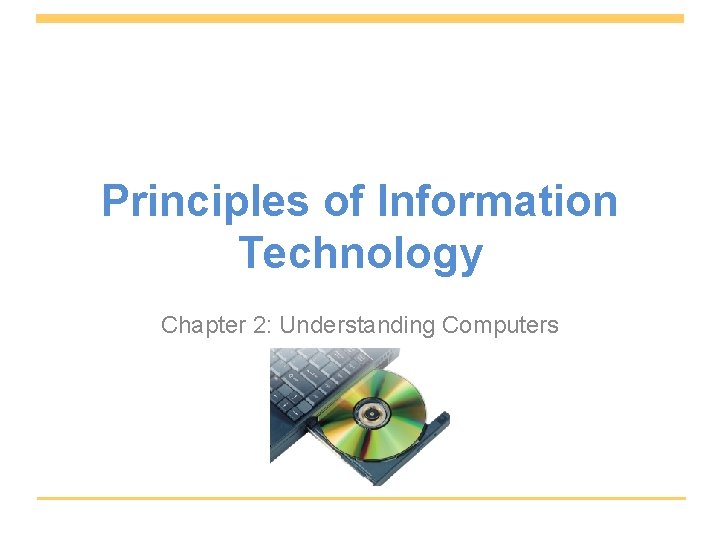
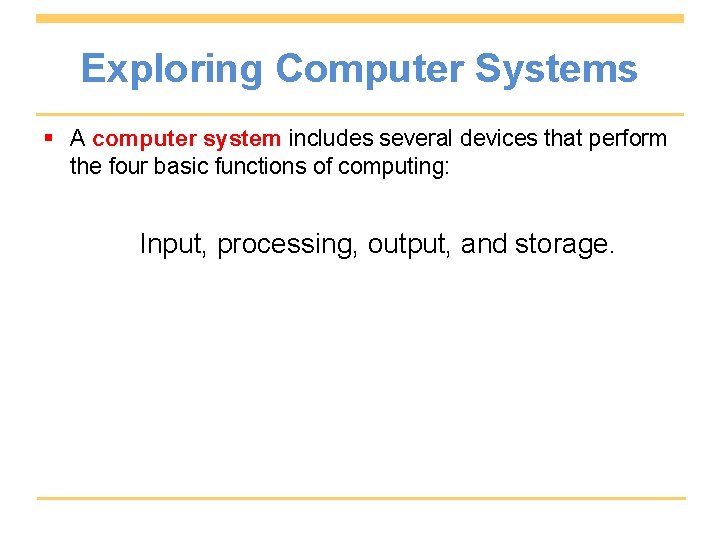
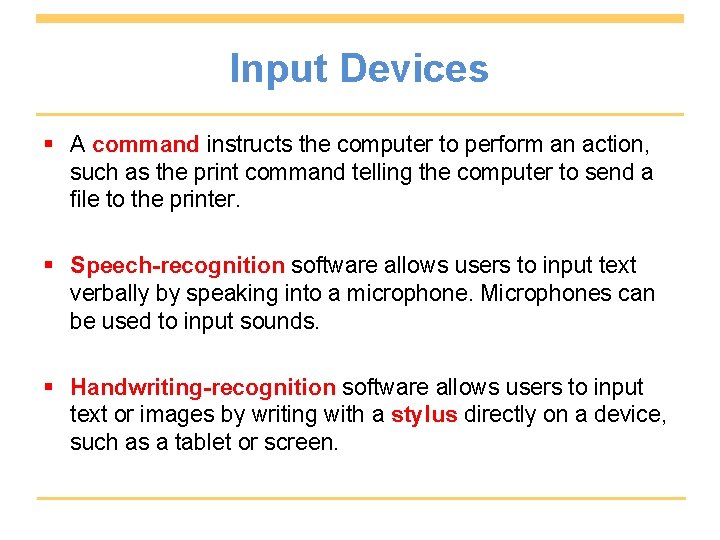
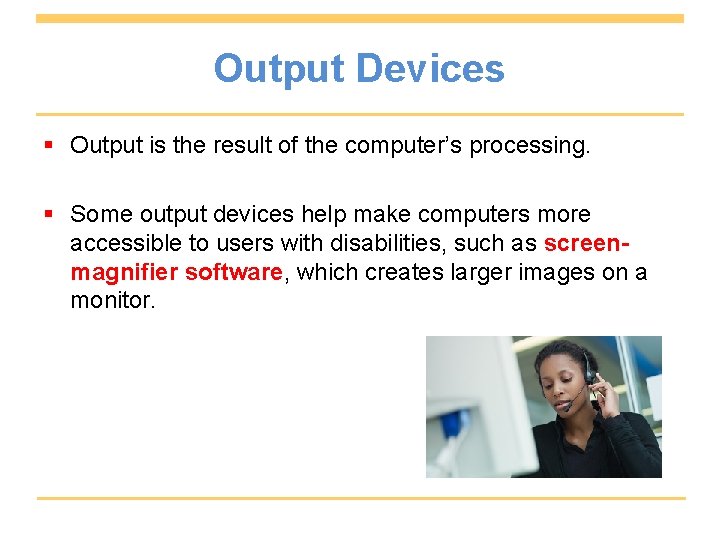
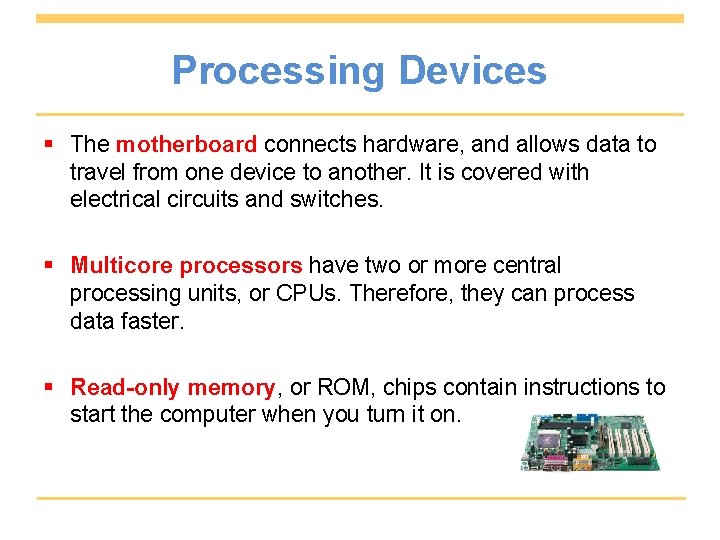
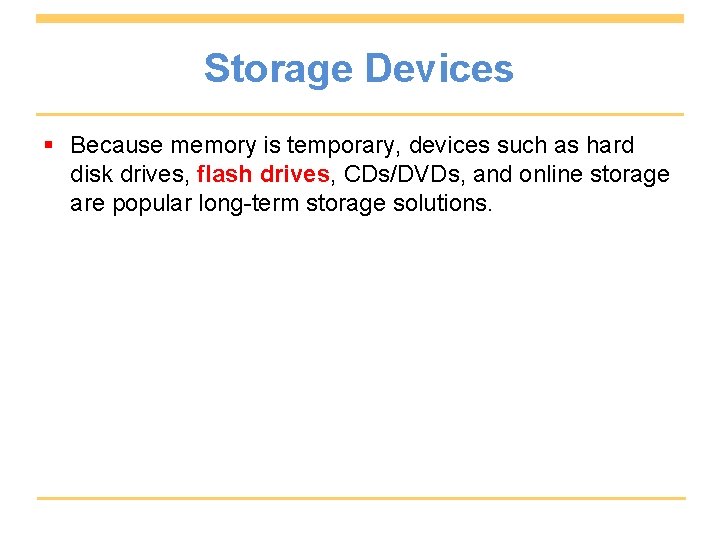
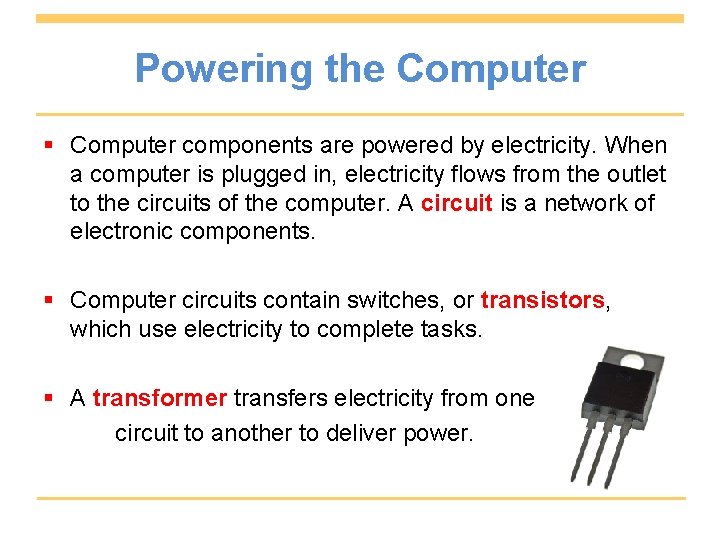
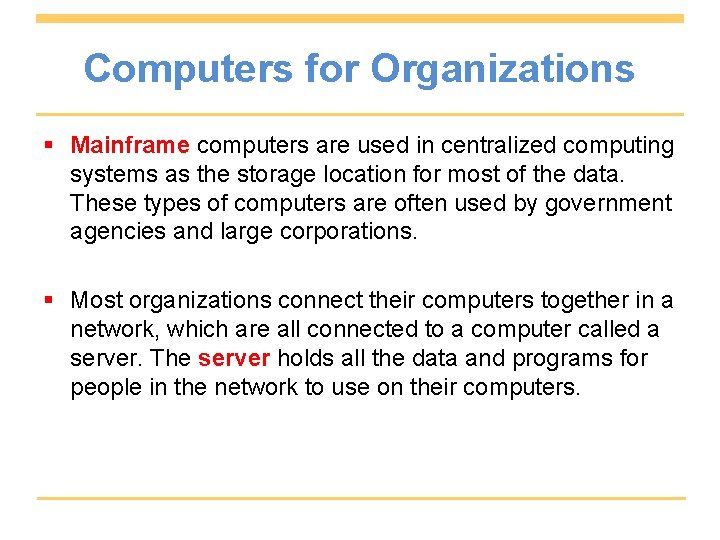
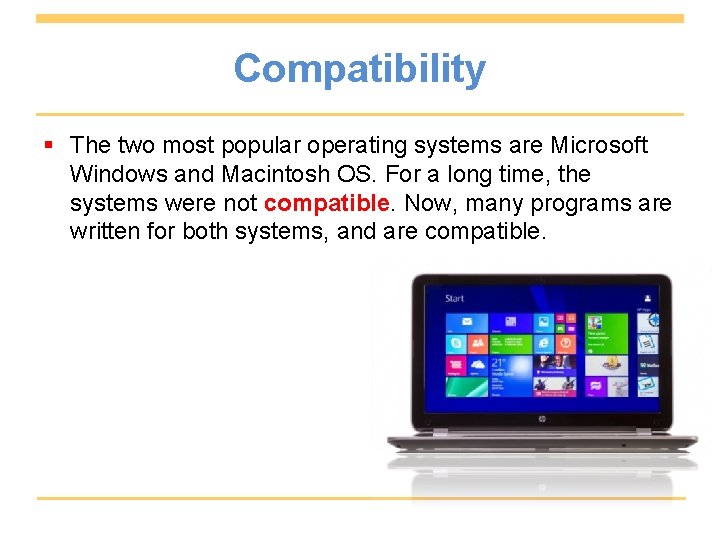
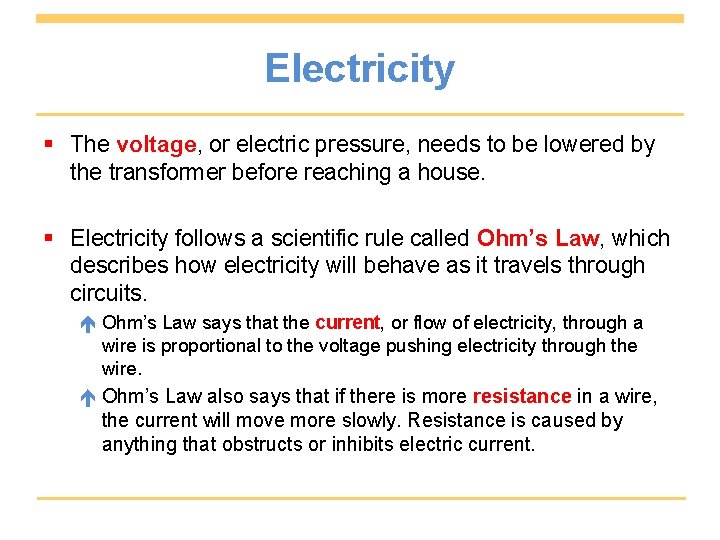
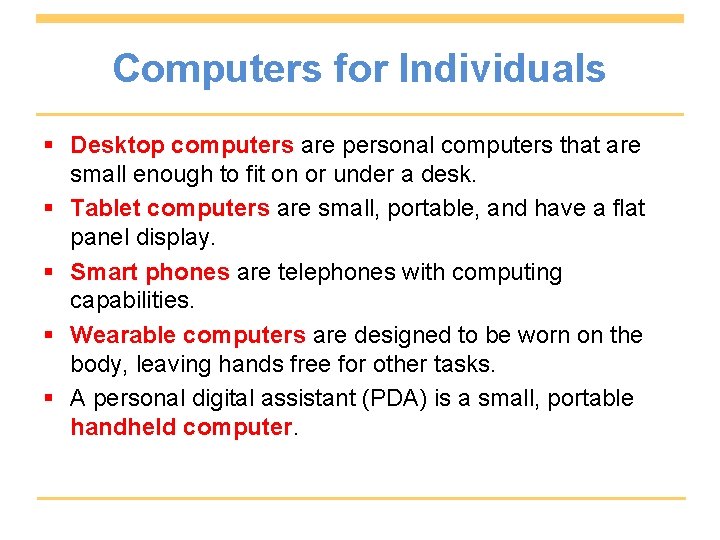
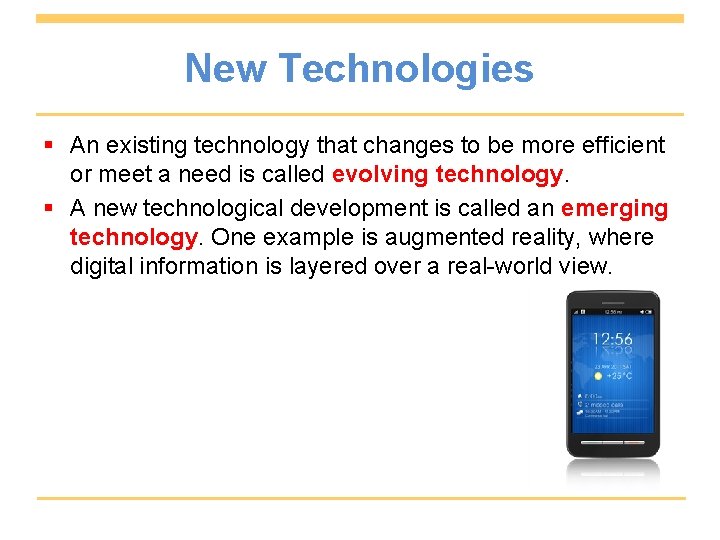
- Slides: 12
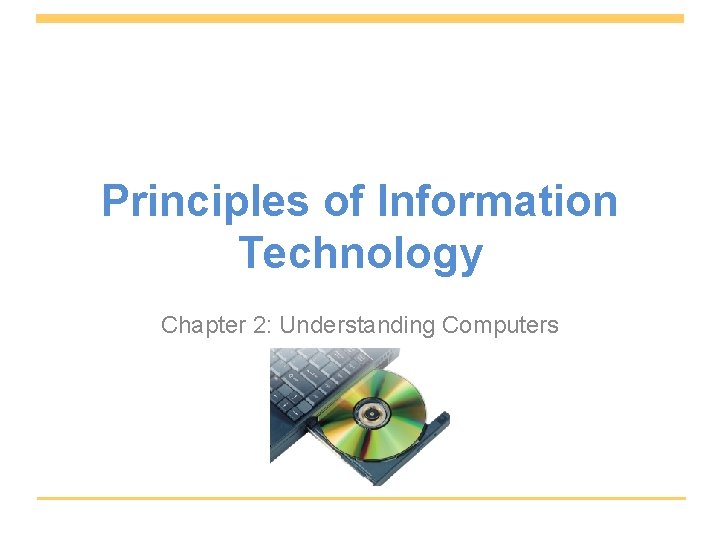
Principles of Information Technology Chapter 2: Understanding Computers
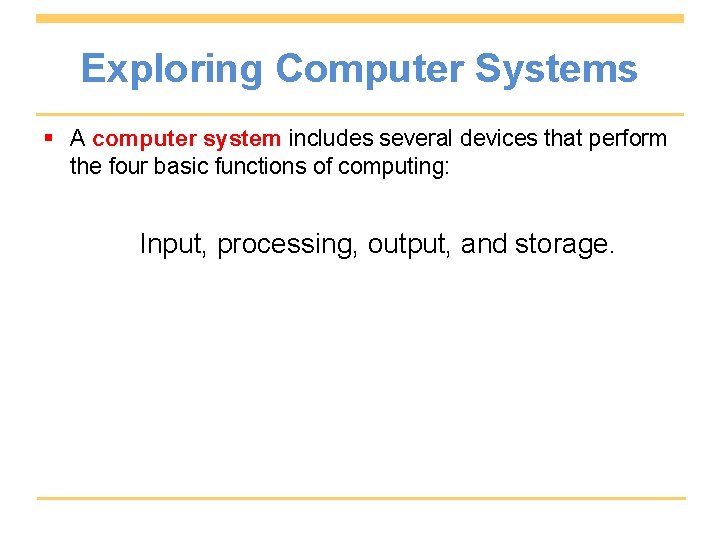
Exploring Computer Systems § A computer system includes several devices that perform the four basic functions of computing: Input, processing, output, and storage. 1
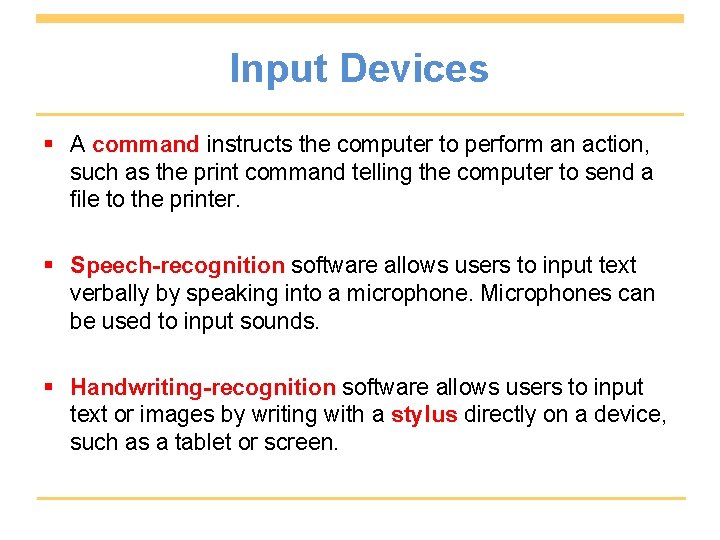
Input Devices § A command instructs the computer to perform an action, such as the print command telling the computer to send a file to the printer. § Speech-recognition software allows users to input text verbally by speaking into a microphone. Microphones can be used to input sounds. § Handwriting-recognition software allows users to input text or images by writing with a stylus directly on a device, such as a tablet or screen.
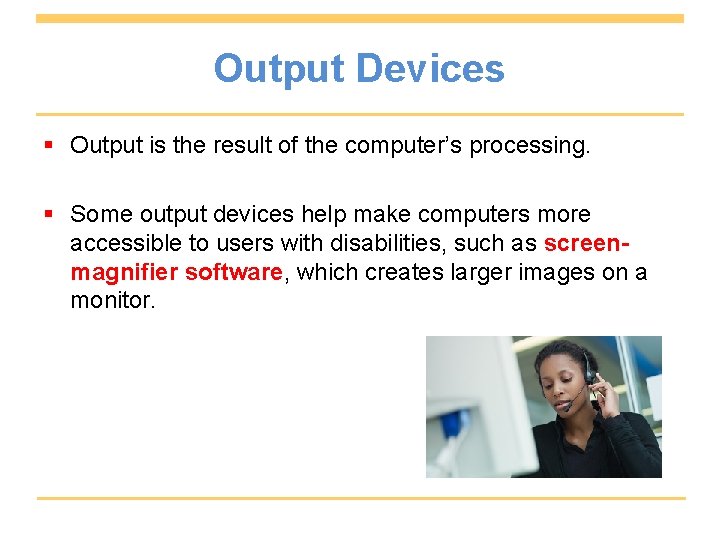
Output Devices § Output is the result of the computer’s processing. § Some output devices help make computers more accessible to users with disabilities, such as screenmagnifier software, which creates larger images on a monitor.
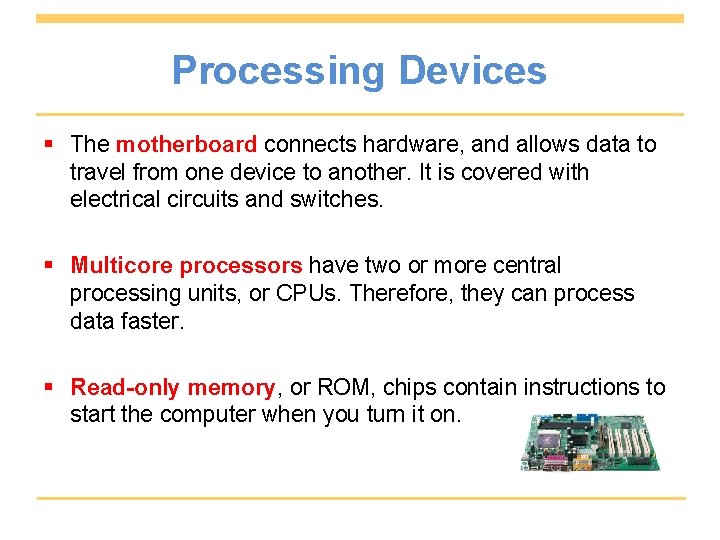
Processing Devices § The motherboard connects hardware, and allows data to travel from one device to another. It is covered with electrical circuits and switches. § Multicore processors have two or more central processing units, or CPUs. Therefore, they can process data faster. § Read-only memory, or ROM, chips contain instructions to start the computer when you turn it on.
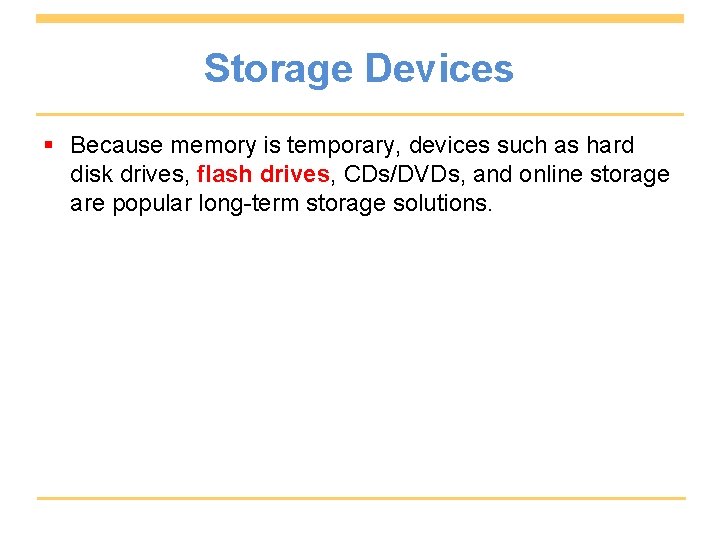
Storage Devices § Because memory is temporary, devices such as hard disk drives, flash drives, CDs/DVDs, and online storage are popular long-term storage solutions.
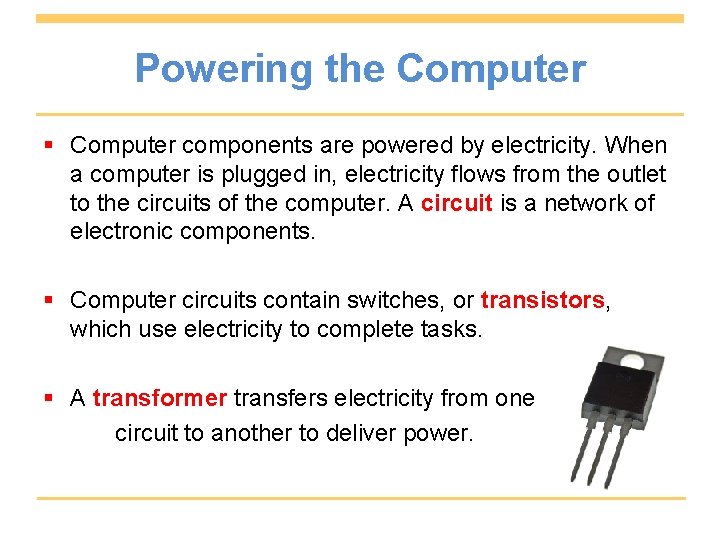
Powering the Computer § Computer components are powered by electricity. When a computer is plugged in, electricity flows from the outlet to the circuits of the computer. A circuit is a network of electronic components. § Computer circuits contain switches, or transistors, which use electricity to complete tasks. § A transformer transfers electricity from one circuit to another to deliver power.
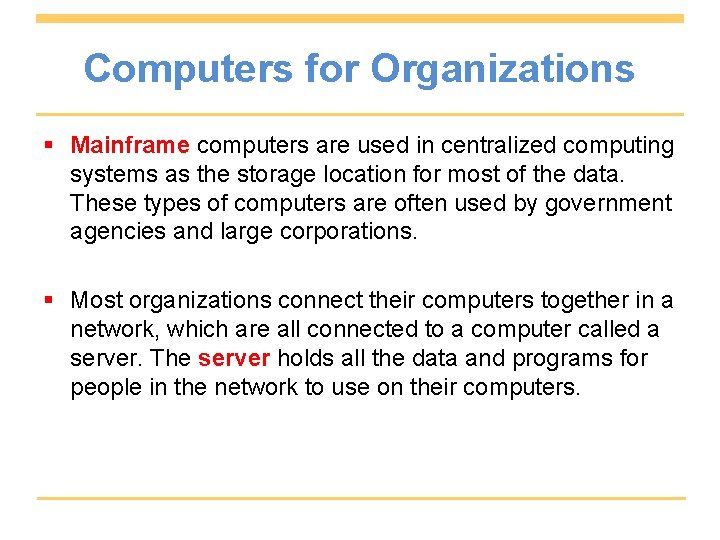
Computers for Organizations § Mainframe computers are used in centralized computing systems as the storage location for most of the data. These types of computers are often used by government agencies and large corporations. § Most organizations connect their computers together in a network, which are all connected to a computer called a server. The server holds all the data and programs for people in the network to use on their computers.
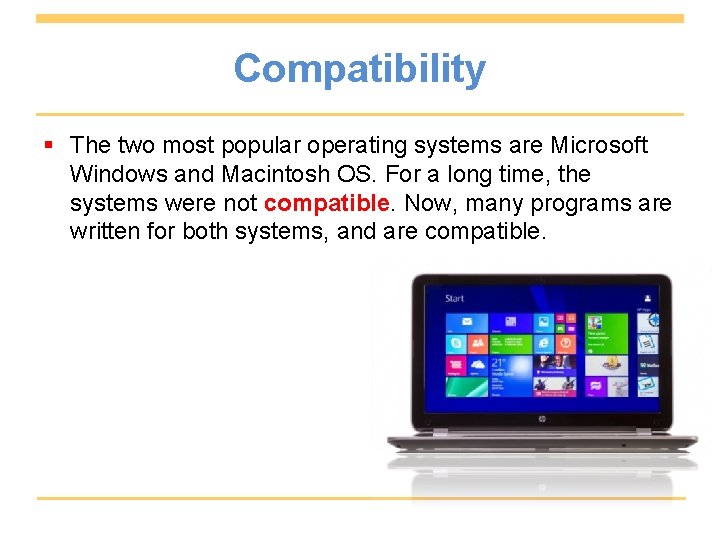
Compatibility § The two most popular operating systems are Microsoft Windows and Macintosh OS. For a long time, the systems were not compatible. Now, many programs are written for both systems, and are compatible.
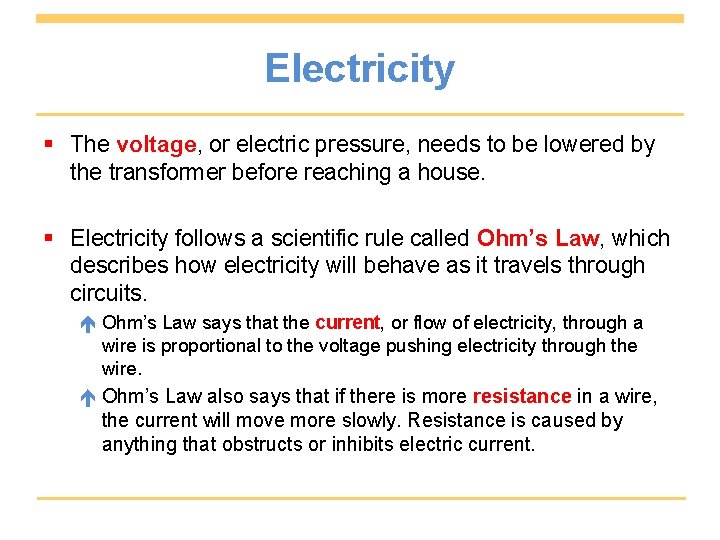
Electricity § The voltage, or electric pressure, needs to be lowered by the transformer before reaching a house. § Electricity follows a scientific rule called Ohm’s Law, which describes how electricity will behave as it travels through circuits. Ohm’s Law says that the current, or flow of electricity, through a wire is proportional to the voltage pushing electricity through the wire. Ohm’s Law also says that if there is more resistance in a wire, the current will move more slowly. Resistance is caused by anything that obstructs or inhibits electric current.
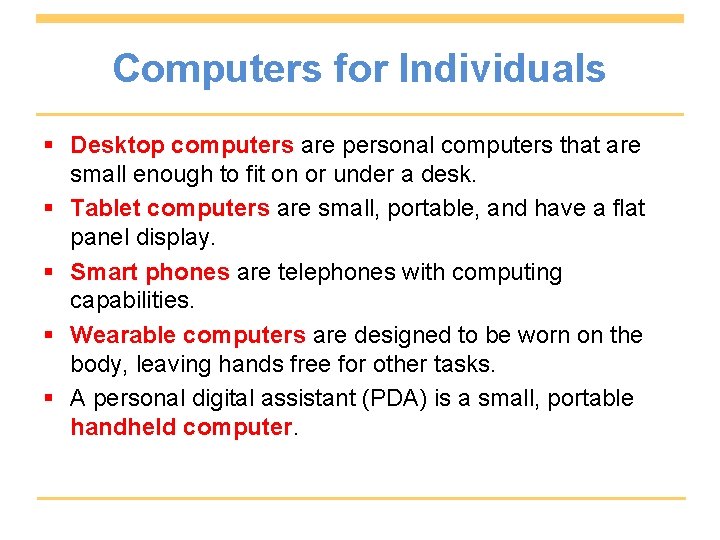
Computers for Individuals § Desktop computers are personal computers that are small enough to fit on or under a desk. § Tablet computers are small, portable, and have a flat panel display. § Smart phones are telephones with computing capabilities. § Wearable computers are designed to be worn on the body, leaving hands free for other tasks. § A personal digital assistant (PDA) is a small, portable handheld computer.
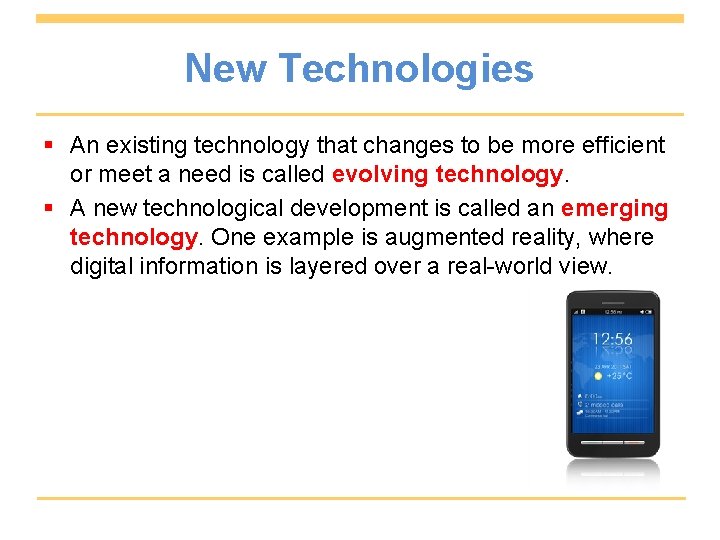
New Technologies § An existing technology that changes to be more efficient or meet a need is called evolving technology. § A new technological development is called an emerging technology. One example is augmented reality, where digital information is layered over a real-world view.