Principles of Computer Science I Prof Nadeem Abdul
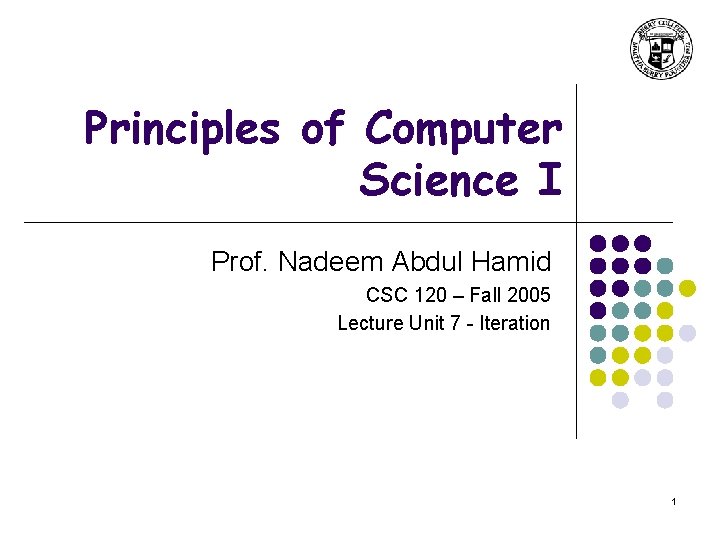
Principles of Computer Science I Prof. Nadeem Abdul Hamid CSC 120 – Fall 2005 Lecture Unit 7 - Iteration 1
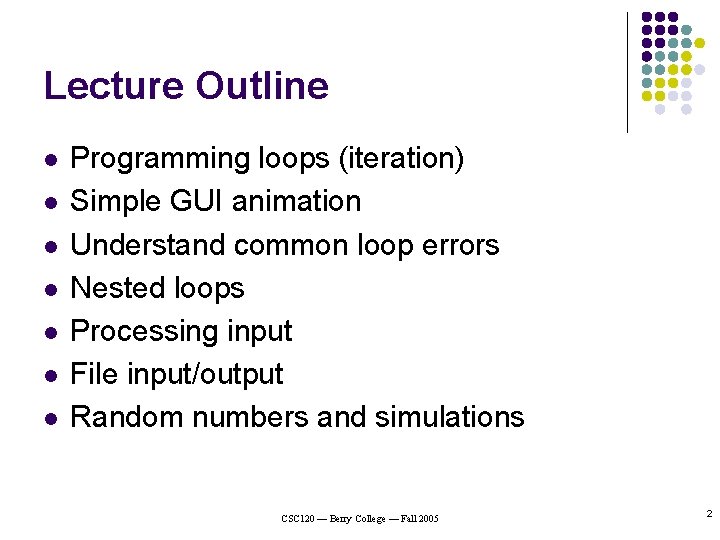
Lecture Outline l l l l Programming loops (iteration) Simple GUI animation Understand common loop errors Nested loops Processing input File input/output Random numbers and simulations CSC 120 — Berry College — Fall 2005 2
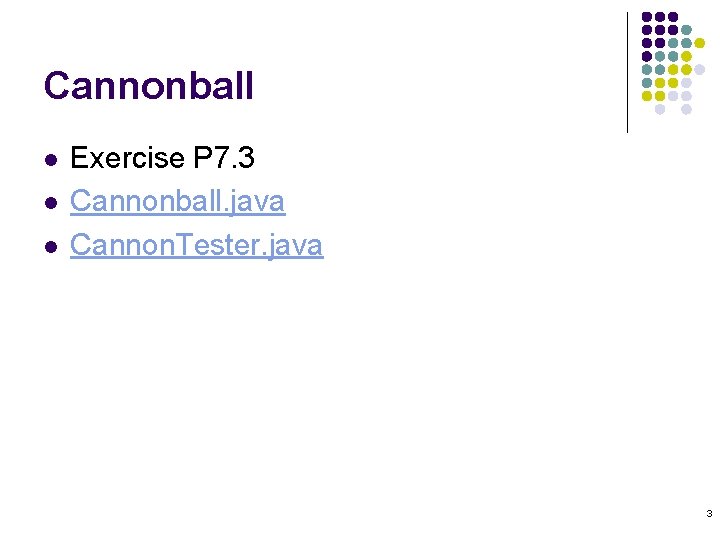
Cannonball l Exercise P 7. 3 Cannonball. java Cannon. Tester. java 3
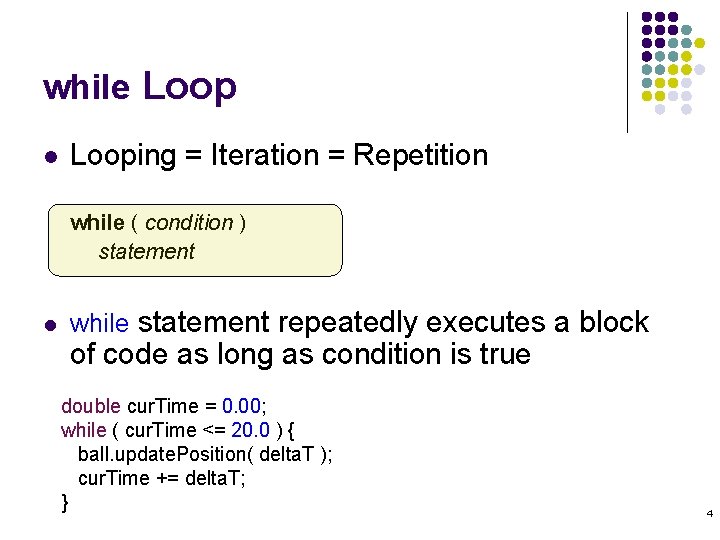
while Loop l Looping = Iteration = Repetition while ( condition ) statement l while statement repeatedly executes a block of code as long as condition is true double cur. Time = 0. 00; while ( cur. Time <= 20. 0 ) { ball. update. Position( delta. T ); cur. Time += delta. T; } 4
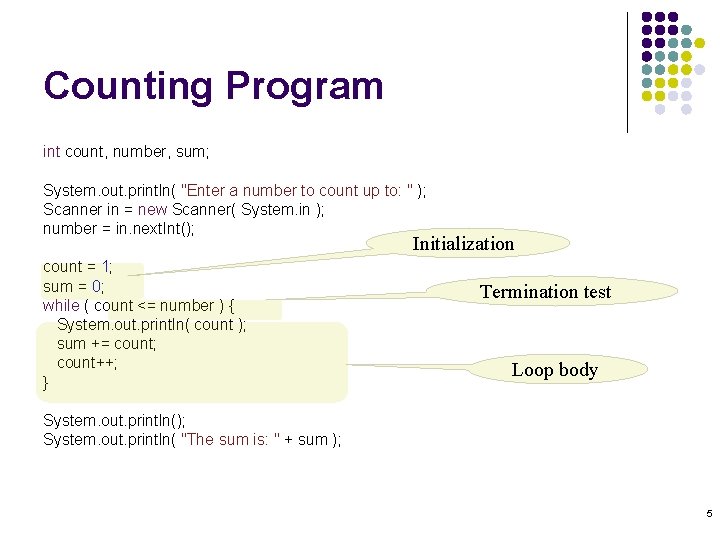
Counting Program int count, number, sum; System. out. println( "Enter a number to count up to: " ); Scanner in = new Scanner( System. in ); number = in. next. Int(); Initialization count = 1; sum = 0; Termination test while ( count <= number ) { System. out. println( count ); sum += count; count++; Loop body } System. out. println(); System. out. println( "The sum is: " + sum ); 5
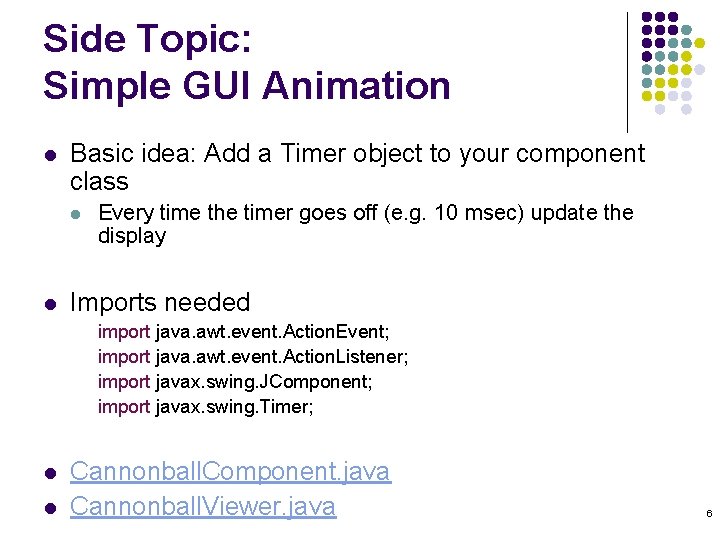
Side Topic: Simple GUI Animation l Basic idea: Add a Timer object to your component class l l Every time the timer goes off (e. g. 10 msec) update the display Imports needed import java. awt. event. Action. Event; import java. awt. event. Action. Listener; import javax. swing. JComponent; import javax. swing. Timer; l l Cannonball. Component. java Cannonball. Viewer. java 6
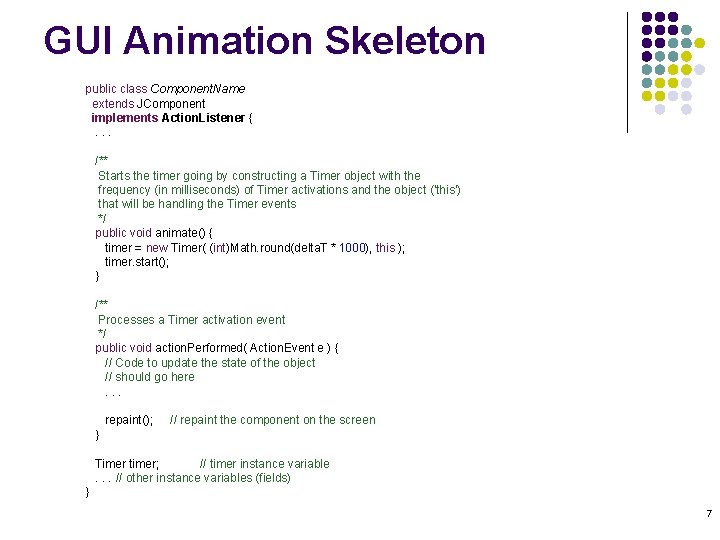
GUI Animation Skeleton public class Component. Name extends JComponent implements Action. Listener { . . . /** Starts the timer going by constructing a Timer object with the frequency (in milliseconds) of Timer activations and the object ('this') that will be handling the Timer events */ public void animate() { timer = new Timer( (int)Math. round(delta. T * 1000), this ); timer. start(); } /** Processes a Timer activation event */ public void action. Performed( Action. Event e ) { // Code to update the state of the object // should go here . . . repaint(); // repaint the component on the screen } Timer timer; // timer instance variable . . . // other instance variables (fields) } 7
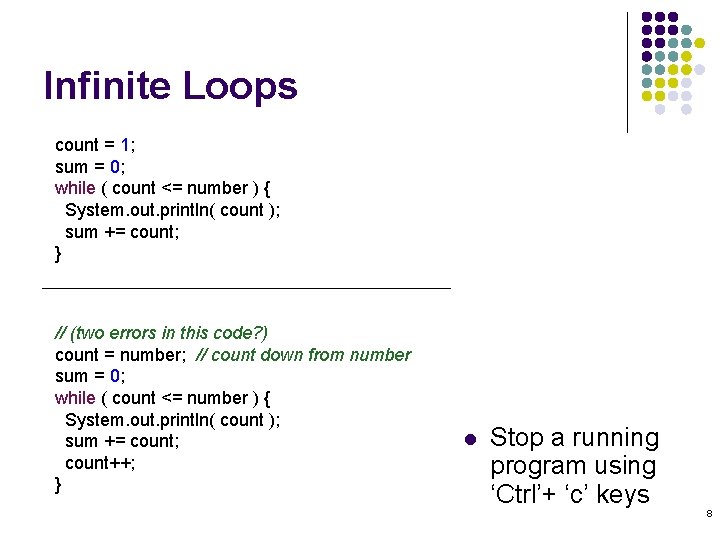
Infinite Loops count = 1; sum = 0; while ( count <= number ) { System. out. println( count ); sum += count; } // (two errors in this code? ) count = number; // count down from number sum = 0; while ( count <= number ) { System. out. println( count ); sum += count; count++; } l Stop a running program using ‘Ctrl’+ ‘c’ keys 8
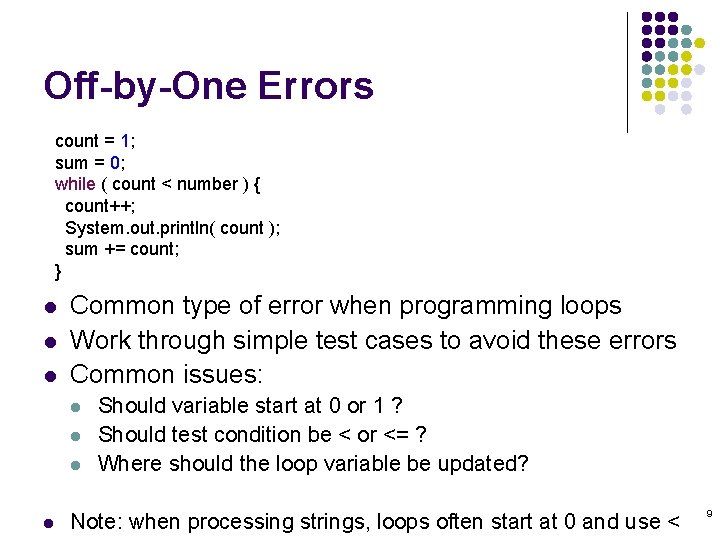
Off-by-One Errors count = 1; sum = 0; while ( count < number ) { count++; System. out. println( count ); sum += count; } l l l Common type of error when programming loops Work through simple test cases to avoid these errors Common issues: l l Should variable start at 0 or 1 ? Should test condition be < or <= ? Where should the loop variable be updated? Note: when processing strings, loops often start at 0 and use < 9
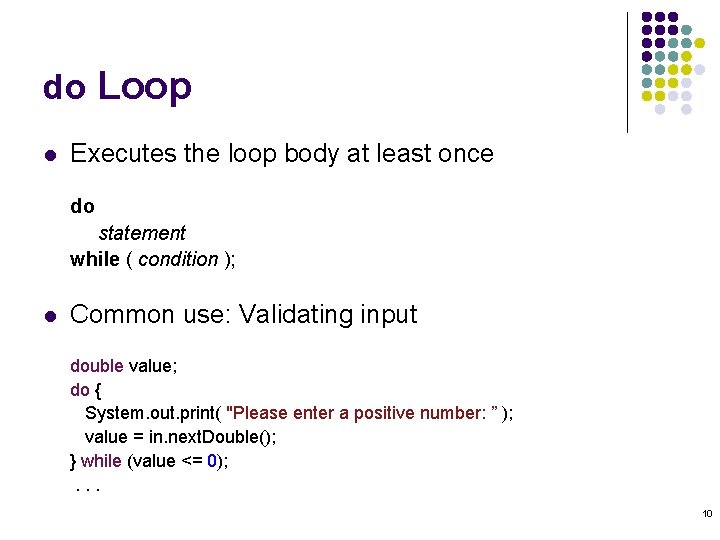
do Loop l Executes the loop body at least once do statement while ( condition ); l Common use: Validating input double value; do { System. out. print( "Please enter a positive number: ” ); value = in. next. Double(); } while (value <= 0); . . . 10
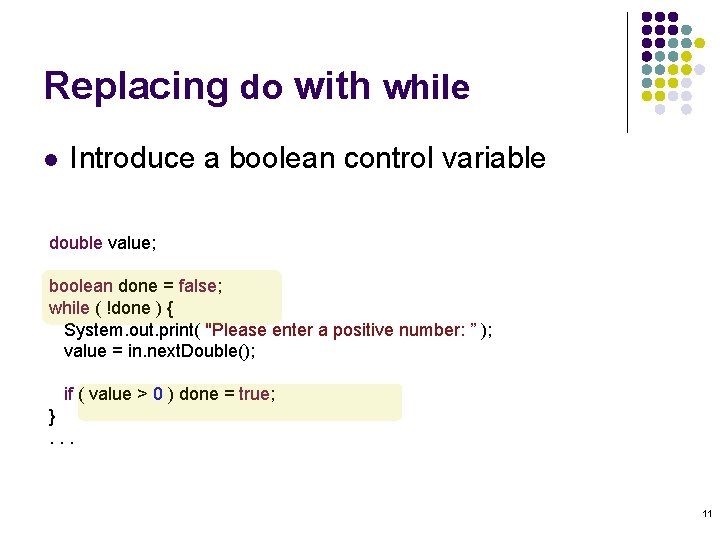
Replacing do with while l Introduce a boolean control variable double value; boolean done = false; while ( !done ) { System. out. print( "Please enter a positive number: ” ); value = in. next. Double(); if ( value > 0 ) done = true; } . . . 11
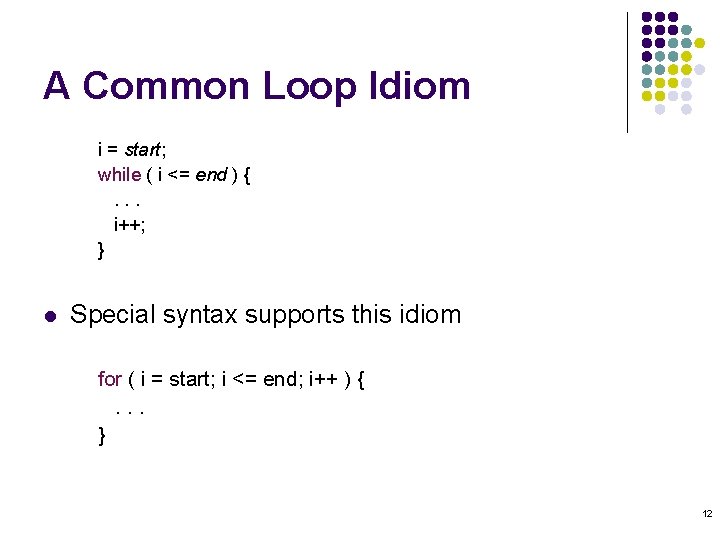
A Common Loop Idiom i = start; while ( i <= end ) { . . . i++; } l Special syntax supports this idiom for ( i = start; i <= end; i++ ) { . . . } 12
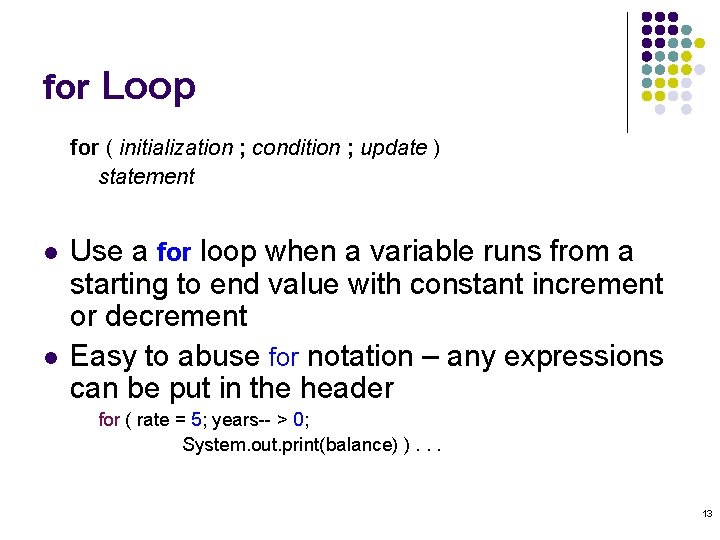
for Loop for ( initialization ; condition ; update ) statement l l Use a for loop when a variable runs from a starting to end value with constant increment or decrement Easy to abuse for notation – any expressions can be put in the header for ( rate = 5; years-- > 0; System. out. print(balance) ). . . 13
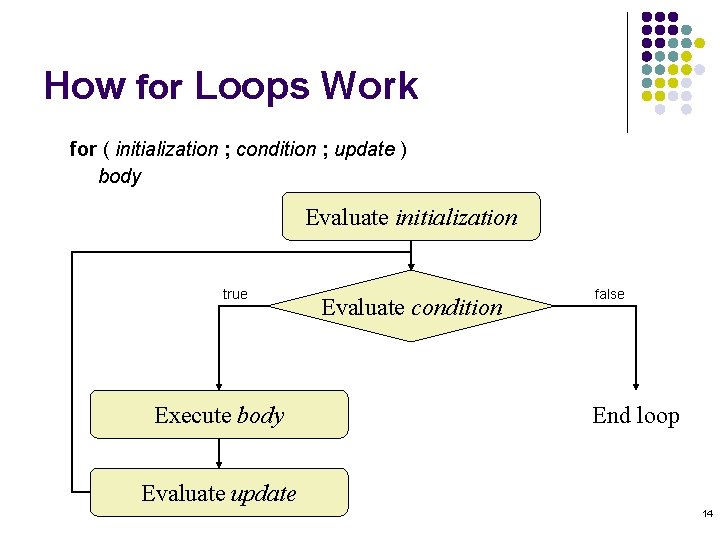
How for Loops Work for ( initialization ; condition ; update ) body Evaluate initialization true Execute body Evaluate condition false End loop Evaluate update 14
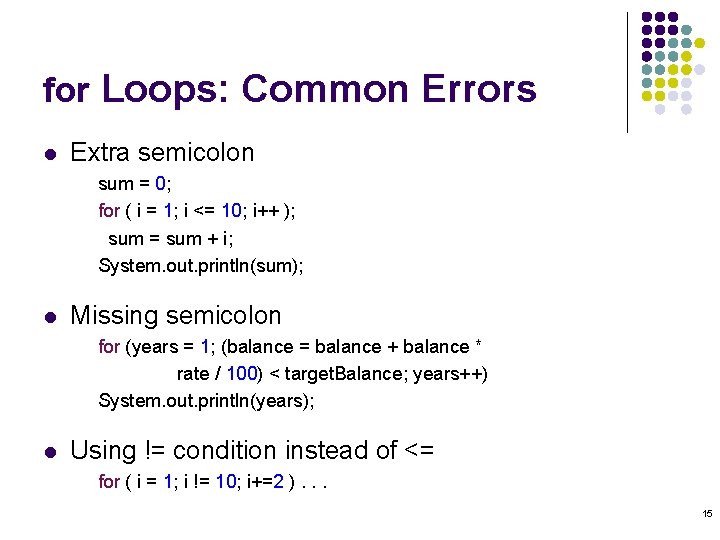
for Loops: Common Errors l Extra semicolon sum = 0; for ( i = 1; i <= 10; i++ ); sum = sum + i; System. out. println(sum); l Missing semicolon for (years = 1; (balance = balance + balance * rate / 100) < target. Balance; years++) System. out. println(years); l Using != condition instead of <= for ( i = 1; i != 10; i+=2 ). . . 15
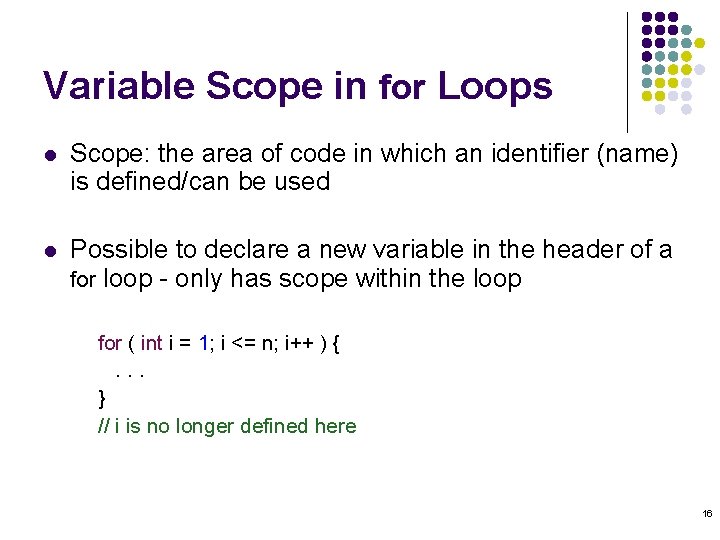
Variable Scope in for Loops l Scope: the area of code in which an identifier (name) is defined/can be used l Possible to declare a new variable in the header of a for loop - only has scope within the loop for ( int i = 1; i <= n; i++ ) { . . . } // i is no longer defined here 16
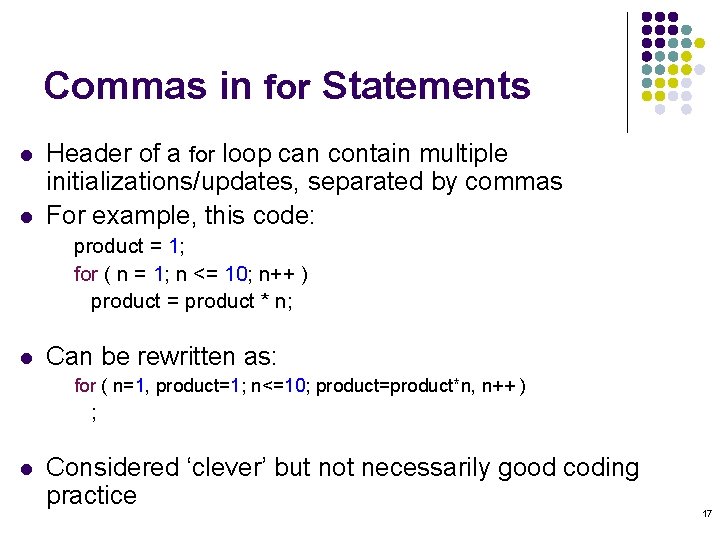
Commas in for Statements l l Header of a for loop can contain multiple initializations/updates, separated by commas For example, this code: product = 1; for ( n = 1; n <= 10; n++ ) product = product * n; l Can be rewritten as: for ( n=1, product=1; n<=10; product=product*n, n++ ) ; l Considered ‘clever’ but not necessarily good coding practice 17
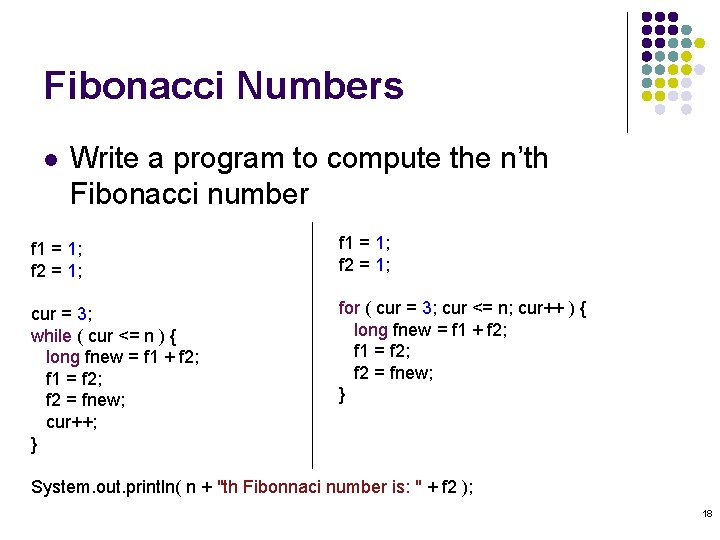
Fibonacci Numbers l Write a program to compute the n’th Fibonacci number f 1 = 1; f 2 = 1; cur = 3; while ( cur <= n ) { long fnew = f 1 + f 2; f 1 = f 2; f 2 = fnew; cur++; } f 1 = 1; f 2 = 1; for ( cur = 3; cur <= n; cur++ ) { long fnew = f 1 + f 2; f 1 = f 2; f 2 = fnew; } System. out. println( n + "th Fibonnaci number is: " + f 2 ); 18
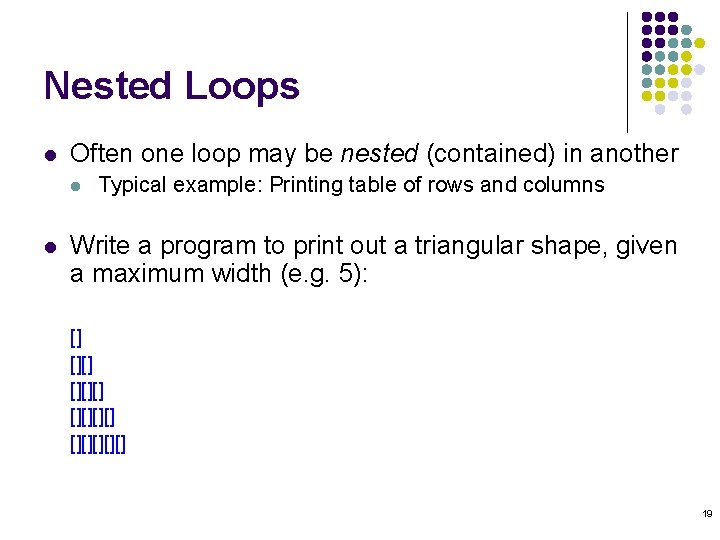
Nested Loops l Often one loop may be nested (contained) in another l l Typical example: Printing table of rows and columns Write a program to print out a triangular shape, given a maximum width (e. g. 5): [] [][][][][] 19
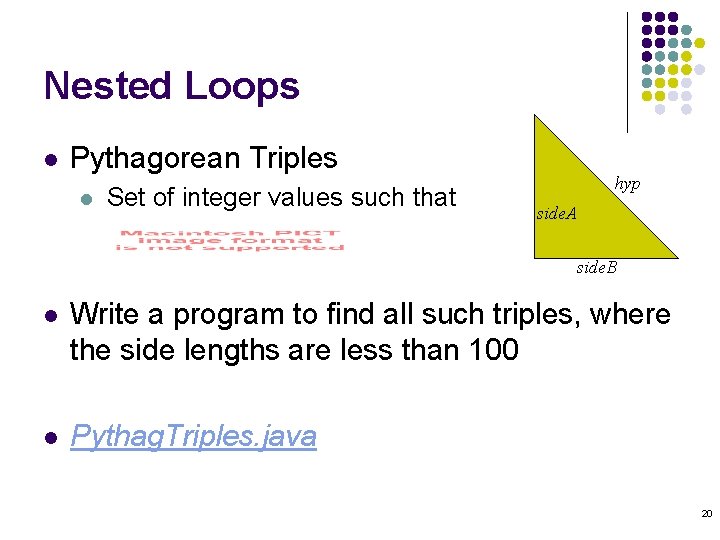
Nested Loops l Pythagorean Triples l Set of integer values such that hyp side. A side. B l Write a program to find all such triples, where the side lengths are less than 100 l Pythag. Triples. java 20
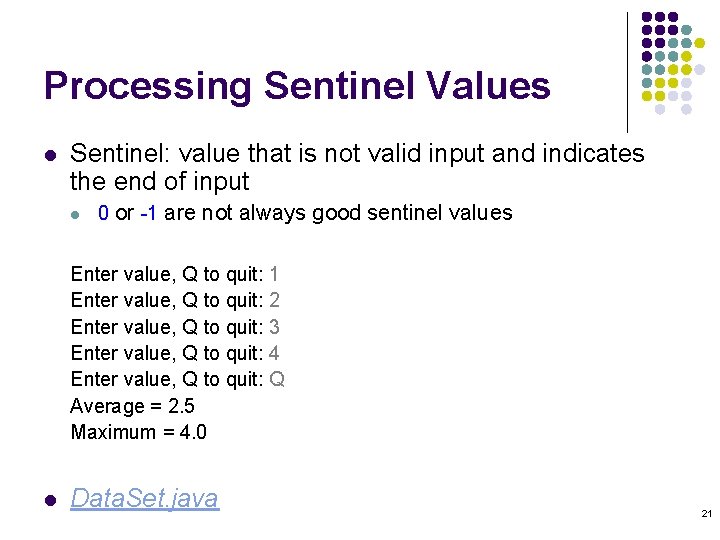
Processing Sentinel Values l Sentinel: value that is not valid input and indicates the end of input l 0 or -1 are not always good sentinel values Enter value, Q to quit: 1 Enter value, Q to quit: 2 Enter value, Q to quit: 3 Enter value, Q to quit: 4 Enter value, Q to quit: Q Average = 2. 5 Maximum = 4. 0 l Data. Set. java 21
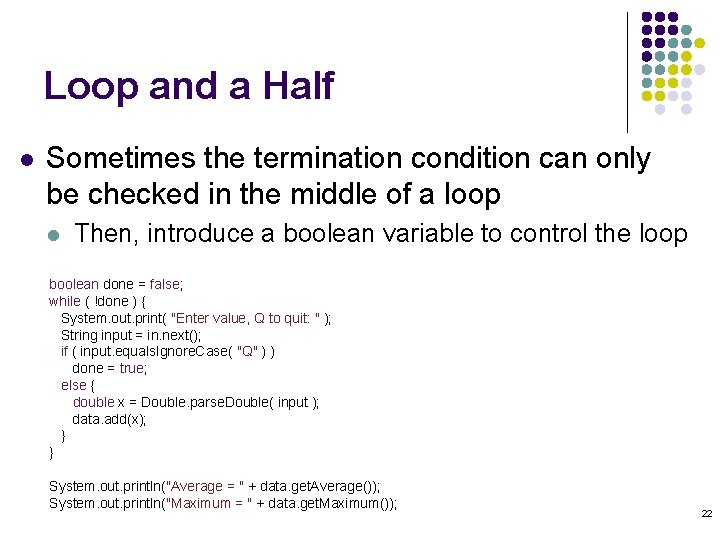
Loop and a Half l Sometimes the termination condition can only be checked in the middle of a loop l Then, introduce a boolean variable to control the loop boolean done = false; while ( !done ) { System. out. print( "Enter value, Q to quit: " ); String input = in. next(); if ( input. equals. Ignore. Case( "Q" ) ) done = true; else { double x = Double. parse. Double( input ); data. add(x); } } System. out. println("Average = " + data. get. Average()); System. out. println("Maximum = " + data. get. Maximum()); 22
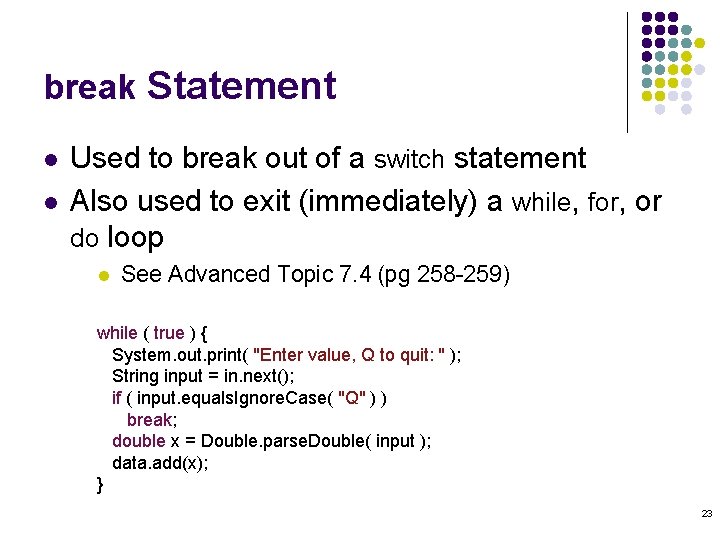
break Statement l l Used to break out of a switch statement Also used to exit (immediately) a while, for, or do loop l See Advanced Topic 7. 4 (pg 258 -259) while ( true ) { System. out. print( "Enter value, Q to quit: " ); String input = in. next(); if ( input. equals. Ignore. Case( "Q" ) ) break; double x = Double. parse. Double( input ); data. add(x); } 23
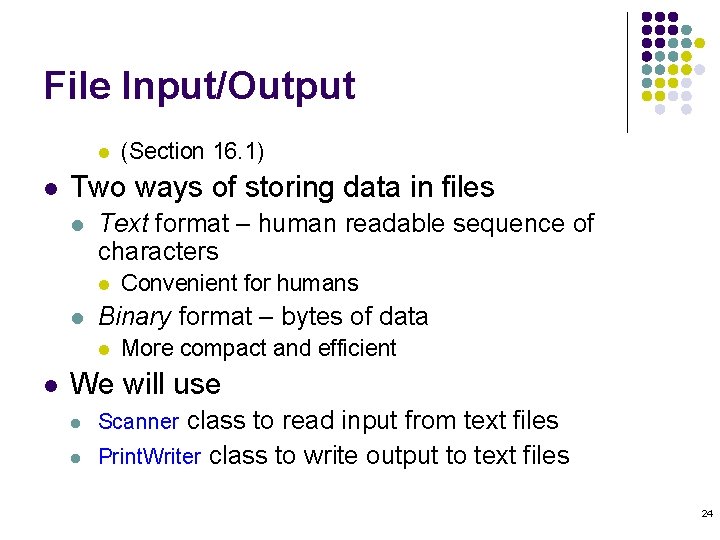
File Input/Output l l Two ways of storing data in files l Text format – human readable sequence of characters l l Convenient for humans Binary format – bytes of data l l (Section 16. 1) More compact and efficient We will use l Scanner class to read input from text files l Print. Writer class to write output to text files 24
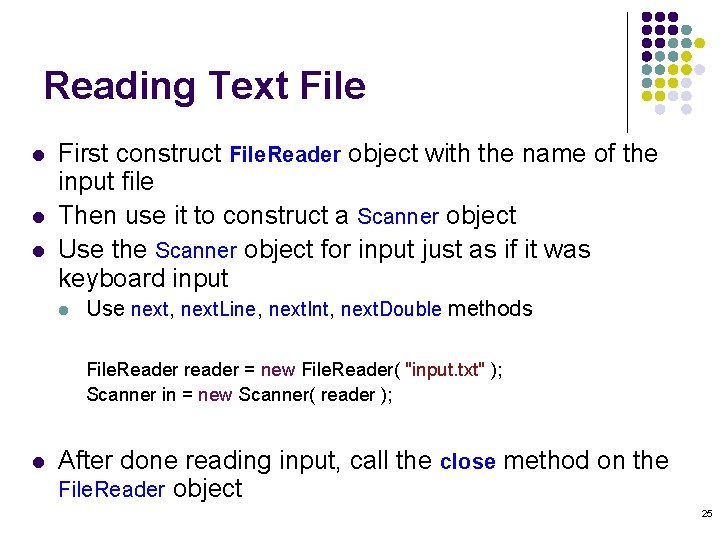
Reading Text File l l l First construct File. Reader object with the name of the input file Then use it to construct a Scanner object Use the Scanner object for input just as if it was keyboard input l Use next, next. Line, next. Int, next. Double methods File. Reader reader = new File. Reader( "input. txt" ); Scanner in = new Scanner( reader ); l After done reading input, call the close method on the File. Reader object 25
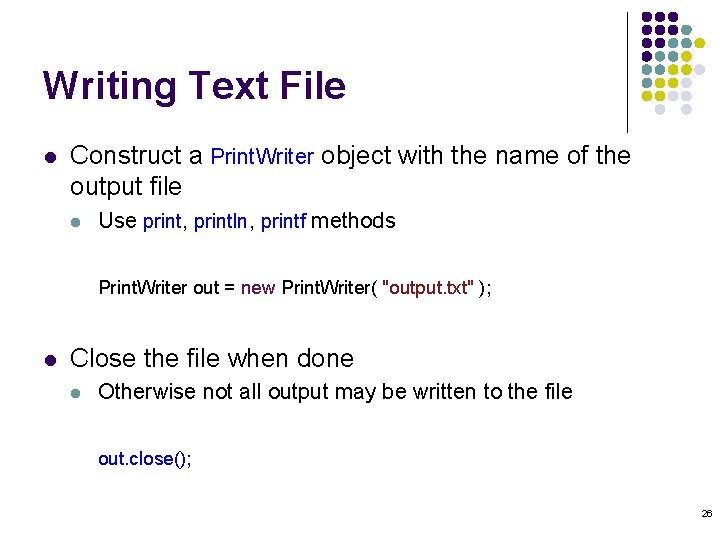
Writing Text File l Construct a Print. Writer object with the name of the output file l Use print, println, printf methods Print. Writer out = new Print. Writer( "output. txt" ); l Close the file when done l Otherwise not all output may be written to the file out. close(); 26
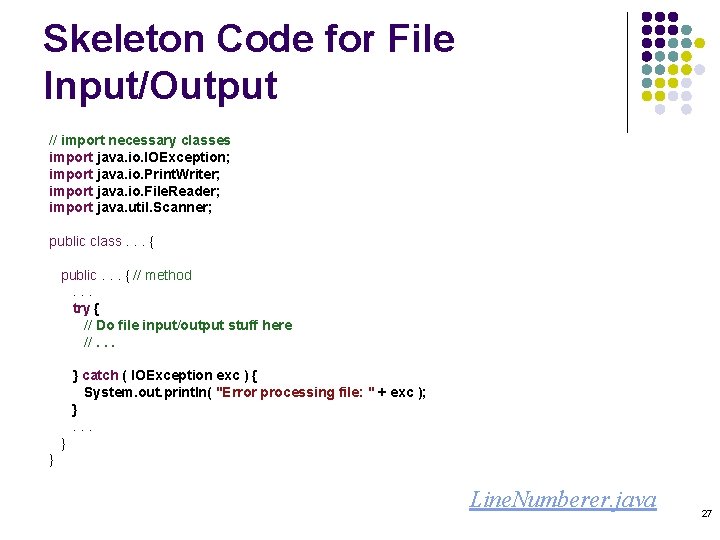
Skeleton Code for File Input/Output // import necessary classes import java. io. IOException; import java. io. Print. Writer; import java. io. File. Reader; import java. util. Scanner; public class. . . { public. . . { // method . . . try { // Do file input/output stuff here //. . . } catch ( IOException exc ) { System. out. println( "Error processing file: " + exc ); } . . . } } Line. Numberer. java 27
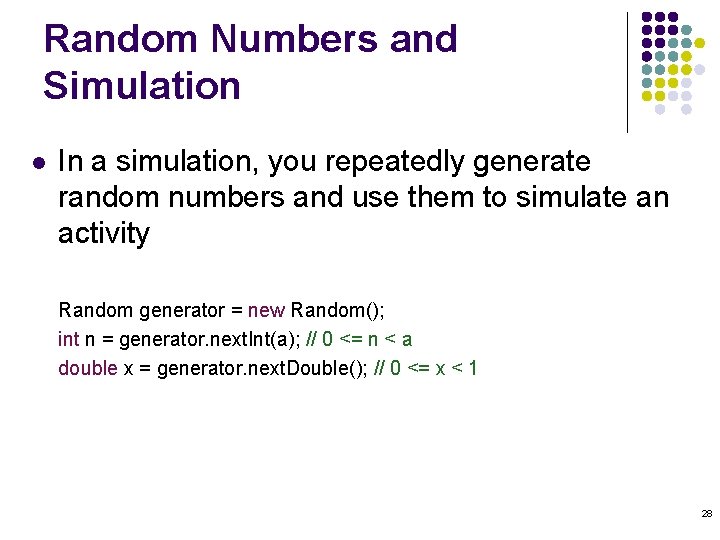
Random Numbers and Simulation l In a simulation, you repeatedly generate random numbers and use them to simulate an activity Random generator = new Random(); int n = generator. next. Int(a); // 0 <= n < a double x = generator. next. Double(); // 0 <= x < 1 28
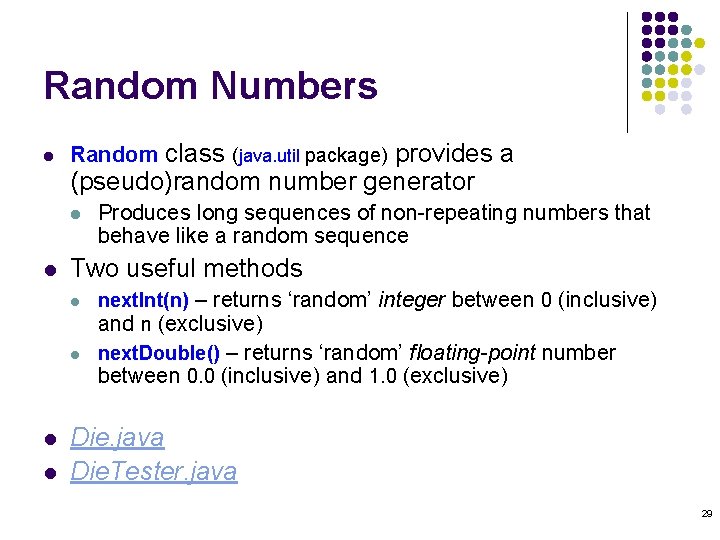
Random Numbers l Random class (java. util package) provides a (pseudo)random number generator l l Two useful methods l l Produces long sequences of non-repeating numbers that behave like a random sequence next. Int(n) – returns ‘random’ integer between 0 (inclusive) and n (exclusive) next. Double() – returns ‘random’ floating-point number between 0. 0 (inclusive) and 1. 0 (exclusive) Die. java Die. Tester. java 29
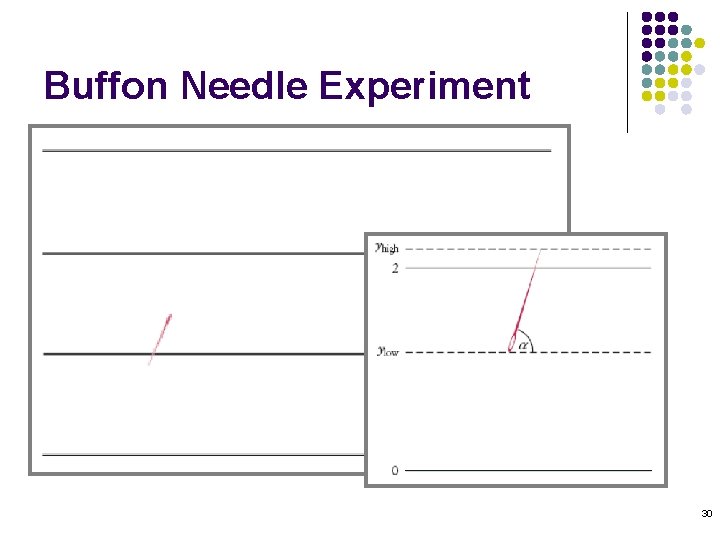
Buffon Needle Experiment 30
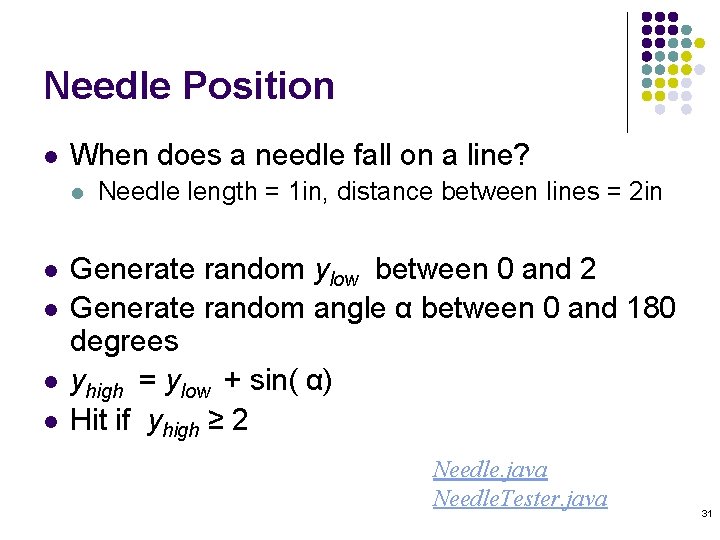
Needle Position l When does a needle fall on a line? l l l Needle length = 1 in, distance between lines = 2 in Generate random ylow between 0 and 2 Generate random angle α between 0 and 180 degrees yhigh = ylow + sin( α) Hit if yhigh ≥ 2 Needle. java Needle. Tester. java 31
- Slides: 31