PreSURVEY using SOCRATIVE app go to m socrative

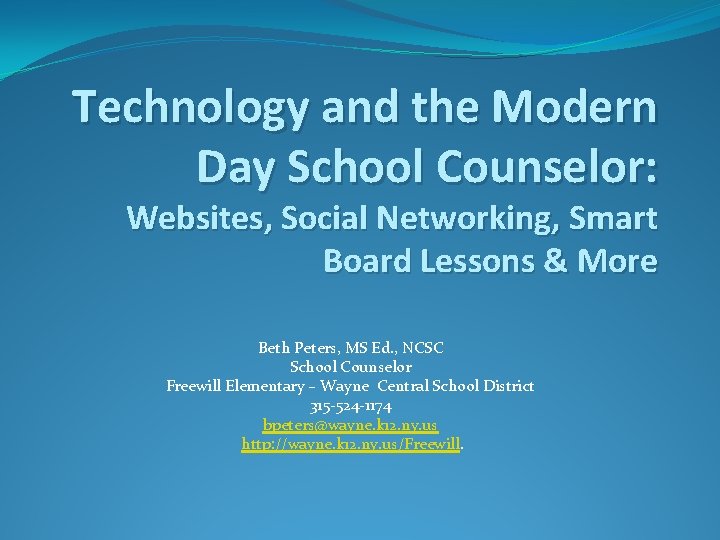
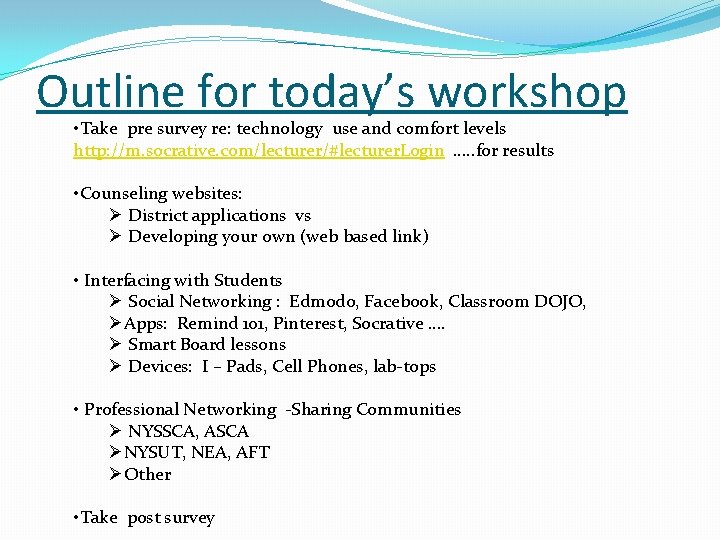
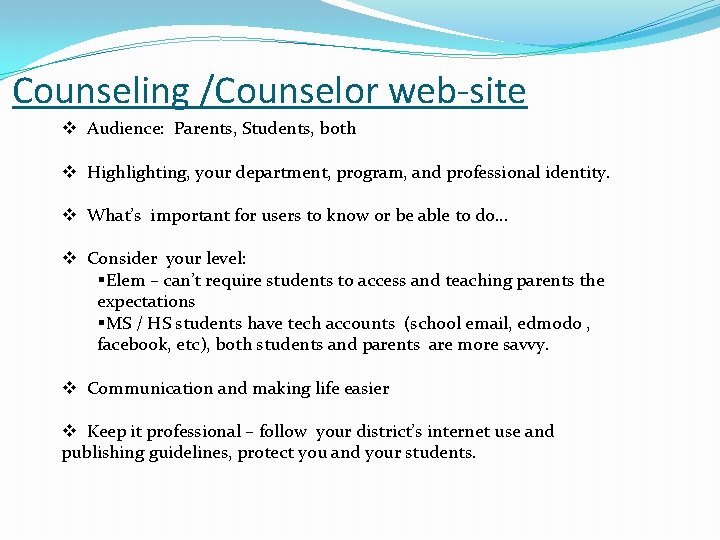
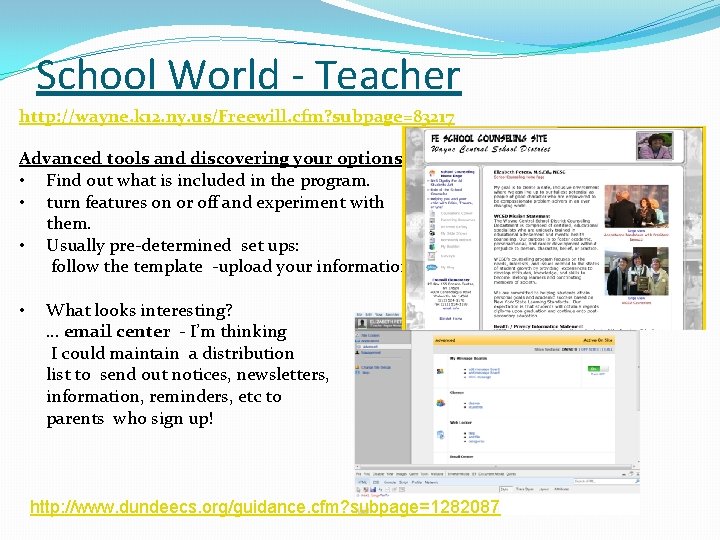
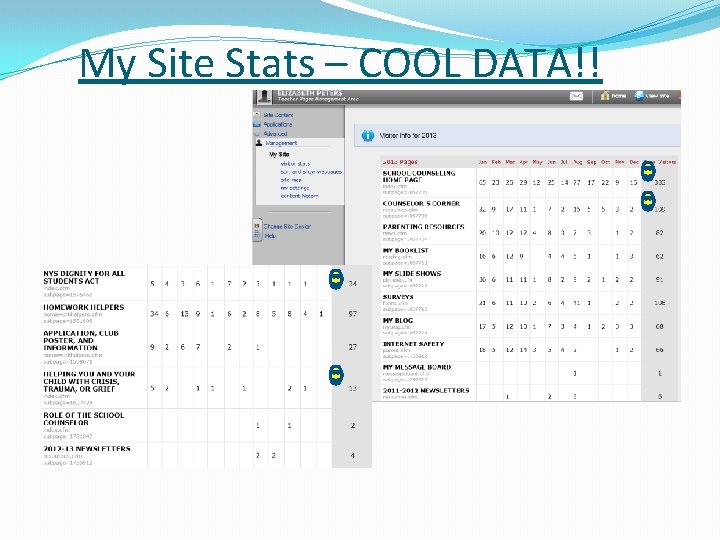
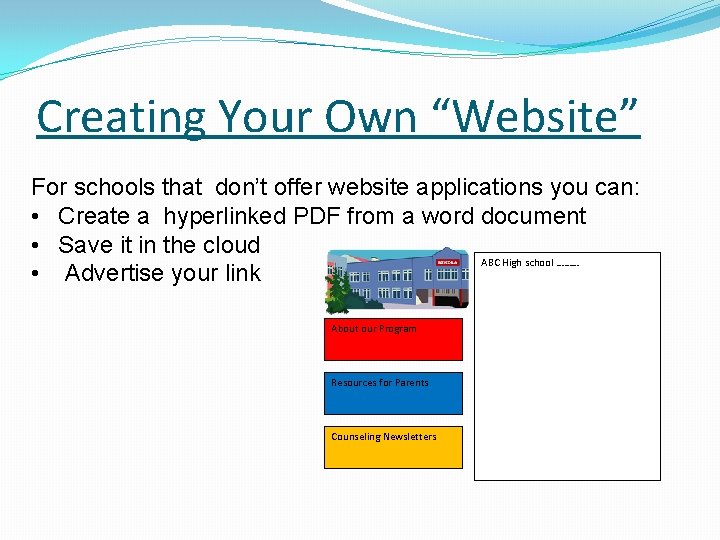
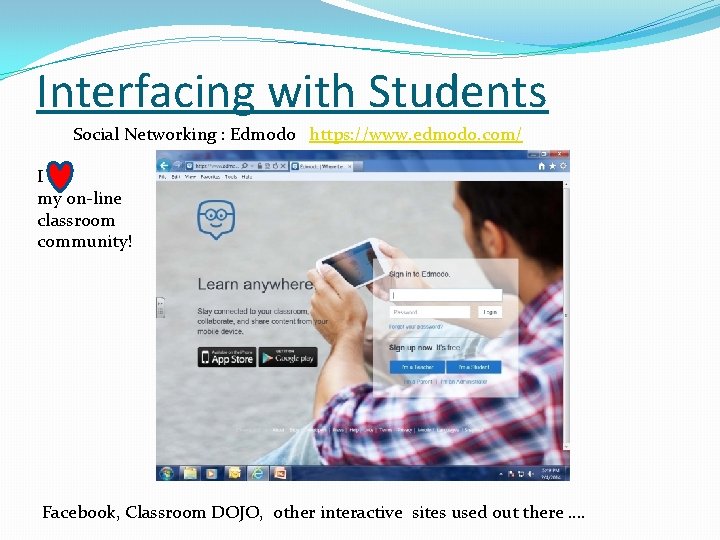
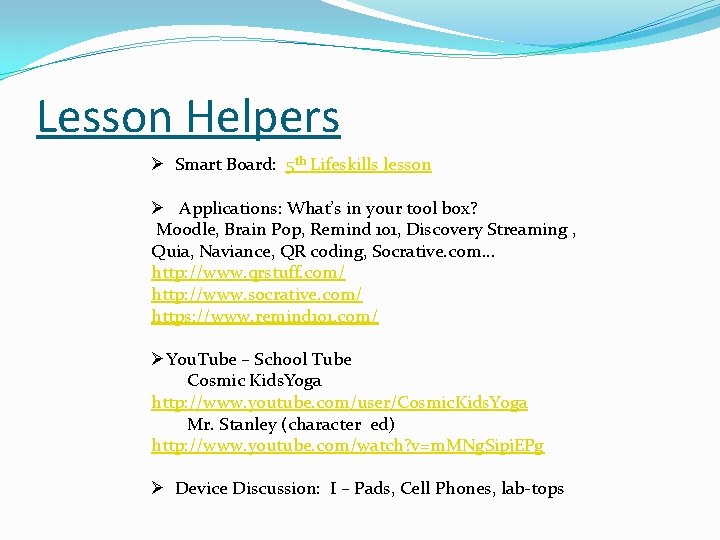

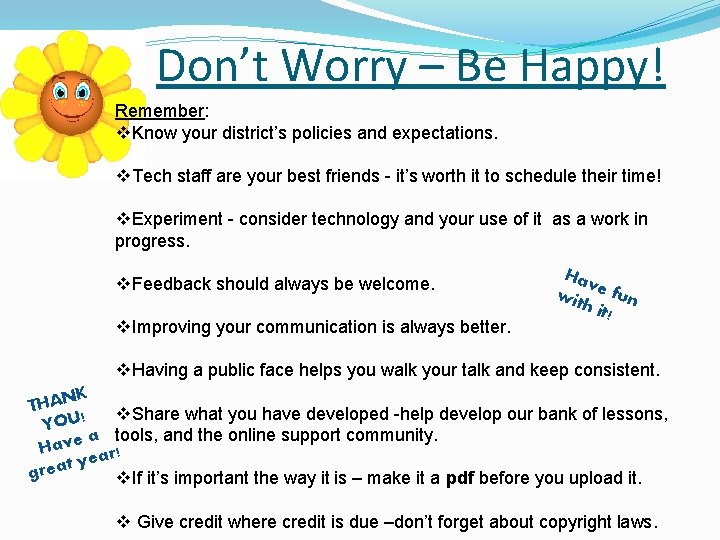

- Slides: 12

Pre-SURVEY using SOCRATIVE app go to m. socrative. com Select “I’m a student” Enter Classroom number “ 665526” 8 quick questions to: Ø assess your comfort level and use of technology Ø set a goal for yourself Ø evaluate how today goes ( enter N/A for the pretest)
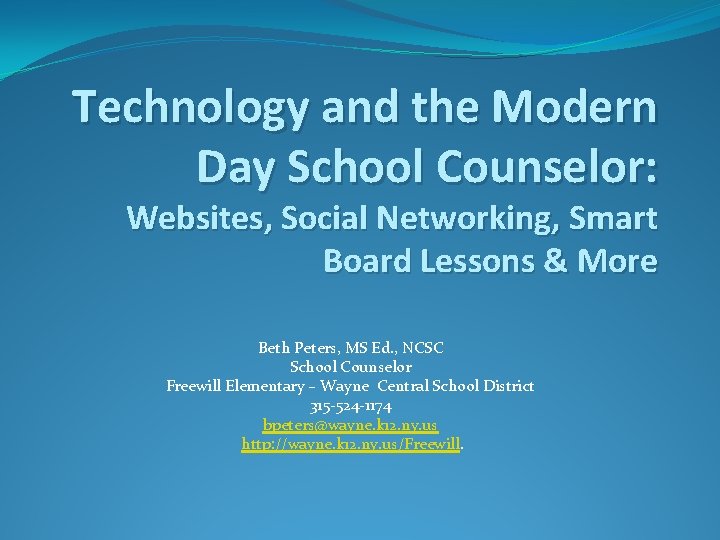
Technology and the Modern Day School Counselor: Websites, Social Networking, Smart Board Lessons & More Beth Peters, MS Ed. , NCSC School Counselor Freewill Elementary – Wayne Central School District 315 -524 -1174 bpeters@wayne. k 12. ny. us http: //wayne. k 12. ny. us/Freewill.
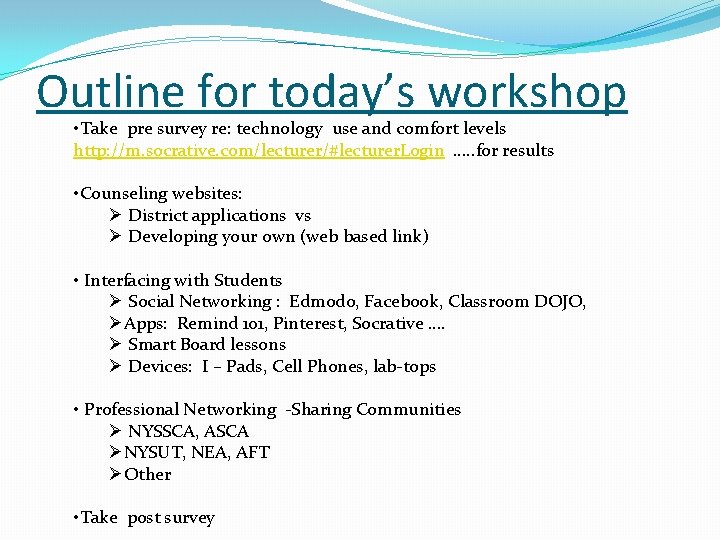
Outline for today’s workshop • Take pre survey re: technology use and comfort levels http: //m. socrative. com/lecturer/#lecturer. Login …. . for results • Counseling websites: Ø District applications vs Ø Developing your own (web based link) • Interfacing with Students Ø Social Networking : Edmodo, Facebook, Classroom DOJO, ØApps: Remind 101, Pinterest, Socrative …. Ø Smart Board lessons Ø Devices: I – Pads, Cell Phones, lab-tops • Professional Networking -Sharing Communities Ø NYSSCA, ASCA ØNYSUT, NEA, AFT ØOther • Take post survey
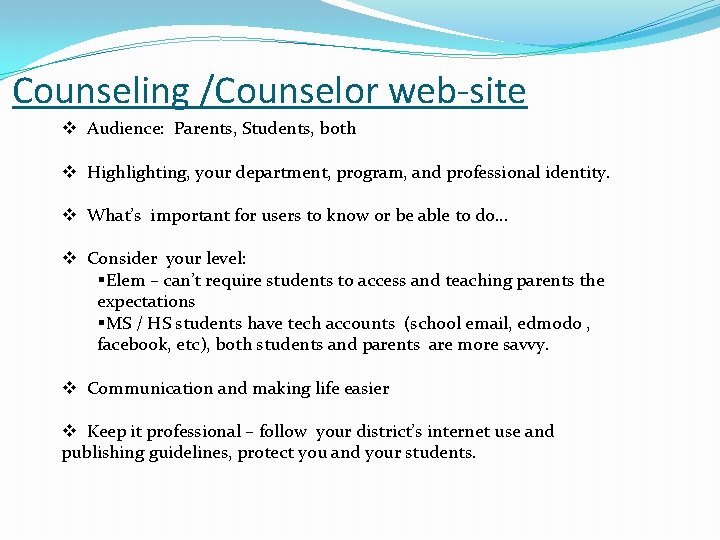
Counseling /Counselor web-site v Audience: Parents, Students, both v Highlighting, your department, program, and professional identity. v What’s important for users to know or be able to do… v Consider your level: §Elem – can’t require students to access and teaching parents the expectations §MS / HS students have tech accounts (school email, edmodo , facebook, etc), both students and parents are more savvy. v Communication and making life easier v Keep it professional – follow your district’s internet use and publishing guidelines, protect you and your students.
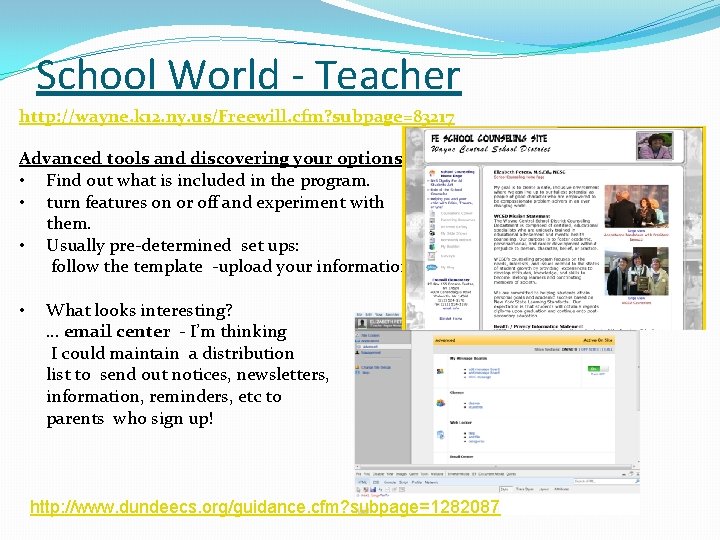
School World - Teacher http: //wayne. k 12. ny. us/Freewill. cfm? subpage=83217 Advanced tools and discovering your options. • Find out what is included in the program. • turn features on or off and experiment with them. • Usually pre-determined set ups: follow the template -upload your information • What looks interesting? … email center - I’m thinking I could maintain a distribution list to send out notices, newsletters, information, reminders, etc to parents who sign up! http: //www. dundeecs. org/guidance. cfm? subpage=1282087
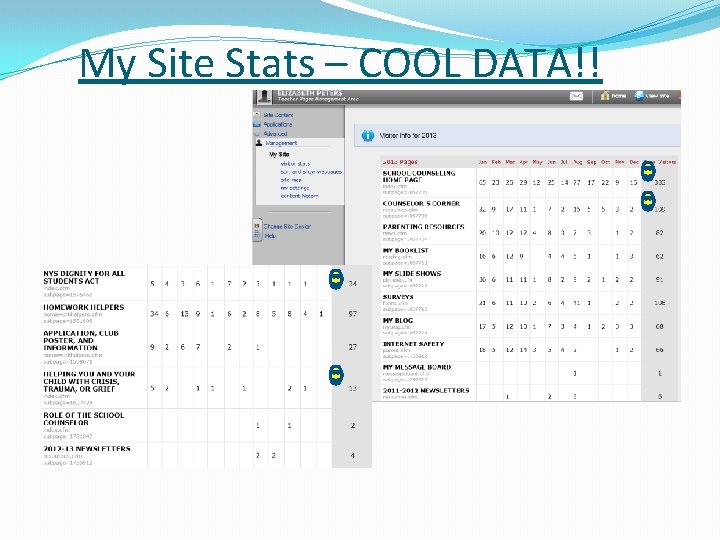
My Site Stats – COOL DATA!!
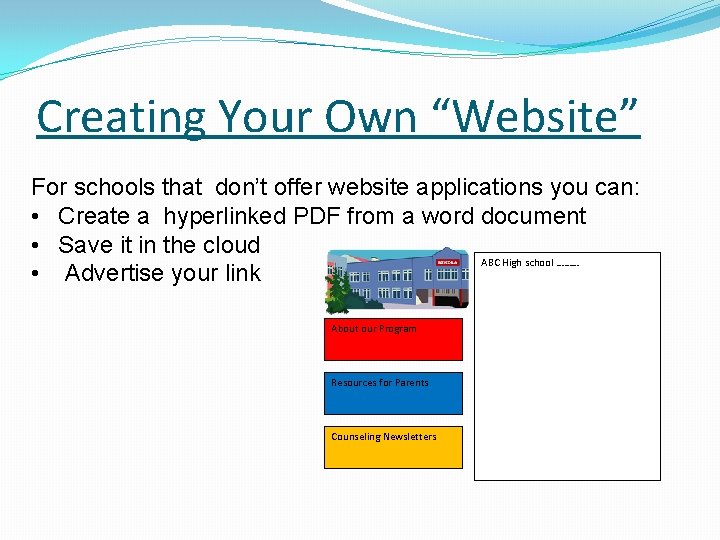
Creating Your Own “Website” For schools that don’t offer website applications you can: • Create a hyperlinked PDF from a word document • Save it in the cloud ABC High school ……… • Advertise your link About our Program Resources for Parents Counseling Newsletters
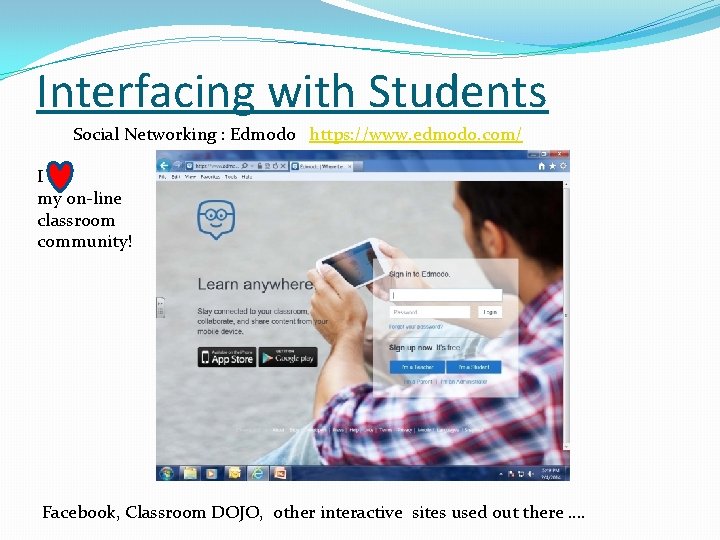
Interfacing with Students Social Networking : Edmodo https: //www. edmodo. com/ I my on-line classroom community! Facebook, Classroom DOJO, other interactive sites used out there ….
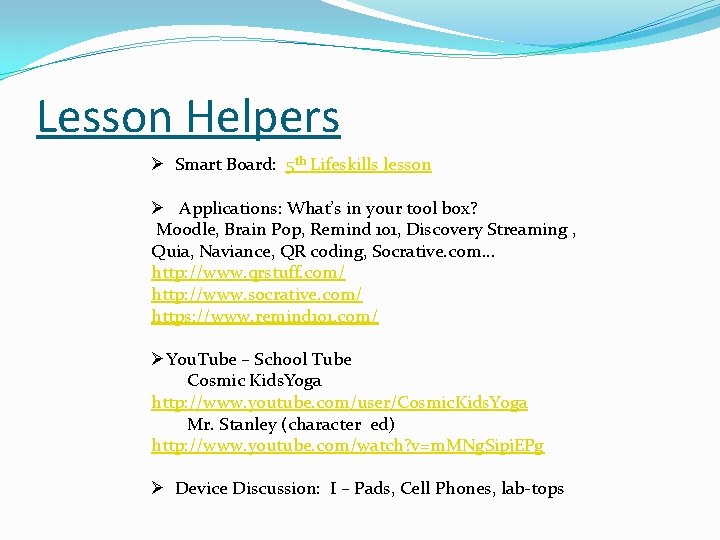
Lesson Helpers Ø Smart Board: 5 th Lifeskills lesson Ø Applications: What’s in your tool box? Moodle, Brain Pop, Remind 101, Discovery Streaming , Quia, Naviance, QR coding, Socrative. com… http: //www. qrstuff. com/ http: //www. socrative. com/ https: //www. remind 101. com/ ØYou. Tube – School Tube Cosmic Kids. Yoga http: //www. youtube. com/user/Cosmic. Kids. Yoga Mr. Stanley (character ed) http: //www. youtube. com/watch? v=m. MNg. Sipj. EPg Ø Device Discussion: I – Pads, Cell Phones, lab-tops

Professional Networking & Sharing http: //nyssca. org/ Members only sharing section & NYSSCA SCENE https: //schoolcounselor. groupsite. com/main/summary ASCA Scene http: //itswhatwedo. nysut. org/profile/elizabeth-peters NYSUT is one of the largest, most influential labor unions in the nation. And that’s too often the only way it’s perceived by the public. But what NYSUT really is, is 600, 000 -plus individuals … It's What We Do is a place for these dedicated professionals to share with the public their stories – in words, pictures, videos and blogs – so that there’s a deeper understanding of how what happens in classrooms, …and on other worksites enhances the quality of life in New York state. On the job and in the community, NYSUT members make a difference. It’s what we do. http: //www. sharemylesson. com/ AFT’s newest national resource… http: //www. pinterest. com/search/pins/? q=school%20 counseling
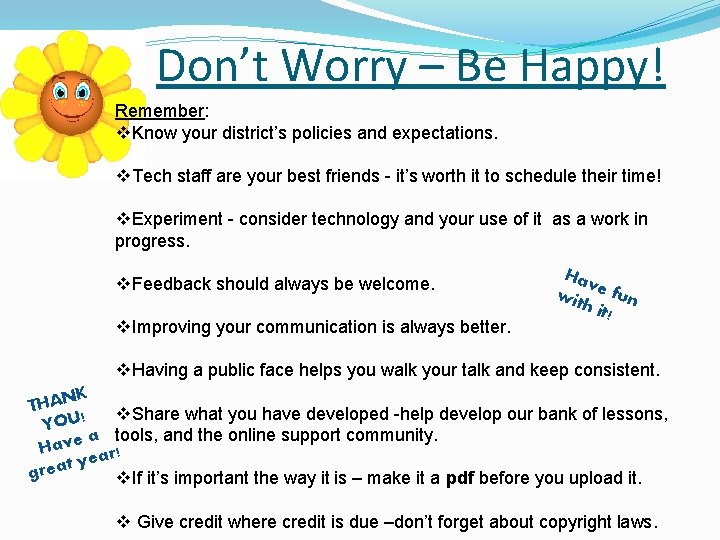
Don’t Worry – Be Happy! Remember: v. Know your district’s policies and expectations. v. Tech staff are your best friends - it’s worth it to schedule their time! v. Experiment - consider technology and your use of it as a work in progress. v. Feedback should always be welcome. v. Improving your communication is always better. Hav wit e fun h it ! v. Having a public face helps you walk your talk and keep consistent. K THAN v. Share what you have developed -help develop our bank of lessons, ! YOU a tools, and the online support community. Have ar! t ye grea v. If it’s important the way it is – make it a pdf before you upload it. v Give credit where credit is due –don’t forget about copyright laws.

Post -SURVEY using SOCRATIVE app go to m. socrative. com Select “I’m a student” Enter Classroom number “ 665526” 8 quick questions to: Ø assess your comfort level and use of technology Ø set a goal for yourself Ø evaluate how today goes ( give your feedback regarding today) http: //m. socrative. com/lecturer/#lecturer. Login …. . for results