Presenter Name 32 Point Presenter Title 20 Point

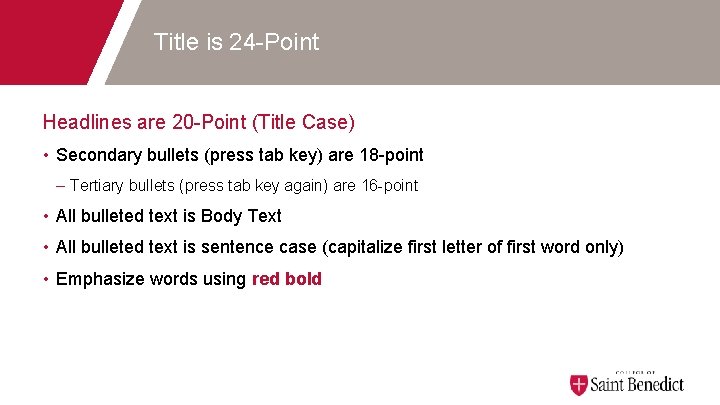

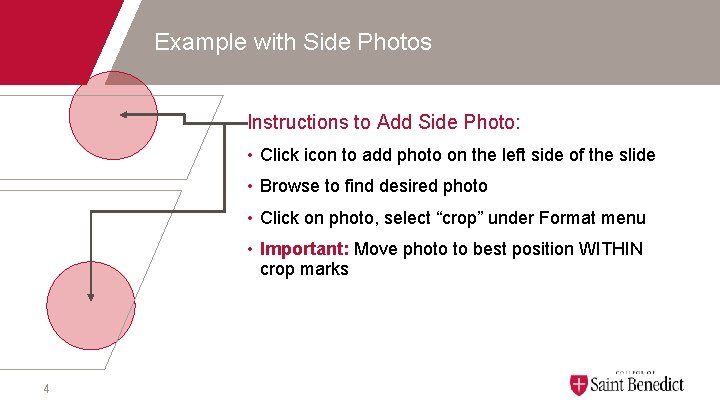
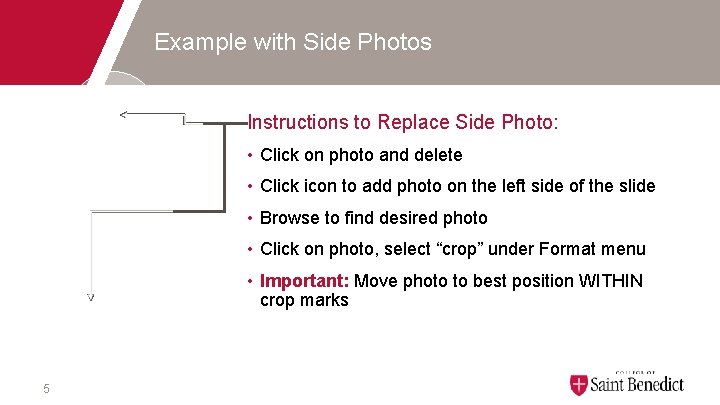
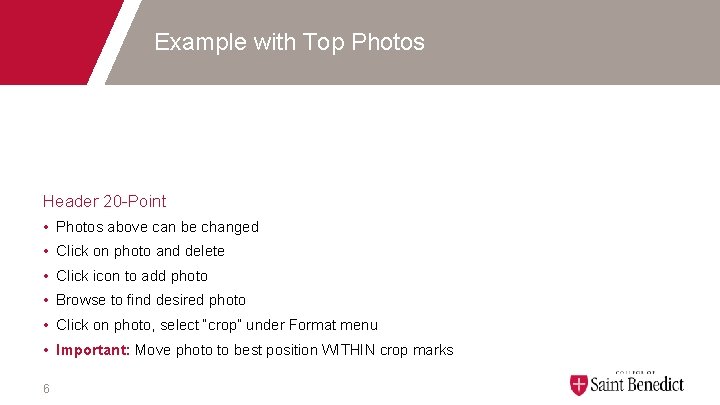
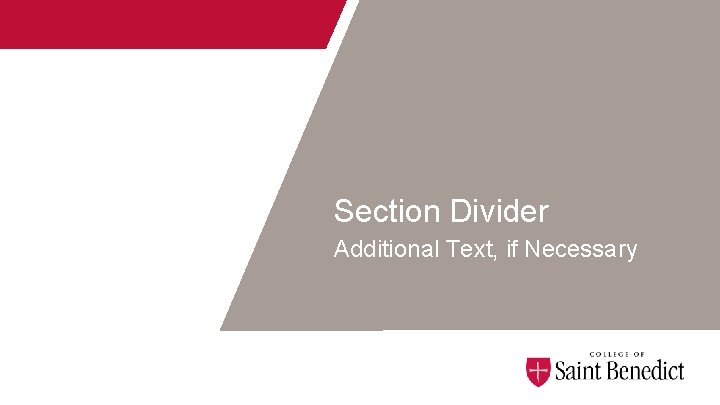
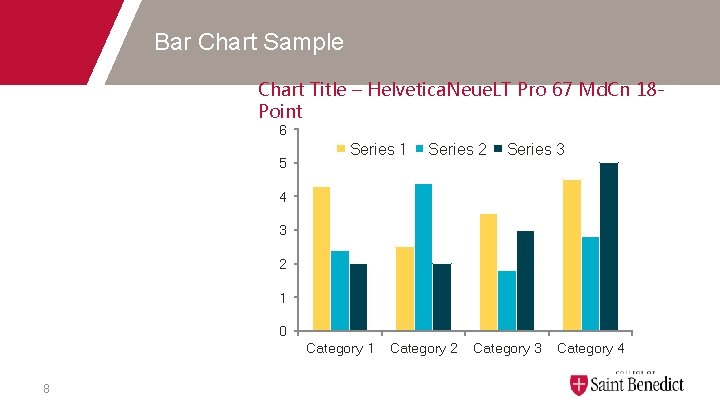

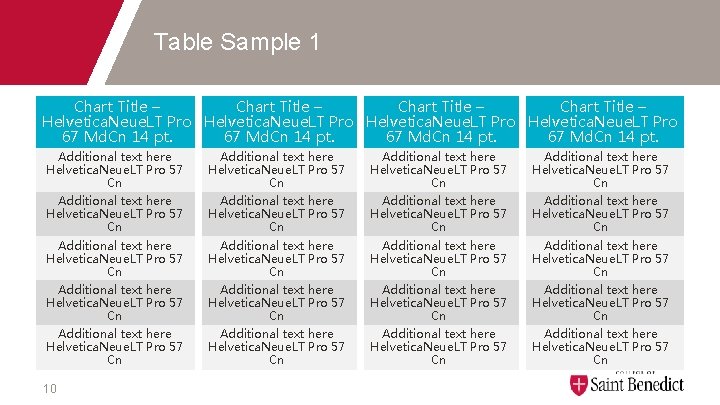
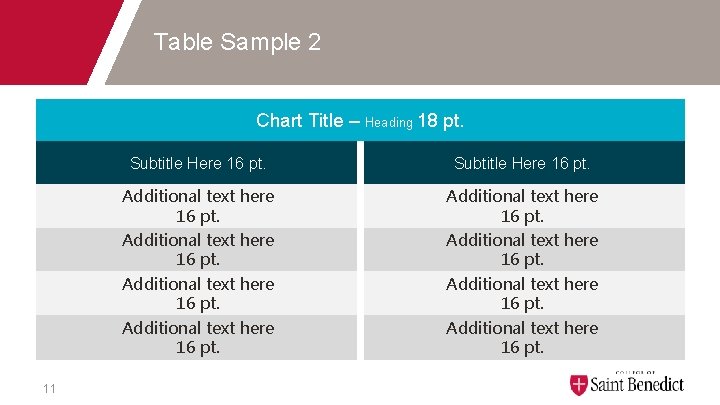
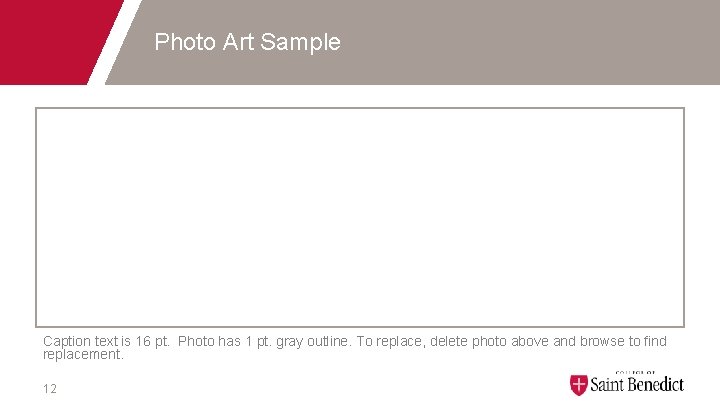

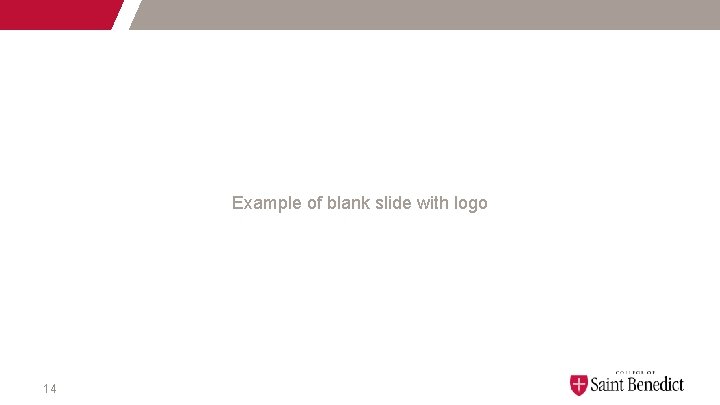


- Slides: 16

Presenter Name 32 -Point Presenter Title 20 -Point
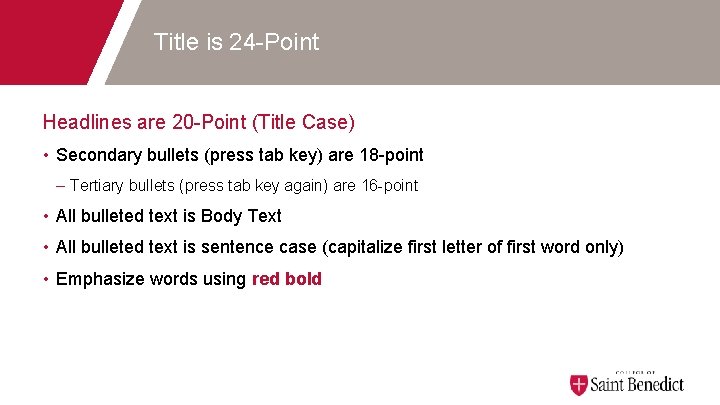
Title is 24 -Point Headlines are 20 -Point (Title Case) • Secondary bullets (press tab key) are 18 -point – Tertiary bullets (press tab key again) are 16 -point • All bulleted text is Body Text • All bulleted text is sentence case (capitalize first letter of first word only) • Emphasize words using red bold

Title is Heading 24 -Point (Title Case) – Two-line Example Subtitle is 16 -Point (Title Case) Headlines are 20 -Point (Title Case) • Secondary bullets (press tab key) are 18 -point – Tertiary bullets (press tab key again) are 16 -point • All bulleted text is Body Text • All bulleted text is sentence case (capitalize first letter of first word only) • Emphasize words using red bold
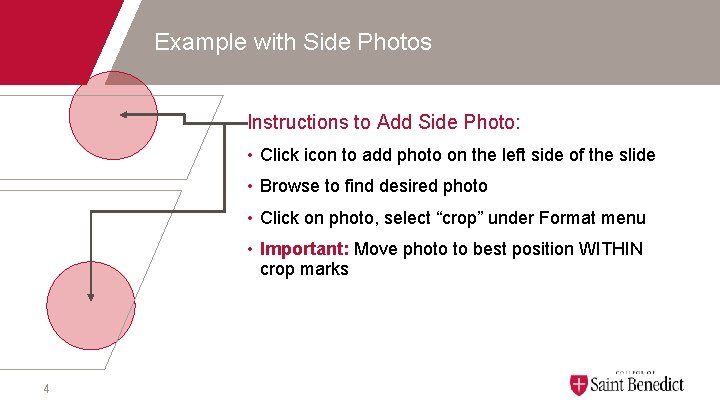
Example with Side Photos Instructions to Add Side Photo: • Click icon to add photo on the left side of the slide • Browse to find desired photo • Click on photo, select “crop” under Format menu • Important: Move photo to best position WITHIN crop marks 4
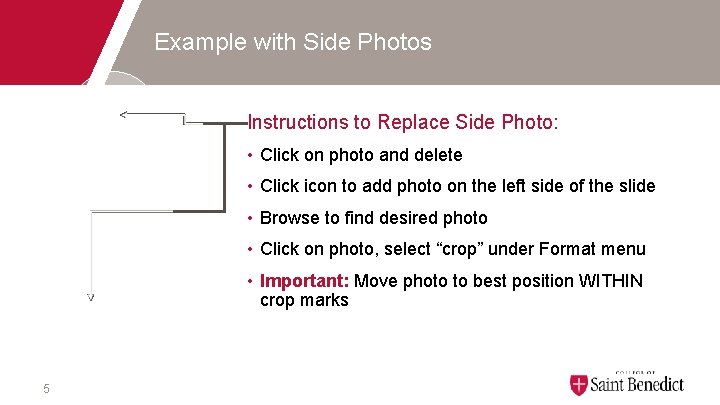
Example with Side Photos Instructions to Replace Side Photo: • Click on photo and delete • Click icon to add photo on the left side of the slide • Browse to find desired photo • Click on photo, select “crop” under Format menu • Important: Move photo to best position WITHIN crop marks 5
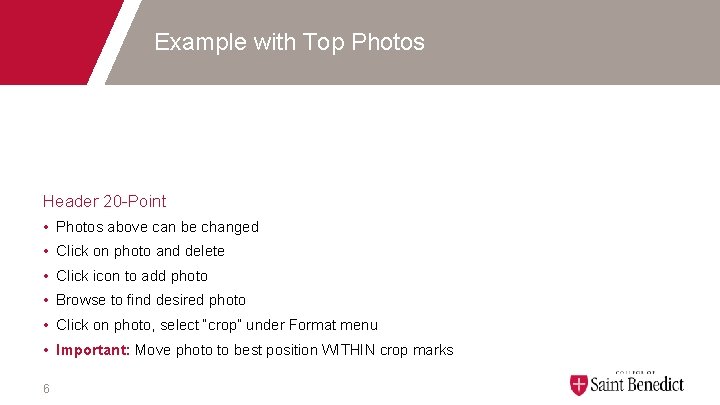
Example with Top Photos Header 20 -Point • Photos above can be changed • Click on photo and delete • Click icon to add photo • Browse to find desired photo • Click on photo, select “crop” under Format menu • Important: Move photo to best position WITHIN crop marks 6
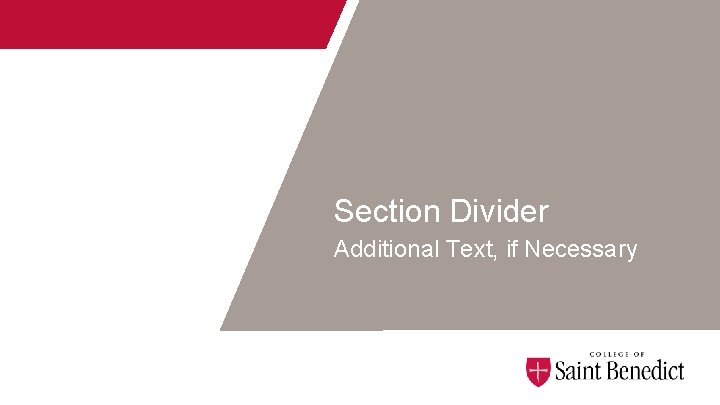
Section Divider Additional Text, if Necessary
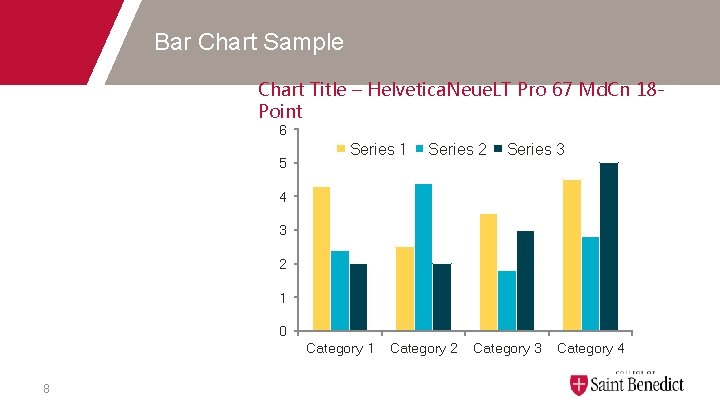
Bar Chart Sample Chart Title – Helvetica. Neue. LT Pro 67 Md. Cn 18 Point 6 5 Series 1 Series 2 Series 3 4 3 2 1 0 Category 1 8 Category 2 Category 3 Category 4

Pie Chart Sample Chart Title – Helvetica. Neue. LT Pro 67 Md. Cn 18 Point 1 st Qtr 2 nd Qtr 9
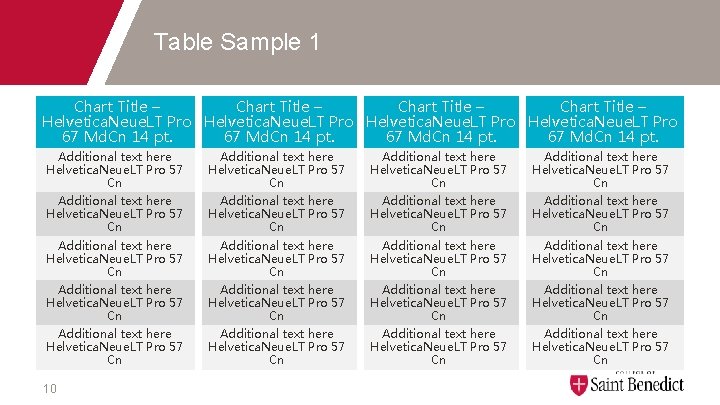
Table Sample 1 Chart Title – Helvetica. Neue. LT Pro 67 Md. Cn 14 pt. Additional text here Helvetica. Neue. LT Pro 57 Cn Additional text here Helvetica. Neue. LT Pro 57 Cn 10
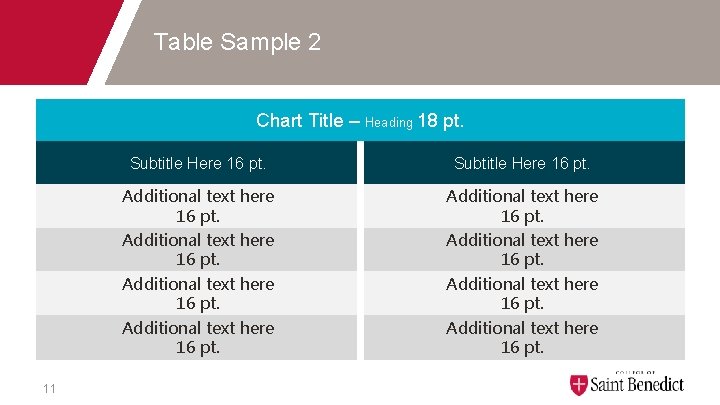
Table Sample 2 Chart Title – Heading 18 pt. 11 Subtitle Here 16 pt. Additional text here 16 pt.
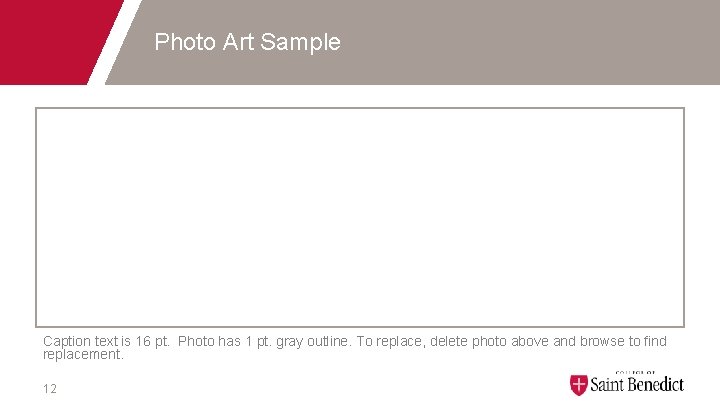
Photo Art Sample Caption text is 16 pt. Photo has 1 pt. gray outline. To replace, delete photo above and browse to find replacement. 12

Sample Color Palette Light Gray R: 167 G: 157 B: 150 Heather Blue R: 90 G: 126 B: 146 Red R: 190 G: 15 B: 52 Teal R: 0 G: 174 B: 203 Dark Teal R: 0 G: 65 B: 81 White R: 255 G: 255 B: 255 Dusty Yellow R: 255 G: 212 B: 81 Black R: 0 G: 0 B: 0
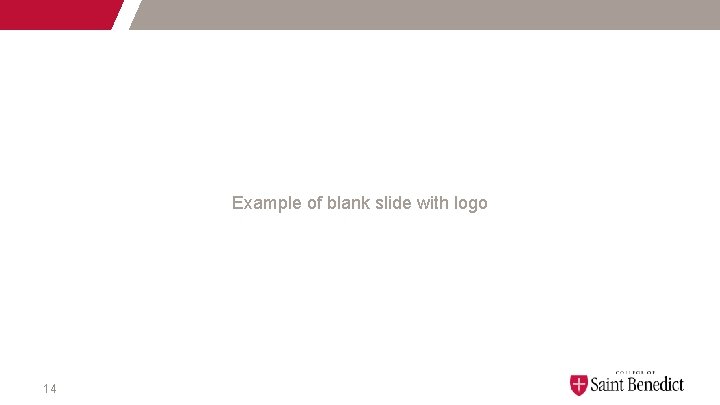
Example of blank slide with logo 14

Example of blank slide without logo 15

Thank you