Presentation title which may run over two lines
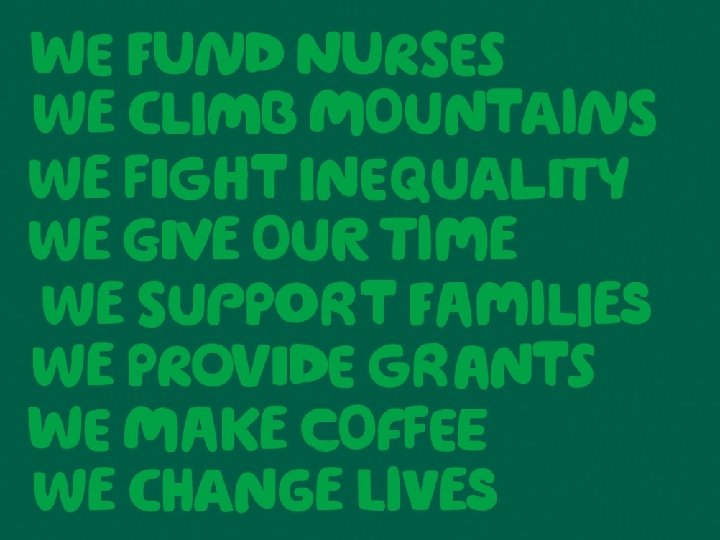
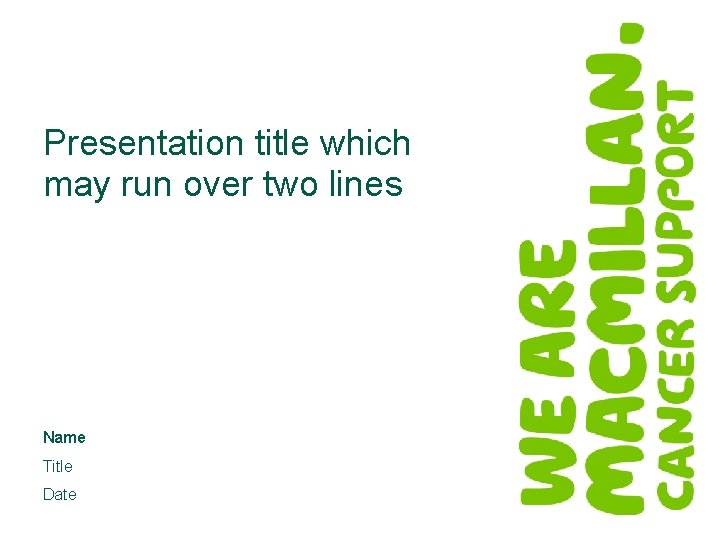
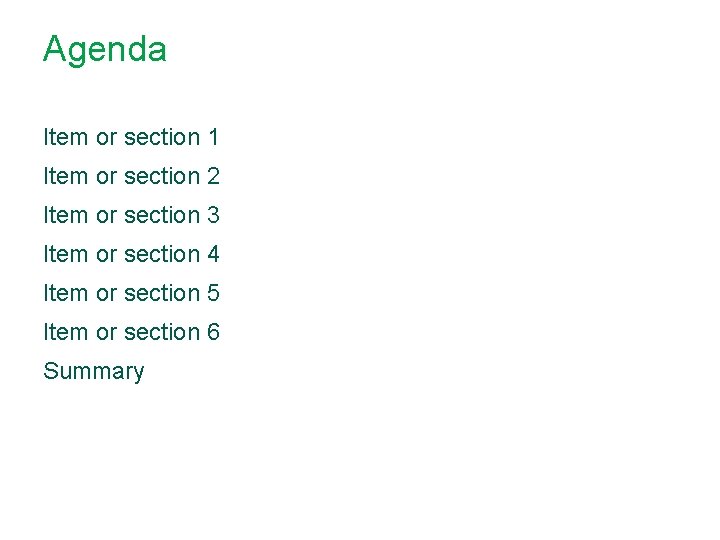
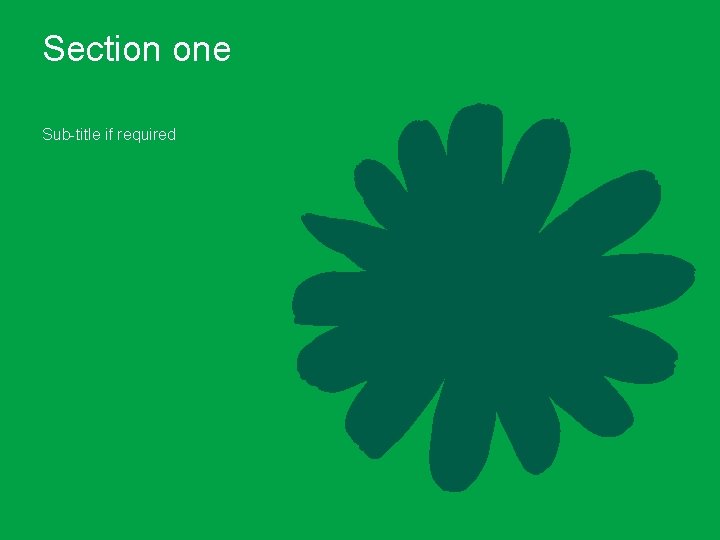
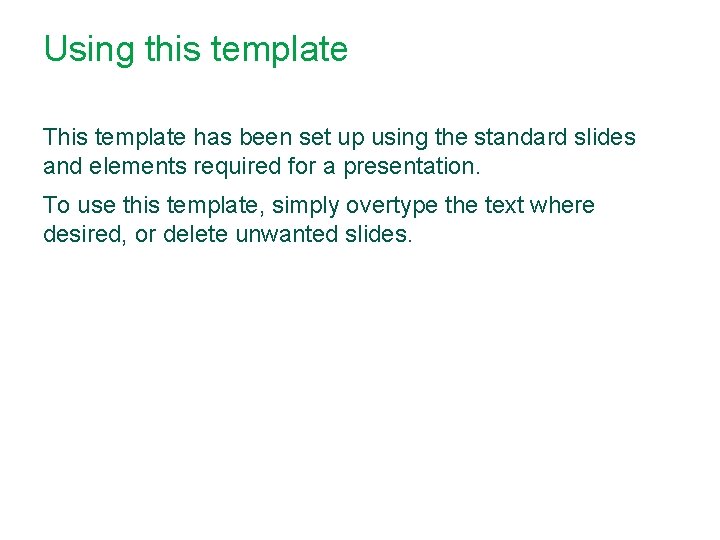
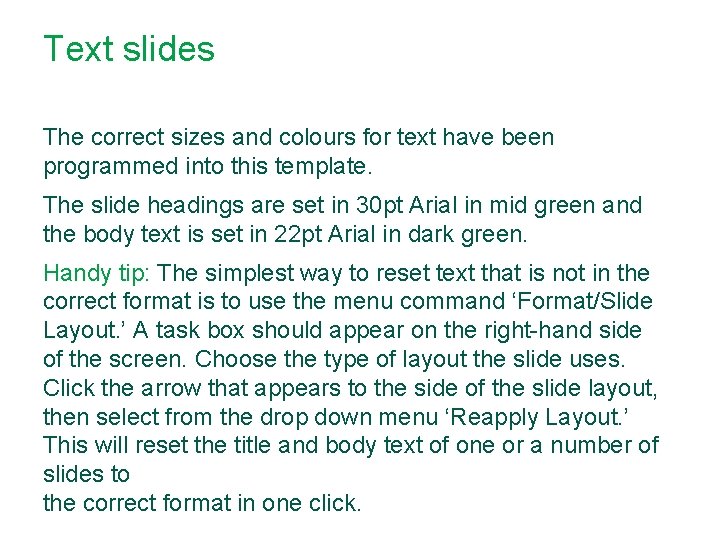
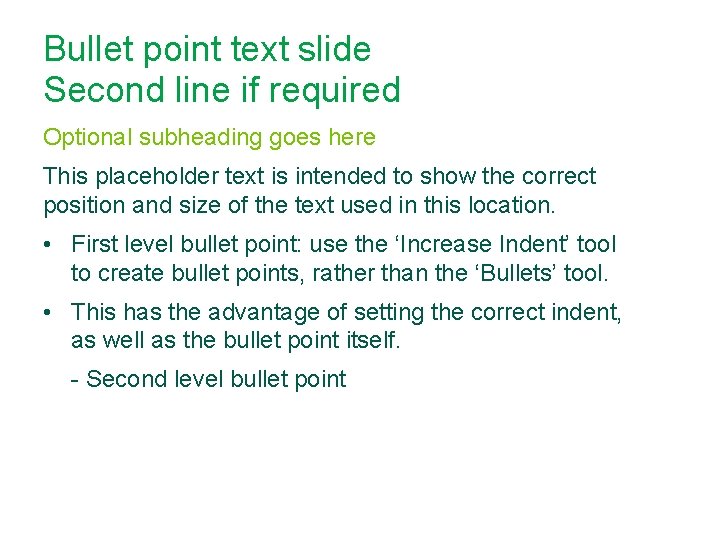
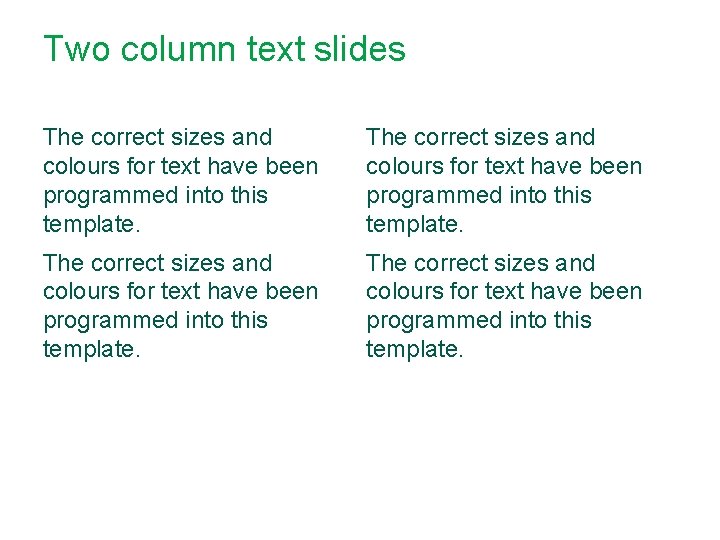
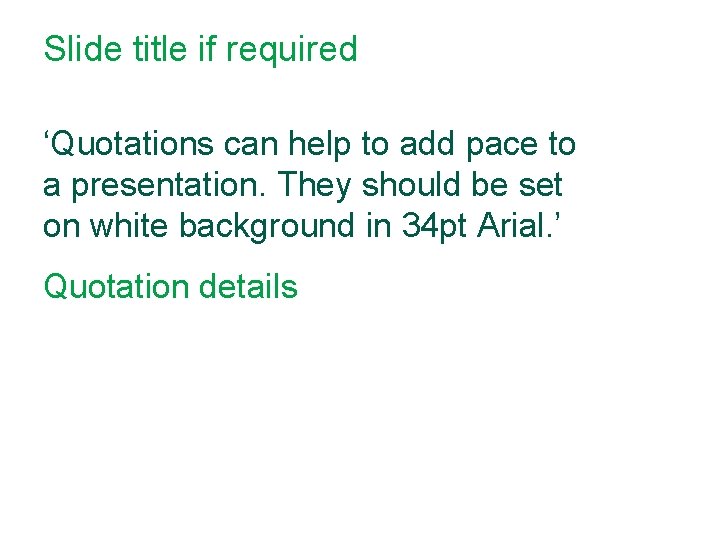

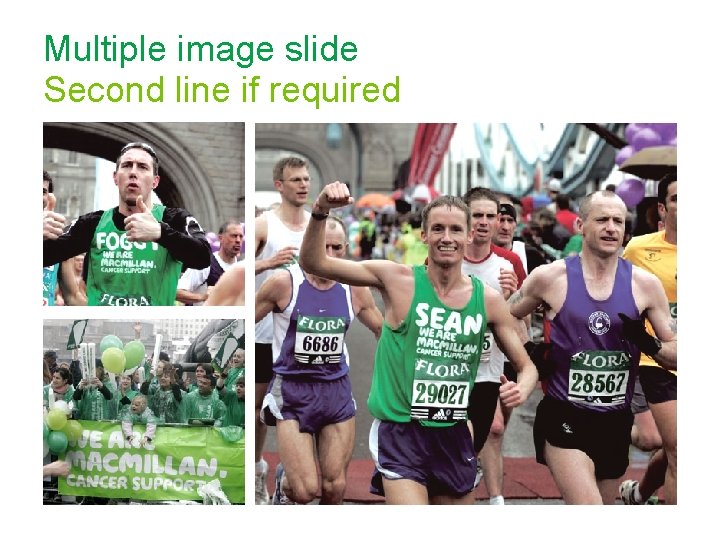
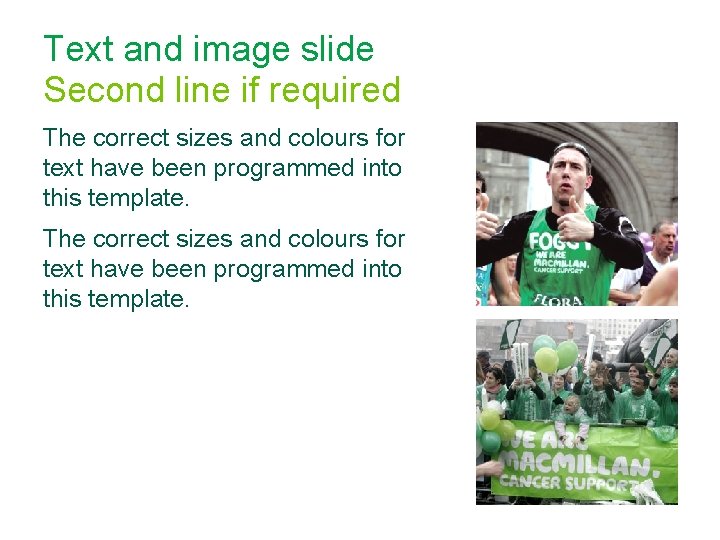
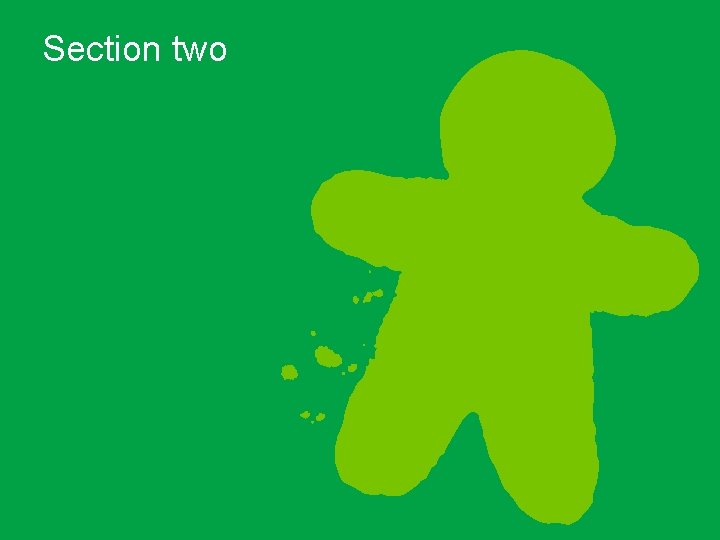
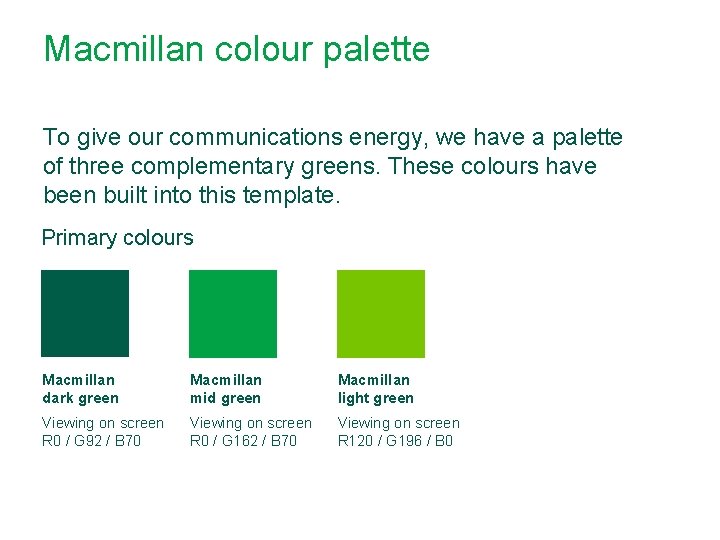
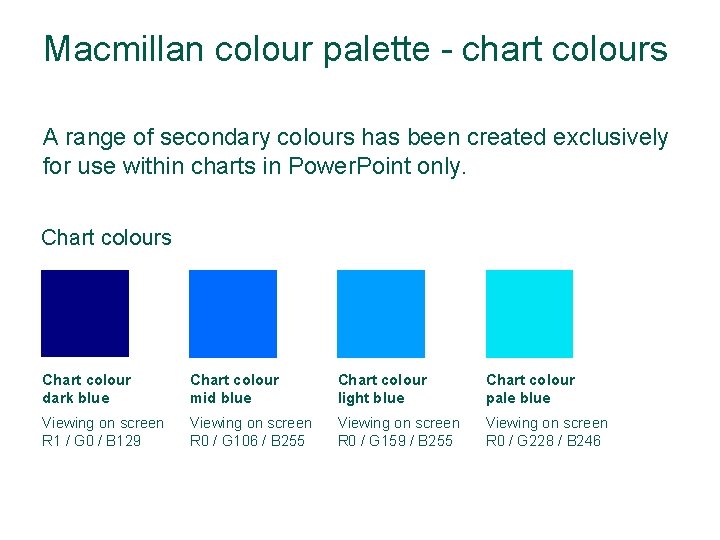
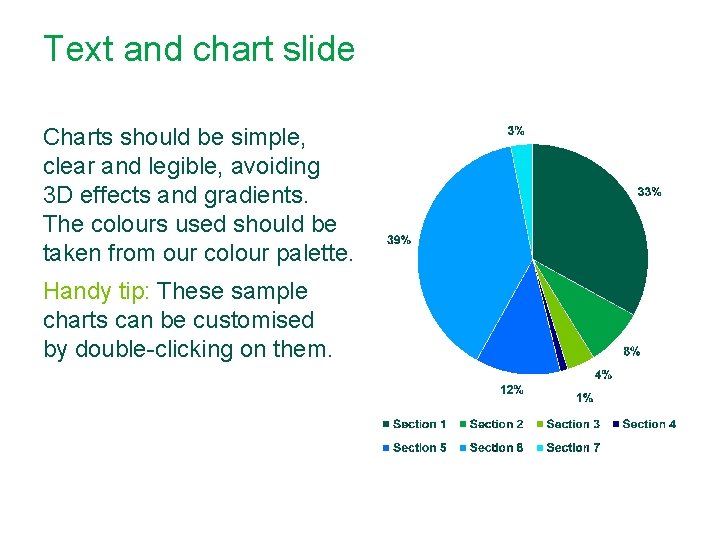
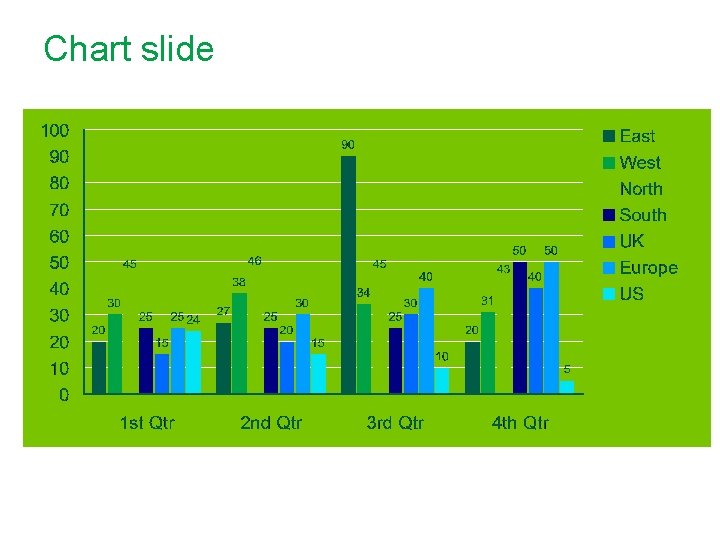
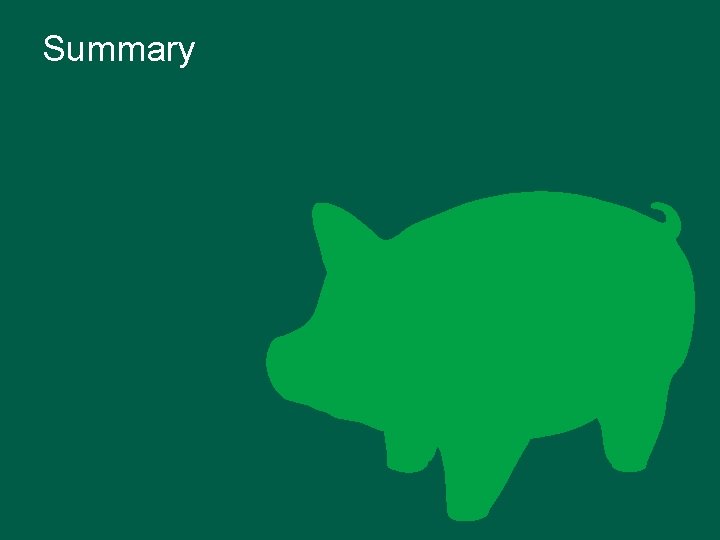
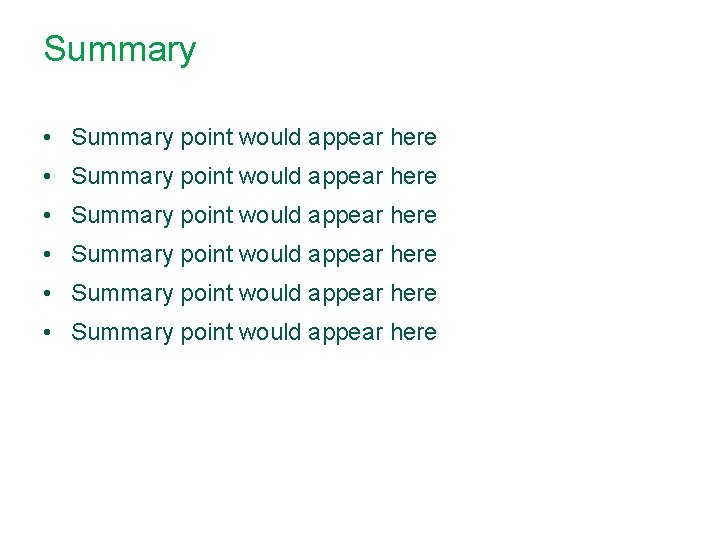

- Slides: 20
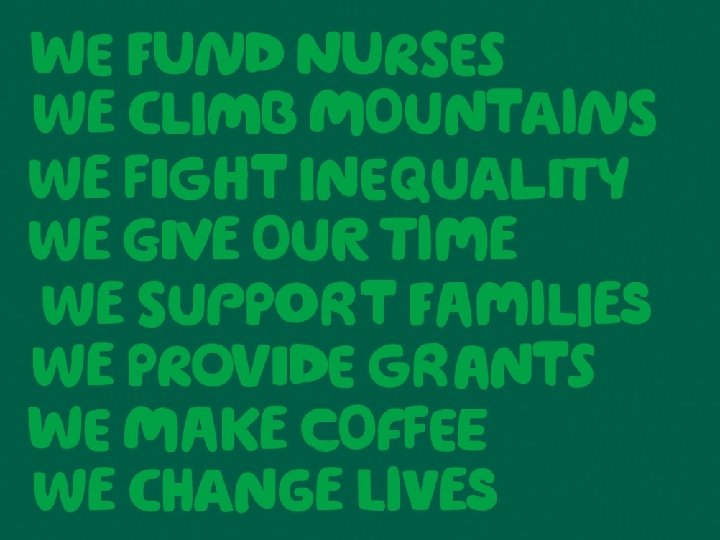
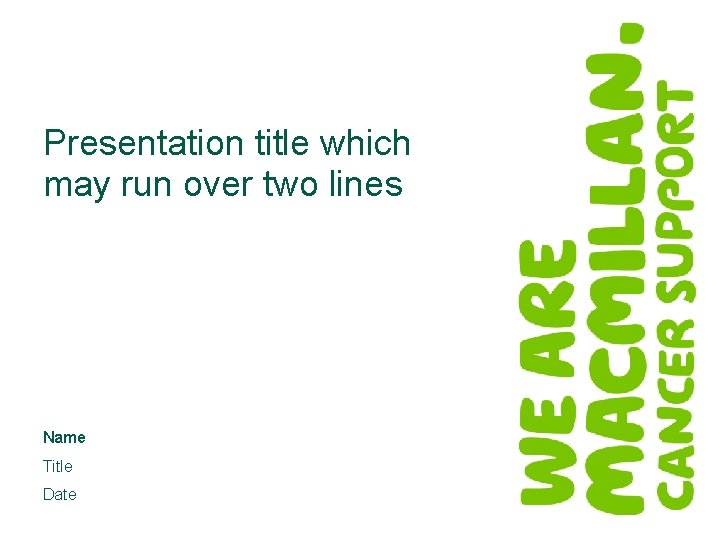
Presentation title which may run over two lines Name Title Date
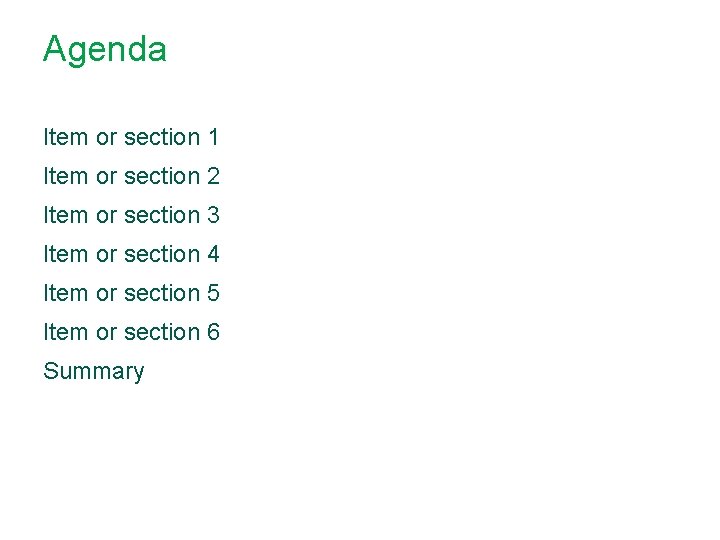
Agenda Item or section 1 Item or section 2 Item or section 3 Item or section 4 Item or section 5 Item or section 6 Summary
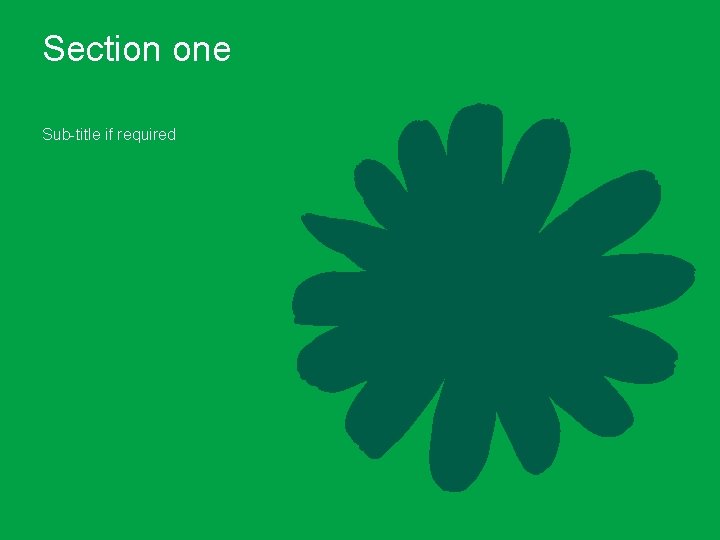
Section one Sub-title if required
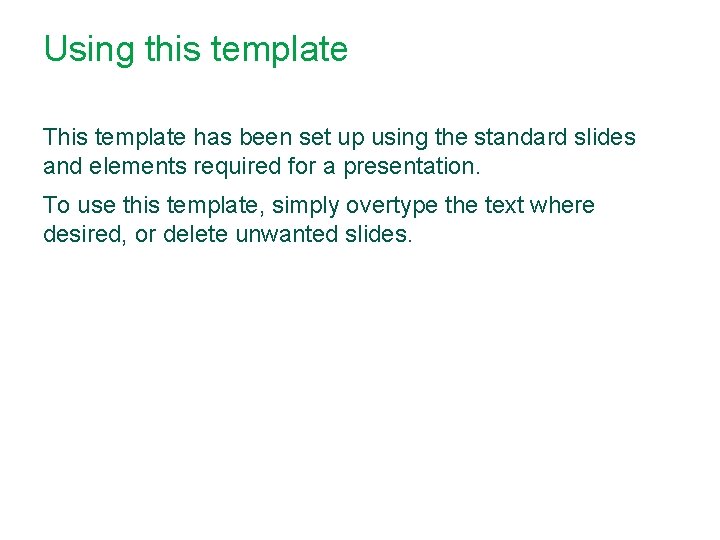
Using this template This template has been set up using the standard slides and elements required for a presentation. To use this template, simply overtype the text where desired, or delete unwanted slides.
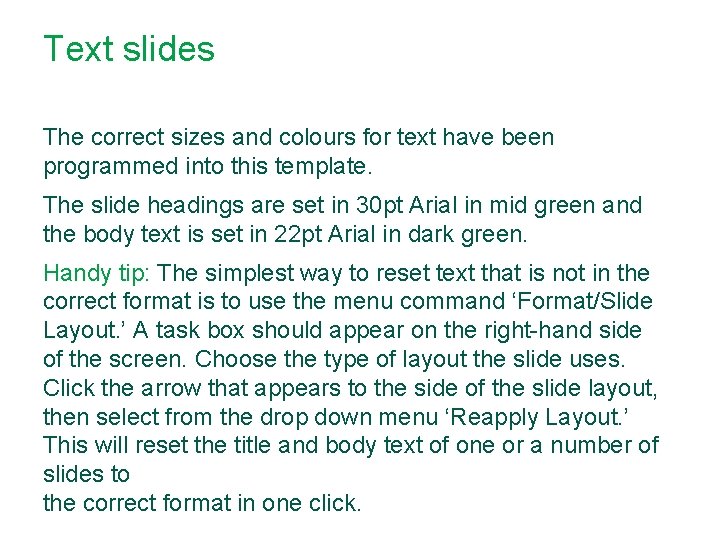
Text slides The correct sizes and colours for text have been programmed into this template. The slide headings are set in 30 pt Arial in mid green and the body text is set in 22 pt Arial in dark green. Handy tip: The simplest way to reset text that is not in the correct format is to use the menu command ‘Format/Slide Layout. ’ A task box should appear on the right-hand side of the screen. Choose the type of layout the slide uses. Click the arrow that appears to the side of the slide layout, then select from the drop down menu ‘Reapply Layout. ’ This will reset the title and body text of one or a number of slides to the correct format in one click.
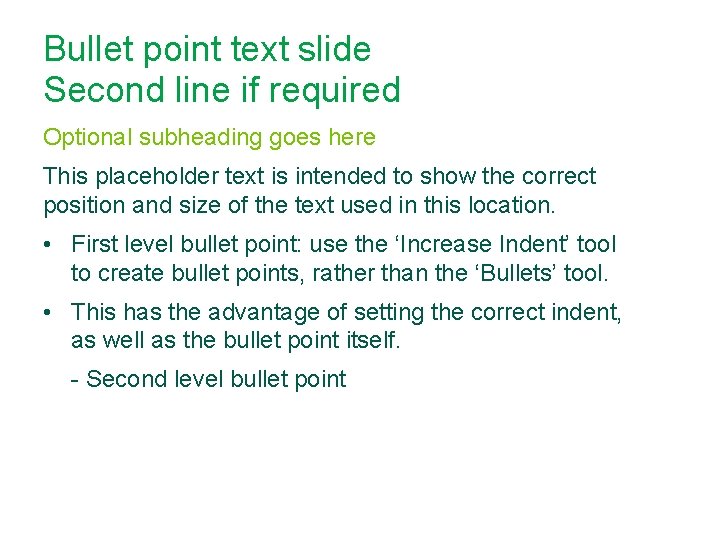
Bullet point text slide Second line if required Optional subheading goes here This placeholder text is intended to show the correct position and size of the text used in this location. • First level bullet point: use the ‘Increase Indent’ tool to create bullet points, rather than the ‘Bullets’ tool. • This has the advantage of setting the correct indent, as well as the bullet point itself. - Second level bullet point
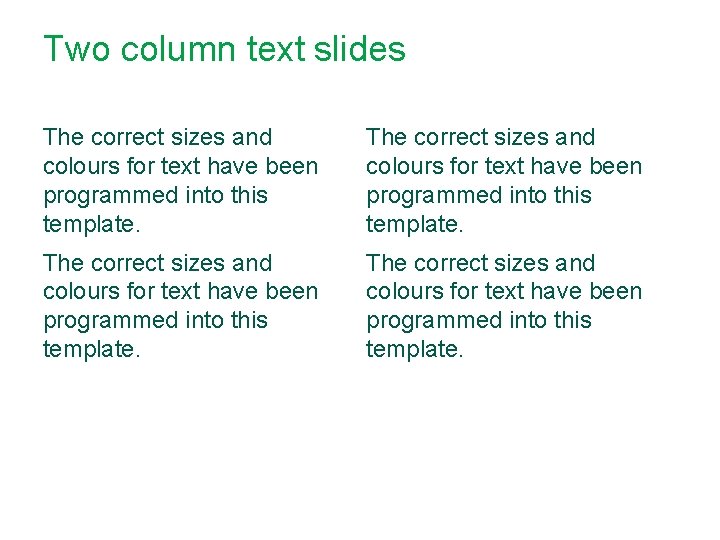
Two column text slides The correct sizes and colours for text have been programmed into this template.
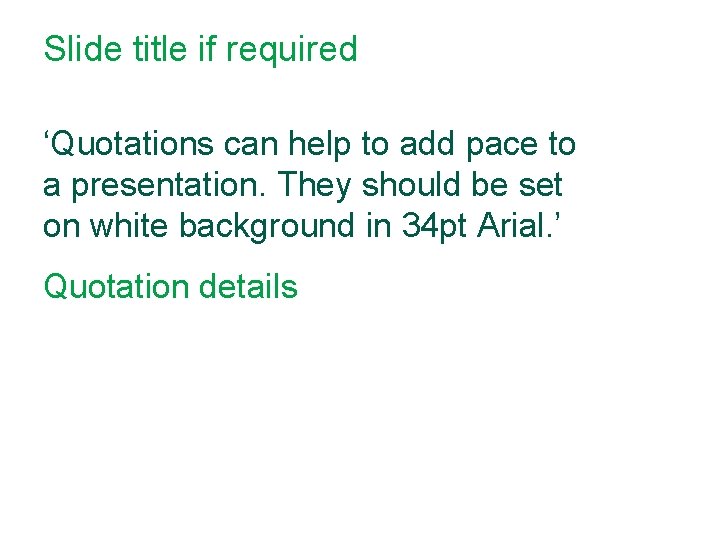
Slide title if required ‘Quotations can help to add pace to a presentation. They should be set on white background in 34 pt Arial. ’ Quotation details

Full screen image slide Second line if required
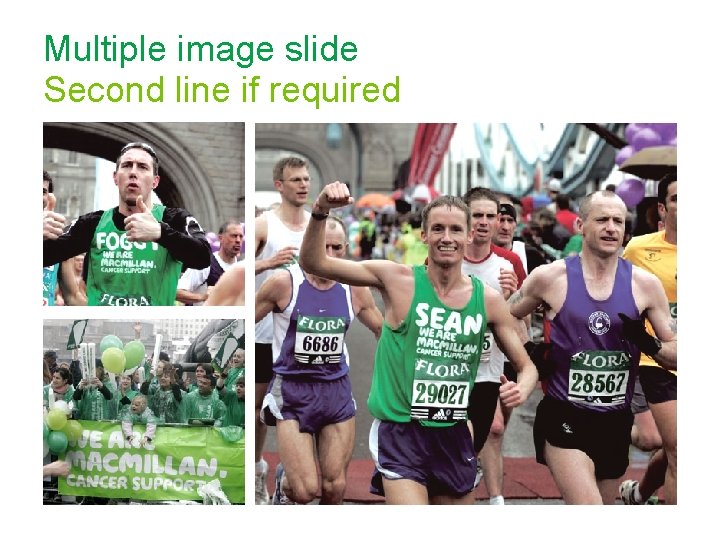
Multiple image slide Second line if required
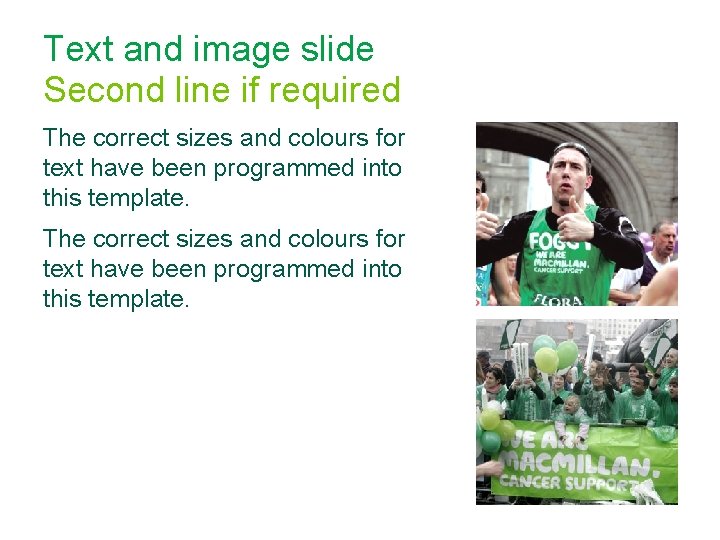
Text and image slide Second line if required The correct sizes and colours for text have been programmed into this template.
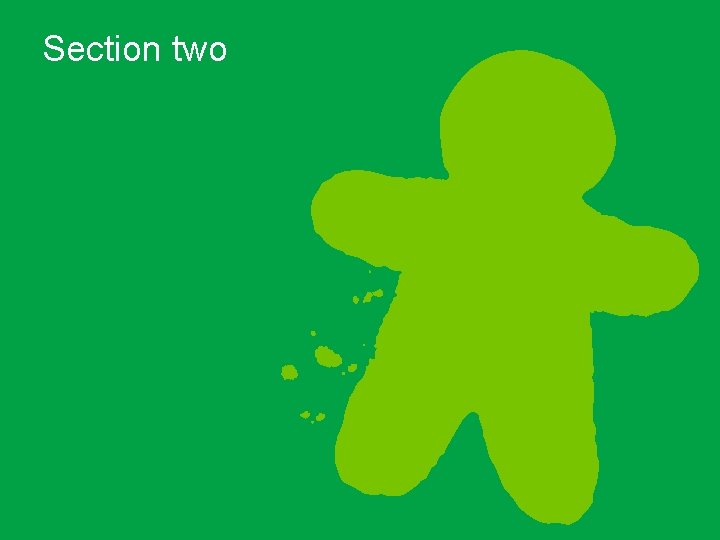
Section two
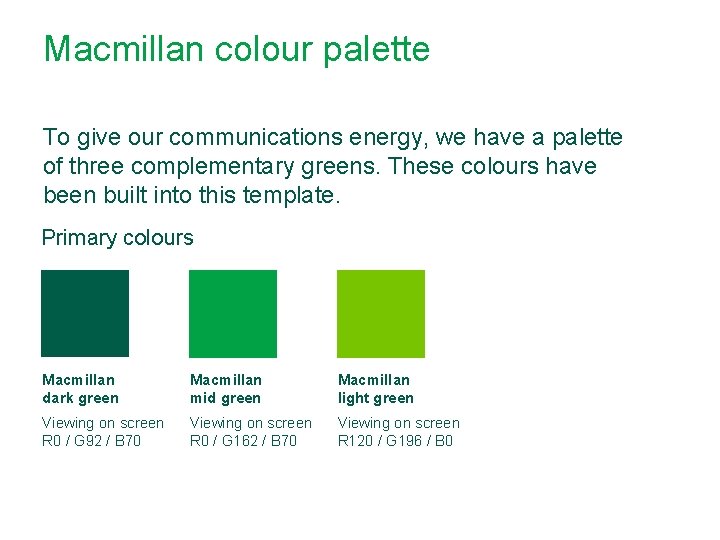
Macmillan colour palette To give our communications energy, we have a palette of three complementary greens. These colours have been built into this template. Primary colours Macmillan dark green Macmillan mid green Macmillan light green Viewing on screen R 0 / G 92 / B 70 Viewing on screen R 0 / G 162 / B 70 Viewing on screen R 120 / G 196 / B 0
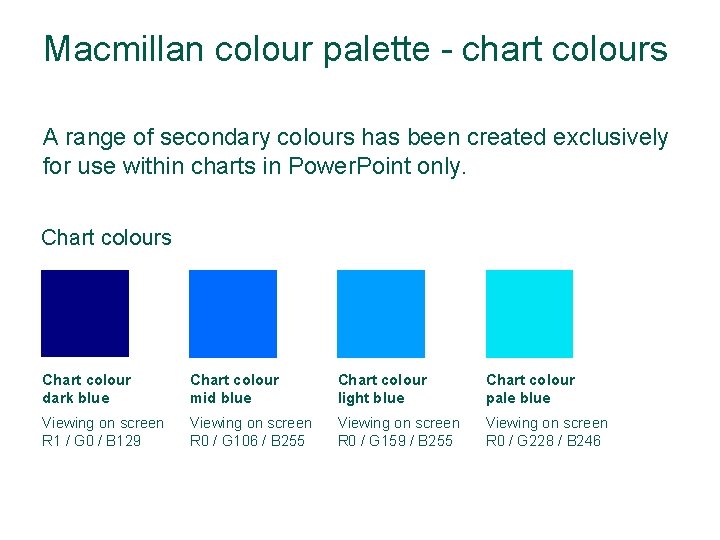
Macmillan colour palette - chart colours A range of secondary colours has been created exclusively for use within charts in Power. Point only. Chart colours Chart colour dark blue Chart colour mid blue Chart colour light blue Chart colour pale blue Viewing on screen R 1 / G 0 / B 129 Viewing on screen R 0 / G 106 / B 255 Viewing on screen R 0 / G 159 / B 255 Viewing on screen R 0 / G 228 / B 246
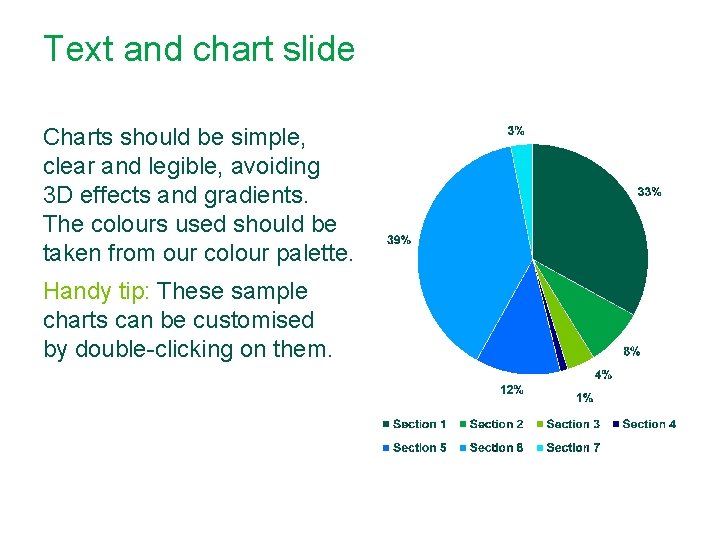
Text and chart slide Charts should be simple, clear and legible, avoiding 3 D effects and gradients. The colours used should be taken from our colour palette. Handy tip: These sample charts can be customised by double-clicking on them.
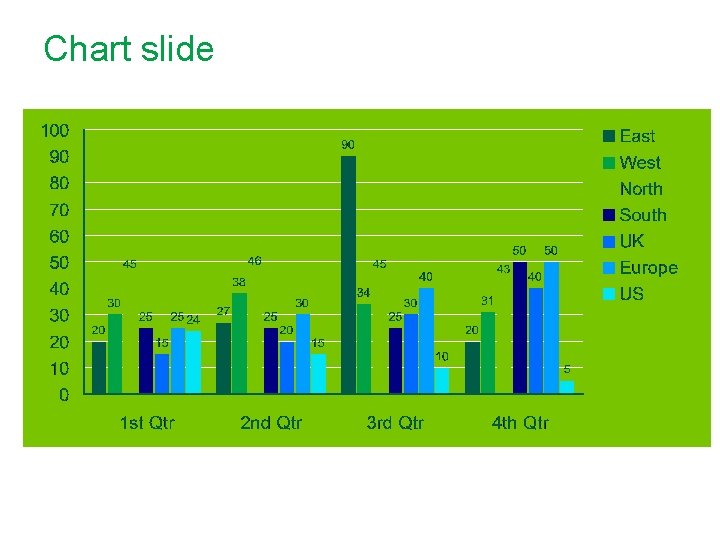
Chart slide
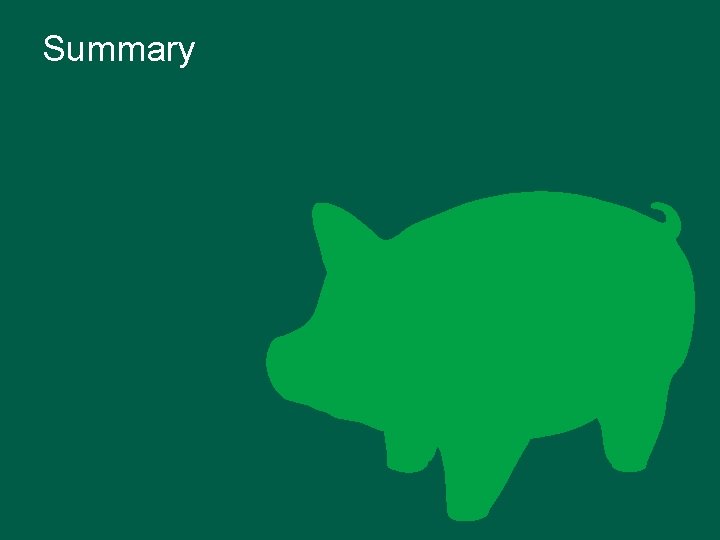
Summary
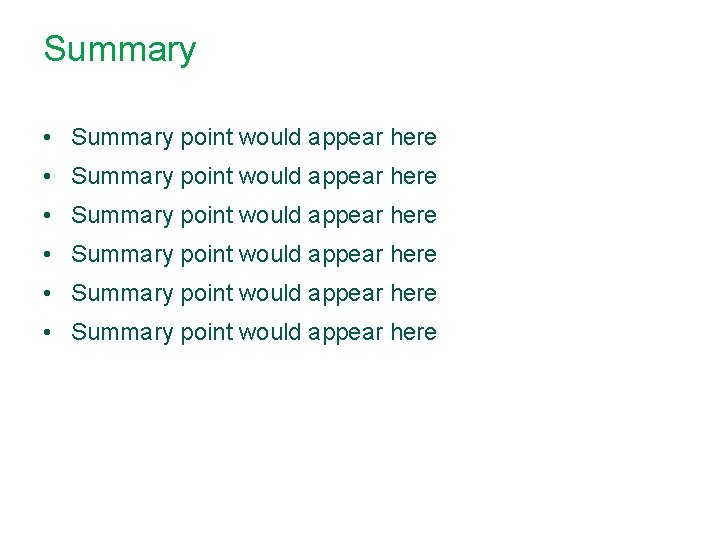
Summary • Summary point would appear here • Summary point would appear here
