Presentation Title Presentation Name Institution Disclosure IMPORTANT Please
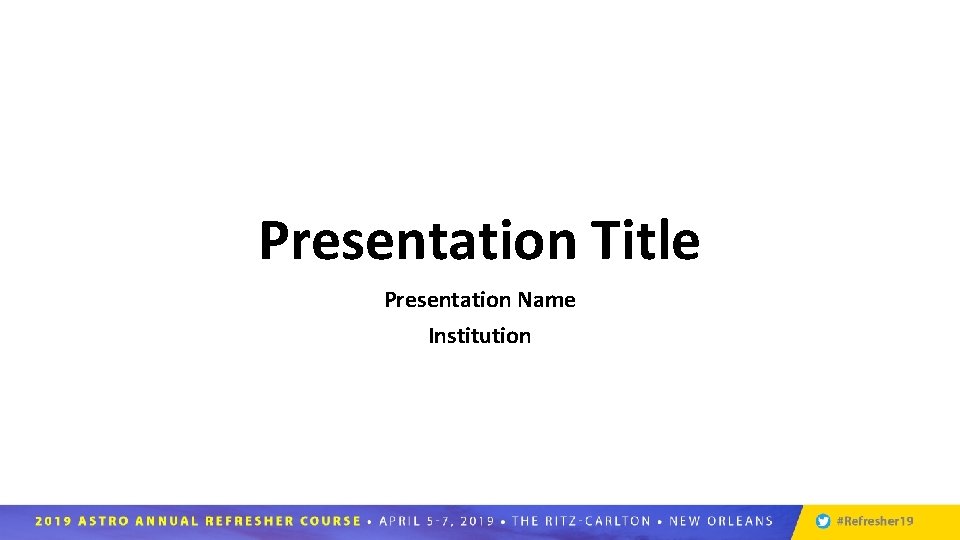
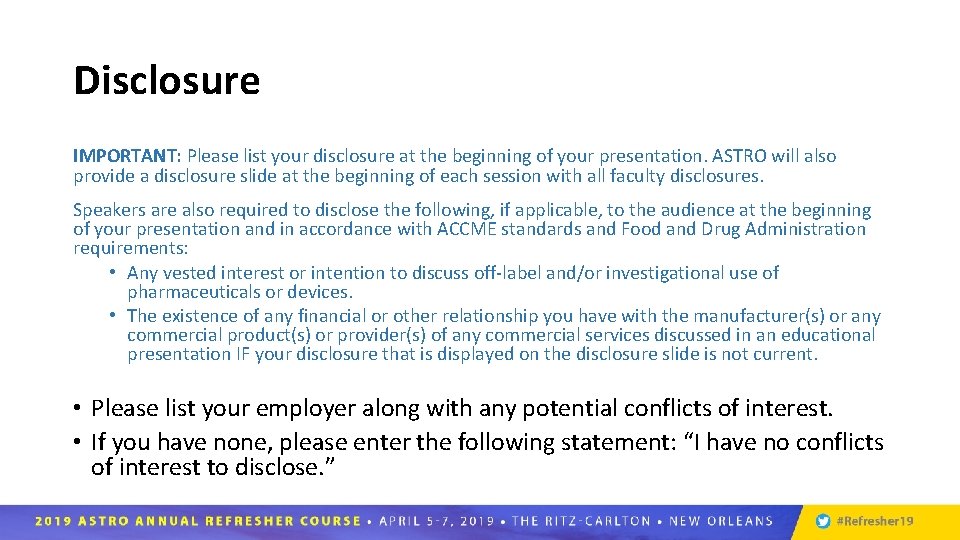

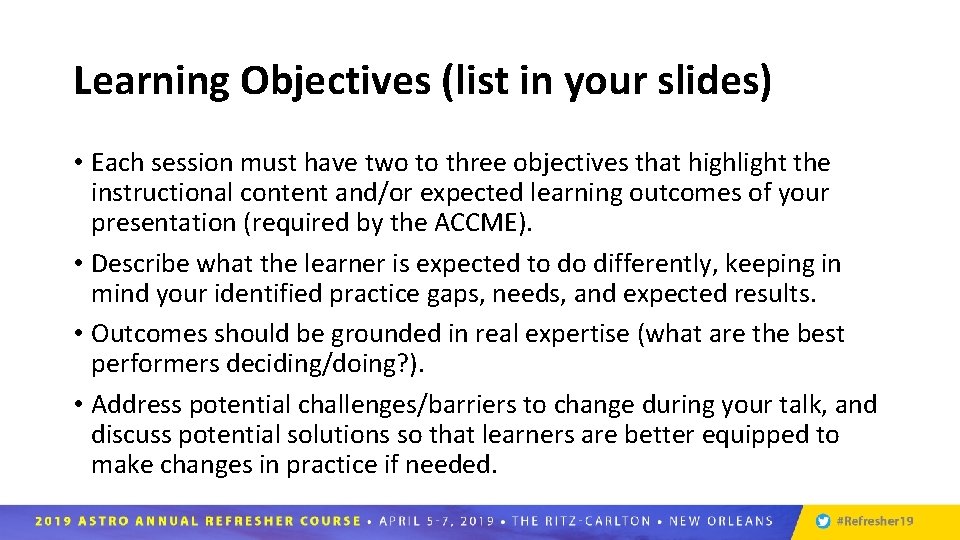


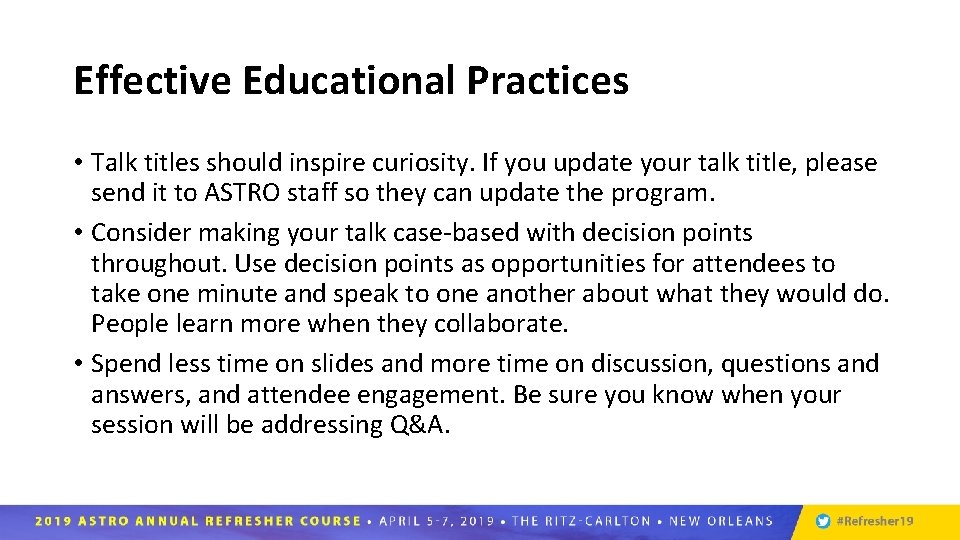



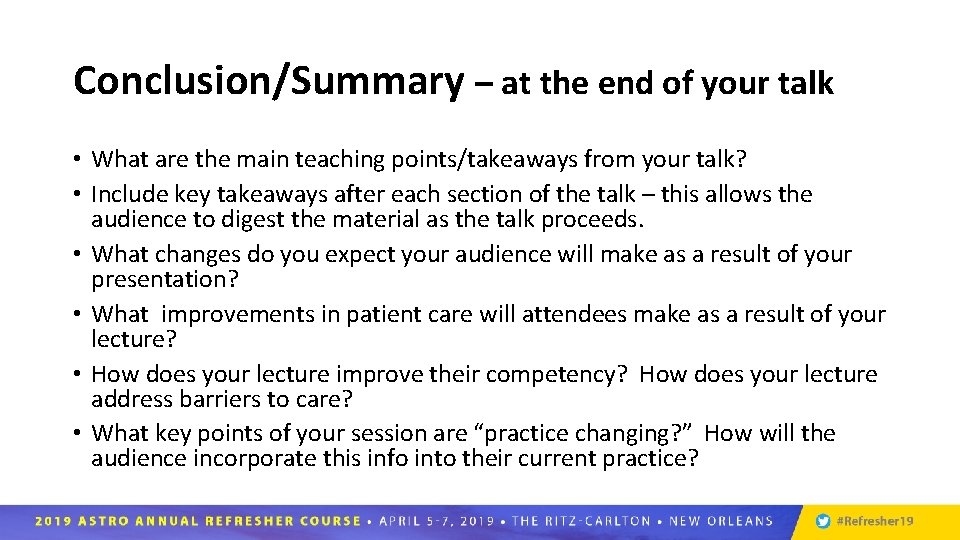
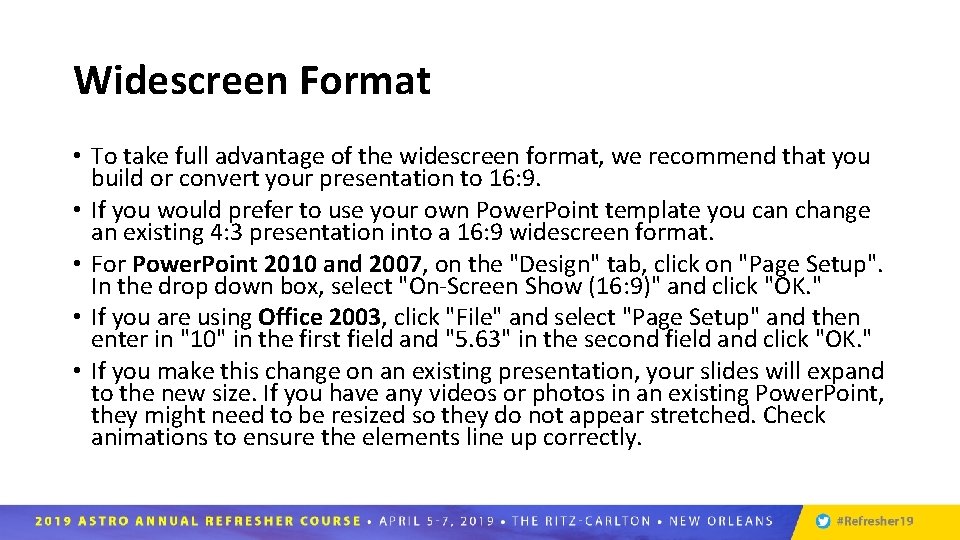

- Slides: 13
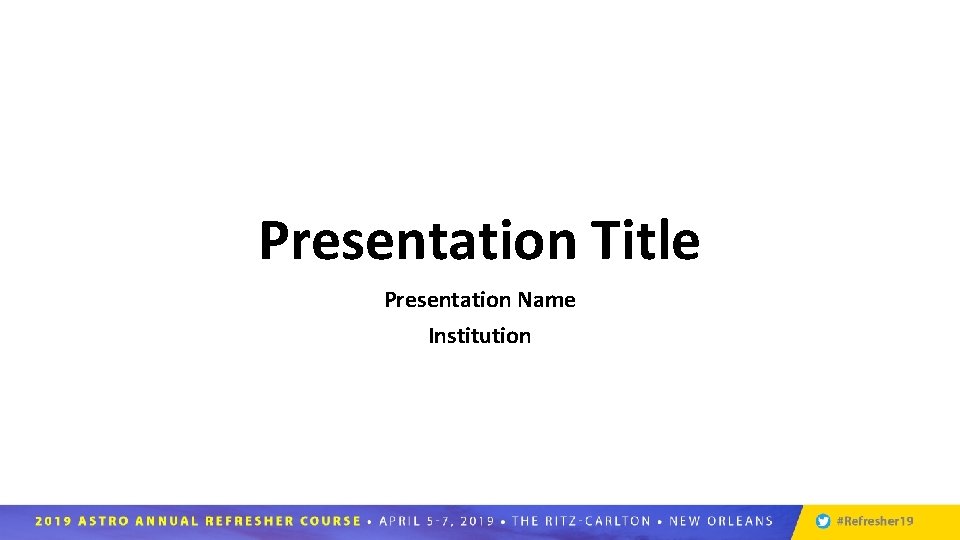
Presentation Title Presentation Name Institution
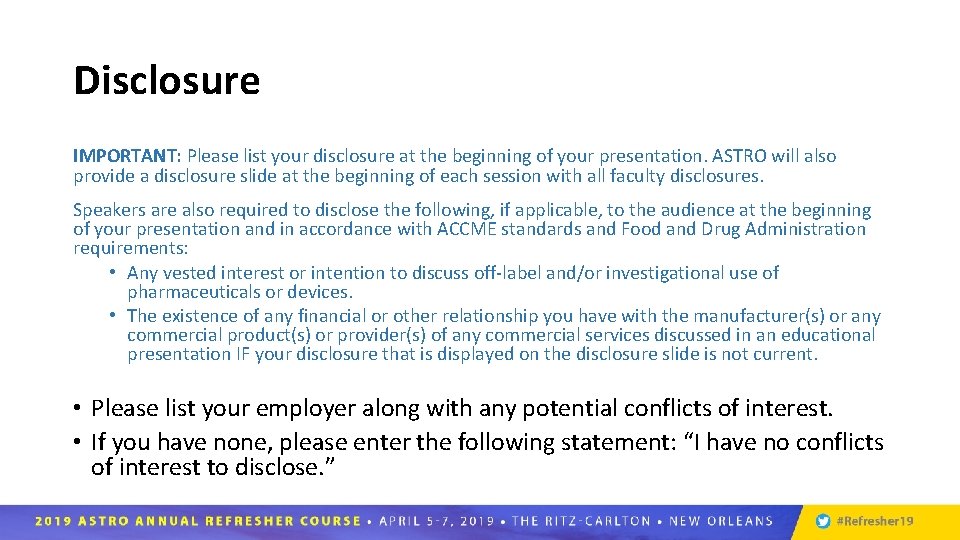
Disclosure IMPORTANT: Please list your disclosure at the beginning of your presentation. ASTRO will also provide a disclosure slide at the beginning of each session with all faculty disclosures. Speakers are also required to disclose the following, if applicable, to the audience at the beginning of your presentation and in accordance with ACCME standards and Food and Drug Administration requirements: • Any vested interest or intention to discuss off-label and/or investigational use of pharmaceuticals or devices. • The existence of any financial or other relationship you have with the manufacturer(s) or any commercial product(s) or provider(s) of any commercial services discussed in an educational presentation IF your disclosure that is displayed on the disclosure slide is not current. • Please list your employer along with any potential conflicts of interest. • If you have none, please enter the following statement: “I have no conflicts of interest to disclose. ”

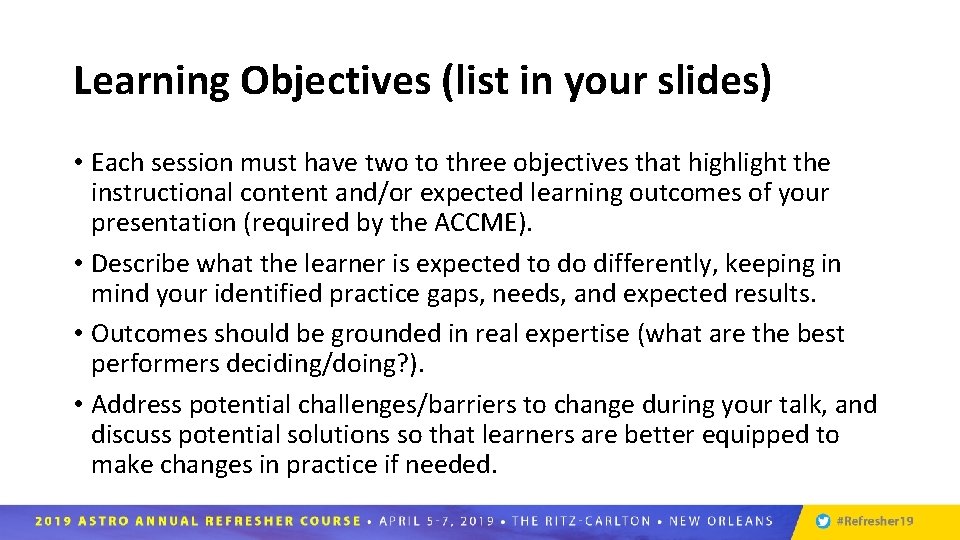
Learning Objectives (list in your slides) • Each session must have two to three objectives that highlight the instructional content and/or expected learning outcomes of your presentation (required by the ACCME). • Describe what the learner is expected to do differently, keeping in mind your identified practice gaps, needs, and expected results. • Outcomes should be grounded in real expertise (what are the best performers deciding/doing? ). • Address potential challenges/barriers to change during your talk, and discuss potential solutions so that learners are better equipped to make changes in practice if needed.


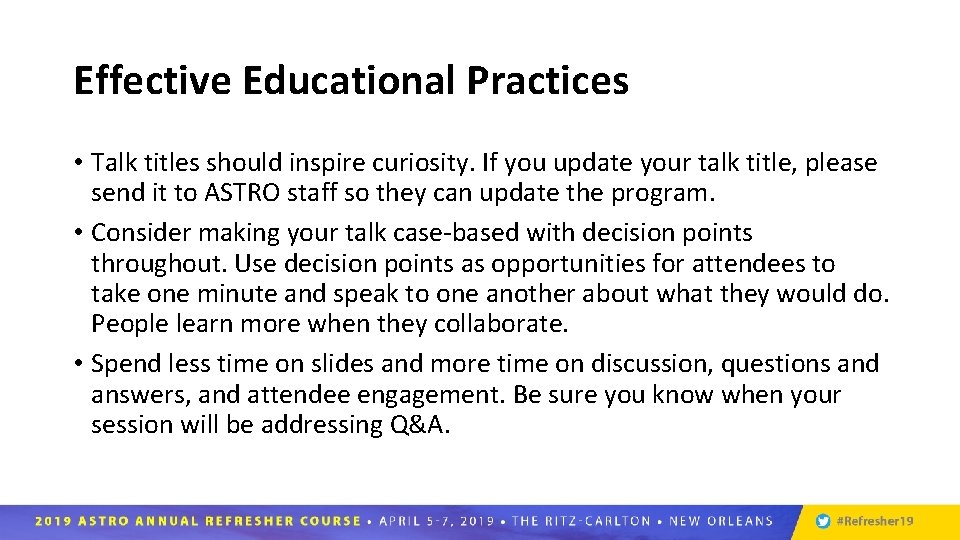
Effective Educational Practices • Talk titles should inspire curiosity. If you update your talk title, please send it to ASTRO staff so they can update the program. • Consider making your talk case-based with decision points throughout. Use decision points as opportunities for attendees to take one minute and speak to one another about what they would do. People learn more when they collaborate. • Spend less time on slides and more time on discussion, questions and answers, and attendee engagement. Be sure you know when your session will be addressing Q&A.

Basic Anatomy • Consider reserving a few minutes at the beginning of your talk for a basic anatomy review of your disease site.

Social Q&A – use the next slide in your Power. Point Questions & Answers • In every session, and in addition to floor microphones in the room, attendees can use their own electronic devices (phone, tablet, laptop) to submit questions to the speakers and moderators. Attendees will be able to see the questions that others people have asked, and can up-vote questions that they want answered. Polling • Speakers may also utilize the technology to poll the audience with interactive, audience response questions. To submit polls, complete the poll submission form and email the form kate. dingell@astro. org by March 8, 2019.

Social Q&A Use your phone, tablet, or laptop to Ø Submit questions to speakers and moderators Ø Answer interactive questions / audience response polls www. astro. org/Refresher. Social. QA
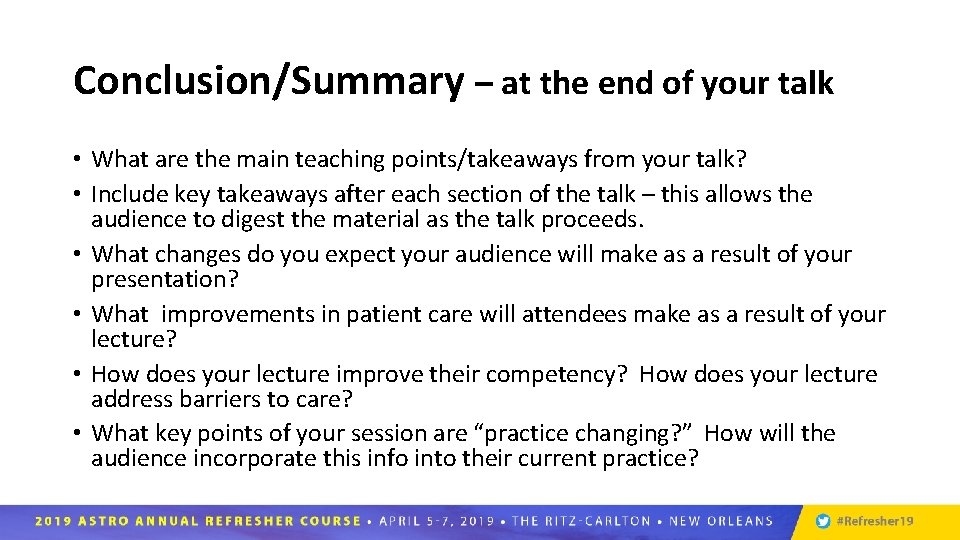
Conclusion/Summary – at the end of your talk • What are the main teaching points/takeaways from your talk? • Include key takeaways after each section of the talk – this allows the audience to digest the material as the talk proceeds. • What changes do you expect your audience will make as a result of your presentation? • What improvements in patient care will attendees make as a result of your lecture? • How does your lecture improve their competency? How does your lecture address barriers to care? • What key points of your session are “practice changing? ” How will the audience incorporate this info into their current practice?
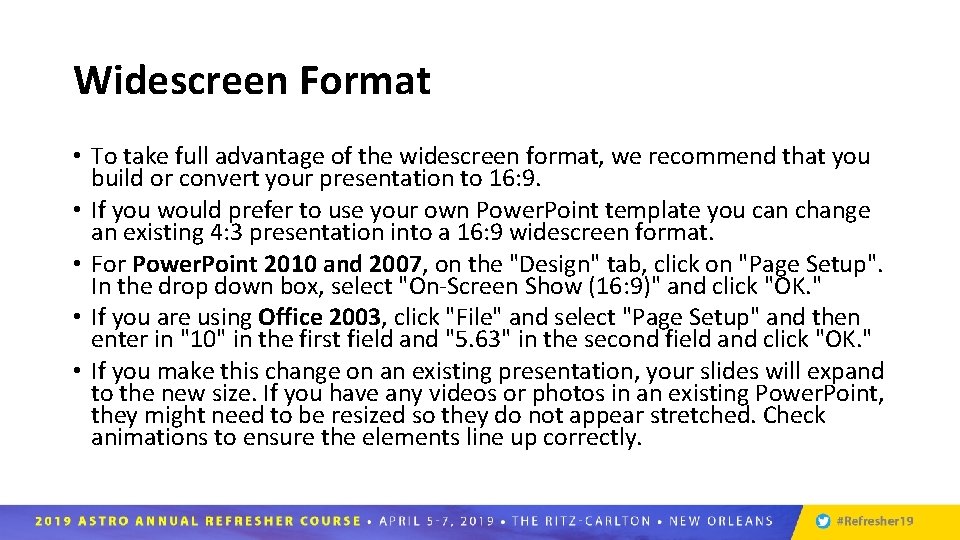
Widescreen Format • To take full advantage of the widescreen format, we recommend that you build or convert your presentation to 16: 9. • If you would prefer to use your own Power. Point template you can change an existing 4: 3 presentation into a 16: 9 widescreen format. • For Power. Point 2010 and 2007, on the "Design" tab, click on "Page Setup". In the drop down box, select "On-Screen Show (16: 9)" and click "OK. " • If you are using Office 2003, click "File" and select "Page Setup" and then enter in "10" in the first field and "5. 63" in the second field and click "OK. " • If you make this change on an existing presentation, your slides will expand to the new size. If you have any videos or photos in an existing Power. Point, they might need to be resized so they do not appear stretched. Check animations to ensure the elements line up correctly.
