Presentation Tips 185 Presentation Maximum length 8 minutes
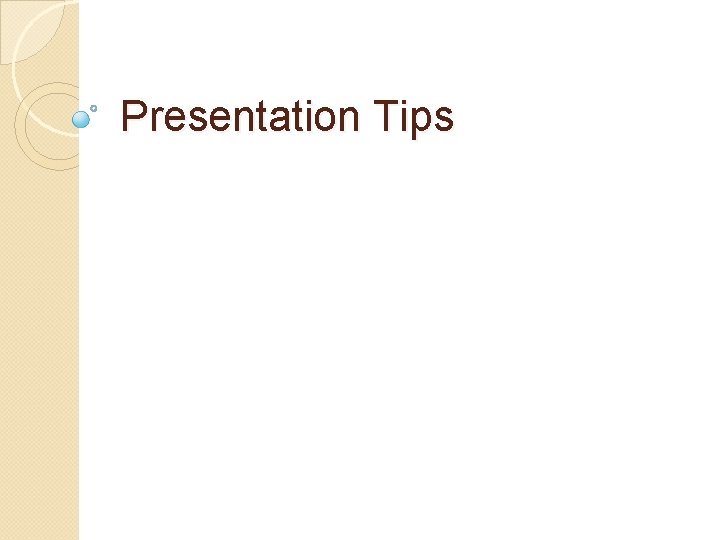
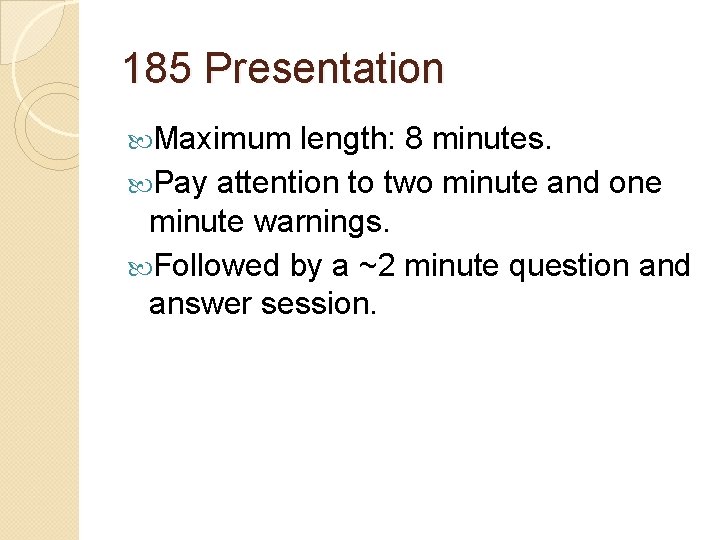
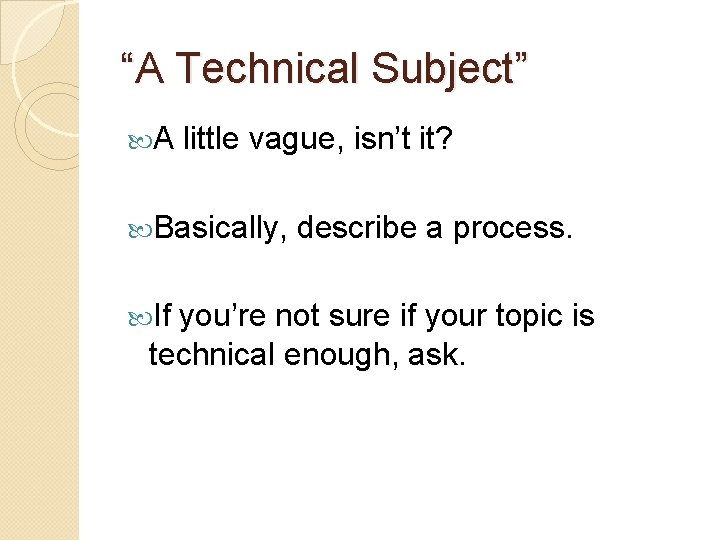
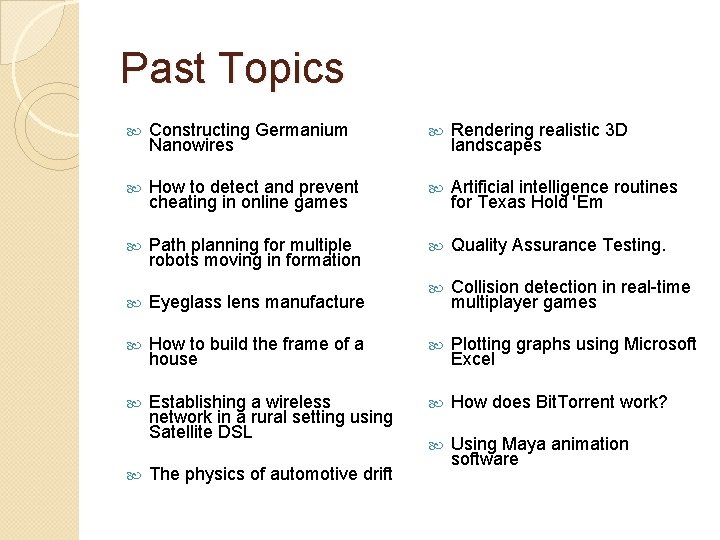
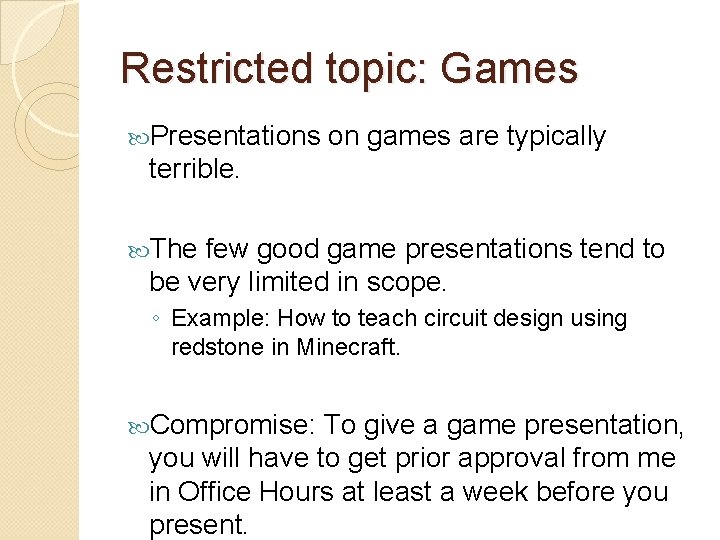
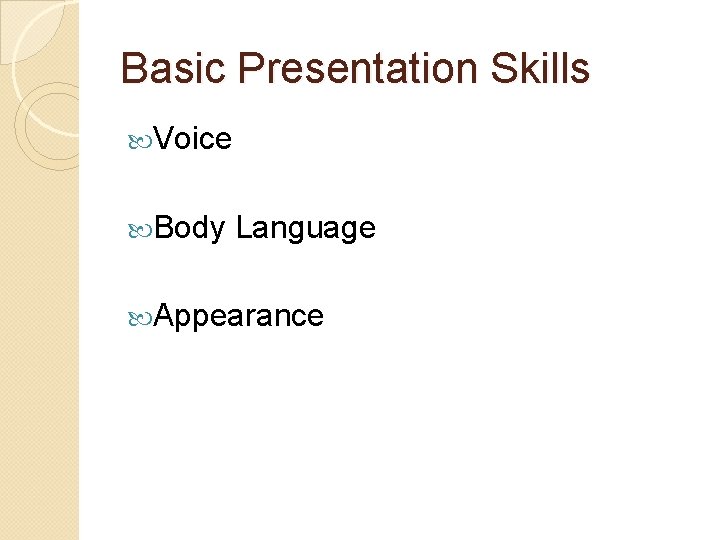
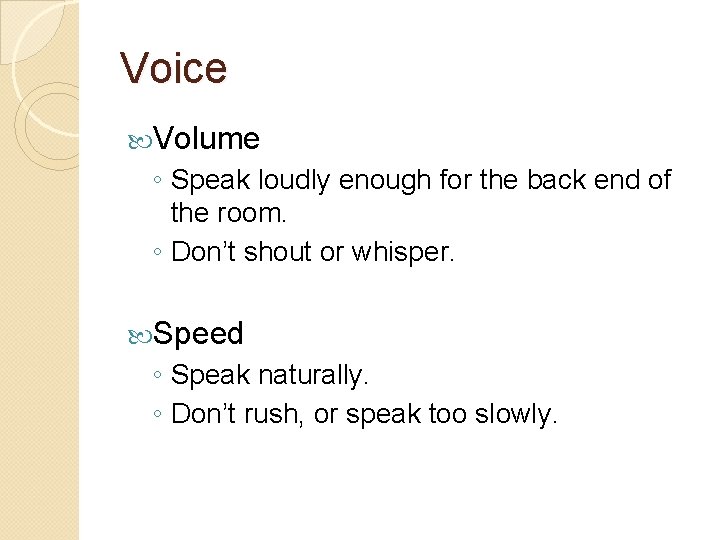
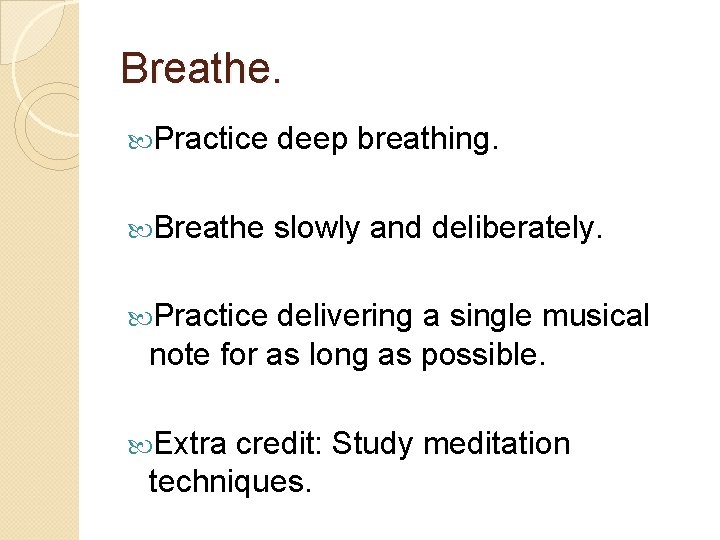
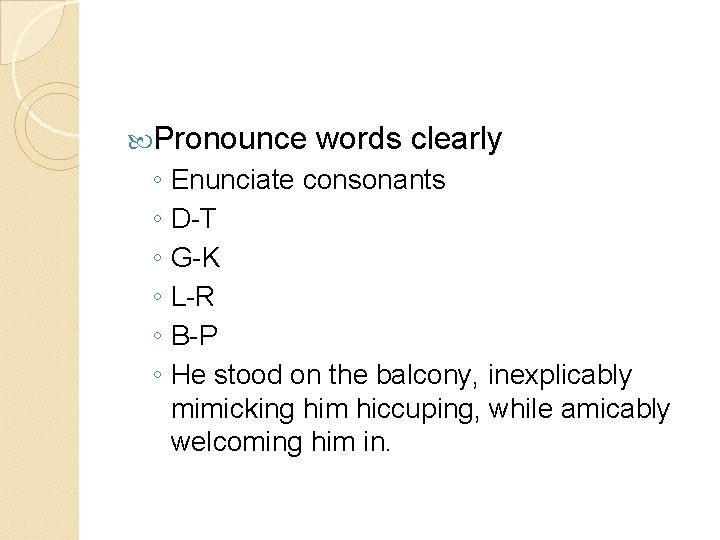
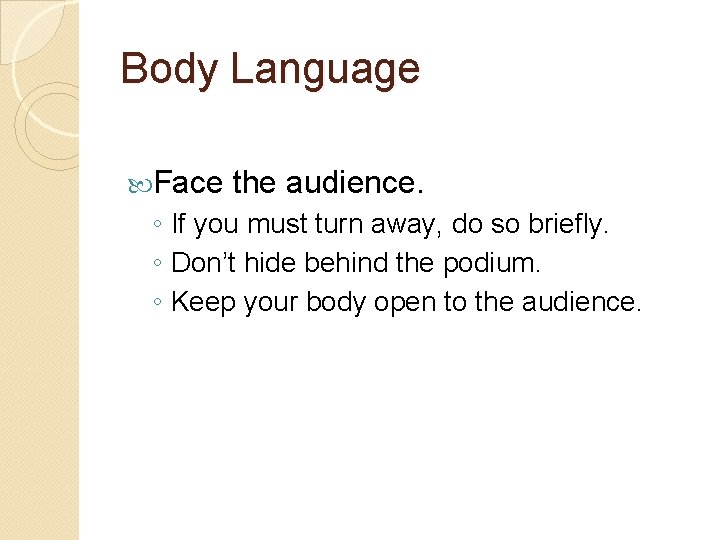
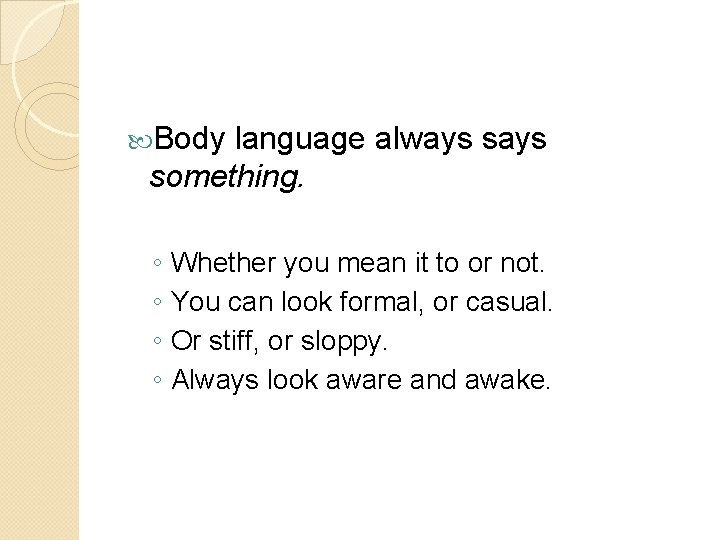
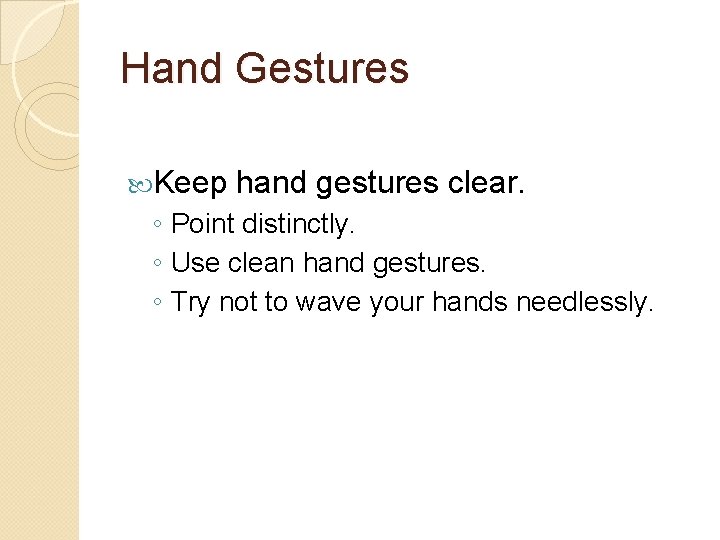
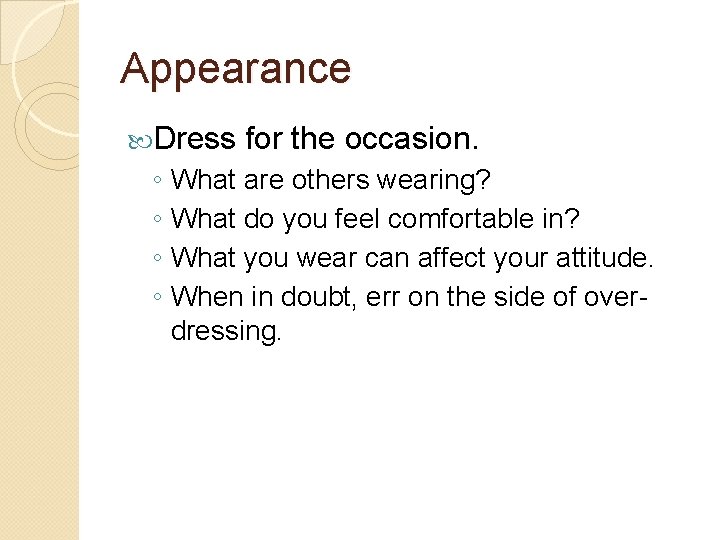

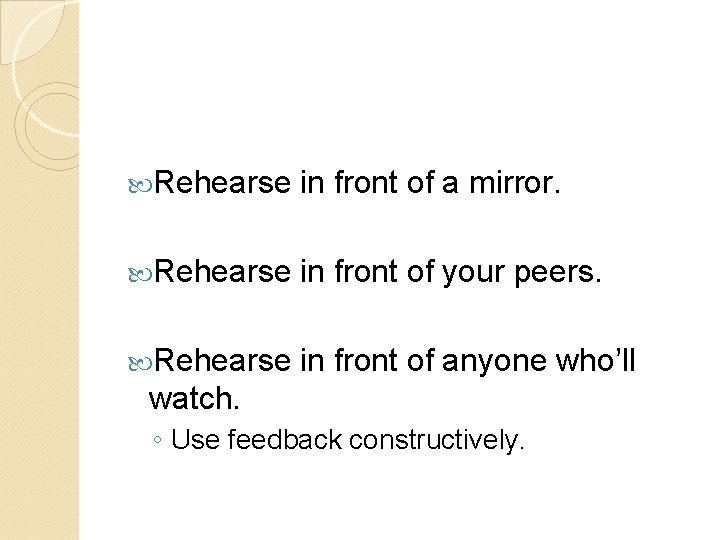
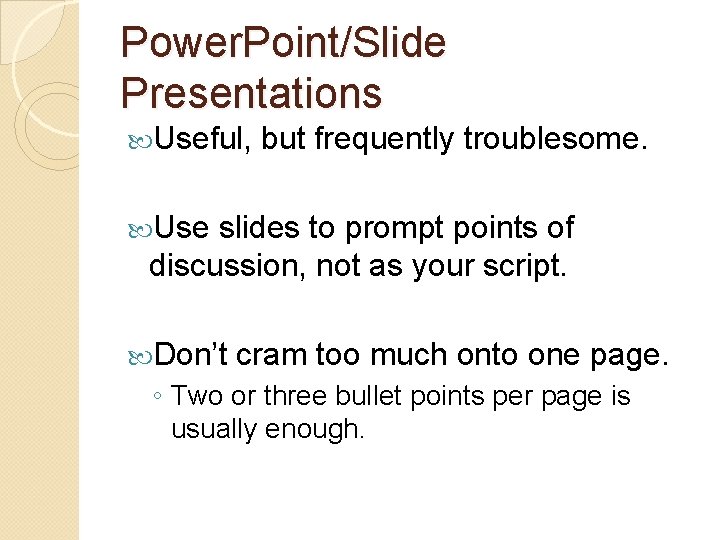
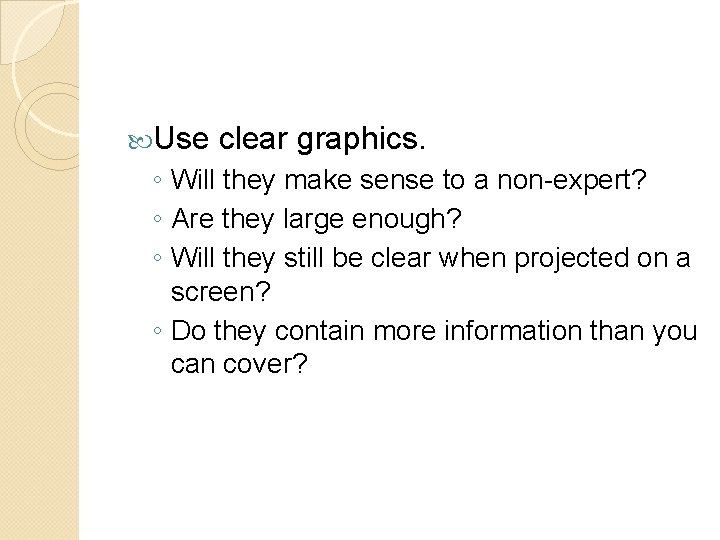
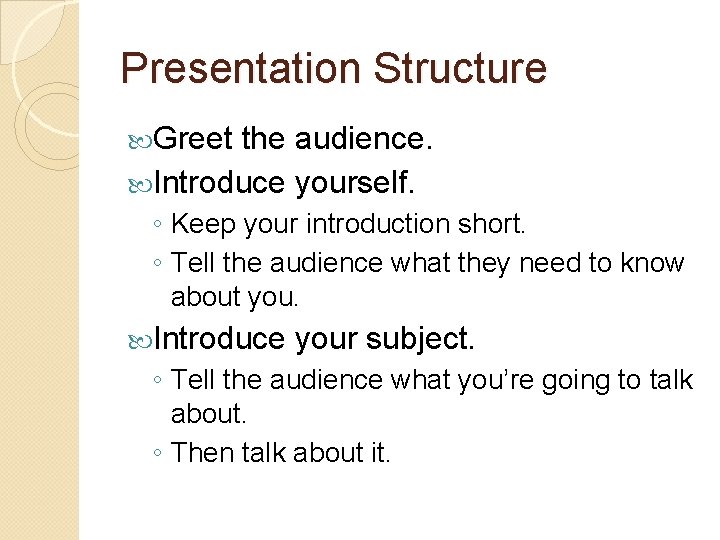
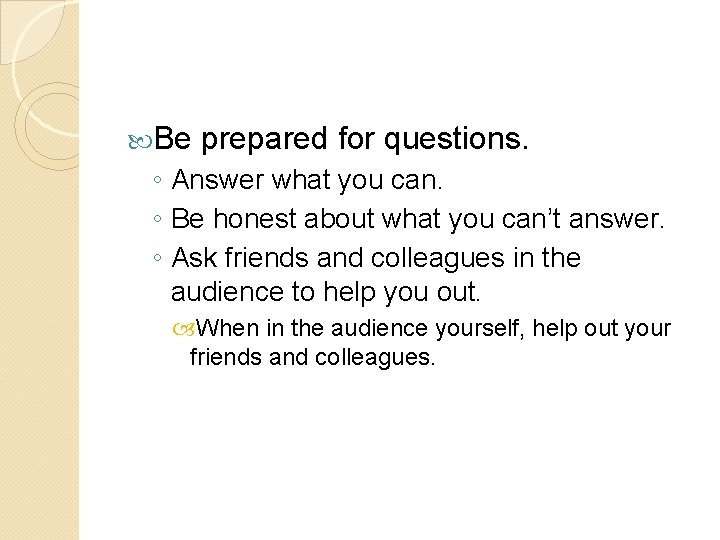
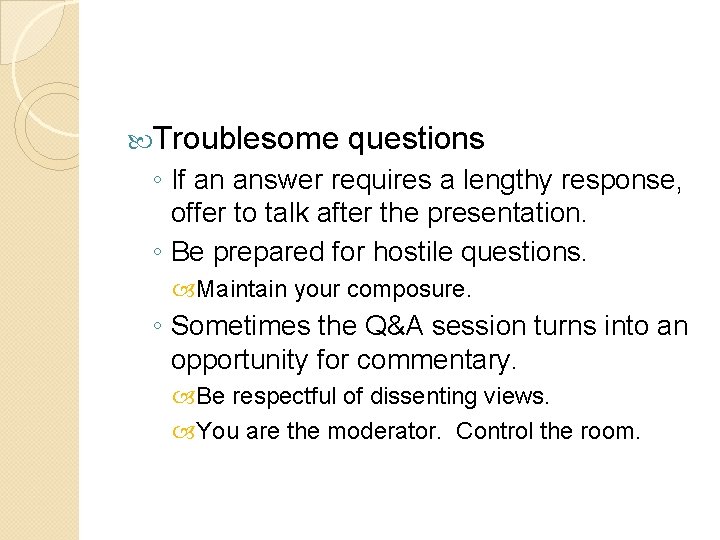
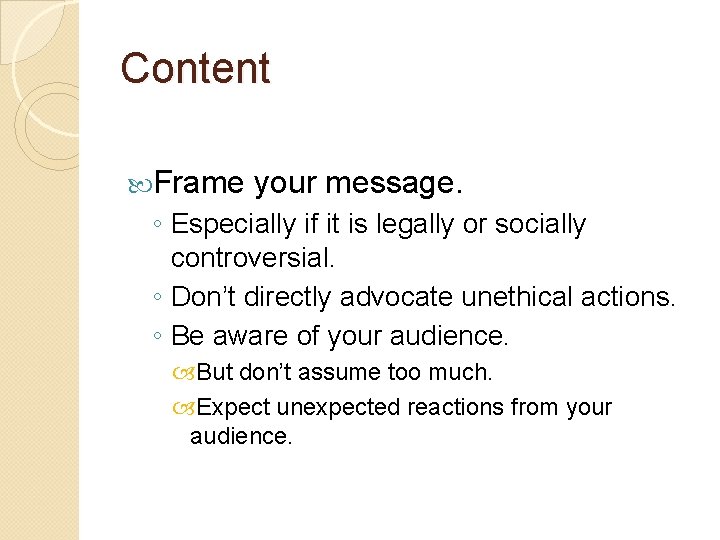
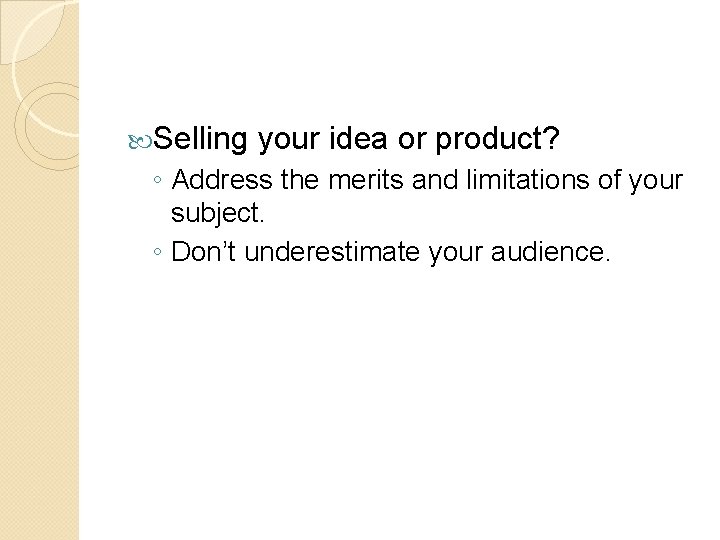
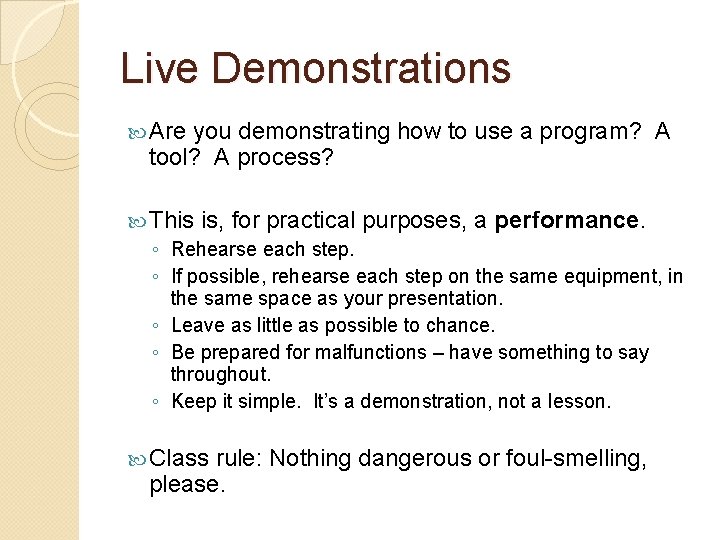
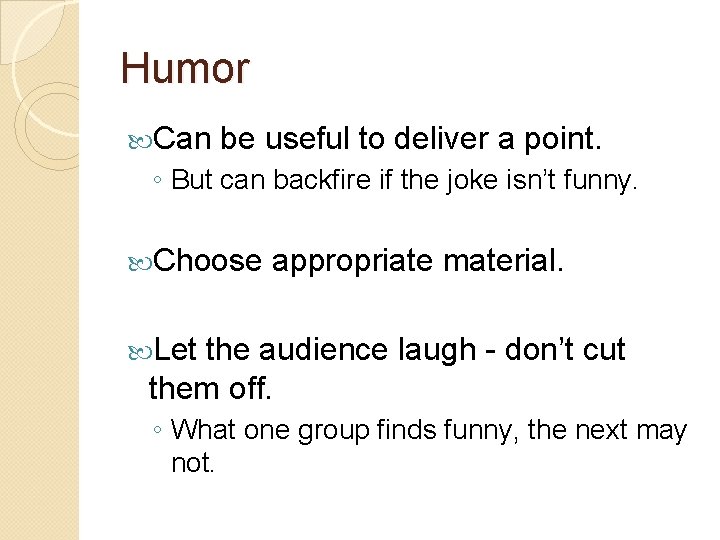
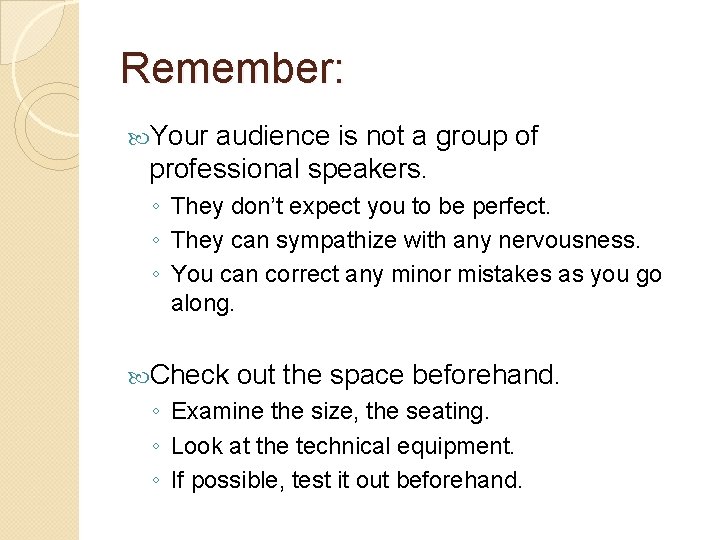
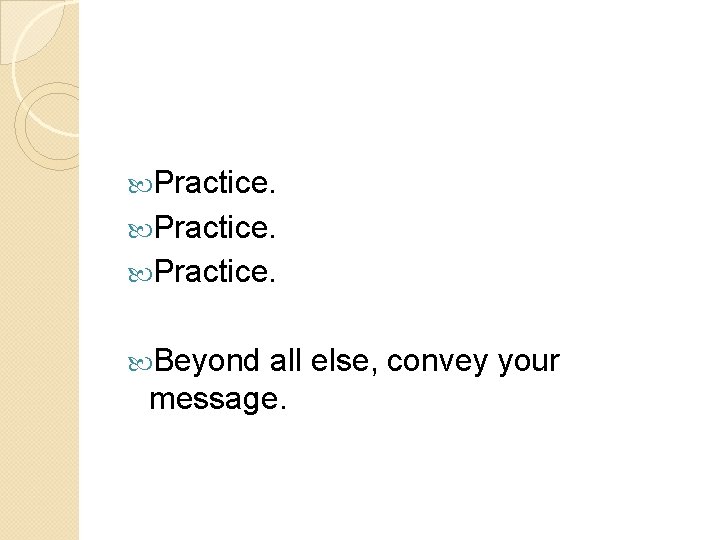
- Slides: 26
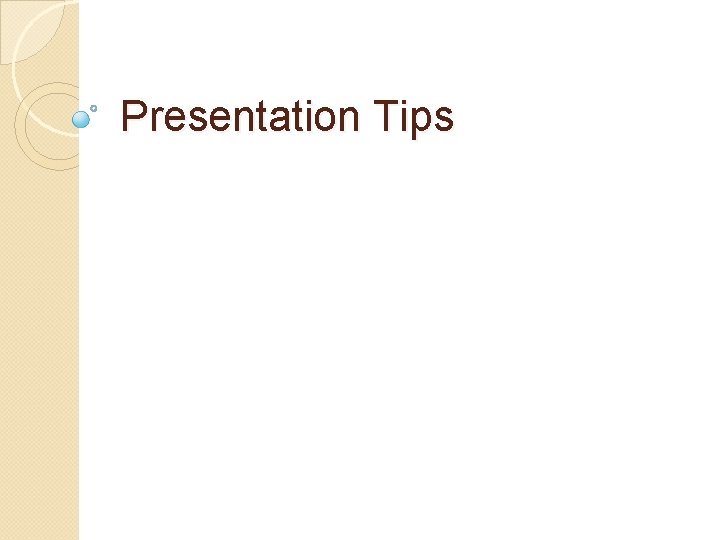
Presentation Tips
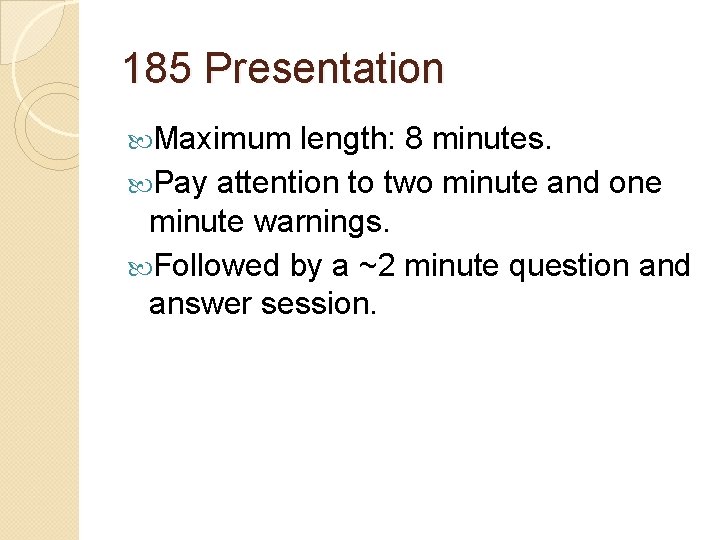
185 Presentation Maximum length: 8 minutes. Pay attention to two minute and one minute warnings. Followed by a ~2 minute question and answer session.
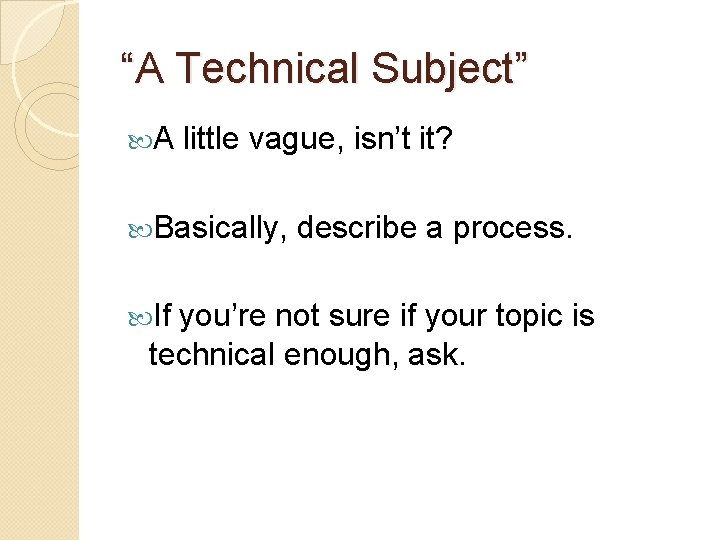
“A Technical Subject” A little vague, isn’t it? Basically, If describe a process. you’re not sure if your topic is technical enough, ask.
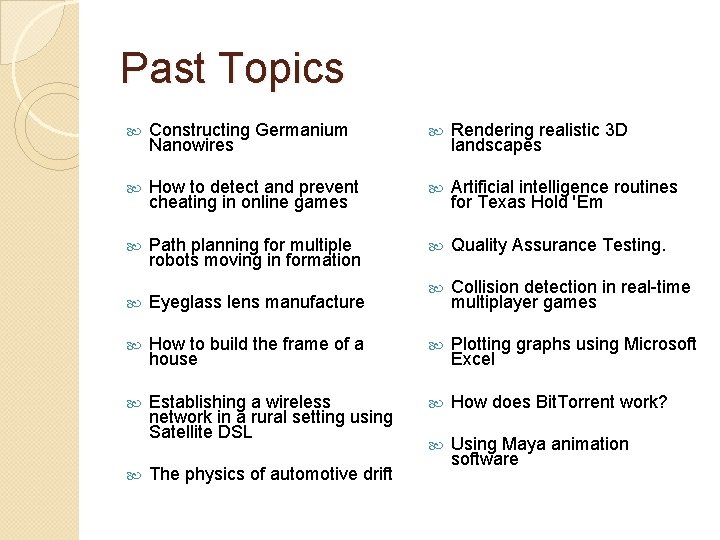
Past Topics Constructing Germanium Nanowires Rendering realistic 3 D landscapes How to detect and prevent cheating in online games Artificial intelligence routines for Texas Hold 'Em Path planning for multiple robots moving in formation Quality Assurance Testing. Eyeglass lens manufacture Collision detection in real-time multiplayer games How to build the frame of a house Plotting graphs using Microsoft Excel Establishing a wireless network in a rural setting using Satellite DSL How does Bit. Torrent work? Using Maya animation software The physics of automotive drift
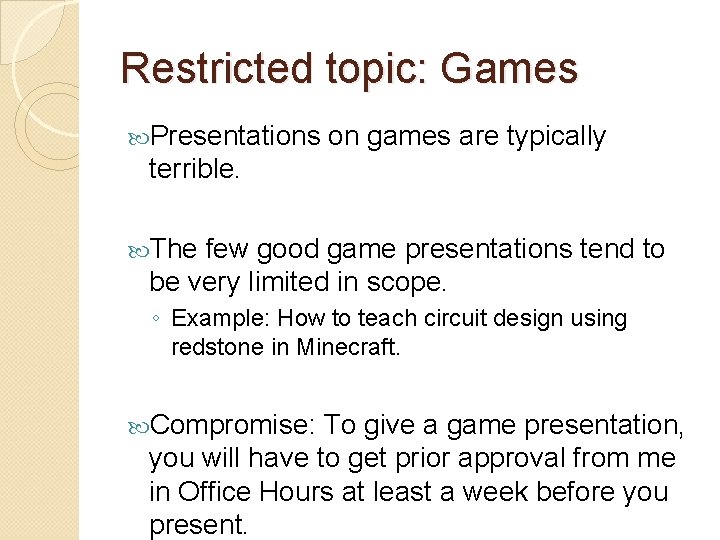
Restricted topic: Games Presentations on games are typically terrible. The few good game presentations tend to be very limited in scope. ◦ Example: How to teach circuit design using redstone in Minecraft. Compromise: To give a game presentation, you will have to get prior approval from me in Office Hours at least a week before you present.
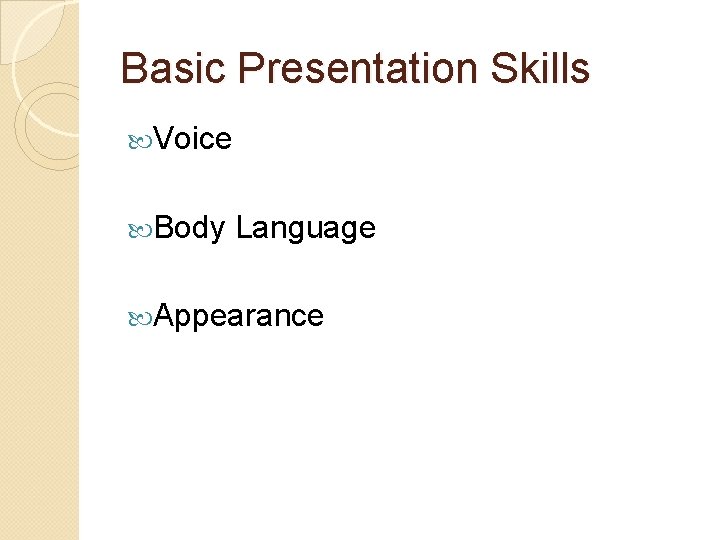
Basic Presentation Skills Voice Body Language Appearance
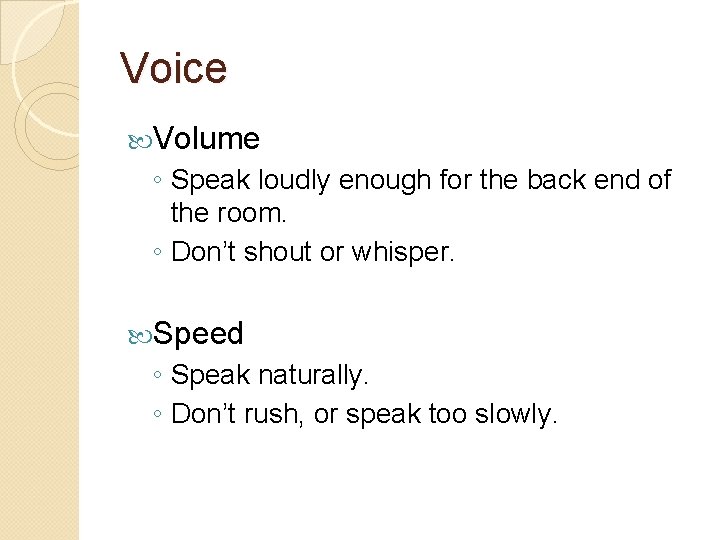
Voice Volume ◦ Speak loudly enough for the back end of the room. ◦ Don’t shout or whisper. Speed ◦ Speak naturally. ◦ Don’t rush, or speak too slowly.
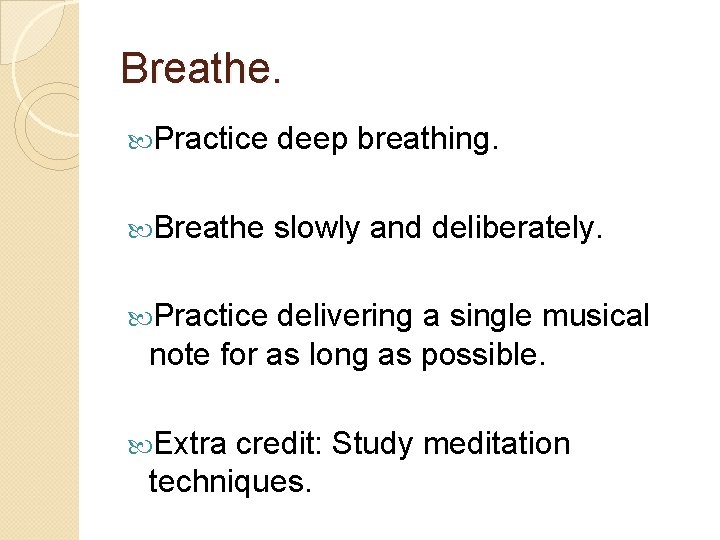
Breathe. Practice deep breathing. Breathe slowly and deliberately. Practice delivering a single musical note for as long as possible. Extra credit: Study meditation techniques.
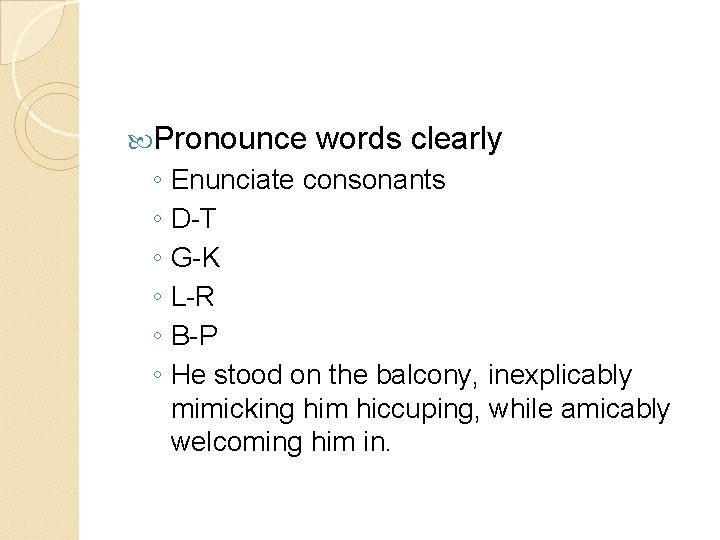
Pronounce words clearly ◦ Enunciate consonants ◦ D-T ◦ G-K ◦ L-R ◦ B-P ◦ He stood on the balcony, inexplicably mimicking him hiccuping, while amicably welcoming him in.
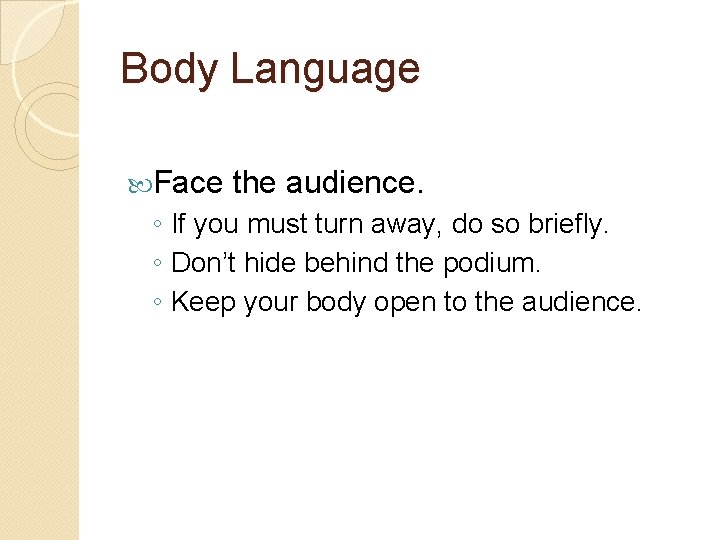
Body Language Face the audience. ◦ If you must turn away, do so briefly. ◦ Don’t hide behind the podium. ◦ Keep your body open to the audience.
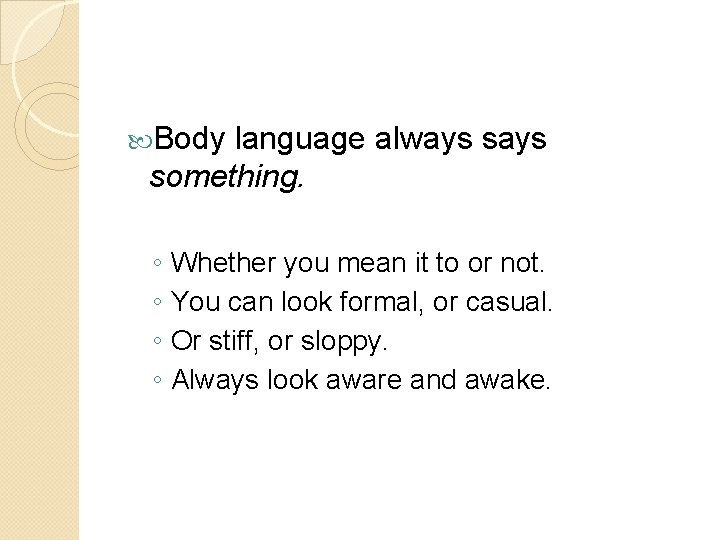
Body language always something. ◦ Whether you mean it to or not. ◦ You can look formal, or casual. ◦ Or stiff, or sloppy. ◦ Always look aware and awake.
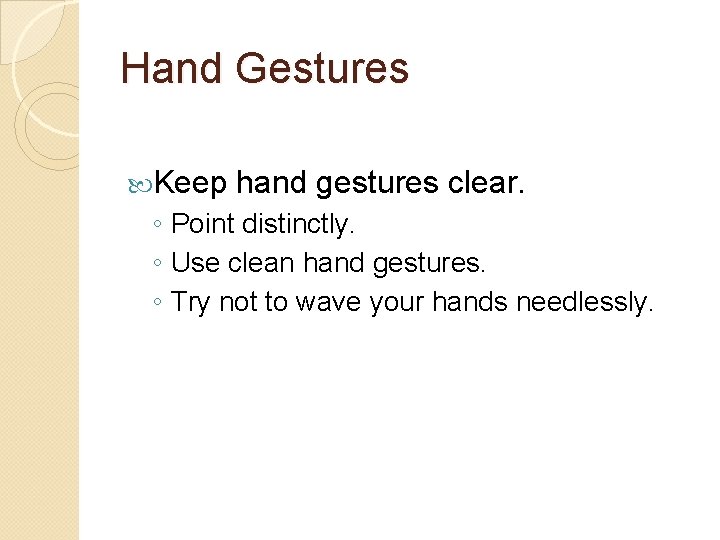
Hand Gestures Keep hand gestures clear. ◦ Point distinctly. ◦ Use clean hand gestures. ◦ Try not to wave your hands needlessly.
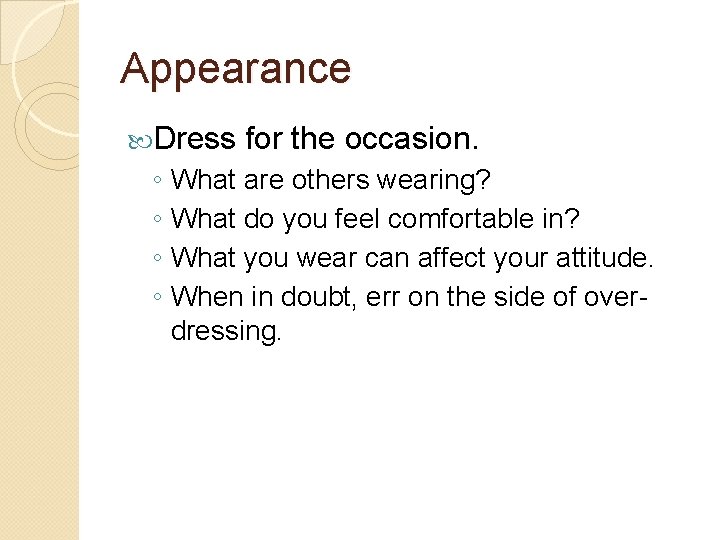
Appearance Dress for the occasion. ◦ What are others wearing? ◦ What do you feel comfortable in? ◦ What you wear can affect your attitude. ◦ When in doubt, err on the side of overdressing.

Preparation Outline the main objectives of the presentation. Always Follow script. know your opening line. your outline, don’t read from a
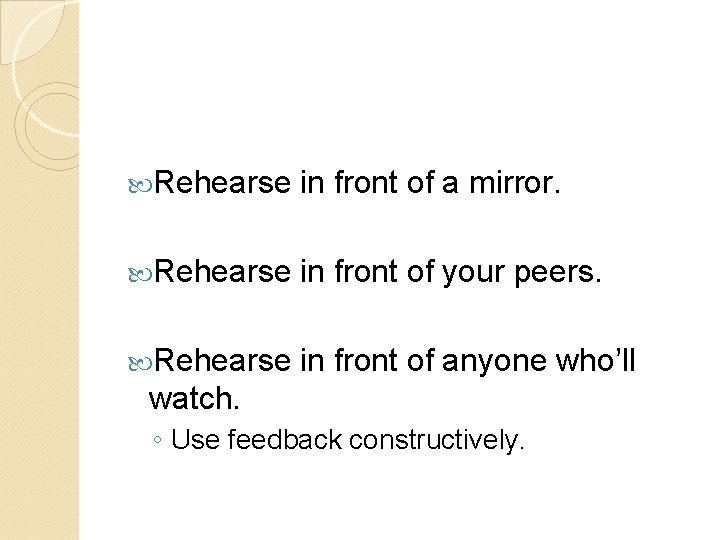
Rehearse in front of a mirror. Rehearse in front of your peers. Rehearse in front of anyone who’ll watch. ◦ Use feedback constructively.
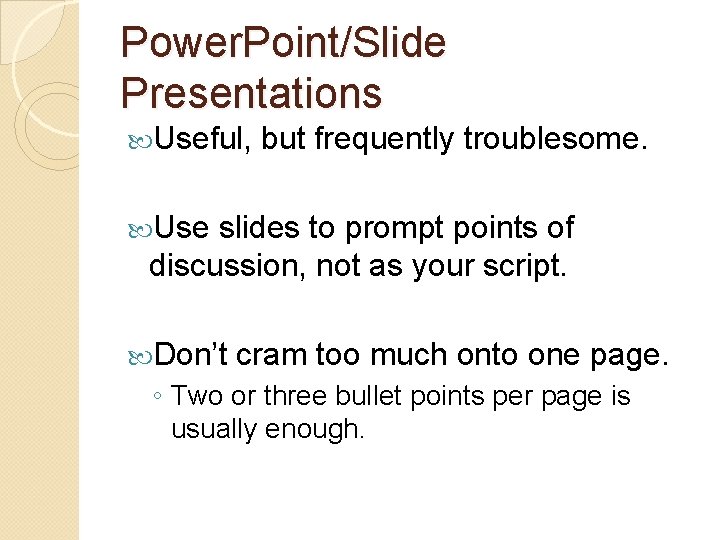
Power. Point/Slide Presentations Useful, but frequently troublesome. Use slides to prompt points of discussion, not as your script. Don’t cram too much onto one page. ◦ Two or three bullet points per page is usually enough.
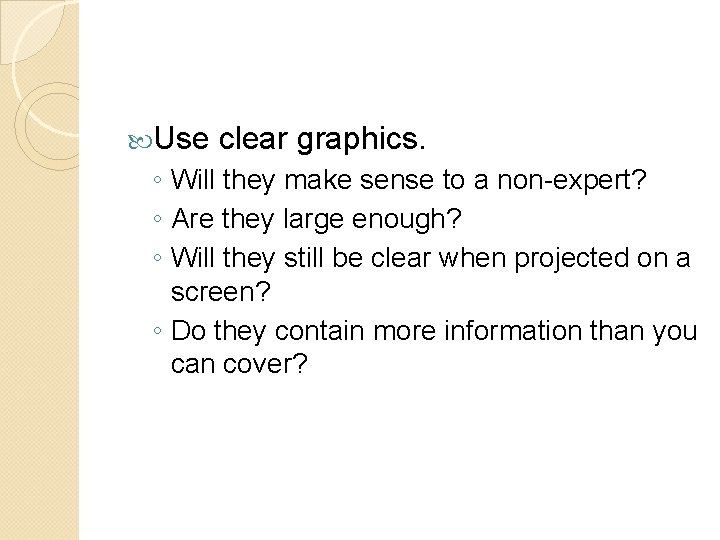
Use clear graphics. ◦ Will they make sense to a non-expert? ◦ Are they large enough? ◦ Will they still be clear when projected on a screen? ◦ Do they contain more information than you can cover?
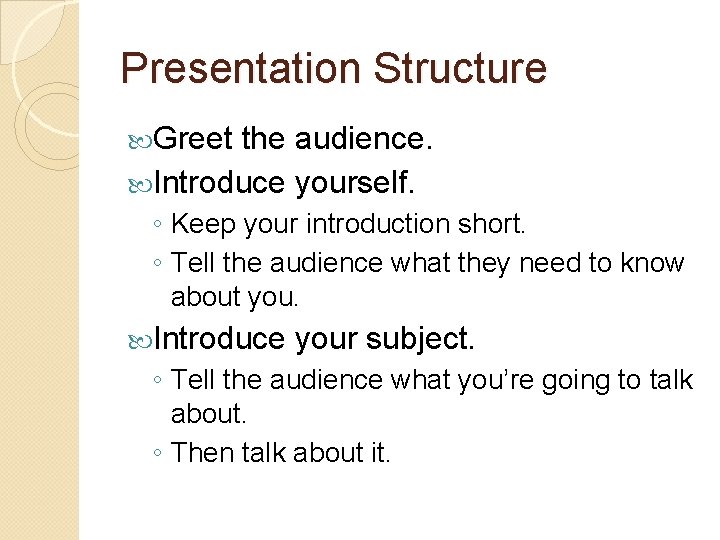
Presentation Structure Greet the audience. Introduce yourself. ◦ Keep your introduction short. ◦ Tell the audience what they need to know about you. Introduce your subject. ◦ Tell the audience what you’re going to talk about. ◦ Then talk about it.
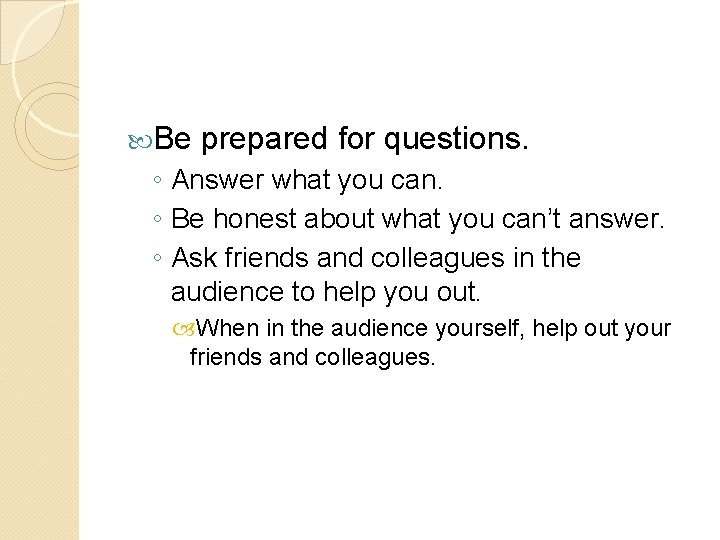
Be prepared for questions. ◦ Answer what you can. ◦ Be honest about what you can’t answer. ◦ Ask friends and colleagues in the audience to help you out. When in the audience yourself, help out your friends and colleagues.
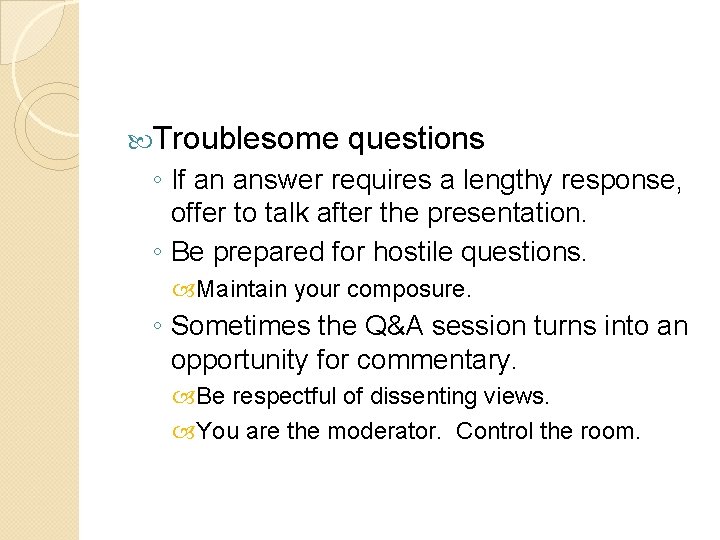
Troublesome questions ◦ If an answer requires a lengthy response, offer to talk after the presentation. ◦ Be prepared for hostile questions. Maintain your composure. ◦ Sometimes the Q&A session turns into an opportunity for commentary. Be respectful of dissenting views. You are the moderator. Control the room.
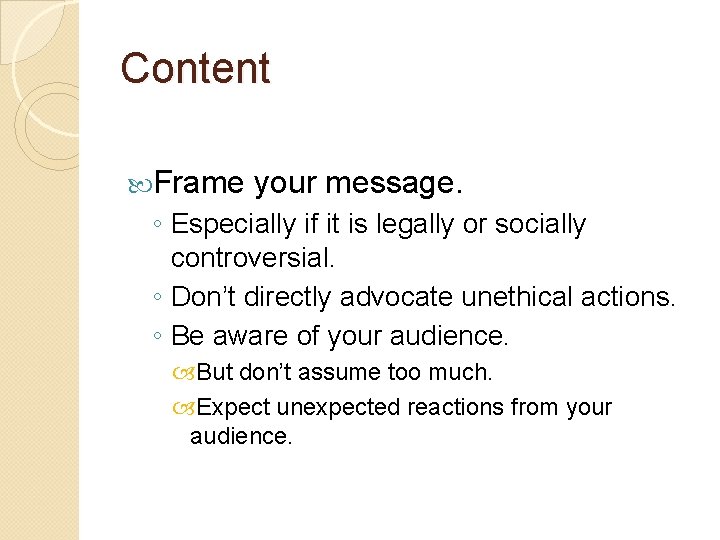
Content Frame your message. ◦ Especially if it is legally or socially controversial. ◦ Don’t directly advocate unethical actions. ◦ Be aware of your audience. But don’t assume too much. Expect unexpected reactions from your audience.
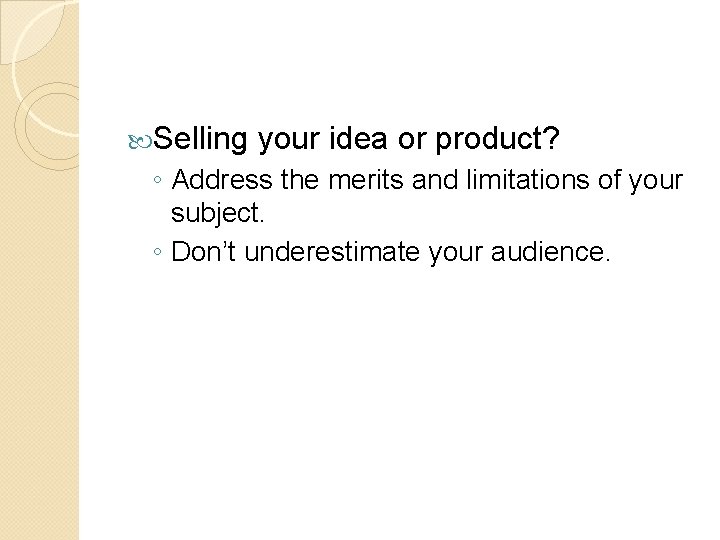
Selling your idea or product? ◦ Address the merits and limitations of your subject. ◦ Don’t underestimate your audience.
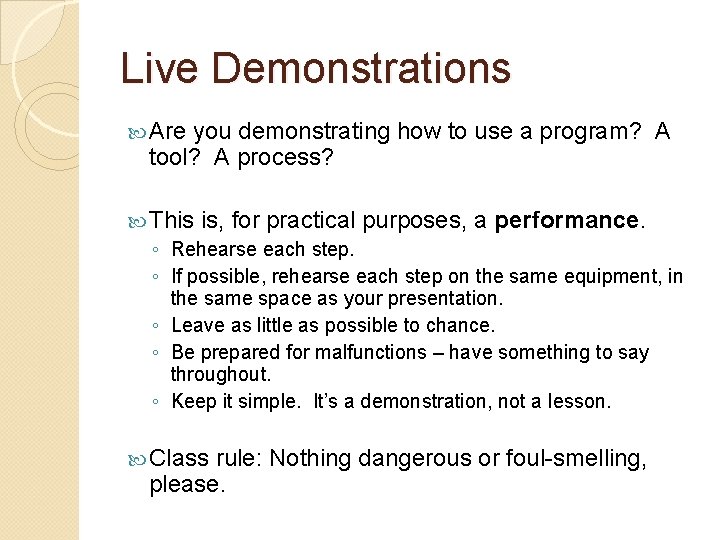
Live Demonstrations Are you demonstrating how to use a program? A tool? A process? This is, for practical purposes, a performance. ◦ Rehearse each step. ◦ If possible, rehearse each step on the same equipment, in the same space as your presentation. ◦ Leave as little as possible to chance. ◦ Be prepared for malfunctions – have something to say throughout. ◦ Keep it simple. It’s a demonstration, not a lesson. Class rule: Nothing dangerous or foul-smelling, please.
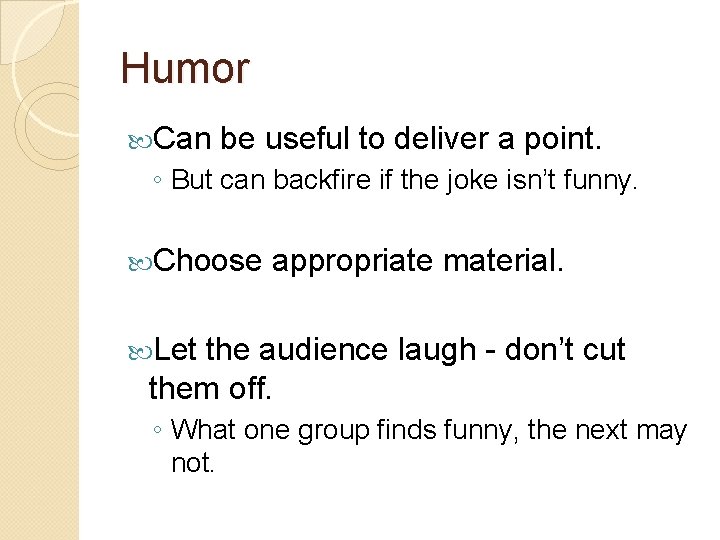
Humor Can be useful to deliver a point. ◦ But can backfire if the joke isn’t funny. Choose appropriate material. Let the audience laugh - don’t cut them off. ◦ What one group finds funny, the next may not.
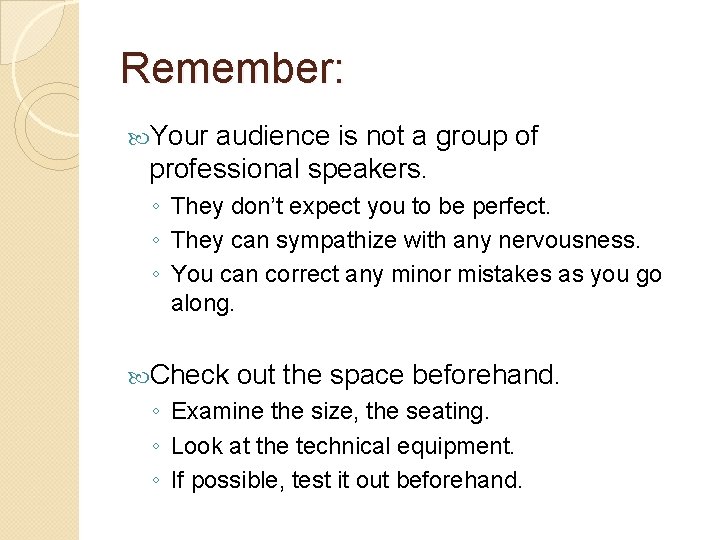
Remember: Your audience is not a group of professional speakers. ◦ They don’t expect you to be perfect. ◦ They can sympathize with any nervousness. ◦ You can correct any minor mistakes as you go along. Check out the space beforehand. ◦ Examine the size, the seating. ◦ Look at the technical equipment. ◦ If possible, test it out beforehand.
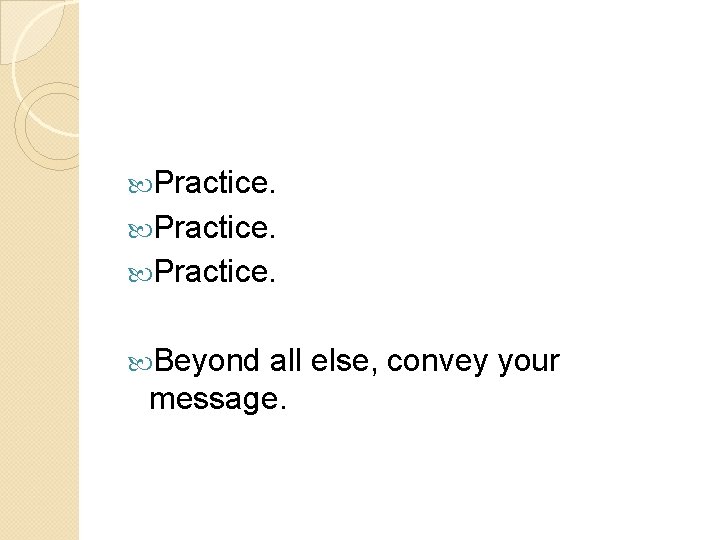
Practice. Beyond all else, convey your message.