Presentation on Advanced SQL Submitted by WWW Assignment
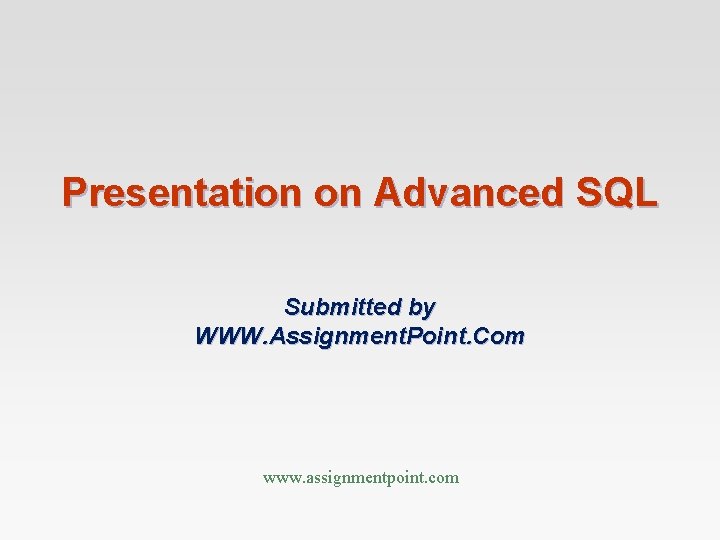
Presentation on Advanced SQL Submitted by WWW. Assignment. Point. Com www. assignmentpoint. com
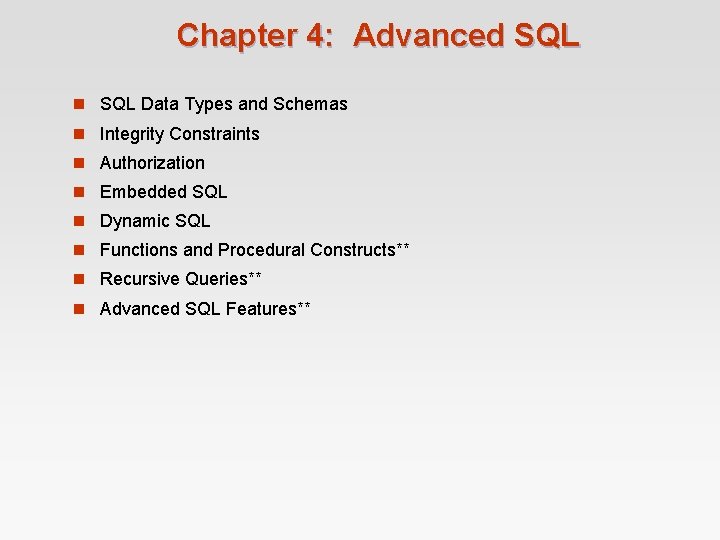
Chapter 4: Advanced SQL n SQL Data Types and Schemas n Integrity Constraints n Authorization n Embedded SQL n Dynamic SQL n Functions and Procedural Constructs** n Recursive Queries** n Advanced SQL Features**
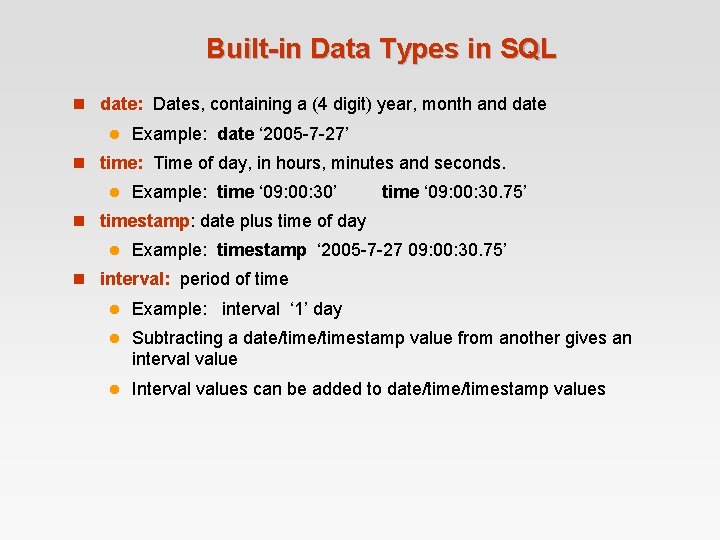
Built-in Data Types in SQL n date: Dates, containing a (4 digit) year, month and date l Example: date ‘ 2005 -7 -27’ n time: Time of day, in hours, minutes and seconds. l Example: time ‘ 09: 00: 30’ time ‘ 09: 00: 30. 75’ n timestamp: date plus time of day l Example: timestamp ‘ 2005 -7 -27 09: 00: 30. 75’ n interval: period of time l Example: interval ‘ 1’ day l Subtracting a date/timestamp value from another gives an interval value l Interval values can be added to date/timestamp values
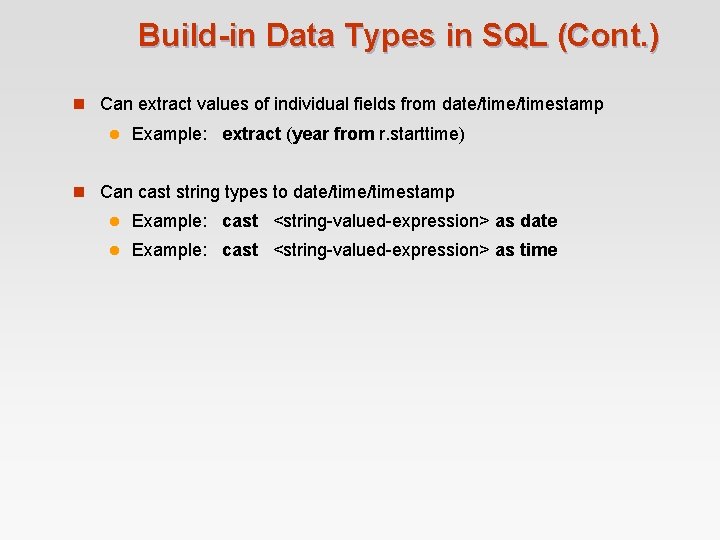
Build-in Data Types in SQL (Cont. ) n Can extract values of individual fields from date/timestamp l Example: extract (year from r. starttime) n Can cast string types to date/timestamp l Example: cast <string-valued-expression> as date l Example: cast <string-valued-expression> as time
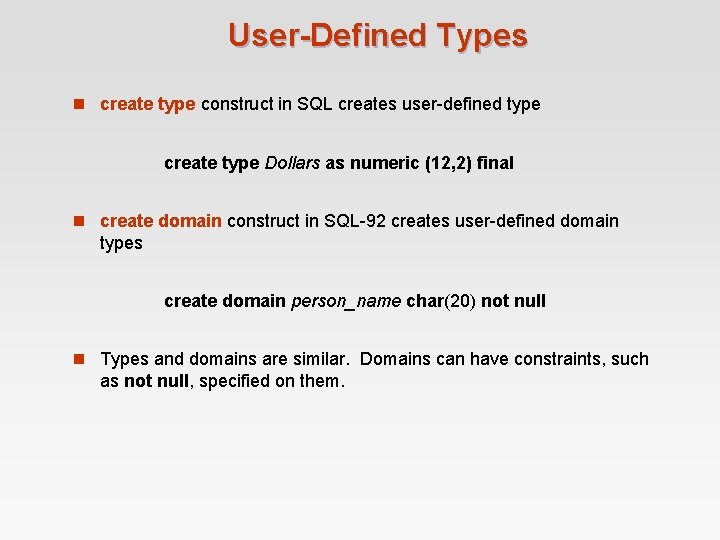
User-Defined Types n create type construct in SQL creates user-defined type create type Dollars as numeric (12, 2) final n create domain construct in SQL-92 creates user-defined domain types create domain person_name char(20) not null n Types and domains are similar. Domains can have constraints, such as not null, specified on them.
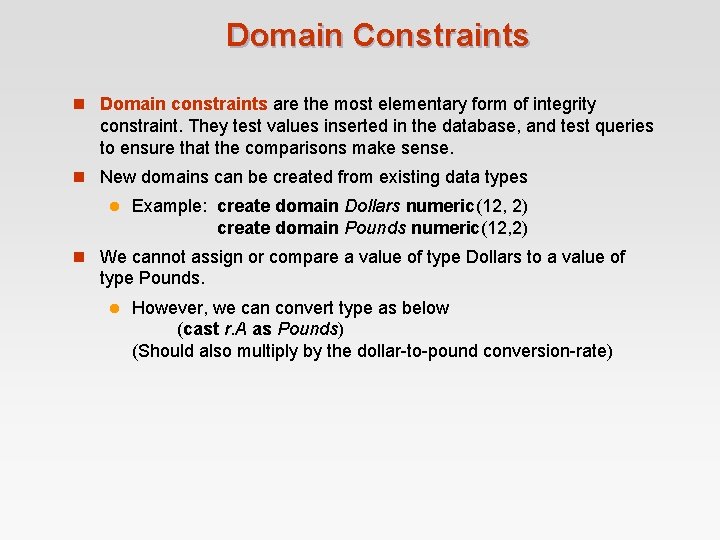
Domain Constraints n Domain constraints are the most elementary form of integrity constraint. They test values inserted in the database, and test queries to ensure that the comparisons make sense. n New domains can be created from existing data types l Example: create domain Dollars numeric(12, 2) create domain Pounds numeric(12, 2) n We cannot assign or compare a value of type Dollars to a value of type Pounds. l However, we can convert type as below (cast r. A as Pounds) (Should also multiply by the dollar-to-pound conversion-rate)

Large-Object Types n Large objects (photos, videos, CAD files, etc. ) are stored as a large object: l blob: binary large object -- object is a large collection of uninterpreted binary data (whose interpretation is left to an application outside of the database system) l clob: character large object -- object is a large collection of character data l When a query returns a large object, a pointer is returned rather than the large object itself.

Integrity Constraints n Integrity constraints guard against accidental damage to the database, by ensuring that authorized changes to the database do not result in a loss of data consistency. l A checking account must have a balance greater than $10, 000. 00 l A salary of a bank employee must be at least $4. 00 an hour l A customer must have a (non-null) phone number
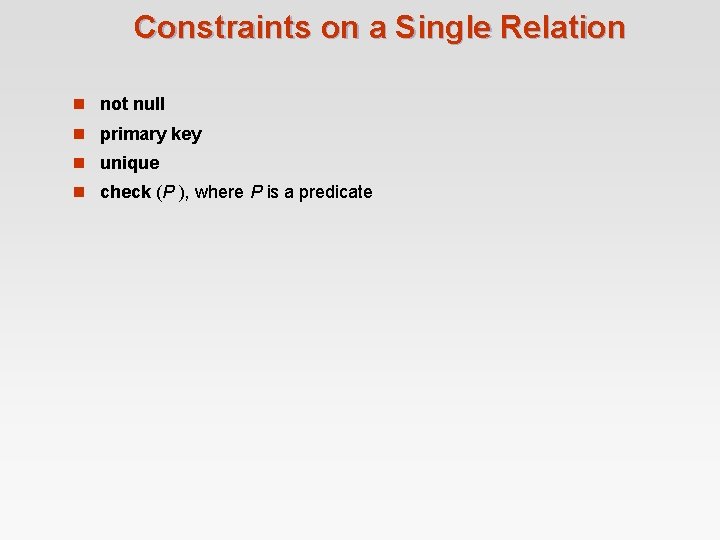
Constraints on a Single Relation n not null n primary key n unique n check (P ), where P is a predicate
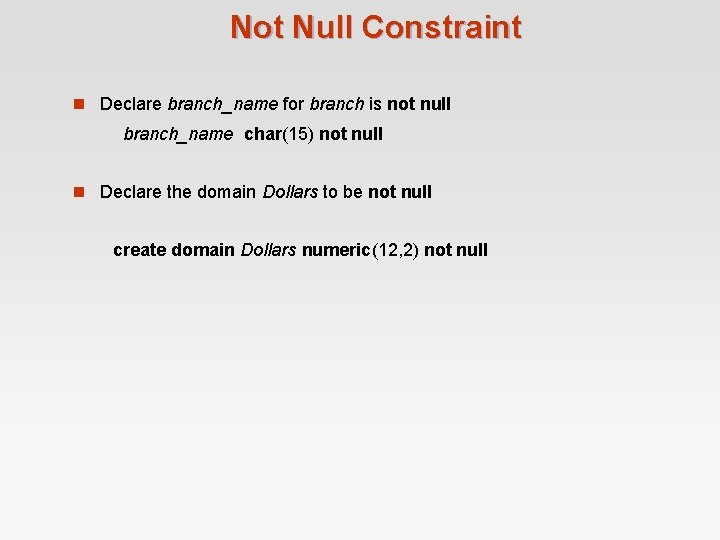
Not Null Constraint n Declare branch_name for branch is not null branch_name char(15) not null n Declare the domain Dollars to be not null create domain Dollars numeric(12, 2) not null
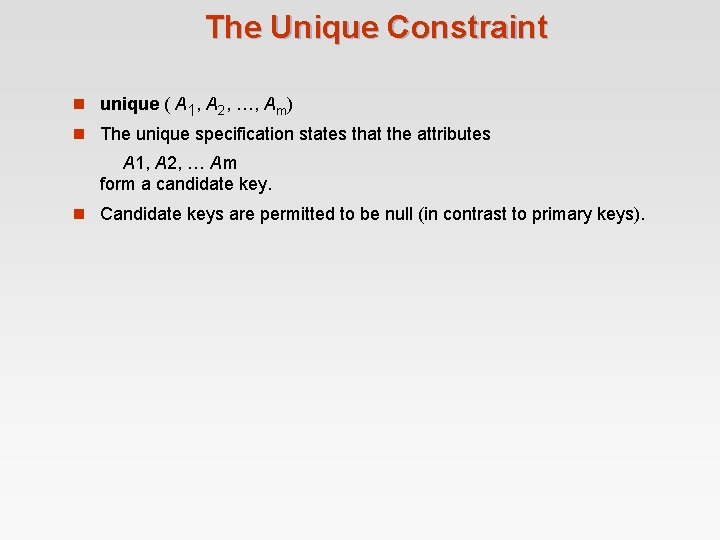
The Unique Constraint n unique ( A 1, A 2, …, Am) n The unique specification states that the attributes A 1, A 2, … Am form a candidate key. n Candidate keys are permitted to be null (in contrast to primary keys).
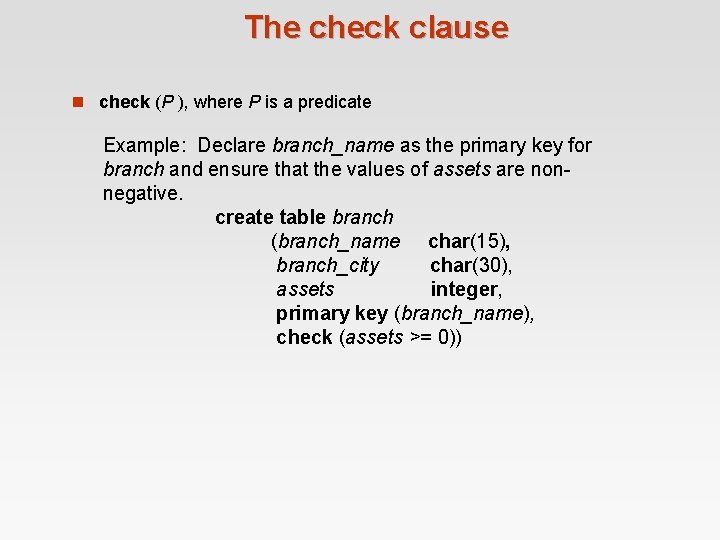
The check clause n check (P ), where P is a predicate Example: Declare branch_name as the primary key for branch and ensure that the values of assets are nonnegative. create table branch (branch_name char(15), branch_city char(30), assets integer, primary key (branch_name), check (assets >= 0))
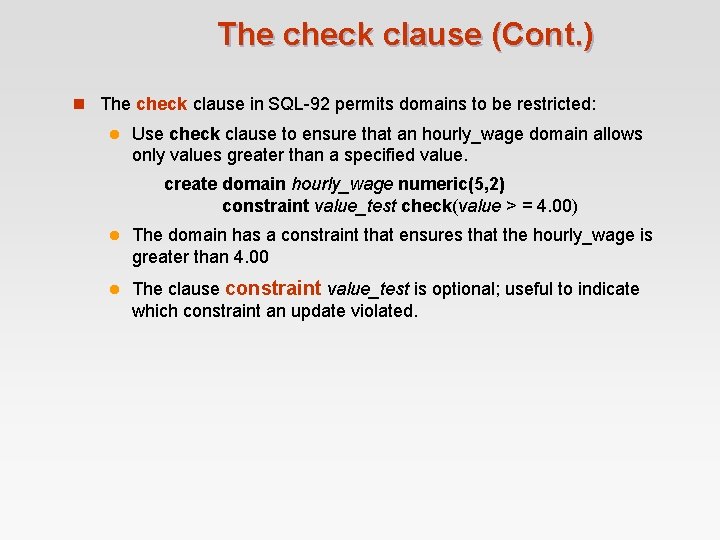
The check clause (Cont. ) n The check clause in SQL-92 permits domains to be restricted: l Use check clause to ensure that an hourly_wage domain allows only values greater than a specified value. create domain hourly_wage numeric(5, 2) constraint value_test check(value > = 4. 00) l The domain has a constraint that ensures that the hourly_wage is greater than 4. 00 l The clause constraint value_test is optional; useful to indicate which constraint an update violated.
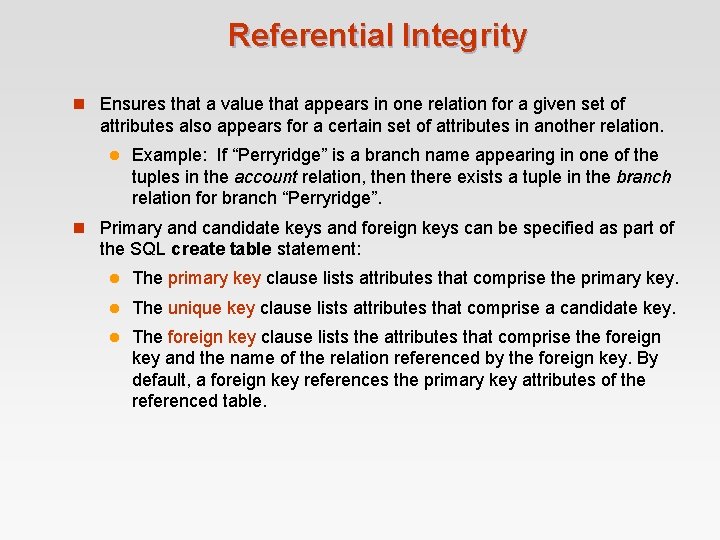
Referential Integrity n Ensures that a value that appears in one relation for a given set of attributes also appears for a certain set of attributes in another relation. l Example: If “Perryridge” is a branch name appearing in one of the tuples in the account relation, then there exists a tuple in the branch relation for branch “Perryridge”. n Primary and candidate keys and foreign keys can be specified as part of the SQL create table statement: l The primary key clause lists attributes that comprise the primary key. l The unique key clause lists attributes that comprise a candidate key. l The foreign key clause lists the attributes that comprise the foreign key and the name of the relation referenced by the foreign key. By default, a foreign key references the primary key attributes of the referenced table.
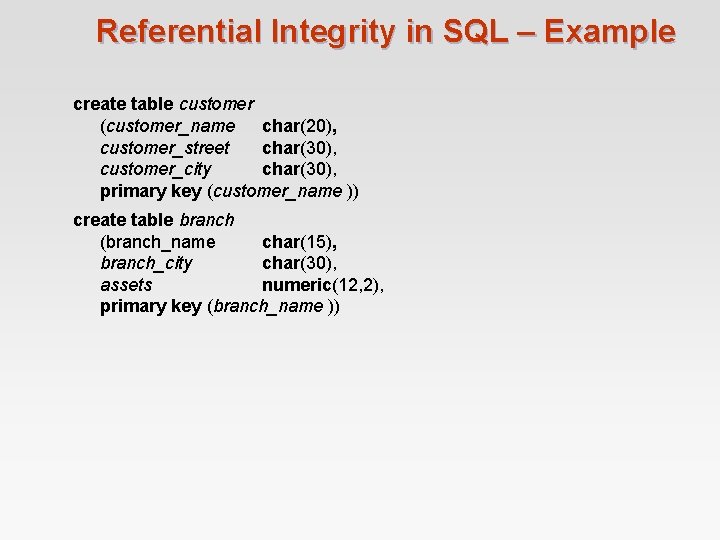
Referential Integrity in SQL – Example create table customer (customer_name char(20), customer_street char(30), customer_city char(30), primary key (customer_name )) create table branch (branch_name char(15), branch_city char(30), assets numeric(12, 2), primary key (branch_name ))
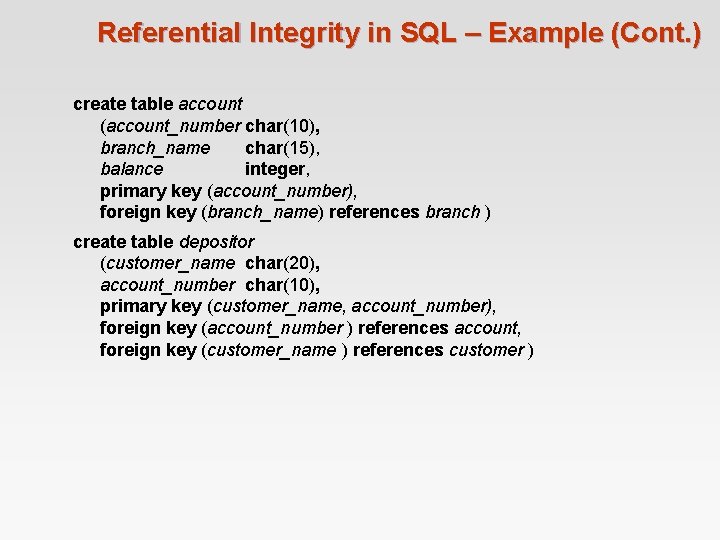
Referential Integrity in SQL – Example (Cont. ) create table account (account_number char(10), branch_name char(15), balance integer, primary key (account_number), foreign key (branch_name) references branch ) create table depositor (customer_name char(20), account_number char(10), primary key (customer_name, account_number), foreign key (account_number ) references account, foreign key (customer_name ) references customer )
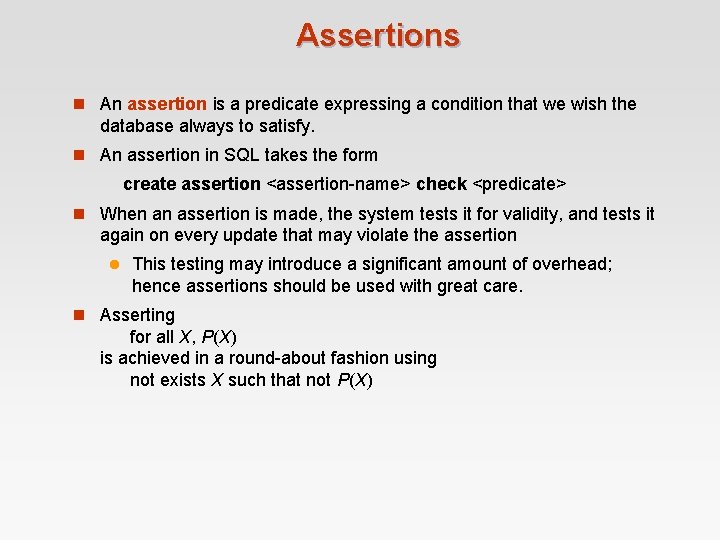
Assertions n An assertion is a predicate expressing a condition that we wish the database always to satisfy. n An assertion in SQL takes the form create assertion <assertion-name> check <predicate> n When an assertion is made, the system tests it for validity, and tests it again on every update that may violate the assertion l This testing may introduce a significant amount of overhead; hence assertions should be used with great care. n Asserting for all X, P(X) is achieved in a round-about fashion using not exists X such that not P(X)
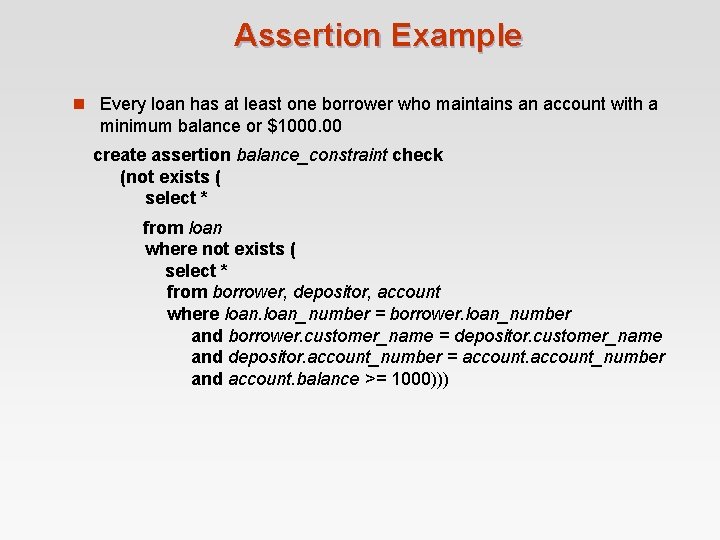
Assertion Example n Every loan has at least one borrower who maintains an account with a minimum balance or $1000. 00 create assertion balance_constraint check (not exists ( select * from loan where not exists ( select * from borrower, depositor, account where loan_number = borrower. loan_number and borrower. customer_name = depositor. customer_name and depositor. account_number = account_number and account. balance >= 1000)))
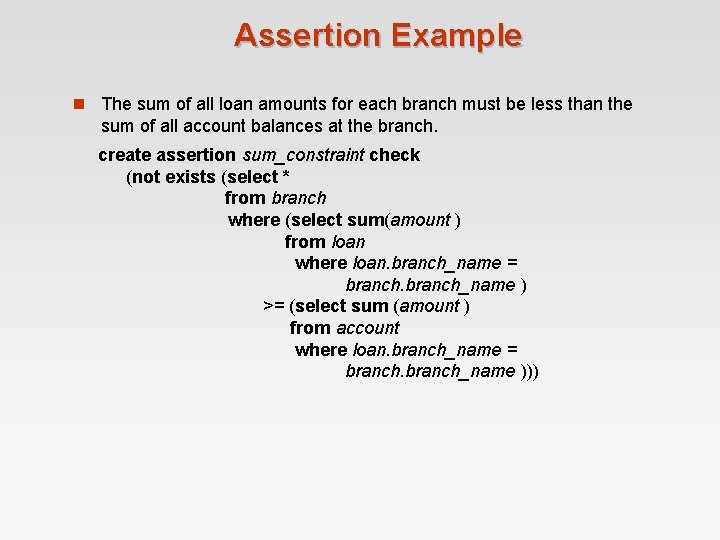
Assertion Example n The sum of all loan amounts for each branch must be less than the sum of all account balances at the branch. create assertion sum_constraint check (not exists (select * from branch where (select sum(amount ) from loan where loan. branch_name = branch_name ) >= (select sum (amount ) from account where loan. branch_name = branch_name )))
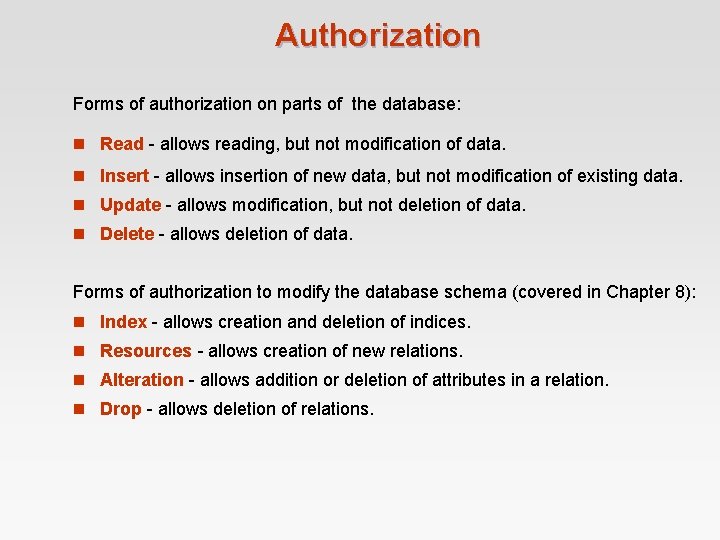
Authorization Forms of authorization on parts of the database: n Read - allows reading, but not modification of data. n Insert - allows insertion of new data, but not modification of existing data. n Update - allows modification, but not deletion of data. n Delete - allows deletion of data. Forms of authorization to modify the database schema (covered in Chapter 8): n Index - allows creation and deletion of indices. n Resources - allows creation of new relations. n Alteration - allows addition or deletion of attributes in a relation. n Drop - allows deletion of relations.

Authorization Specification in SQL n The grant statement is used to confer authorization grant <privilege list> on <relation name or view name> to <user list> n <user list> is: l a user-id l public, which allows all valid users the privilege granted l A role (more on this in Chapter 8) n Granting a privilege on a view does not imply granting any privileges on the underlying relations. n The grantor of the privilege must already hold the privilege on the specified item (or be the database administrator).
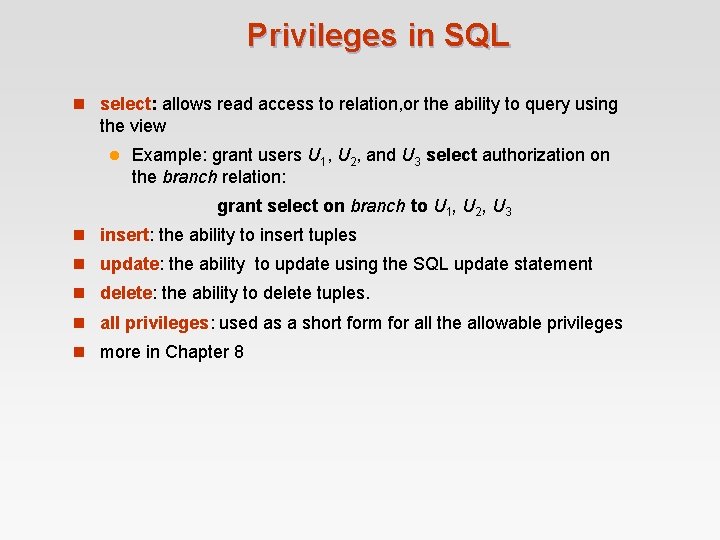
Privileges in SQL n select: allows read access to relation, or the ability to query using the view l Example: grant users U 1, U 2, and U 3 select authorization on the branch relation: grant select on branch to U 1, U 2, U 3 n insert: the ability to insert tuples n update: the ability to update using the SQL update statement n delete: the ability to delete tuples. n all privileges: used as a short form for all the allowable privileges n more in Chapter 8

Revoking Authorization in SQL n The revoke statement is used to revoke authorization. revoke <privilege list> on <relation name or view name> from <user list> n Example: revoke select on branch from U 1, U 2, U 3 n <privilege-list> may be all to revoke all privileges the revokee may hold. n If <revokee-list> includes public, all users lose the privilege except those granted it explicitly. n If the same privilege was granted twice to the same user by different grantees, the user may retain the privilege after the revocation. n All privileges that depend on the privilege being revoked are also revoked.

Embedded SQL n The SQL standard defines embeddings of SQL in a variety of programming languages such as C, Java, and Cobol. n A language to which SQL queries are embedded is referred to as a host language, and the SQL structures permitted in the host language comprise embedded SQL. n The basic form of these languages follows that of the System R embedding of SQL into PL/I. n EXEC SQL statement is used to identify embedded SQL request to the preprocessor EXEC SQL <embedded SQL statement > END_EXEC Note: this varies by language (for example, the Java embedding uses # SQL { …. }; )
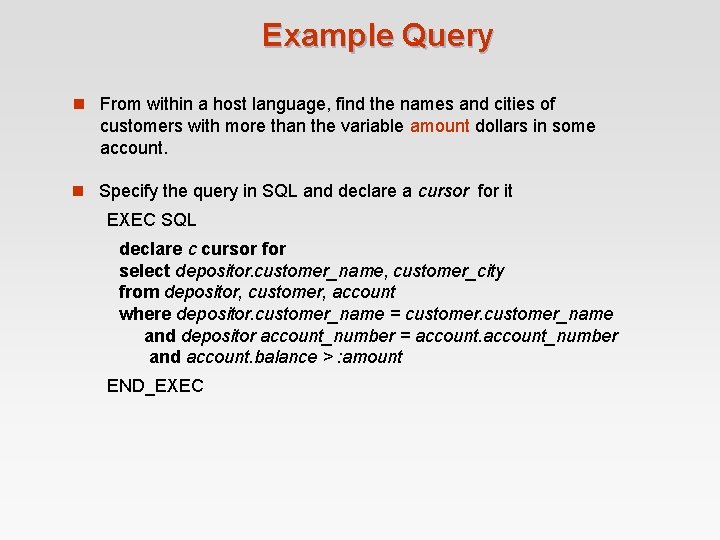
Example Query n From within a host language, find the names and cities of customers with more than the variable amount dollars in some account. n Specify the query in SQL and declare a cursor for it EXEC SQL declare c cursor for select depositor. customer_name, customer_city from depositor, customer, account where depositor. customer_name = customer_name and depositor account_number = account_number and account. balance > : amount END_EXEC

Embedded SQL (Cont. ) n The open statement causes the query to be evaluated EXEC SQL open c END_EXEC n The fetch statement causes the values of one tuple in the query result to be placed on host language variables. EXEC SQL fetch c into : cn, : cc END_EXEC Repeated calls to fetch get successive tuples in the query result n A variable called SQLSTATE in the SQL communication area (SQLCA) gets set to ‘ 02000’ to indicate no more data is available n The close statement causes the database system to delete the temporary relation that holds the result of the query. EXEC SQL close c END_EXEC Note: above details vary with language. For example, the Java embedding defines Java iterators to step through result tuples.
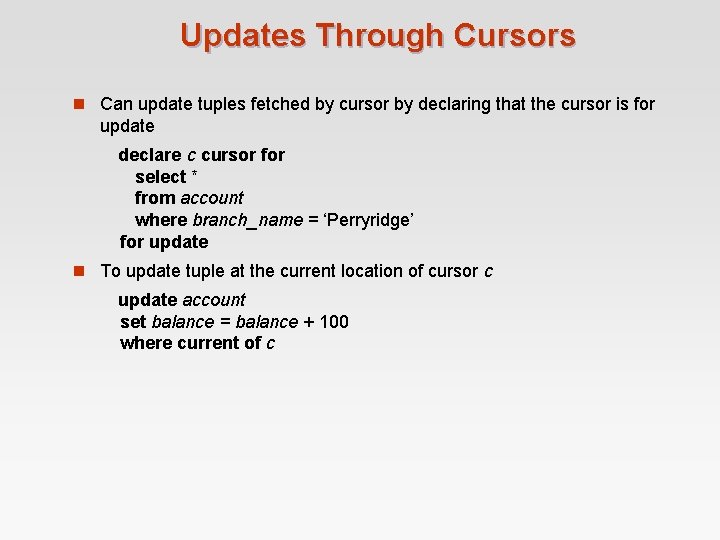
Updates Through Cursors n Can update tuples fetched by cursor by declaring that the cursor is for update declare c cursor for select * from account where branch_name = ‘Perryridge’ for update n To update tuple at the current location of cursor c update account set balance = balance + 100 where current of c

Dynamic SQL n Allows programs to construct and submit SQL queries at run time. n Example of the use of dynamic SQL from within a C program. char * sqlprog = “update account set balance = balance * 1. 05 where account_number = ? ” EXEC SQL prepare dynprog from : sqlprog; char account [10] = “A-101”; EXEC SQL execute dynprog using : account; n The dynamic SQL program contains a ? , which is a place holder for a value that is provided when the SQL program is executed.
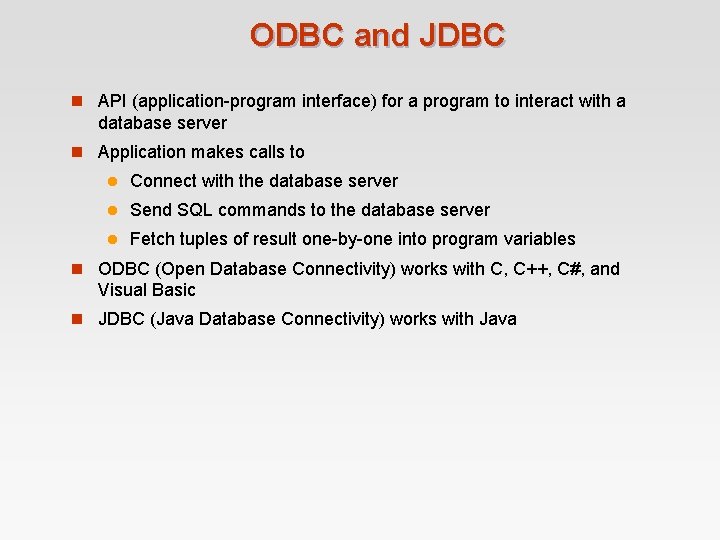
ODBC and JDBC n API (application-program interface) for a program to interact with a database server n Application makes calls to l Connect with the database server l Send SQL commands to the database server l Fetch tuples of result one-by-one into program variables n ODBC (Open Database Connectivity) works with C, C++, C#, and Visual Basic n JDBC (Java Database Connectivity) works with Java
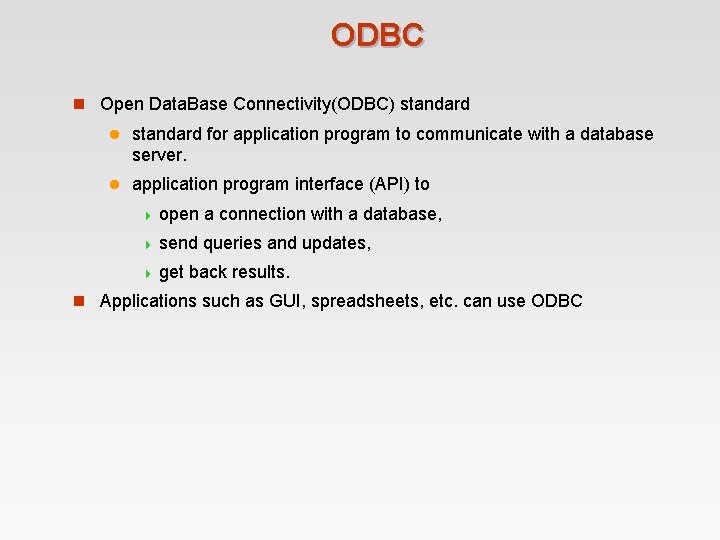
ODBC n Open Data. Base Connectivity(ODBC) standard l standard for application program to communicate with a database server. l application program interface (API) to 4 open a connection with a database, 4 send queries and updates, 4 get back results. n Applications such as GUI, spreadsheets, etc. can use ODBC

ODBC (Cont. ) n Each database system supporting ODBC provides a "driver" library that must be linked with the client program. n When client program makes an ODBC API call, the code in the library communicates with the server to carry out the requested action, and fetch results. n ODBC program first allocates an SQL environment, then a database connection handle. n Opens database connection using SQLConnect(). Parameters for SQLConnect: l connection handle, l the server to which to connect l the user identifier, l password n Must also specify types of arguments: l SQL_NTS denotes previous argument is a null-terminated string.

ODBC Code n int ODBCexample() { RETCODE error; HENV env; /* environment */ HDBC conn; /* database connection */ SQLAlloc. Env(&env); SQLAlloc. Connect(env, &conn); SQLConnect(conn, "aura. bell-labs. com", SQL_NTS, "avipasswd", SQL_NTS); { …. Do actual work … } SQLDisconnect(conn); SQLFree. Connect(conn); SQLFree. Env(env); }
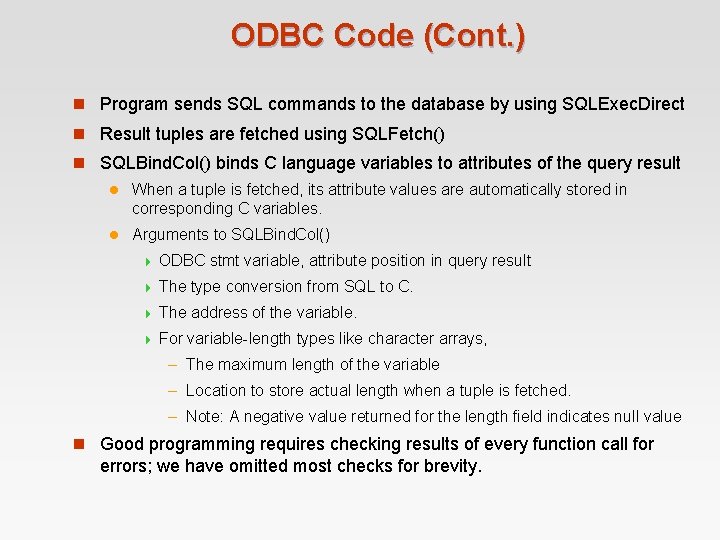
ODBC Code (Cont. ) n Program sends SQL commands to the database by using SQLExec. Direct n Result tuples are fetched using SQLFetch() n SQLBind. Col() binds C language variables to attributes of the query result l When a tuple is fetched, its attribute values are automatically stored in corresponding C variables. l Arguments to SQLBind. Col() 4 ODBC stmt variable, attribute position in query result 4 The type conversion from SQL to C. 4 The address of the variable. 4 For variable-length types like character arrays, – The maximum length of the variable – Location to store actual length when a tuple is fetched. – Note: A negative value returned for the length field indicates null value n Good programming requires checking results of every function call for errors; we have omitted most checks for brevity.
![ODBC Code (Cont. ) n Main body of program char branchname[80]; float balance; int ODBC Code (Cont. ) n Main body of program char branchname[80]; float balance; int](http://slidetodoc.com/presentation_image_h2/9c01fb9fb82fecbf1d0d5ac278bd9f5b/image-34.jpg)
ODBC Code (Cont. ) n Main body of program char branchname[80]; float balance; int len. Out 1, len. Out 2; HSTMT stmt; SQLAlloc. Stmt(conn, &stmt); char * sqlquery = "select branch_name, sum (balance) from account group by branch_name"; error = SQLExec. Direct(stmt, sqlquery, SQL_NTS); if (error == SQL_SUCCESS) { SQLBind. Col(stmt, 1, SQL_C_CHAR, branchname , 80, &len. Out 1); SQLBind. Col(stmt, 2, SQL_C_FLOAT, &balance, 0, &len. Out 2); while (SQLFetch(stmt) >= SQL_SUCCESS) { printf (" %s %gn", branchname, balance); } } SQLFree. Stmt(stmt, SQL_DROP);
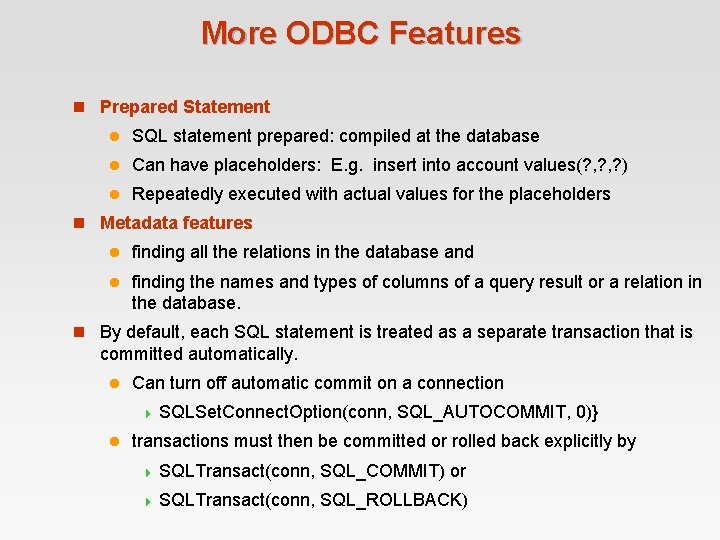
More ODBC Features n Prepared Statement l SQL statement prepared: compiled at the database l Can have placeholders: E. g. insert into account values(? , ? ) l Repeatedly executed with actual values for the placeholders n Metadata features l finding all the relations in the database and l finding the names and types of columns of a query result or a relation in the database. n By default, each SQL statement is treated as a separate transaction that is committed automatically. l Can turn off automatic commit on a connection 4 SQLSet. Connect. Option(conn, l SQL_AUTOCOMMIT, 0)} transactions must then be committed or rolled back explicitly by 4 SQLTransact(conn, SQL_COMMIT) or 4 SQLTransact(conn, SQL_ROLLBACK)
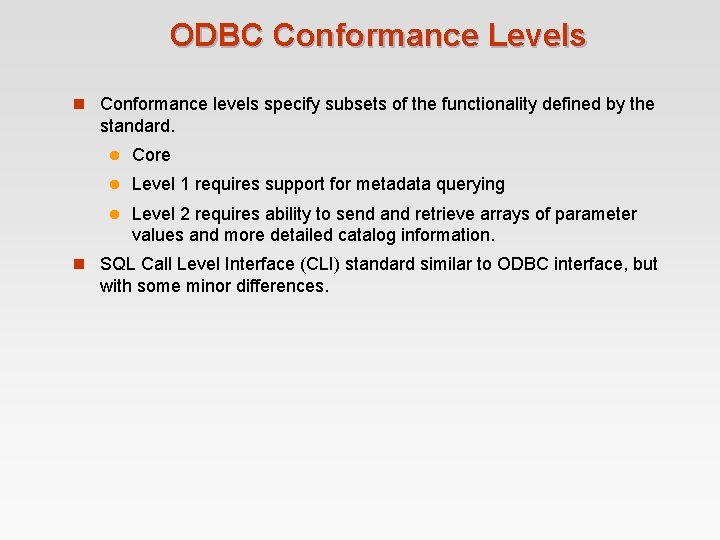
ODBC Conformance Levels n Conformance levels specify subsets of the functionality defined by the standard. l Core l Level 1 requires support for metadata querying l Level 2 requires ability to send and retrieve arrays of parameter values and more detailed catalog information. n SQL Call Level Interface (CLI) standard similar to ODBC interface, but with some minor differences.

JDBC n JDBC is a Java API for communicating with database systems supporting SQL n JDBC supports a variety of features for querying and updating data, and for retrieving query results n JDBC also supports metadata retrieval, such as querying about relations present in the database and the names and types of relation attributes n Model for communicating with the database: l Open a connection l Create a “statement” object l Execute queries using the Statement object to send queries and fetch results l Exception mechanism to handle errors
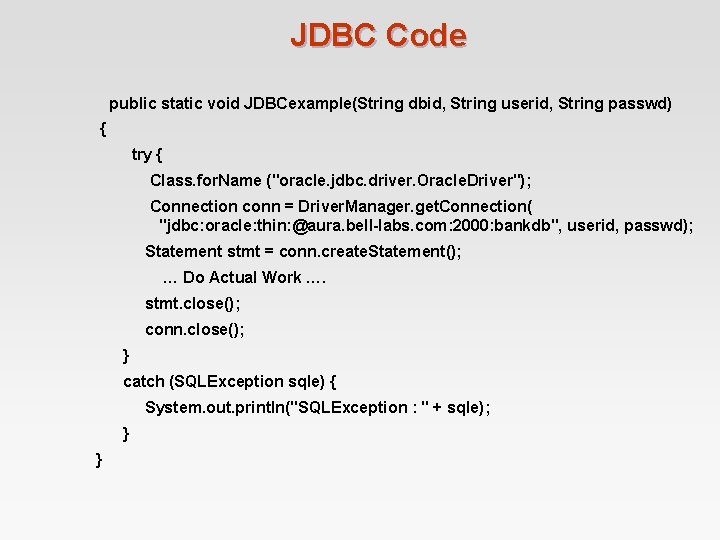
JDBC Code public static void JDBCexample(String dbid, String userid, String passwd) { try { Class. for. Name ("oracle. jdbc. driver. Oracle. Driver"); Connection conn = Driver. Manager. get. Connection( "jdbc: oracle: thin: @aura. bell-labs. com: 2000: bankdb", userid, passwd); Statement stmt = conn. create. Statement(); … Do Actual Work …. stmt. close(); conn. close(); } catch (SQLException sqle) { System. out. println("SQLException : " + sqle); } }

JDBC Code (Cont. ) n Update to database try { stmt. execute. Update( "insert into account values ('A-9732', 'Perryridge', 1200)"); } catch (SQLException sqle) { System. out. println("Could not insert tuple. " + sqle); } n Execute query and fetch and print results Result. Set rset = stmt. execute. Query( "select branch_name, avg(balance) from account group by branch_name"); while (rset. next()) { System. out. println( rset. get. String("branch_name") + " " + rset. get. Float(2)); }
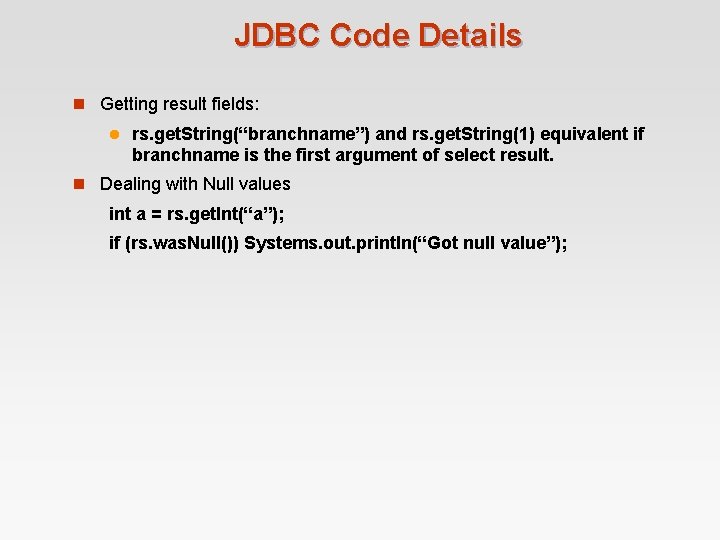
JDBC Code Details n Getting result fields: l rs. get. String(“branchname”) and rs. get. String(1) equivalent if branchname is the first argument of select result. n Dealing with Null values int a = rs. get. Int(“a”); if (rs. was. Null()) Systems. out. println(“Got null value”);
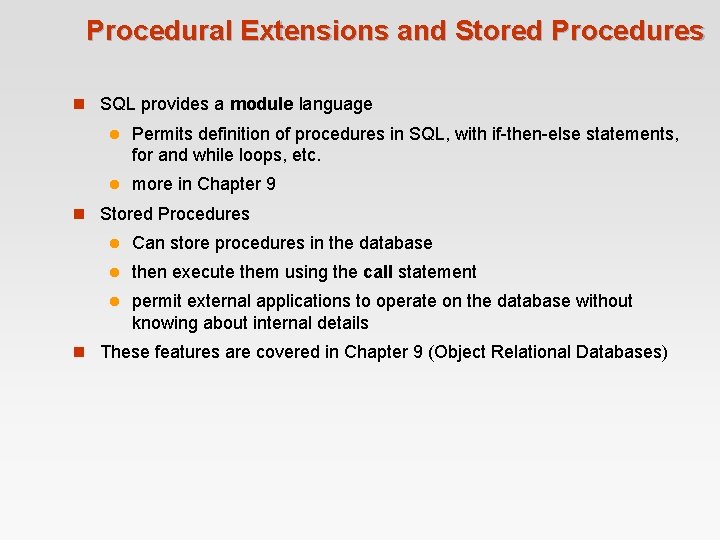
Procedural Extensions and Stored Procedures n SQL provides a module language l Permits definition of procedures in SQL, with if-then-else statements, for and while loops, etc. l more in Chapter 9 n Stored Procedures l Can store procedures in the database l then execute them using the call statement l permit external applications to operate on the database without knowing about internal details n These features are covered in Chapter 9 (Object Relational Databases)
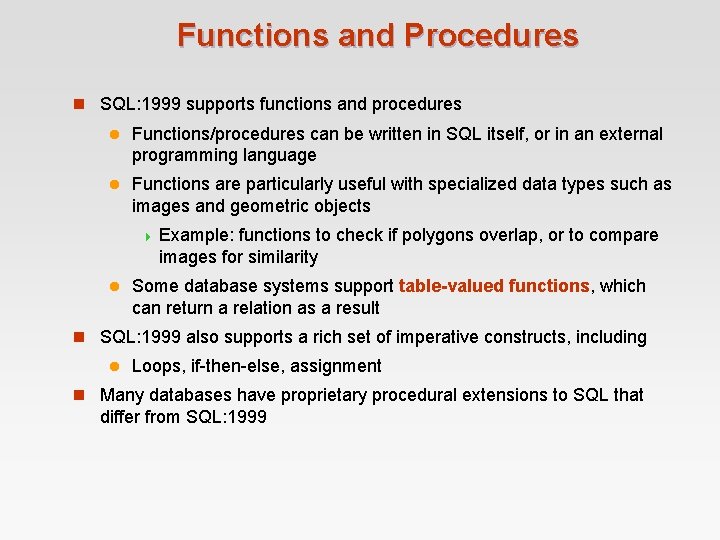
Functions and Procedures n SQL: 1999 supports functions and procedures l Functions/procedures can be written in SQL itself, or in an external programming language l Functions are particularly useful with specialized data types such as images and geometric objects 4 Example: functions to check if polygons overlap, or to compare images for similarity l Some database systems support table-valued functions, which can return a relation as a result n SQL: 1999 also supports a rich set of imperative constructs, including l Loops, if-then-else, assignment n Many databases have proprietary procedural extensions to SQL that differ from SQL: 1999
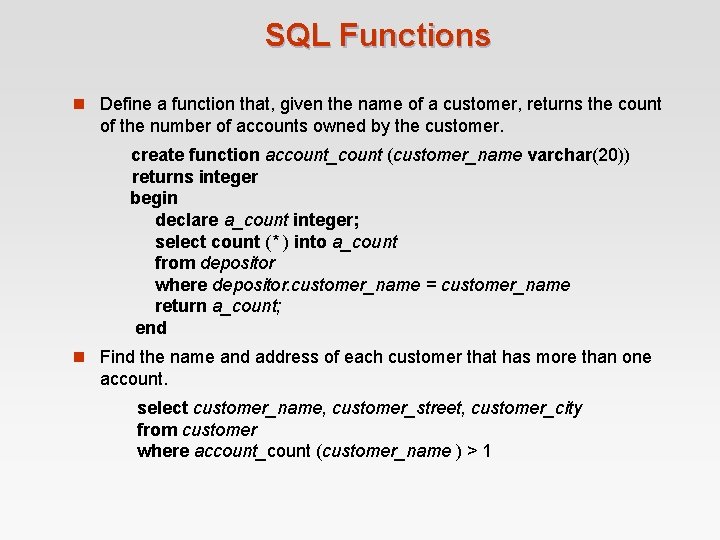
SQL Functions n Define a function that, given the name of a customer, returns the count of the number of accounts owned by the customer. create function account_count (customer_name varchar(20)) returns integer begin declare a_count integer; select count (* ) into a_count from depositor where depositor. customer_name = customer_name return a_count; end n Find the name and address of each customer that has more than one account. select customer_name, customer_street, customer_city from customer where account_count (customer_name ) > 1

Table Functions n SQL: 2003 added functions that return a relation as a result n Example: Return all accounts owned by a given customer create function accounts_of (customer_name char(20) returns table ( account_number char(10), branch_name char(15) balance numeric(12, 2)) return table (select account_number, branch_name, balance from account A where exists ( select * from depositor D where D. customer_name = accounts_of. customer_name and D. account_number = A. account_number ))
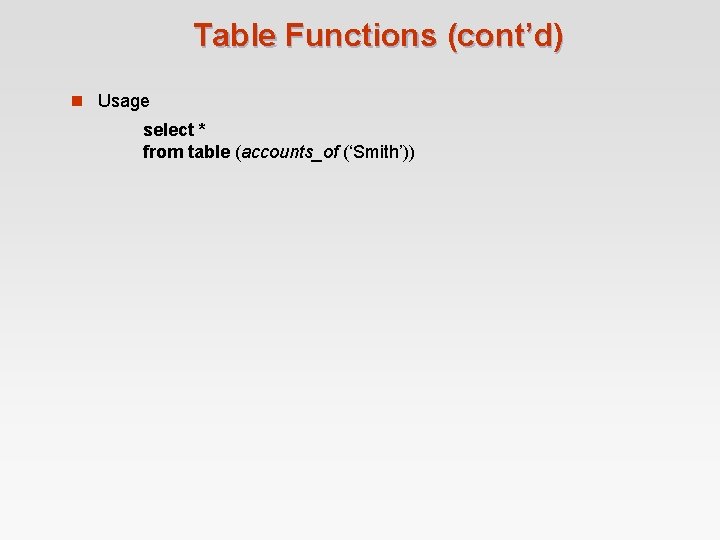
Table Functions (cont’d) n Usage select * from table (accounts_of (‘Smith’))
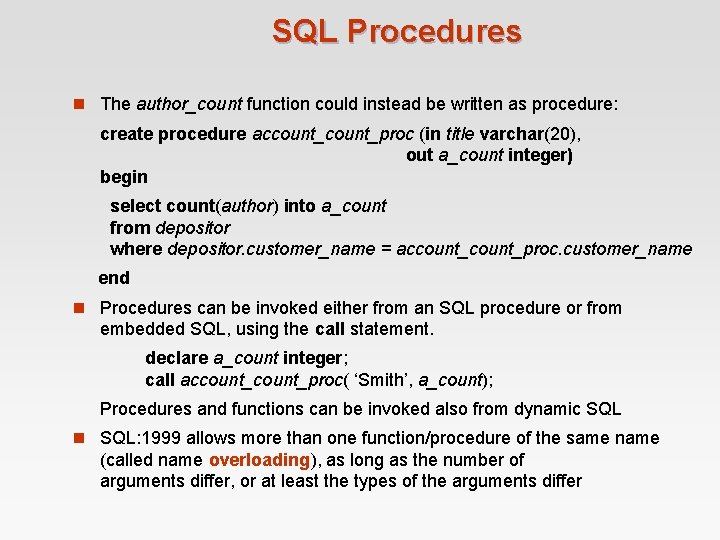
SQL Procedures n The author_count function could instead be written as procedure: create procedure account_proc (in title varchar(20), out a_count integer) begin select count(author) into a_count from depositor where depositor. customer_name = account_proc. customer_name end n Procedures can be invoked either from an SQL procedure or from embedded SQL, using the call statement. declare a_count integer; call account_proc( ‘Smith’, a_count); Procedures and functions can be invoked also from dynamic SQL n SQL: 1999 allows more than one function/procedure of the same name (called name overloading), as long as the number of arguments differ, or at least the types of the arguments differ
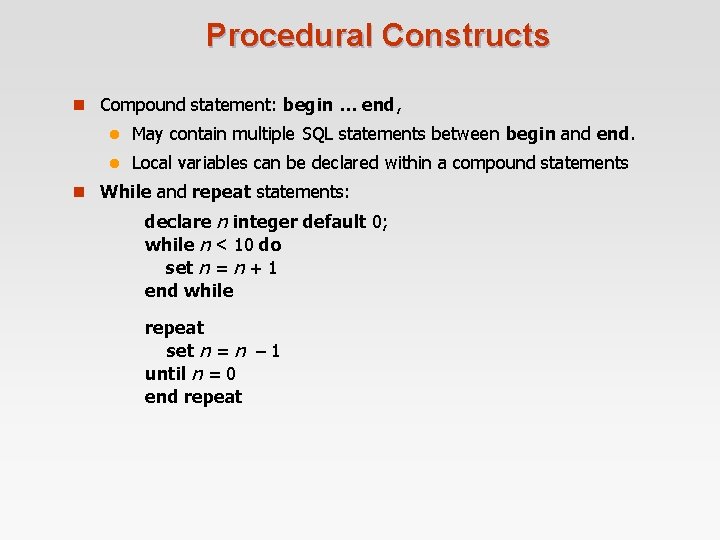
Procedural Constructs n Compound statement: begin … end, l May contain multiple SQL statements between begin and end. l Local variables can be declared within a compound statements n While and repeat statements: declare n integer default 0; while n < 10 do set n = n + 1 end while repeat set n = n – 1 until n = 0 end repeat
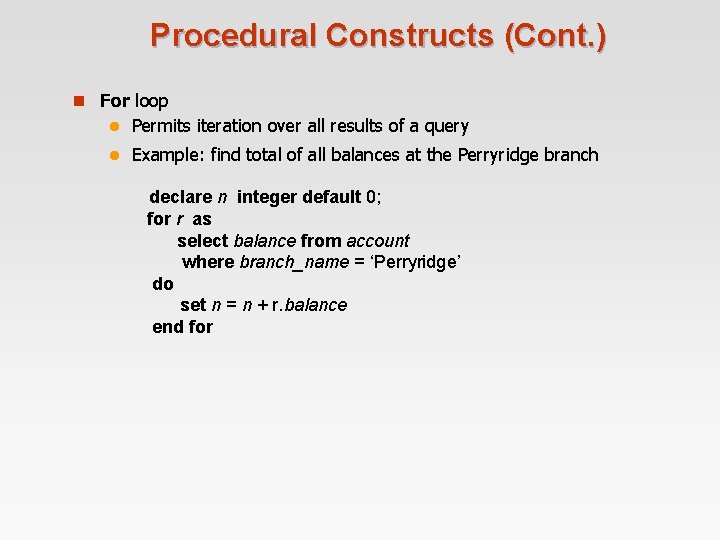
Procedural Constructs (Cont. ) n For loop l Permits iteration over all results of a query l Example: find total of all balances at the Perryridge branch declare n integer default 0; for r as select balance from account where branch_name = ‘Perryridge’ do set n = n + r. balance end for

Procedural Constructs (cont. ) n Conditional statements (if-then-else) E. g. To find sum of balances for each of three categories of accounts (with balance <1000, >=1000 and <5000, >= 5000) if r. balance < 1000 then set l = l + r. balance elseif r. balance < 5000 then set m = m + r. balance else set h = h + r. balance end if n SQL: 1999 also supports a case statement similar to C case statement n Signaling of exception conditions, and declaring handlers for exceptions declare out_of_stock condition declare exit handler for out_of_stock begin …. . signal out-of-stock end l The handler here is exit -- causes enclosing begin. . end to be exited l Other actions possible on exception
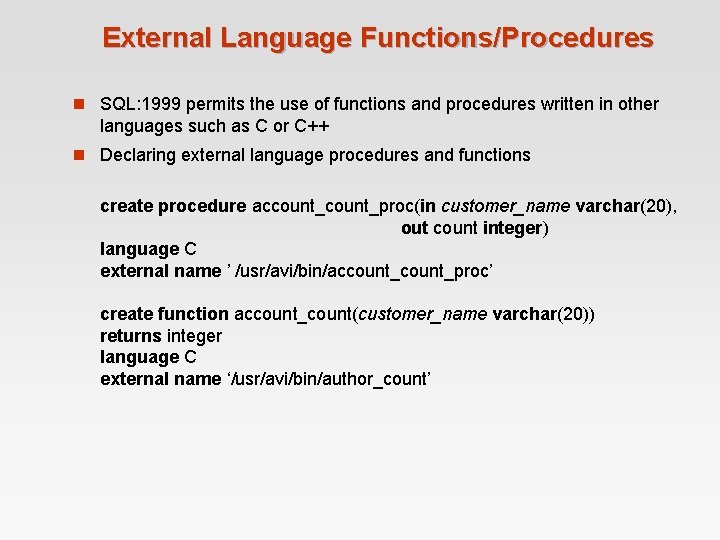
External Language Functions/Procedures n SQL: 1999 permits the use of functions and procedures written in other languages such as C or C++ n Declaring external language procedures and functions create procedure account_proc(in customer_name varchar(20), out count integer) language C external name ’ /usr/avi/bin/account_proc’ create function account_count(customer_name varchar(20)) returns integer language C external name ‘/usr/avi/bin/author_count’
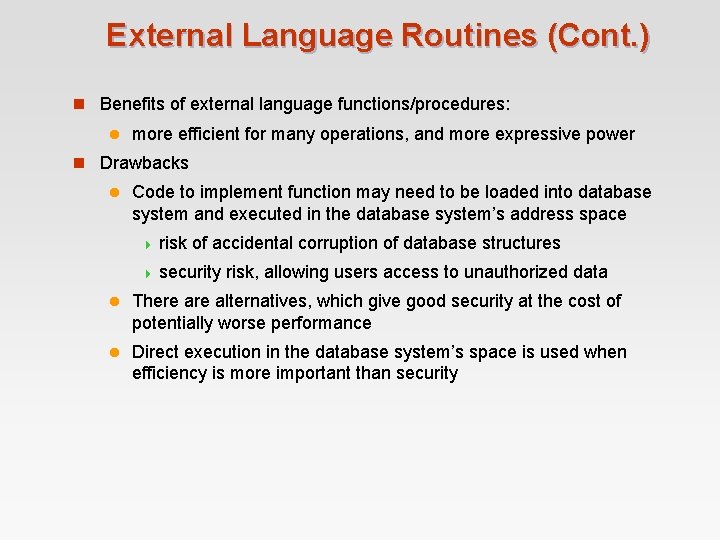
External Language Routines (Cont. ) n Benefits of external language functions/procedures: l more efficient for many operations, and more expressive power n Drawbacks l Code to implement function may need to be loaded into database system and executed in the database system’s address space 4 risk of accidental corruption of database structures 4 security risk, allowing users access to unauthorized data l There alternatives, which give good security at the cost of potentially worse performance l Direct execution in the database system’s space is used when efficiency is more important than security
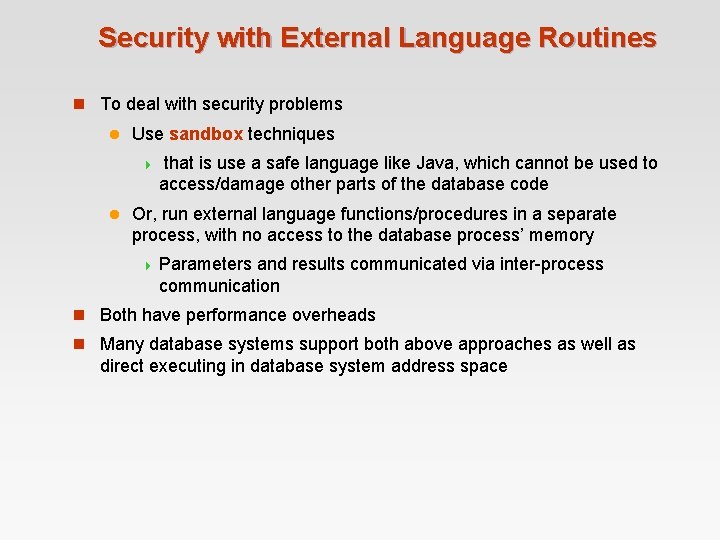
Security with External Language Routines n To deal with security problems l Use sandbox techniques 4 l that is use a safe language like Java, which cannot be used to access/damage other parts of the database code Or, run external language functions/procedures in a separate process, with no access to the database process’ memory 4 Parameters and results communicated via inter-process communication n Both have performance overheads n Many database systems support both above approaches as well as direct executing in database system address space
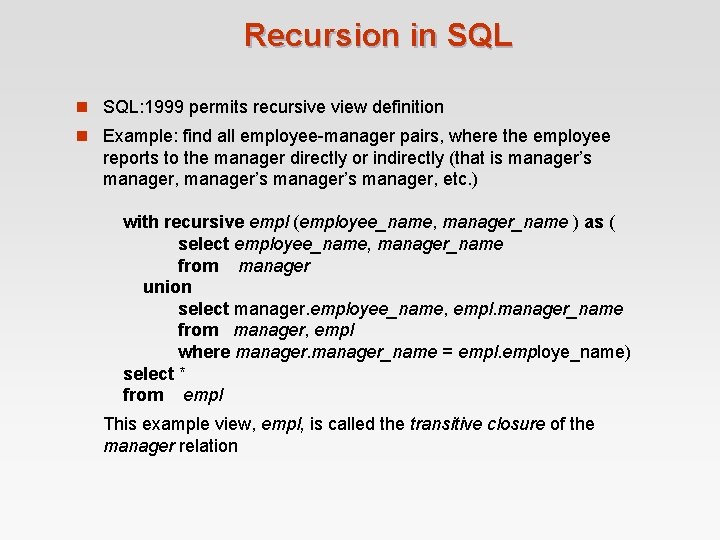
Recursion in SQL: 1999 permits recursive view definition n Example: find all employee-manager pairs, where the employee reports to the manager directly or indirectly (that is manager’s manager, etc. ) with recursive empl (employee_name, manager_name ) as ( select employee_name, manager_name from manager union select manager. employee_name, empl. manager_name from manager, empl where manager_name = employe_name) select * from empl This example view, empl, is called the transitive closure of the manager relation
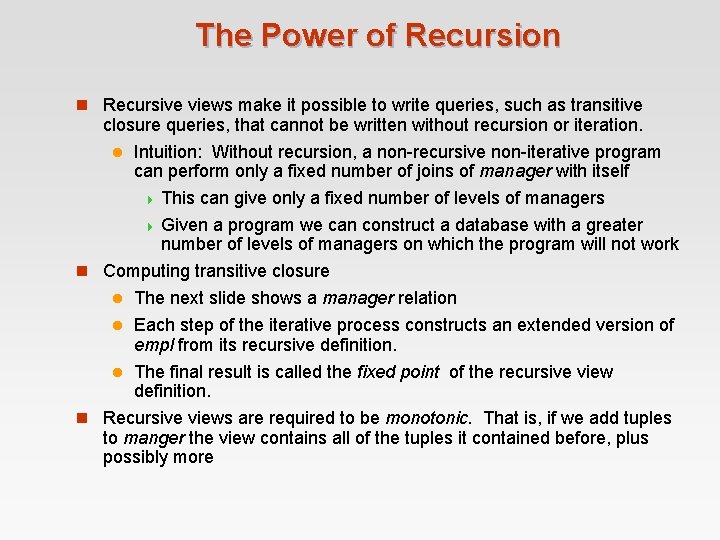
The Power of Recursion n Recursive views make it possible to write queries, such as transitive closure queries, that cannot be written without recursion or iteration. l Intuition: Without recursion, a non-recursive non-iterative program can perform only a fixed number of joins of manager with itself 4 This can give only a fixed number of levels of managers 4 Given a program we can construct a database with a greater number of levels of managers on which the program will not work n Computing transitive closure l The next slide shows a manager relation l Each step of the iterative process constructs an extended version of empl from its recursive definition. The final result is called the fixed point of the recursive view definition. n Recursive views are required to be monotonic. That is, if we add tuples to manger the view contains all of the tuples it contained before, plus possibly more l
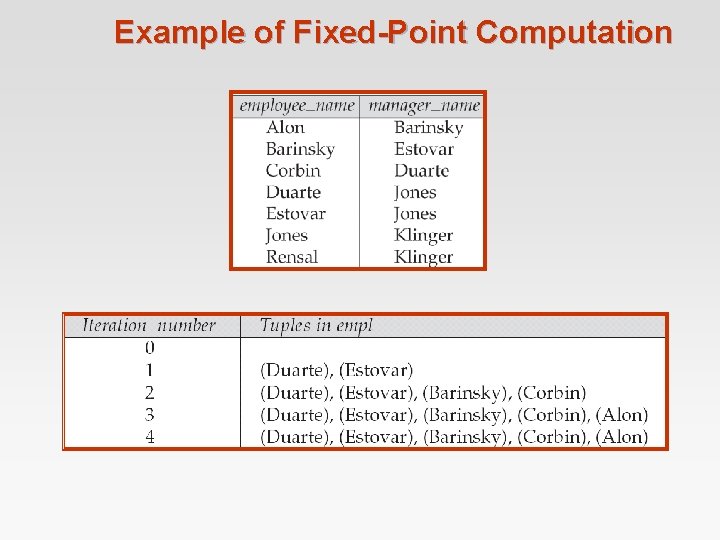
Example of Fixed-Point Computation
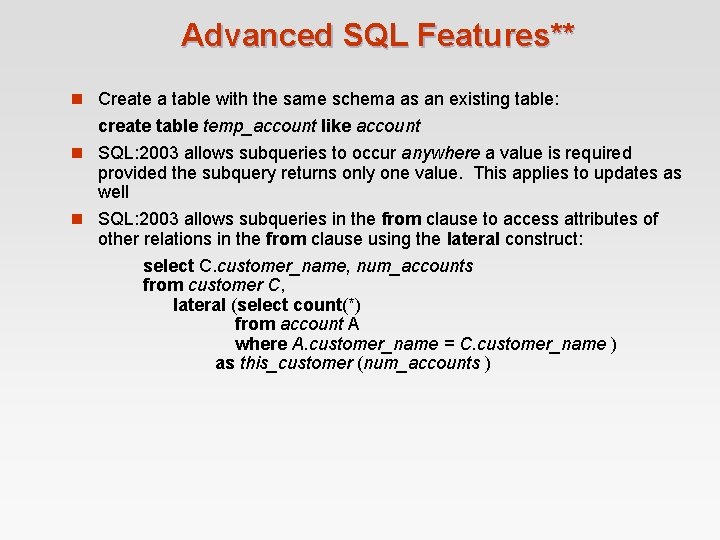
Advanced SQL Features** n Create a table with the same schema as an existing table: create table temp_account like account n SQL: 2003 allows subqueries to occur anywhere a value is required provided the subquery returns only one value. This applies to updates as well n SQL: 2003 allows subqueries in the from clause to access attributes of other relations in the from clause using the lateral construct: select C. customer_name, num_accounts from customer C, lateral (select count(*) from account A where A. customer_name = C. customer_name ) as this_customer (num_accounts )
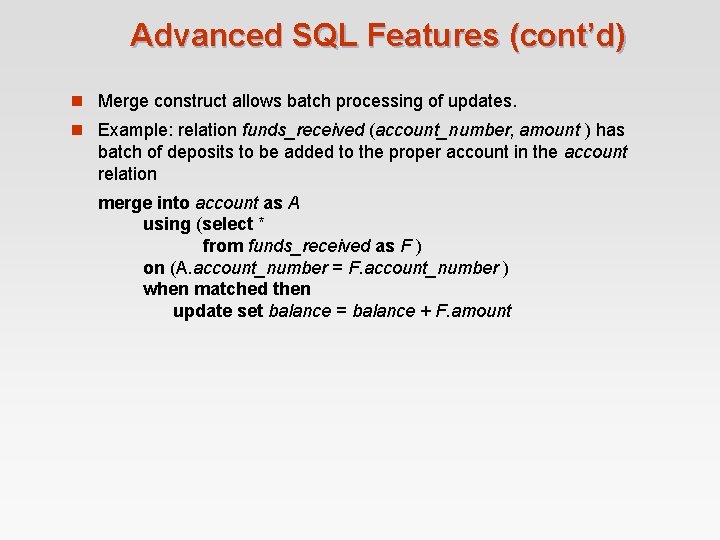
Advanced SQL Features (cont’d) n Merge construct allows batch processing of updates. n Example: relation funds_received (account_number, amount ) has batch of deposits to be added to the proper account in the account relation merge into account as A using (select * from funds_received as F ) on (A. account_number = F. account_number ) when matched then update set balance = balance + F. amount
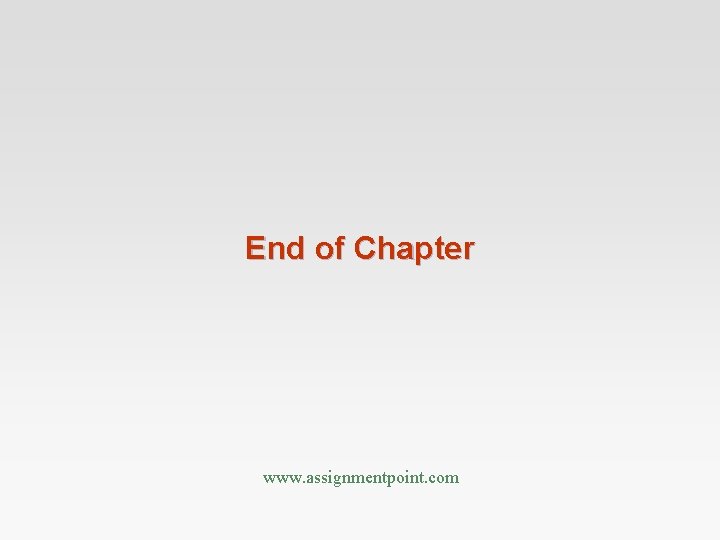
End of Chapter www. assignmentpoint. com
- Slides: 58