Presentation Design Graphics More About Color Bit depth
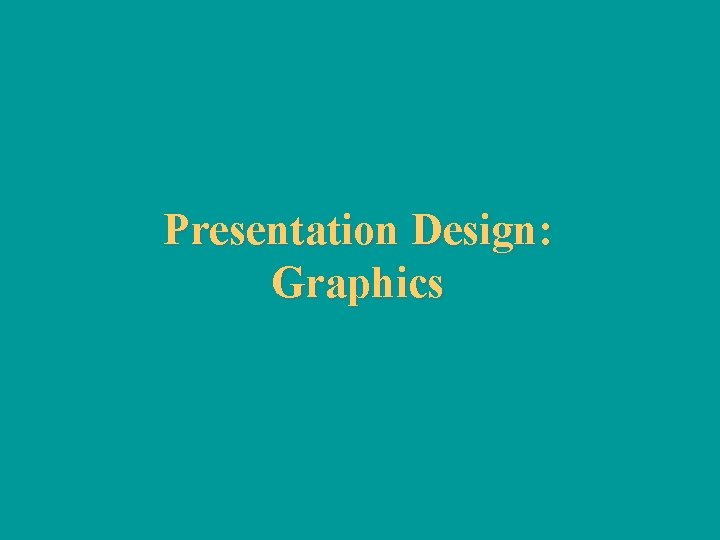
Presentation Design: Graphics
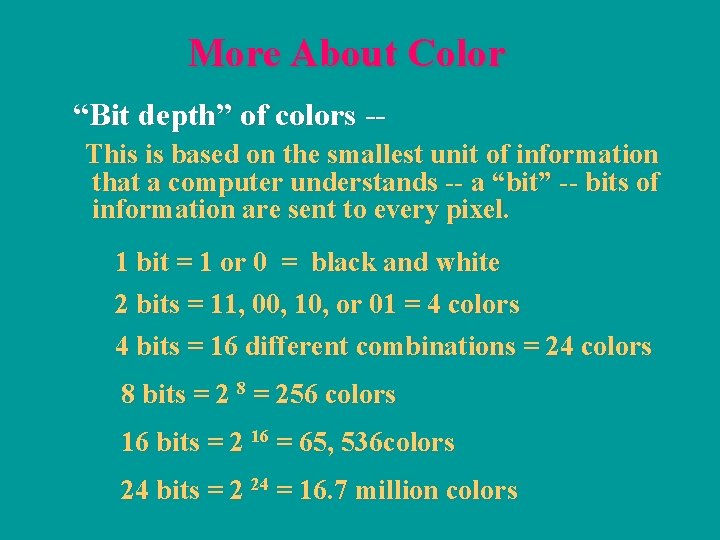
More About Color “Bit depth” of colors -This is based on the smallest unit of information that a computer understands -- a “bit” -- bits of information are sent to every pixel. 1 bit = 1 or 0 = black and white 2 bits = 11, 00, 10, or 01 = 4 colors 4 bits = 16 different combinations = 24 colors 8 bits = 2 8 = 256 colors 16 bits = 2 16 = 65, 536 colors 24 bits = 2 24 = 16. 7 million colors
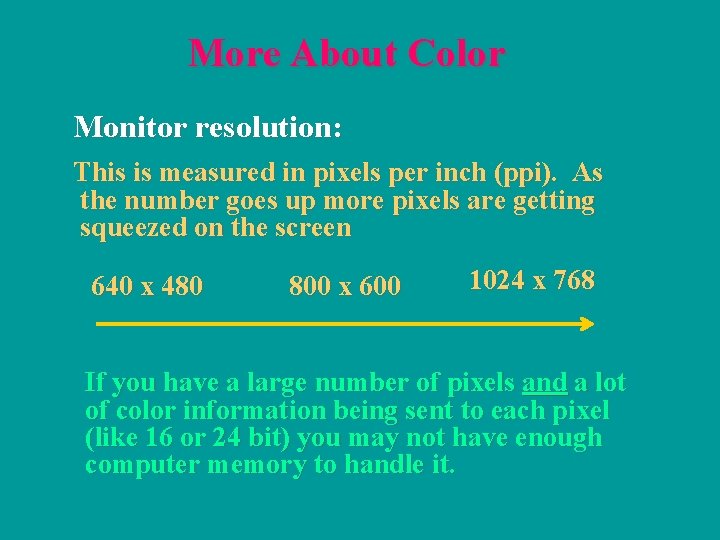
More About Color Monitor resolution: This is measured in pixels per inch (ppi). As the number goes up more pixels are getting squeezed on the screen 640 x 480 800 x 600 1024 x 768 If you have a large number of pixels and a lot of color information being sent to each pixel (like 16 or 24 bit) you may not have enough computer memory to handle it.
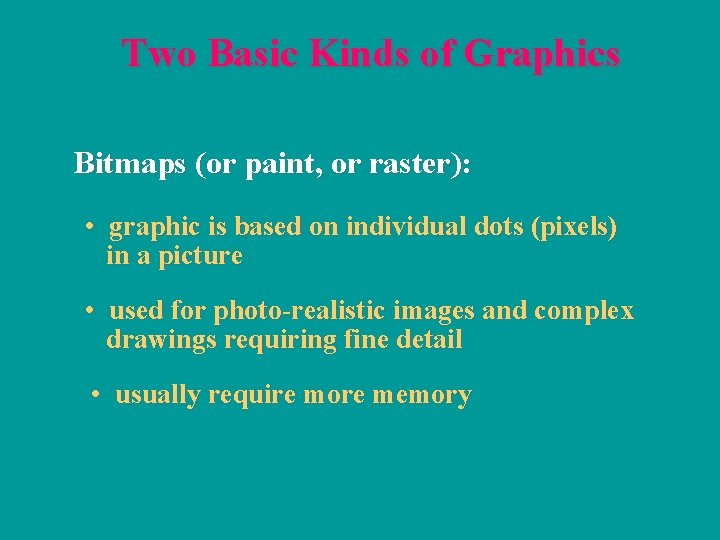
Two Basic Kinds of Graphics Bitmaps (or paint, or raster): • graphic is based on individual dots (pixels) in a picture • used for photo-realistic images and complex drawings requiring fine detail • usually require more memory
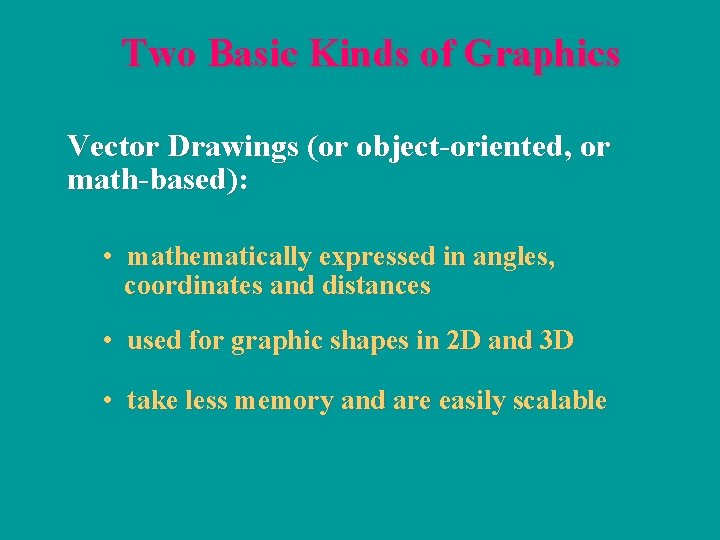
Two Basic Kinds of Graphics Vector Drawings (or object-oriented, or math-based): • mathematically expressed in angles, coordinates and distances • used for graphic shapes in 2 D and 3 D • take less memory and are easily scalable
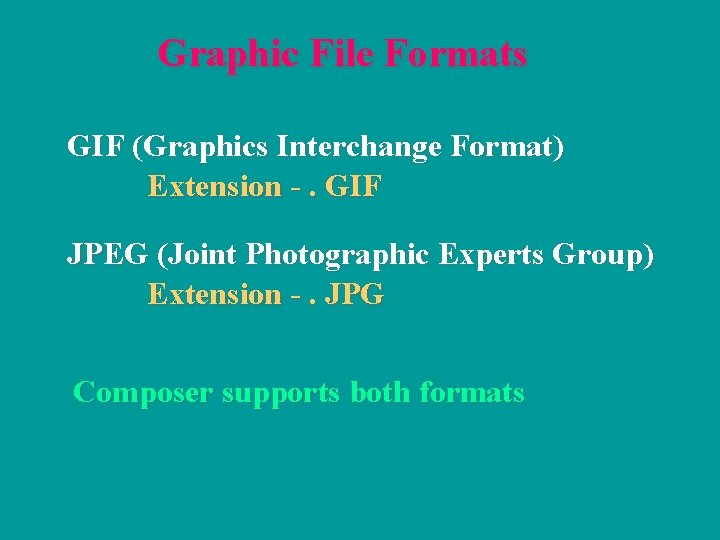
Graphic File Formats GIF (Graphics Interchange Format) Extension -. GIF JPEG (Joint Photographic Experts Group) Extension -. JPG Composer supports both formats
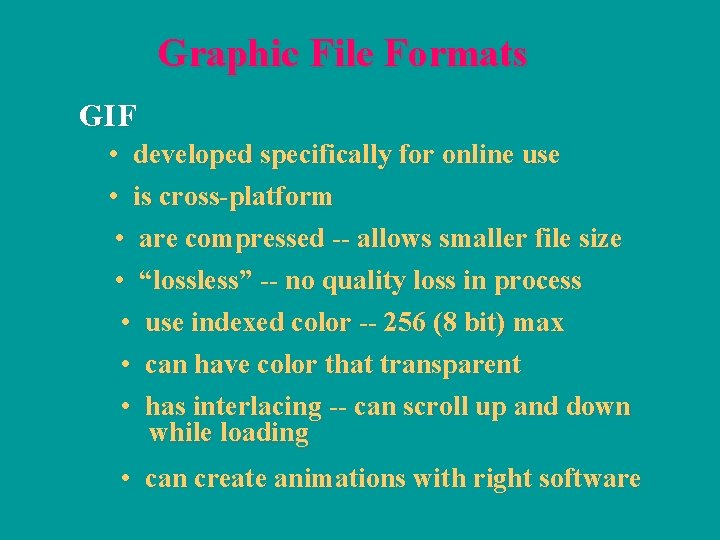
Graphic File Formats GIF • developed specifically for online use • is cross-platform • are compressed -- allows smaller file size • “lossless” -- no quality loss in process • use indexed color -- 256 (8 bit) max • can have color that transparent • has interlacing -- can scroll up and down while loading • can create animations with right software
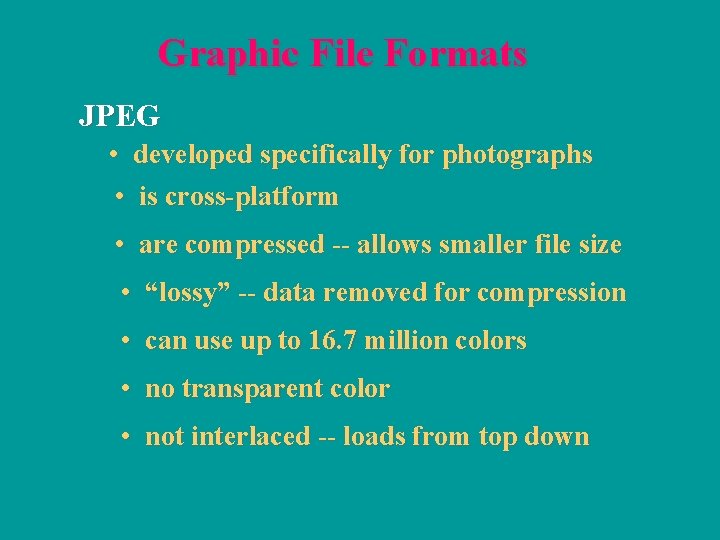
Graphic File Formats JPEG • developed specifically for photographs • is cross-platform • are compressed -- allows smaller file size • “lossy” -- data removed for compression • can use up to 16. 7 million colors • no transparent color • not interlaced -- loads from top down
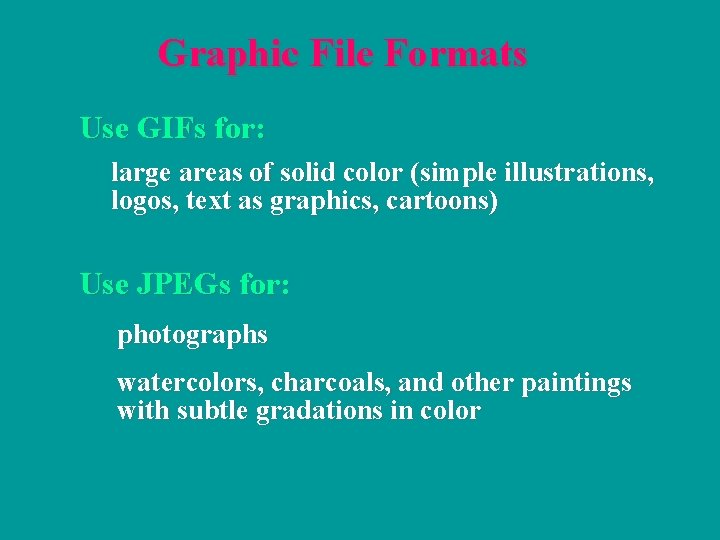
Graphic File Formats Use GIFs for: large areas of solid color (simple illustrations, logos, text as graphics, cartoons) Use JPEGs for: photographs watercolors, charcoals, and other paintings with subtle gradations in color
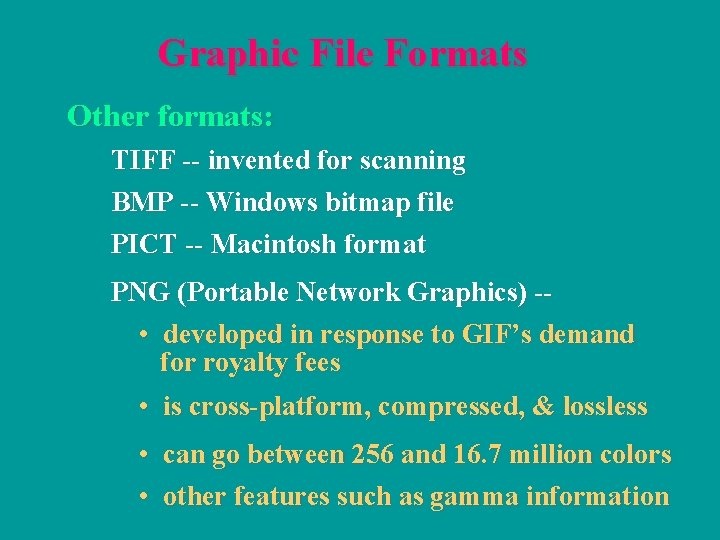
Graphic File Formats Other formats: TIFF -- invented for scanning BMP -- Windows bitmap file PICT -- Macintosh format PNG (Portable Network Graphics) - • developed in response to GIF’s demand for royalty fees • is cross-platform, compressed, & lossless • can go between 256 and 16. 7 million colors • other features such as gamma information
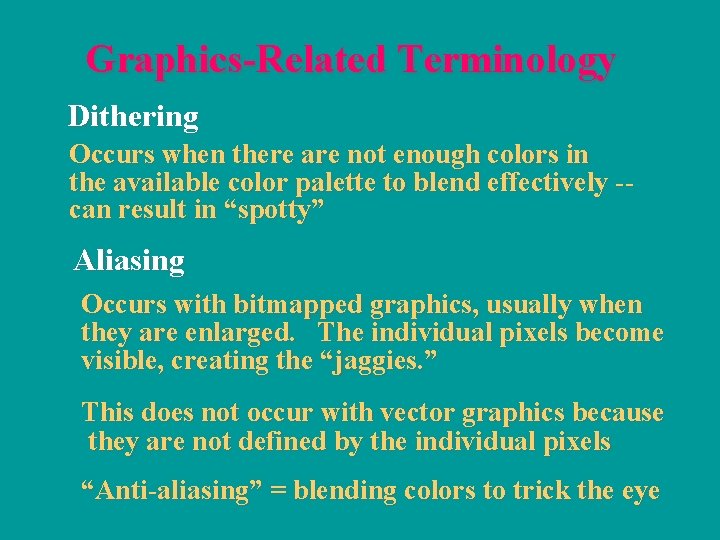
Graphics-Related Terminology Dithering Occurs when there are not enough colors in the available color palette to blend effectively -can result in “spotty” Aliasing Occurs with bitmapped graphics, usually when they are enlarged. The individual pixels become visible, creating the “jaggies. ” This does not occur with vector graphics because they are not defined by the individual pixels “Anti-aliasing” = blending colors to trick the eye
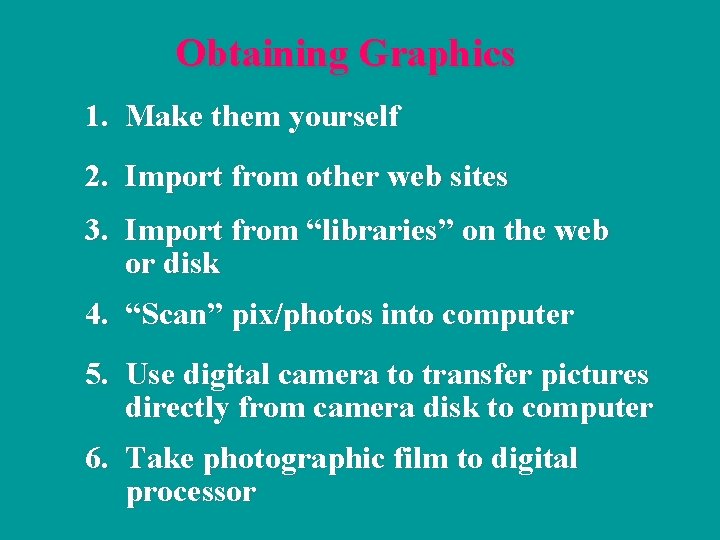
Obtaining Graphics 1. Make them yourself 2. Import from other web sites 3. Import from “libraries” on the web or disk 4. “Scan” pix/photos into computer 5. Use digital camera to transfer pictures directly from camera disk to computer 6. Take photographic film to digital processor
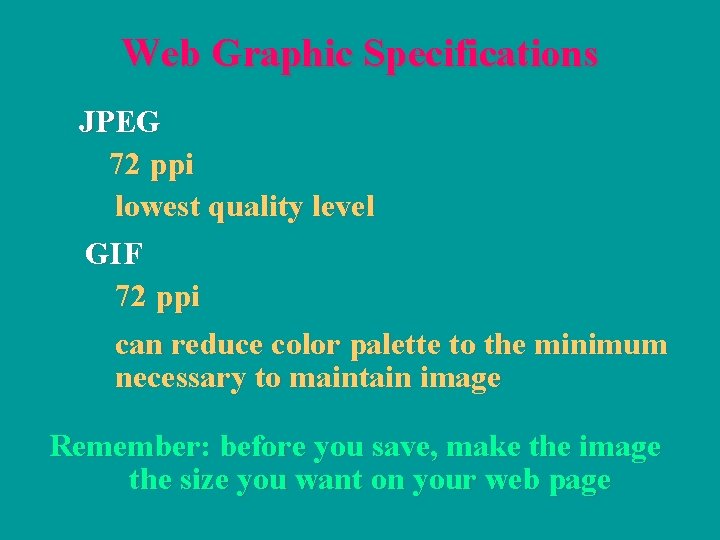
Web Graphic Specifications JPEG 72 ppi lowest quality level GIF 72 ppi can reduce color palette to the minimum necessary to maintain image Remember: before you save, make the image the size you want on your web page
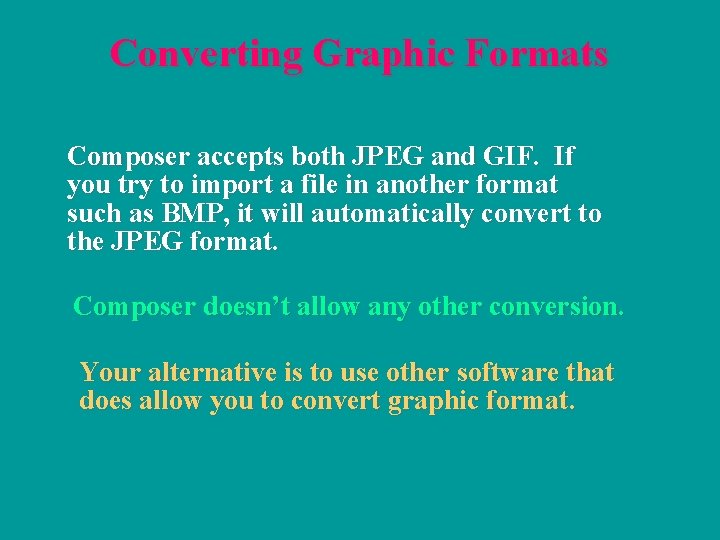
Converting Graphic Formats Composer accepts both JPEG and GIF. If you try to import a file in another format such as BMP, it will automatically convert to the JPEG format. Composer doesn’t allow any other conversion. Your alternative is to use other software that does allow you to convert graphic format.
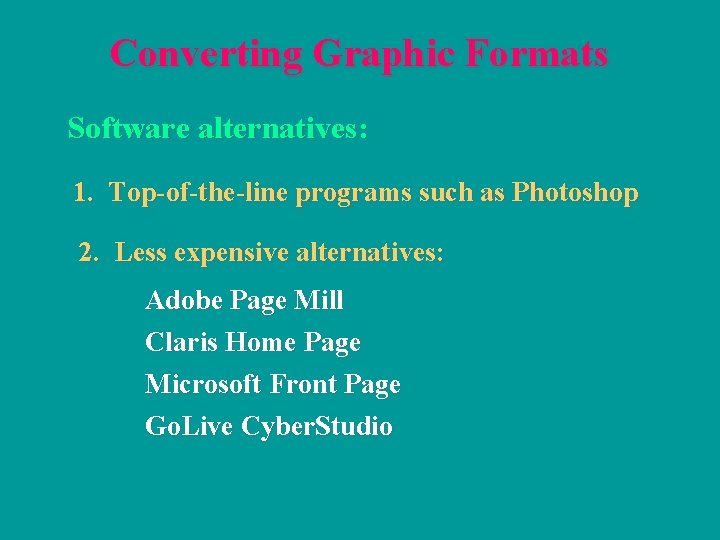
Converting Graphic Formats Software alternatives: 1. Top-of-the-line programs such as Photoshop 2. Less expensive alternatives: Adobe Page Mill Claris Home Page Microsoft Front Page Go. Live Cyber. Studio
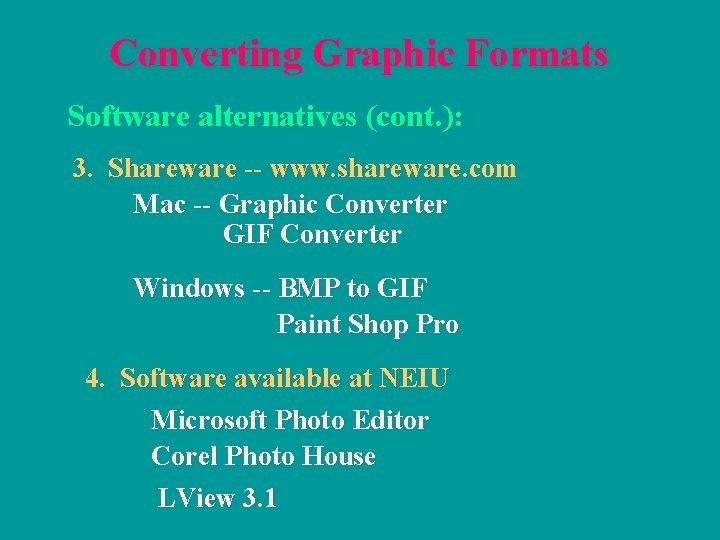
Converting Graphic Formats Software alternatives (cont. ): 3. Shareware -- www. shareware. com Mac -- Graphic Converter GIF Converter Windows -- BMP to GIF Paint Shop Pro 4. Software available at NEIU Microsoft Photo Editor Corel Photo House LView 3. 1
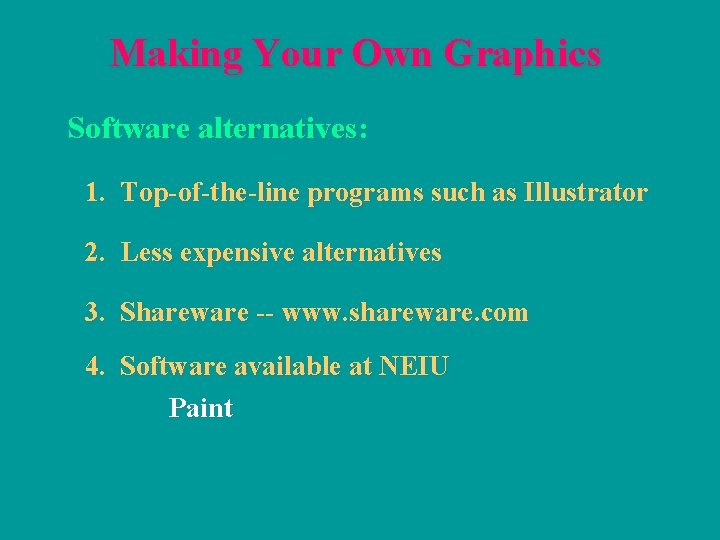
Making Your Own Graphics Software alternatives: 1. Top-of-the-line programs such as Illustrator 2. Less expensive alternatives 3. Shareware -- www. shareware. com 4. Software available at NEIU Paint
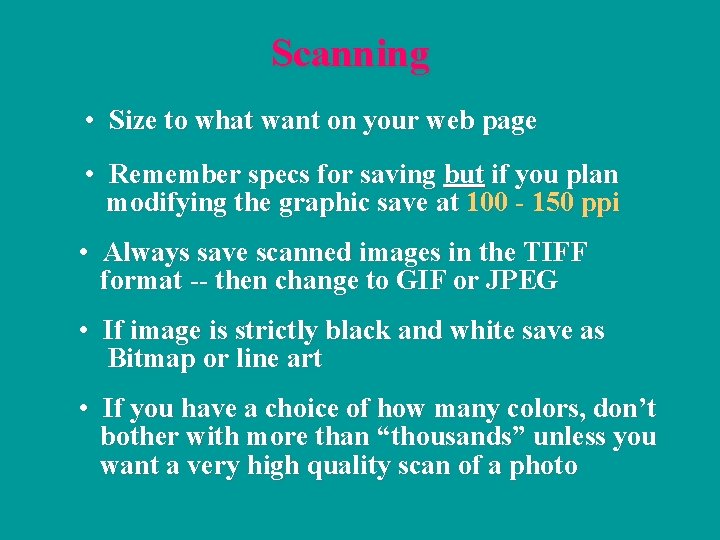
Scanning • Size to what want on your web page • Remember specs for saving but if you plan modifying the graphic save at 100 - 150 ppi • Always save scanned images in the TIFF format -- then change to GIF or JPEG • If image is strictly black and white save as Bitmap or line art • If you have a choice of how many colors, don’t bother with more than “thousands” unless you want a very high quality scan of a photo
- Slides: 18