Preprocessing Digital Pathology Images for Efficient Training Tarek
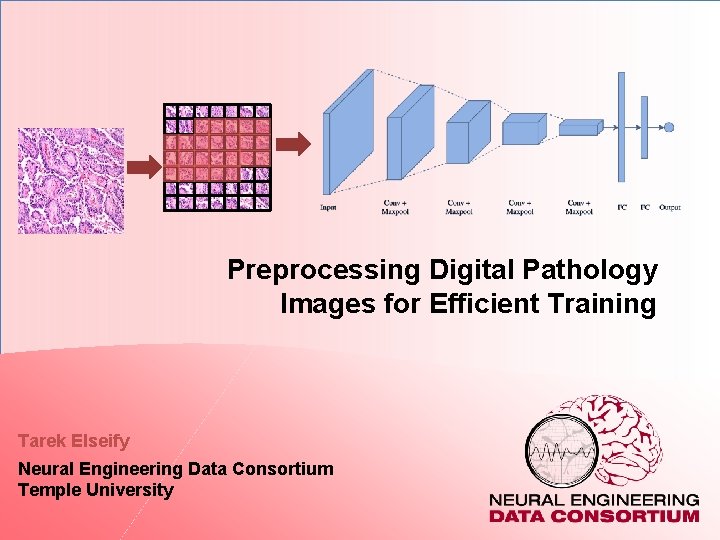
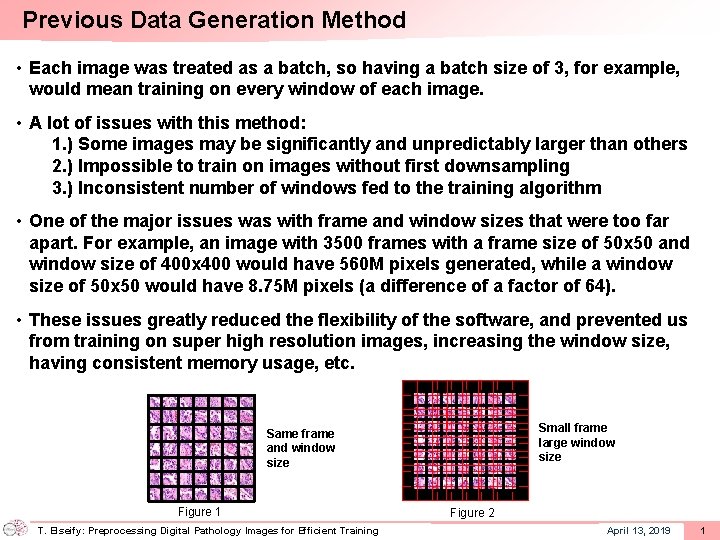
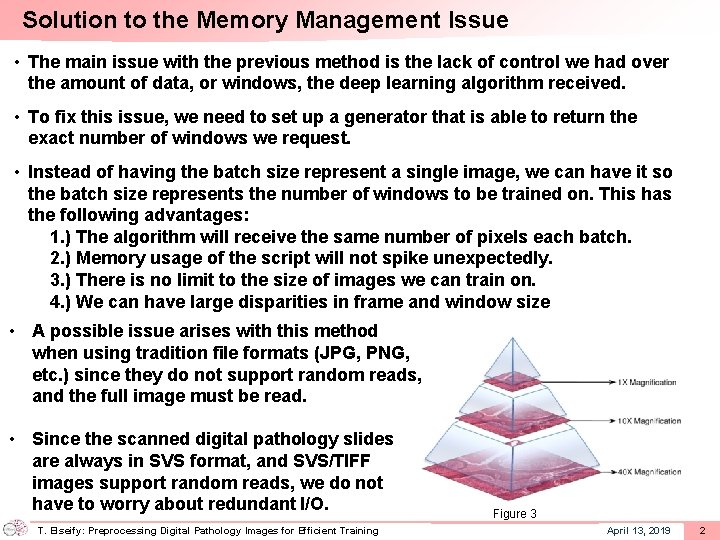
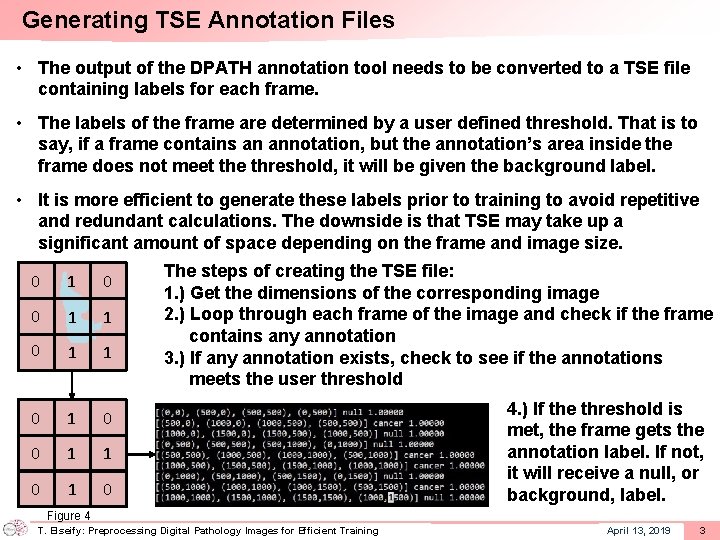
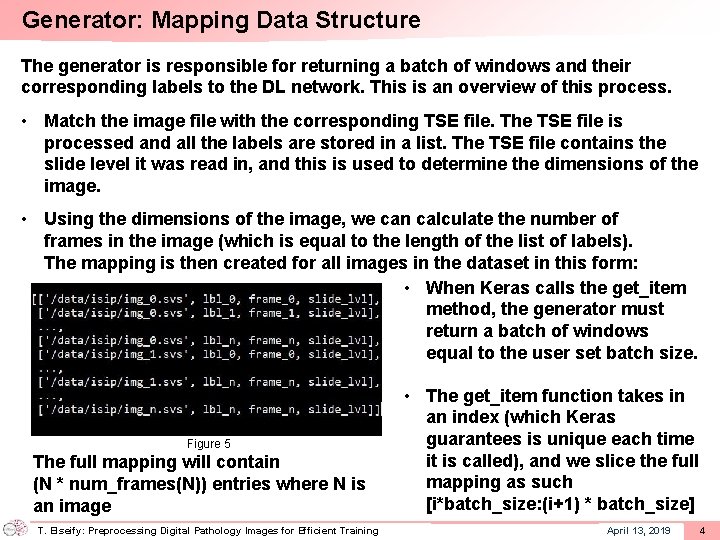
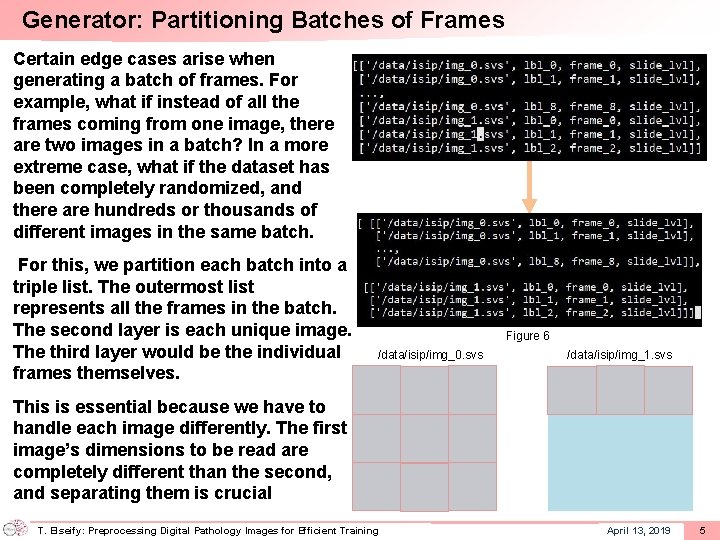
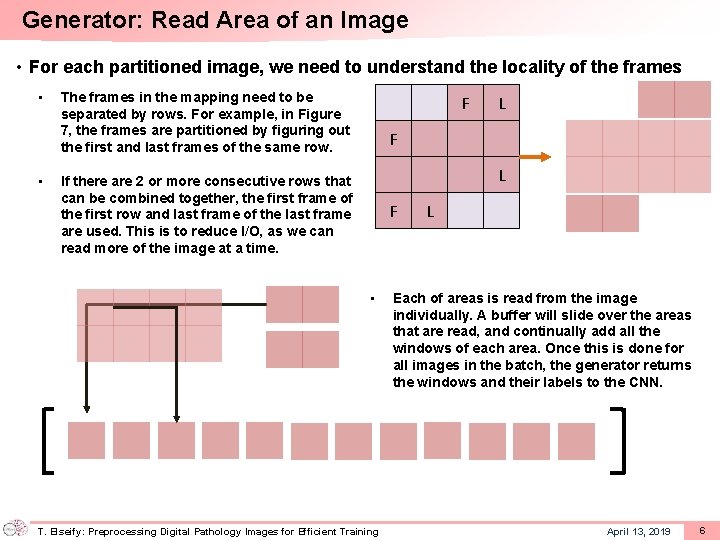
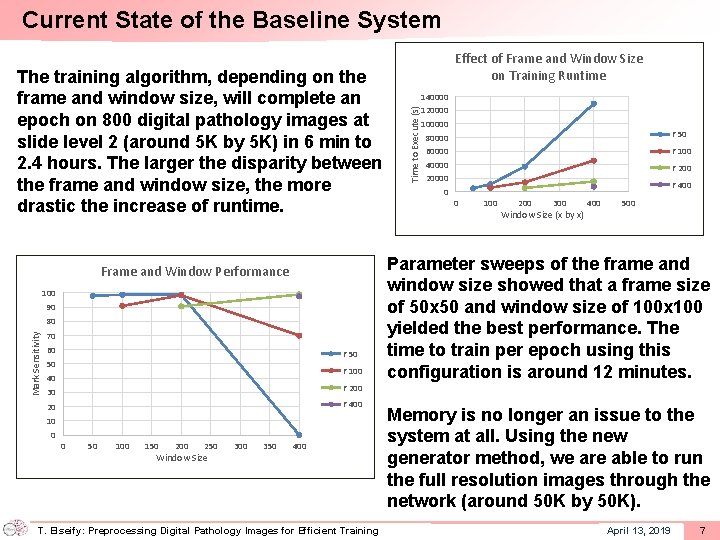
- Slides: 8
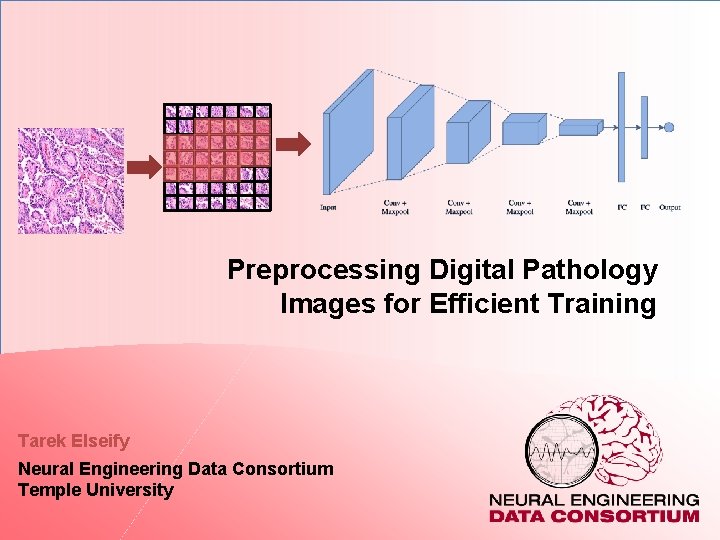
Preprocessing Digital Pathology Images for Efficient Training Tarek Elseify Neural Engineering Data Consortium Temple University
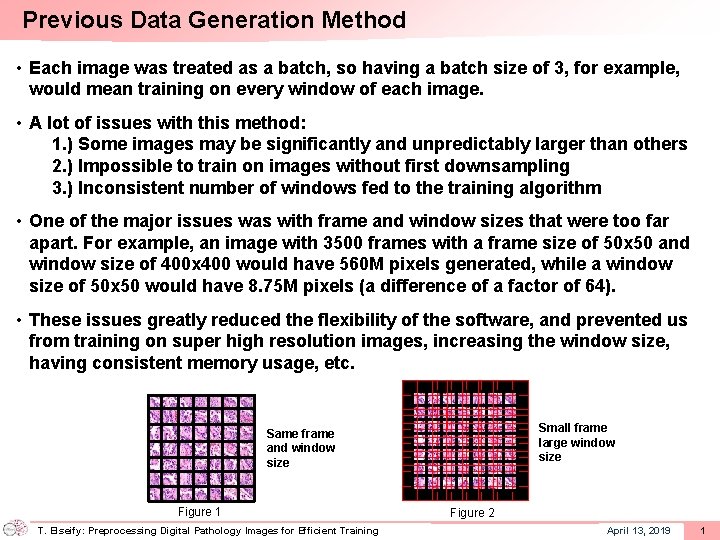
Previous Data Generation Method • Each image was treated as a batch, so having a batch size of 3, for example, would mean training on every window of each image. • A lot of issues with this method: 1. ) Some images may be significantly and unpredictably larger than others 2. ) Impossible to train on images without first downsampling 3. ) Inconsistent number of windows fed to the training algorithm • One of the major issues was with frame and window sizes that were too far apart. For example, an image with 3500 frames with a frame size of 50 x 50 and window size of 400 x 400 would have 560 M pixels generated, while a window size of 50 x 50 would have 8. 75 M pixels (a difference of a factor of 64). • These issues greatly reduced the flexibility of the software, and prevented us from training on super high resolution images, increasing the window size, having consistent memory usage, etc. Small frame large window size Same frame and window size Figure 1 V. T. Shah: EEG Event Classification Elseify: Preprocessing Digital Pathology Images for Efficient Training Figure 2 November 2018 April 13, 2019 1
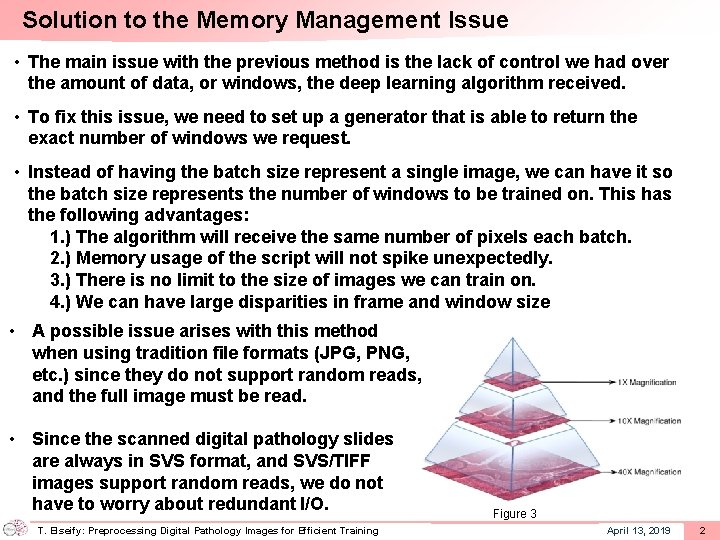
Solution to the Memory Management Issue • The main issue with the previous method is the lack of control we had over the amount of data, or windows, the deep learning algorithm received. • To fix this issue, we need to set up a generator that is able to return the exact number of windows we request. • Instead of having the batch size represent a single image, we can have it so the batch size represents the number of windows to be trained on. This has the following advantages: 1. ) The algorithm will receive the same number of pixels each batch. 2. ) Memory usage of the script will not spike unexpectedly. 3. ) There is no limit to the size of images we can train on. 4. ) We can have large disparities in frame and window size • A possible issue arises with this method when using tradition file formats (JPG, PNG, etc. ) since they do not support random reads, and the full image must be read. • Since the scanned digital pathology slides are always in SVS format, and SVS/TIFF images support random reads, we do not have to worry about redundant I/O. V. T. Shah: EEG Event Classification Elseify: Preprocessing Digital Pathology Images for Efficient Training Figure 3 November 2018 April 13, 2019 2
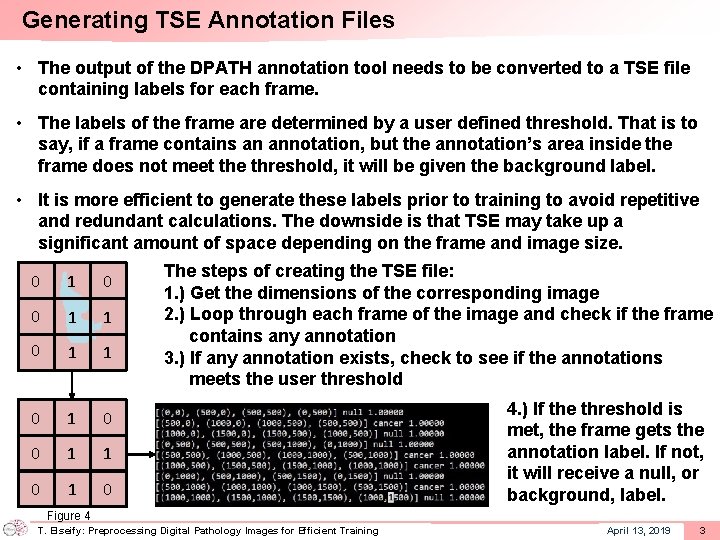
Generating TSE Annotation Files • The output of the DPATH annotation tool needs to be converted to a TSE file containing labels for each frame. • The labels of the frame are determined by a user defined threshold. That is to say, if a frame contains an annotation, but the annotation’s area inside the frame does not meet the threshold, it will be given the background label. • It is more efficient to generate these labels prior to training to avoid repetitive and redundant calculations. The downside is that TSE may take up a significant amount of space depending on the frame and image size. 0 1 0 0 1 1 0 The steps of creating the TSE file: 1. ) Get the dimensions of the corresponding image 2. ) Loop through each frame of the image and check if the frame contains any annotation 3. ) If any annotation exists, check to see if the annotations meets the user threshold 4. ) If the threshold is met, the frame gets the annotation label. If not, it will receive a null, or background, label. Figure 4 V. T. Shah: EEG Event Classification Elseify: Preprocessing Digital Pathology Images for Efficient Training November 2018 April 13, 2019 3
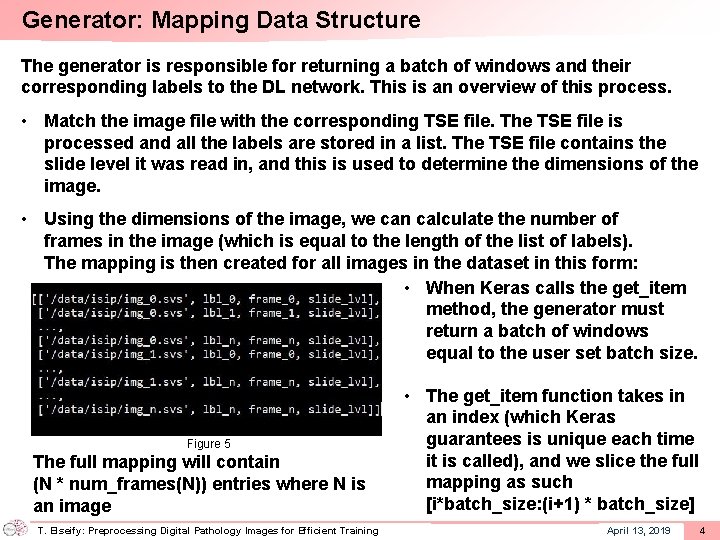
Generator: Mapping Data Structure The generator is responsible for returning a batch of windows and their corresponding labels to the DL network. This is an overview of this process. • Match the image file with the corresponding TSE file. The TSE file is processed and all the labels are stored in a list. The TSE file contains the slide level it was read in, and this is used to determine the dimensions of the image. • Using the dimensions of the image, we can calculate the number of frames in the image (which is equal to the length of the list of labels). The mapping is then created for all images in the dataset in this form: • When Keras calls the get_item method, the generator must return a batch of windows equal to the user set batch size. Figure 5 The full mapping will contain (N * num_frames(N)) entries where N is an image V. T. Shah: EEG Event Classification Elseify: Preprocessing Digital Pathology Images for Efficient Training • The get_item function takes in an index (which Keras guarantees is unique each time it is called), and we slice the full mapping as such [i*batch_size: (i+1) * batch_size] November 2018 April 13, 2019 4
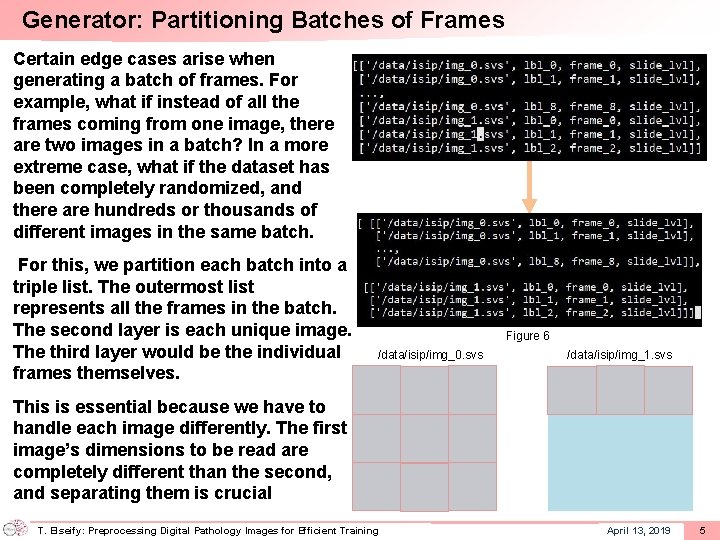
Generator: Partitioning Batches of Frames Certain edge cases arise when generating a batch of frames. For example, what if instead of all the frames coming from one image, there are two images in a batch? In a more extreme case, what if the dataset has been completely randomized, and there are hundreds or thousands of different images in the same batch. For this, we partition each batch into a triple list. The outermost list represents all the frames in the batch. The second layer is each unique image. The third layer would be the individual frames themselves. Figure 6 /data/isip/img_0. svs /data/isip/img_1. svs This is essential because we have to handle each image differently. The first image’s dimensions to be read are completely different than the second, and separating them is crucial V. T. Shah: EEG Event Classification Elseify: Preprocessing Digital Pathology Images for Efficient Training November 2018 April 13, 2019 5
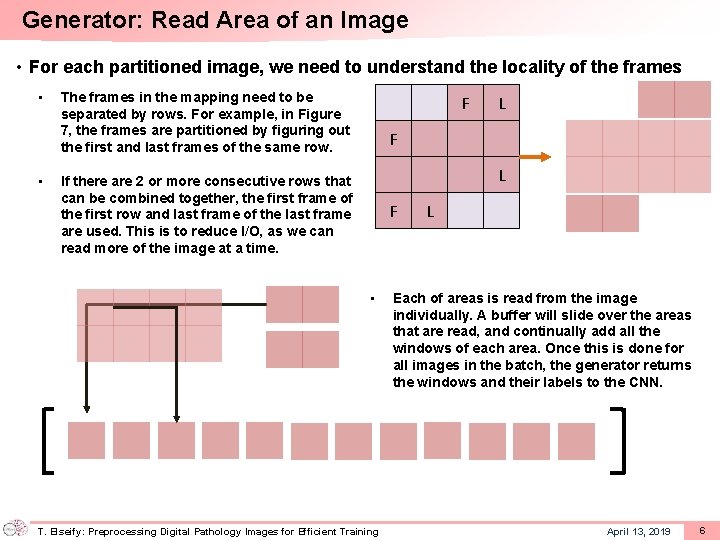
Generator: Read Area of an Image • For each partitioned image, we need to understand the locality of the frames • • The frames in the mapping need to be separated by rows. For example, in Figure 7, the frames are partitioned by figuring out the first and last frames of the same row. F L If there are 2 or more consecutive rows that can be combined together, the first frame of the first row and last frame of the last frame are used. This is to reduce I/O, as we can read more of the image at a time. F • V. T. Shah: EEG Event Classification Elseify: Preprocessing Digital Pathology Images for Efficient Training L Each of areas is read from the image individually. A buffer will slide over the areas that are read, and continually add all the windows of each area. Once this is done for all images in the batch, the generator returns the windows and their labels to the CNN. November 2018 April 13, 2019 6
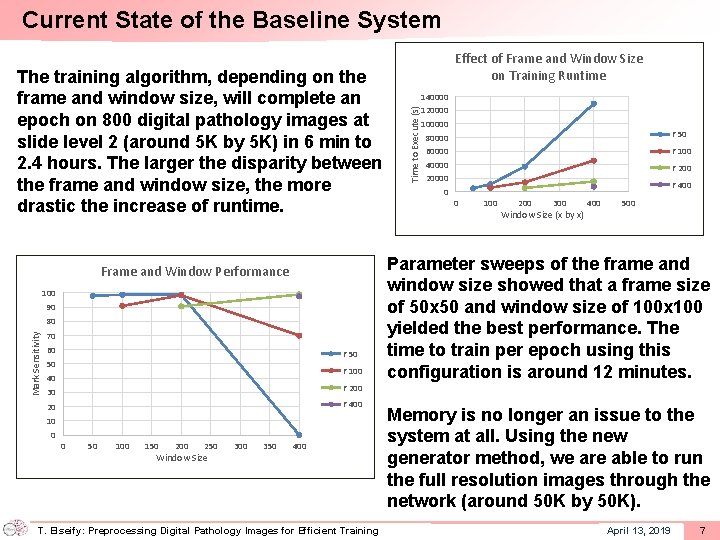
Current State of the Baseline System Frame and Window Performance 100 90 Mark Sensitivity 80 70 60 F 50 50 F 100 40 120000 100000 80000 F 50 60000 F 100 40000 F 20000 0 F 400 0 100 200 300 Window Size (x by x) 400 500 Parameter sweeps of the frame and window size showed that a frame size of 50 x 50 and window size of 100 x 100 yielded the best performance. The time to train per epoch using this configuration is around 12 minutes. F 200 30 F 400 20 10 0 140000 Time to Execute (s) The training algorithm, depending on the frame and window size, will complete an epoch on 800 digital pathology images at slide level 2 (around 5 K by 5 K) in 6 min to 2. 4 hours. The larger the disparity between the frame and window size, the more drastic the increase of runtime. Effect of Frame and Window Size on Training Runtime 0 50 100 150 200 250 Window Size 300 350 400 V. T. Shah: EEG Event Classification Elseify: Preprocessing Digital Pathology Images for Efficient Training Memory is no longer an issue to the system at all. Using the new generator method, we are able to run the full resolution images through the network (around 50 K by 50 K). November 2018 April 13, 2019 7