Preparing Your Final Report for ECE 445 Senior
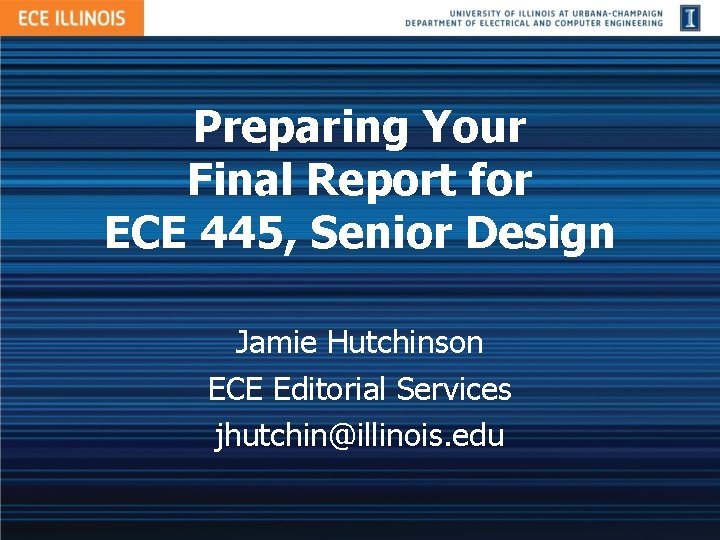
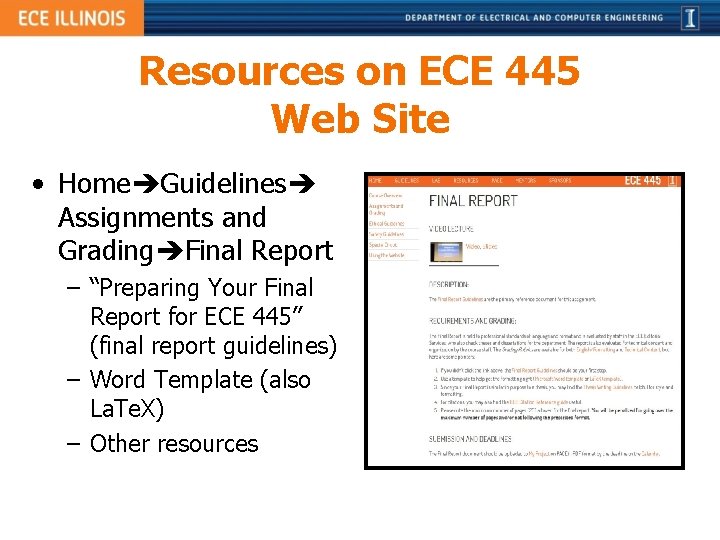
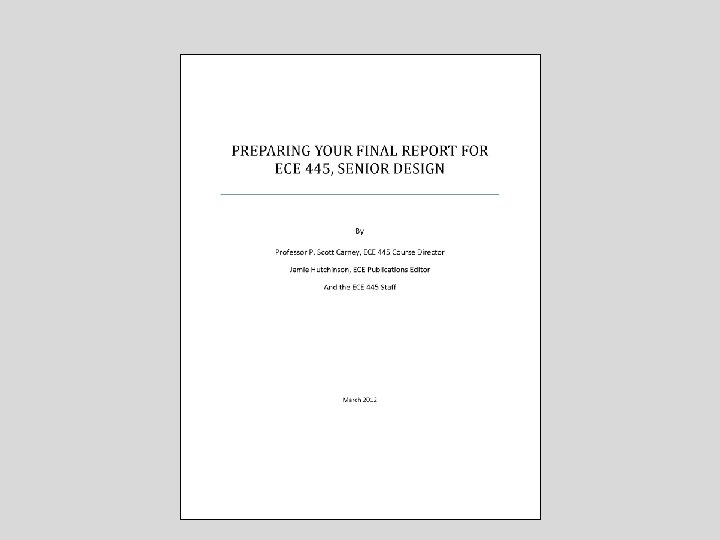

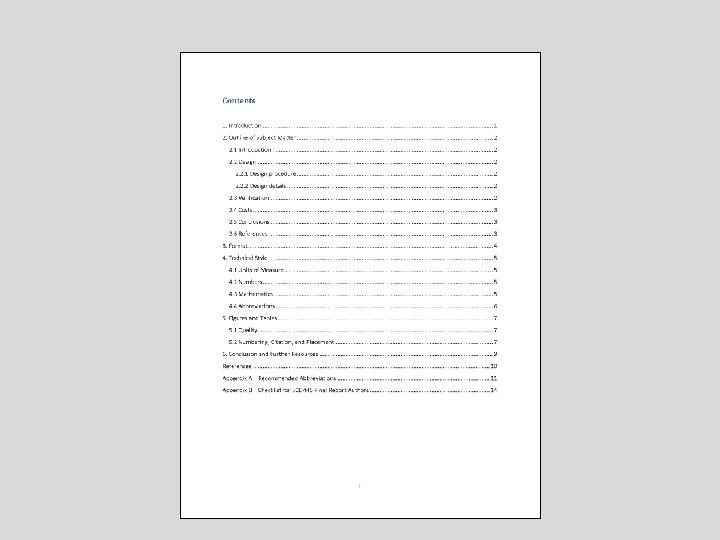
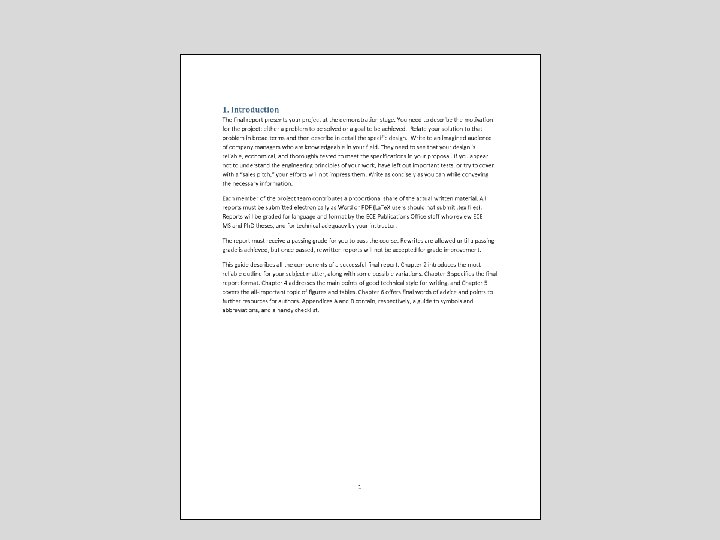










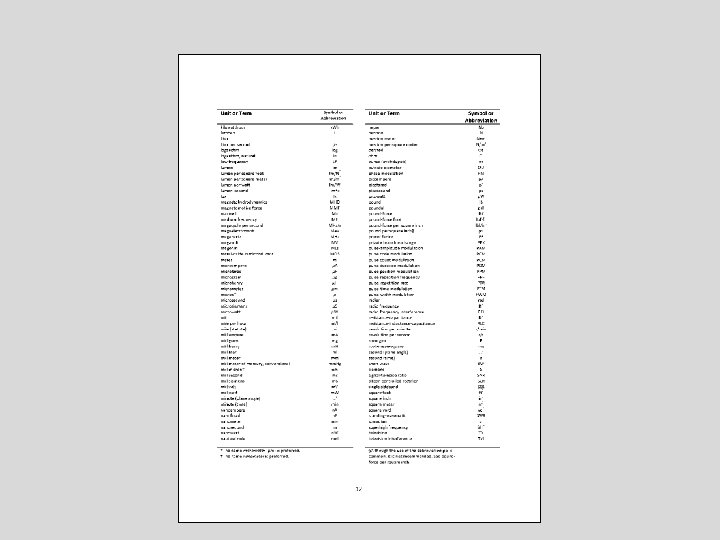



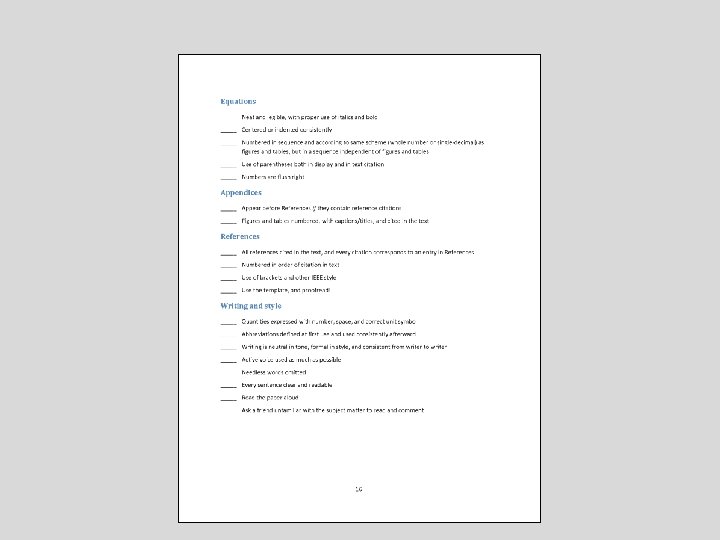
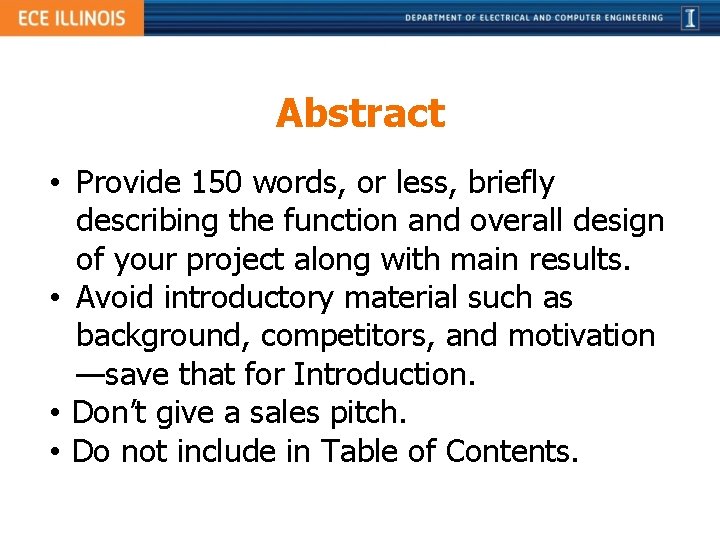
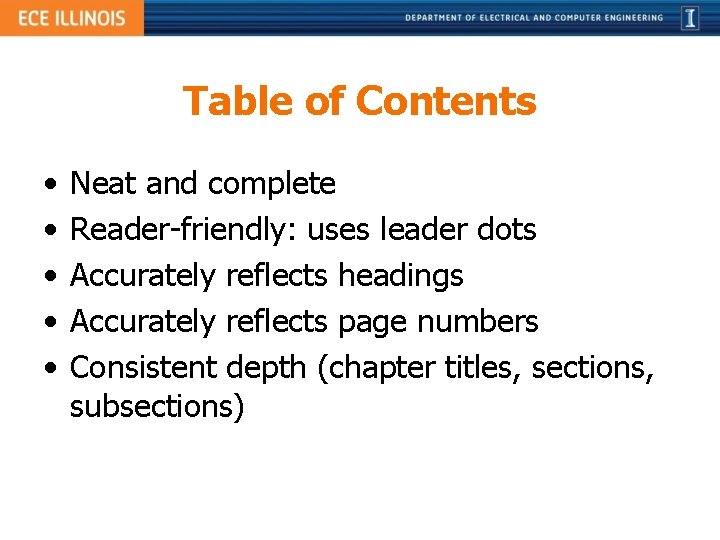
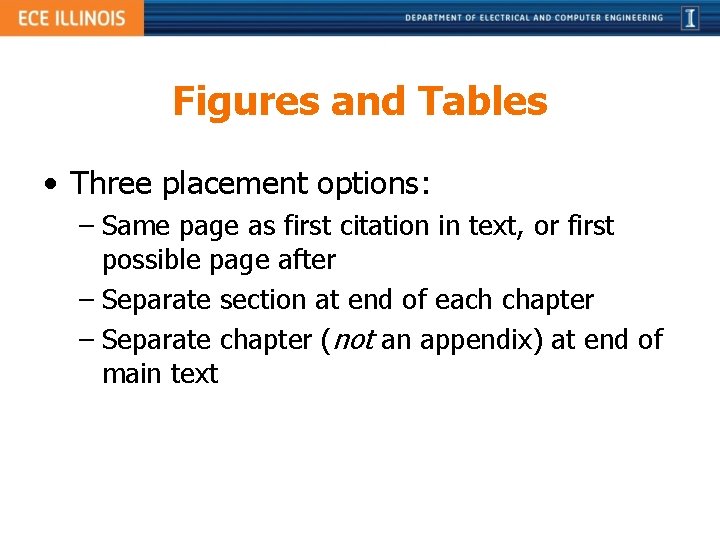
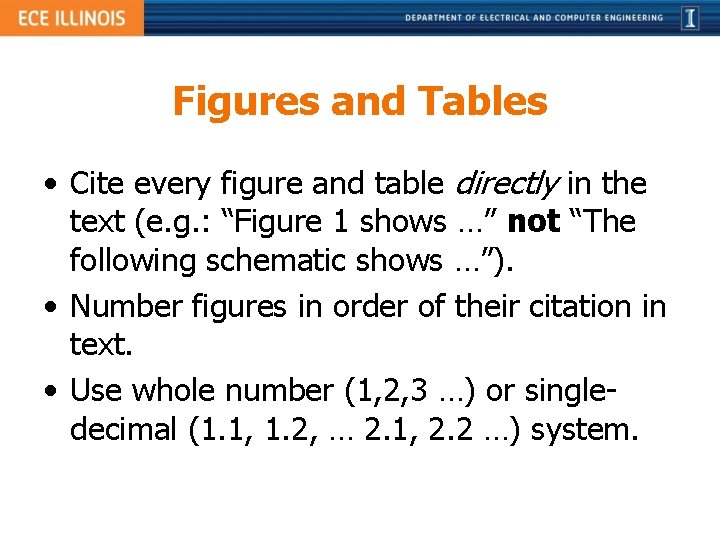
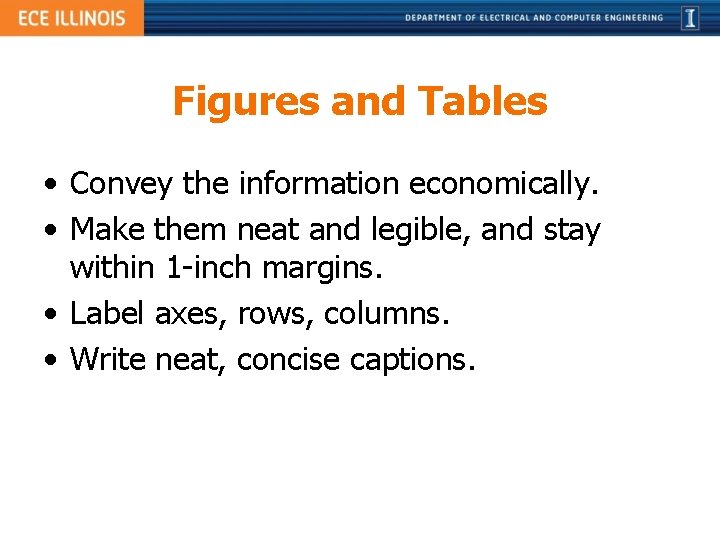



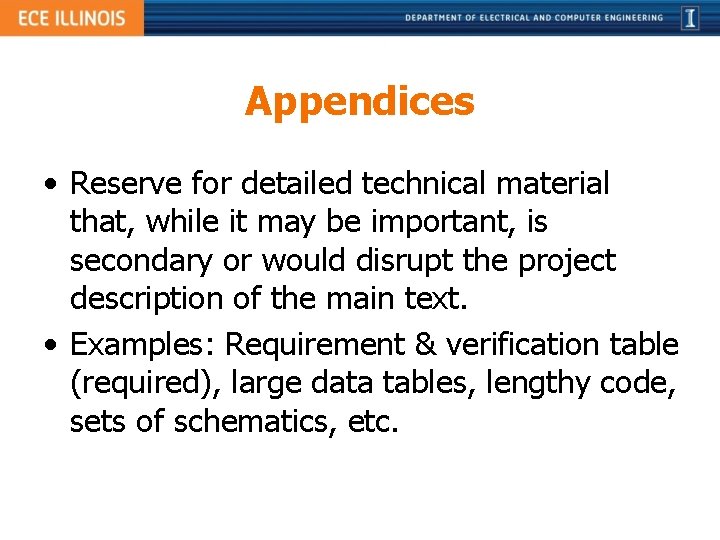

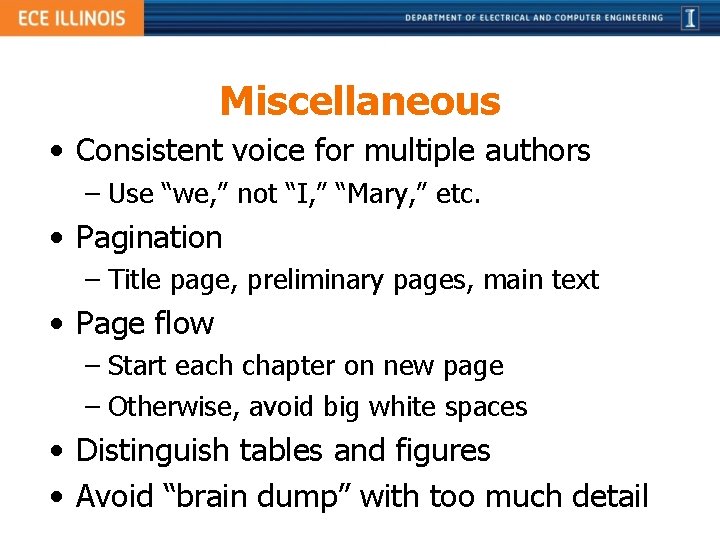
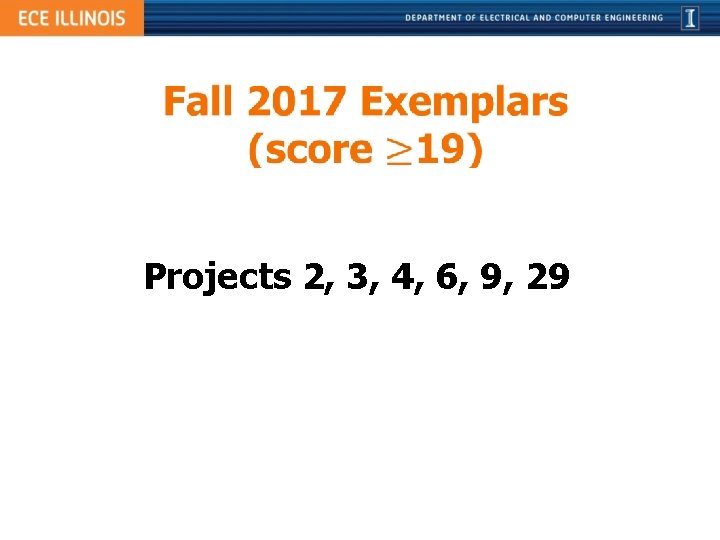
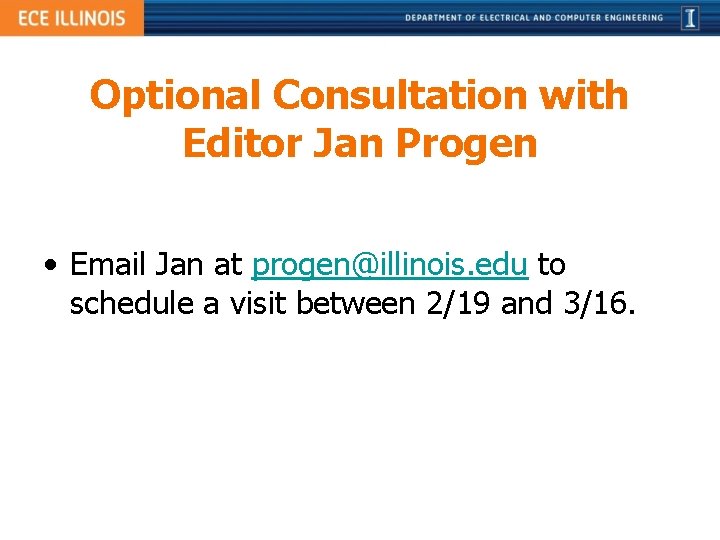
- Slides: 34
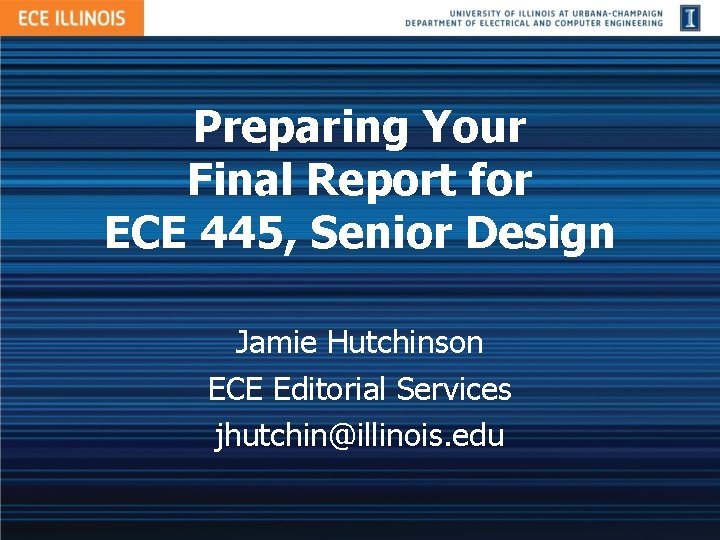
Preparing Your Final Report for ECE 445, Senior Design Jamie Hutchinson ECE Editorial Services jhutchin@illinois. edu
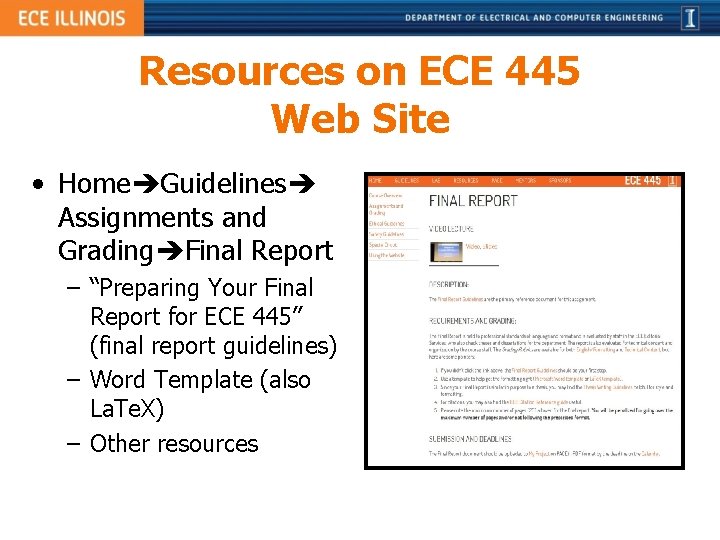
Resources on ECE 445 Web Site • Home Guidelines Assignments and Grading Final Report – “Preparing Your Final Report for ECE 445” (final report guidelines) – Word Template (also La. Te. X) – Other resources
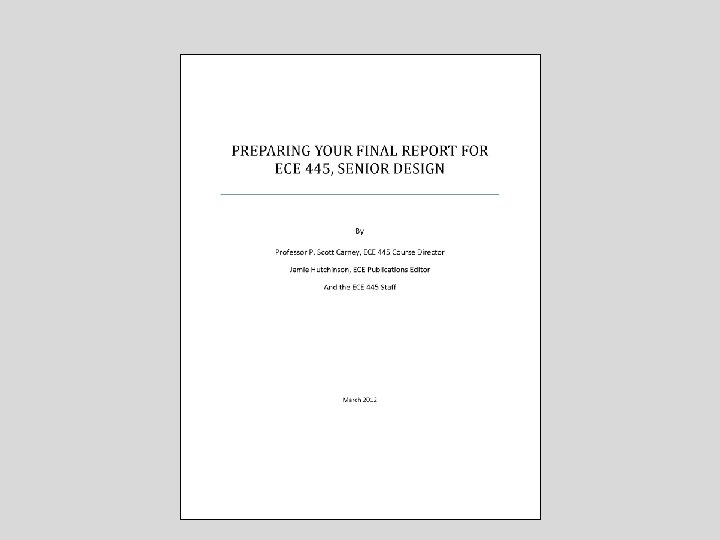

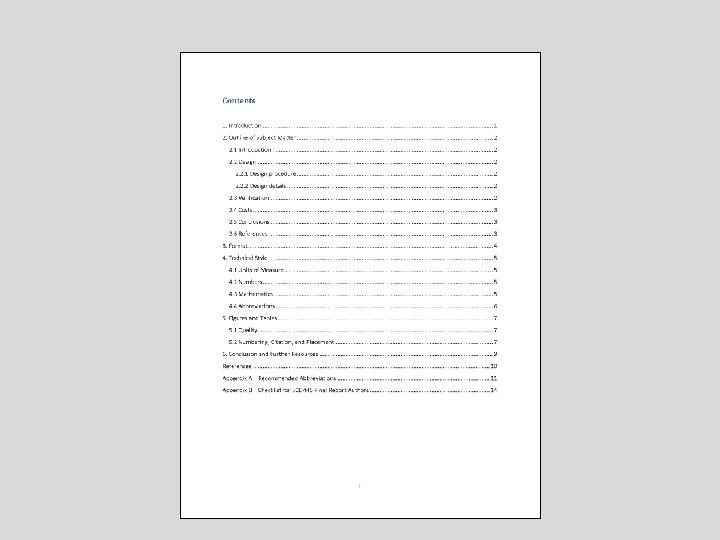
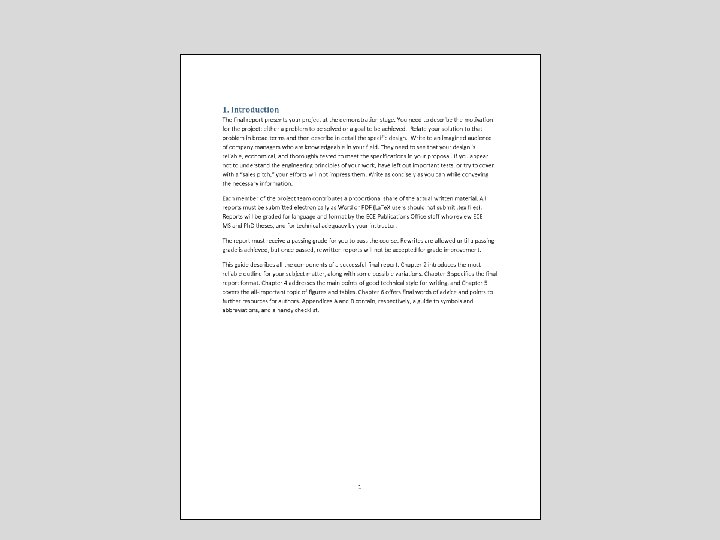










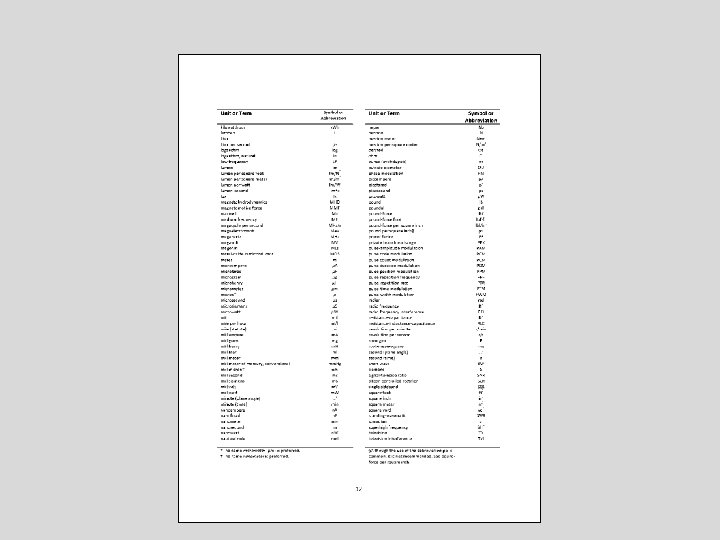



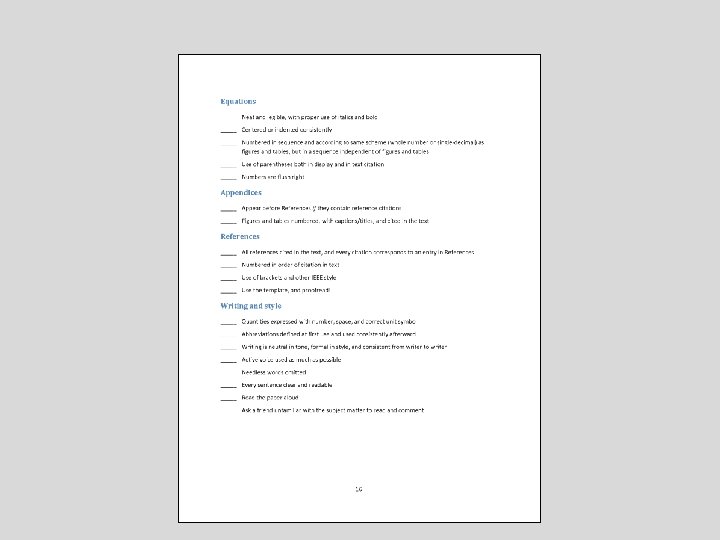
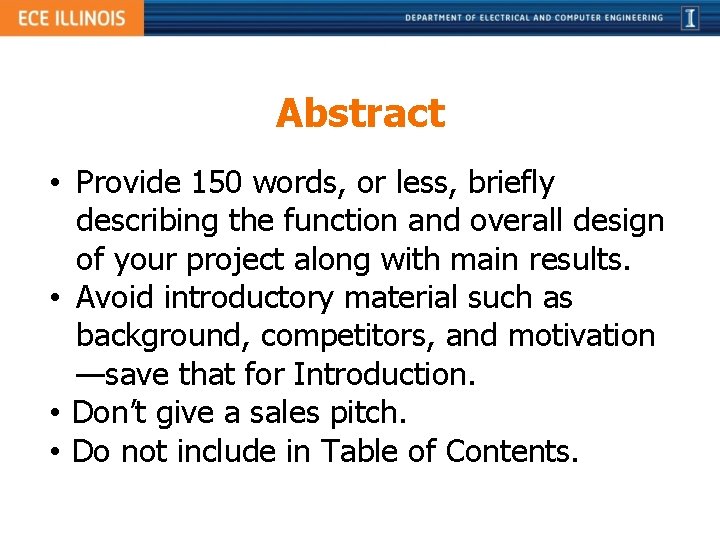
Abstract • Provide 150 words, or less, briefly describing the function and overall design of your project along with main results. • Avoid introductory material such as background, competitors, and motivation —save that for Introduction. • Don’t give a sales pitch. • Do not include in Table of Contents.
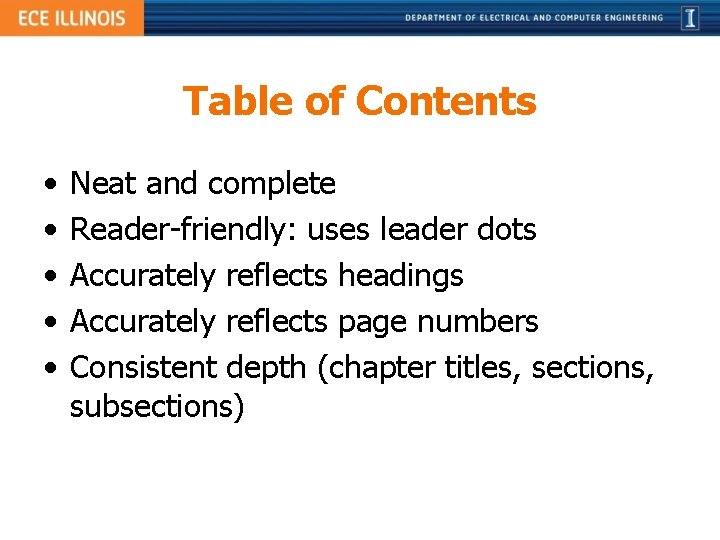
Table of Contents • • • Neat and complete Reader-friendly: uses leader dots Accurately reflects headings Accurately reflects page numbers Consistent depth (chapter titles, sections, subsections)
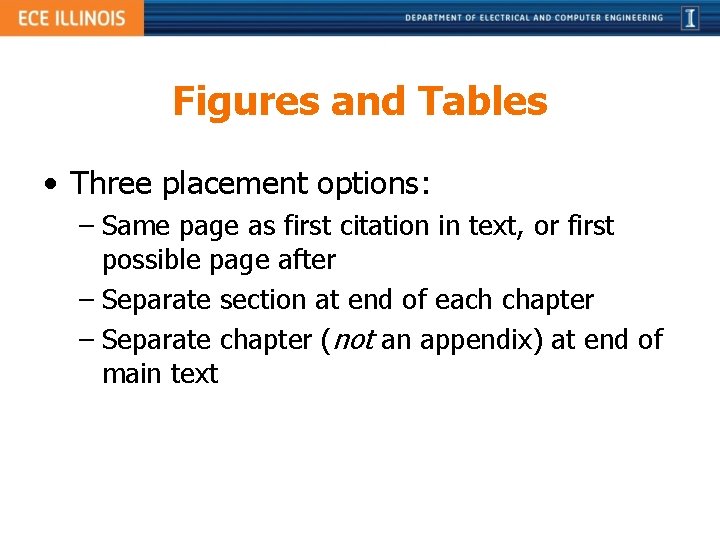
Figures and Tables • Three placement options: – Same page as first citation in text, or first possible page after – Separate section at end of each chapter – Separate chapter (not an appendix) at end of main text
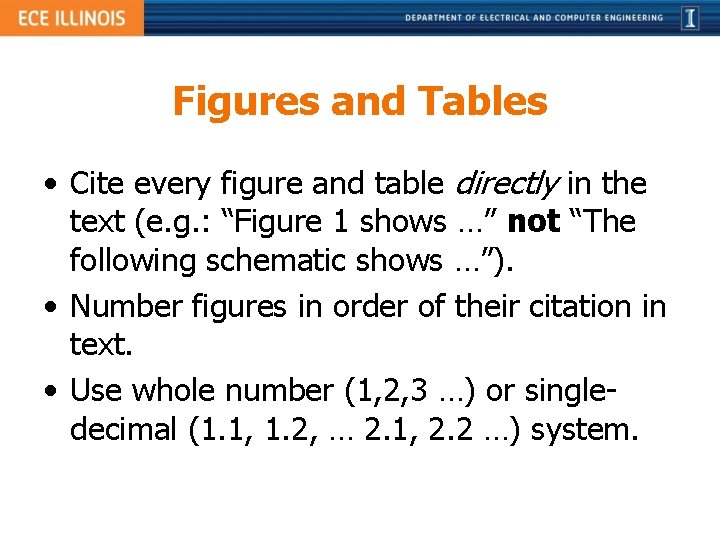
Figures and Tables • Cite every figure and table directly in the text (e. g. : “Figure 1 shows …” not “The following schematic shows …”). • Number figures in order of their citation in text. • Use whole number (1, 2, 3 …) or singledecimal (1. 1, 1. 2, … 2. 1, 2. 2 …) system.
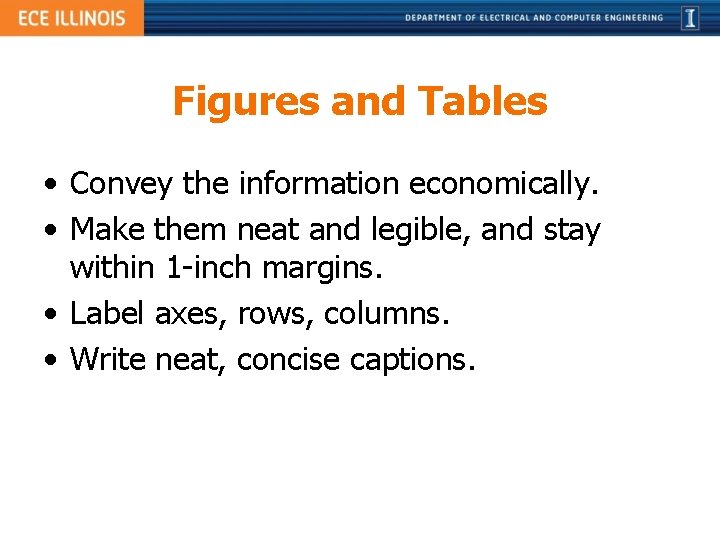
Figures and Tables • Convey the information economically. • Make them neat and legible, and stay within 1 -inch margins. • Label axes, rows, columns. • Write neat, concise captions.

Figures and Tables • As much as possible, anchor them at tops and bottoms of pages with text wrapping. • Do not pin them to text citations, resulting in scattered figures interspersed with short passages of text—as if narrating a slide show.


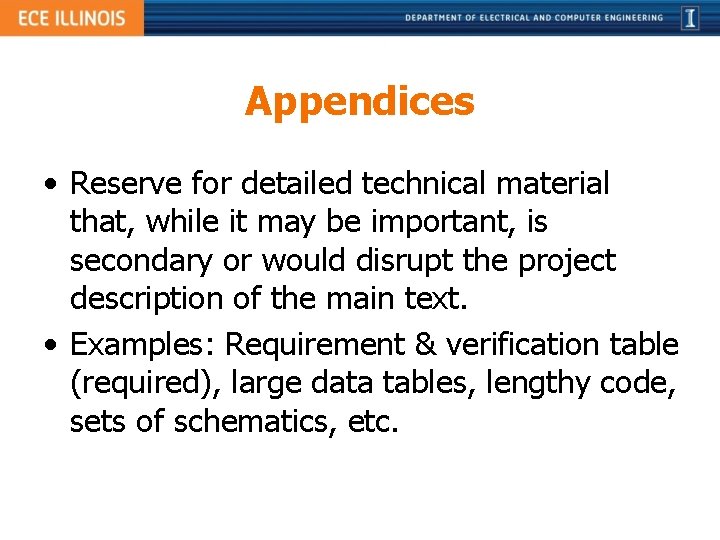
Appendices • Reserve for detailed technical material that, while it may be important, is secondary or would disrupt the project description of the main text. • Examples: Requirement & verification table (required), large data tables, lengthy code, sets of schematics, etc.

References • Numbered • Neat, complete, consistent • Cited in the text – “According to Smith [1], a major design consideration is …” – “The PIC 16 F 87 A data sheet [1] specifies …”
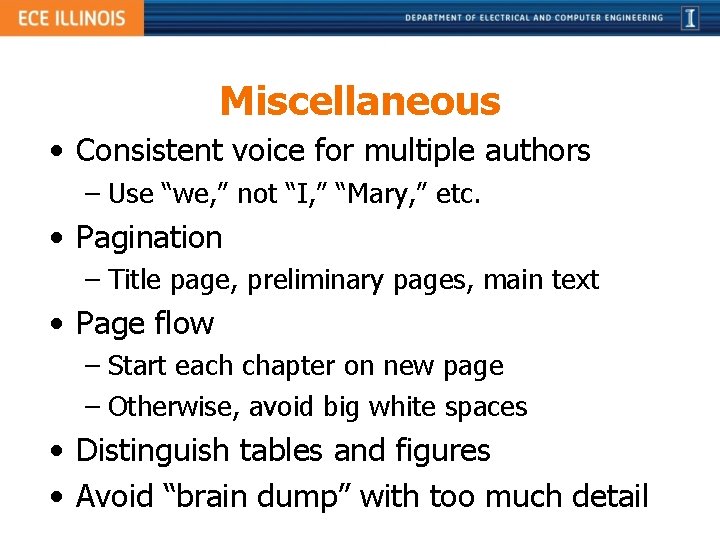
Miscellaneous • Consistent voice for multiple authors – Use “we, ” not “I, ” “Mary, ” etc. • Pagination – Title page, preliminary pages, main text • Page flow – Start each chapter on new page – Otherwise, avoid big white spaces • Distinguish tables and figures • Avoid “brain dump” with too much detail
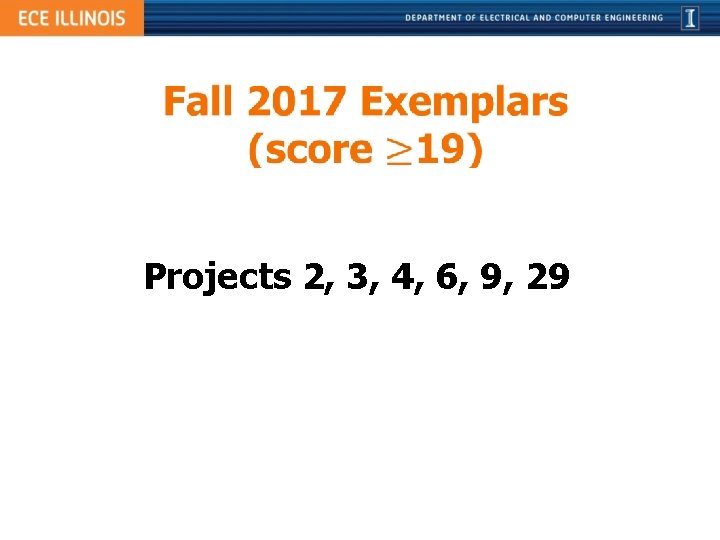
Projects 2, 3, 4, 6, 9, 29
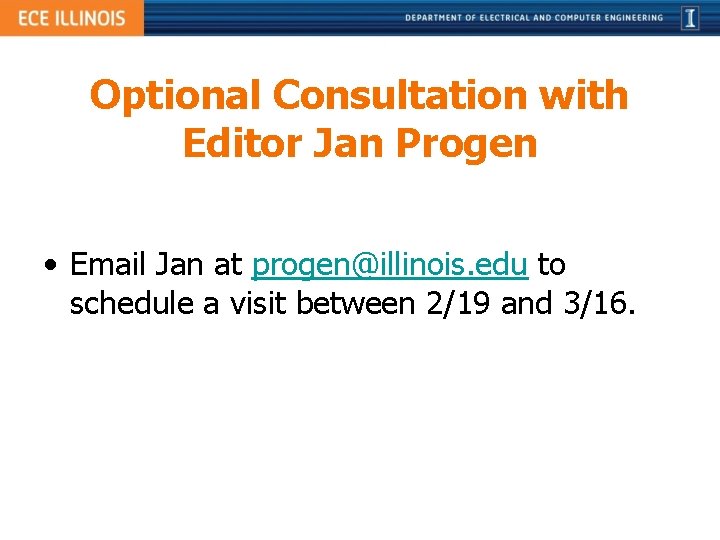
Optional Consultation with Editor Jan Progen • Email Jan at progen@illinois. edu to schedule a visit between 2/19 and 3/16.