Preparing for College The Application Process Upper Merion
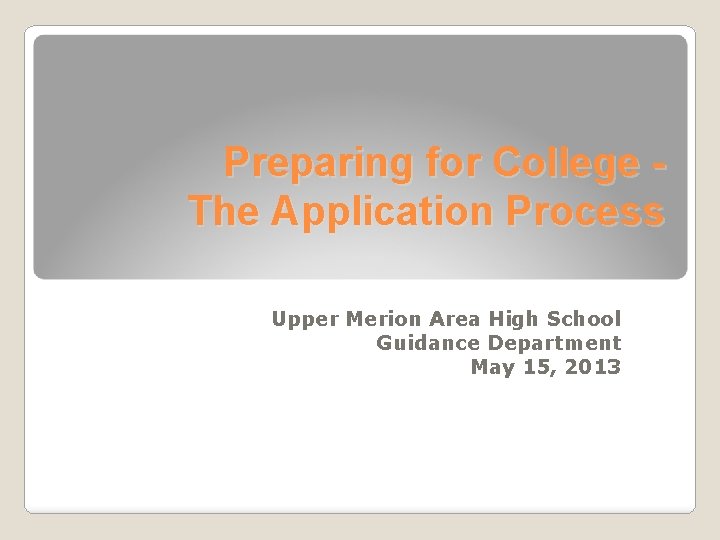
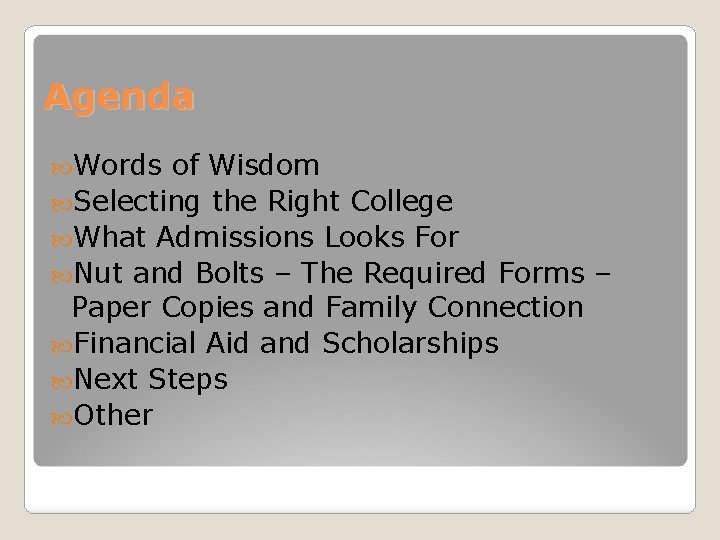
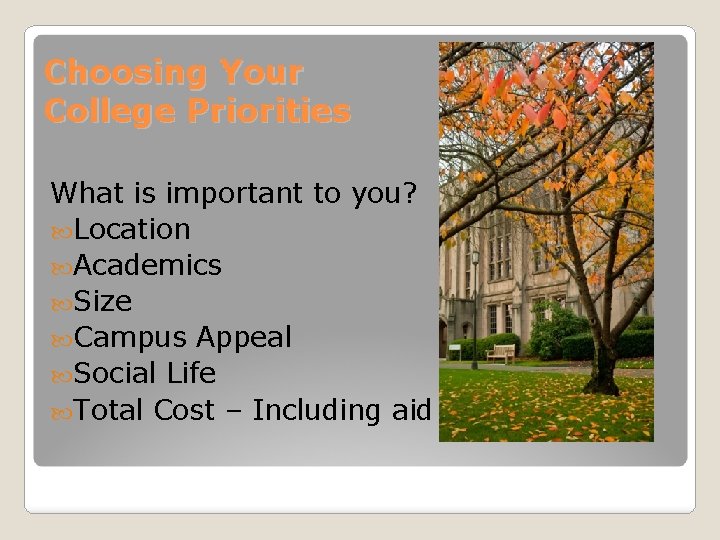
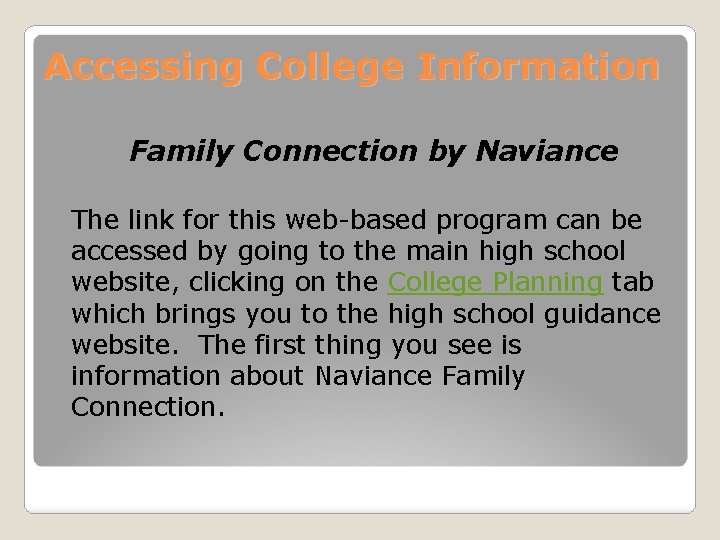
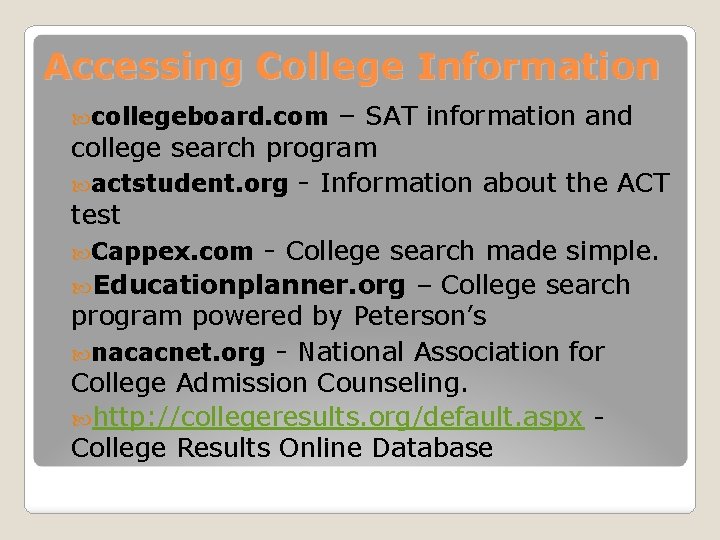
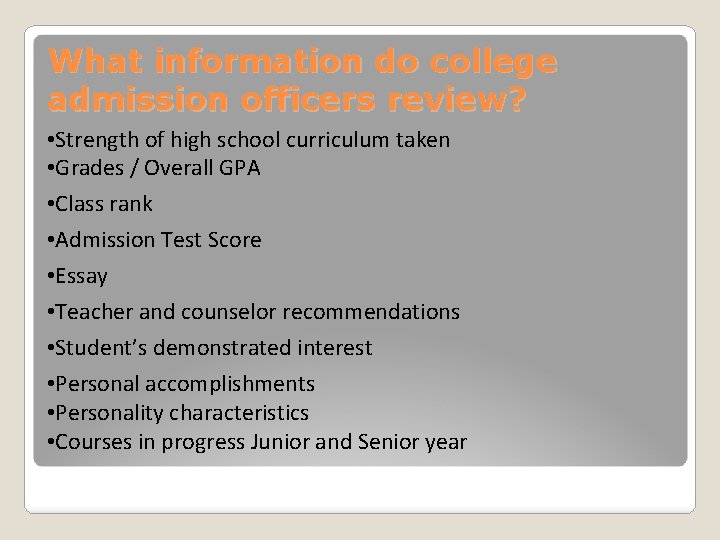
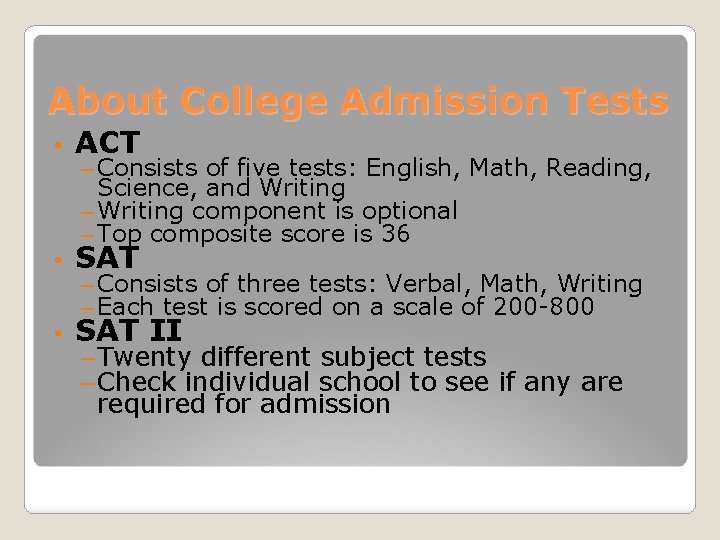
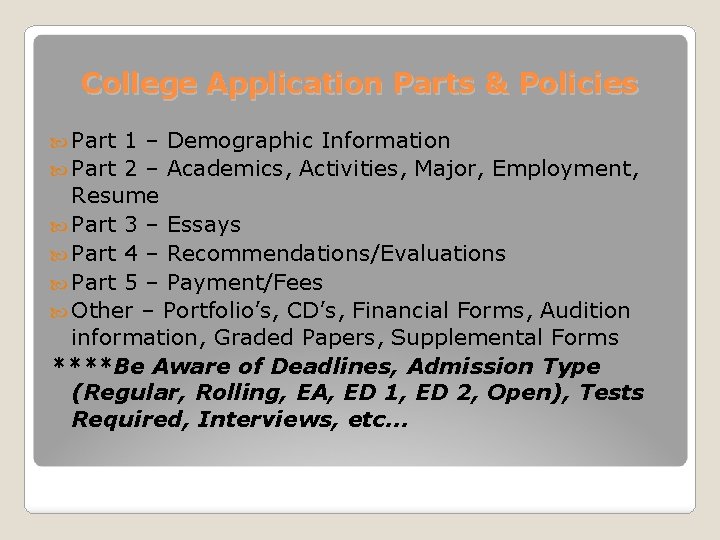
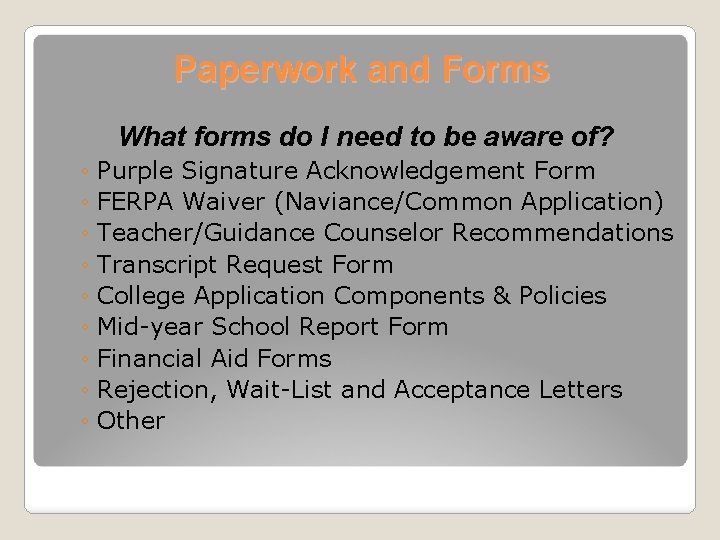
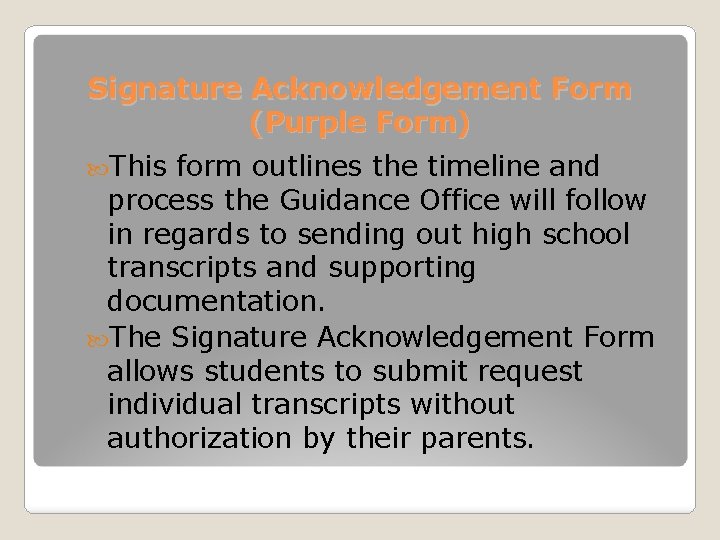


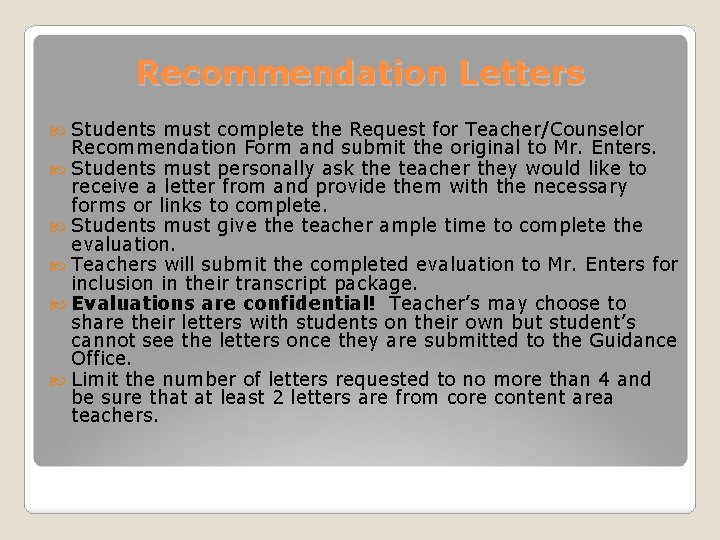
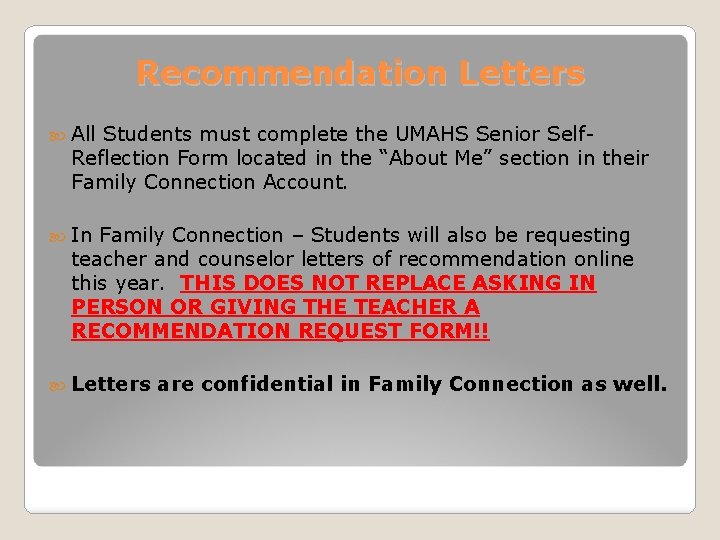
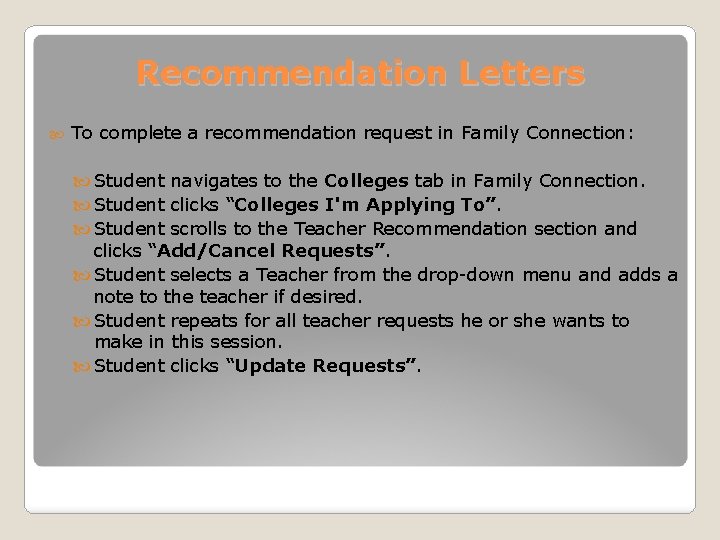
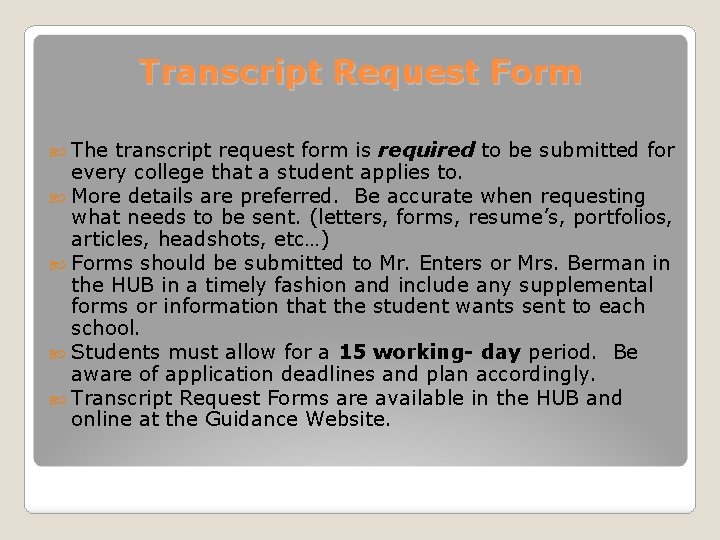

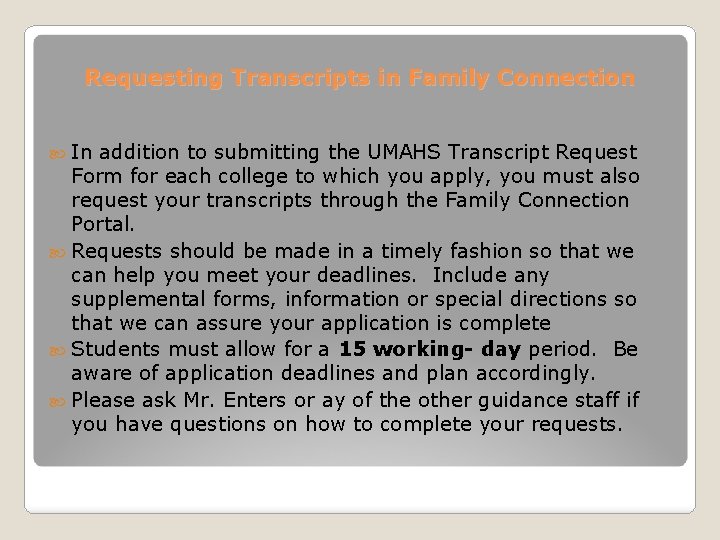
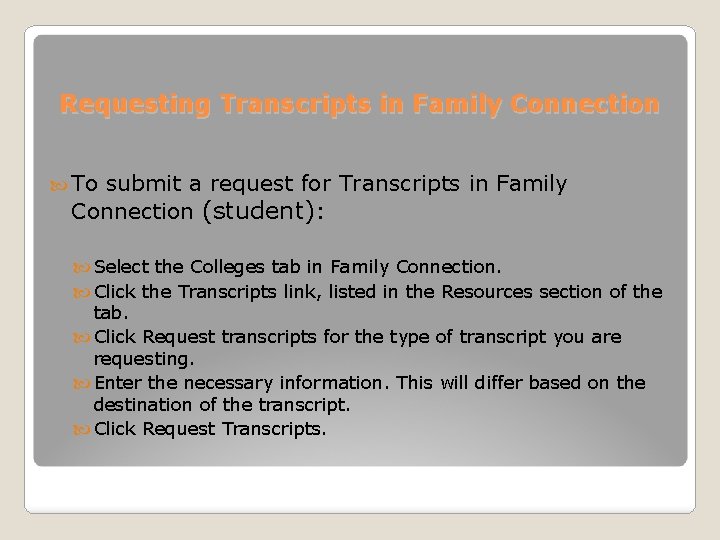
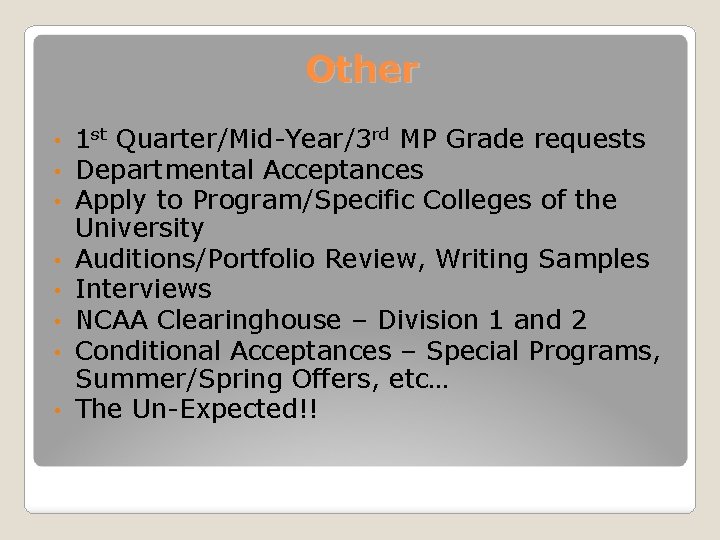
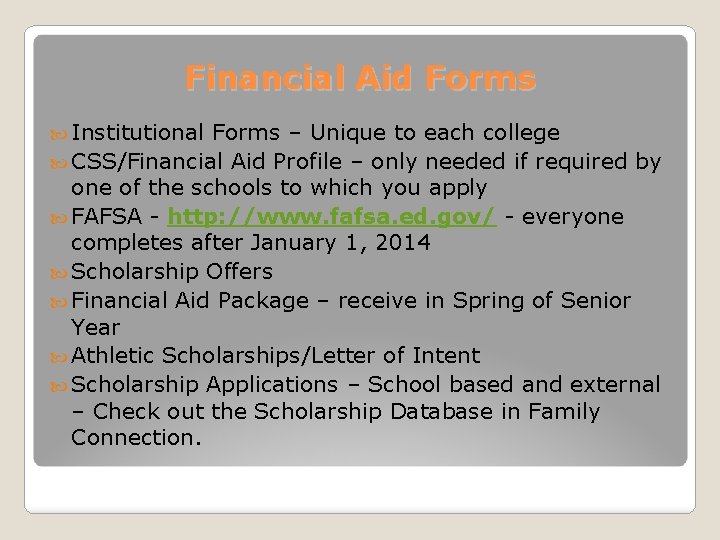

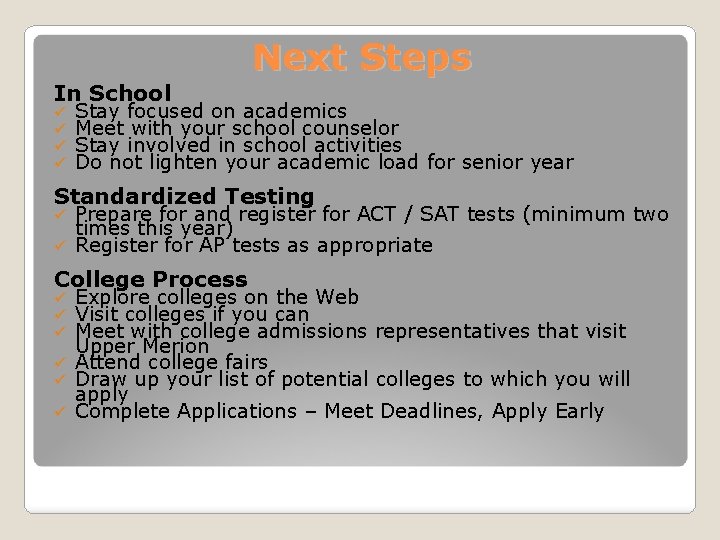
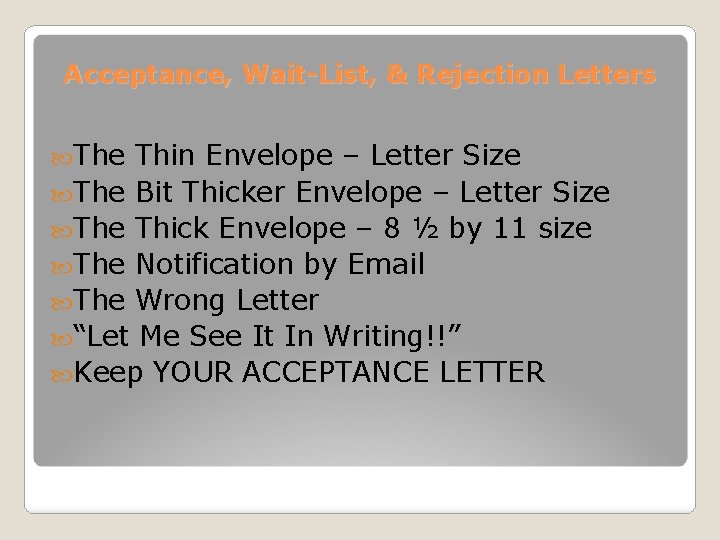
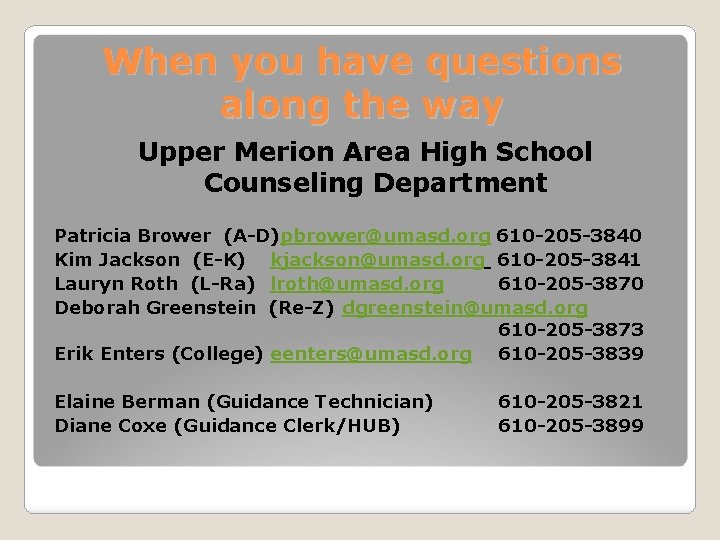
- Slides: 25
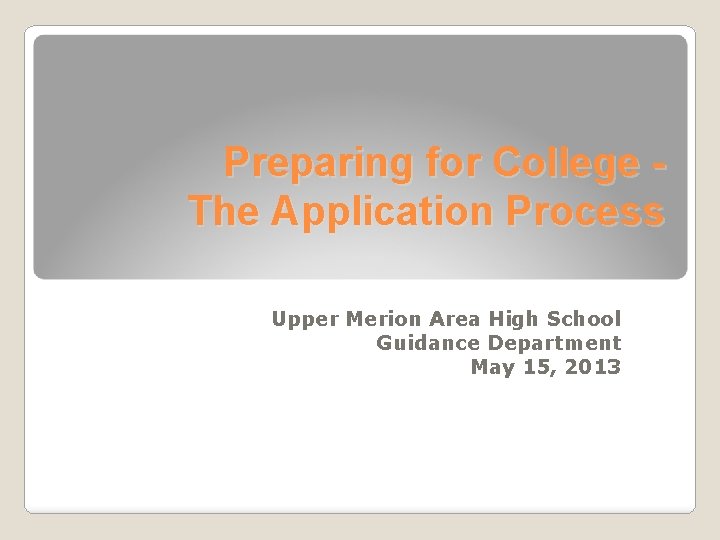
Preparing for College The Application Process Upper Merion Area High School Guidance Department May 15, 2013
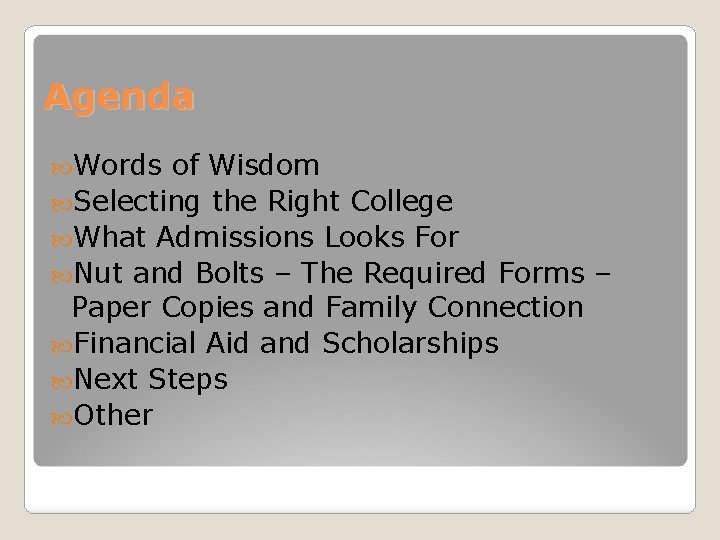
Agenda Words of Wisdom Selecting the Right College What Admissions Looks For Nut and Bolts – The Required Forms – Paper Copies and Family Connection Financial Aid and Scholarships Next Steps Other
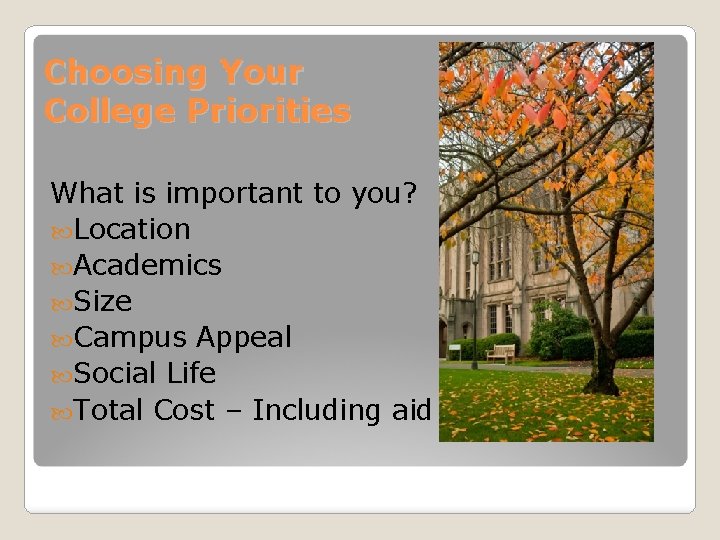
Choosing Your College Priorities What is important to you? Location Academics Size Campus Appeal Social Life Total Cost – Including aid
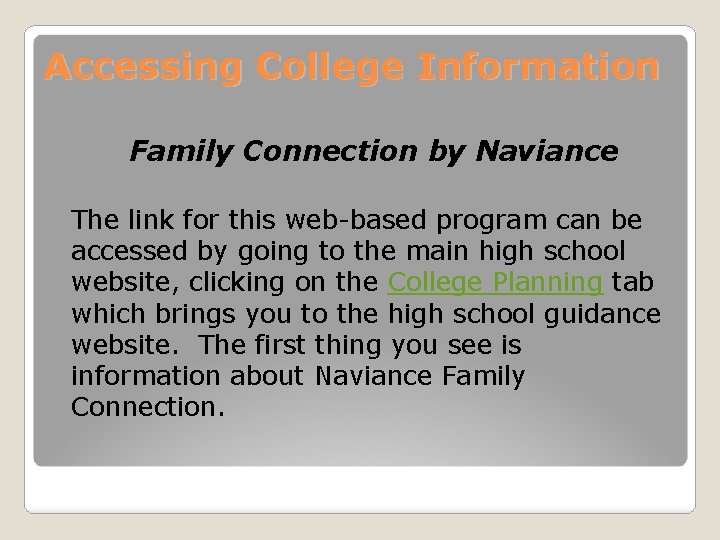
Accessing College Information Family Connection by Naviance The link for this web-based program can be accessed by going to the main high school website, clicking on the College Planning tab which brings you to the high school guidance website. The first thing you see is information about Naviance Family Connection.
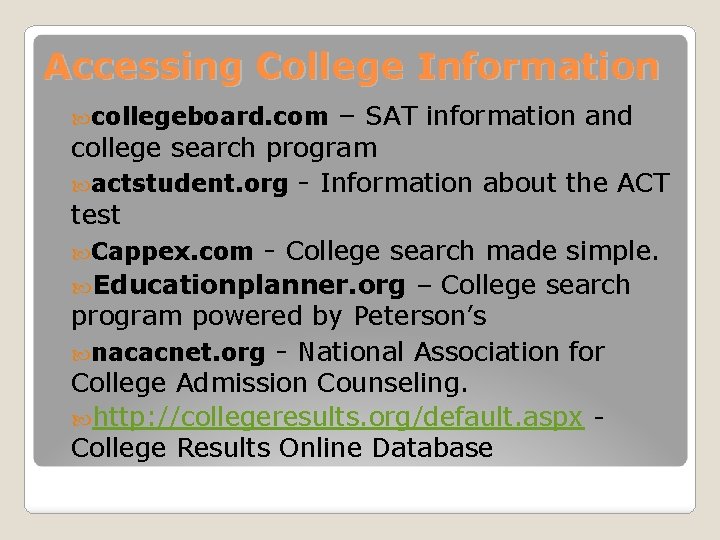
Accessing College Information collegeboard. com – SAT information and college search program actstudent. org - Information about the ACT test Cappex. com - College search made simple. Educationplanner. org – College search program powered by Peterson’s nacacnet. org - National Association for College Admission Counseling. http: //collegeresults. org/default. aspx College Results Online Database
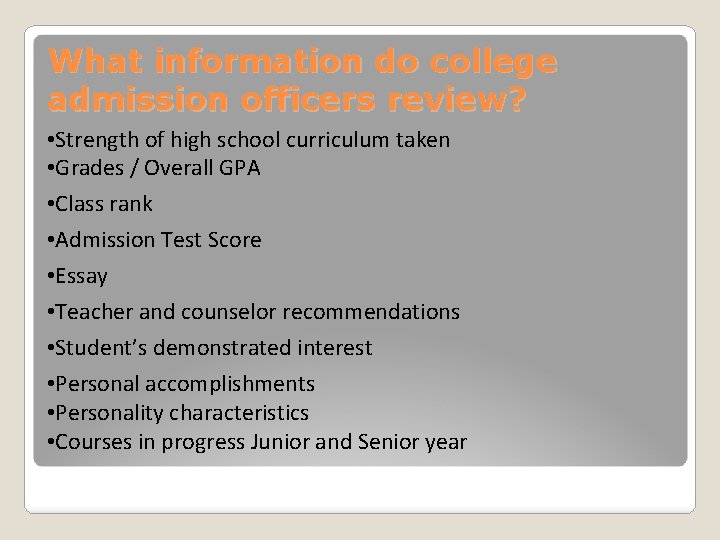
What information do college admission officers review? • Strength of high school curriculum taken • Grades / Overall GPA • Class rank • Admission Test Score • Essay • Teacher and counselor recommendations • Student’s demonstrated interest • Personal accomplishments • Personality characteristics • Courses in progress Junior and Senior year
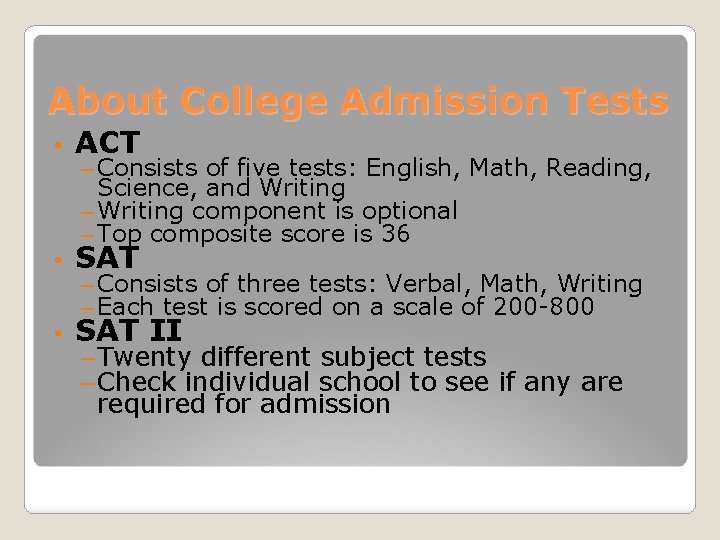
About College Admission Tests • ACT • SAT II – Consists of five tests: English, Math, Reading, Science, and Writing – Writing component is optional – Top composite score is 36 – Consists of three tests: Verbal, Math, Writing – Each test is scored on a scale of 200 -800 – Twenty different subject tests – Check individual school to see if any are required for admission
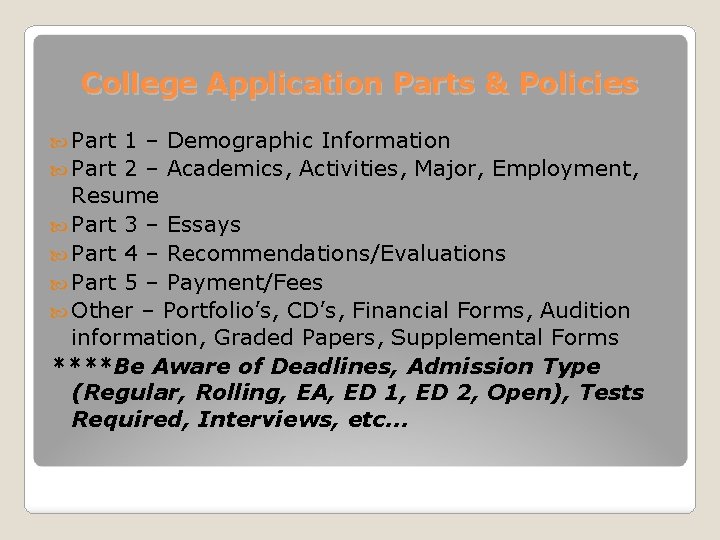
College Application Parts & Policies Part 1 – Demographic Information Part 2 – Academics, Activities, Major, Employment, Resume Part 3 – Essays Part 4 – Recommendations/Evaluations Part 5 – Payment/Fees Other – Portfolio’s, CD’s, Financial Forms, Audition information, Graded Papers, Supplemental Forms ****Be Aware of Deadlines, Admission Type (Regular, Rolling, EA, ED 1, ED 2, Open), Tests Required, Interviews, etc…
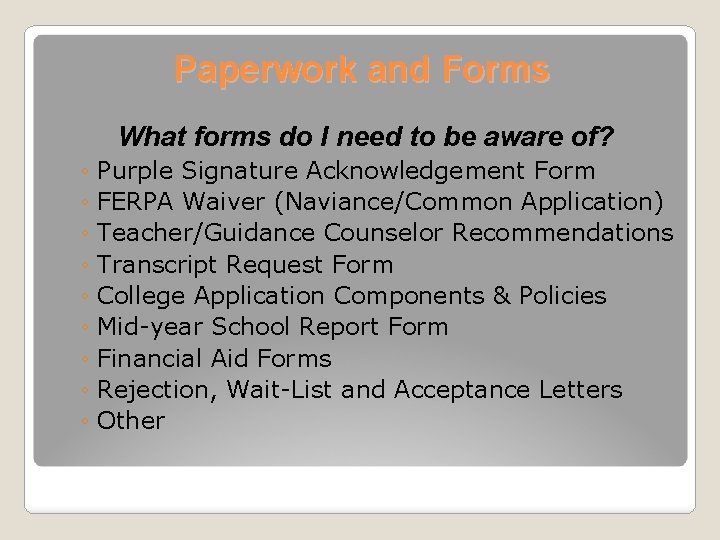
Paperwork and Forms What forms do I need to be aware of? ◦ Purple Signature Acknowledgement Form ◦ FERPA Waiver (Naviance/Common Application) ◦ Teacher/Guidance Counselor Recommendations ◦ Transcript Request Form ◦ College Application Components & Policies ◦ Mid-year School Report Form ◦ Financial Aid Forms ◦ Rejection, Wait-List and Acceptance Letters ◦ Other
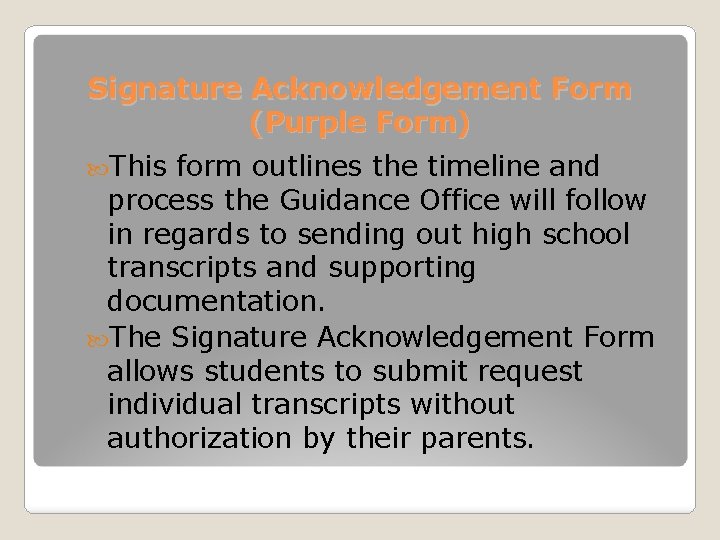
Signature Acknowledgement Form (Purple Form) This form outlines the timeline and process the Guidance Office will follow in regards to sending out high school transcripts and supporting documentation. The Signature Acknowledgement Form allows students to submit request individual transcripts without authorization by their parents.

FERPA Waiver (Family Educational Rights and Privacy Act) This form asks students if they waive their right to see their recommendation letters from teachers, counselors, etc… This form, when completed, acknowledges that the student’s educational data and information will be released to colleges, employers, or other educational institutions of their choosing.

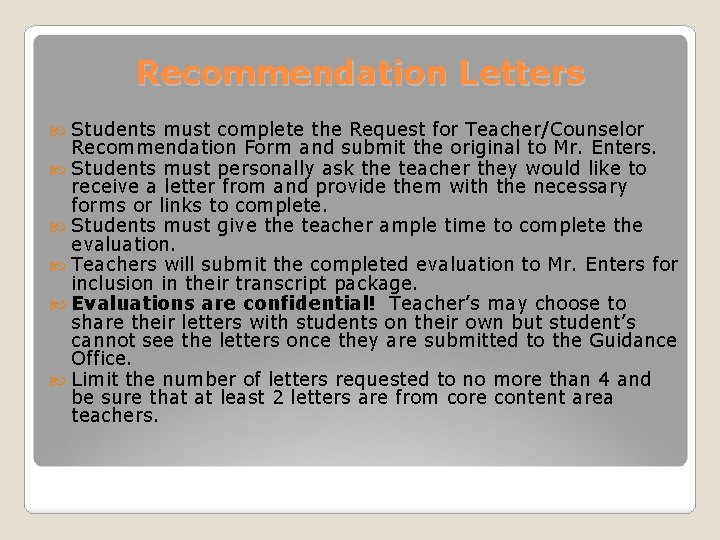
Recommendation Letters Students must complete the Request for Teacher/Counselor Recommendation Form and submit the original to Mr. Enters. Students must personally ask the teacher they would like to receive a letter from and provide them with the necessary forms or links to complete. Students must give the teacher ample time to complete the evaluation. Teachers will submit the completed evaluation to Mr. Enters for inclusion in their transcript package. Evaluations are confidential! Teacher’s may choose to share their letters with students on their own but student’s cannot see the letters once they are submitted to the Guidance Office. Limit the number of letters requested to no more than 4 and be sure that at least 2 letters are from core content area teachers.
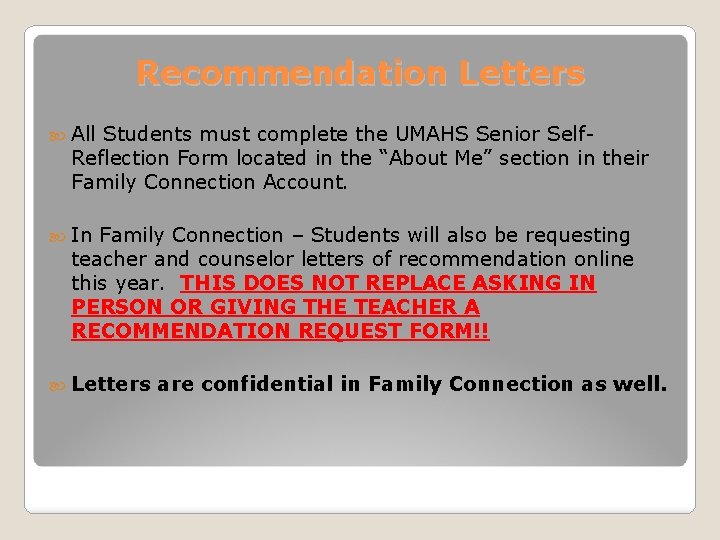
Recommendation Letters All Students must complete the UMAHS Senior Self. Reflection Form located in the “About Me” section in their Family Connection Account. In Family Connection – Students will also be requesting teacher and counselor letters of recommendation online this year. THIS DOES NOT REPLACE ASKING IN PERSON OR GIVING THE TEACHER A RECOMMENDATION REQUEST FORM!! Letters are confidential in Family Connection as well.
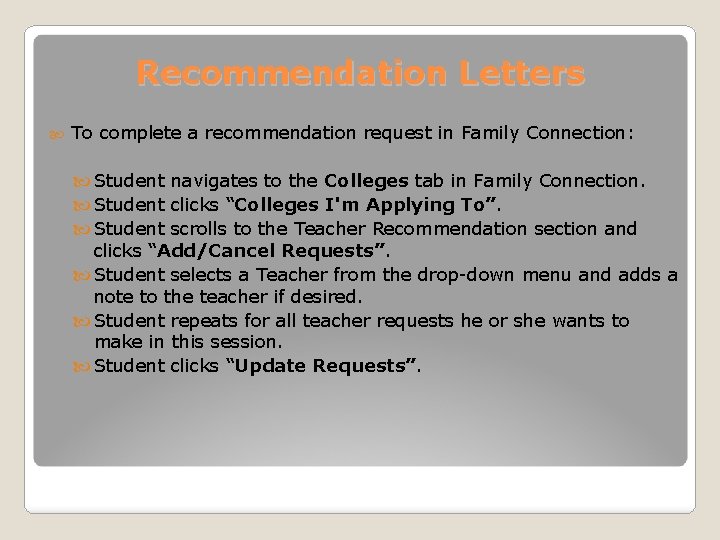
Recommendation Letters To complete a recommendation request in Family Connection: Student navigates to the Colleges tab in Family Connection. Student clicks “Colleges I'm Applying To”. Student scrolls to the Teacher Recommendation section and clicks “Add/Cancel Requests”. Student selects a Teacher from the drop-down menu and adds a note to the teacher if desired. Student repeats for all teacher requests he or she wants to make in this session. Student clicks “Update Requests”.
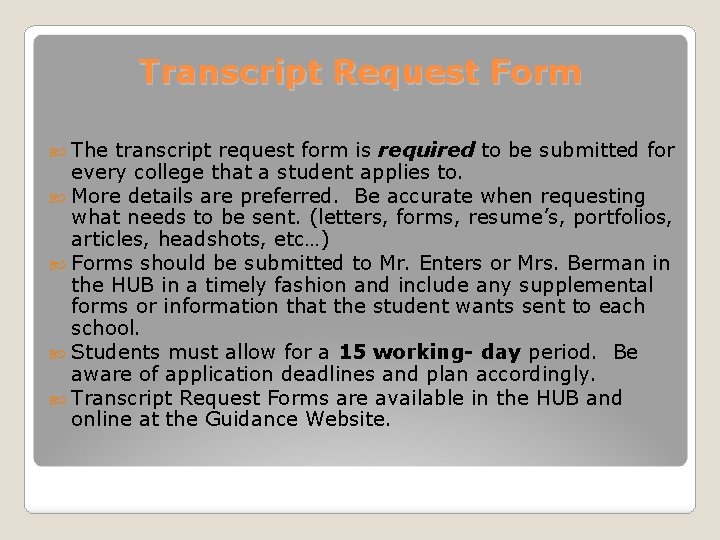
Transcript Request Form The transcript request form is required to be submitted for every college that a student applies to. More details are preferred. Be accurate when requesting what needs to be sent. (letters, forms, resume’s, portfolios, articles, headshots, etc…) Forms should be submitted to Mr. Enters or Mrs. Berman in the HUB in a timely fashion and include any supplemental forms or information that the student wants sent to each school. Students must allow for a 15 working- day period. Be aware of application deadlines and plan accordingly. Transcript Request Forms are available in the HUB and online at the Guidance Website.

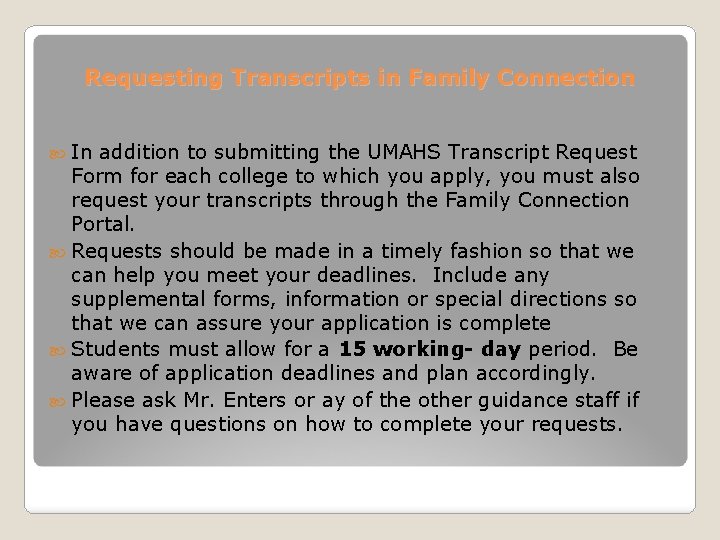
Requesting Transcripts in Family Connection In addition to submitting the UMAHS Transcript Request Form for each college to which you apply, you must also request your transcripts through the Family Connection Portal. Requests should be made in a timely fashion so that we can help you meet your deadlines. Include any supplemental forms, information or special directions so that we can assure your application is complete Students must allow for a 15 working- day period. Be aware of application deadlines and plan accordingly. Please ask Mr. Enters or ay of the other guidance staff if you have questions on how to complete your requests.
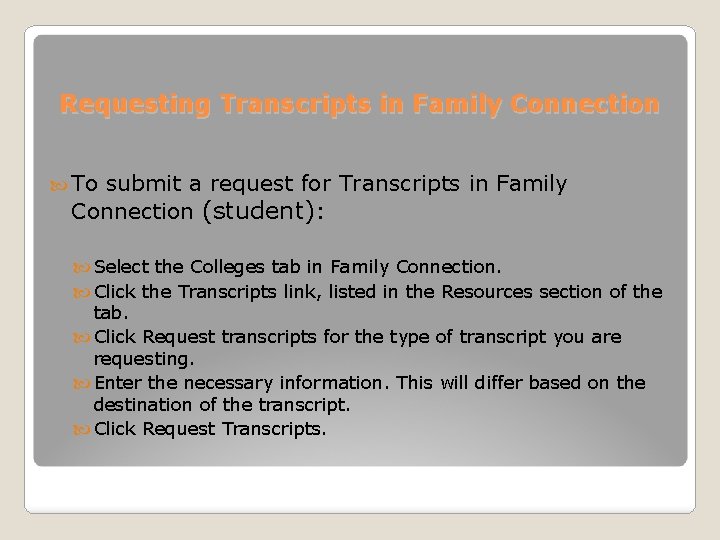
Requesting Transcripts in Family Connection To submit a request for Transcripts in Family Connection (student): Select the Colleges tab in Family Connection. Click the Transcripts link, listed in the Resources section of the tab. Click Request transcripts for the type of transcript you are requesting. Enter the necessary information. This will differ based on the destination of the transcript. Click Request Transcripts.
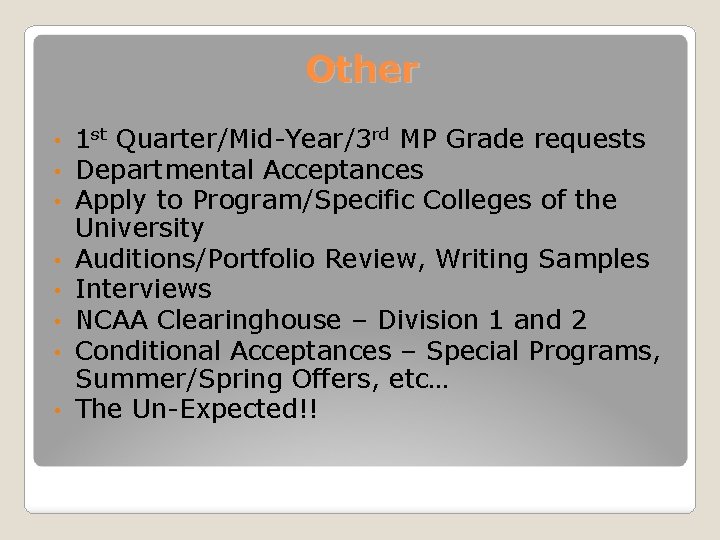
Other • • 1 st Quarter/Mid-Year/3 rd MP Grade requests Departmental Acceptances Apply to Program/Specific Colleges of the University Auditions/Portfolio Review, Writing Samples Interviews NCAA Clearinghouse – Division 1 and 2 Conditional Acceptances – Special Programs, Summer/Spring Offers, etc… The Un-Expected!!
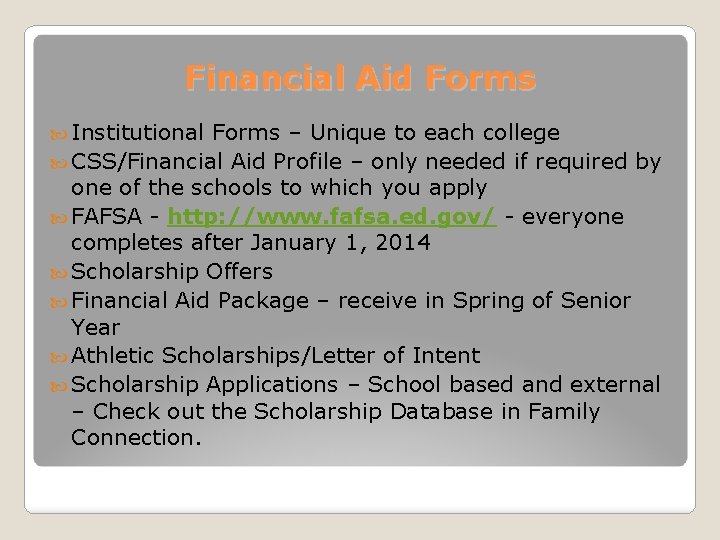
Financial Aid Forms Institutional Forms – Unique to each college CSS/Financial Aid Profile – only needed if required by one of the schools to which you apply FAFSA - http: //www. fafsa. ed. gov/ - everyone completes after January 1, 2014 Scholarship Offers Financial Aid Package – receive in Spring of Senior Year Athletic Scholarships/Letter of Intent Scholarship Applications – School based and external – Check out the Scholarship Database in Family Connection.

Scholarship Resources Fastweb. com - Private scholarships fafsa. ed. gov - Free Application for Federal Student Aid Studentaid. ed. gov - The federal government’s website about paying for college Merit. Aid. com - $11 billion in merit scholarships Cappex. com - Scholarship matching finaid. org - Free student resource for learning about all types of financial aid
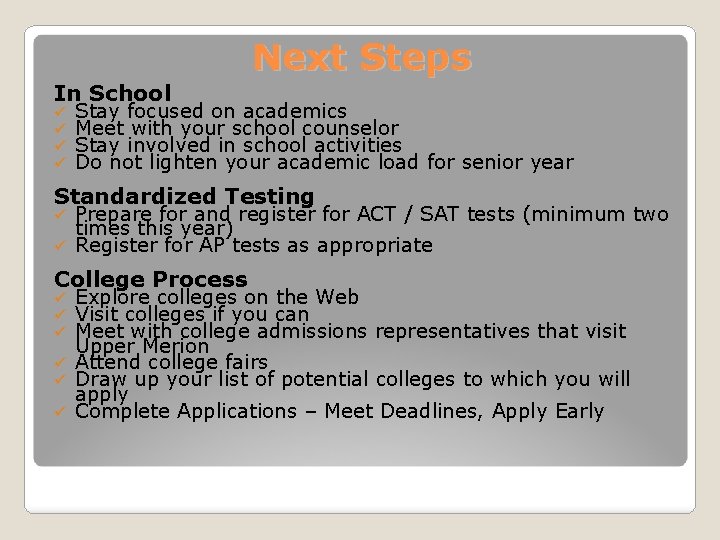
Next Steps In School ü ü Stay focused on academics Meet with your school counselor Stay involved in school activities Do not lighten your academic load for senior year Standardized Testing Prepare for and register for ACT / SAT tests (minimum two times this year) ü Register for AP tests as appropriate ü College Process Explore colleges on the Web Visit colleges if you can Meet with college admissions representatives that visit Upper Merion ü Attend college fairs ü Draw up your list of potential colleges to which you will apply ü Complete Applications – Meet Deadlines, Apply Early ü ü ü
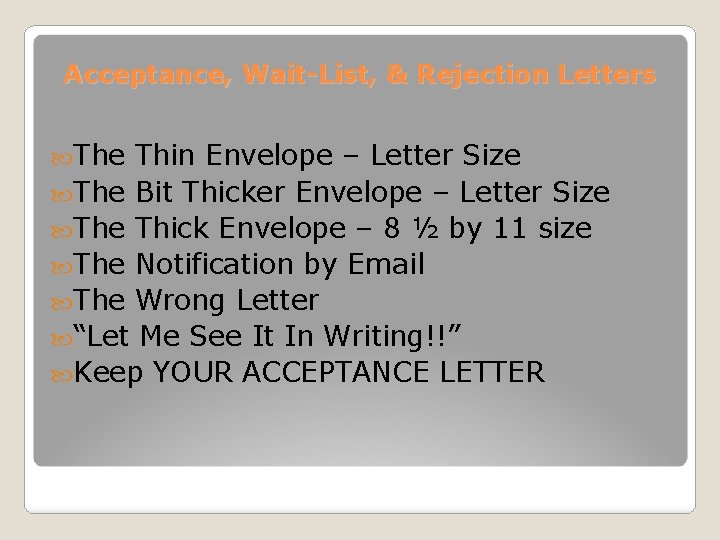
Acceptance, Wait-List, & Rejection Letters The Thin Envelope – Letter Size The Bit Thicker Envelope – Letter Size Thick Envelope – 8 ½ by 11 size The Notification by Email The Wrong Letter “Let Me See It In Writing!!” Keep YOUR ACCEPTANCE LETTER
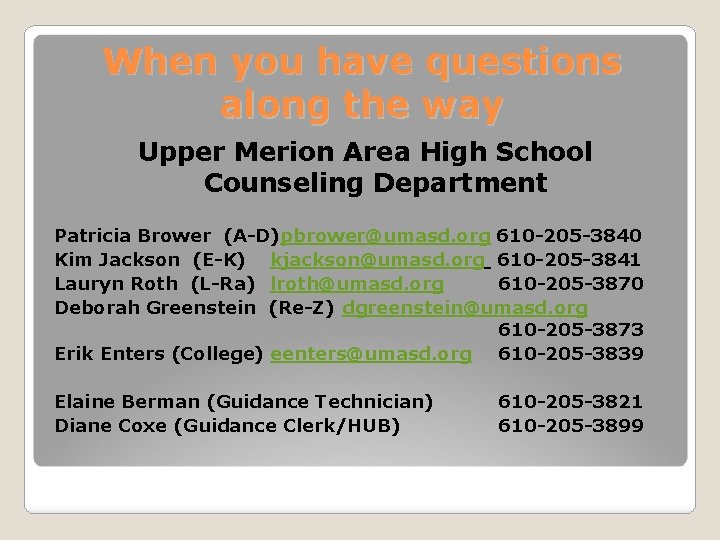
When you have questions along the way Upper Merion Area High School Counseling Department Patricia Brower (A-D)pbrower@umasd. org 610 -205 -3840 Kim Jackson (E-K) kjackson@umasd. org 610 -205 -3841 Lauryn Roth (L-Ra) lroth@umasd. org 610 -205 -3870 Deborah Greenstein (Re-Z) dgreenstein@umasd. org 610 -205 -3873 Erik Enters (College) eenters@umasd. org 610 -205 -3839 Elaine Berman (Guidance Technician) Diane Coxe (Guidance Clerk/HUB) 610 -205 -3821 610 -205 -3899