PREPARING AN IDR GENERAL ACCOUNTING CONTROLLERS OFFICE http
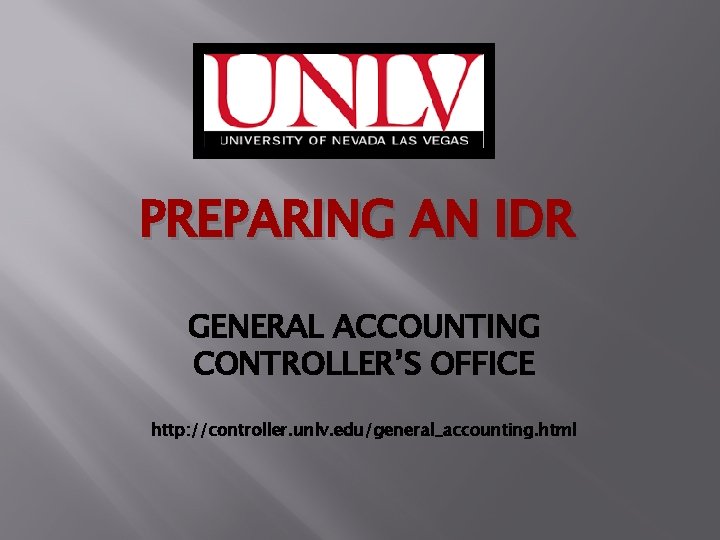
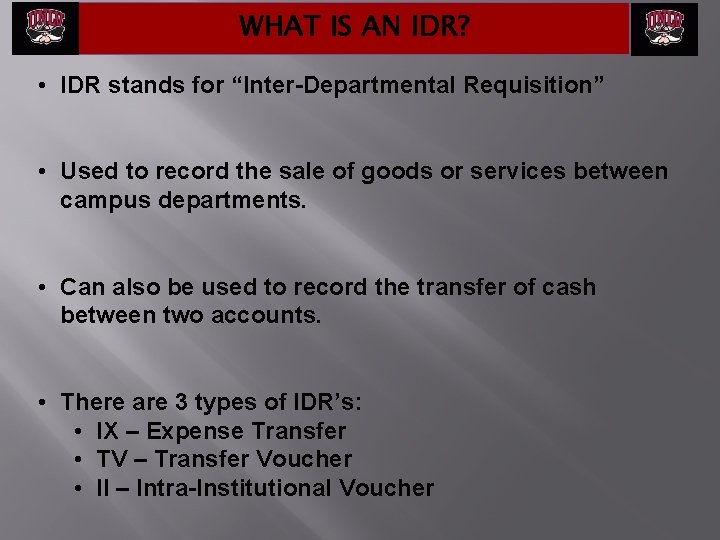
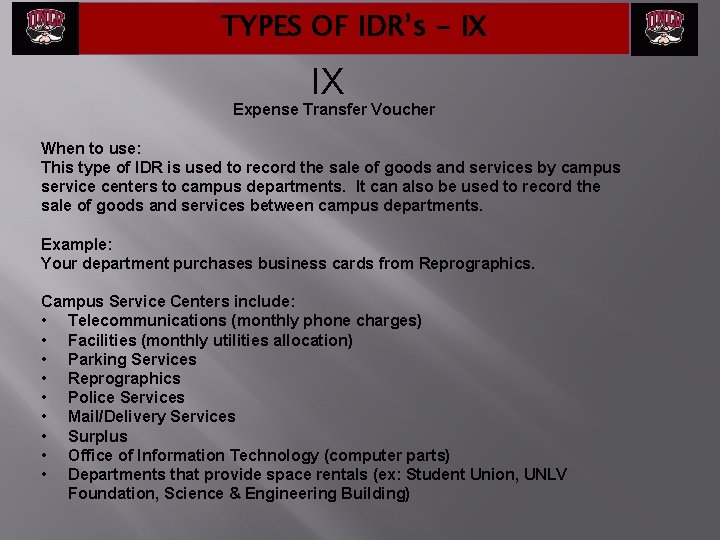
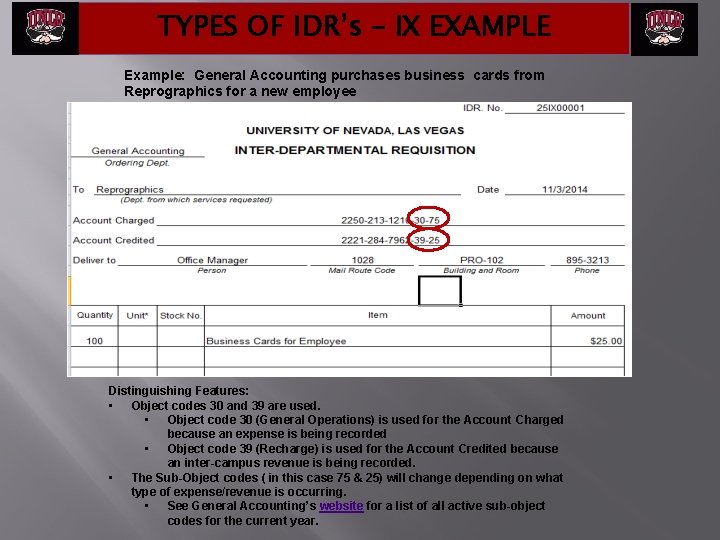
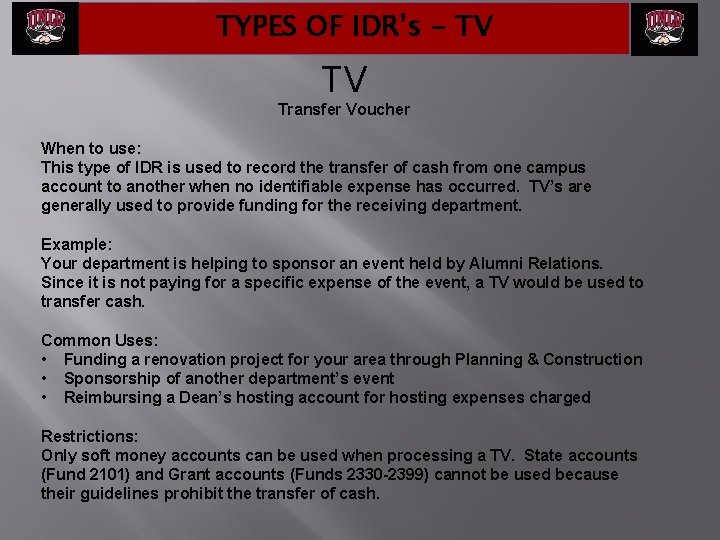
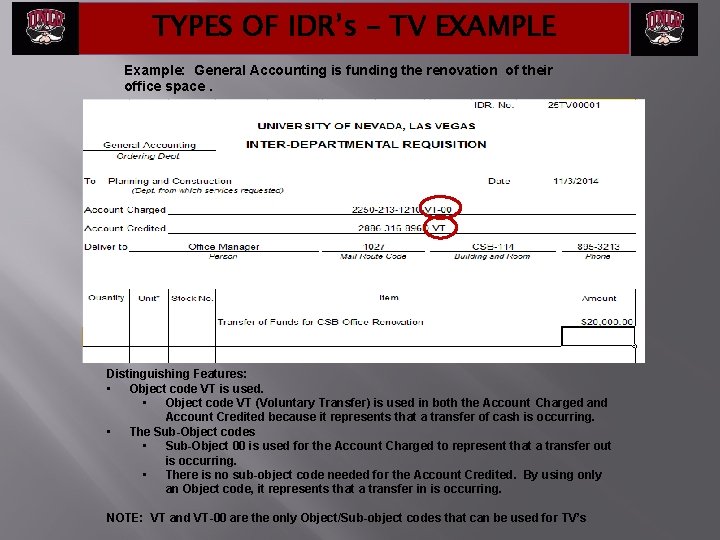
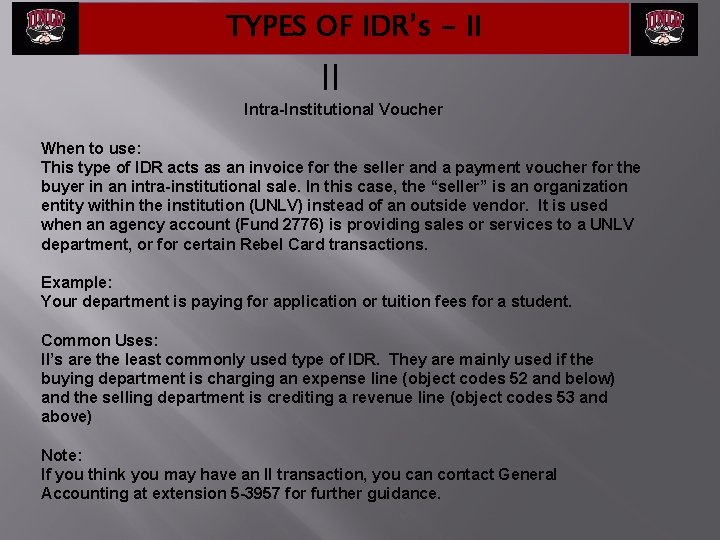
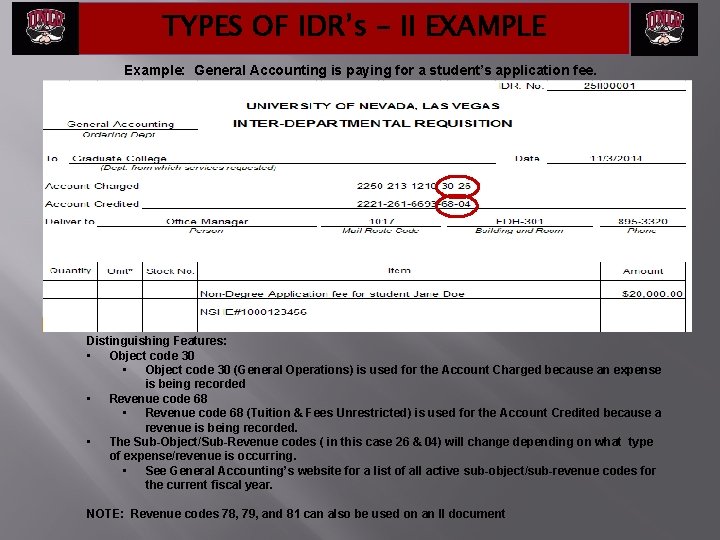
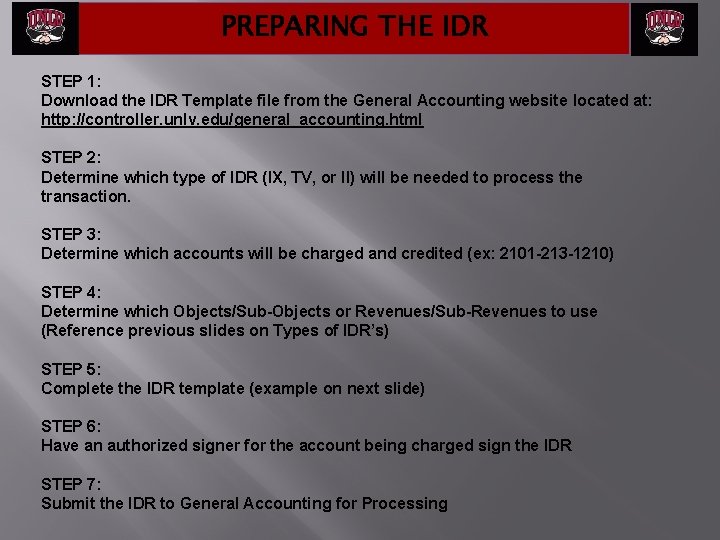
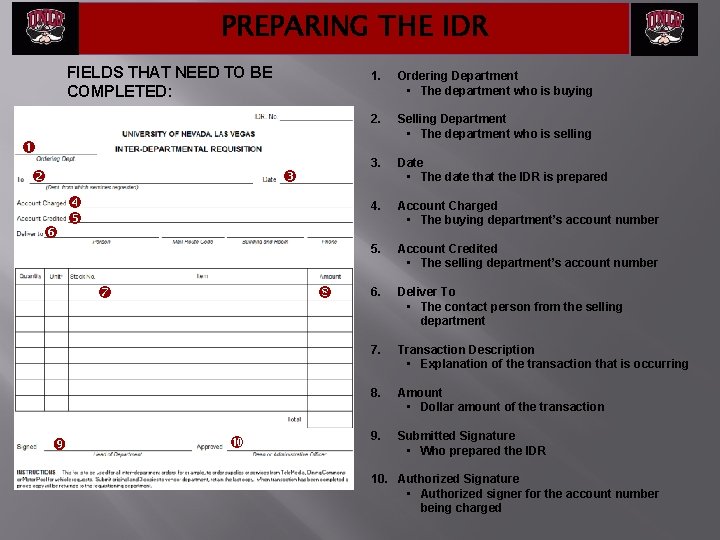
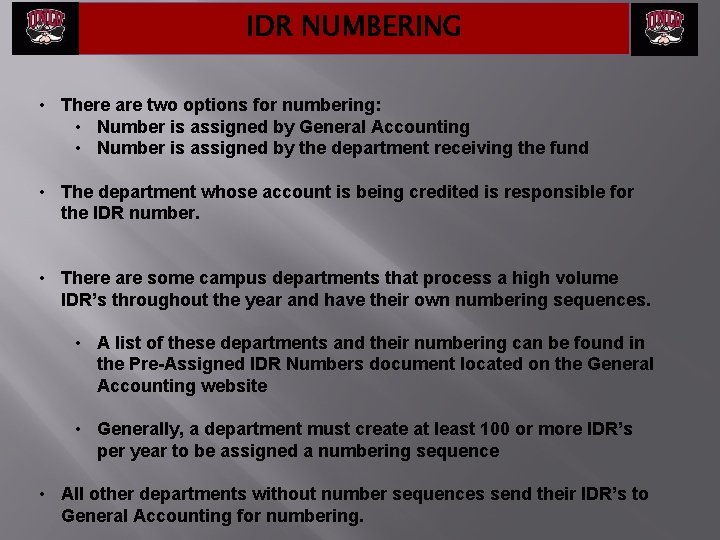
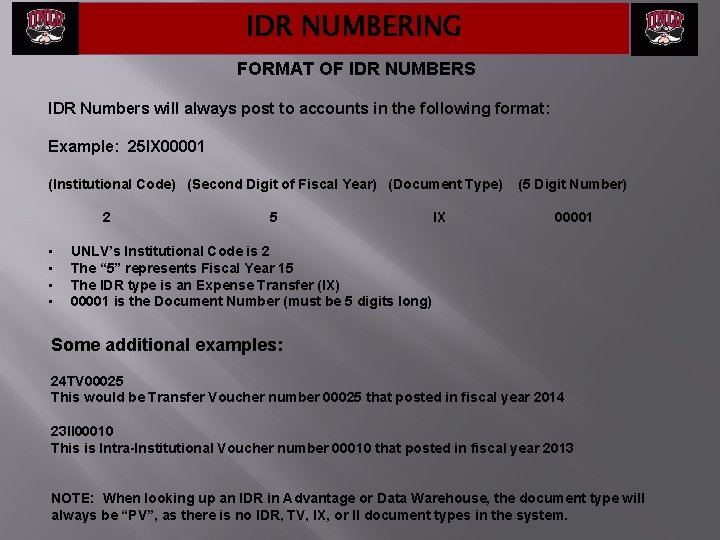
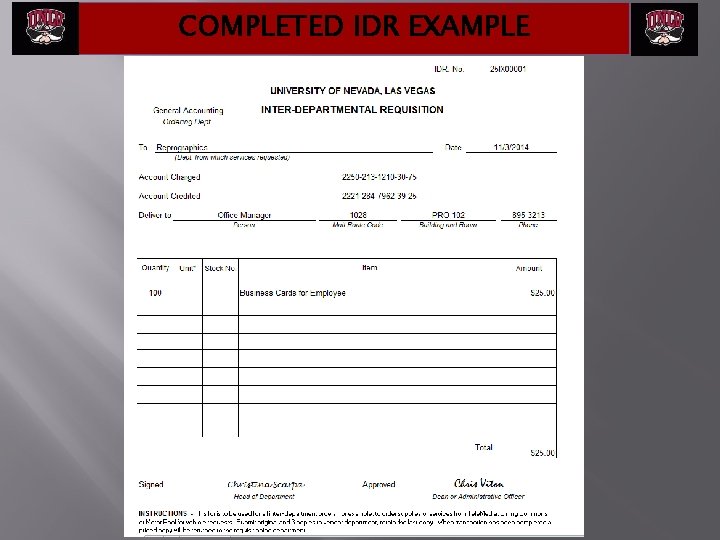
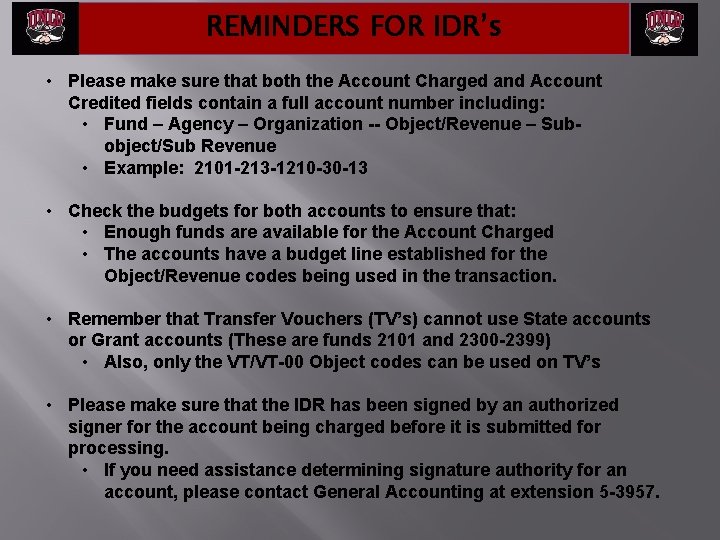
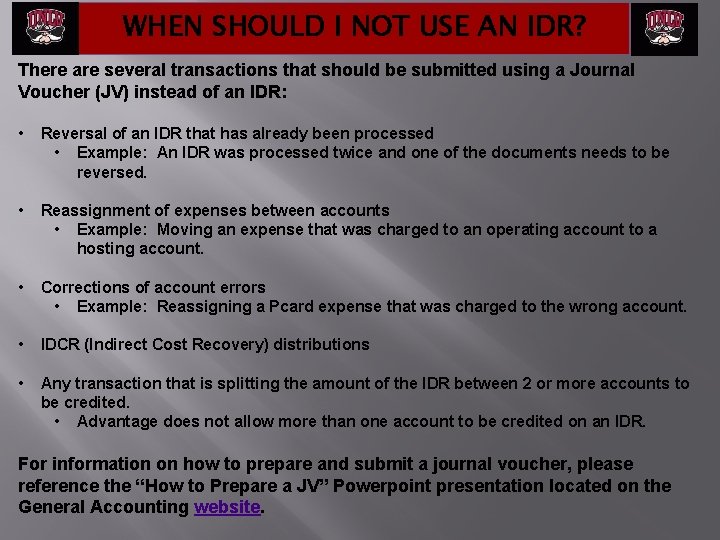
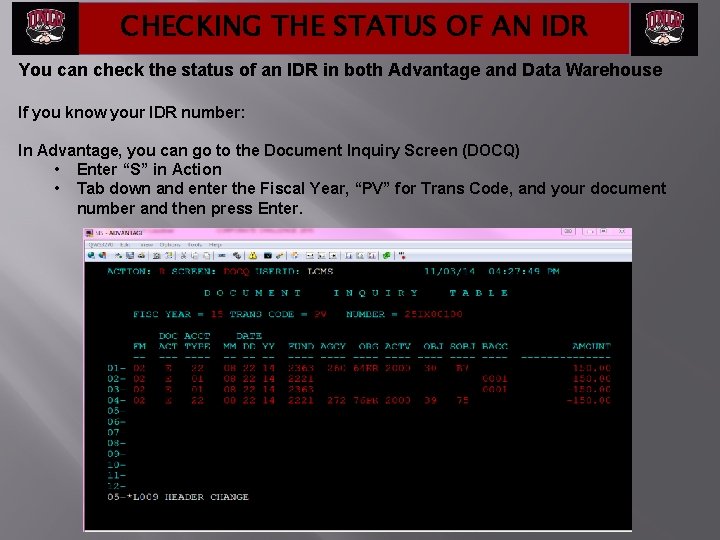
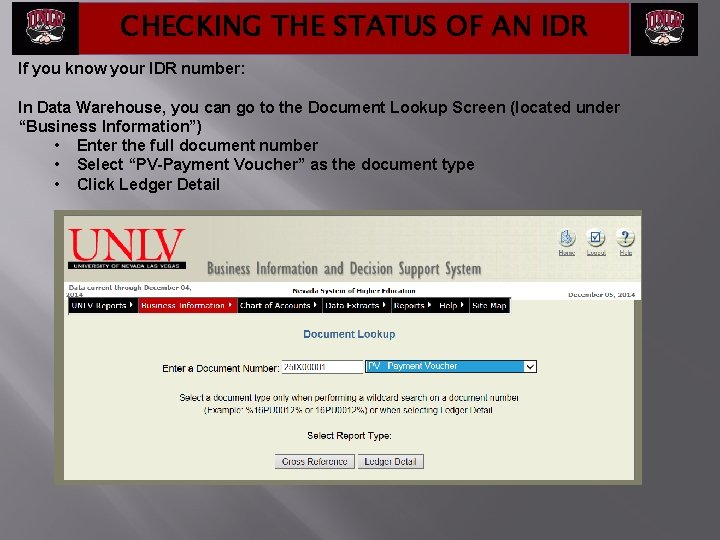
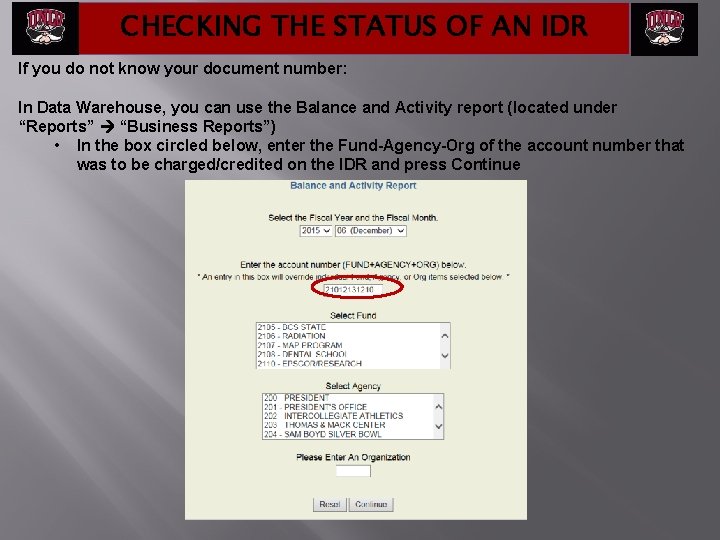
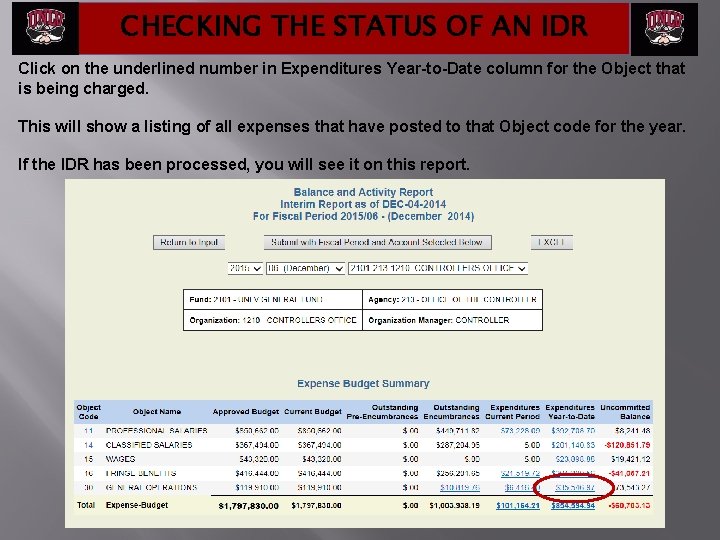
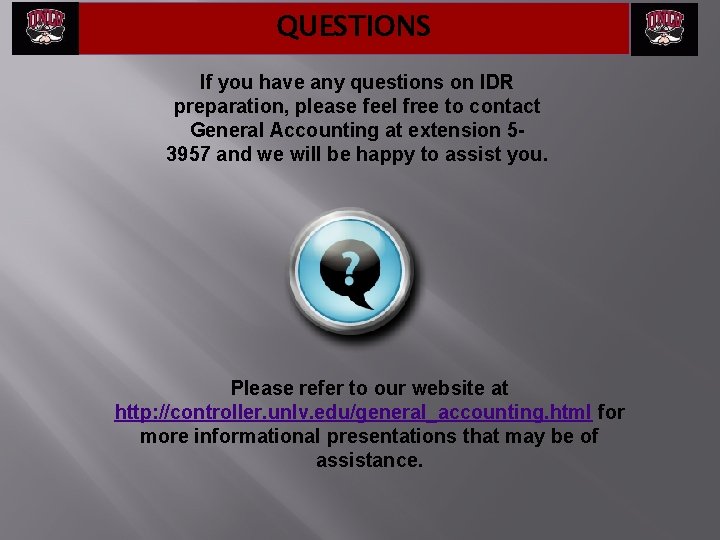
- Slides: 20
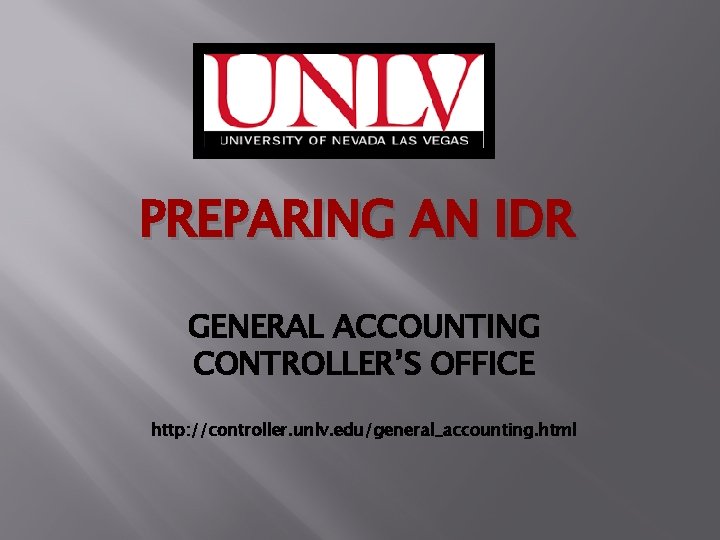
PREPARING AN IDR GENERAL ACCOUNTING CONTROLLER’S OFFICE http: //controller. unlv. edu/general_accounting. html
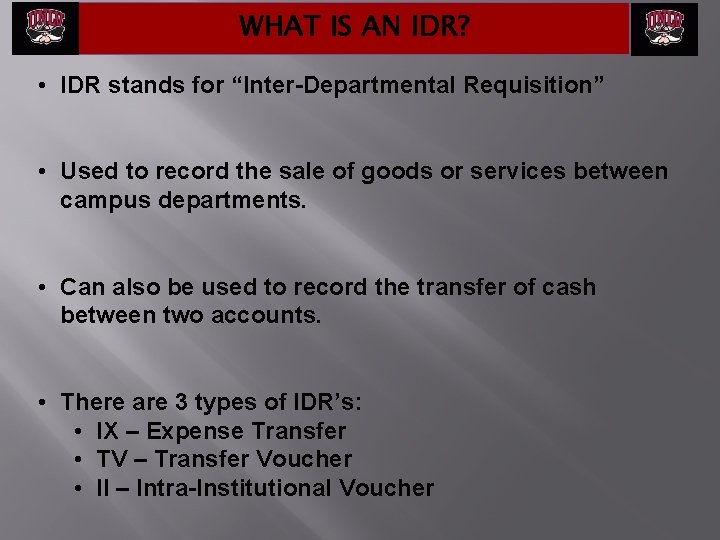
WHAT IS AN IDR? • IDR stands for “Inter-Departmental Requisition” • Used to record the sale of goods or services between campus departments. • Can also be used to record the transfer of cash between two accounts. • There are 3 types of IDR’s: • IX – Expense Transfer • TV – Transfer Voucher • II – Intra-Institutional Voucher
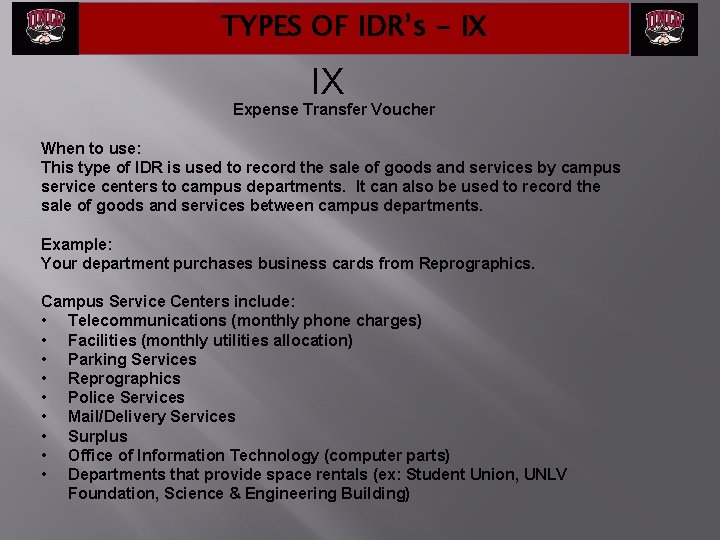
TYPES OF IDR’s - IX IX Expense Transfer Voucher When to use: This type of IDR is used to record the sale of goods and services by campus service centers to campus departments. It can also be used to record the sale of goods and services between campus departments. Example: Your department purchases business cards from Reprographics. Campus Service Centers include: • Telecommunications (monthly phone charges) • Facilities (monthly utilities allocation) • Parking Services • Reprographics • Police Services • Mail/Delivery Services • Surplus • Office of Information Technology (computer parts) • Departments that provide space rentals (ex: Student Union, UNLV Foundation, Science & Engineering Building)
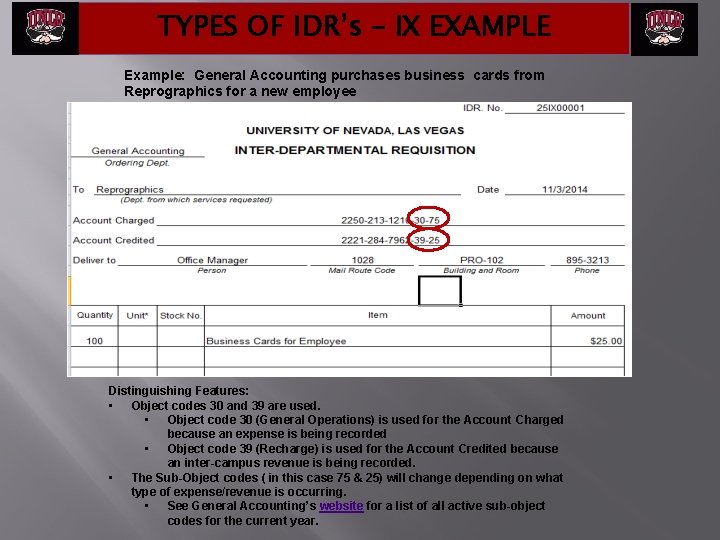
TYPES OF IDR’s – IX EXAMPLE Example: General Accounting purchases business cards from Reprographics for a new employee Distinguishing Features: • Object codes 30 and 39 are used. • Object code 30 (General Operations) is used for the Account Charged because an expense is being recorded • Object code 39 (Recharge) is used for the Account Credited because an inter-campus revenue is being recorded. • The Sub-Object codes ( in this case 75 & 25) will change depending on what type of expense/revenue is occurring. • See General Accounting’s website for a list of all active sub-object codes for the current year.
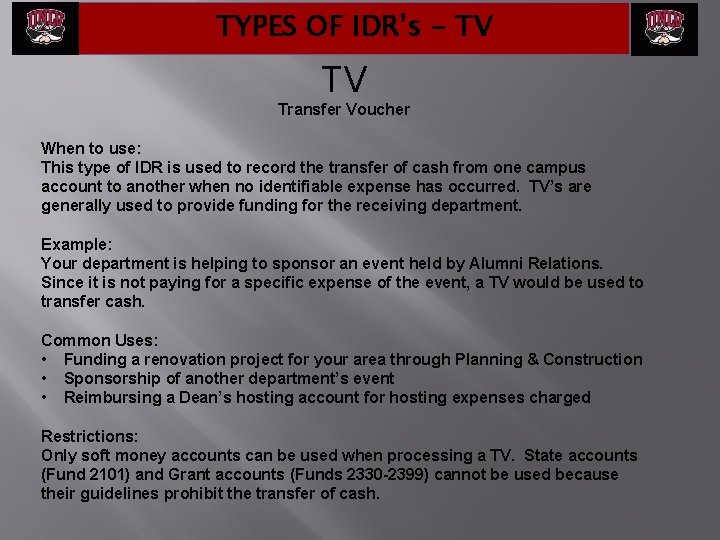
TYPES OF IDR’s - TV TV Transfer Voucher When to use: This type of IDR is used to record the transfer of cash from one campus account to another when no identifiable expense has occurred. TV’s are generally used to provide funding for the receiving department. Example: Your department is helping to sponsor an event held by Alumni Relations. Since it is not paying for a specific expense of the event, a TV would be used to transfer cash. Common Uses: • Funding a renovation project for your area through Planning & Construction • Sponsorship of another department’s event • Reimbursing a Dean’s hosting account for hosting expenses charged Restrictions: Only soft money accounts can be used when processing a TV. State accounts (Fund 2101) and Grant accounts (Funds 2330 -2399) cannot be used because their guidelines prohibit the transfer of cash.
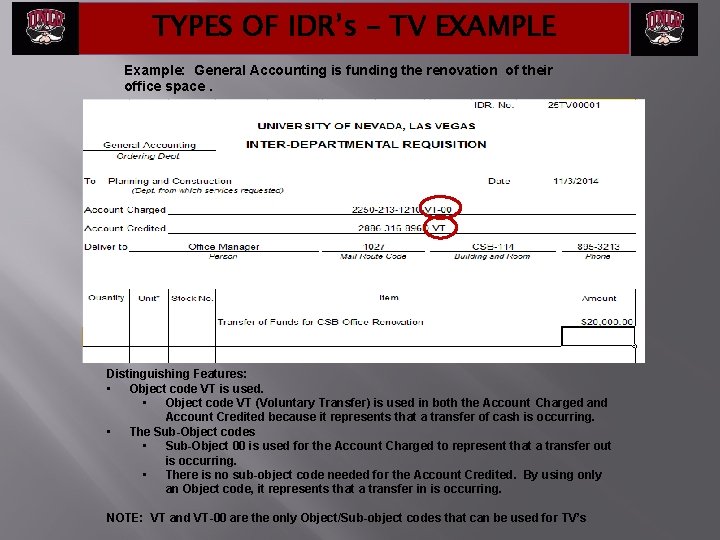
TYPES OF IDR’s – TV EXAMPLE Example: General Accounting is funding the renovation of their office space. Distinguishing Features: • Object code VT is used. • Object code VT (Voluntary Transfer) is used in both the Account Charged and Account Credited because it represents that a transfer of cash is occurring. • The Sub-Object codes • Sub-Object 00 is used for the Account Charged to represent that a transfer out is occurring. • There is no sub-object code needed for the Account Credited. By using only an Object code, it represents that a transfer in is occurring. NOTE: VT and VT-00 are the only Object/Sub-object codes that can be used for TV’s
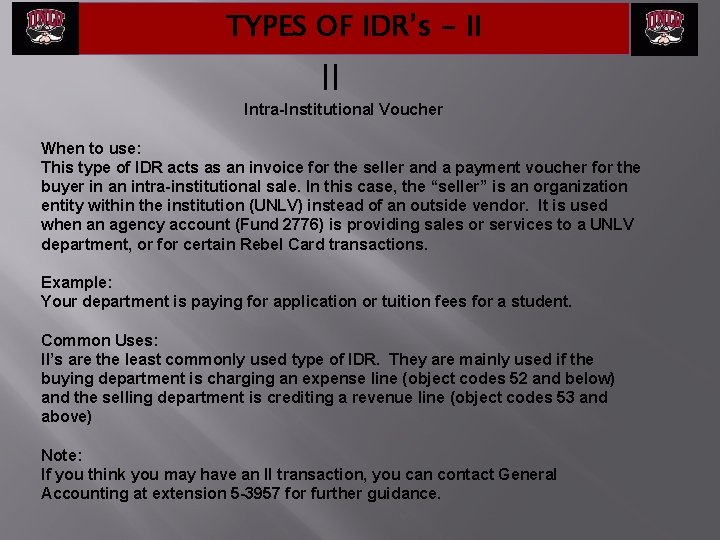
TYPES OF IDR’s - II II Intra-Institutional Voucher When to use: This type of IDR acts as an invoice for the seller and a payment voucher for the buyer in an intra-institutional sale. In this case, the “seller” is an organization entity within the institution (UNLV) instead of an outside vendor. It is used when an agency account (Fund 2776) is providing sales or services to a UNLV department, or for certain Rebel Card transactions. Example: Your department is paying for application or tuition fees for a student. Common Uses: II’s are the least commonly used type of IDR. They are mainly used if the buying department is charging an expense line (object codes 52 and below) and the selling department is crediting a revenue line (object codes 53 and above) Note: If you think you may have an II transaction, you can contact General Accounting at extension 5 -3957 for further guidance.
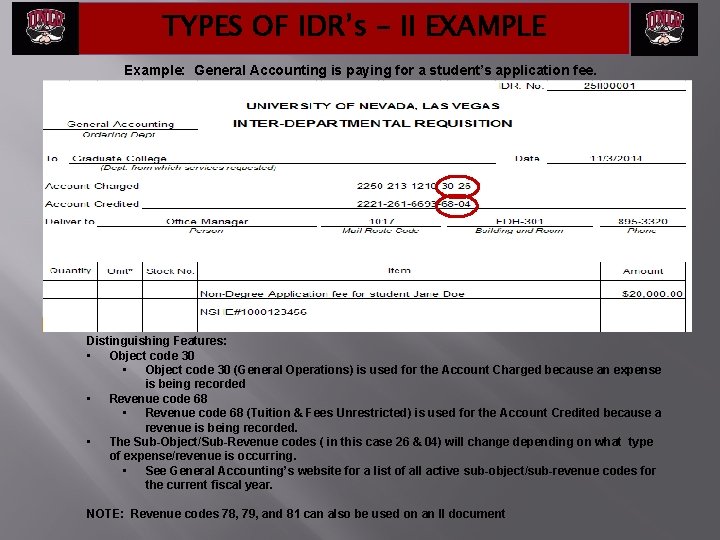
TYPES OF IDR’s – II EXAMPLE Example: General Accounting is paying for a student’s application fee. Distinguishing Features: • Object code 30 (General Operations) is used for the Account Charged because an expense is being recorded • Revenue code 68 (Tuition & Fees Unrestricted) is used for the Account Credited because a revenue is being recorded. • The Sub-Object/Sub-Revenue codes ( in this case 26 & 04) will change depending on what type of expense/revenue is occurring. • See General Accounting’s website for a list of all active sub-object/sub-revenue codes for the current fiscal year. NOTE: Revenue codes 78, 79, and 81 can also be used on an II document
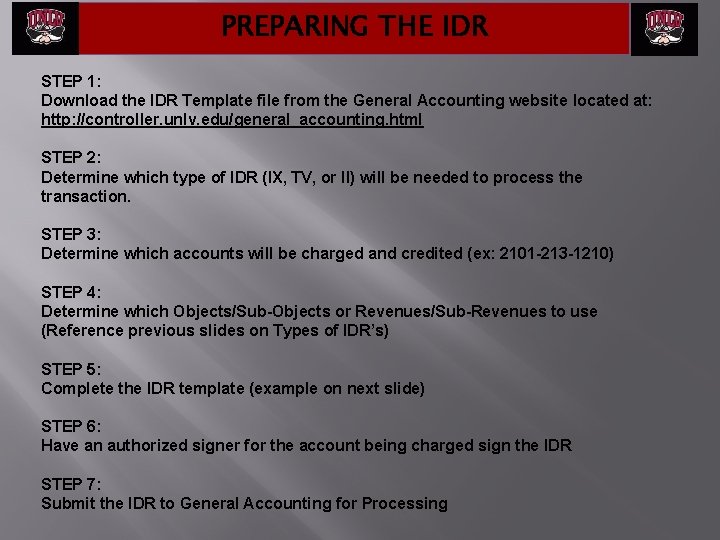
PREPARING THE IDR STEP 1: Download the IDR Template file from the General Accounting website located at: http: //controller. unlv. edu/general_accounting. html STEP 2: Determine which type of IDR (IX, TV, or II) will be needed to process the transaction. STEP 3: Determine which accounts will be charged and credited (ex: 2101 -213 -1210) STEP 4: Determine which Objects/Sub-Objects or Revenues/Sub-Revenues to use (Reference previous slides on Types of IDR’s) STEP 5: Complete the IDR template (example on next slide) STEP 6: Have an authorized signer for the account being charged sign the IDR STEP 7: Submit the IDR to General Accounting for Processing
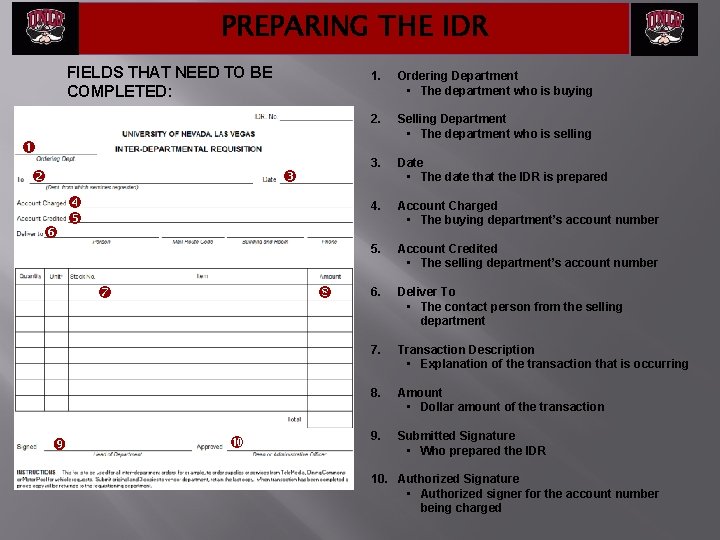
PREPARING THE IDR FIELDS THAT NEED TO BE COMPLETED: 1. Ordering Department • The department who is buying 2. Selling Department • The department who is selling 3. Date • The date that the IDR is prepared 4. Account Charged • The buying department’s account number 5. Account Credited • The selling department’s account number 6. Deliver To • The contact person from the selling department 7. Transaction Description • Explanation of the transaction that is occurring 8. Amount • Dollar amount of the transaction 9. Submitted Signature • Who prepared the IDR 10. Authorized Signature • Authorized signer for the account number being charged
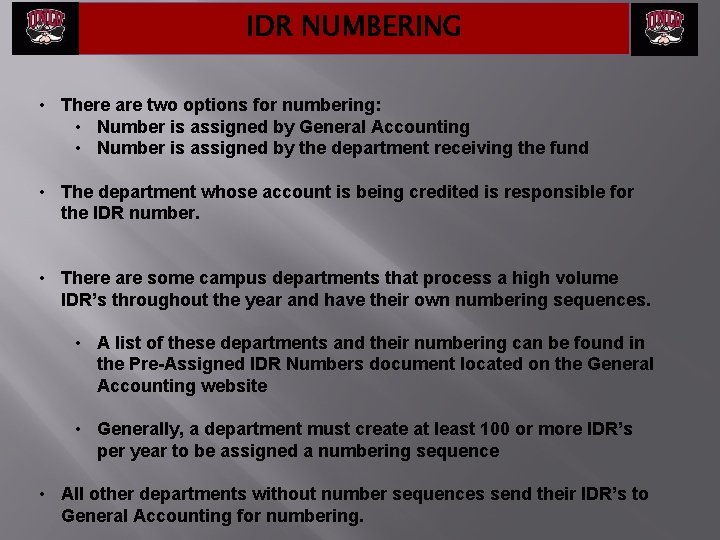
IDR NUMBERING • There are two options for numbering: • Number is assigned by General Accounting • Number is assigned by the department receiving the fund • The department whose account is being credited is responsible for the IDR number. • There are some campus departments that process a high volume IDR’s throughout the year and have their own numbering sequences. • A list of these departments and their numbering can be found in the Pre-Assigned IDR Numbers document located on the General Accounting website • Generally, a department must create at least 100 or more IDR’s per year to be assigned a numbering sequence • All other departments without number sequences send their IDR’s to General Accounting for numbering.
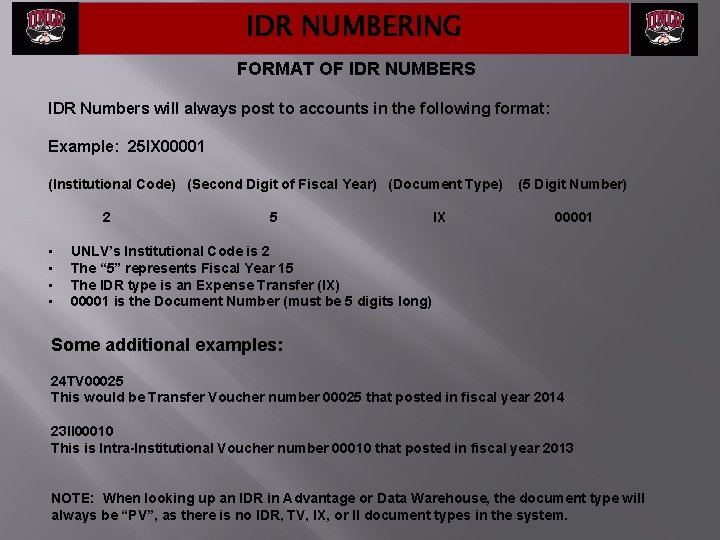
IDR NUMBERING FORMAT OF IDR NUMBERS IDR Numbers will always post to accounts in the following format: Example: 25 IX 00001 (Institutional Code) (Second Digit of Fiscal Year) (Document Type) 2 • • 5 IX (5 Digit Number) 00001 UNLV’s Institutional Code is 2 The “ 5” represents Fiscal Year 15 The IDR type is an Expense Transfer (IX) 00001 is the Document Number (must be 5 digits long) Some additional examples: 24 TV 00025 This would be Transfer Voucher number 00025 that posted in fiscal year 2014 23 II 00010 This is Intra-Institutional Voucher number 00010 that posted in fiscal year 2013 NOTE: When looking up an IDR in Advantage or Data Warehouse, the document type will always be “PV”, as there is no IDR, TV, IX, or II document types in the system.
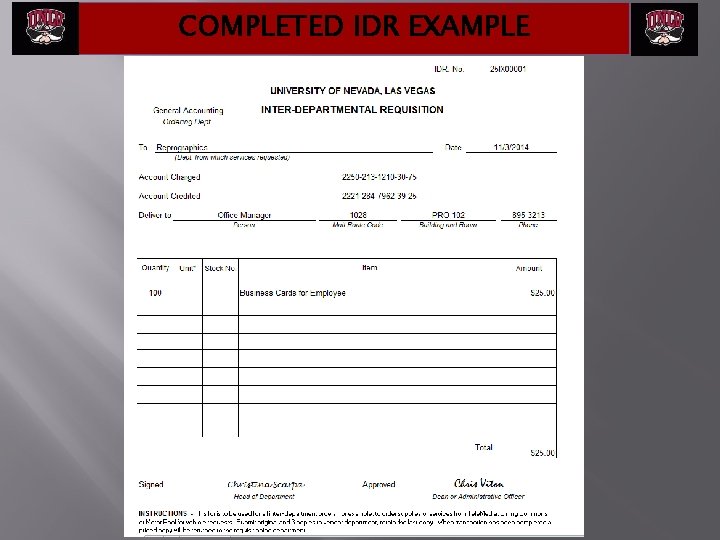
COMPLETED IDR EXAMPLE
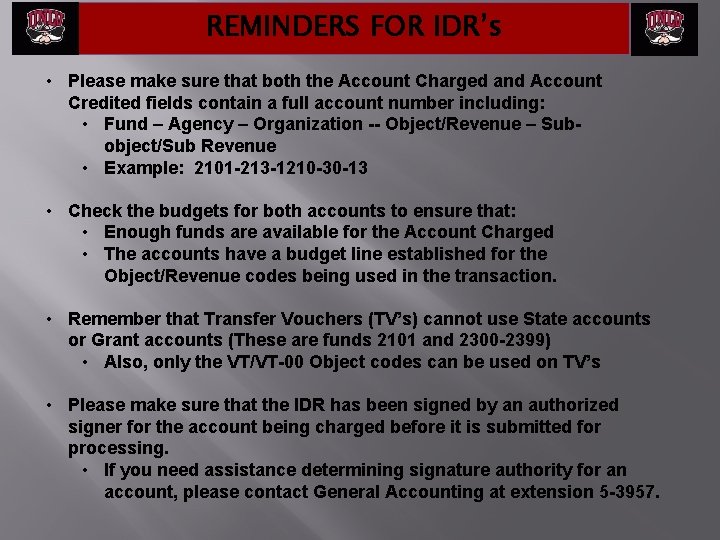
REMINDERS FOR IDR’s • Please make sure that both the Account Charged and Account Credited fields contain a full account number including: • Fund – Agency – Organization -- Object/Revenue – Subobject/Sub Revenue • Example: 2101 -213 -1210 -30 -13 • Check the budgets for both accounts to ensure that: • Enough funds are available for the Account Charged • The accounts have a budget line established for the Object/Revenue codes being used in the transaction. • Remember that Transfer Vouchers (TV’s) cannot use State accounts or Grant accounts (These are funds 2101 and 2300 -2399) • Also, only the VT/VT-00 Object codes can be used on TV’s • Please make sure that the IDR has been signed by an authorized signer for the account being charged before it is submitted for processing. • If you need assistance determining signature authority for an account, please contact General Accounting at extension 5 -3957.
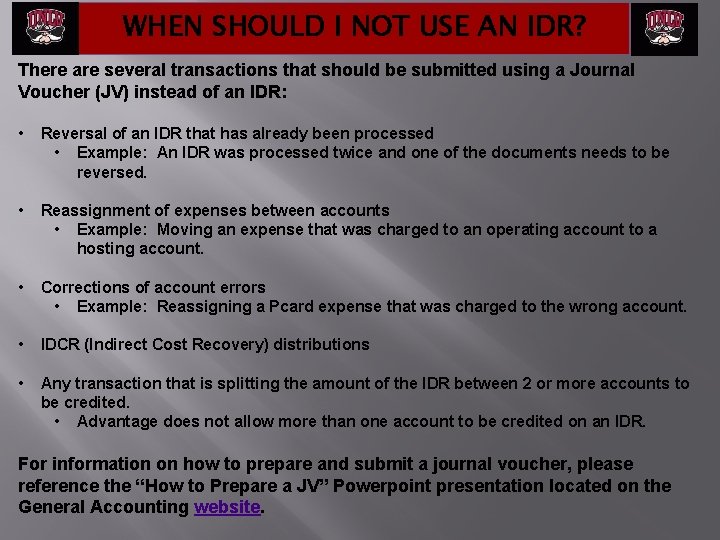
WHEN SHOULD I NOT USE AN IDR? There are several transactions that should be submitted using a Journal Voucher (JV) instead of an IDR: • Reversal of an IDR that has already been processed • Example: An IDR was processed twice and one of the documents needs to be reversed. • Reassignment of expenses between accounts • Example: Moving an expense that was charged to an operating account to a hosting account. • Corrections of account errors • Example: Reassigning a Pcard expense that was charged to the wrong account. • IDCR (Indirect Cost Recovery) distributions • Any transaction that is splitting the amount of the IDR between 2 or more accounts to be credited. • Advantage does not allow more than one account to be credited on an IDR. For information on how to prepare and submit a journal voucher, please reference the “How to Prepare a JV” Powerpoint presentation located on the General Accounting website.
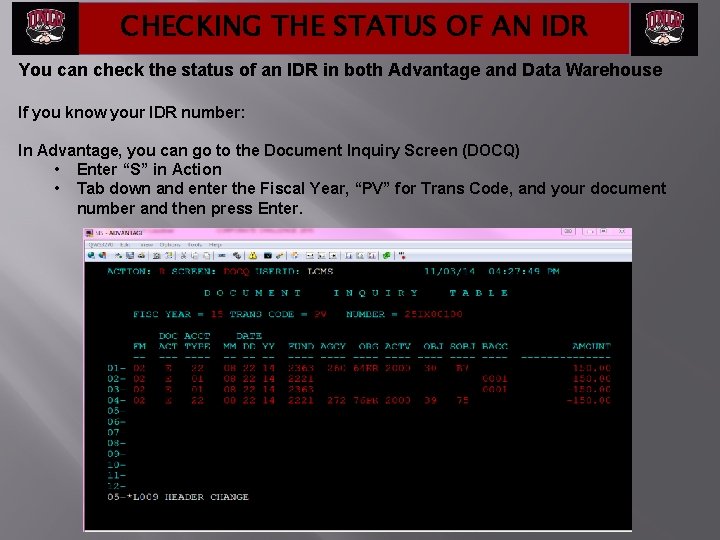
CHECKING THE STATUS OF AN IDR You can check the status of an IDR in both Advantage and Data Warehouse If you know your IDR number: In Advantage, you can go to the Document Inquiry Screen (DOCQ) • Enter “S” in Action • Tab down and enter the Fiscal Year, “PV” for Trans Code, and your document number and then press Enter.
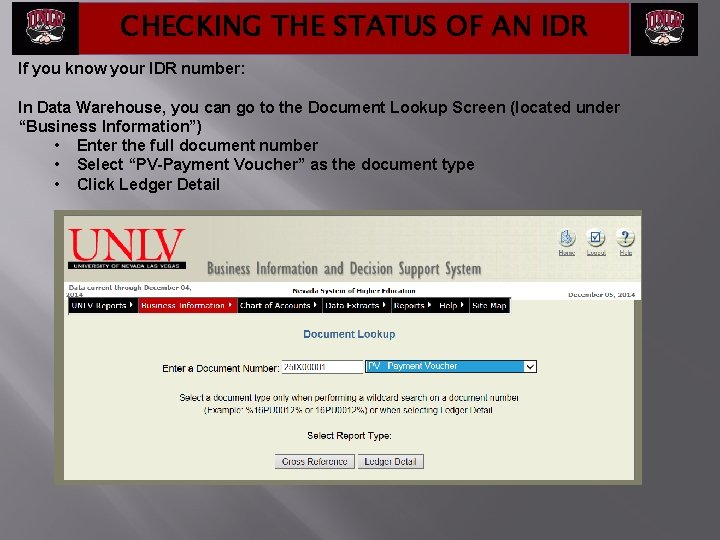
CHECKING THE STATUS OF AN IDR If you know your IDR number: In Data Warehouse, you can go to the Document Lookup Screen (located under “Business Information”) • Enter the full document number • Select “PV-Payment Voucher” as the document type • Click Ledger Detail
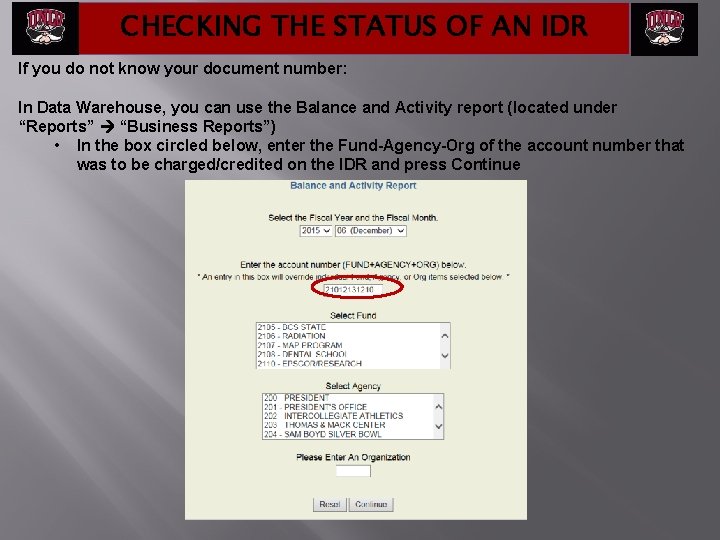
CHECKING THE STATUS OF AN IDR If you do not know your document number: In Data Warehouse, you can use the Balance and Activity report (located under “Reports” “Business Reports”) • In the box circled below, enter the Fund-Agency-Org of the account number that was to be charged/credited on the IDR and press Continue
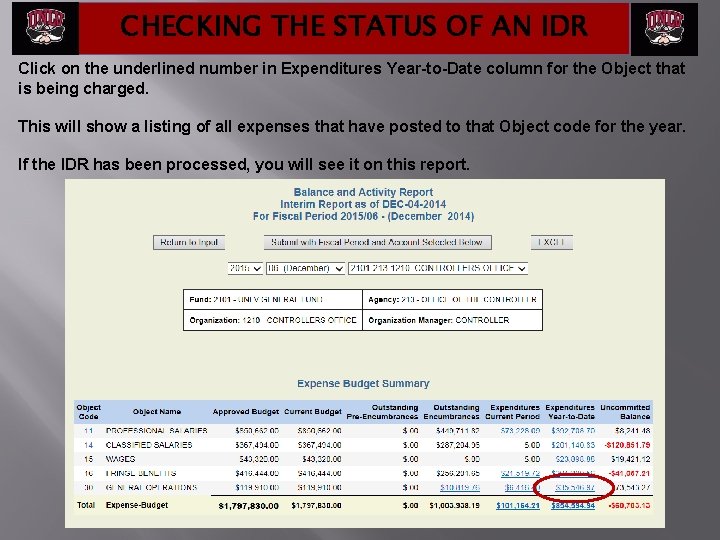
CHECKING THE STATUS OF AN IDR Click on the underlined number in Expenditures Year-to-Date column for the Object that is being charged. This will show a listing of all expenses that have posted to that Object code for the year. If the IDR has been processed, you will see it on this report.
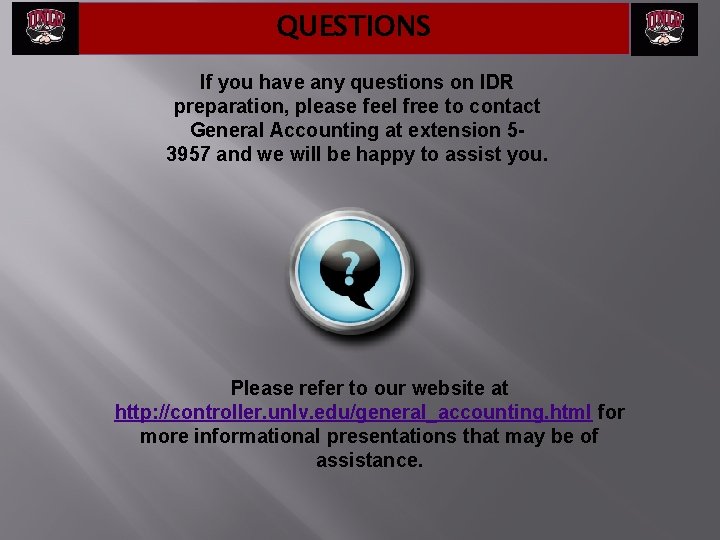
QUESTIONS If you have any questions on IDR preparation, please feel free to contact General Accounting at extension 53957 and we will be happy to assist you. Please refer to our website at http: //controller. unlv. edu/general_accounting. html for more informational presentations that may be of assistance.