Preparing All Colorado Students for the SAT Its
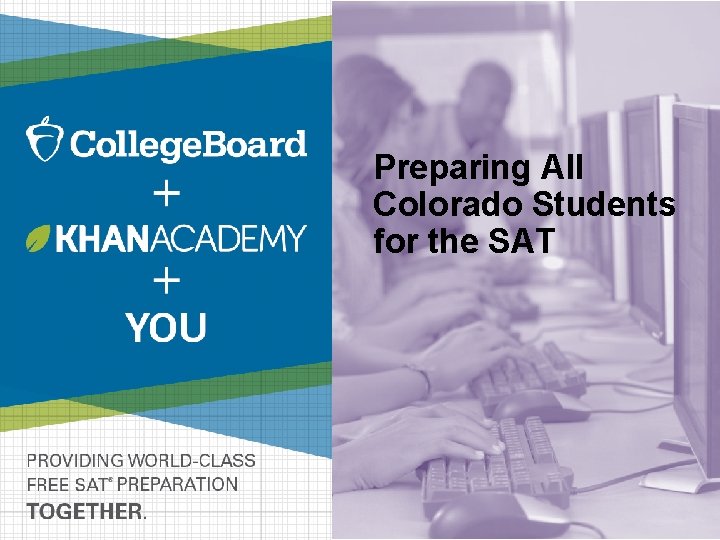
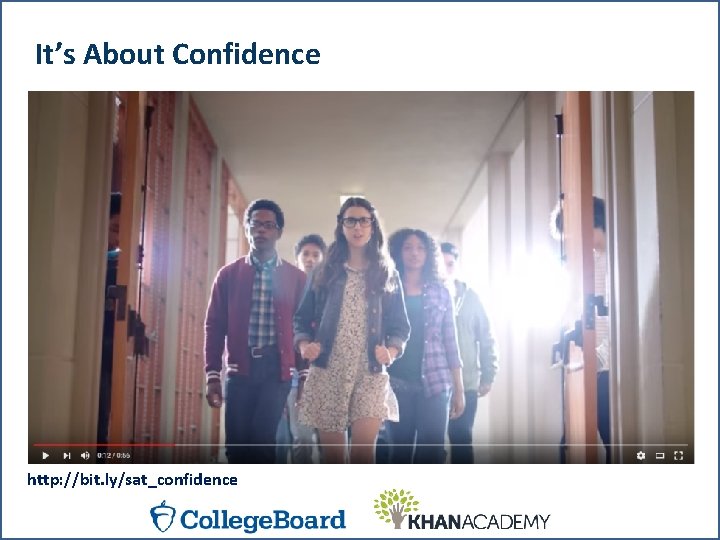
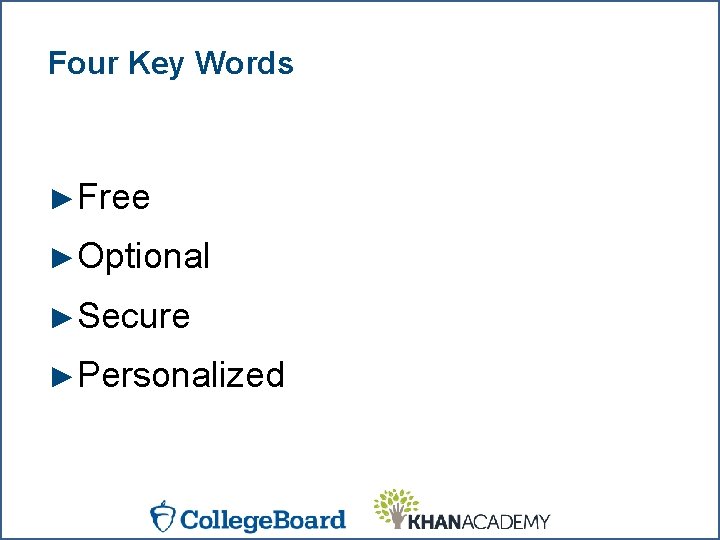
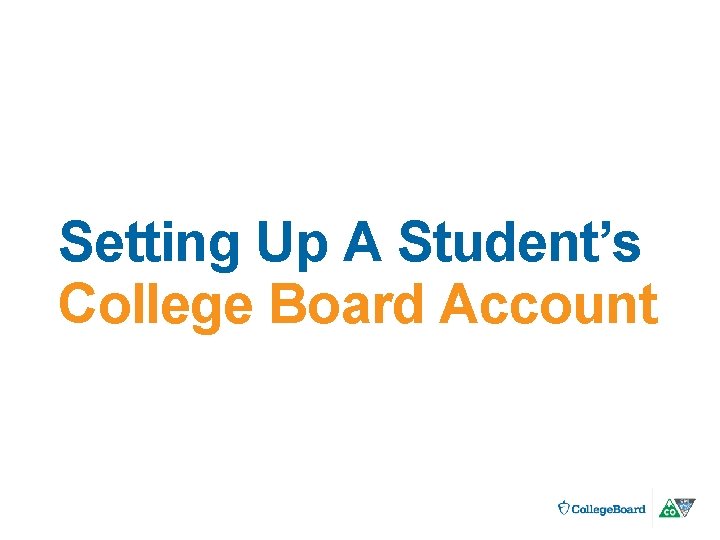
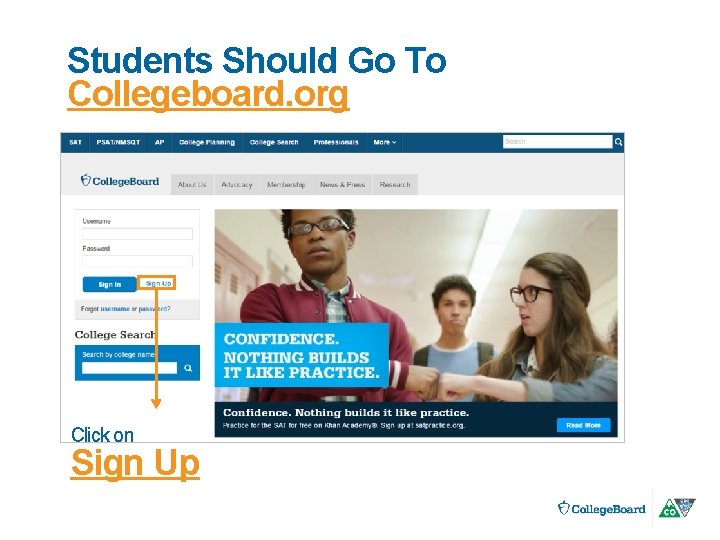
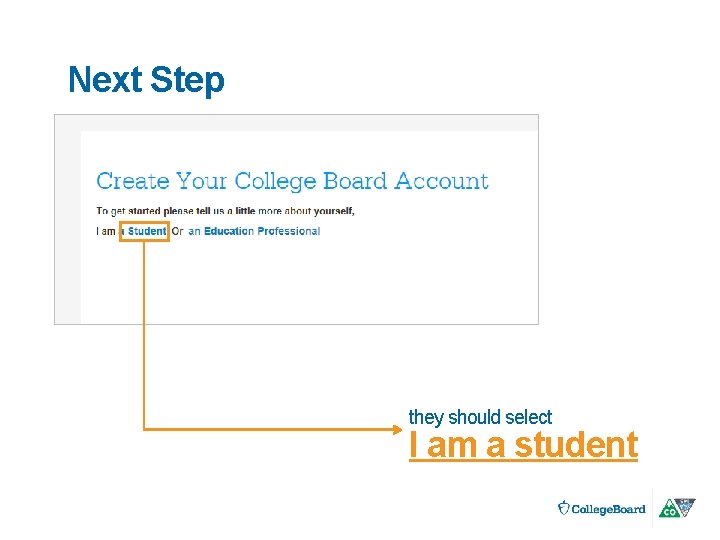
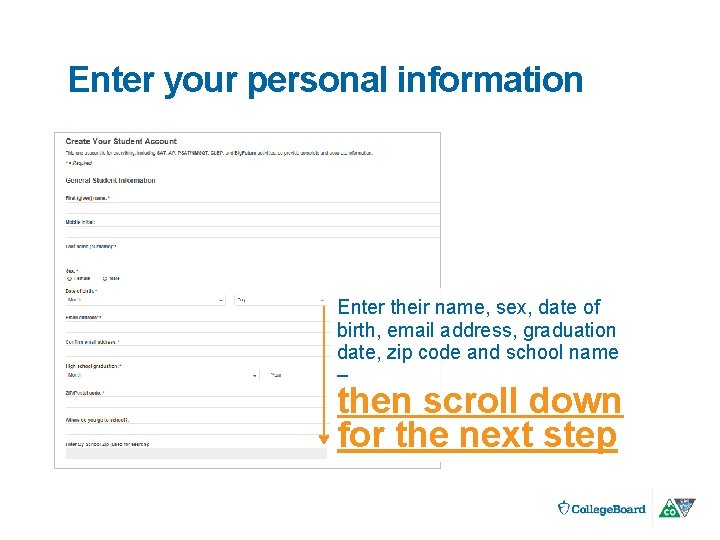
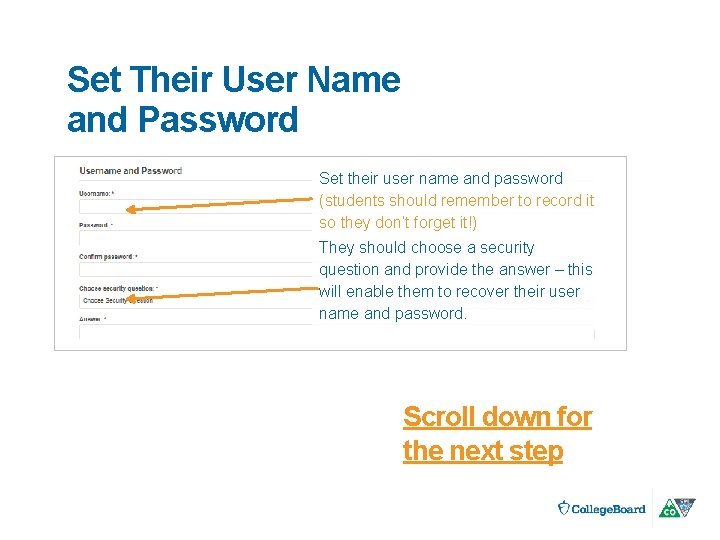
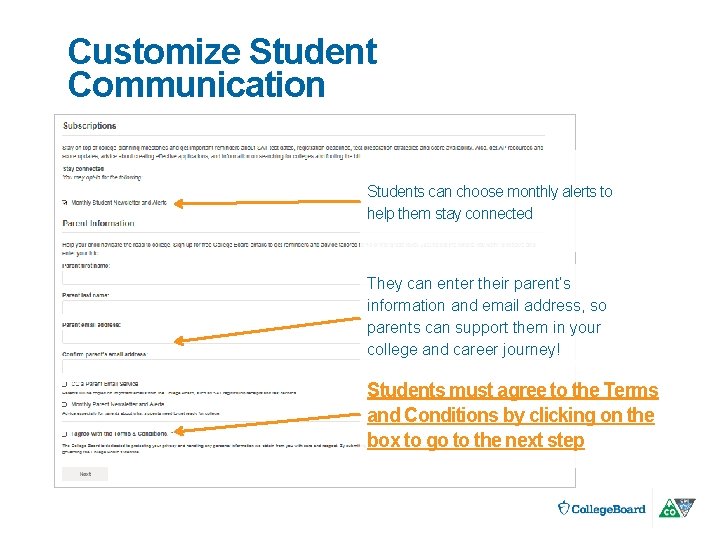
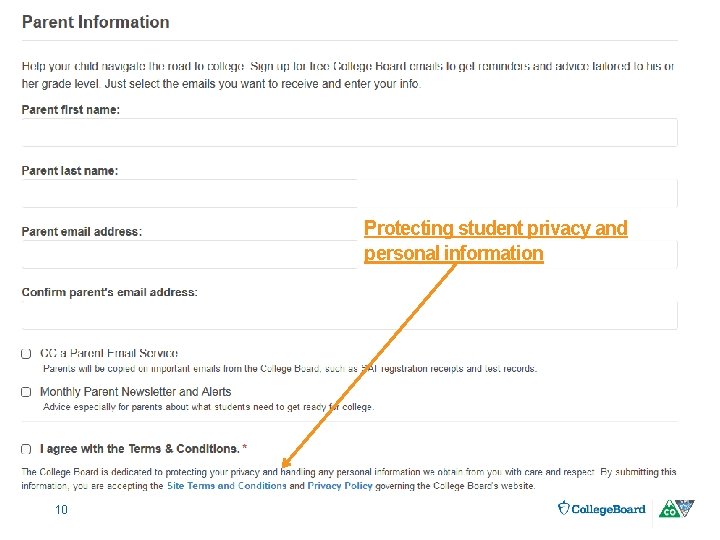
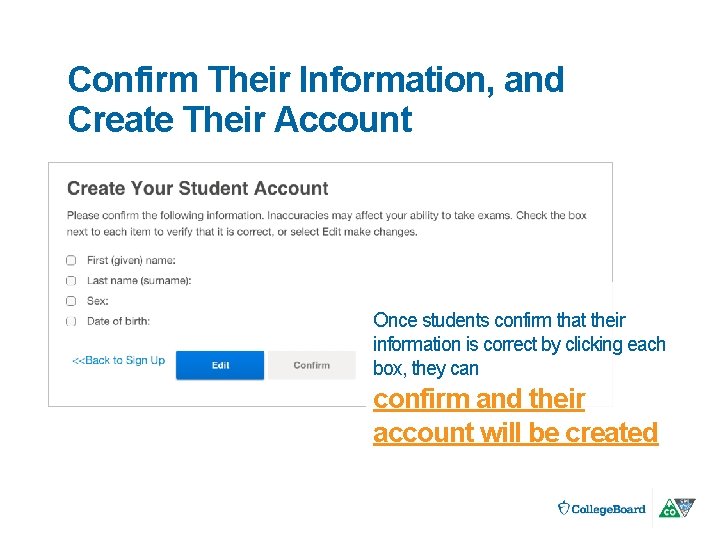
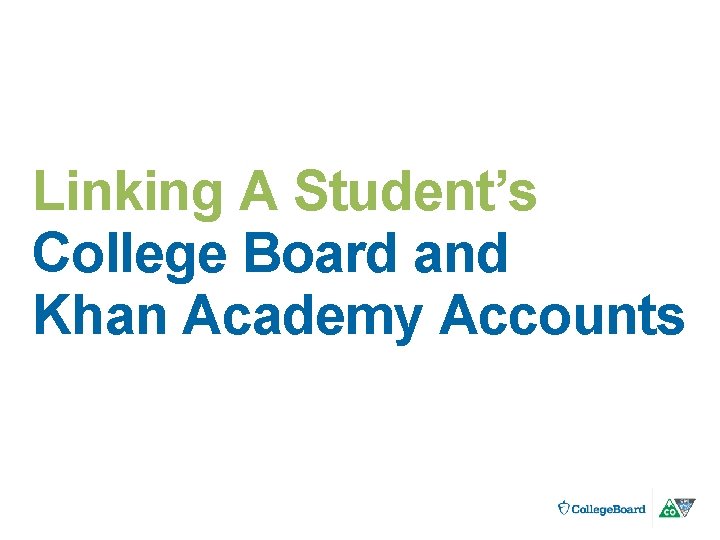
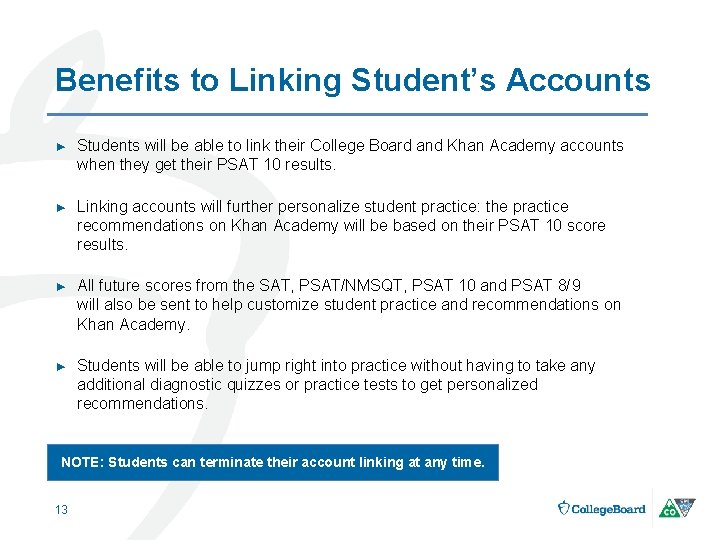

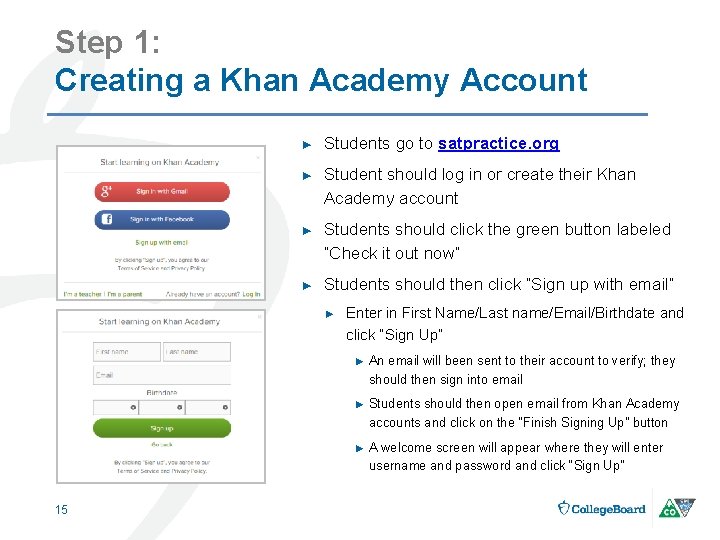
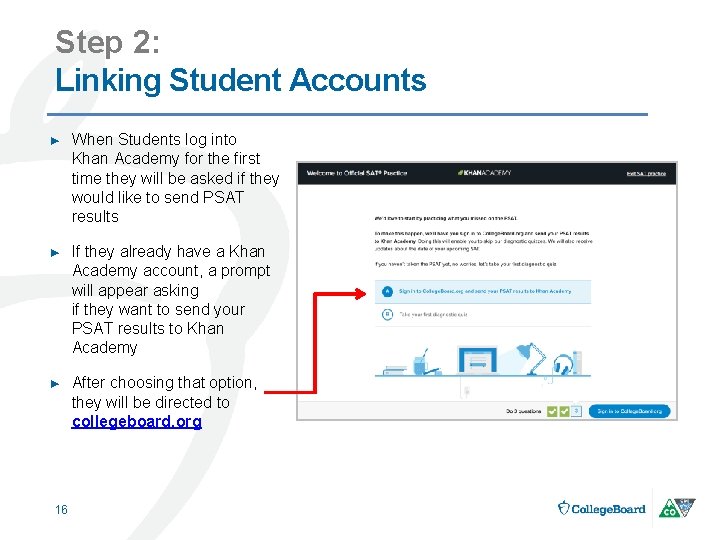
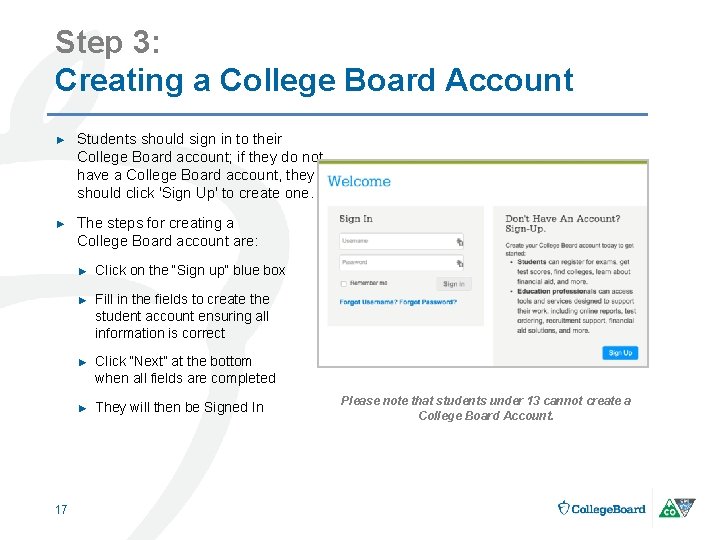
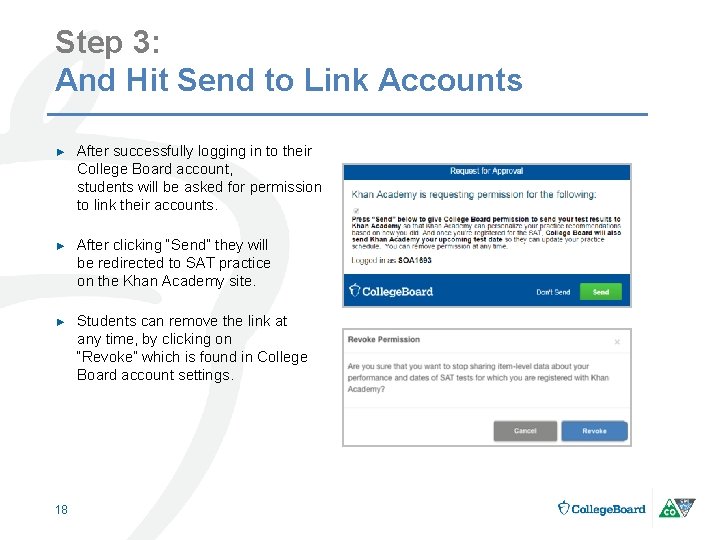
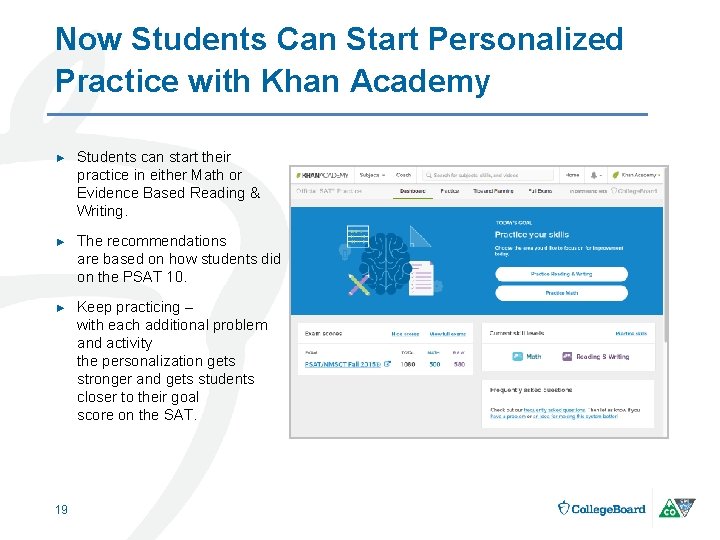
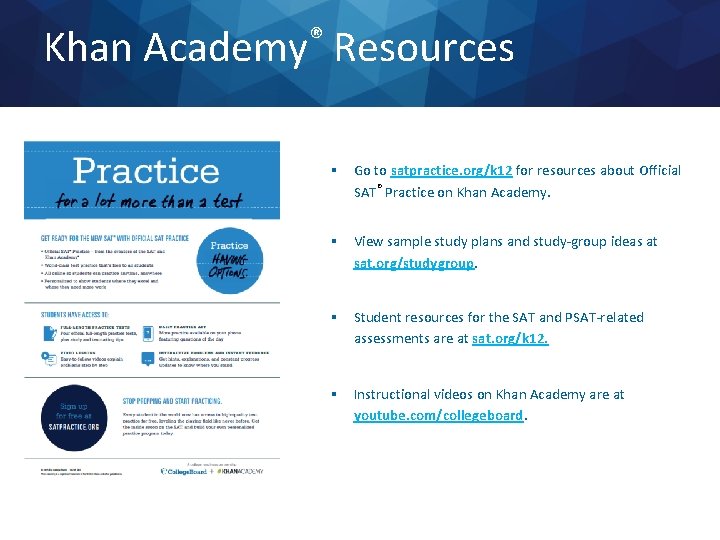
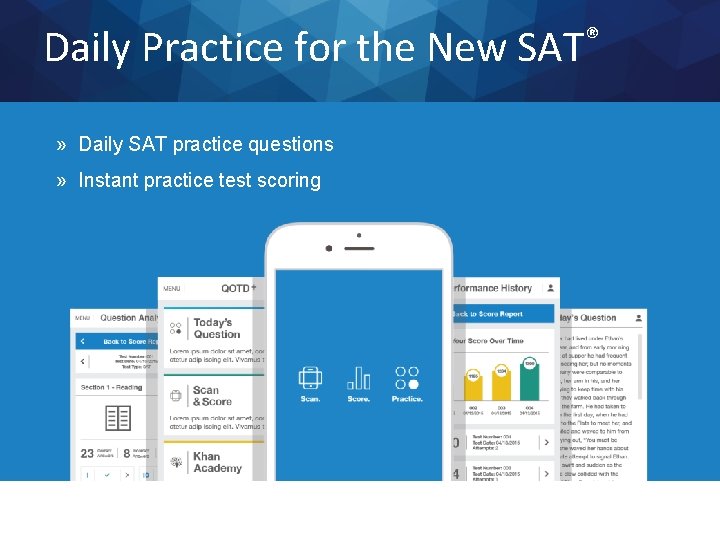
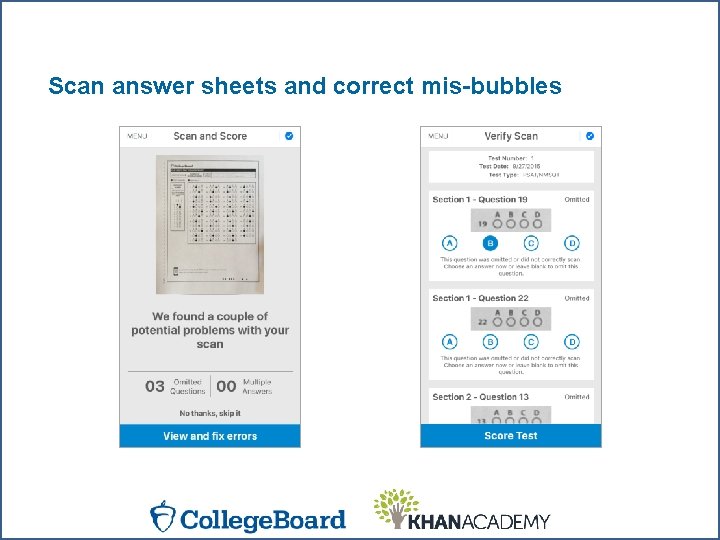
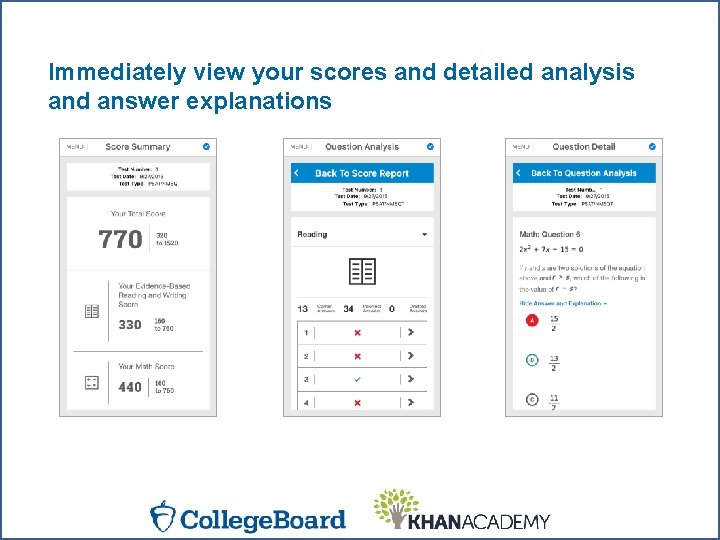
- Slides: 23
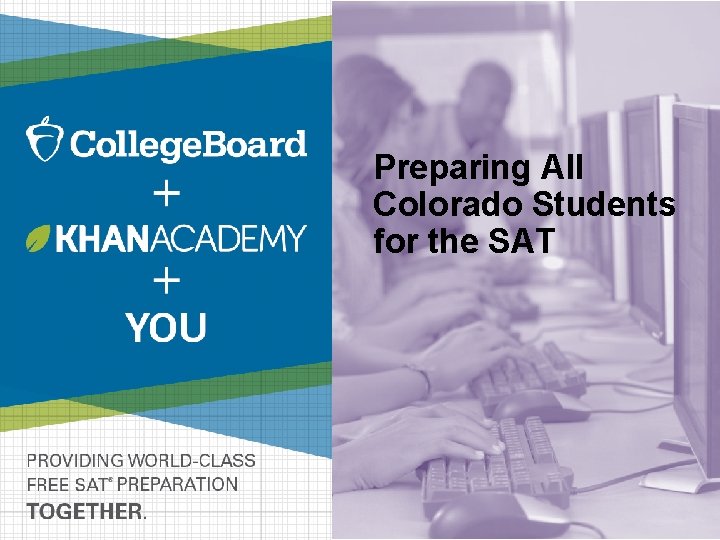
Preparing All Colorado Students for the SAT
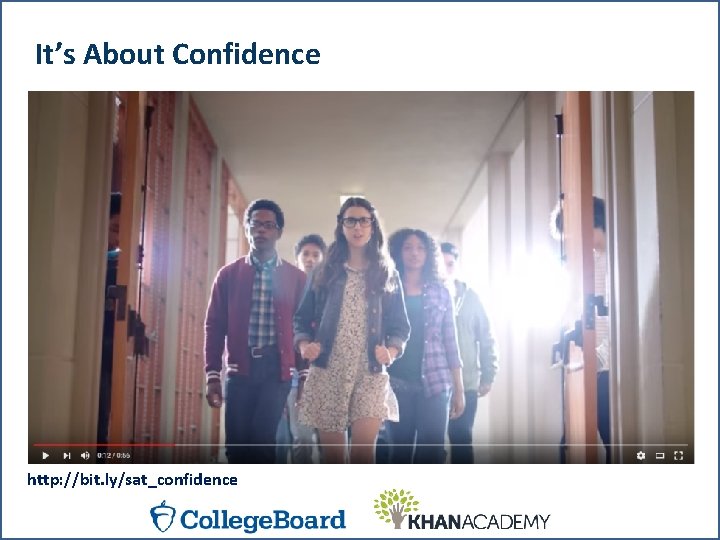
It’s About Confidence http: //bit. ly/sat_confidence
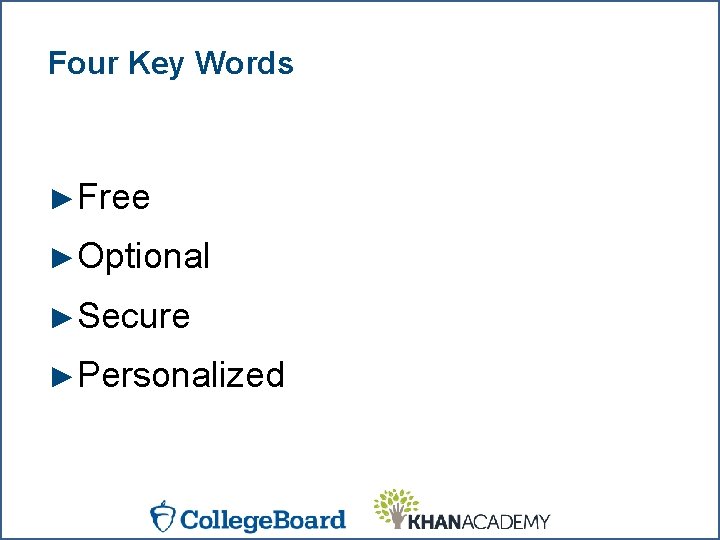
Four Key Words ►Free ►Optional ►Secure ►Personalized
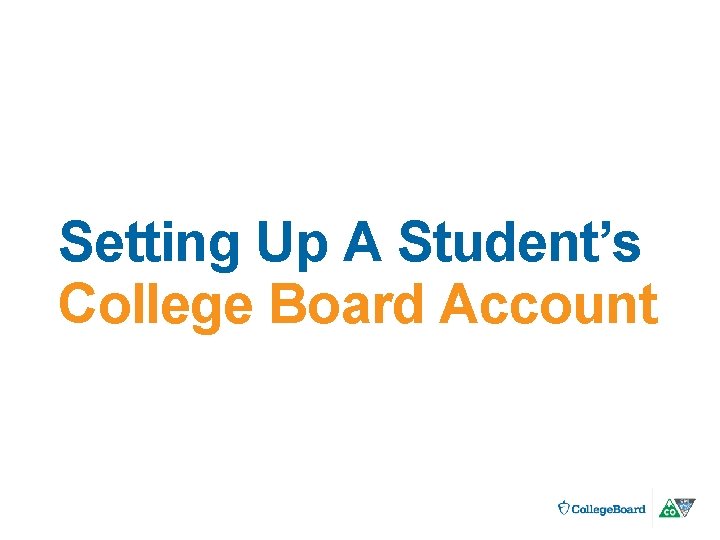
Setting Up A Student’s College Board Account
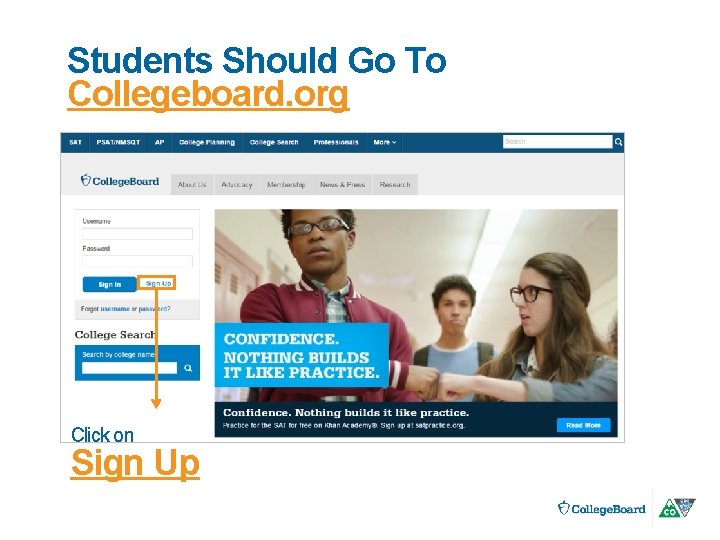
Students Should Go To Collegeboard. org Click on Sign Up
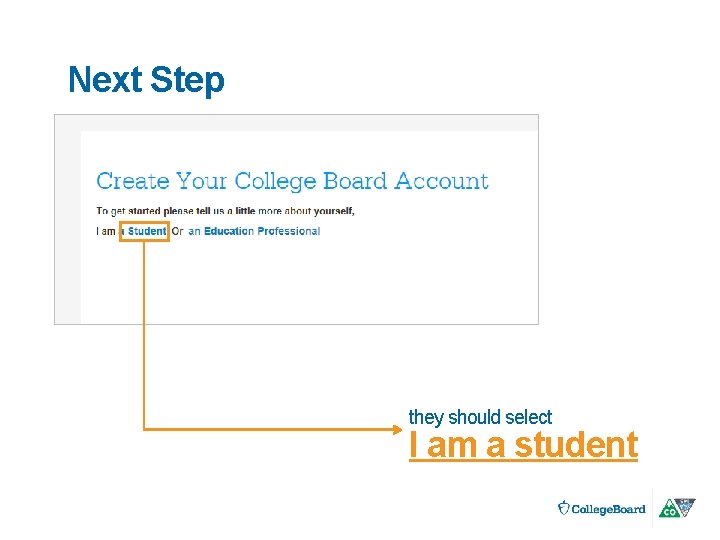
Next Step they should select I am a student
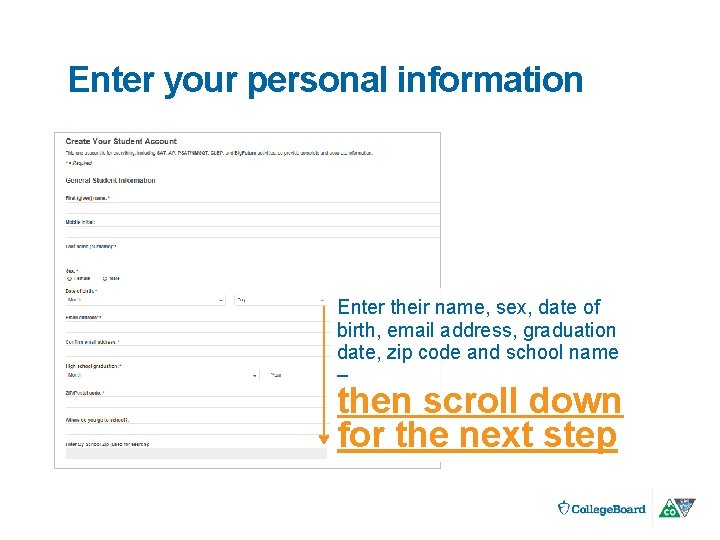
Enter your personal information Enter their name, sex, date of birth, email address, graduation date, zip code and school name – then scroll down for the next step
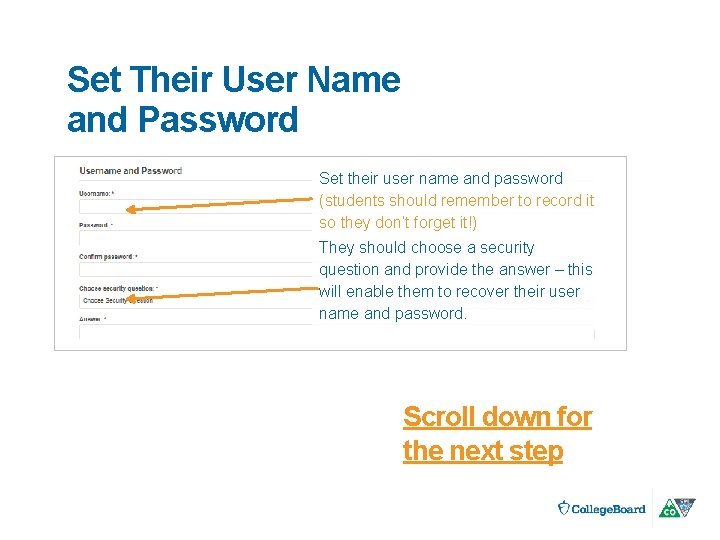
Set Their User Name and Password Set their user name and password (students should remember to record it so they don’t forget it!) They should choose a security question and provide the answer – this will enable them to recover their user name and password. Scroll down for the next step
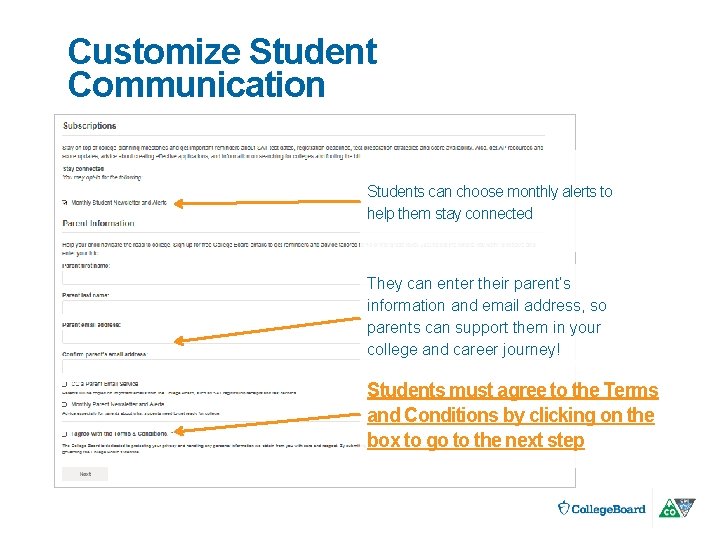
Customize Student Communication Students can choose monthly alerts to help them stay connected They can enter their parent’s information and email address, so parents can support them in your college and career journey! Students must agree to the Terms and Conditions by clicking on the box to go to the next step
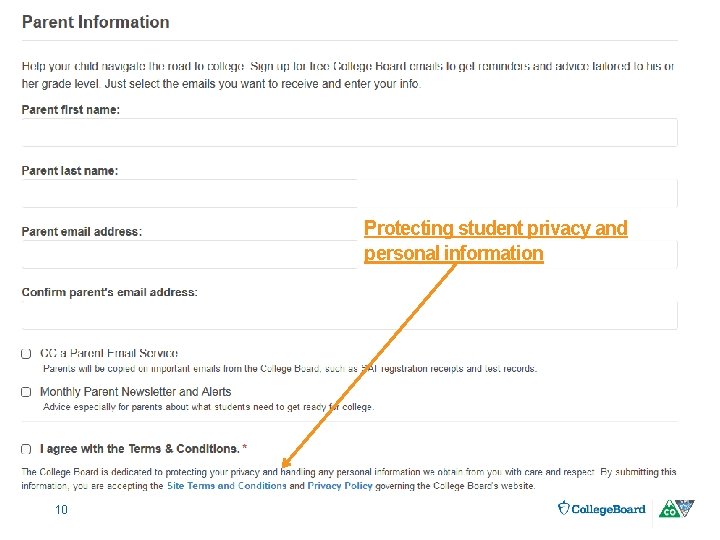
Protecting student privacy and personal information 10
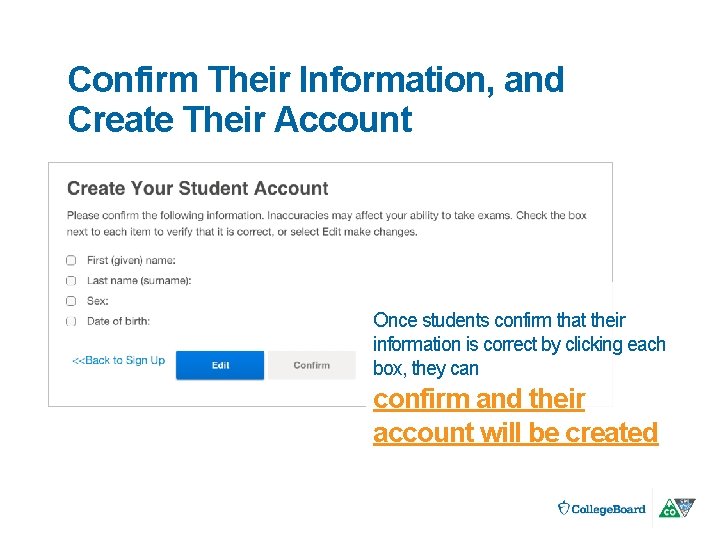
Confirm Their Information, and Create Their Account Once students confirm that their information is correct by clicking each box, they can confirm and their account will be created
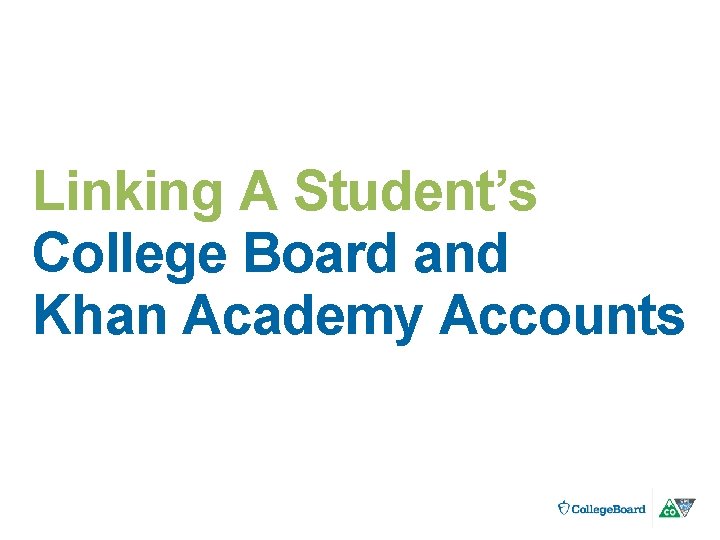
Linking A Student’s College Board and Khan Academy Accounts
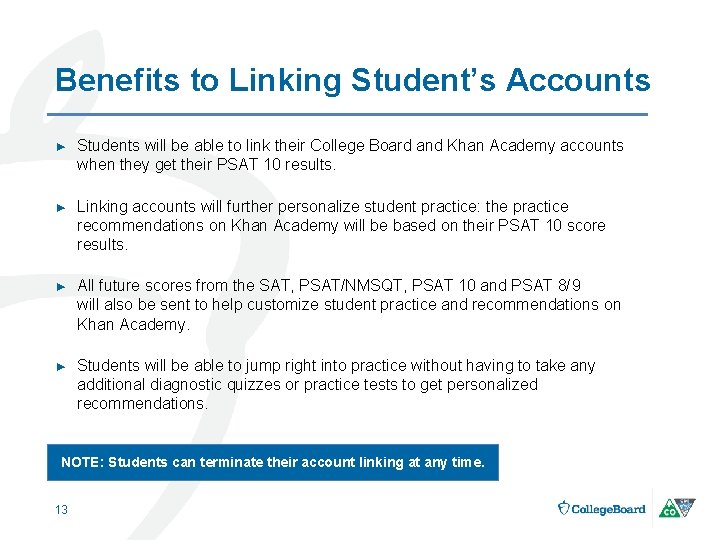
Benefits to Linking Student’s Accounts ► Students will be able to link their College Board and Khan Academy accounts when they get their PSAT 10 results. ► Linking accounts will further personalize student practice: the practice recommendations on Khan Academy will be based on their PSAT 10 score results. ► All future scores from the SAT, PSAT/NMSQT, PSAT 10 and PSAT 8/9 will also be sent to help customize student practice and recommendations on Khan Academy. ► Students will be able to jump right into practice without having to take any additional diagnostic quizzes or practice tests to get personalized recommendations. NOTE: Students can terminate their account linking at any time. 13

Steps to Link College Board and Khan Academy Accounts Step 1 Students can log in to or create their Khan Academy account at satpractice. org Step 2 When prompted, students should agree to link their Khan Academy and College Board accounts Step 3 Students should then sign in or create their College Board Account and hit “Send” to send their scores Encourage Students To Sign up. Link up. Get practicing. 14
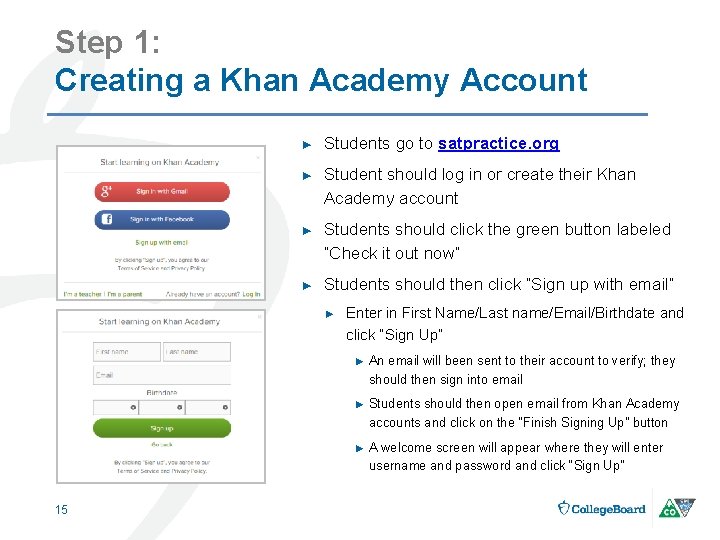
Step 1: Creating a Khan Academy Account ► Students go to satpractice. org ► Student should log in or create their Khan Academy account ► Students should click the green button labeled “Check it out now” ► Students should then click “Sign up with email” ► 15 Enter in First Name/Last name/Email/Birthdate and click “Sign Up” ► An email will been sent to their account to verify; they should then sign into email ► Students should then open email from Khan Academy accounts and click on the “Finish Signing Up” button ► A welcome screen will appear where they will enter username and password and click “Sign Up”
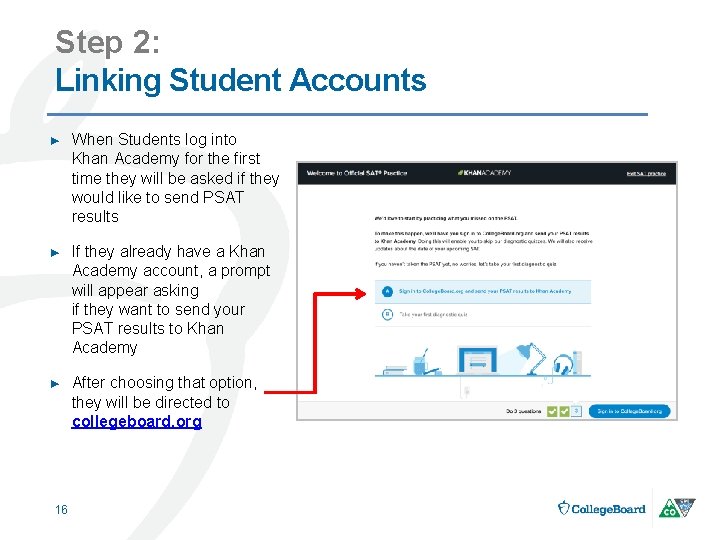
Step 2: Linking Student Accounts ► When Students log into Khan Academy for the first time they will be asked if they would like to send PSAT results ► If they already have a Khan Academy account, a prompt will appear asking if they want to send your PSAT results to Khan Academy ► After choosing that option, they will be directed to collegeboard. org 16
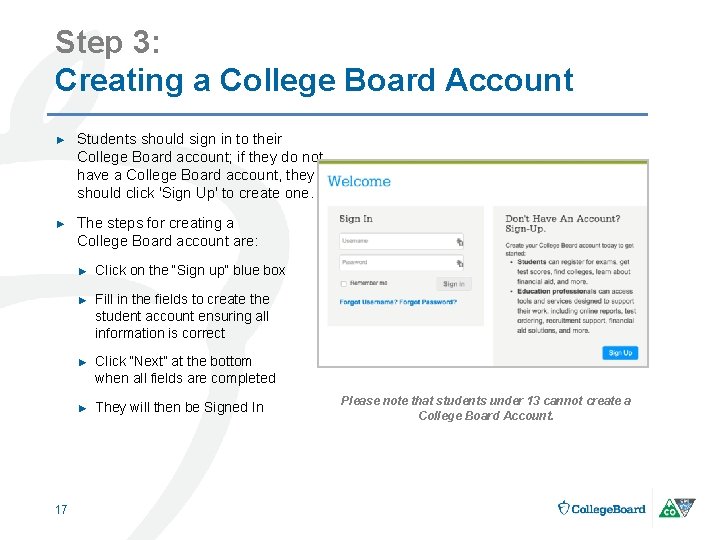
Step 3: Creating a College Board Account ► Students should sign in to their College Board account; if they do not have a College Board account, they should click 'Sign Up' to create one. ► The steps for creating a College Board account are: 17 ► Click on the “Sign up” blue box ► Fill in the fields to create the student account ensuring all information is correct ► Click “Next” at the bottom when all fields are completed ► They will then be Signed In Please note that students under 13 cannot create a College Board Account.
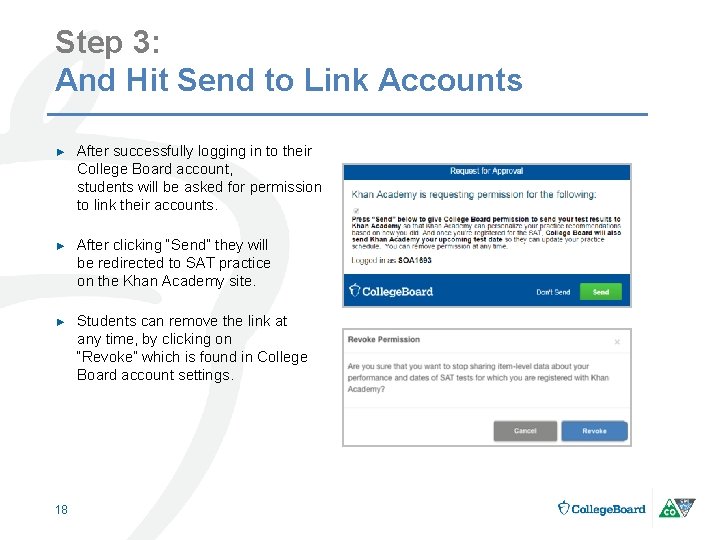
Step 3: And Hit Send to Link Accounts ► After successfully logging in to their College Board account, students will be asked for permission to link their accounts. ► After clicking “Send” they will be redirected to SAT practice on the Khan Academy site. ► Students can remove the link at any time, by clicking on “Revoke” which is found in College Board account settings. 18
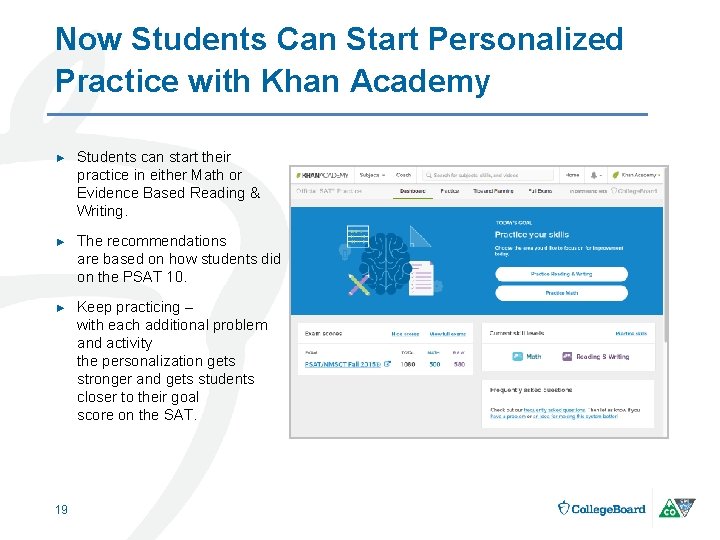
Now Students Can Start Personalized Practice with Khan Academy ► Students can start their practice in either Math or Evidence Based Reading & Writing. ► The recommendations are based on how students did on the PSAT 10. ► Keep practicing – with each additional problem and activity the personalization gets stronger and gets students closer to their goal score on the SAT. 19
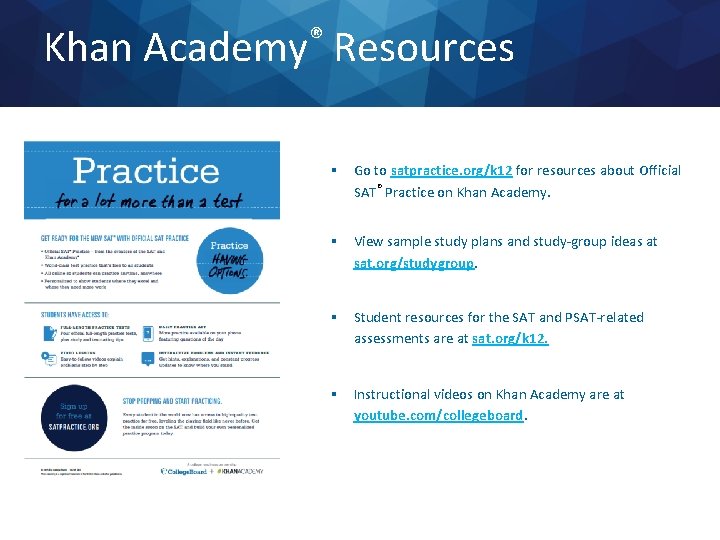
Khan ® Academy Resources § Go to satpractice. org/k 12 for resources about Official SAT® Practice on Khan Academy. § View sample study plans and study-group ideas at sat. org/studygroup. § Student resources for the SAT and PSAT-related assessments are at sat. org/k 12. § Instructional videos on Khan Academy are at youtube. com/collegeboard.
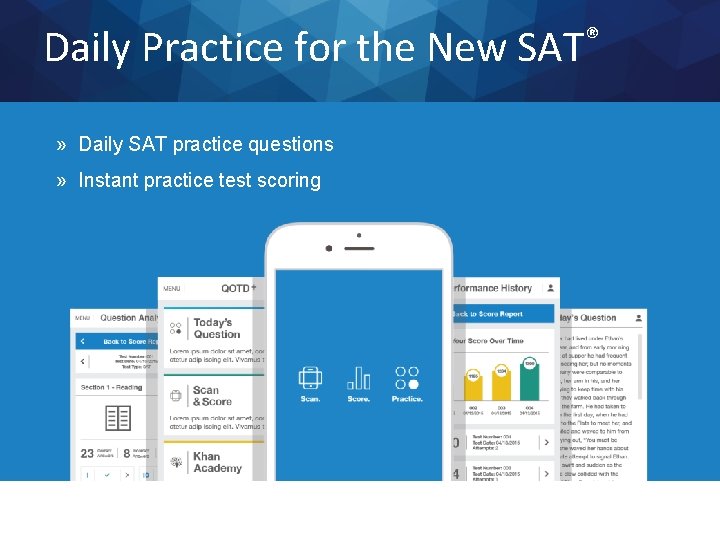
Daily Practice for the New » Daily SAT practice questions » Instant practice test scoring ® SAT
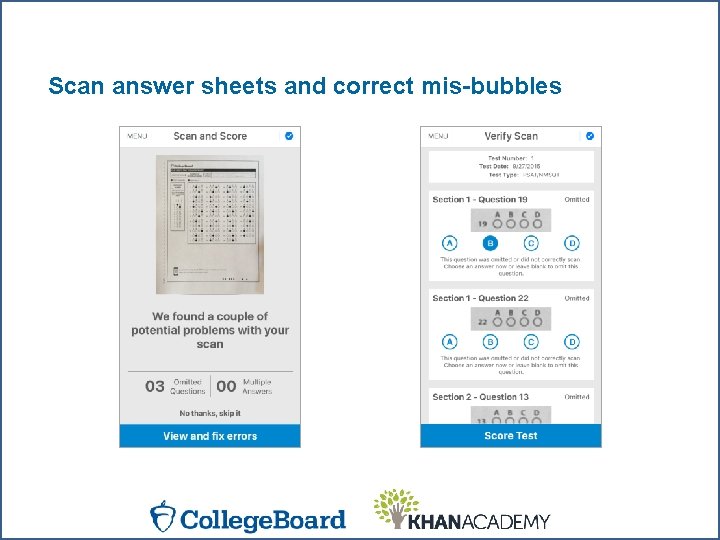
Scan answer sheets and correct mis-bubbles
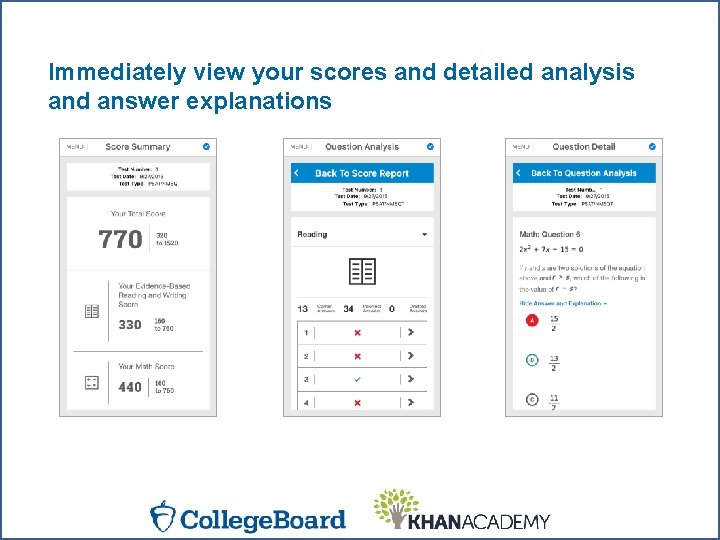
Immediately view your scores and detailed analysis and answer explanations