Preparing a attribute work request template Quick Guide
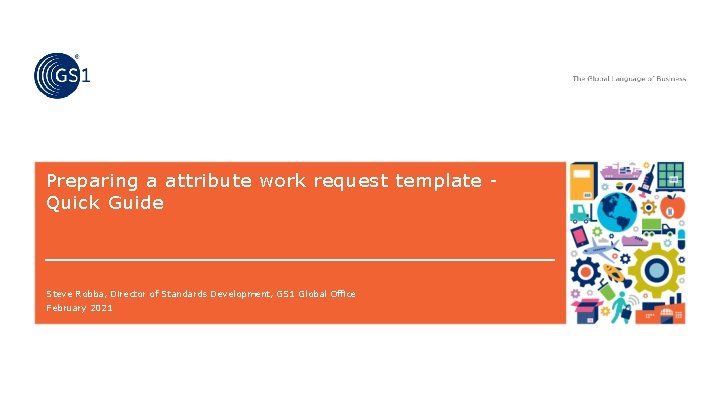
Preparing a attribute work request template Quick Guide Steve Robba, Director of Standards Development, GS 1 Global Office February 2021
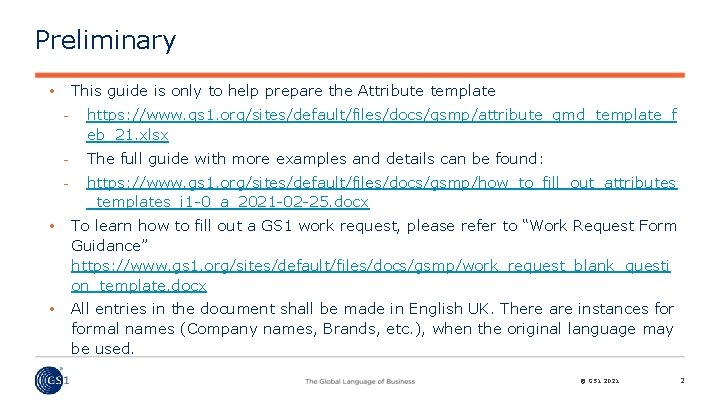
Preliminary This guide is only to help prepare the Attribute template • https: //www. gs 1. org/sites/default/files/docs/gsmp/attribute_gmd_template_f eb_21. xlsx The full guide with more examples and details can be found: https: //www. gs 1. org/sites/default/files/docs/gsmp/how_to_fill_out_attributes _templates_i 1 -0_a_2021 -02 -25. docx • To learn how to fill out a GS 1 work request, please refer to “Work Request Form Guidance” https: //www. gs 1. org/sites/default/files/docs/gsmp/work_request_blank_questi on_template. docx • All entries in the document shall be made in English UK. There are instances formal names (Company names, Brands, etc. ), when the original language may be used. © GS 1 2021 2
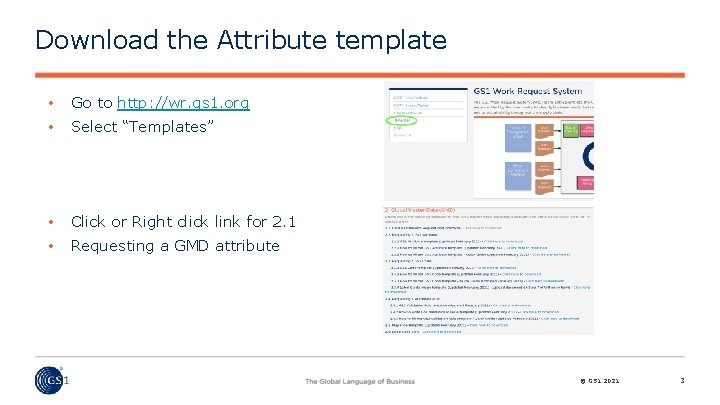
Download the Attribute template • Go to http: //wr. gs 1. org • Select “Templates” • Click or Right click link for 2. 1 • Requesting a GMD attribute © GS 1 2021 3
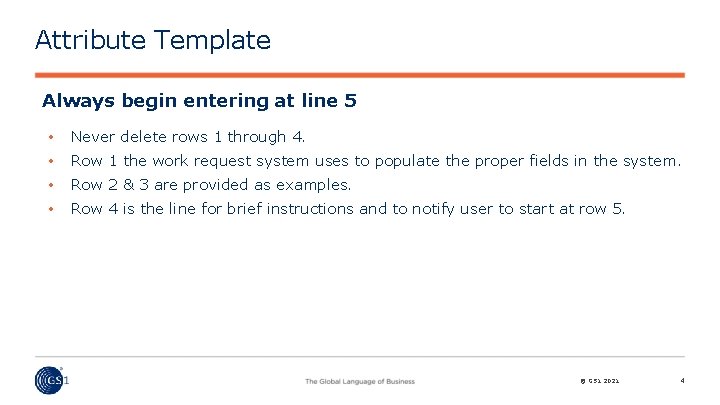
Attribute Template Always begin entering at line 5 • Never delete rows 1 through 4. • Row 1 the work request system uses to populate the proper fields in the system. • Row 2 & 3 are provided as examples. • Row 4 is the line for brief instructions and to notify user to start at row 5. © GS 1 2021 4
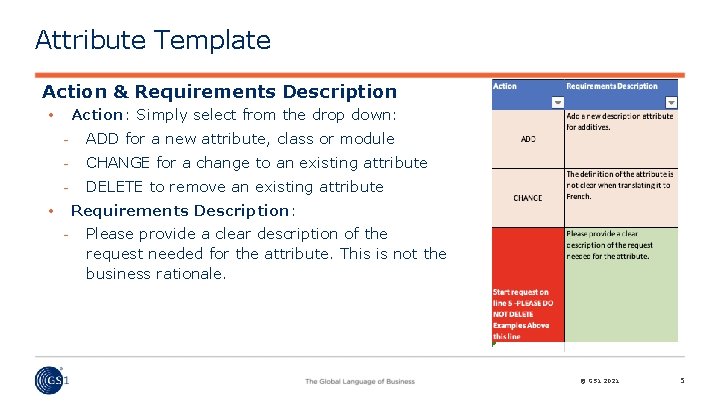
Attribute Template Action & Requirements Description Action: Simply select from the drop down: • ADD for a new attribute, class or module CHANGE for a change to an existing attribute DELETE to remove an existing attribute Requirements Description: • Please provide a clear description of the request needed for the attribute. This is not the business rationale. © GS 1 2021 5
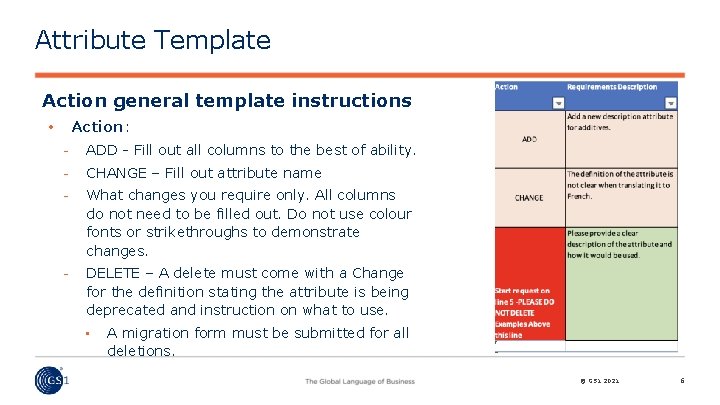
Attribute Template Action general template instructions Action: • ADD - Fill out all columns to the best of ability. CHANGE – Fill out attribute name What changes you require only. All columns do not need to be filled out. Do not use colour fonts or strikethroughs to demonstrate changes. DELETE – A delete must come with a Change for the definition stating the attribute is being deprecated and instruction on what to use. • A migration form must be submitted for all deletions. © GS 1 2021 6
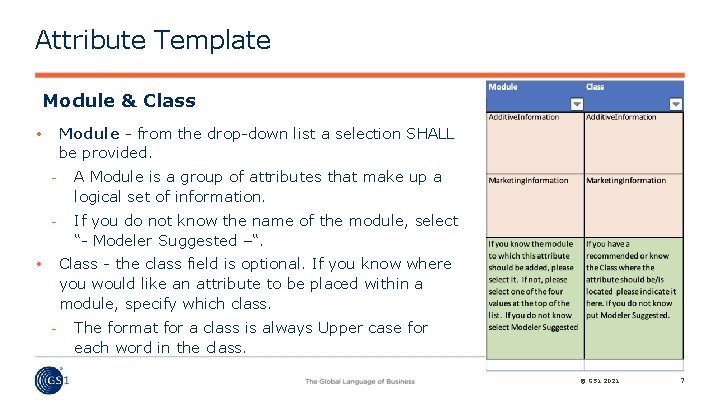
Attribute Template Module & Class Module - from the drop-down list a selection SHALL be provided. • A Module is a group of attributes that make up a logical set of information. If you do not know the name of the module, select “- Modeler Suggested –“. Class - the class field is optional. If you know where you would like an attribute to be placed within a module, specify which class. • The format for a class is always Upper case for each word in the class. © GS 1 2021 7
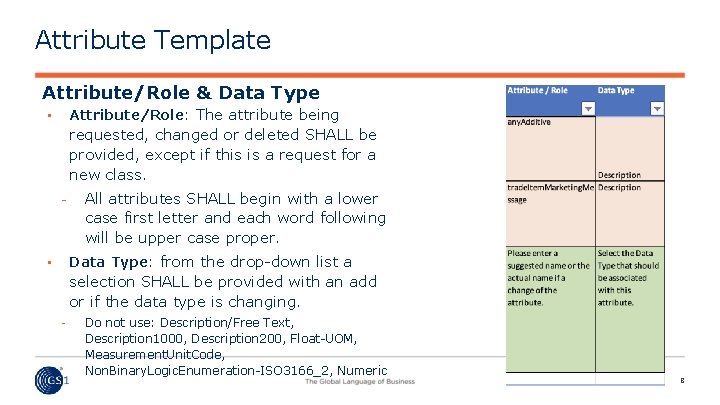
Attribute Template Attribute/Role & Data Type Attribute/Role: The attribute being • requested, changed or deleted SHALL be provided, except if this is a request for a new class. All attributes SHALL begin with a lower case first letter and each word following will be upper case proper. Data Type: from the drop-down list a • selection SHALL be provided with an add or if the data type is changing. Do not use: Description/Free Text, Description 1000, Description 200, Float-UOM, Measurement. Unit. Code, Non. Binary. Logic. Enumeration-ISO 3166_2, Numeric © GS 1 2021 8
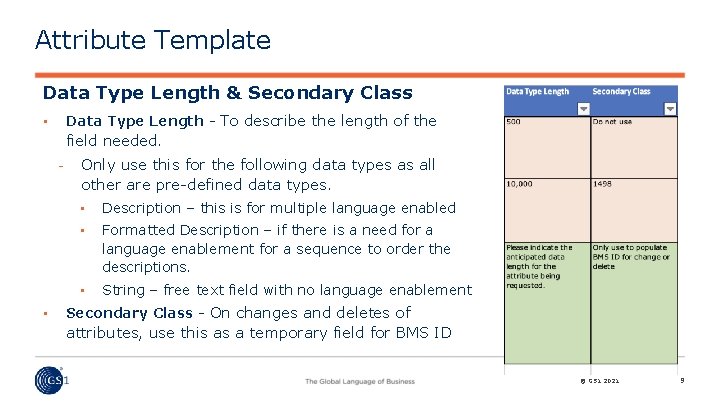
Attribute Template Data Type Length & Secondary Class Data Type Length - To describe the length of the • field needed. • Only use this for the following data types as all other are pre-defined data types. • Description – this is for multiple language enabled • Formatted Description – if there is a need for a language enablement for a sequence to order the descriptions. • String – free text field with no language enablement Secondary Class - On changes and deletes of attributes, use this as a temporary field for BMS ID © GS 1 2021 9
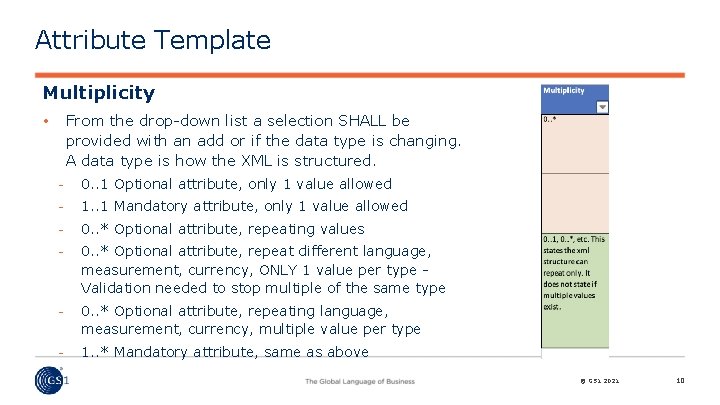
Attribute Template Multiplicity From the drop-down list a selection SHALL be provided with an add or if the data type is changing. A data type is how the XML is structured. • 0. . 1 Optional attribute, only 1 value allowed 1. . 1 Mandatory attribute, only 1 value allowed 0. . * Optional attribute, repeating values 0. . * Optional attribute, repeat different language, measurement, currency, ONLY 1 value per type Validation needed to stop multiple of the same type 0. . * Optional attribute, repeating language, measurement, currency, multiple value per type 1. . * Mandatory attribute, same as above © GS 1 2021 10
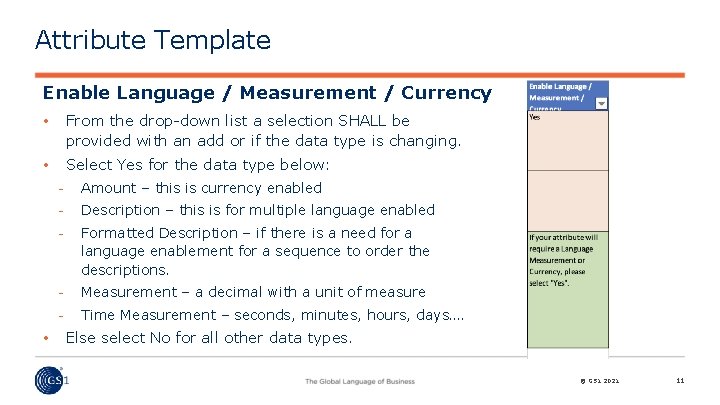
Attribute Template Enable Language / Measurement / Currency • From the drop-down list a selection SHALL be provided with an add or if the data type is changing. • Select Yes for the data type below: • Amount – this is currency enabled Description – this is for multiple language enabled Formatted Description – if there is a need for a language enablement for a sequence to order the descriptions. Measurement – a decimal with a unit of measure Time Measurement – seconds, minutes, hours, days…. Else select No for all other data types. © GS 1 2021 11
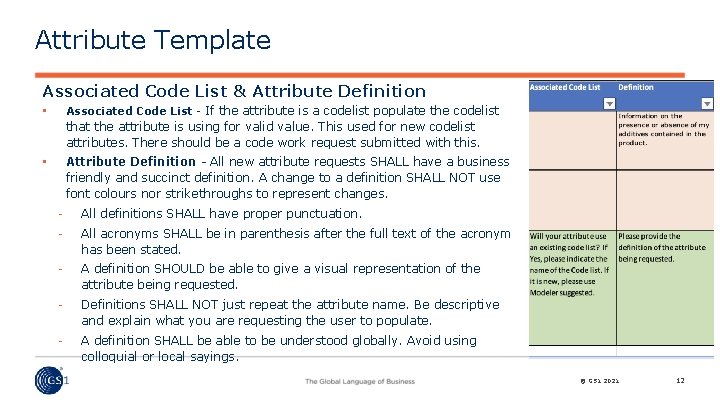
Attribute Template Associated Code List & Attribute Definition Associated Code List - If the attribute is a codelist populate the codelist • that the attribute is using for valid value. This used for new codelist attributes. There should be a code work request submitted with this. Attribute Definition - All new attribute requests SHALL have a business friendly and succinct definition. A change to a definition SHALL NOT use font colours nor strikethroughs to represent changes. • All definitions SHALL have proper punctuation. All acronyms SHALL be in parenthesis after the full text of the acronym has been stated. A definition SHOULD be able to give a visual representation of the attribute being requested. Definitions SHALL NOT just repeat the attribute name. Be descriptive and explain what you are requesting the user to populate. A definition SHALL be able to be understood globally. Avoid using colloquial or local sayings. © GS 1 2021 12
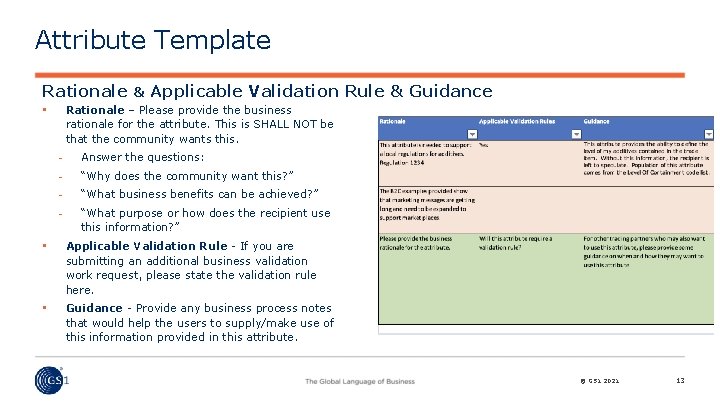
Attribute Template Rationale & Applicable Validation Rule & Guidance Rationale – Please provide the business rationale for the attribute. This is SHALL NOT be that the community wants this. • Answer the questions: “Why does the community want this? ” “What business benefits can be achieved? ” “What purpose or how does the recipient use this information? ” • Applicable Validation Rule - If you are submitting an additional business validation work request, please state the validation rule here. • Guidance - Provide any business process notes that would help the users to supply/make use of this information provided in this attribute. © GS 1 2021 13
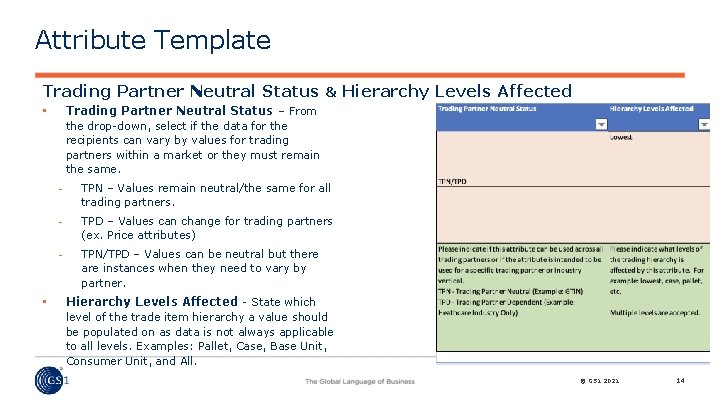
Attribute Template Trading Partner Neutral Status & Hierarchy Levels Affected Trading Partner Neutral Status – From • the drop-down, select if the data for the recipients can vary by values for trading partners within a market or they must remain the same. • TPN – Values remain neutral/the same for all trading partners. TPD – Values can change for trading partners (ex. Price attributes) TPN/TPD – Values can be neutral but there are instances when they need to vary by partner. Hierarchy Levels Affected - State which level of the trade item hierarchy a value should be populated on as data is not always applicable to all levels. Examples: Pallet, Case, Base Unit, Consumer Unit, and All. © GS 1 2021 14
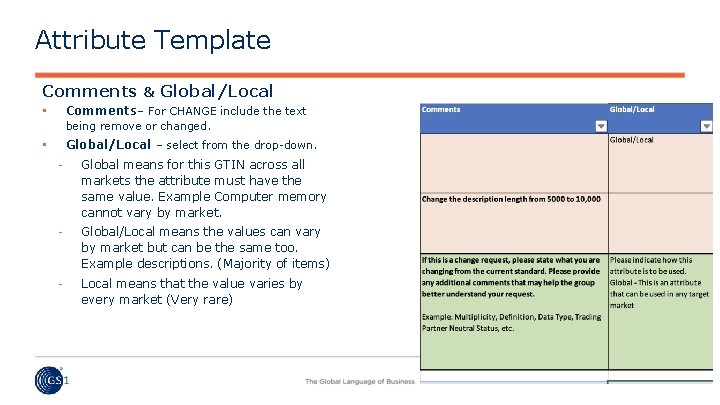
Attribute Template Comments & Global/Local Comments– For CHANGE include the text • being remove or changed. Global/Local – select from the drop-down. • Global means for this GTIN across all markets the attribute must have the same value. Example Computer memory cannot vary by market. Global/Local means the values can vary by market but can be the same too. Example descriptions. (Majority of items) Local means that the value varies by every market (Very rare) © GS 1 2021 15
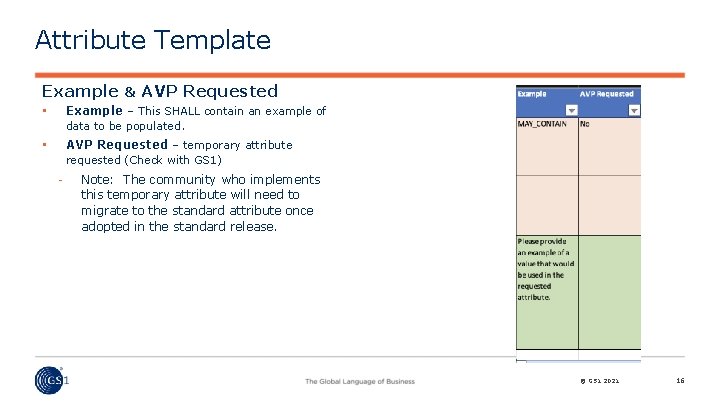
Attribute Template Example & AVP Requested Example – This SHALL contain an example of • data to be populated. AVP Requested – temporary attribute • requested (Check with GS 1) Note: The community who implements this temporary attribute will need to migrate to the standard attribute once adopted in the standard release. © GS 1 2021 16

Any questions please contact GSMP@gs 1. org © GS 1 2021 17
- Slides: 17