Predictive Solutions Safety Net App Issue Date June
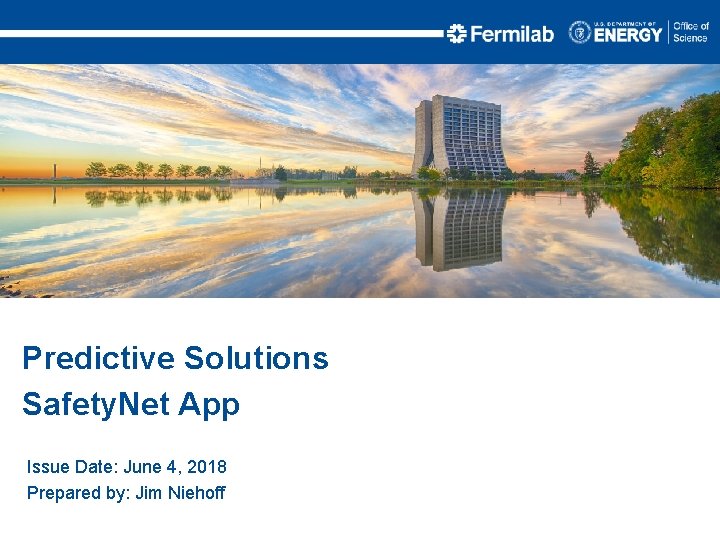
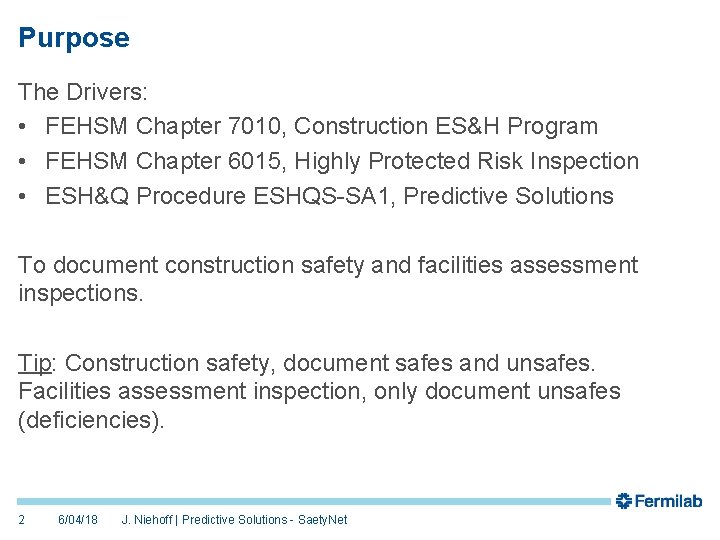
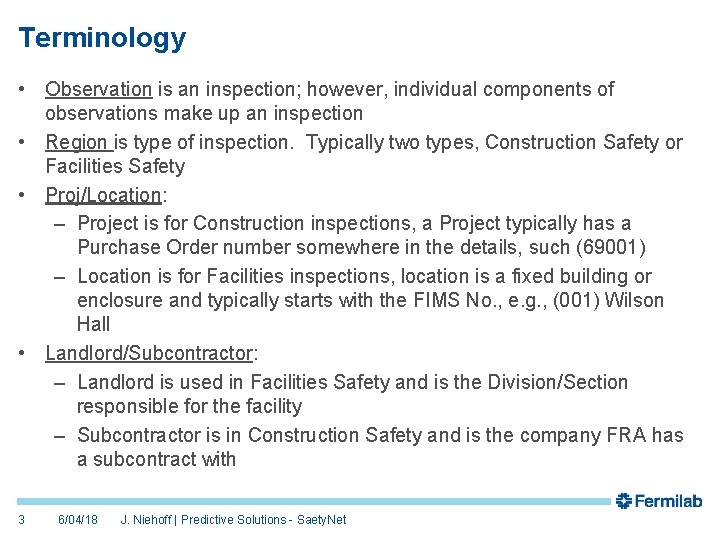
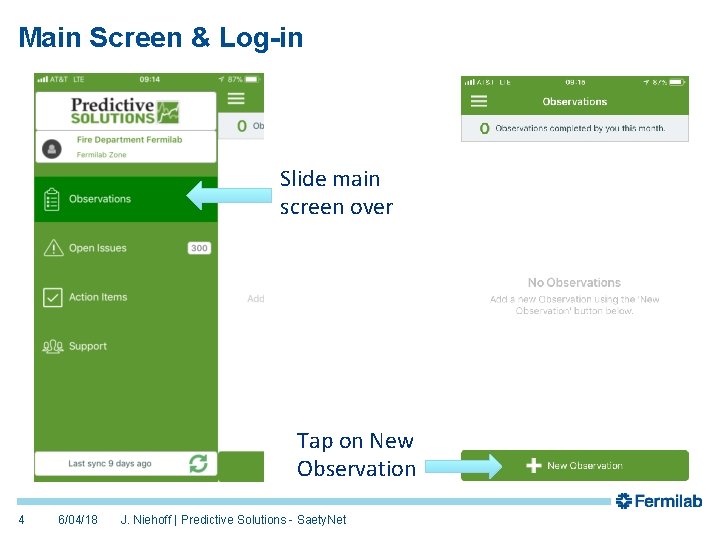
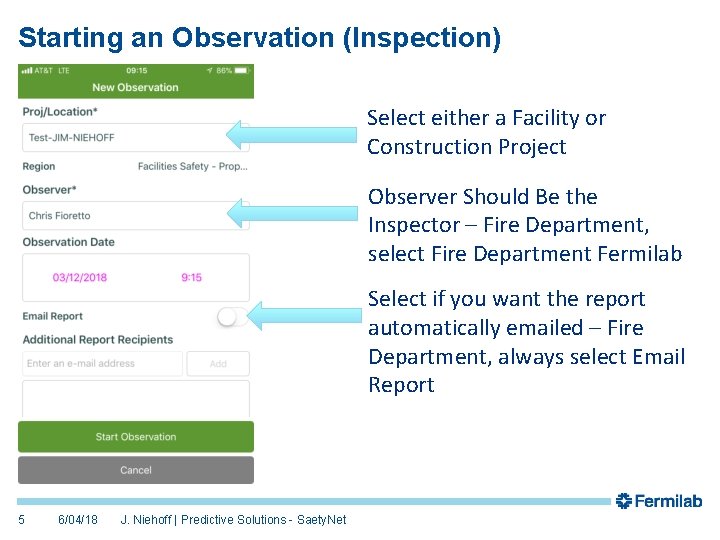
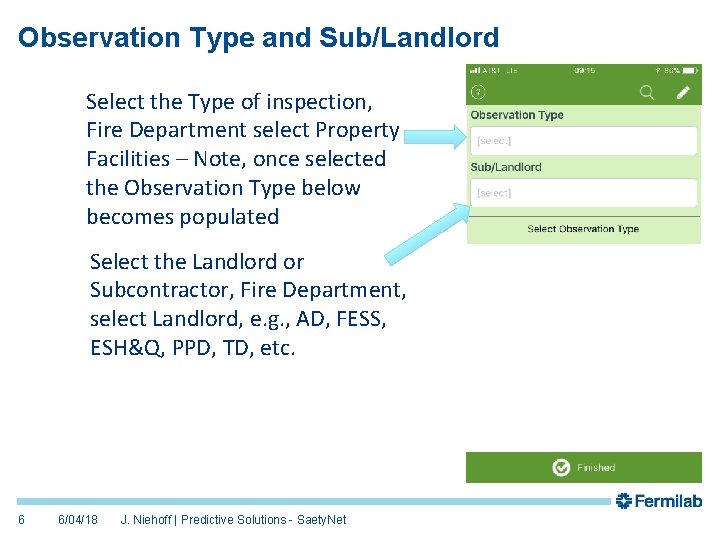
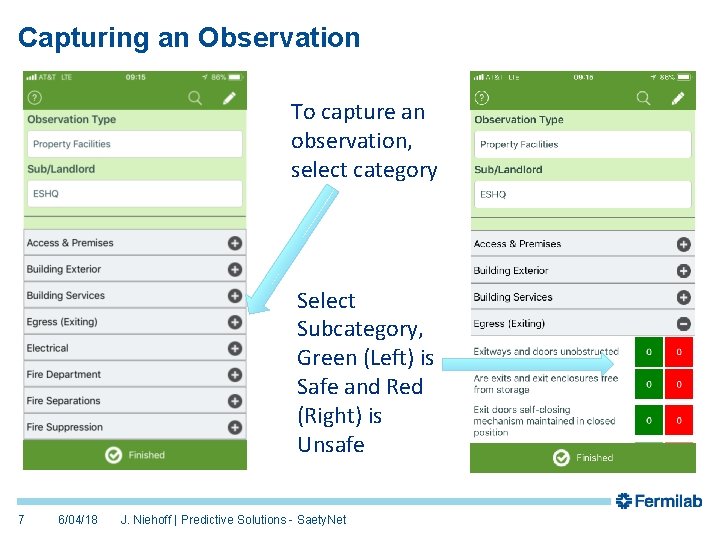
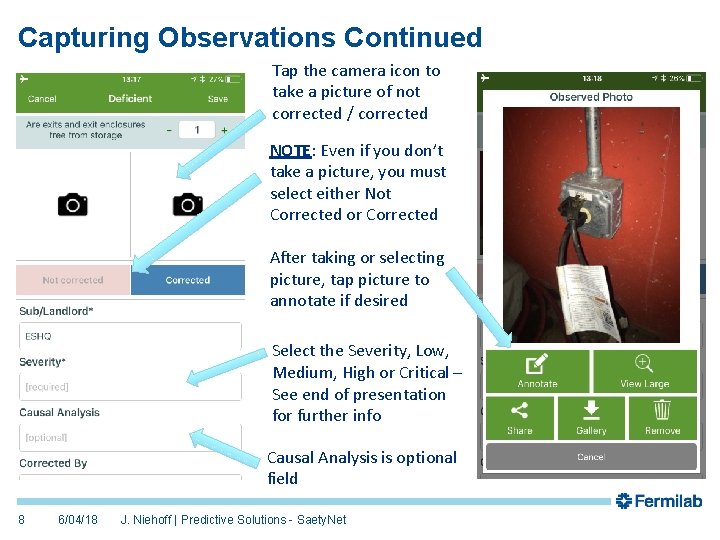
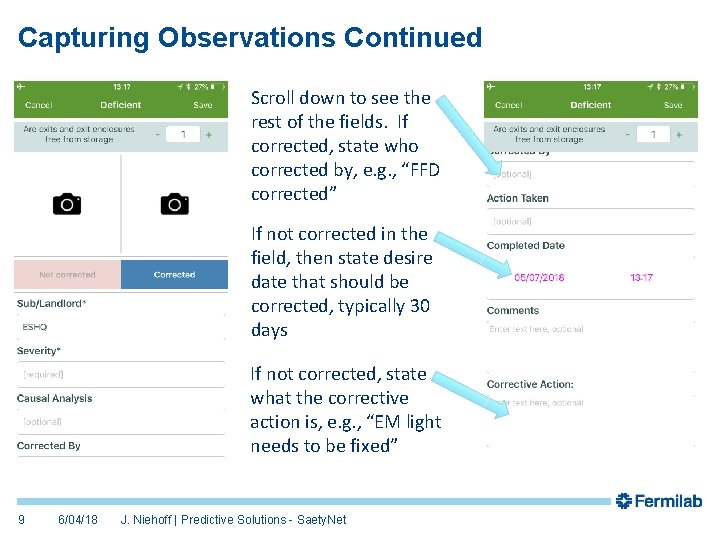
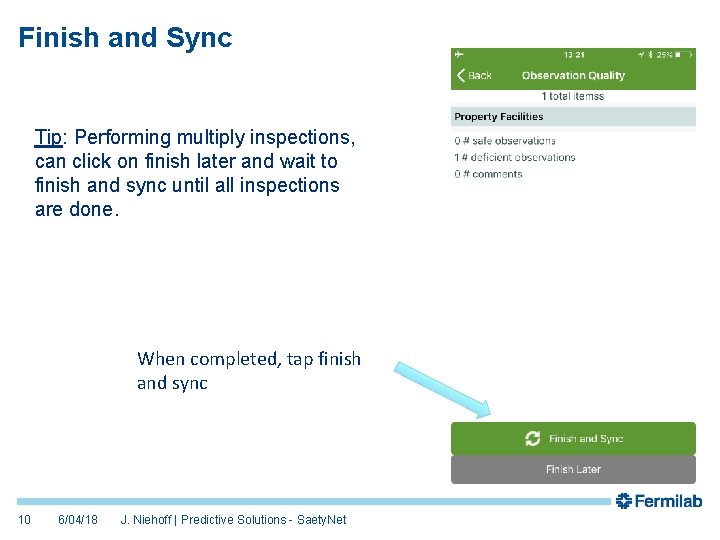
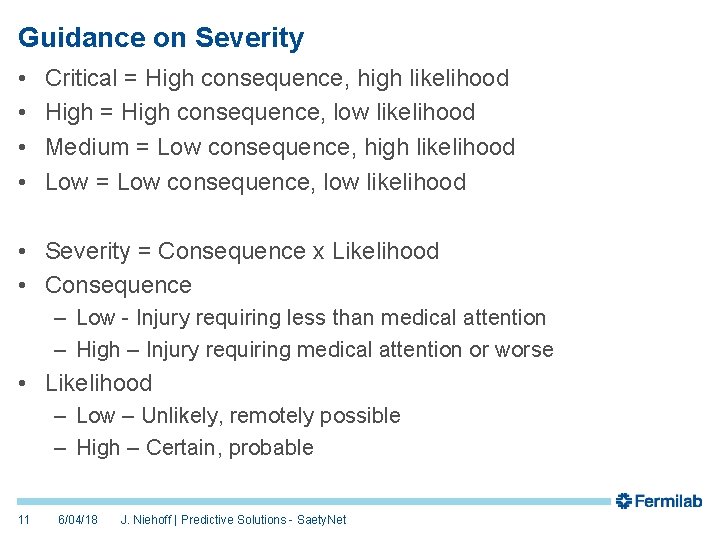
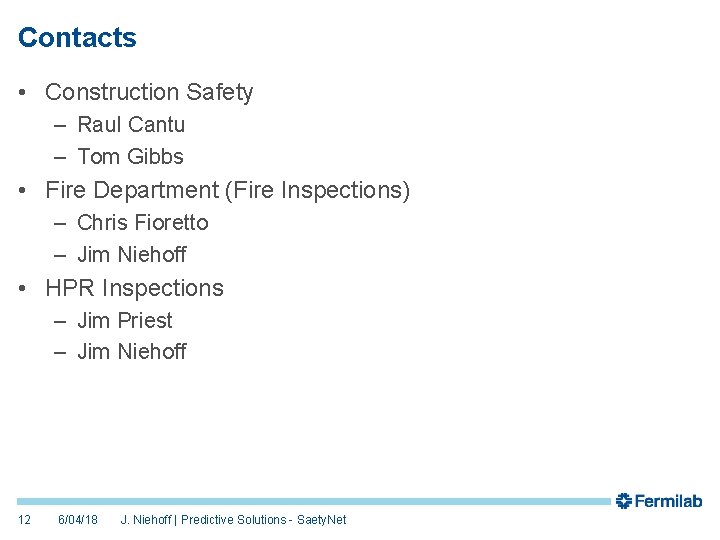
- Slides: 12
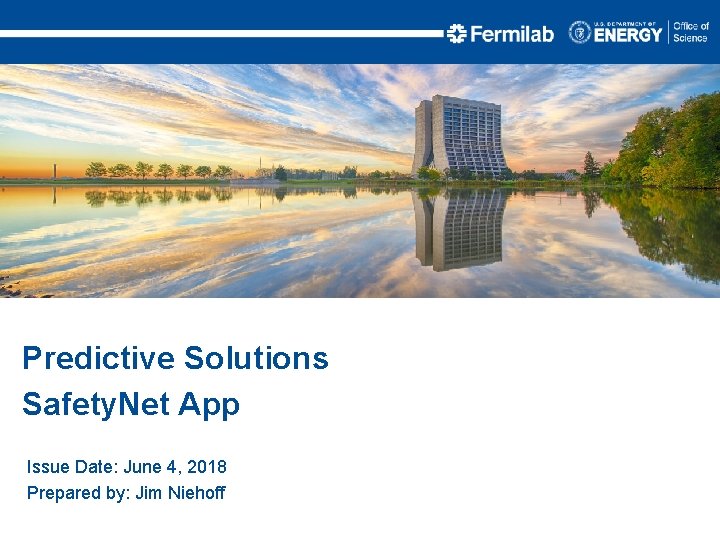
Predictive Solutions Safety. Net App Issue Date: June 4, 2018 Prepared by: Jim Niehoff
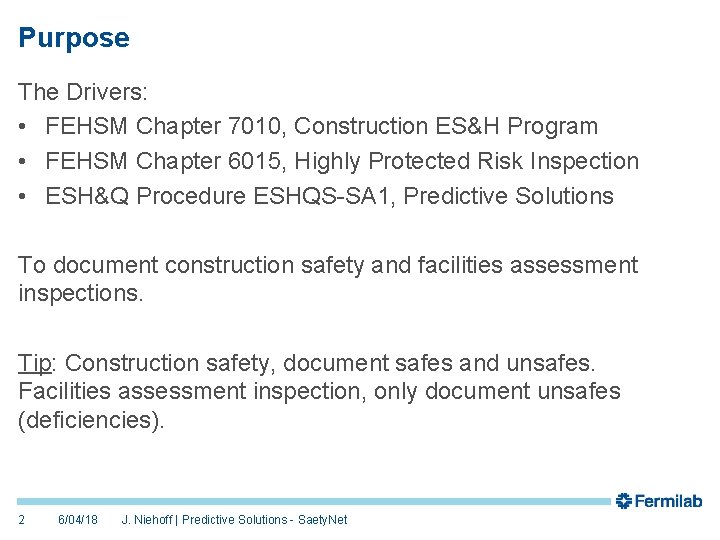
Purpose The Drivers: • FEHSM Chapter 7010, Construction ES&H Program • FEHSM Chapter 6015, Highly Protected Risk Inspection • ESH&Q Procedure ESHQS-SA 1, Predictive Solutions To document construction safety and facilities assessment inspections. Tip: Construction safety, document safes and unsafes. Facilities assessment inspection, only document unsafes (deficiencies). 2 6/04/18 J. Niehoff | Predictive Solutions - Saety. Net
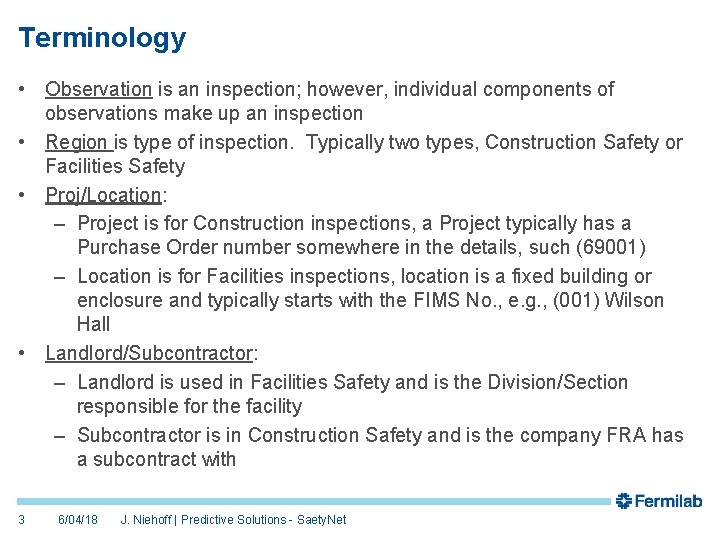
Terminology • Observation is an inspection; however, individual components of observations make up an inspection • Region is type of inspection. Typically two types, Construction Safety or Facilities Safety • Proj/Location: – Project is for Construction inspections, a Project typically has a Purchase Order number somewhere in the details, such (69001) – Location is for Facilities inspections, location is a fixed building or enclosure and typically starts with the FIMS No. , e. g. , (001) Wilson Hall • Landlord/Subcontractor: – Landlord is used in Facilities Safety and is the Division/Section responsible for the facility – Subcontractor is in Construction Safety and is the company FRA has a subcontract with 3 6/04/18 J. Niehoff | Predictive Solutions - Saety. Net
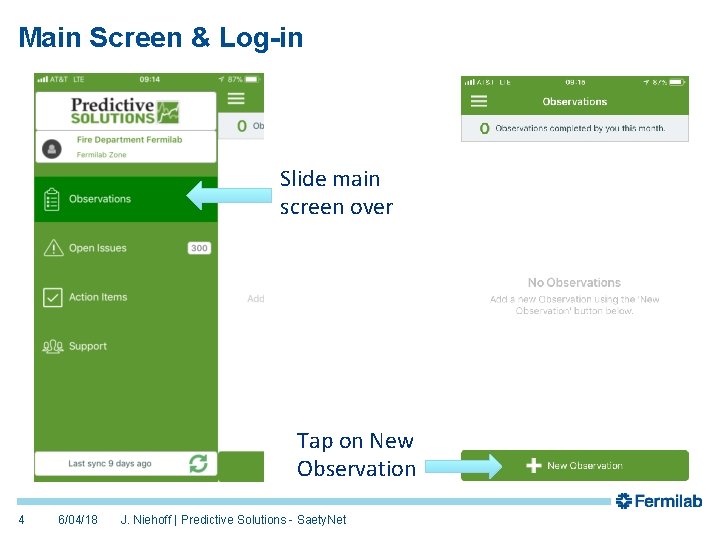
Main Screen & Log-in Slide main screen over Tap on New Observation 4 6/04/18 J. Niehoff | Predictive Solutions - Saety. Net
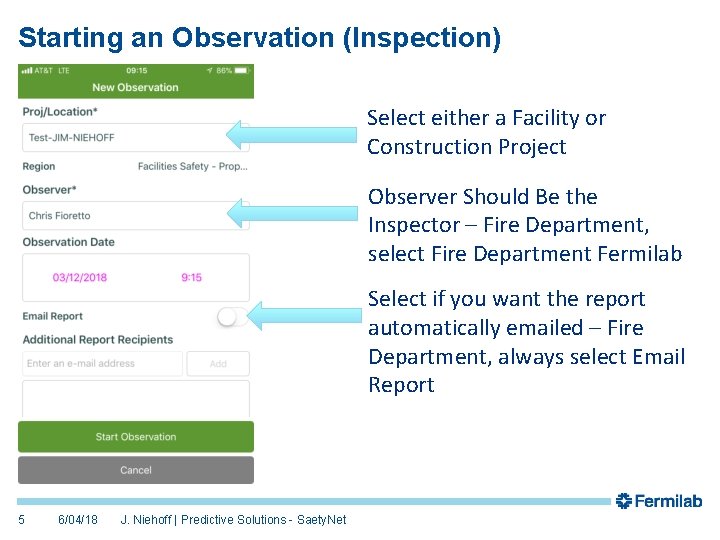
Starting an Observation (Inspection) Select either a Facility or Construction Project Observer Should Be the Inspector – Fire Department, select Fire Department Fermilab Select if you want the report automatically emailed – Fire Department, always select Email Report 5 6/04/18 J. Niehoff | Predictive Solutions - Saety. Net
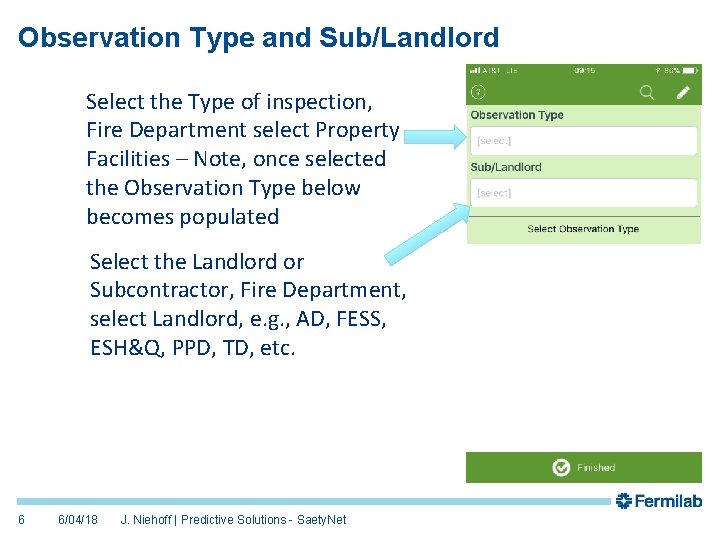
Observation Type and Sub/Landlord Select the Type of inspection, Fire Department select Property Facilities – Note, once selected the Observation Type below becomes populated Select the Landlord or Subcontractor, Fire Department, select Landlord, e. g. , AD, FESS, ESH&Q, PPD, TD, etc. 6 6/04/18 J. Niehoff | Predictive Solutions - Saety. Net
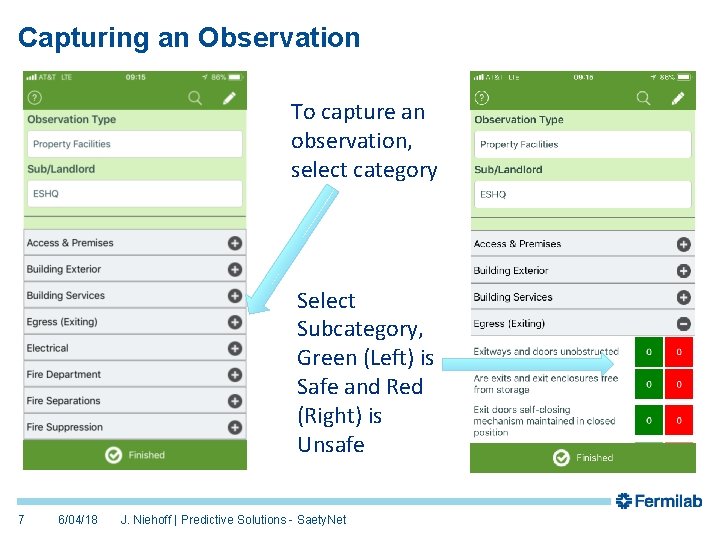
Capturing an Observation To capture an observation, select category Select Subcategory, Green (Left) is Safe and Red (Right) is Unsafe 7 6/04/18 J. Niehoff | Predictive Solutions - Saety. Net
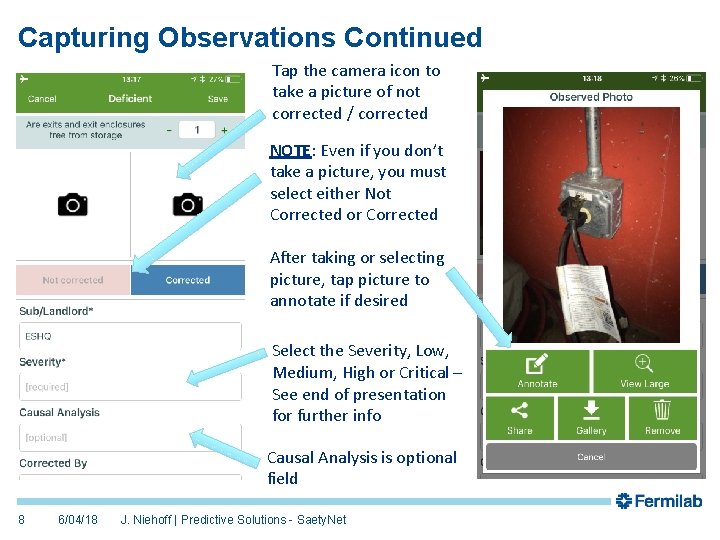
Capturing Observations Continued Tap the camera icon to take a picture of not corrected / corrected NOTE: Even if you don’t take a picture, you must select either Not Corrected or Corrected After taking or selecting picture, tap picture to annotate if desired Select the Severity, Low, Medium, High or Critical – See end of presentation for further info Causal Analysis is optional field 8 6/04/18 J. Niehoff | Predictive Solutions - Saety. Net
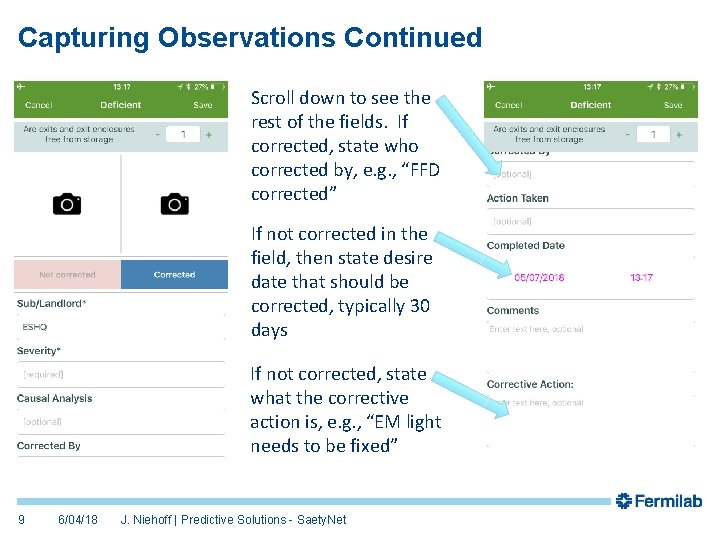
Capturing Observations Continued Scroll down to see the rest of the fields. If corrected, state who corrected by, e. g. , “FFD corrected” If not corrected in the field, then state desire date that should be corrected, typically 30 days If not corrected, state what the corrective action is, e. g. , “EM light needs to be fixed” 9 6/04/18 J. Niehoff | Predictive Solutions - Saety. Net
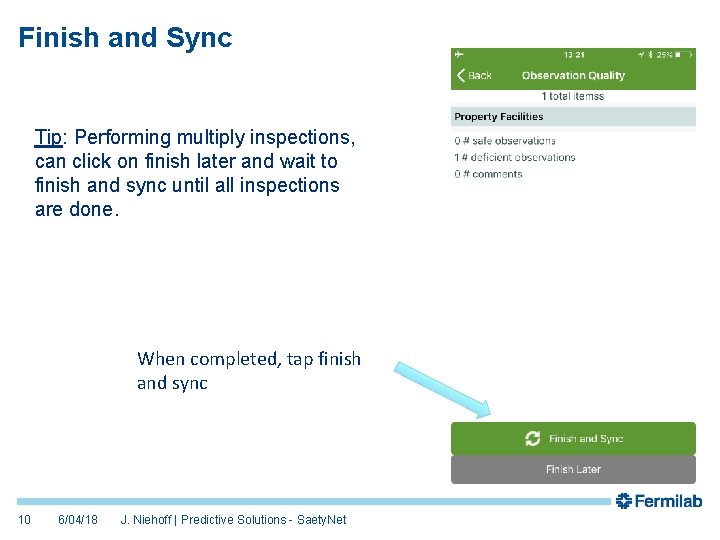
Finish and Sync Tip: Performing multiply inspections, can click on finish later and wait to finish and sync until all inspections are done. When completed, tap finish and sync 10 6/04/18 J. Niehoff | Predictive Solutions - Saety. Net
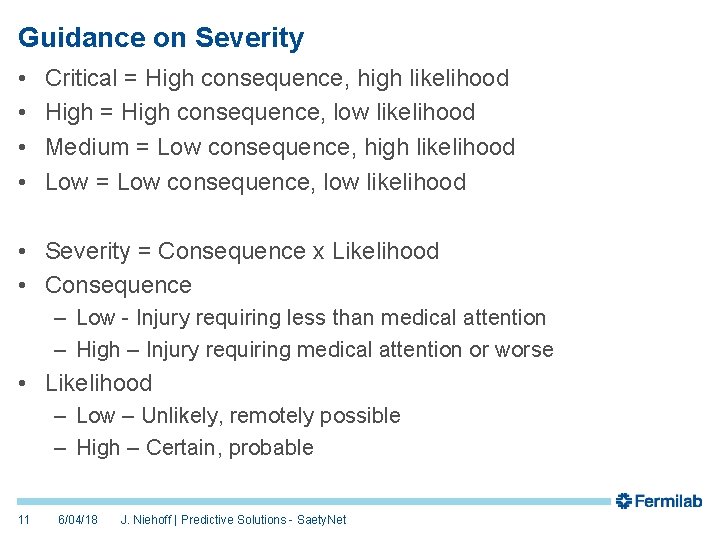
Guidance on Severity • • Critical = High consequence, high likelihood High = High consequence, low likelihood Medium = Low consequence, high likelihood Low = Low consequence, low likelihood • Severity = Consequence x Likelihood • Consequence – Low - Injury requiring less than medical attention – High – Injury requiring medical attention or worse • Likelihood – Low – Unlikely, remotely possible – High – Certain, probable 11 6/04/18 J. Niehoff | Predictive Solutions - Saety. Net
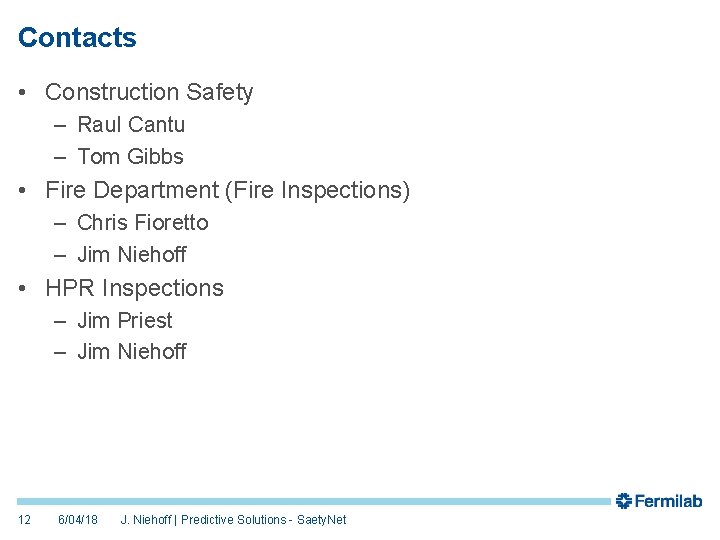
Contacts • Construction Safety – Raul Cantu – Tom Gibbs • Fire Department (Fire Inspections) – Chris Fioretto – Jim Niehoff • HPR Inspections – Jim Priest – Jim Niehoff 12 6/04/18 J. Niehoff | Predictive Solutions - Saety. Net