Practice makes perfect Simulations make perfect practice Put

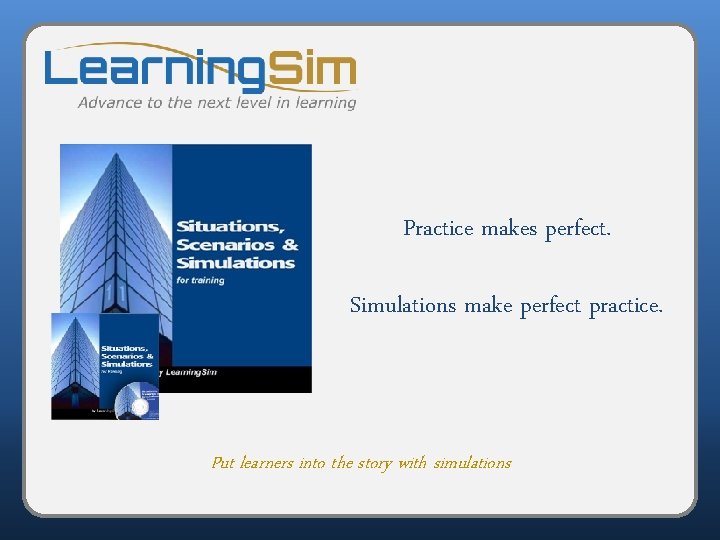
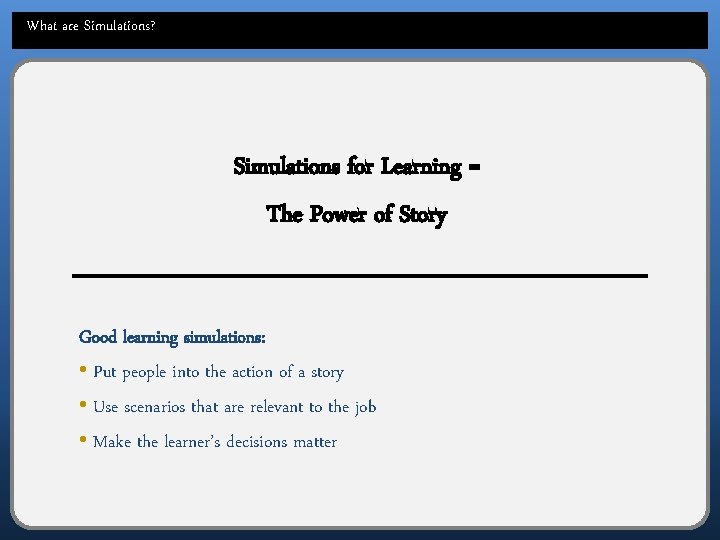
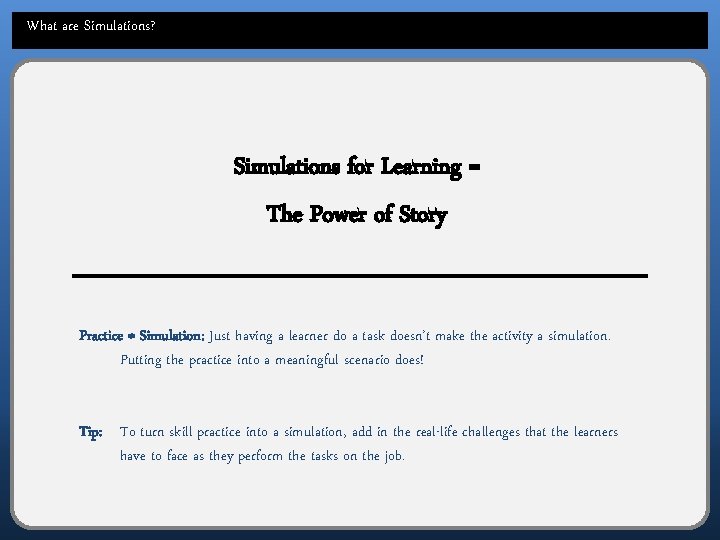
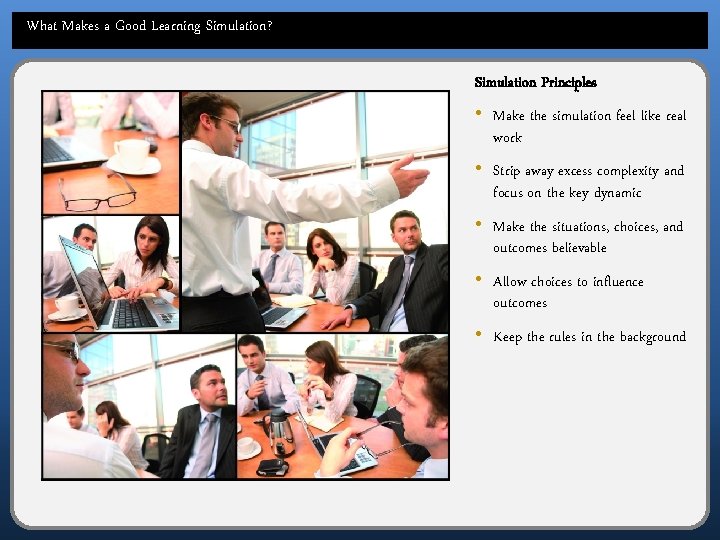
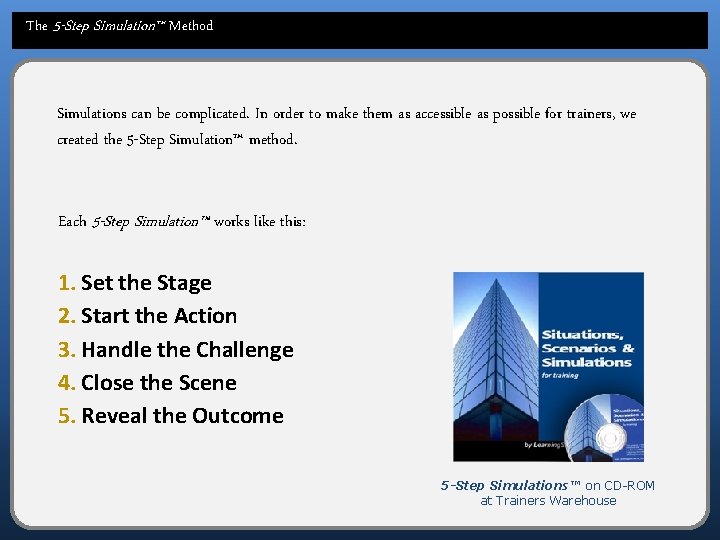
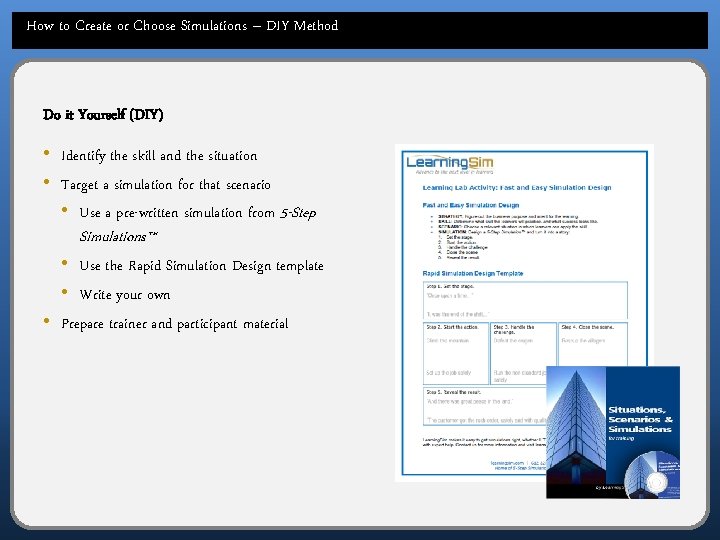
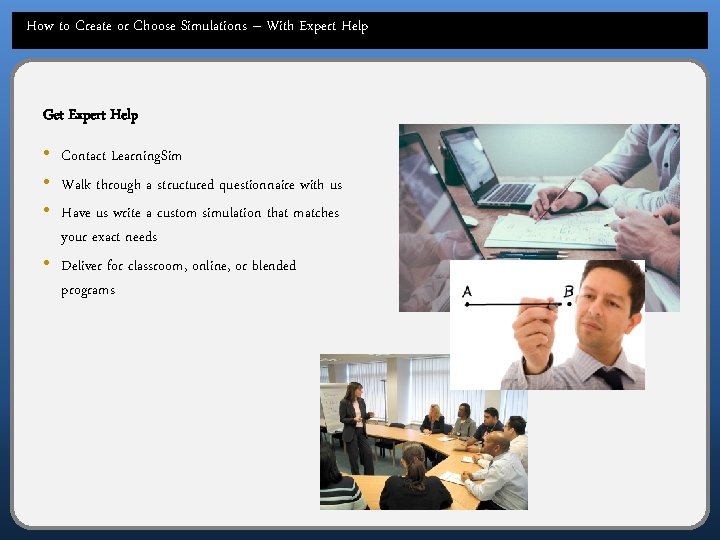
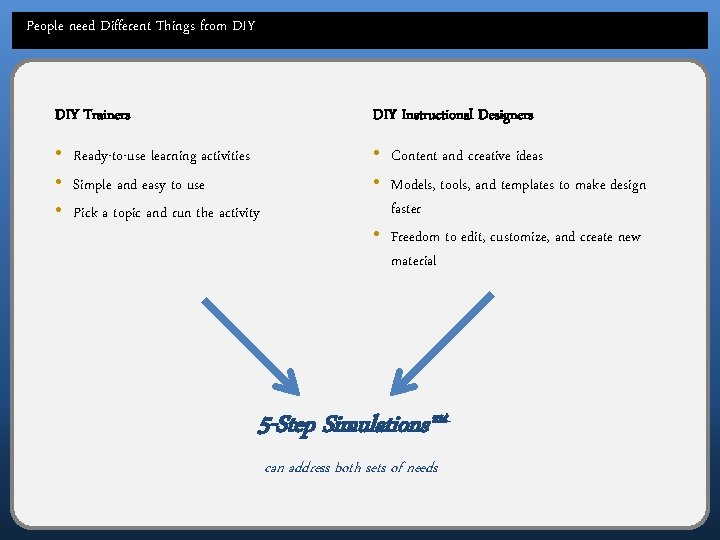
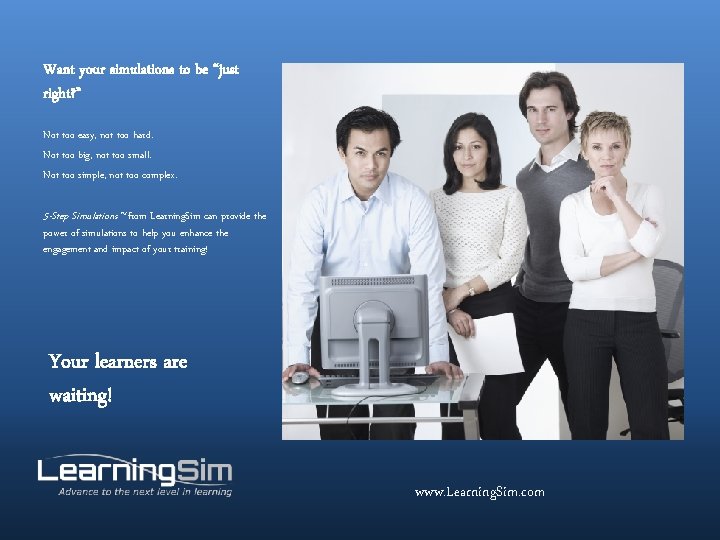
- Slides: 10

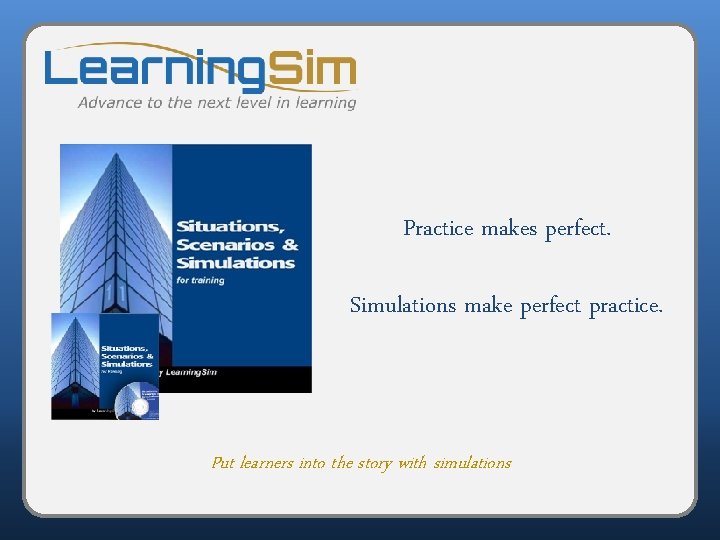
Practice makes perfect. Simulations make perfect practice. Put learners into the story with simulations
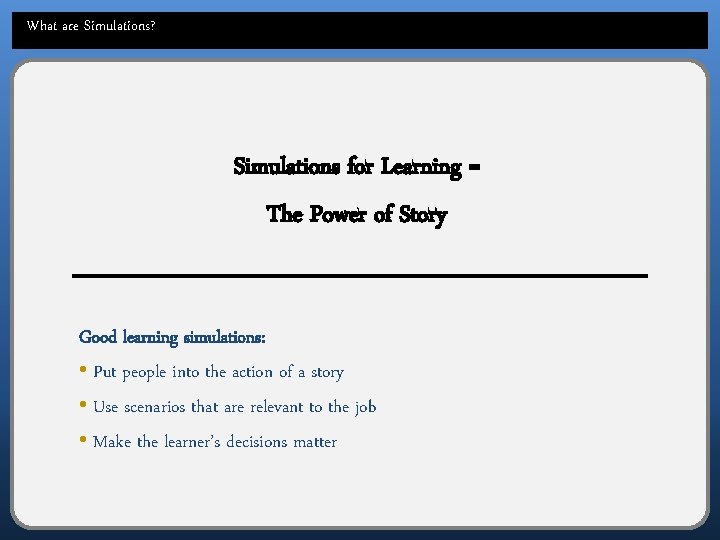
What are Simulations? Simulations for Learning = The Power of Story Good learning simulations: • Put people into the action of a story • Use scenarios that are relevant to the job • Make the learner’s decisions matter
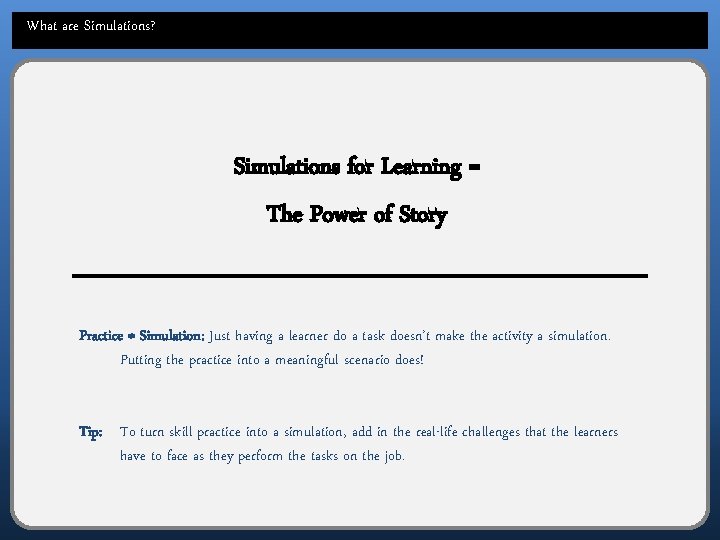
What are Simulations? Simulations for Learning = The Power of Story Practice ≠ Simulation: Just having a learner do a task doesn’t make the activity a simulation. Putting the practice into a meaningful scenario does! Tip: To turn skill practice into a simulation, add in the real-life challenges that the learners have to face as they perform the tasks on the job.
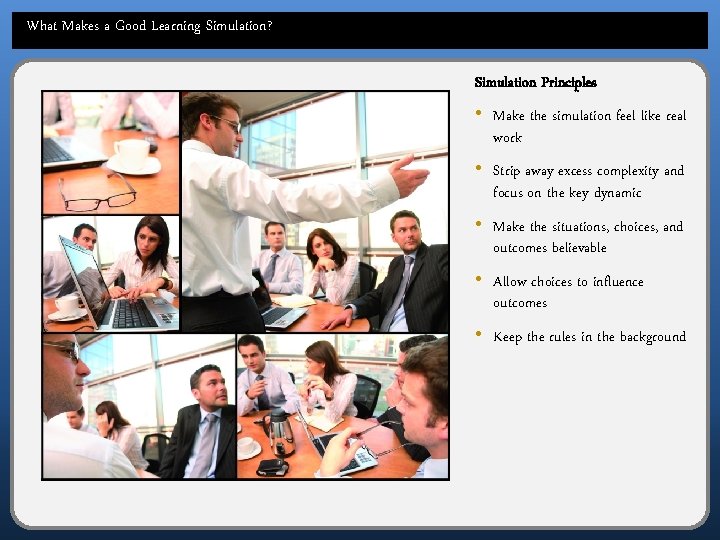
What Makes a Good Learning Simulation? Simulation Principles • Make the simulation feel like real work • Strip away excess complexity and focus on the key dynamic • Make the situations, choices, and outcomes believable • Allow choices to influence outcomes • Keep the rules in the background
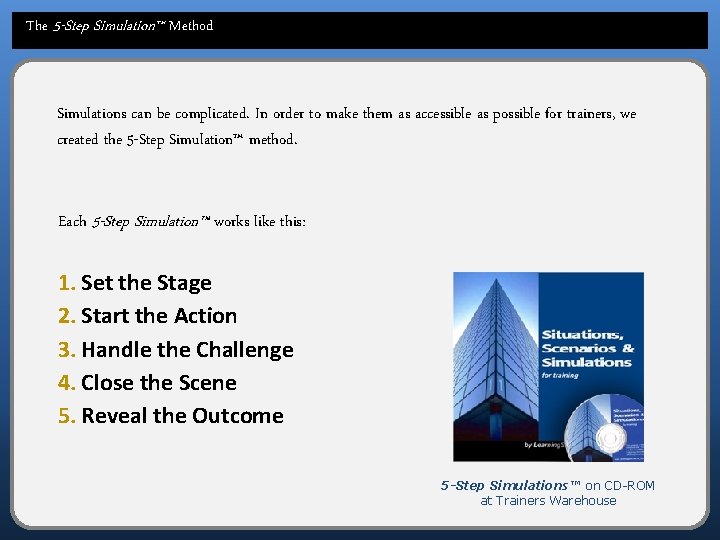
The 5 -Step Simulation™ Method Simulations can be complicated. In order to make them as accessible as possible for trainers, we created the 5 -Step Simulation™ method. Each 5 -Step Simulation™ works like this: 1. Set the Stage 2. Start the Action 3. Handle the Challenge 4. Close the Scene 5. Reveal the Outcome 5 -Step Simulations™ on CD-ROM at Trainers Warehouse
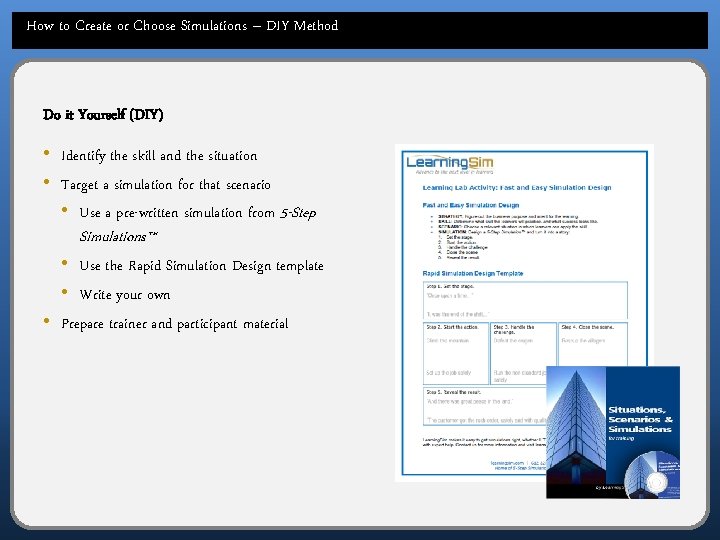
How to Create or Choose Simulations – DIY Method Do it Yourself (DIY) • Identify the skill and the situation • Target a simulation for that scenario • Use a pre-written simulation from 5 -Step Simulations™ • Use the Rapid Simulation Design template • Write your own • Prepare trainer and participant material
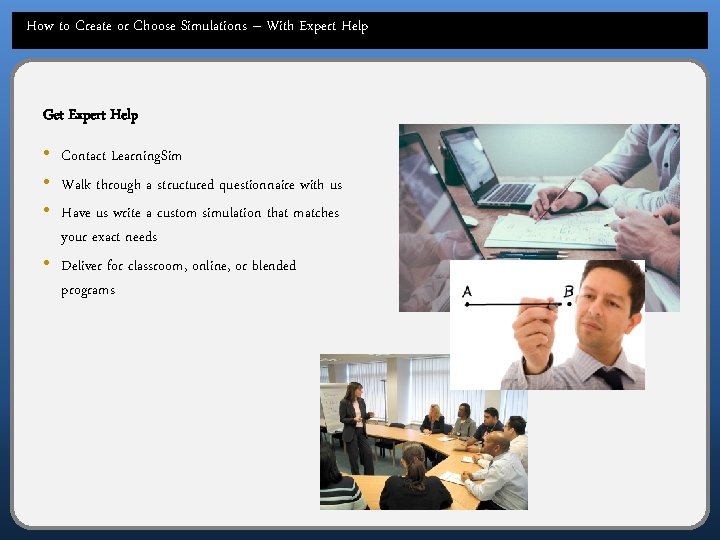
How to Create or Choose Simulations – With Expert Help Get Expert Help • Contact Learning. Sim • Walk through a structured questionnaire with us • Have us write a custom simulation that matches your exact needs • Deliver for classroom, online, or blended programs
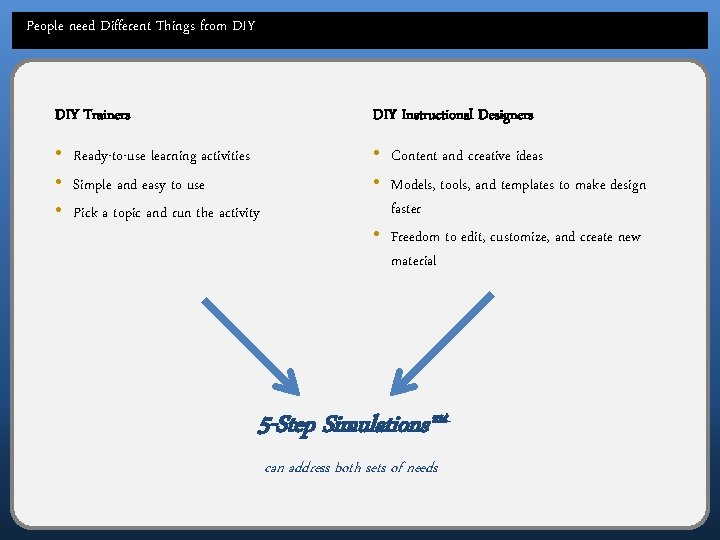
People need Different Things from DIY Trainers DIY Instructional Designers • Ready-to-use learning activities • Simple and easy to use • Pick a topic and run the activity • Content and creative ideas • Models, tools, and templates to make design faster • Freedom to edit, customize, and create new material 5 -Step Simulations™ can address both sets of needs
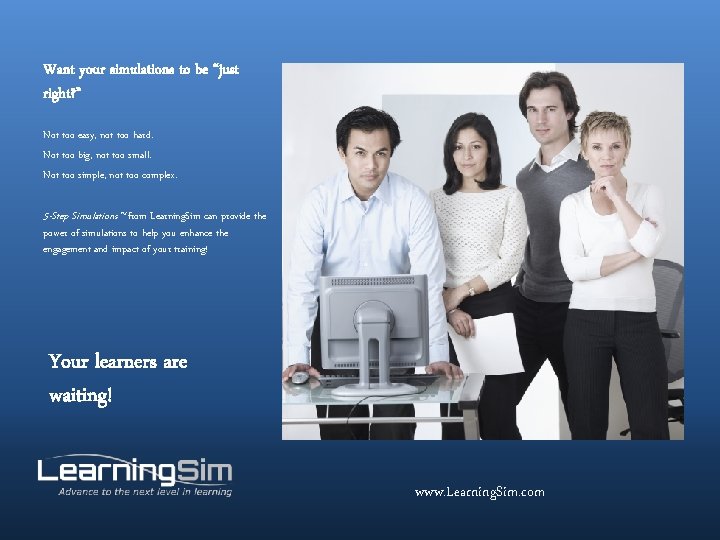
Want your simulations to be “just right? ” Not too easy, not too hard. Not too big, not too small. Not too simple, not too complex. 5 -Step Simulations™ from Learning. Sim can provide the power of simulations to help you enhance the engagement and impact of your training! Your learners are waiting! www. Learning. Sim. com