Practice Cruise Planning Global Navigation Chapter 9 1
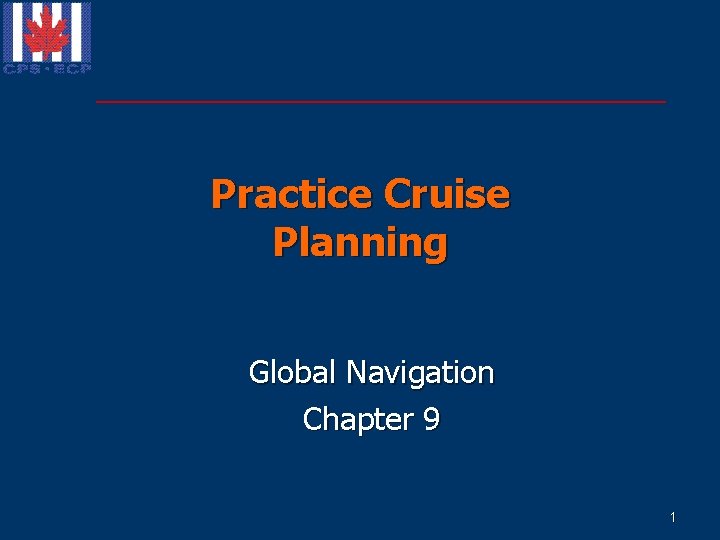
Practice Cruise Planning Global Navigation Chapter 9 1
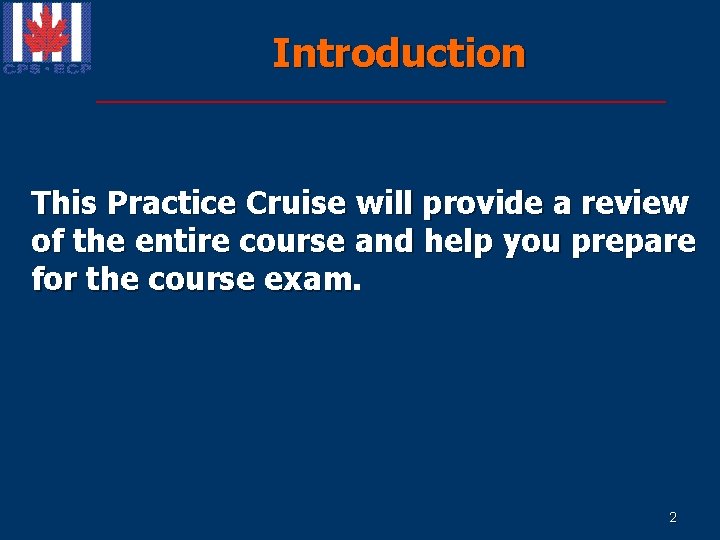
Introduction This Practice Cruise will provide a review of the entire course and help you prepare for the course exam 2
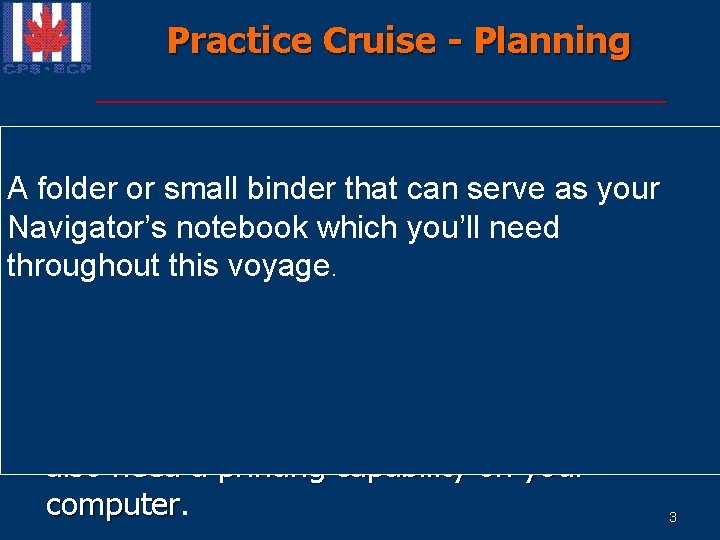
Practice Cruise - Planning Materials Needed A folder or small binder that can serve as your n To complete this portion of the Practice Cruise, you will need: Navigator’s notebook which you’ll need throughout this voyage n VPP 2 and Open. CPN. software installed on your computer, as well as all the charts that you were instructed to load in Chapter 8; if for some reason you’ve removed these charts, reload them for this Practice Cruise). You will also need a printing capability on your computer 3
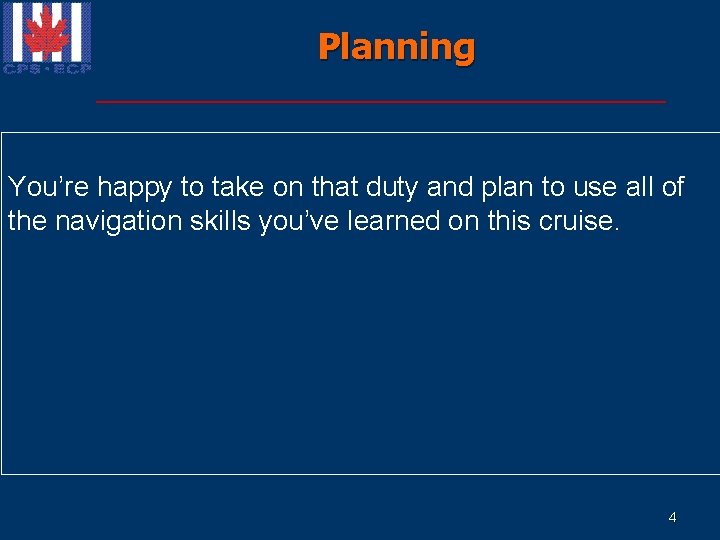
Planning You and three of your Power Squadron friends have talked about taking an offshore cruise from your home area of Seattle, You’re happy to take on that duty and plan to use all of WA to Honolulu, HI, for years, and you’re all finally ready to the navigation skills you’ve learned on this cruise. make this trip during the upcoming cruising season. The four of you have sailed together on shorter cruises in the past on one of the member’s 50 ft multi-hulled sailboat, Ocean Passage; you’re all very compatible and have a good knowledge of sailing. The captain of the Ocean Passage has asked you to be the navigator on this offshore cruise, since you’ve recently completed the Power Squadron Junior Navigation and Navigation courses, as well as all of the elective courses. n 4
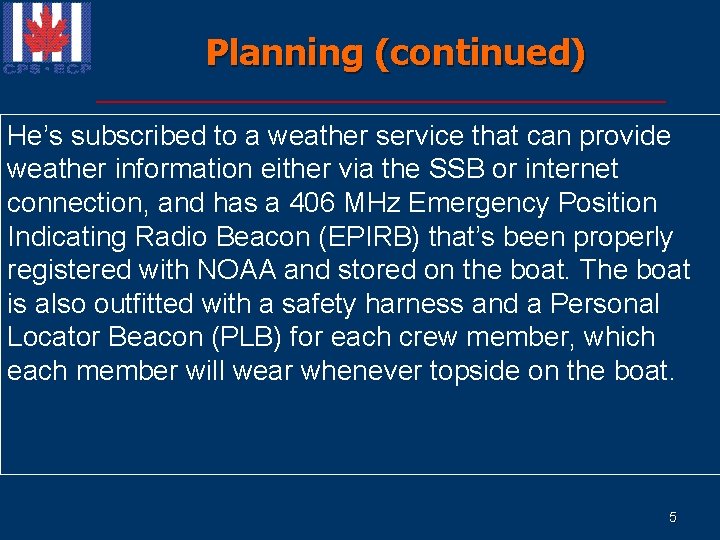
Planning (continued) He’s subscribed to a weather service that can provide n The captain of Ocean Passage has outfitted the boat for an weather information either via the SSB or internet offshore cruise, including a laptop with the Visual Passage Planner 2 (VPP 2) and Open. CPN software packages, a ‘receive connection, and has a 406 MHz Emergency Position only’ Automatic Identification System (AIS), GPS, autopilot, and Indicating Radio Beacon (EPIRB) that’s been properly radar, and he’s integrated all these tools into the Open. CPN registered with NOAA and stored on the boat. The boat software. He also has a good complement of marine is also outfitted with a safety harness and a Personal communications equipment onboard: a DSC-VHF radio for near. Locator Beacon (PLB) for each crew member, which shore communications, and a Single Side Band (SSB) radio with each member will wear whenever topside on the boat. the required license, a satellite internet capability and satellite telephone for well-offshore communications. 5
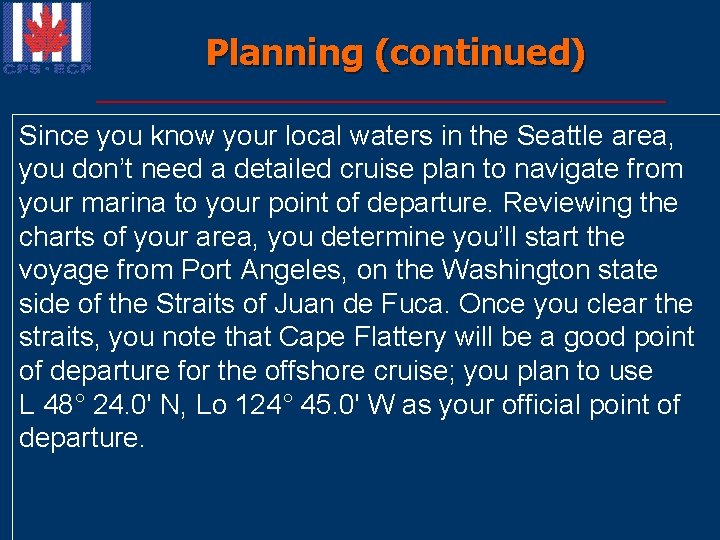
Planning (continued) n Now, as navigator for the cruise, you’re ready Since you know your local waters in the Seattle area, you don’t need a detailed cruise plan to navigate from to start planning some of the cruise details. your marina to your point of departure. Reviewing the Based on the weather conditions in the area of charts of your area, you determine you’ll start the your home port, Seattle, you plan to wait until voyage from Port Angeles, on the Washington state at least the month of May to leave; you also side of the Straits of Juan de Fuca. Once you clear the have commitments back home in the fall, so straits, you note that Cape Flattery will be a good point you don’t want to start the cruise after August. of departure for the offshore cruise; you plan to use L 48° 24. 0' N, Lo 124° 45. 0' W as your official point of departure. 6
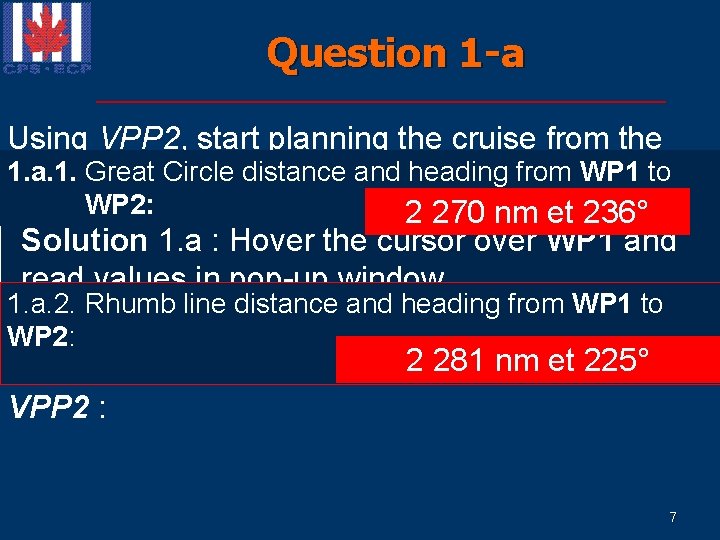
Question 1 -a Using VPP 2, start planning the cruise from the 1. a. 1. Great Circle distance and heading from WP 1 to Straits of Juan de Fuca, (L 48° 24. 0' N, WP 2: 2 270 nm et 236° Lo 124° 45. 0' W) to Honolulu, HI. Create a new Solution 1. a : Hover the cursor over WP 1 and passage in VPP 2 and enter your departure and read values in pop-up window. destination waypoints; save this new passage as 1. a. 2. Rhumb line distance and heading from WP 1 to “Straits-Honolulu”. WP 2: 2 281 nm et 225° a. Record the following information provided by VPP 2 : 7
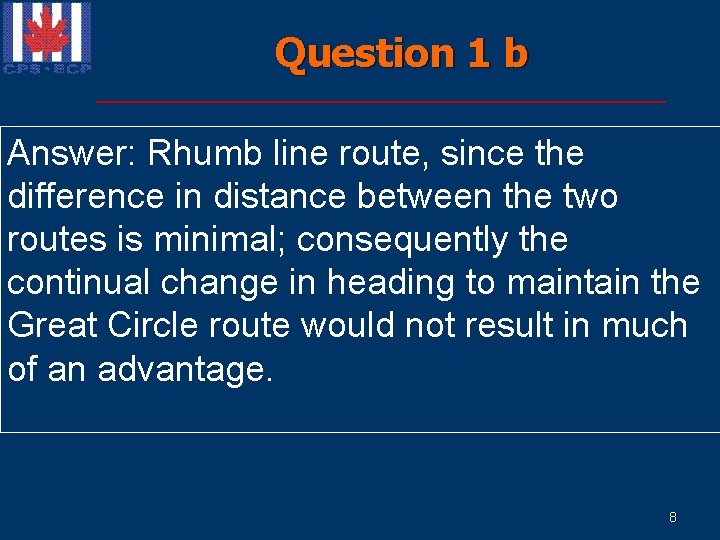
Question 1 b n Based on this initial data on the route, Answer: Rhumb line route, since the would you choose to take the Great Circle difference in distance between the two route or the rhumb line route to Honolulu? routes is minimal; consequently the Why? continual change in heading to maintain the Great Circle route would not result in much of an advantage. 8
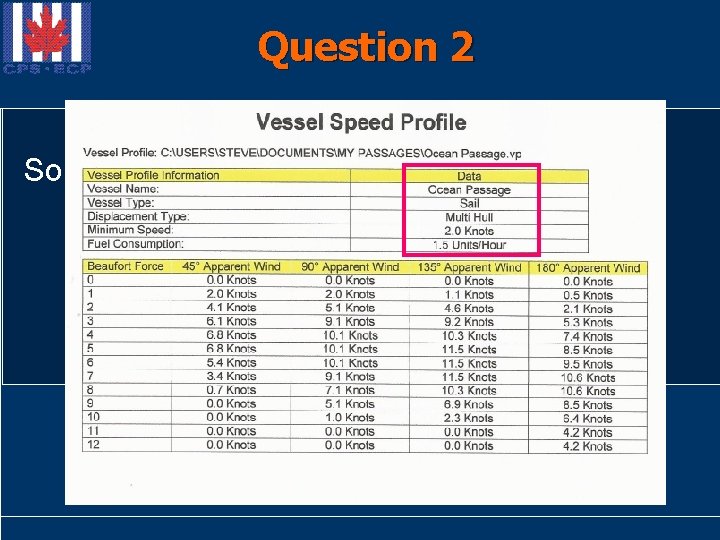
Question 2 Once you set up the Vessel Profile, you review You check the Speed Graph for a typical boat of Before you can investigate various optimized courses in this size, and determine with the captain that the “Vessel Speed Profile” report created by Solution 2: See ‘Vessel Speed Profile’ report. VPP 2 , you need to create a Vessel Profile for Ocean Passage. You decide to use 100% of the boat’s predicted boat performs reasonably close to the graphs VPP 2. You confirm that the information you speed in the simulations, and that the minimum speed listed. You decide not to modify any of these entered is correct. Print out the “Vessel Speed you want to run before turning on the engines is 2. 0 kn. speed graphs, and will run the simulations using Profile” report and maintain it in your Navigator’s The captain’s records on fuel consumption tell you that these parameters. notebook. Ocean Passage uses an average 1. 5 gallons of fuel per hour when the engines are running. Set this vessel profile for Ocean Passage as your default. 9
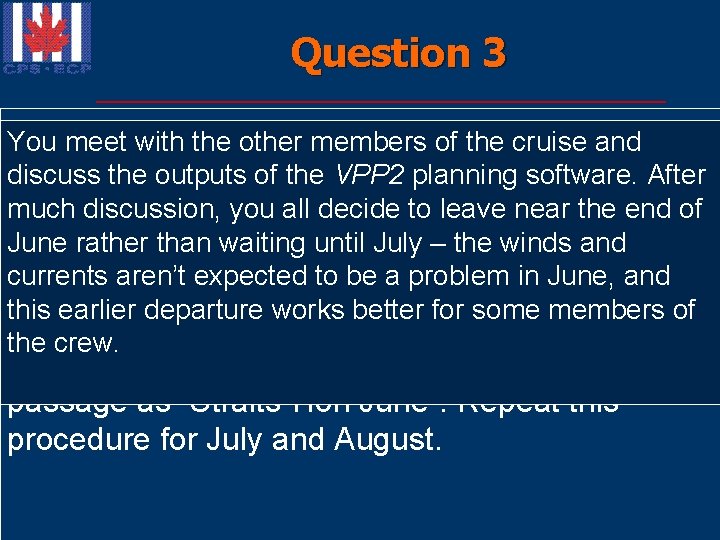
Question 3 Answer : The wind and currents for the months of May Run several simulations of the proposed voyage – at Save one optimized route for each of these four After running the optimization routine for each of Hint: Start with the “Straits-Honolulu” passage, With the departure and destination waypoints You meet with the other members of the cruise and least one for each of the months of May, June, July, and June take you on a more southerly route, keeping Answer 3. b: July or August, since the prevailing months, identifying the route by the month – e. g. , the four months of interest and saving run the simulation for the month of May, save the entered, and the Vessel Profile set, your next discuss the outputs of the VPP 2 planning software. After 3. b. : Based on the results of these optimized a) What general conclusions can you draw August. For each simulation, have VPP 2 the vessel closer to the west coast of the US for the insert 10 new winds and currents take you on a route that much discussion, you all decide to leave near the end of “Straits-Hon May”. Before saving each route, add an optimized route for each month, open the four passage as “Straits-Hon May” and close that step is to use the pilot chart data of VPP 2 to routes, which month would you chose to start the waypoints and simulate 10 initial part of the cruise; the winds and currents in July routes for 25 iterations. Since from seeing these optimized routes for the four is more direct. June rather than waiting until July – the winds and a Note to Waypoint 1 that indicates the month of saved passages so they all appear on the passage. Now, open the “Straits-Honolulu” help you decide when the best time might be to voyage? you’re not on a tight schedule to get to Hawaii and August appear to take you on more of a straight-line months of interest? currents aren’t expected to be a problem in June, and that route, so you can easily identify the route VPP 2 passage again (it has only the initial and screen at the same time, and compare the make this voyage, based on wind and current Ocean course to Honolulu, resulting in a route that’s Passage is “average” in its ability to handle high this earlier departure works better for some members of when it is displayed on your screen. proposed routes. destination waypoints), run the simulation again data. waves, leave the slide centered between these two approximately 100 nm less than the May or June the crew. but this time for the month of June, and save this parameters in the “Route Optimization” window. routes. . passage as “Straits-Hon June”. Repeat this procedure for July and August. 10
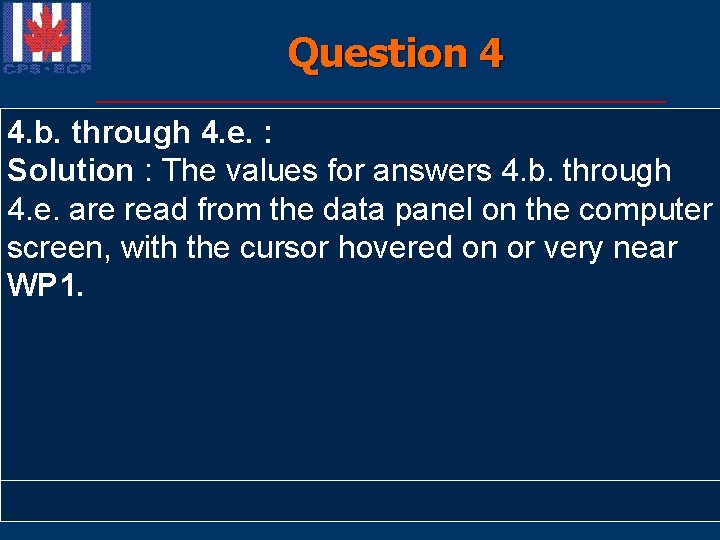
Question 4 Print the “Passage Summary Report” for any one of the Run several iterations of VPP 2’s Optimization Routine 4. d. : What is the average set and drift of the 4. a. : Record the VPP 2 4. c. : 4. e. : What is the magnetic variation at WP 1? What is the average expected percentage of projected time and wave 4. b. In the immediate area of WP 1: through 4. e. : 4. a. : answer After the crew meeting, you return to the for the month of June; notice that waypoints for the legs June optimized routes, and file it in your Navigator’s prevailing current in this area? height for both the non-optimized route and time the wind is calm? Solution : The values for answers 4. b. through Non-Optimized: approx. 11. 6 days; wave height task of planning the voyage to Hawaii of these routes vary. Remember that a slightly different notebook. optimized route for one of these optimizations. 4. e. are read from the data panel on the computer 4. c. : approx. 4. 6 ft. Answer: 4. d. : Answer: optimized route results every time an optimization is run 4. e. : Answer: Solution 4. a. : When the Optimization routine is 4. b. : What is the average expected percentage of screen, with the cursor hovered on or very near 4. b. Answer : 7% of the time. on a given pair of waypoints, and that while the routes You decide to check the average wind and current 38% of the time the current sets to the SE at 0. 5 17° E, on the day you are checking this value in run, this information appears in the window at the time the wind blows from the west, and at WP 1. 4. a. : Optimized: approx. 10. 2 days; wave height 30% of the time from the west, F 3 may differ slightly, the same average conditions should during the month of June at your point of departure from kn. VPP 2. end of the routine. what force? approx 4. 5 ft. be encountered on the simulated voyage. the Straits of Juan de Fuca, as well as the magnetic variation (variation is always rounded to the nearest whole degree). Zoom in on WP 1 and review the data panel in the VPP 2 window. 11
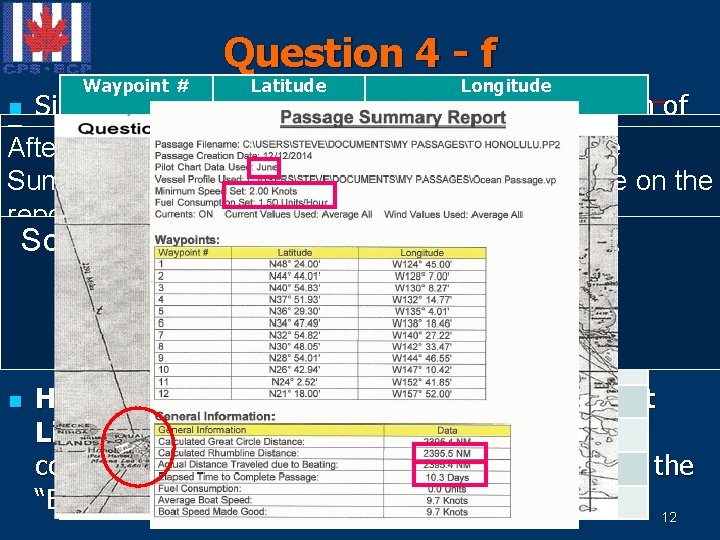
Waypoint # Question 4 - f Latitude Longitude Since any of these optimized routes for the month of 1 48° 24, 0’N 124° 45, 00’W Zoom in on the VPP 2 route and examine the route June should result in the same average conditions on You decide to leave the VPP 2 route as is, and will After editing your waypoint list, print the “Passage 2 44° 44, 01’N as you get closer to that 128° 07, 00’W closely. Does any segment of this revised route run over the voyage, you decide on one route. You will export correct the route in Open. CPN Summary Report” for this revised June route, note on the 3 40° 54, 83’N 130° 08, 27’W land? If so, where? the route to use in Open. CPN during the offshore area. report this is the list of waypoints you’ll export to 37° 51, 93’N 132° 14, 77’W cruise. 4 and file it in your Navigator’s notebook. Solution: See ‘Passage Summary Report”. Open. CPN Answer: The last leg, from WP 11 to WP 12 going into 5 36° 29, 30’N 135° 04, 01’W n Select one of your June optimized routes. Edit the Honolulu, runs over land. 6 34° 47, 49’N 138° 18, 46’W waypoints of your selected route to match the 7 32° 54, 82’N 140° 27, 22’W waypoints in the table, below. 8 30° 48, 05’N 142° 33, 47’W n Hint: From the menu bar, select Edit/Waypoint 9 28° 54, 01’N 144° 46, 55’W List, or press F 2. After editing all the waypoint 10 26° 42, 94’N 147° 10, 42’W coordinates, click ‘Save and Exit’ at the bottom of the 11 24° 02, 52’N 152° 41, 85’W “Edit Waypoint” window. 12 21° 18, 00 N 157° 52, 00’W 12 n
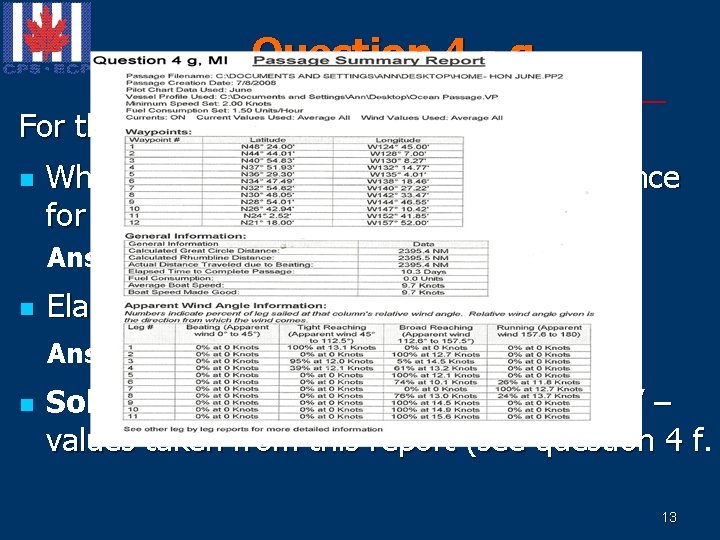
Question 4 - g For this revised June route: n What is the approximate rhumb line distance for the voyage? Answer : 2 396 nm n Elapsed time to complete the voyage? Answer : 10, 3 days n Solution: See ‘Passage Summary Report” – values taken from this report (see question 4 f. 13
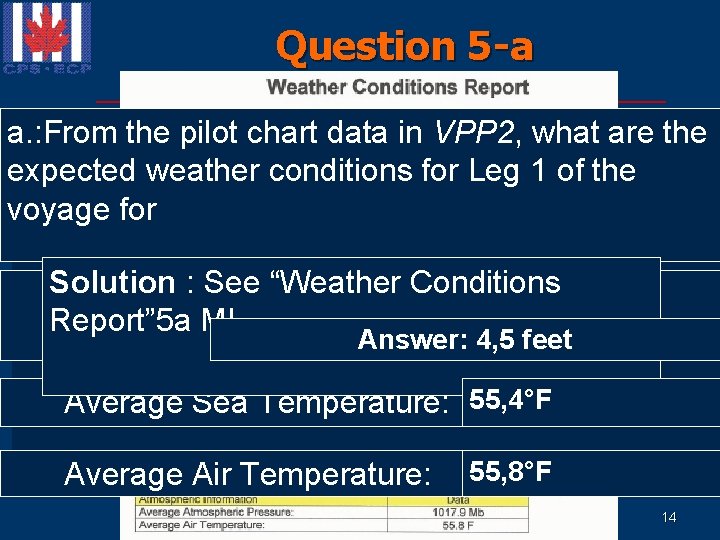
Question 5 -a a. : From the pilot chart data in VPP 2, what are the n You decide to generate a few more reports on expected weather conditions for Leg 1 of the your finalized route before exporting these voyage for waypoints to Open. CPN. Print the “Weather Conditions Report” and the “ Vessel Solution : See “Weather Conditions Average Wave Height: Performance Report ” for Leg 1 of this voyage, Report” 5 a MI Answer: 4, 5 feet and file them in your Navigator’s notebook. Average Sea Temperature: 55, 4°F Average Air Temperature: 55, 8°F 14
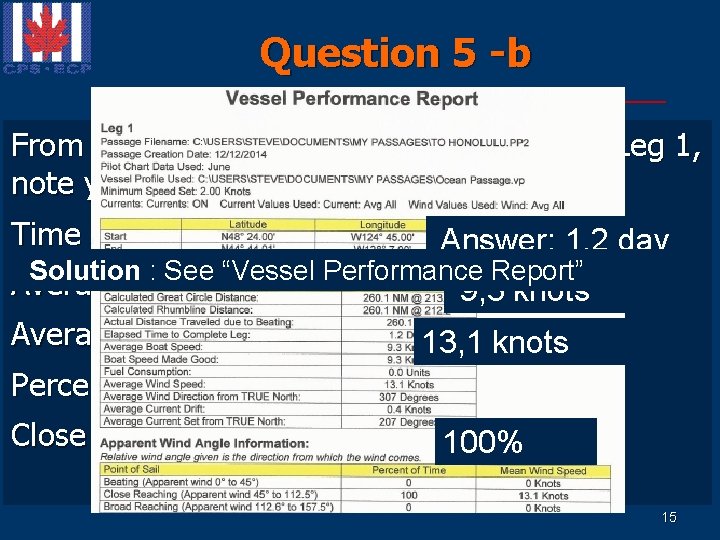
Question 5 -b From the “Vessel Performance Report” for Leg 1, note your expected: note your expected Time to complete Leg 1: Time to complete Leg 1 Answer: 1, 2 day Solution : See “Vessel Performance Report” Average Boat Speed: 9, 3 knots Average Wind Speed: 13, 1 knots Percentage of time you can expect to be Close reaching: 100% 15
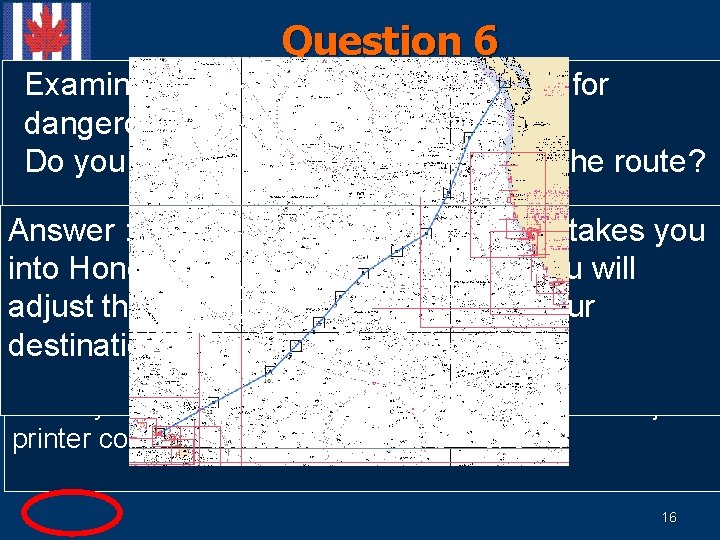
Question 6 Examine your Open. CPN route closely for Display your route to Honolulu in Open. CPN on a chart Now you’re ready to export the route you dangerous areas or areas to avoid so that the entire route can be viewed. Print a copy of developed in VPP 2 to Open. CPN. Save this newly. Do you find problems with any part of the route? this route, and file in your Navigator’s notebook. created Open. CPN route as “Straits to Honolulu”. Answer : a. Only on the last leg that takes you Hint: To print a Open. CPN chart, from the menu bar, Hint: Export the VPP 2 route in GPX format; Solution : See print out of Open. CPN route. Student into Honolulu, as identified in VPP 2. You will click on the printer icon. The chart view Open. CPN (click File and “Export Passage As”). Save the file routes should be similar. displays on your screen at the time is the same view that adjust that route as you get closer to your in a folder whose location you know. Launch will be printed, so be sure you are zoomed in (or out) destination. Open CPN, import the route from this GPX file and centered as you want the chart to be printed. You into Open. CPN using the Route Manager. can adjust the desired settings for your printer from your printer control panel. 16
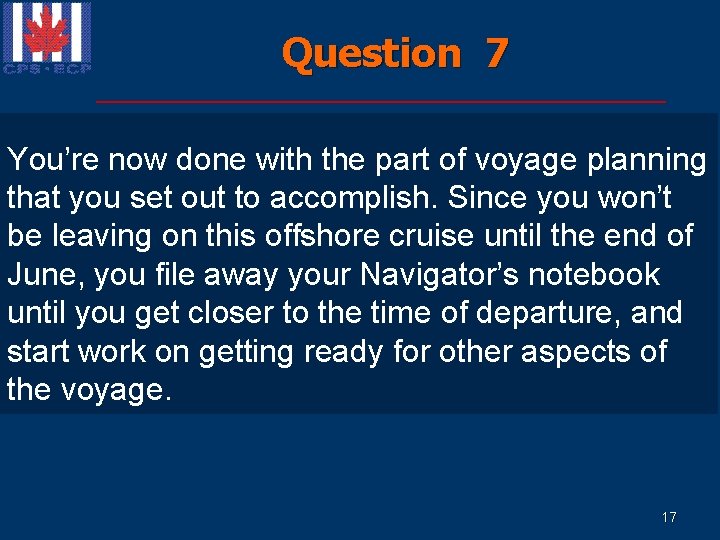
Question 7 You’re now done with the part of voyage planning that you set out to accomplish. Since you won’t be leaving on this offshore cruise until the end of June, you file away your Navigator’s notebook until you get closer to the time of departure, and start work on getting ready for other aspects of the voyage. 17
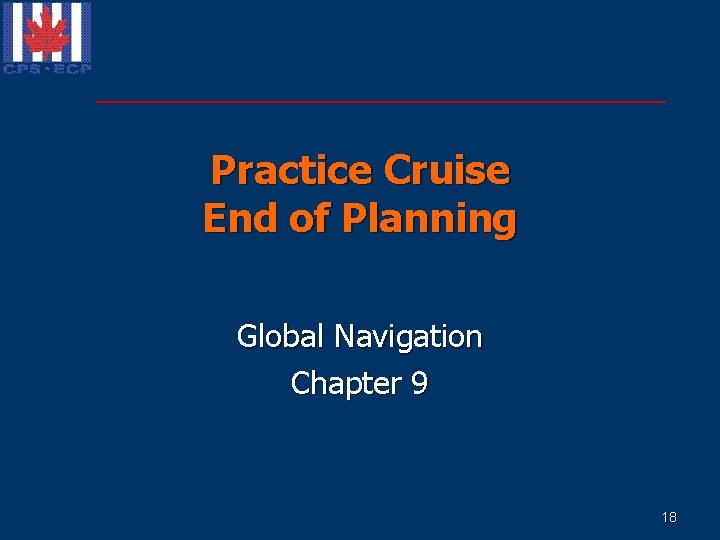
Practice Cruise End of Planning Global Navigation Chapter 9 18
- Slides: 18