Practical Session 10 Animation Animation kinds There are

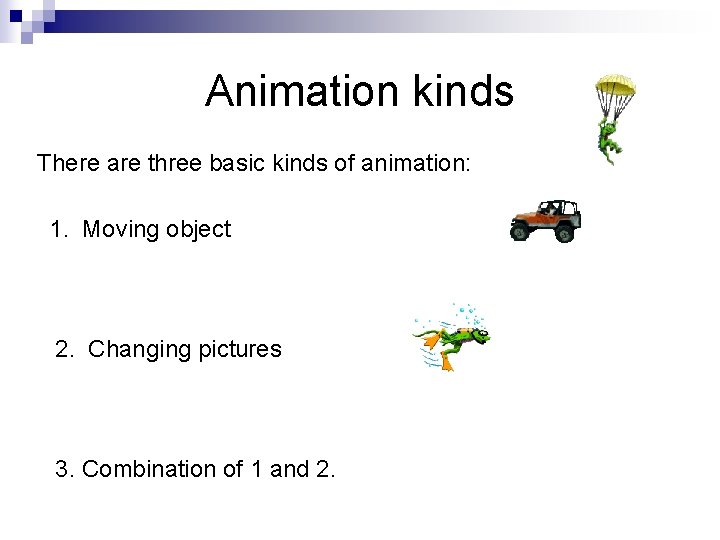
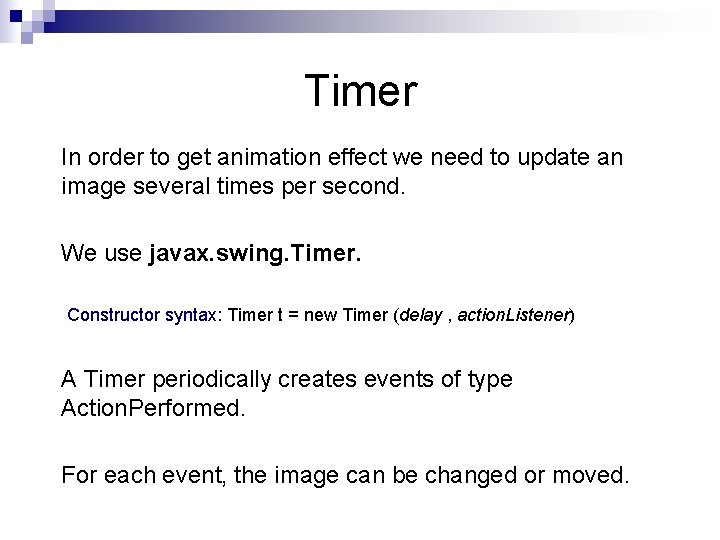
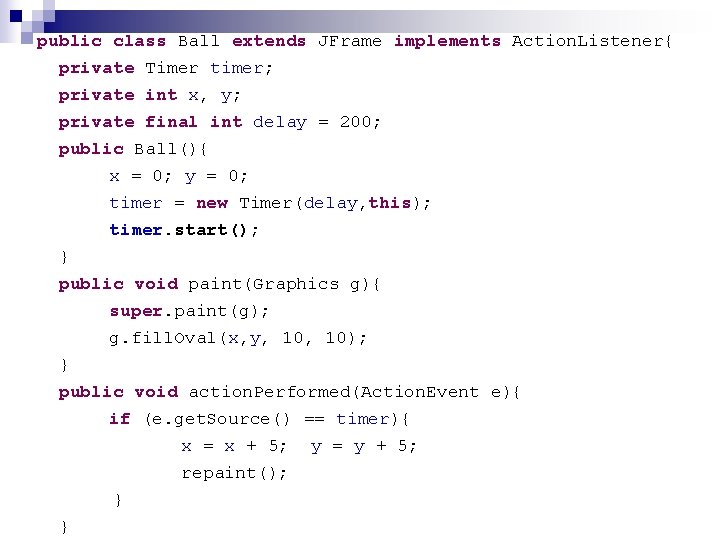
![Changing Pictures 1. Create an array of pictures. im = new Image. Icon[3]; im[0] Changing Pictures 1. Create an array of pictures. im = new Image. Icon[3]; im[0]](https://slidetodoc.com/presentation_image/36d49ad0ad1b5041b47b493207a449a5/image-5.jpg)
![public class Car extends JPanel implements Action. Listener{ private int frame; private Image. Icon[] public class Car extends JPanel implements Action. Listener{ private int frame; private Image. Icon[]](https://slidetodoc.com/presentation_image/36d49ad0ad1b5041b47b493207a449a5/image-6.jpg)
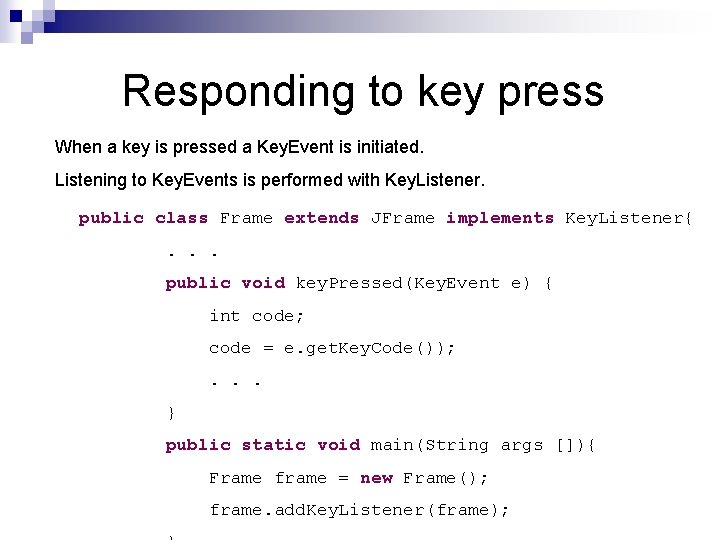
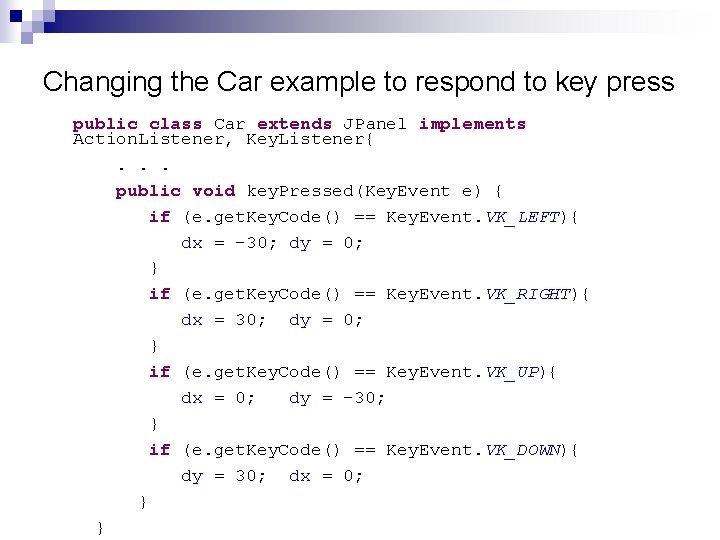
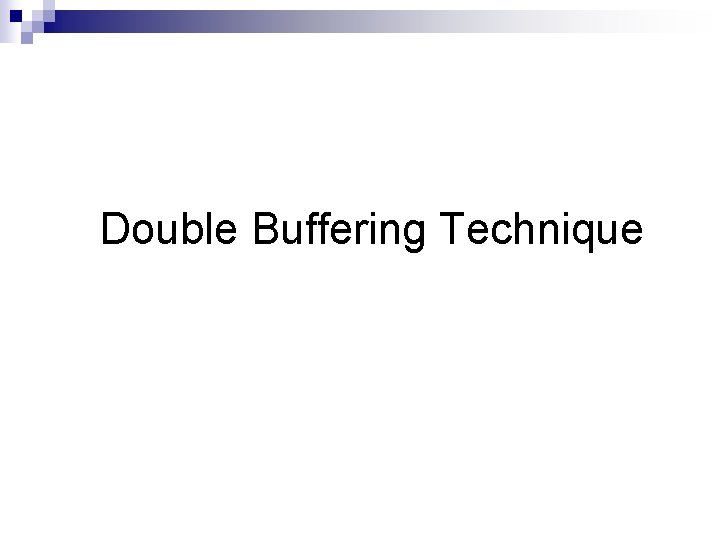
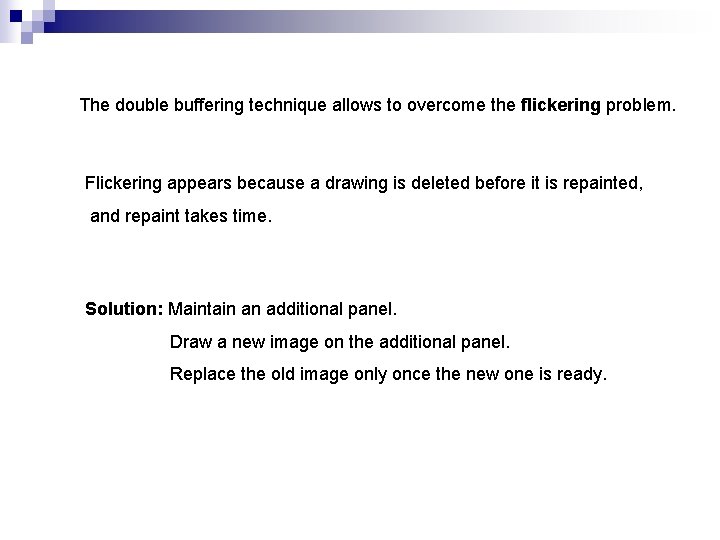
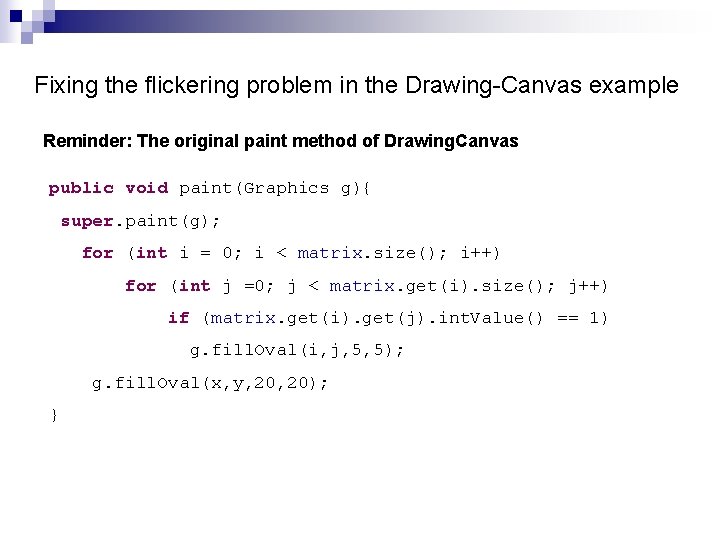
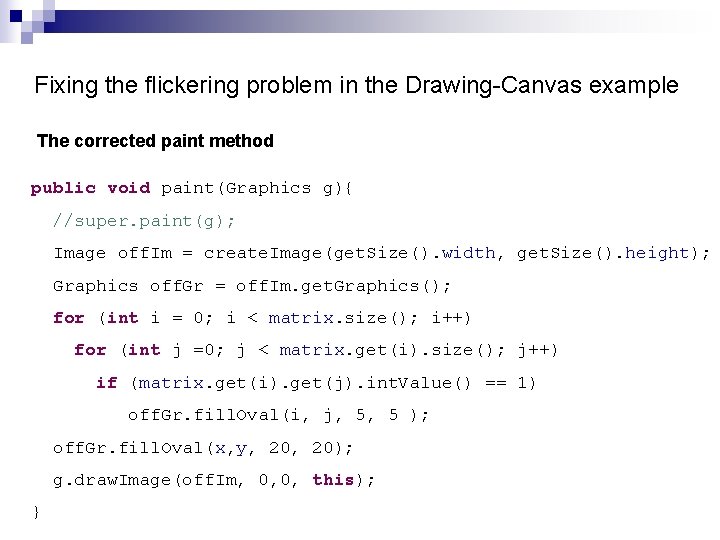
- Slides: 12

Practical Session 10: Animation
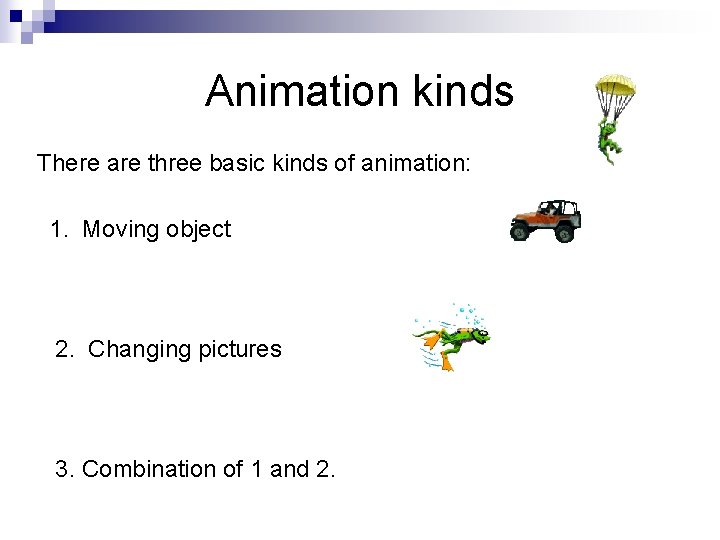
Animation kinds There are three basic kinds of animation: 1. Moving object 2. Changing pictures 3. Combination of 1 and 2.
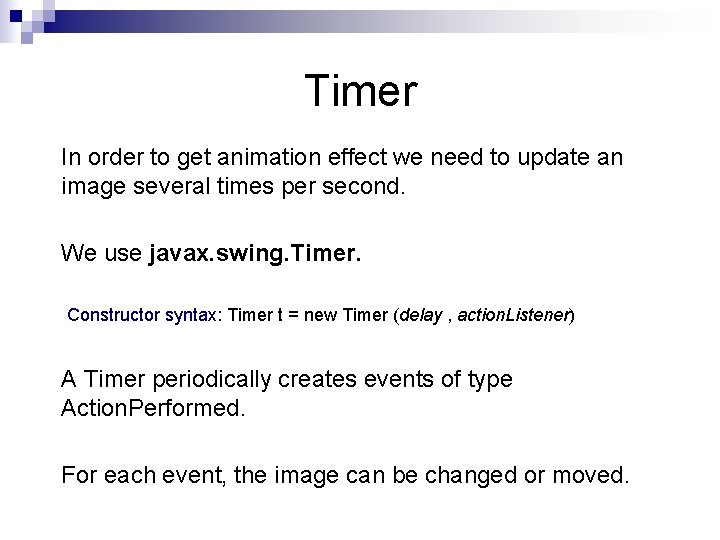
Timer In order to get animation effect we need to update an image several times per second. We use javax. swing. Timer. Constructor syntax: Timer t = new Timer (delay , action. Listener) A Timer periodically creates events of type Action. Performed. For each event, the image can be changed or moved.
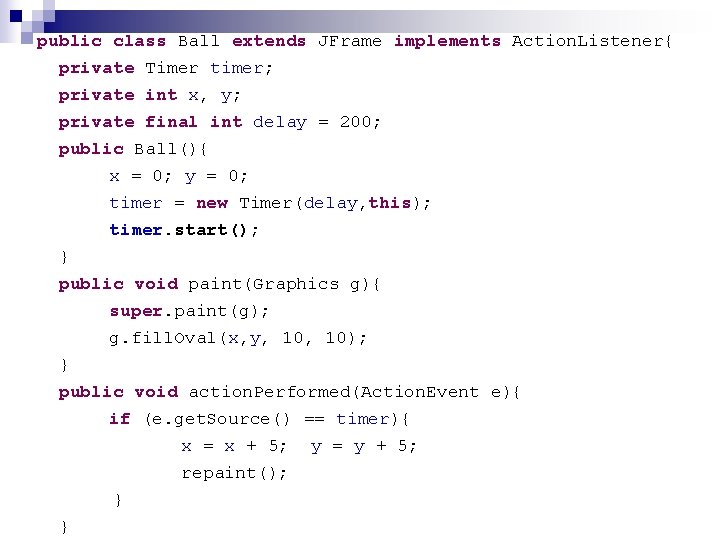
public class Ball extends JFrame implements Action. Listener{ private Timer timer; private int x, y; private final int delay = 200; public Ball(){ x = 0; y = 0; timer = new Timer(delay, this); timer. start(); } public void paint(Graphics g){ super. paint(g); g. fill. Oval(x, y, 10); } public void action. Performed(Action. Event e){ if (e. get. Source() == timer){ x = x + 5; y = y + 5; repaint(); } }
![Changing Pictures 1 Create an array of pictures im new Image Icon3 im0 Changing Pictures 1. Create an array of pictures. im = new Image. Icon[3]; im[0]](https://slidetodoc.com/presentation_image/36d49ad0ad1b5041b47b493207a449a5/image-5.jpg)
Changing Pictures 1. Create an array of pictures. im = new Image. Icon[3]; im[0] = new Image. Icon("car 1. gif"); im[1] = new Image. Icon("car 2. gif"); im[2] = new Image. Icon("car 3. gif"); 2. Define a field that represents the current image number. private int frame = 0; 3. The paint method draws the appropriate image. im[frame]. paint. Icon(this, g, x, y); 4. Action. Performed, which is invoked by a timer, changes the current image. frame = (frame + 1) % 3;
![public class Car extends JPanel implements Action Listener private int frame private Image Icon public class Car extends JPanel implements Action. Listener{ private int frame; private Image. Icon[]](https://slidetodoc.com/presentation_image/36d49ad0ad1b5041b47b493207a449a5/image-6.jpg)
public class Car extends JPanel implements Action. Listener{ private int frame; private Image. Icon[] im; private Timer timer; private int x, y, dx, dy; public Car(){ frame = 0; x = 30; y = 30; dx = 15; dy = 15; im = new Image. Icon[3]; //. . . (create three images and assign to the array) timer = new Timer(200, this); timer. start(); } public void action. Performed(Action. Event e){ if (e. get. Source() == timer){ frame = (frame + 1) % 3; x = (x + dx) % get. Size(). width; y = (y + dy) % get. Size(). height; repaint(); } } public void paint(Graphics g){ super. paint(g); im[frame]. paint. Icon(this, g, x, y); }
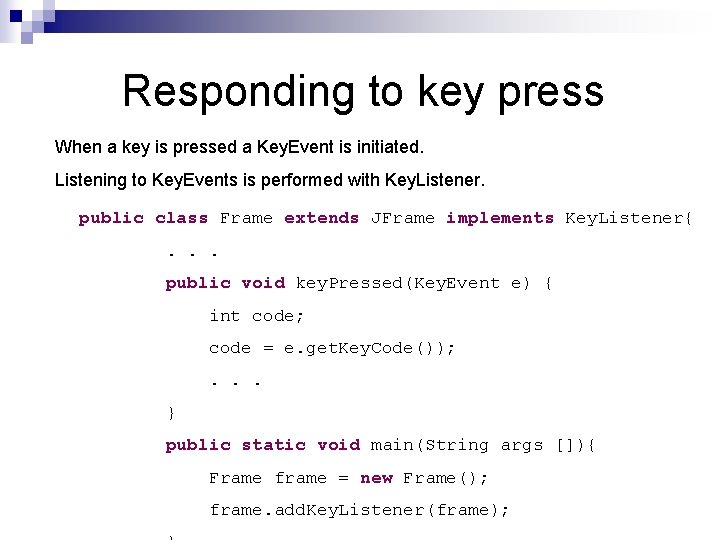
Responding to key press When a key is pressed a Key. Event is initiated. Listening to Key. Events is performed with Key. Listener. public class Frame extends JFrame implements Key. Listener{. . . public void key. Pressed(Key. Event e) { int code; code = e. get. Key. Code()); . . . } public static void main(String args []){ Frame frame = new Frame(); frame. add. Key. Listener(frame);
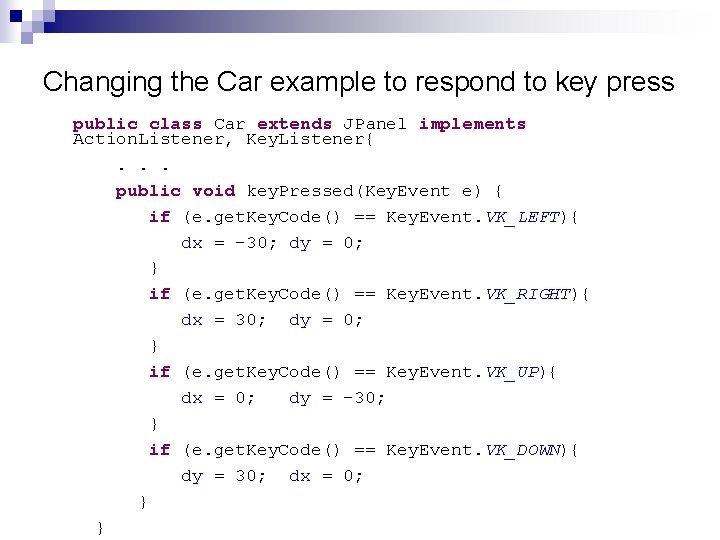
Changing the Car example to respond to key press public class Car extends JPanel implements Action. Listener, Key. Listener{. . . public void key. Pressed(Key. Event e) { if (e. get. Key. Code() == Key. Event. VK_LEFT){ dx = -30; dy = 0; } if (e. get. Key. Code() == Key. Event. VK_RIGHT){ dx = 30; dy = 0; } if (e. get. Key. Code() == Key. Event. VK_UP){ dx = 0; dy = -30; } if (e. get. Key. Code() == Key. Event. VK_DOWN){ dy = 30; dx = 0; } }
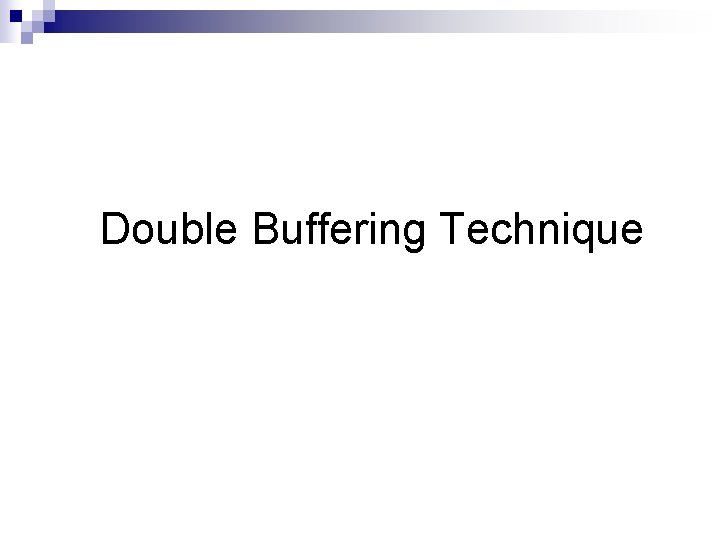
Double Buffering Technique
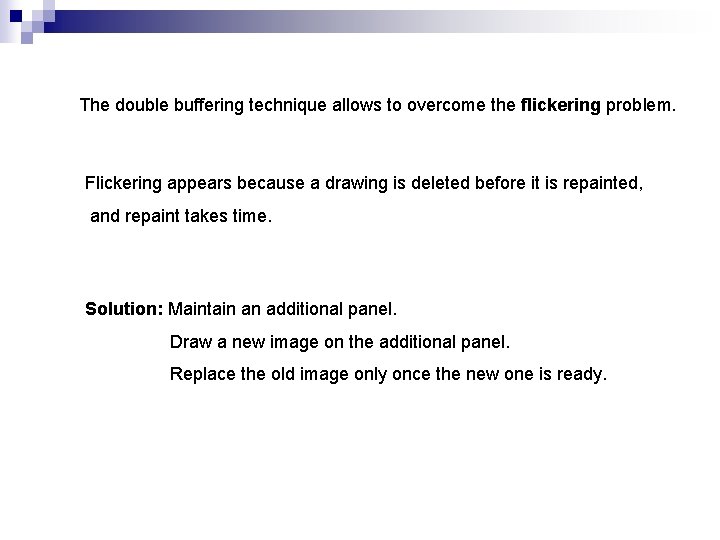
The double buffering technique allows to overcome the flickering problem. Flickering appears because a drawing is deleted before it is repainted, and repaint takes time. Solution: Maintain an additional panel. Draw a new image on the additional panel. Replace the old image only once the new one is ready.
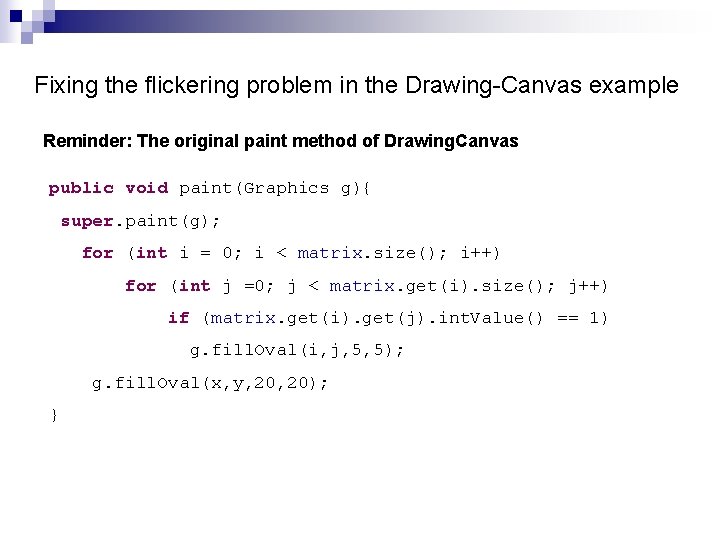
Fixing the flickering problem in the Drawing-Canvas example Reminder: The original paint method of Drawing. Canvas public void paint(Graphics g){ super. paint(g); for (int i = 0; i < matrix. size(); i++) for (int j =0; j < matrix. get(i). size(); j++) if (matrix. get(i). get(j). int. Value() == 1) g. fill. Oval(i, j, 5, 5); g. fill. Oval(x, y, 20); }
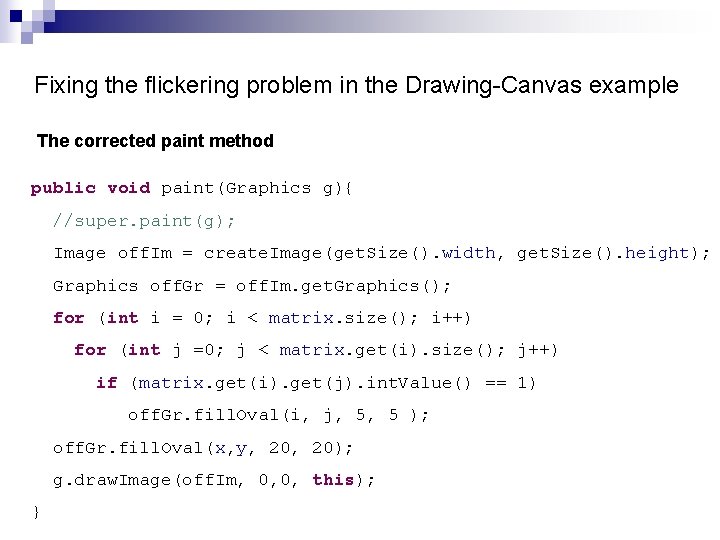
Fixing the flickering problem in the Drawing-Canvas example The corrected paint method public void paint(Graphics g){ //super. paint(g); Image off. Im = create. Image(get. Size(). width, get. Size(). height); Graphics off. Gr = off. Im. get. Graphics(); for (int i = 0; i < matrix. size(); i++) for (int j =0; j < matrix. get(i). size(); j++) if (matrix. get(i). get(j). int. Value() == 1) off. Gr. fill. Oval(i, j, 5, 5 ); off. Gr. fill. Oval(x, y, 20); g. draw. Image(off. Im, 0, 0, this); }