PPS ACTIONS Personnel Actions l Hire l Initial


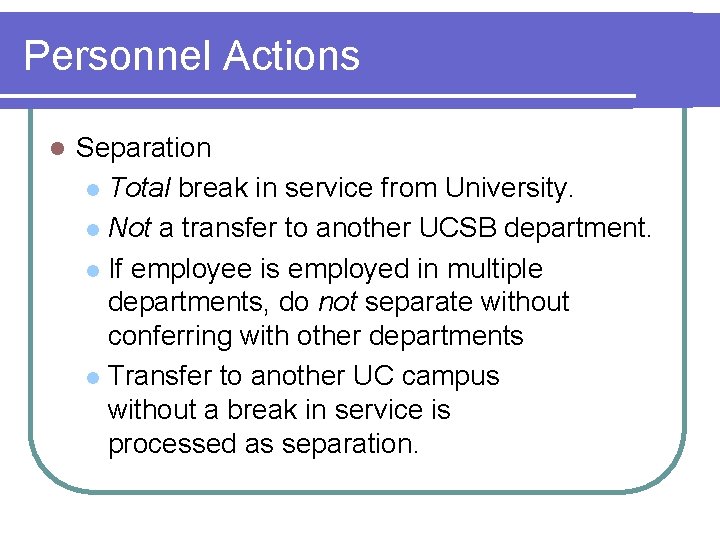
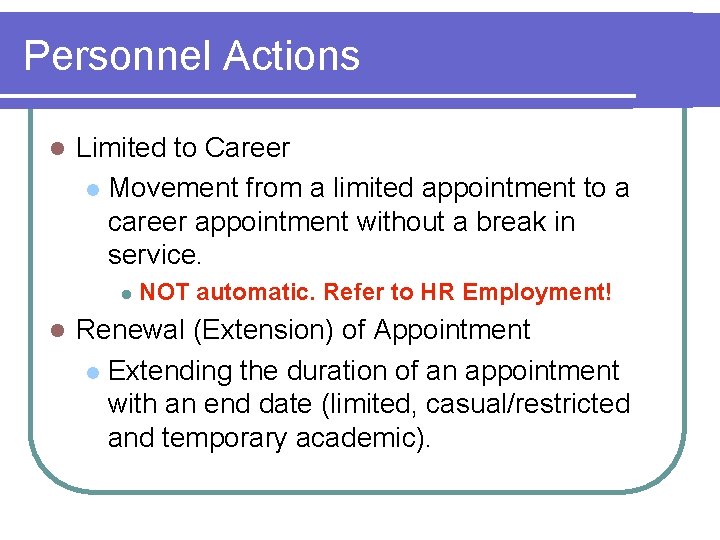
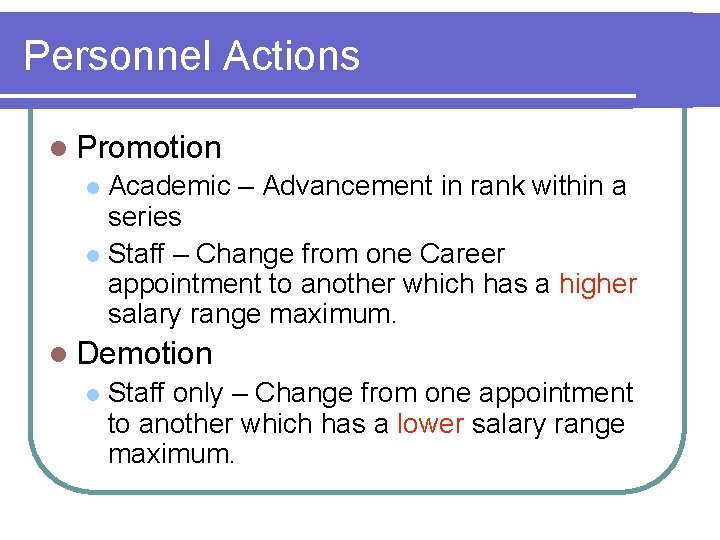
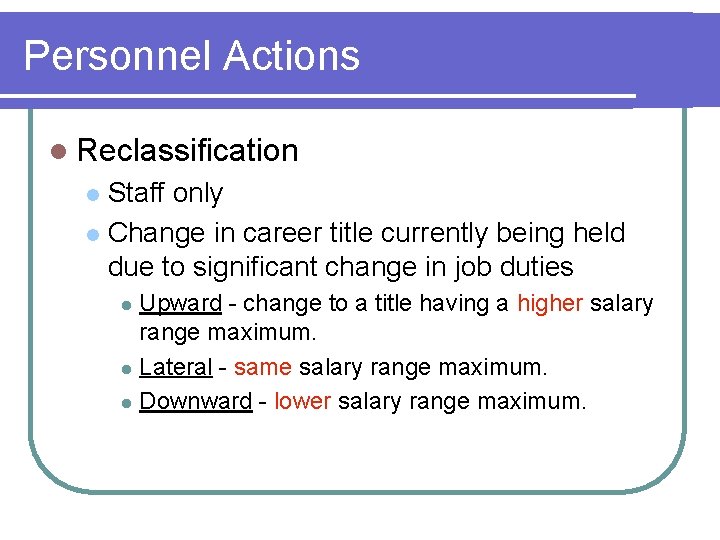

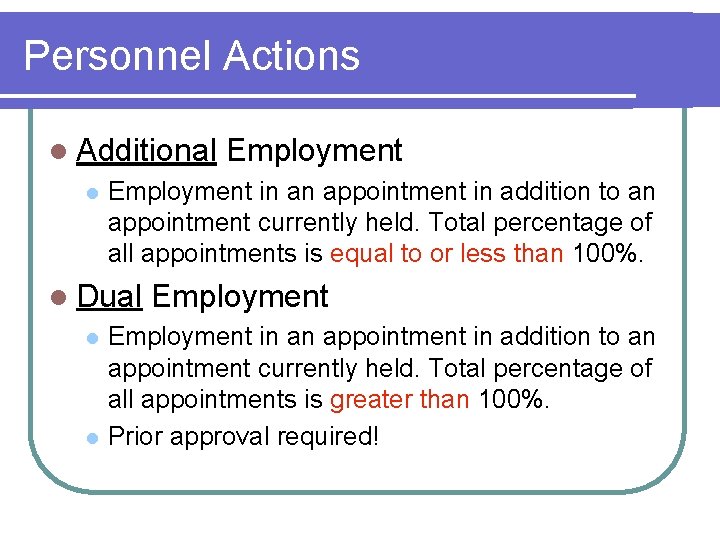
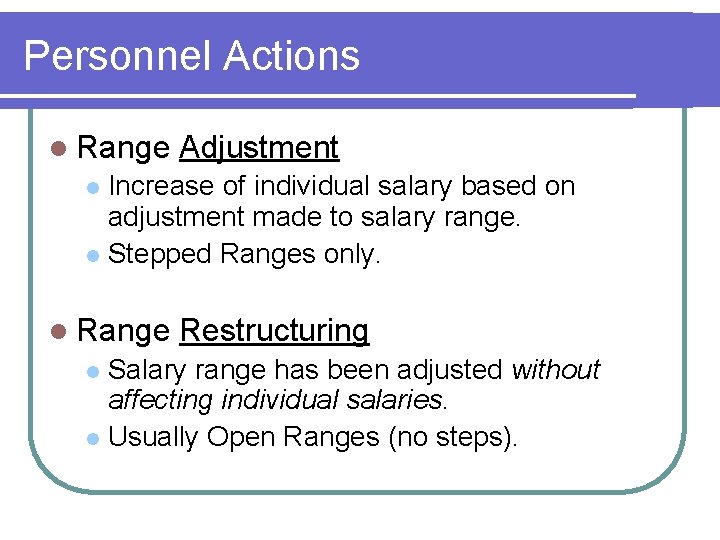
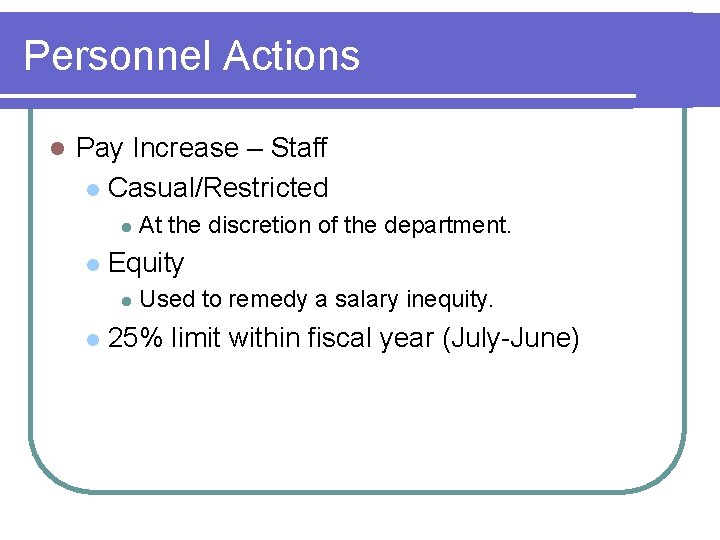
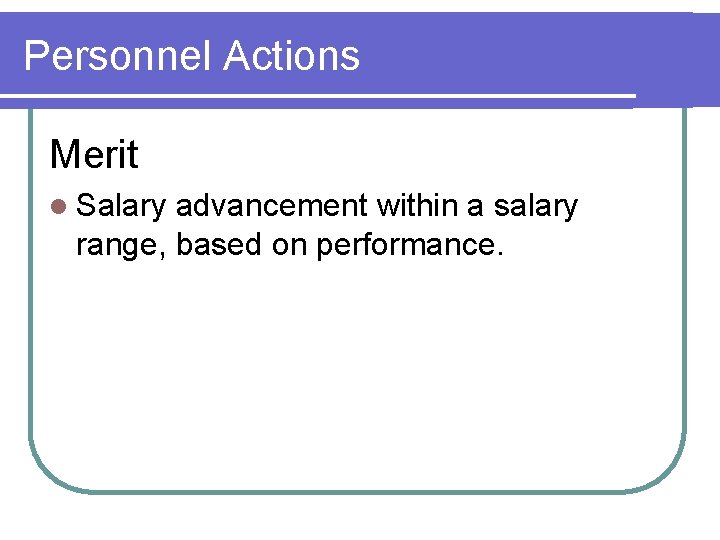
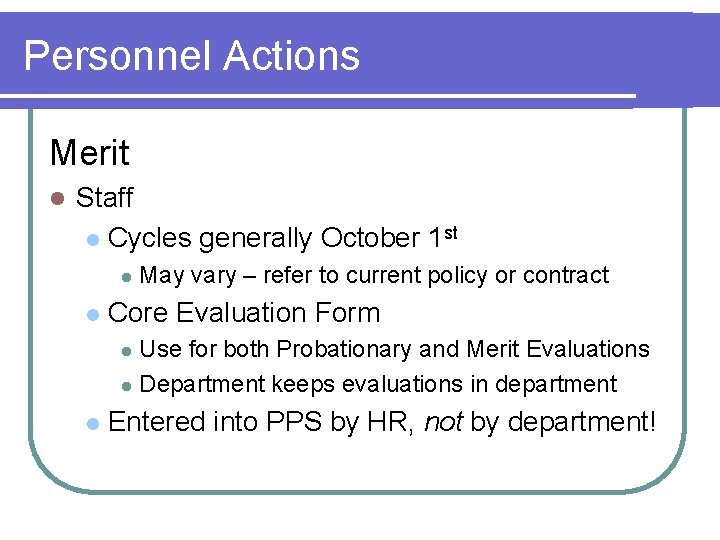
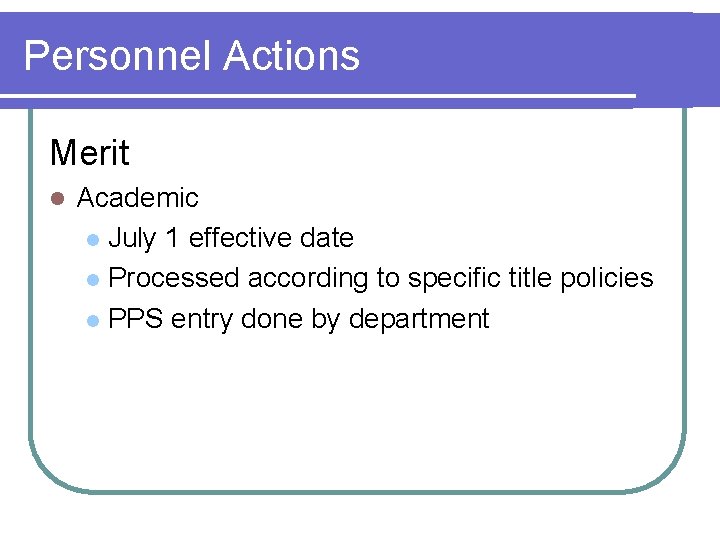
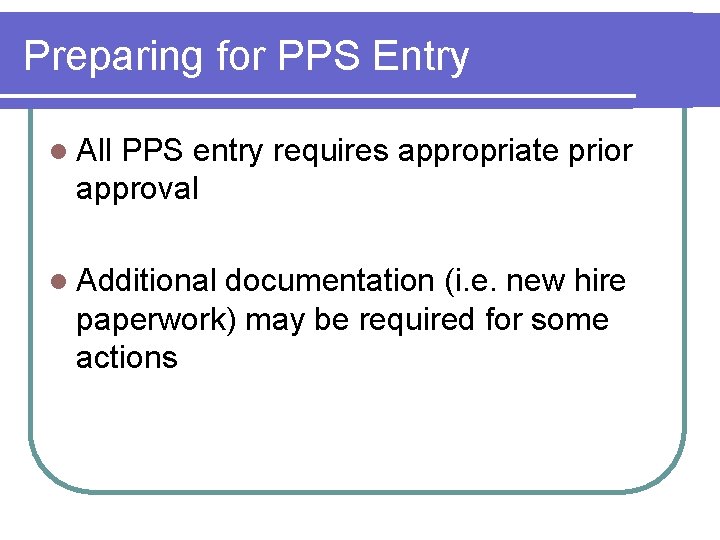
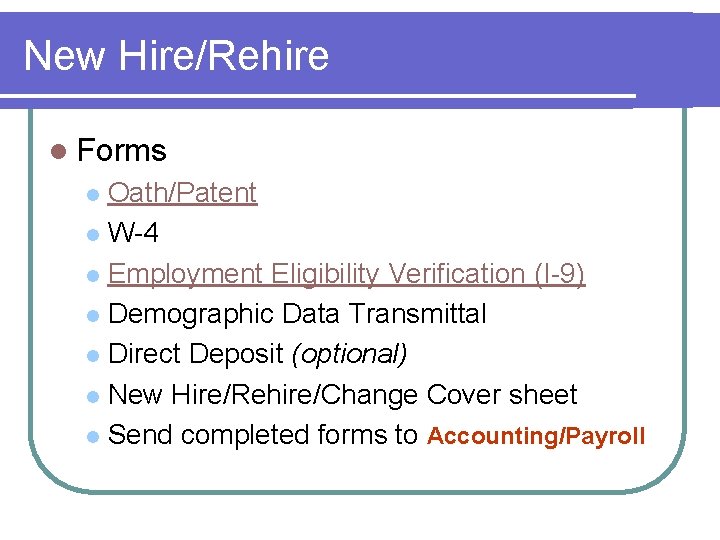
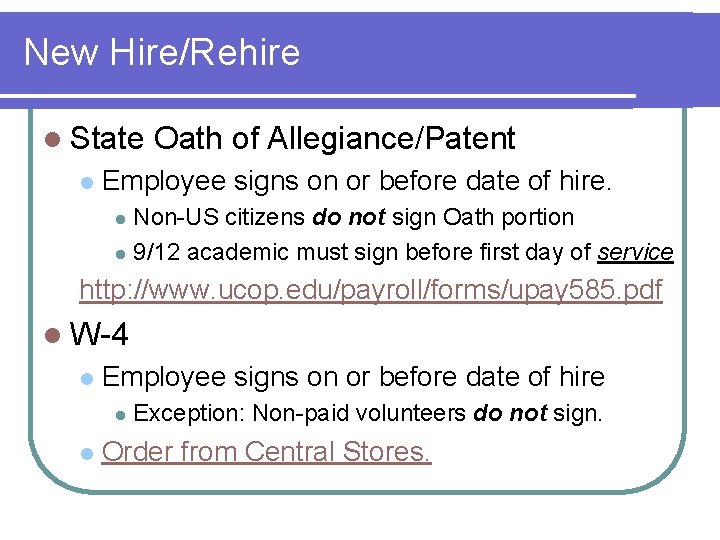

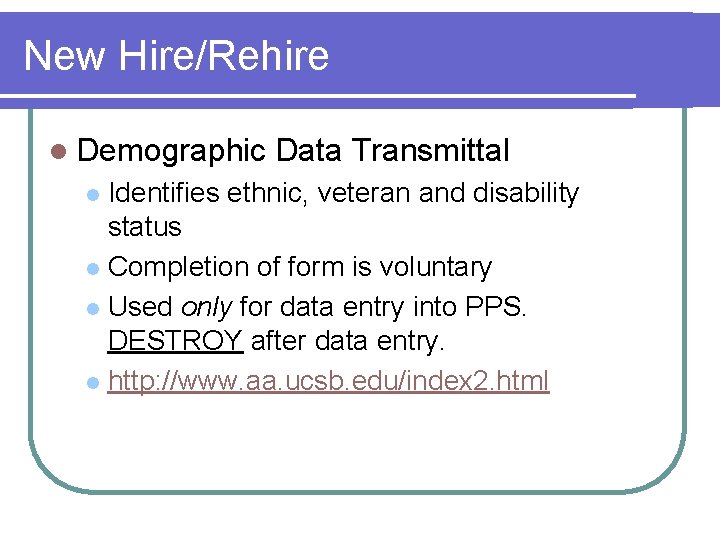
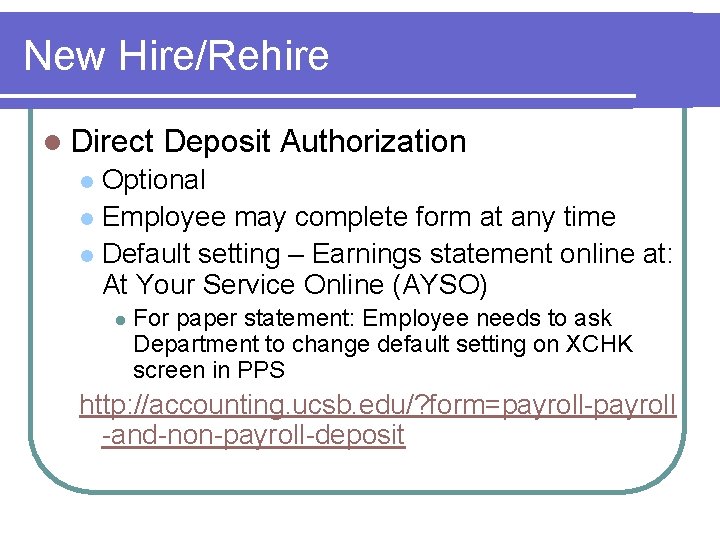
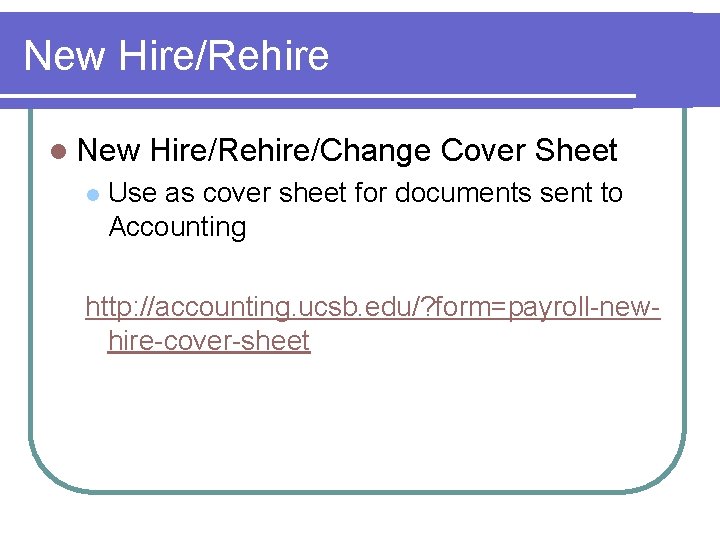
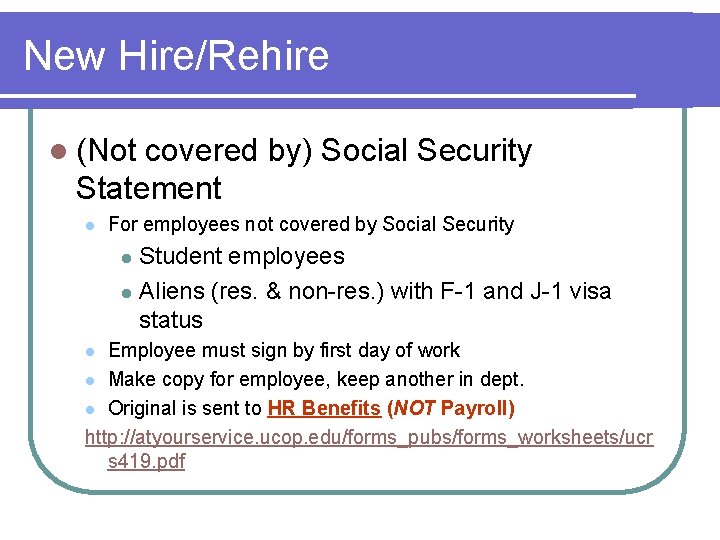
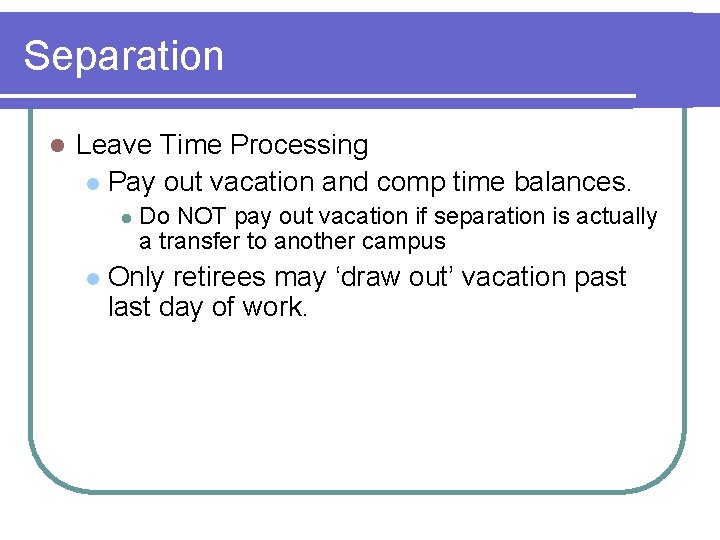
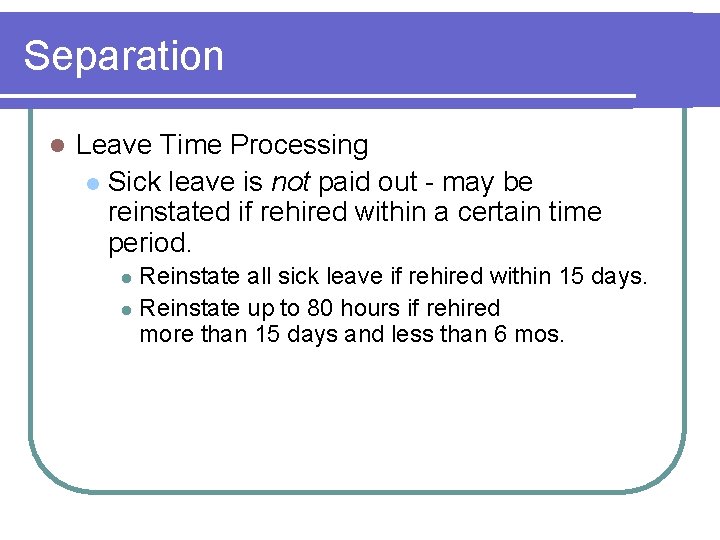

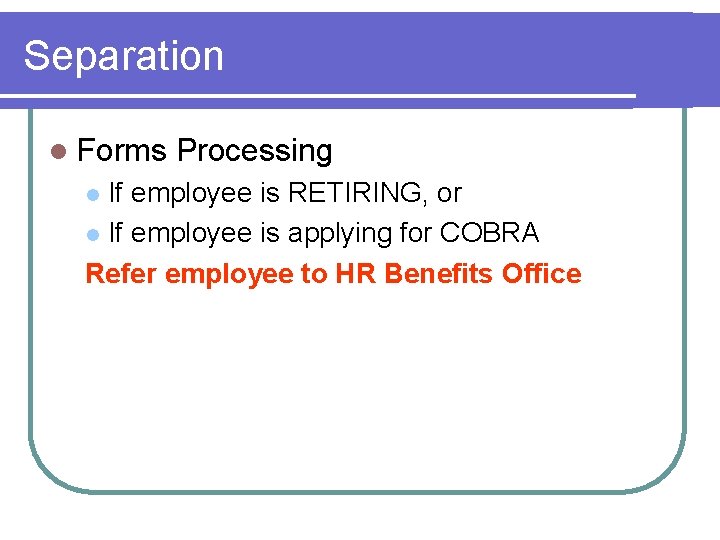
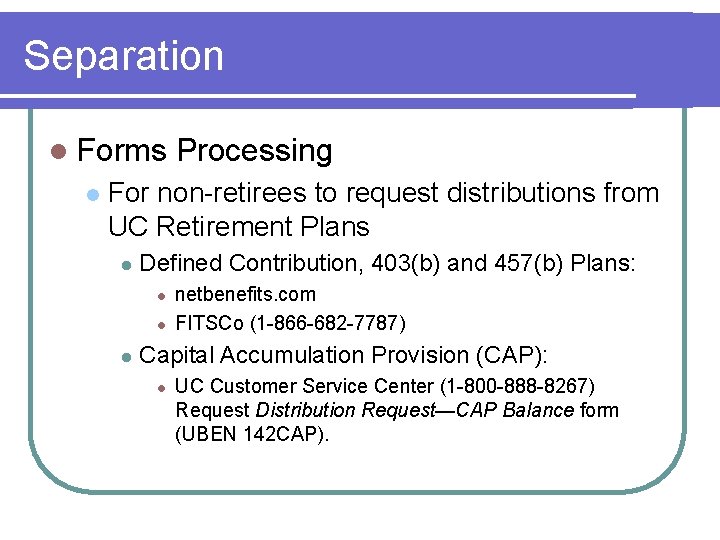
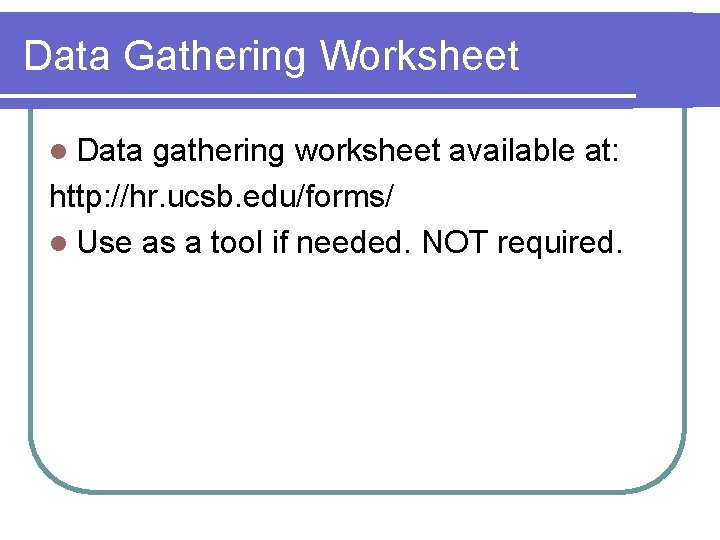
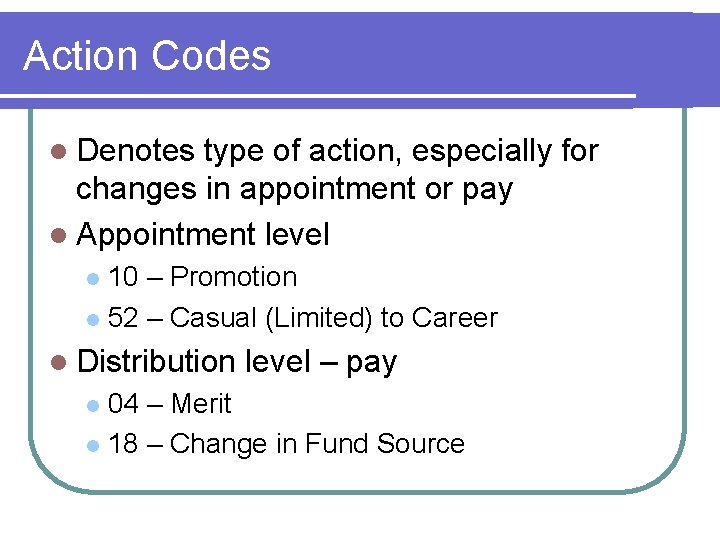
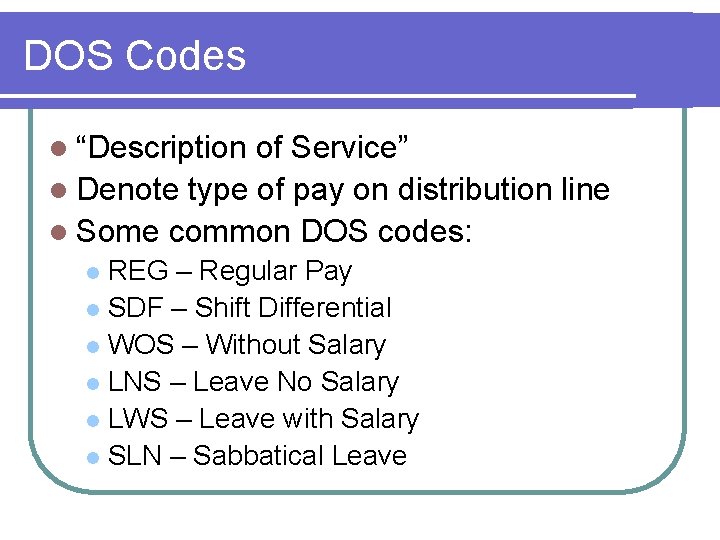
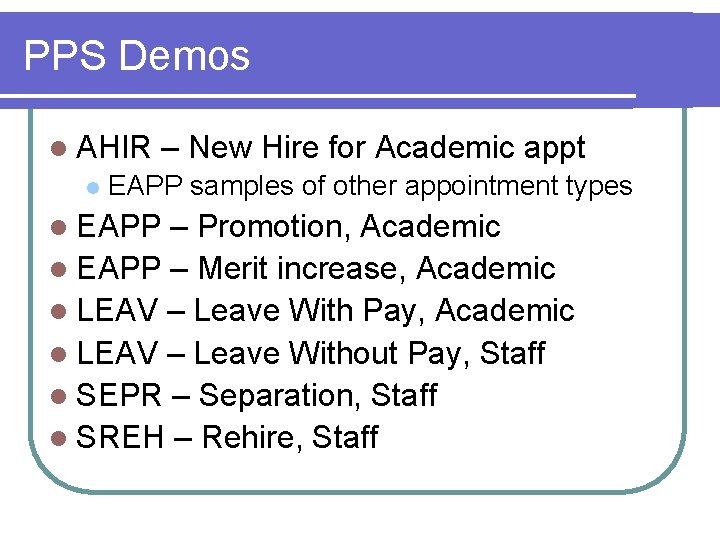
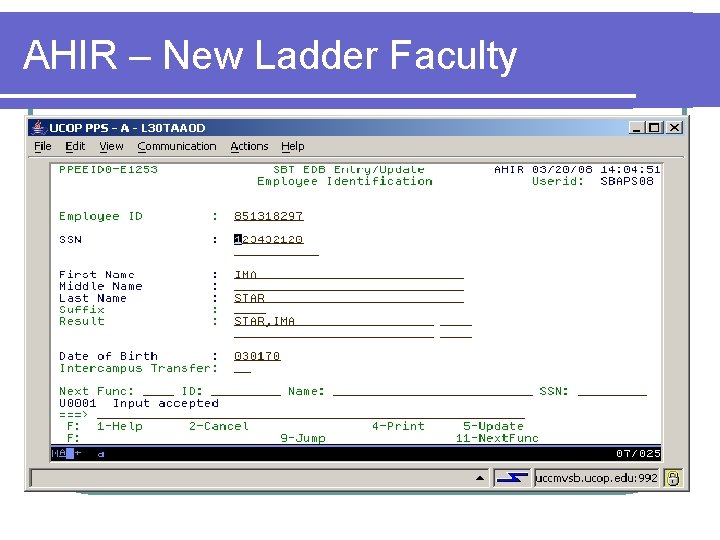
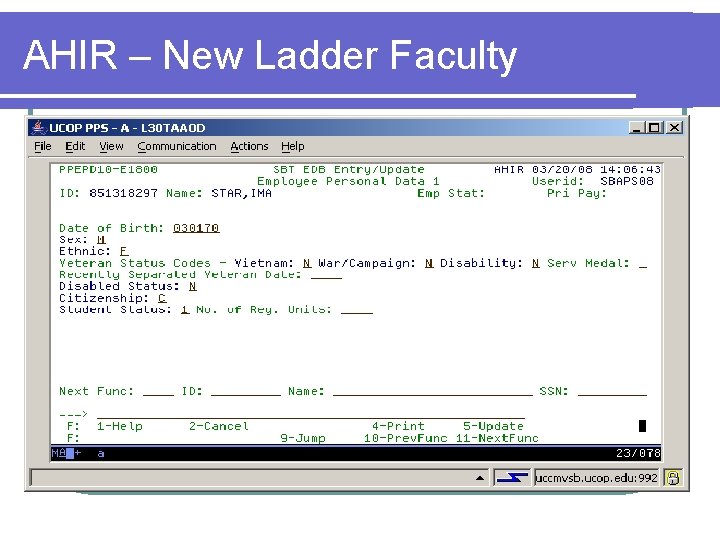
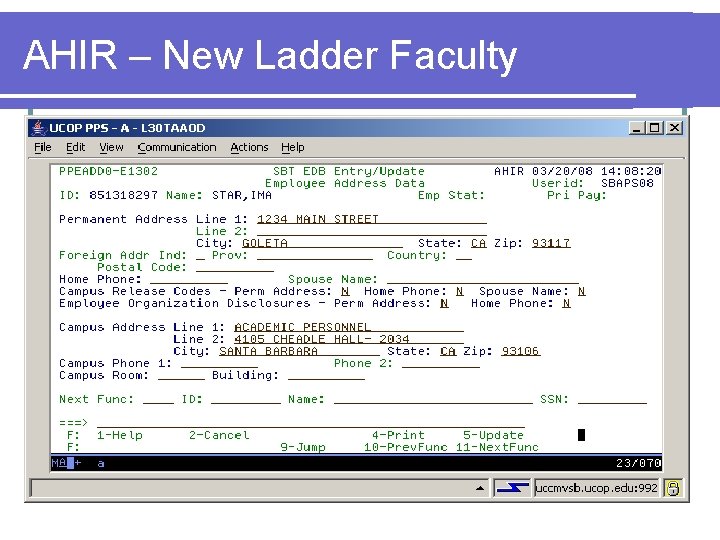
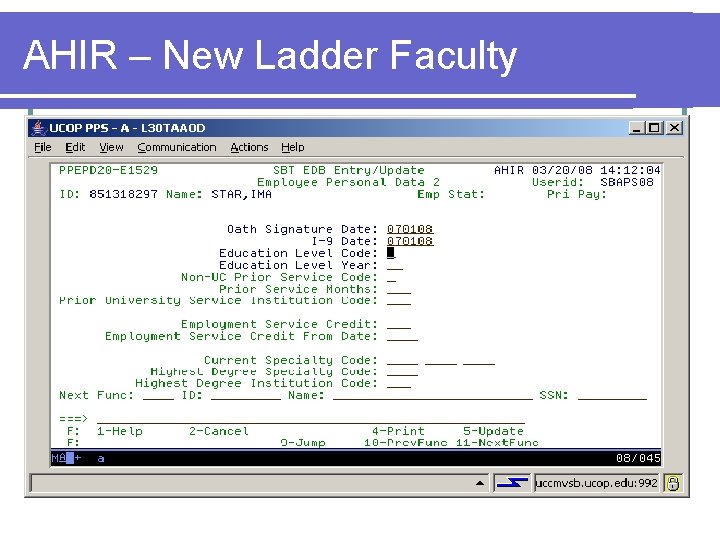
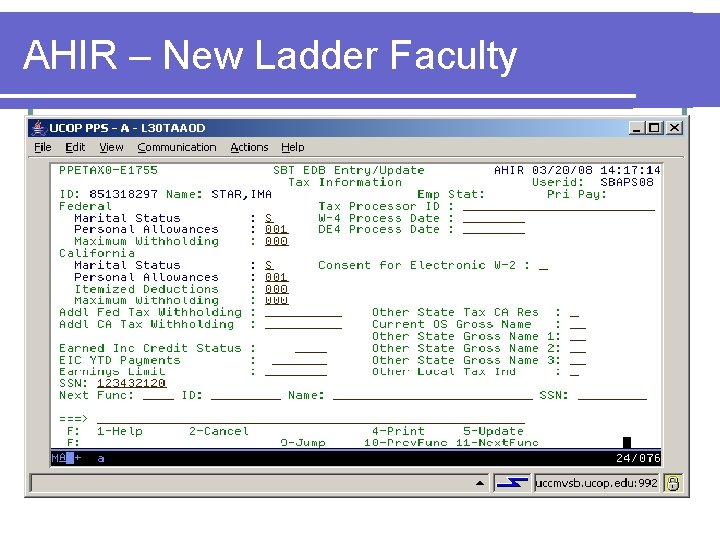

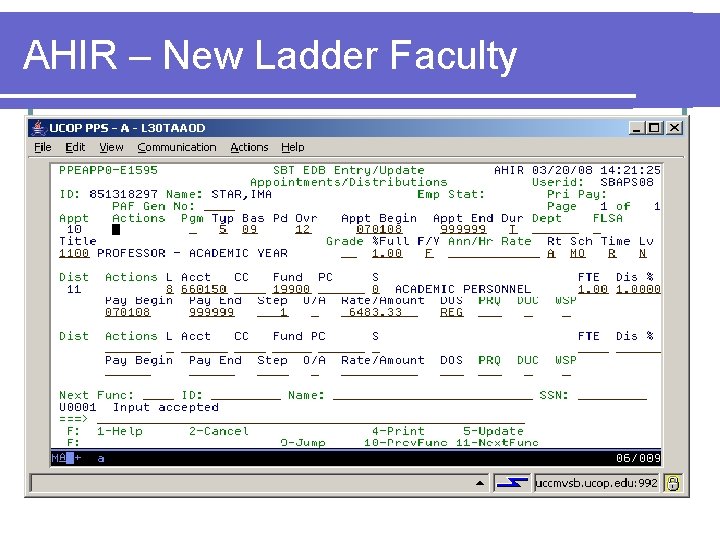
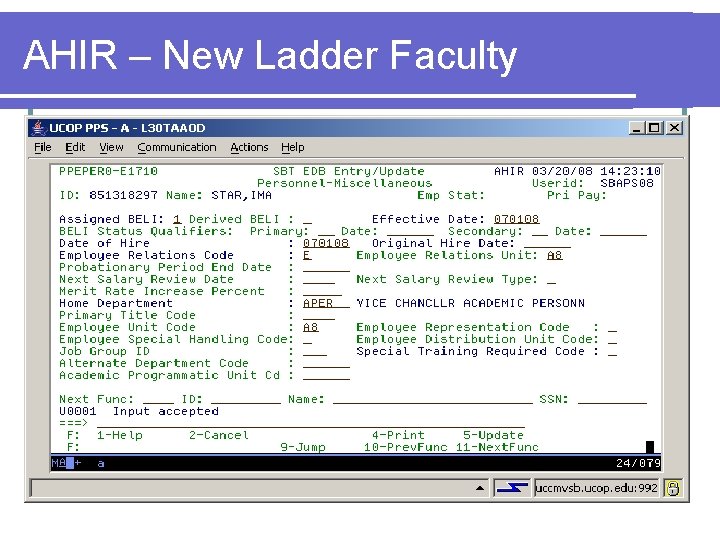
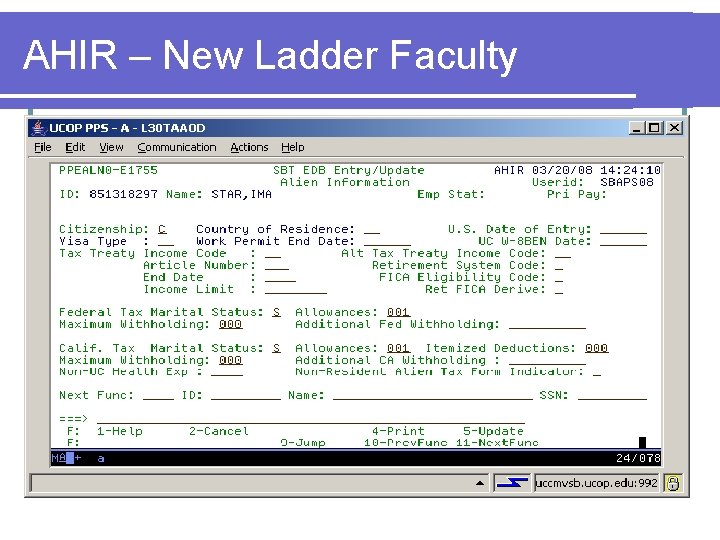
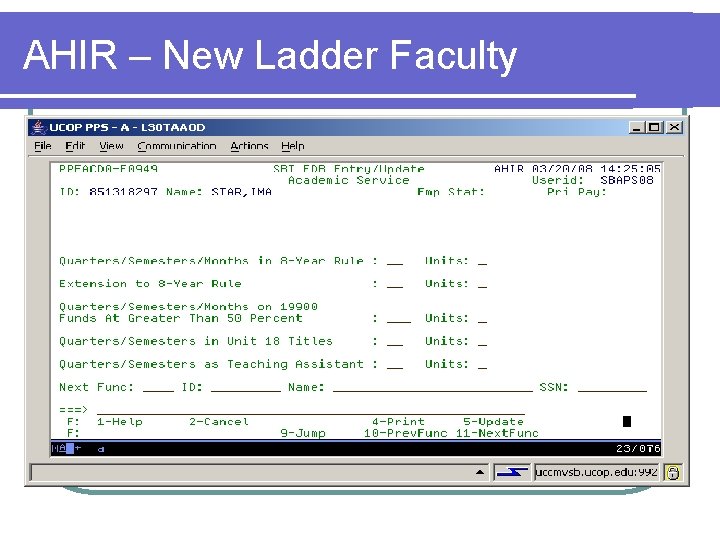

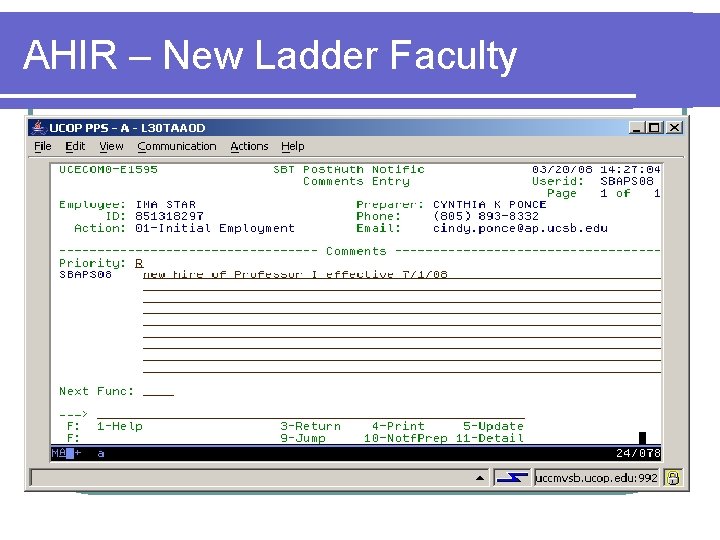
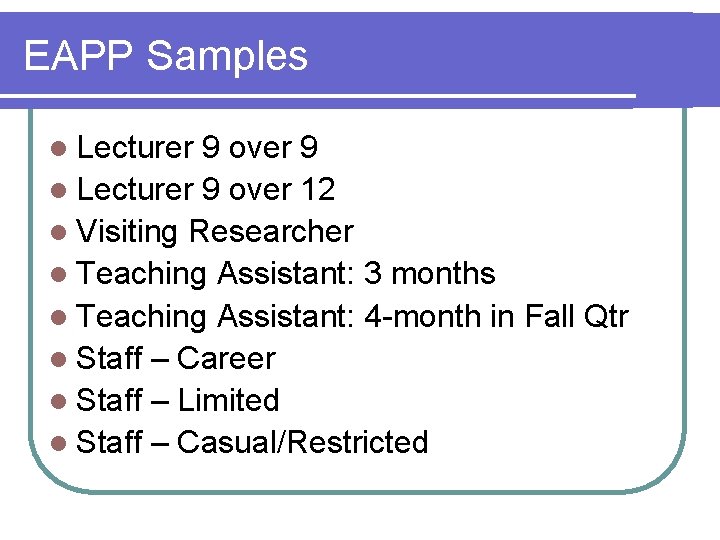
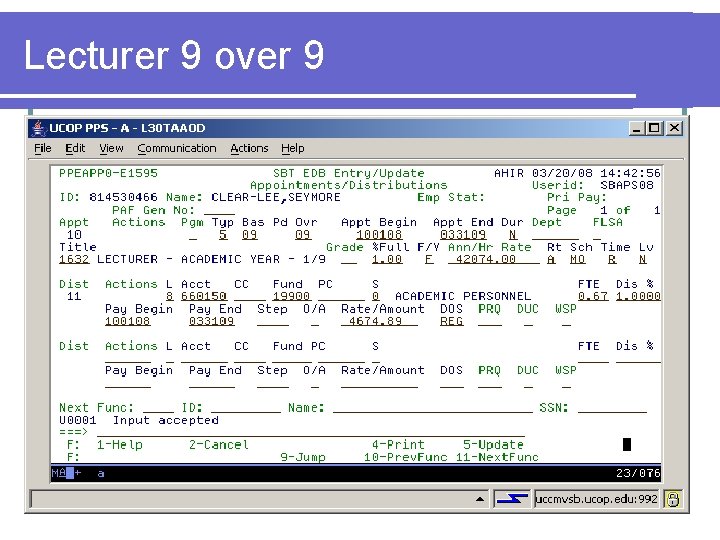
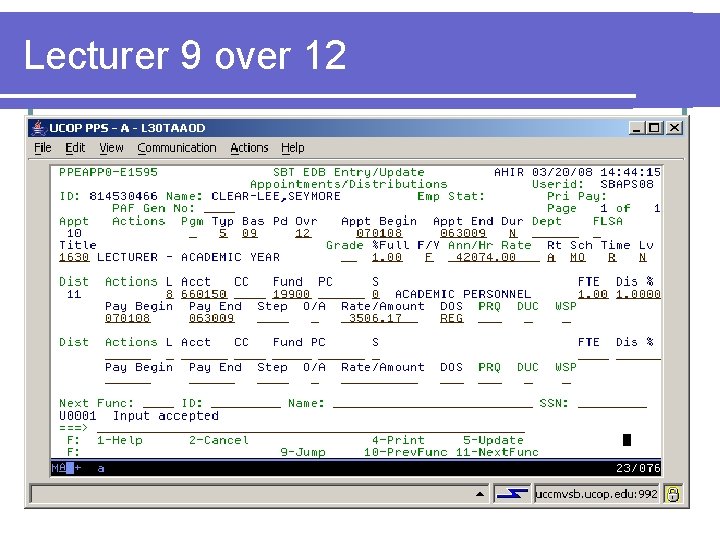
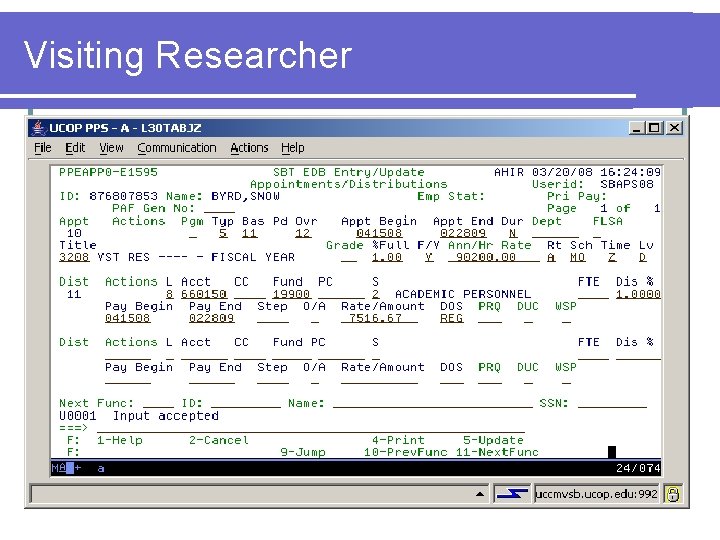
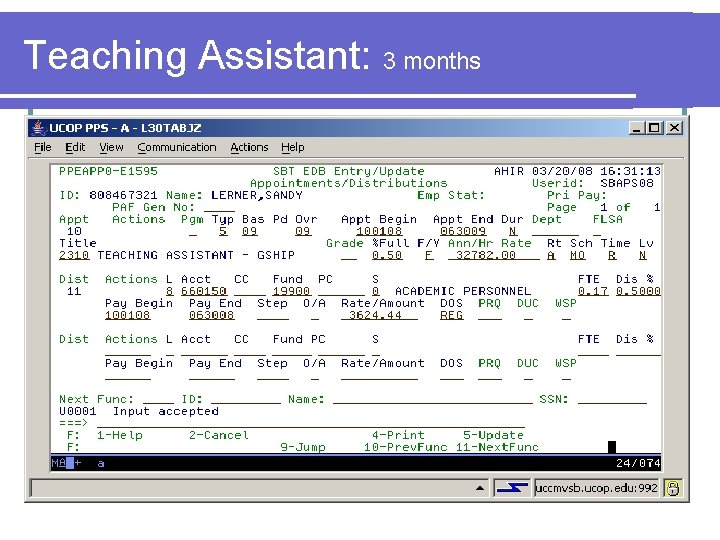
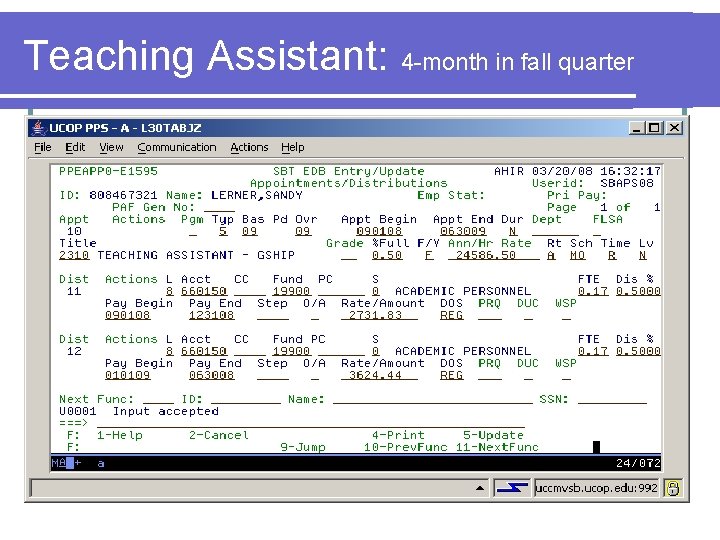
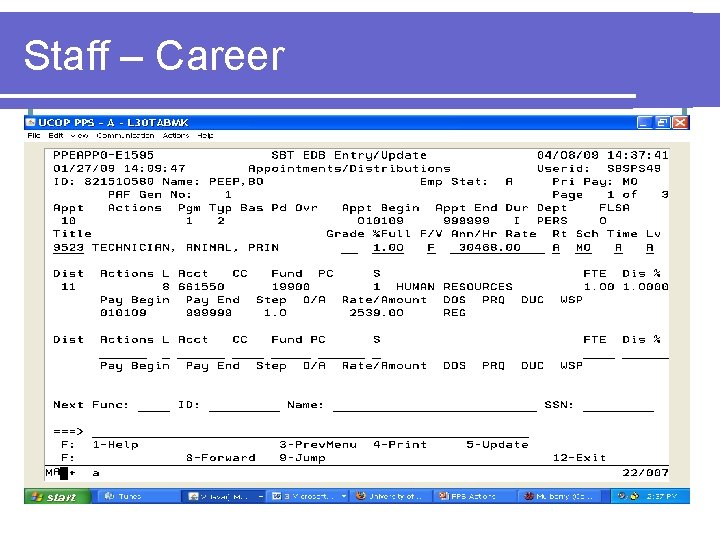
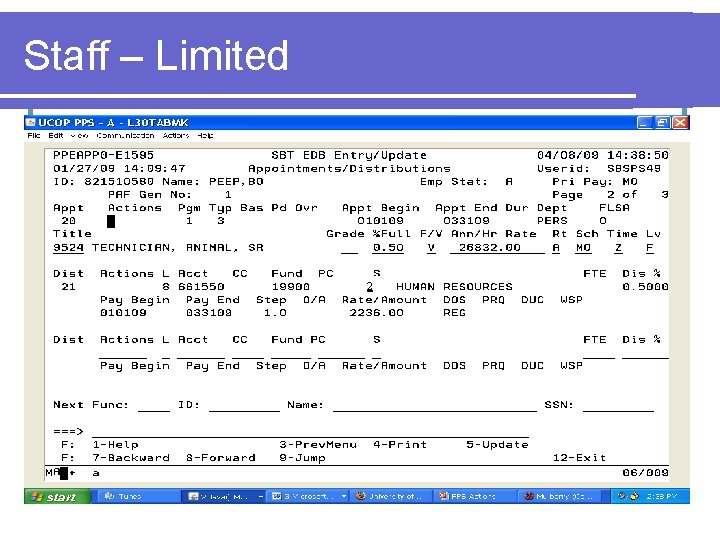
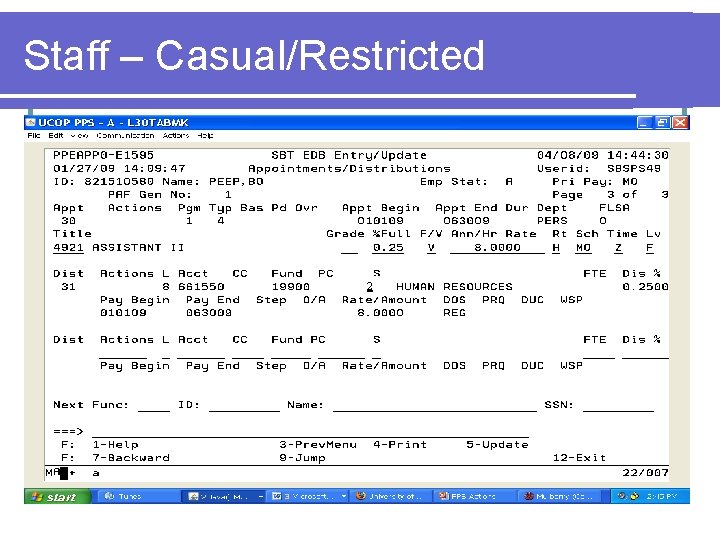
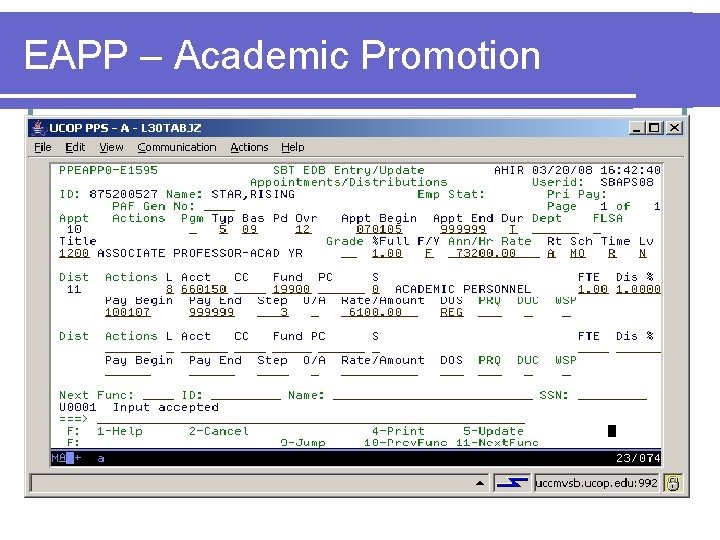
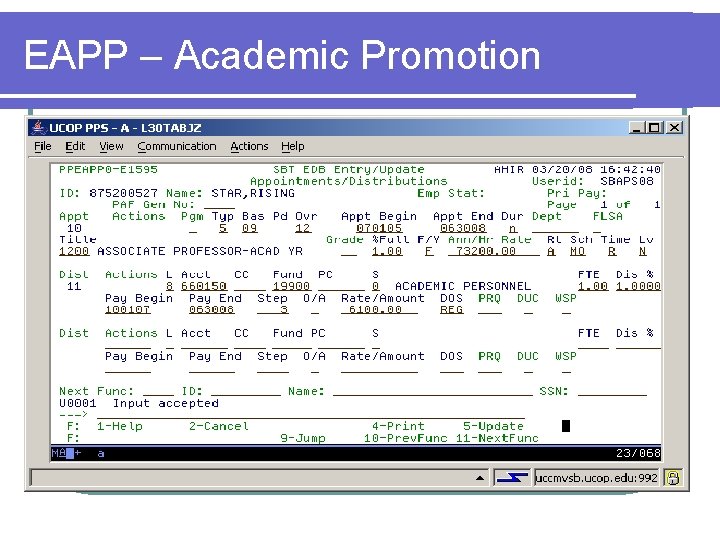

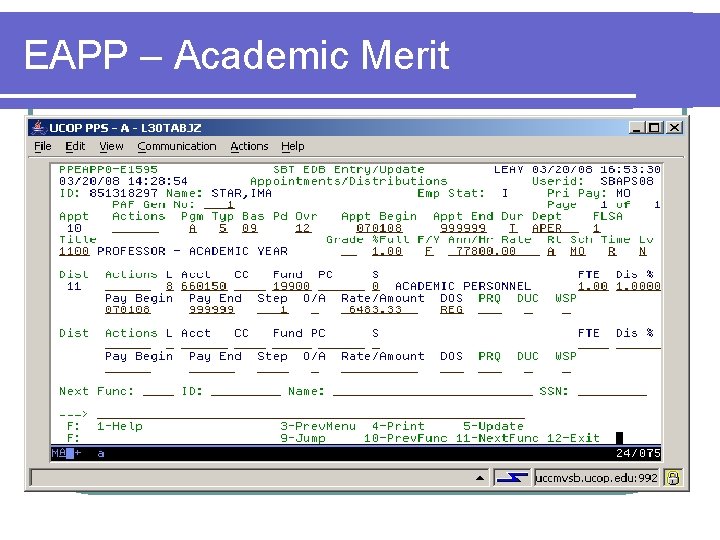
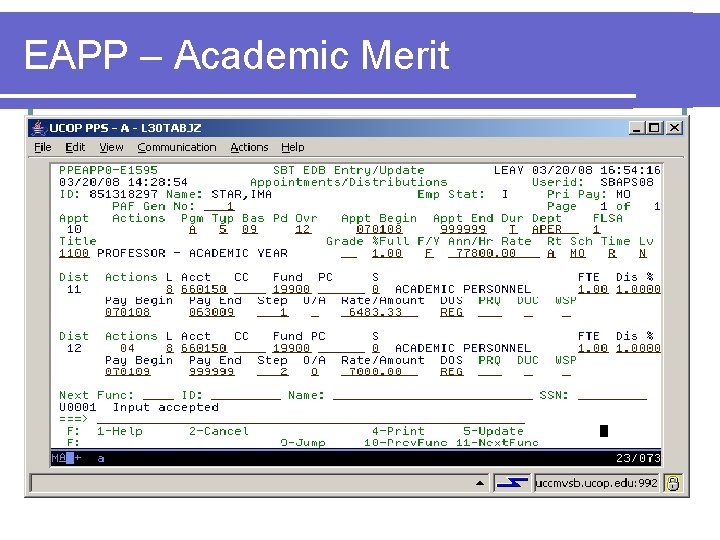
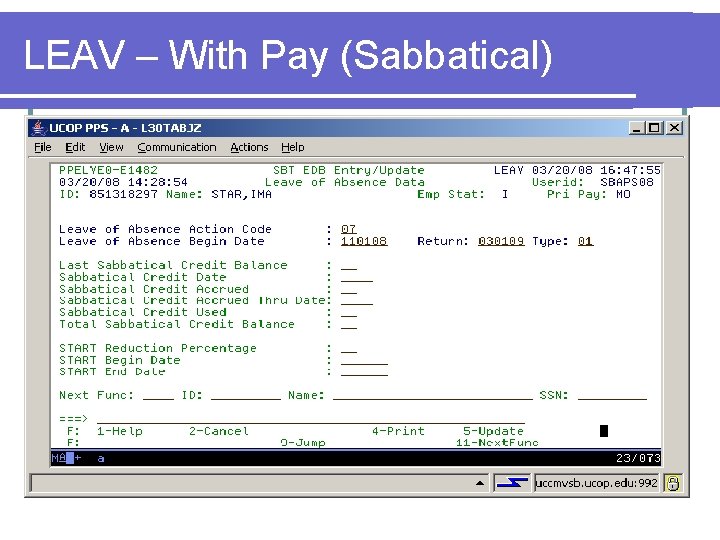
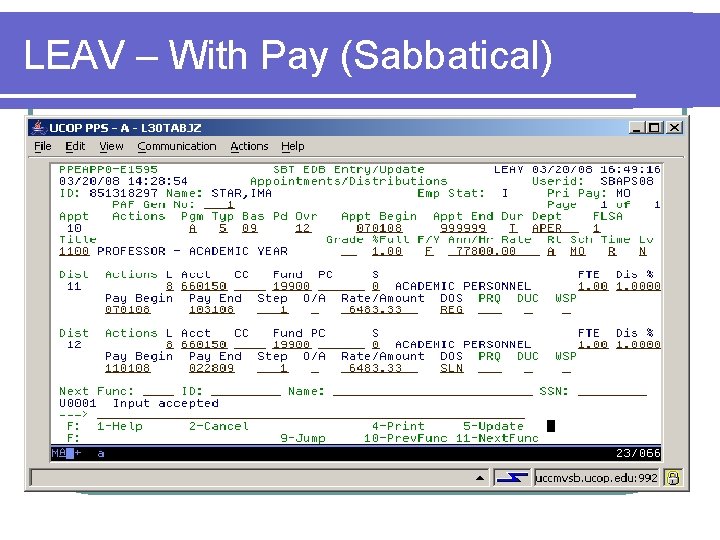
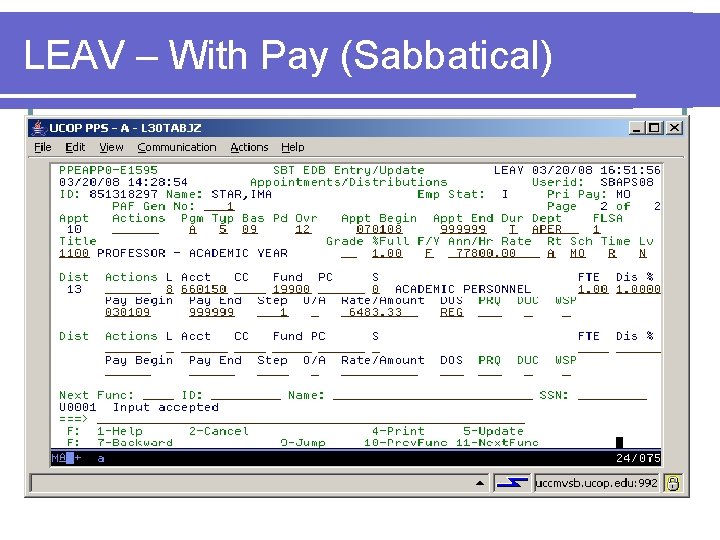
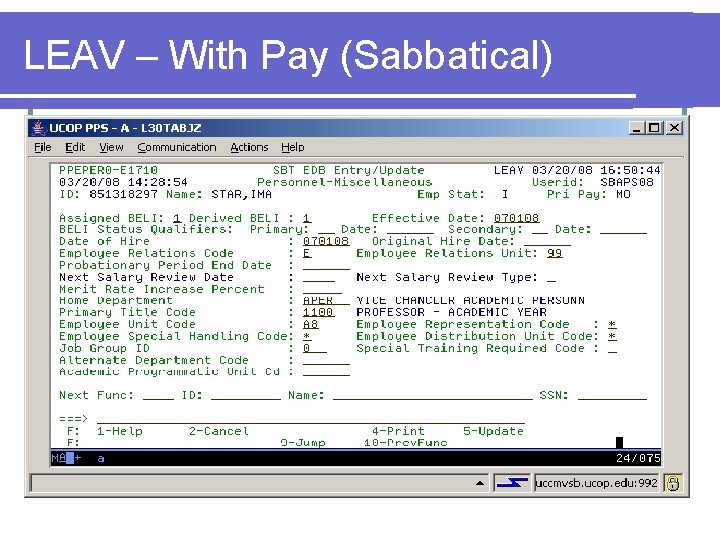
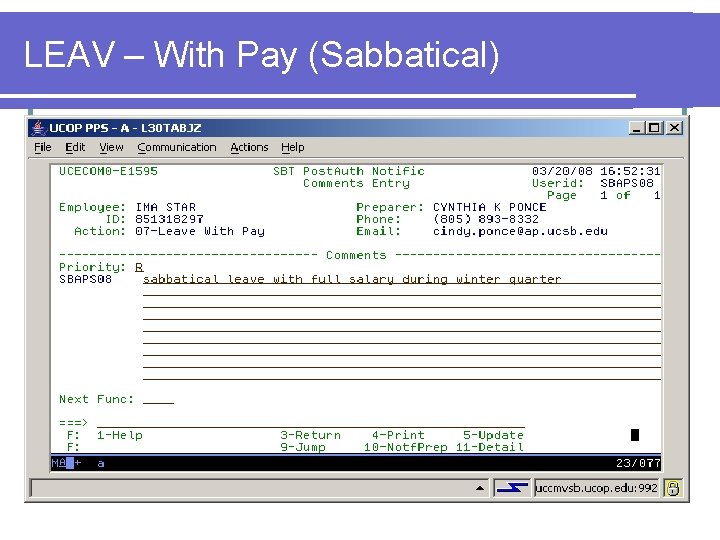
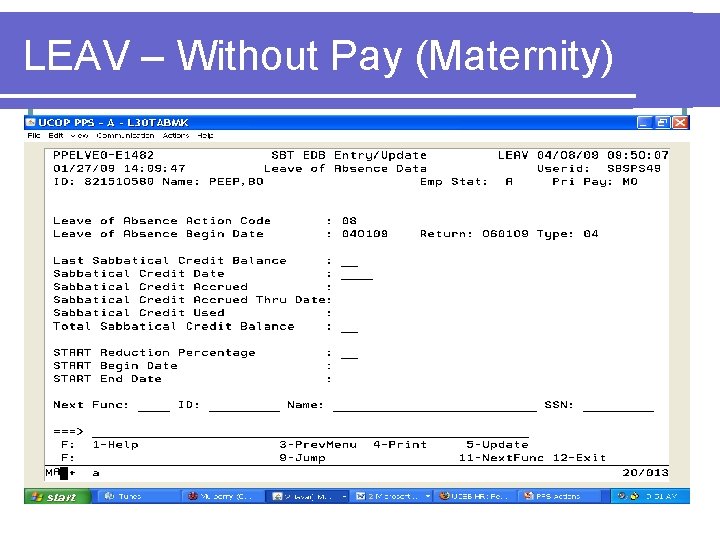
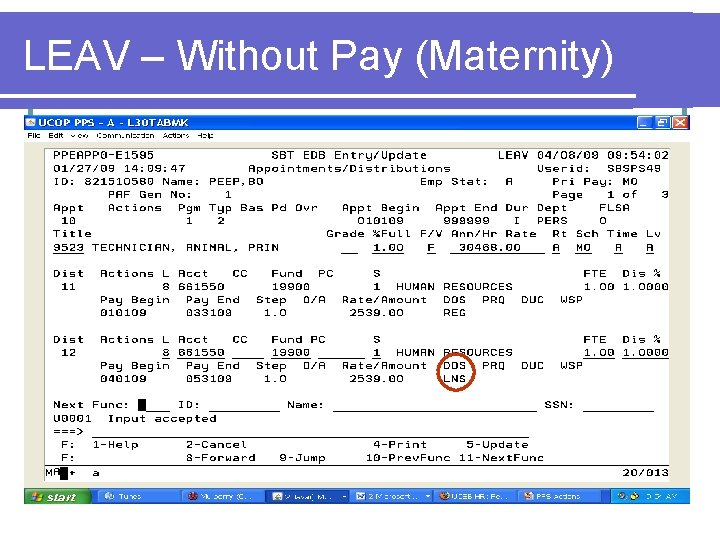
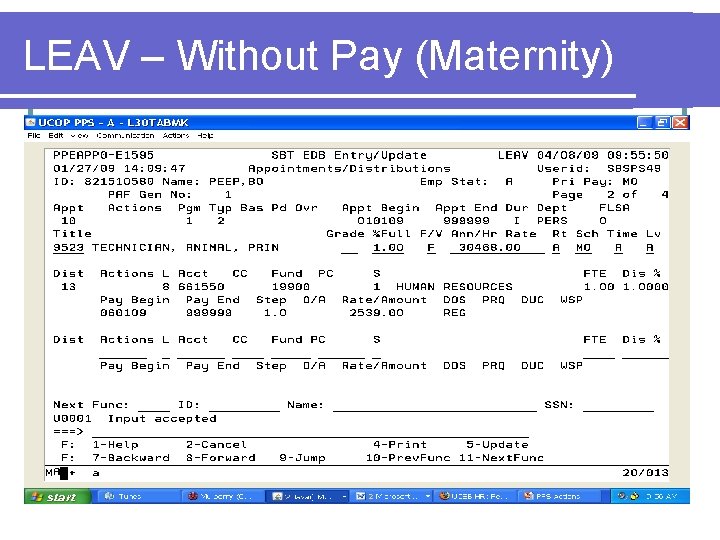

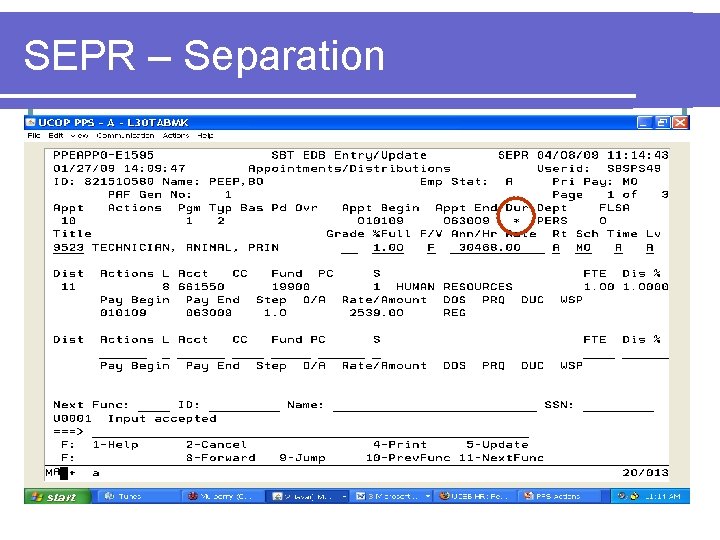
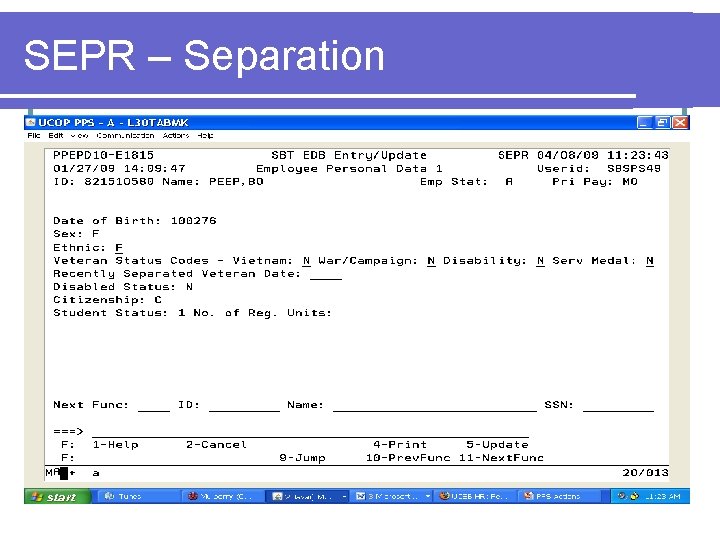
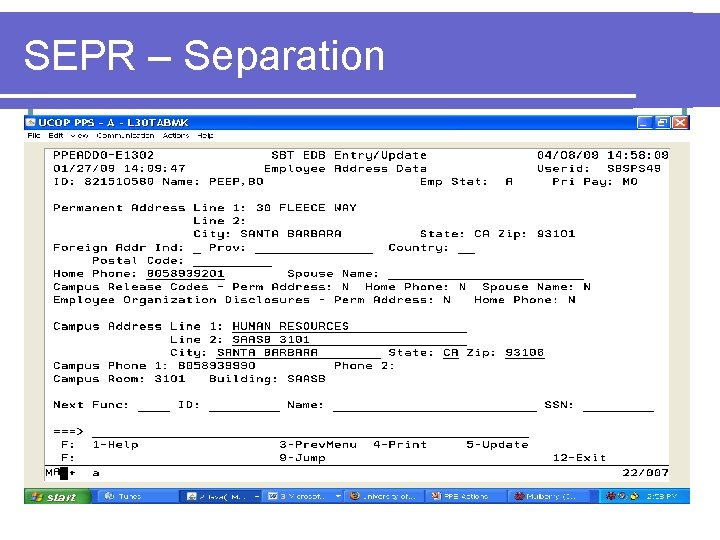
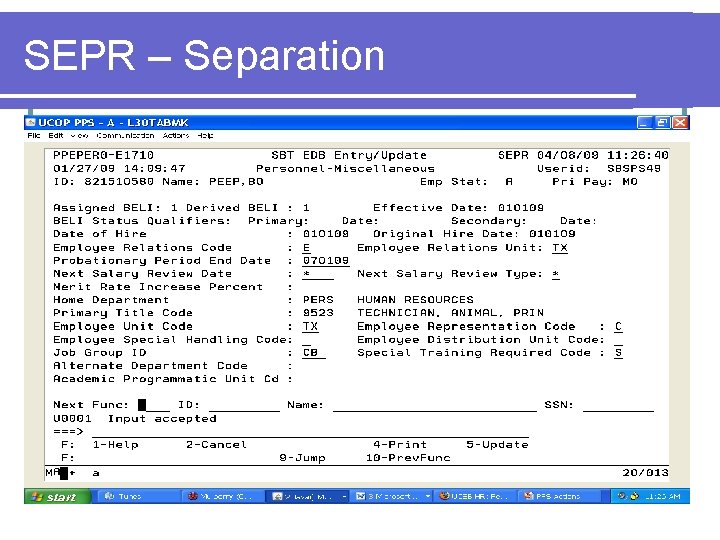
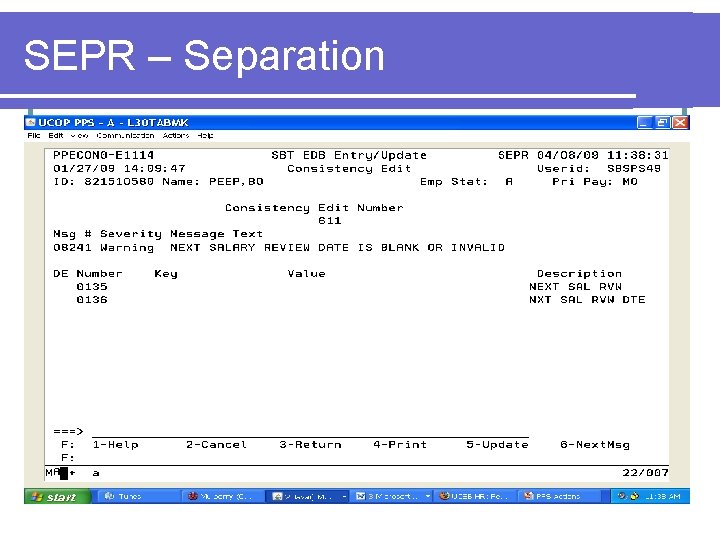
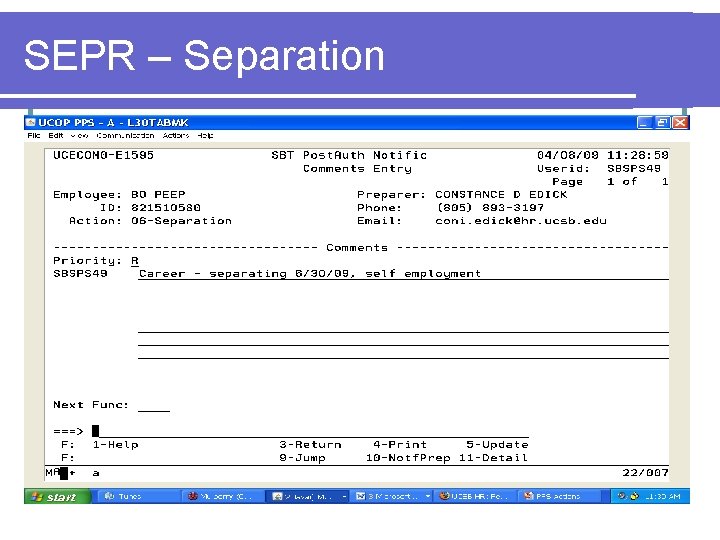

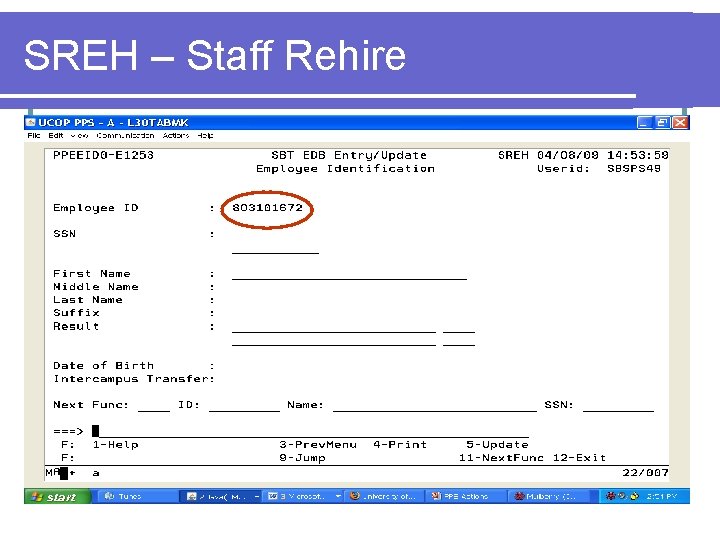
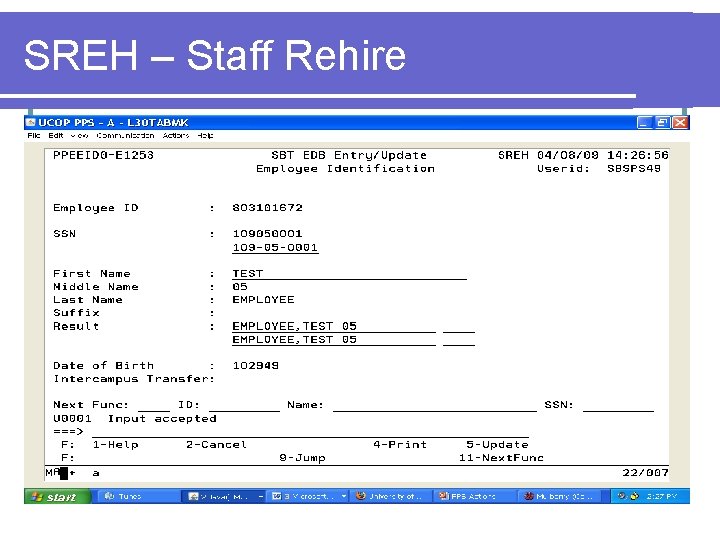
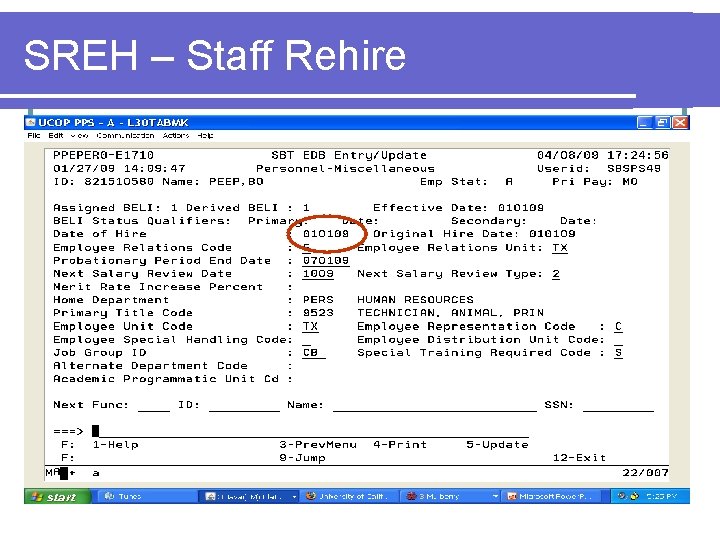
- Slides: 75

PPS ACTIONS

Personnel Actions l Hire l Initial start of employment with the University l Rehire l Return to University employment after a break in service l Break in service = separation
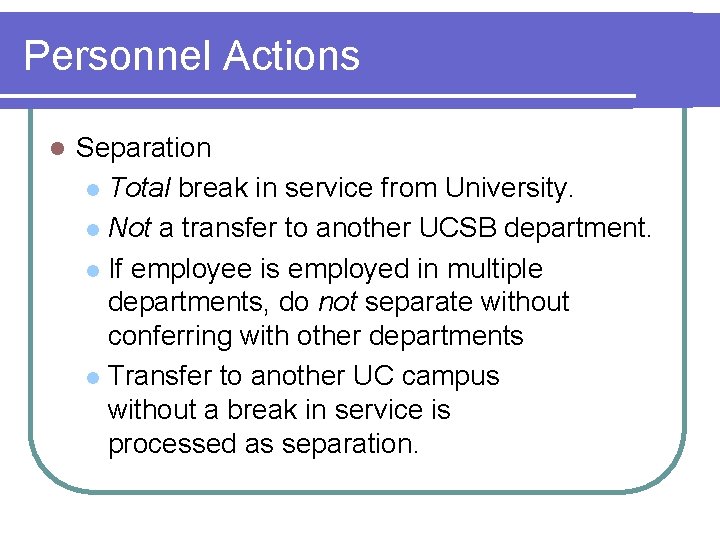
Personnel Actions l Separation l Total break in service from University. l Not a transfer to another UCSB department. l If employee is employed in multiple departments, do not separate without conferring with other departments l Transfer to another UC campus without a break in service is processed as separation.
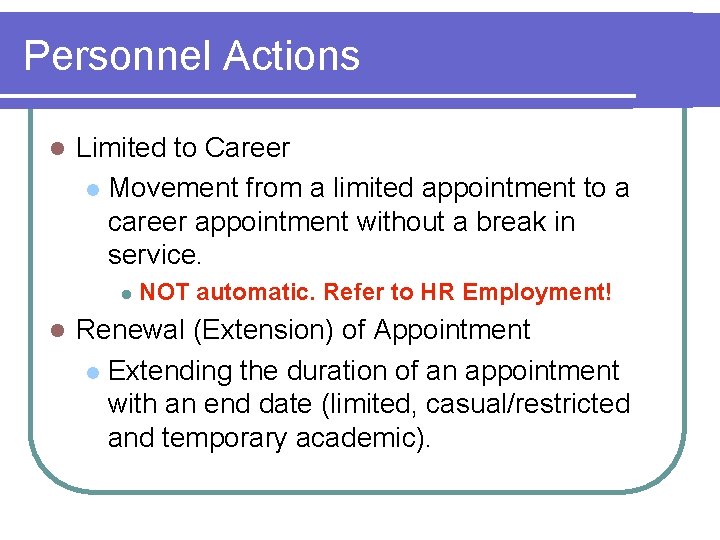
Personnel Actions l Limited to Career l Movement from a limited appointment to a career appointment without a break in service. l l NOT automatic. Refer to HR Employment! Renewal (Extension) of Appointment l Extending the duration of an appointment with an end date (limited, casual/restricted and temporary academic).
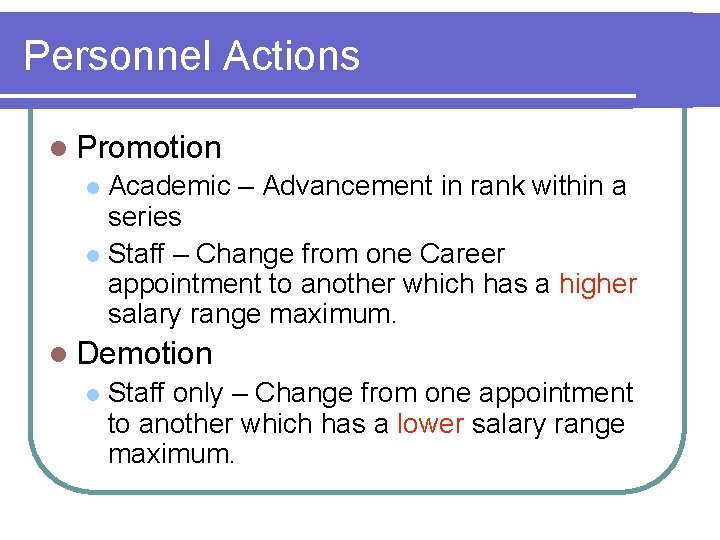
Personnel Actions l Promotion Academic – Advancement in rank within a series l Staff – Change from one Career appointment to another which has a higher salary range maximum. l l Demotion l Staff only – Change from one appointment to another which has a lower salary range maximum.
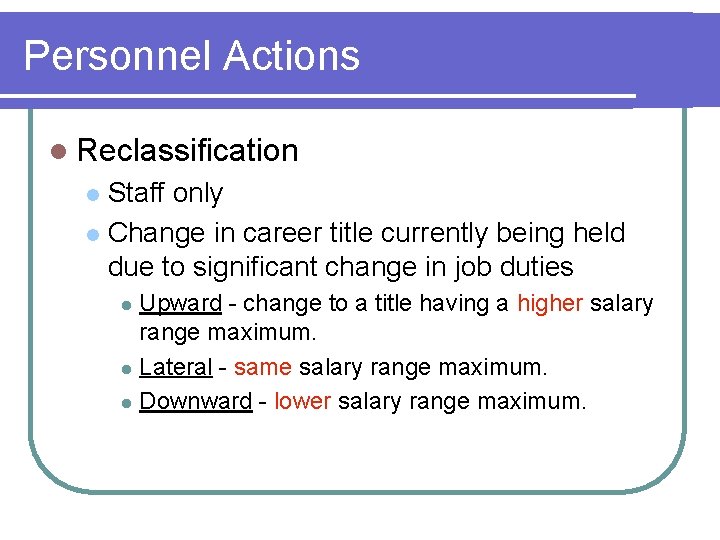
Personnel Actions l Reclassification Staff only l Change in career title currently being held due to significant change in job duties l Upward - change to a title having a higher salary range maximum. l Lateral - same salary range maximum. l Downward - lower salary range maximum. l

Personnel Actions l Transfer Staff only l Change from one appointment to another which has the same salary range maximum. l l Percent l of Time Change in appointment’s percentage of time Increase l Decrease l
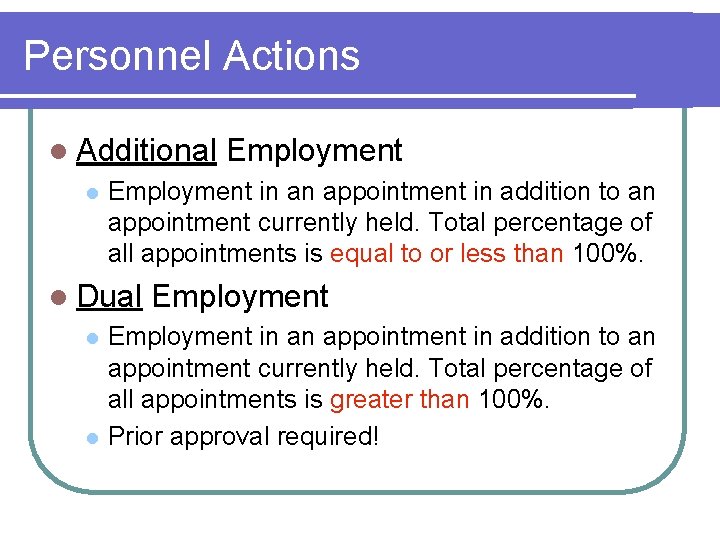
Personnel Actions l Additional Employment in an appointment in addition to an appointment currently held. Total percentage of all appointments is equal to or less than 100%. l Dual Employment in an appointment in addition to an appointment currently held. Total percentage of all appointments is greater than 100%. l Prior approval required!
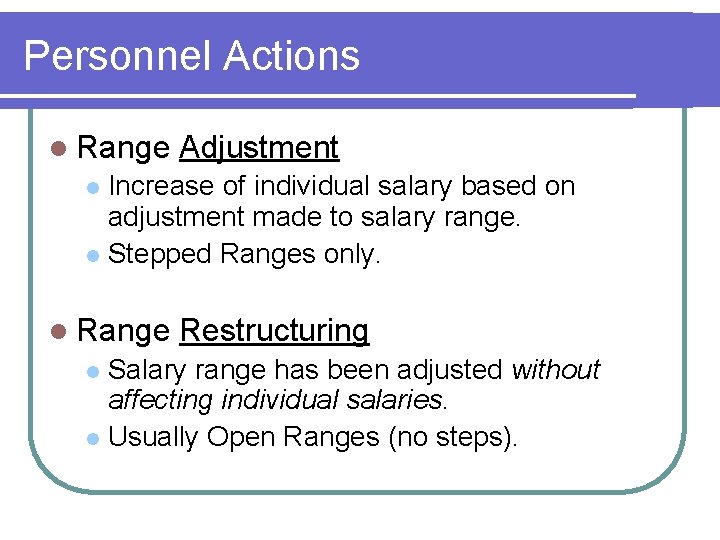
Personnel Actions l Range Adjustment Increase of individual salary based on adjustment made to salary range. l Stepped Ranges only. l l Range Restructuring Salary range has been adjusted without affecting individual salaries. l Usually Open Ranges (no steps). l
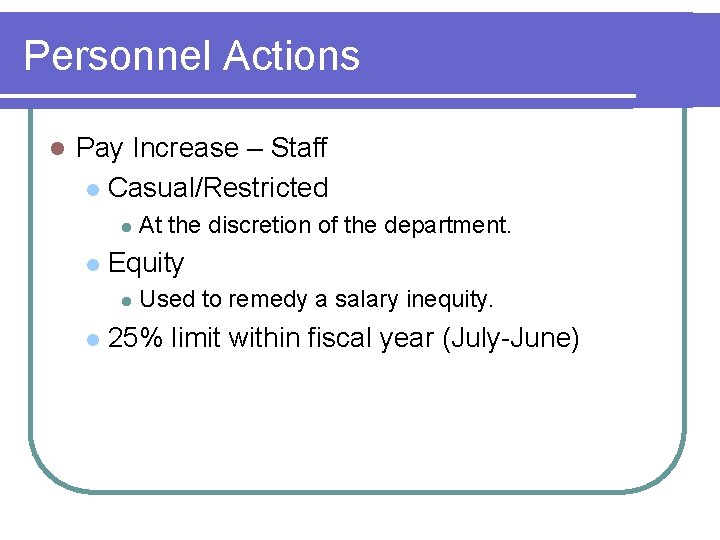
Personnel Actions l Pay Increase – Staff l Casual/Restricted l l Equity l l At the discretion of the department. Used to remedy a salary inequity. 25% limit within fiscal year (July-June)
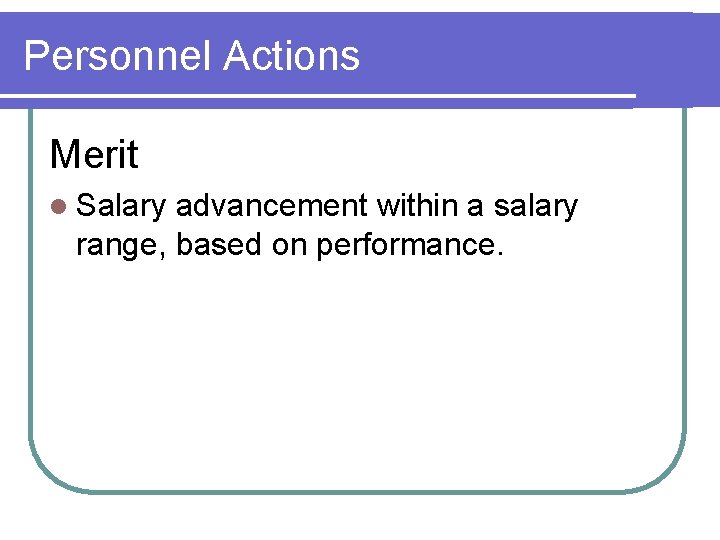
Personnel Actions Merit l Salary advancement within a salary range, based on performance.
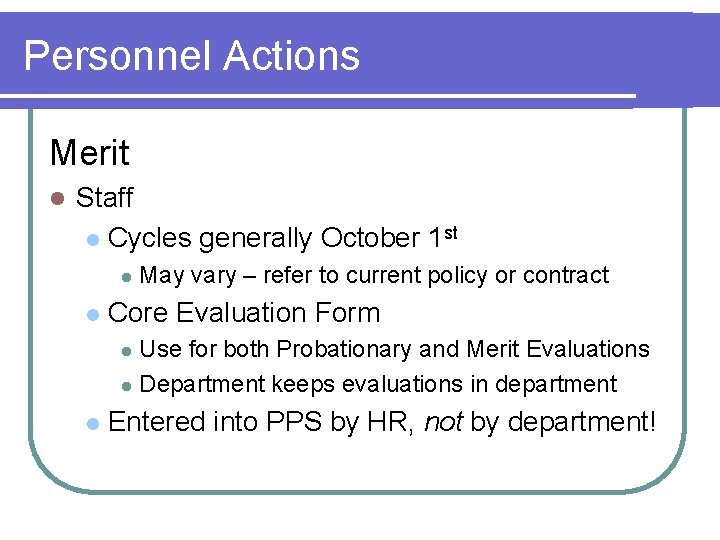
Personnel Actions Merit l Staff l Cycles generally October 1 st l l May vary – refer to current policy or contract Core Evaluation Form Use for both Probationary and Merit Evaluations l Department keeps evaluations in department l l Entered into PPS by HR, not by department!
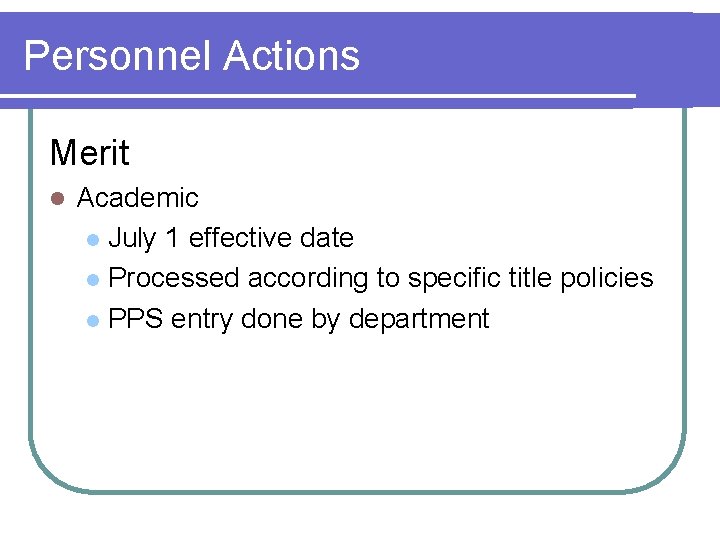
Personnel Actions Merit l Academic l July 1 effective date l Processed according to specific title policies l PPS entry done by department
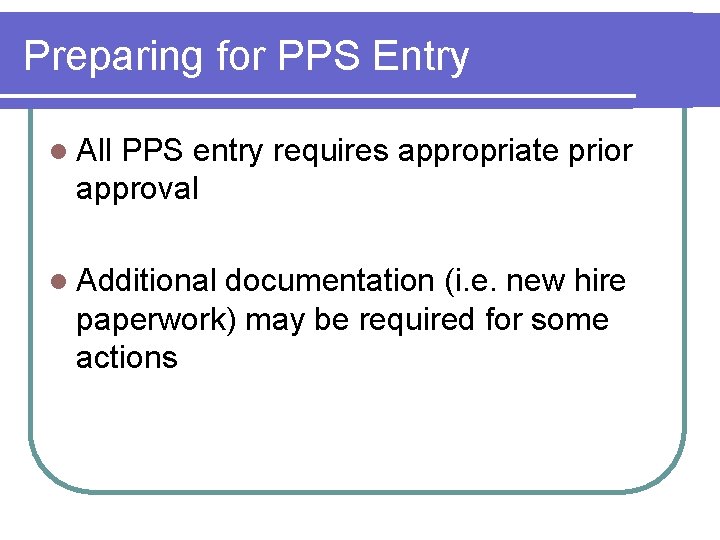
Preparing for PPS Entry l All PPS entry requires appropriate prior approval l Additional documentation (i. e. new hire paperwork) may be required for some actions
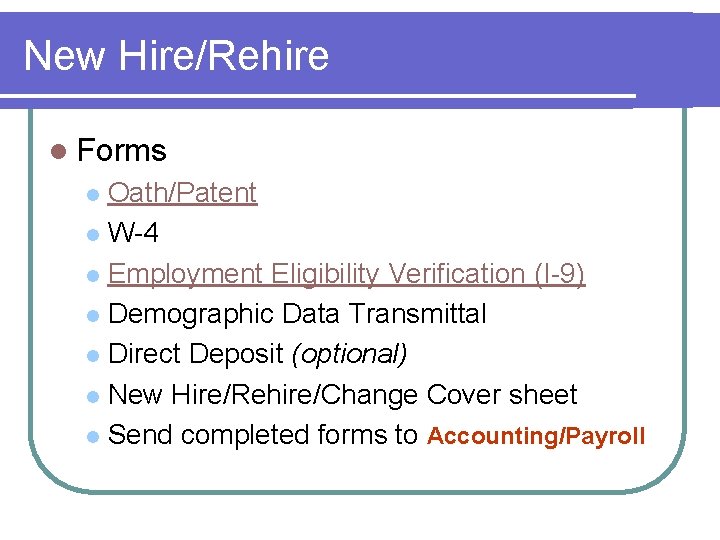
New Hire/Rehire l Forms Oath/Patent l W-4 l Employment Eligibility Verification (I-9) l Demographic Data Transmittal l Direct Deposit (optional) l New Hire/Rehire/Change Cover sheet l Send completed forms to Accounting/Payroll l
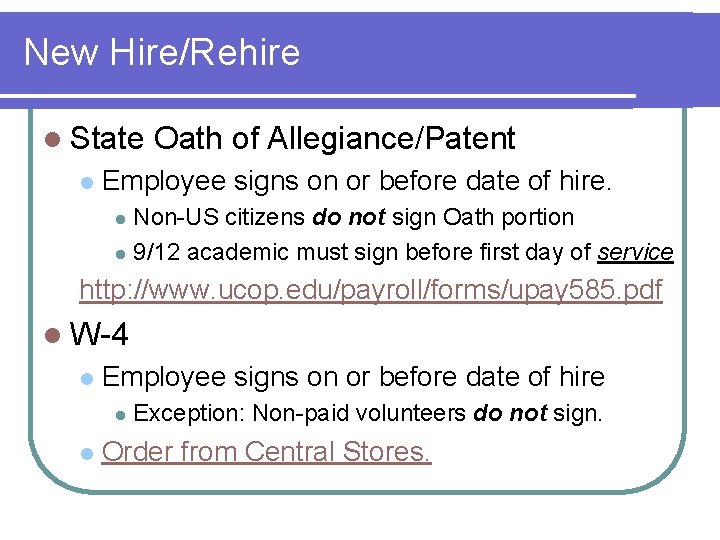
New Hire/Rehire l State l Oath of Allegiance/Patent Employee signs on or before date of hire. Non-US citizens do not sign Oath portion l 9/12 academic must sign before first day of service l http: //www. ucop. edu/payroll/forms/upay 585. pdf l W-4 l Employee signs on or before date of hire l l Exception: Non-paid volunteers do not sign. Order from Central Stores.

New Hire/Rehire l I-9 l Employment Eligibility Verification Employee signs on or before date of hire l Exception: Non-paid volunteers do not sign Employee must provide documentation l Current documentation only l Information and form available at: l http: //atyourservice. ucop. edu/forms_pubs/forms_work sheets/i 9. html
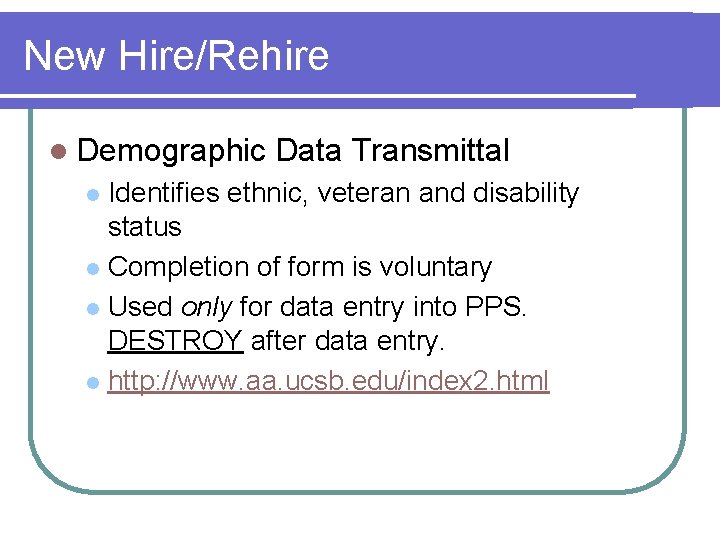
New Hire/Rehire l Demographic Data Transmittal Identifies ethnic, veteran and disability status l Completion of form is voluntary l Used only for data entry into PPS. DESTROY after data entry. l http: //www. aa. ucsb. edu/index 2. html l
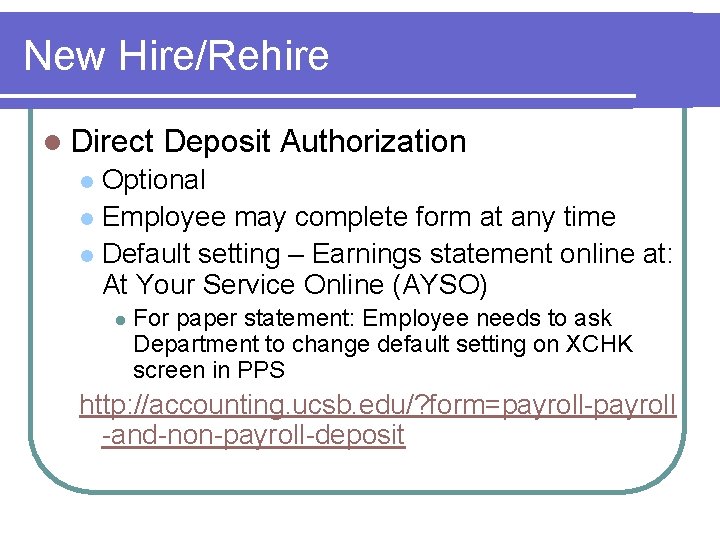
New Hire/Rehire l Direct Deposit Authorization Optional l Employee may complete form at any time l Default setting – Earnings statement online at: At Your Service Online (AYSO) l l For paper statement: Employee needs to ask Department to change default setting on XCHK screen in PPS http: //accounting. ucsb. edu/? form=payroll-payroll -and-non-payroll-deposit
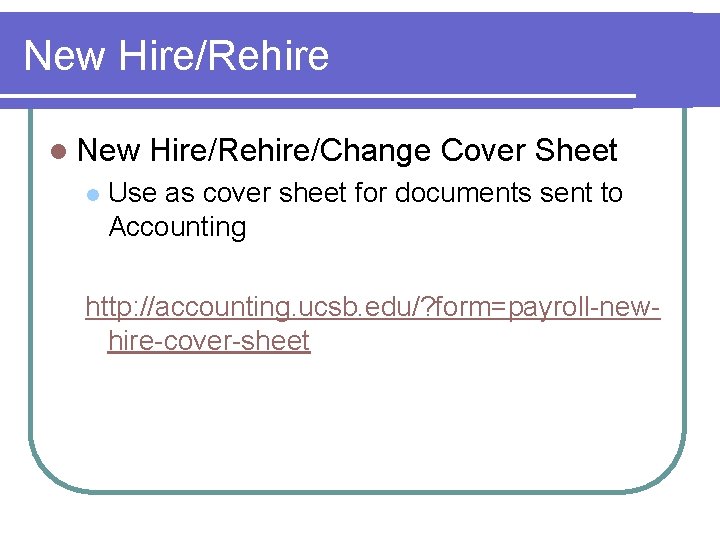
New Hire/Rehire l New l Hire/Rehire/Change Cover Sheet Use as cover sheet for documents sent to Accounting http: //accounting. ucsb. edu/? form=payroll-newhire-cover-sheet
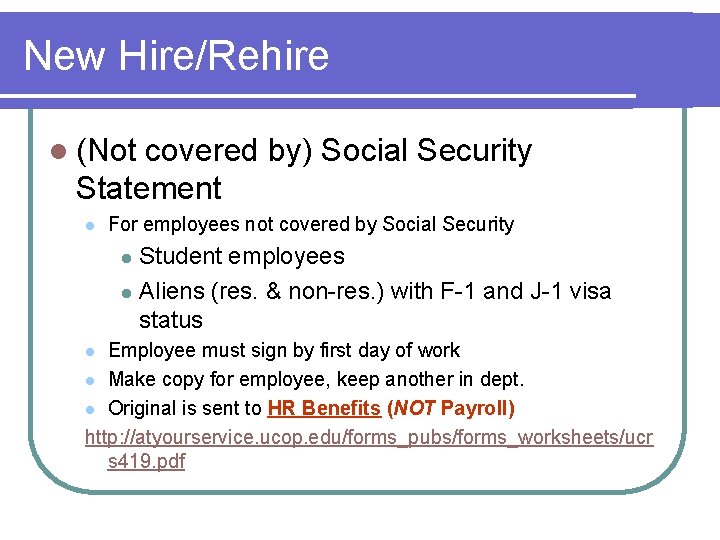
New Hire/Rehire l (Not covered by) Social Security Statement l For employees not covered by Social Security Student employees l Aliens (res. & non-res. ) with F-1 and J-1 visa status l Employee must sign by first day of work l Make copy for employee, keep another in dept. l Original is sent to HR Benefits (NOT Payroll) http: //atyourservice. ucop. edu/forms_pubs/forms_worksheets/ucr s 419. pdf l
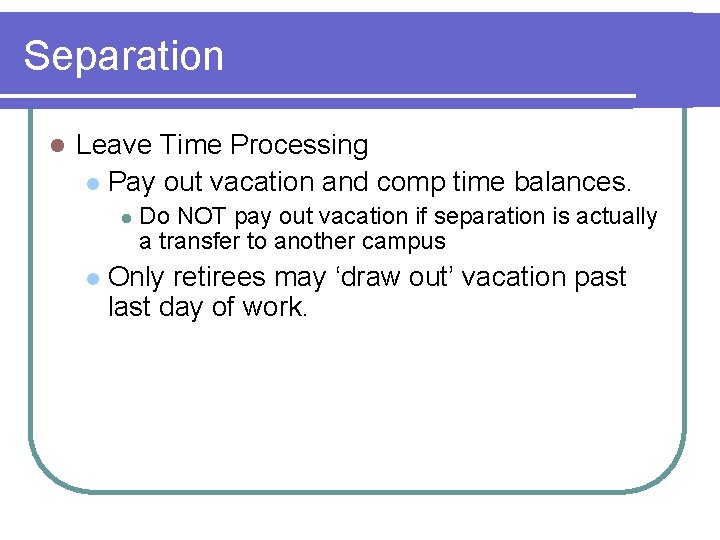
Separation l Leave Time Processing l Pay out vacation and comp time balances. l l Do NOT pay out vacation if separation is actually a transfer to another campus Only retirees may ‘draw out’ vacation past last day of work.
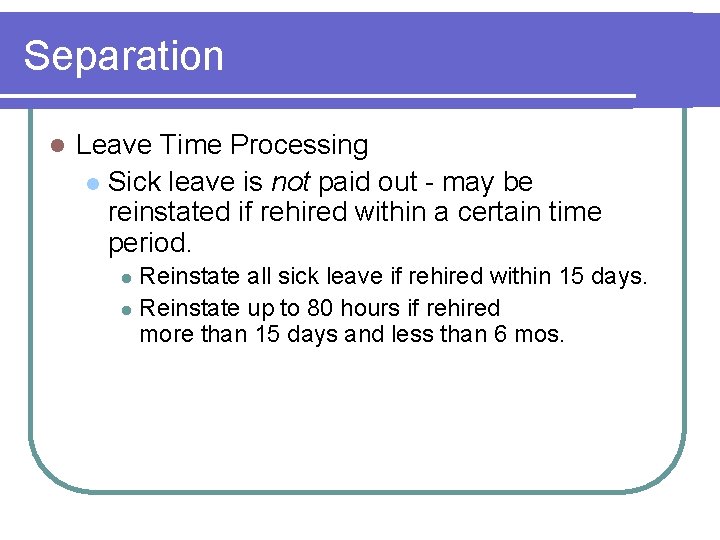
Separation l Leave Time Processing l Sick leave is not paid out - may be reinstated if rehired within a certain time period. Reinstate all sick leave if rehired within 15 days. l Reinstate up to 80 hours if rehired more than 15 days and less than 6 mos. l

Separation l Forms Processing l Separation Payment Form (“ 72 -Hour Rule”) http: //accounting. ucsb. edu/? form=payrollseparation-payment l Send to Payroll when complete Unemployment Insurance Termination Report http: //hr. ucsb. edu/forms/pdf/Unemployment% 20 Insurance%20 Termination. pdf l l Send to HR Benefits
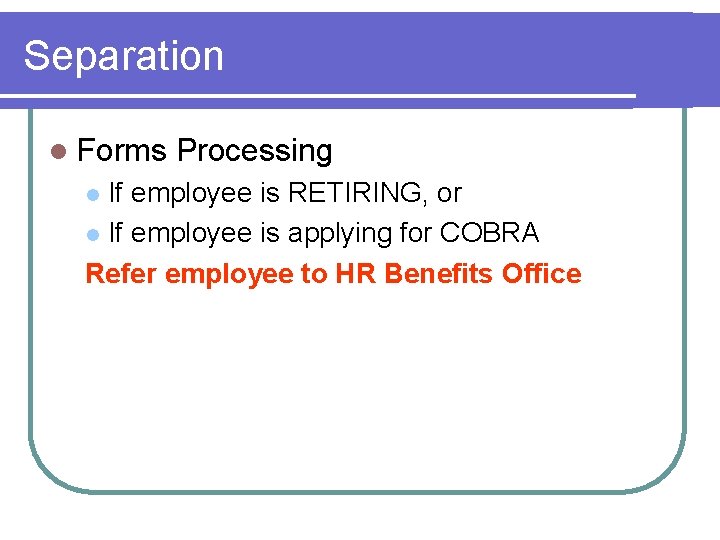
Separation l Forms Processing If employee is RETIRING, or l If employee is applying for COBRA Refer employee to HR Benefits Office l
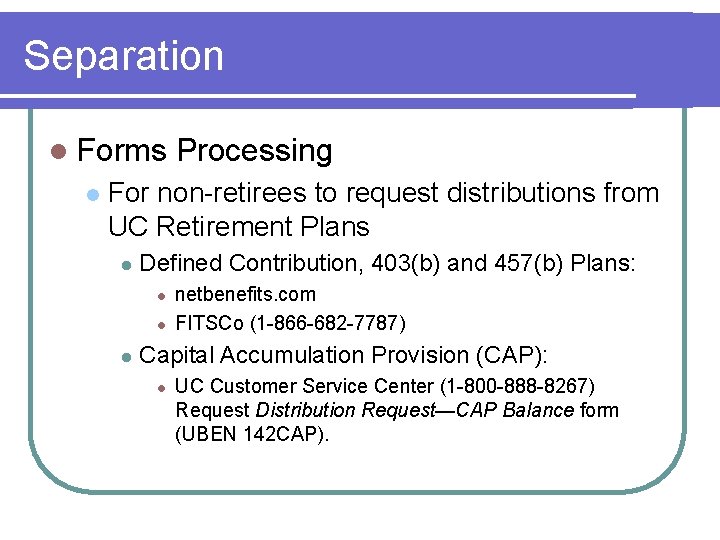
Separation l Forms l Processing For non-retirees to request distributions from UC Retirement Plans l Defined Contribution, 403(b) and 457(b) Plans: l l l netbenefits. com FITSCo (1 -866 -682 -7787) Capital Accumulation Provision (CAP): l UC Customer Service Center (1 -800 -888 -8267) Request Distribution Request—CAP Balance form (UBEN 142 CAP).
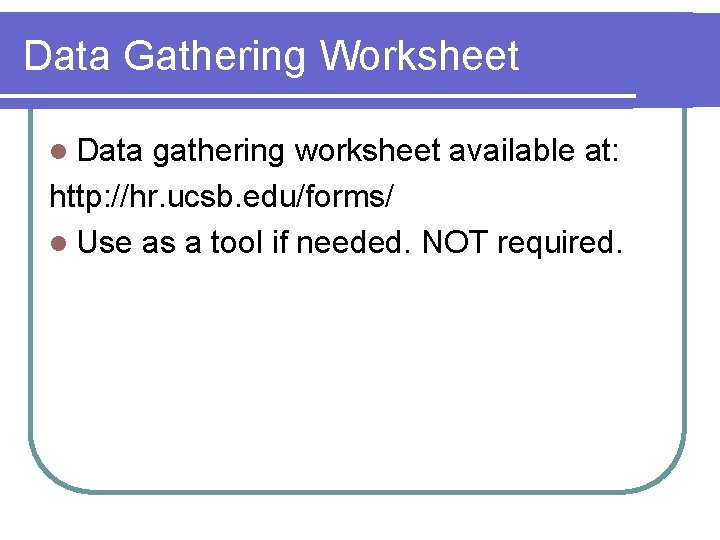
Data Gathering Worksheet l Data gathering worksheet available at: http: //hr. ucsb. edu/forms/ l Use as a tool if needed. NOT required.
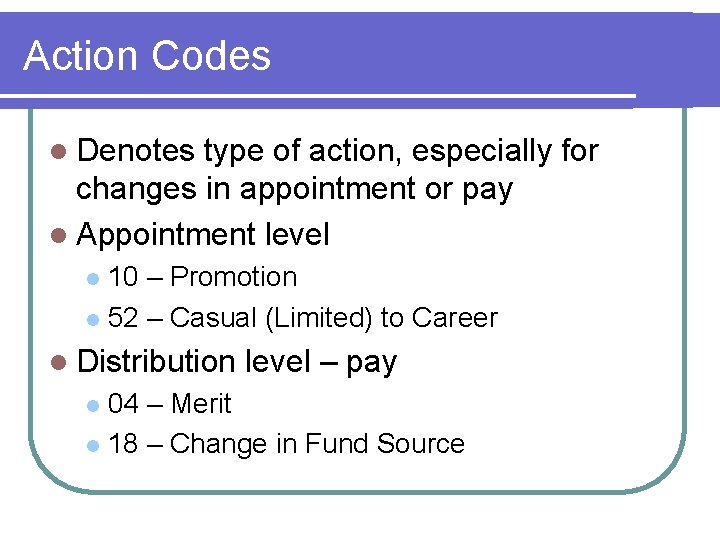
Action Codes l Denotes type of action, especially for changes in appointment or pay l Appointment level 10 – Promotion l 52 – Casual (Limited) to Career l l Distribution level – pay 04 – Merit l 18 – Change in Fund Source l
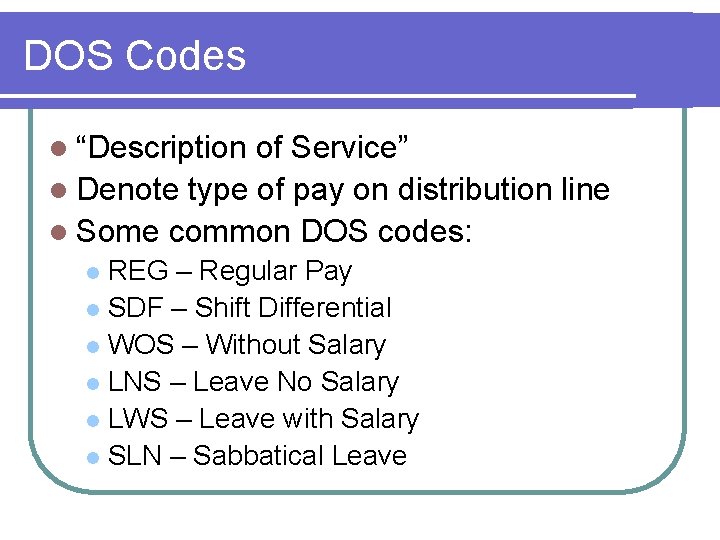
DOS Codes l “Description of Service” l Denote type of pay on distribution line l Some common DOS codes: REG – Regular Pay l SDF – Shift Differential l WOS – Without Salary l LNS – Leave No Salary l LWS – Leave with Salary l SLN – Sabbatical Leave l
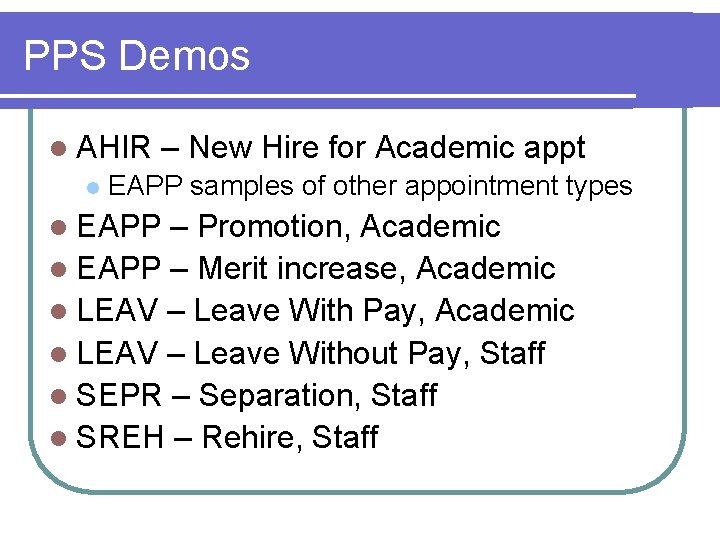
PPS Demos l AHIR l – New Hire for Academic appt EAPP samples of other appointment types l EAPP – Promotion, Academic l EAPP – Merit increase, Academic l LEAV – Leave With Pay, Academic l LEAV – Leave Without Pay, Staff l SEPR – Separation, Staff l SREH – Rehire, Staff
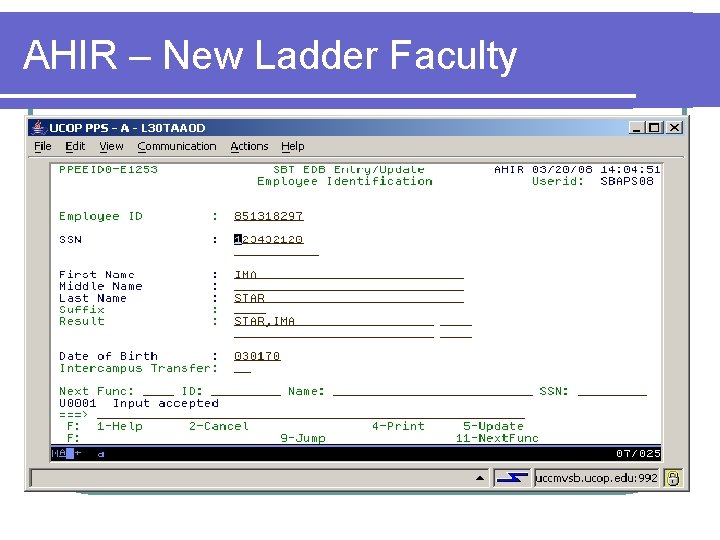
AHIR – New Ladder Faculty
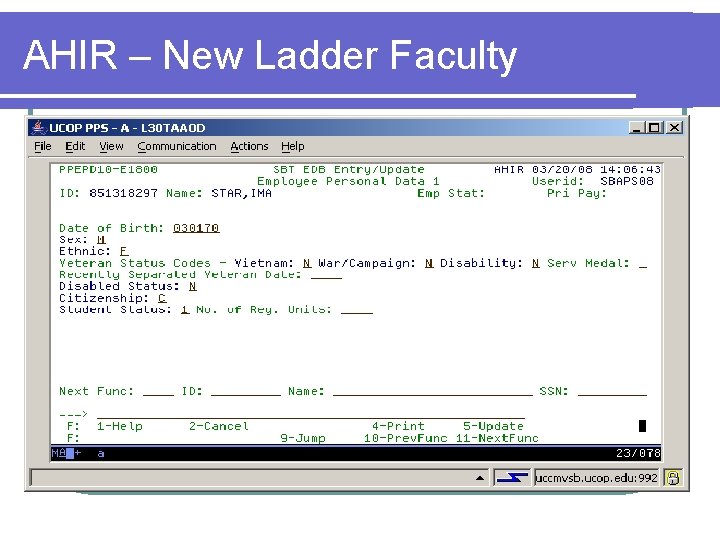
AHIR – New Ladder Faculty
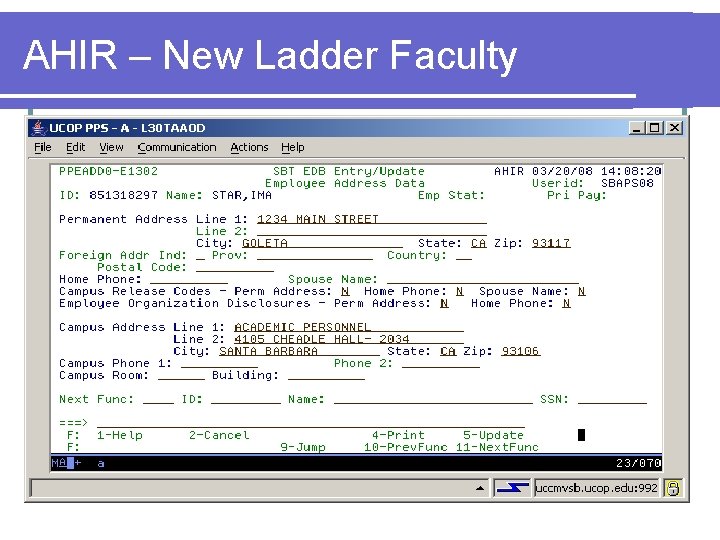
AHIR – New Ladder Faculty
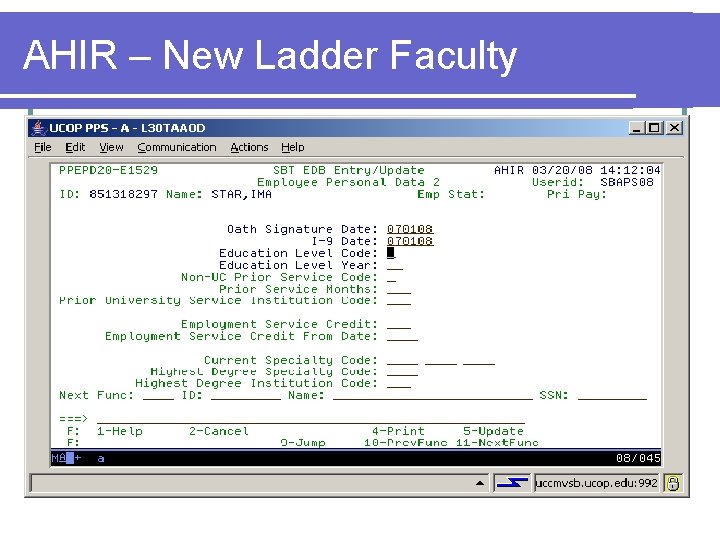
AHIR – New Ladder Faculty
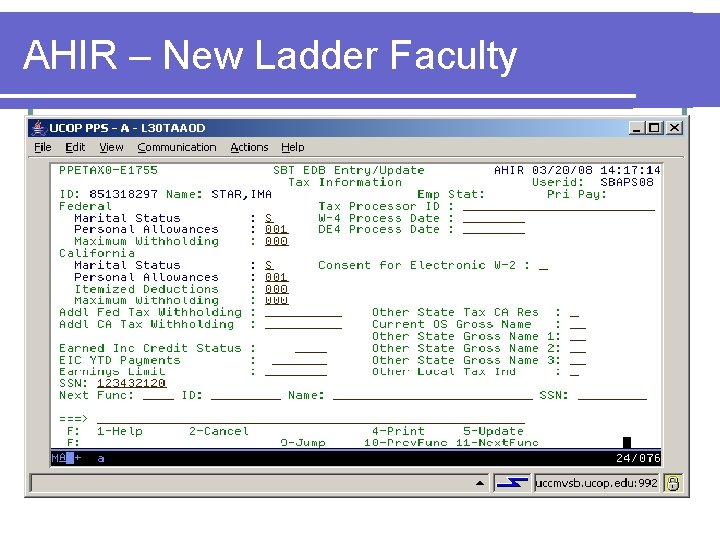
AHIR – New Ladder Faculty

AHIR – New Ladder Faculty 3
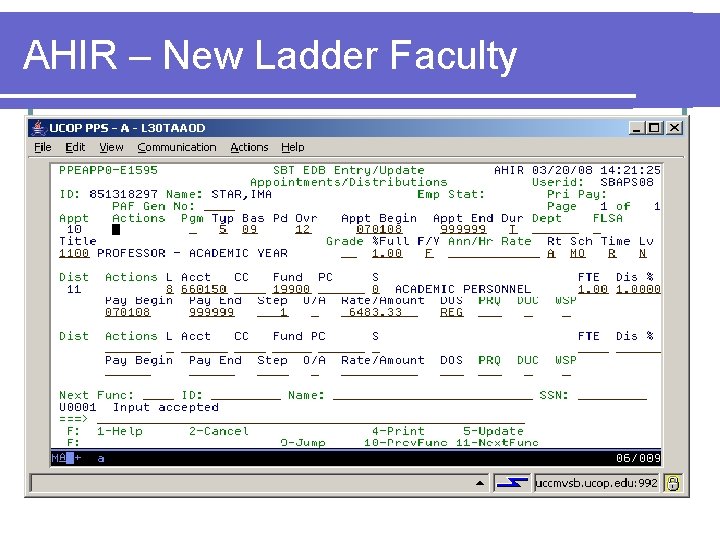
AHIR – New Ladder Faculty
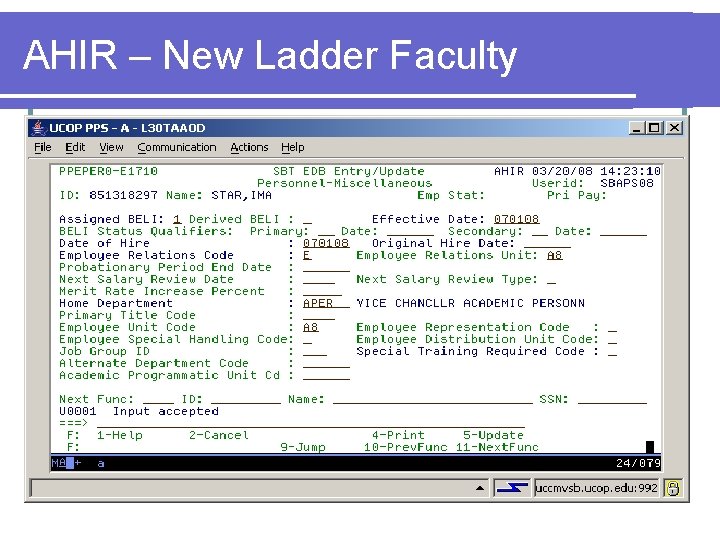
AHIR – New Ladder Faculty
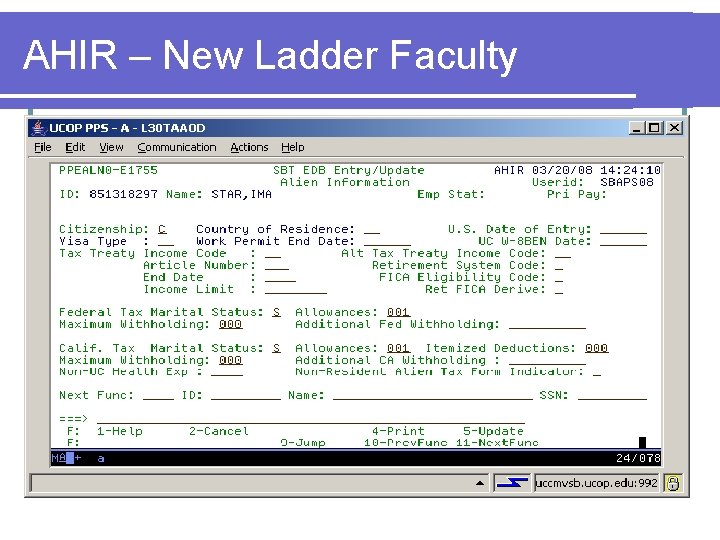
AHIR – New Ladder Faculty
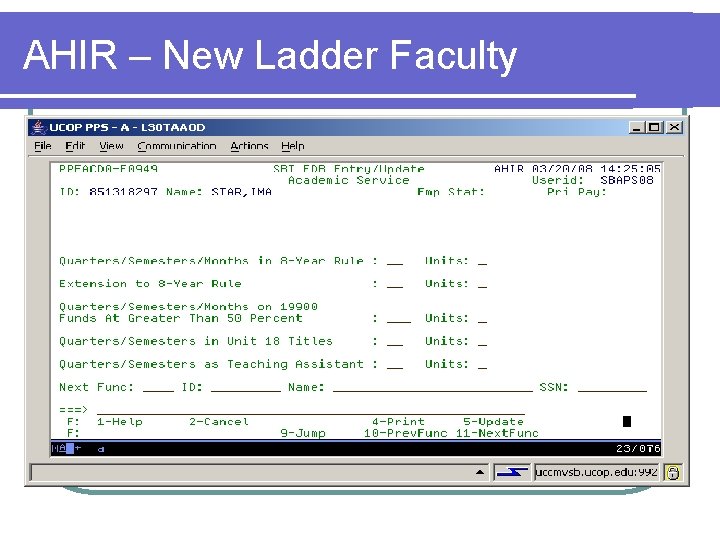
AHIR – New Ladder Faculty

AHIR – New Ladder Faculty
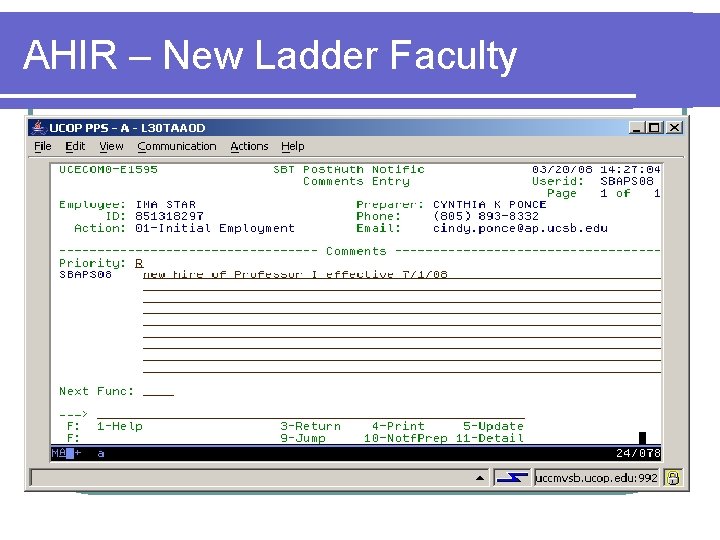
AHIR – New Ladder Faculty
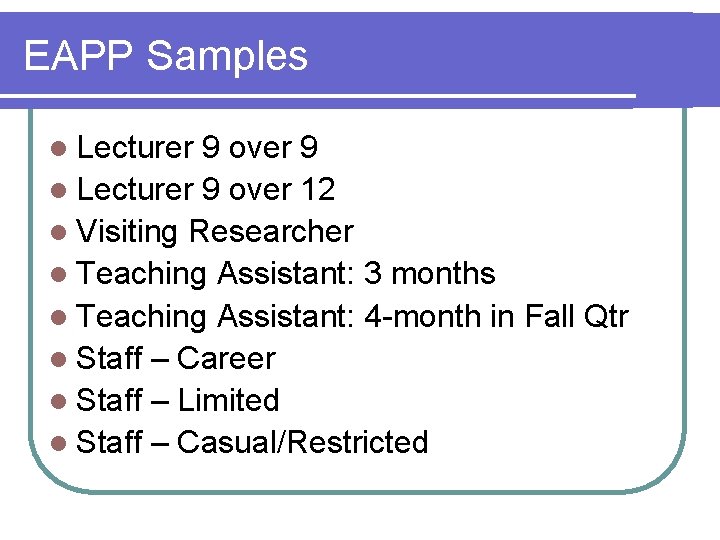
EAPP Samples l Lecturer 9 over 9 l Lecturer 9 over 12 l Visiting Researcher l Teaching Assistant: 3 months l Teaching Assistant: 4 -month in Fall Qtr l Staff – Career l Staff – Limited l Staff – Casual/Restricted
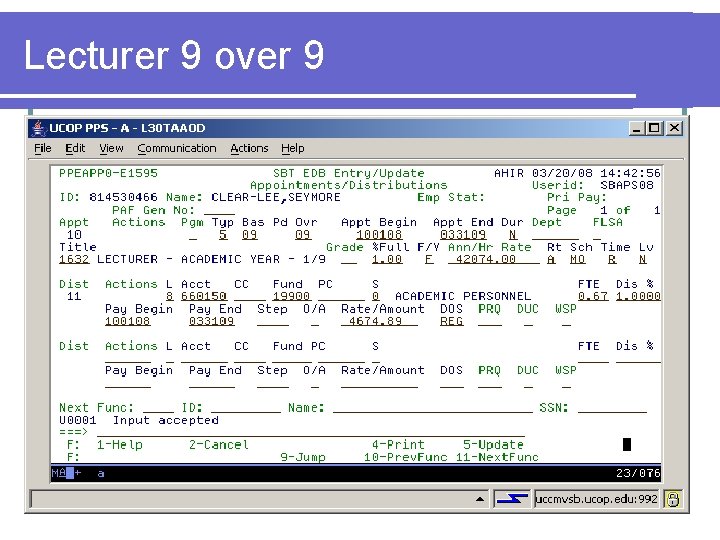
Lecturer 9 over 9
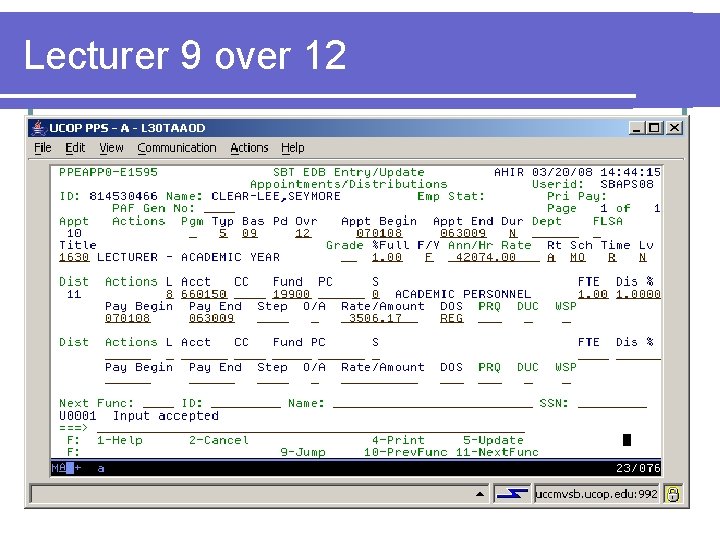
Lecturer 9 over 12
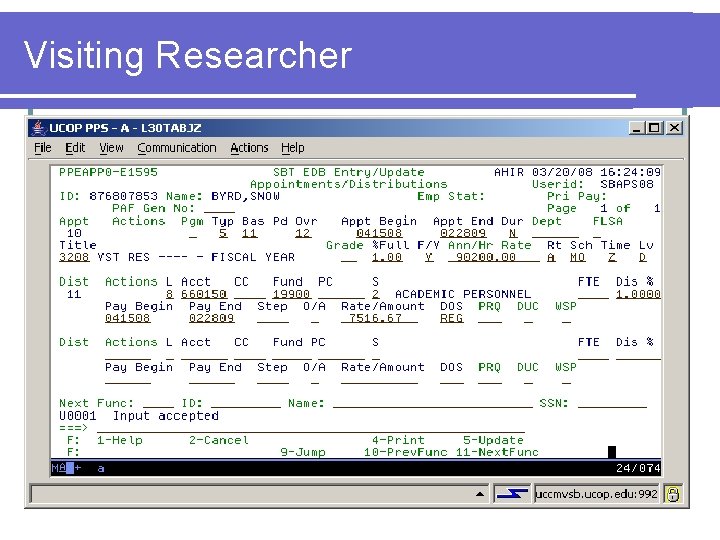
Visiting Researcher
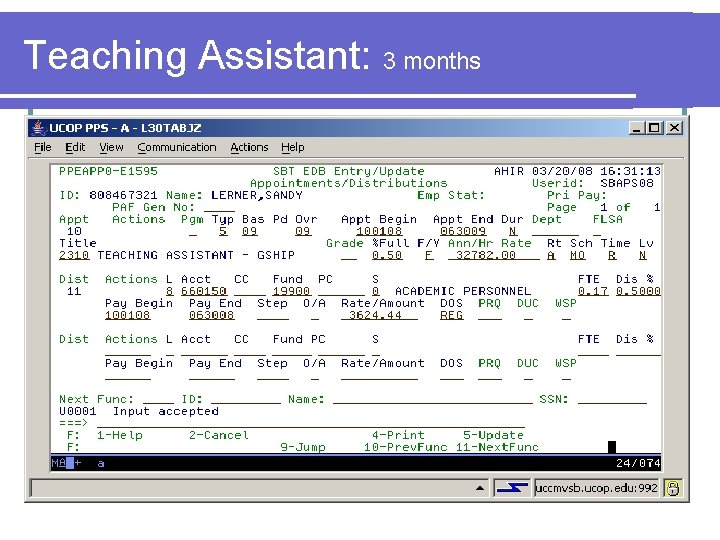
Teaching Assistant: 3 months
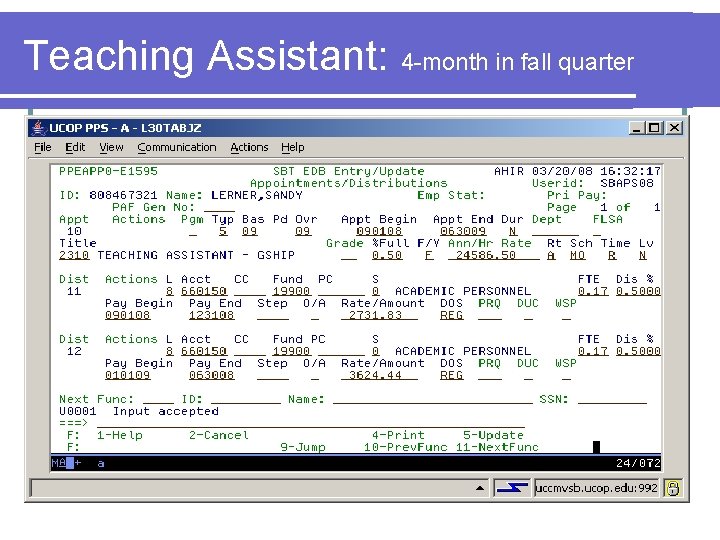
Teaching Assistant: 4 -month in fall quarter
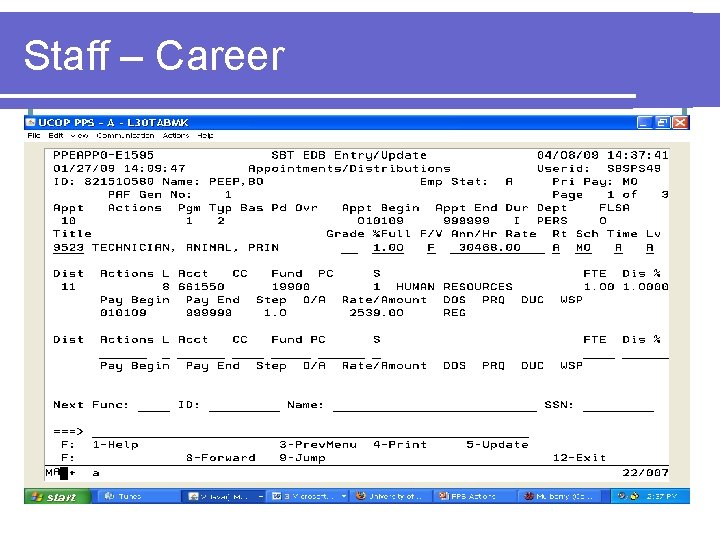
Staff – Career
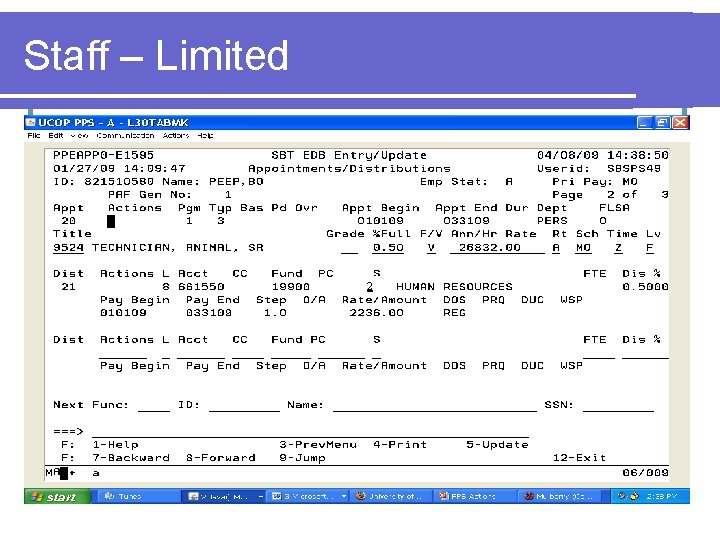
Staff – Limited 2
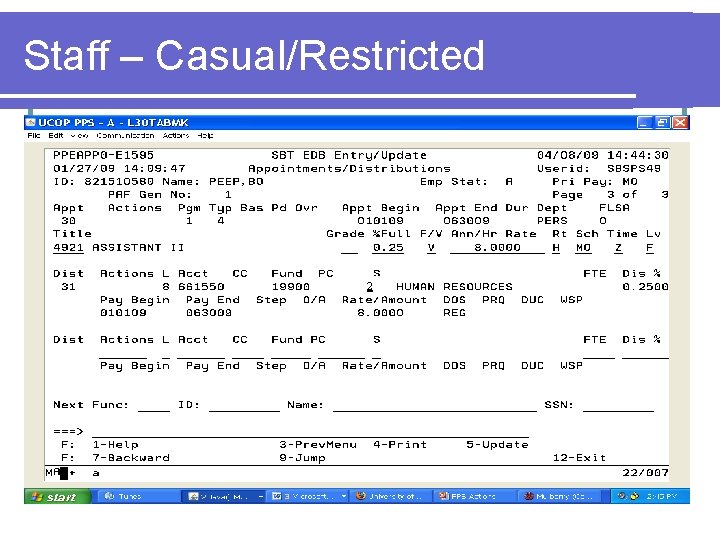
Staff – Casual/Restricted 2
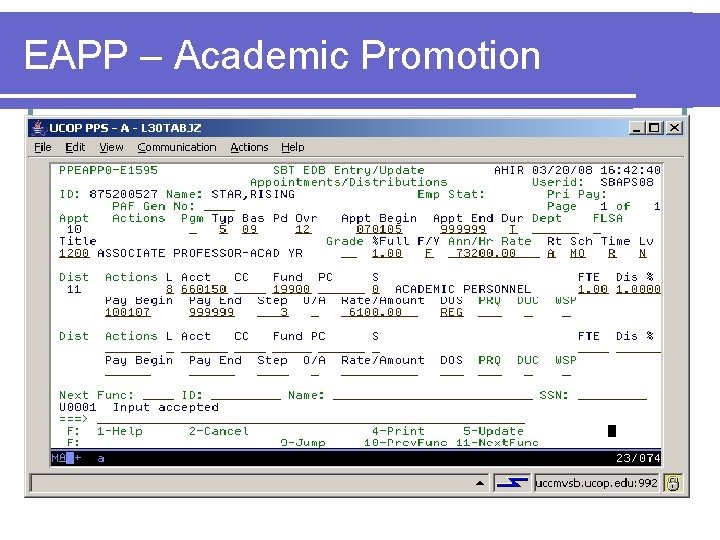
EAPP – Academic Promotion
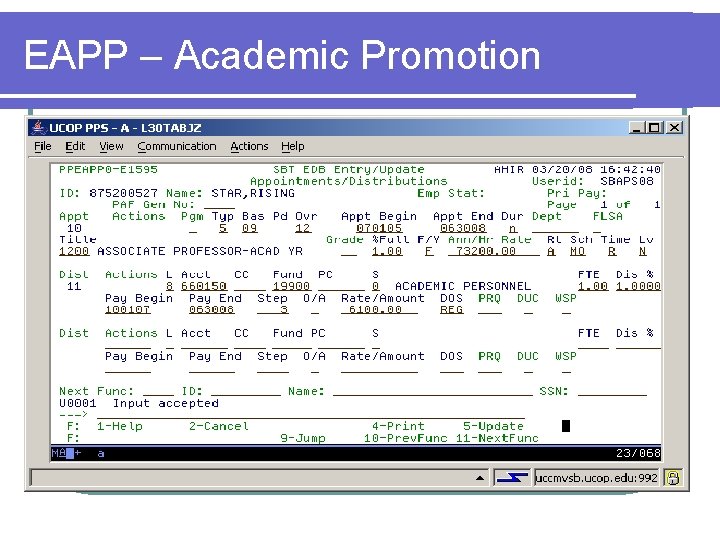
EAPP – Academic Promotion

EAPP – Academic Promotion
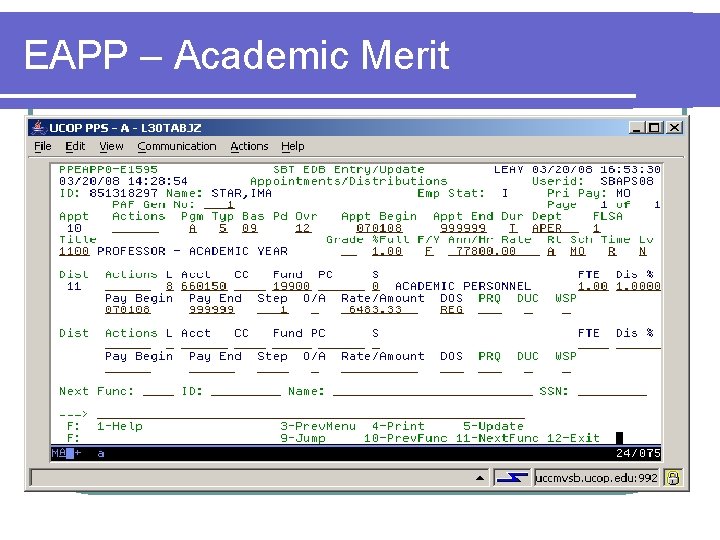
EAPP – Academic Merit
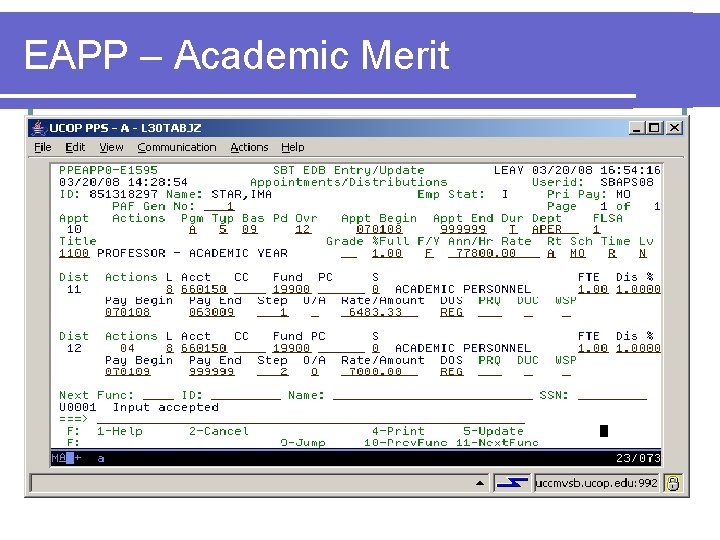
EAPP – Academic Merit
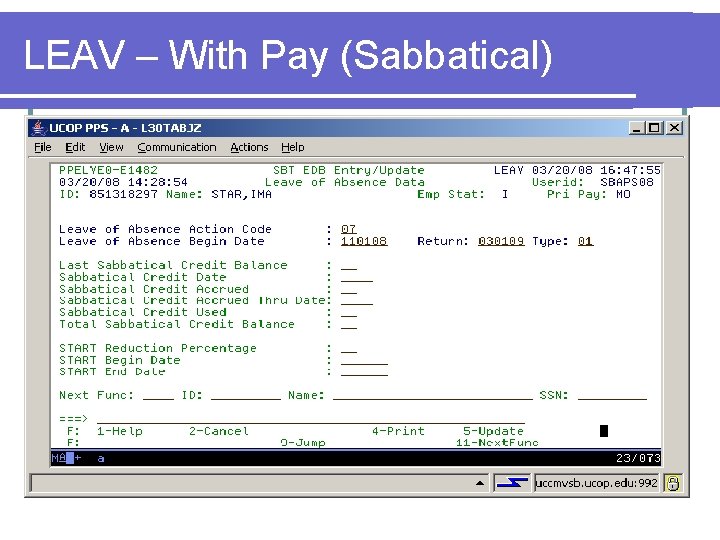
LEAV – With Pay (Sabbatical)
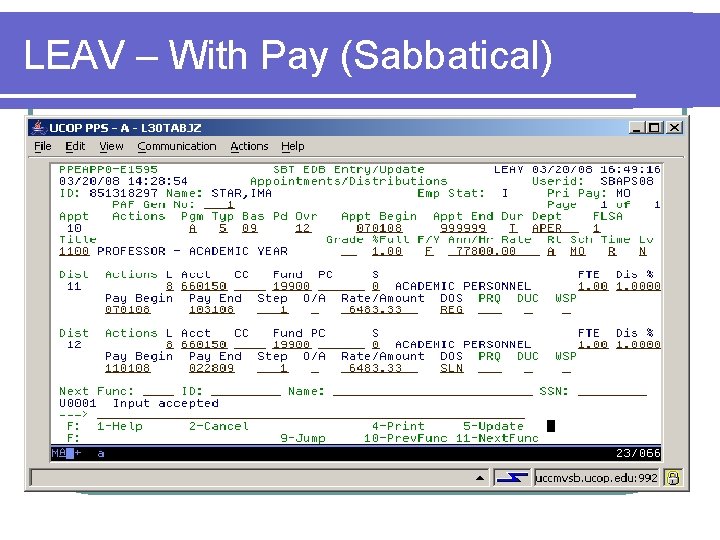
LEAV – With Pay (Sabbatical)
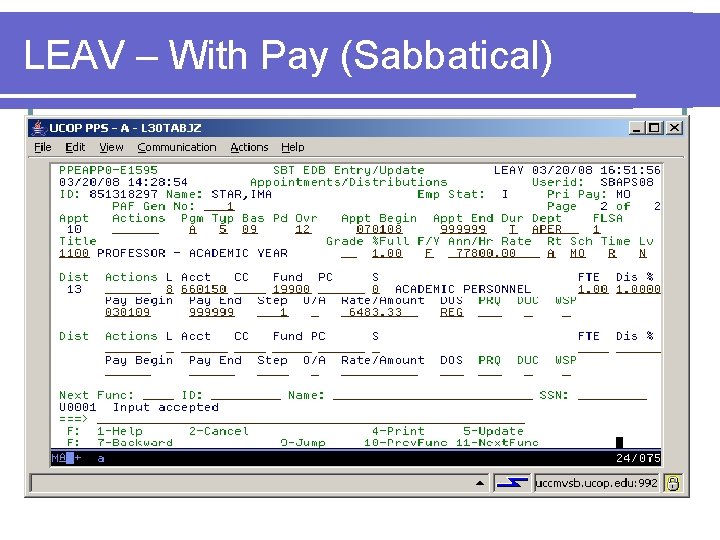
LEAV – With Pay (Sabbatical)
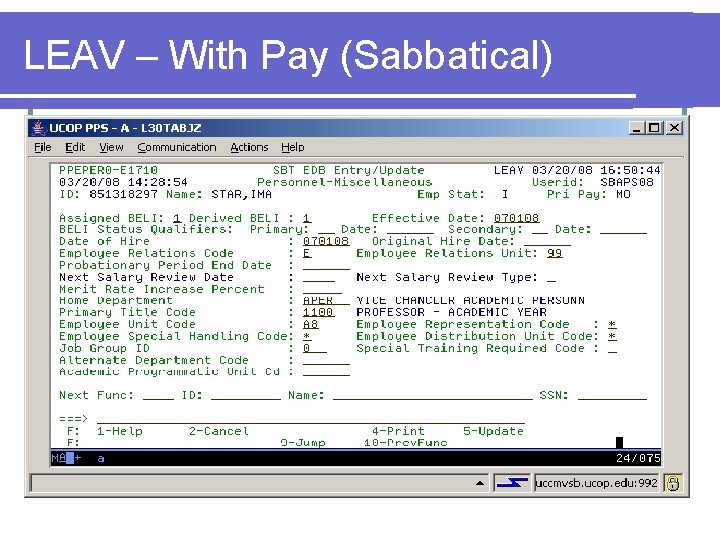
LEAV – With Pay (Sabbatical)
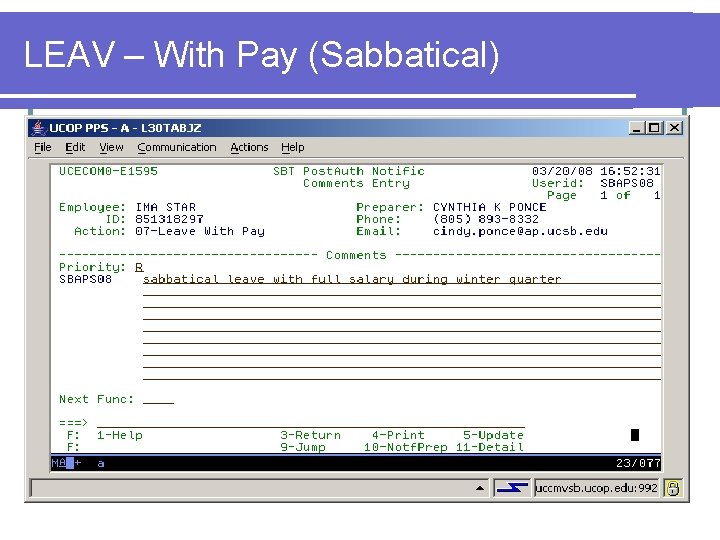
LEAV – With Pay (Sabbatical)
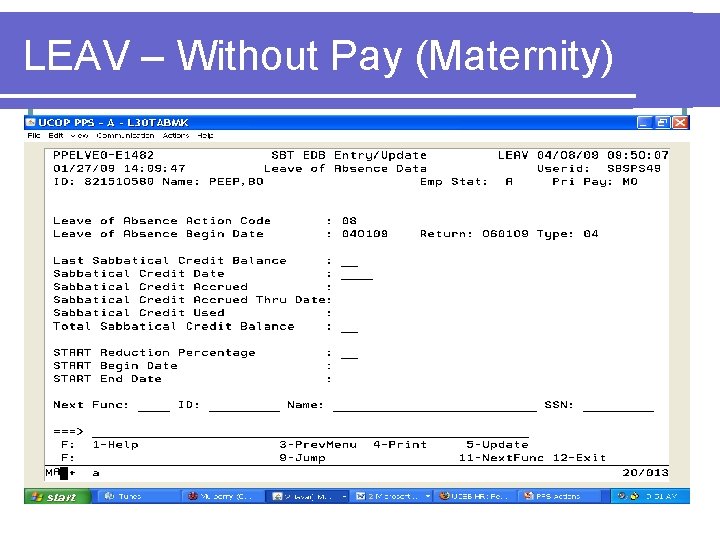
LEAV – Without Pay (Maternity)
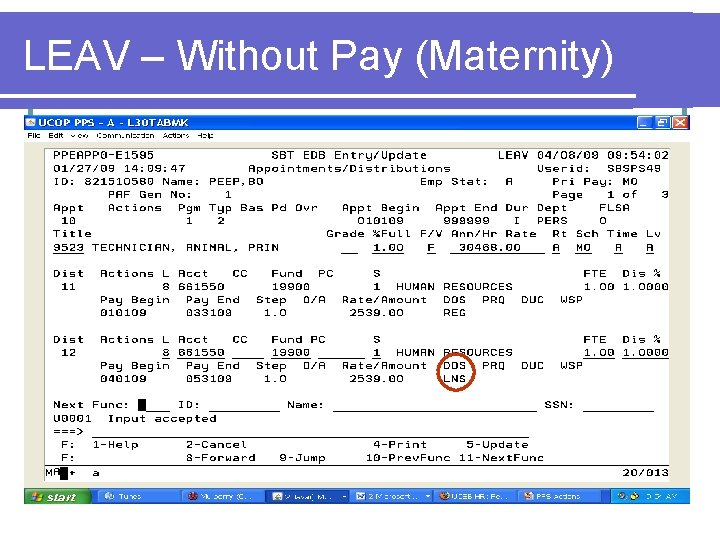
LEAV – Without Pay (Maternity)
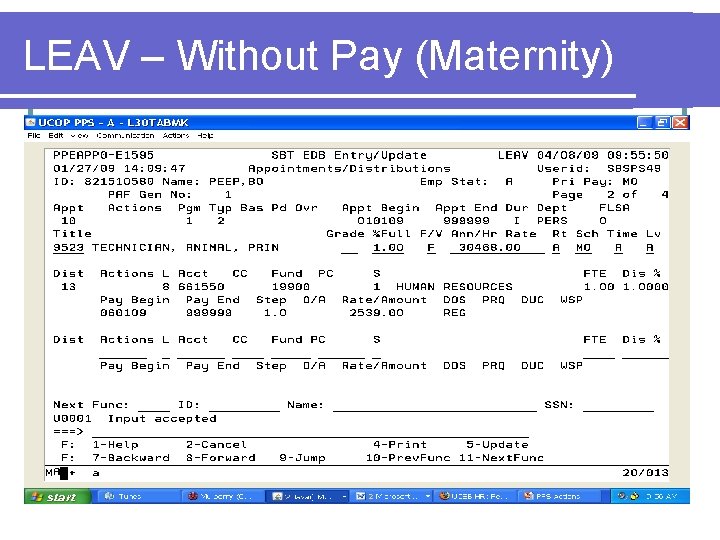
LEAV – Without Pay (Maternity)

SEPR – Separation
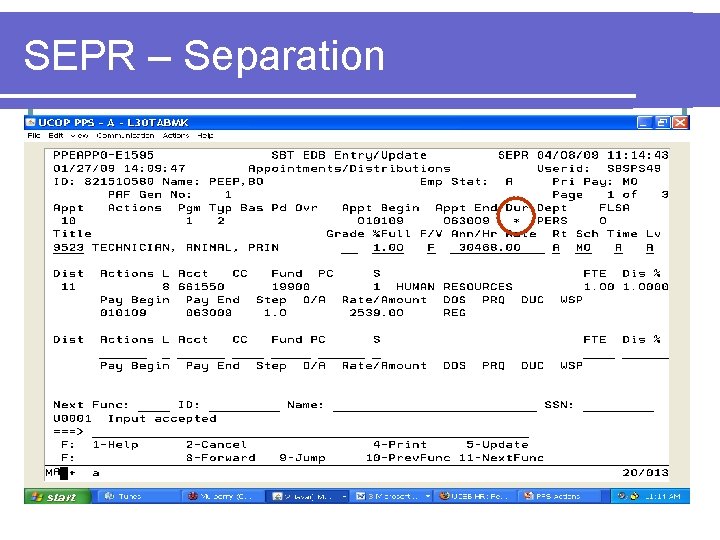
SEPR – Separation
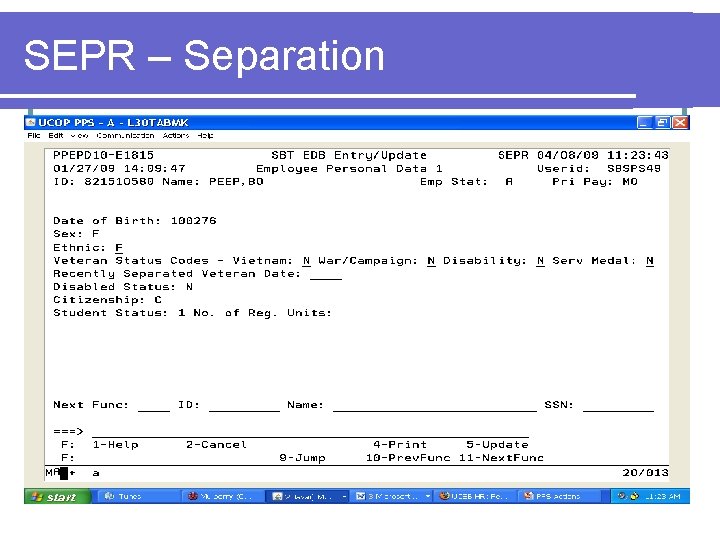
SEPR – Separation
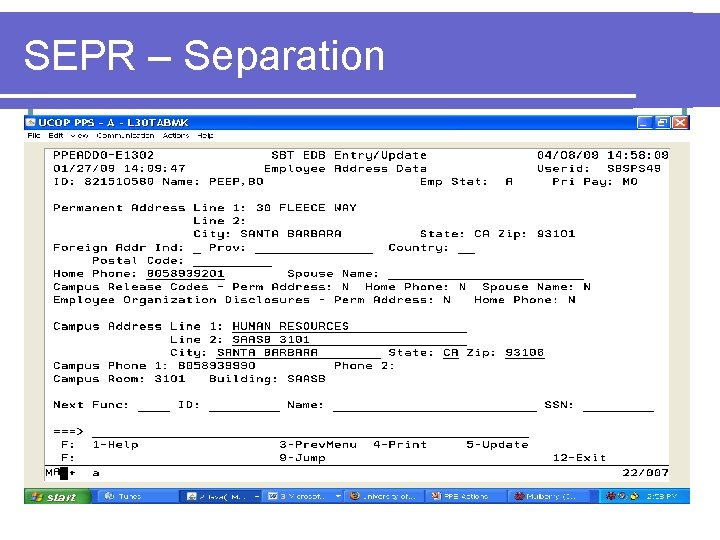
SEPR – Separation
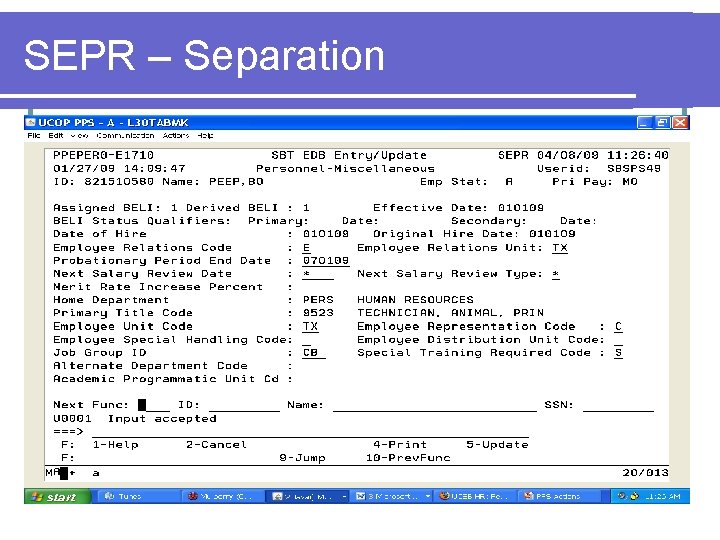
SEPR – Separation
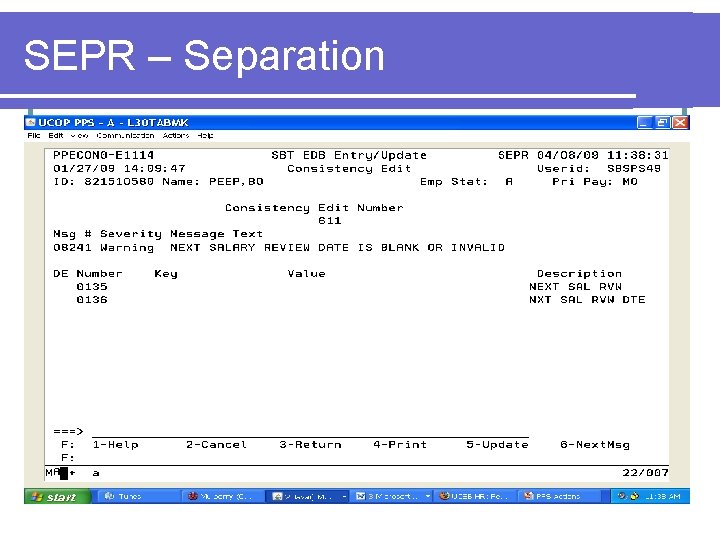
SEPR – Separation
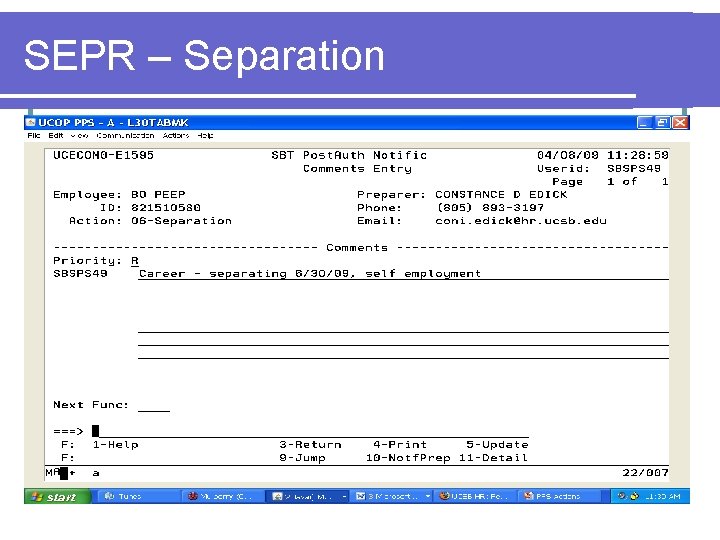
SEPR – Separation

SREH – Staff Rehire
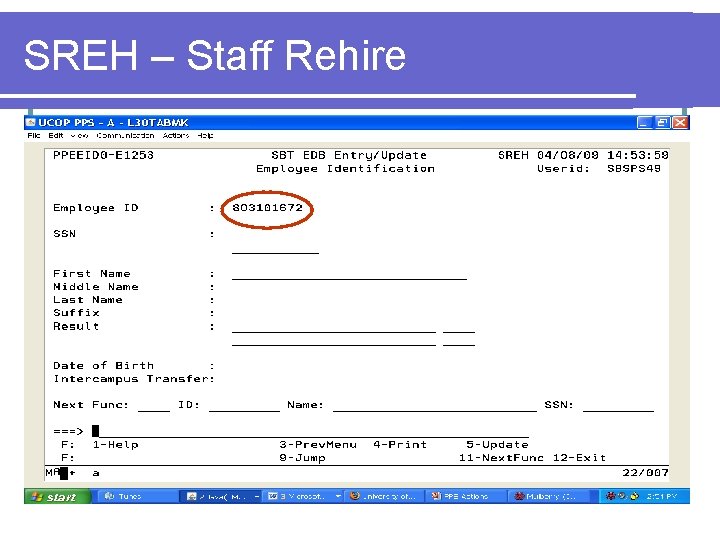
SREH – Staff Rehire
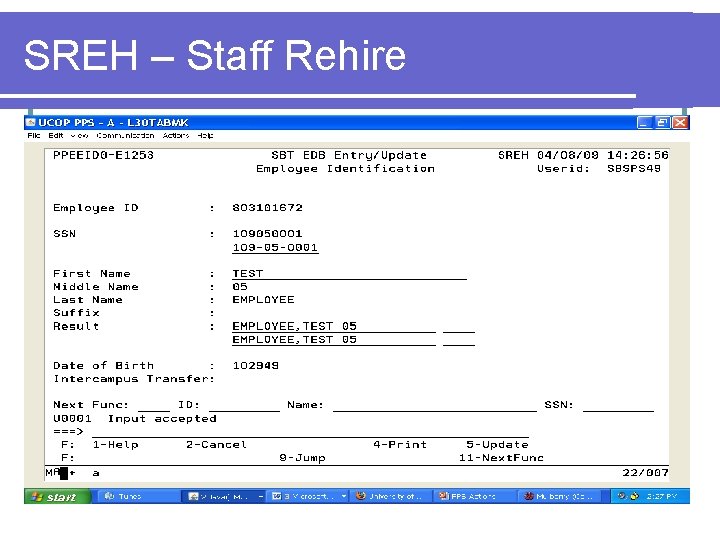
SREH – Staff Rehire
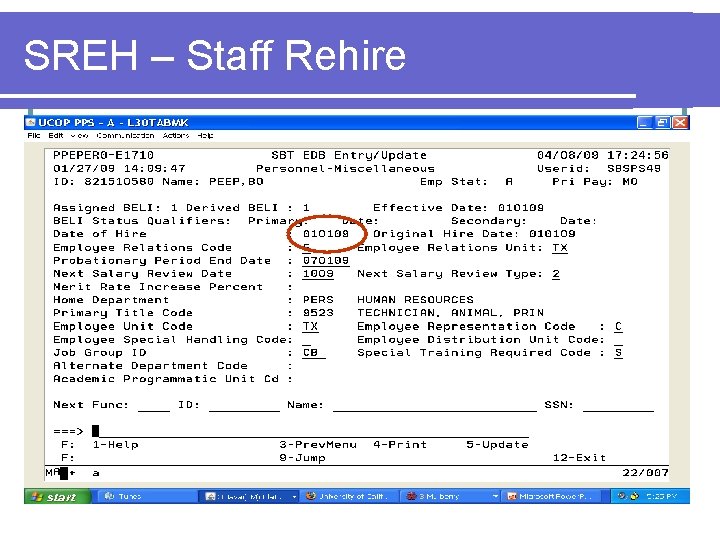
SREH – Staff Rehire