POWERPOINT PRESENTATION TIPS RSVP Lesson 13 Tips for
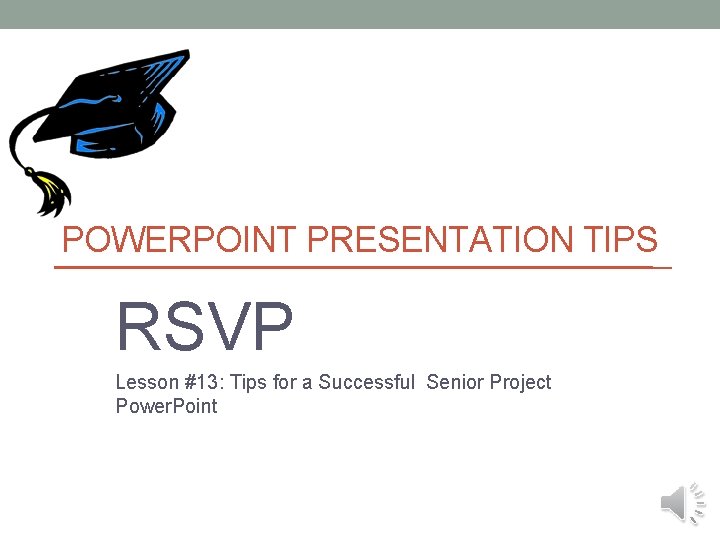


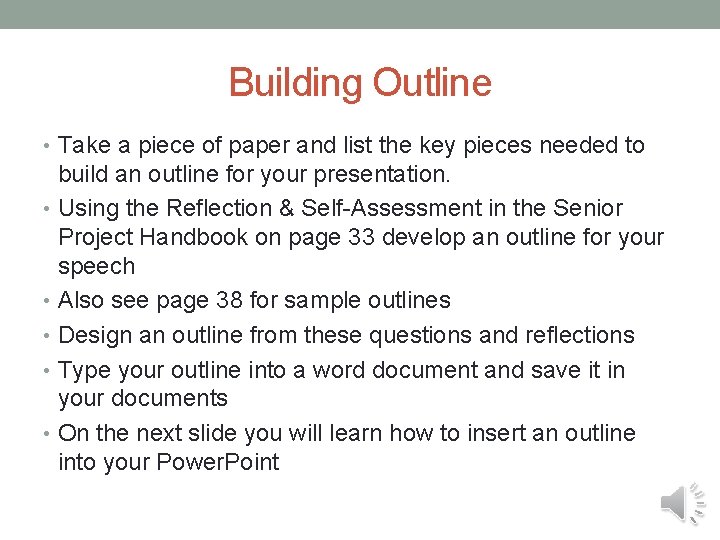
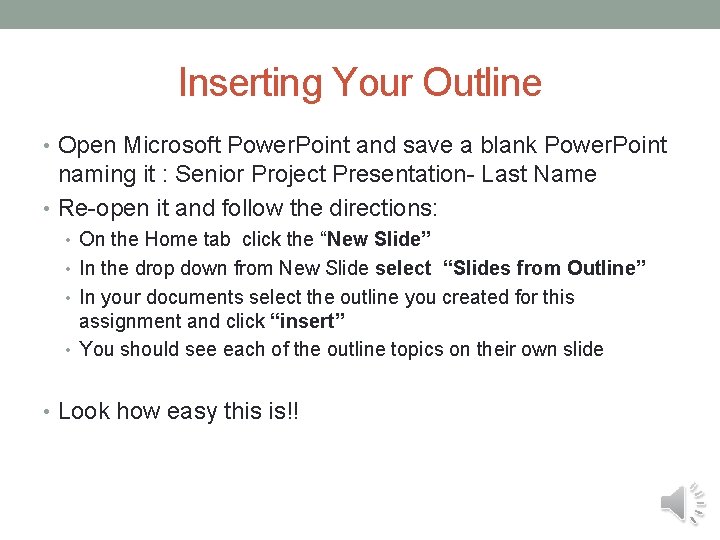
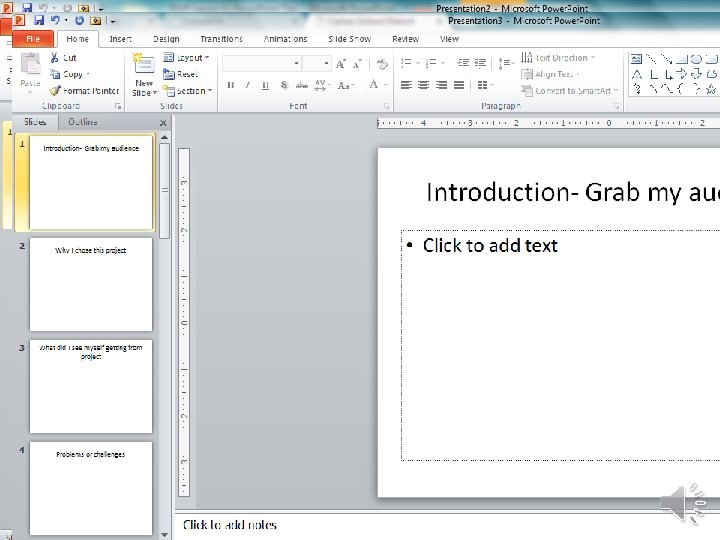
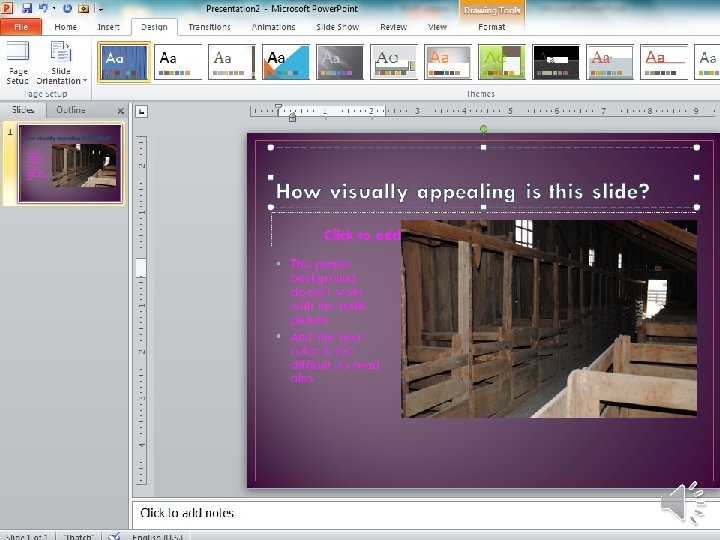
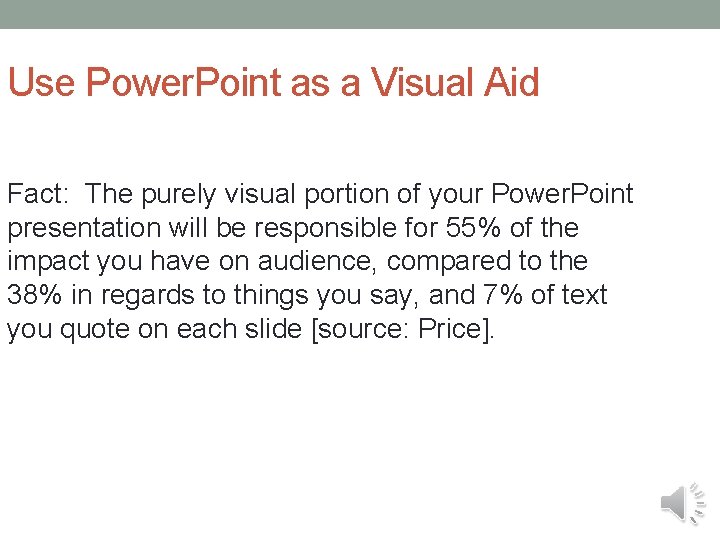
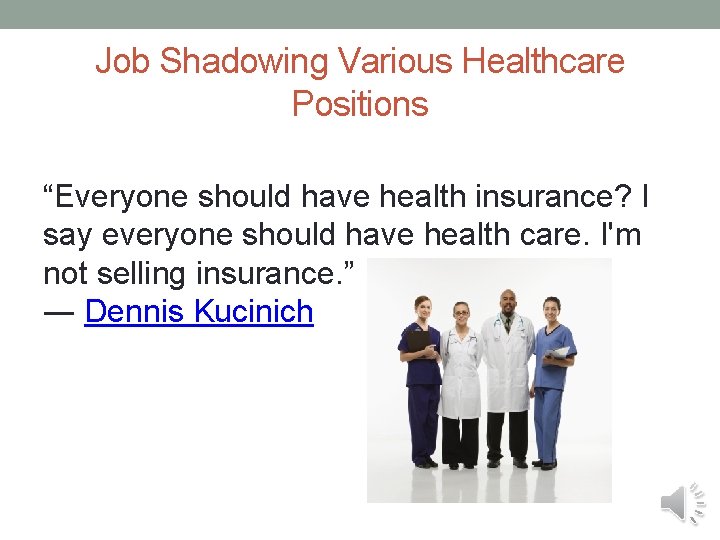
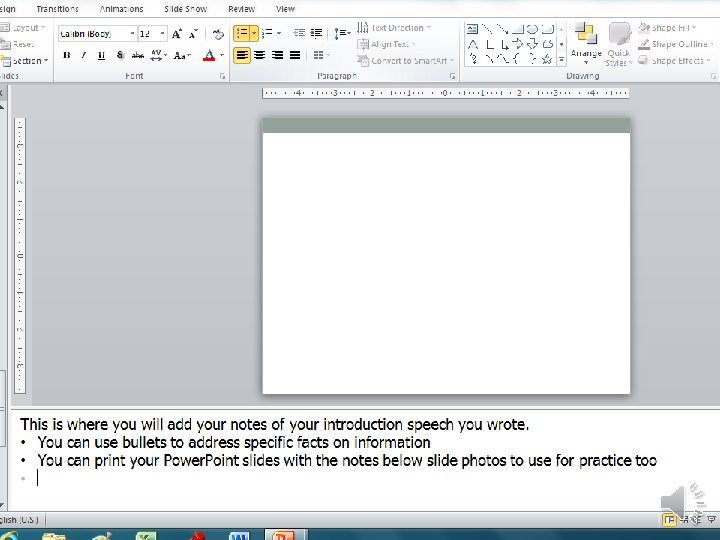
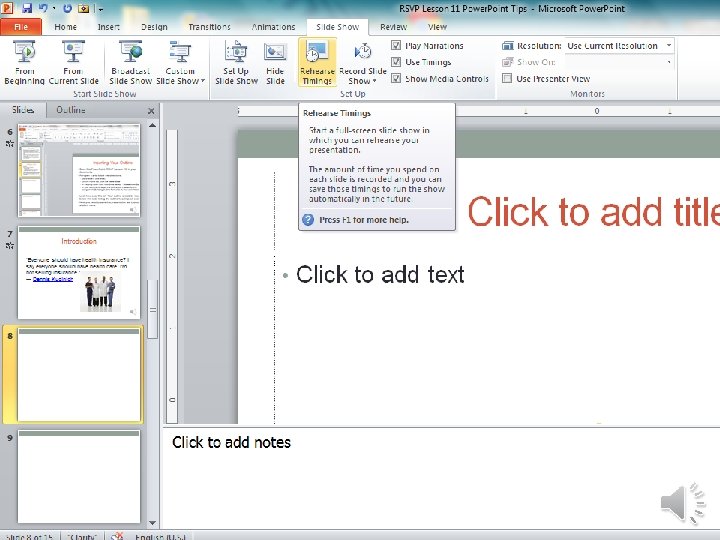
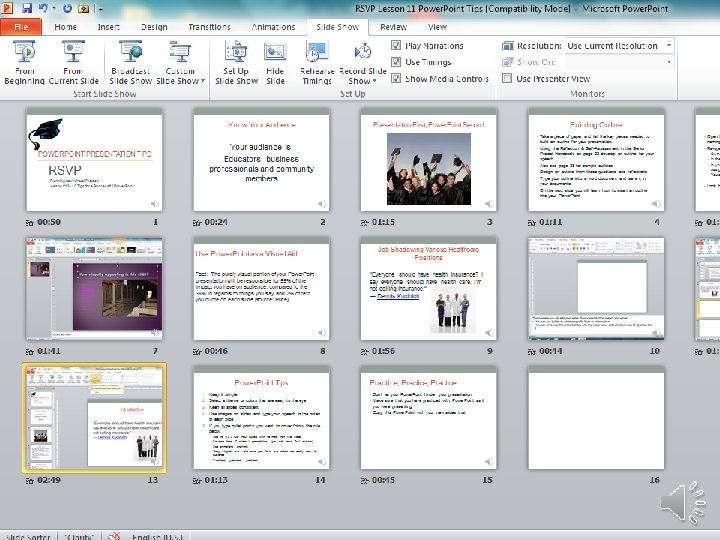
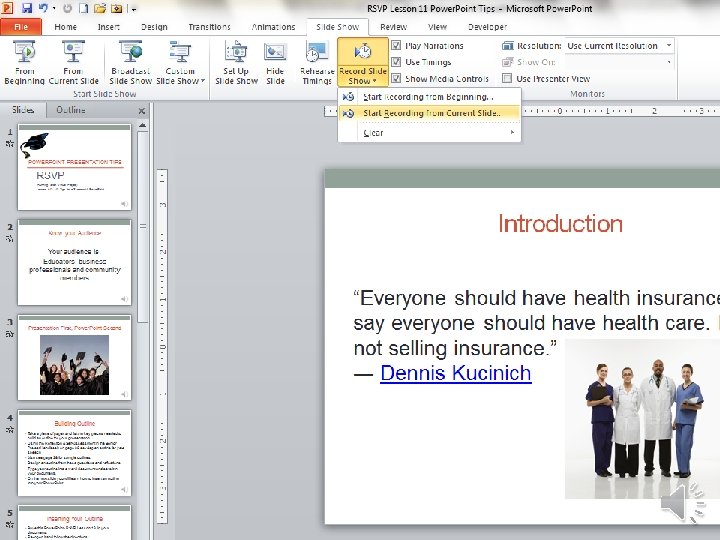
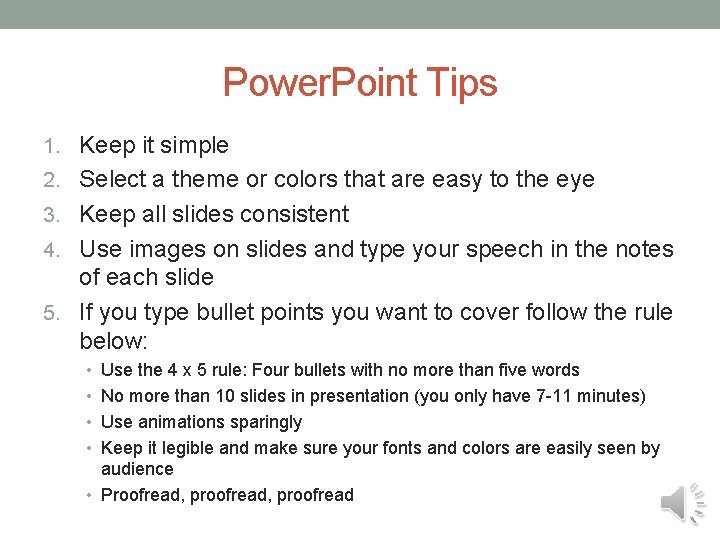
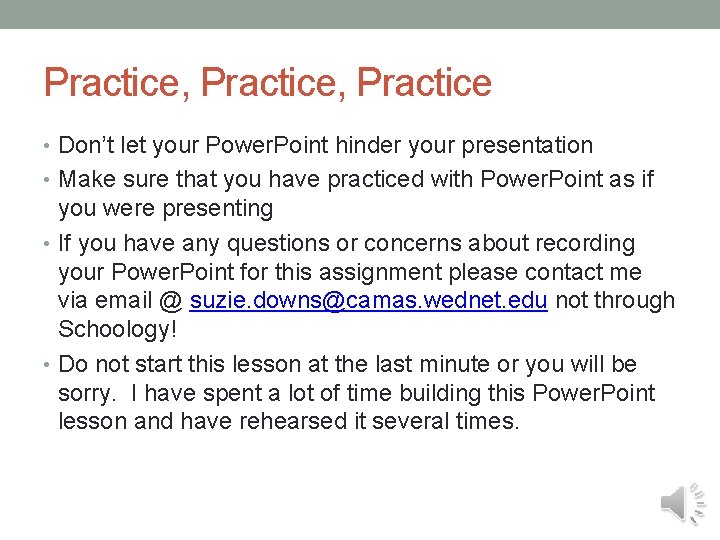
- Slides: 15
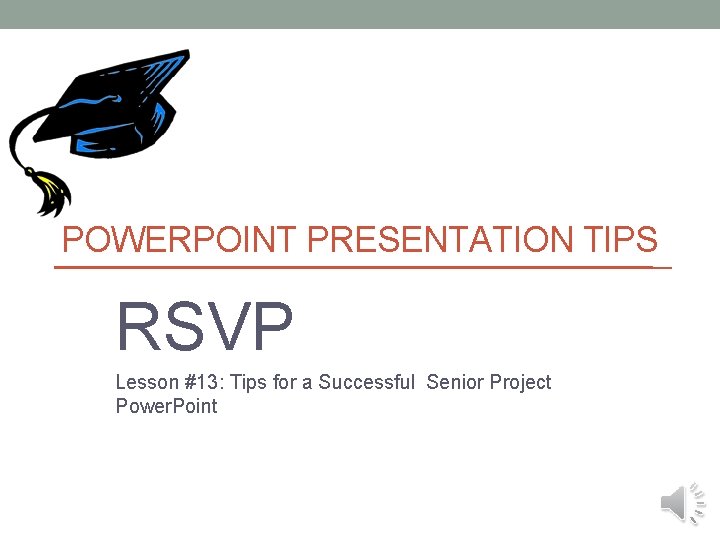
POWERPOINT PRESENTATION TIPS RSVP Lesson #13: Tips for a Successful Senior Project Power. Point

Know Your Audience Your audience is: Educators, business professionals and community members

Presentation First, Power. Point Second
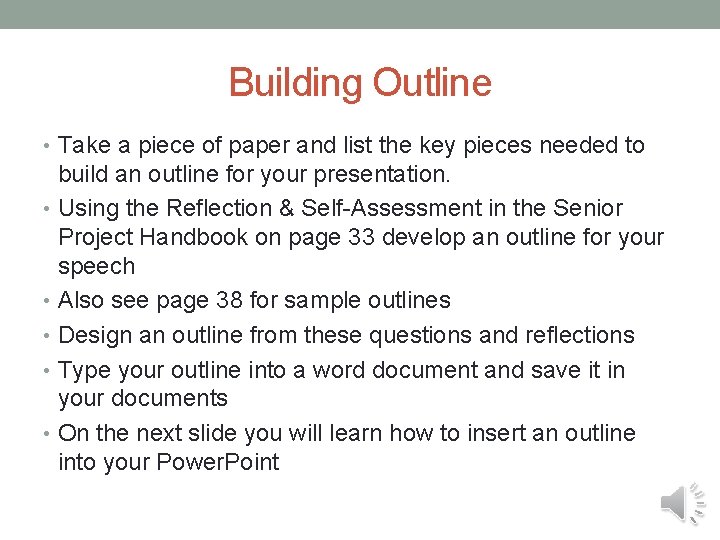
Building Outline • Take a piece of paper and list the key pieces needed to build an outline for your presentation. • Using the Reflection & Self-Assessment in the Senior Project Handbook on page 33 develop an outline for your speech • Also see page 38 for sample outlines • Design an outline from these questions and reflections • Type your outline into a word document and save it in your documents • On the next slide you will learn how to insert an outline into your Power. Point
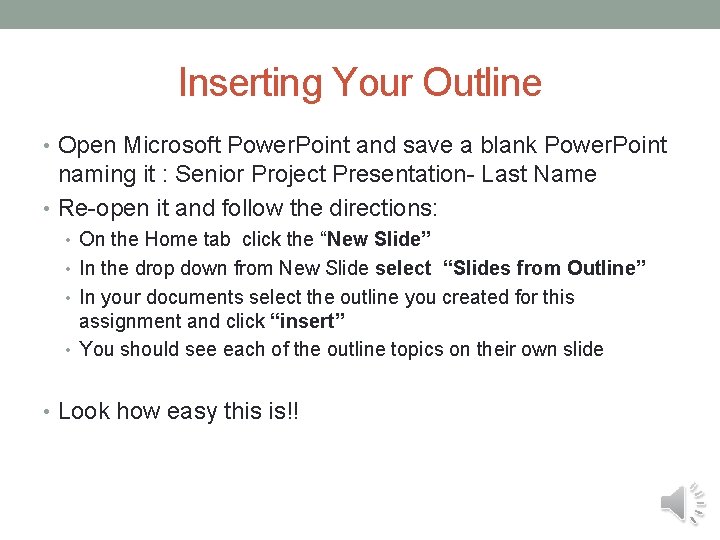
Inserting Your Outline • Open Microsoft Power. Point and save a blank Power. Point naming it : Senior Project Presentation- Last Name • Re-open it and follow the directions: • On the Home tab click the “New Slide” • In the drop down from New Slide select “Slides from Outline” • In your documents select the outline you created for this assignment and click “insert” • You should see each of the outline topics on their own slide • Look how easy this is!!
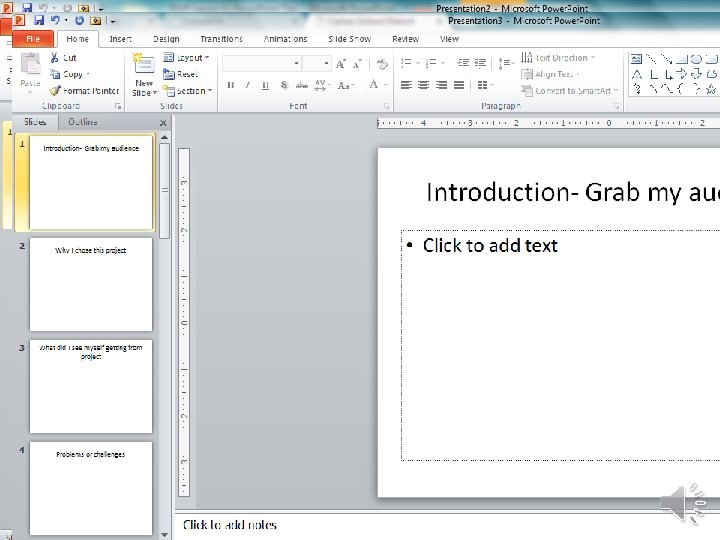
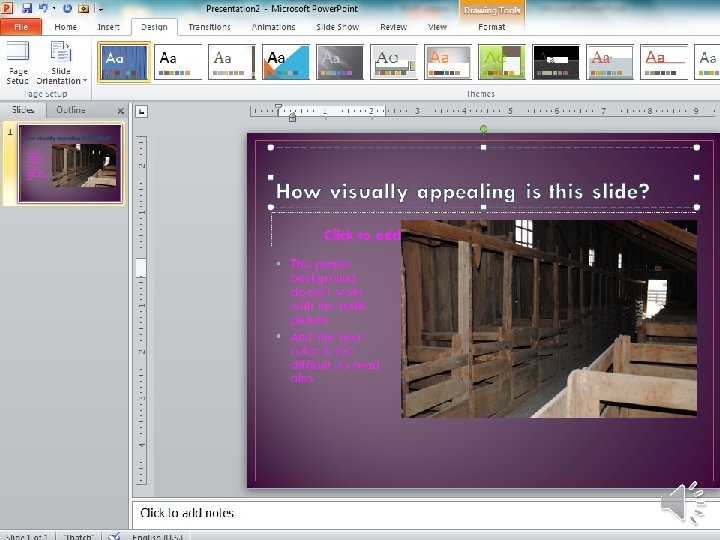
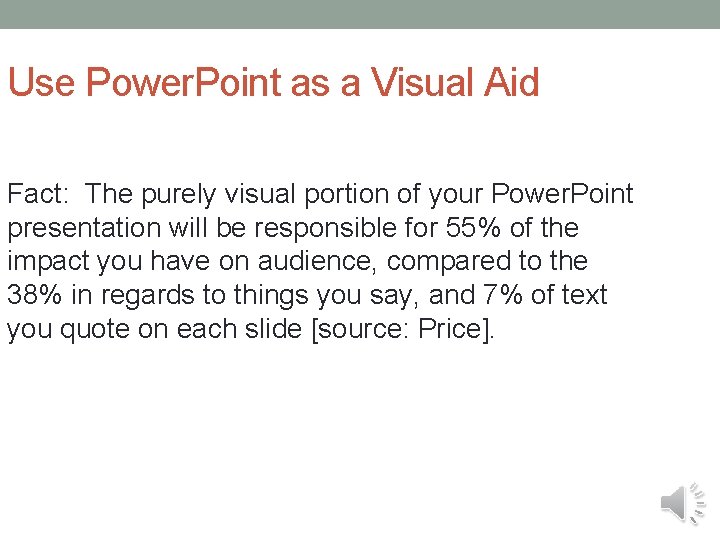
Use Power. Point as a Visual Aid Fact: The purely visual portion of your Power. Point presentation will be responsible for 55% of the impact you have on audience, compared to the 38% in regards to things you say, and 7% of text you quote on each slide [source: Price].
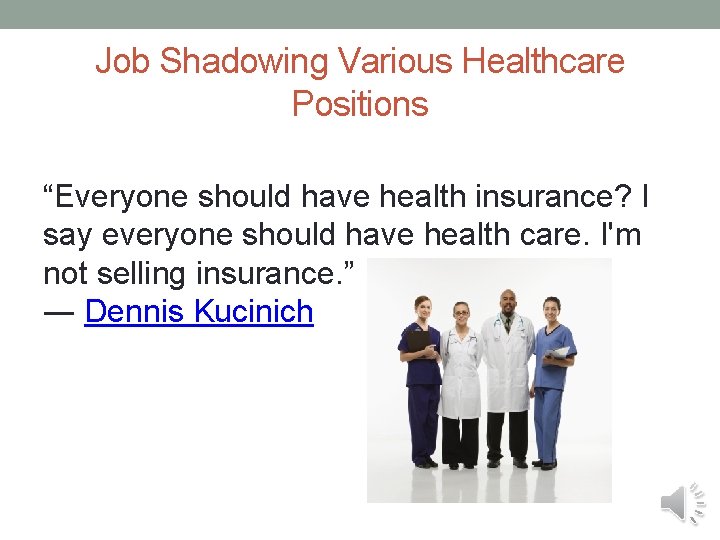
Job Shadowing Various Healthcare Positions “Everyone should have health insurance? I say everyone should have health care. I'm not selling insurance. ” ― Dennis Kucinich
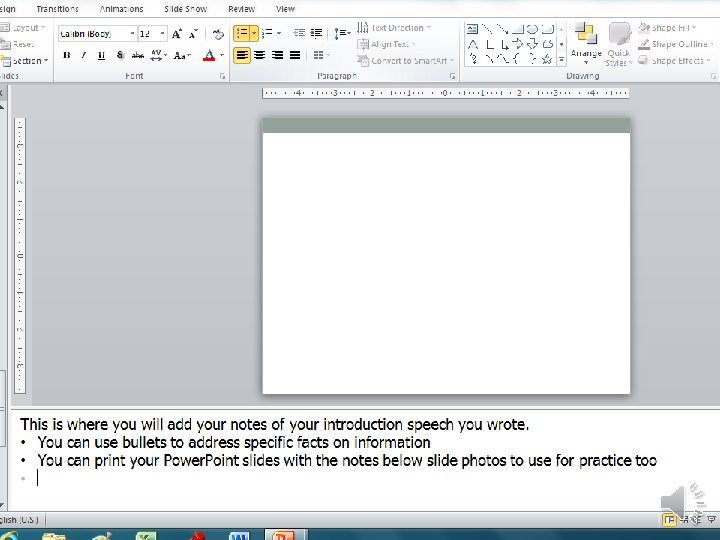
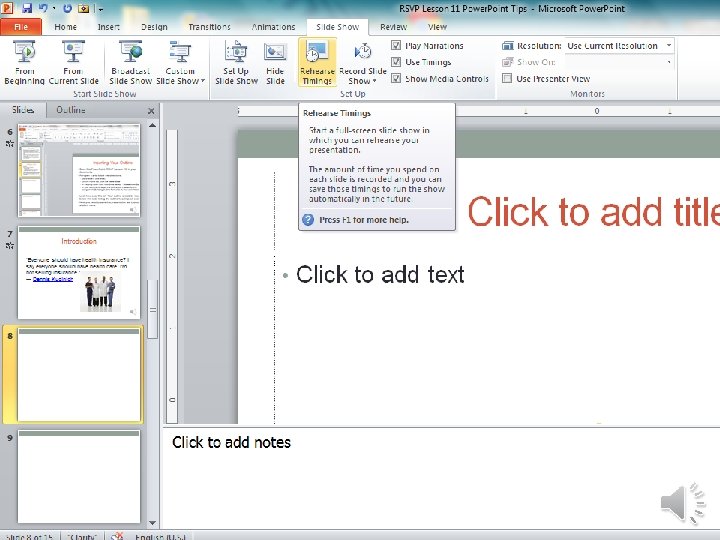
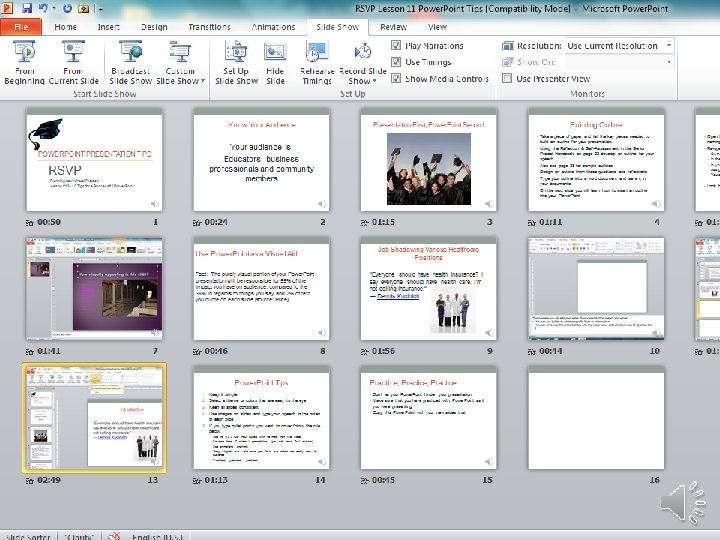
Rehearsed Timings
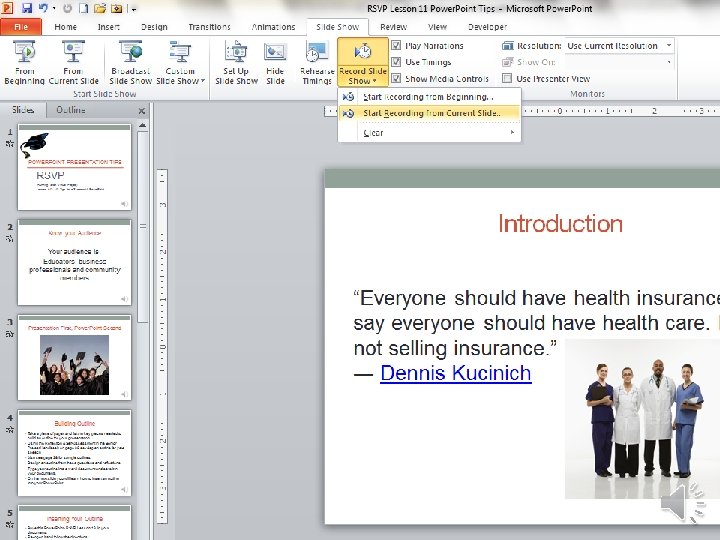
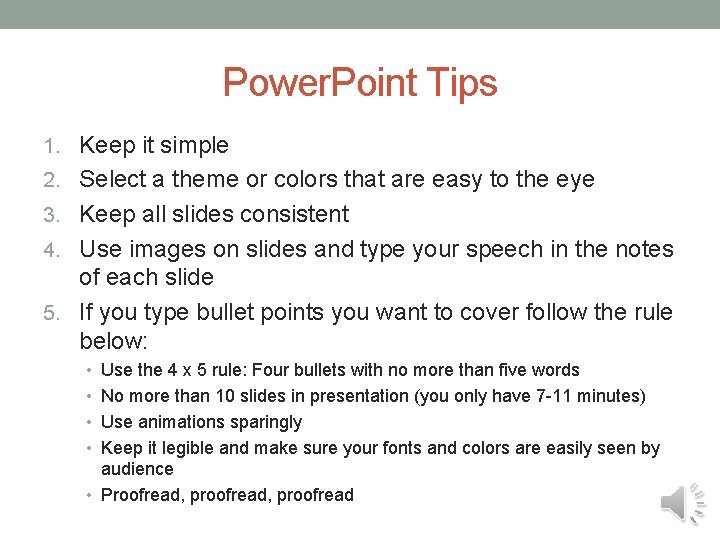
Power. Point Tips 1. Keep it simple 2. Select a theme or colors that are easy to the eye 3. Keep all slides consistent 4. Use images on slides and type your speech in the notes of each slide 5. If you type bullet points you want to cover follow the rule below: • Use the 4 x 5 rule: Four bullets with no more than five words • No more than 10 slides in presentation (you only have 7 -11 minutes) • Use animations sparingly • Keep it legible and make sure your fonts and colors are easily seen by audience • Proofread, proofread
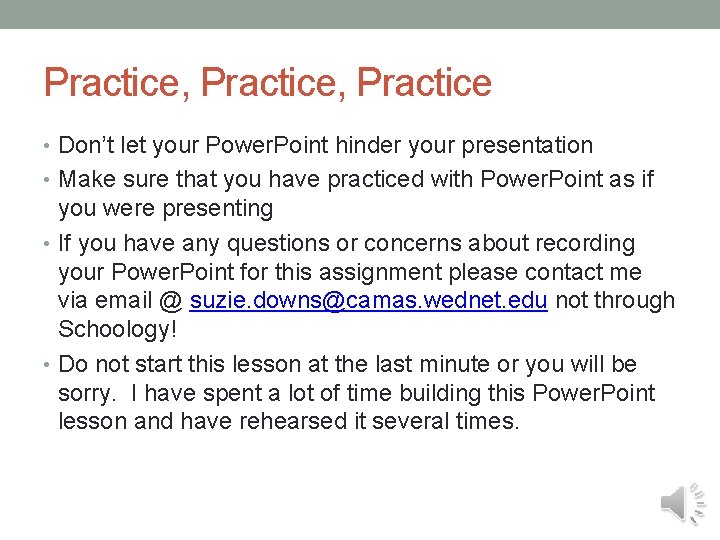
Practice, Practice • Don’t let your Power. Point hinder your presentation • Make sure that you have practiced with Power. Point as if you were presenting • If you have any questions or concerns about recording your Power. Point for this assignment please contact me via email @ suzie. downs@camas. wednet. edu not through Schoology! • Do not start this lesson at the last minute or you will be sorry. I have spent a lot of time building this Power. Point lesson and have rehearsed it several times.