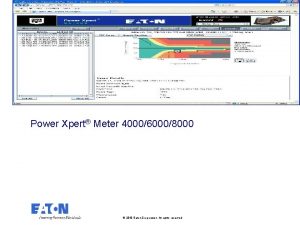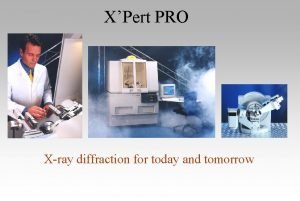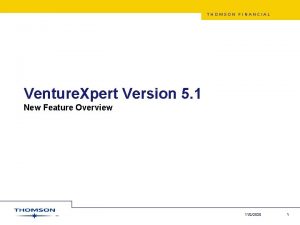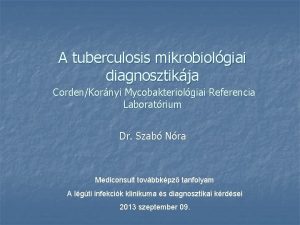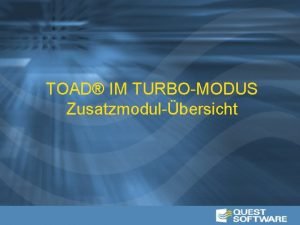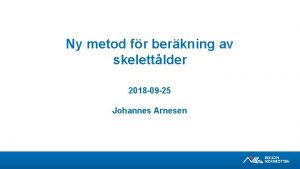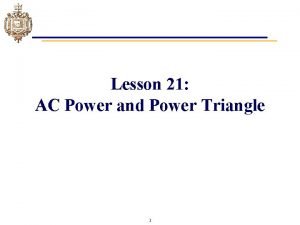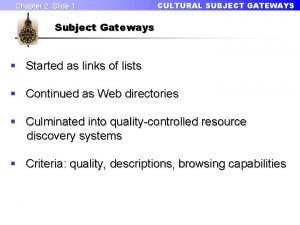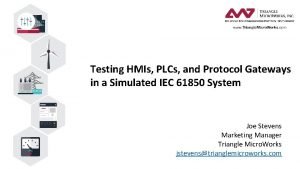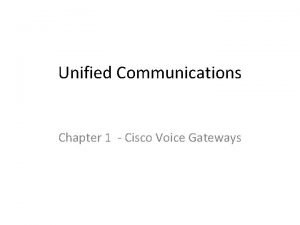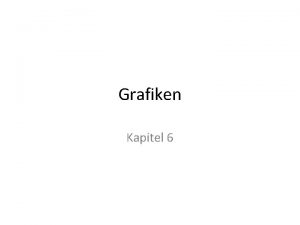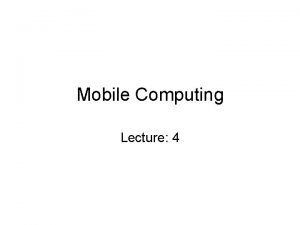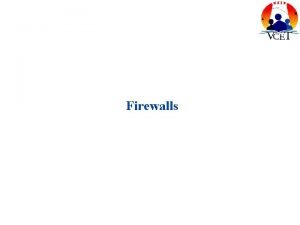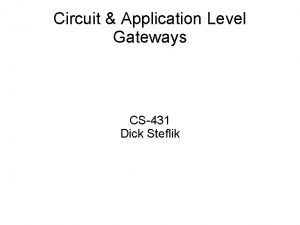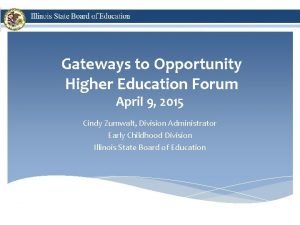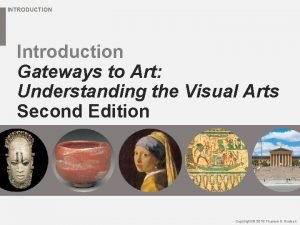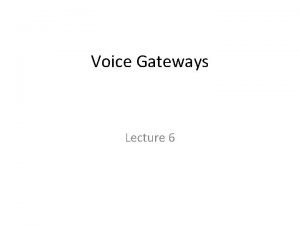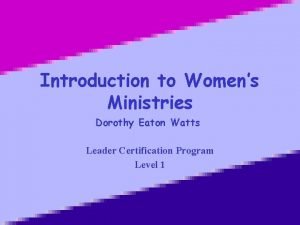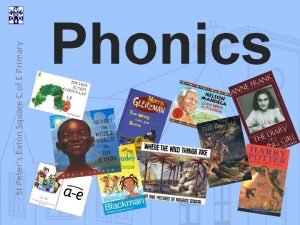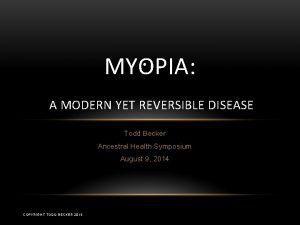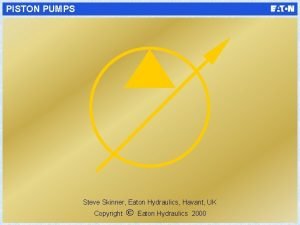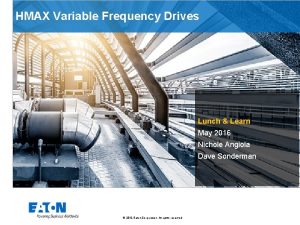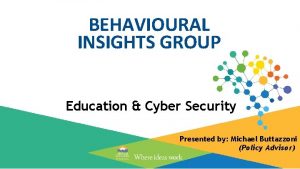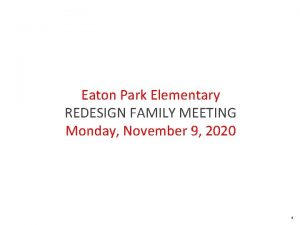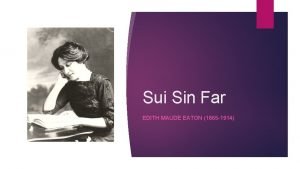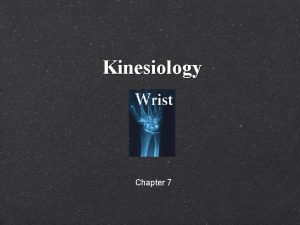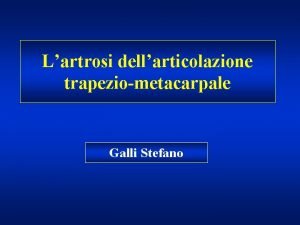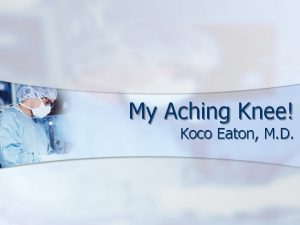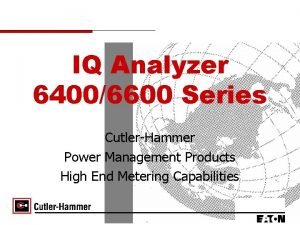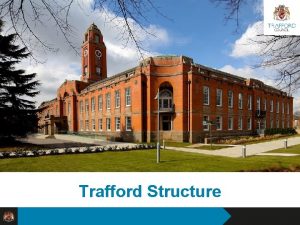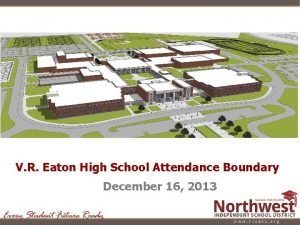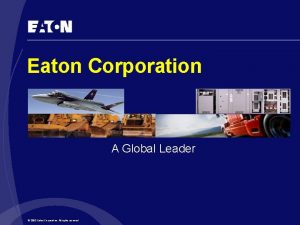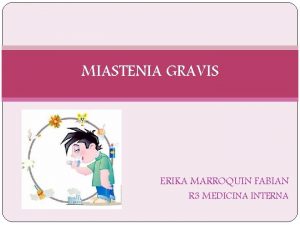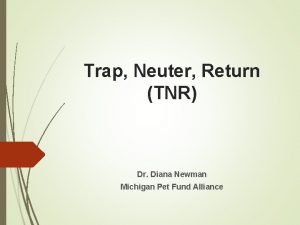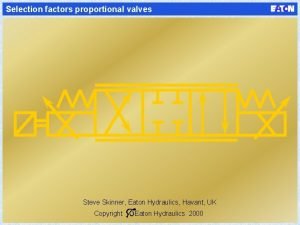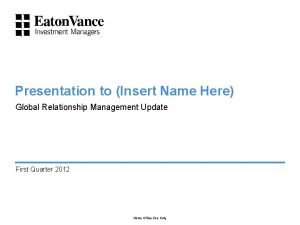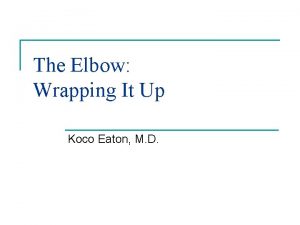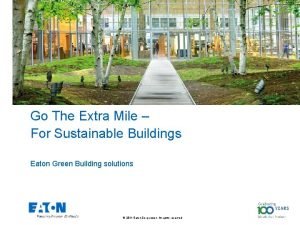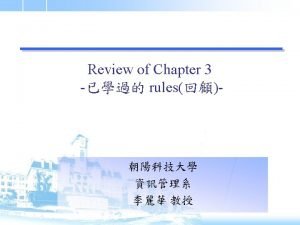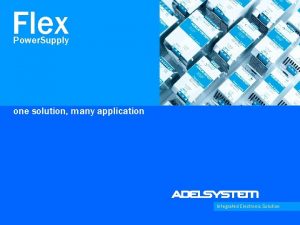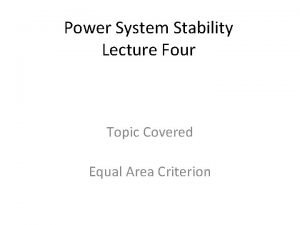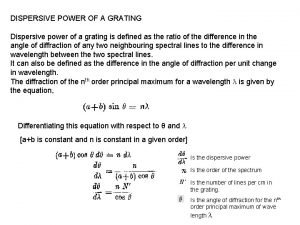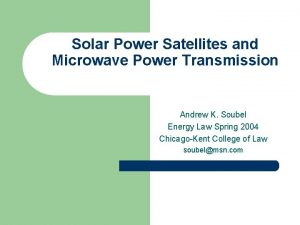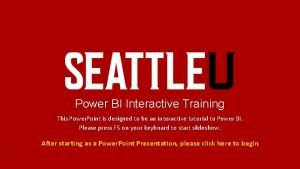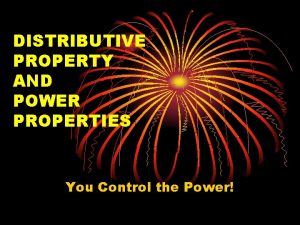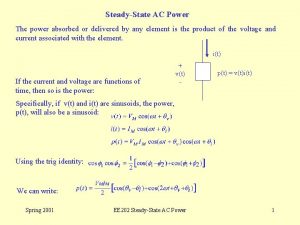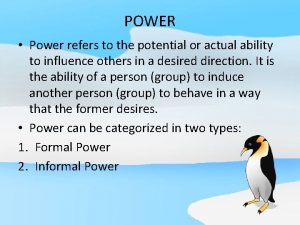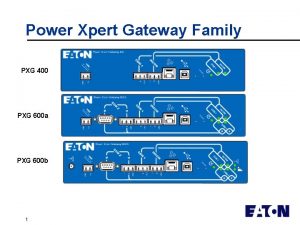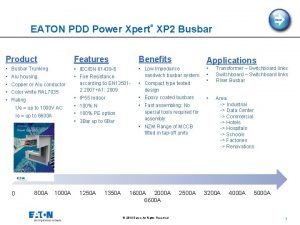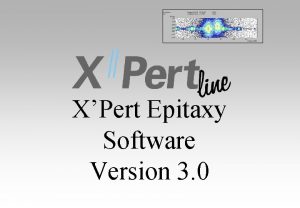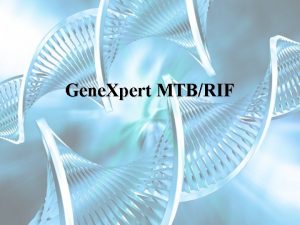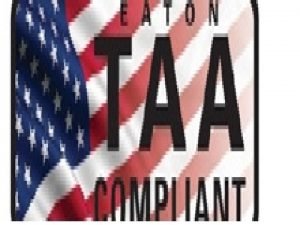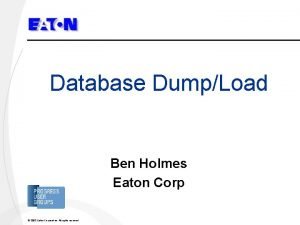Power Xpert Gateways PXG 400600 A 2008 Eaton
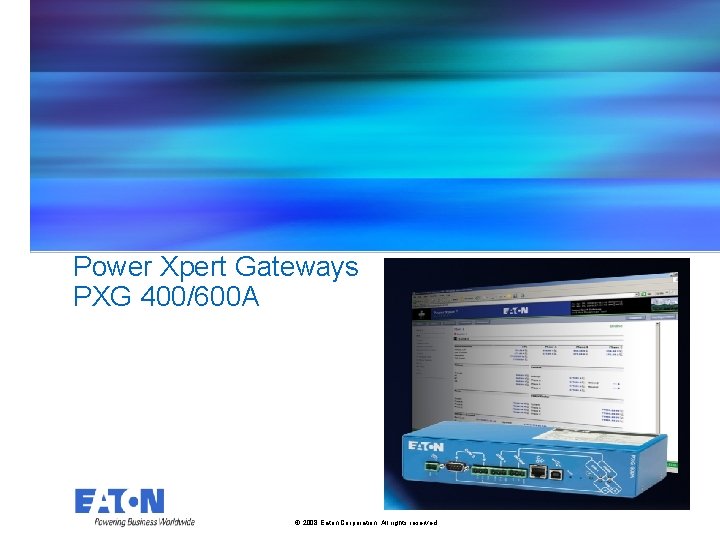
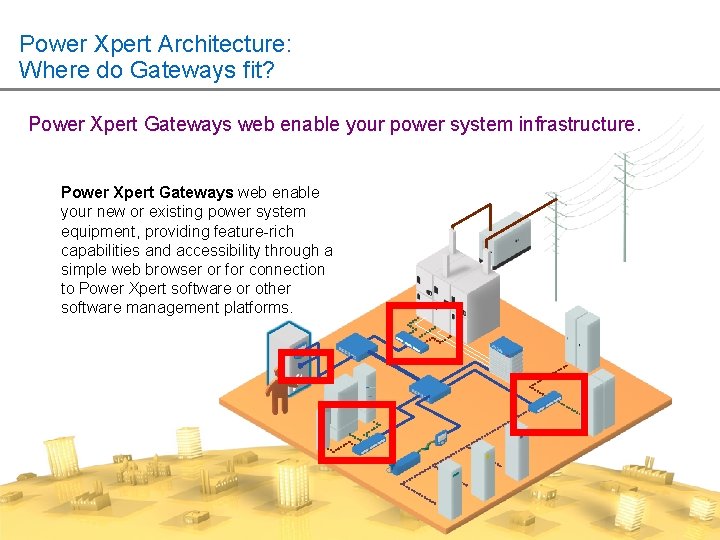
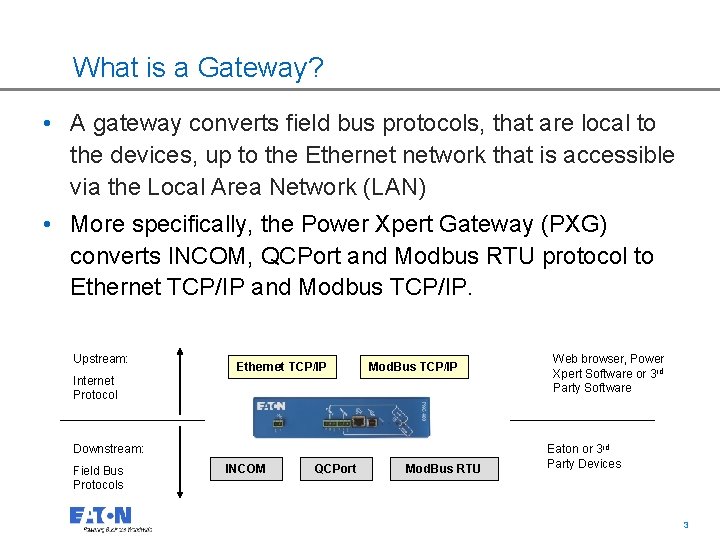
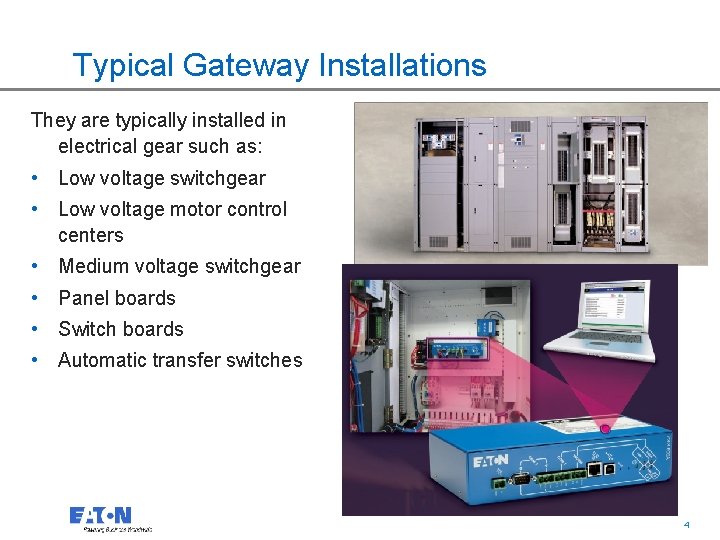
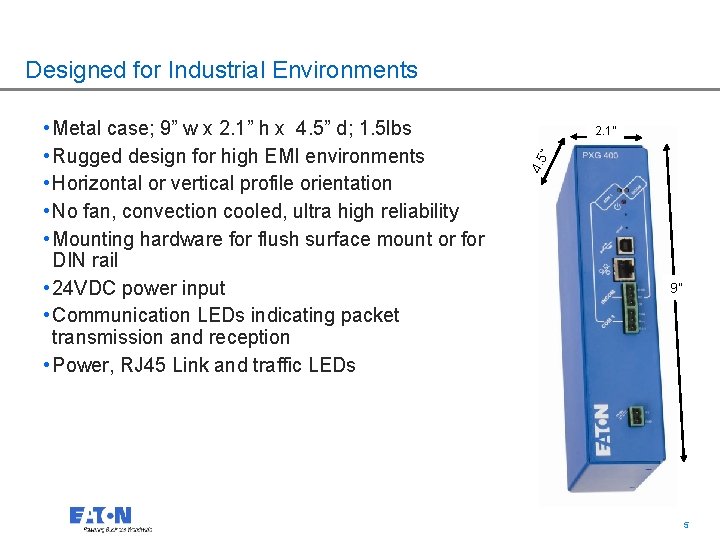
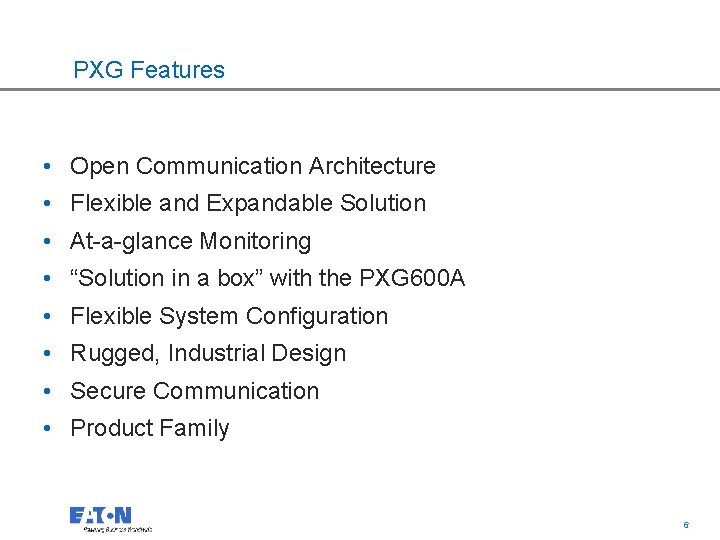
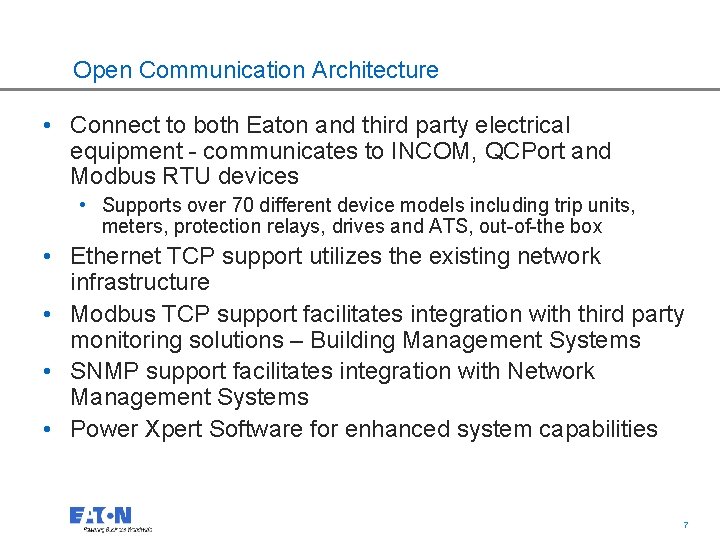
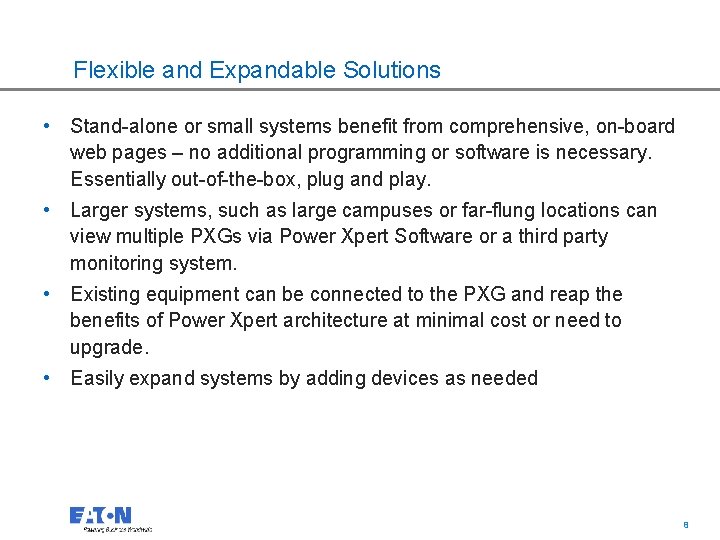
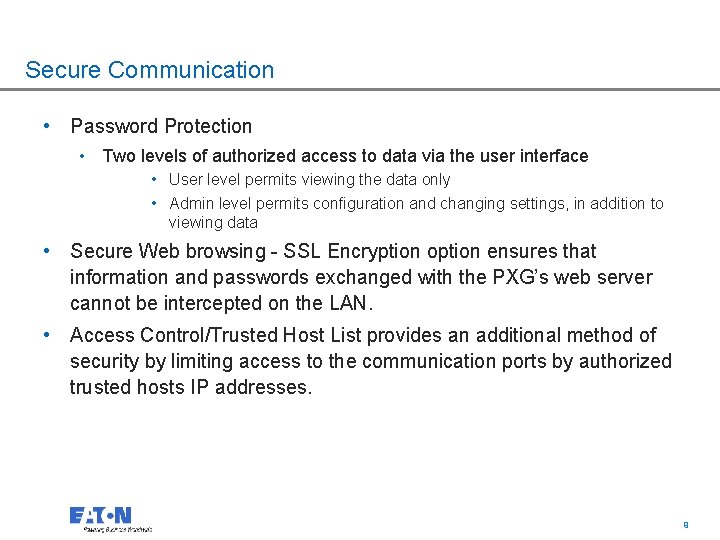
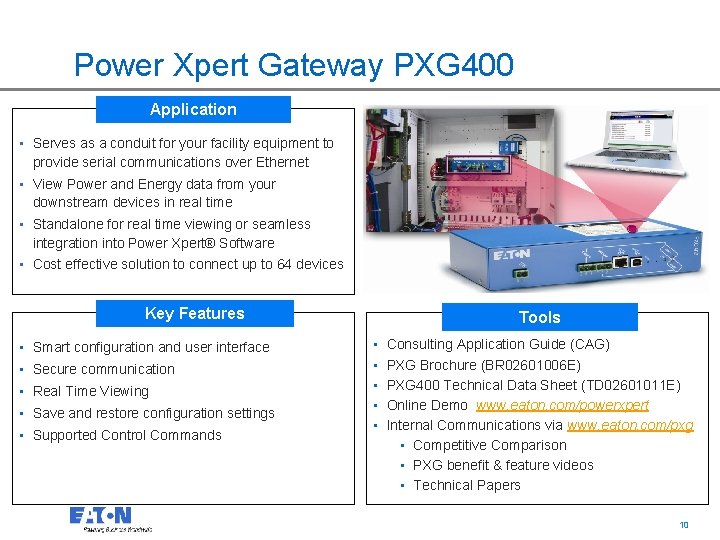
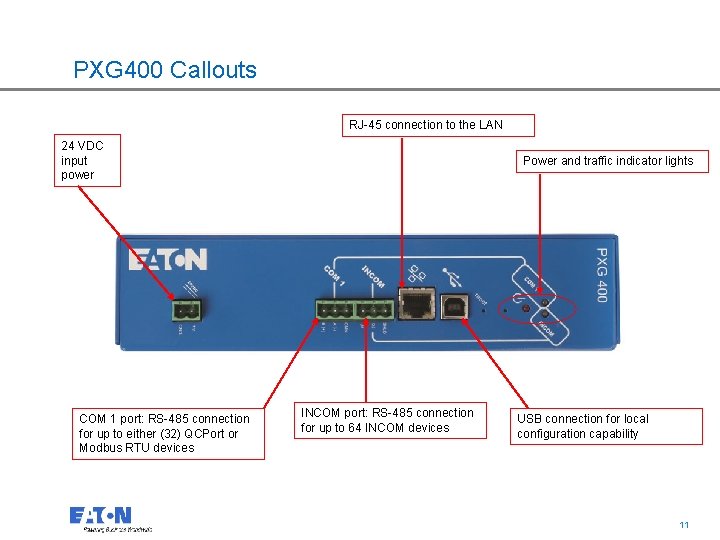
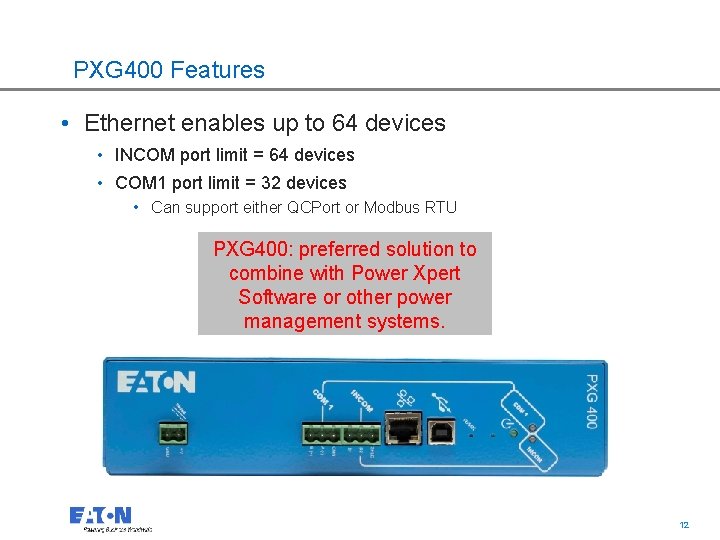
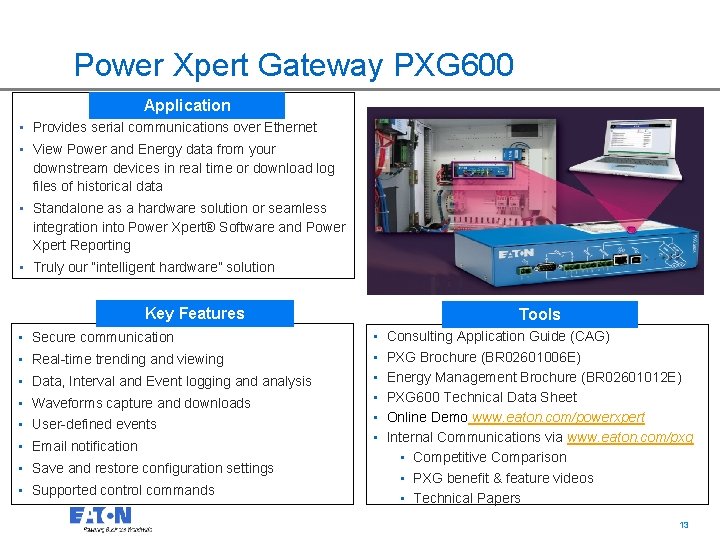
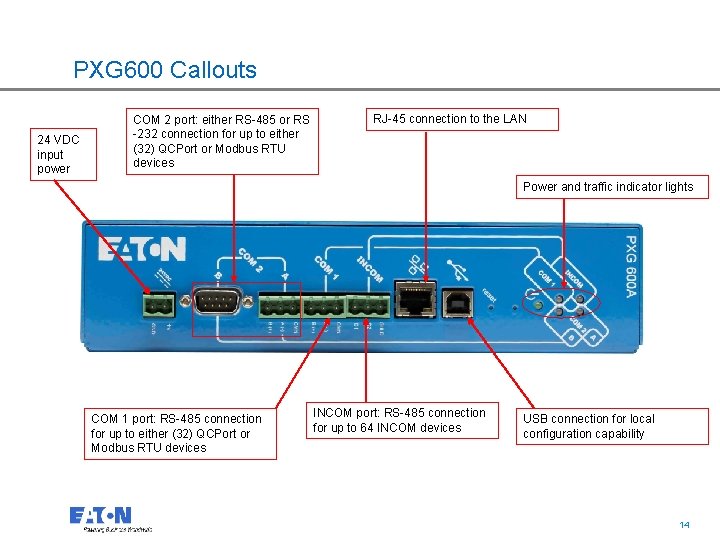
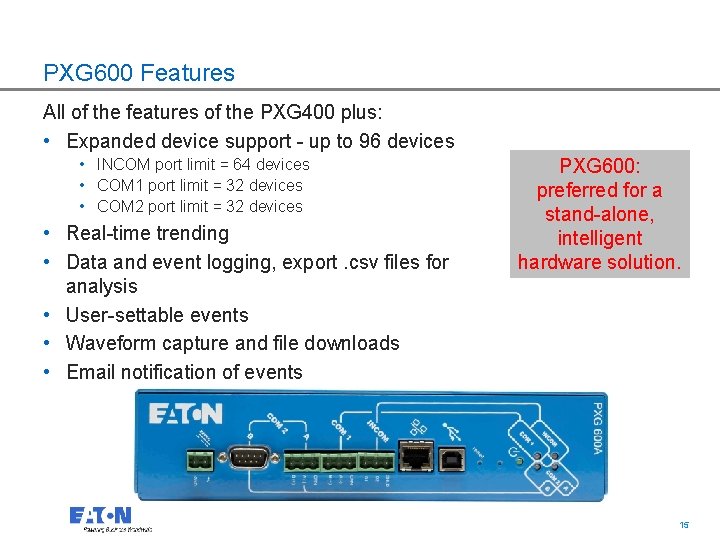
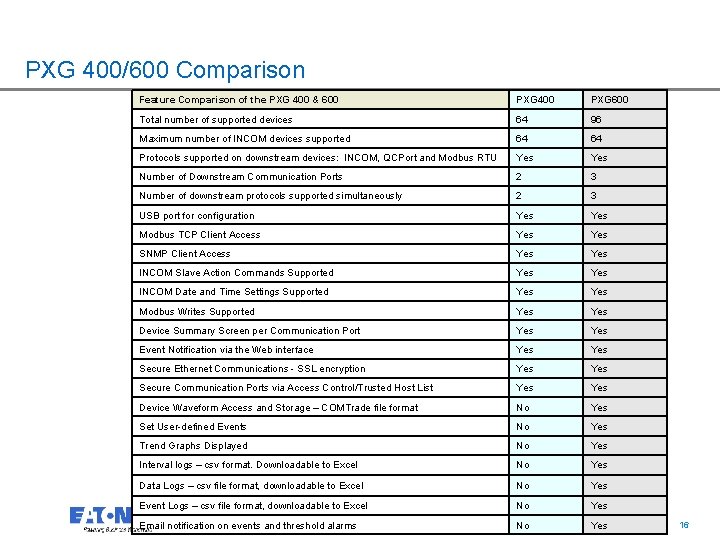
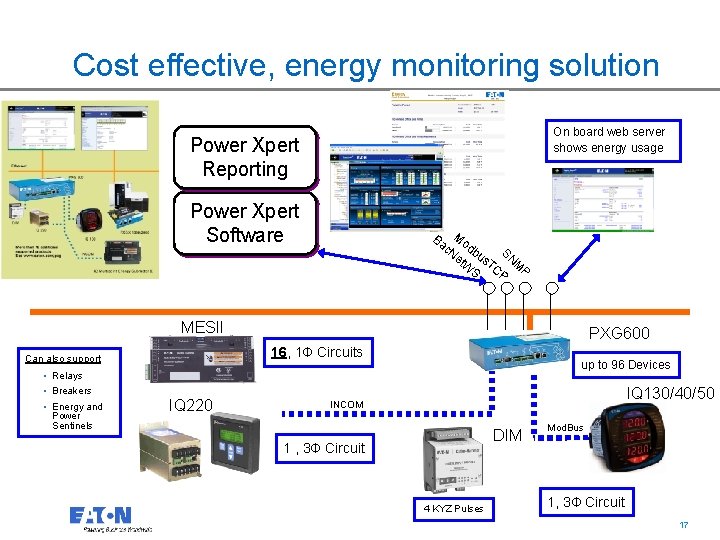
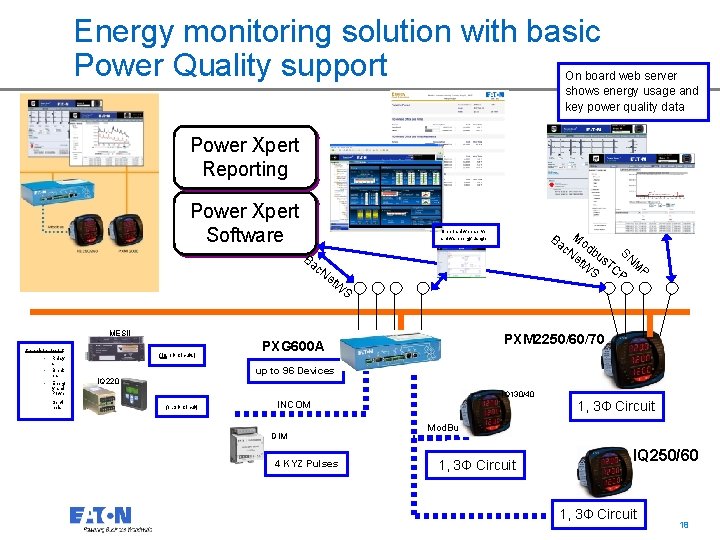
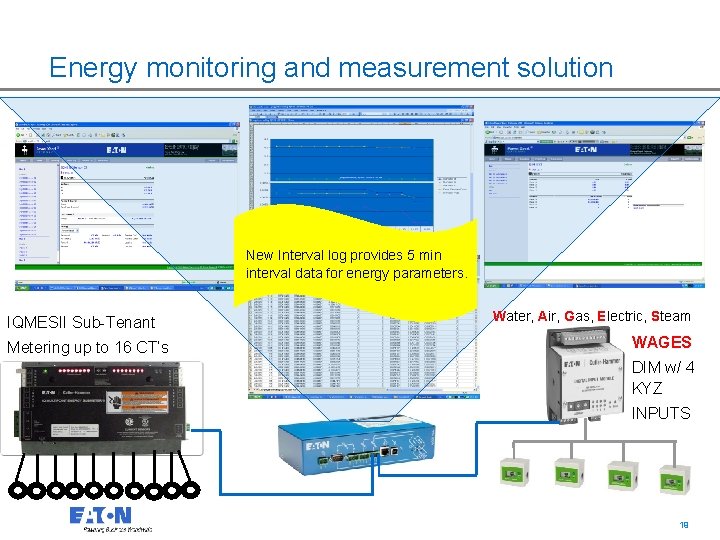
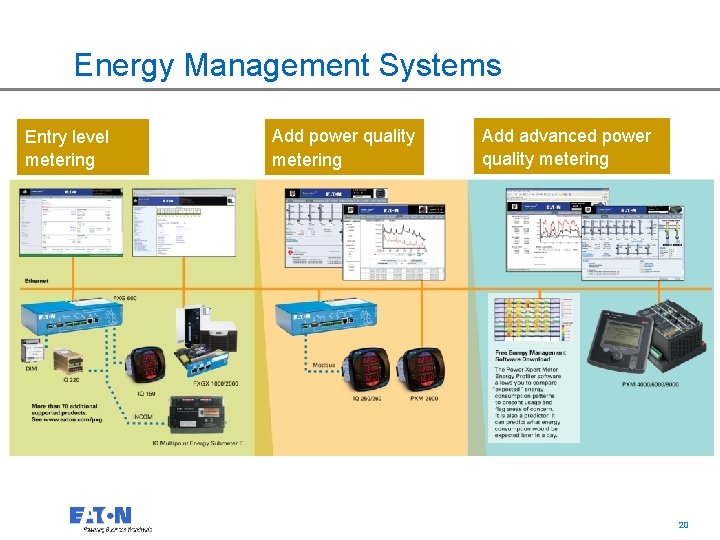

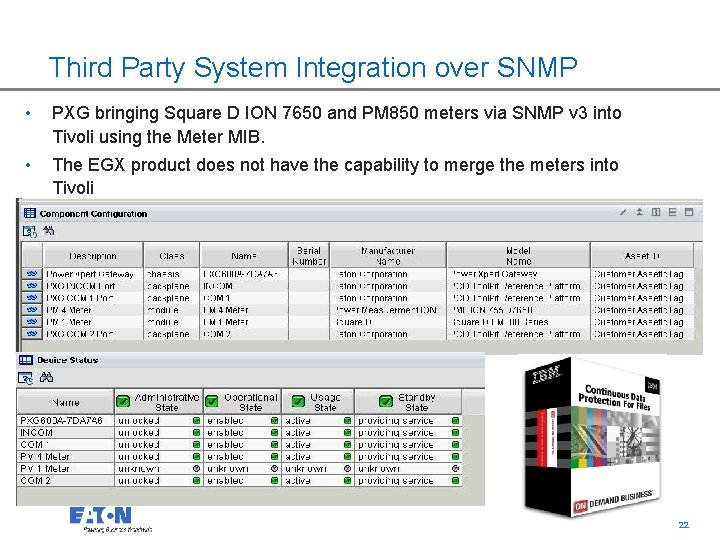
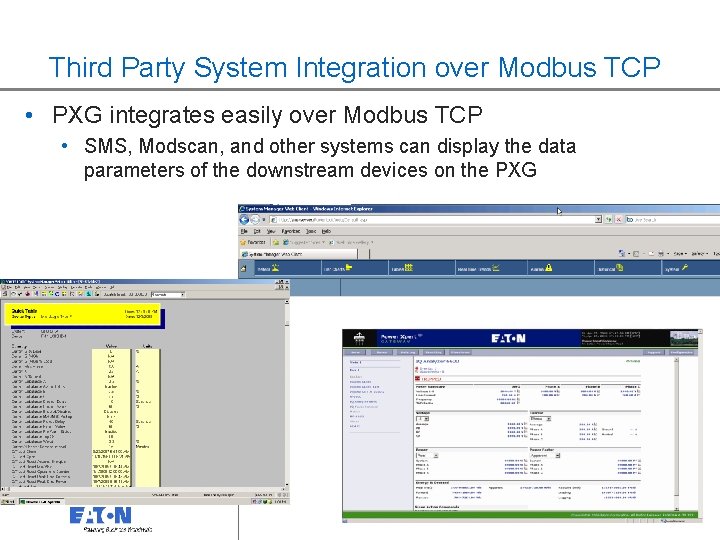
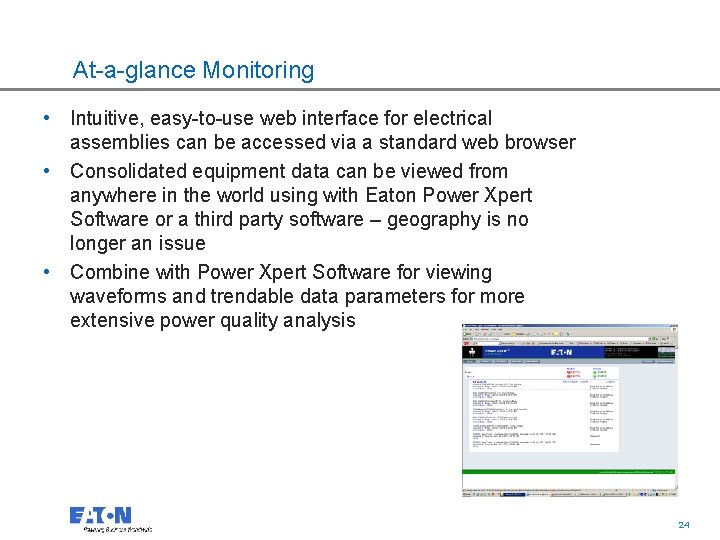
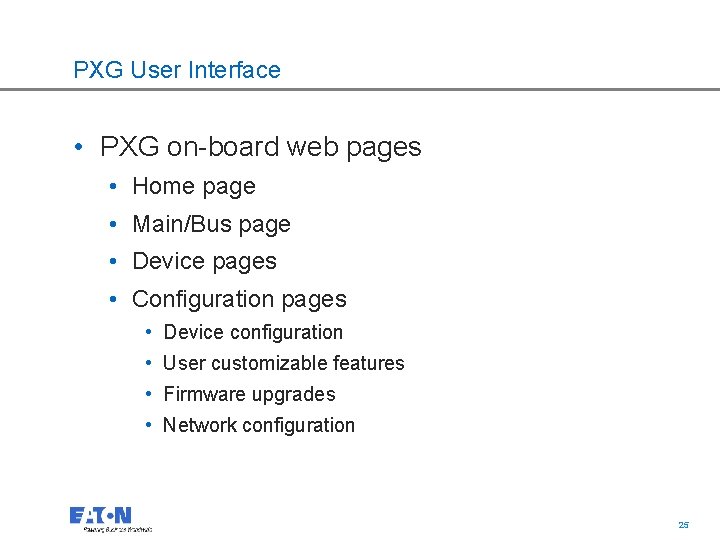
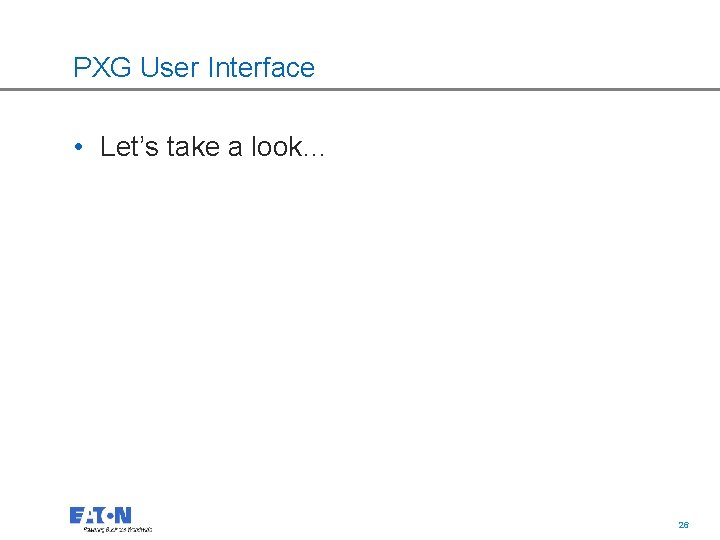
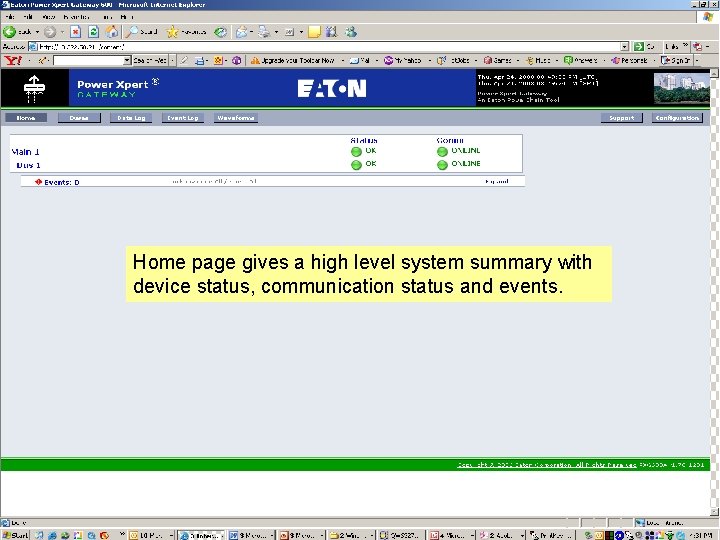
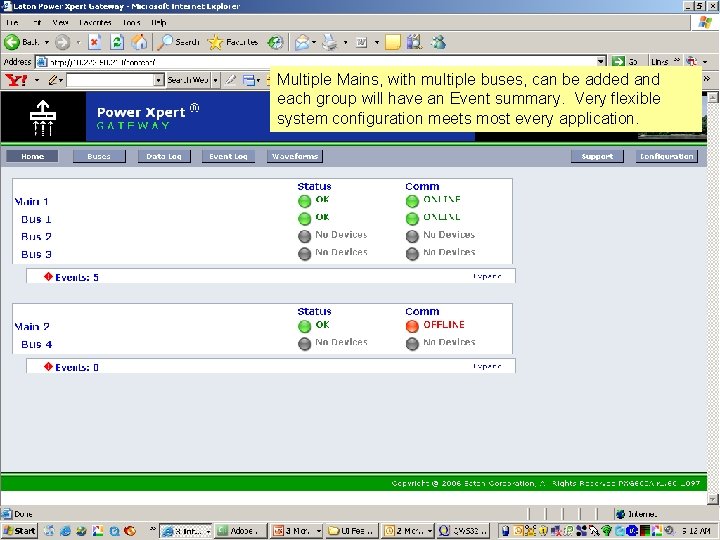
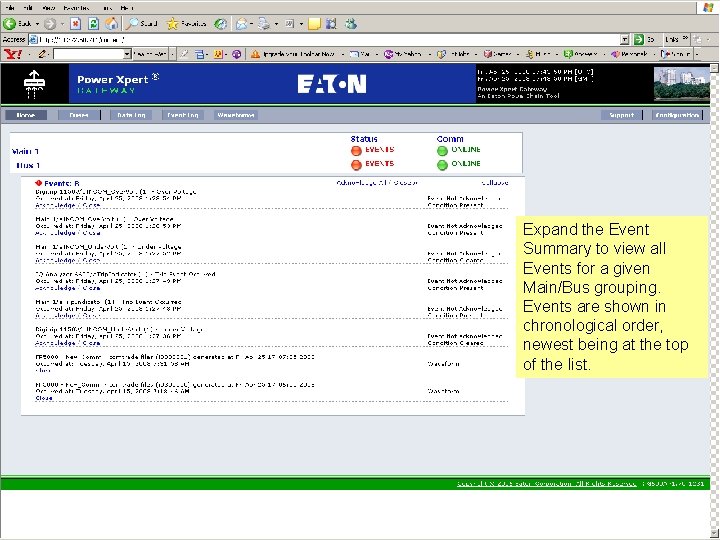
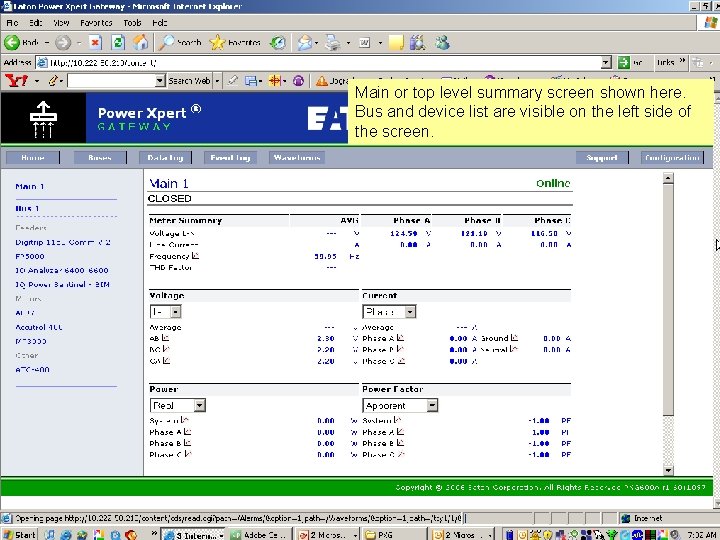
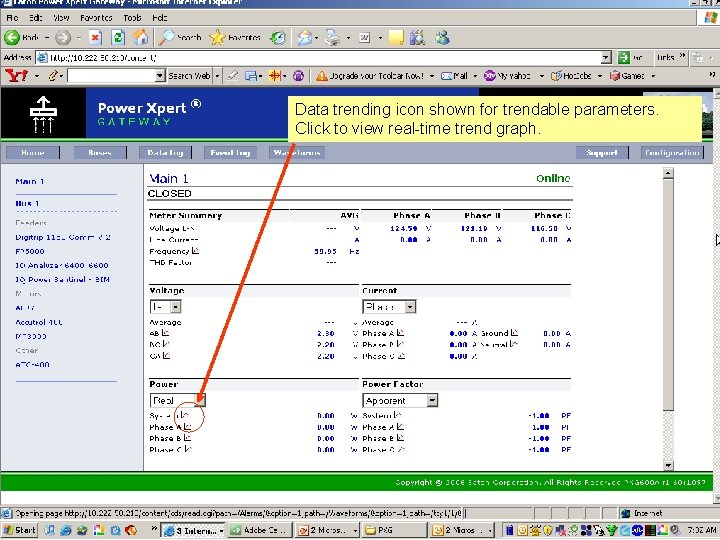
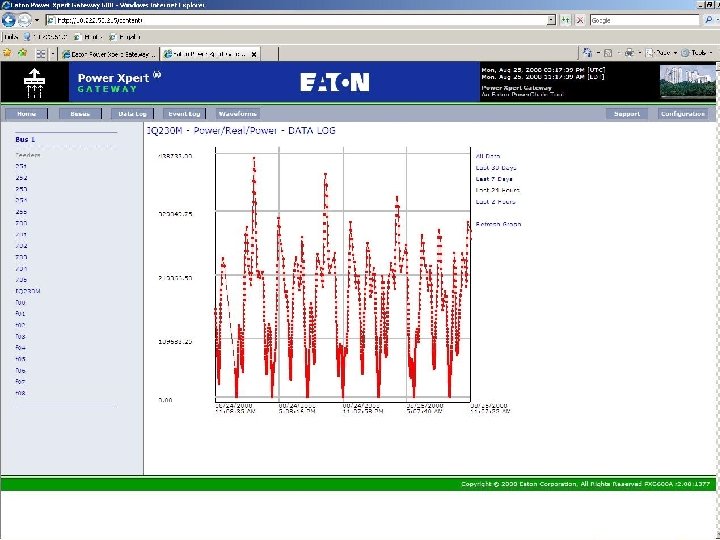
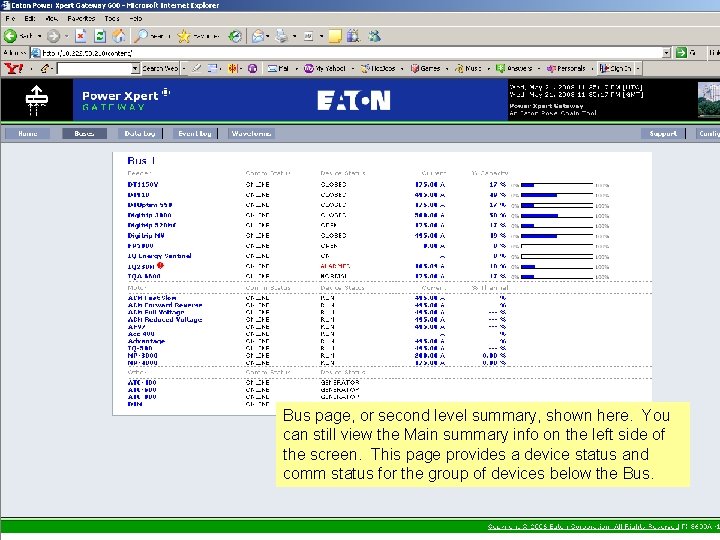
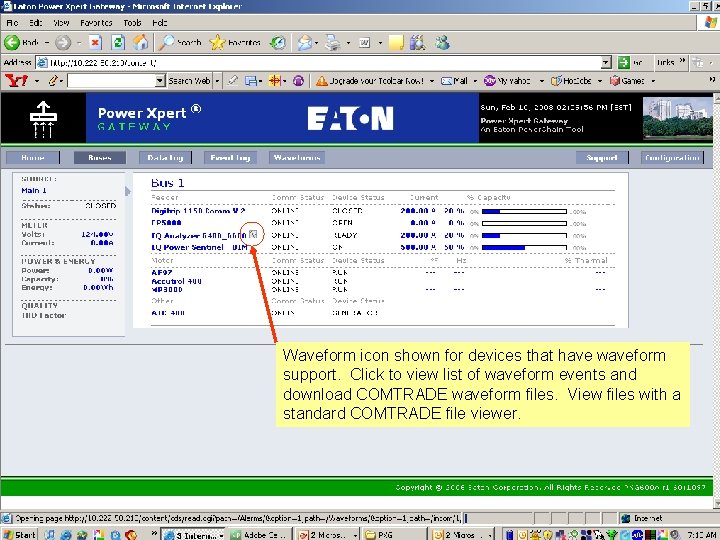
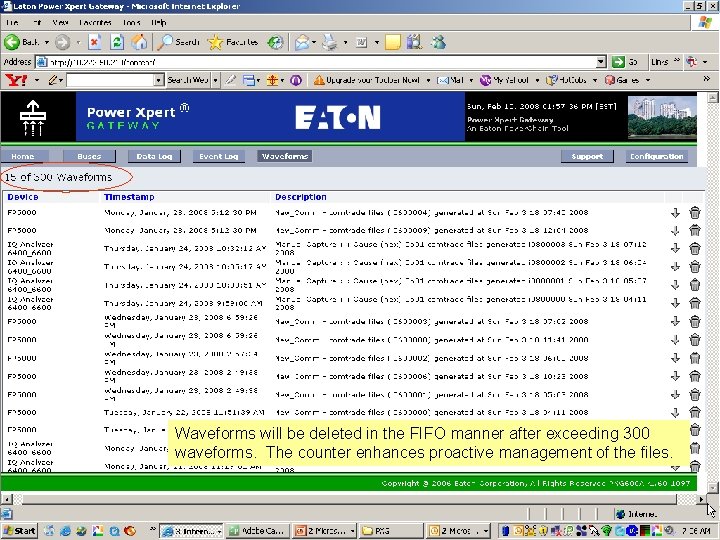
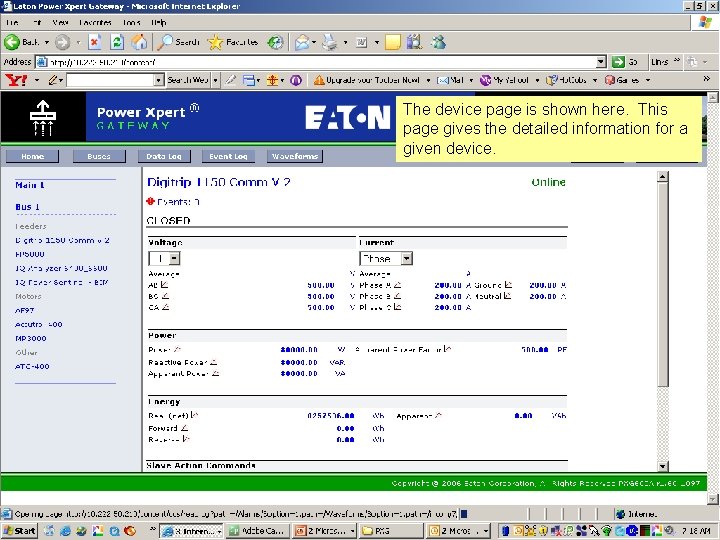
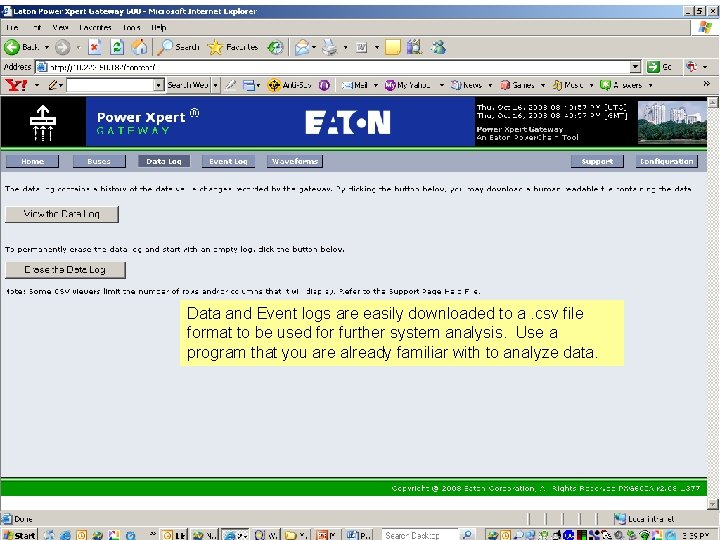
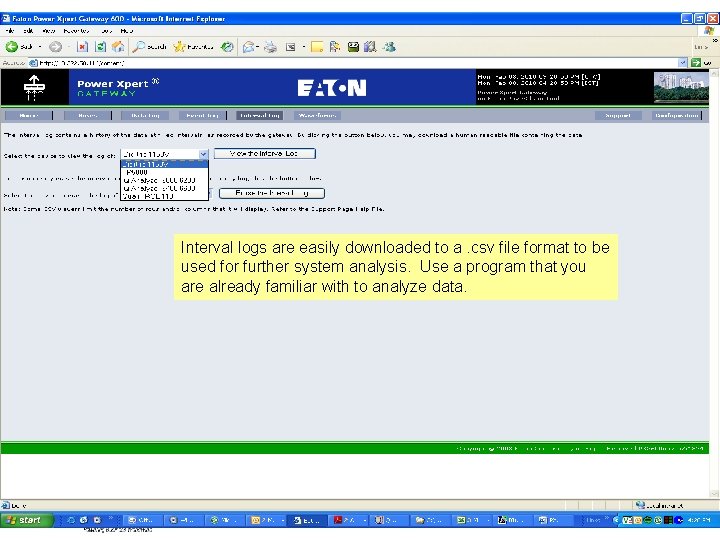
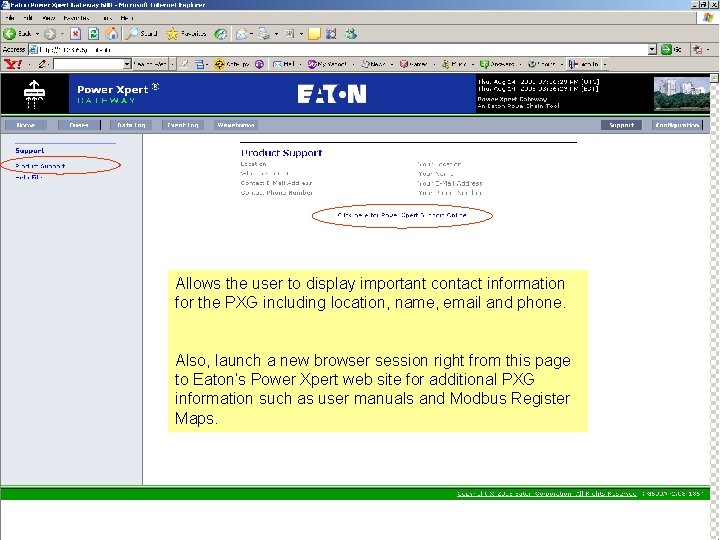
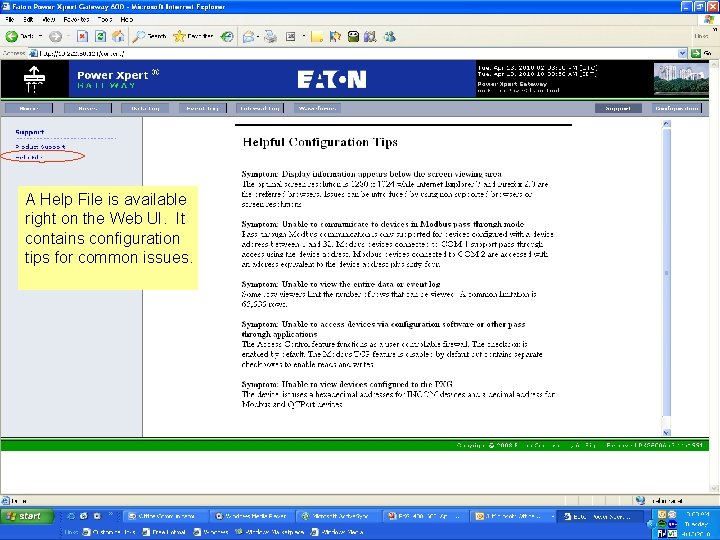
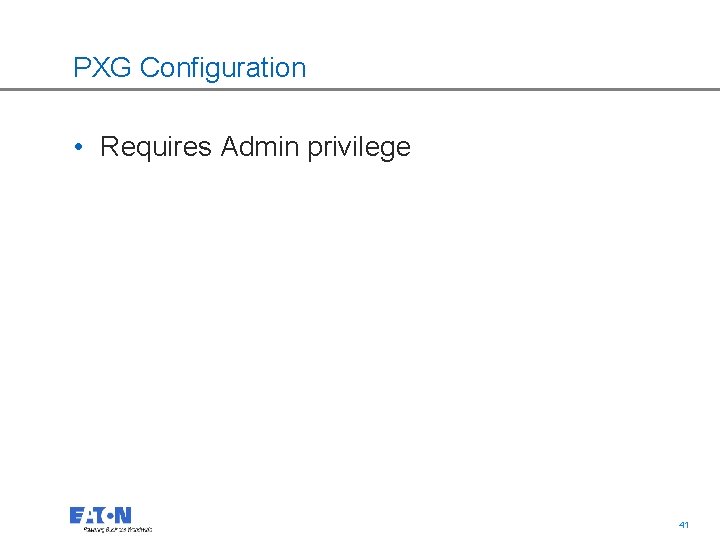
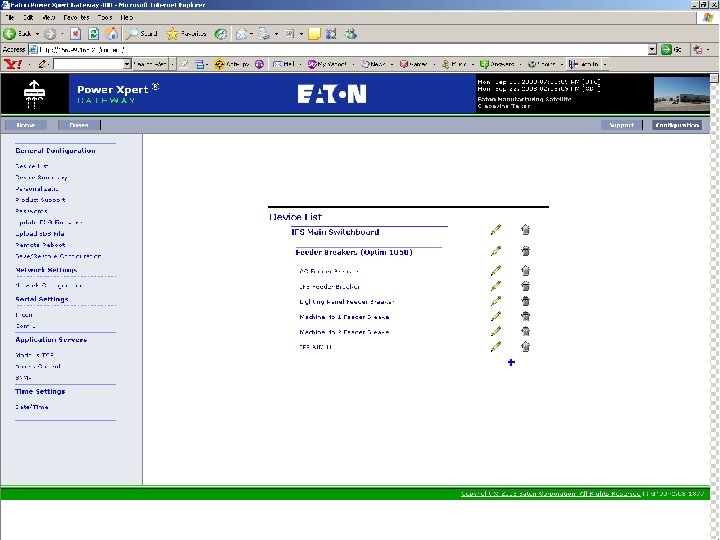
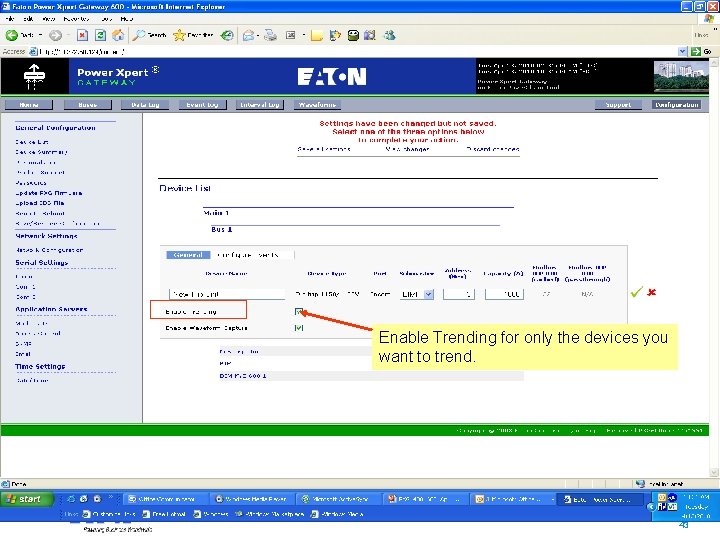
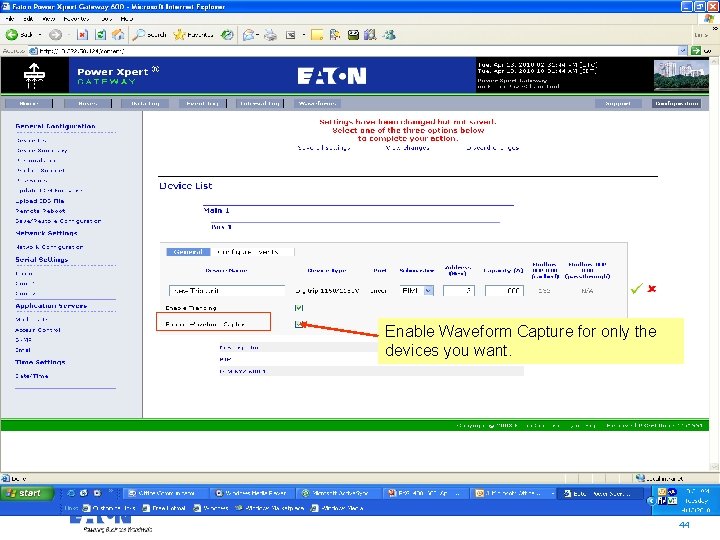
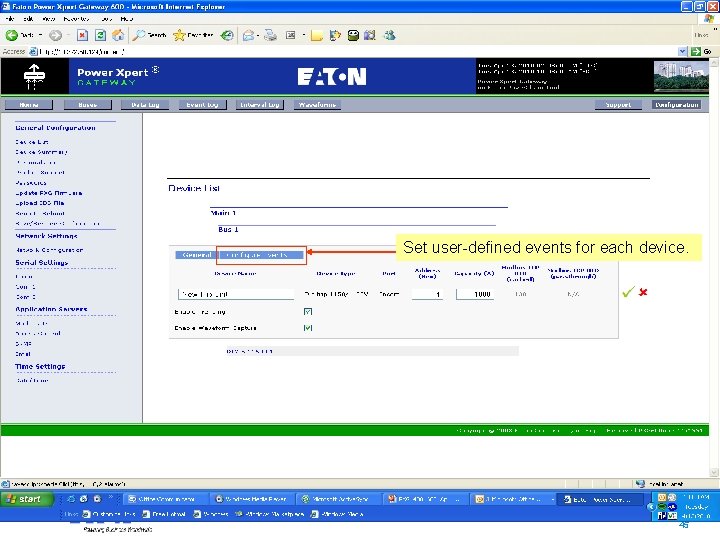
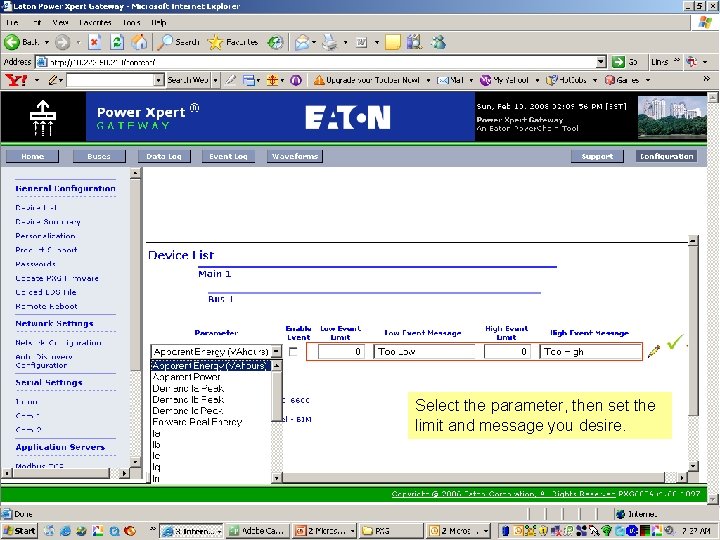
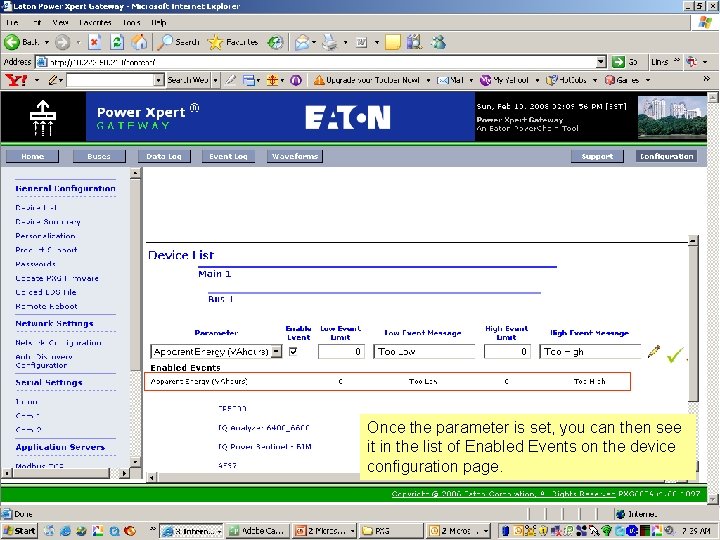
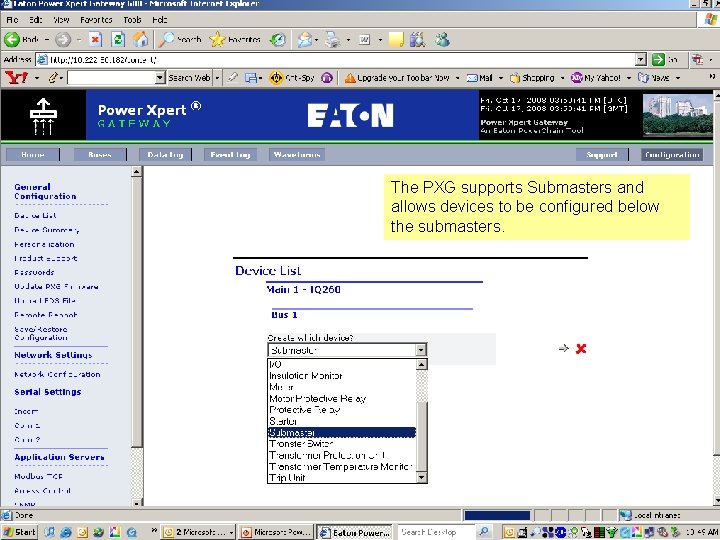
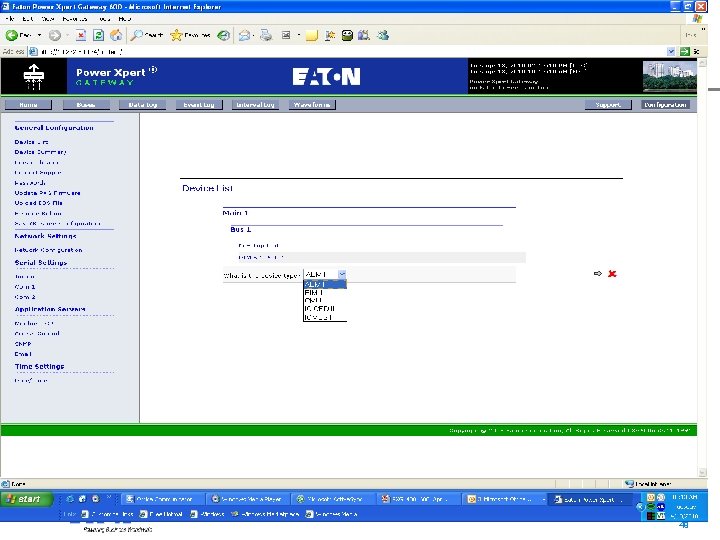
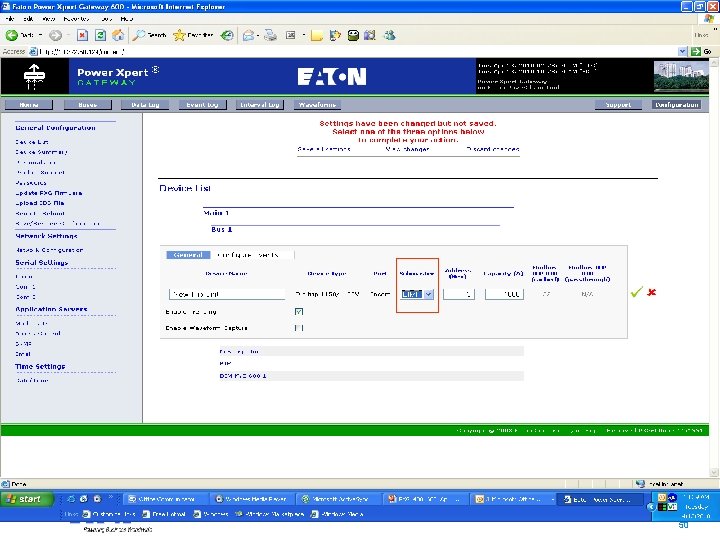
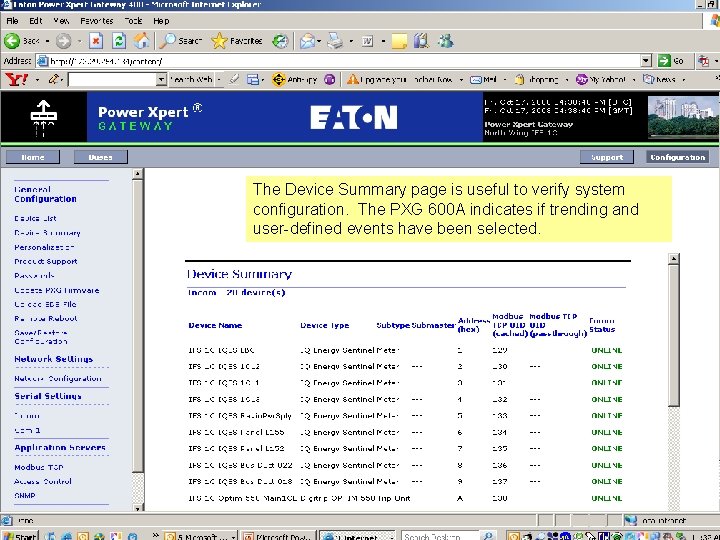
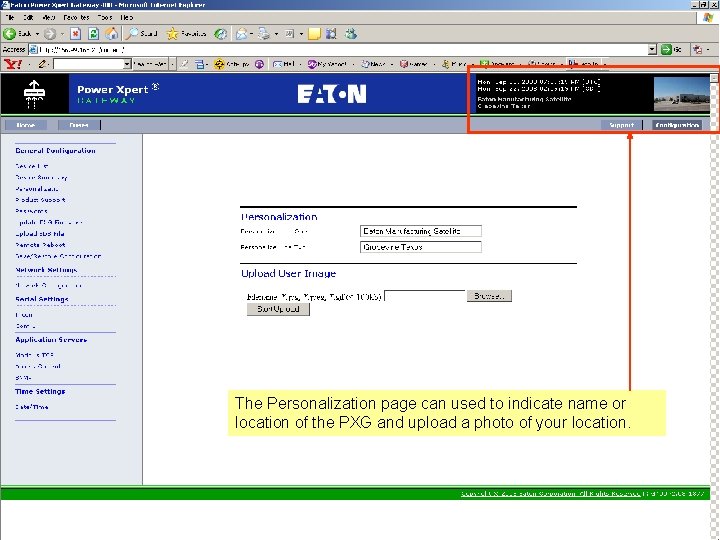
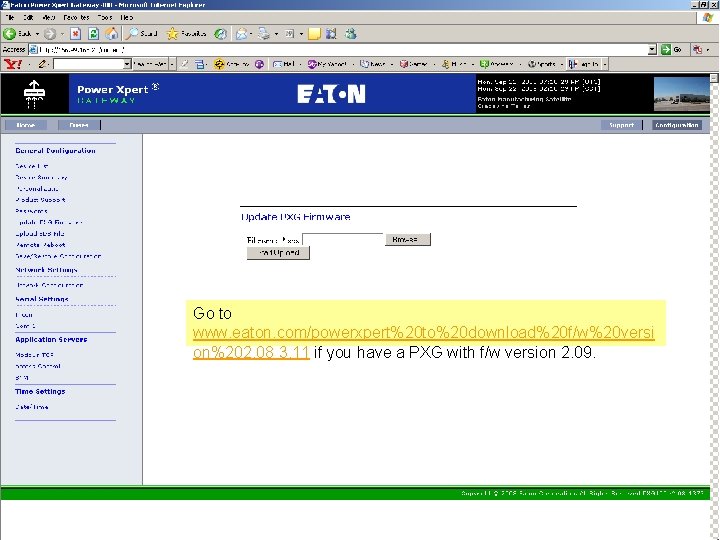
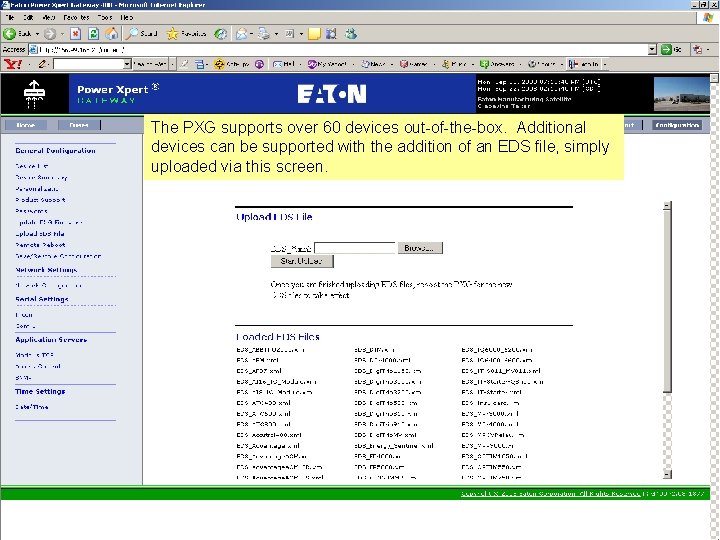
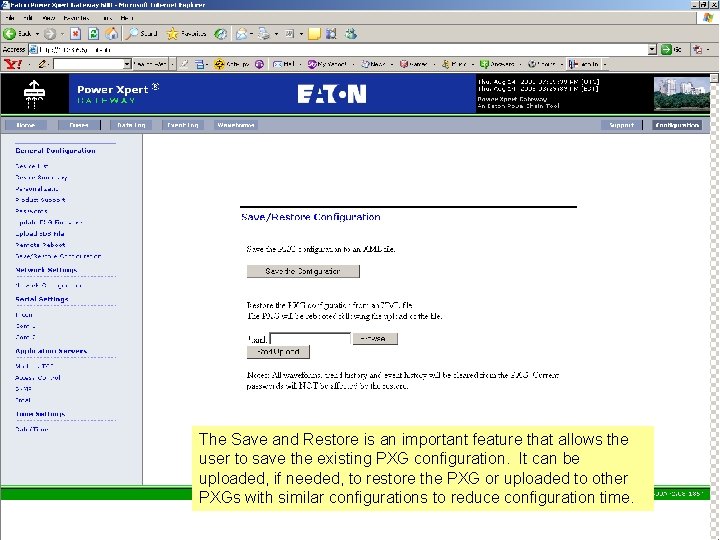
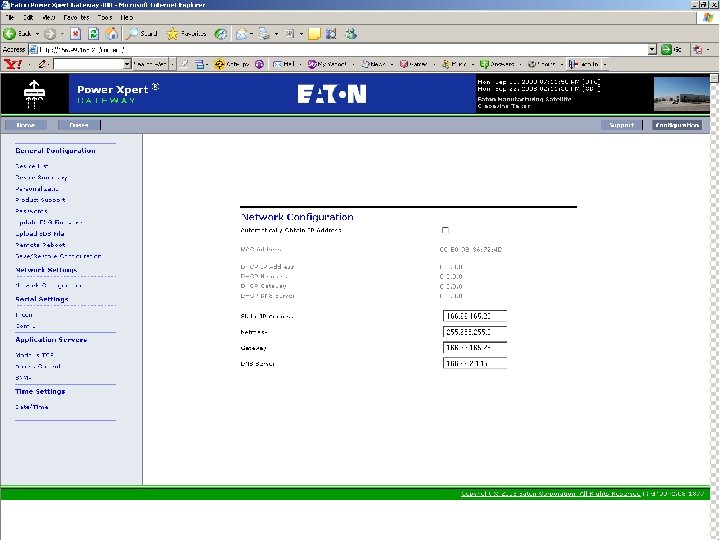
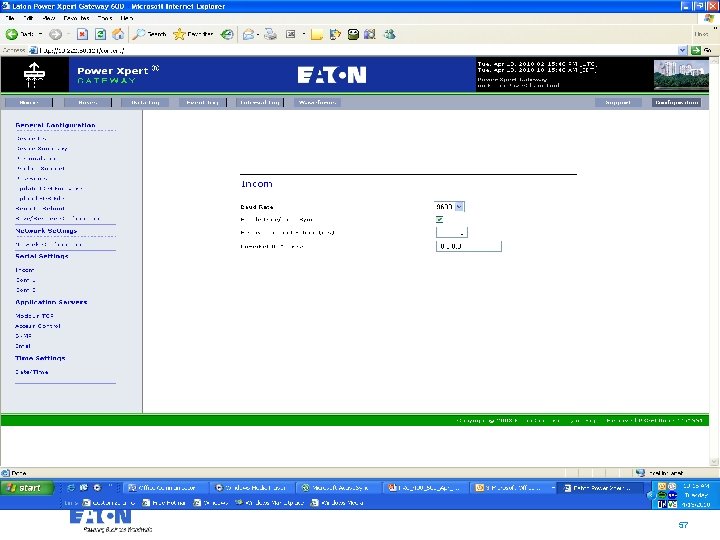
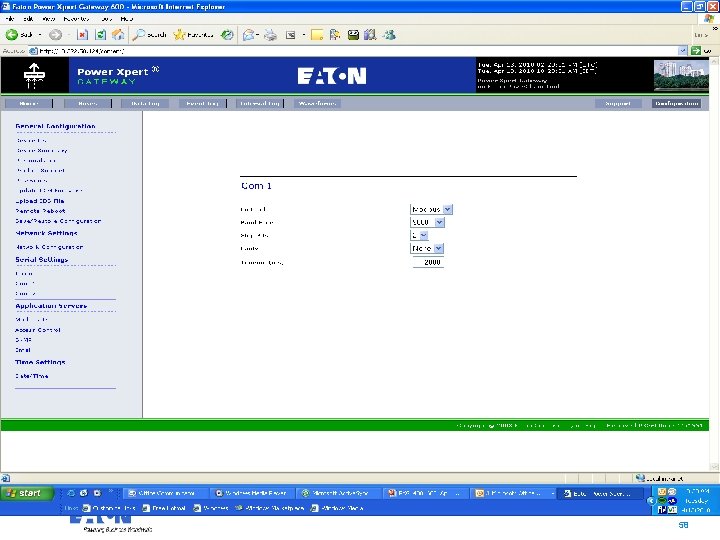
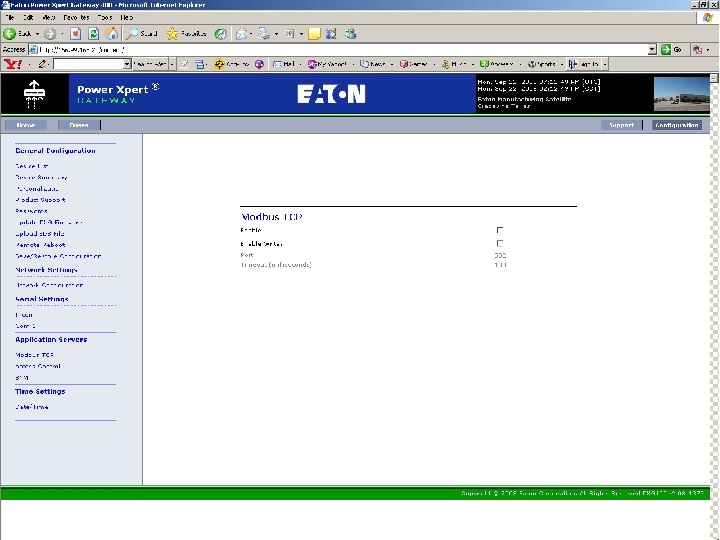
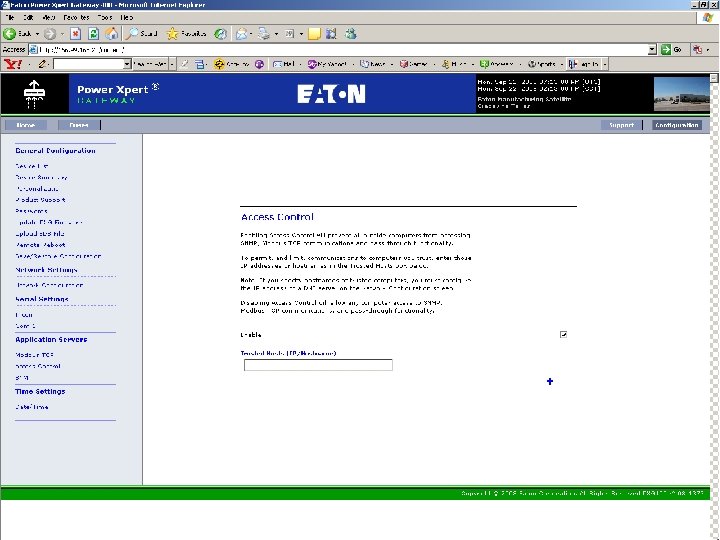
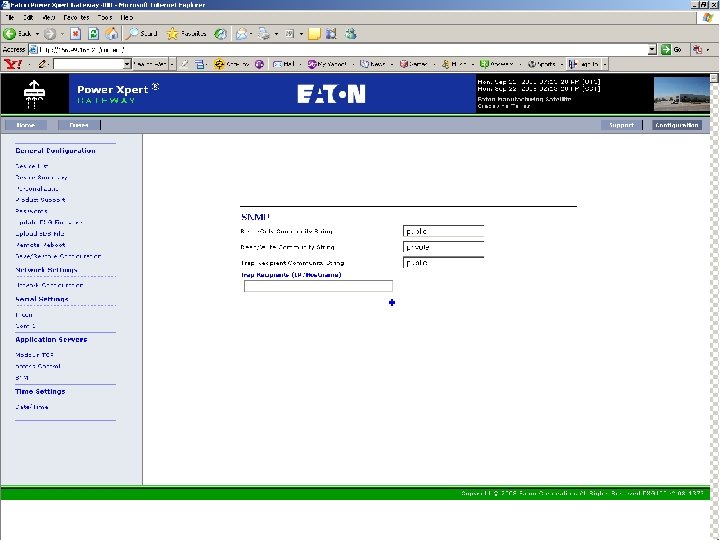
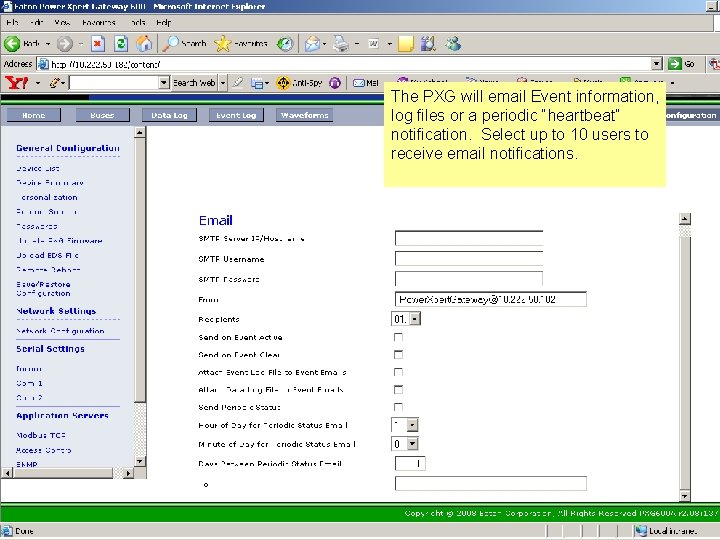
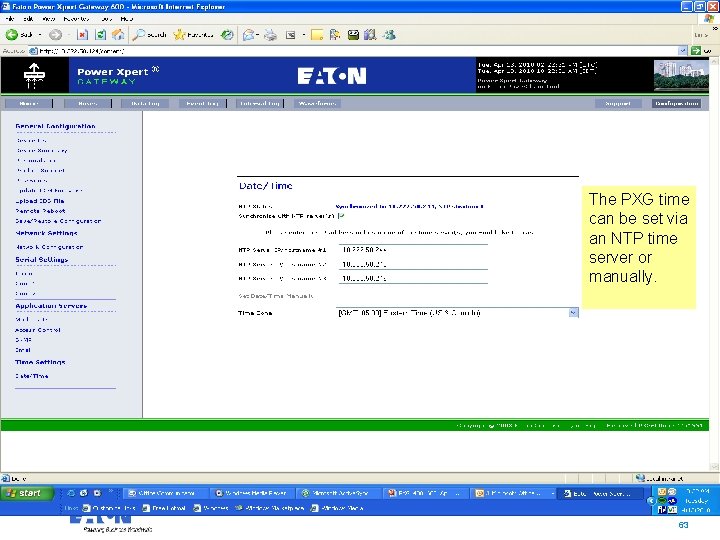
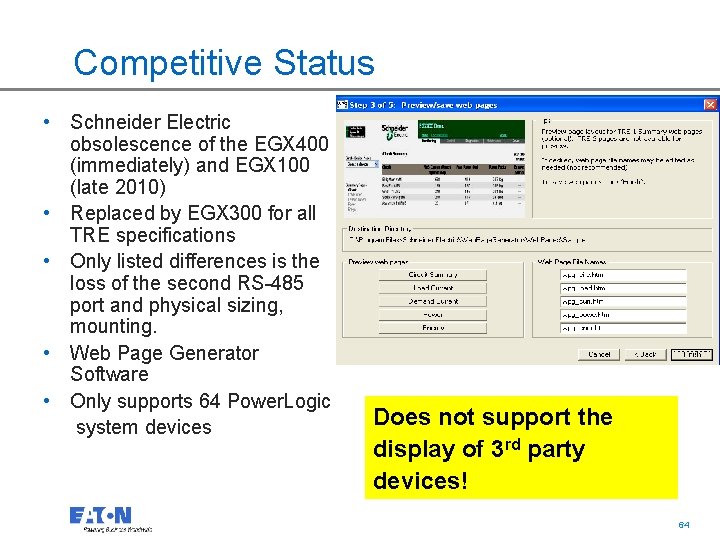
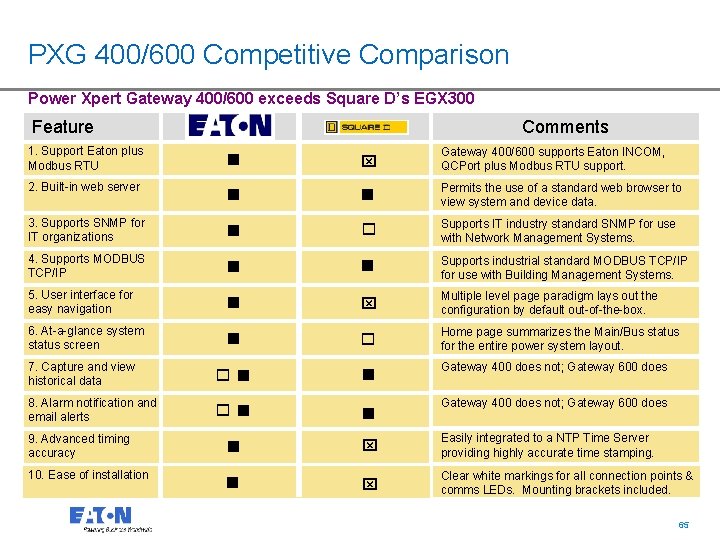
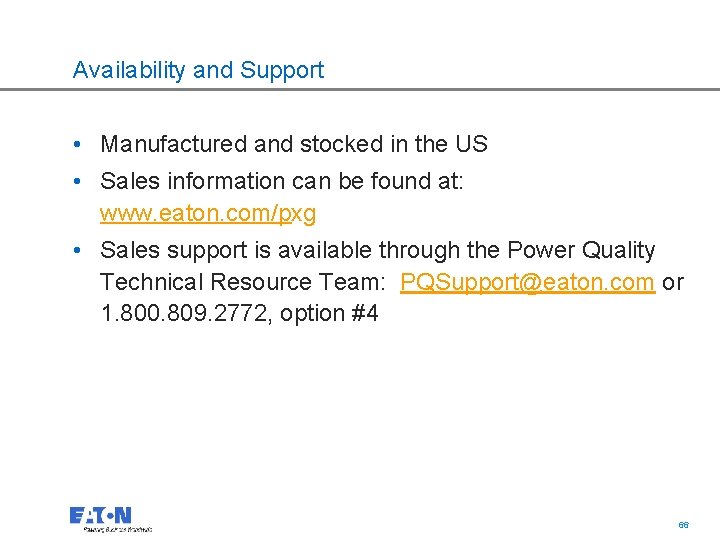
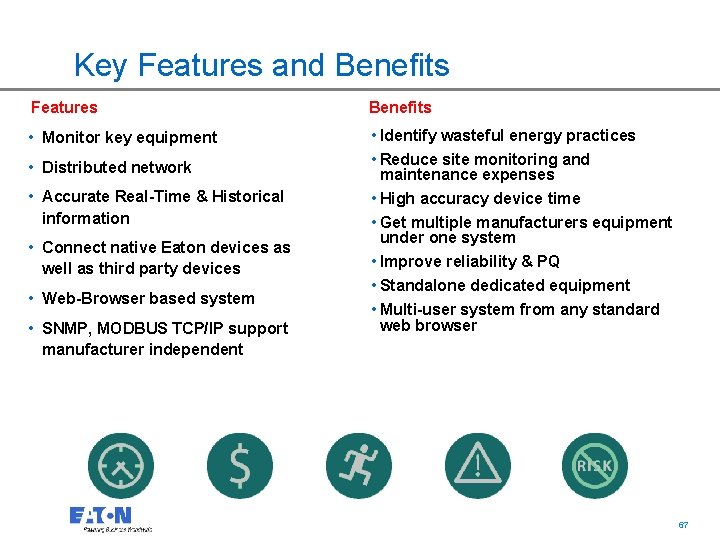
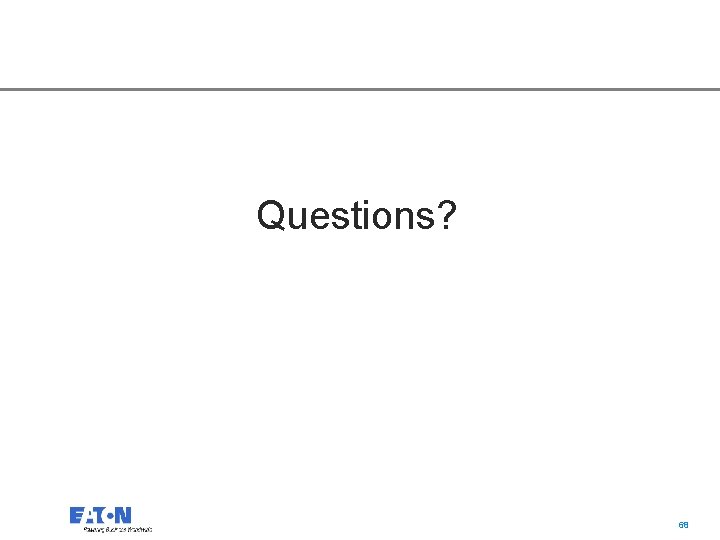

- Slides: 69
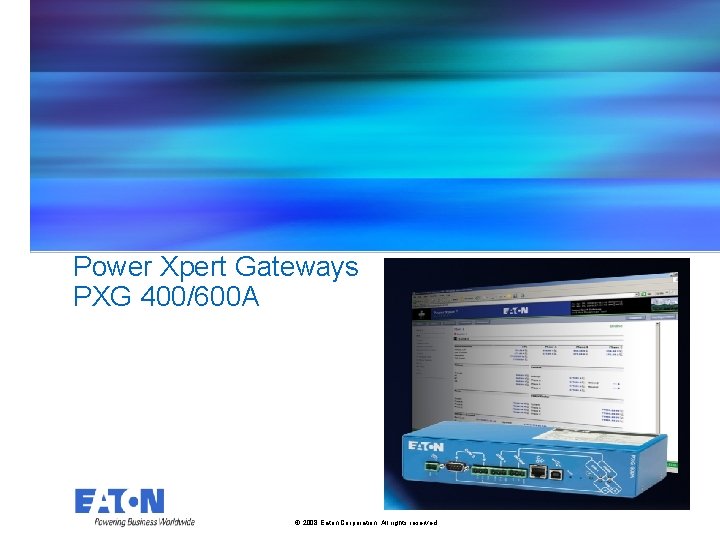
Power Xpert Gateways PXG 400/600 A © 2008 Eaton Corporation. All rights reserved.
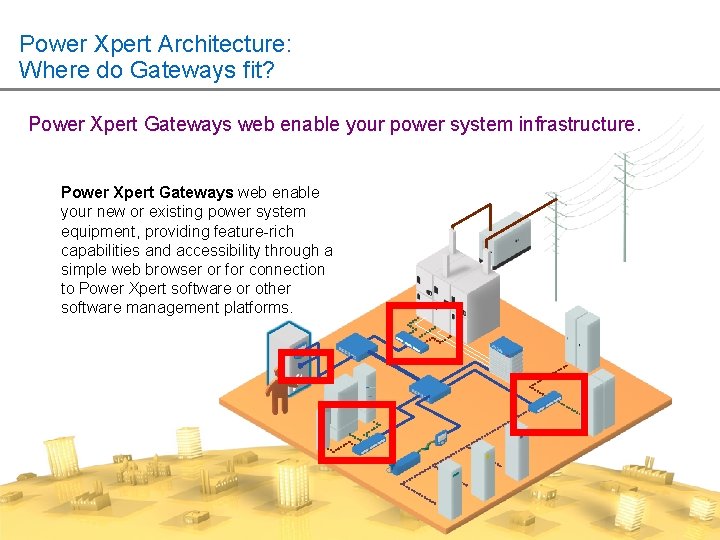
Power Xpert Architecture: Where do Gateways fit? Power Xpert Gateways web enable your power system infrastructure. Power Xpert Gateways web enable your new or existing power system equipment, providing feature-rich capabilities and accessibility through a simple web browser or for connection to Power Xpert software or other software management platforms. 2 2
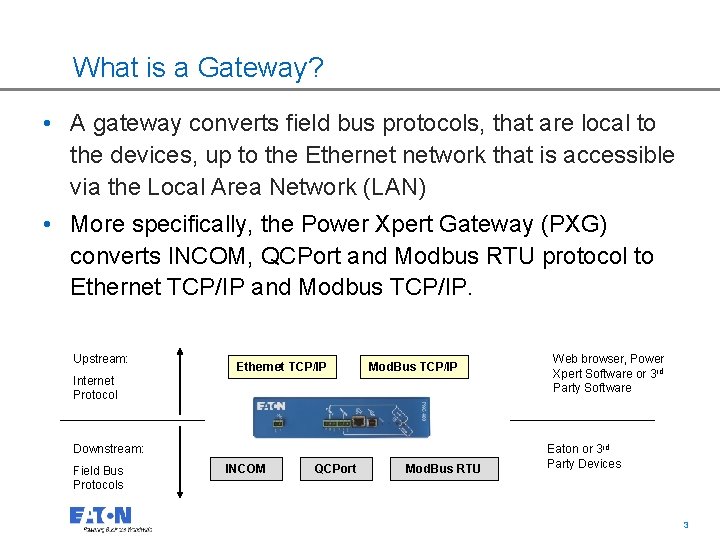
What is a Gateway? • A gateway converts field bus protocols, that are local to the devices, up to the Ethernet network that is accessible via the Local Area Network (LAN) • More specifically, the Power Xpert Gateway (PXG) converts INCOM, QCPort and Modbus RTU protocol to Ethernet TCP/IP and Modbus TCP/IP. Upstream: Ethernet TCP/IP Web browser, Power Xpert Software or 3 rd Party Software Mod. Bus TCP/IP Internet Protocol Downstream: Field Bus Protocols INCOM QCPort Eaton or 3 rd Party Devices Mod. Bus RTU 3 3
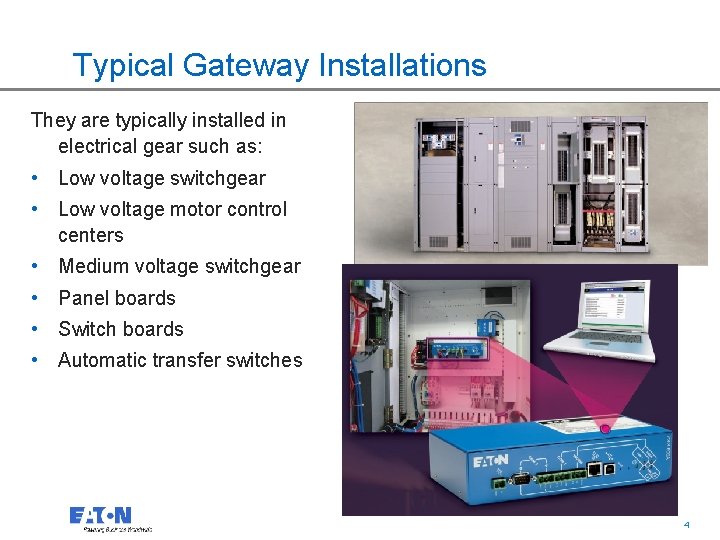
Typical Gateway Installations They are typically installed in electrical gear such as: • Low voltage switchgear • Low voltage motor control centers • Medium voltage switchgear • Panel boards • Switch boards • Automatic transfer switches 4 4
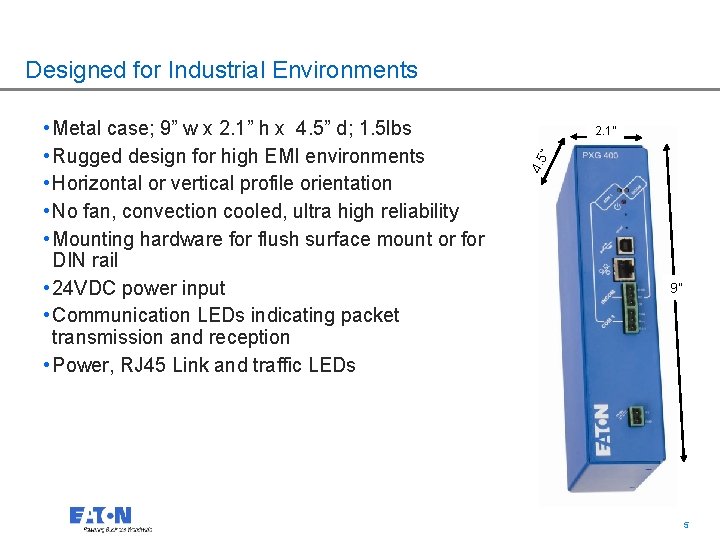
Designed for Industrial Environments ” 2. 1” 4. 5 • Metal case; 9” w x 2. 1” h x 4. 5” d; 1. 5 lbs • Rugged design for high EMI environments • Horizontal or vertical profile orientation • No fan, convection cooled, ultra high reliability • Mounting hardware for flush surface mount or for DIN rail • 24 VDC power input • Communication LEDs indicating packet transmission and reception • Power, RJ 45 Link and traffic LEDs 9” 5 5
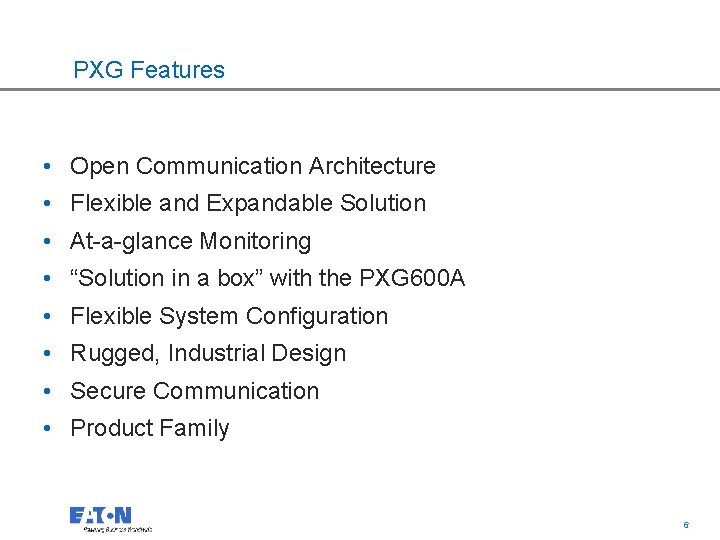
PXG Features • Open Communication Architecture • Flexible and Expandable Solution • At-a-glance Monitoring • “Solution in a box” with the PXG 600 A • Flexible System Configuration • Rugged, Industrial Design • Secure Communication • Product Family 6 6
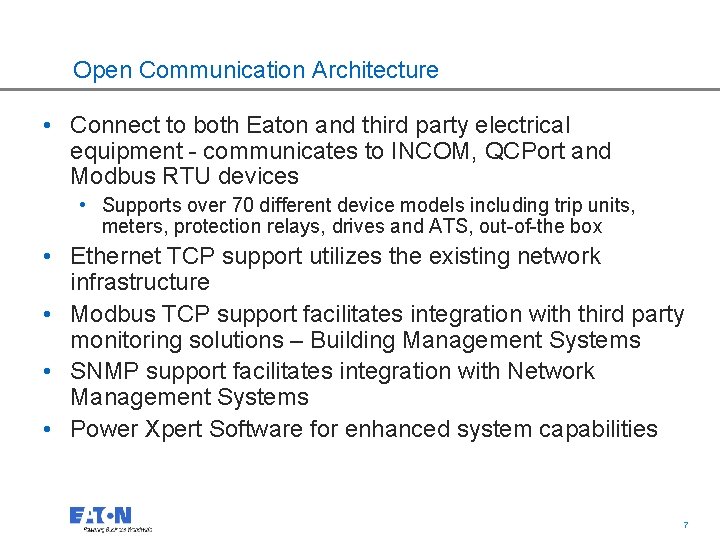
Open Communication Architecture • Connect to both Eaton and third party electrical equipment - communicates to INCOM, QCPort and Modbus RTU devices • Supports over 70 different device models including trip units, meters, protection relays, drives and ATS, out-of-the box • Ethernet TCP support utilizes the existing network infrastructure • Modbus TCP support facilitates integration with third party monitoring solutions – Building Management Systems • SNMP support facilitates integration with Network Management Systems • Power Xpert Software for enhanced system capabilities 7 7
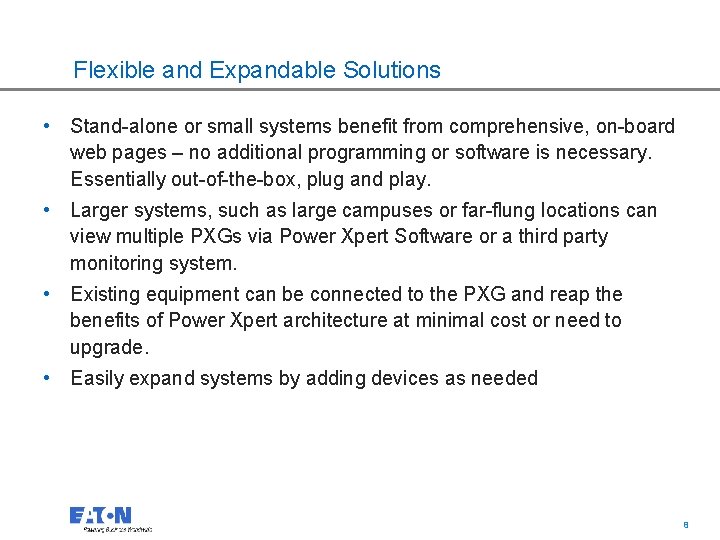
Flexible and Expandable Solutions • Stand-alone or small systems benefit from comprehensive, on-board web pages – no additional programming or software is necessary. Essentially out-of-the-box, plug and play. • Larger systems, such as large campuses or far-flung locations can view multiple PXGs via Power Xpert Software or a third party monitoring system. • Existing equipment can be connected to the PXG and reap the benefits of Power Xpert architecture at minimal cost or need to upgrade. • Easily expand systems by adding devices as needed 8 8
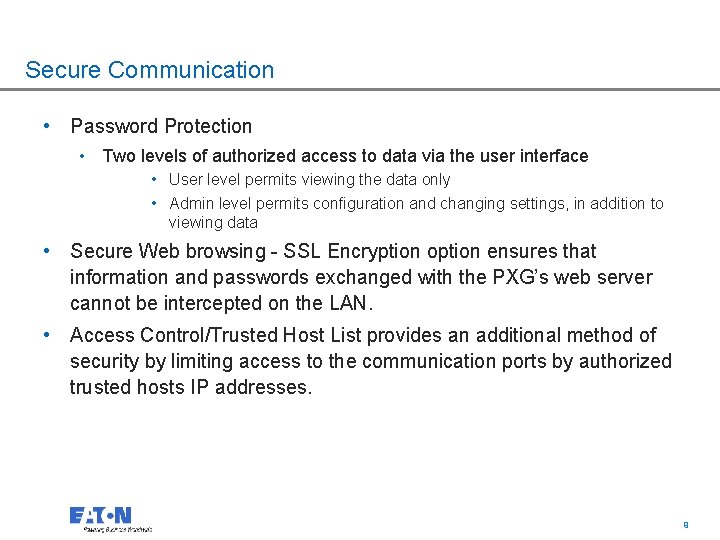
Secure Communication • Password Protection • Two levels of authorized access to data via the user interface • User level permits viewing the data only • Admin level permits configuration and changing settings, in addition to viewing data • Secure Web browsing - SSL Encryption option ensures that information and passwords exchanged with the PXG’s web server cannot be intercepted on the LAN. • Access Control/Trusted Host List provides an additional method of security by limiting access to the communication ports by authorized trusted hosts IP addresses. 9 9
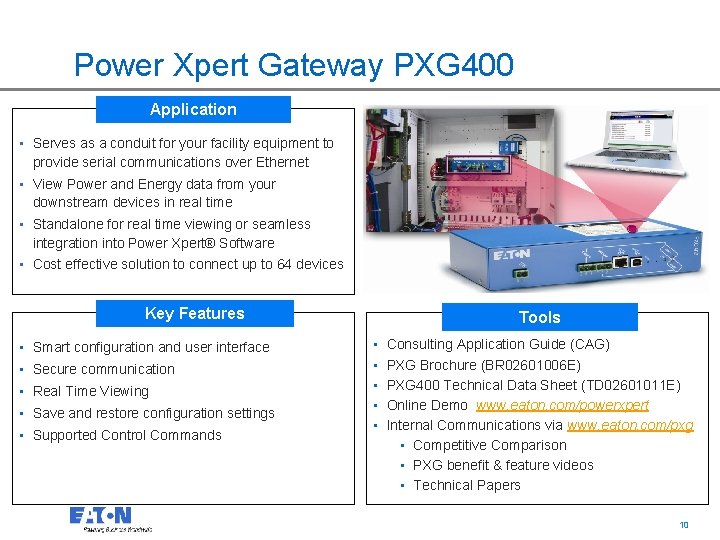
Power Xpert Gateway PXG 400 Application • Serves as a conduit for your facility equipment to provide serial communications over Ethernet • View Power and Energy data from your downstream devices in real time • Standalone for real time viewing or seamless integration into Power Xpert® Software • Cost effective solution to connect up to 64 devices Key Features • Smart configuration and user interface • Secure communication • Real Time Viewing • Save and restore configuration settings • Supported Control Commands Tools • • • Consulting Application Guide (CAG) PXG Brochure (BR 02601006 E) PXG 400 Technical Data Sheet (TD 02601011 E) Online Demo www. eaton. com/powerxpert Internal Communications via www. eaton. com/pxg • Competitive Comparison • PXG benefit & feature videos • Technical Papers 10 10
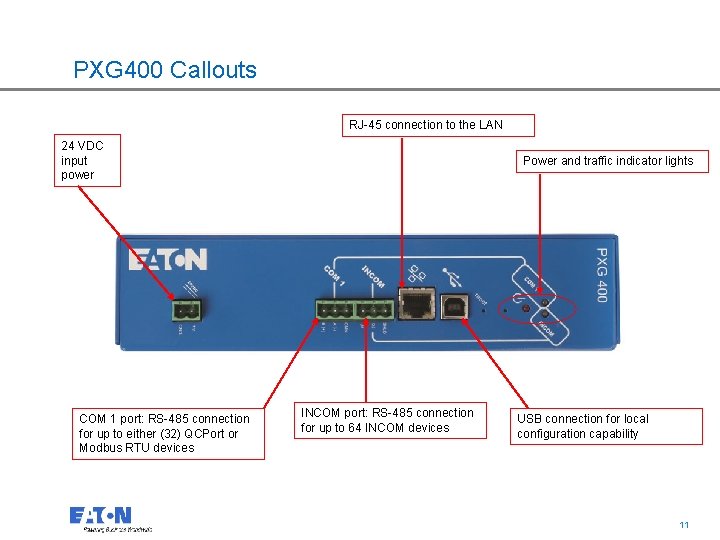
PXG 400 Callouts RJ-45 connection to the LAN 24 VDC input power COM 1 port: RS-485 connection for up to either (32) QCPort or Modbus RTU devices Power and traffic indicator lights INCOM port: RS-485 connection for up to 64 INCOM devices USB connection for local configuration capability 11 11
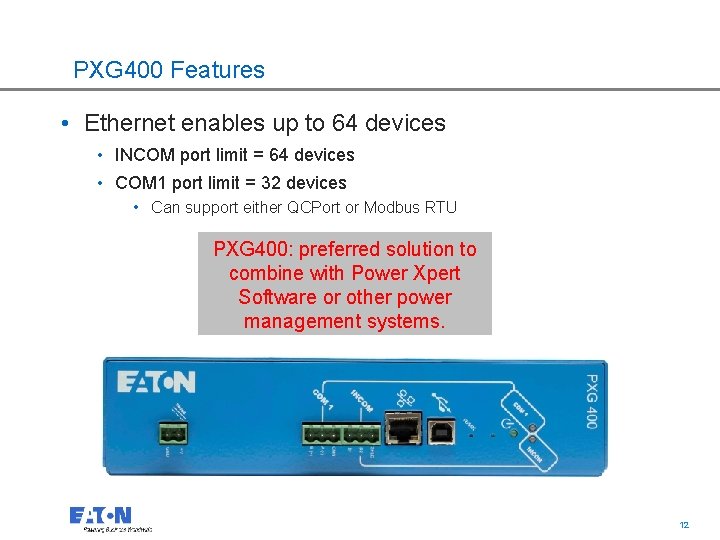
PXG 400 Features • Ethernet enables up to 64 devices • INCOM port limit = 64 devices • COM 1 port limit = 32 devices • Can support either QCPort or Modbus RTU PXG 400: preferred solution to combine with Power Xpert Software or other power management systems. 12 12
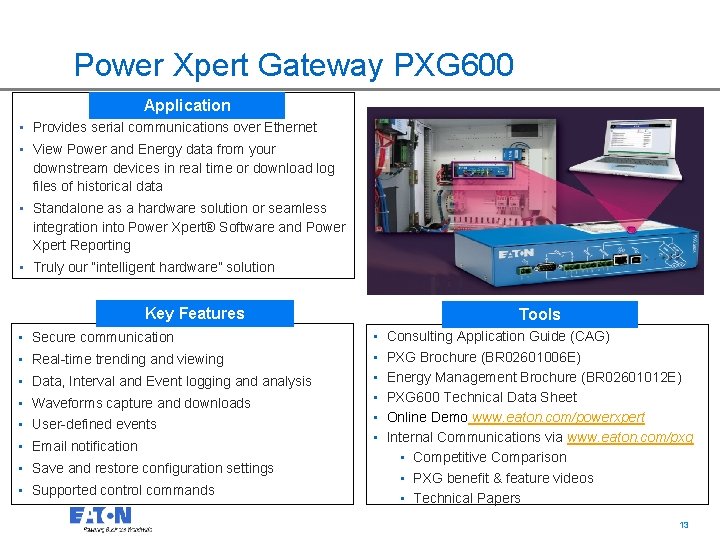
Power Xpert Gateway PXG 600 Application • Provides serial communications over Ethernet • View Power and Energy data from your downstream devices in real time or download log files of historical data • Standalone as a hardware solution or seamless integration into Power Xpert® Software and Power Xpert Reporting • Truly our “intelligent hardware” solution Key Features • Secure communication • Real-time trending and viewing • Data, Interval and Event logging and analysis • Waveforms capture and downloads • User-defined events • Email notification • Save and restore configuration settings • Supported control commands Tools • • • Consulting Application Guide (CAG) PXG Brochure (BR 02601006 E) Energy Management Brochure (BR 02601012 E) PXG 600 Technical Data Sheet Online Demo www. eaton. com/powerxpert Internal Communications via www. eaton. com/pxg • Competitive Comparison • PXG benefit & feature videos • Technical Papers 13 13
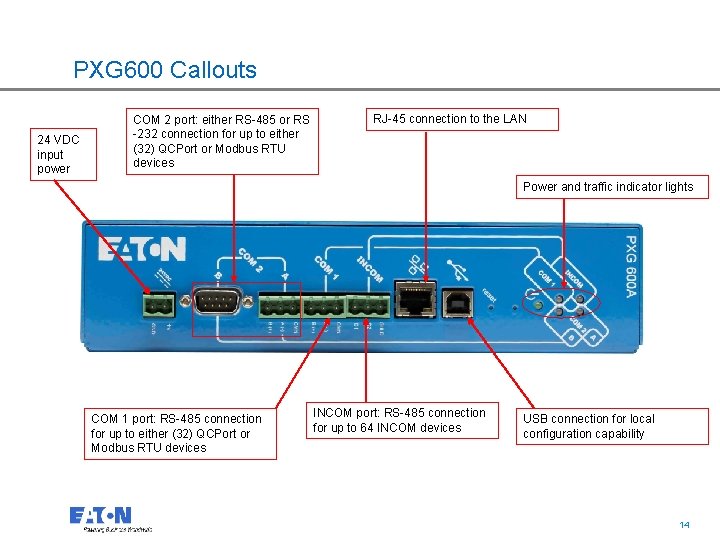
PXG 600 Callouts 24 VDC input power COM 2 port: either RS-485 or RS -232 connection for up to either (32) QCPort or Modbus RTU devices RJ-45 connection to the LAN Power and traffic indicator lights COM 1 port: RS-485 connection for up to either (32) QCPort or Modbus RTU devices INCOM port: RS-485 connection for up to 64 INCOM devices USB connection for local configuration capability 14 14
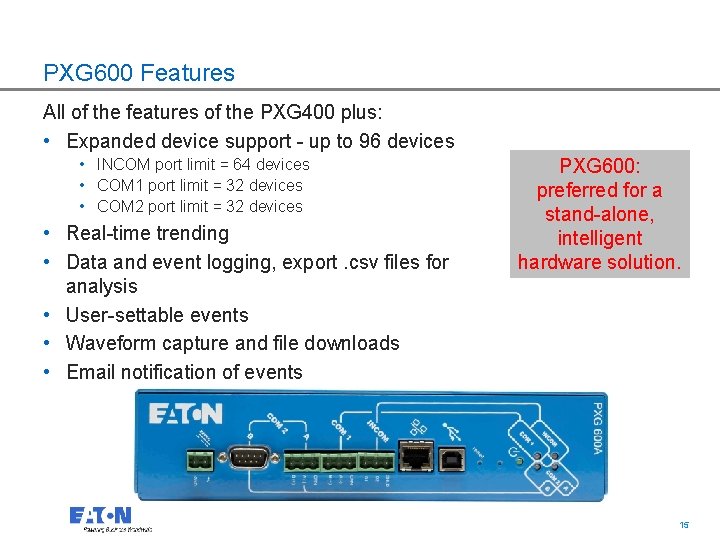
PXG 600 Features All of the features of the PXG 400 plus: • Expanded device support - up to 96 devices • INCOM port limit = 64 devices • COM 1 port limit = 32 devices • COM 2 port limit = 32 devices • Real-time trending • Data and event logging, export. csv files for analysis • User-settable events • Waveform capture and file downloads • Email notification of events PXG 600: preferred for a stand-alone, intelligent hardware solution. 15 15
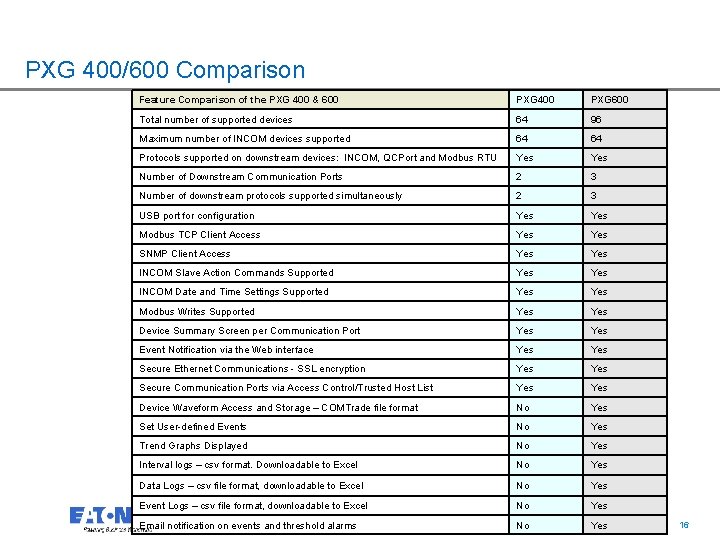
PXG 400/600 Comparison Feature Comparison of the PXG 400 & 600 PXG 400 PXG 600 Total number of supported devices 64 96 Maximum number of INCOM devices supported 64 64 Protocols supported on downstream devices: INCOM, QCPort and Modbus RTU Yes Number of Downstream Communication Ports 2 3 Number of downstream protocols supported simultaneously 2 3 USB port for configuration Yes Modbus TCP Client Access Yes SNMP Client Access Yes INCOM Slave Action Commands Supported Yes INCOM Date and Time Settings Supported Yes Modbus Writes Supported Yes Device Summary Screen per Communication Port Yes Event Notification via the Web interface Yes Secure Ethernet Communications - SSL encryption Yes Secure Communication Ports via Access Control/Trusted Host List Yes Device Waveform Access and Storage – COMTrade file format No Yes Set User-defined Events No Yes Trend Graphs Displayed No Yes Interval logs – csv format. Downloadable to Excel No Yes Data Logs – csv file format, downloadable to Excel No Yes Event Logs – csv file format, downloadable to Excel No Email notification on events and threshold alarms No Yes 16
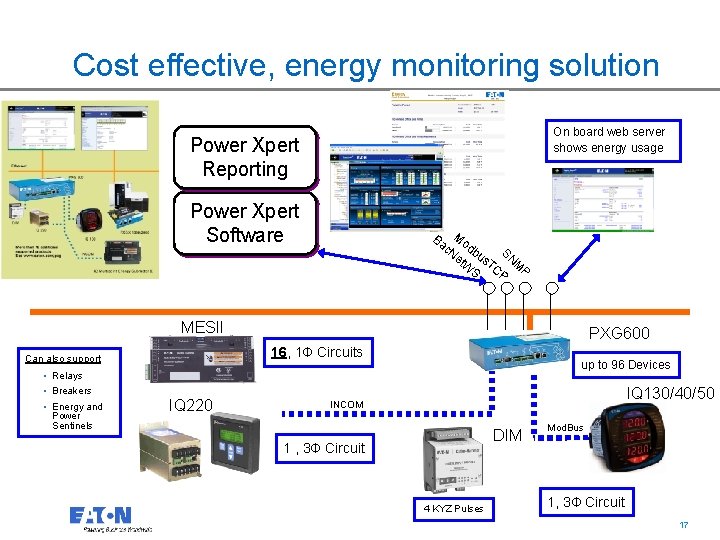
Cost effective, energy monitoring solution On board web server shows energy usage Power Xpert Reporting Power Xpert Software Ba Mo c. N db et us SNM W TC S P P MESII 16, 1 Ф Circuits Can also support • Relays • Breakers • Energy and Power Sentinels PXG 600 IQ 220 up to 96 Devices IQ 130/40/50 INCOM DIM 1 , 3 Ф Circuit 4 KYZ Pulses Mod. Bus 1, 3 Ф Circuit 17 17
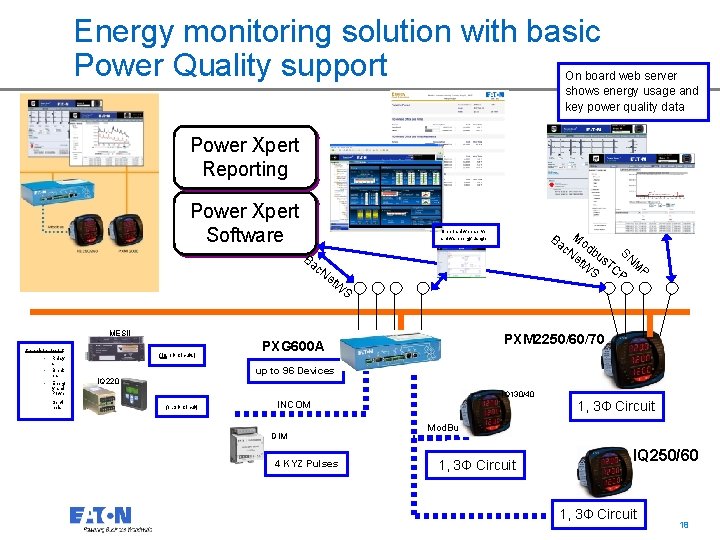
Energy monitoring solution with basic Power Quality support On board web server shows energy usage and key power quality data Power Xpert Reporting Power Xpert Software Ba Mo c. N db et us SNM W TC S P P On board web server shows energy usage Ba c. N e t. W S MESII Can also support • Relay s • Break ers • Energ y and Powe r Senti nels (16, 1 Ф Circuits) PXM 2250/60/70 PXG 600 A up to 96 Devices IQ 220 IQ 130/40 (1 , 3 Ф Circuit) 1, 3 Ф Circuit INCOM DIM 4 KYZ Pulses Mod. Bus IQ 250/60 1, 3 Ф Circuit 18
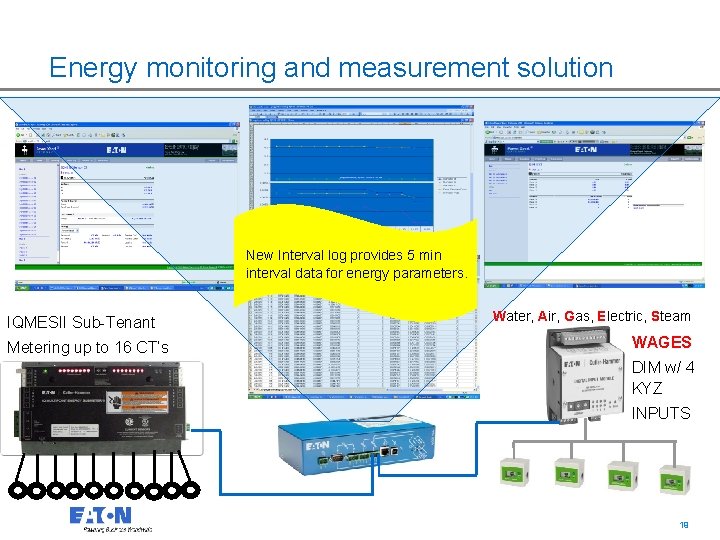
Energy monitoring and measurement solution New Interval log provides 5 min interval data for energy parameters. IQMESII Sub-Tenant Water, Air, Gas, Electric, Steam WAGES Metering up to 16 CT’s DIM w/ 4 KYZ INPUTS 19 19
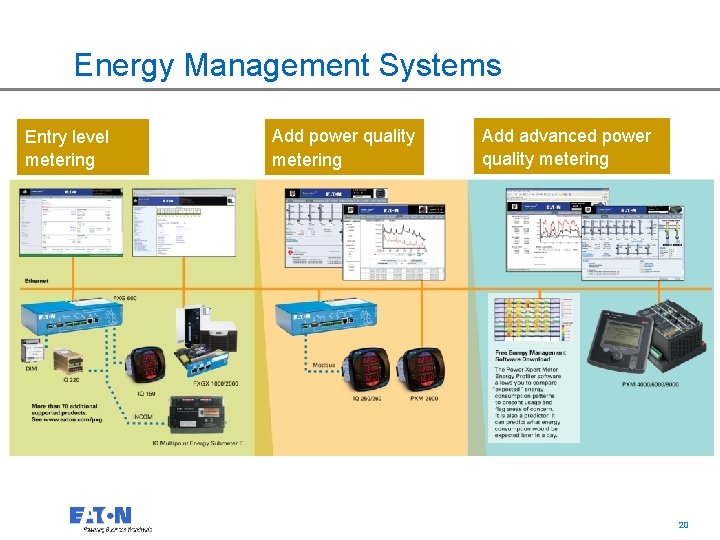
Energy Management Systems Entry level metering Add power quality metering Add advanced power quality metering 20 20

Updated PXG Supported Device List • INCOM • Digital Input Module DIM KYZ 4 inputs • Supports WAGES applications either via Pulse input module or Modbus links to intelligent metering devices • Multipoint Submeter IQMESII • Sub-tenant metering application support • Feeder Protector FP 6000 • MODBUS • • Meter IQ 130 Meter IQ 140 Meter IQ 150 Feeder Protector FP 5000 Feeder Protector FP 6000 Feeder Protector EDR 3000 Glass Bulb Meter NEXUS 1262/1272 Motor Insight Overload Relay C 441 21 21
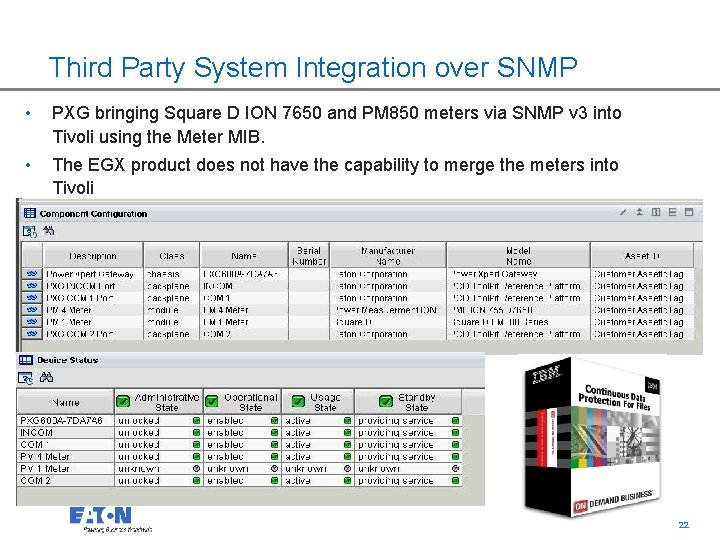
Third Party System Integration over SNMP • PXG bringing Square D ION 7650 and PM 850 meters via SNMP v 3 into Tivoli using the Meter MIB. • The EGX product does not have the capability to merge the meters into Tivoli 22 22
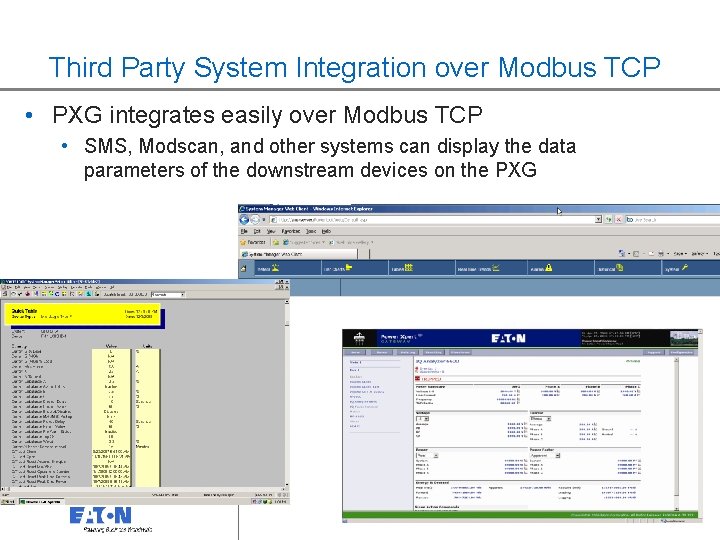
Third Party System Integration over Modbus TCP • PXG integrates easily over Modbus TCP • SMS, Modscan, and other systems can display the data parameters of the downstream devices on the PXG 23 23
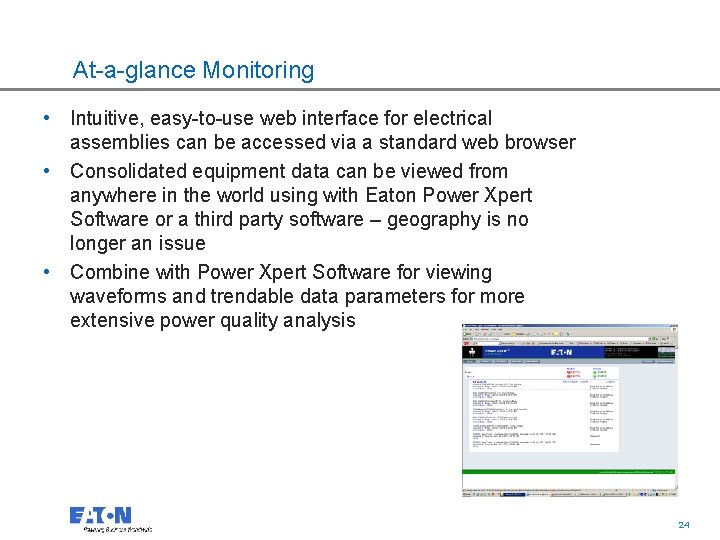
At-a-glance Monitoring • Intuitive, easy-to-use web interface for electrical assemblies can be accessed via a standard web browser • Consolidated equipment data can be viewed from anywhere in the world using with Eaton Power Xpert Software or a third party software – geography is no longer an issue • Combine with Power Xpert Software for viewing waveforms and trendable data parameters for more extensive power quality analysis 24 24
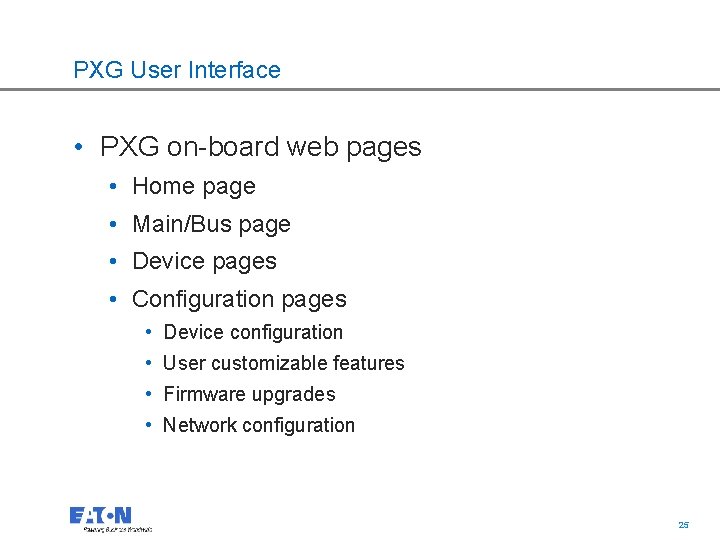
PXG User Interface • PXG on-board web pages • Home page • Main/Bus page • Device pages • Configuration pages • Device configuration • User customizable features • Firmware upgrades • Network configuration 25 25
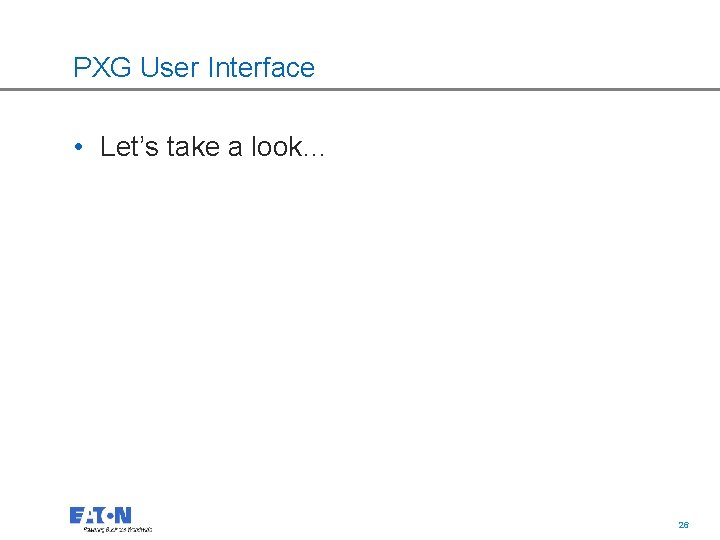
PXG User Interface • Let’s take a look… 26 26
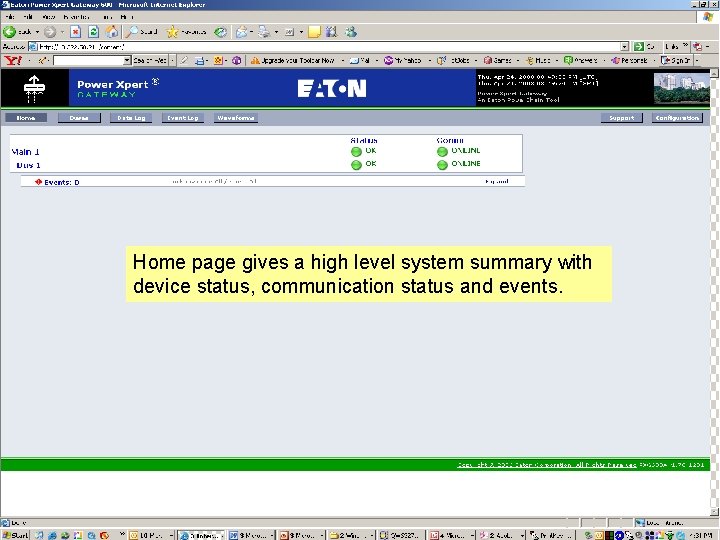
Home page gives a high level system summary with device status, communication status and events. 27 27
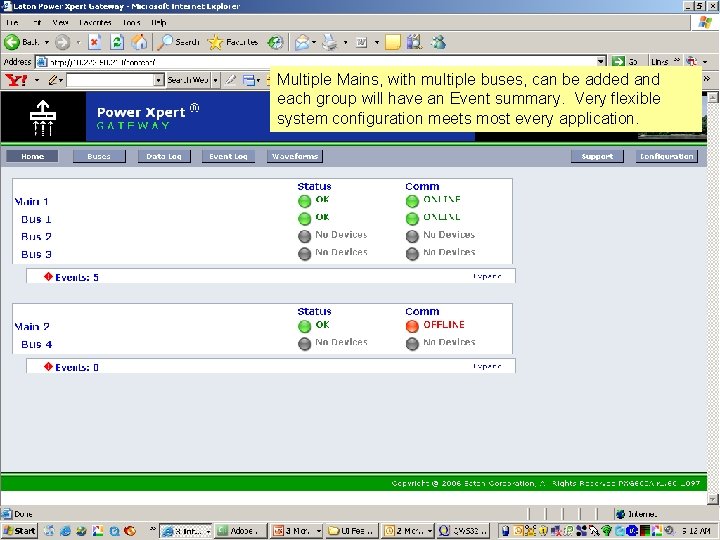
Multiple Mains, with multiple buses, can be added and each group will have an Event summary. Very flexible system configuration meets most every application. 28 28
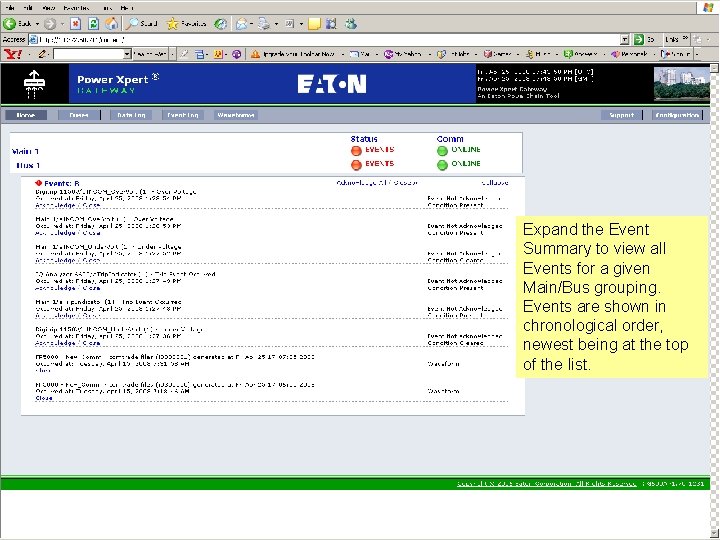
Expand the Event Summary to view all Events for a given Main/Bus grouping. Events are shown in chronological order, newest being at the top of the list. 29 29
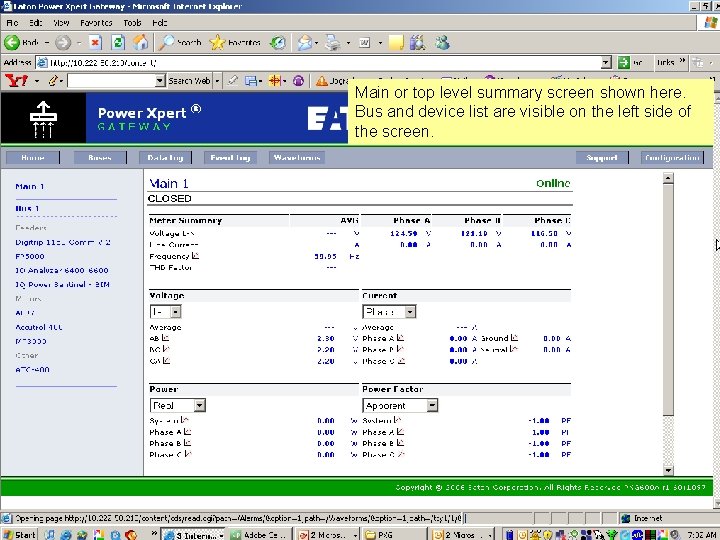
Main or top level summary screen shown here. Bus and device list are visible on the left side of the screen. 30 30
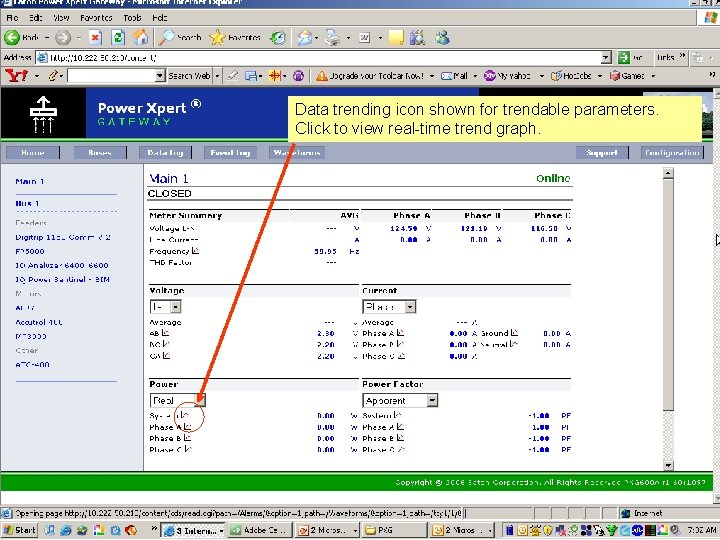
Data trending icon shown for trendable parameters. Click to view real-time trend graph. 31 31
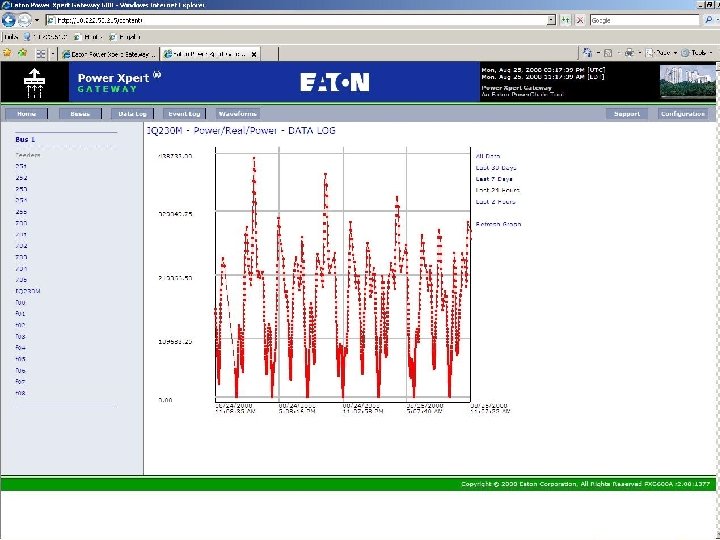
32 32
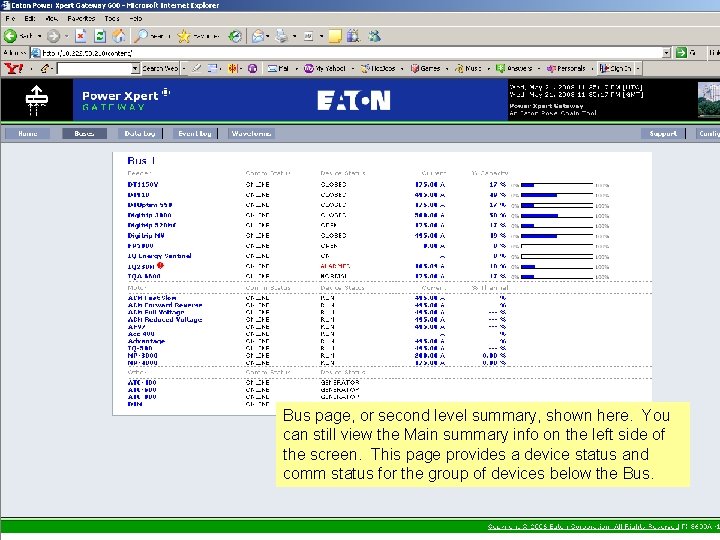
Bus page, or second level summary, shown here. You can still view the Main summary info on the left side of the screen. This page provides a device status and comm status for the group of devices below the Bus. 33 33
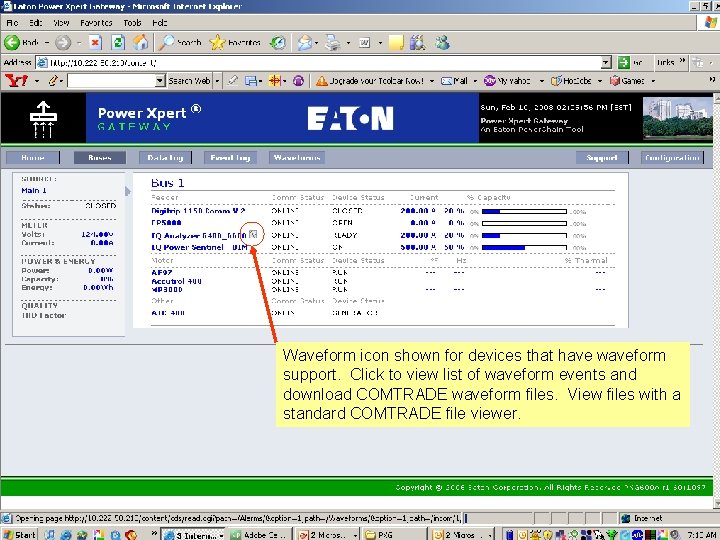
Waveform icon shown for devices that have waveform support. Click to view list of waveform events and download COMTRADE waveform files. View files with a standard COMTRADE file viewer. 34 34
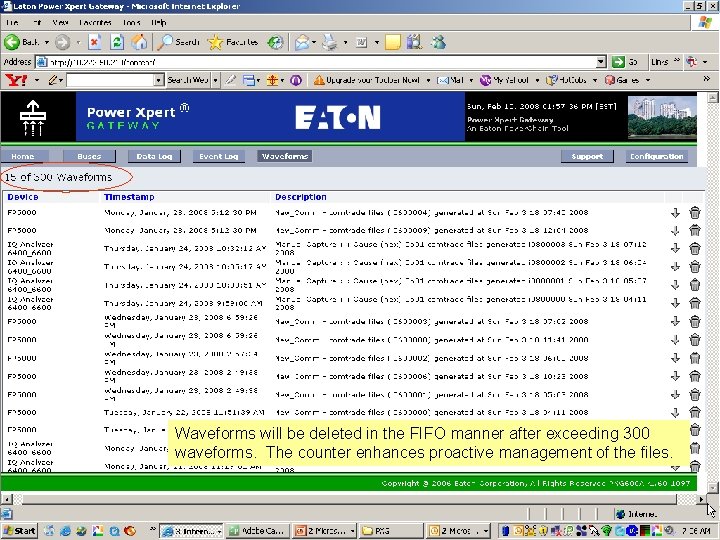
Waveforms will be deleted in the FIFO manner after exceeding 300 waveforms. The counter enhances proactive management of the files. 35 35
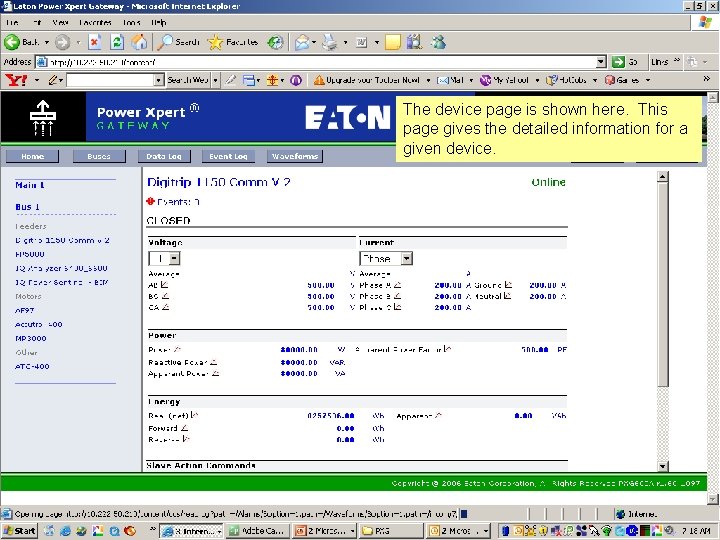
The device page is shown here. This page gives the detailed information for a given device. 36 36
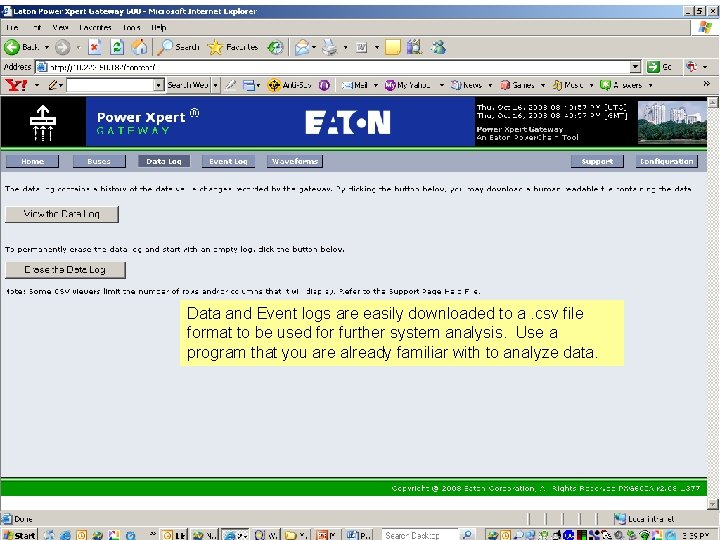
Data and Event logs are easily downloaded to a. csv file format to be used for further system analysis. Use a program that you are already familiar with to analyze data. 37 37
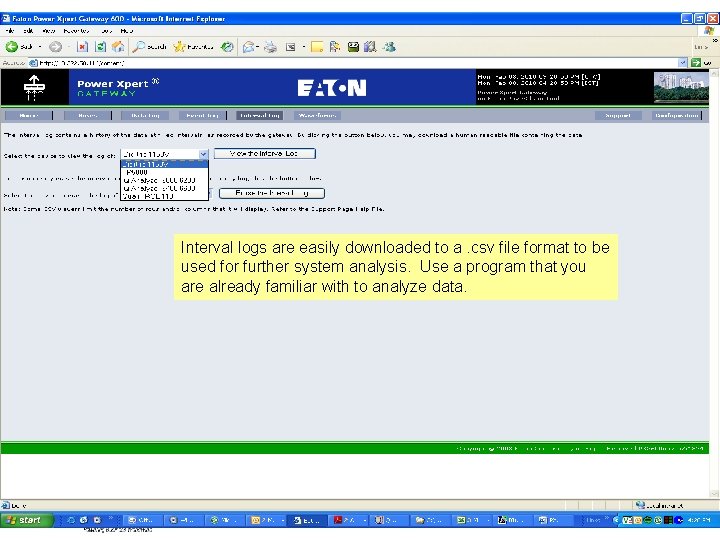
Interval logs are easily downloaded to a. csv file format to be used for further system analysis. Use a program that you are already familiar with to analyze data. 38 38
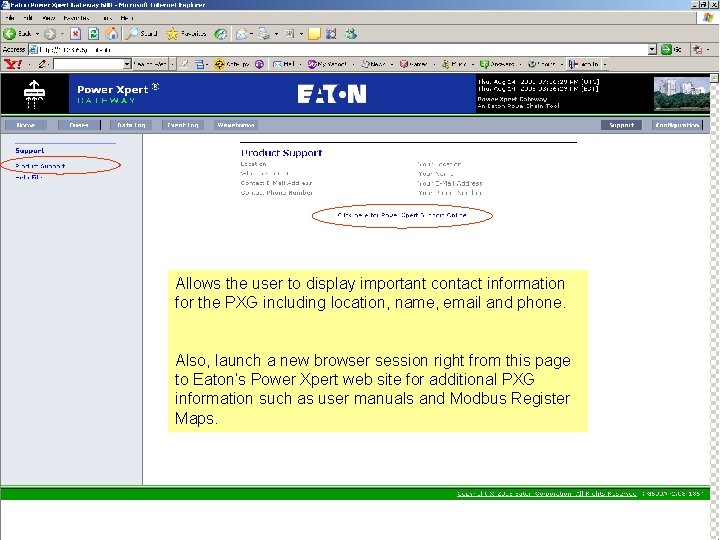
Allows the user to display important contact information for the PXG including location, name, email and phone. Also, launch a new browser session right from this page to Eaton’s Power Xpert web site for additional PXG information such as user manuals and Modbus Register Maps. 39 39
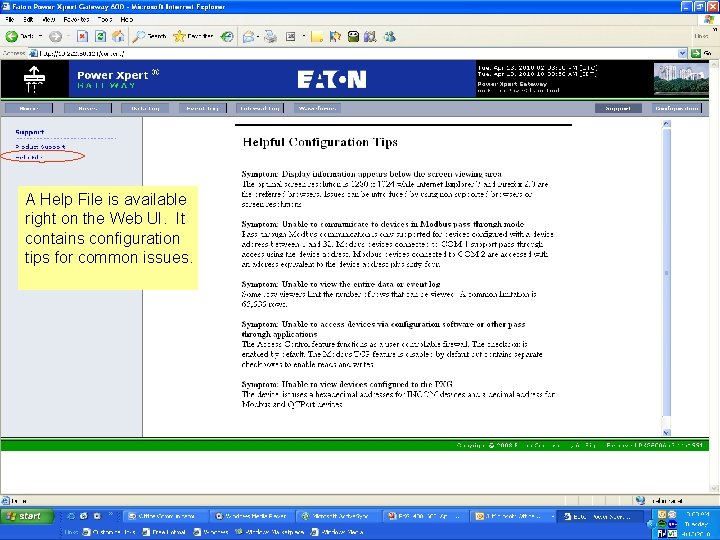
A Help File is available right on the Web UI. It contains configuration tips for common issues. 40 40
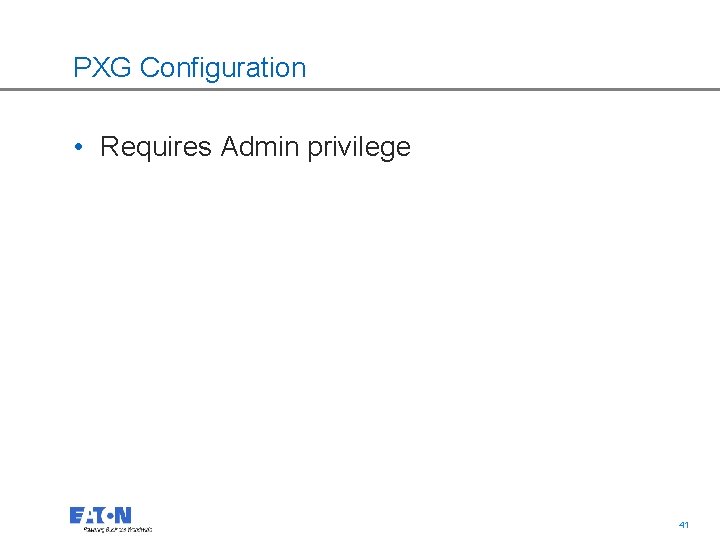
PXG Configuration • Requires Admin privilege 41 41
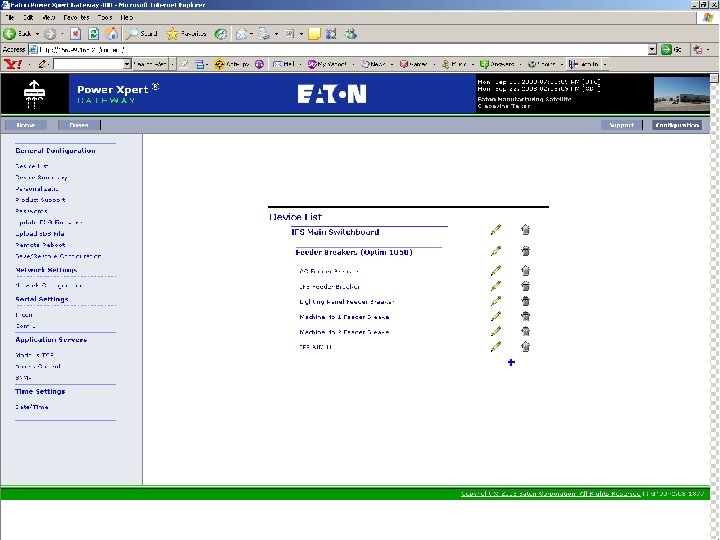
42 42
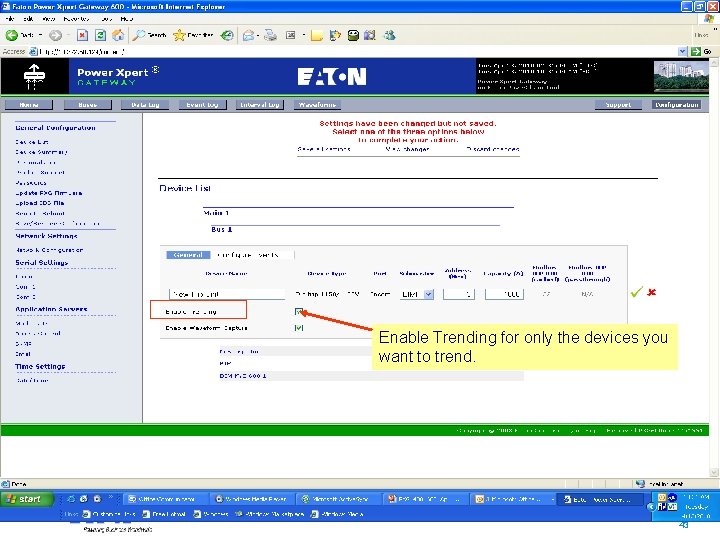
Enable Trending for only the devices you want to trend. 43 43
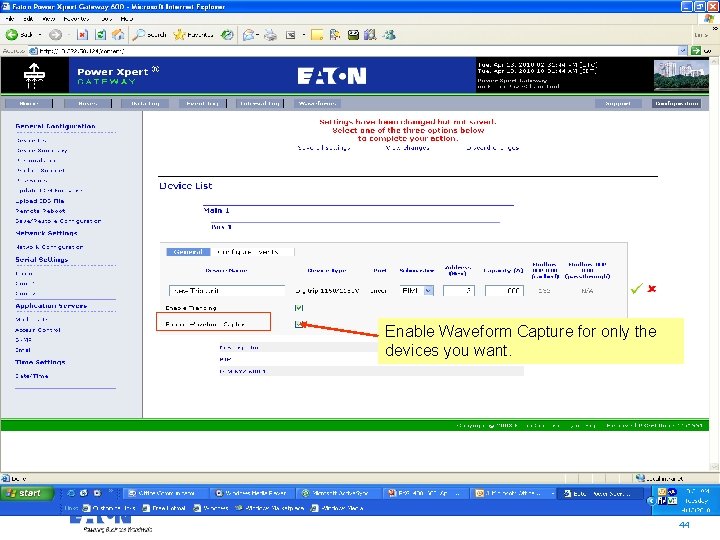
Enable Waveform Capture for only the devices you want. 44 44
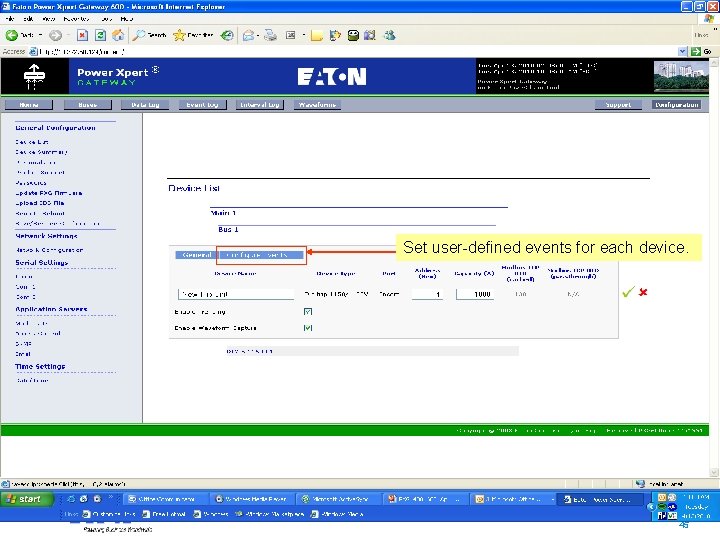
Set user-defined events for each device. 45 45
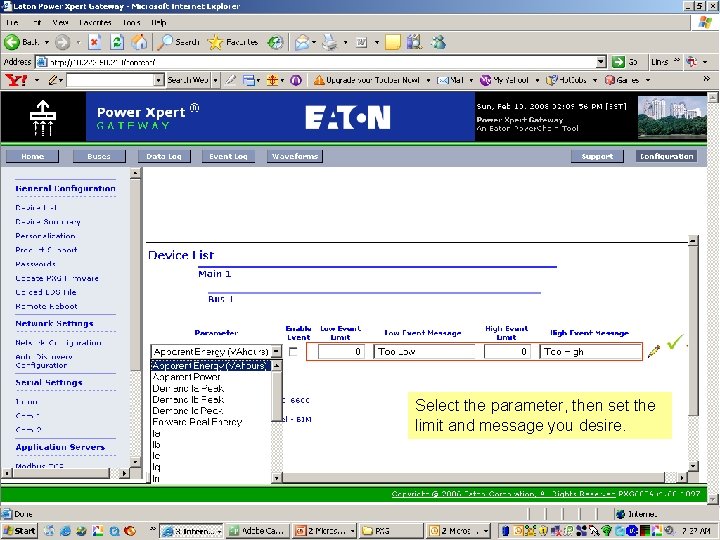
Select the parameter, then set the limit and message you desire. 46 46
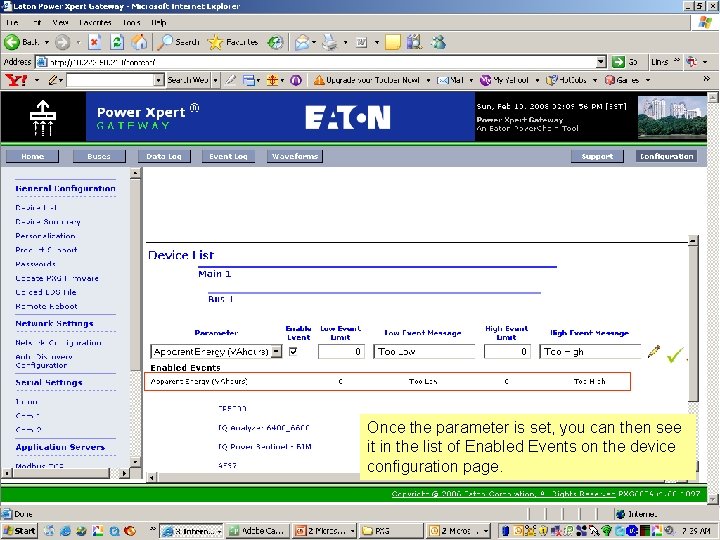
Once the parameter is set, you can then see it in the list of Enabled Events on the device configuration page. 47 47
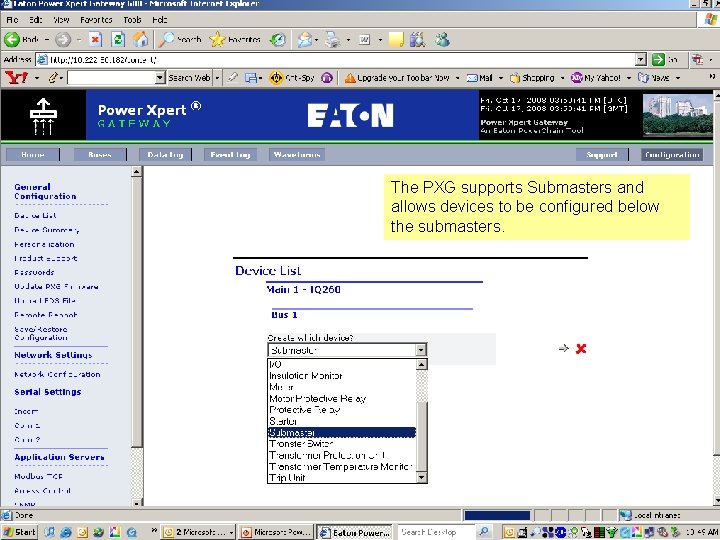
The PXG supports Submasters and allows devices to be configured below the submasters. 48 48
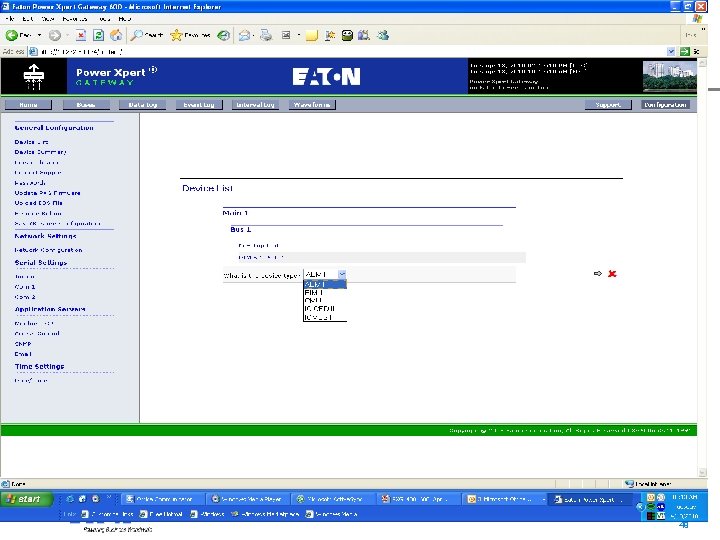
49 49
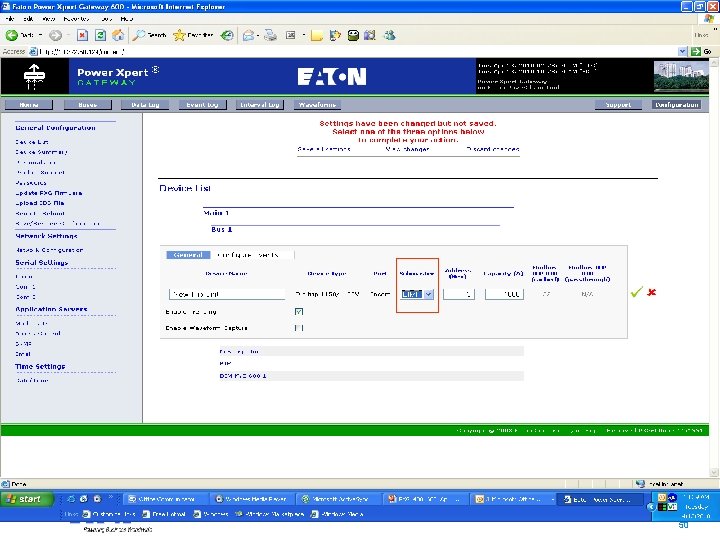
50 50
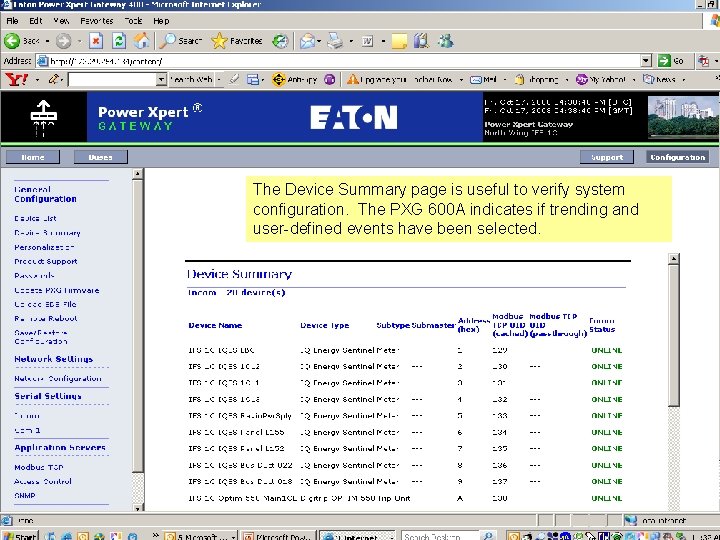
The Device Summary page is useful to verify system configuration. The PXG 600 A indicates if trending and user-defined events have been selected. 51 51
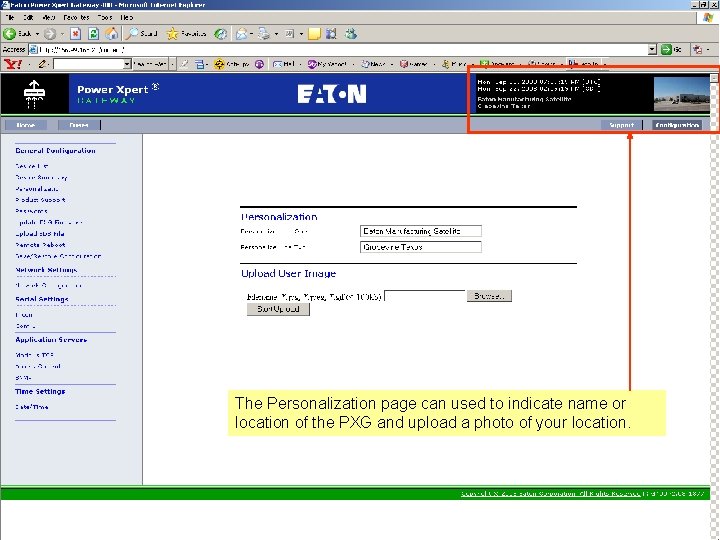
The Personalization page can used to indicate name or location of the PXG and upload a photo of your location. 52 52
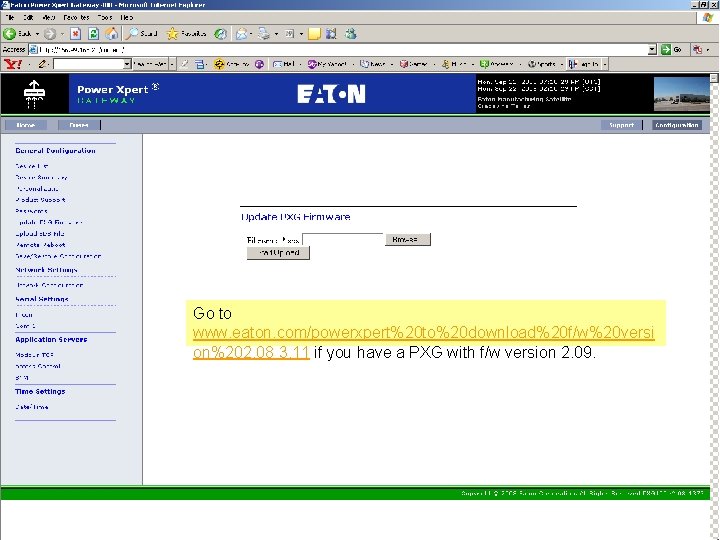
Go to www. eaton. com/powerxpert%20 to%20 download%20 f/w%20 versi on%202. 08 3. 11 if you have a PXG with f/w version 2. 09. 53 53
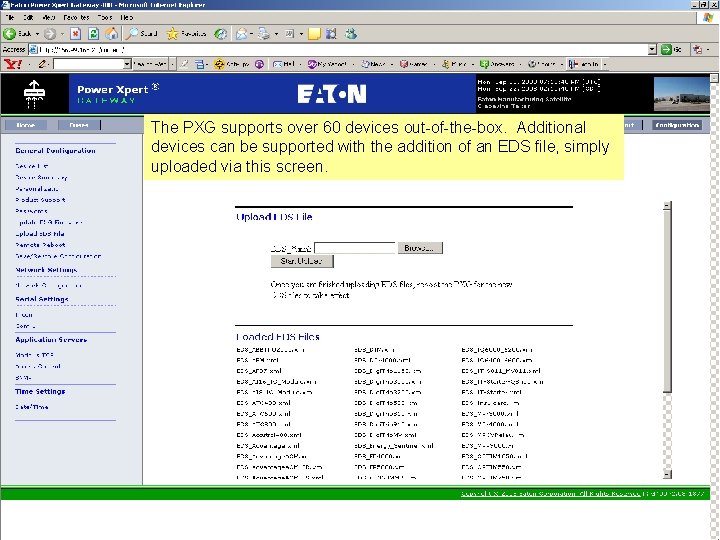
The PXG supports over 60 devices out-of-the-box. Additional devices can be supported with the addition of an EDS file, simply uploaded via this screen. 54 54
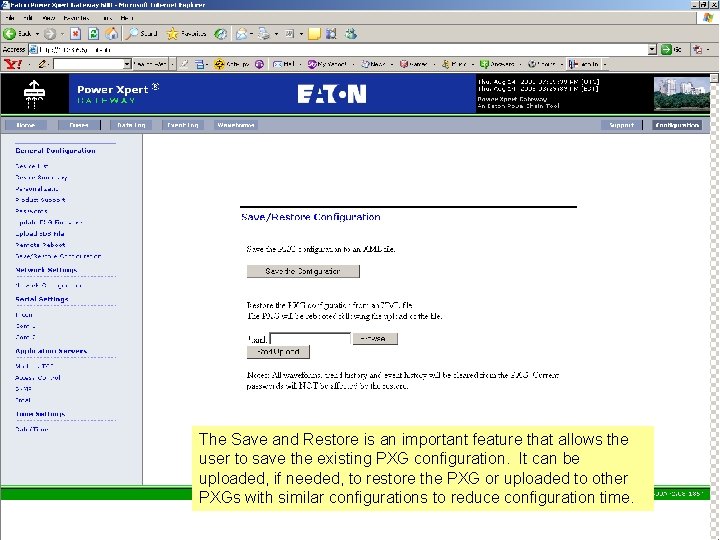
The Save and Restore is an important feature that allows the user to save the existing PXG configuration. It can be uploaded, if needed, to restore the PXG or uploaded to other PXGs with similar configurations to reduce configuration time. 55 55
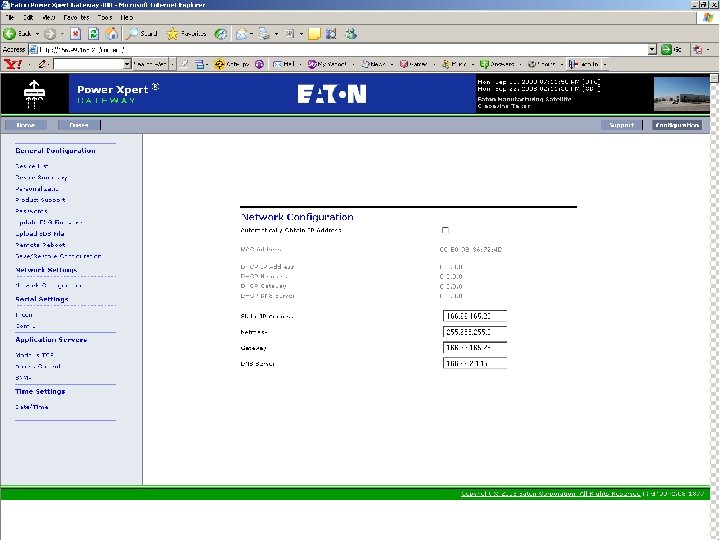
56 56
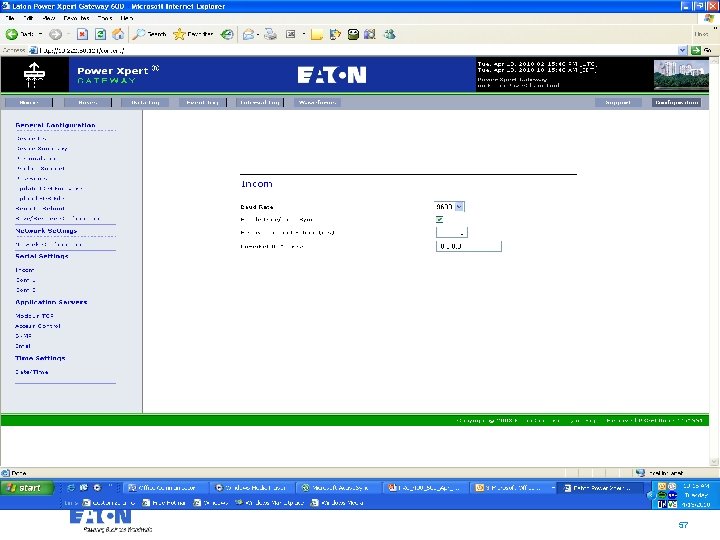
57 57
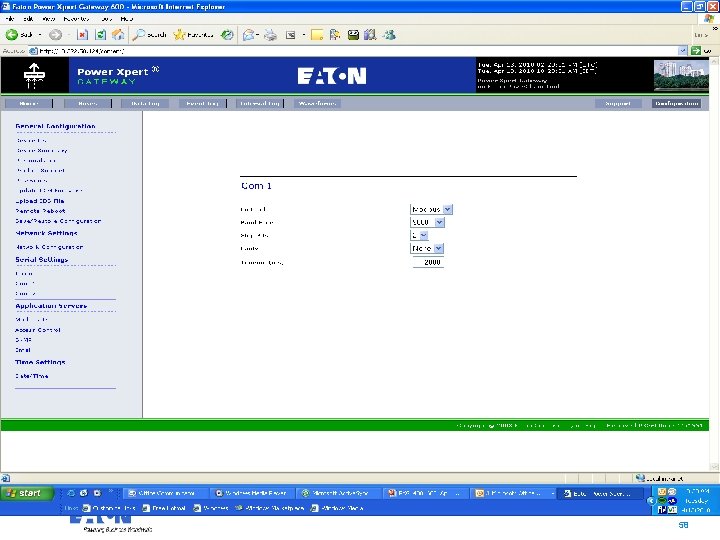
58 58
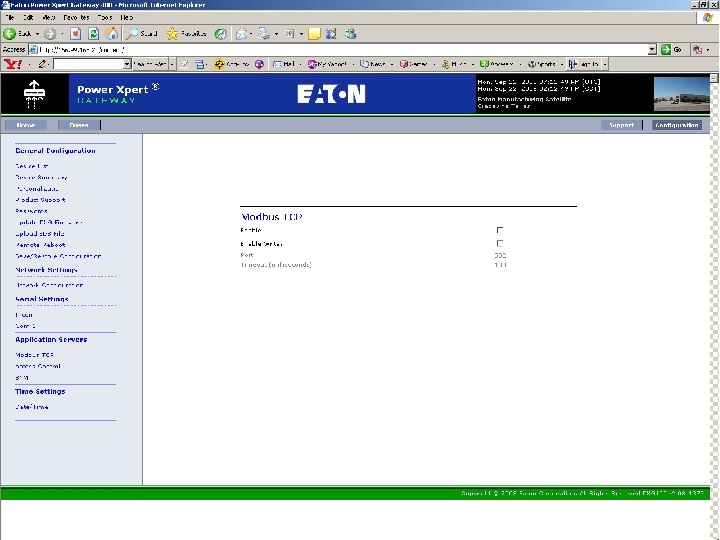
59 59
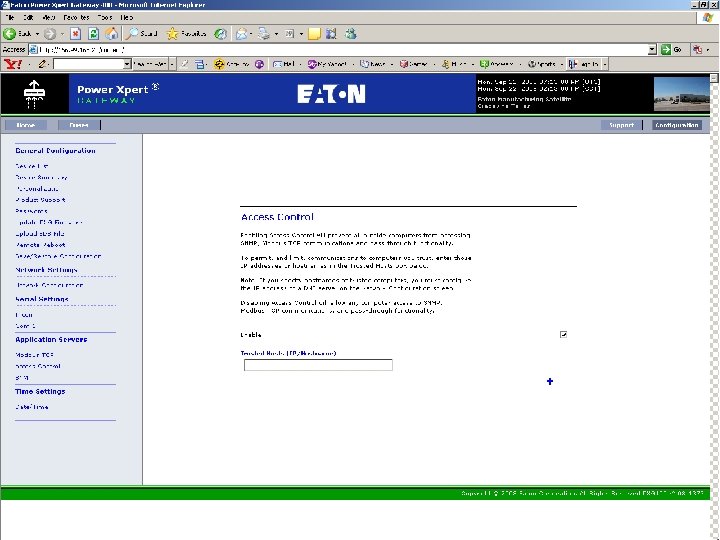
60 60
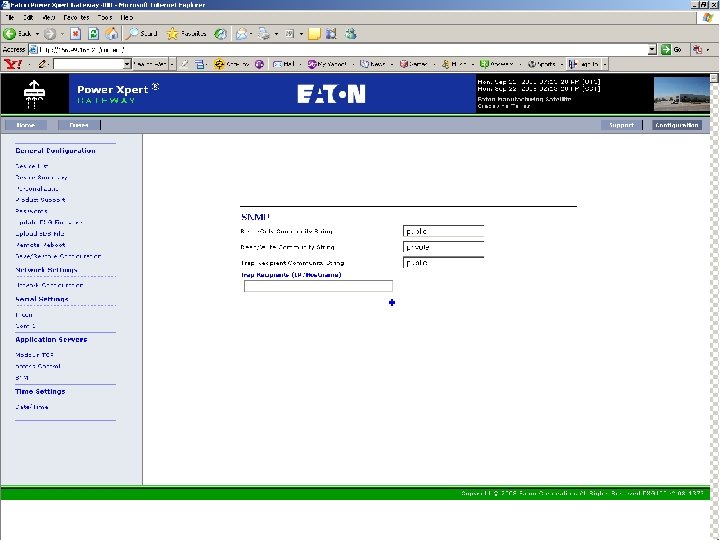
61 61
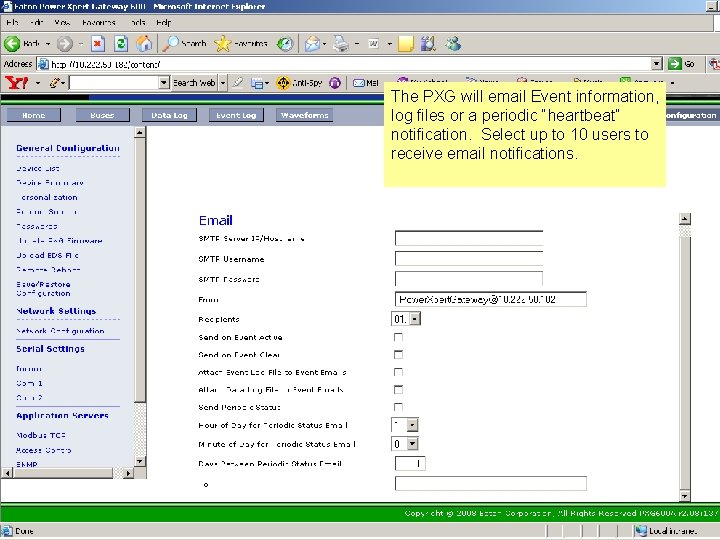
The PXG will email Event information, log files or a periodic “heartbeat” notification. Select up to 10 users to receive email notifications. 62 62
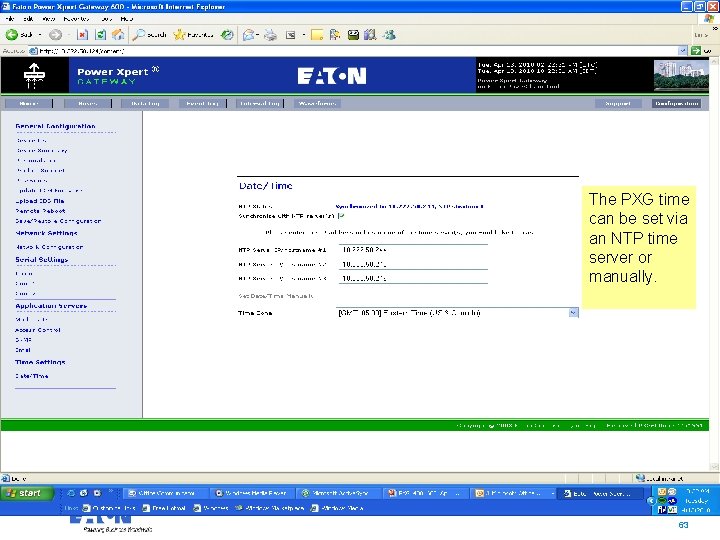
The PXG time can be set via an NTP time server or manually. 63 63
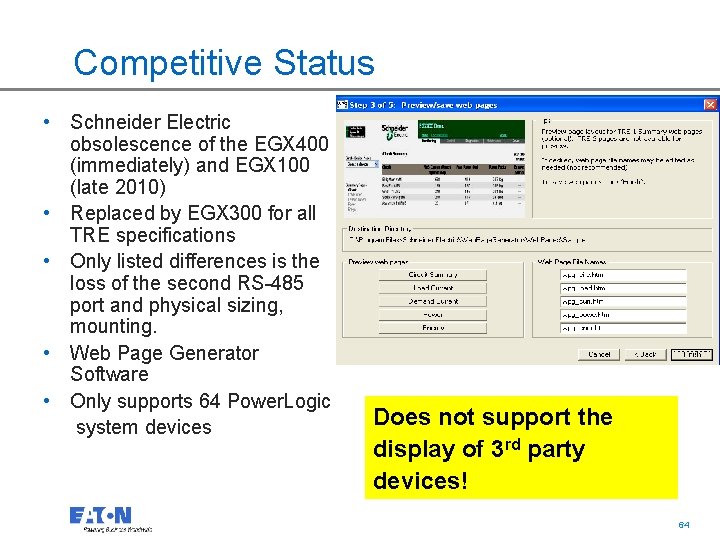
Competitive Status • Schneider Electric obsolescence of the EGX 400 (immediately) and EGX 100 (late 2010) • Replaced by EGX 300 for all TRE specifications • Only listed differences is the loss of the second RS-485 port and physical sizing, mounting. • Web Page Generator Software • Only supports 64 Power. Logic system devices Does not support the display of 3 rd party devices! 64 64
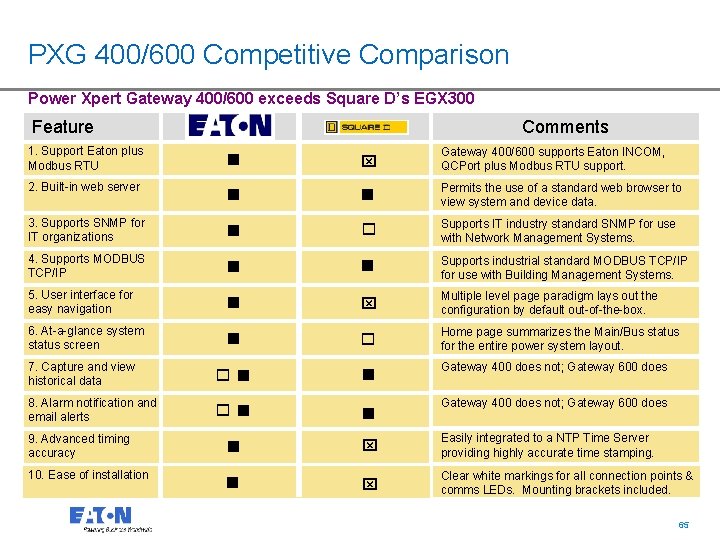
PXG 400/600 Competitive Comparison Power Xpert Gateway 400/600 exceeds Square D’s EGX 300 Comments Feature 1. Support Eaton plus Modbus RTU n Gateway 400/600 supports Eaton INCOM, QCPort plus Modbus RTU support. 2. Built-in web server n n Permits the use of a standard web browser to view system and device data. 3. Supports SNMP for IT organizations n o Supports IT industry standard SNMP for use with Network Management Systems. 4. Supports MODBUS TCP/IP n n Supports industrial standard MODBUS TCP/IP for use with Building Management Systems. 5. User interface for easy navigation n Multiple level page paradigm lays out the configuration by default out-of-the-box. 6. At-a-glance system status screen n o Home page summarizes the Main/Bus status for the entire power system layout. 7. Capture and view historical data o n n Gateway 400 does not; Gateway 600 does 8. Alarm notification and email alerts o n n 9. Advanced timing accuracy n Easily integrated to a NTP Time Server providing highly accurate time stamping. 10. Ease of installation n Clear white markings for all connection points & comms LEDs. Mounting brackets included. Gateway 400 does not; Gateway 600 does 65 65
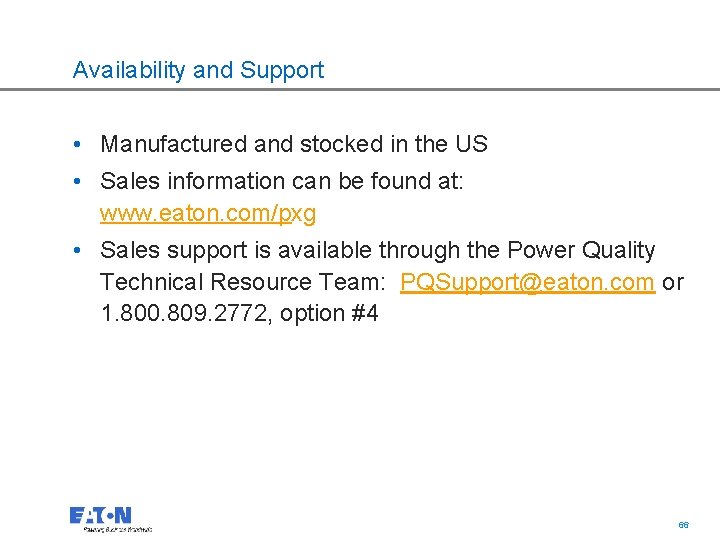
Availability and Support • Manufactured and stocked in the US • Sales information can be found at: www. eaton. com/pxg • Sales support is available through the Power Quality Technical Resource Team: PQSupport@eaton. com or 1. 800. 809. 2772, option #4 66 66
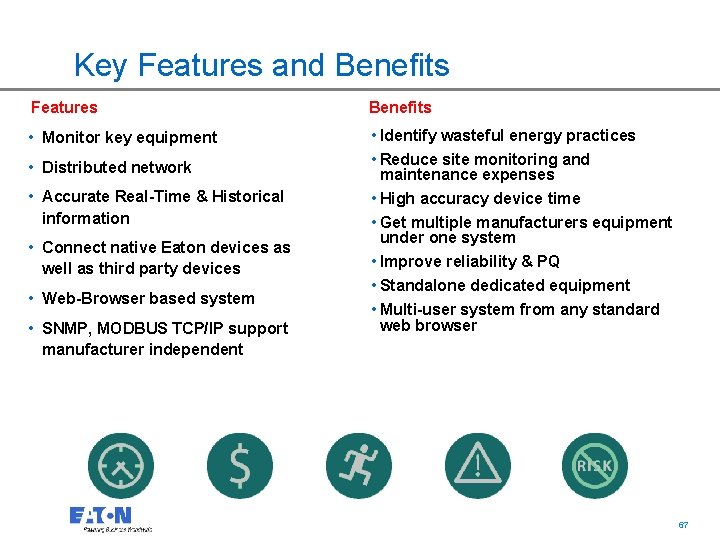
Key Features and Benefits Features Benefits • Monitor key equipment • Identify wasteful energy practices • Reduce site monitoring and maintenance expenses • High accuracy device time • Get multiple manufacturers equipment under one system • Improve reliability & PQ • Standalone dedicated equipment • Multi-user system from any standard web browser • Distributed network • Accurate Real-Time & Historical information • Connect native Eaton devices as well as third party devices • Web-Browser based system • SNMP, MODBUS TCP/IP support manufacturer independent 67 67
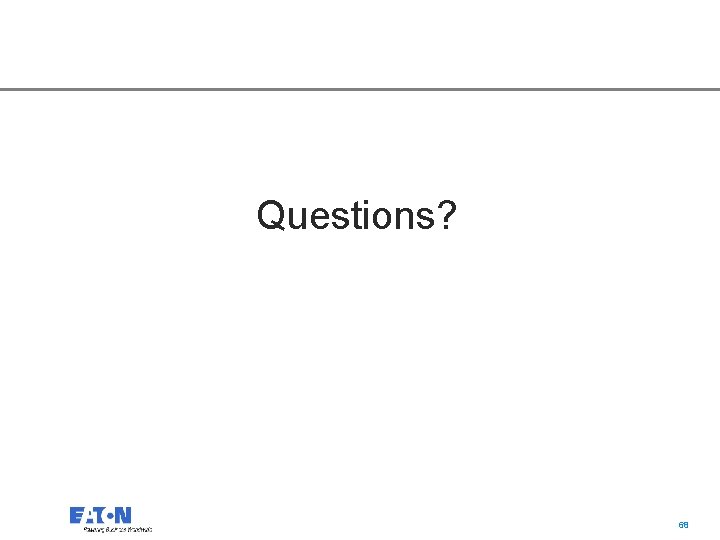
Questions? 68 68

69 69
 Motor management relay
Motor management relay Power xpert 900
Power xpert 900 Power xpert meter
Power xpert meter 2008 2008
2008 2008 Accessxpert schneider
Accessxpert schneider Anti scatter slit
Anti scatter slit Thomson venturexpert
Thomson venturexpert Xpert net
Xpert net Xpert® mtb/rif
Xpert® mtb/rif Toad xpert
Toad xpert Dr xpert security
Dr xpert security Power triangle
Power triangle Subject gateways example
Subject gateways example Protocol gateways
Protocol gateways Types of voice gateways
Types of voice gateways Bpmn gateways
Bpmn gateways Protocol gateways
Protocol gateways Behavior management middleware
Behavior management middleware Firewall
Firewall Application level gateways
Application level gateways Pfa compliance checklist
Pfa compliance checklist Gateway to art 3rd edition
Gateway to art 3rd edition Tdm pstn
Tdm pstn Dorothy eaton watts
Dorothy eaton watts Eaton arc flash relay
Eaton arc flash relay Supplier pictures
Supplier pictures St peter's school eaton square
St peter's school eaton square Eaton havant
Eaton havant Zenni optical lens types
Zenni optical lens types Setco logo
Setco logo Eaton havant
Eaton havant Global employee recognition programs
Global employee recognition programs Kaic calculator
Kaic calculator Eaton-rosen phenomenon
Eaton-rosen phenomenon Eaton park elementary
Eaton park elementary Eaton pure sine wave inverter
Eaton pure sine wave inverter Mrs spring fragrance summary
Mrs spring fragrance summary Radius side determination
Radius side determination Eaton-littler
Eaton-littler Koco eaton
Koco eaton Eaton iq analyzer
Eaton iq analyzer Eaton hydraulic fittings chart
Eaton hydraulic fittings chart Diane eaton trafford council
Diane eaton trafford council Eaton high school attendance
Eaton high school attendance Paula eaton
Paula eaton Wisper eaton
Wisper eaton Eaton true sine wave inverter controller
Eaton true sine wave inverter controller Eaton leadership model
Eaton leadership model Iec61131 3 controller
Iec61131 3 controller Sindrome de lambert eaton
Sindrome de lambert eaton Eaton business system
Eaton business system Eaton controls division
Eaton controls division Eaton supplier portal
Eaton supplier portal Koco eaton
Koco eaton Eaton county spay and neuter
Eaton county spay and neuter Eaton ltd havant
Eaton ltd havant Eaton vance wholesaler map
Eaton vance wholesaler map Koco eaton
Koco eaton Eaton green cycle
Eaton green cycle Chain rule範例
Chain rule範例 Flex28024a
Flex28024a Power angle curve in power system stability
Power angle curve in power system stability The dispersive power of grating increases with increasing
The dispersive power of grating increases with increasing Solar power satellites and microwave power transmission
Solar power satellites and microwave power transmission Powerbi in powerpoint
Powerbi in powerpoint Power of a power property
Power of a power property Power absorbed or delivered
Power absorbed or delivered Actual power
Actual power Maslow's hierarchy of needs harvard reference
Maslow's hierarchy of needs harvard reference 1957-2008
1957-2008