Power up your Power Apps Share Point Saturday



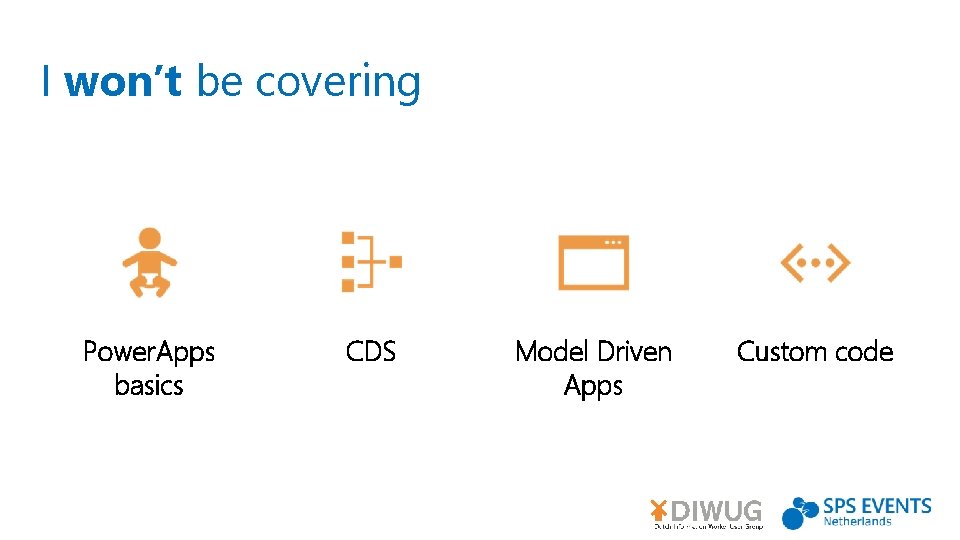
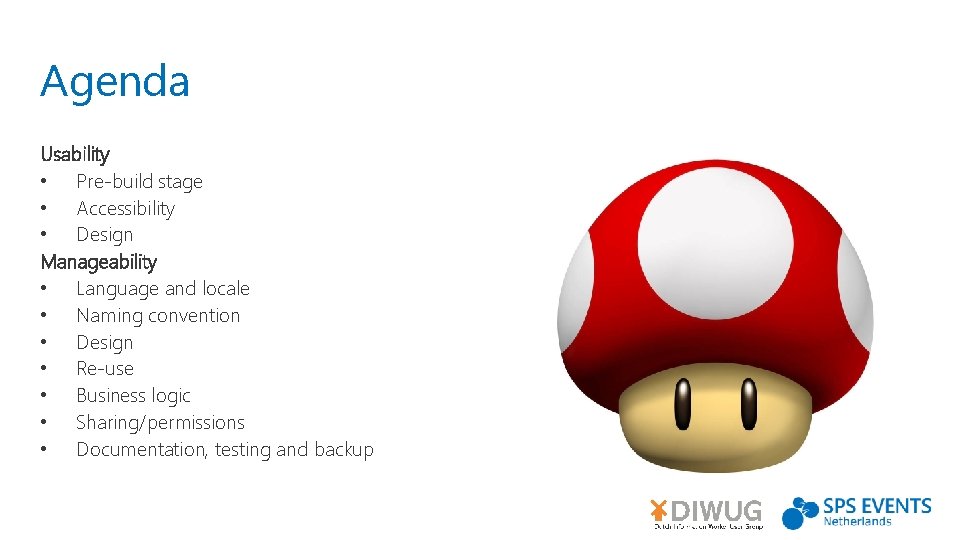
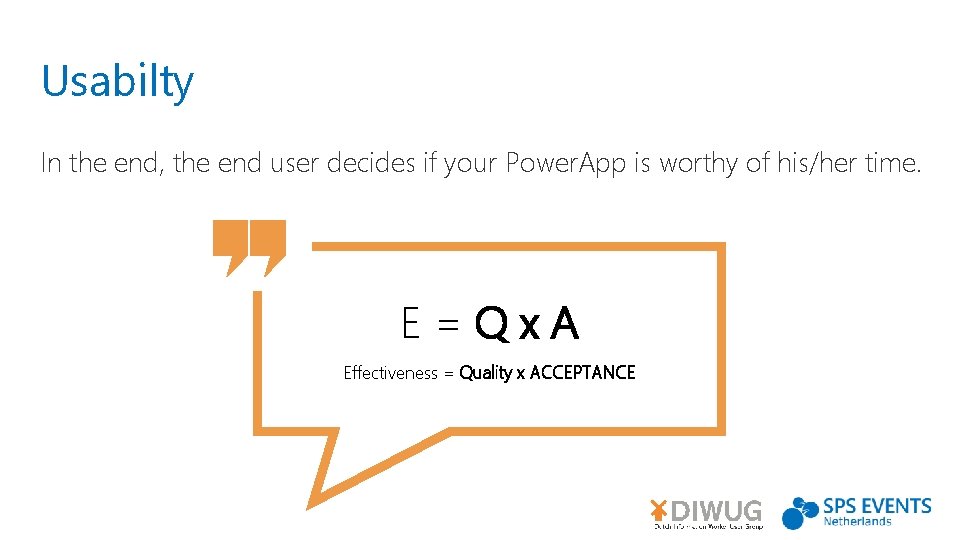
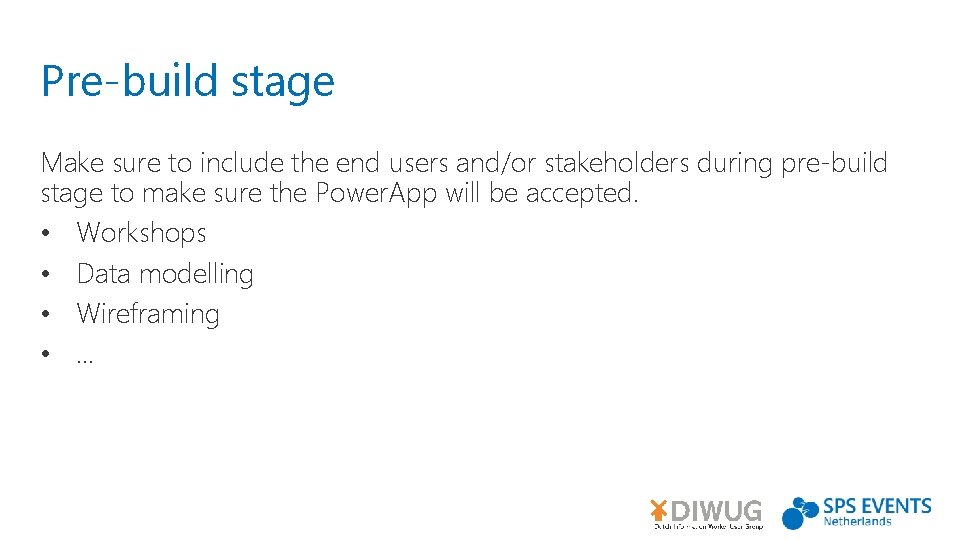
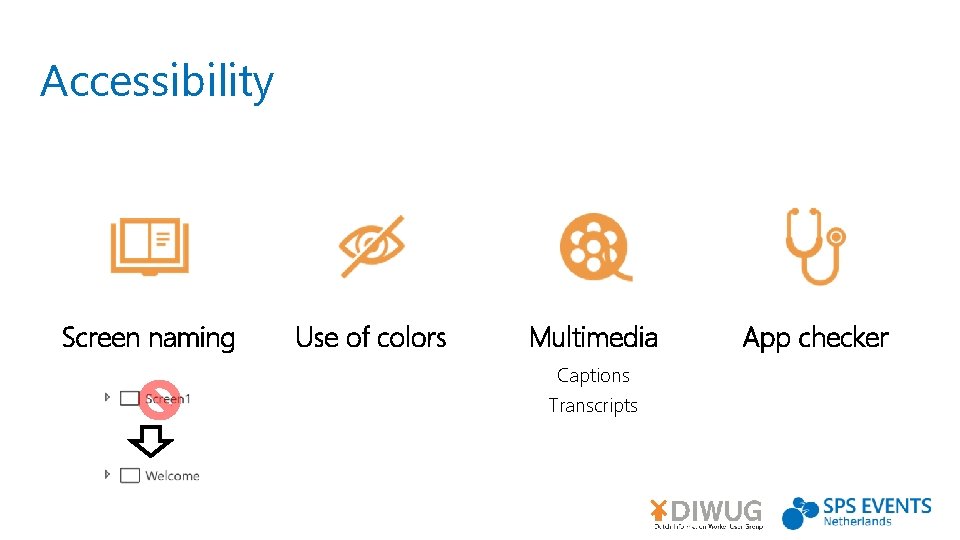



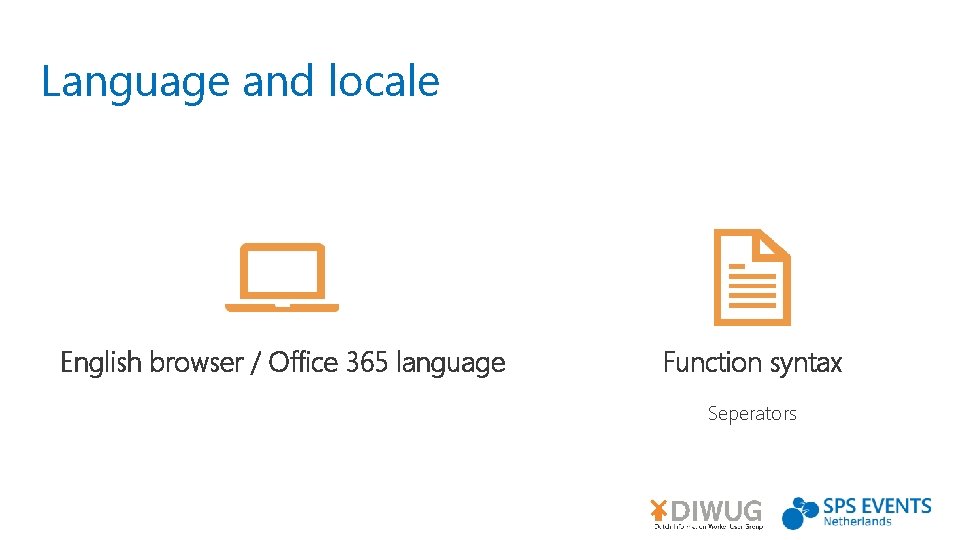
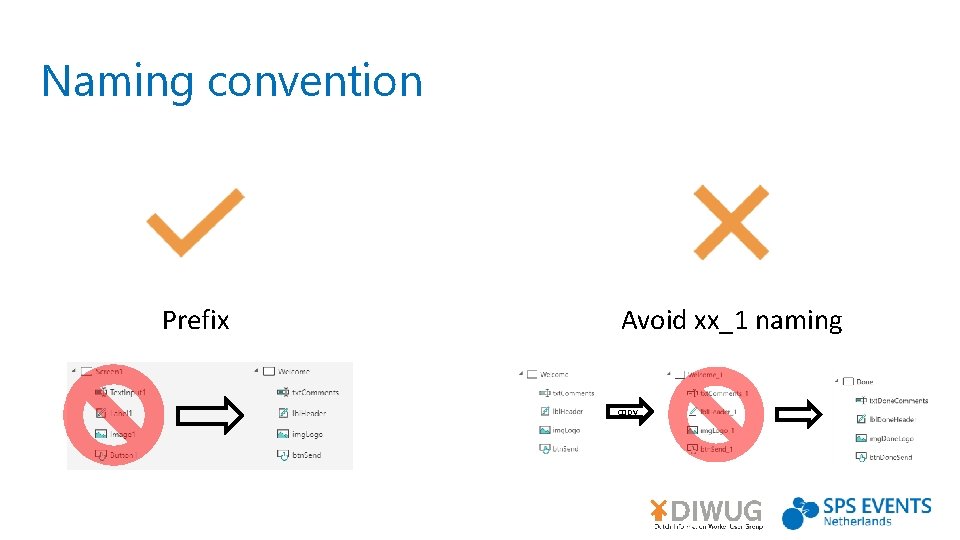
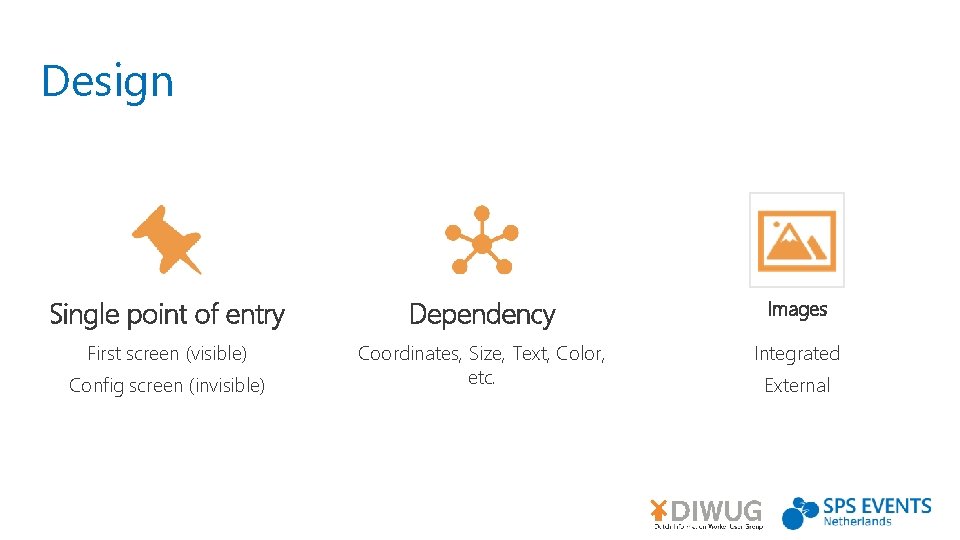
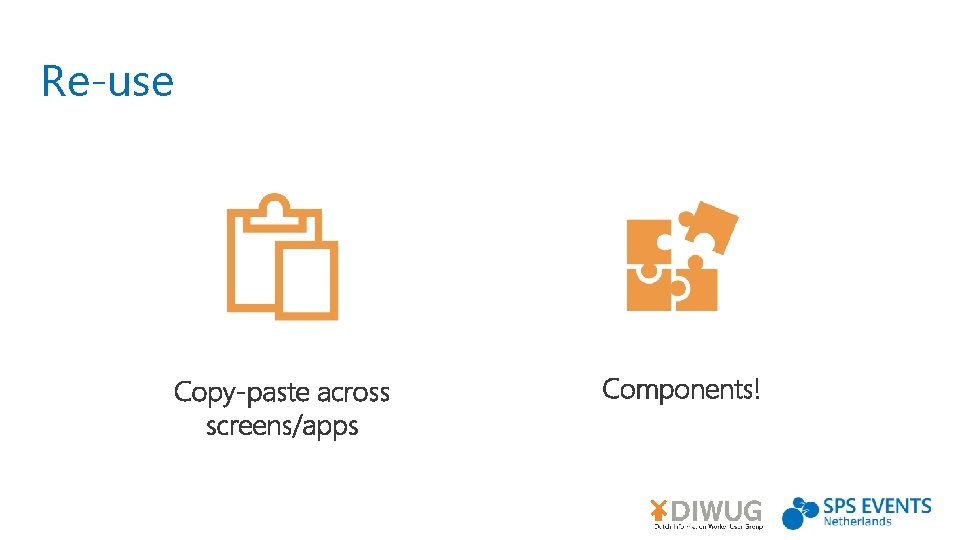
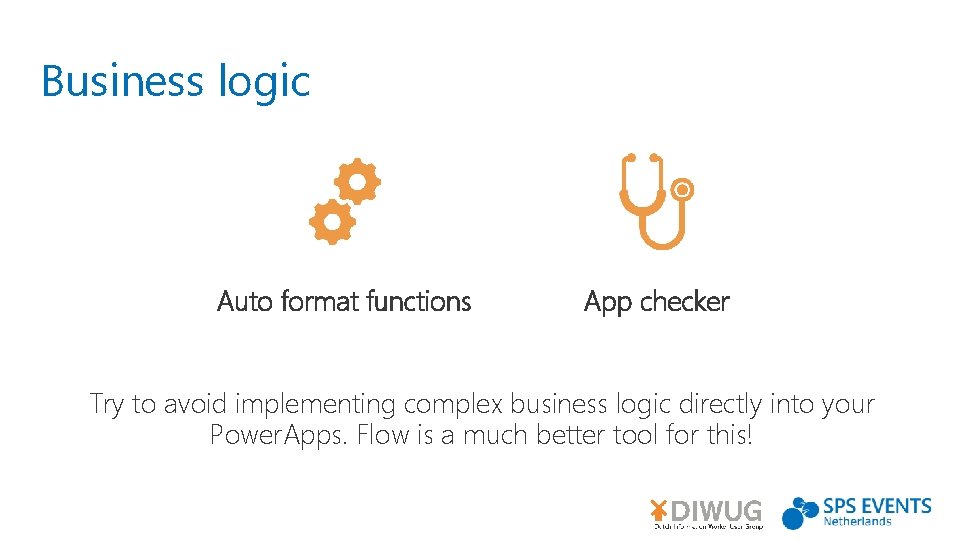
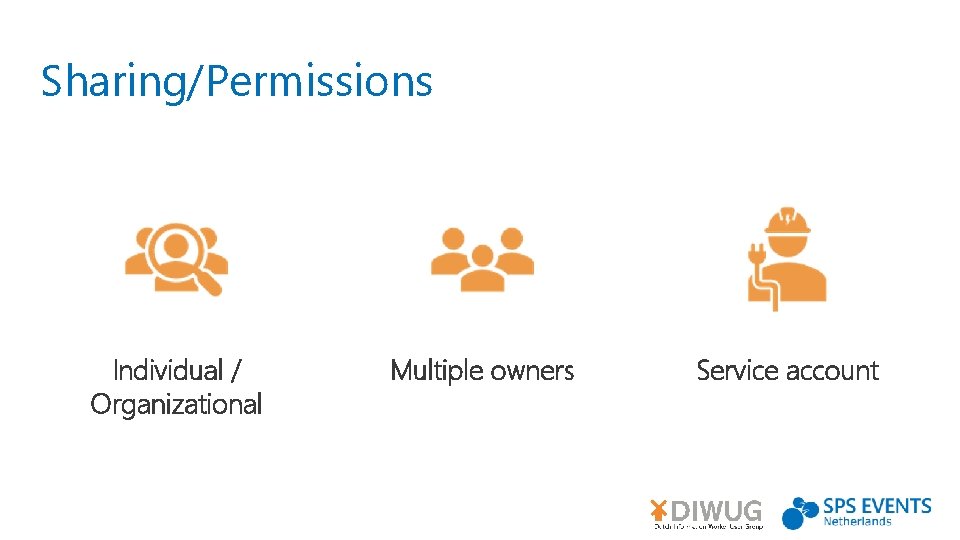
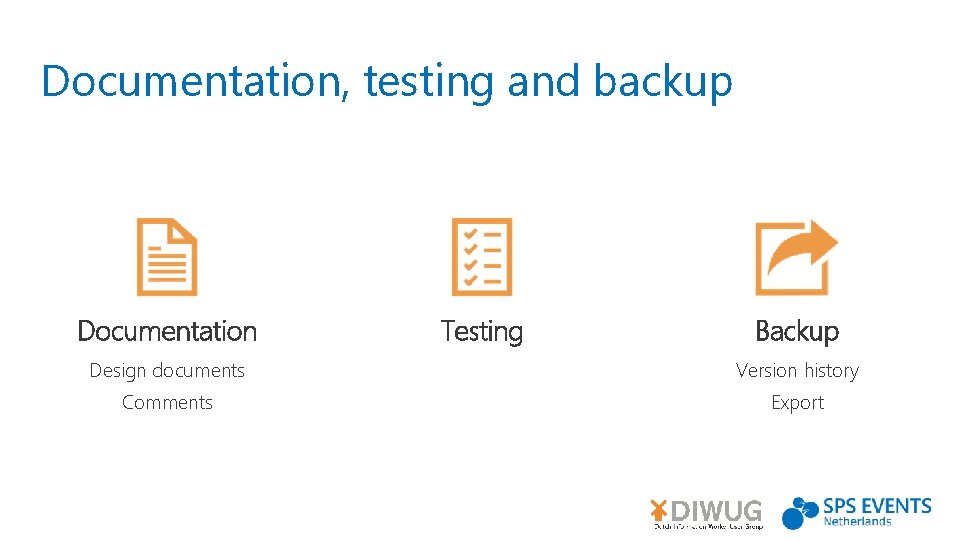



- Slides: 21

Power up your Power. Apps! Share. Point Saturday Netherlands 2019


About me Functional Consultant Blogger Share. Point, Power. Apps & Flow enthusiast #Power. Addict @rik_koning rikdekoning rdekoning@portiva. nl https: //about 365. nl
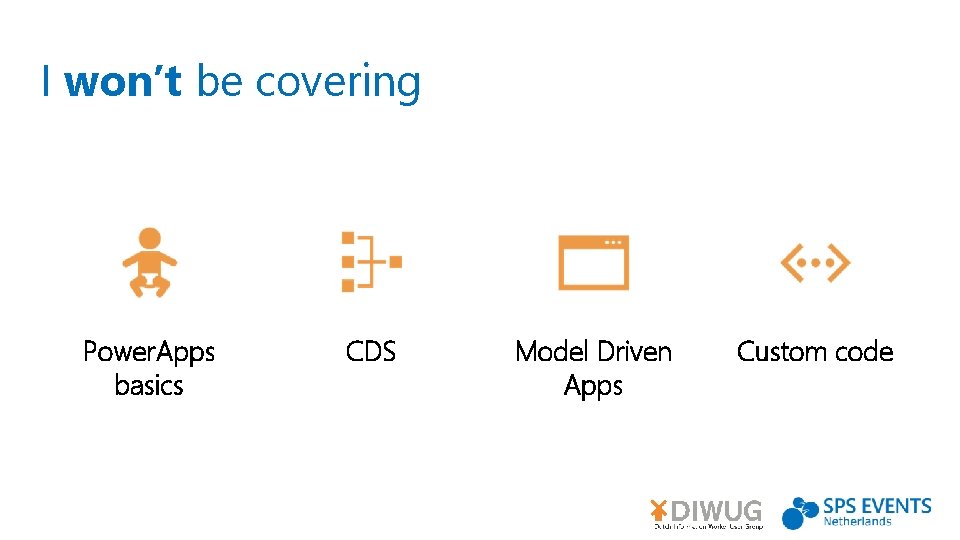
I won’t be covering Power. Apps basics CDS Model Driven Apps Custom code
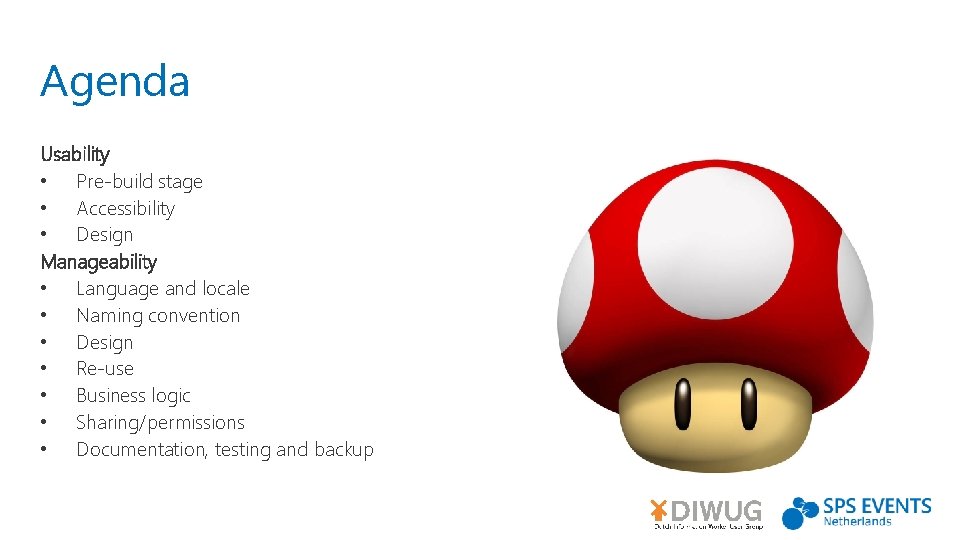
Agenda Usability • Pre-build stage • Accessibility • Design Manageability • Language and locale • Naming convention • Design • Re-use • Business logic • Sharing/permissions • Documentation, testing and backup
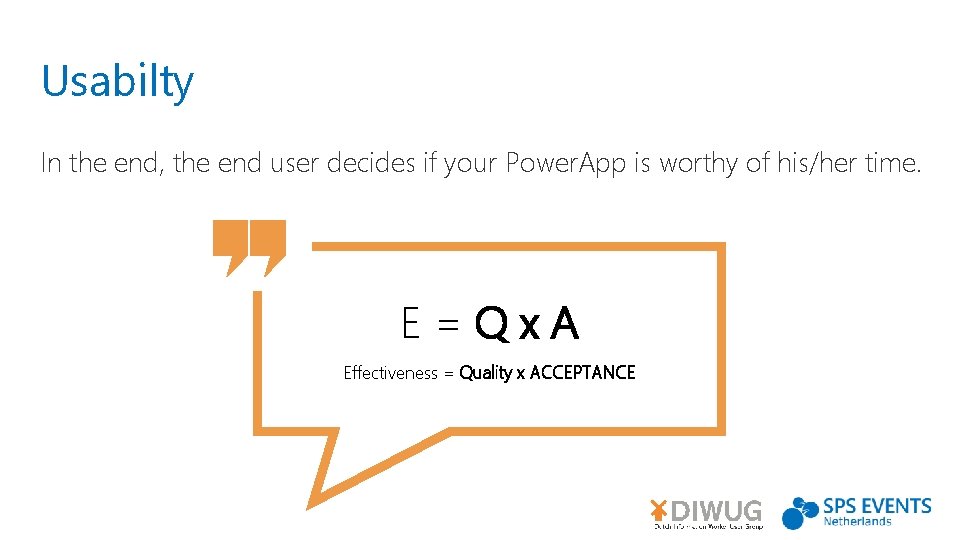
Usabilty In the end, the end user decides if your Power. App is worthy of his/her time. E=Qx. A Effectiveness = Quality x ACCEPTANCE
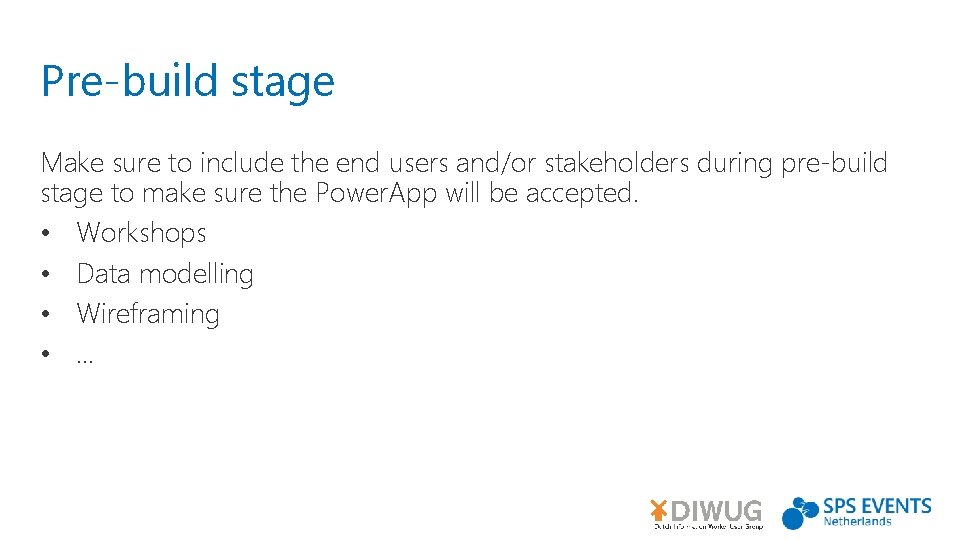
Pre-build stage Make sure to include the end users and/or stakeholders during pre-build stage to make sure the Power. App will be accepted. • Workshops • Data modelling • Wireframing • …
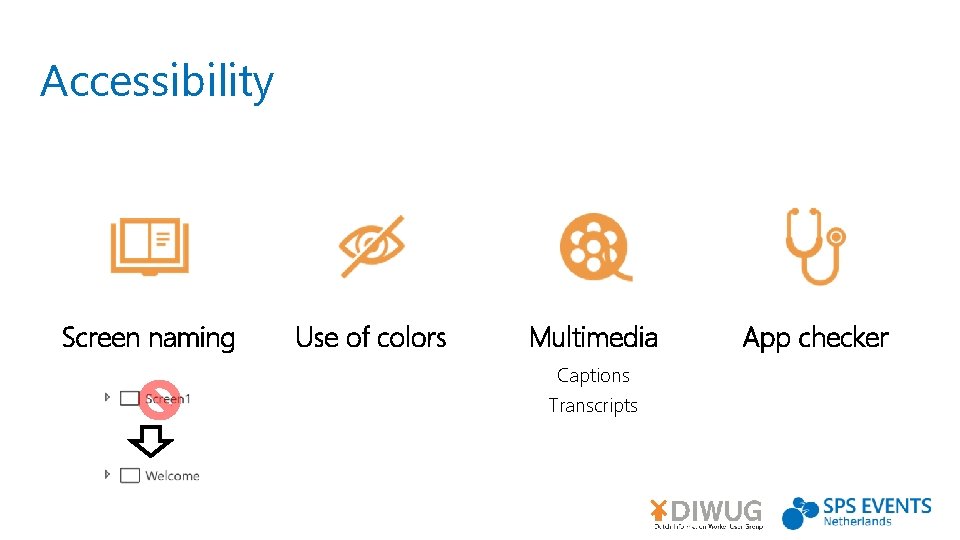
Accessibility Screen naming Use of colors Multimedia Captions Transcripts App checker

Accessibility properties Accessible. Label Live Off Polite Assertive Tab. Index

Design Orientation Phone Tablet Screen size Responsiveness Branding

Manageability Having a great usable app doesn’t mean it’s easy to manage You’re probably not the only one managing the Power. App Everyone does everything in a different way Your way may not be as obvious to others Make sure you set design agreements across your ‘development’ team
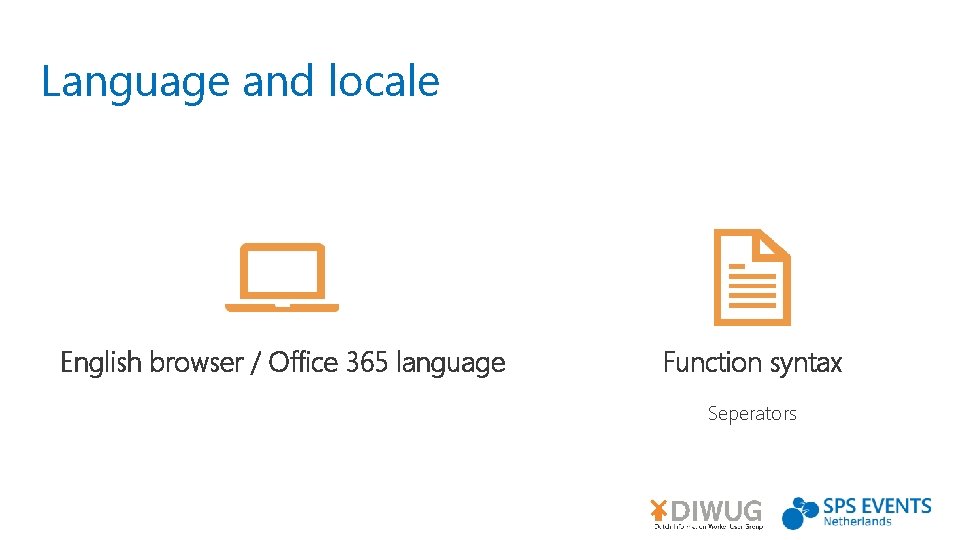
Language and locale English browser / Office 365 language Function syntax Seperators
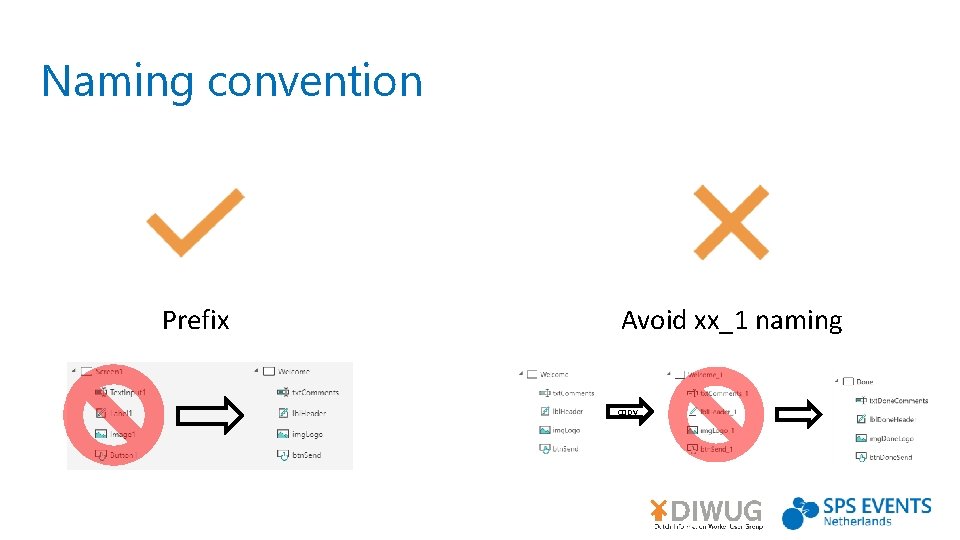
Naming convention Prefix Avoid xx_1 naming copy
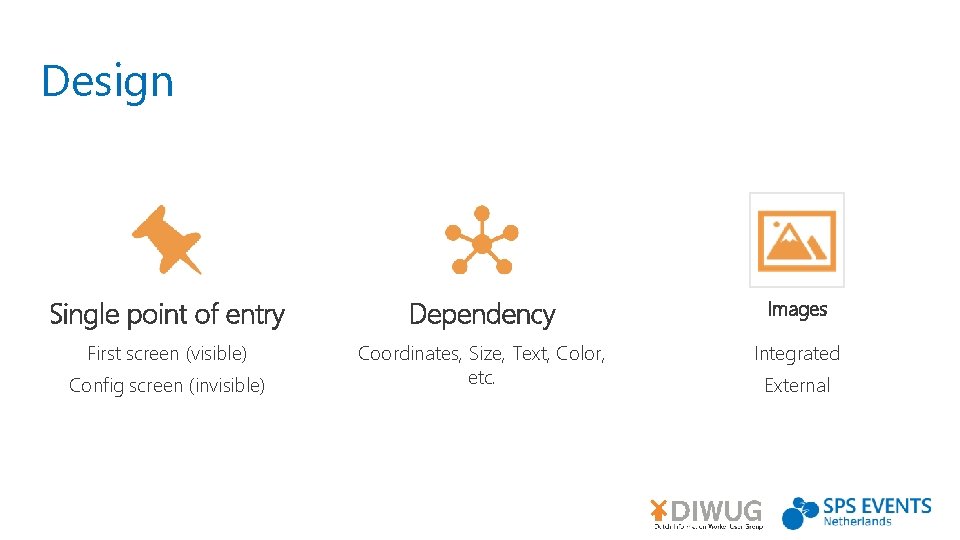
Design Single point of entry Dependency Images First screen (visible) Coordinates, Size, Text, Color, etc. Integrated Config screen (invisible) External
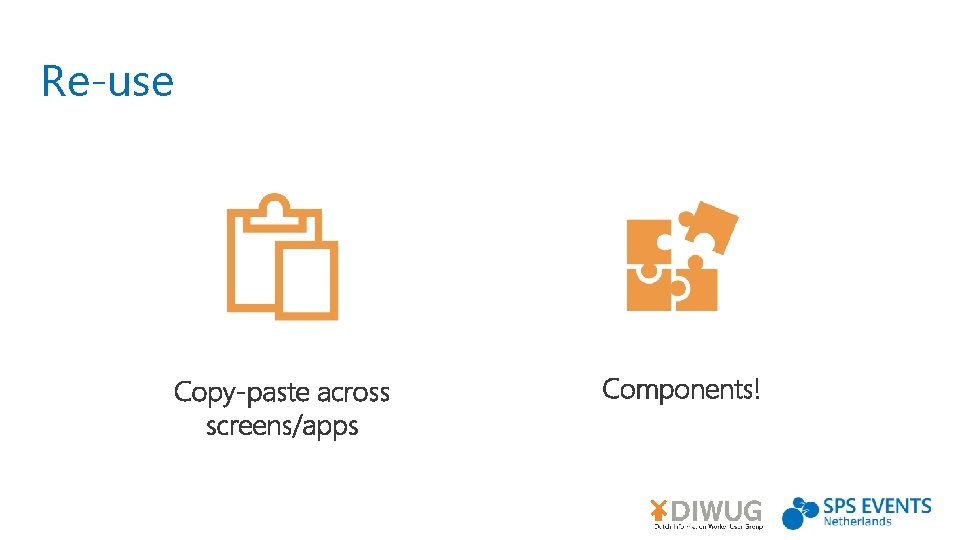
Re-use Copy-paste across screens/apps Components!
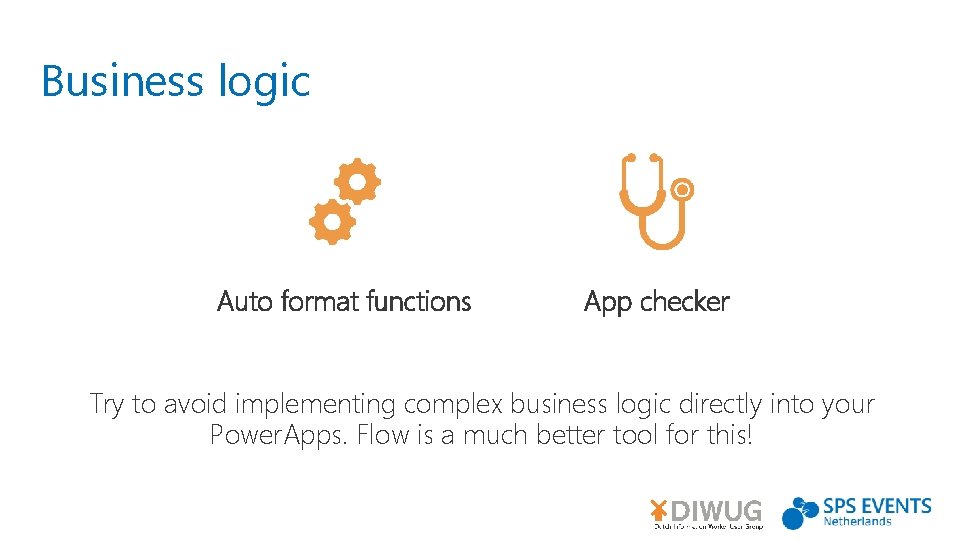
Business logic Auto format functions App checker Try to avoid implementing complex business logic directly into your Power. Apps. Flow is a much better tool for this!
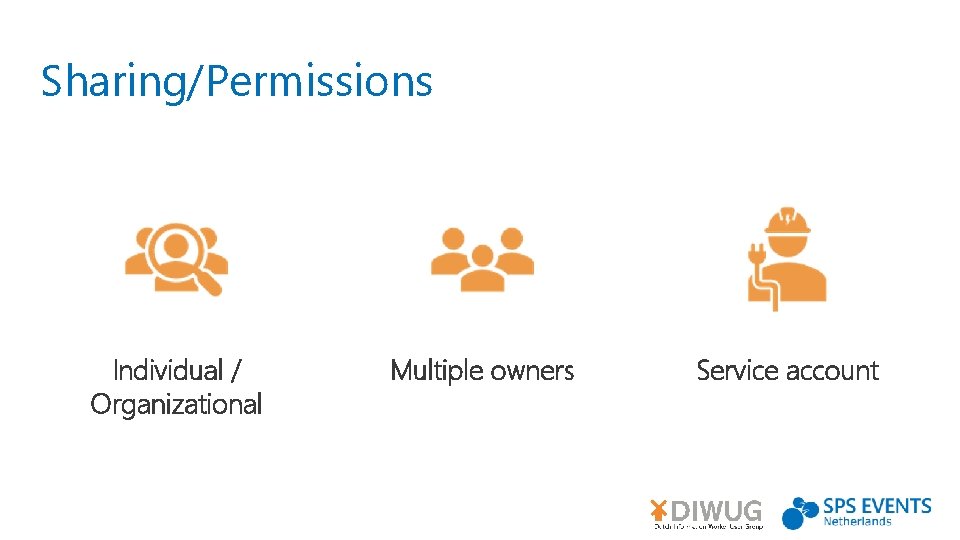
Sharing/Permissions Individual / Organizational Multiple owners Service account
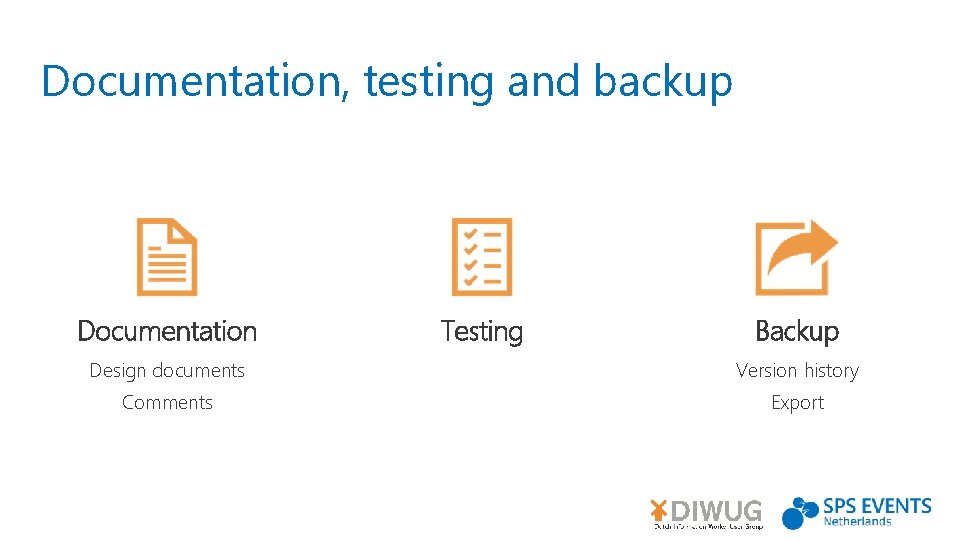
Documentation, testing and backup Documentation Testing Backup Design documents Version history Comments Export

DPAFUG – Ask The Experts @DPAFUG

Thanks for attending @rik_koning https: //about 365. nl
