Power Ship Power Ship 1 Why Power Ship
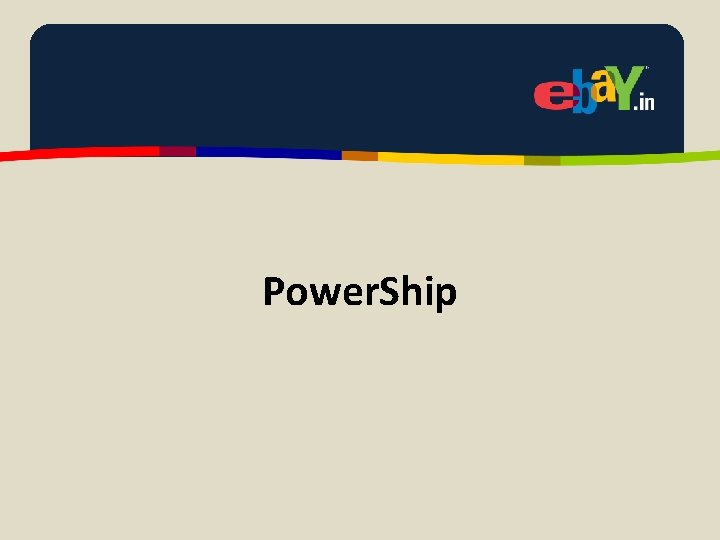
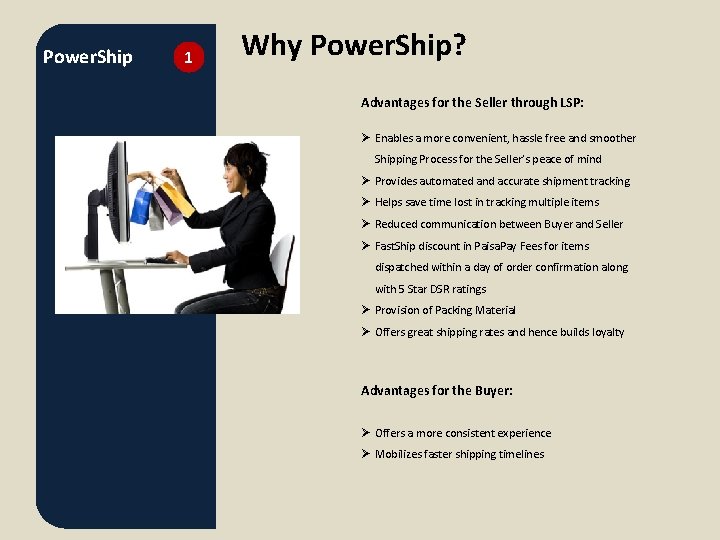
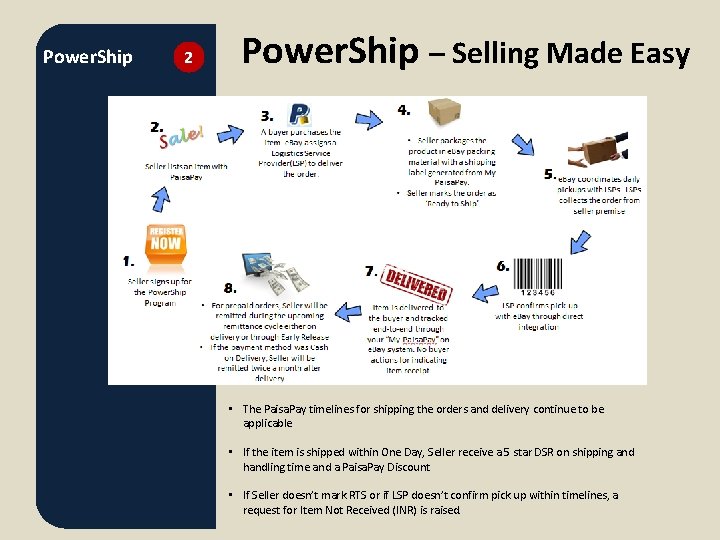
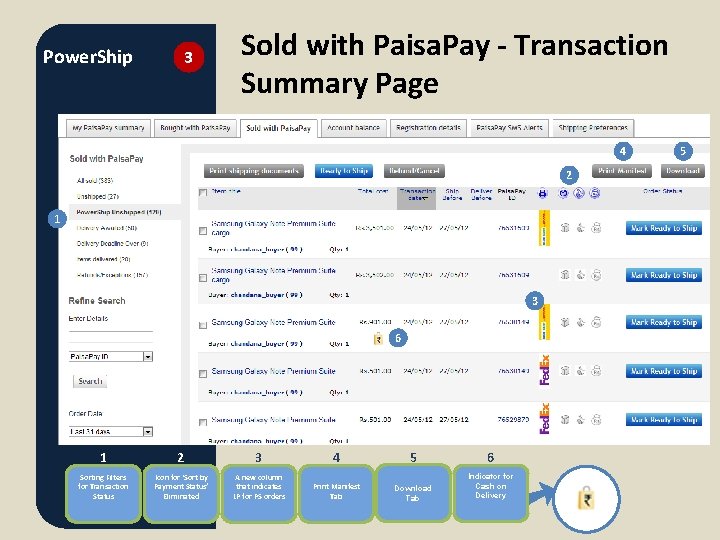
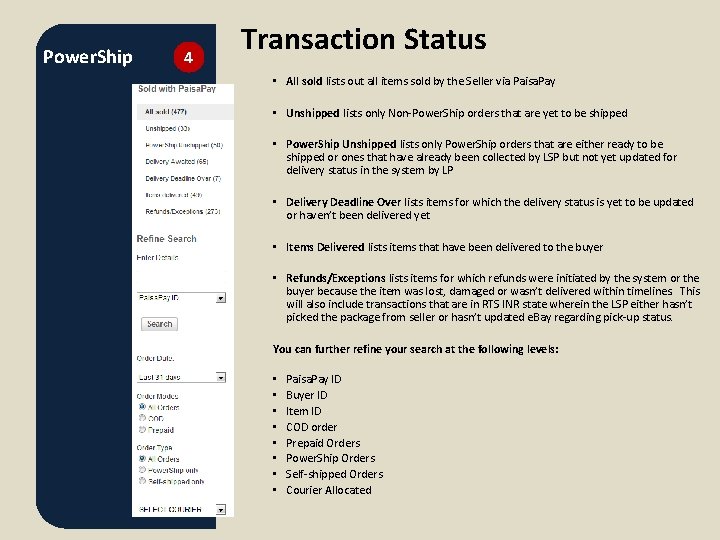
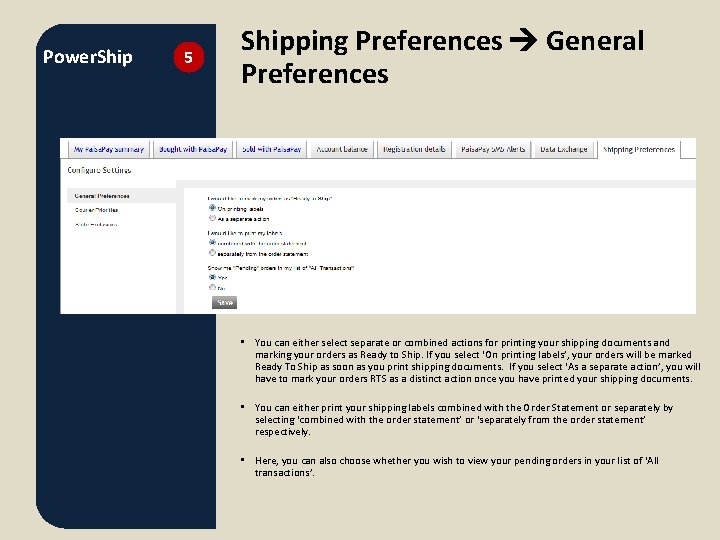
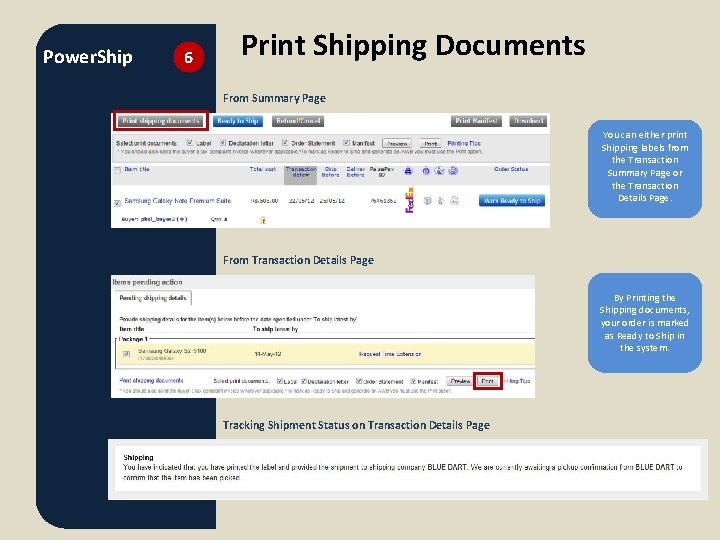
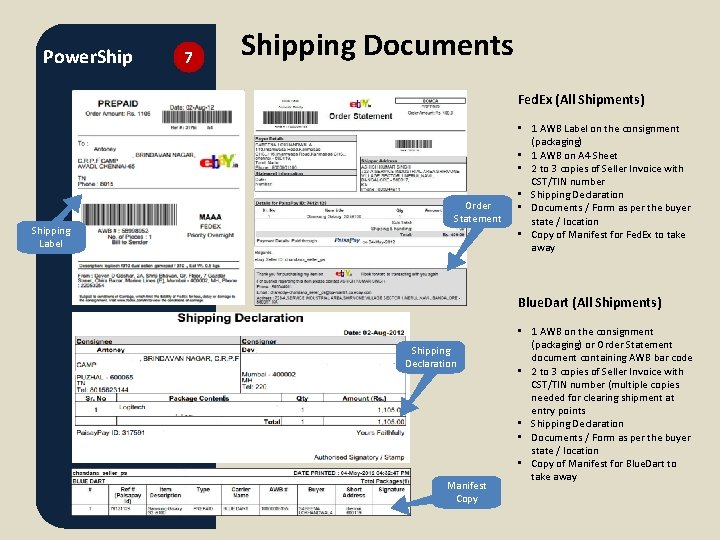
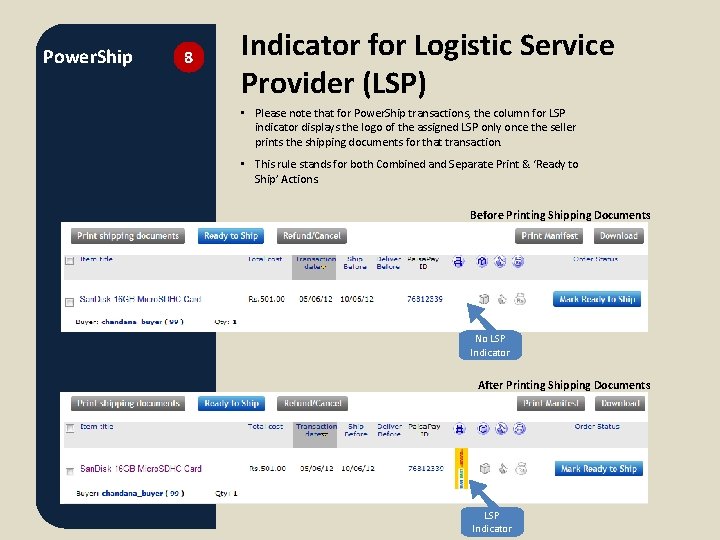
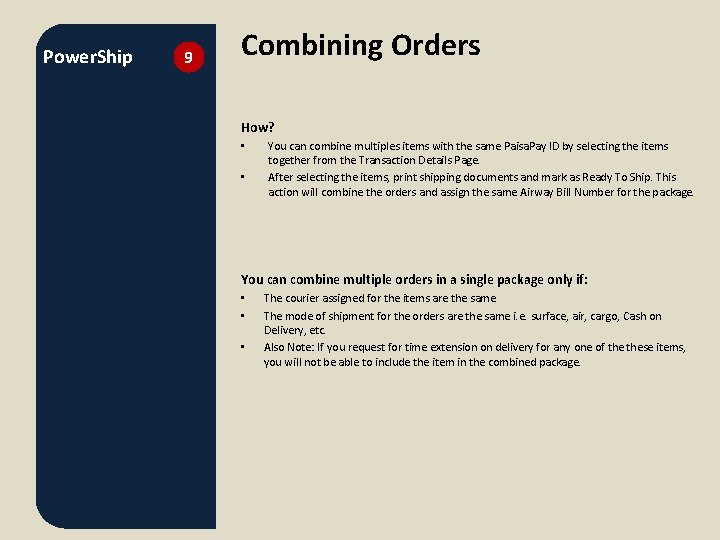
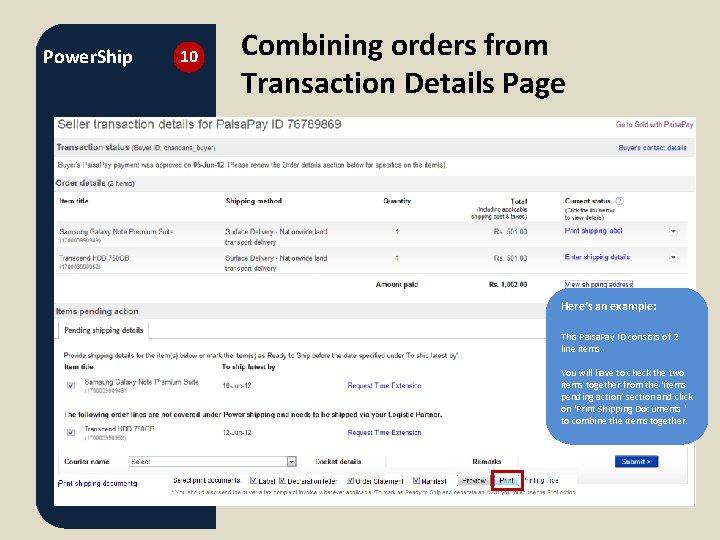
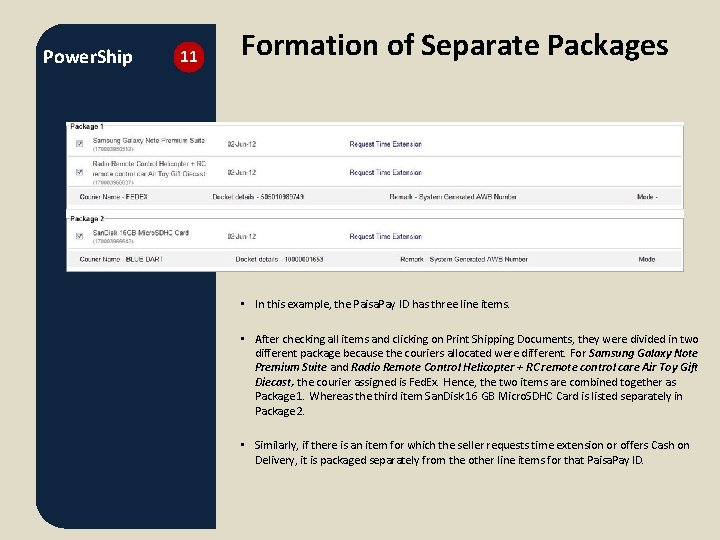
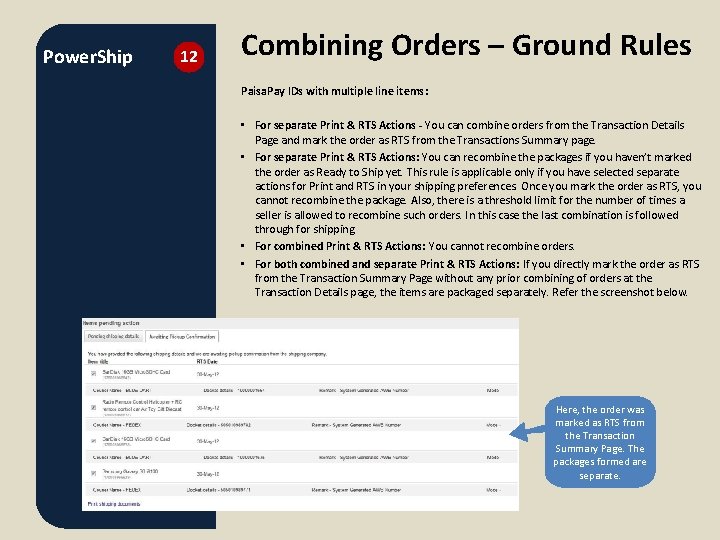
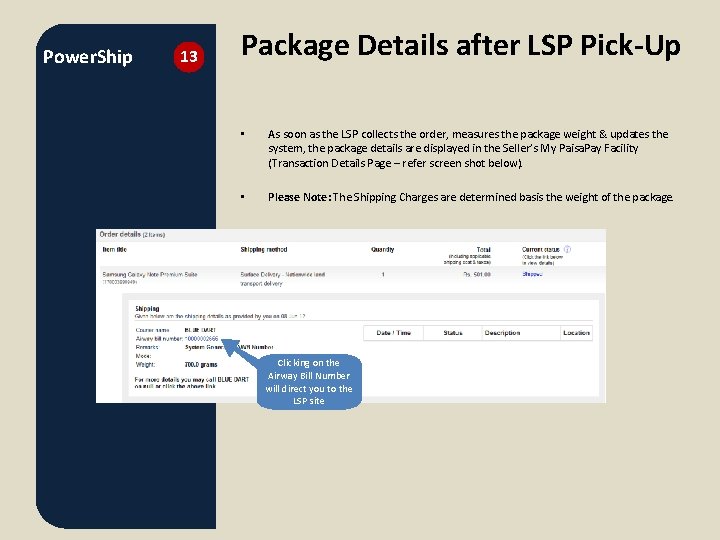
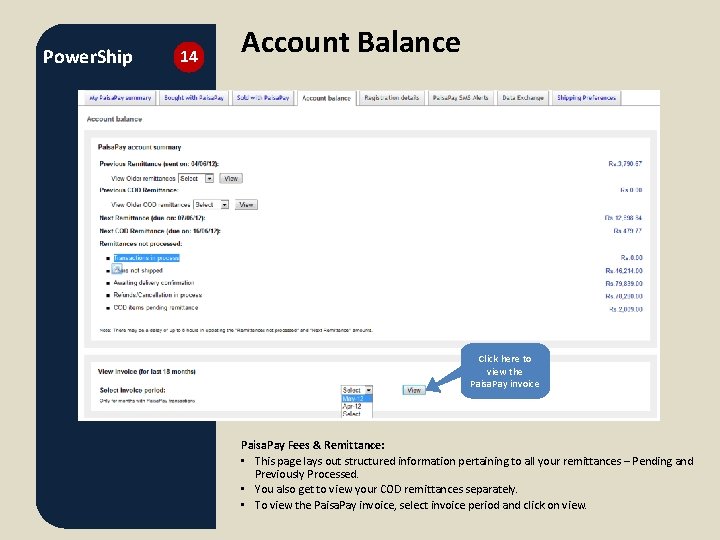
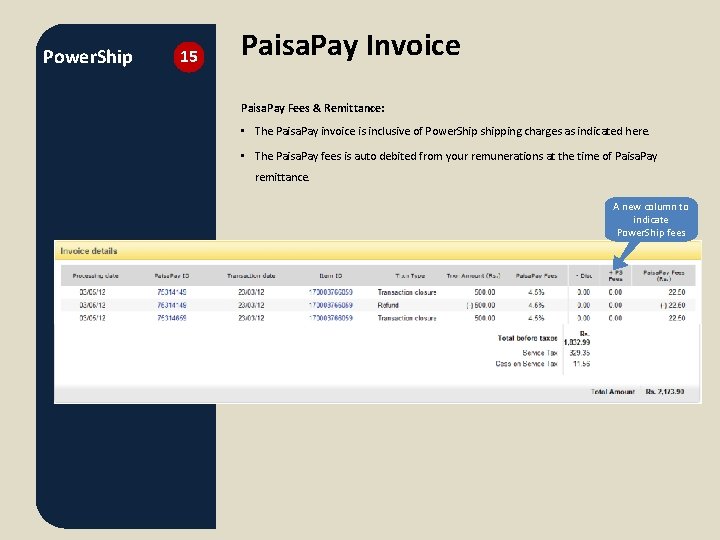
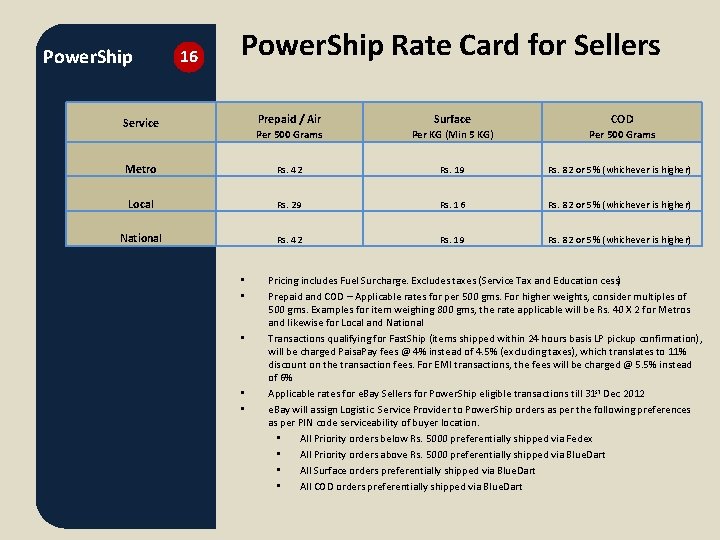
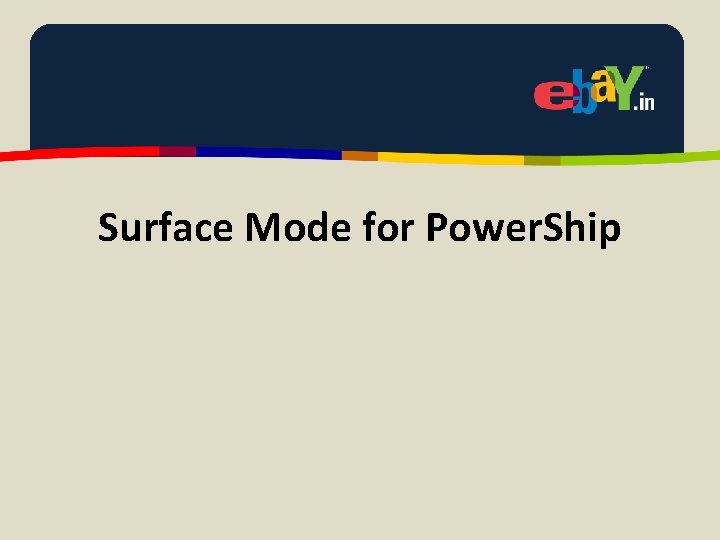
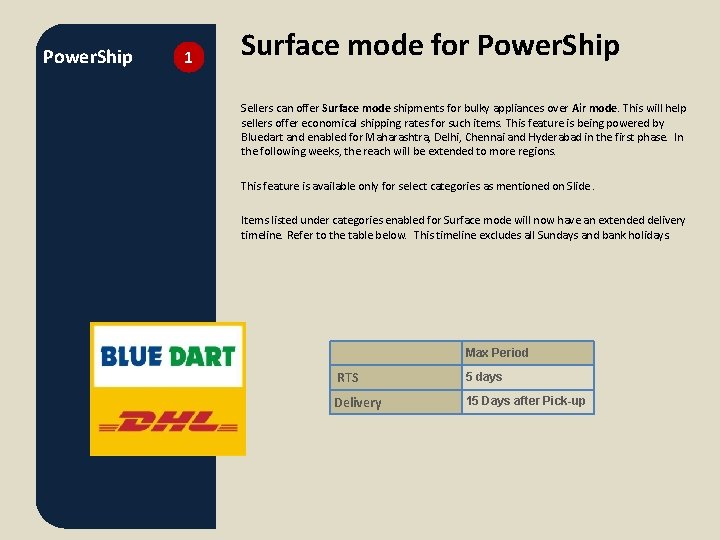
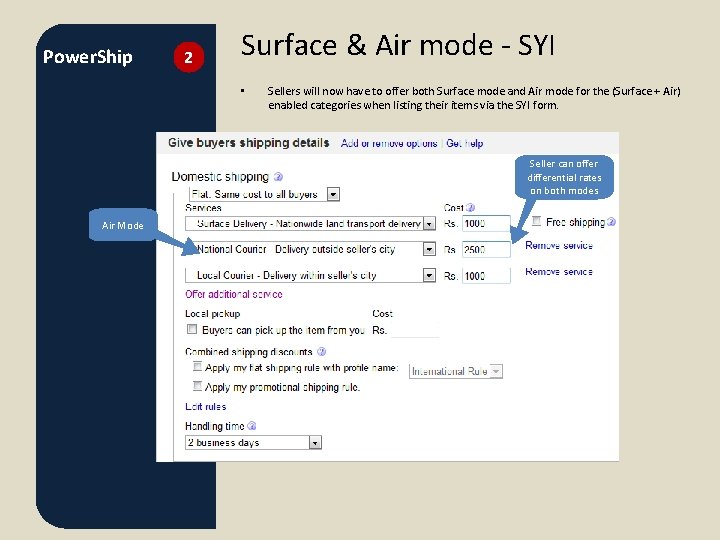
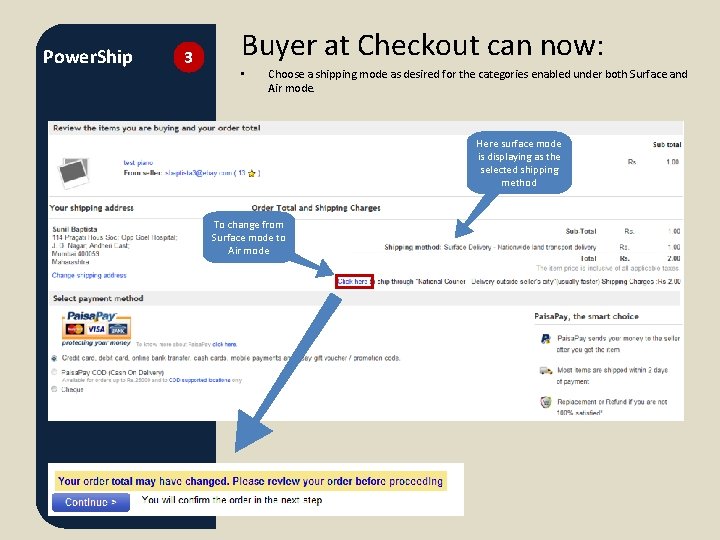
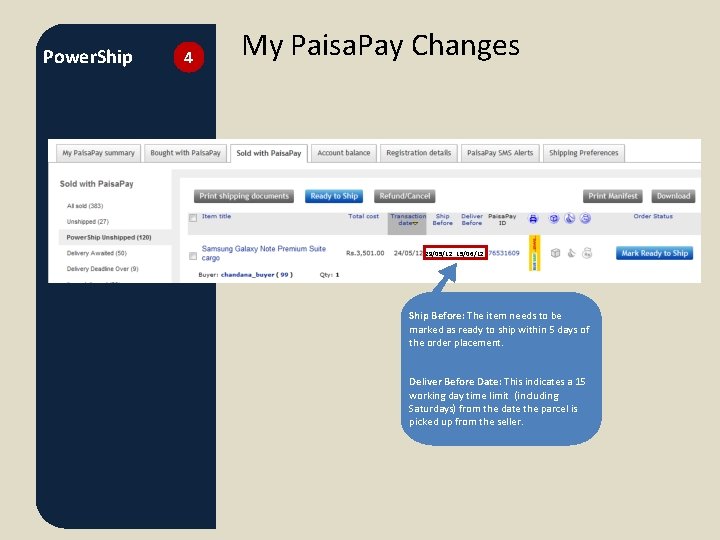
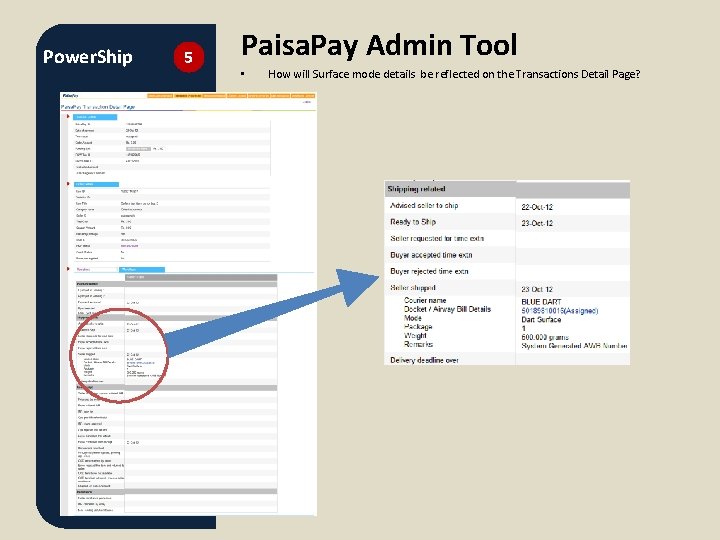
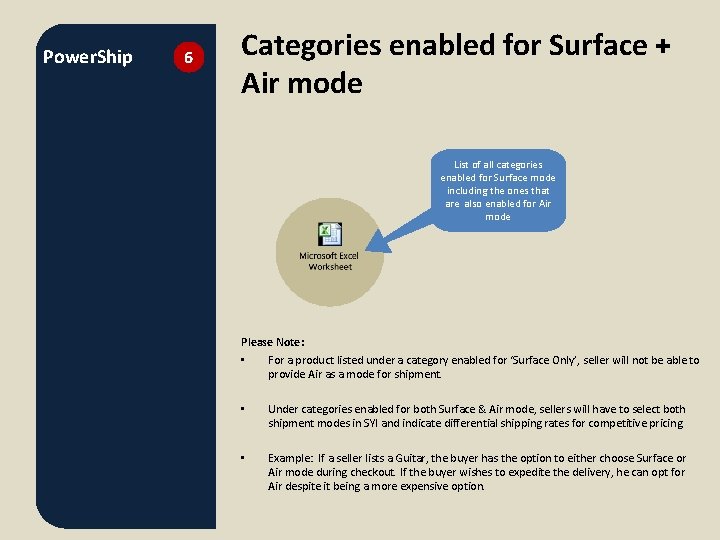
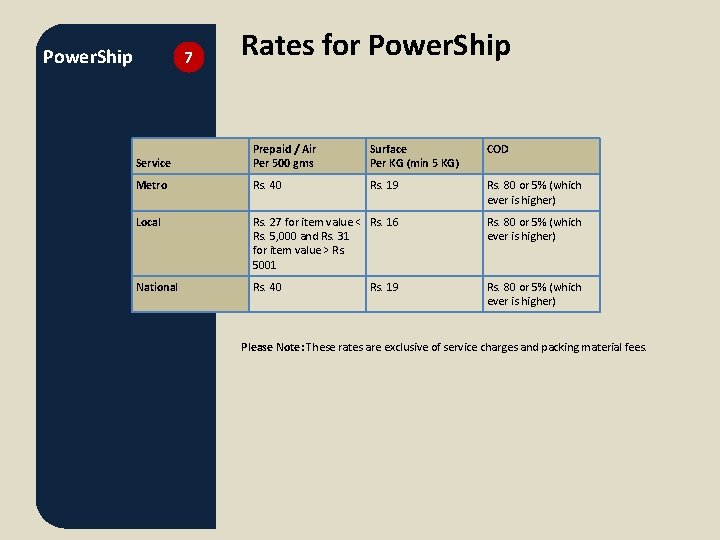
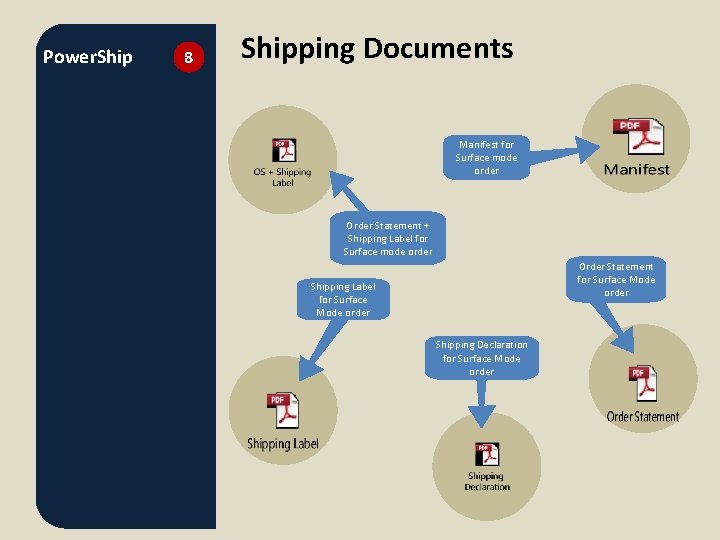

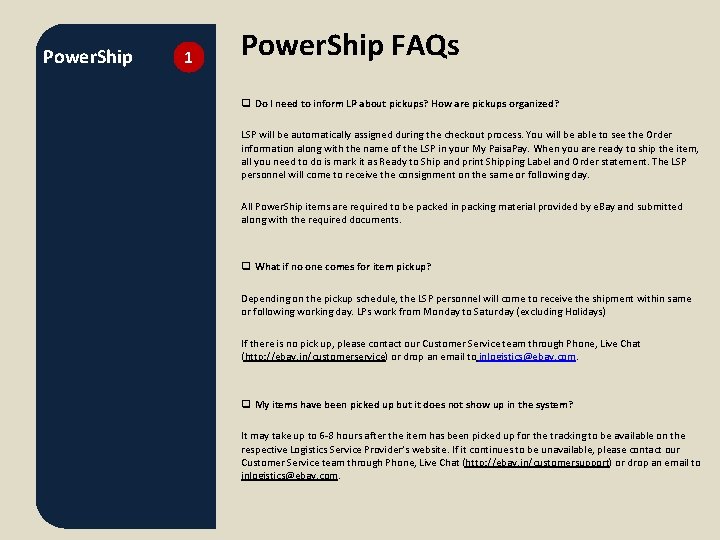
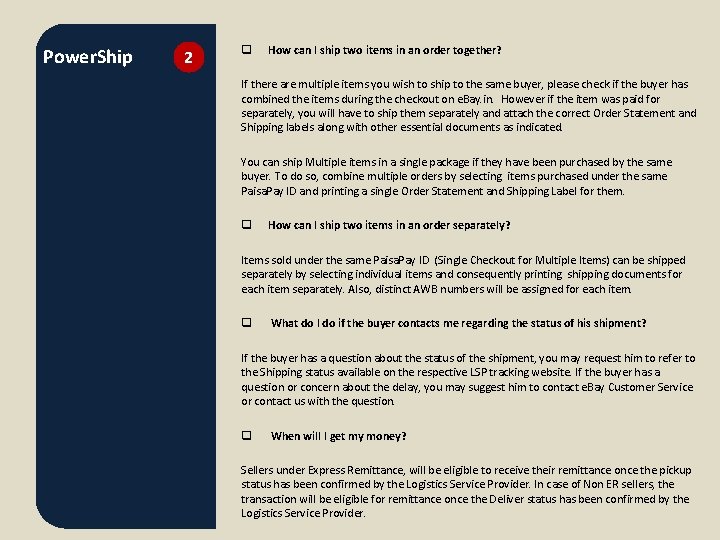
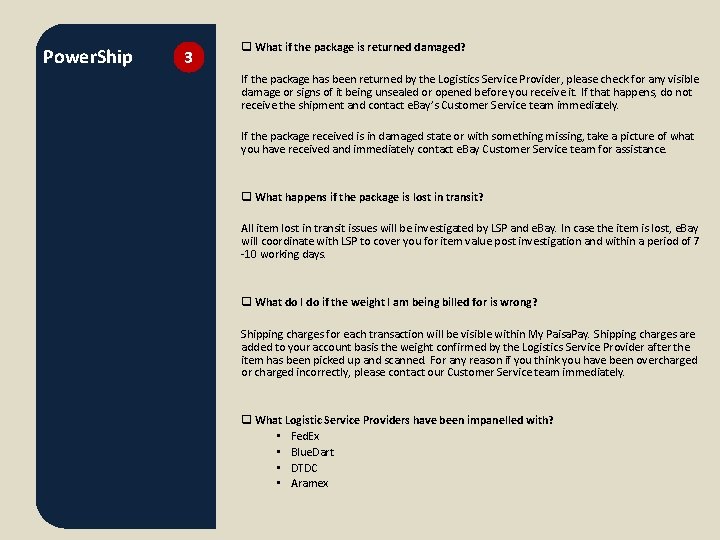
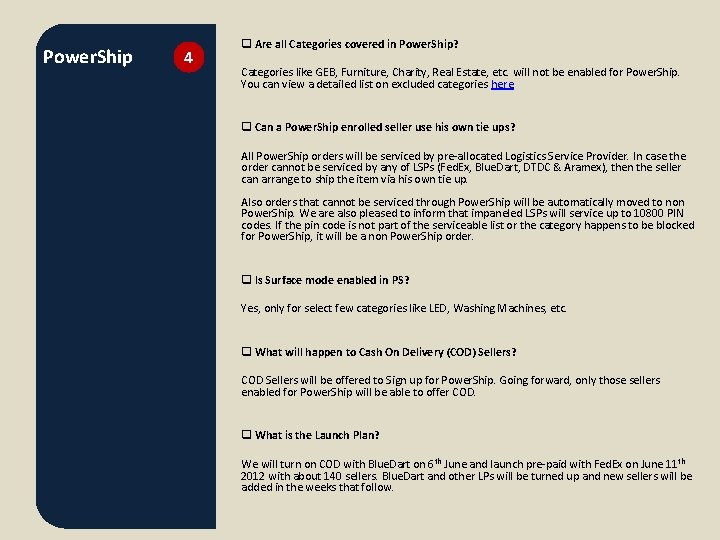
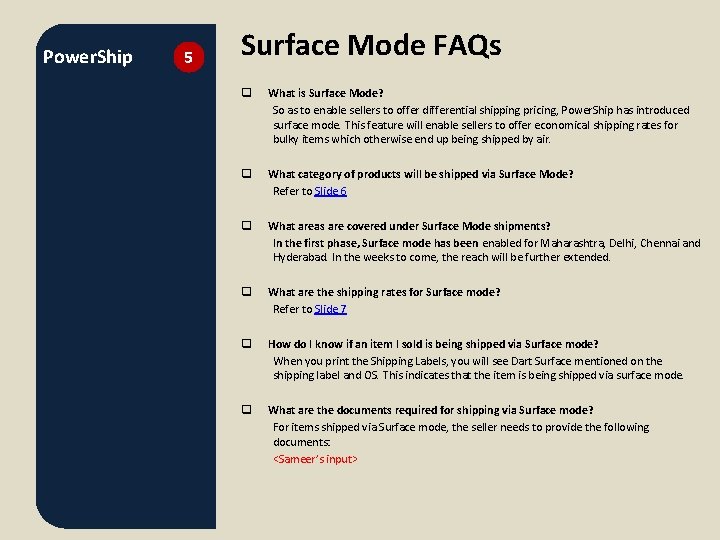
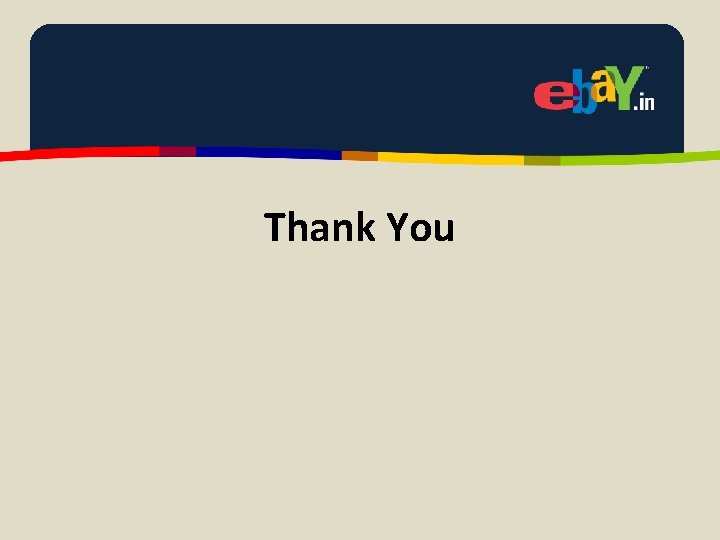
- Slides: 33
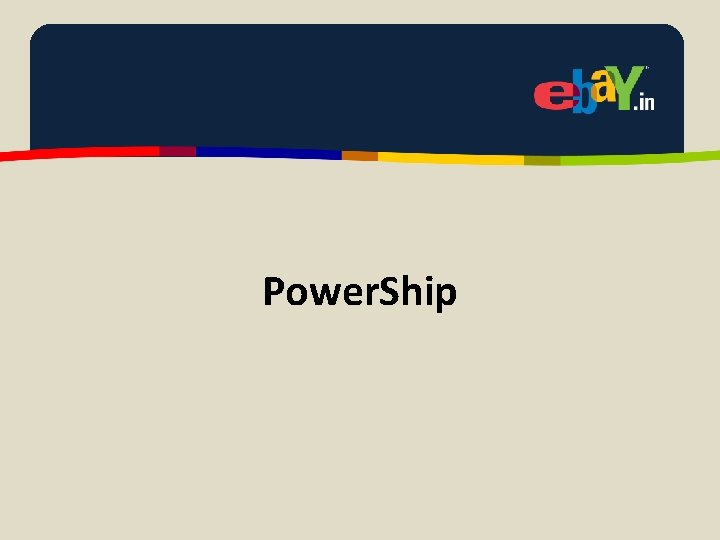
Power. Ship
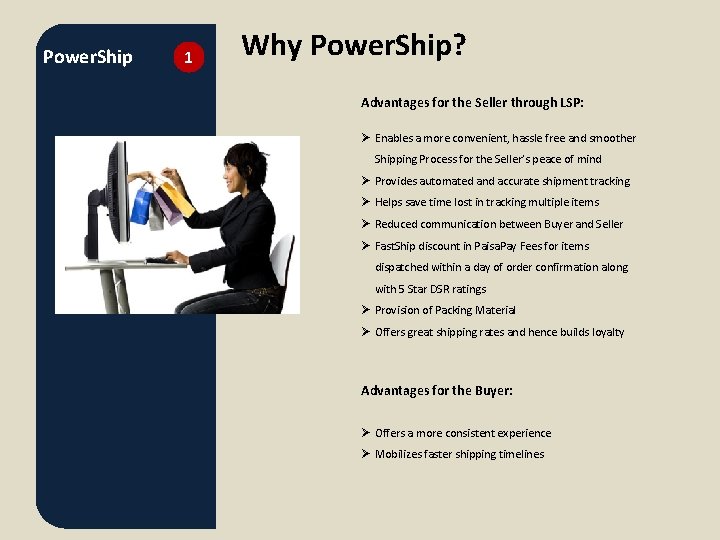
Power. Ship 1 Why Power. Ship? Advantages for the Seller through LSP: Ø Enables a more convenient, hassle free and smoother Shipping Process for the Seller’s peace of mind Ø Provides automated and accurate shipment tracking Ø Helps save time lost in tracking multiple items Ø Reduced communication between Buyer and Seller Ø Fast. Ship discount in Paisa. Pay Fees for items dispatched within a day of order confirmation along with 5 Star DSR ratings Ø Provision of Packing Material Ø Offers great shipping rates and hence builds loyalty Advantages for the Buyer: Ø Offers a more consistent experience Ø Mobilizes faster shipping timelines
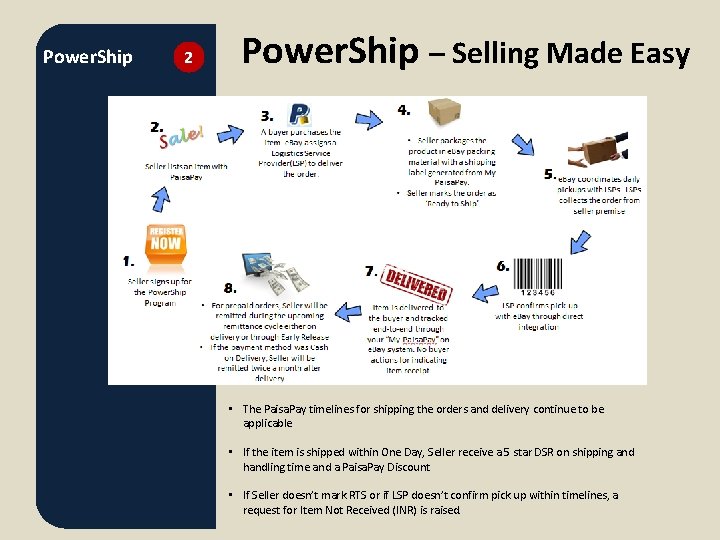
Power. Ship 2 Power. Ship – Selling Made Easy • The Paisa. Pay timelines for shipping the orders and delivery continue to be applicable • If the item is shipped within One Day, Seller receive a 5 star DSR on shipping and handling time and a Paisa. Pay Discount • If Seller doesn’t mark RTS or if LSP doesn’t confirm pick up within timelines, a request for Item Not Received (INR) is raised.
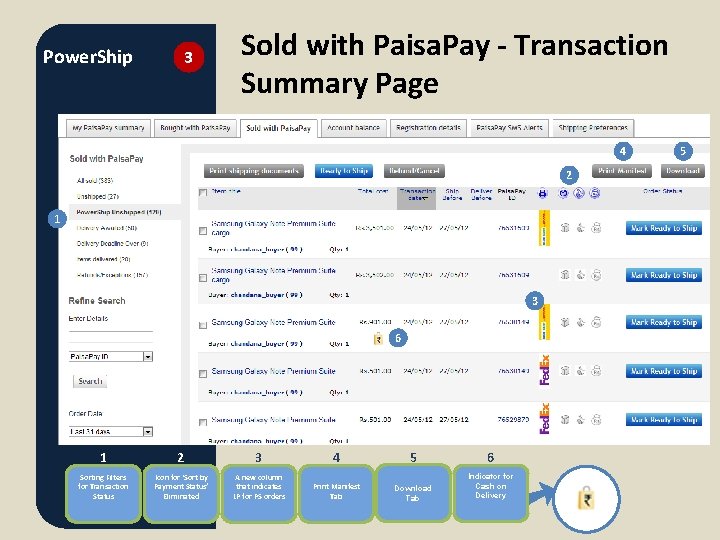
Power. Ship 3 Sold with Paisa. Pay - Transaction Summary Page 4 2 1 3 6 1 2 3 4 5 6 Sorting Filters for Transaction Status Icon for ‘Sort by Payment Status’ Eliminated A new column that indicates LP for PS orders Print Manifest Tab Download Tab Indicator for Cash on Delivery 5
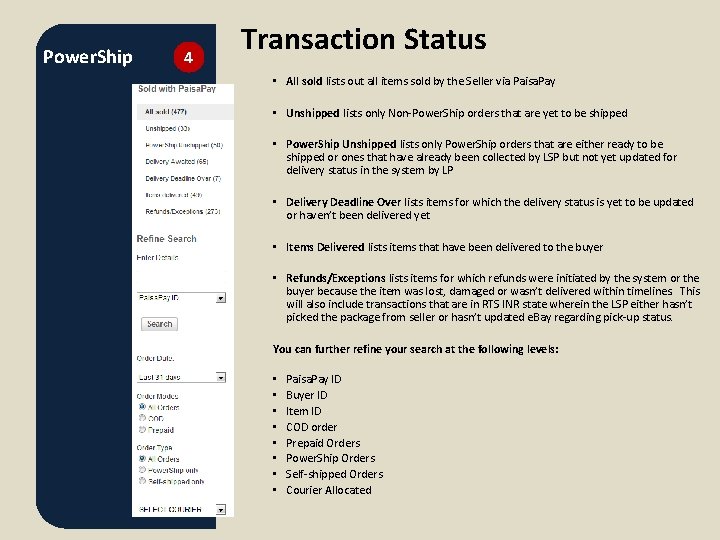
Power. Ship 4 Transaction Status • All sold lists out all items sold by the Seller via Paisa. Pay • Unshipped lists only Non-Power. Ship orders that are yet to be shipped • Power. Ship Unshipped lists only Power. Ship orders that are either ready to be shipped or ones that have already been collected by LSP but not yet updated for delivery status in the system by LP • Delivery Deadline Over lists items for which the delivery status is yet to be updated or haven’t been delivered yet • Items Delivered lists items that have been delivered to the buyer • Refunds/Exceptions lists items for which refunds were initiated by the system or the buyer because the item was lost, damaged or wasn’t delivered within timelines. This will also include transactions that are in RTS INR state wherein the LSP either hasn’t picked the package from seller or hasn’t updated e. Bay regarding pick-up status. You can further refine your search at the following levels: • • Paisa. Pay ID Buyer ID Item ID COD order Prepaid Orders Power. Ship Orders Self-shipped Orders Courier Allocated
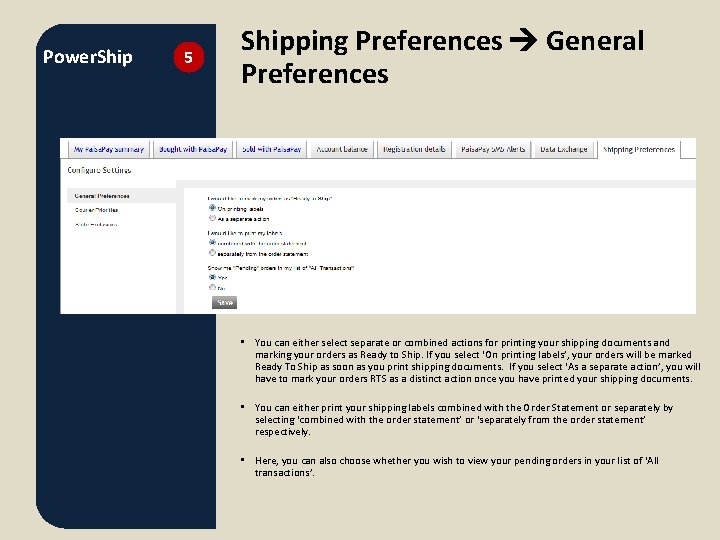
Power. Ship 5 Shipping Preferences General Preferences • You can set your Print and RTS actions under the Shipping Preferences Tab: • You can either select separate or combined actions for printing your shipping documents and marking your orders as Ready to Ship. If you select ‘On printing labels’, your orders will be marked Ready To Ship as soon as you print shipping documents. If you select ‘As a separate action’, you will have to mark your orders RTS as a distinct action once you have printed your shipping documents. • You can either print your shipping labels combined with the Order Statement or separately by selecting ‘combined with the order statement’ or ‘separately from the order statement’ respectively. • Here, you can also choose whether you wish to view your pending orders in your list of ‘All transactions’.
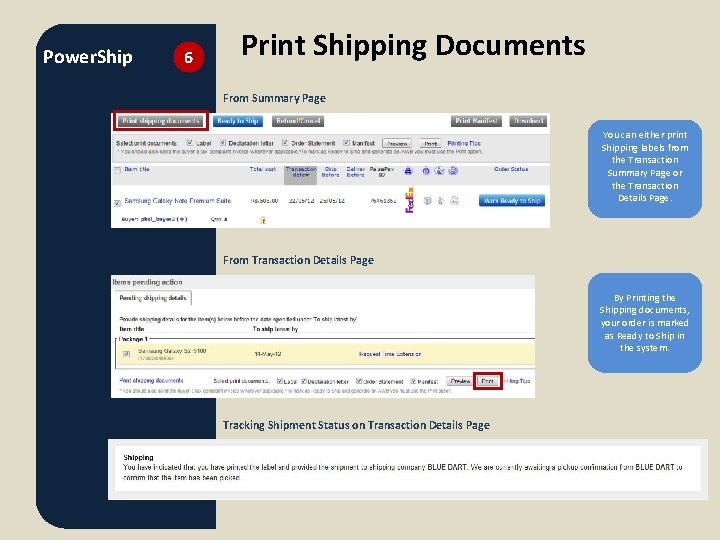
Power. Ship 6 Print Shipping Documents From Summary Page You can either print Shipping labels from the Transaction Summary Page or the Transaction Details Page. From Transaction Details Page By Printing the Shipping documents, your order is marked as Ready to Ship in the system. Tracking Shipment Status on Transaction Details Page
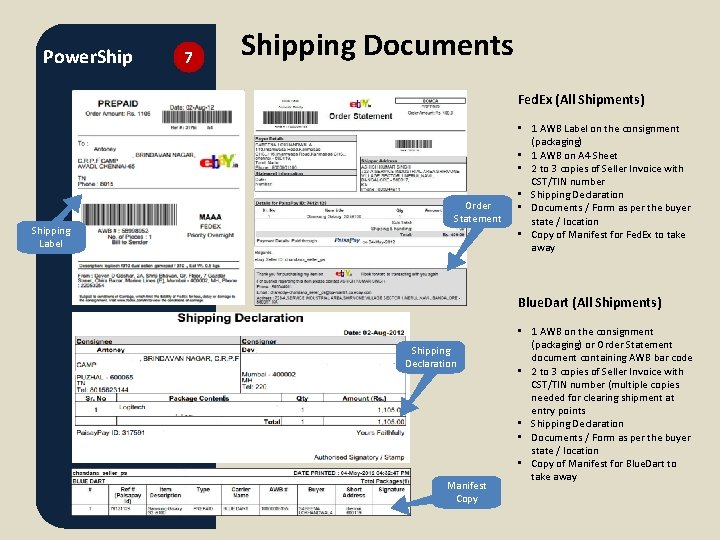
Power. Ship 7 Shipping Documents Fed. Ex (All Shipments) Shipping Label Order Statement • 1 AWB Label on the consignment (packaging) • 1 AWB on A 4 Sheet • 2 to 3 copies of Seller Invoice with CST/TIN number • Shipping Declaration • Documents / Form as per the buyer state / location • Copy of Manifest for Fed. Ex to take away Blue. Dart (All Shipments) Shipping Declaration Manifest Copy • 1 AWB on the consignment (packaging) or Order Statement document containing AWB bar code • 2 to 3 copies of Seller Invoice with CST/TIN number (multiple copies needed for clearing shipment at entry points • Shipping Declaration • Documents / Form as per the buyer state / location • Copy of Manifest for Blue. Dart to take away
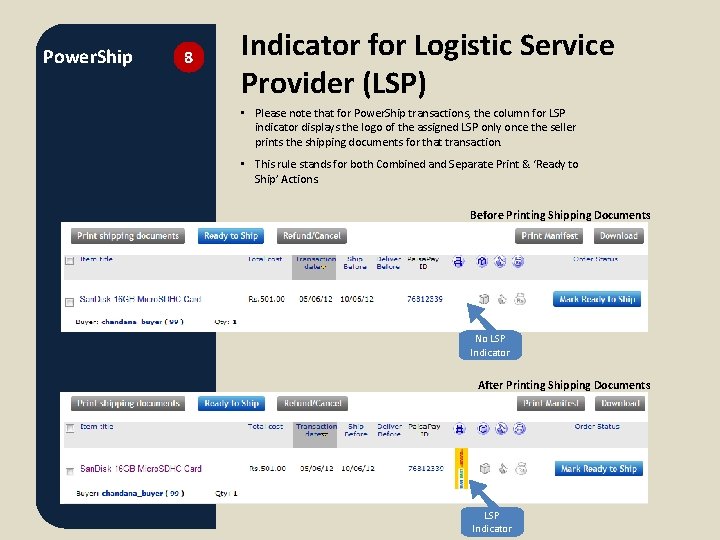
Power. Ship 8 Indicator for Logistic Service Provider (LSP) • Please note that for Power. Ship transactions, the column for LSP indicator displays the logo of the assigned LSP only once the seller prints the shipping documents for that transaction. • This rule stands for both Combined and Separate Print & ‘Ready to Ship’ Actions. Before Printing Shipping Documents No LSP Indicator After Printing Shipping Documents LSP Indicator
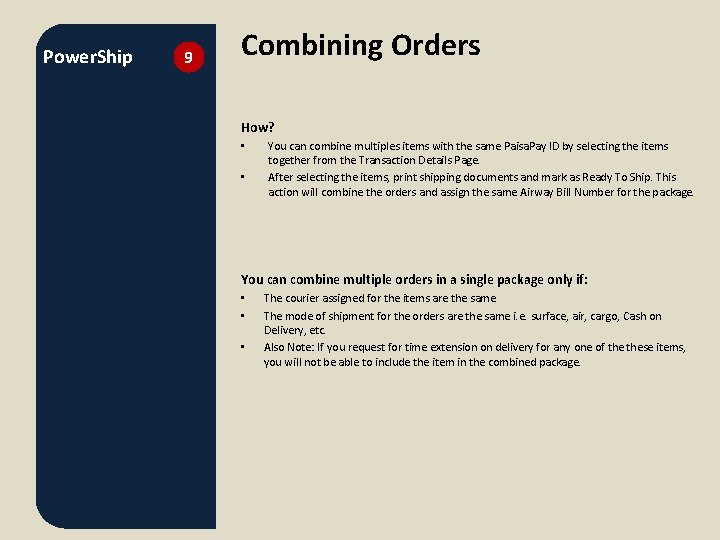
Power. Ship 9 Combining Orders How? • • You can combine multiples items with the same Paisa. Pay ID by selecting the items together from the Transaction Details Page. After selecting the items, print shipping documents and mark as Ready To Ship. This action will combine the orders and assign the same Airway Bill Number for the package. You can combine multiple orders in a single package only if: • • • The courier assigned for the items are the same The mode of shipment for the orders are the same i. e. surface, air, cargo, Cash on Delivery, etc. Also Note: If you request for time extension on delivery for any one of these items, you will not be able to include the item in the combined package.
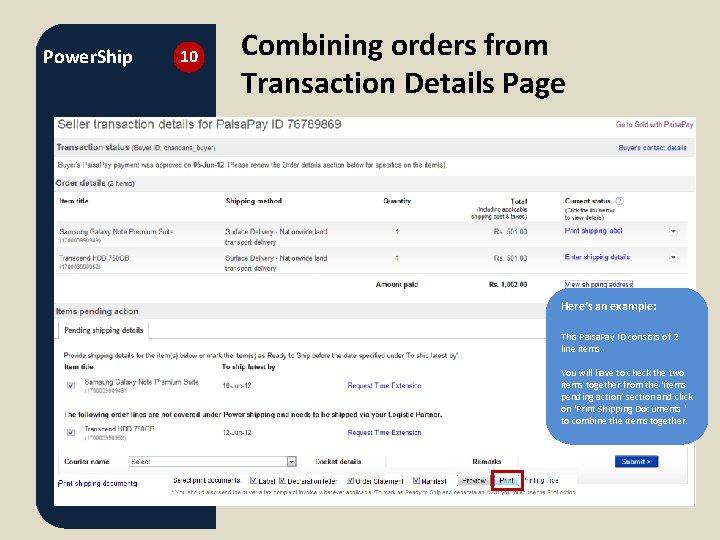
Power. Ship 10 Combining orders from Transaction Details Page Here’s an example: This Paisa. Pay ID consists of 2 line items. You will have to check the two items together from the ‘Items pending action’ section and click on ‘Print Shipping Documents ‘ to combine the items together.
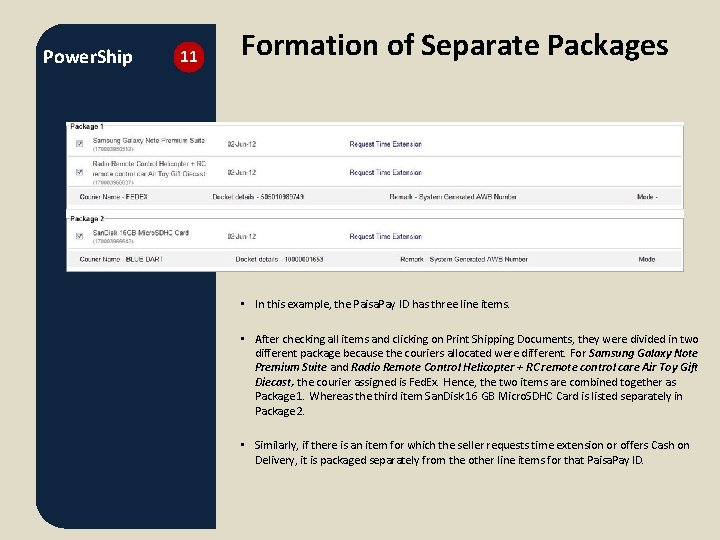
Power. Ship 11 Formation of Separate Packages • In this example, the Paisa. Pay ID has three line items. • After checking all items and clicking on Print Shipping Documents, they were divided in two different package because the couriers allocated were different. For Samsung Galaxy Note Premium Suite and Radio Remote Control Helicopter + RC remote control care Air Toy Gift Diecast, the courier assigned is Fed. Ex. Hence, the two items are combined together as Package 1. Whereas the third item San. Disk 16 GB Micro. SDHC Card is listed separately in Package 2. • Similarly, if there is an item for which the seller requests time extension or offers Cash on Delivery, it is packaged separately from the other line items for that Paisa. Pay ID.
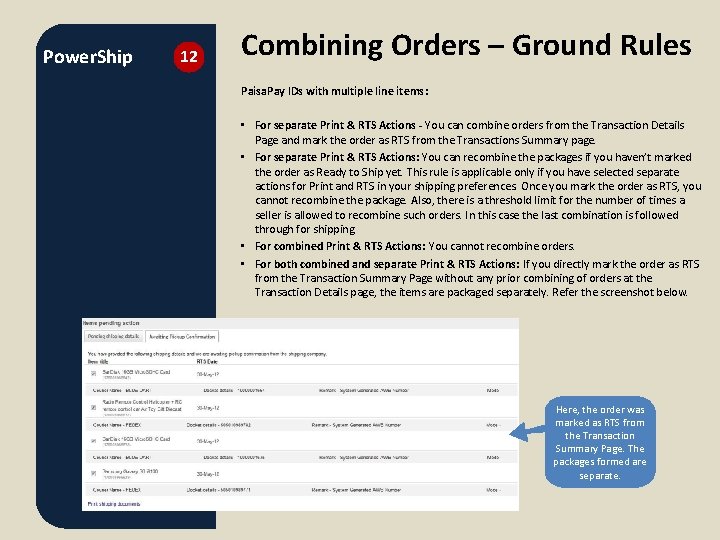
Power. Ship 12 Combining Orders – Ground Rules Paisa. Pay IDs with multiple line items: • For separate Print & RTS Actions - You can combine orders from the Transaction Details Page and mark the order as RTS from the Transactions Summary page. • For separate Print & RTS Actions: You can recombine the packages if you haven’t marked the order as Ready to Ship yet. This rule is applicable only if you have selected separate actions for Print and RTS in your shipping preferences. Once you mark the order as RTS, you cannot recombine the package. Also, there is a threshold limit for the number of times a seller is allowed to recombine such orders. In this case the last combination is followed through for shipping. • For combined Print & RTS Actions: You cannot recombine orders. • For both combined and separate Print & RTS Actions: If you directly mark the order as RTS from the Transaction Summary Page without any prior combining of orders at the Transaction Details page, the items are packaged separately. Refer the screenshot below. Here, the order was marked as RTS from the Transaction Summary Page. The packages formed are separate.
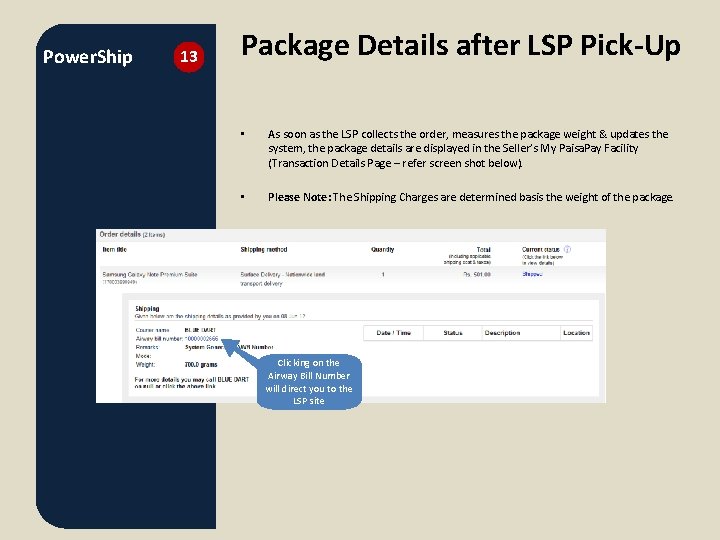
Power. Ship 13 Package Details after LSP Pick-Up • As soon as the LSP collects the order, measures the package weight & updates the system, the package details are displayed in the Seller’s My Paisa. Pay Facility (Transaction Details Page – refer screen shot below). • Please Note: The Shipping Charges are determined basis the weight of the package. Clicking on the Airway Bill Number will direct you to the LSP site
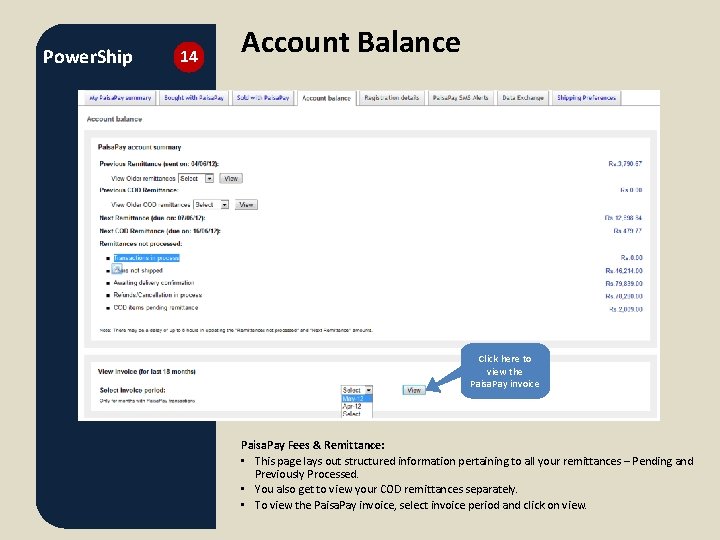
Power. Ship 14 Account Balance Click here to view the Paisa. Pay invoice Paisa. Pay Fees & Remittance: • This page lays out structured information pertaining to all your remittances – Pending and Previously Processed. • You also get to view your COD remittances separately. • To view the Paisa. Pay invoice, select invoice period and click on view.
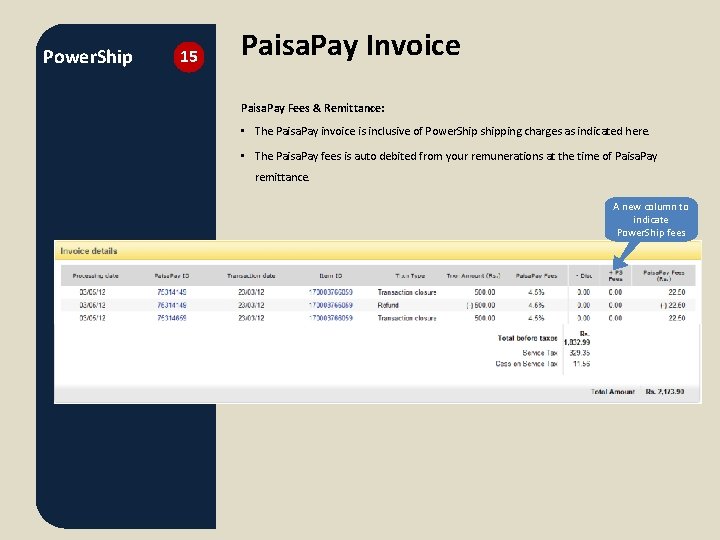
Power. Ship 15 Paisa. Pay Invoice Paisa. Pay Fees & Remittance: • The Paisa. Pay invoice is inclusive of Power. Ship shipping charges as indicated here. • The Paisa. Pay fees is auto debited from your remunerations at the time of Paisa. Pay remittance. A new column to indicate Power. Ship fees
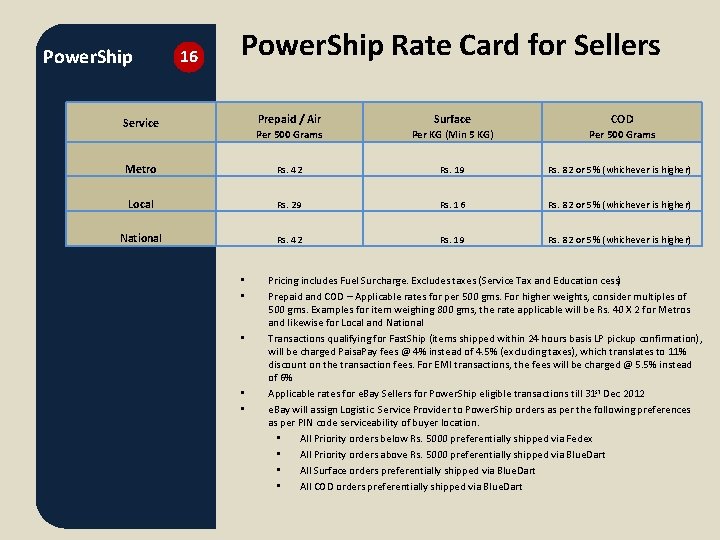
Power. Ship 16 Power. Ship Rate Card for Sellers Prepaid / Air Surface COD Per 500 Grams Per KG (Min 5 KG) Per 500 Grams Metro Rs. 42 Rs. 19 Rs. 82 or 5% (whichever is higher) Local Rs. 29 Rs. 16 Rs. 82 or 5% (whichever is higher) National Rs. 42 Rs. 19 Rs. 82 or 5% (whichever is higher) Service • • • Pricing includes Fuel Surcharge. Excludes taxes (Service Tax and Education cess) Prepaid and COD – Applicable rates for per 500 gms. For higher weights, consider multiples of 500 gms. Examples for item weighing 800 gms, the rate applicable will be Rs. 40 X 2 for Metros and likewise for Local and National Transactions qualifying for Fast. Ship (items shipped within 24 hours basis LP pickup confirmation), will be charged Paisa. Pay fees @ 4% instead of 4. 5% (excluding taxes), which translates to 11% discount on the transaction fees. For EMI transactions, the fees will be charged @ 5. 5% instead of 6% Applicable rates for e. Bay Sellers for Power. Ship eligible transactions till 31 st Dec 2012 e. Bay will assign Logistic Service Provider to Power. Ship orders as per the following preferences as per PIN code serviceability of buyer location. • All Priority orders below Rs. 5000 preferentially shipped via Fedex • All Priority orders above Rs. 5000 preferentially shipped via Blue. Dart • All Surface orders preferentially shipped via Blue. Dart • All COD orders preferentially shipped via Blue. Dart
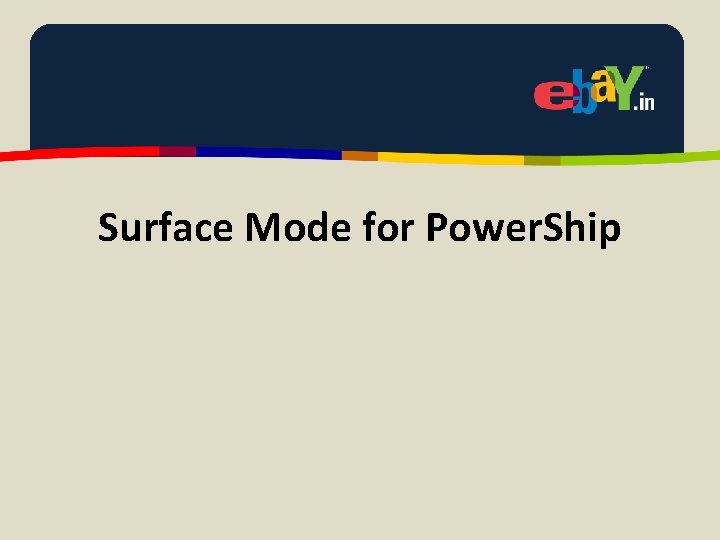
Surface Mode for Power. Ship
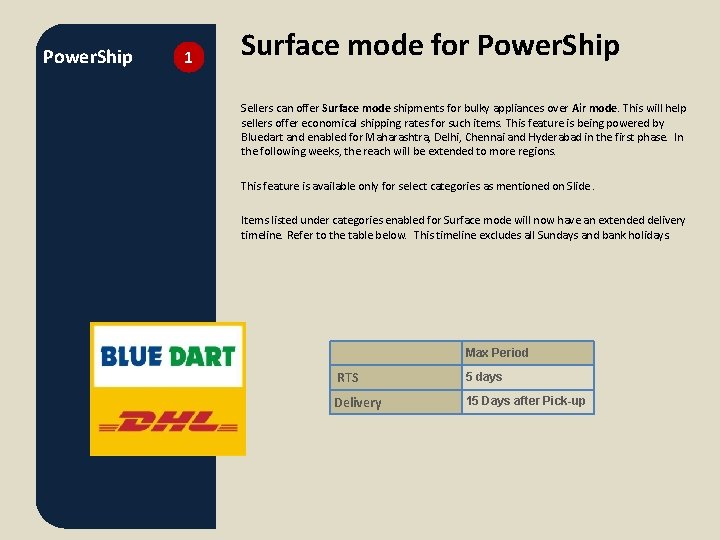
Power. Ship 1 Surface mode for Power. Ship Sellers can offer Surface mode shipments for bulky appliances over Air mode. This will help sellers offer economical shipping rates for such items. This feature is being powered by Bluedart and enabled for Maharashtra, Delhi, Chennai and Hyderabad in the first phase. In the following weeks, the reach will be extended to more regions. This feature is available only for select categories as mentioned on Slide. Items listed under categories enabled for Surface mode will now have an extended delivery timeline. Refer to the table below. This timeline excludes all Sundays and bank holidays. Max Period RTS 5 days Delivery 15 Days after Pick-up
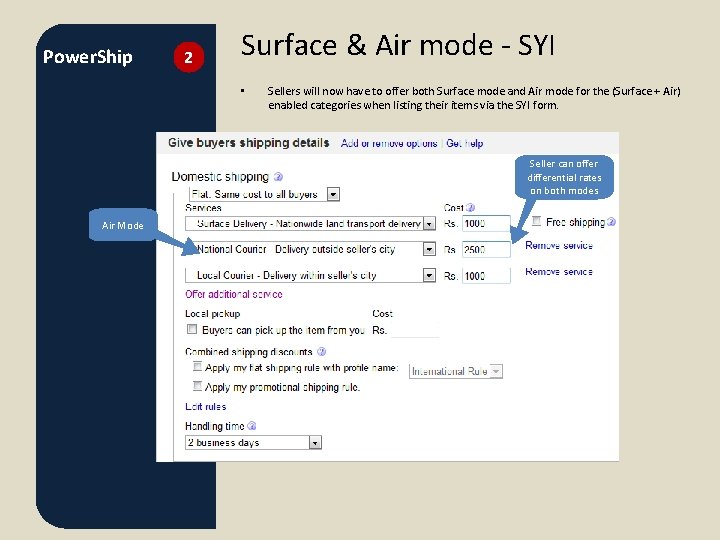
Power. Ship 2 Surface & Air mode - SYI • Sellers will now have to offer both Surface mode and Air mode for the (Surface + Air) enabled categories when listing their items via the SYI form. Seller can offer differential rates on both modes Air Mode
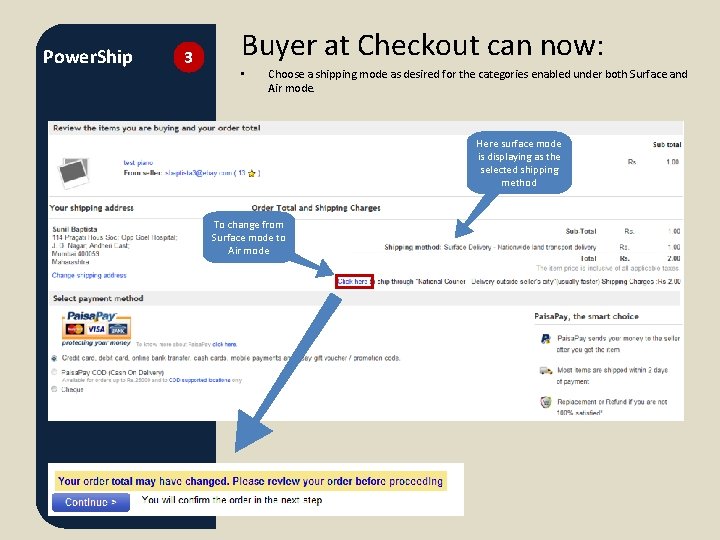
Power. Ship 3 Buyer at Checkout can now: • Choose a shipping mode as desired for the categories enabled under both Surface and Air mode. Here surface mode is displaying as the selected shipping method To change from Surface mode to Air mode
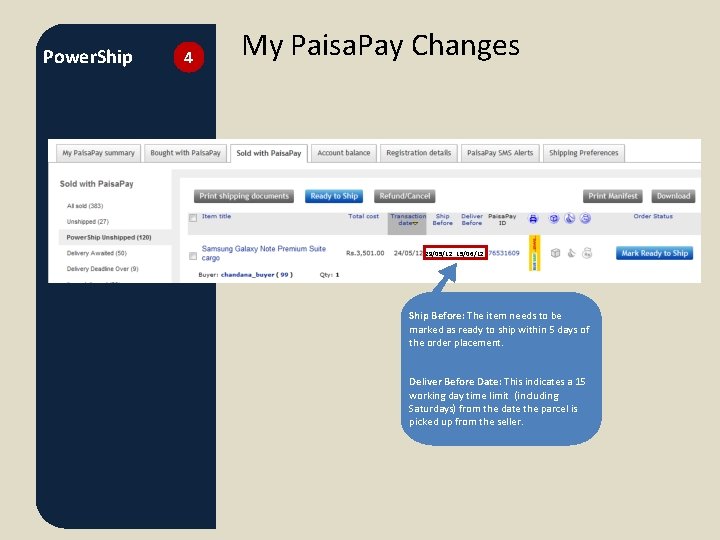
Power. Ship 4 My Paisa. Pay Changes 29/05/12 15/06/12 Ship Before: The item needs to be marked as ready to ship within 5 days of the order placement. Deliver Before Date: This indicates a 15 working day time limit (including Saturdays) from the date the parcel is picked up from the seller.
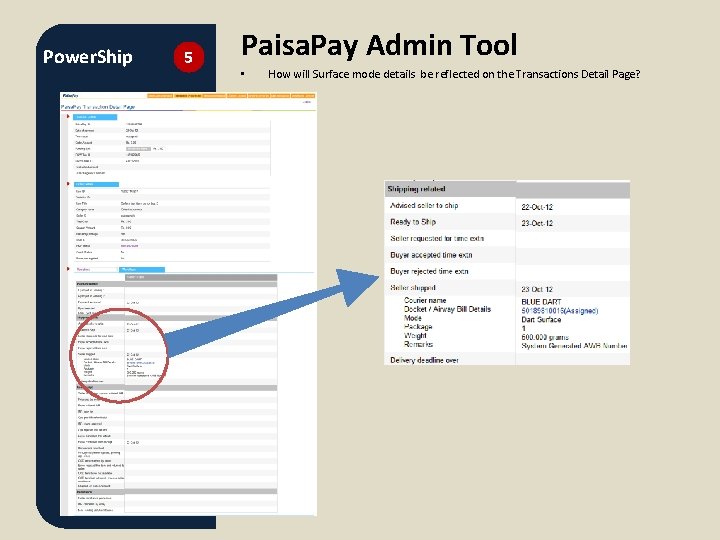
Power. Ship 5 Paisa. Pay Admin Tool • How will Surface mode details be reflected on the Transactions Detail Page?
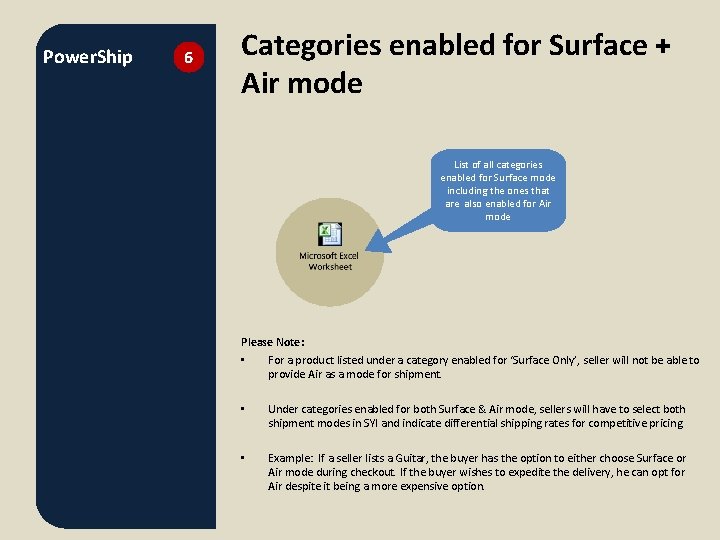
Power. Ship 6 Categories enabled for Surface + Air mode List of all categories enabled for Surface mode including the ones that are also enabled for Air mode Please Note: • For a product listed under a category enabled for ‘Surface Only’, seller will not be able to provide Air as a mode for shipment. • Under categories enabled for both Surface & Air mode, sellers will have to select both shipment modes in SYI and indicate differential shipping rates for competitive pricing. • Example: If a seller lists a Guitar, the buyer has the option to either choose Surface or Air mode during checkout. If the buyer wishes to expedite the delivery, he can opt for Air despite it being a more expensive option.
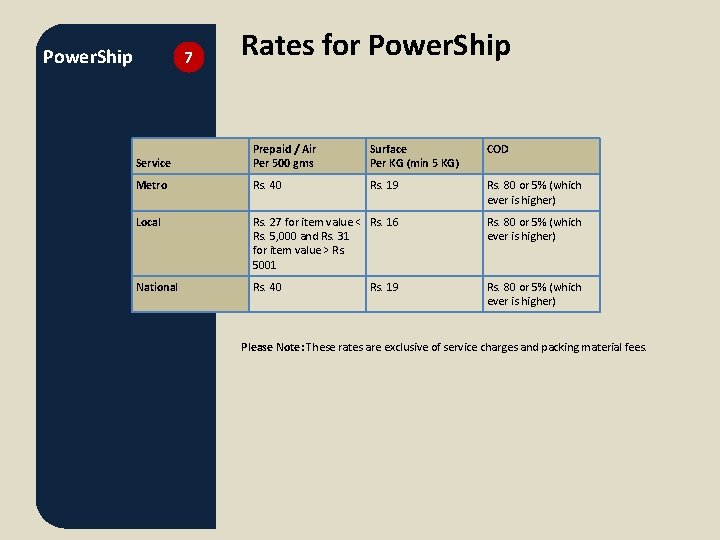
Power. Ship 7 Rates for Power. Ship Service Prepaid / Air Per 500 gms Surface Per KG (min 5 KG) COD Metro Rs. 40 Rs. 19 Rs. 80 or 5% (which ever is higher) Local Rs. 27 for item value < Rs. 16 Rs. 5, 000 and Rs. 31 for item value > Rs. 5001 Rs. 80 or 5% (which ever is higher) National Rs. 40 Rs. 80 or 5% (which ever is higher) Rs. 19 Please Note: These rates are exclusive of service charges and packing material fees.
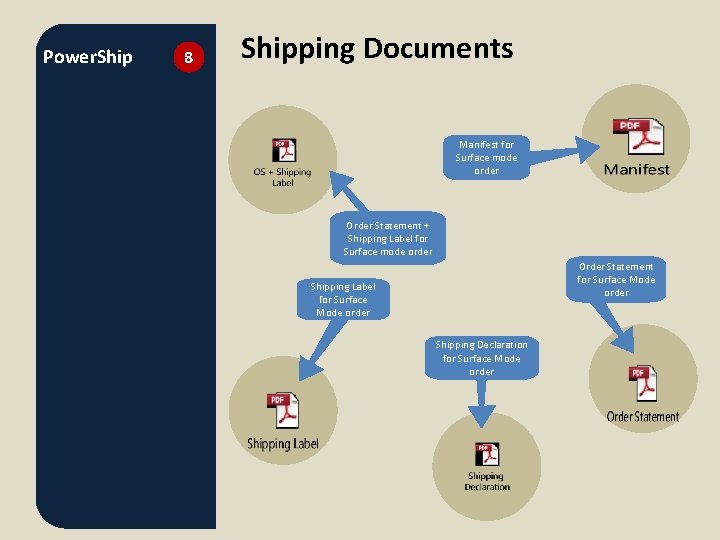
Power. Ship 8 Shipping Documents Manifest for Surface mode order Order Statement + Shipping Label for Surface mode order Order Statement for Surface Mode order Shipping Label for Surface Mode order Shipping Declaration for Surface Mode order

FAQs
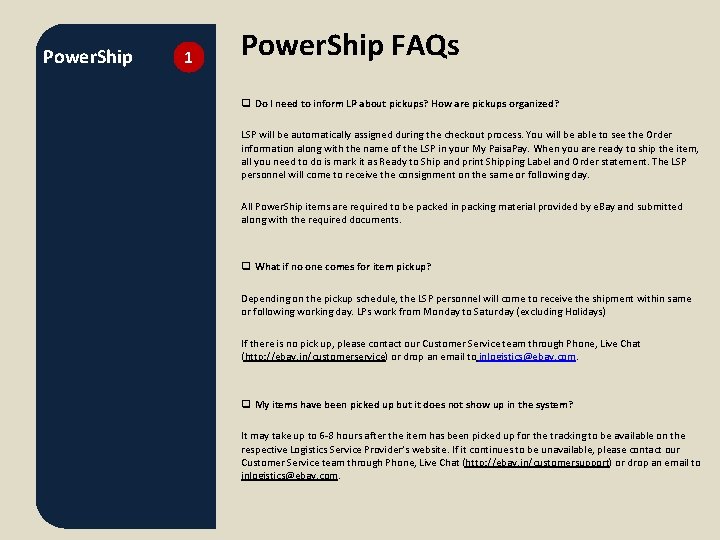
Power. Ship 1 Power. Ship FAQs q Do I need to inform LP about pickups? How are pickups organized? LSP will be automatically assigned during the checkout process. You will be able to see the Order information along with the name of the LSP in your My Paisa. Pay. When you are ready to ship the item, all you need to do is mark it as Ready to Ship and print Shipping Label and Order statement. The LSP personnel will come to receive the consignment on the same or following day. All Power. Ship items are required to be packed in packing material provided by e. Bay and submitted along with the required documents. q What if no one comes for item pickup? Depending on the pickup schedule, the LSP personnel will come to receive the shipment within same or following working day. LPs work from Monday to Saturday (excluding Holidays) If there is no pick up, please contact our Customer Service team through Phone, Live Chat (http: //ebay. in/customerservice) or drop an email to inlogistics@ebay. com. q My items have been picked up but it does not show up in the system? It may take up to 6 -8 hours after the item has been picked up for the tracking to be available on the respective Logistics Service Provider’s website. If it continues to be unavailable, please contact our Customer Service team through Phone, Live Chat (http: //ebay. in/customersupport) or drop an email to inlogistics@ebay. com.
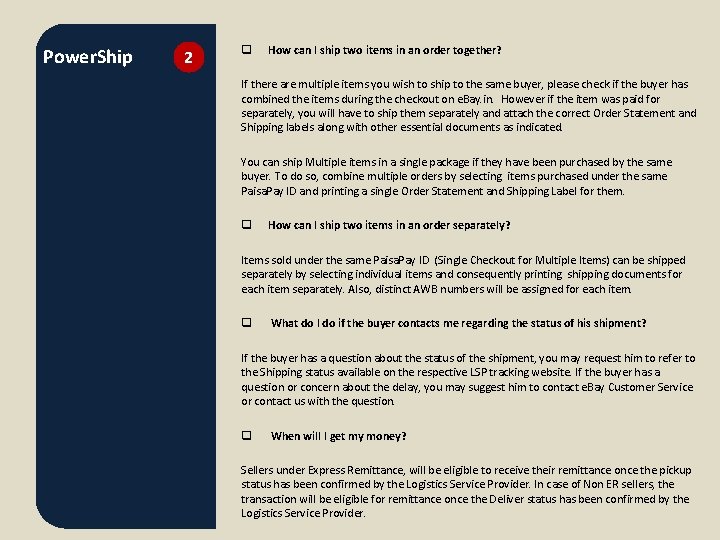
Power. Ship 2 q How can I ship two items in an order together? If there are multiple items you wish to ship to the same buyer, please check if the buyer has combined the items during the checkout on e. Bay. in. However if the item was paid for separately, you will have to ship them separately and attach the correct Order Statement and Shipping labels along with other essential documents as indicated. You can ship Multiple items in a single package if they have been purchased by the same buyer. To do so, combine multiple orders by selecting items purchased under the same Paisa. Pay ID and printing a single Order Statement and Shipping Label for them. q How can I ship two items in an order separately? Items sold under the same Paisa. Pay ID (Single Checkout for Multiple Items) can be shipped separately by selecting individual items and consequently printing shipping documents for each item separately. Also, distinct AWB numbers will be assigned for each item. q What do I do if the buyer contacts me regarding the status of his shipment? If the buyer has a question about the status of the shipment, you may request him to refer to the Shipping status available on the respective LSP tracking website. If the buyer has a question or concern about the delay, you may suggest him to contact e. Bay Customer Service or contact us with the question. q When will I get my money? Sellers under Express Remittance, will be eligible to receive their remittance once the pickup status has been confirmed by the Logistics Service Provider. In case of Non ER sellers, the transaction will be eligible for remittance once the Deliver status has been confirmed by the Logistics Service Provider.
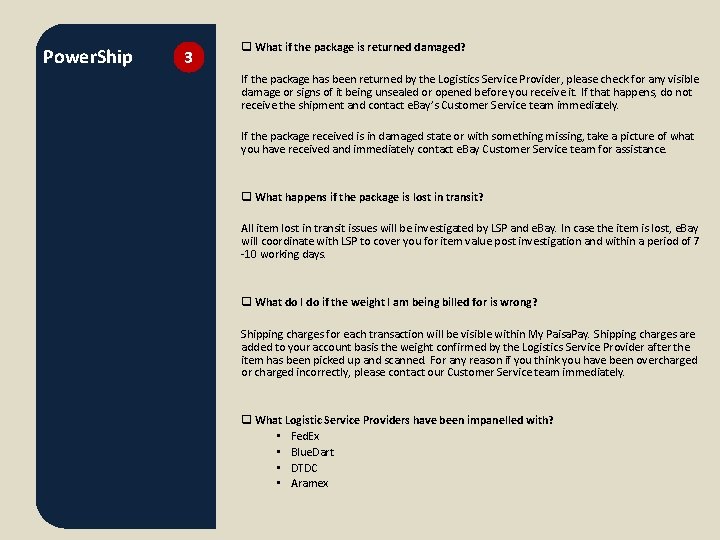
Power. Ship 3 q What if the package is returned damaged? If the package has been returned by the Logistics Service Provider, please check for any visible damage or signs of it being unsealed or opened before you receive it. If that happens, do not receive the shipment and contact e. Bay’s Customer Service team immediately. If the package received is in damaged state or with something missing, take a picture of what you have received and immediately contact e. Bay Customer Service team for assistance. q What happens if the package is lost in transit? All item lost in transit issues will be investigated by LSP and e. Bay. In case the item is lost, e. Bay will coordinate with LSP to cover you for item value post investigation and within a period of 7 -10 working days. q What do I do if the weight I am being billed for is wrong? Shipping charges for each transaction will be visible within My Paisa. Pay. Shipping charges are added to your account basis the weight confirmed by the Logistics Service Provider after the item has been picked up and scanned. For any reason if you think you have been overcharged or charged incorrectly, please contact our Customer Service team immediately. q What Logistic Service Providers have been impanelled with? • Fed. Ex • Blue. Dart • DTDC • Aramex
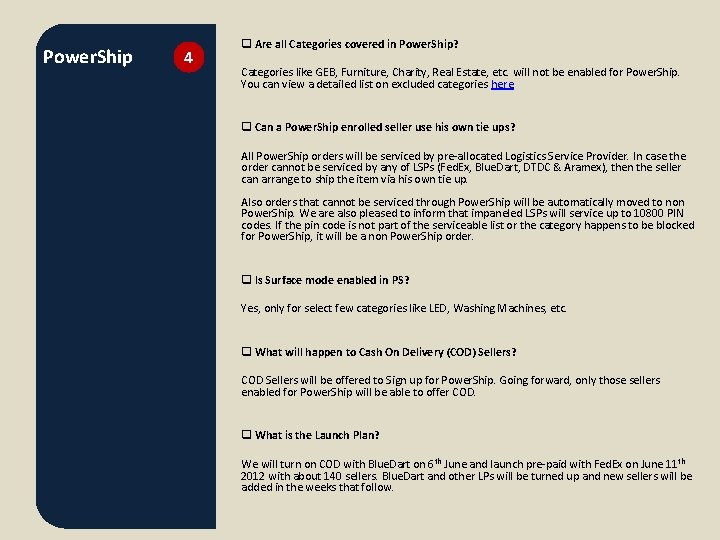
Power. Ship 4 q Are all Categories covered in Power. Ship? Categories like GEB, Furniture, Charity, Real Estate, etc. will not be enabled for Power. Ship. You can view a detailed list on excluded categories here. q Can a Power. Ship enrolled seller use his own tie ups? All Power. Ship orders will be serviced by pre-allocated Logistics Service Provider. In case the order cannot be serviced by any of LSPs (Fed. Ex, Blue. Dart, DTDC & Aramex), then the seller can arrange to ship the item via his own tie up. Also orders that cannot be serviced through Power. Ship will be automatically moved to non Power. Ship. We are also pleased to inform that impaneled LSPs will service up to 10800 PIN codes. If the pin code is not part of the serviceable list or the category happens to be blocked for Power. Ship, it will be a non Power. Ship order. q Is Surface mode enabled in PS? Yes, only for select few categories like LED, Washing Machines, etc. q What will happen to Cash On Delivery (COD) Sellers? COD Sellers will be offered to Sign up for Power. Ship. Going forward, only those sellers enabled for Power. Ship will be able to offer COD. q What is the Launch Plan? We will turn on COD with Blue. Dart on 6 th June and launch pre-paid with Fed. Ex on June 11 th 2012 with about 140 sellers. Blue. Dart and other LPs will be turned up and new sellers will be added in the weeks that follow.
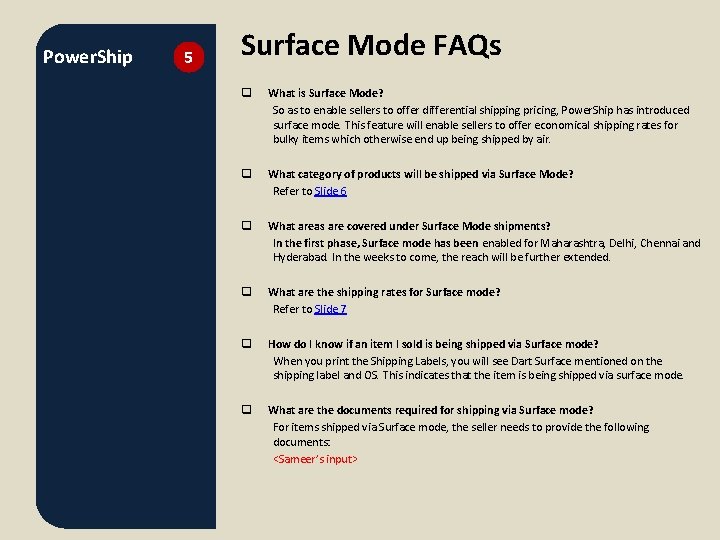
Power. Ship 5 Surface Mode FAQs q What is Surface Mode? So as to enable sellers to offer differential shipping pricing, Power. Ship has introduced surface mode. This feature will enable sellers to offer economical shipping rates for bulky items which otherwise end up being shipped by air. q What category of products will be shipped via Surface Mode? Refer to Slide 6 q What areas are covered under Surface Mode shipments? In the first phase, Surface mode has been enabled for Maharashtra, Delhi, Chennai and Hyderabad. In the weeks to come, the reach will be further extended. q What are the shipping rates for Surface mode? Refer to Slide 7 q How do I know if an item I sold is being shipped via Surface mode? When you print the Shipping Labels, you will see Dart Surface mentioned on the shipping label and OS. This indicates that the item is being shipped via surface mode. q What are the documents required for shipping via Surface mode? For items shipped via Surface mode, the seller needs to provide the following documents: <Sameer’s input>
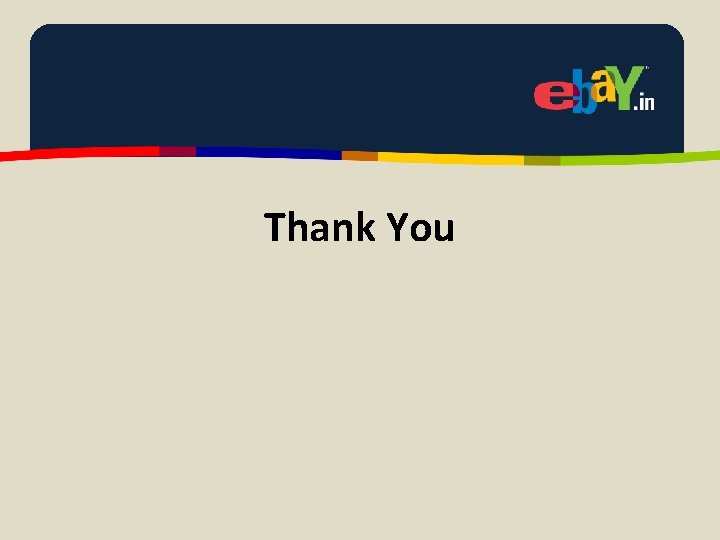
Thank You