Power Point Presentations l Why use Power Point
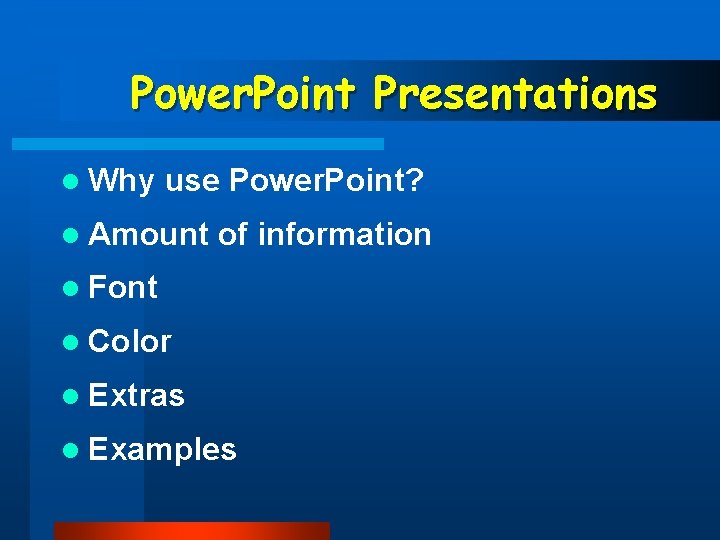
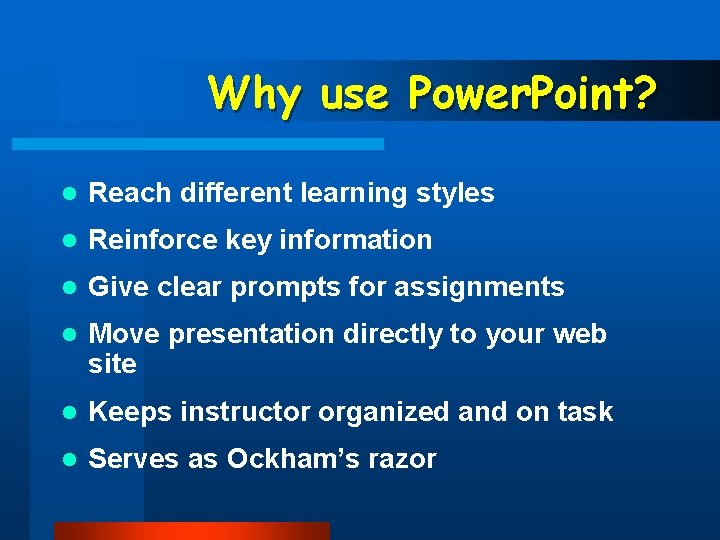
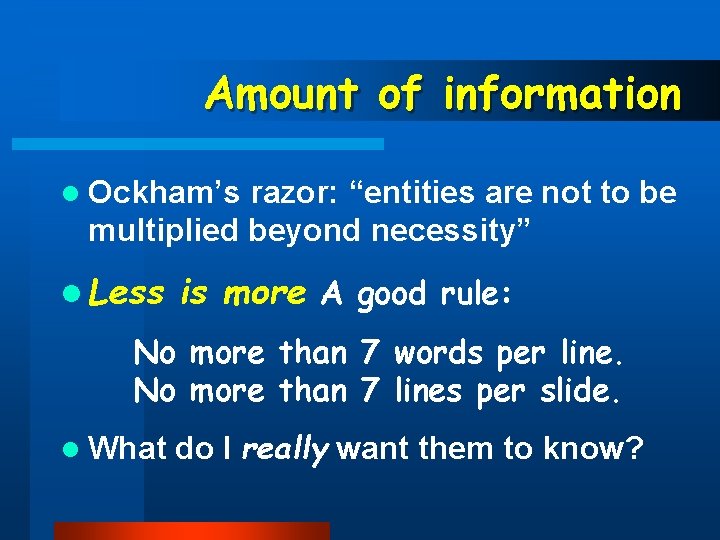

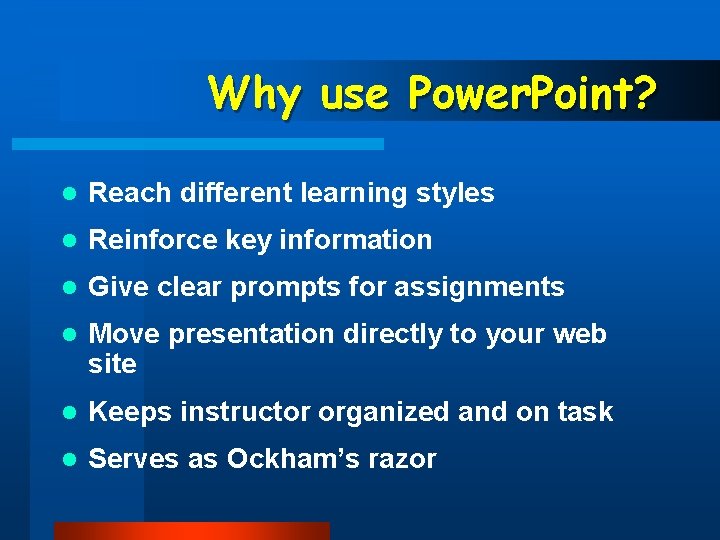
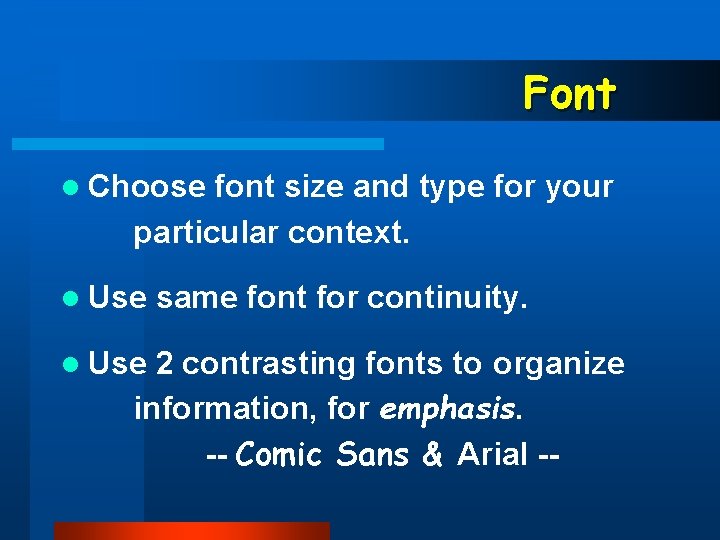
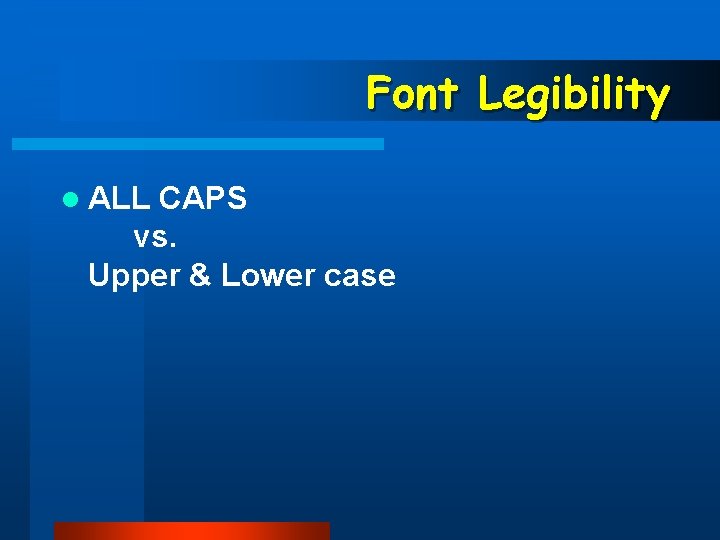
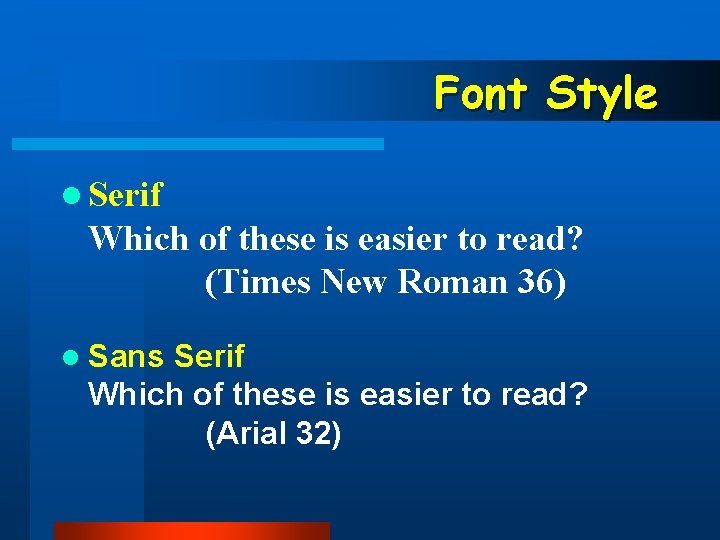
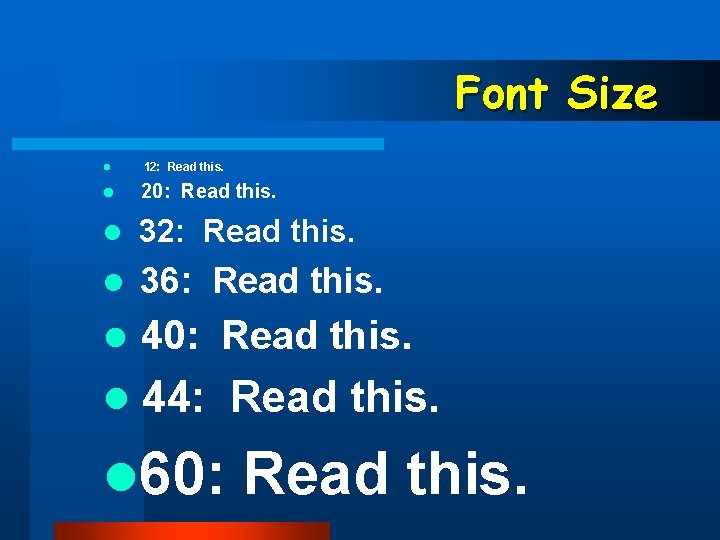
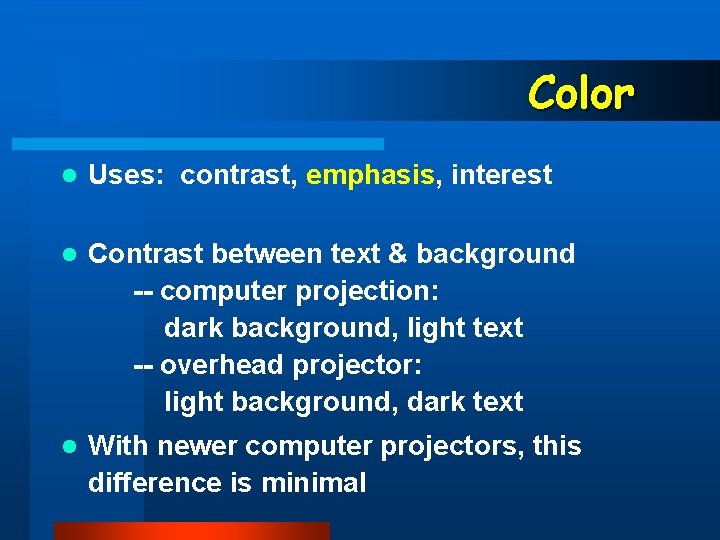
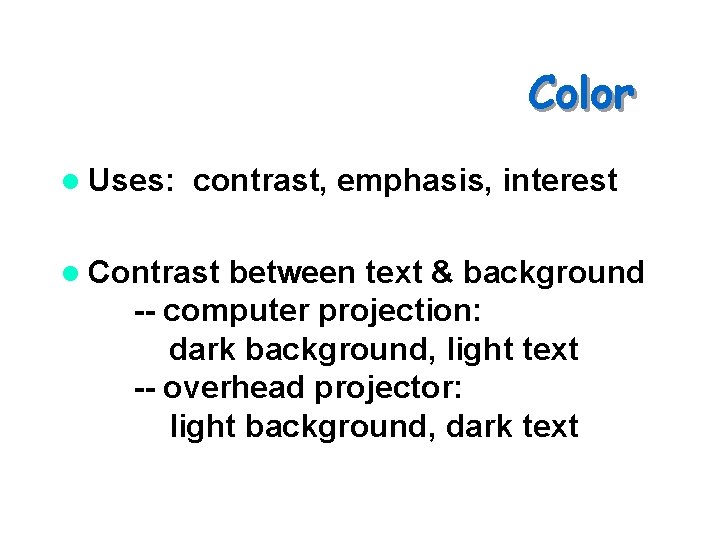
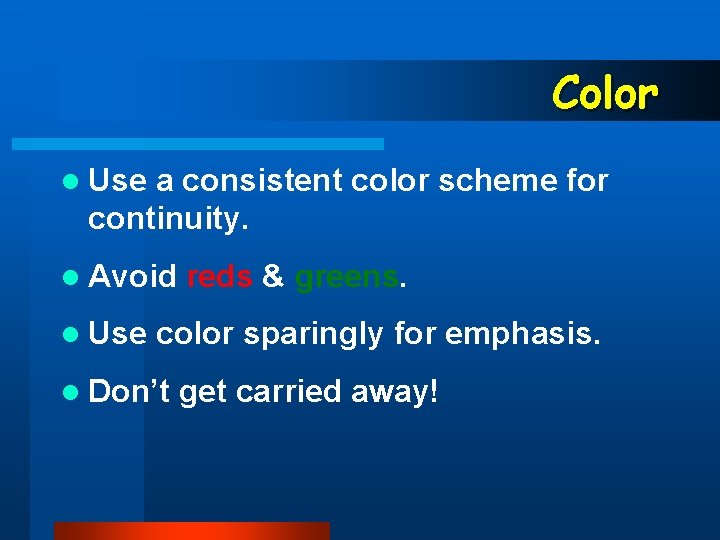
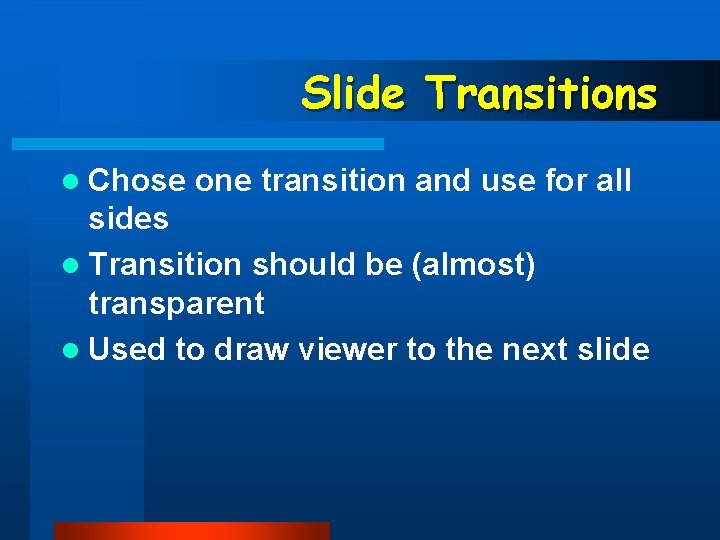
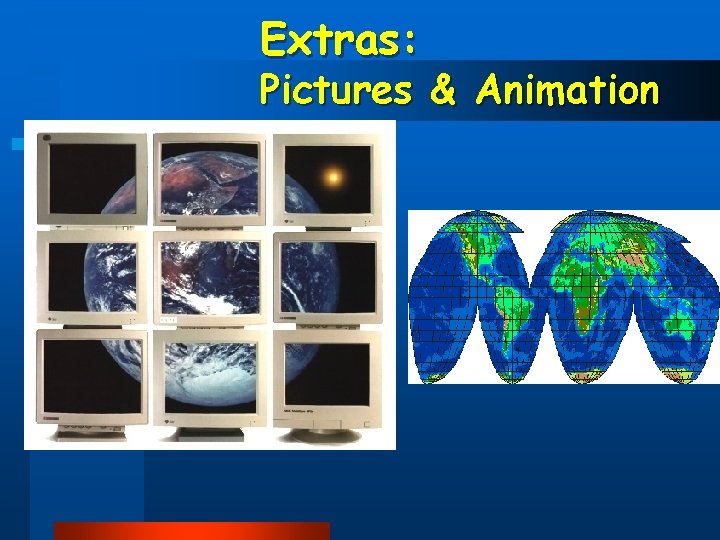
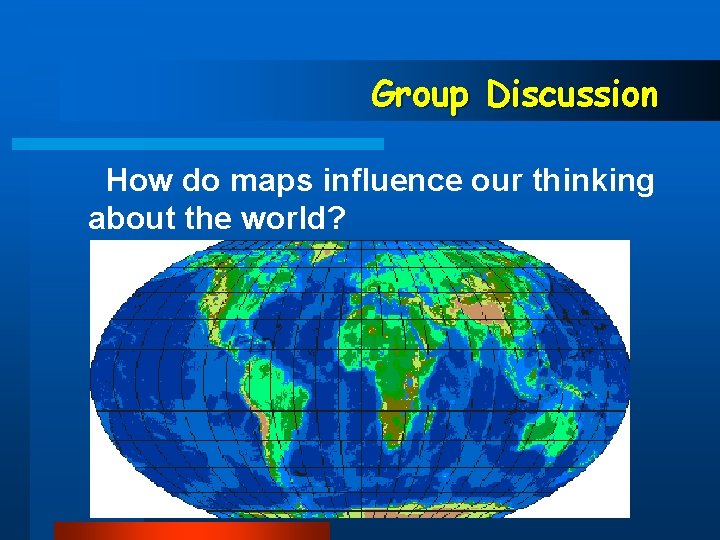
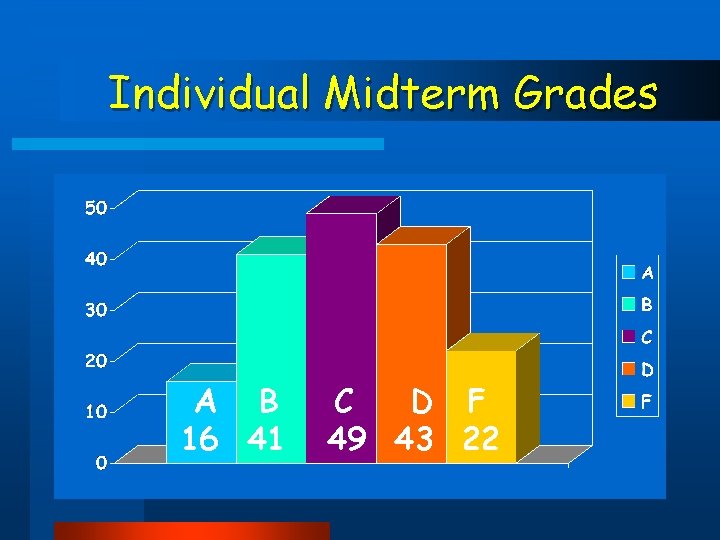
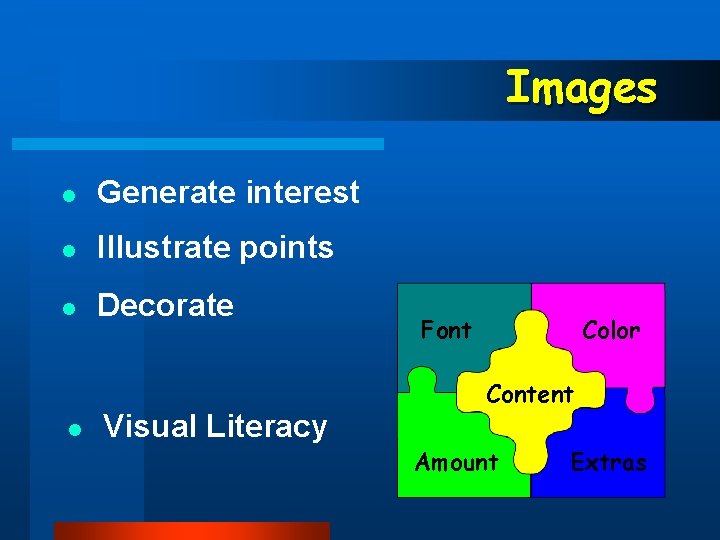
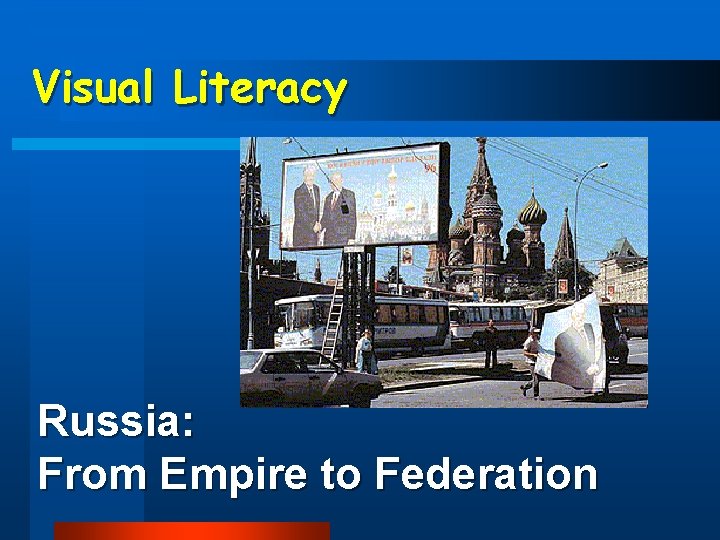

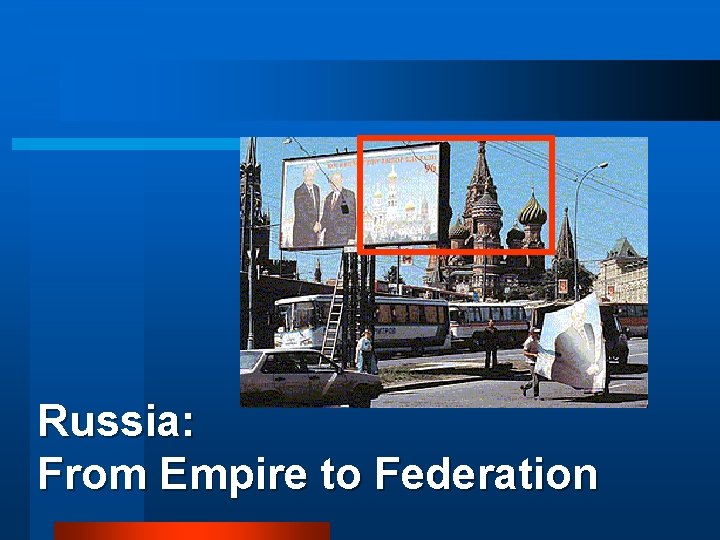

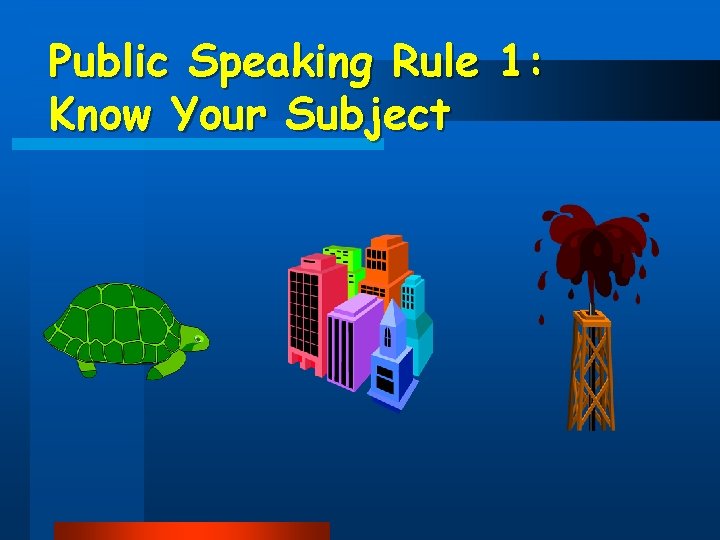
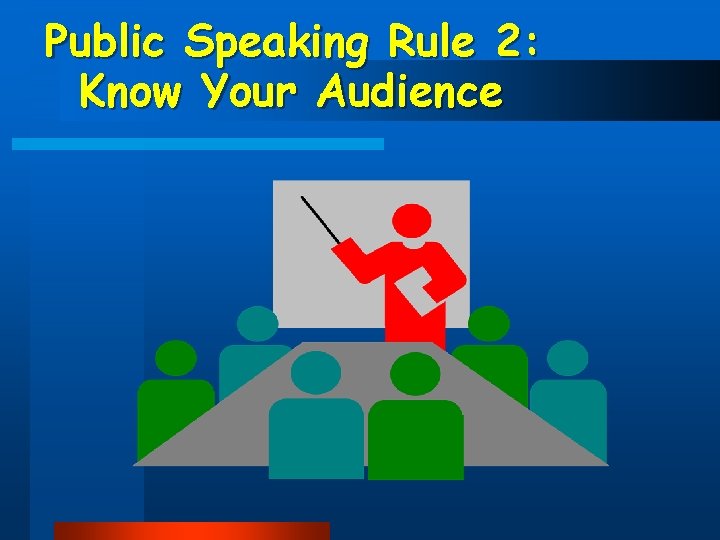

- Slides: 24
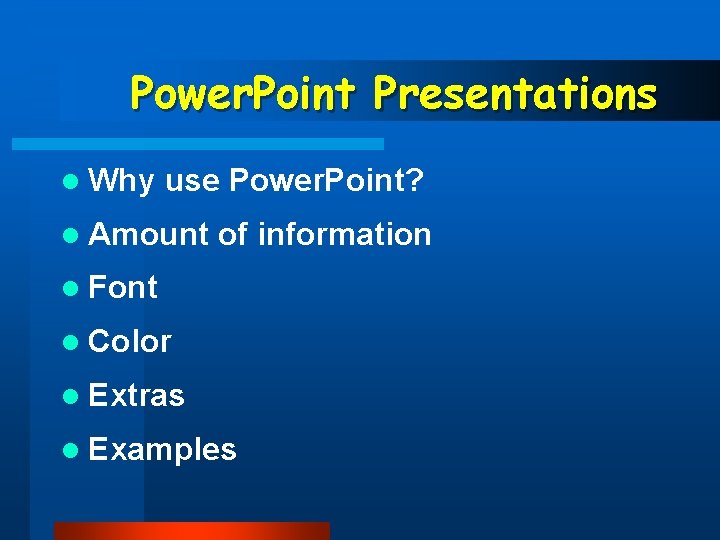
Power. Point Presentations l Why use Power. Point? l Amount of information l Font l Color l Extras l Examples
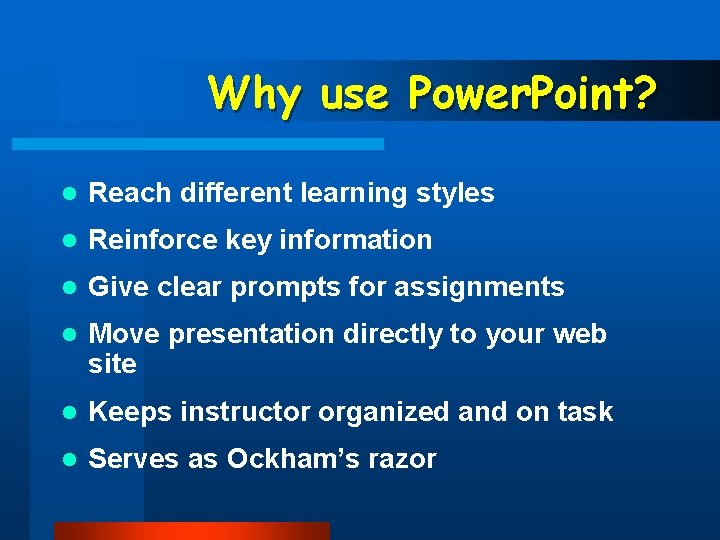
Why use Power. Point? l Reach different learning styles l Reinforce key information l Give clear prompts for assignments l Move presentation directly to your web site l Keeps instructor organized and on task l Serves as Ockham’s razor
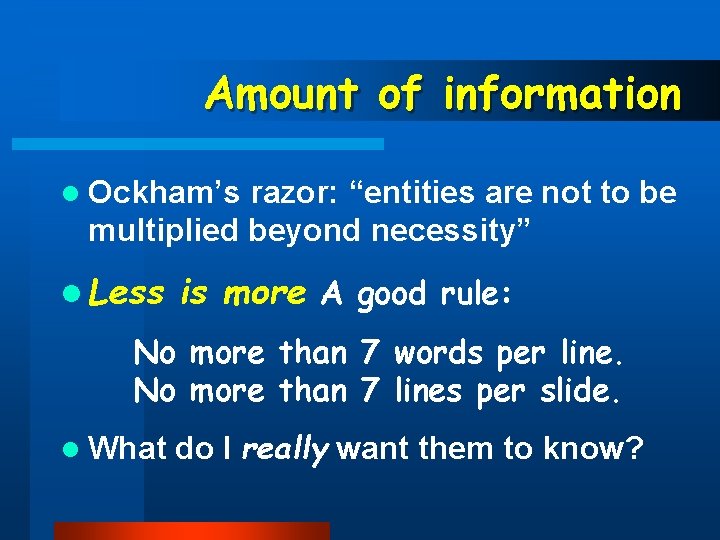
Amount of information l Ockham’s razor: “entities are not to be multiplied beyond necessity” l Less is more A good rule: No more than 7 words per line. No more than 7 lines per slide. l What do I really want them to know?

Why use Power. Point? l Power. Point allows me to reach students of different learning styles because it adds a visual element to my oral presentation. This is especially important because today’s students seem to be more visual than other generations. l It helps reinforce the key information in my presentation and keeps student interest focused on the front of the room. l It allows me to give students clear prompts for their assignments, especially in-class assignments. They can always look up to refocus their attention to the assigned task. l A Power. Point presentation can be moved directly to your web site so that students can look at it again after class and as many times as they want. l Power. Point forces an instructor to organize his or her lecture and presentation material and keeps them on track and focused. l It serves as Ockham’s razor by helping me structure my thoughts.
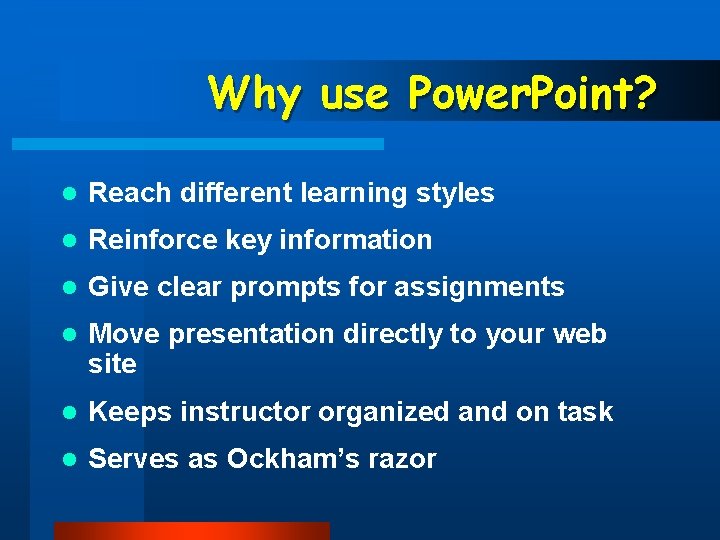
Why use Power. Point? l Reach different learning styles l Reinforce key information l Give clear prompts for assignments l Move presentation directly to your web site l Keeps instructor organized and on task l Serves as Ockham’s razor
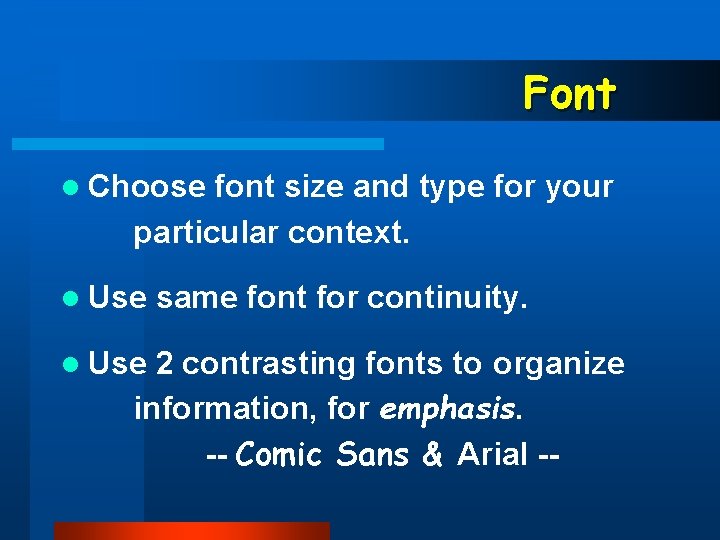
Font l Choose font size and type for your particular context. l Use same font for continuity. 2 contrasting fonts to organize information, for emphasis. -- Comic Sans & Arial --
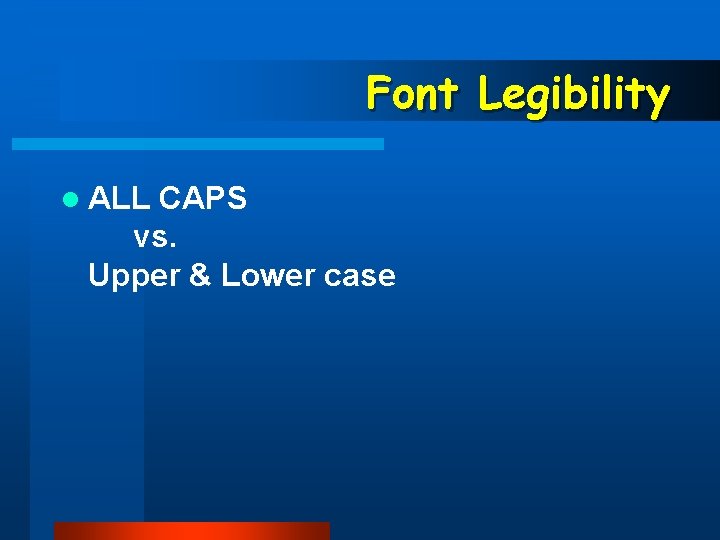
Font Legibility l ALL CAPS vs. Upper & Lower case
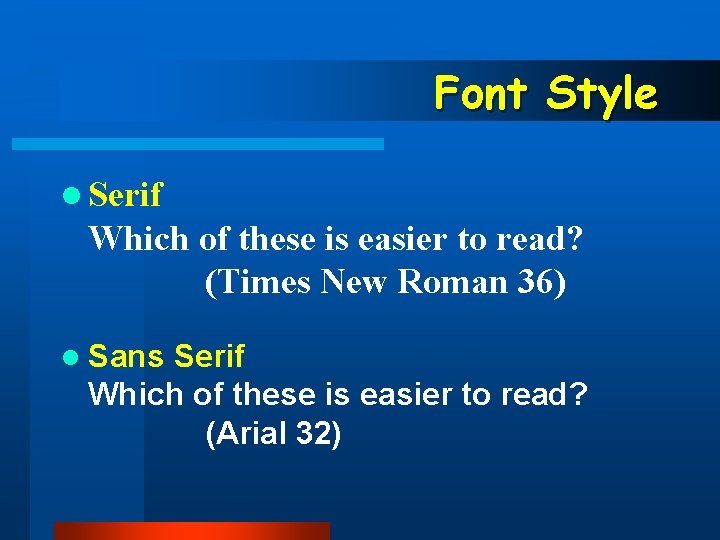
Font Style l Serif Which of these is easier to read? (Times New Roman 36) l Sans Serif Which of these is easier to read? (Arial 32)
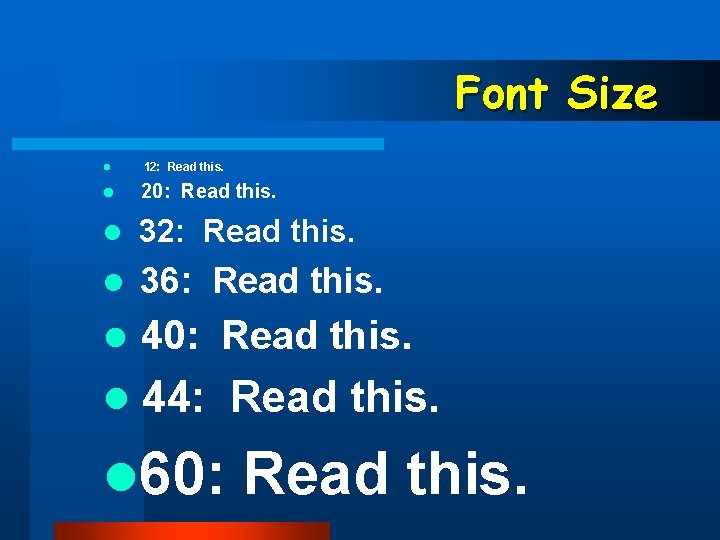
Font Size l 12: Read this. l 20: Read this. l 32: Read this. l 36: Read this. l 40: Read this. l 44: Read this. l 60: Read this.
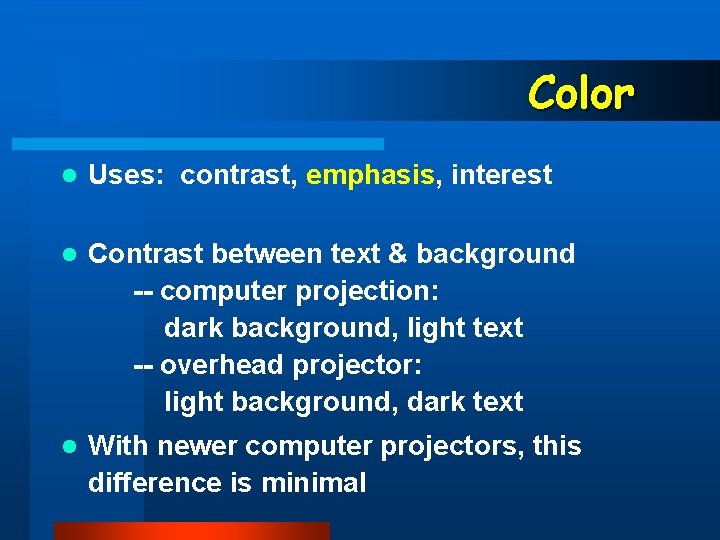
Color l Uses: contrast, emphasis, interest l Contrast between text & background -- computer projection: dark background, light text -- overhead projector: light background, dark text l With newer computer projectors, this difference is minimal
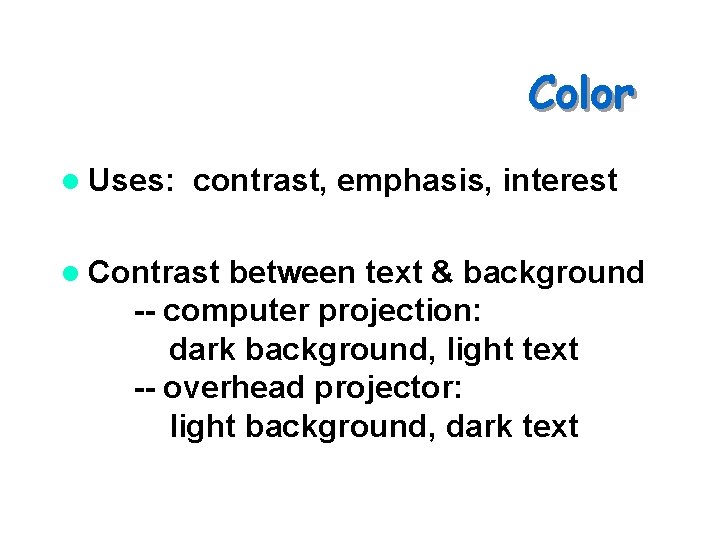
Color l Uses: contrast, emphasis, interest l Contrast between text & background -- computer projection: dark background, light text -- overhead projector: light background, dark text
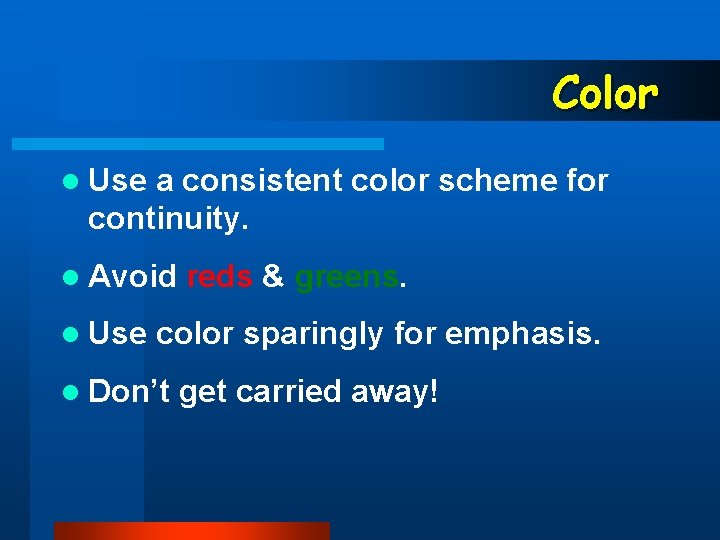
Color l Use a consistent color scheme for continuity. l Avoid l Use reds & greens. color sparingly for emphasis. l Don’t get carried away!
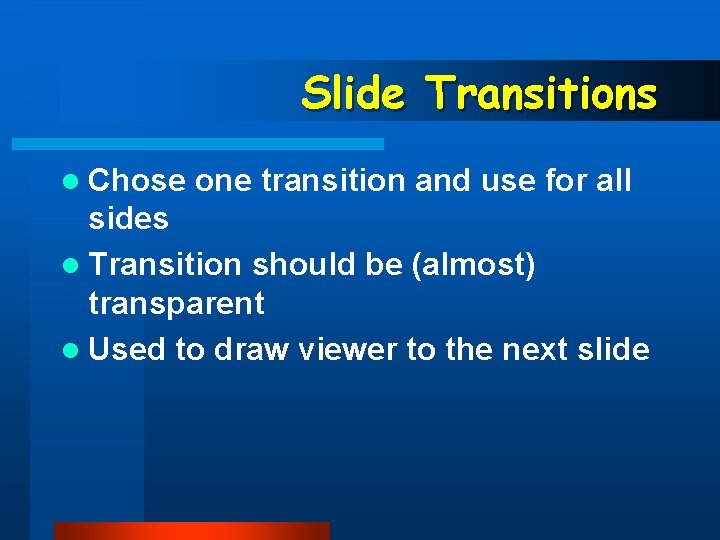
Slide Transitions l Chose one transition and use for all sides l Transition should be (almost) transparent l Used to draw viewer to the next slide
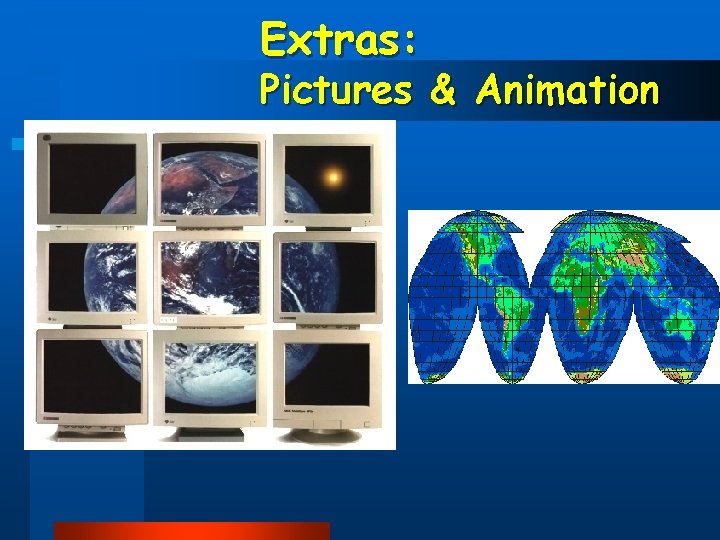
Extras: Pictures & Animation
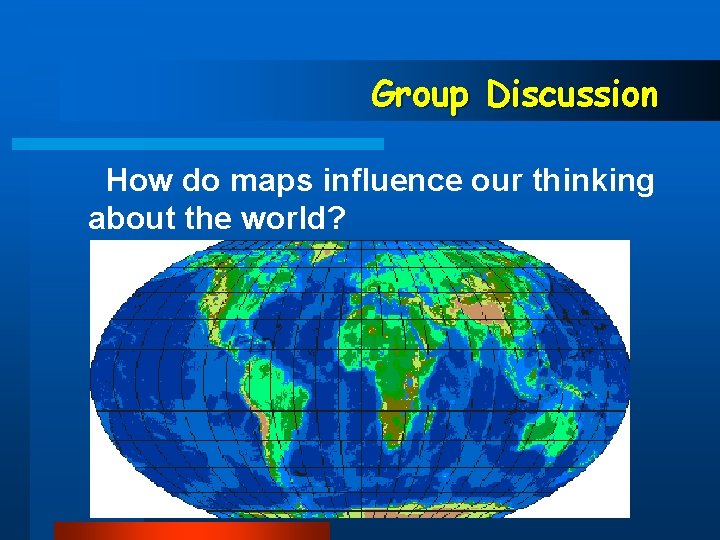
Group Discussion How do maps influence our thinking about the world?
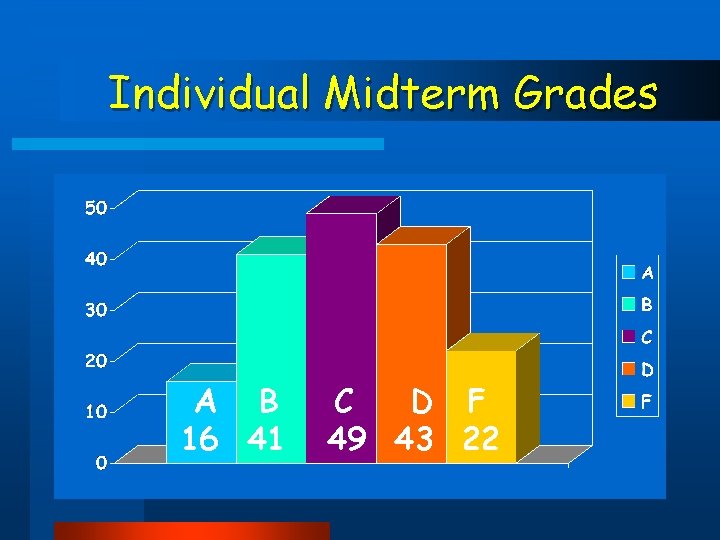
Individual Midterm Grades A B 16 41 C D F 49 43 22
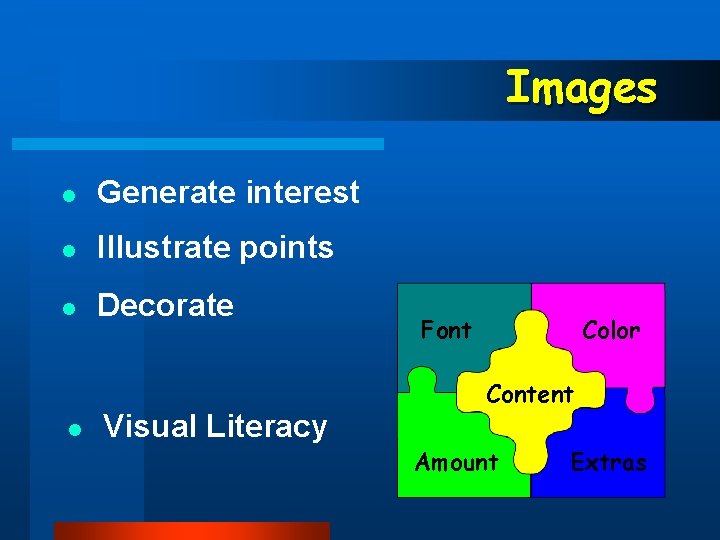
Images l Generate interest l Illustrate points l Decorate l Visual Literacy Font Color Content Amount Extras
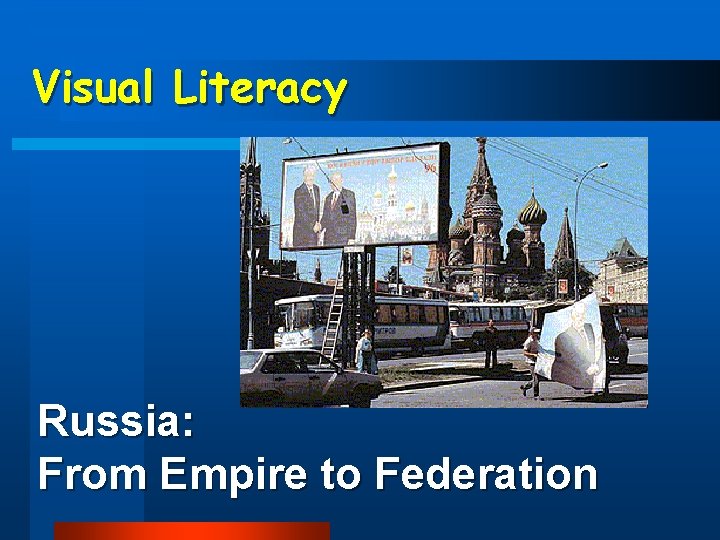
Visual Literacy Russia: From Empire to Federation

Russia: From Empire to Federation
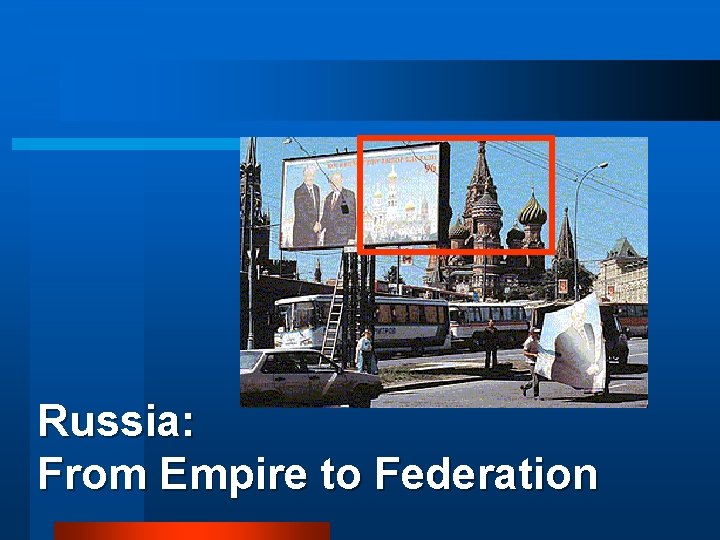
Russia: From Empire to Federation

Russia: From Empire to Federation
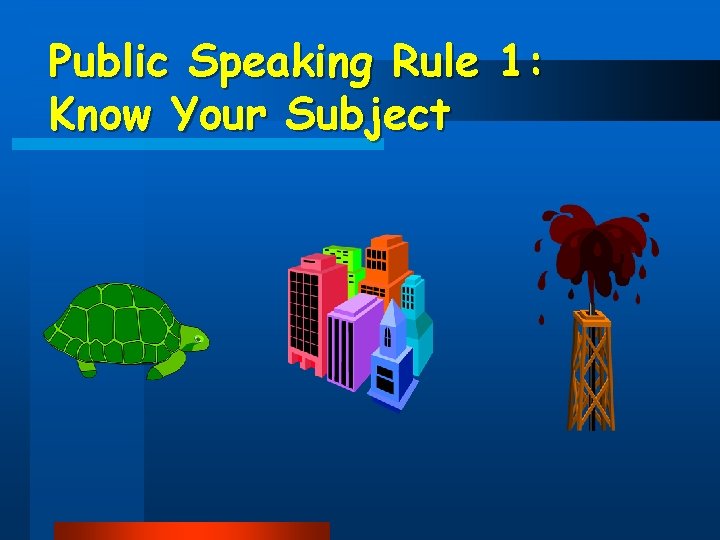
Public Speaking Rule 1: Know Your Subject
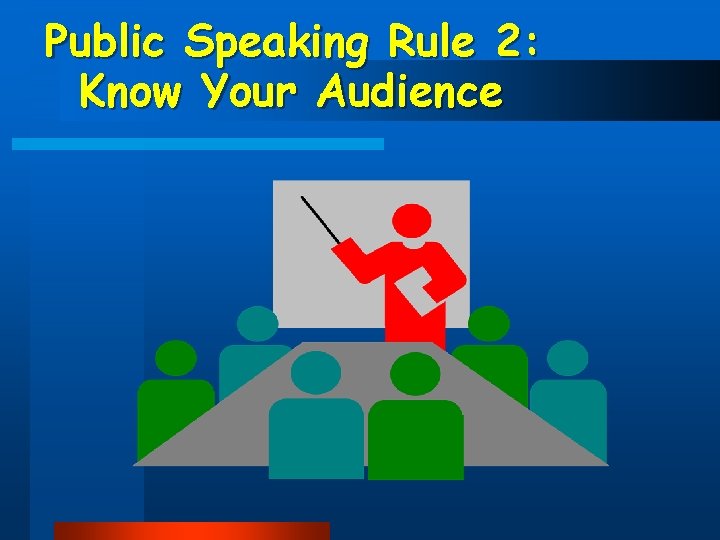
Public Speaking Rule 2: Know Your Audience

You areisthose students, and you A group It of a period students, of peace, working have to decide where will touch together, with explorers have managed tooff reach A long time ago in setting ayou galaxy far, down to lookand fellow travelers. . . a far new toaway. find galaxy, study arenew looking ideas. for. . and other travelers there.