Power Point Presentation to Accompany Chapter 1 What
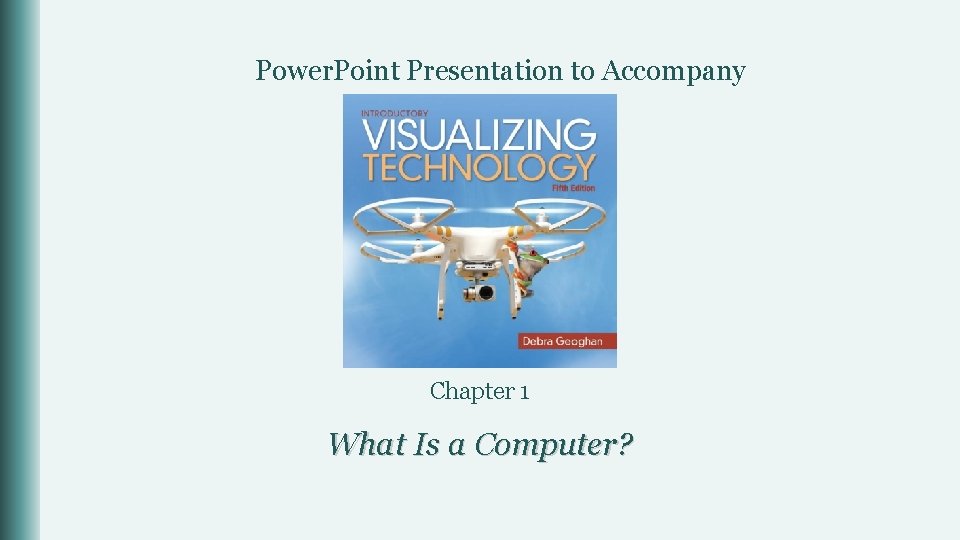
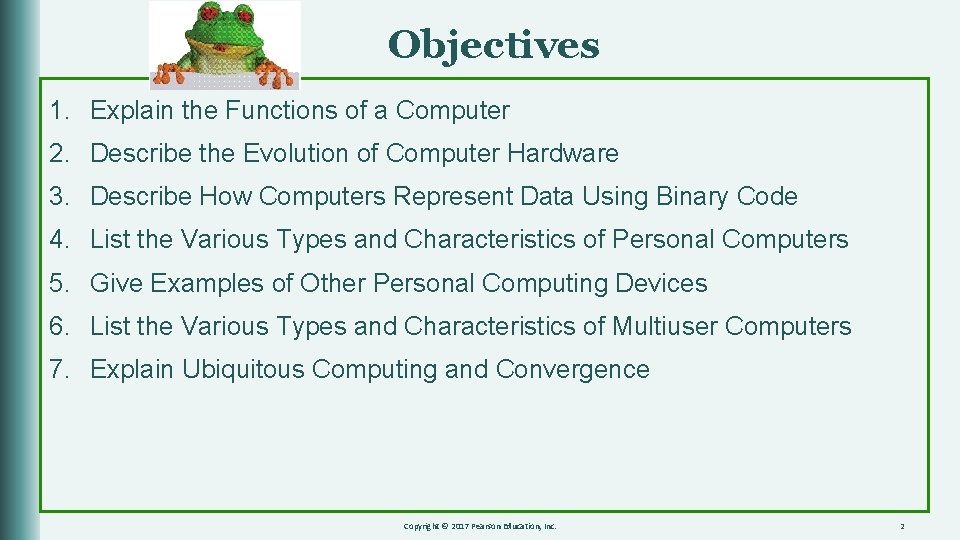
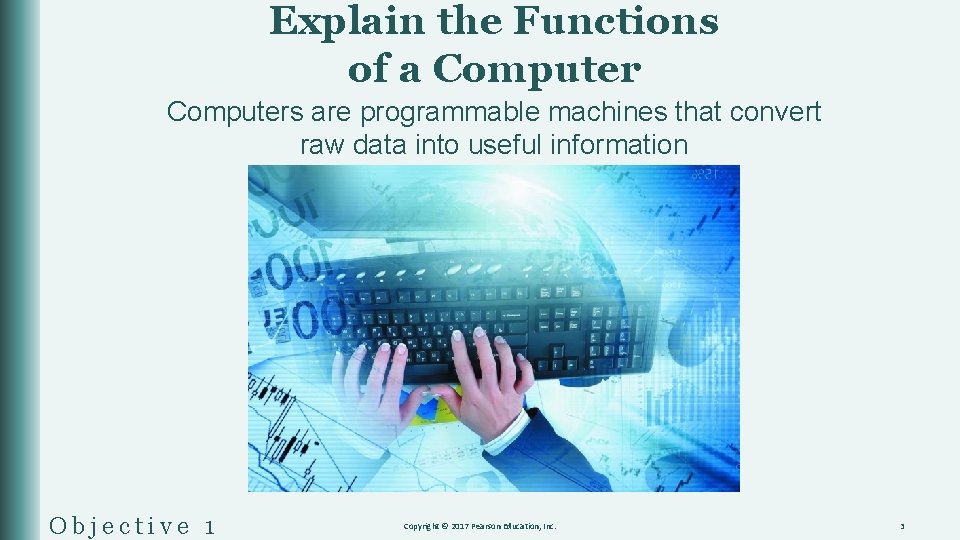
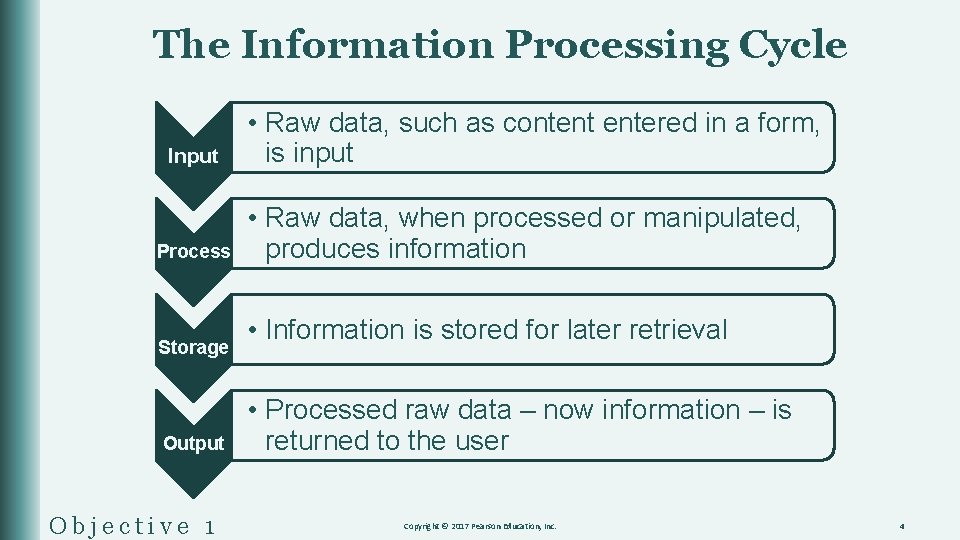
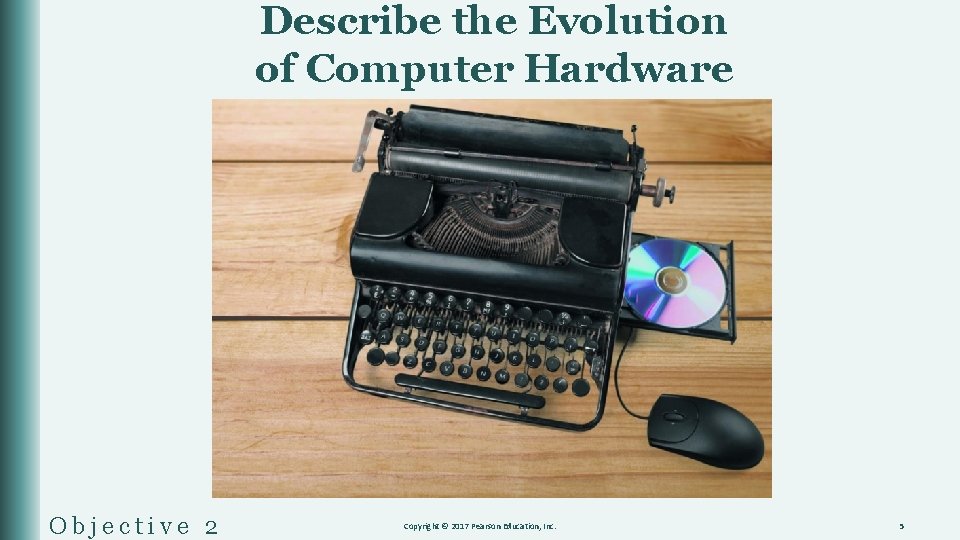
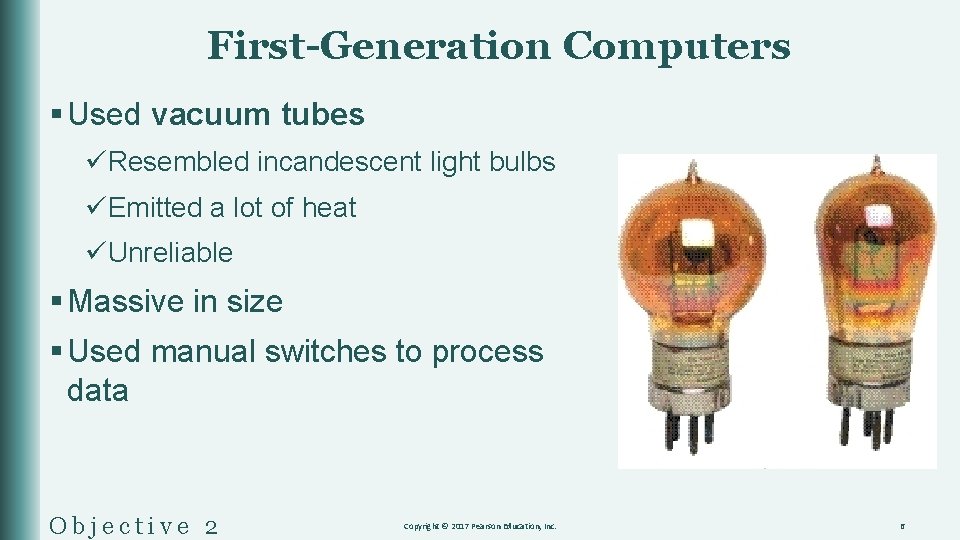
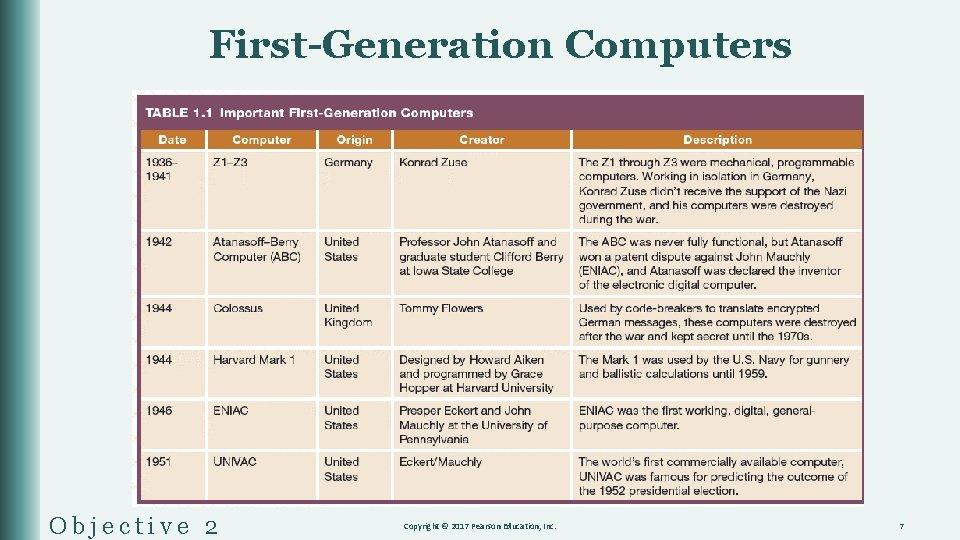
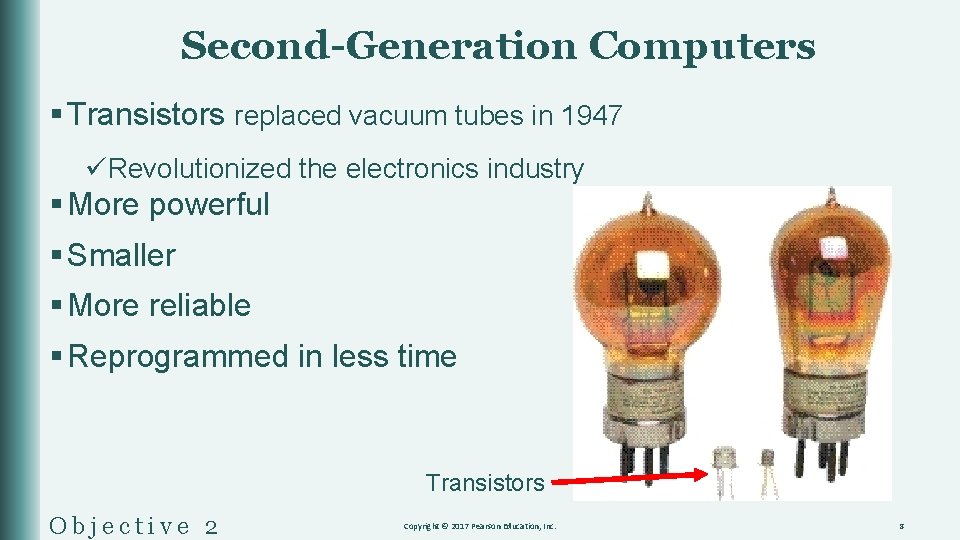
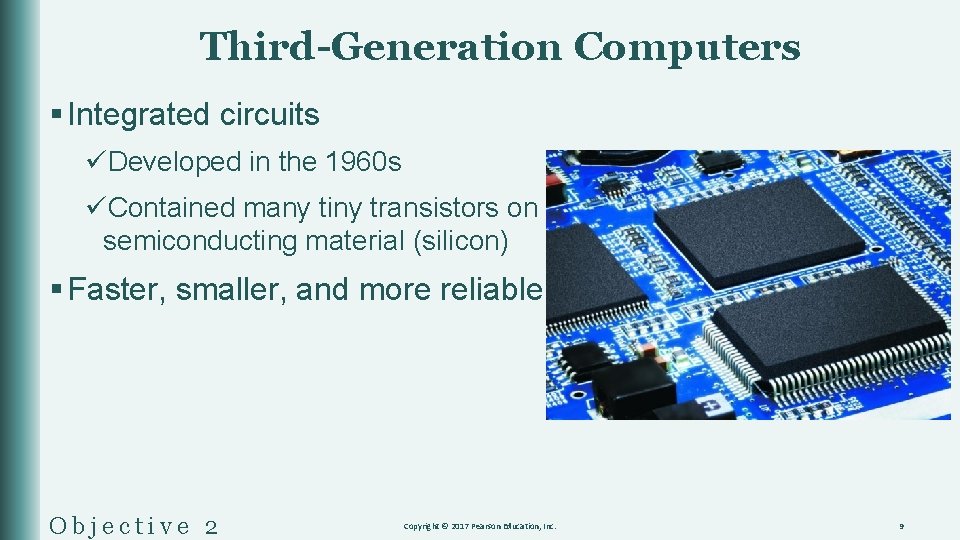
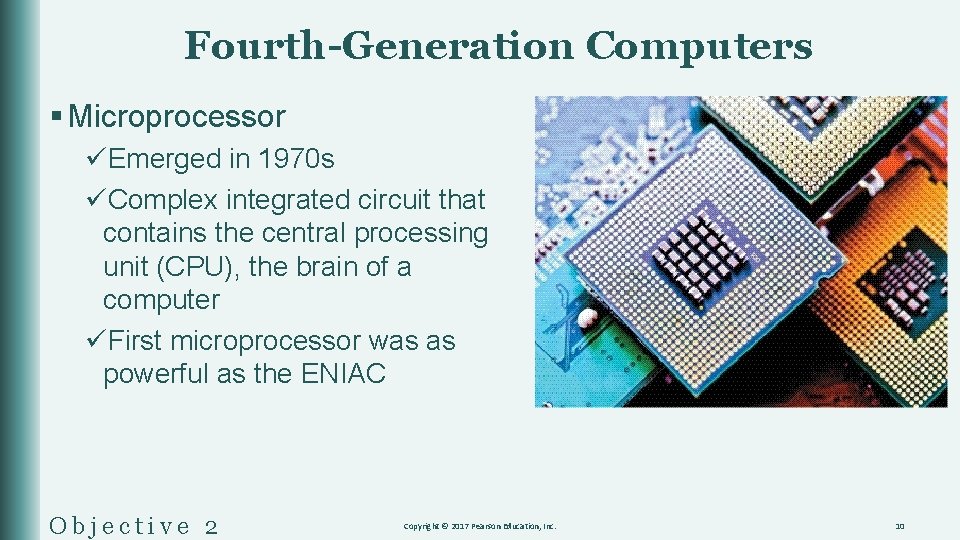
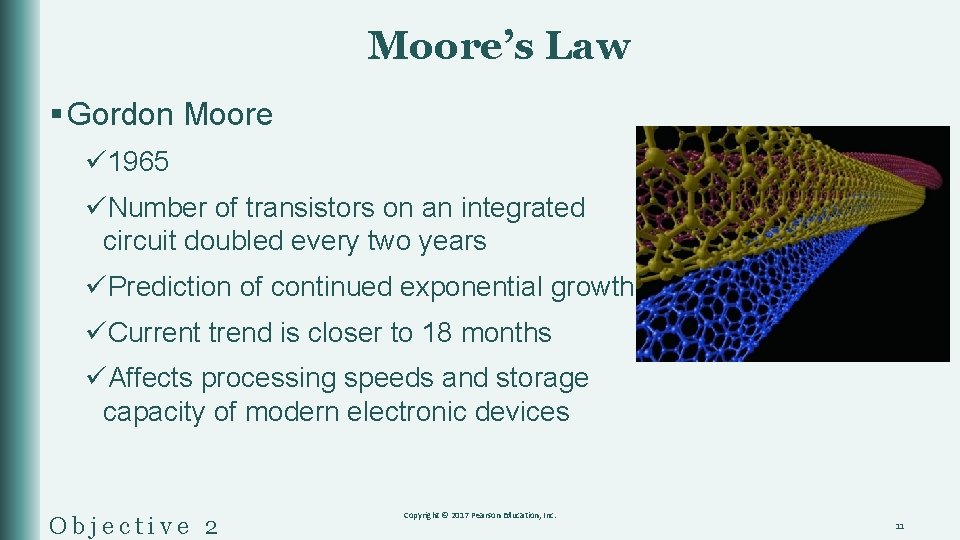
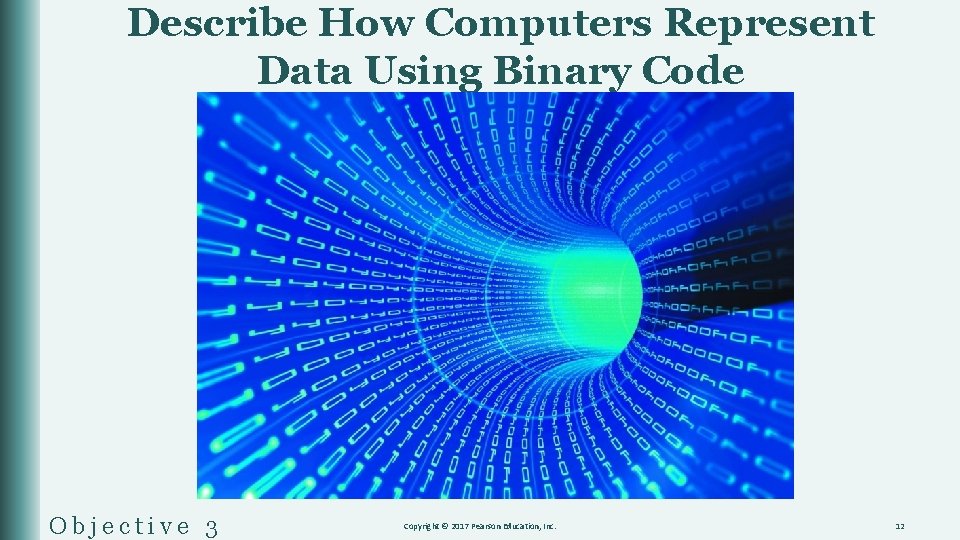
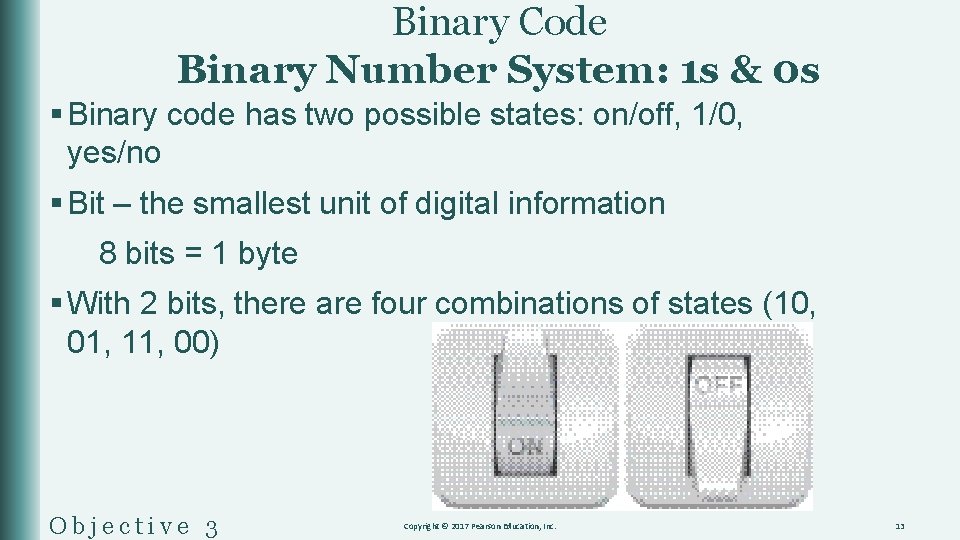
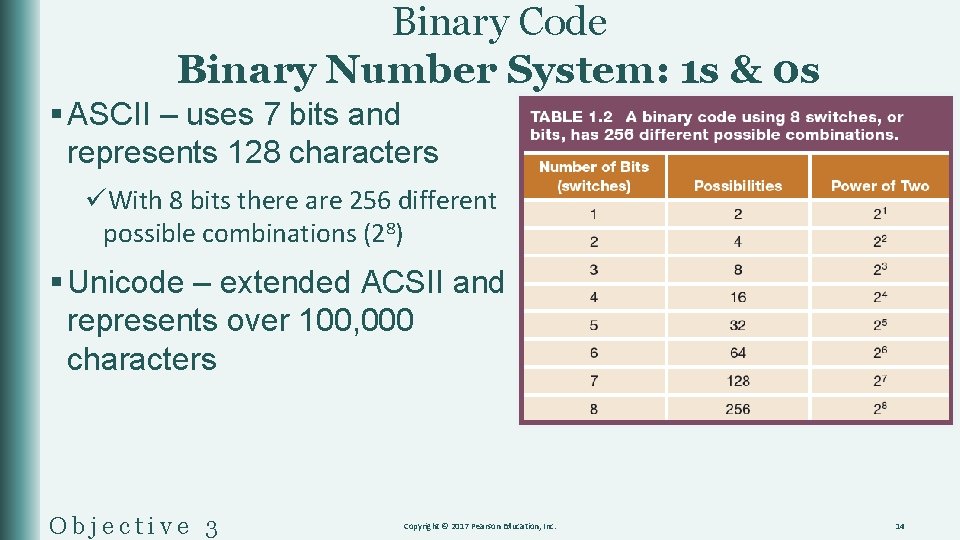
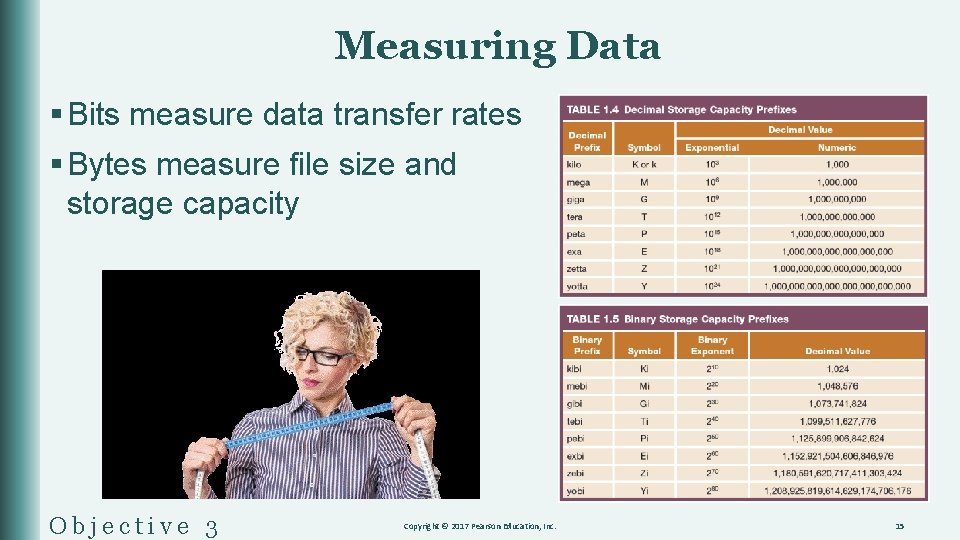
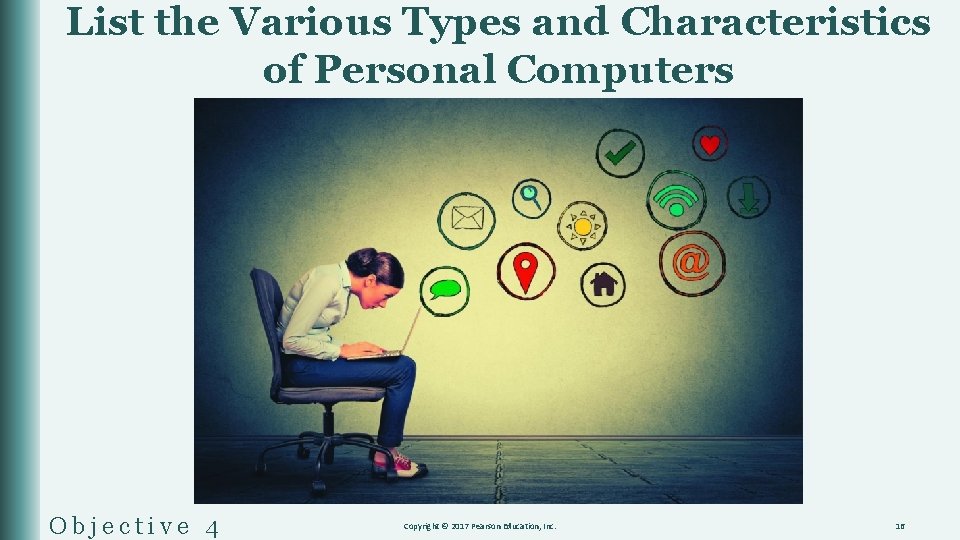
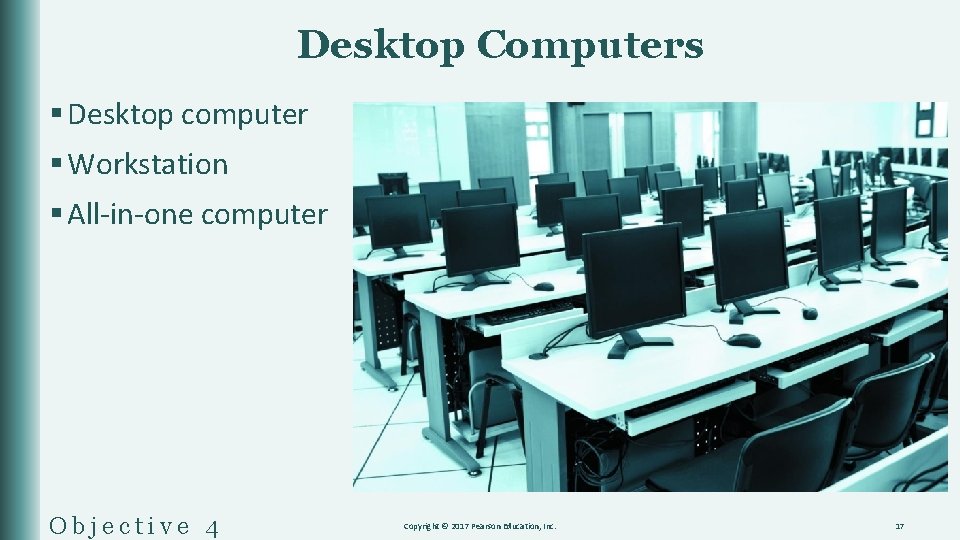
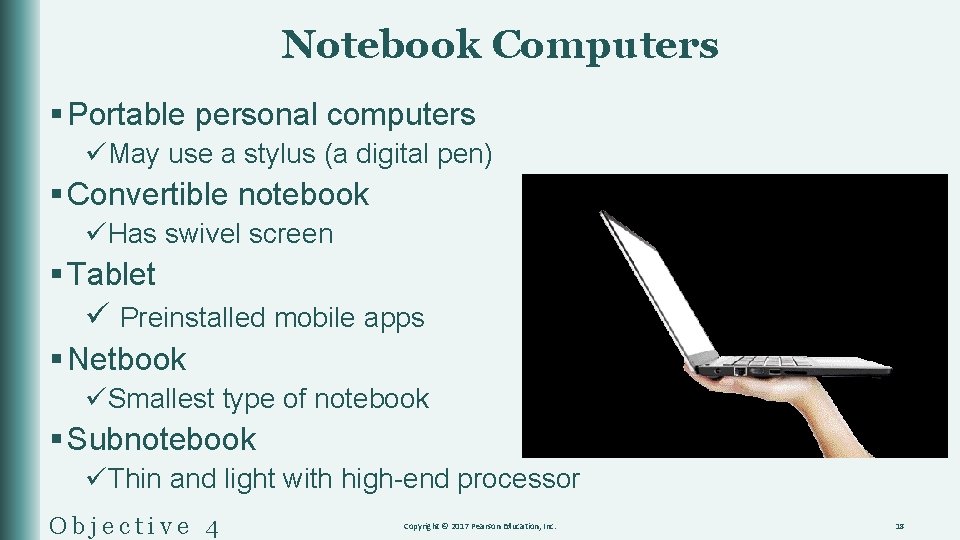
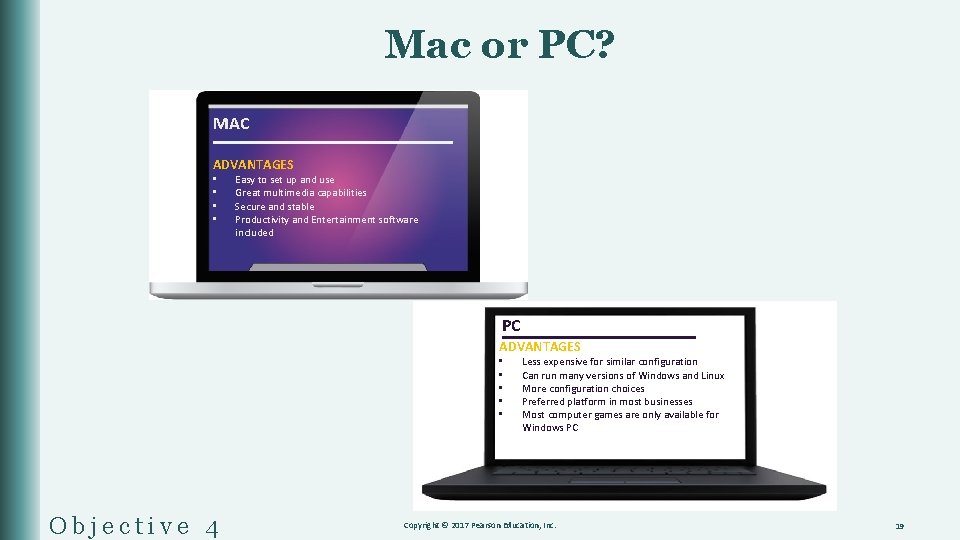
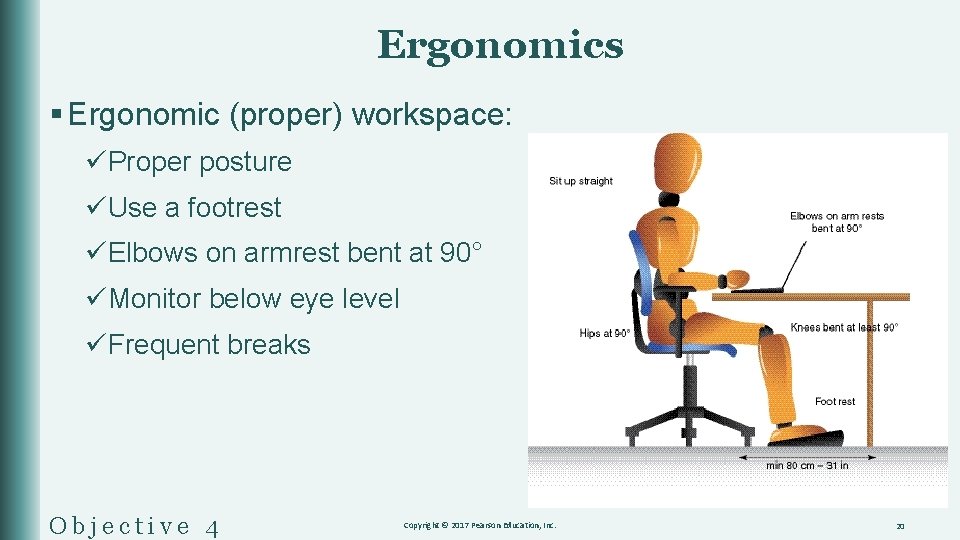
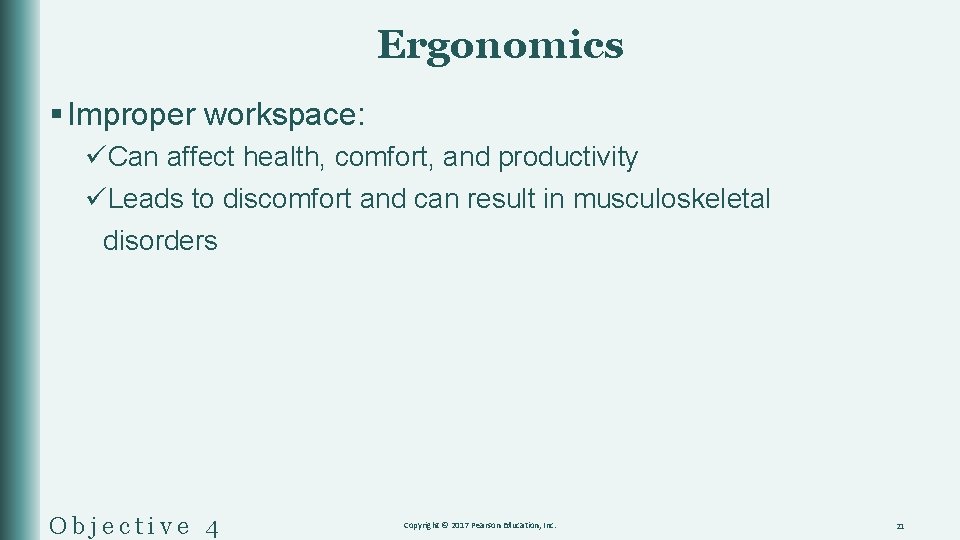
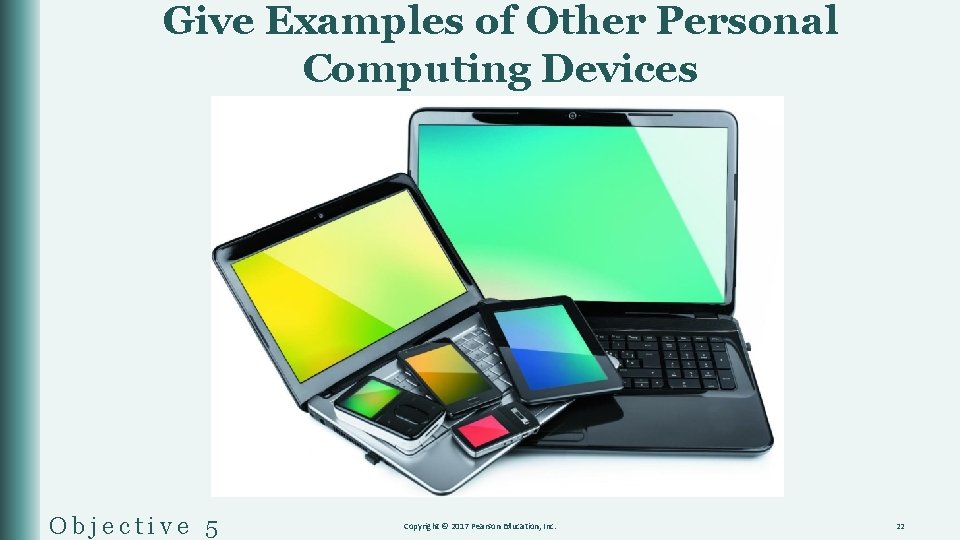
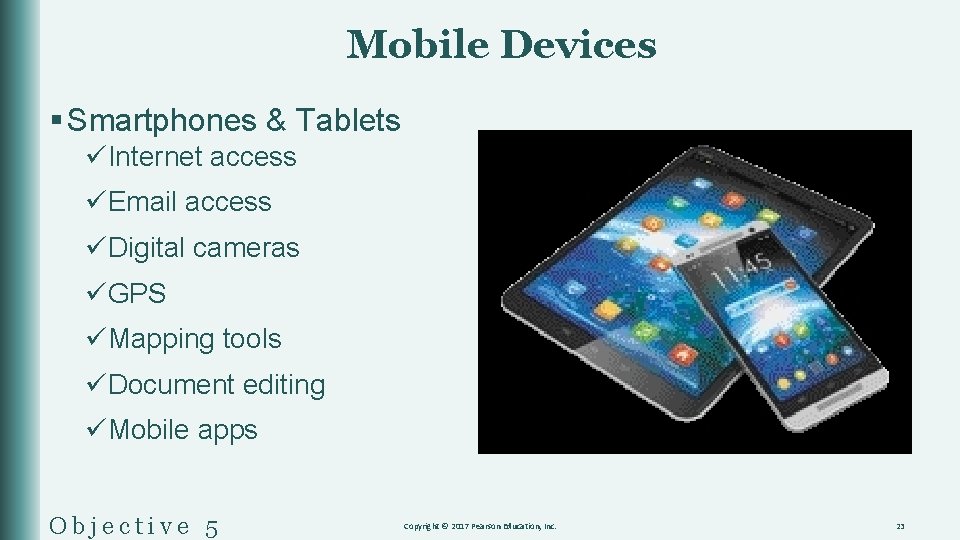
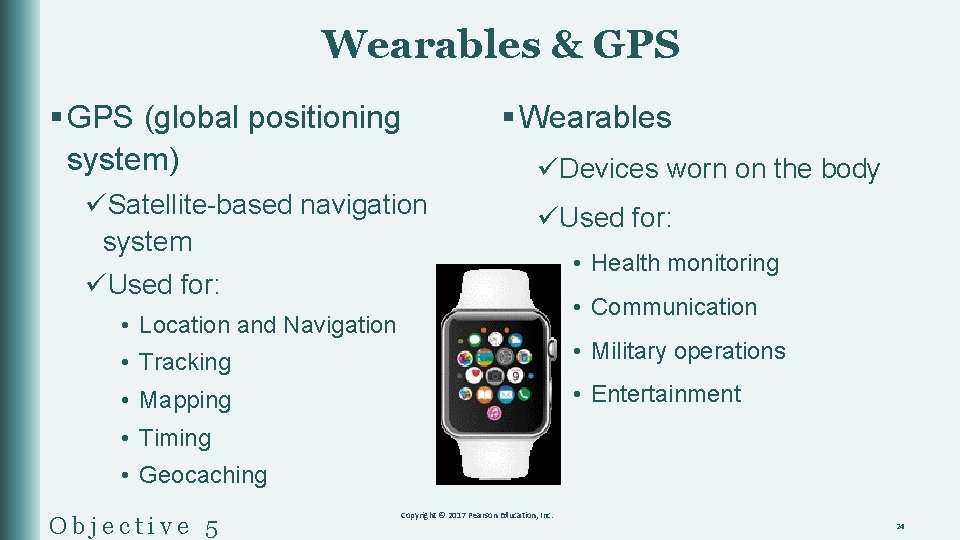
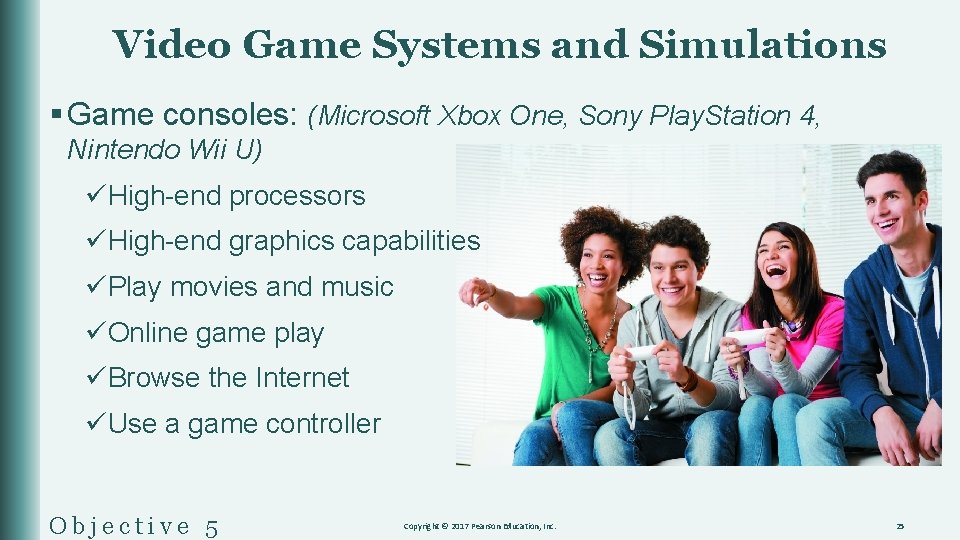
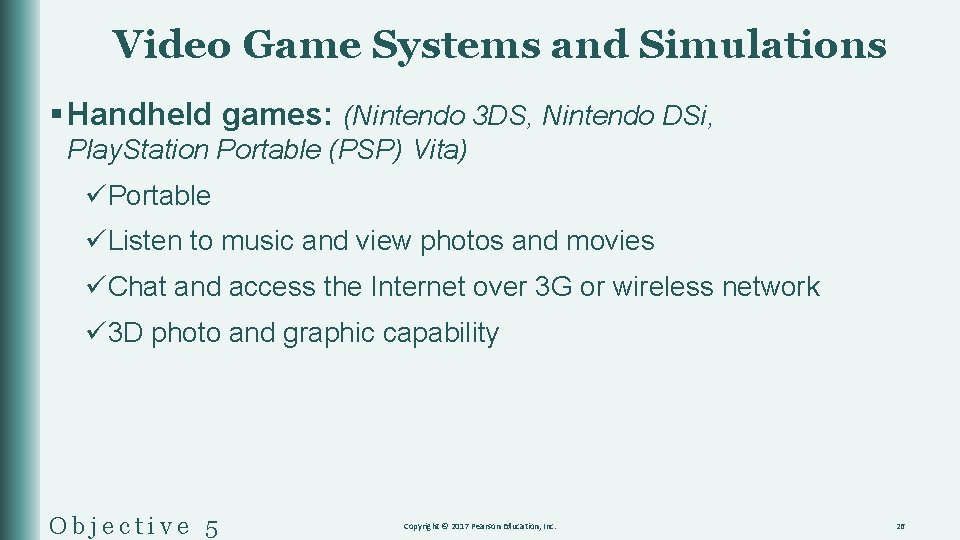
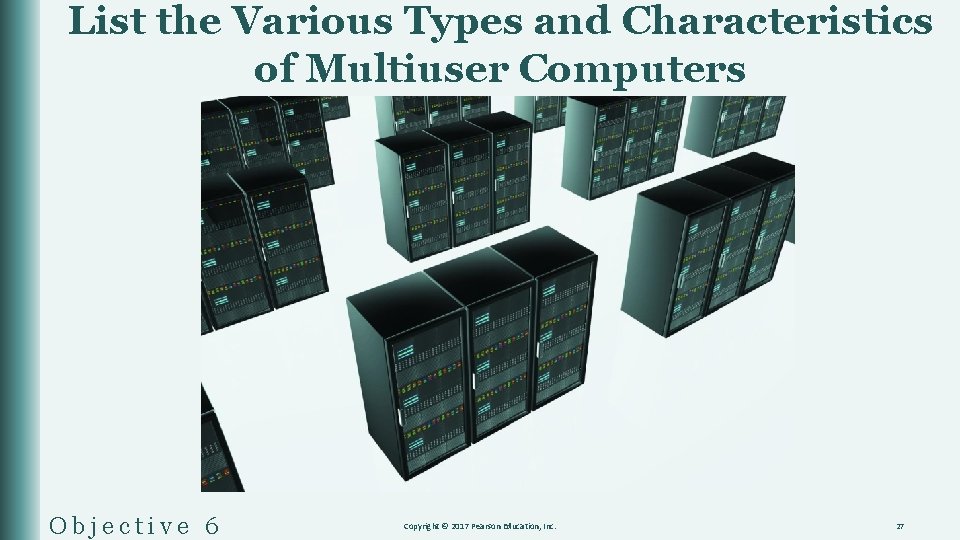
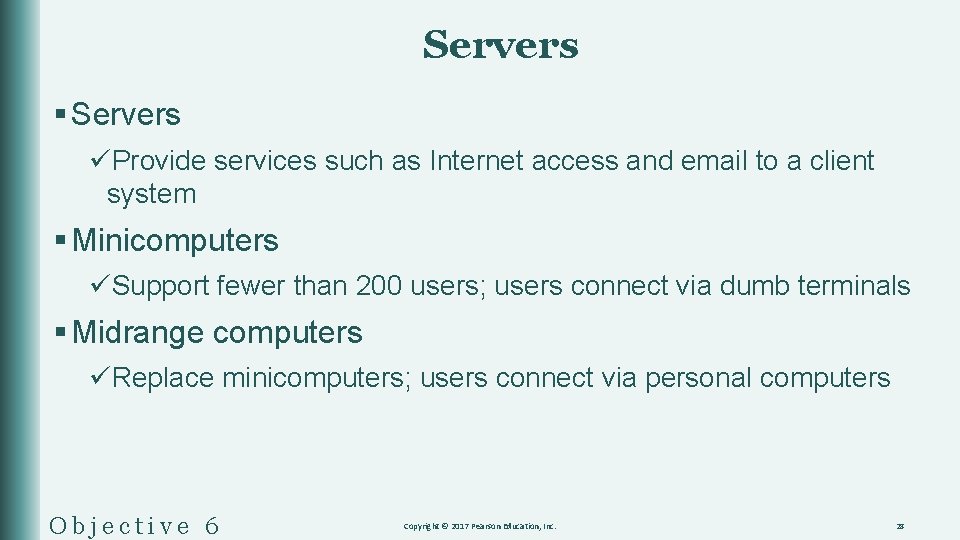
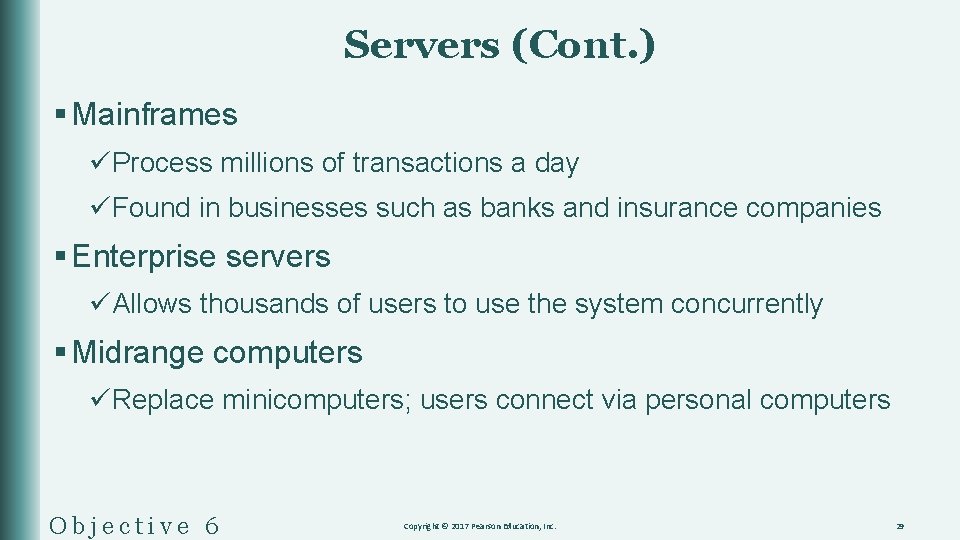
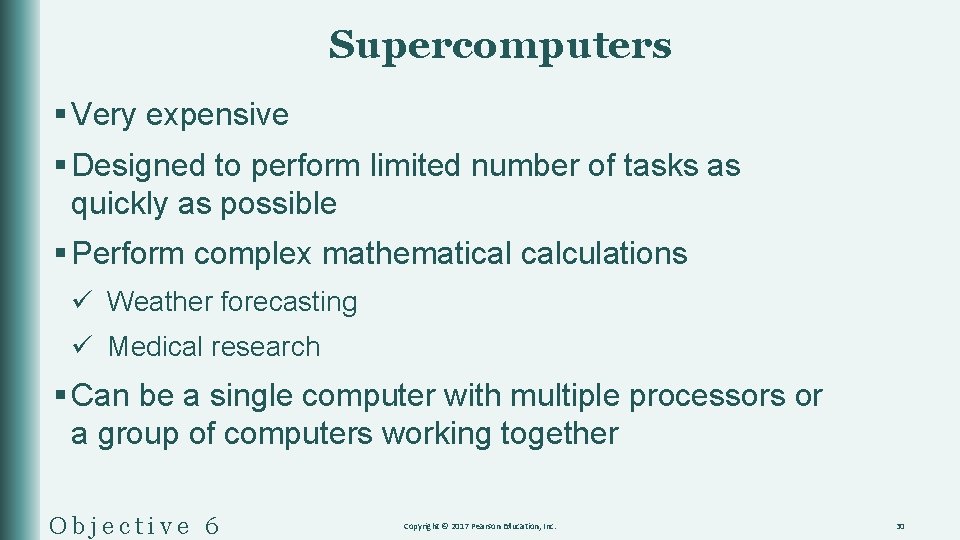
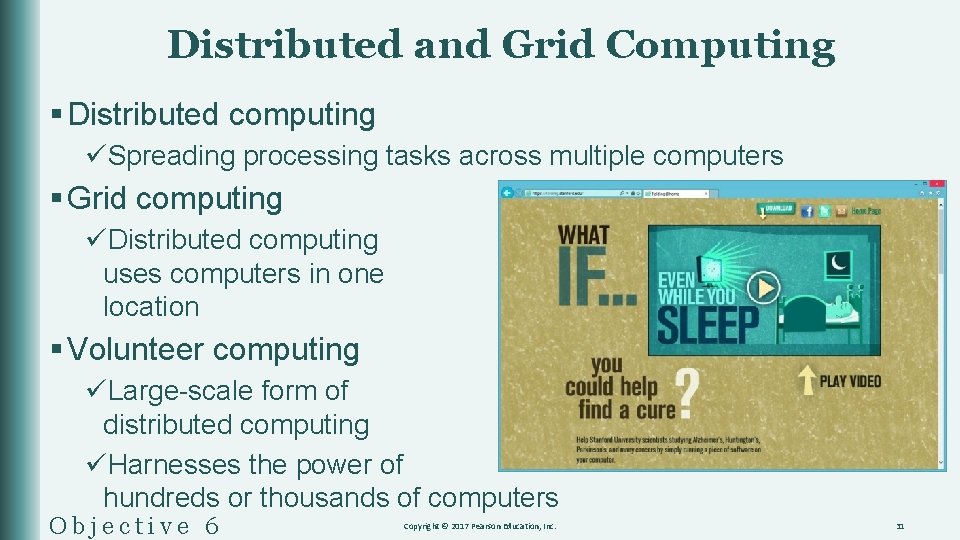
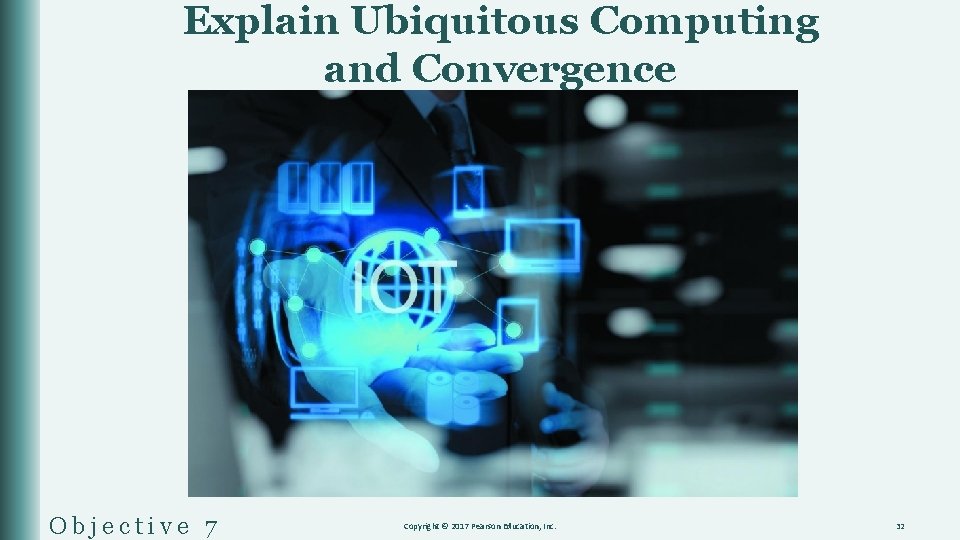
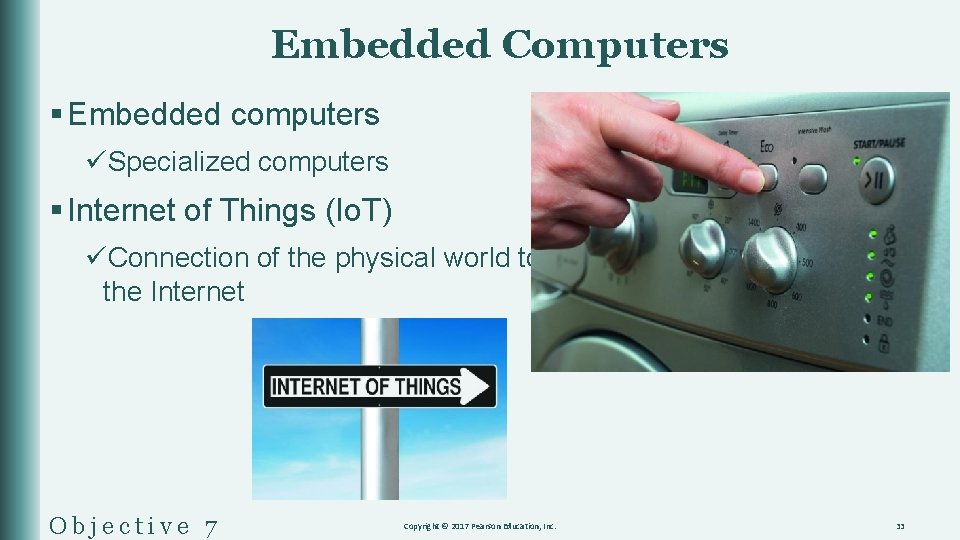
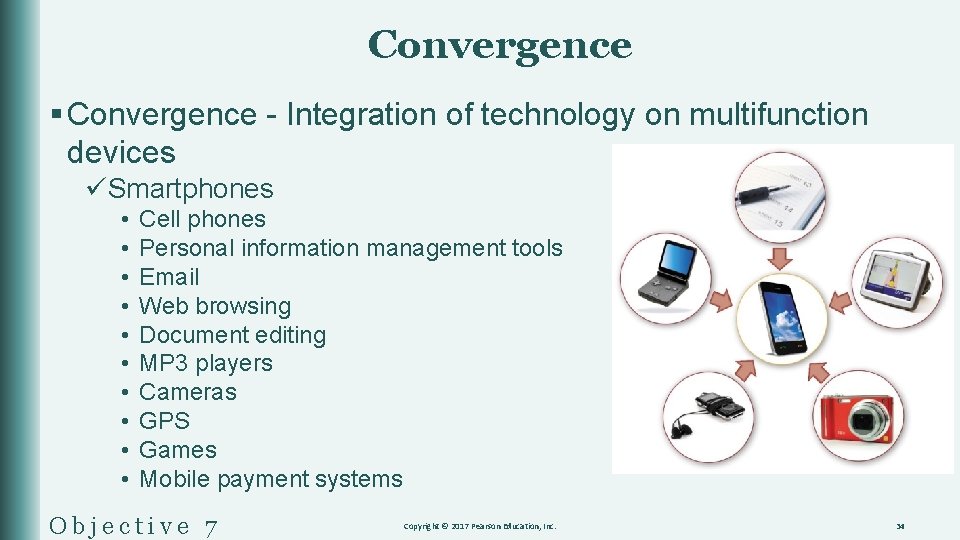

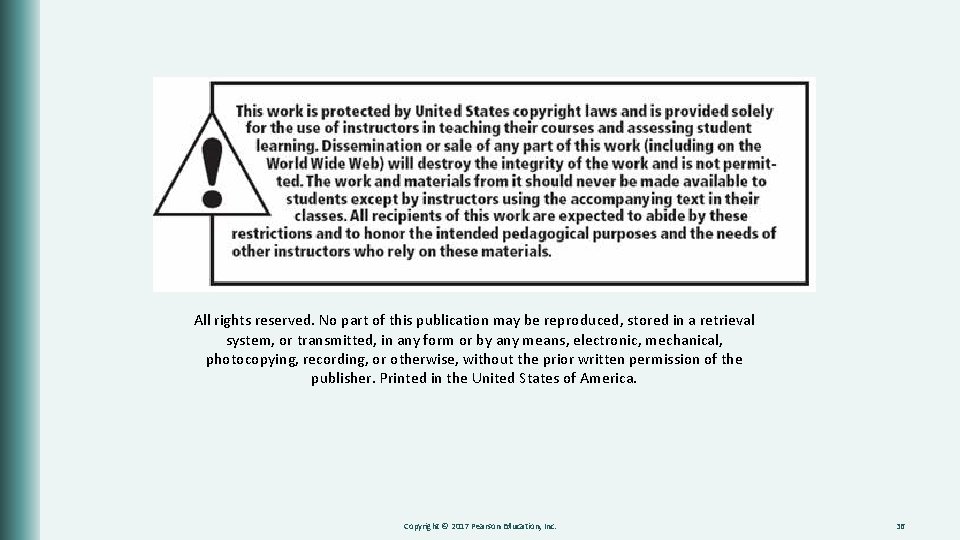
- Slides: 36
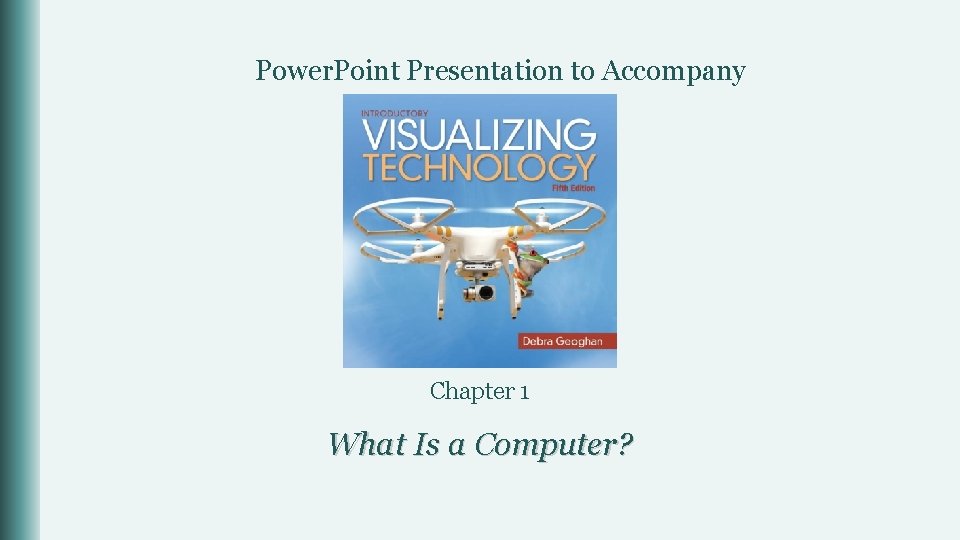
Power. Point Presentation to Accompany Chapter 1 What Is a Computer?
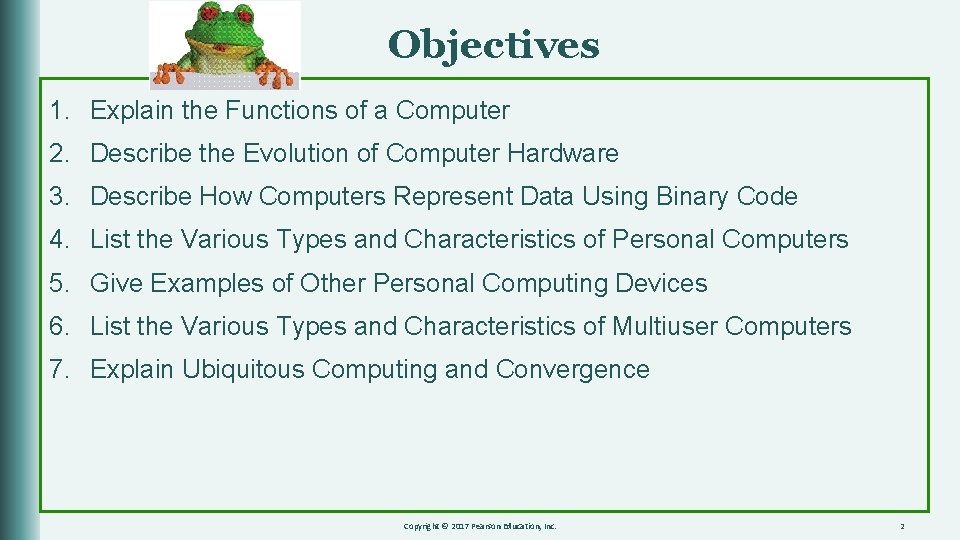
Objectives 1. Explain the Functions of a Computer 2. Describe the Evolution of Computer Hardware 3. Describe How Computers Represent Data Using Binary Code 4. List the Various Types and Characteristics of Personal Computers 5. Give Examples of Other Personal Computing Devices 6. List the Various Types and Characteristics of Multiuser Computers 7. Explain Ubiquitous Computing and Convergence Copyright © 2017 Pearson Education, Inc. 2
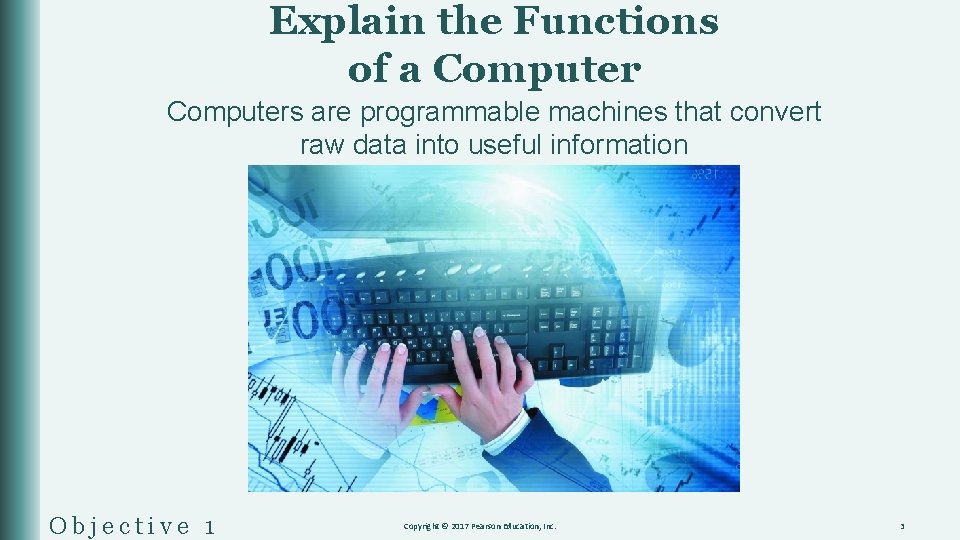
Explain the Functions of a Computers are programmable machines that convert raw data into useful information Objective 1 Copyright © 2017 Pearson Education, Inc. 3
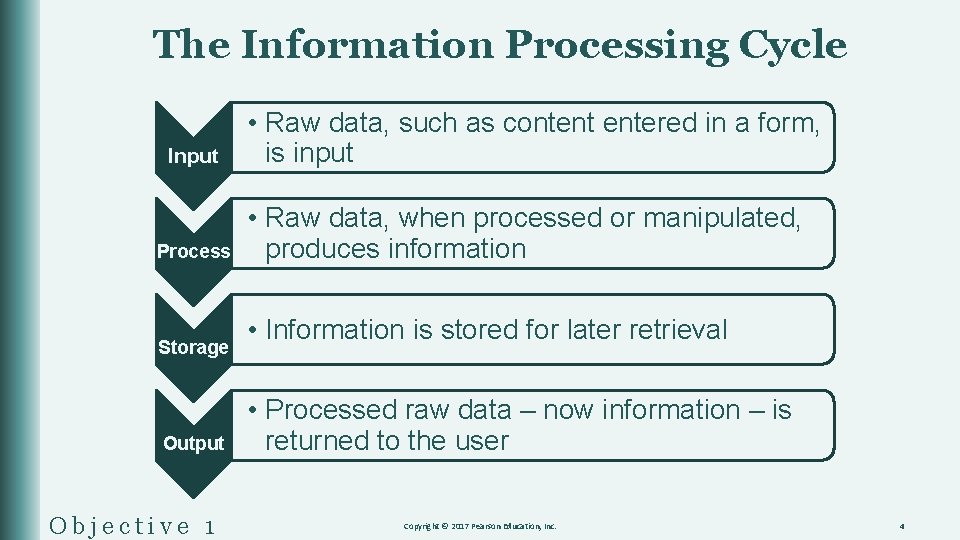
The Information Processing Cycle Input Process Storage Output Objective 1 • Raw data, such as content entered in a form, is input • Raw data, when processed or manipulated, produces information • Information is stored for later retrieval • Processed raw data – now information – is returned to the user Copyright © 2017 Pearson Education, Inc. 4
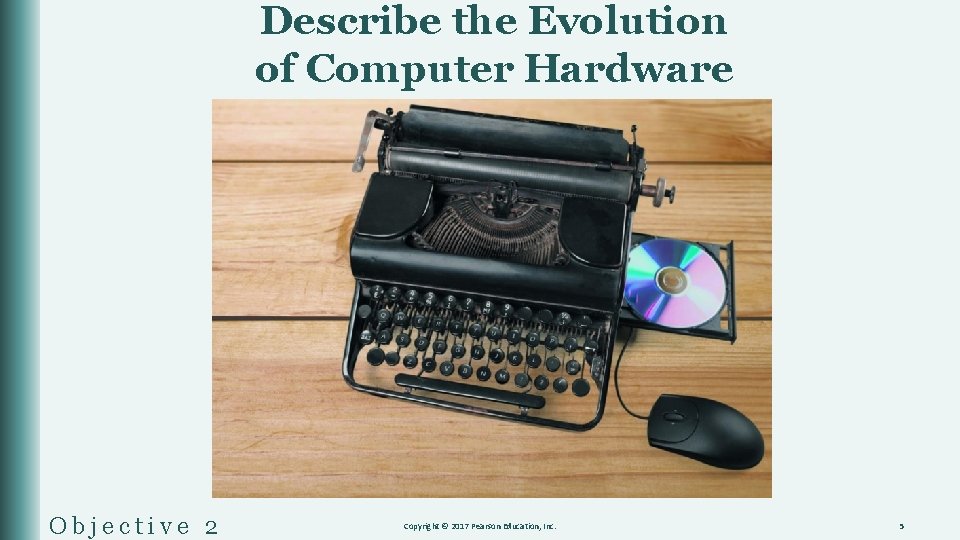
Describe the Evolution of Computer Hardware Objective 2 Copyright © 2017 Pearson Education, Inc. 5
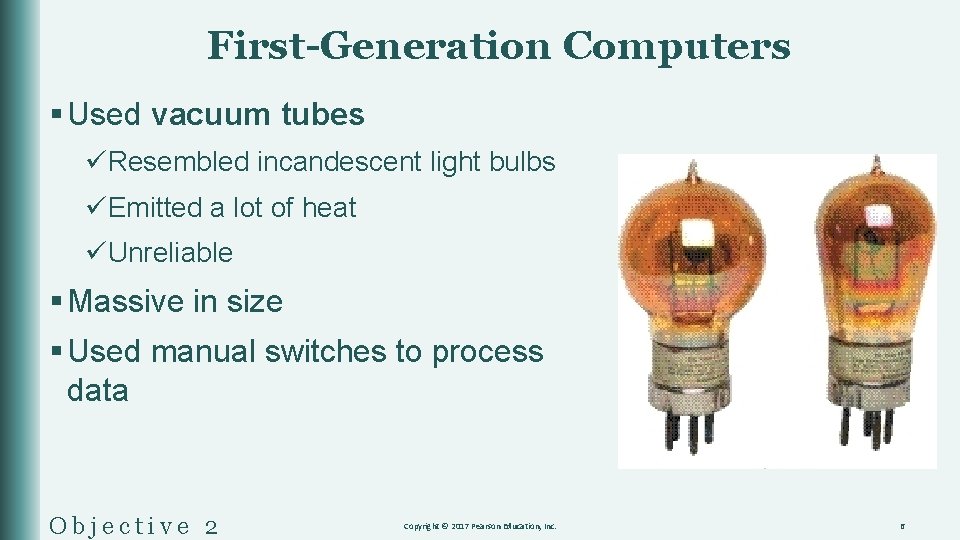
First-Generation Computers § Used vacuum tubes üResembled incandescent light bulbs üEmitted a lot of heat üUnreliable § Massive in size § Used manual switches to process data Objective 2 Copyright © 2017 Pearson Education, Inc. 6
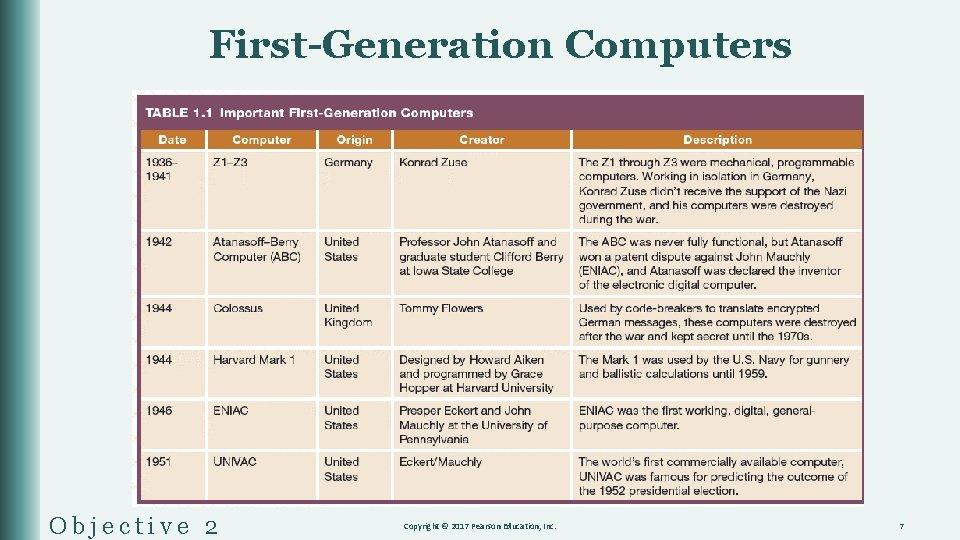
First-Generation Computers Objective 2 Copyright © 2017 Pearson Education, Inc. 7
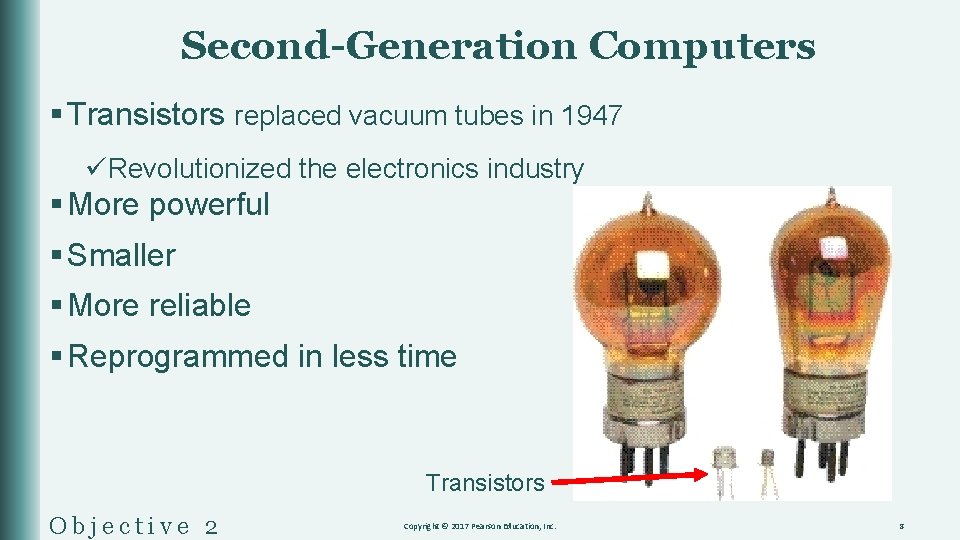
Second-Generation Computers § Transistors replaced vacuum tubes in 1947 üRevolutionized the electronics industry § More powerful § Smaller § More reliable § Reprogrammed in less time Transistors Objective 2 Copyright © 2017 Pearson Education, Inc. 8
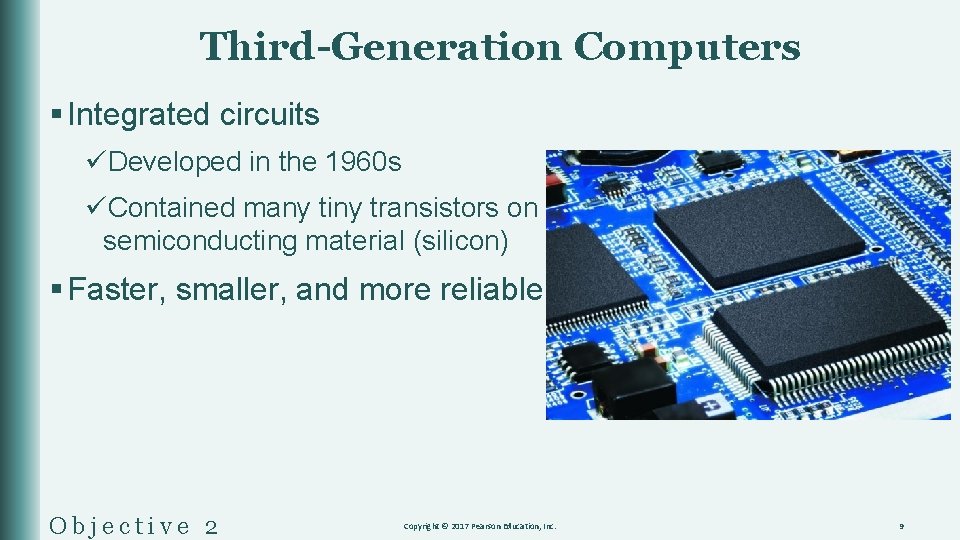
Third-Generation Computers § Integrated circuits üDeveloped in the 1960 s üContained many tiny transistors on semiconducting material (silicon) § Faster, smaller, and more reliable Objective 2 Copyright © 2017 Pearson Education, Inc. 9
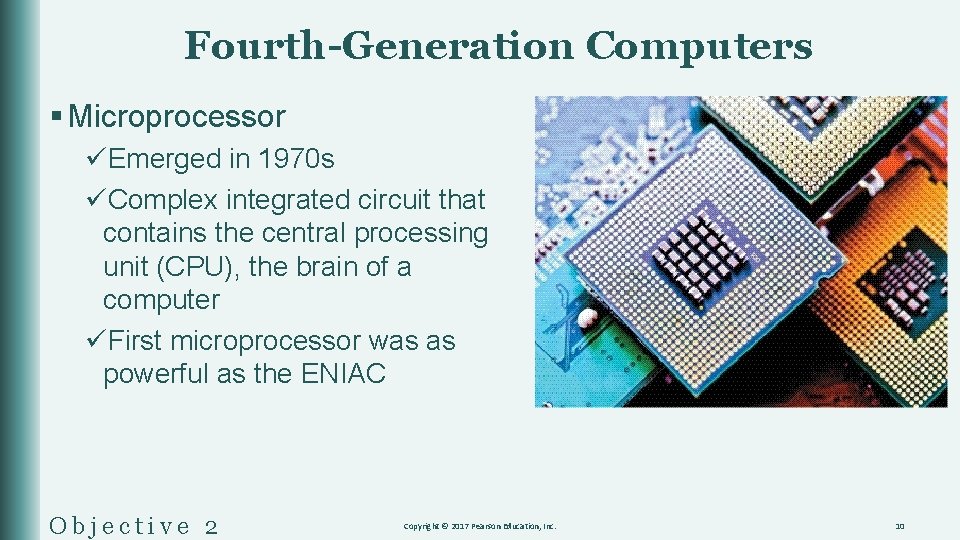
Fourth-Generation Computers § Microprocessor üEmerged in 1970 s üComplex integrated circuit that contains the central processing unit (CPU), the brain of a computer üFirst microprocessor was as powerful as the ENIAC Objective 2 Copyright © 2017 Pearson Education, Inc. 10
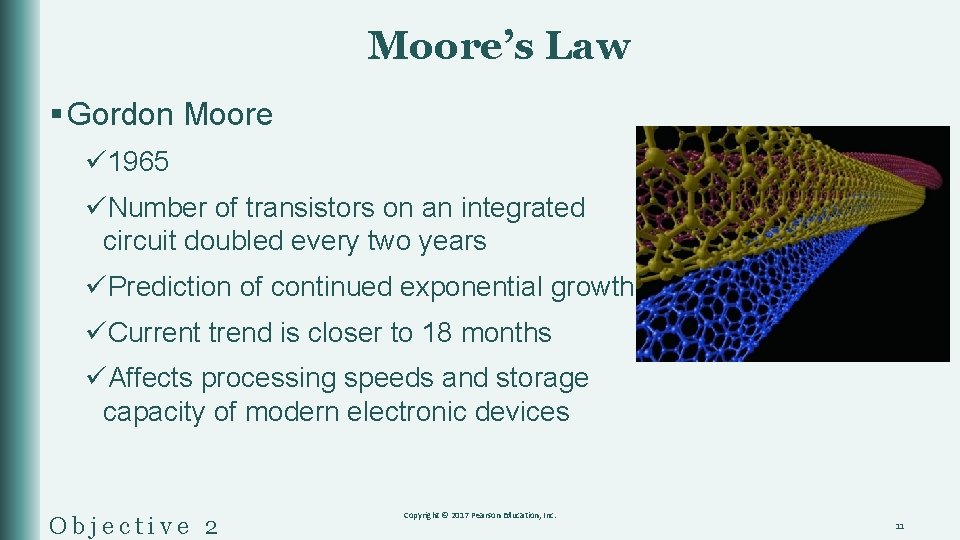
Moore’s Law § Gordon Moore ü 1965 üNumber of transistors on an integrated circuit doubled every two years üPrediction of continued exponential growth üCurrent trend is closer to 18 months üAffects processing speeds and storage capacity of modern electronic devices Objective 2 Copyright © 2017 Pearson Education, Inc. 11
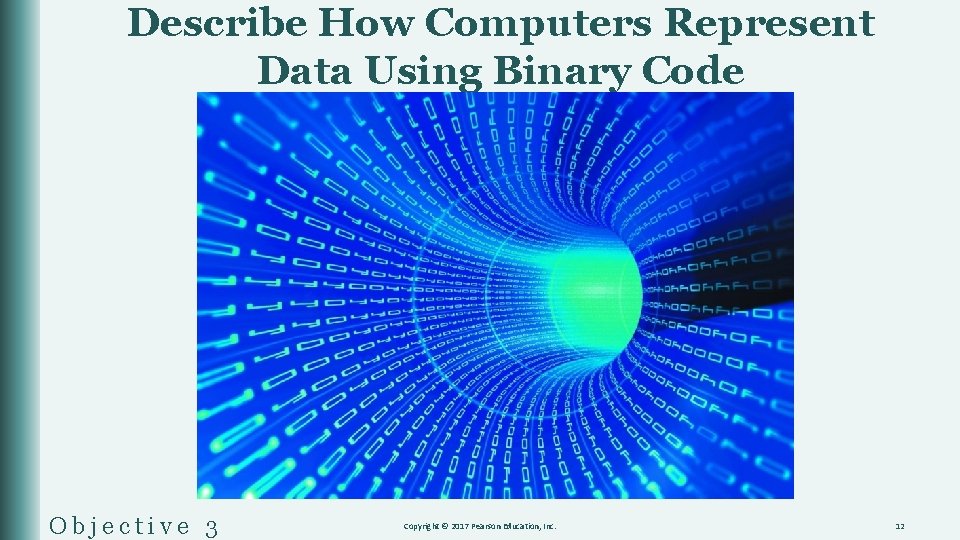
Describe How Computers Represent Data Using Binary Code Objective 3 Copyright © 2017 Pearson Education, Inc. 12
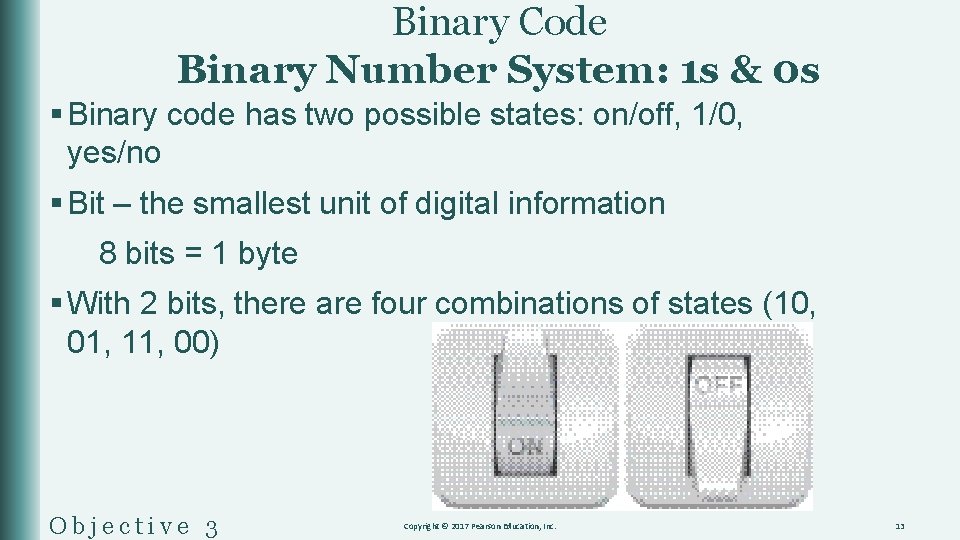
Binary Code Binary Number System: 1 s & 0 s § Binary code has two possible states: on/off, 1/0, yes/no § Bit – the smallest unit of digital information 8 bits = 1 byte § With 2 bits, there are four combinations of states (10, 01, 11, 00) Objective 3 Copyright © 2017 Pearson Education, Inc. 13
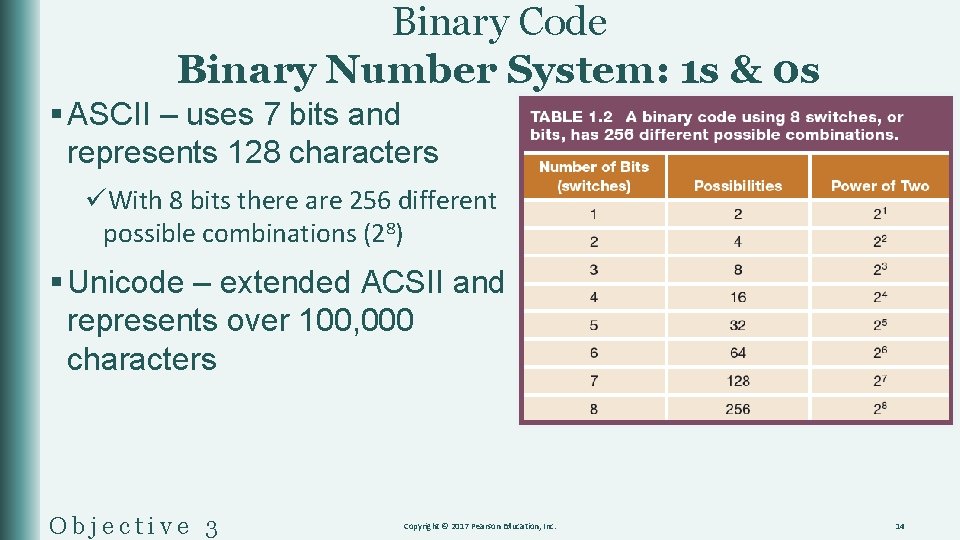
Binary Code Binary Number System: 1 s & 0 s § ASCII – uses 7 bits and represents 128 characters üWith 8 bits there are 256 different possible combinations (28) § Unicode – extended ACSII and represents over 100, 000 characters Objective 3 Copyright © 2017 Pearson Education, Inc. 14
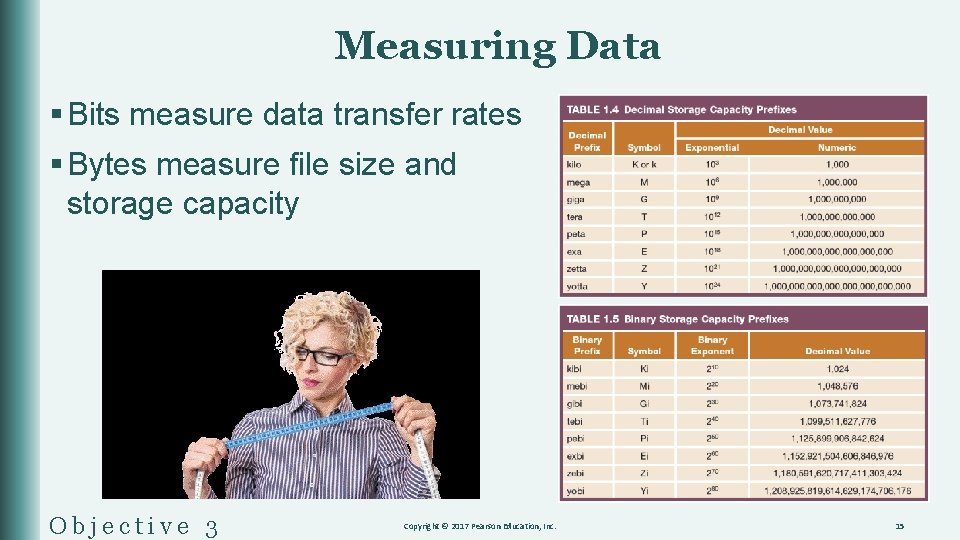
Measuring Data § Bits measure data transfer rates § Bytes measure file size and storage capacity Objective 3 Copyright © 2017 Pearson Education, Inc. 15
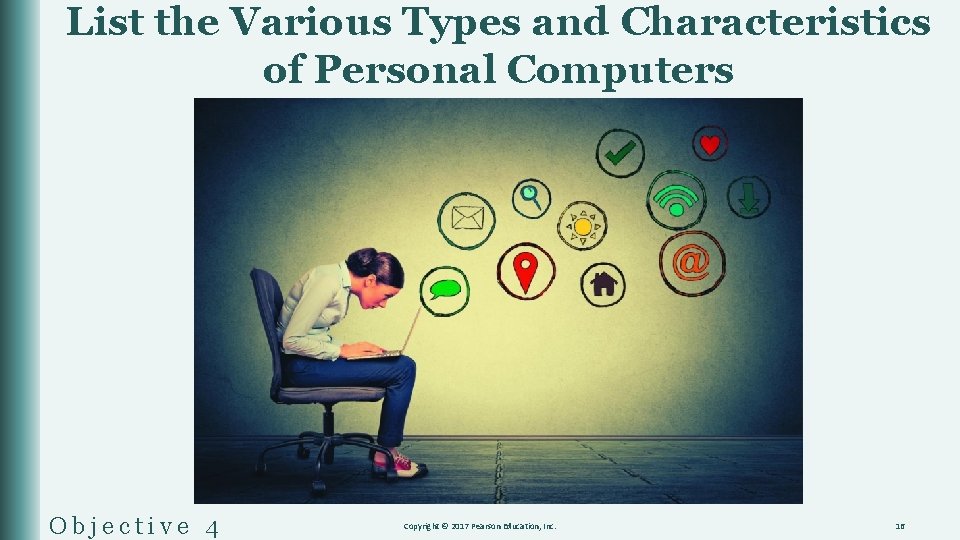
List the Various Types and Characteristics of Personal Computers Objective 4 Copyright © 2017 Pearson Education, Inc. 16
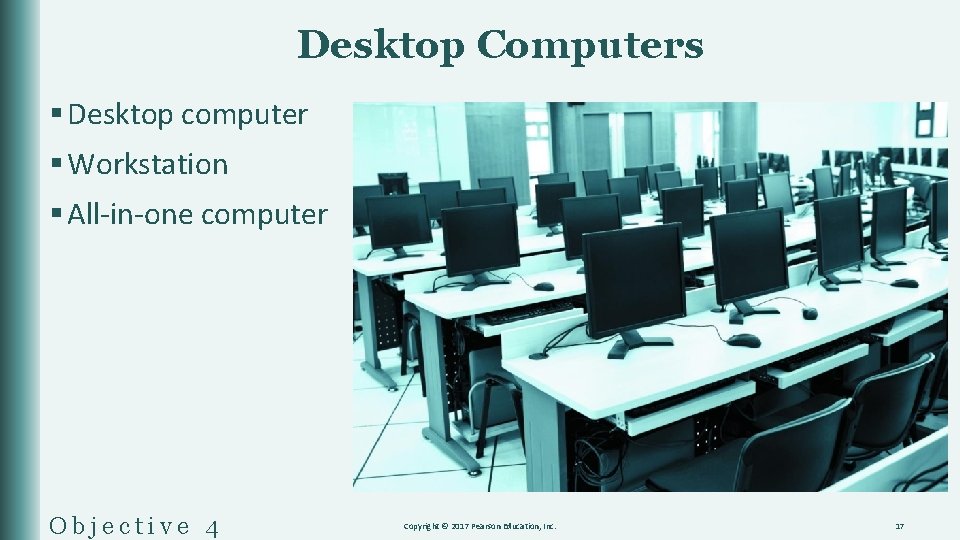
Desktop Computers § Desktop computer § Workstation § All-in-one computer Objective 4 Copyright © 2017 Pearson Education, Inc. 17
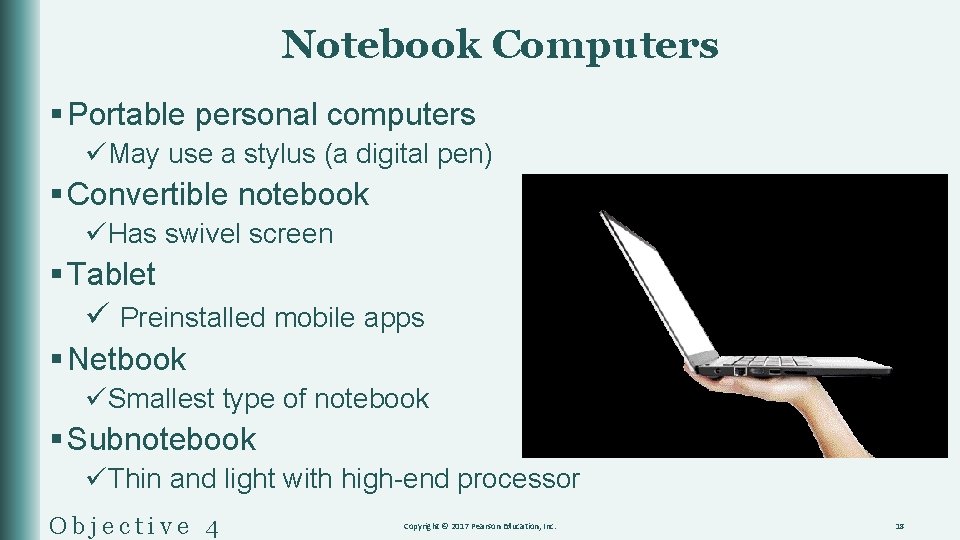
Notebook Computers § Portable personal computers üMay use a stylus (a digital pen) § Convertible notebook üHas swivel screen § Tablet ü Preinstalled mobile apps § Netbook üSmallest type of notebook § Subnotebook üThin and light with high-end processor Objective 4 Copyright © 2017 Pearson Education, Inc. 18
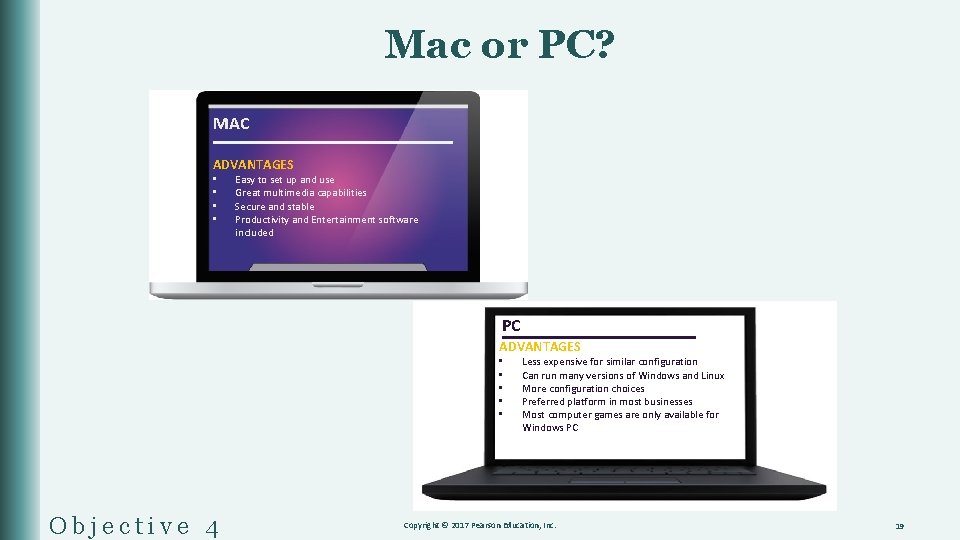
Mac or PC? MAC ADVANTAGES • • Easy to set up and use Great multimedia capabilities Secure and stable Productivity and Entertainment software included PC ADVANTAGES • • • Objective 4 Less expensive for similar configuration Can run many versions of Windows and Linux More configuration choices Preferred platform in most businesses Most computer games are only available for Windows PC Copyright © 2017 Pearson Education, Inc. 19
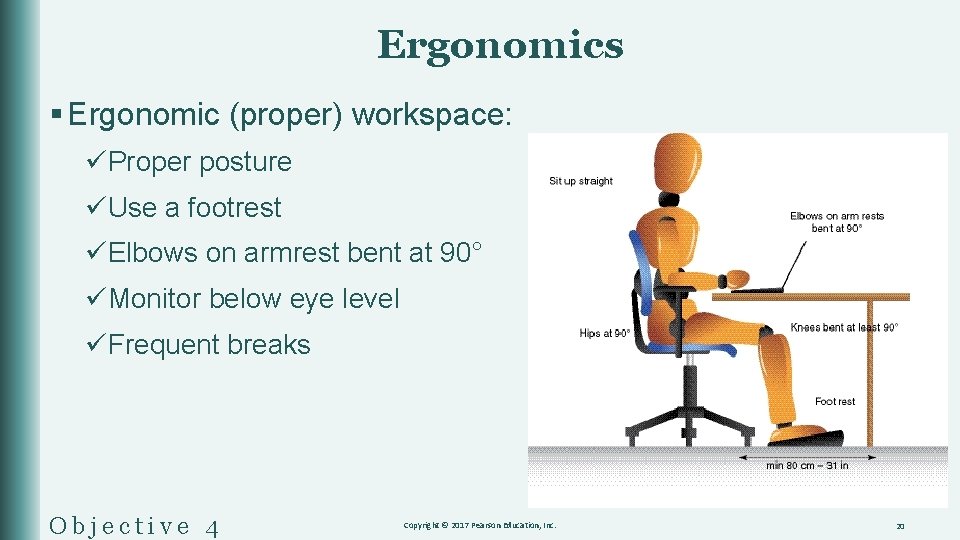
Ergonomics § Ergonomic (proper) workspace: üProper posture üUse a footrest üElbows on armrest bent at 90° üMonitor below eye level üFrequent breaks Objective 4 Copyright © 2017 Pearson Education, Inc. 20
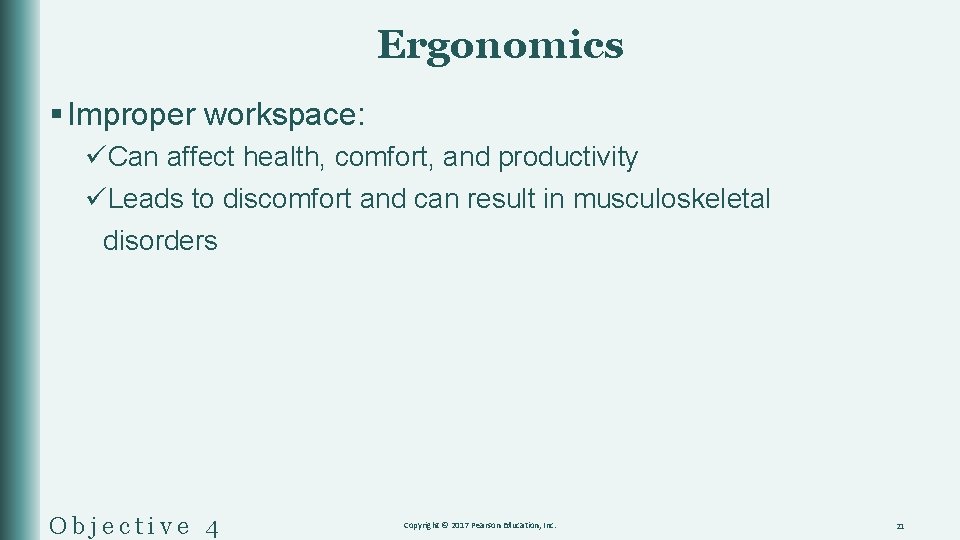
Ergonomics § Improper workspace: üCan affect health, comfort, and productivity üLeads to discomfort and can result in musculoskeletal disorders Objective 4 Copyright © 2017 Pearson Education, Inc. 21
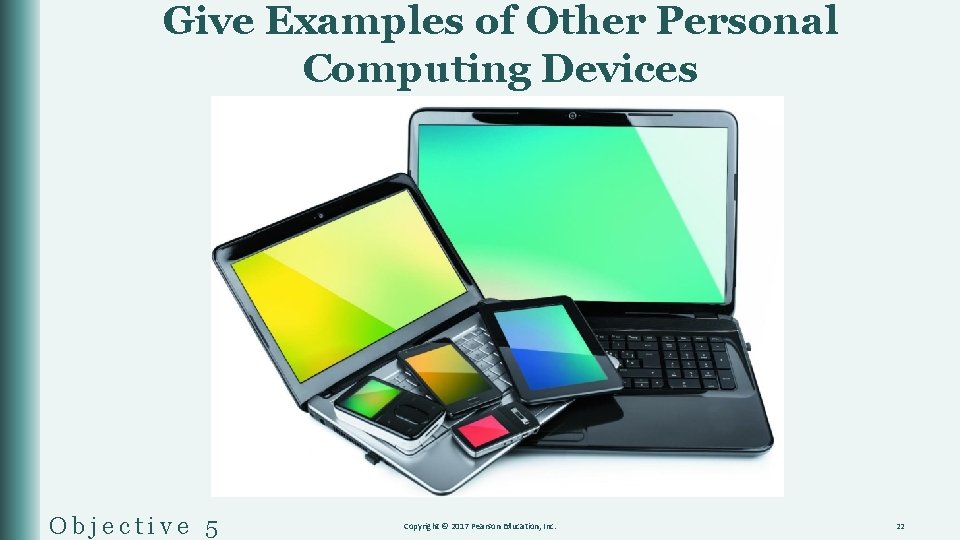
Give Examples of Other Personal Computing Devices Objective 5 Copyright © 2017 Pearson Education, Inc. 22
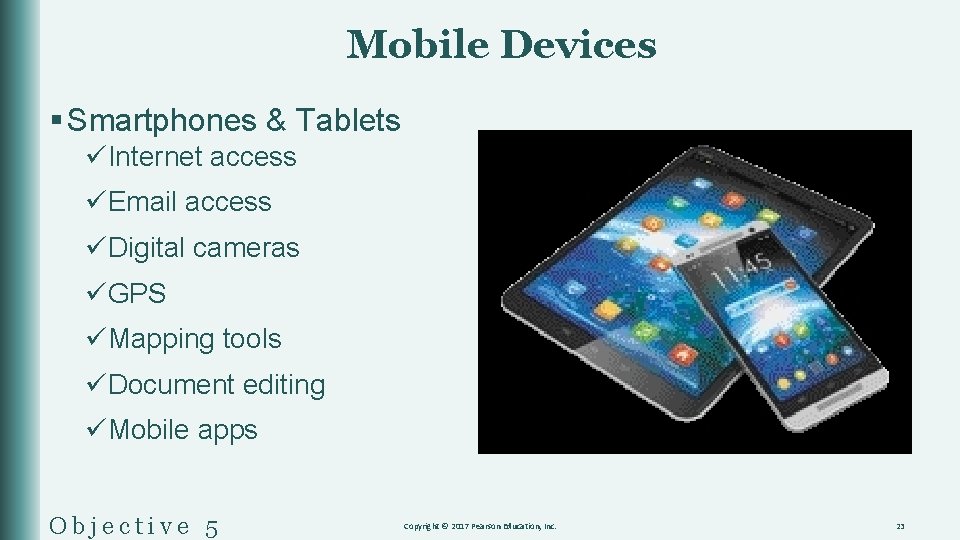
Mobile Devices § Smartphones & Tablets üInternet access üEmail access üDigital cameras üGPS üMapping tools üDocument editing üMobile apps Objective 5 Copyright © 2017 Pearson Education, Inc. 23
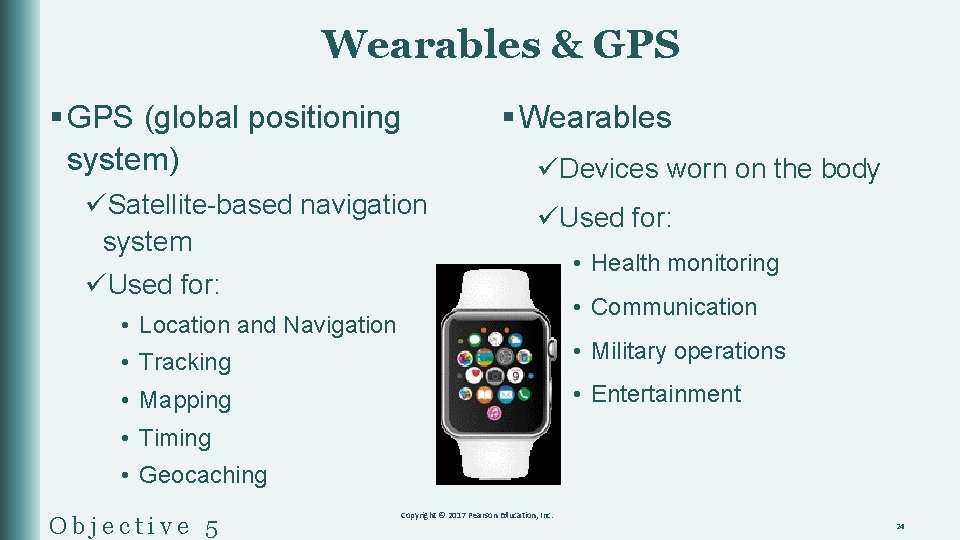
Wearables & GPS § GPS (global positioning system) üSatellite-based navigation system § Wearables üDevices worn on the body üUsed for: • Health monitoring • Communication • Location and Navigation • Tracking • Military operations • Mapping • Entertainment • Timing • Geocaching Objective 5 Copyright © 2017 Pearson Education, Inc. 24
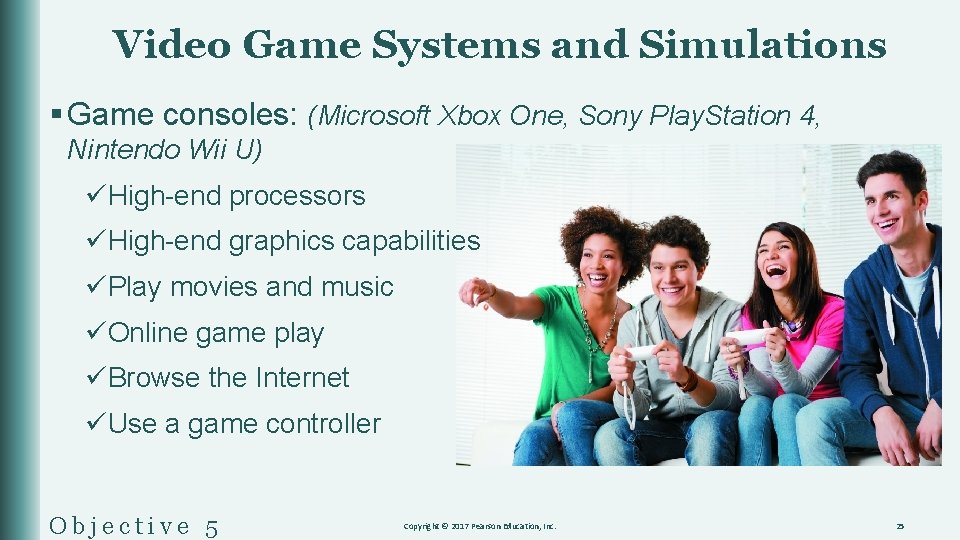
Video Game Systems and Simulations § Game consoles: (Microsoft Xbox One, Sony Play. Station 4, Nintendo Wii U) üHigh-end processors üHigh-end graphics capabilities üPlay movies and music üOnline game play üBrowse the Internet üUse a game controller Objective 5 Copyright © 2017 Pearson Education, Inc. 25
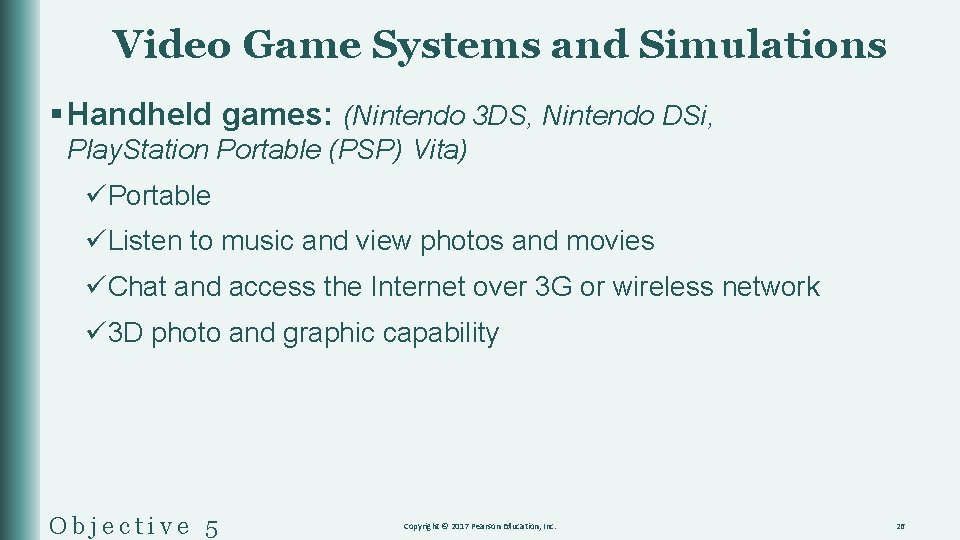
Video Game Systems and Simulations § Handheld games: (Nintendo 3 DS, Nintendo DSi, Play. Station Portable (PSP) Vita) üPortable üListen to music and view photos and movies üChat and access the Internet over 3 G or wireless network ü 3 D photo and graphic capability Objective 5 Copyright © 2017 Pearson Education, Inc. 26
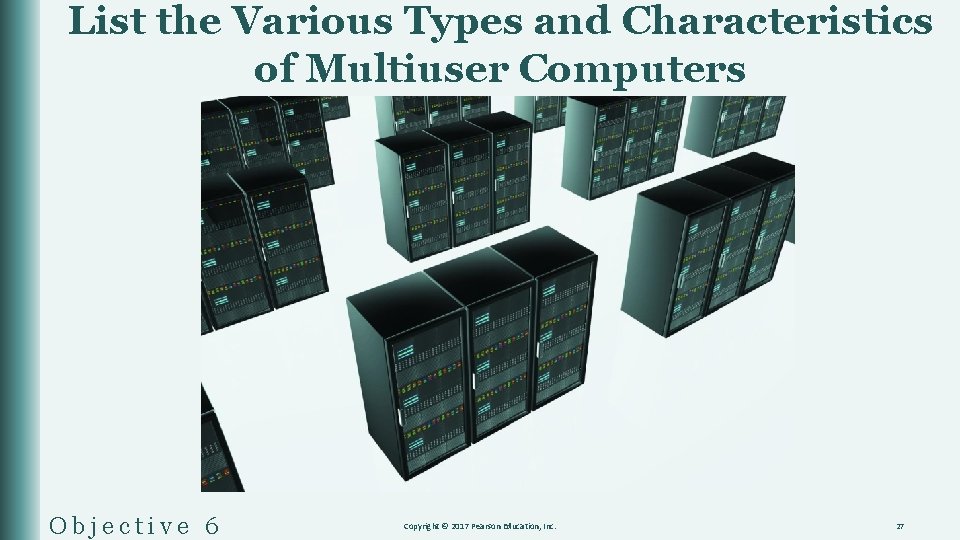
List the Various Types and Characteristics of Multiuser Computers Objective 6 Copyright © 2017 Pearson Education, Inc. 27
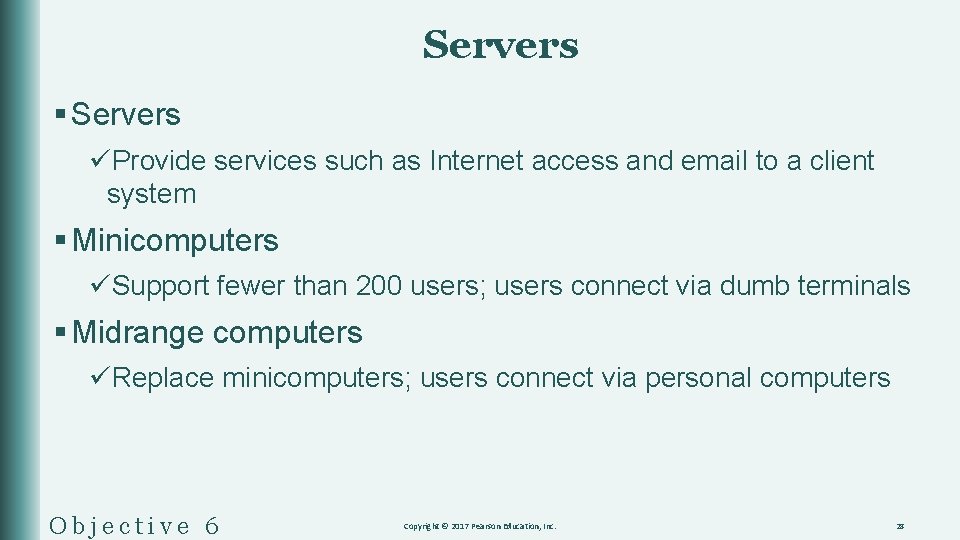
Servers § Servers üProvide services such as Internet access and email to a client system § Minicomputers üSupport fewer than 200 users; users connect via dumb terminals § Midrange computers üReplace minicomputers; users connect via personal computers Objective 6 Copyright © 2017 Pearson Education, Inc. 28
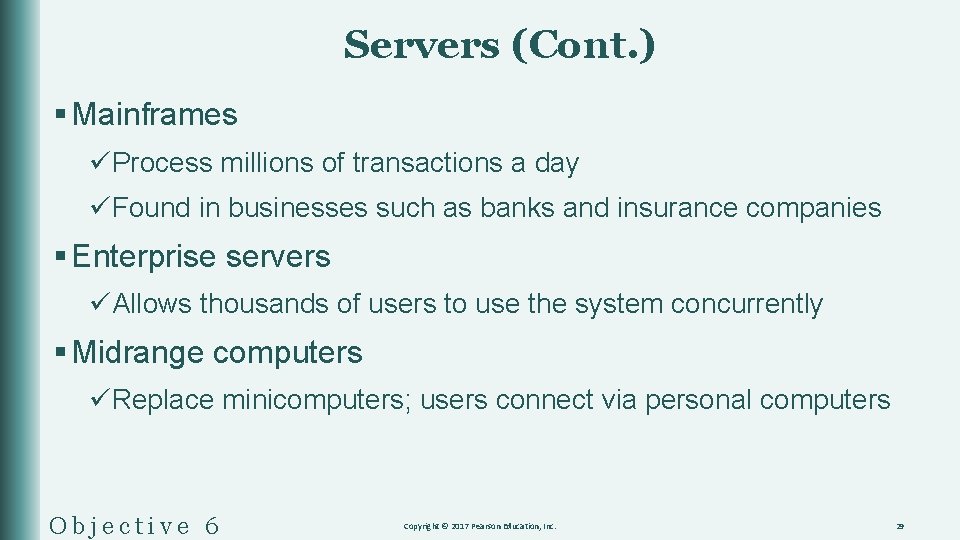
Servers (Cont. ) § Mainframes üProcess millions of transactions a day üFound in businesses such as banks and insurance companies § Enterprise servers üAllows thousands of users to use the system concurrently § Midrange computers üReplace minicomputers; users connect via personal computers Objective 6 Copyright © 2017 Pearson Education, Inc. 29
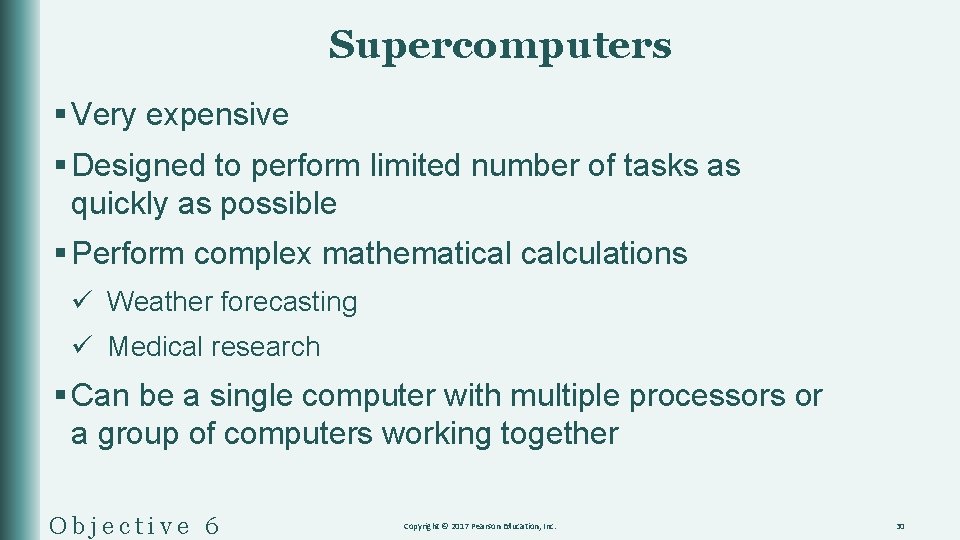
Supercomputers § Very expensive § Designed to perform limited number of tasks as quickly as possible § Perform complex mathematical calculations ü Weather forecasting ü Medical research § Can be a single computer with multiple processors or a group of computers working together Objective 6 Copyright © 2017 Pearson Education, Inc. 30
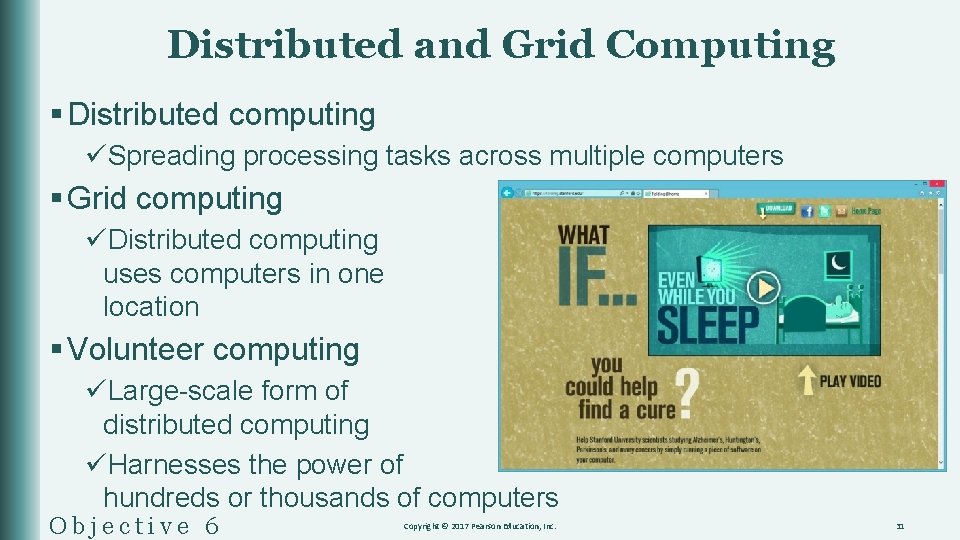
Distributed and Grid Computing § Distributed computing üSpreading processing tasks across multiple computers § Grid computing üDistributed computing uses computers in one location § Volunteer computing üLarge-scale form of distributed computing üHarnesses the power of hundreds or thousands of computers Objective 6 Copyright © 2017 Pearson Education, Inc. 31
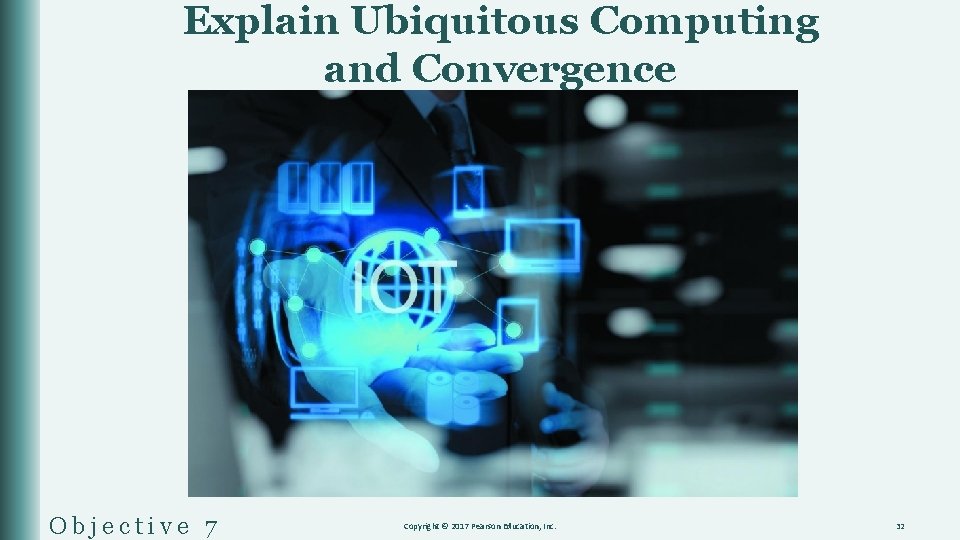
Explain Ubiquitous Computing and Convergence Objective 7 Copyright © 2017 Pearson Education, Inc. 32
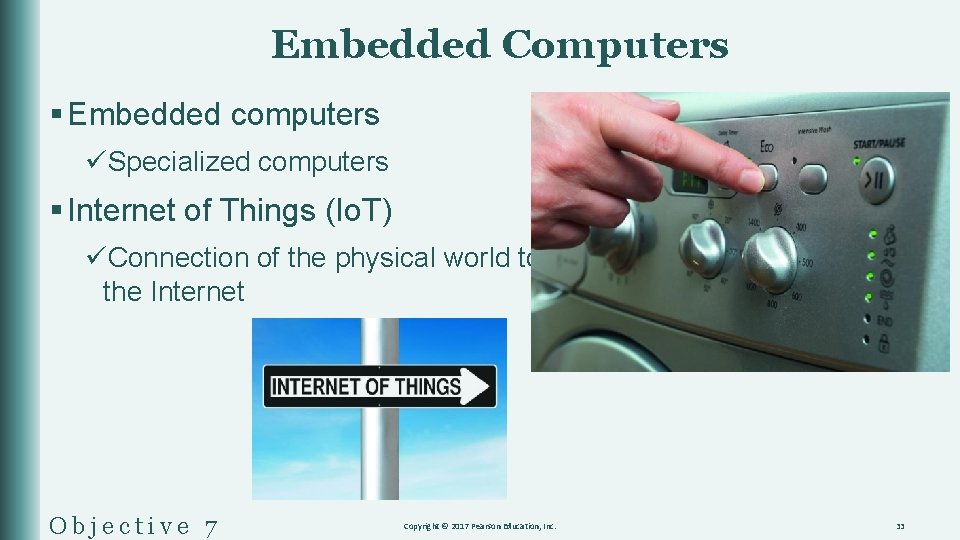
Embedded Computers § Embedded computers üSpecialized computers § Internet of Things (Io. T) üConnection of the physical world to the Internet Objective 7 Copyright © 2017 Pearson Education, Inc. 33
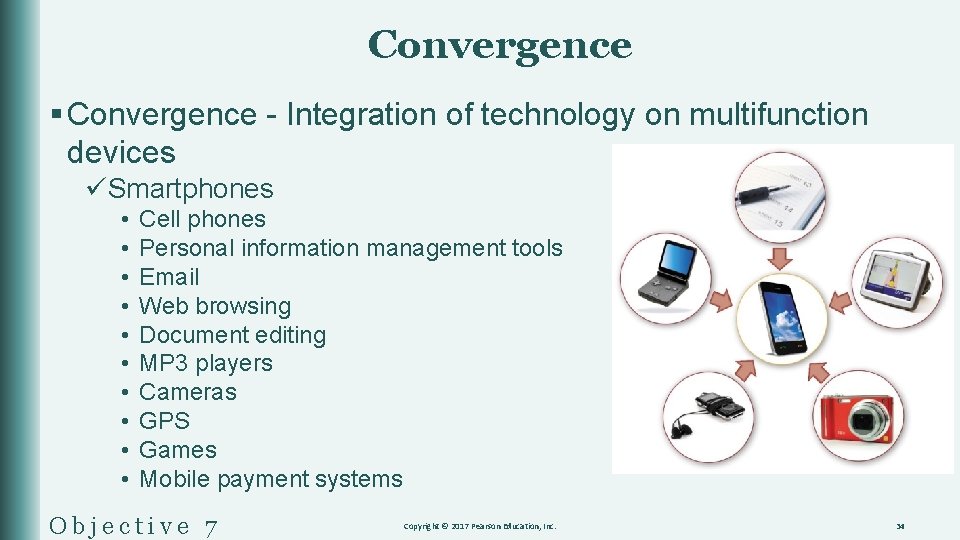
Convergence § Convergence - Integration of technology on multifunction devices üSmartphones • • • Cell phones Personal information management tools Email Web browsing Document editing MP 3 players Cameras GPS Games Mobile payment systems Objective 7 Copyright © 2017 Pearson Education, Inc. 34

Questions Copyright © 2017 Pearson Education, Inc. 35
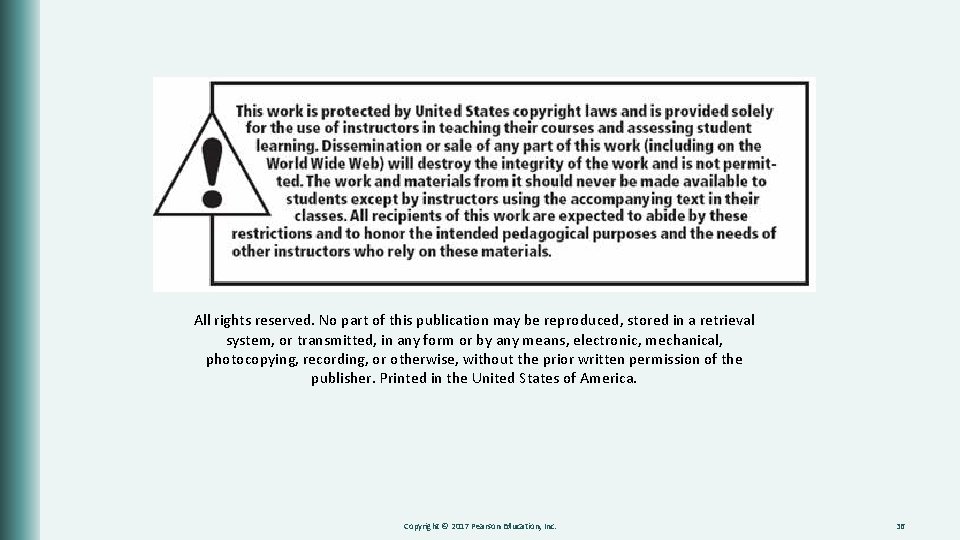
All rights reserved. No part of this publication may be reproduced, stored in a retrieval system, or transmitted, in any form or by any means, electronic, mechanical, photocopying, recording, or otherwise, without the prior written permission of the publisher. Printed in the United States of America. Copyright © 2017 Pearson Education, Inc. 36