Power Point Assignment Advanced Multimedia Elements This assignment
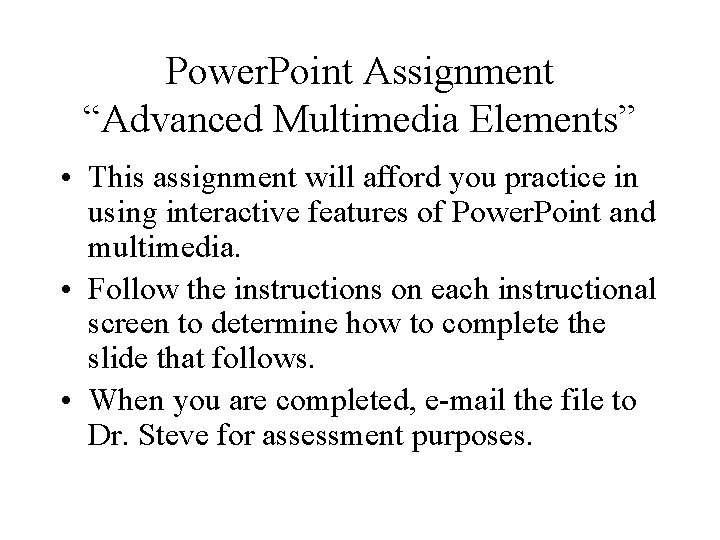
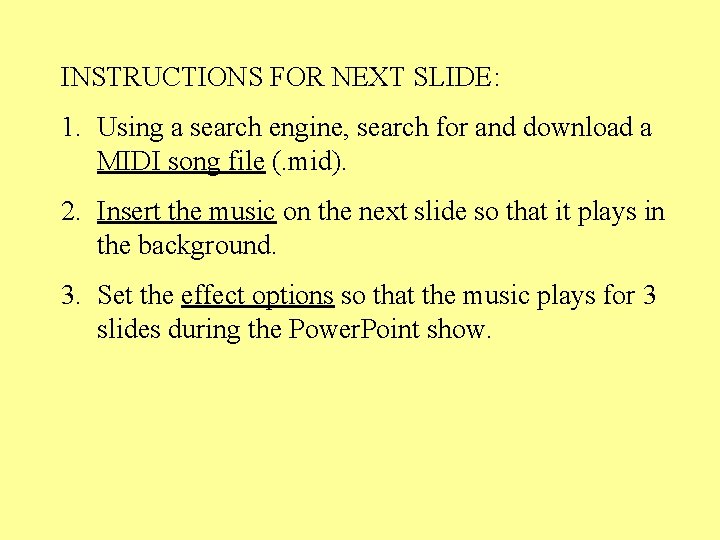
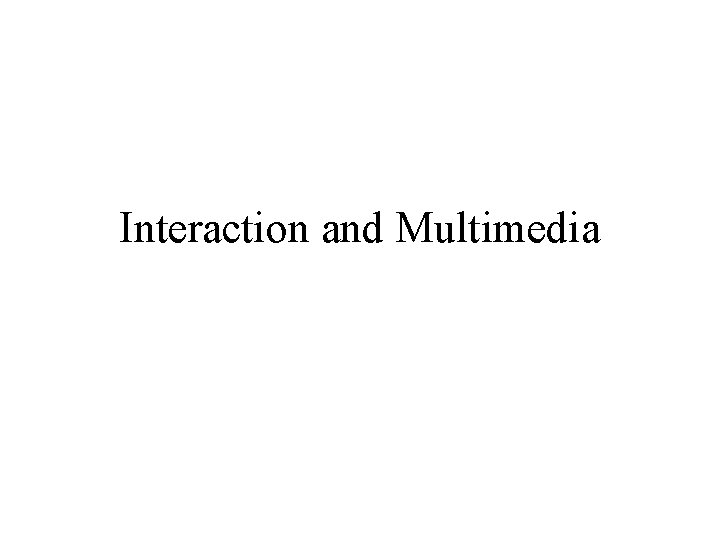
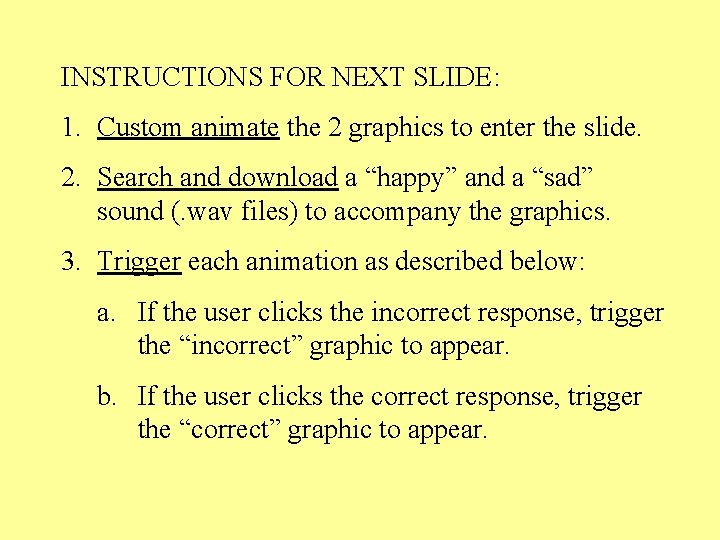
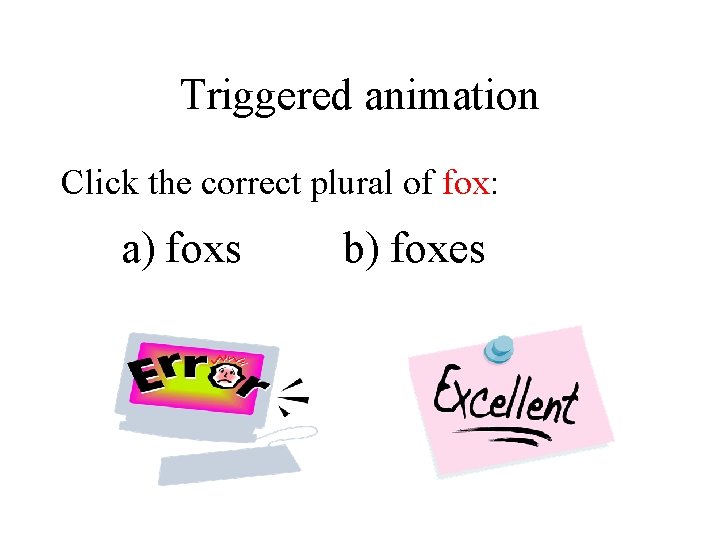
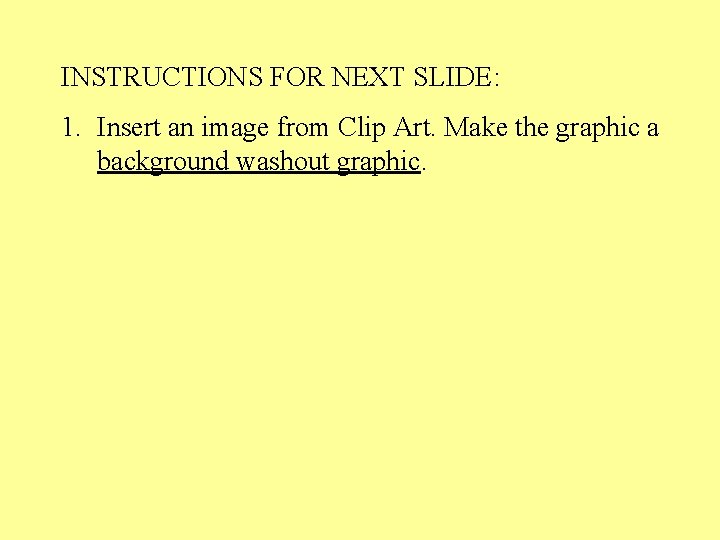
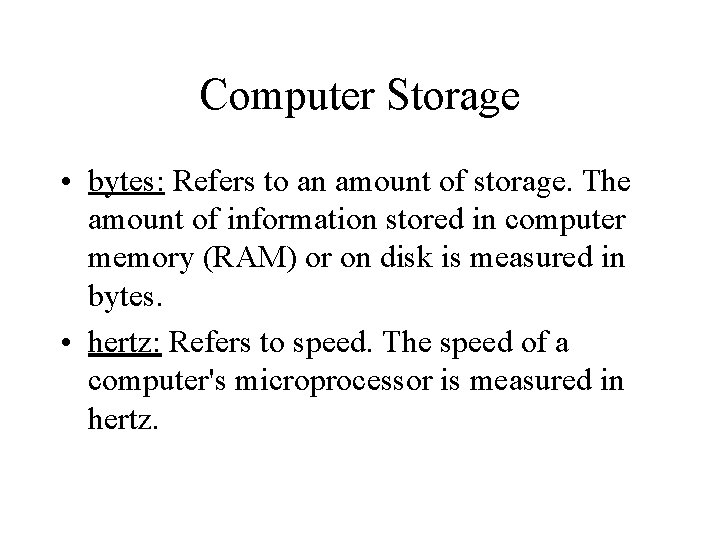
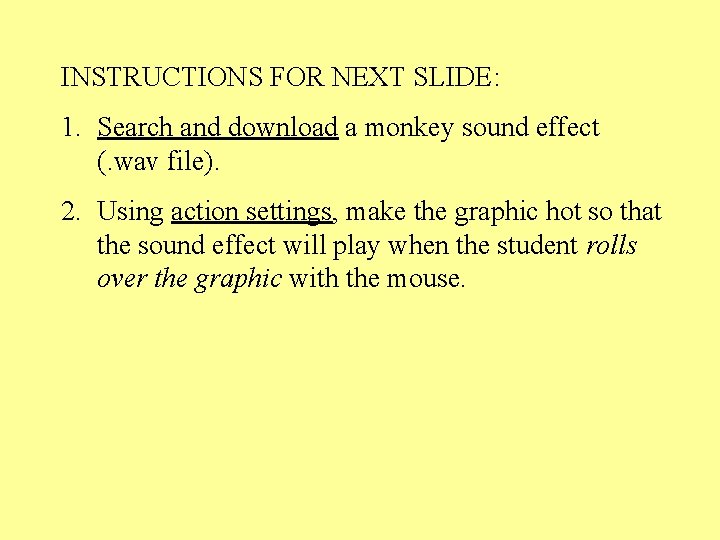
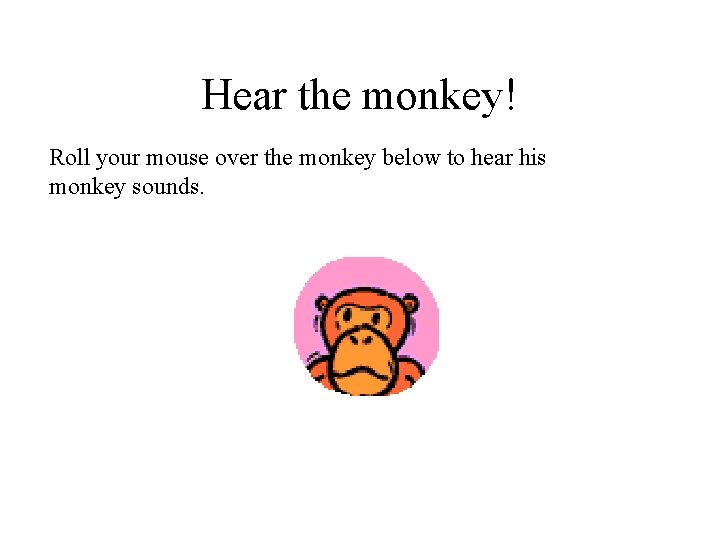
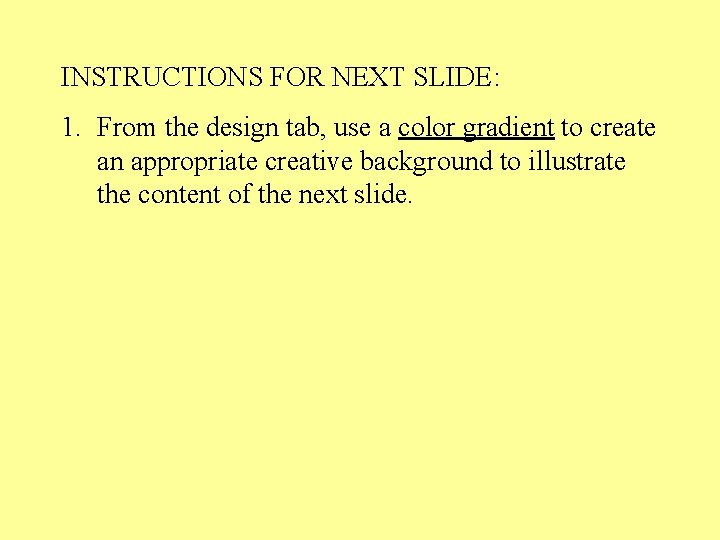
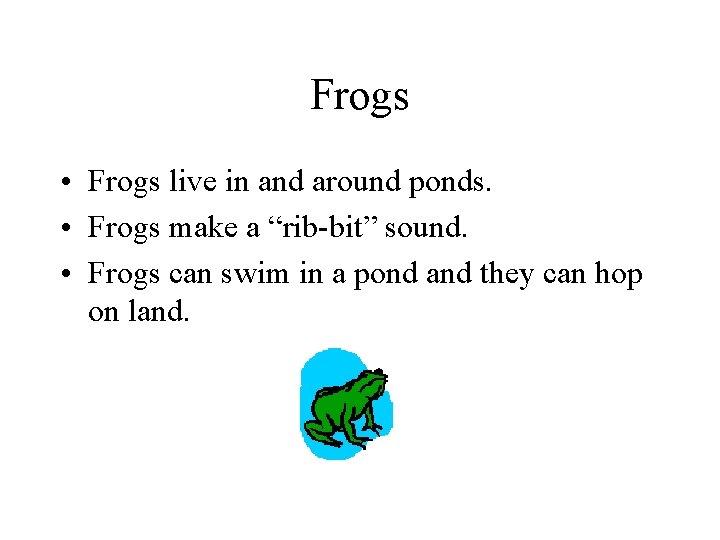
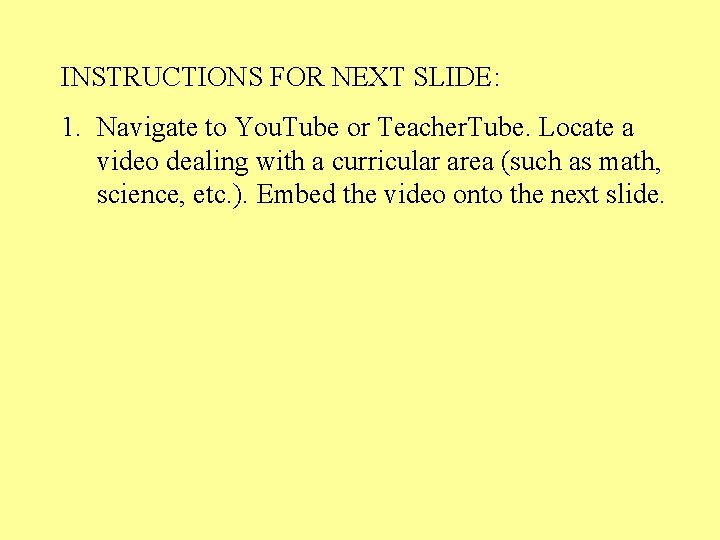
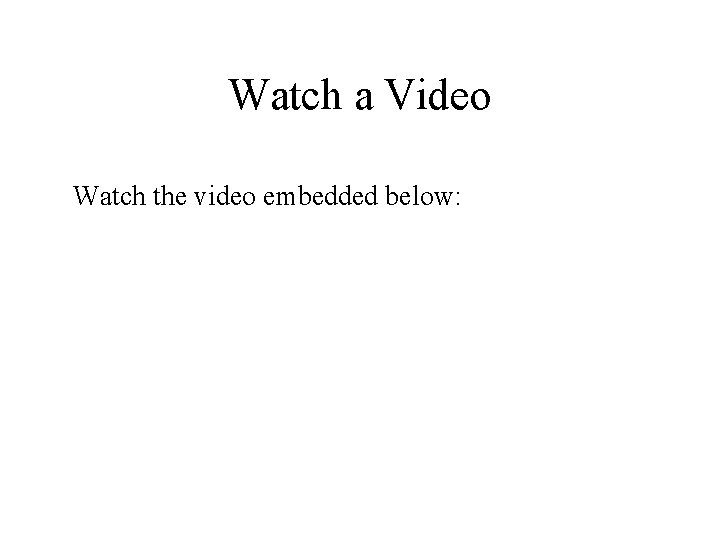
- Slides: 13
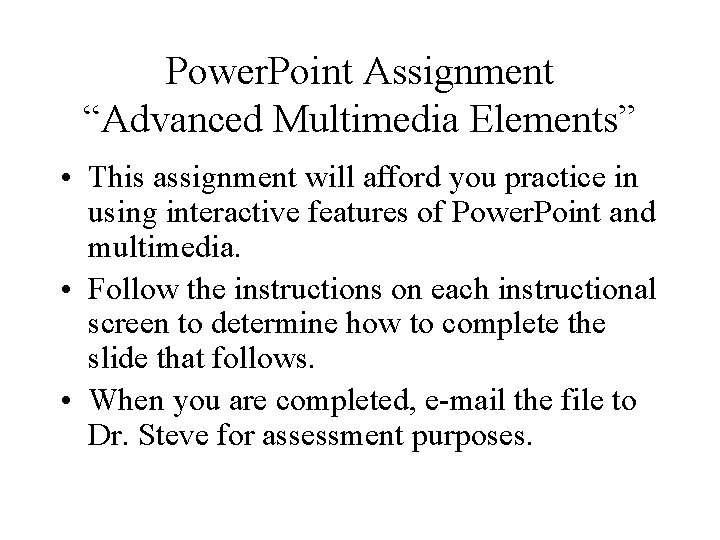
Power. Point Assignment “Advanced Multimedia Elements” • This assignment will afford you practice in using interactive features of Power. Point and multimedia. • Follow the instructions on each instructional screen to determine how to complete the slide that follows. • When you are completed, e-mail the file to Dr. Steve for assessment purposes.
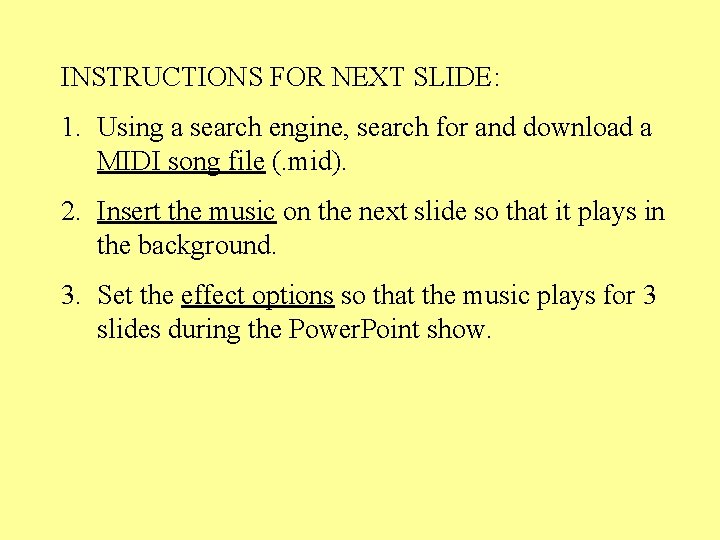
INSTRUCTIONS FOR NEXT SLIDE: 1. Using a search engine, search for and download a MIDI song file (. mid). 2. Insert the music on the next slide so that it plays in the background. 3. Set the effect options so that the music plays for 3 slides during the Power. Point show.
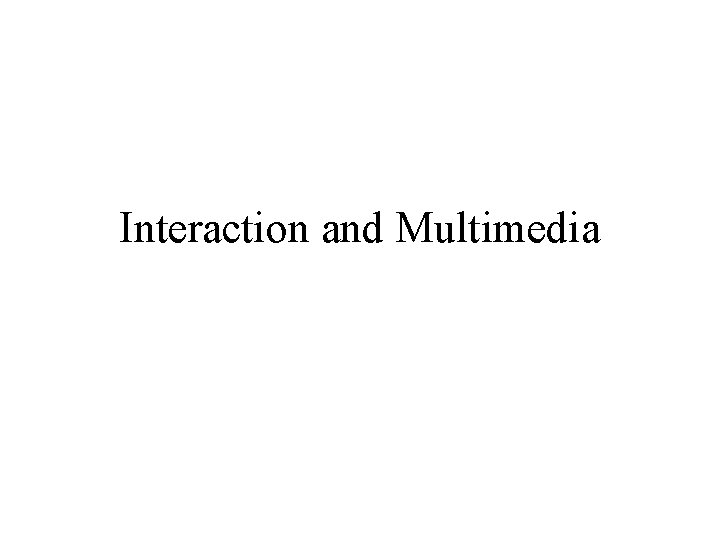
Interaction and Multimedia
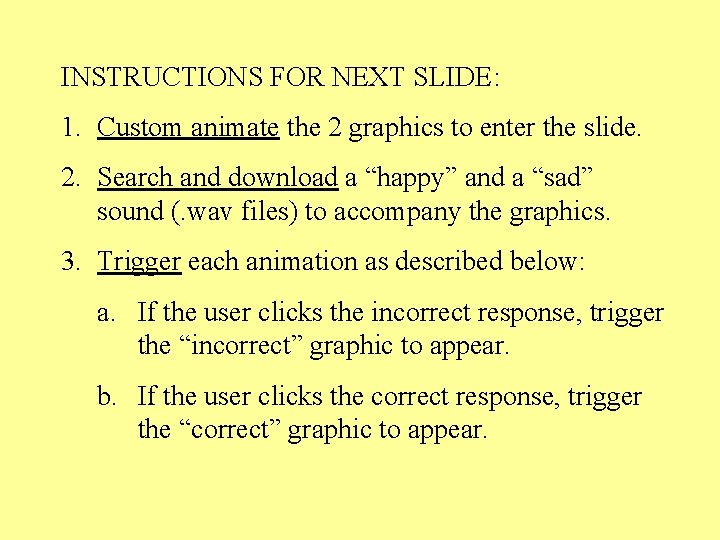
INSTRUCTIONS FOR NEXT SLIDE: 1. Custom animate the 2 graphics to enter the slide. 2. Search and download a “happy” and a “sad” sound (. wav files) to accompany the graphics. 3. Trigger each animation as described below: a. If the user clicks the incorrect response, trigger the “incorrect” graphic to appear. b. If the user clicks the correct response, trigger the “correct” graphic to appear.
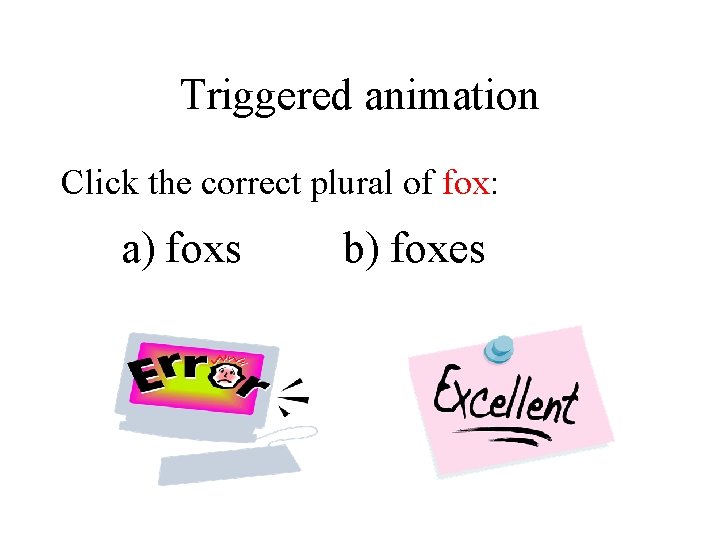
Triggered animation Click the correct plural of fox: a) foxs b) foxes
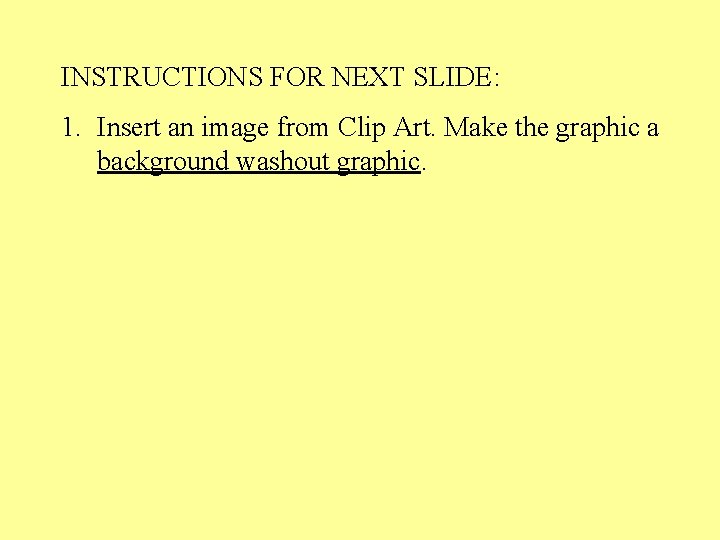
INSTRUCTIONS FOR NEXT SLIDE: 1. Insert an image from Clip Art. Make the graphic a background washout graphic.
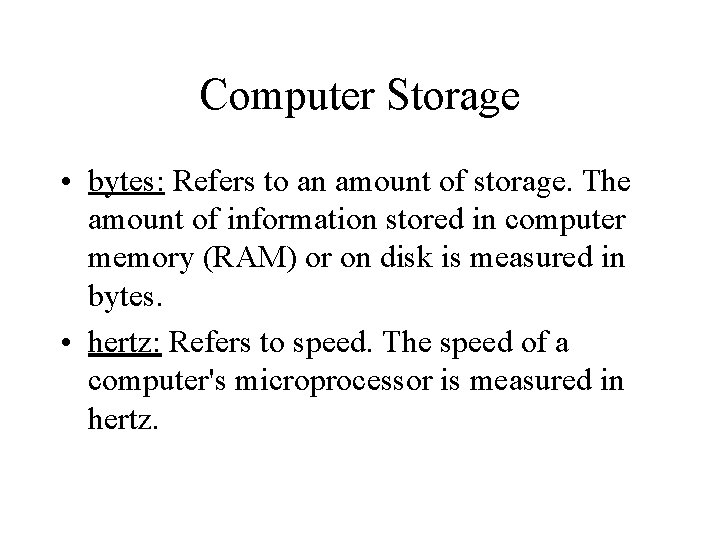
Computer Storage • bytes: Refers to an amount of storage. The amount of information stored in computer memory (RAM) or on disk is measured in bytes. • hertz: Refers to speed. The speed of a computer's microprocessor is measured in hertz.
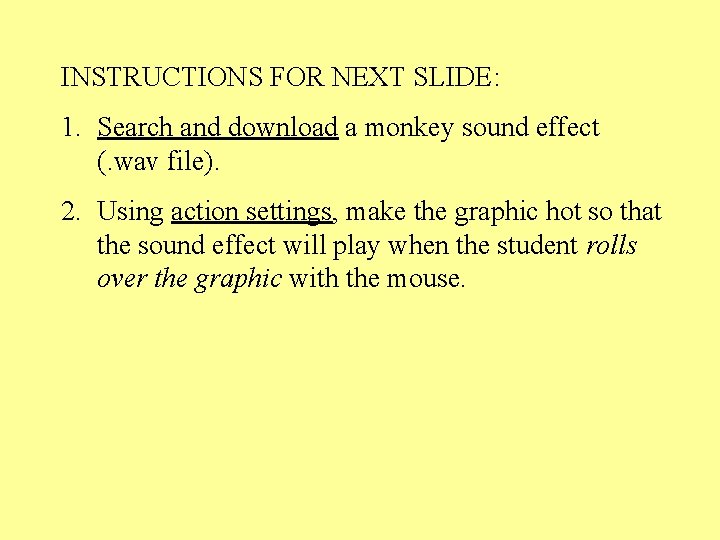
INSTRUCTIONS FOR NEXT SLIDE: 1. Search and download a monkey sound effect (. wav file). 2. Using action settings, make the graphic hot so that the sound effect will play when the student rolls over the graphic with the mouse.
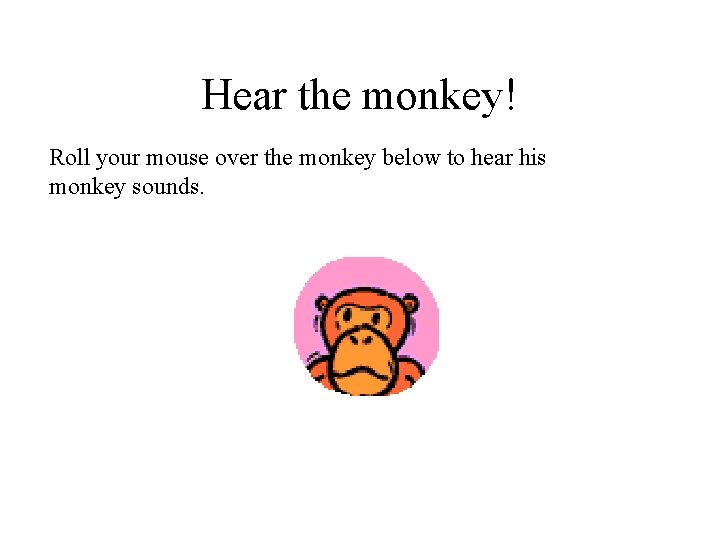
Hear the monkey! Roll your mouse over the monkey below to hear his monkey sounds.
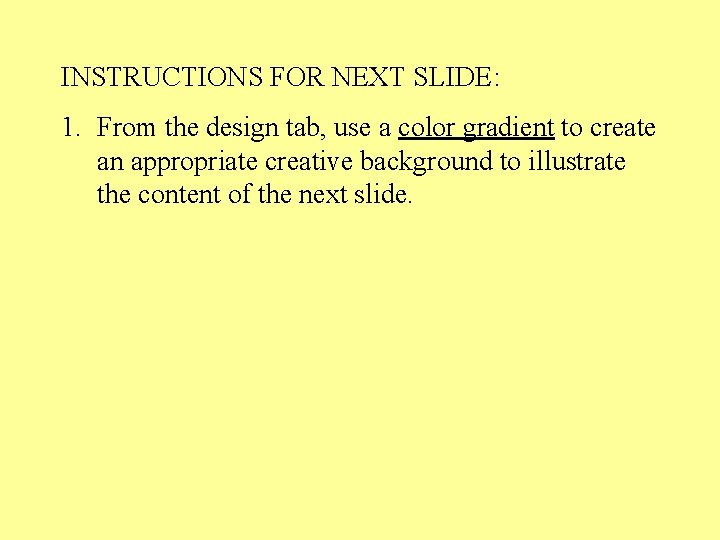
INSTRUCTIONS FOR NEXT SLIDE: 1. From the design tab, use a color gradient to create an appropriate creative background to illustrate the content of the next slide.
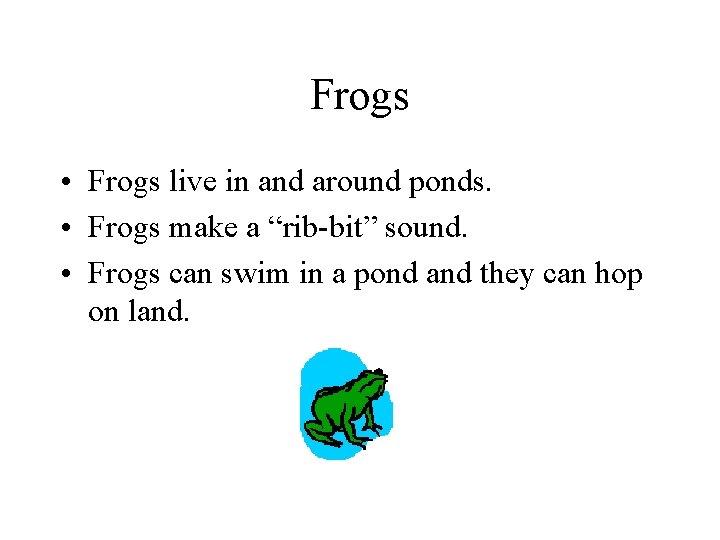
Frogs • Frogs live in and around ponds. • Frogs make a “rib-bit” sound. • Frogs can swim in a pond and they can hop on land.
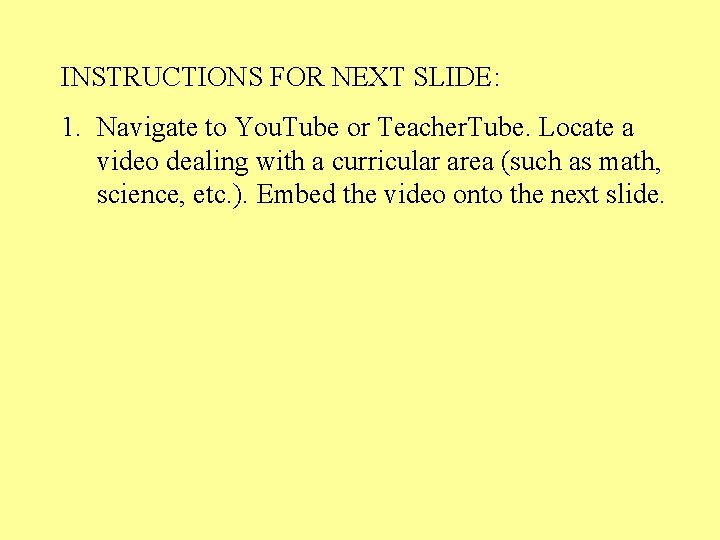
INSTRUCTIONS FOR NEXT SLIDE: 1. Navigate to You. Tube or Teacher. Tube. Locate a video dealing with a curricular area (such as math, science, etc. ). Embed the video onto the next slide.
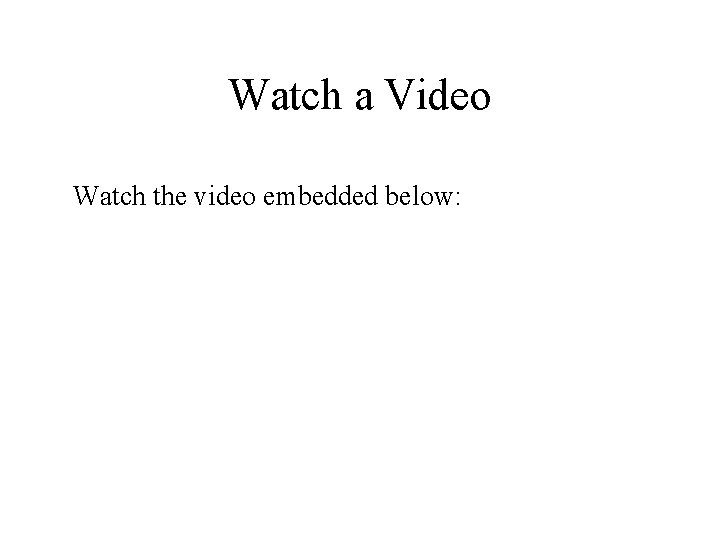
Watch a Video Watch the video embedded below: