Power Pivot module de la formation Excel Power
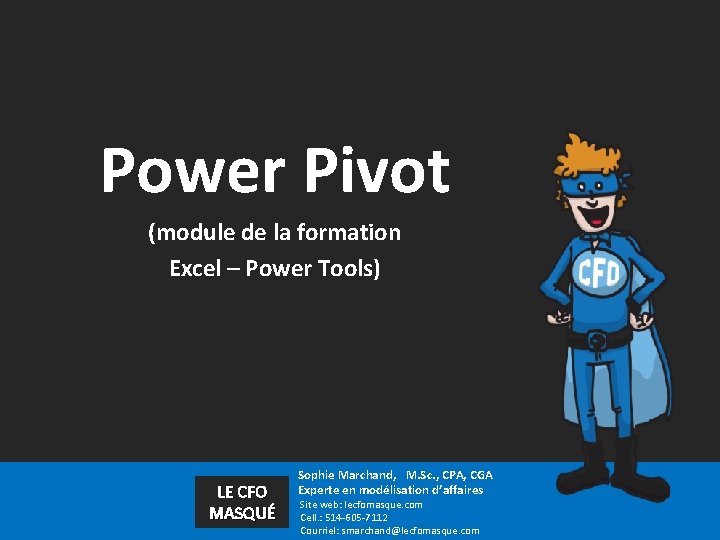


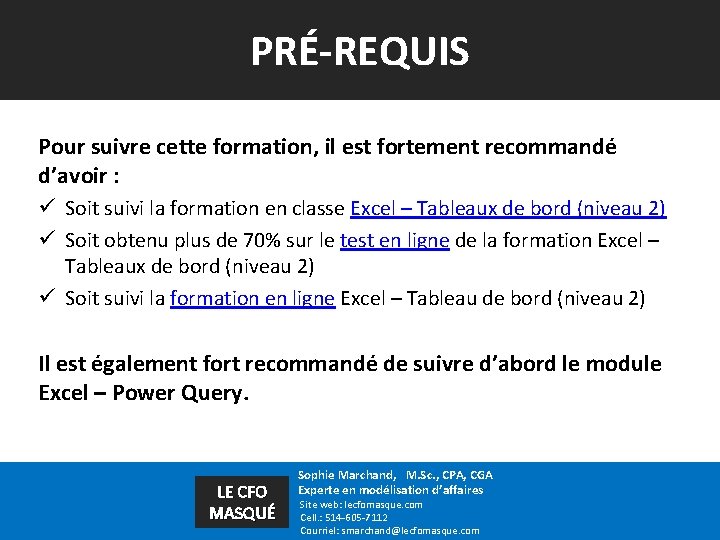
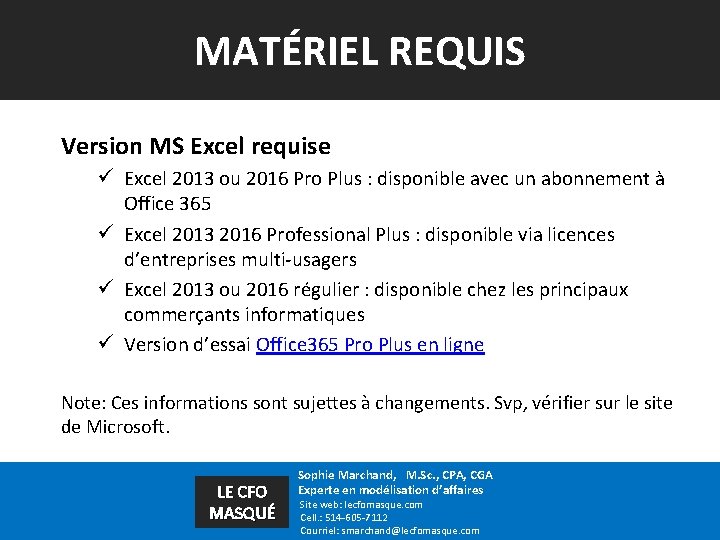
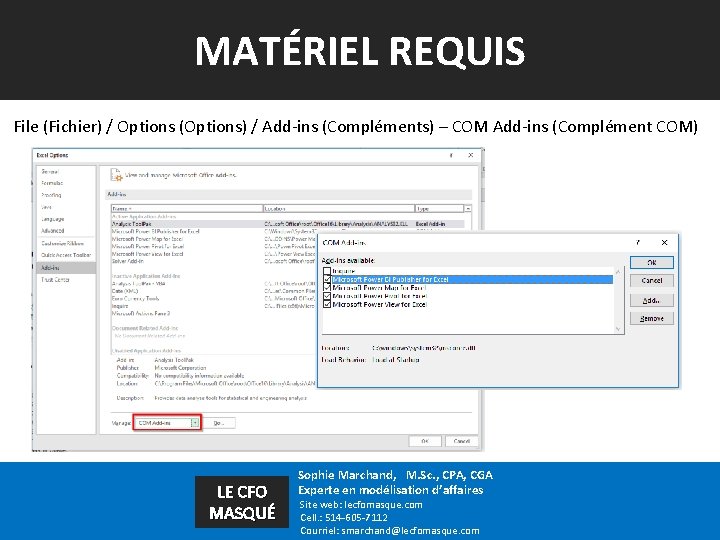
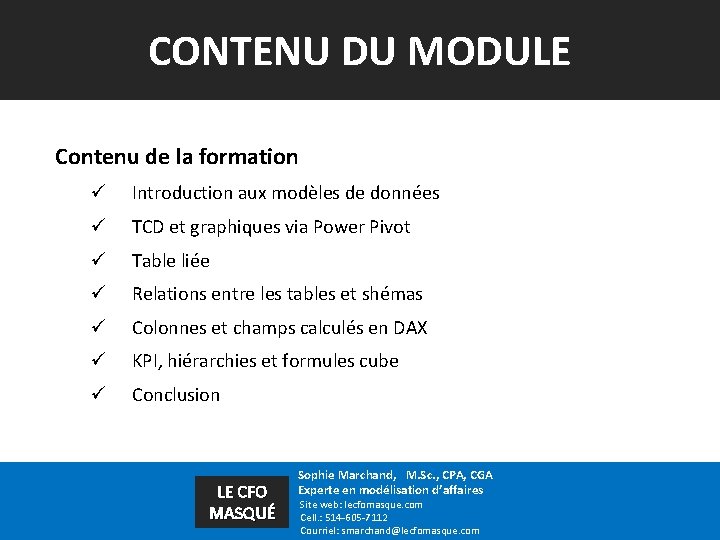
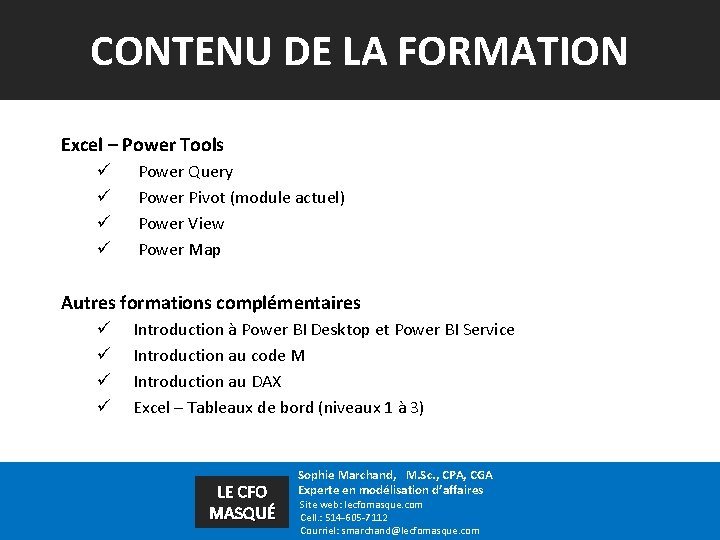
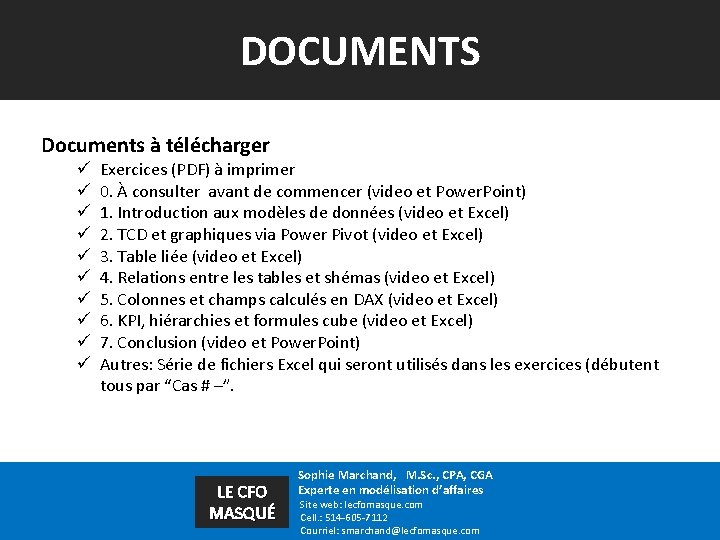
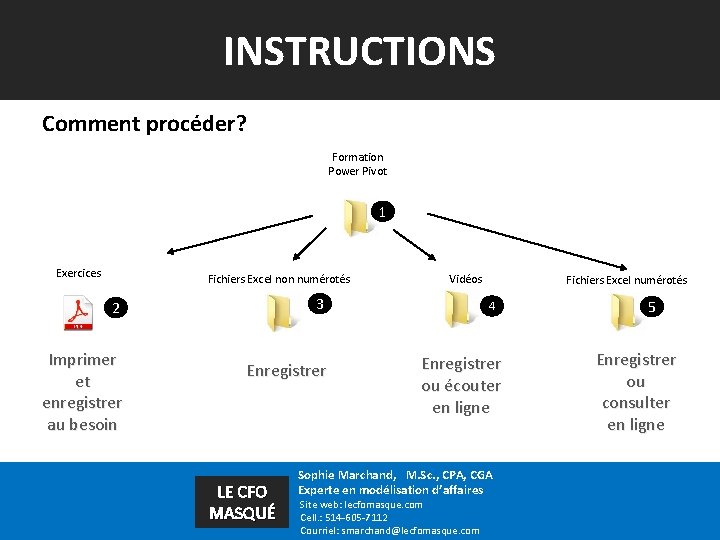
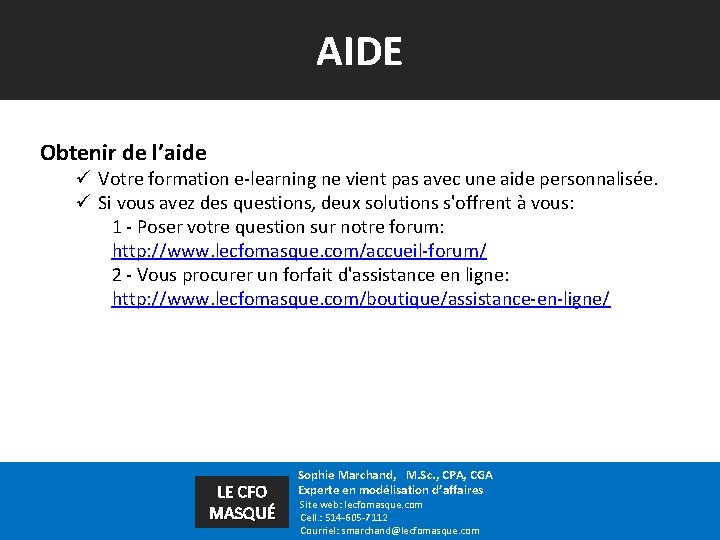
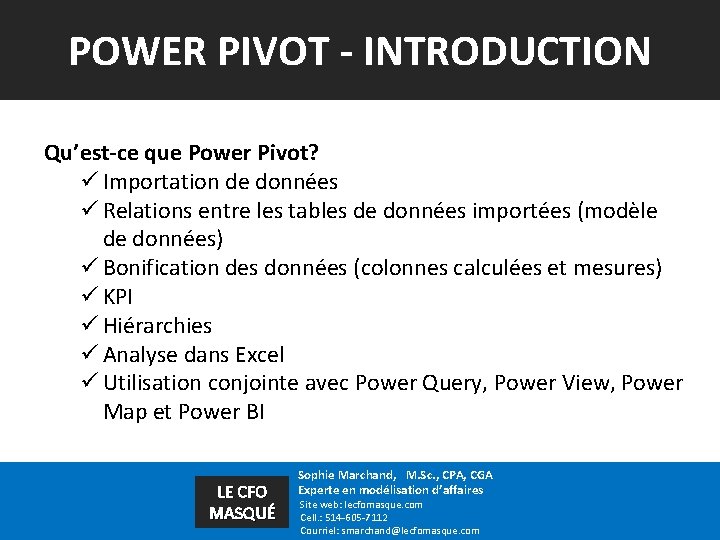
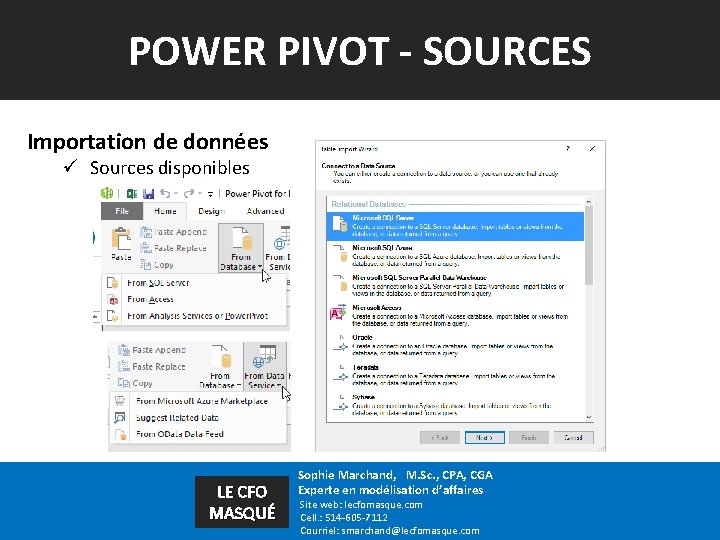
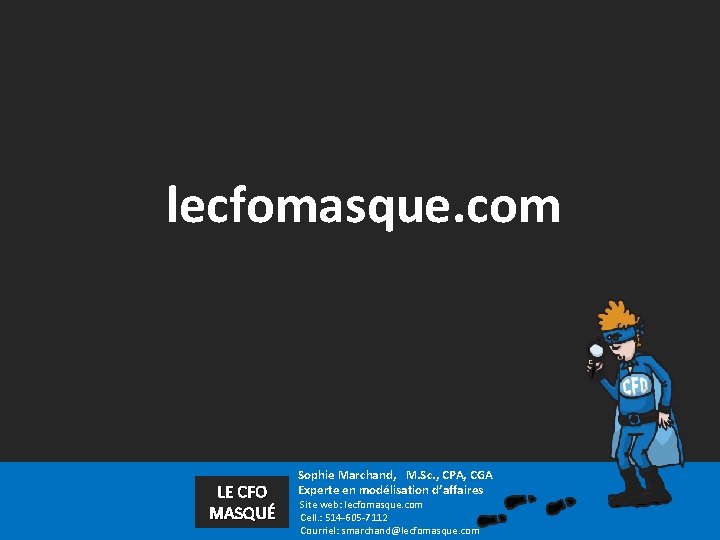
- Slides: 14
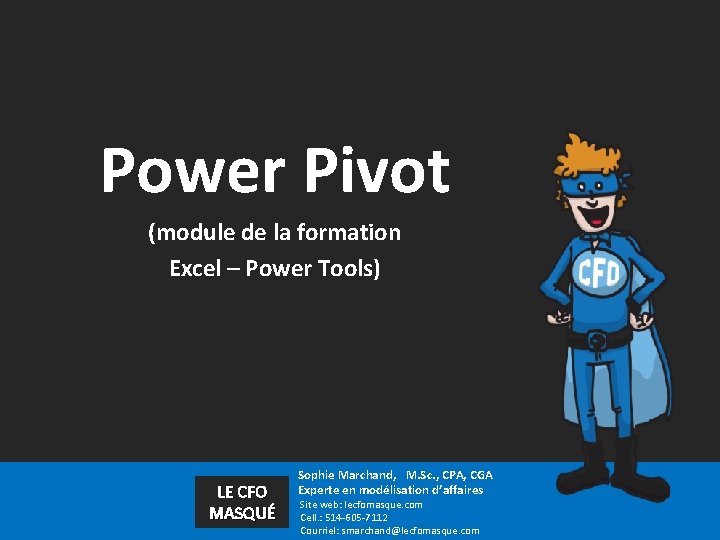
Power Pivot (module de la formation Excel – Power Tools) LE CFO MASQUÉ Sophie Marchand, M. Sc. , CPA, CGA Experte en modélisation d’affaires Site web: lecfomasque. com Cell. : 514 -605 -7112 Courriel: smarchand@lecfomasque. com

FORMATRICE Ø Sophie Marchand, M. Sc. , CPA, CGA, MVP ü Modélisation d’affaires § § § Modèles financiers Tableaux de bord Outils de gestion ü Services § § Modélisation de A à Z Audit Formation et coaching Vente en ligne LE CFO MASQUÉ Sophie Marchand, M. Sc. , CPA, CGA Experte en modélisation d’affaires Site web: lecfomasque. com Cell. : 514 -605 -7112 Courriel: smarchand@lecfomasque. com

SUR LE WEB Ø Site web et blogue ü ü Le CFO masqué Mon Cher Watson Ø Linked. In ü ü ü Profil personnel Excel et VBA – En français Groupe de partage d’outils de travail CFO du Québec Modélisation financière Ø Twitter ü ü Le CFO masqué Mon Cher Watson LE CFO MASQUÉ Sophie Marchand, M. Sc. , CPA, CGA Experte en modélisation d’affaires Site web: lecfomasque. com Cell. : 514 -605 -7112 Courriel: smarchand@lecfomasque. com
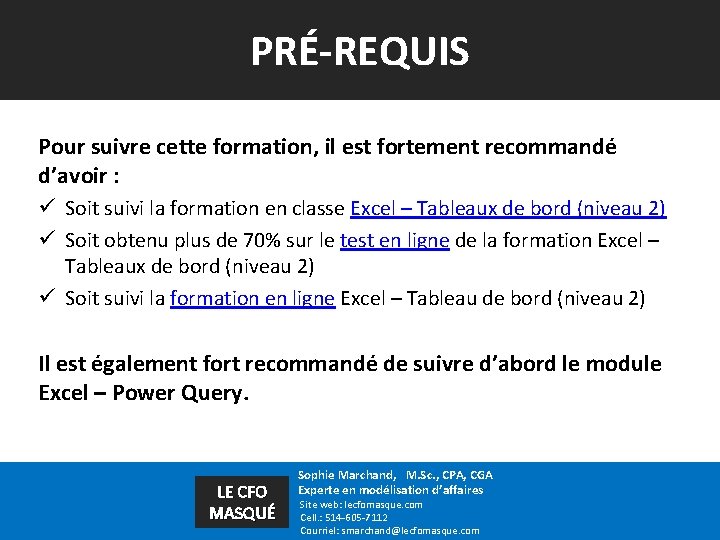
PRÉ-REQUIS Pour suivre cette formation, il est fortement recommandé d’avoir : ü Soit suivi la formation en classe Excel – Tableaux de bord (niveau 2) ü Soit obtenu plus de 70% sur le test en ligne de la formation Excel – Tableaux de bord (niveau 2) ü Soit suivi la formation en ligne Excel – Tableau de bord (niveau 2) Il est également fort recommandé de suivre d’abord le module Excel – Power Query. LE CFO MASQUÉ Sophie Marchand, M. Sc. , CPA, CGA Experte en modélisation d’affaires Site web: lecfomasque. com Cell. : 514 -605 -7112 Courriel: smarchand@lecfomasque. com
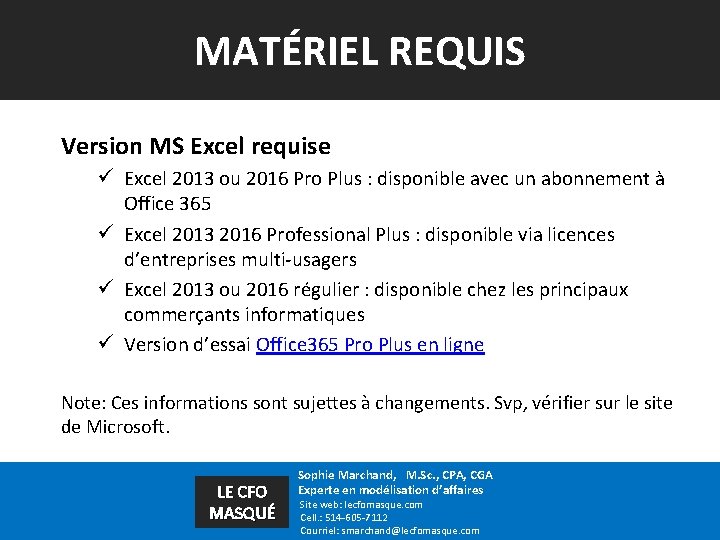
MATÉRIEL REQUIS Version MS Excel requise ü Excel 2013 ou 2016 Pro Plus : disponible avec un abonnement à Office 365 ü Excel 2013 2016 Professional Plus : disponible via licences d’entreprises multi-usagers ü Excel 2013 ou 2016 régulier : disponible chez les principaux commerçants informatiques ü Version d’essai Office 365 Pro Plus en ligne Note: Ces informations sont sujettes à changements. Svp, vérifier sur le site de Microsoft. LE CFO MASQUÉ Sophie Marchand, M. Sc. , CPA, CGA Experte en modélisation d’affaires Site web: lecfomasque. com Cell. : 514 -605 -7112 Courriel: smarchand@lecfomasque. com
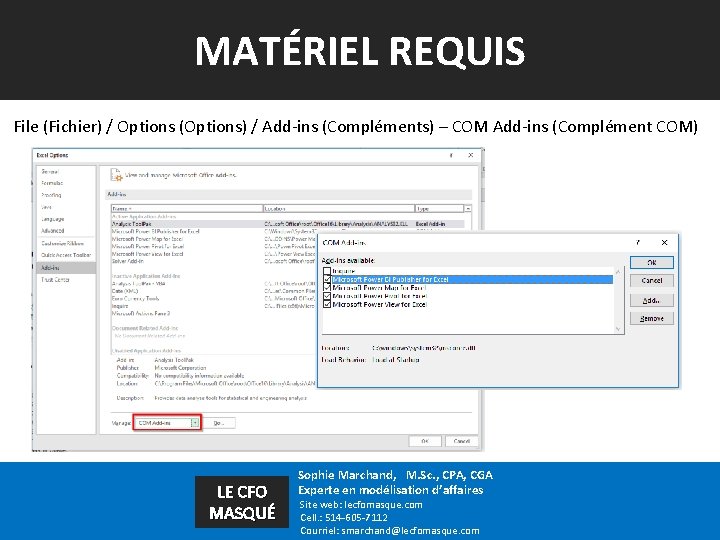
MATÉRIEL REQUIS File (Fichier) / Options (Options) / Add-ins (Compléments) – COM Add-ins (Complément COM) LE CFO MASQUÉ Sophie Marchand, M. Sc. , CPA, CGA Experte en modélisation d’affaires Site web: lecfomasque. com Cell. : 514 -605 -7112 Courriel: smarchand@lecfomasque. com
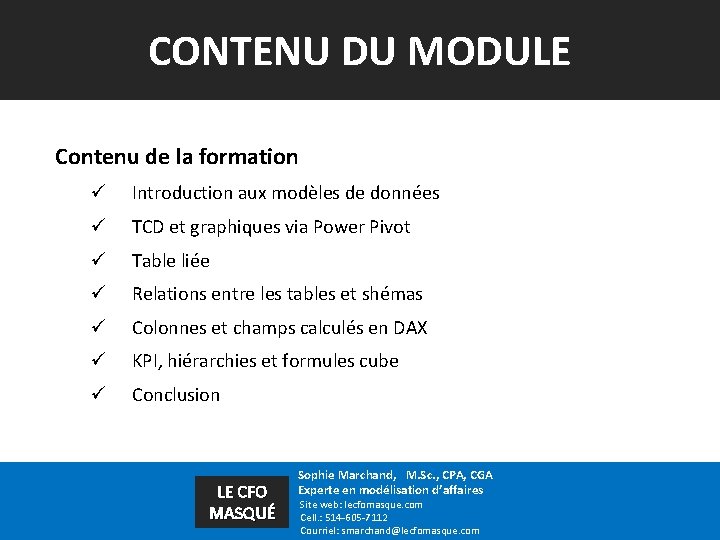
CONTENU DU MODULE Contenu de la formation ü Introduction aux modèles de données ü TCD et graphiques via Power Pivot ü Table liée ü Relations entre les tables et shémas ü Colonnes et champs calculés en DAX ü KPI, hiérarchies et formules cube ü Conclusion LE CFO MASQUÉ Sophie Marchand, M. Sc. , CPA, CGA Experte en modélisation d’affaires Site web: lecfomasque. com Cell. : 514 -605 -7112 Courriel: smarchand@lecfomasque. com
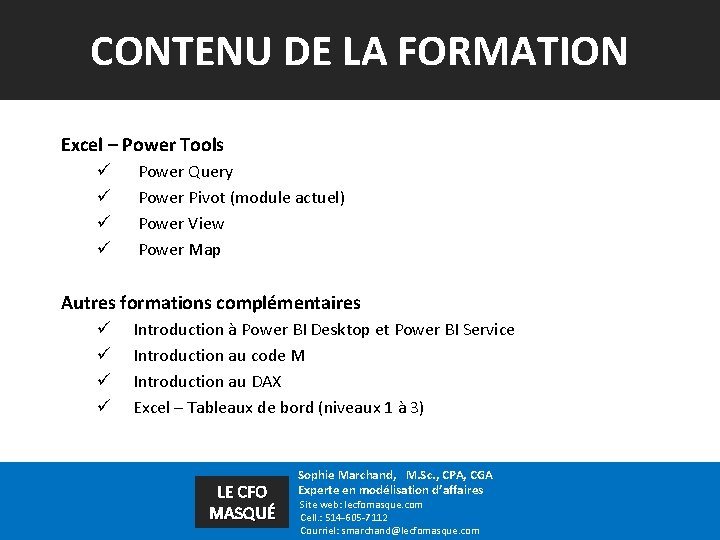
CONTENU DE LA FORMATION Excel – Power Tools ü ü Power Query Power Pivot (module actuel) Power View Power Map Autres formations complémentaires ü ü Introduction à Power BI Desktop et Power BI Service Introduction au code M Introduction au DAX Excel – Tableaux de bord (niveaux 1 à 3) LE CFO MASQUÉ Sophie Marchand, M. Sc. , CPA, CGA Experte en modélisation d’affaires Site web: lecfomasque. com Cell. : 514 -605 -7112 Courriel: smarchand@lecfomasque. com
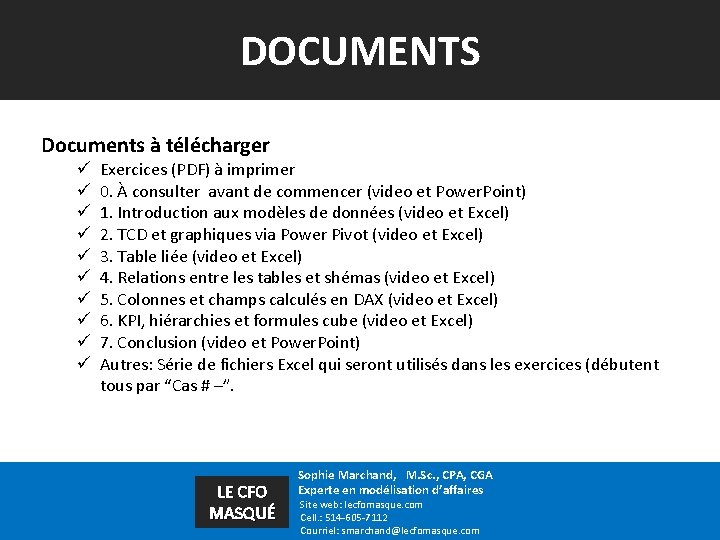
DOCUMENTS Documents à télécharger ü ü ü ü ü Exercices (PDF) à imprimer 0. À consulter avant de commencer (video et Power. Point) 1. Introduction aux modèles de données (video et Excel) 2. TCD et graphiques via Power Pivot (video et Excel) 3. Table liée (video et Excel) 4. Relations entre les tables et shémas (video et Excel) 5. Colonnes et champs calculés en DAX (video et Excel) 6. KPI, hiérarchies et formules cube (video et Excel) 7. Conclusion (video et Power. Point) Autres: Série de fichiers Excel qui seront utilisés dans les exercices (débutent tous par “Cas # –”. LE CFO MASQUÉ Sophie Marchand, M. Sc. , CPA, CGA Experte en modélisation d’affaires Site web: lecfomasque. com Cell. : 514 -605 -7112 Courriel: smarchand@lecfomasque. com
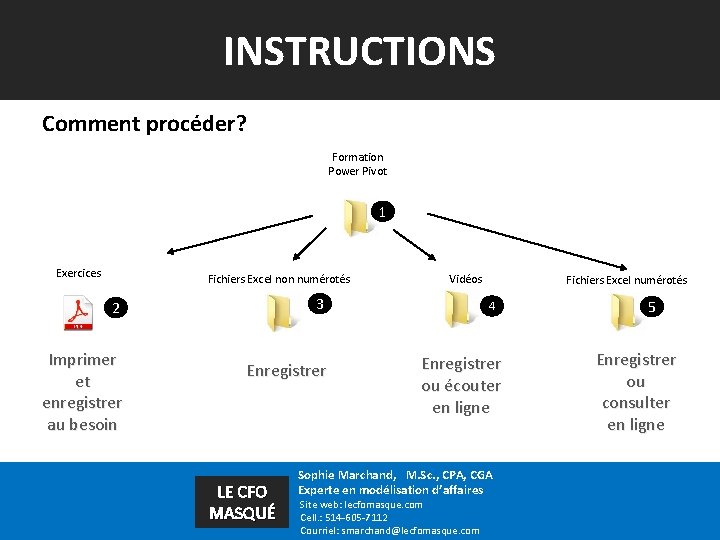
INSTRUCTIONS Comment procéder? Formation Power Pivot 1 Exercices Fichiers Excel non numérotés 3 2 Imprimer et enregistrer au besoin Vidéos Enregistrer LE CFO MASQUÉ Fichiers Excel numérotés 4 Enregistrer ou écouter en ligne Sophie Marchand, M. Sc. , CPA, CGA Experte en modélisation d’affaires Site web: lecfomasque. com Cell. : 514 -605 -7112 Courriel: smarchand@lecfomasque. com 5 Enregistrer ou consulter en ligne
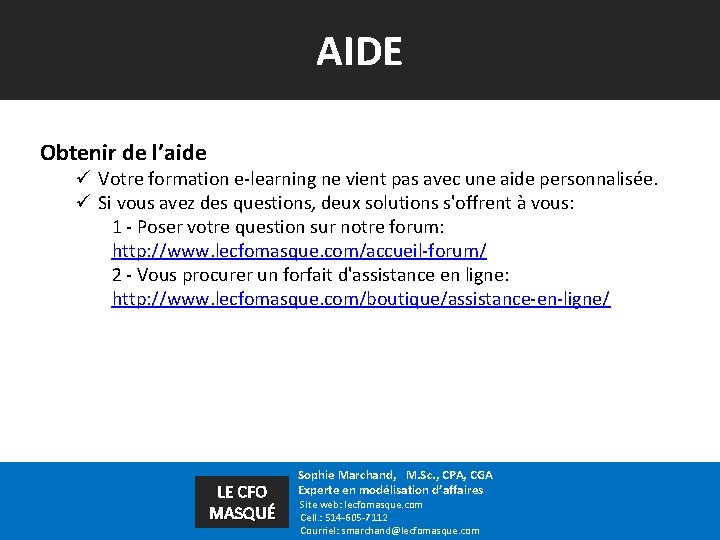
AIDE Obtenir de l’aide ü Votre formation e-learning ne vient pas avec une aide personnalisée. ü Si vous avez des questions, deux solutions s'offrent à vous: 1 - Poser votre question sur notre forum: http: //www. lecfomasque. com/accueil-forum/ 2 - Vous procurer un forfait d'assistance en ligne: http: //www. lecfomasque. com/boutique/assistance-en-ligne/ LE CFO MASQUÉ Sophie Marchand, M. Sc. , CPA, CGA Experte en modélisation d’affaires Site web: lecfomasque. com Cell. : 514 -605 -7112 Courriel: smarchand@lecfomasque. com
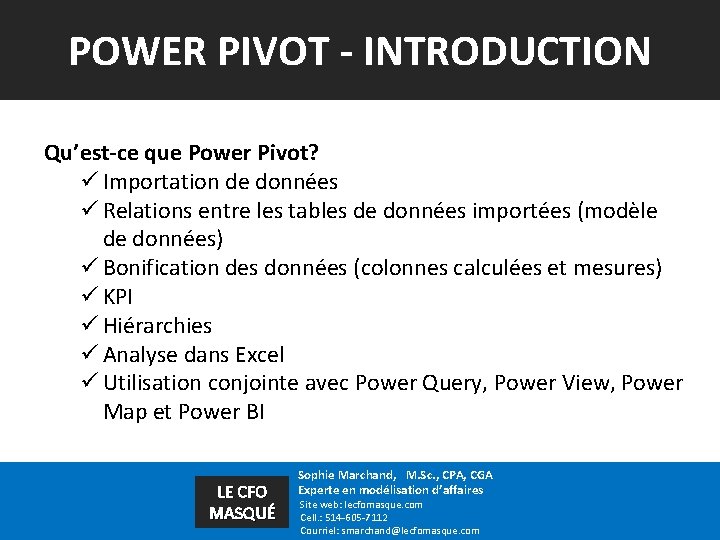
POWER PIVOT - INTRODUCTION Qu’est-ce que Power Pivot? ü Importation de données ü Relations entre les tables de données importées (modèle de données) ü Bonification des données (colonnes calculées et mesures) ü KPI ü Hiérarchies ü Analyse dans Excel ü Utilisation conjointe avec Power Query, Power View, Power Map et Power BI LE CFO MASQUÉ Sophie Marchand, M. Sc. , CPA, CGA Experte en modélisation d’affaires Site web: lecfomasque. com Cell. : 514 -605 -7112 Courriel: smarchand@lecfomasque. com
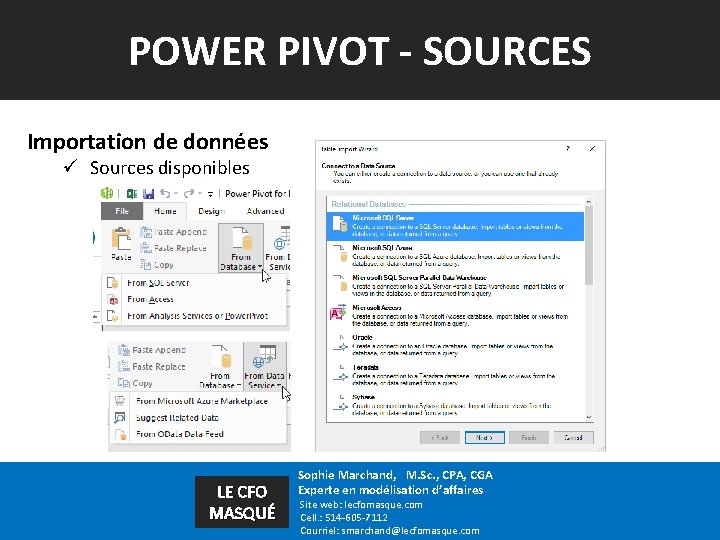
POWER PIVOT - SOURCES Importation de données ü Sources disponibles LE CFO MASQUÉ Sophie Marchand, M. Sc. , CPA, CGA Experte en modélisation d’affaires Site web: lecfomasque. com Cell. : 514 -605 -7112 Courriel: smarchand@lecfomasque. com
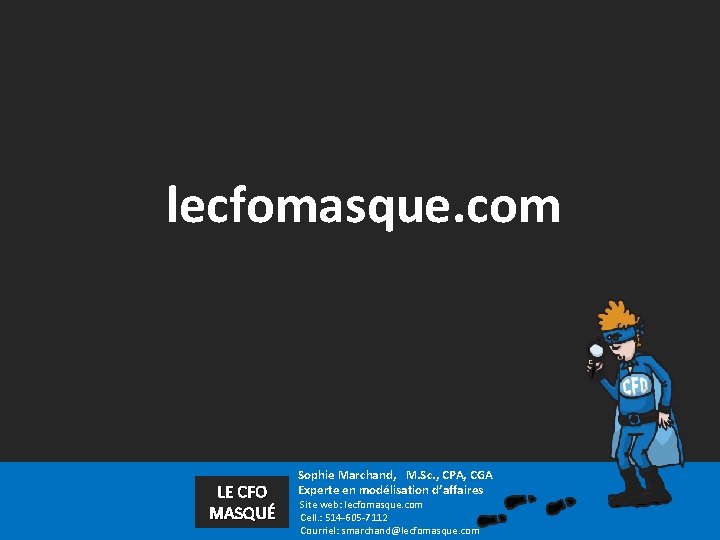
lecfomasque. com LE CFO MASQUÉ Sophie Marchand, M. Sc. , CPA, CGA Experte en modélisation d’affaires Site web: lecfomasque. com Cell. : 514 -605 -7112 Courriel: smarchand@lecfomasque. com