Potomac Senior High School Junior Jump Start Natalie
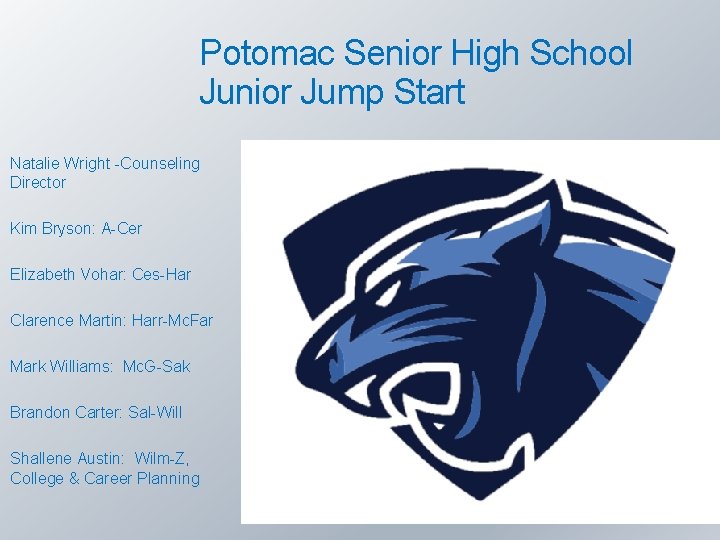
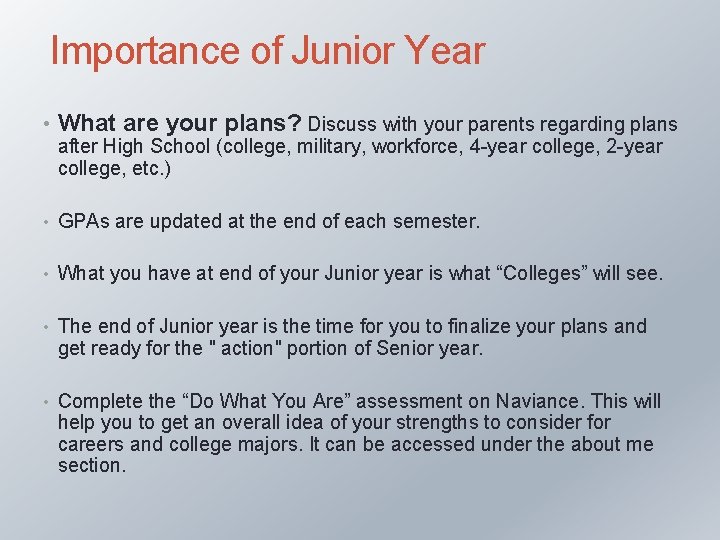
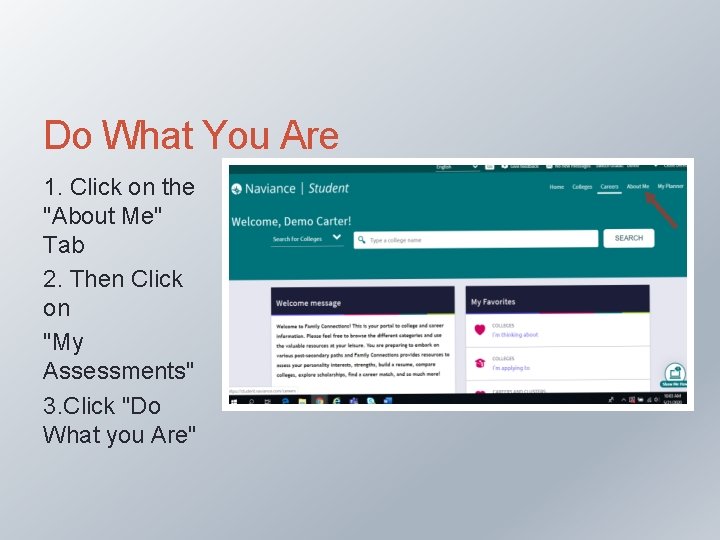
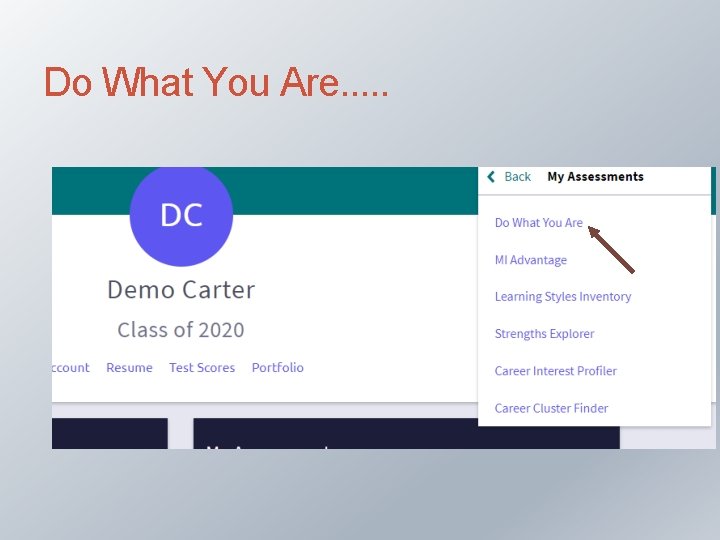
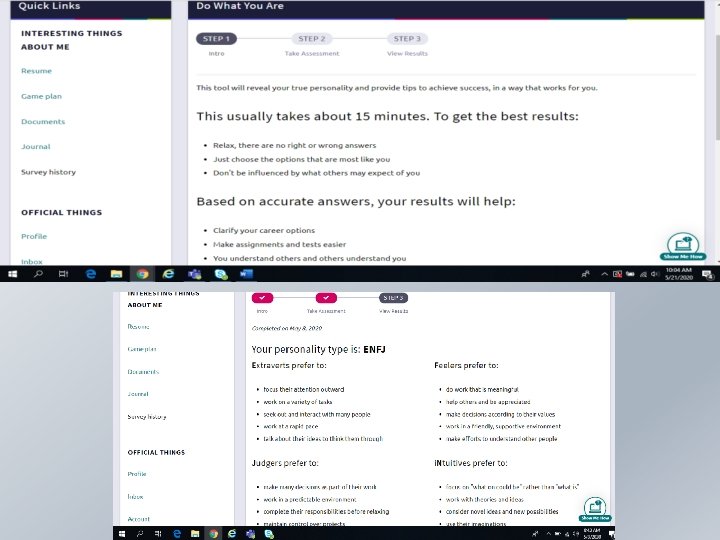
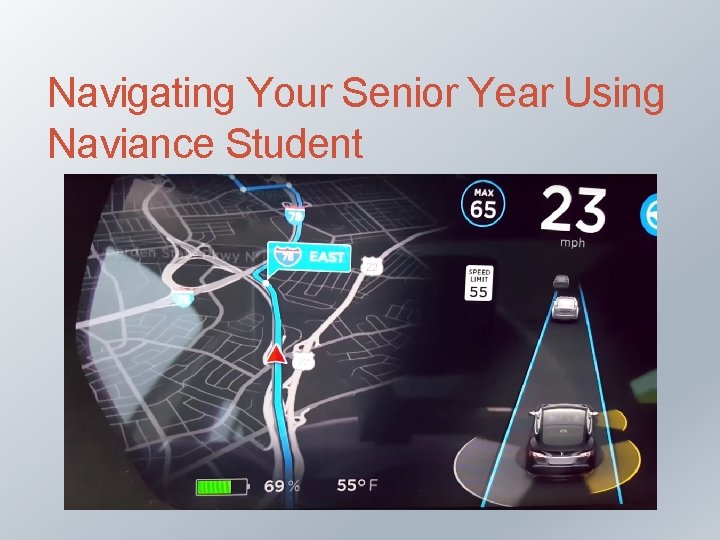
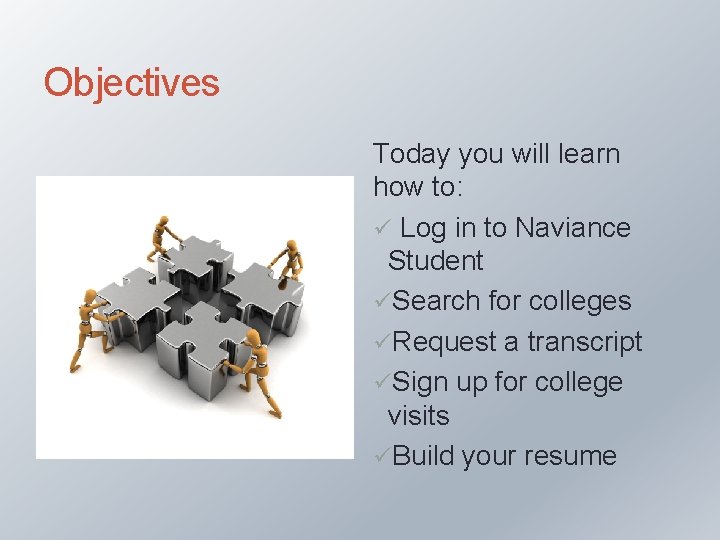
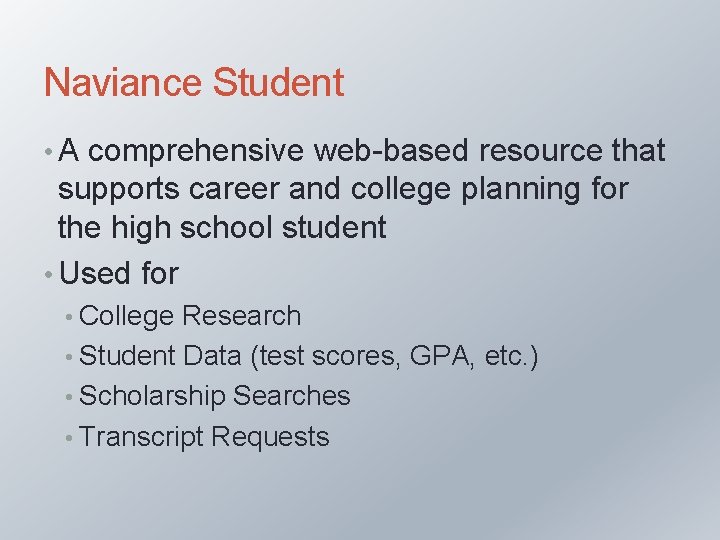
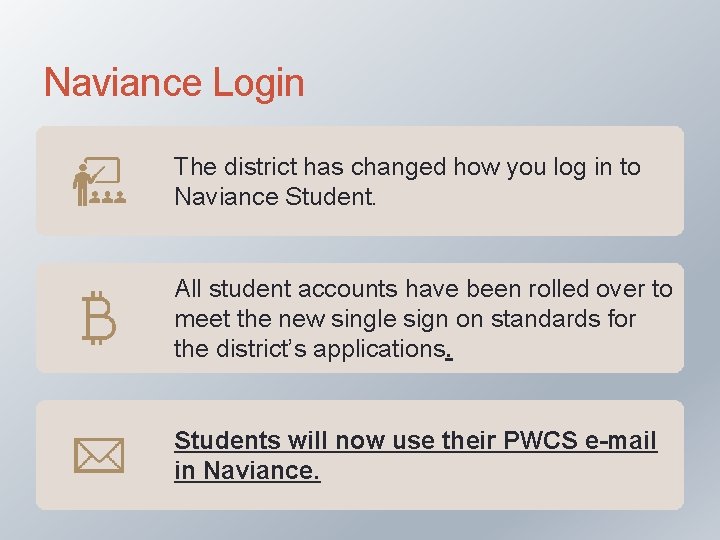
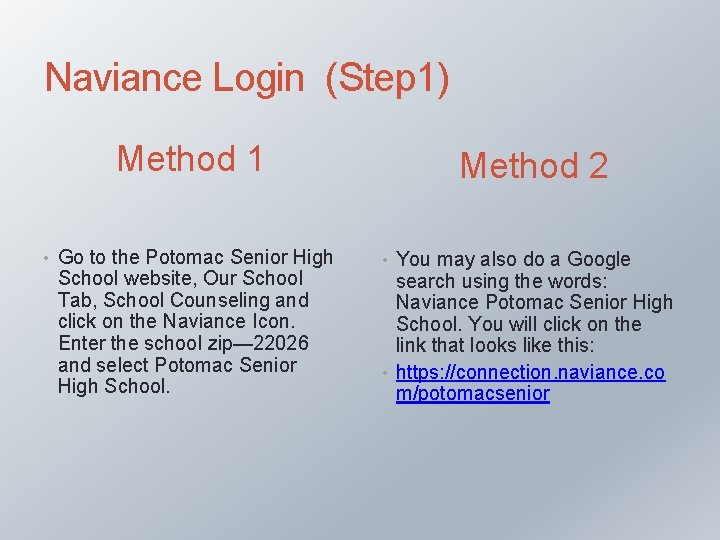
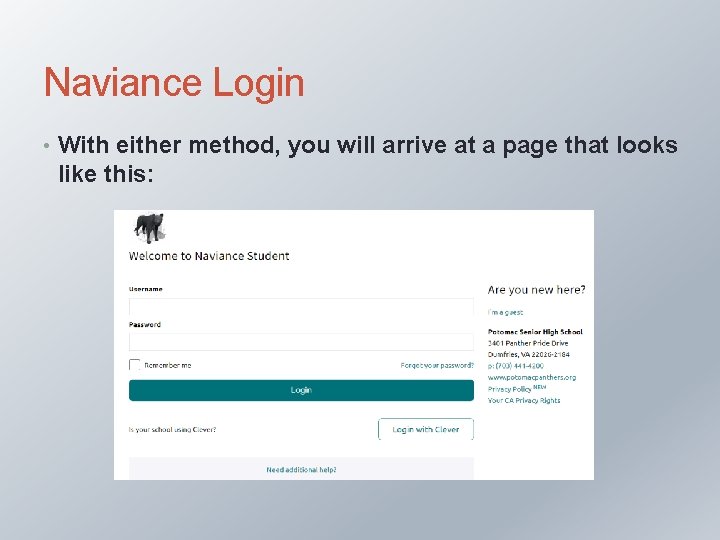
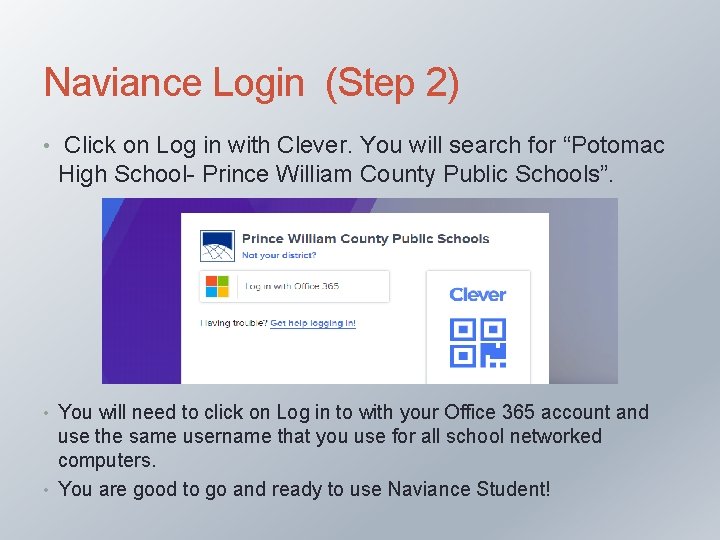
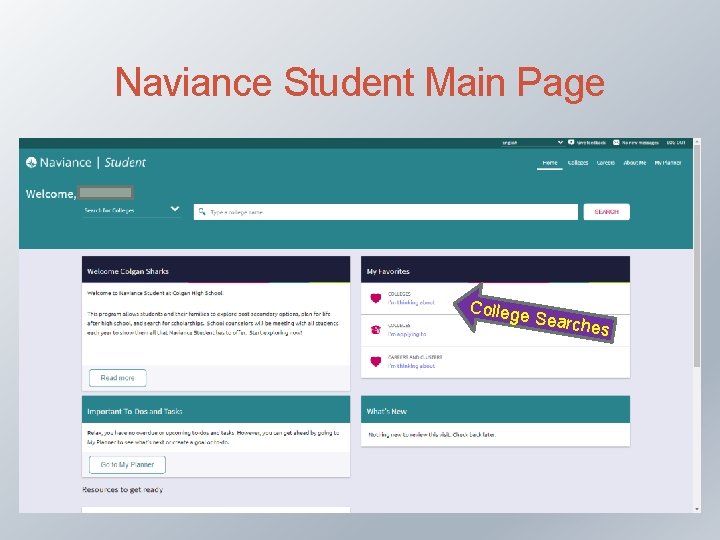
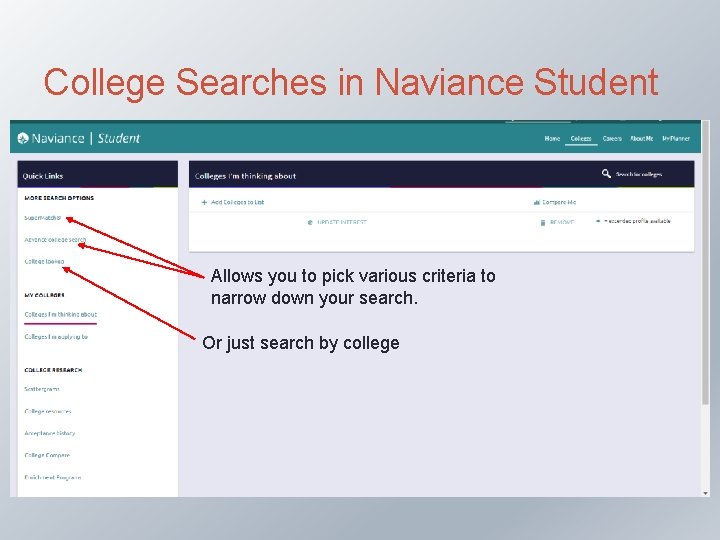
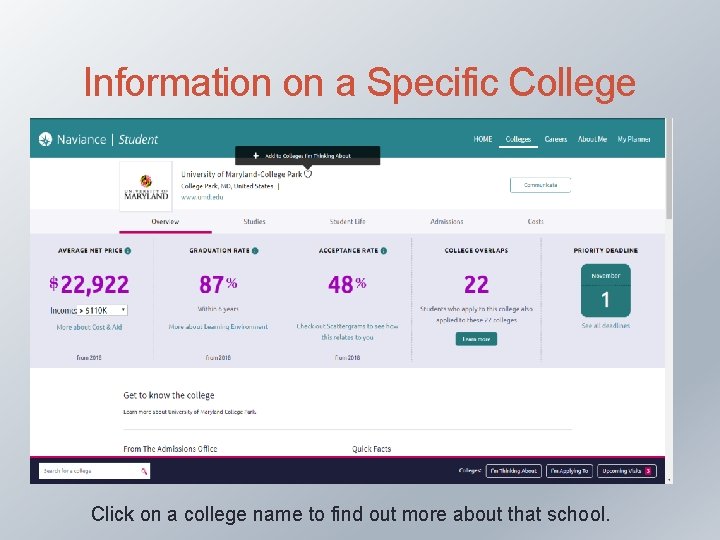
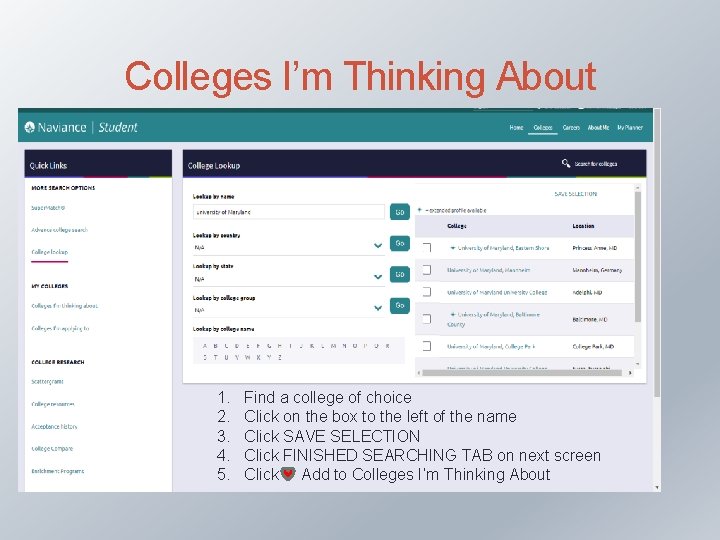
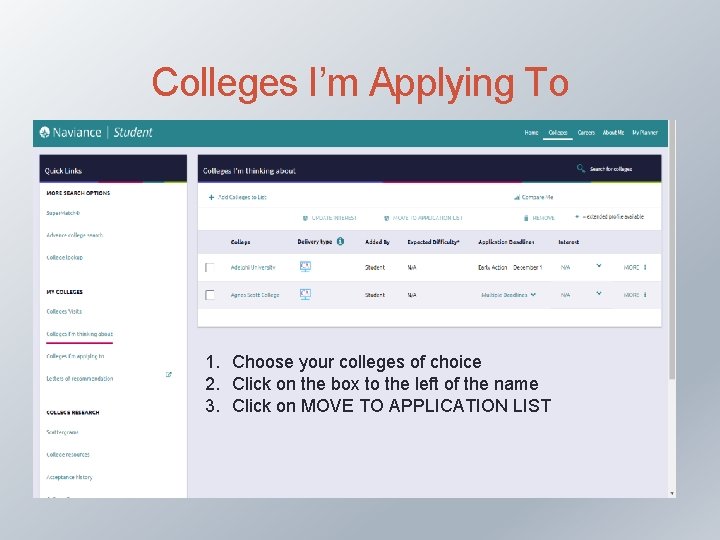
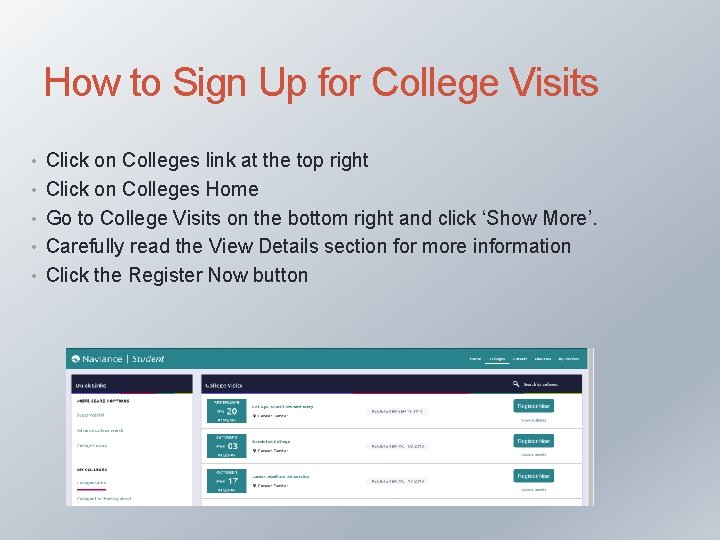
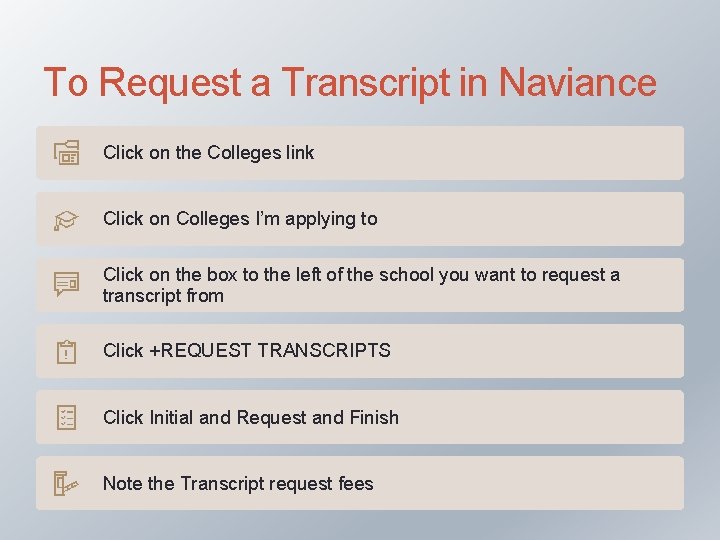
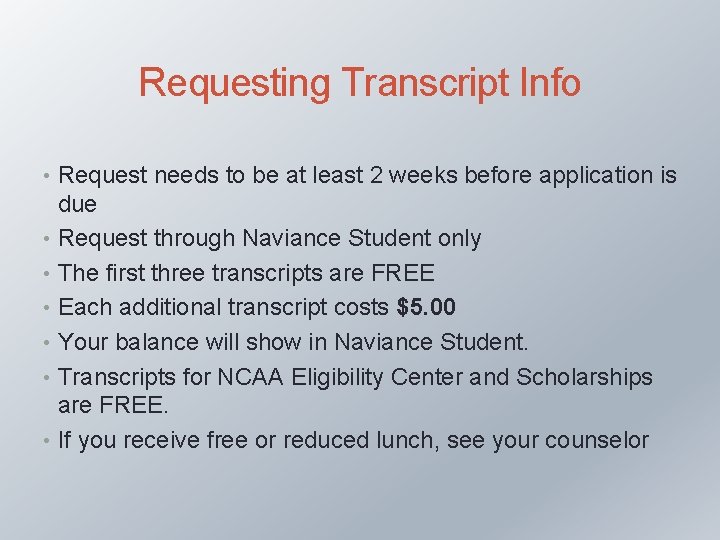
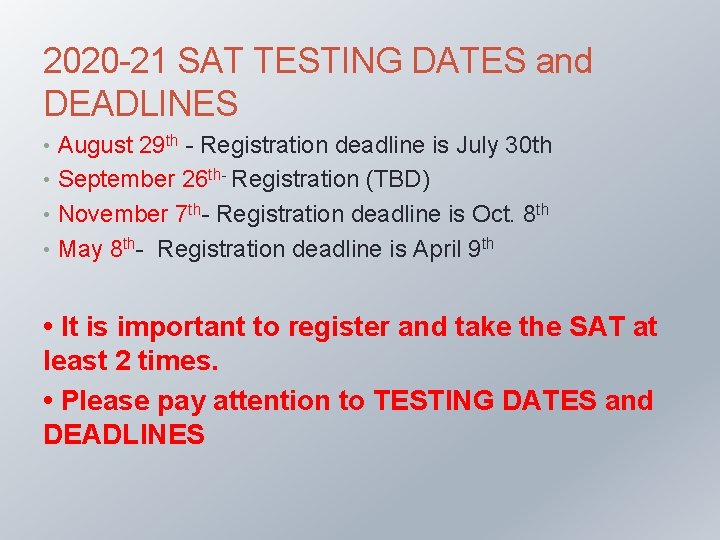
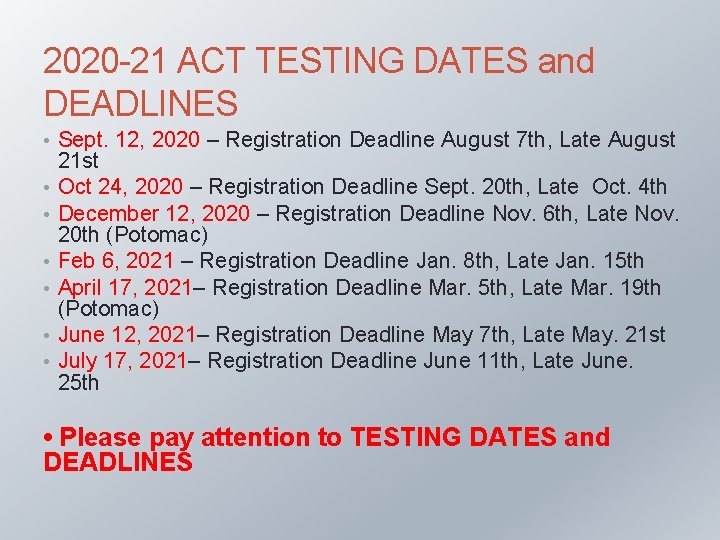
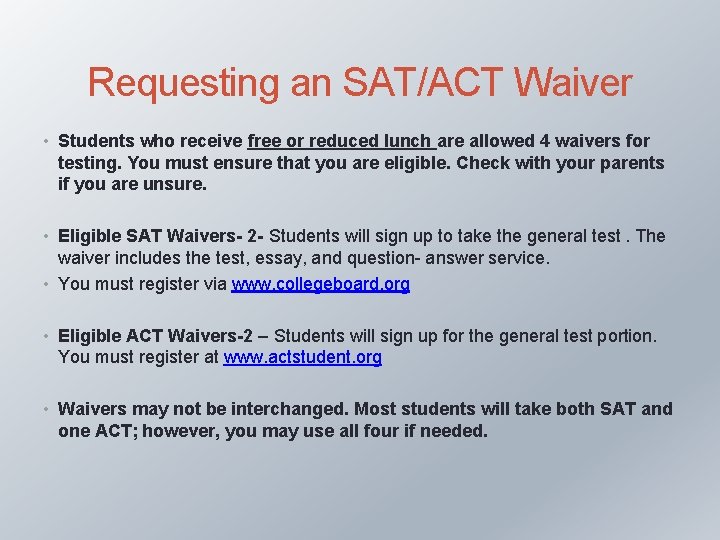
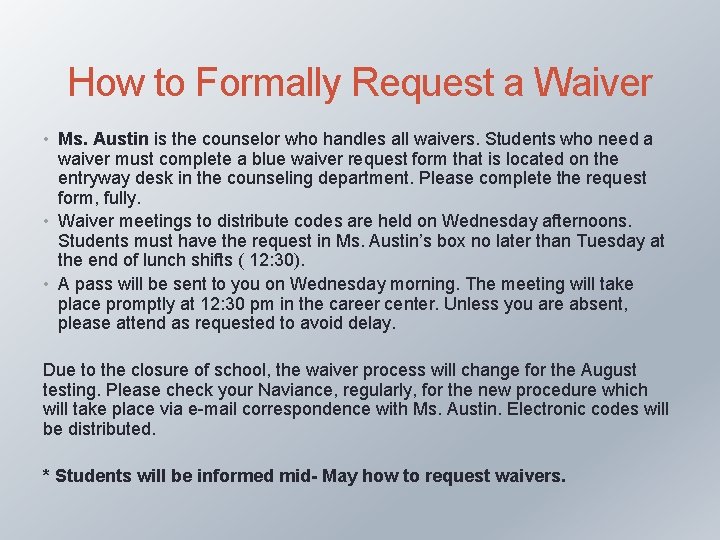
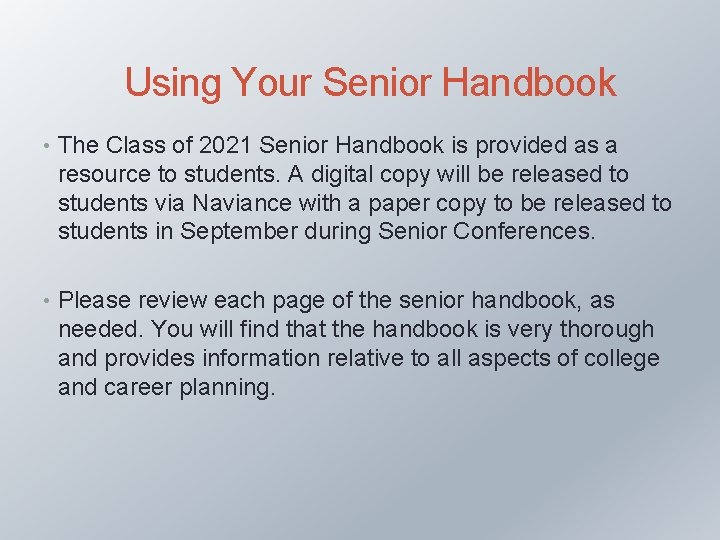
- Slides: 25
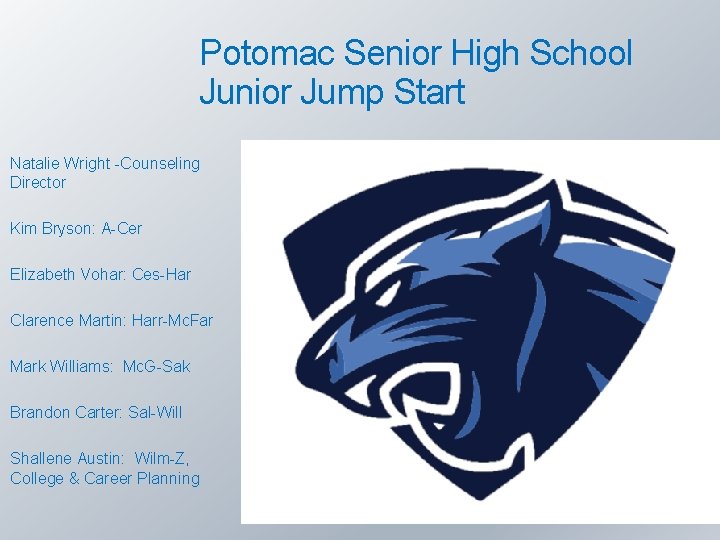
Potomac Senior High School Junior Jump Start Natalie Wright -Counseling Director Kim Bryson: A-Cer Elizabeth Vohar: Ces-Har Clarence Martin: Harr-Mc. Far Mark Williams: Mc. G-Sak Brandon Carter: Sal-Will Shallene Austin: Wilm-Z, College & Career Planning
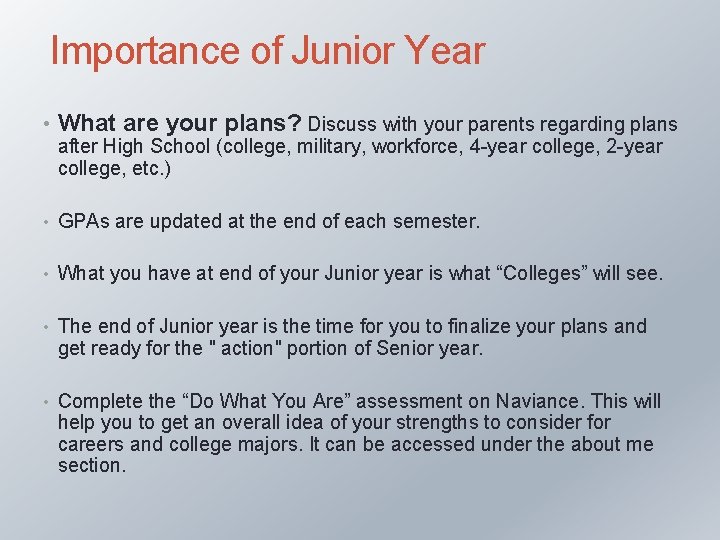
Importance of Junior Year • What are your plans? Discuss with your parents regarding plans after High School (college, military, workforce, 4 -year college, 2 -year college, etc. ) • GPAs are updated at the end of each semester. • What you have at end of your Junior year is what “Colleges” will see. • The end of Junior year is the time for you to finalize your plans and get ready for the " action" portion of Senior year. • Complete the “Do What You Are” assessment on Naviance. This will help you to get an overall idea of your strengths to consider for careers and college majors. It can be accessed under the about me section.
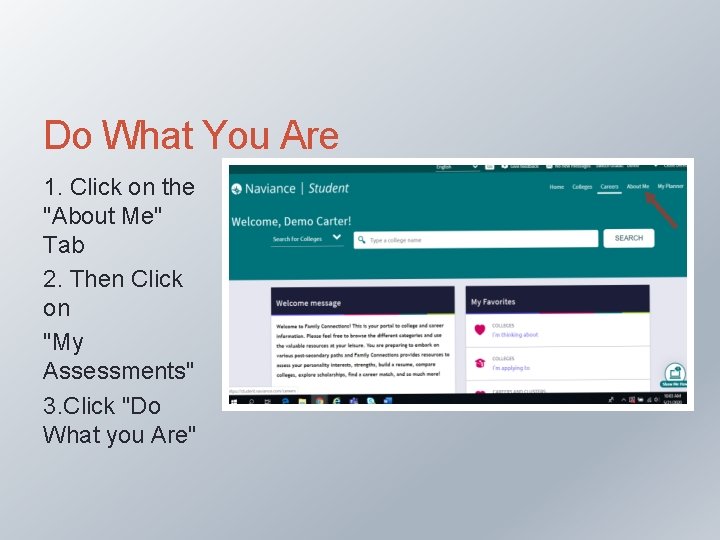
Do What You Are 1. Click on the "About Me" Tab 2. Then Click on "My Assessments" 3. Click "Do What you Are"
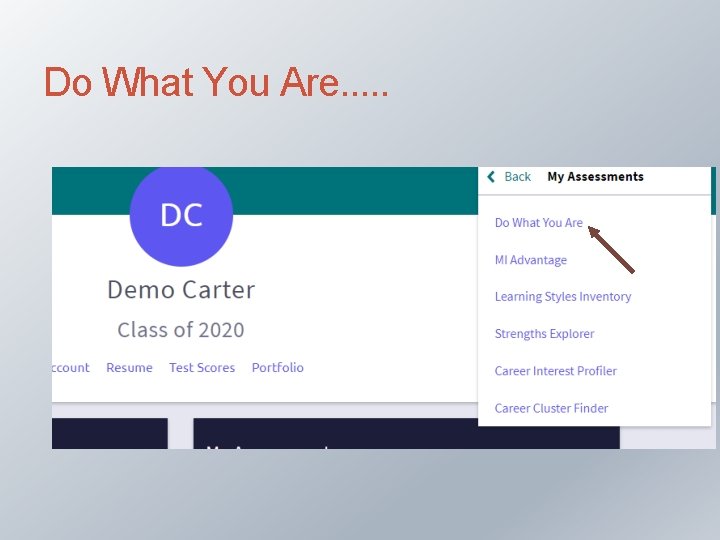
Do What You Are. . .
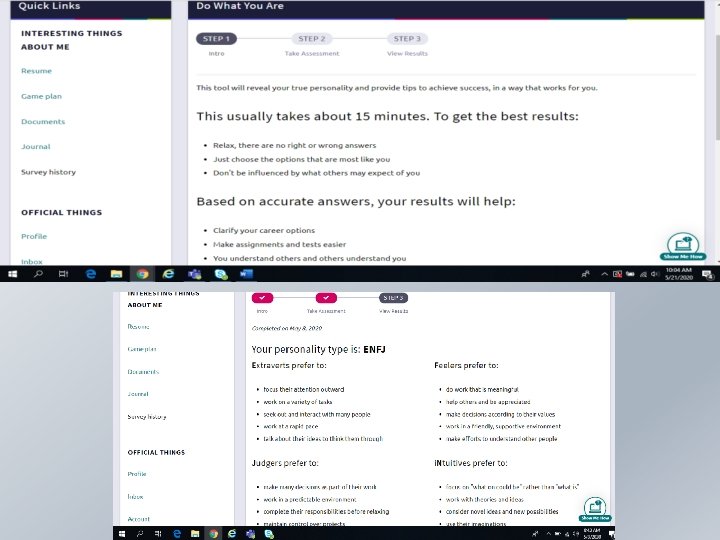
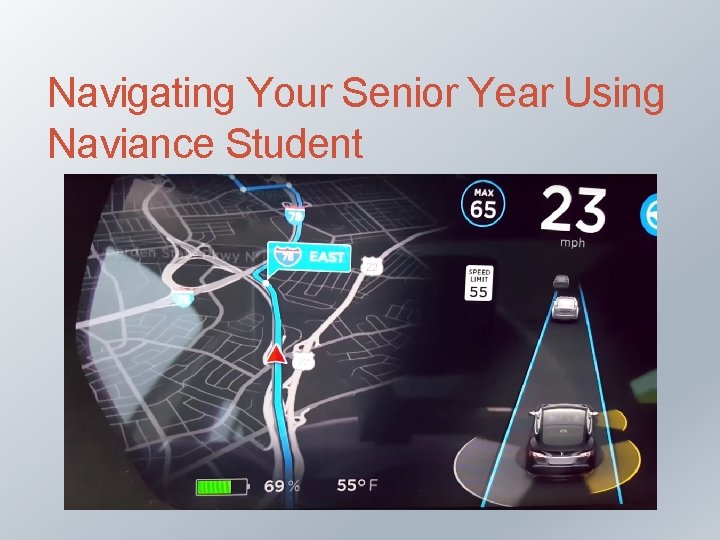
Navigating Your Senior Year Using Naviance Student
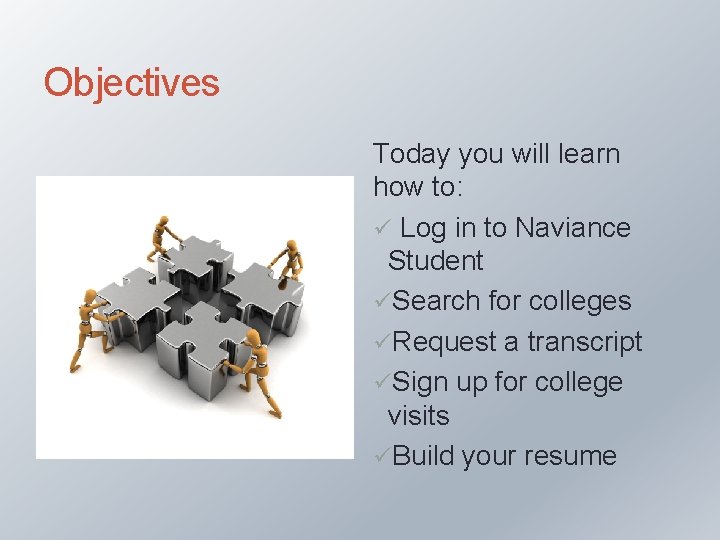
Objectives Today you will learn how to: ü Log in to Naviance Student üSearch for colleges üRequest a transcript üSign up for college visits üBuild your resume
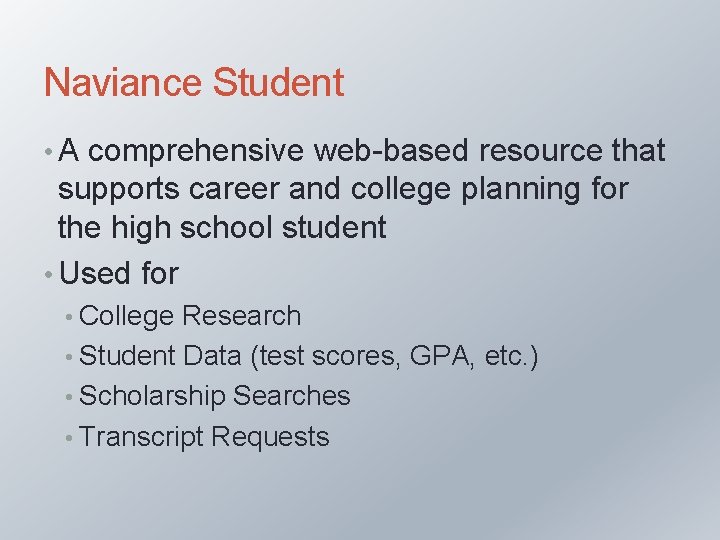
Naviance Student • A comprehensive web-based resource that supports career and college planning for the high school student • Used for • College Research • Student Data (test scores, GPA, etc. ) • Scholarship Searches • Transcript Requests
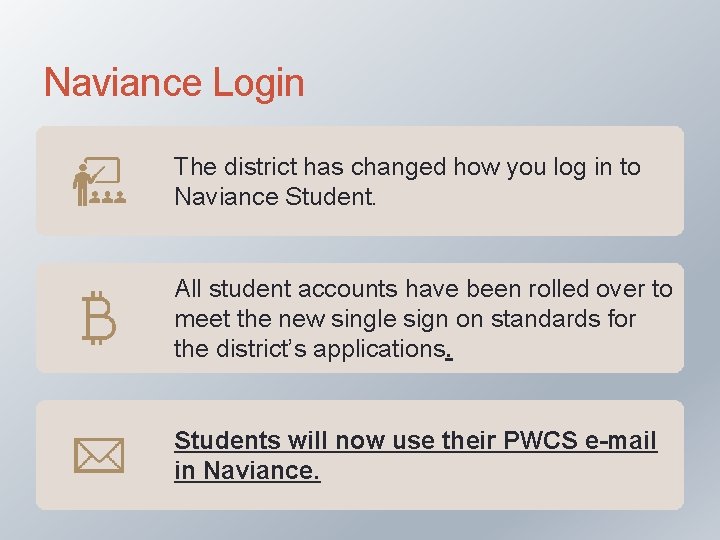
Naviance Login The district has changed how you log in to Naviance Student. All student accounts have been rolled over to meet the new single sign on standards for the district’s applications. Students will now use their PWCS e-mail in Naviance.
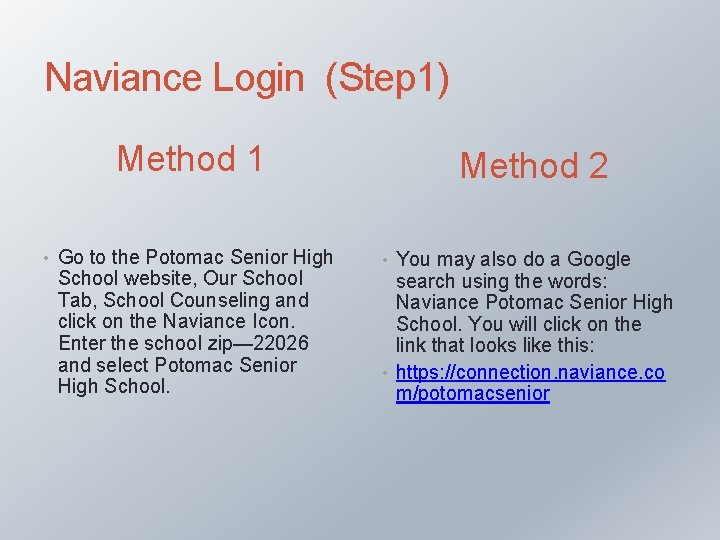
Naviance Login (Step 1) Method 1 • Go to the Potomac Senior High School website, Our School Tab, School Counseling and click on the Naviance Icon. Enter the school zip— 22026 and select Potomac Senior High School. Method 2 • You may also do a Google search using the words: Naviance Potomac Senior High School. You will click on the link that looks like this: • https: //connection. naviance. co m/potomacsenior
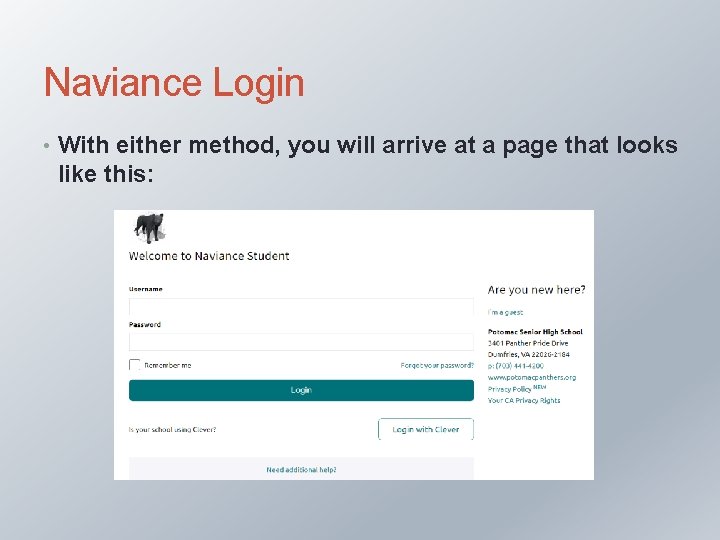
Naviance Login • With either method, you will arrive at a page that looks like this:
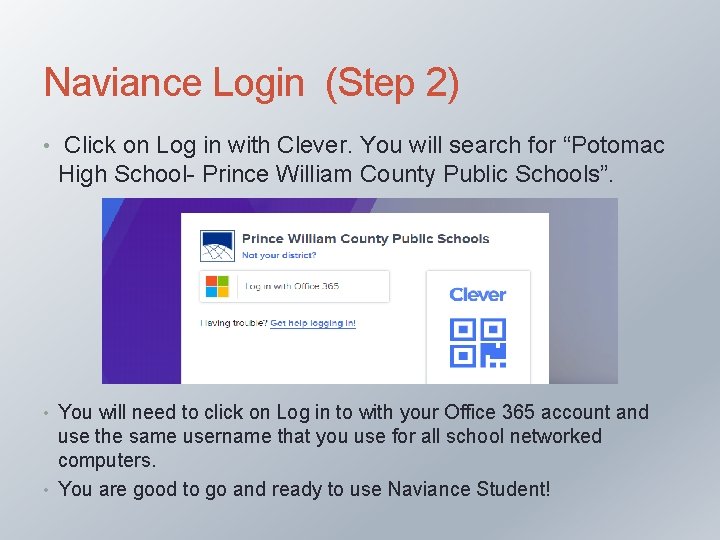
Naviance Login (Step 2) • Click on Log in with Clever. You will search for “Potomac High School- Prince William County Public Schools”. • You will need to click on Log in to with your Office 365 account and use the same username that you use for all school networked computers. • You are good to go and ready to use Naviance Student!
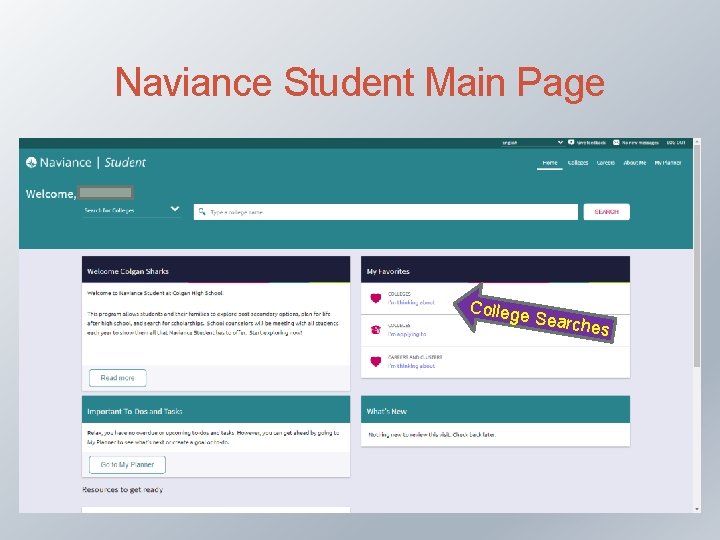
Naviance Student Main Page College S earche s
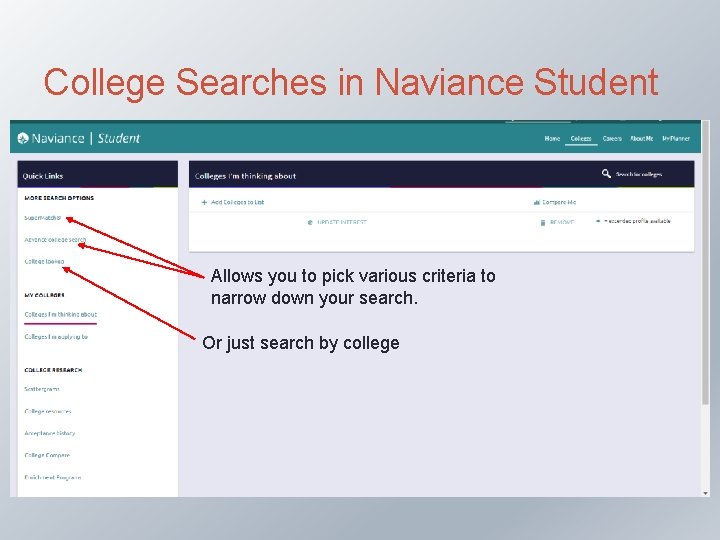
College Searches in Naviance Student Allows you to pick various criteria to narrow down your search. Or just search by college
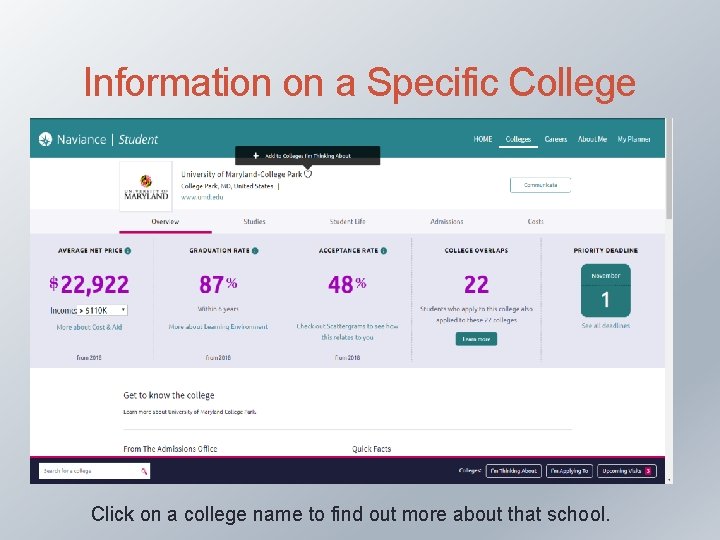
Information on a Specific College Click on a college name to find out more about that school.
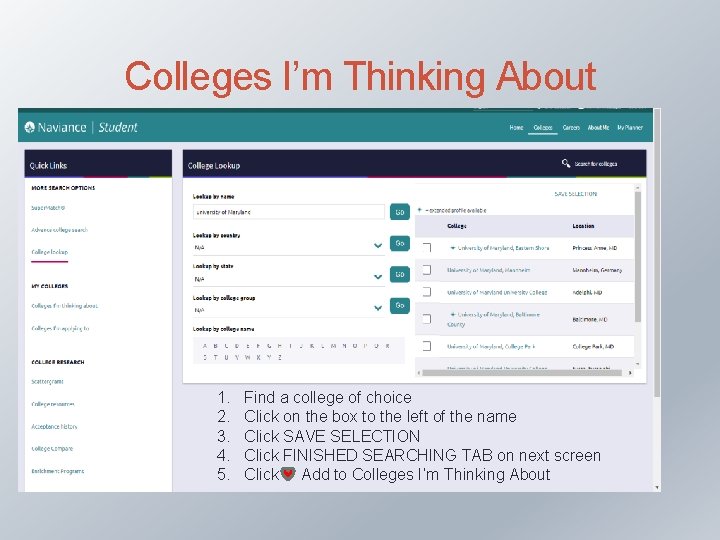
Colleges I’m Thinking About 1. 2. 3. 4. 5. Find a college of choice Click on the box to the left of the name Click SAVE SELECTION Click FINISHED SEARCHING TAB on next screen Click Add to Colleges I’m Thinking About
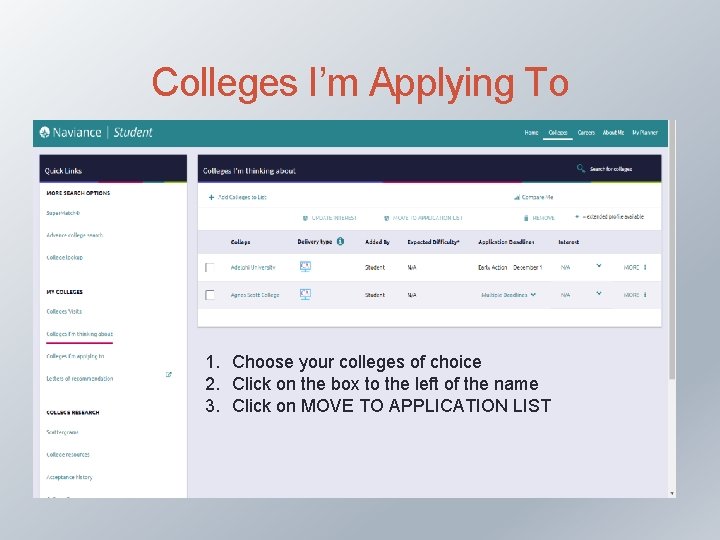
Colleges I’m Applying To 1. Choose your colleges of choice 2. Click on the box to the left of the name 3. Click on MOVE TO APPLICATION LIST
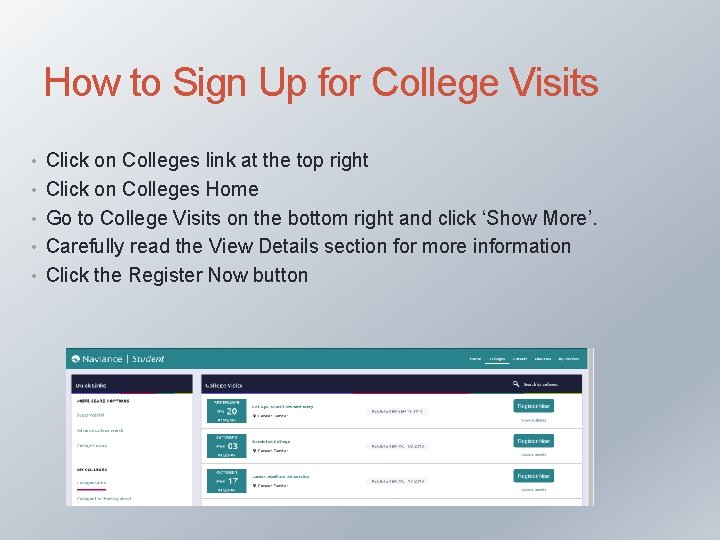
How to Sign Up for College Visits • Click on Colleges link at the top right • Click on Colleges Home • Go to College Visits on the bottom right and click ‘Show More’. • Carefully read the View Details section for more information • Click the Register Now button
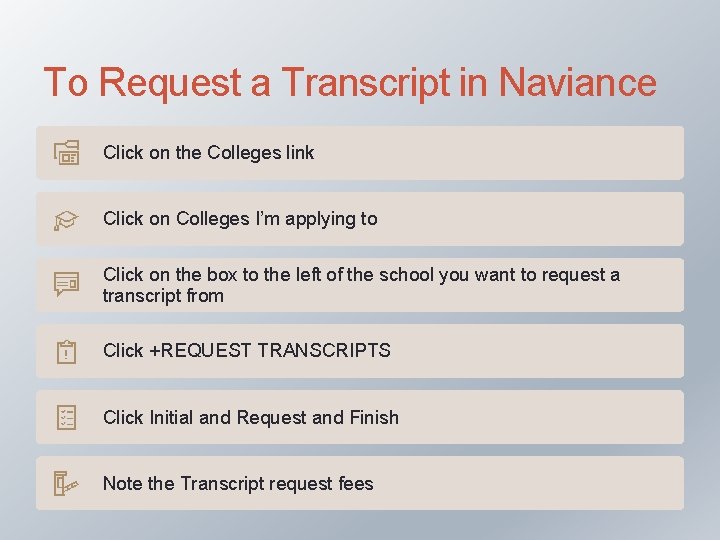
To Request a Transcript in Naviance Click on the Colleges link Click on Colleges I’m applying to Click on the box to the left of the school you want to request a transcript from Click +REQUEST TRANSCRIPTS Click Initial and Request and Finish Note the Transcript request fees
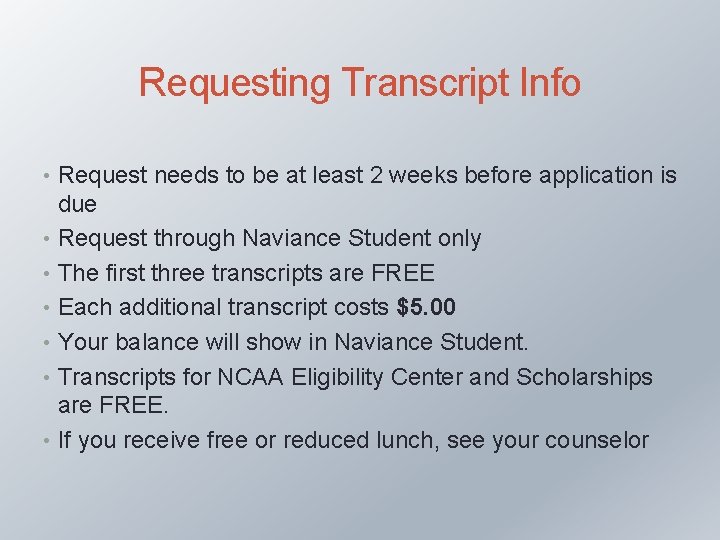
Requesting Transcript Info • Request needs to be at least 2 weeks before application is due • Request through Naviance Student only • The first three transcripts are FREE • Each additional transcript costs $5. 00 • Your balance will show in Naviance Student. • Transcripts for NCAA Eligibility Center and Scholarships are FREE. • If you receive free or reduced lunch, see your counselor
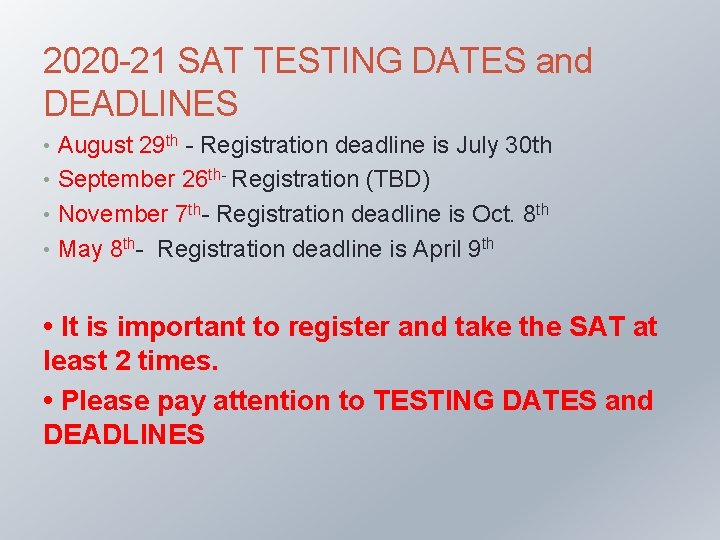
2020 -21 SAT TESTING DATES and DEADLINES • August 29 th - Registration deadline is July 30 th • September 26 th- Registration (TBD) • November 7 th- Registration deadline is Oct. 8 th • May 8 th- Registration deadline is April 9 th • It is important to register and take the SAT at least 2 times. • Please pay attention to TESTING DATES and DEADLINES
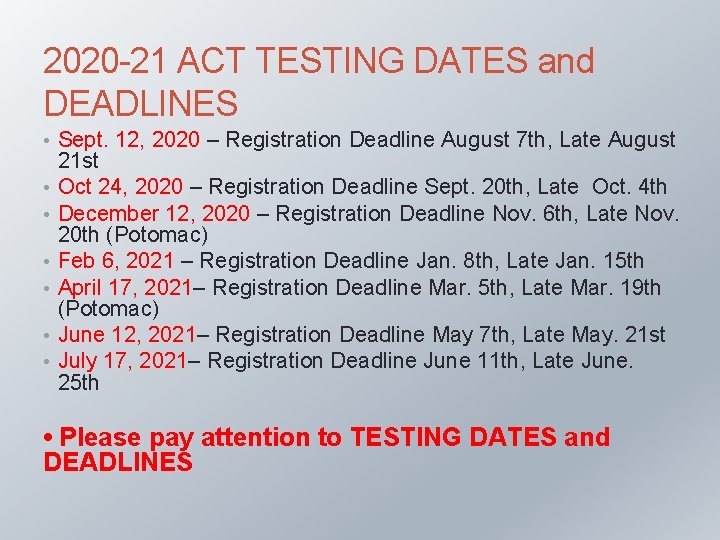
2020 -21 ACT TESTING DATES and DEADLINES • Sept. 12, 2020 – Registration Deadline August 7 th, Late August • • • 21 st Oct 24, 2020 – Registration Deadline Sept. 20 th, Late Oct. 4 th December 12, 2020 – Registration Deadline Nov. 6 th, Late Nov. 20 th (Potomac) Feb 6, 2021 – Registration Deadline Jan. 8 th, Late Jan. 15 th April 17, 2021– Registration Deadline Mar. 5 th, Late Mar. 19 th (Potomac) June 12, 2021– Registration Deadline May 7 th, Late May. 21 st July 17, 2021– Registration Deadline June 11 th, Late June. 25 th • Please pay attention to TESTING DATES and DEADLINES
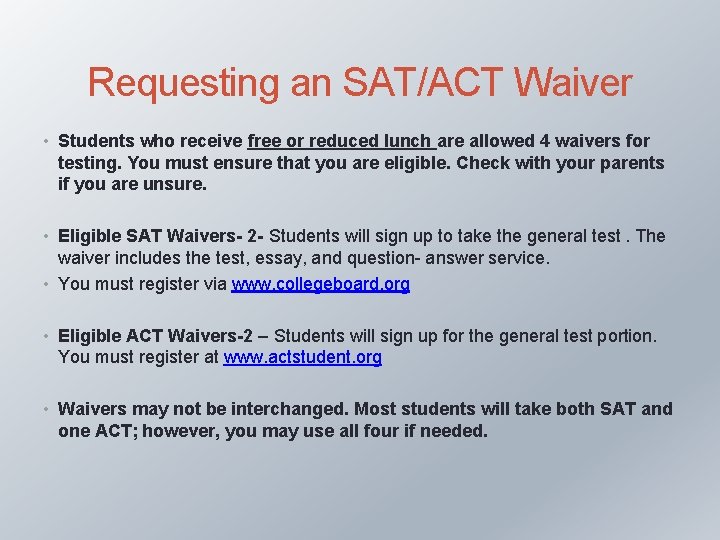
Requesting an SAT/ACT Waiver • Students who receive free or reduced lunch are allowed 4 waivers for testing. You must ensure that you are eligible. Check with your parents if you are unsure. • Eligible SAT Waivers- 2 - Students will sign up to take the general test. The waiver includes the test, essay, and question- answer service. • You must register via www. collegeboard. org • Eligible ACT Waivers-2 – Students will sign up for the general test portion. You must register at www. actstudent. org • Waivers may not be interchanged. Most students will take both SAT and one ACT; however, you may use all four if needed.
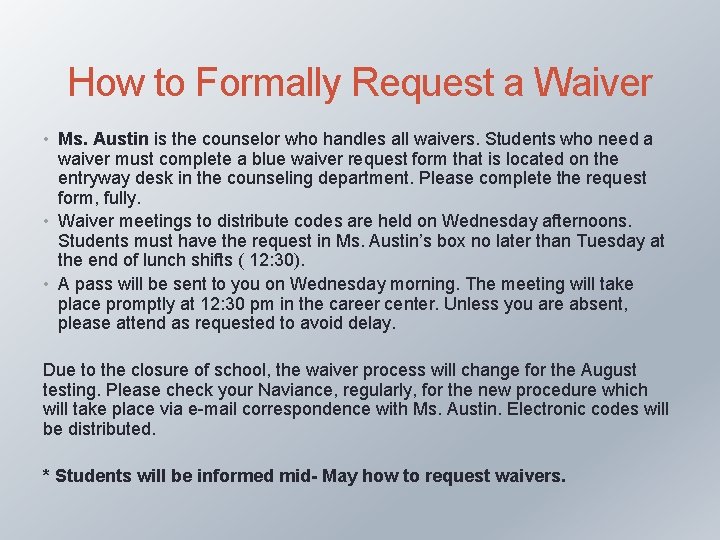
How to Formally Request a Waiver • Ms. Austin is the counselor who handles all waivers. Students who need a waiver must complete a blue waiver request form that is located on the entryway desk in the counseling department. Please complete the request form, fully. • Waiver meetings to distribute codes are held on Wednesday afternoons. Students must have the request in Ms. Austin’s box no later than Tuesday at the end of lunch shifts ( 12: 30). • A pass will be sent to you on Wednesday morning. The meeting will take place promptly at 12: 30 pm in the career center. Unless you are absent, please attend as requested to avoid delay. Due to the closure of school, the waiver process will change for the August testing. Please check your Naviance, regularly, for the new procedure which will take place via e-mail correspondence with Ms. Austin. Electronic codes will be distributed. * Students will be informed mid- May how to request waivers.
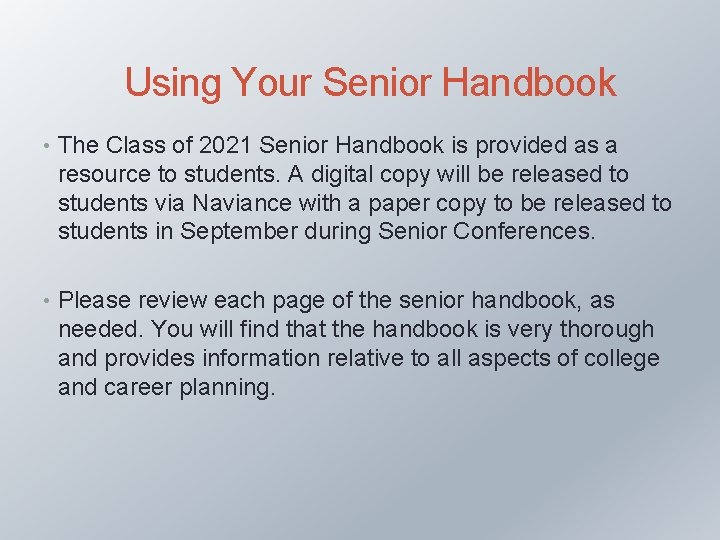
Using Your Senior Handbook • The Class of 2021 Senior Handbook is provided as a resource to students. A digital copy will be released to students via Naviance with a paper copy to be released to students in September during Senior Conferences. • Please review each page of the senior handbook, as needed. You will find that the handbook is very thorough and provides information relative to all aspects of college and career planning.