PostSchool Survey Overview Roles and Resources Center for
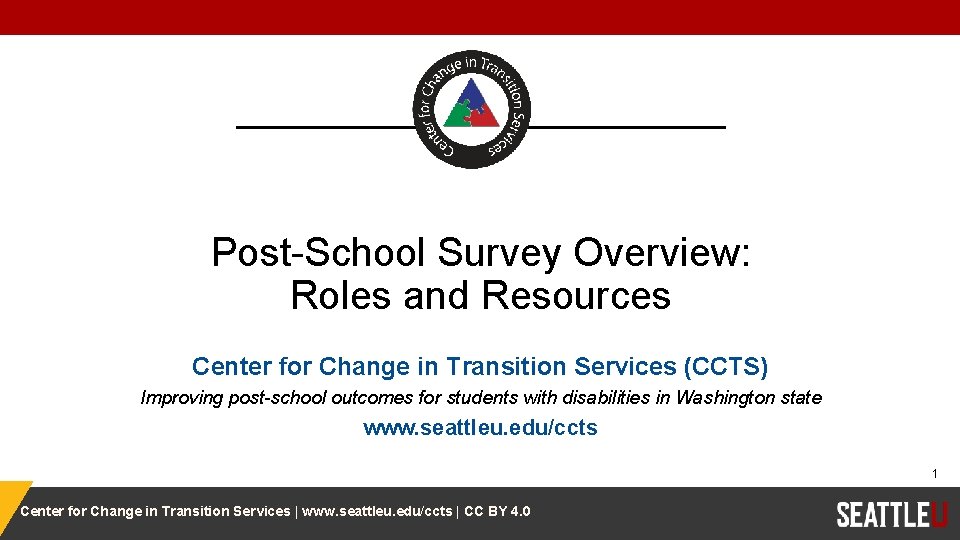

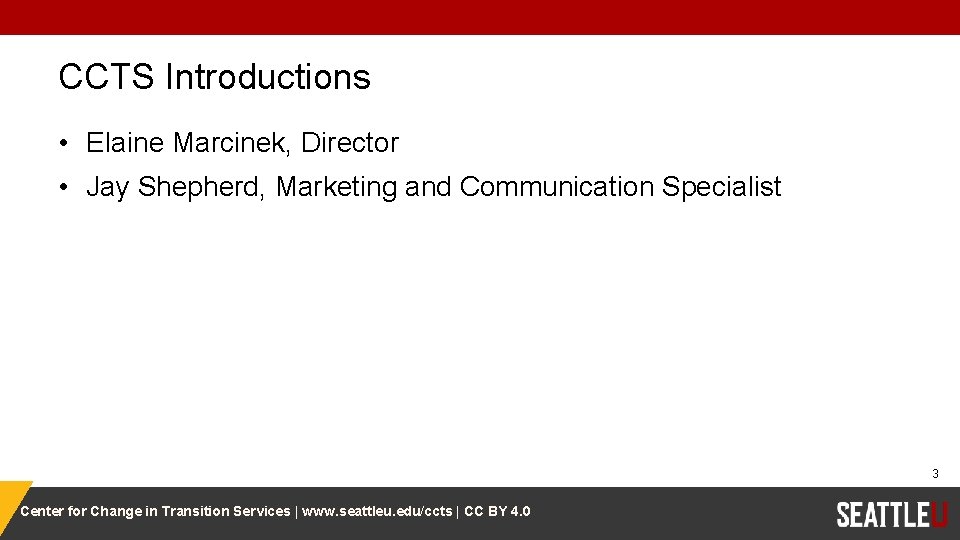
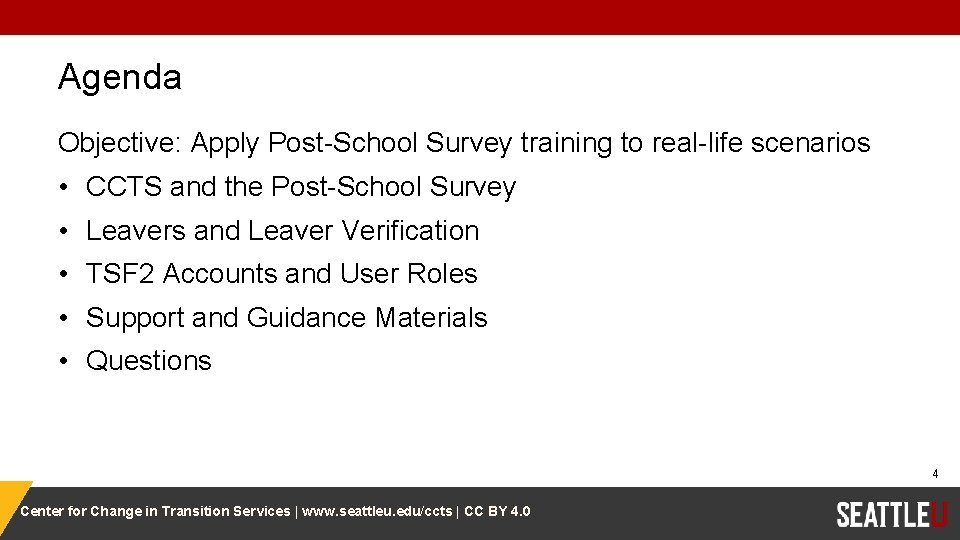
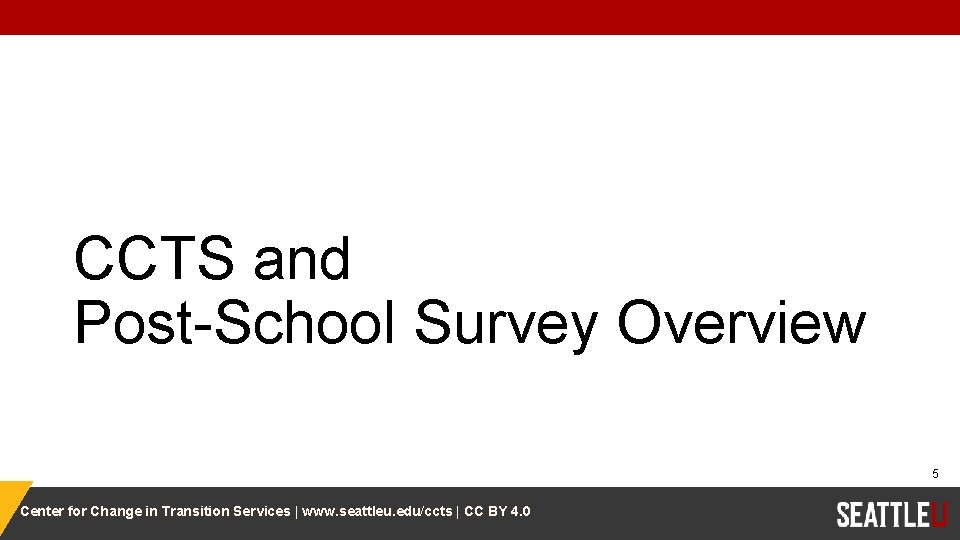
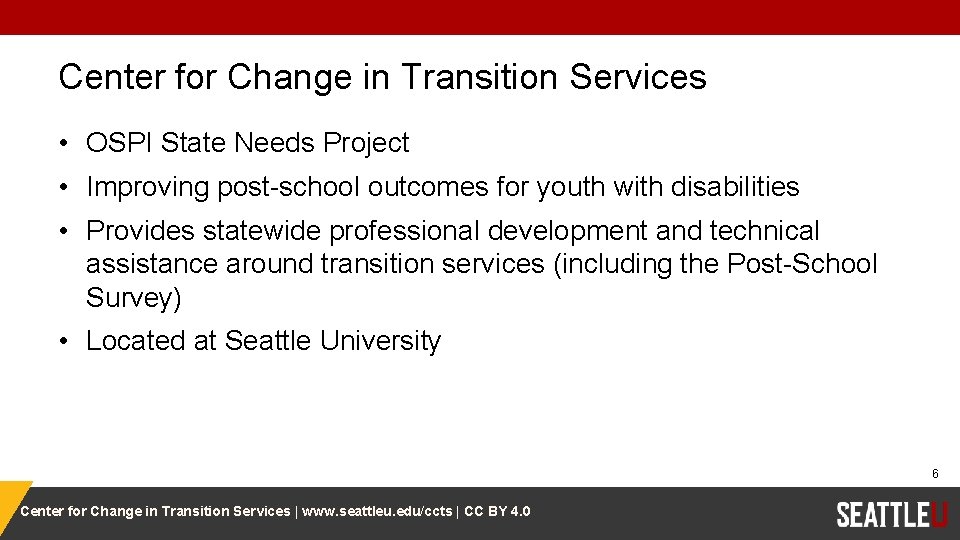


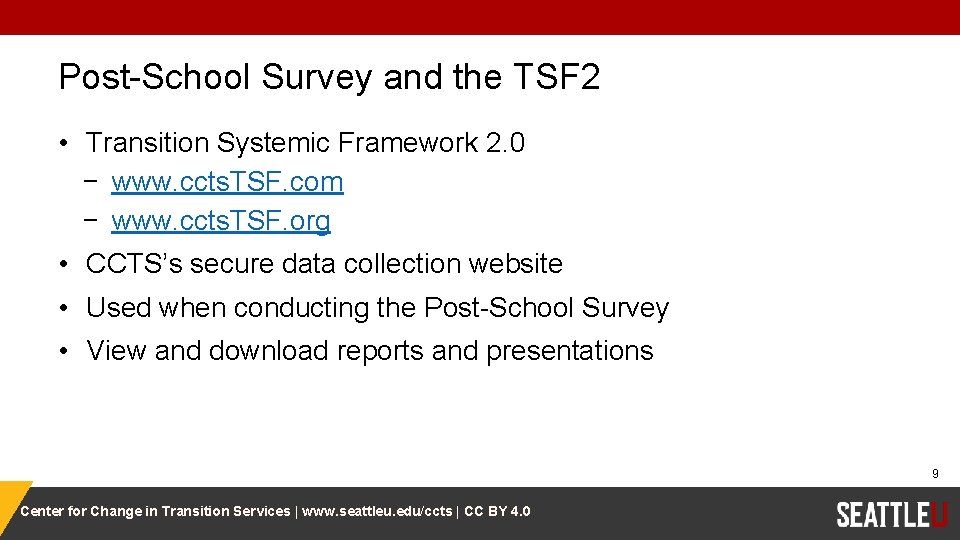
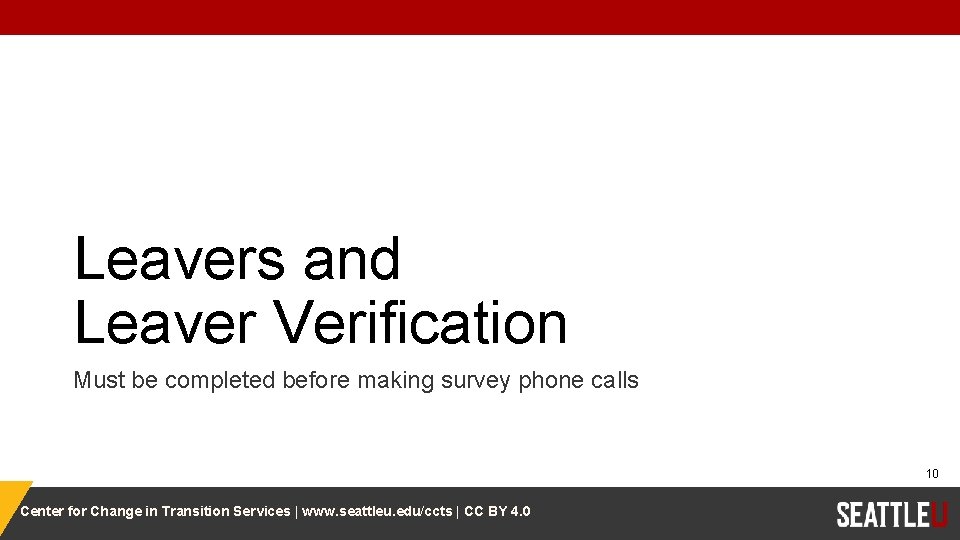
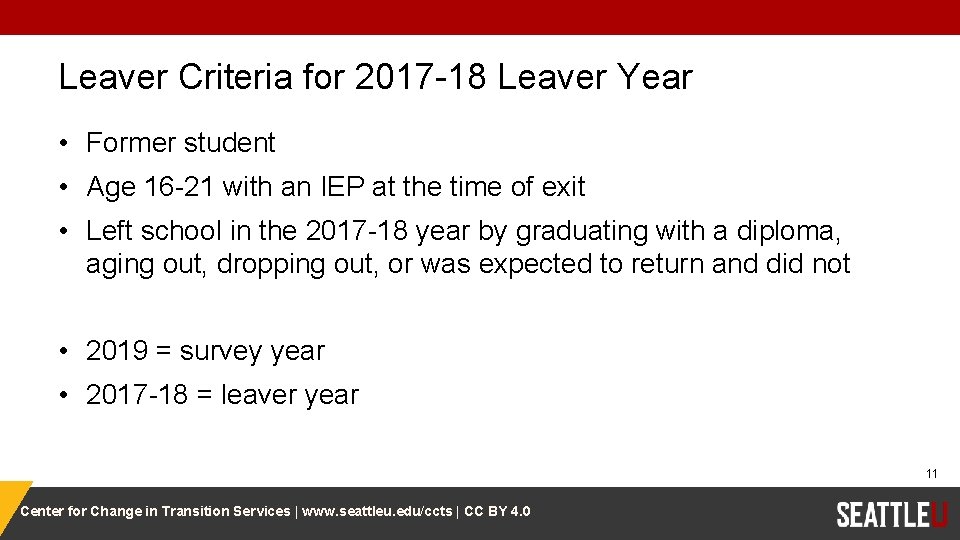

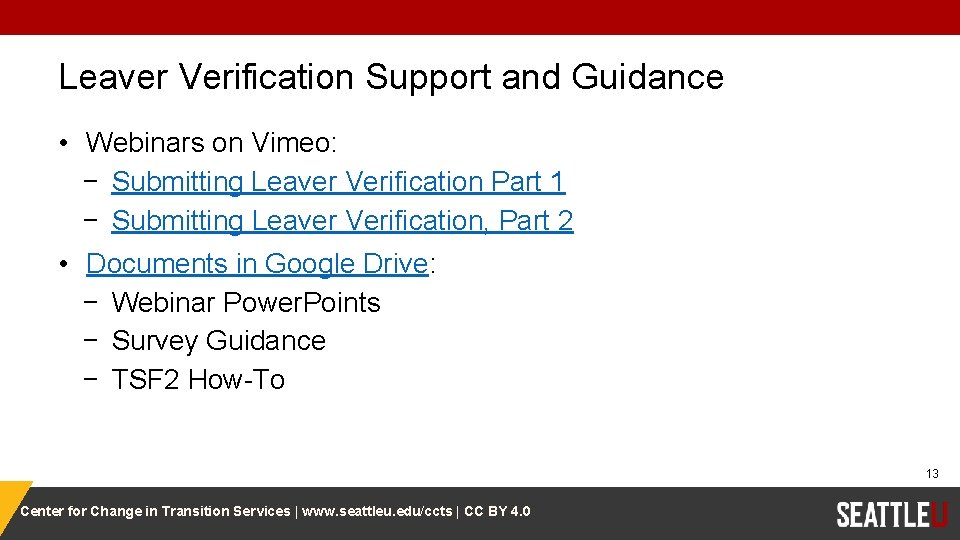
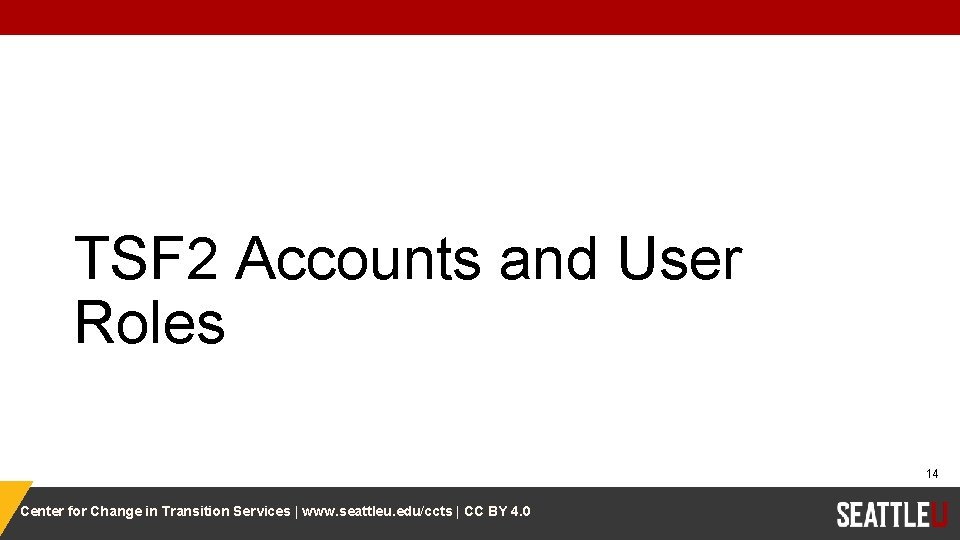
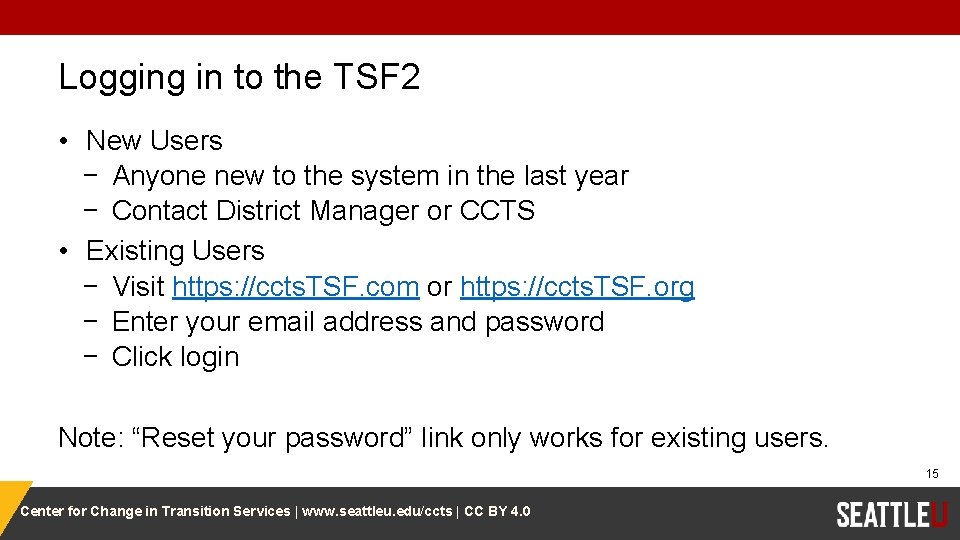

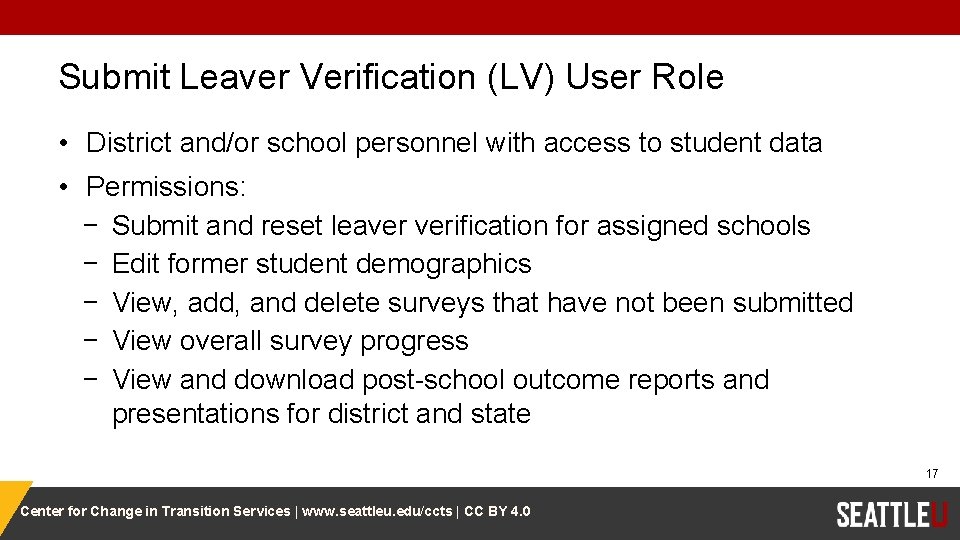

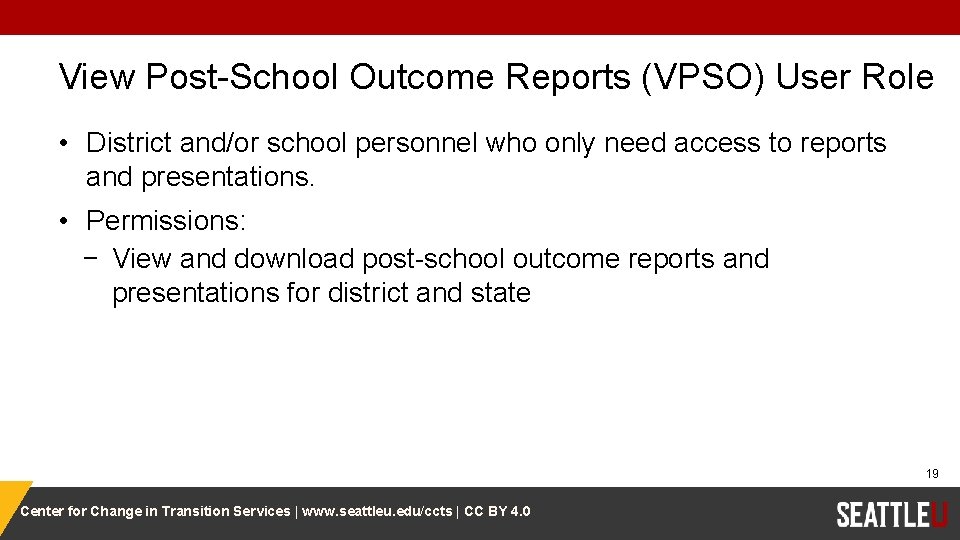
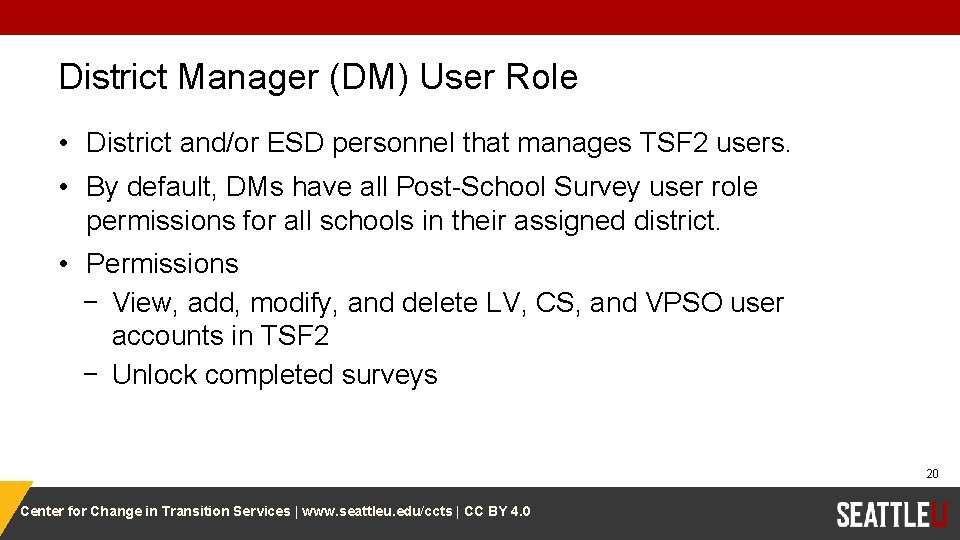
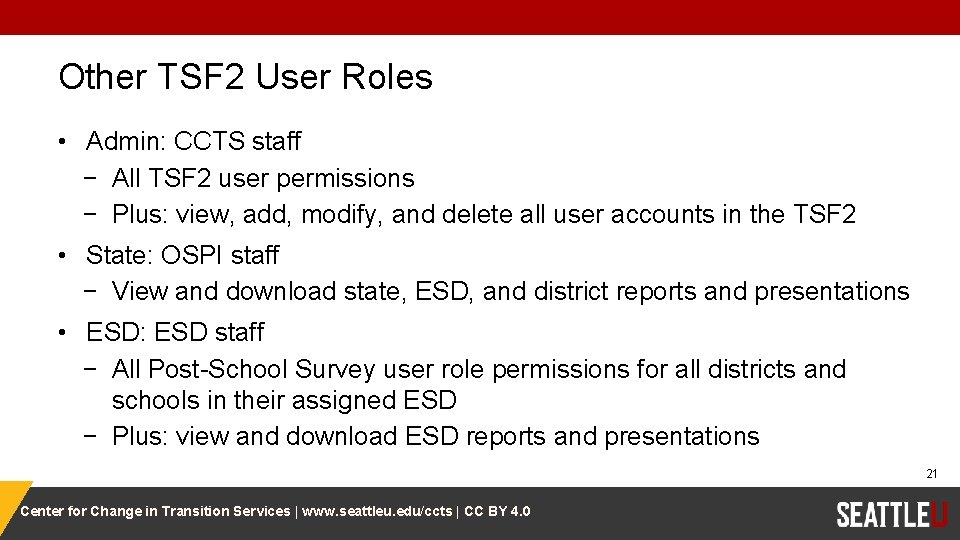
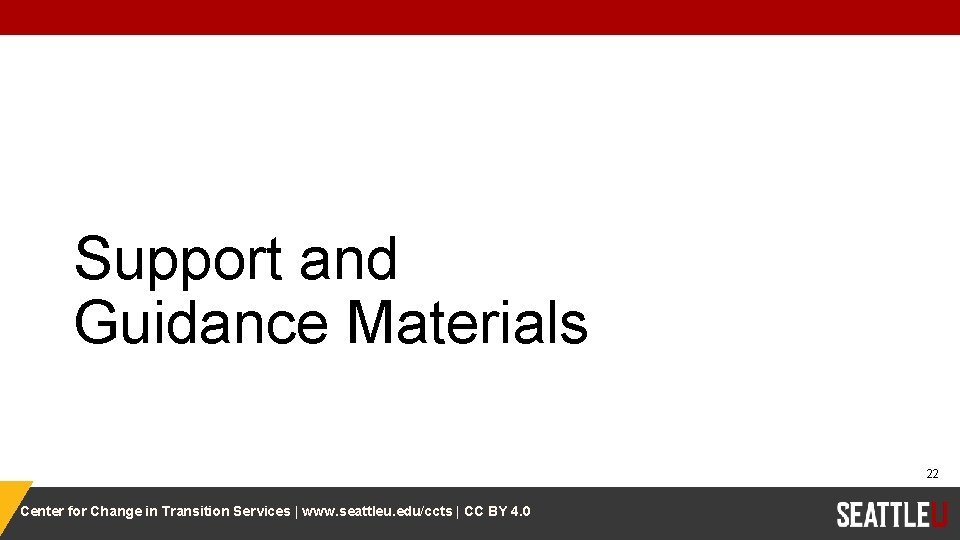
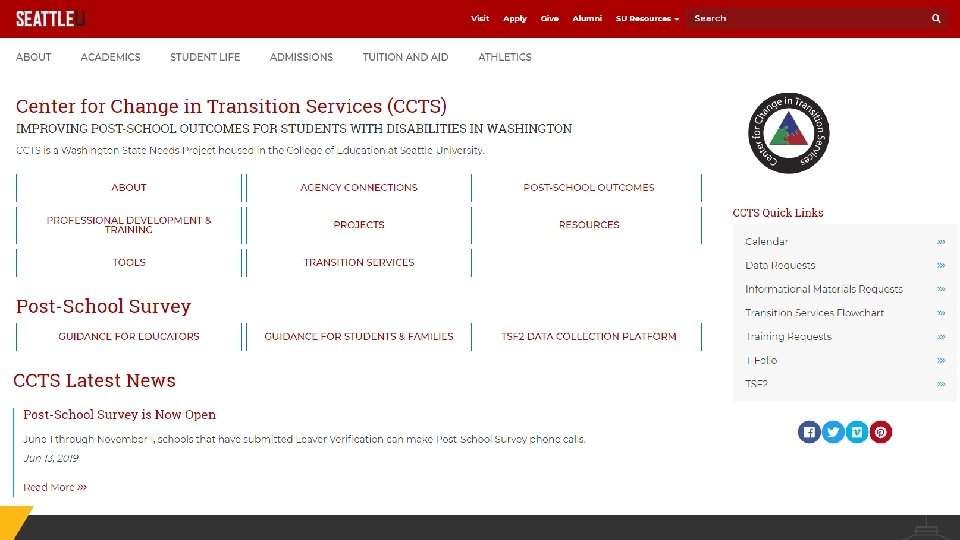
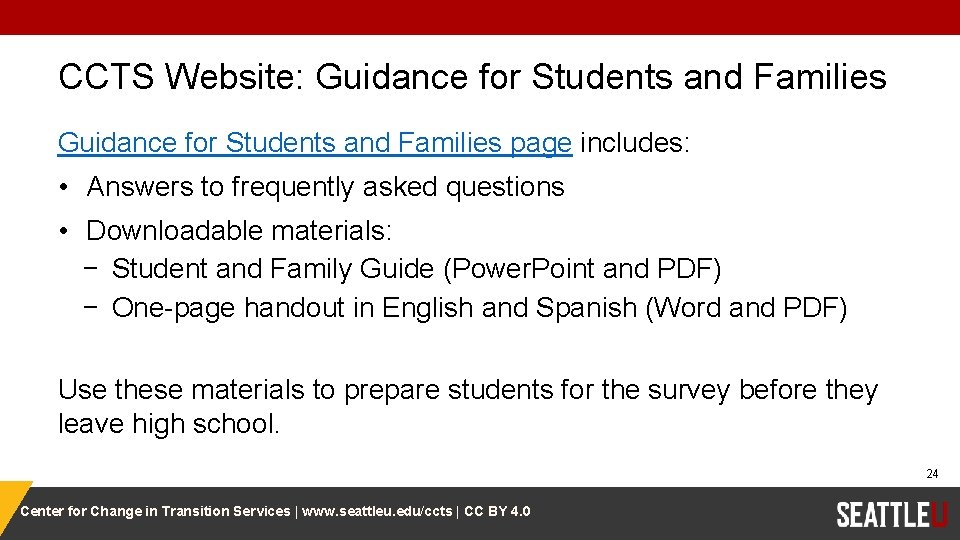
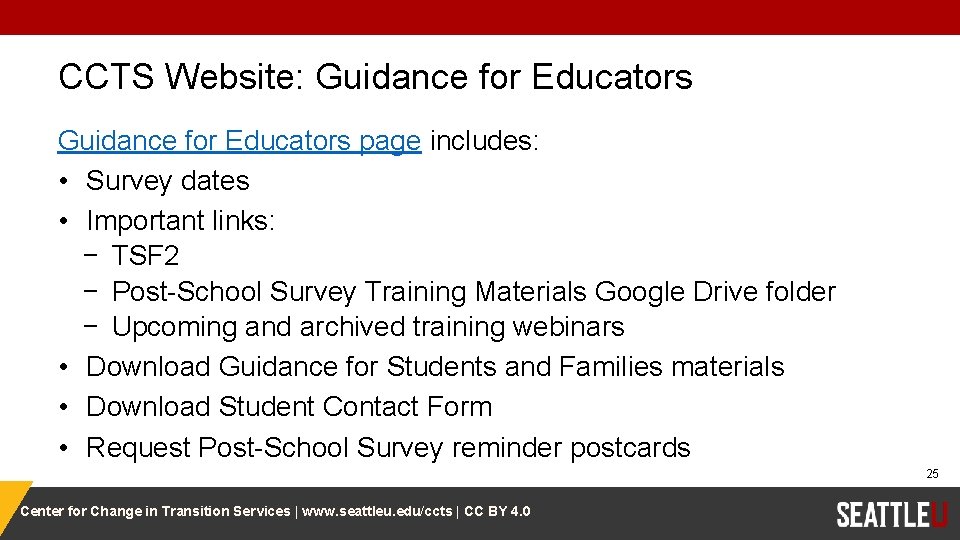
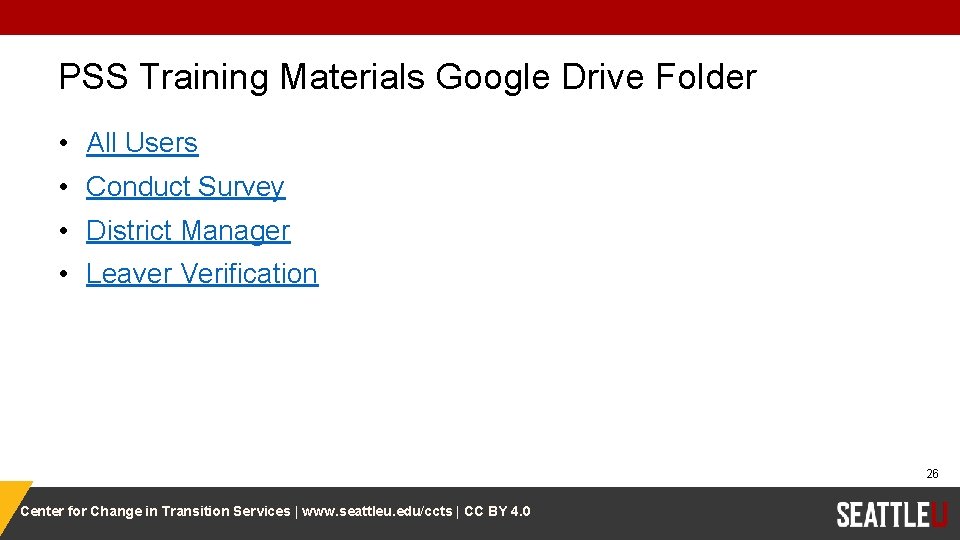
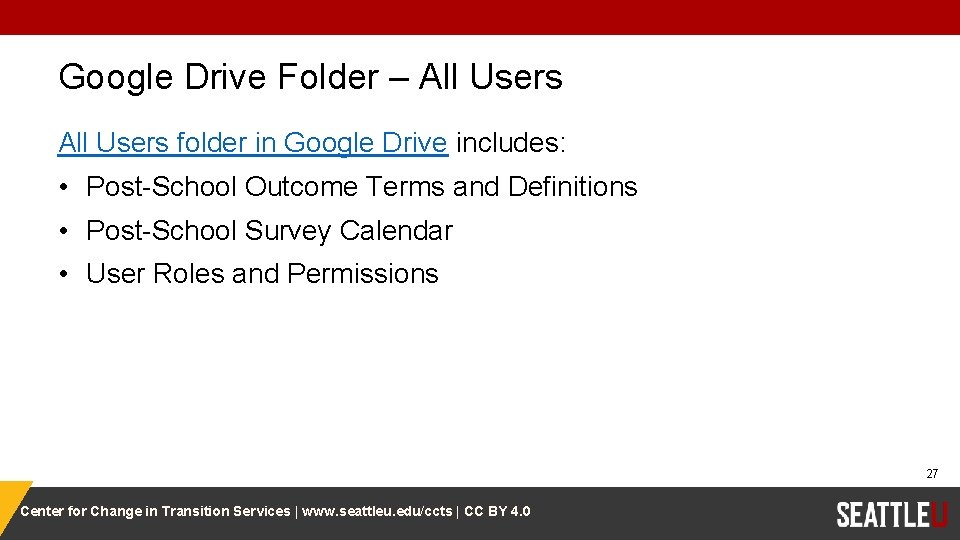
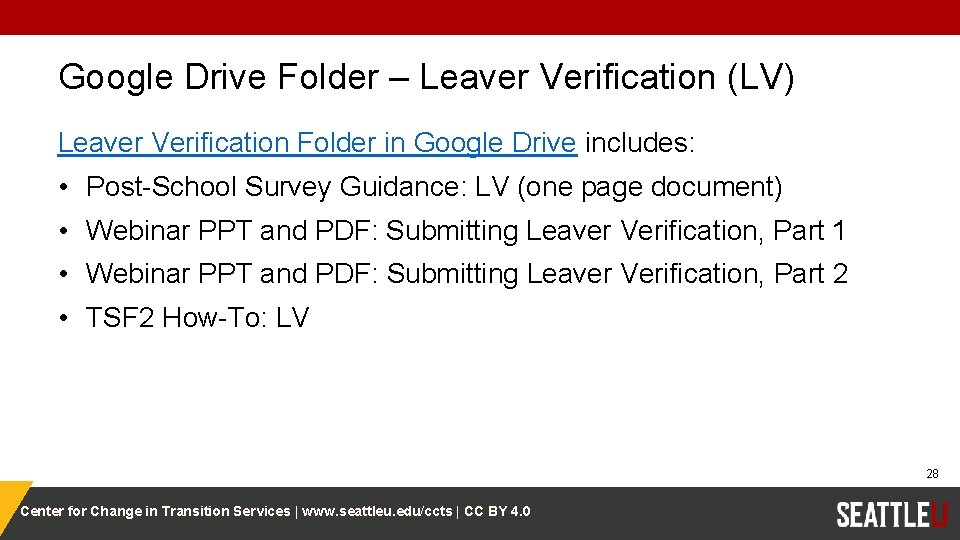

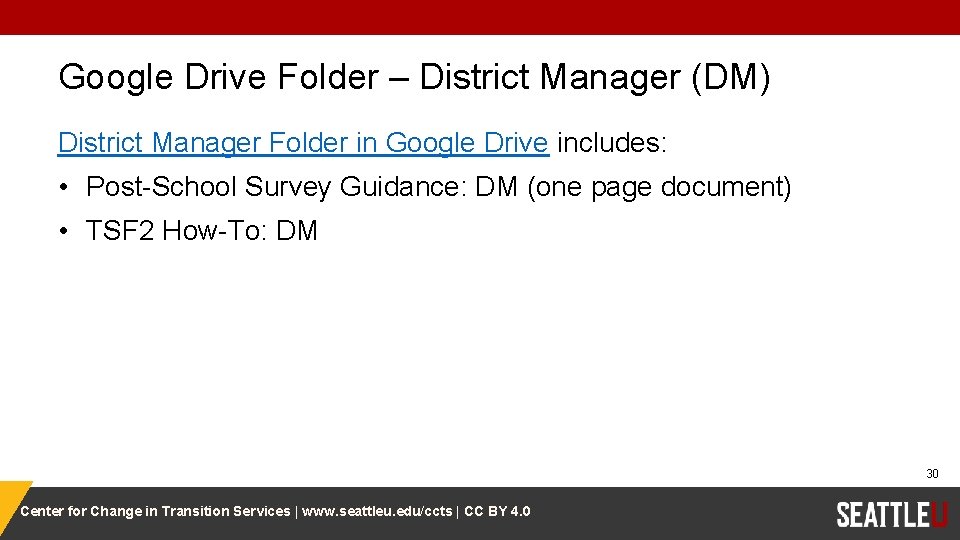
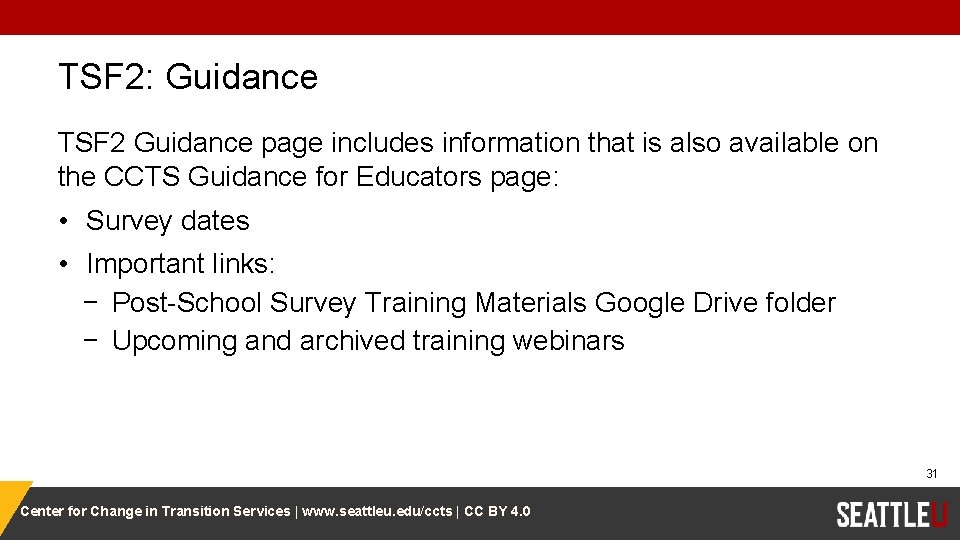

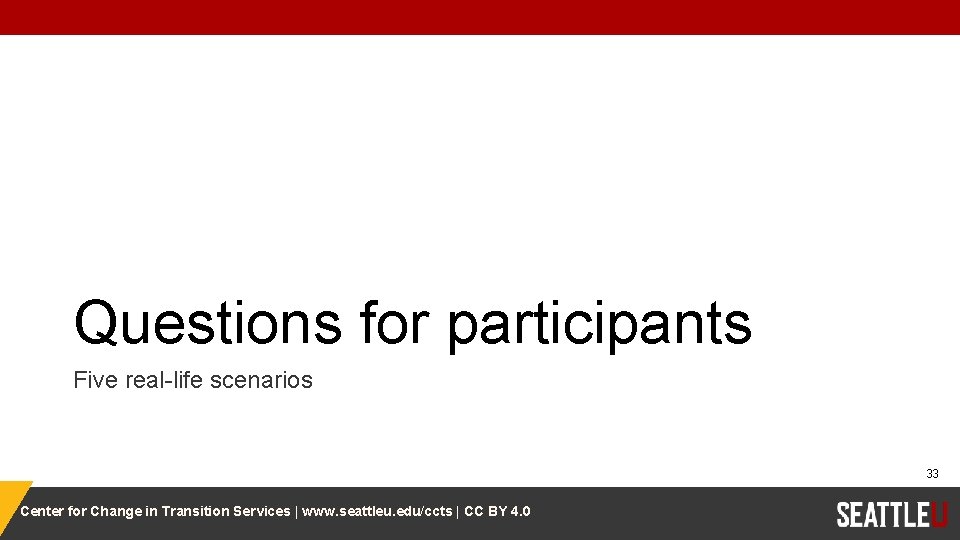




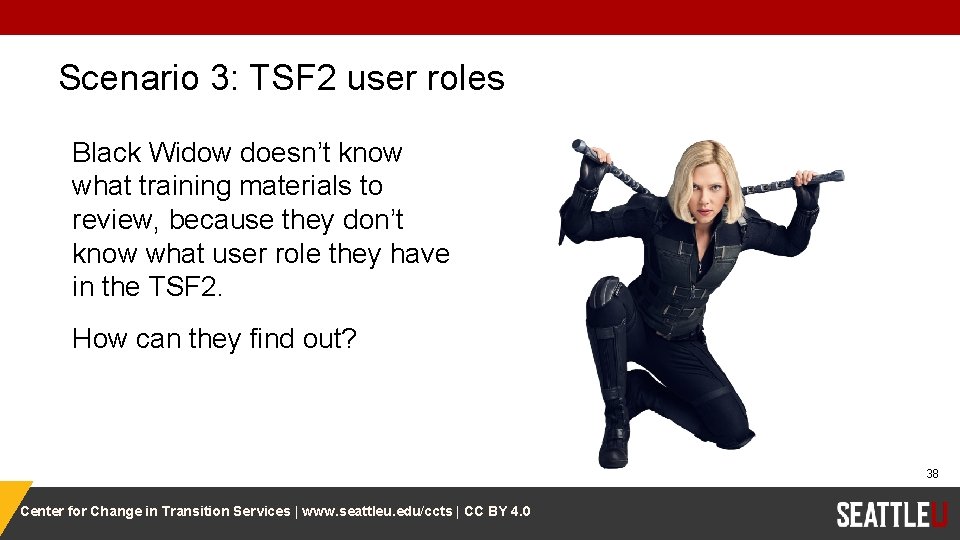
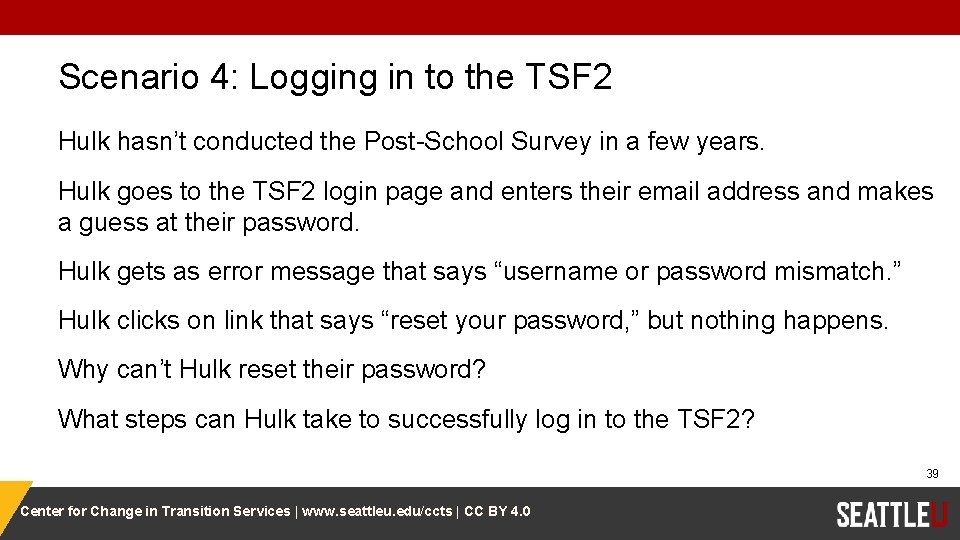



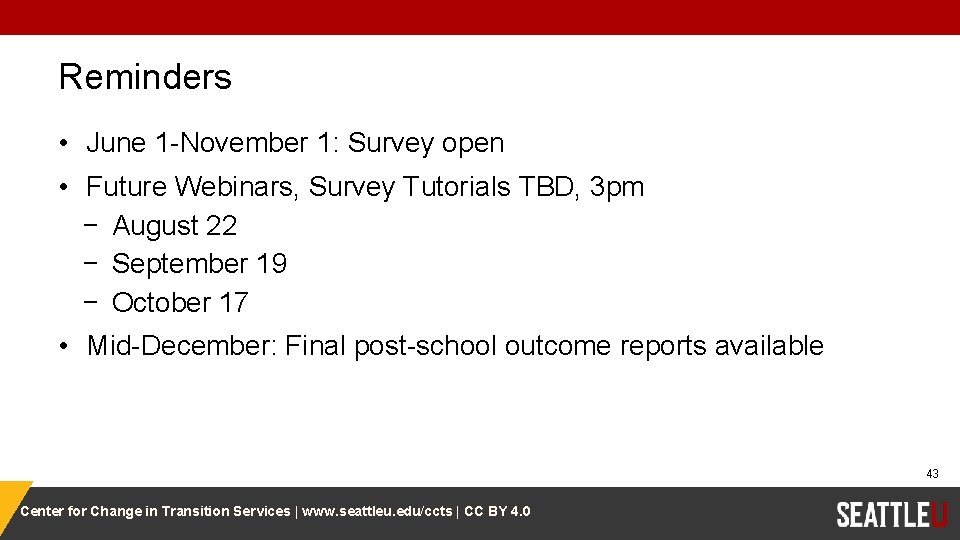


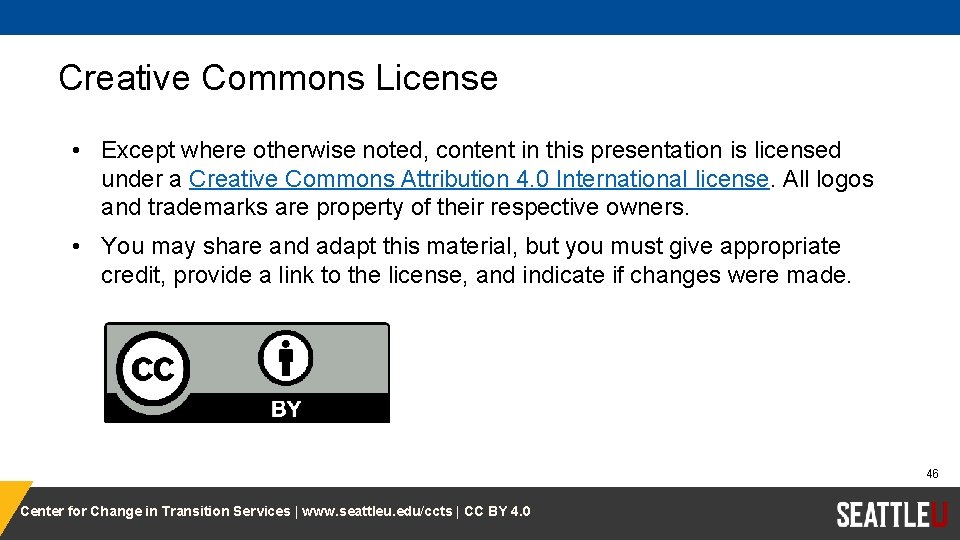
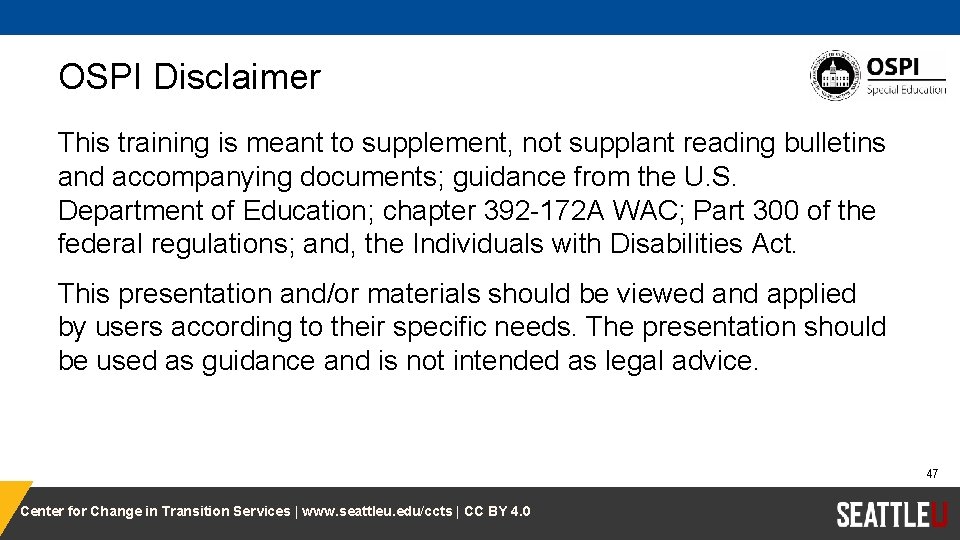
- Slides: 47
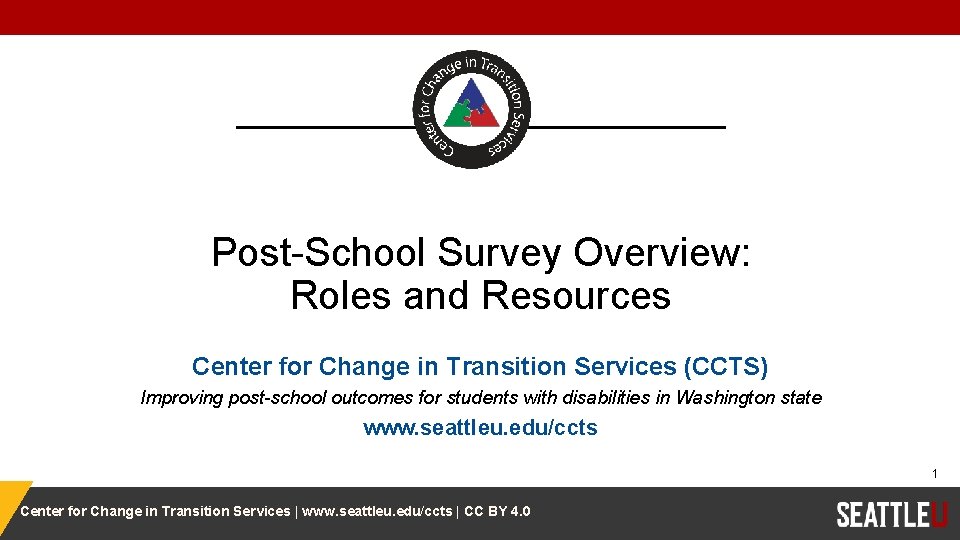
Post-School Survey Overview: Roles and Resources Center for Change in Transition Services (CCTS) Improving post-school outcomes for students with disabilities in Washington state www. seattleu. edu/ccts 1 Center for Change in Transition Services | www. seattleu. edu/ccts | CC BY 4. 0

Getting started 2 Center for Change in Transition Services | www. seattleu. edu/ccts | CC BY 4. 0
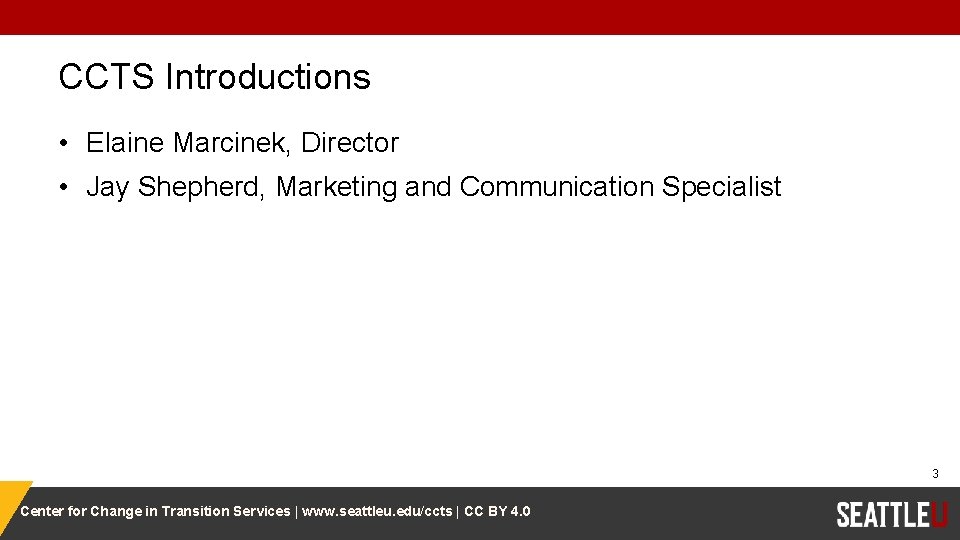
CCTS Introductions • Elaine Marcinek, Director • Jay Shepherd, Marketing and Communication Specialist 3 Center for Change in Transition Services | www. seattleu. edu/ccts | CC BY 4. 0
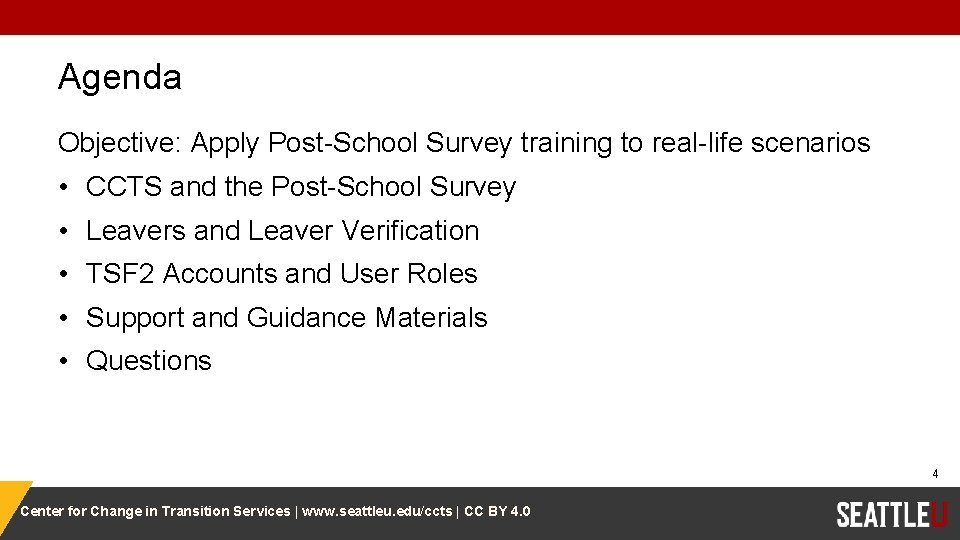
Agenda Objective: Apply Post-School Survey training to real-life scenarios • CCTS and the Post-School Survey • Leavers and Leaver Verification • TSF 2 Accounts and User Roles • Support and Guidance Materials • Questions 4 Center for Change in Transition Services | www. seattleu. edu/ccts | CC BY 4. 0
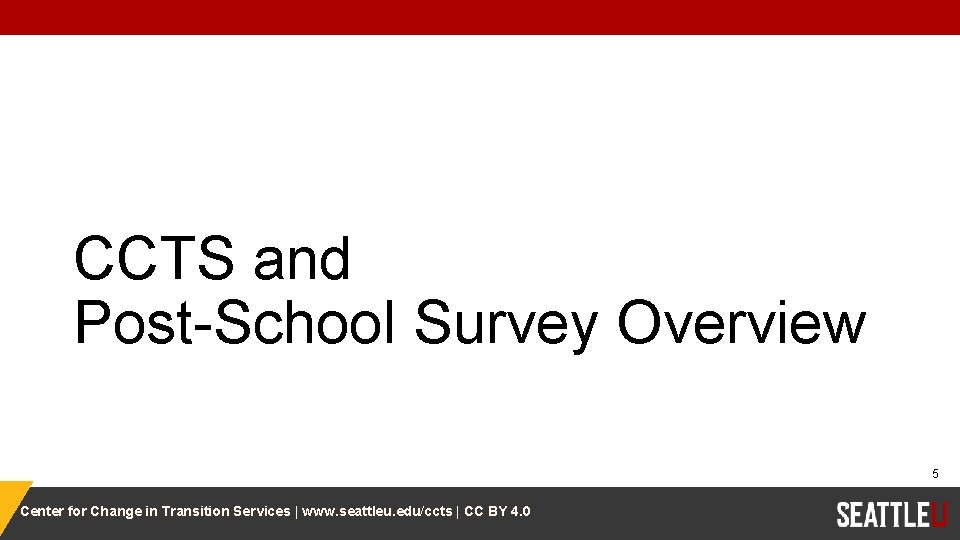
CCTS and Post-School Survey Overview 5 Center for Change in Transition Services | www. seattleu. edu/ccts | CC BY 4. 0
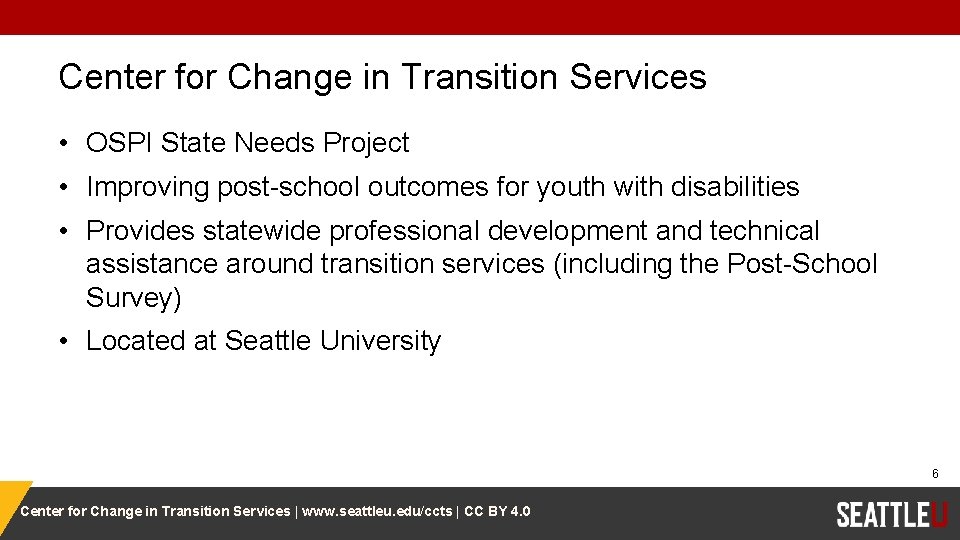
Center for Change in Transition Services • OSPI State Needs Project • Improving post-school outcomes for youth with disabilities • Provides statewide professional development and technical assistance around transition services (including the Post-School Survey) • Located at Seattle University 6 Center for Change in Transition Services | www. seattleu. edu/ccts | CC BY 4. 0

Post-School Survey Logistics • Survey opens June 1 -November 1 each year • Phone surveys are conducted by school/school district representatives • Surveys are completed by former special education students (“leavers”) one year after exiting high school • Survey data are reviewed, analyzed, and reported by CCTS 7 Center for Change in Transition Services | www. seattleu. edu/ccts | CC BY 4. 0

Importance of the Post-School Survey • Reconnect with former students who received special education services • Gain direct insights into education and employment activities one year after leaving school • Collect post-school outcome data for program improvement and reporting purposes 8 Center for Change in Transition Services | www. seattleu. edu/ccts | CC BY 4. 0
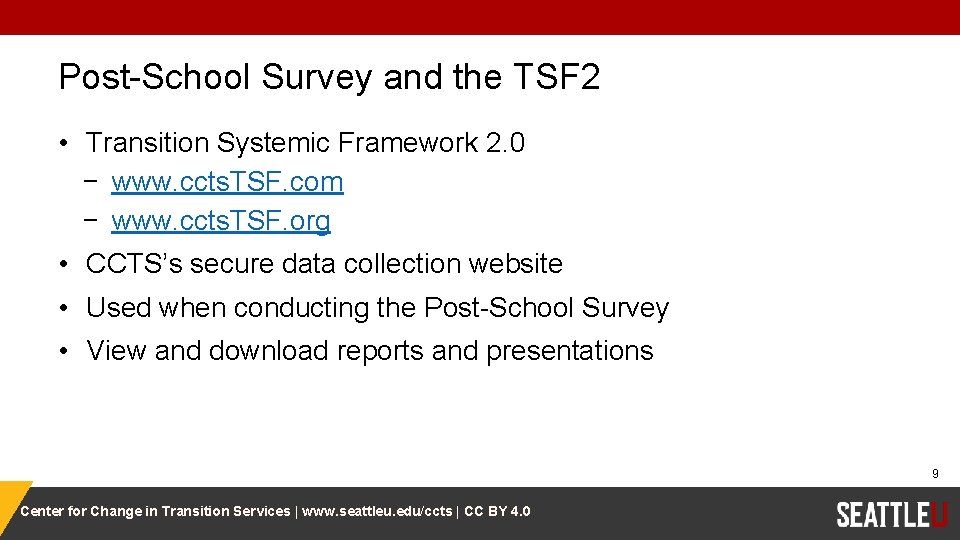
Post-School Survey and the TSF 2 • Transition Systemic Framework 2. 0 − www. ccts. TSF. com − www. ccts. TSF. org • CCTS’s secure data collection website • Used when conducting the Post-School Survey • View and download reports and presentations 9 Center for Change in Transition Services | www. seattleu. edu/ccts | CC BY 4. 0
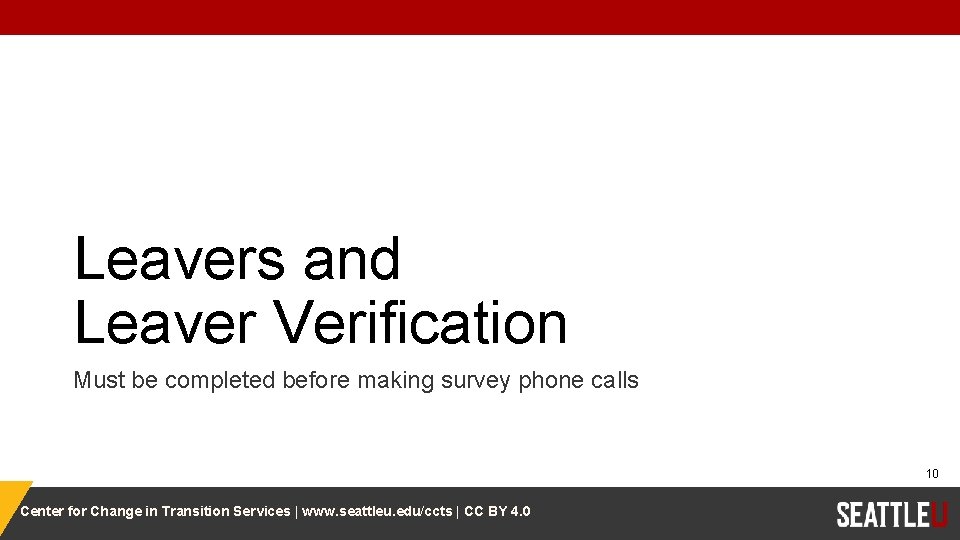
Leavers and Leaver Verification Must be completed before making survey phone calls 10 Center for Change in Transition Services | www. seattleu. edu/ccts | CC BY 4. 0
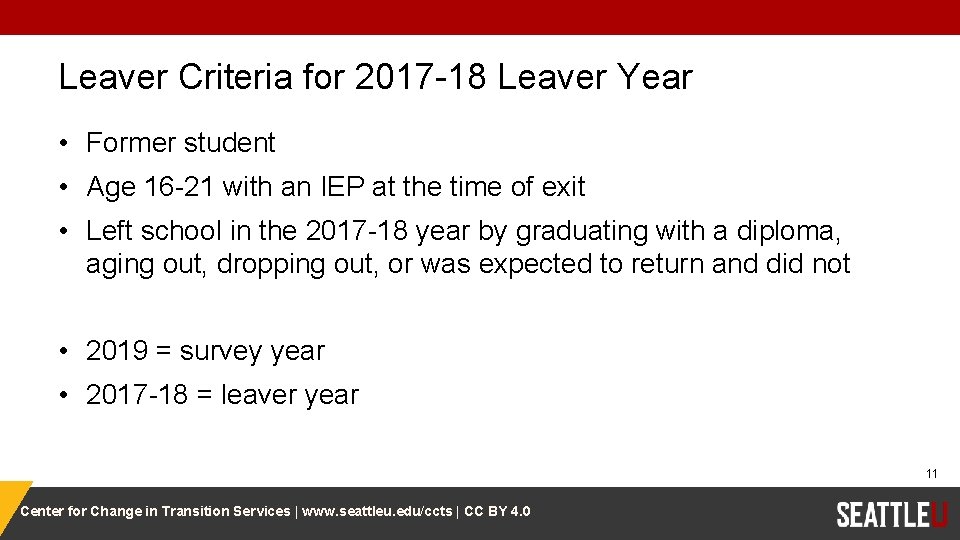
Leaver Criteria for 2017 -18 Leaver Year • Former student • Age 16 -21 with an IEP at the time of exit • Left school in the 2017 -18 year by graduating with a diploma, aging out, dropping out, or was expected to return and did not • 2019 = survey year • 2017 -18 = leaver year 11 Center for Change in Transition Services | www. seattleu. edu/ccts | CC BY 4. 0

Leaver Verification (LV) Before survey phone calls can begin: • Compare and edit names and demographic information in the TSF 2 to match school or district’s records. • Submit confirmation that the TSF 2 list is accurate. − LV must be completed by all schools, even those without leavers. − Surveys are in read-only mode until LV is submitted. − After submitted, LV must be reset and resubmitted to in order to make changes to the list. 12 Center for Change in Transition Services | www. seattleu. edu/ccts | CC BY 4. 0
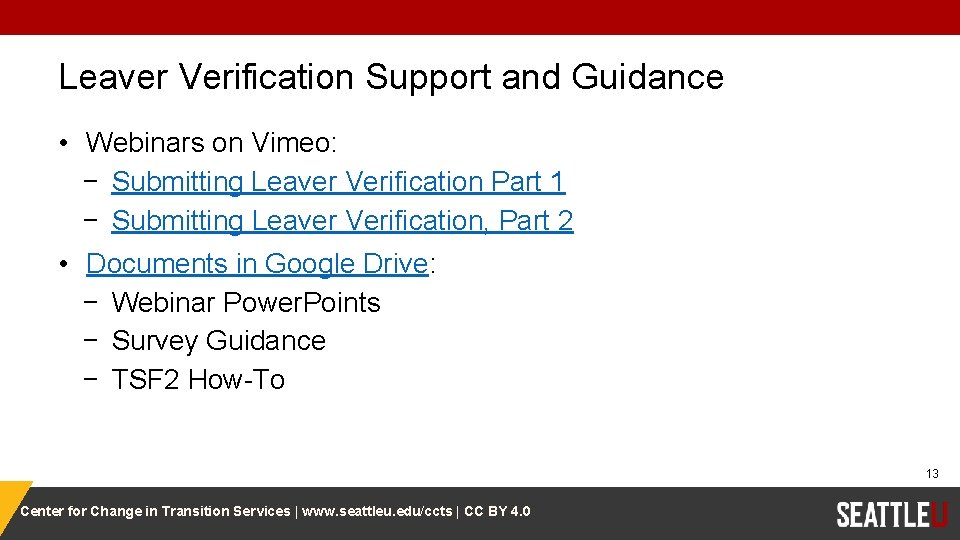
Leaver Verification Support and Guidance • Webinars on Vimeo: − Submitting Leaver Verification Part 1 − Submitting Leaver Verification, Part 2 • Documents in Google Drive: − Webinar Power. Points − Survey Guidance − TSF 2 How-To 13 Center for Change in Transition Services | www. seattleu. edu/ccts | CC BY 4. 0
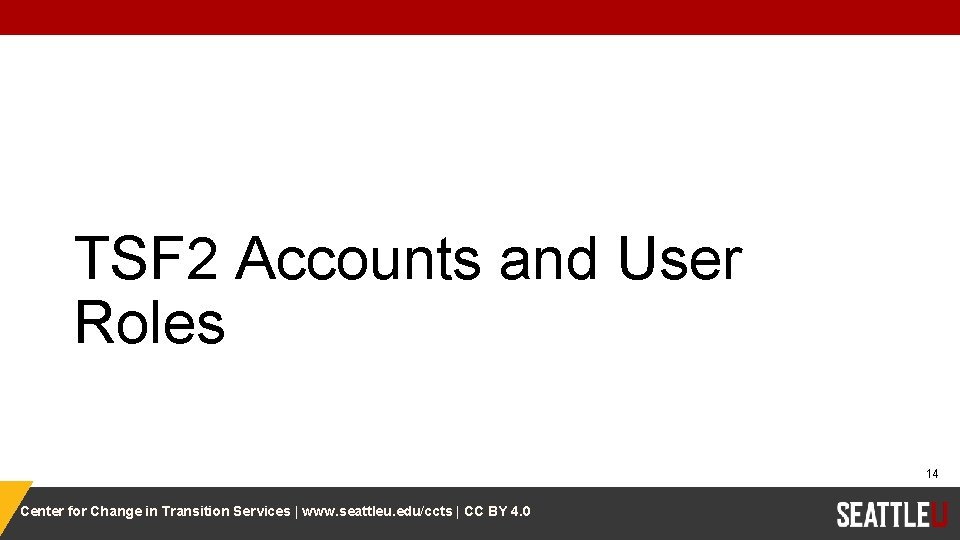
TSF 2 Accounts and User Roles 14 Center for Change in Transition Services | www. seattleu. edu/ccts | CC BY 4. 0
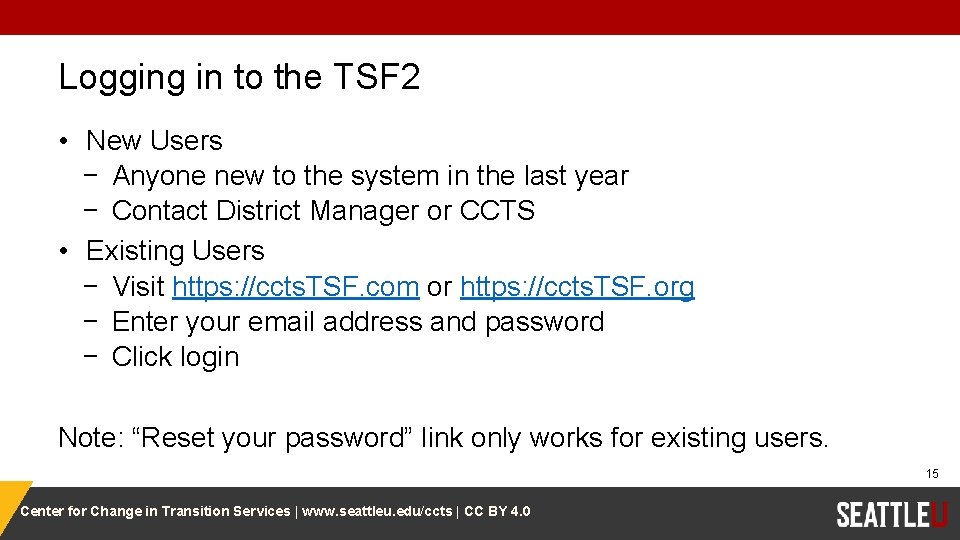
Logging in to the TSF 2 • New Users − Anyone new to the system in the last year − Contact District Manager or CCTS • Existing Users − Visit https: //ccts. TSF. com or https: //ccts. TSF. org − Enter your email address and password − Click login Note: “Reset your password” link only works for existing users. 15 Center for Change in Transition Services | www. seattleu. edu/ccts | CC BY 4. 0

TSF 2 User Roles • District Manager • Post-School Survey User Roles (school-level) − Submit Leaver Verification − Conduct Survey − View Post-School Outcome Reports • Other Users: Admin, State, and ESD CCTS Post-School Survey Training Materials Google Drive Folder 16 Center for Change in Transition Services | www. seattleu. edu/ccts | CC BY 4. 0
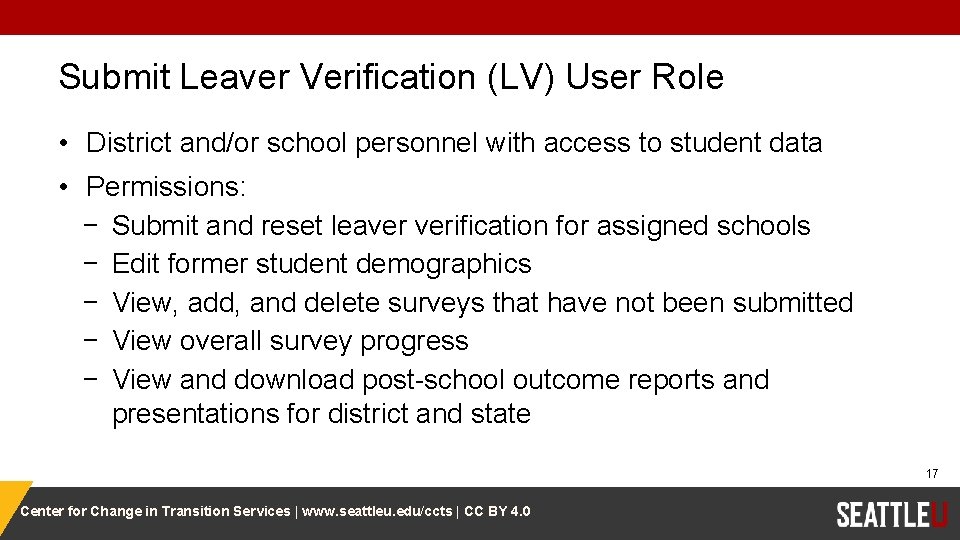
Submit Leaver Verification (LV) User Role • District and/or school personnel with access to student data • Permissions: − Submit and reset leaver verification for assigned schools − Edit former student demographics − View, add, and delete surveys that have not been submitted − View overall survey progress − View and download post-school outcome reports and presentations for district and state 17 Center for Change in Transition Services | www. seattleu. edu/ccts | CC BY 4. 0

Conduct Survey (CS) User Role • District and/or school personnel that make survey phone calls. • Permissions: − View and conduct surveys for all former students − View and download post-school outcome reports and presentations for district and state 18 Center for Change in Transition Services | www. seattleu. edu/ccts | CC BY 4. 0
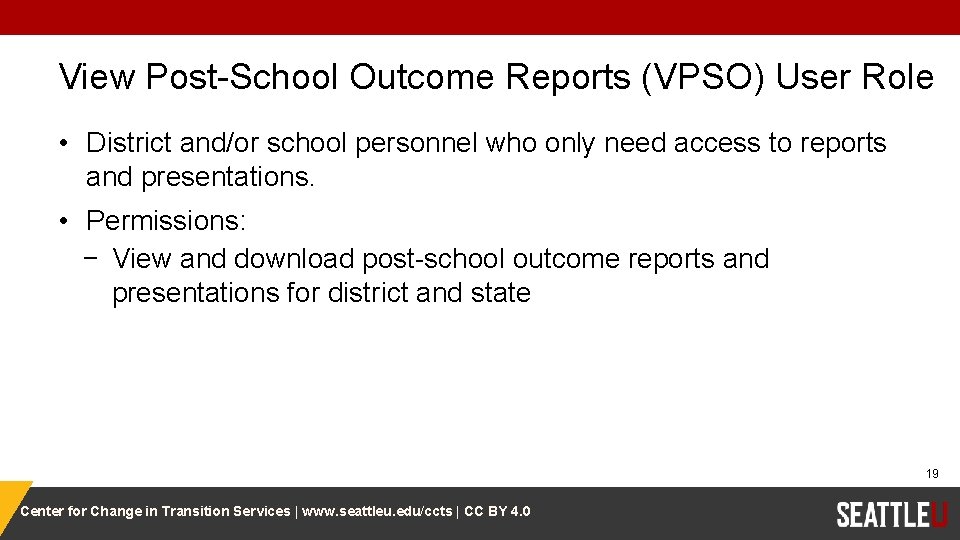
View Post-School Outcome Reports (VPSO) User Role • District and/or school personnel who only need access to reports and presentations. • Permissions: − View and download post-school outcome reports and presentations for district and state 19 Center for Change in Transition Services | www. seattleu. edu/ccts | CC BY 4. 0
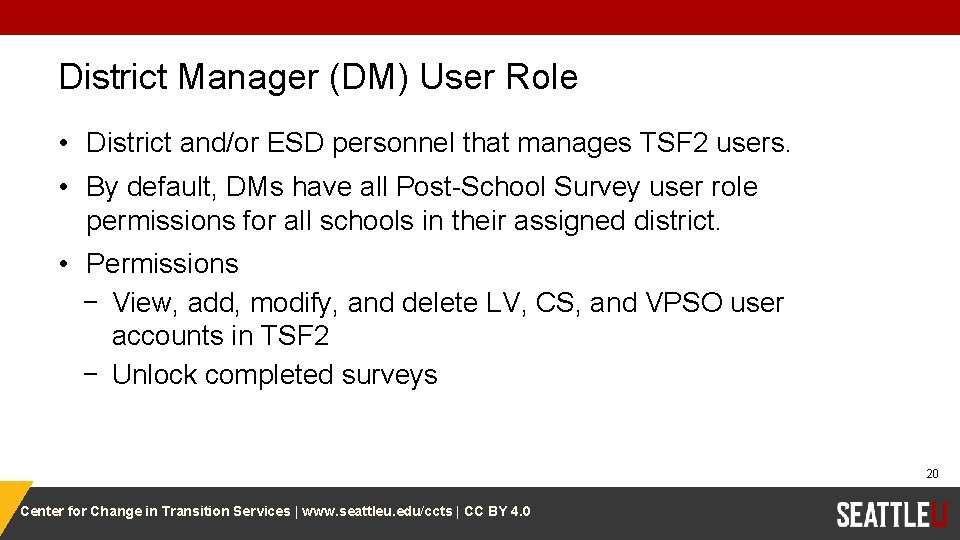
District Manager (DM) User Role • District and/or ESD personnel that manages TSF 2 users. • By default, DMs have all Post-School Survey user role permissions for all schools in their assigned district. • Permissions − View, add, modify, and delete LV, CS, and VPSO user accounts in TSF 2 − Unlock completed surveys 20 Center for Change in Transition Services | www. seattleu. edu/ccts | CC BY 4. 0
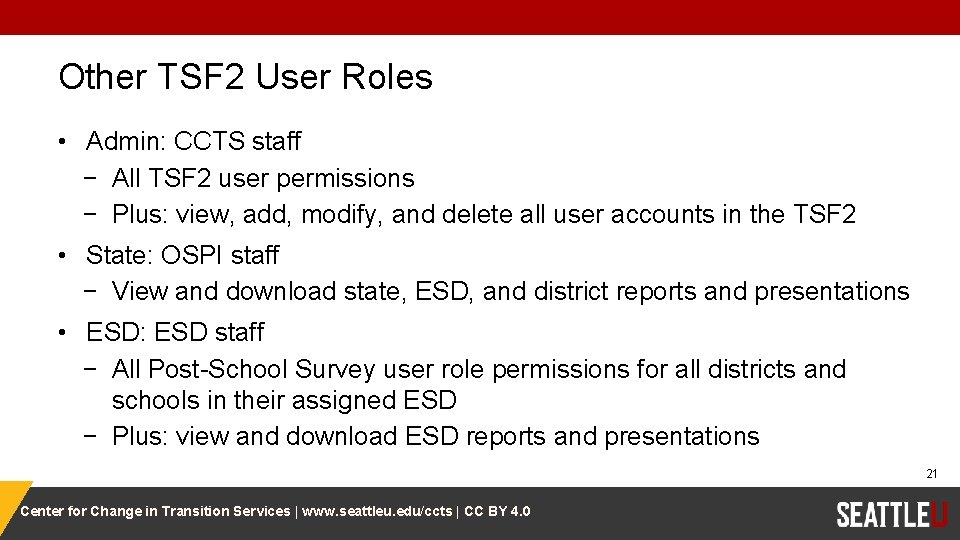
Other TSF 2 User Roles • Admin: CCTS staff − All TSF 2 user permissions − Plus: view, add, modify, and delete all user accounts in the TSF 2 • State: OSPI staff − View and download state, ESD, and district reports and presentations • ESD: ESD staff − All Post-School Survey user role permissions for all districts and schools in their assigned ESD − Plus: view and download ESD reports and presentations 21 Center for Change in Transition Services | www. seattleu. edu/ccts | CC BY 4. 0
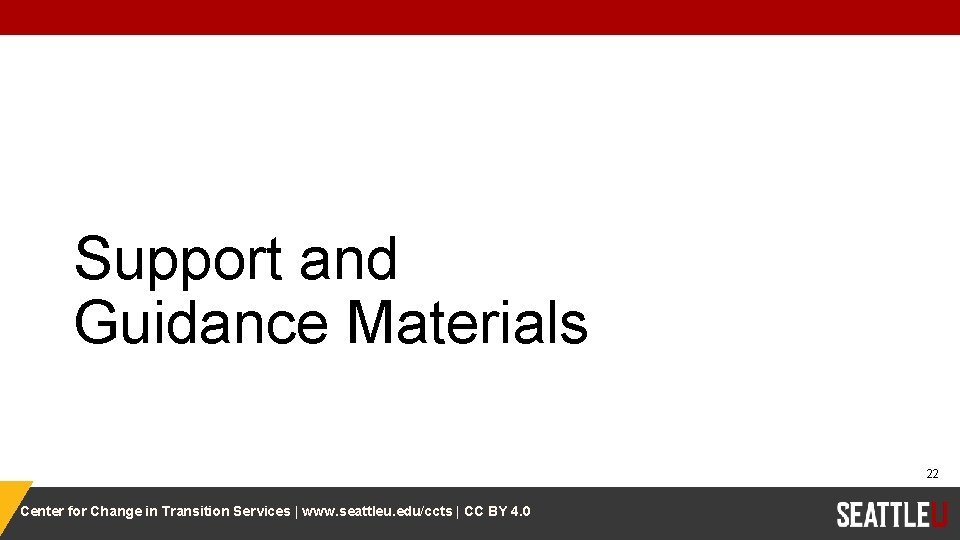
Support and Guidance Materials 22 Center for Change in Transition Services | www. seattleu. edu/ccts | CC BY 4. 0
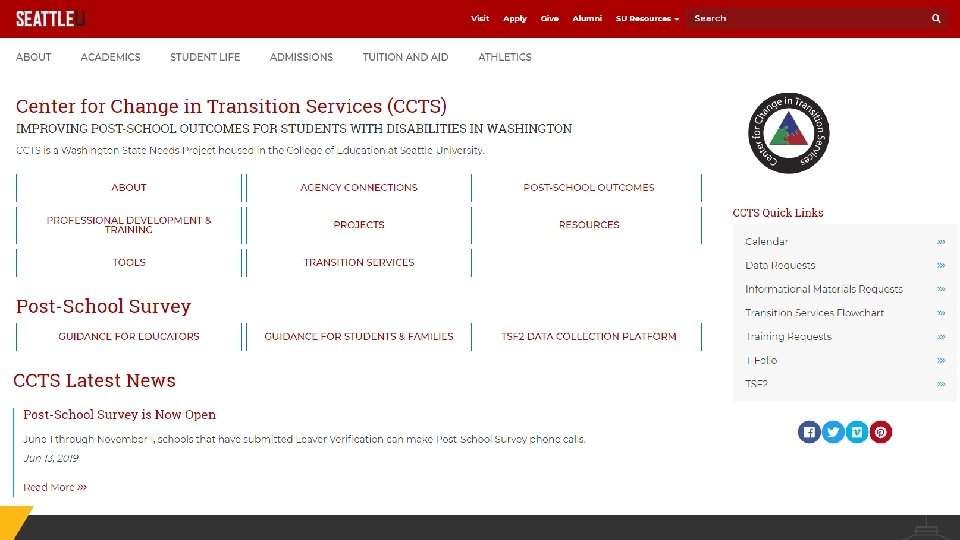
Screenshot: CCTS home page 23 Center for Change in Transition Services | www. seattleu. edu/ccts | CC BY 4. 0
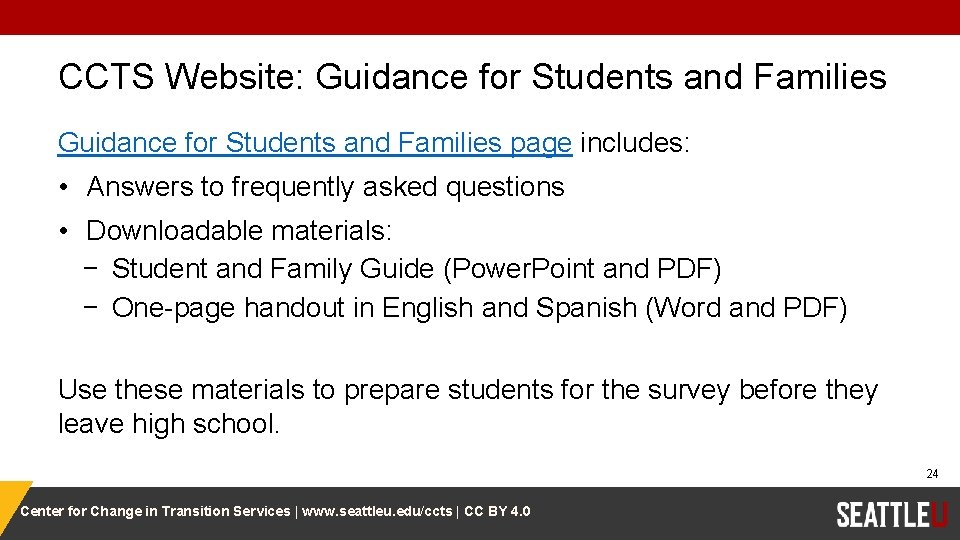
CCTS Website: Guidance for Students and Families page includes: • Answers to frequently asked questions • Downloadable materials: − Student and Family Guide (Power. Point and PDF) − One-page handout in English and Spanish (Word and PDF) Use these materials to prepare students for the survey before they leave high school. 24 Center for Change in Transition Services | www. seattleu. edu/ccts | CC BY 4. 0
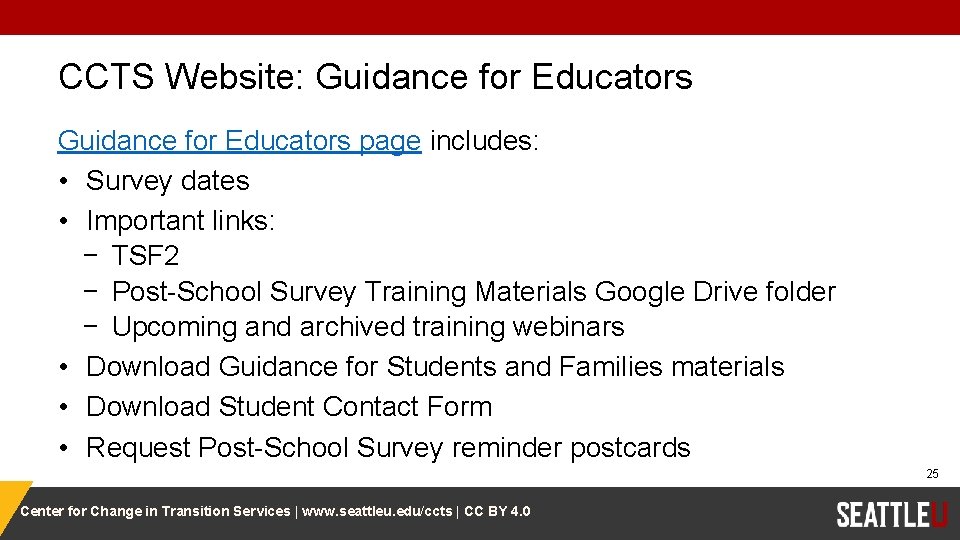
CCTS Website: Guidance for Educators page includes: • Survey dates • Important links: − TSF 2 − Post-School Survey Training Materials Google Drive folder − Upcoming and archived training webinars • Download Guidance for Students and Families materials • Download Student Contact Form • Request Post-School Survey reminder postcards 25 Center for Change in Transition Services | www. seattleu. edu/ccts | CC BY 4. 0
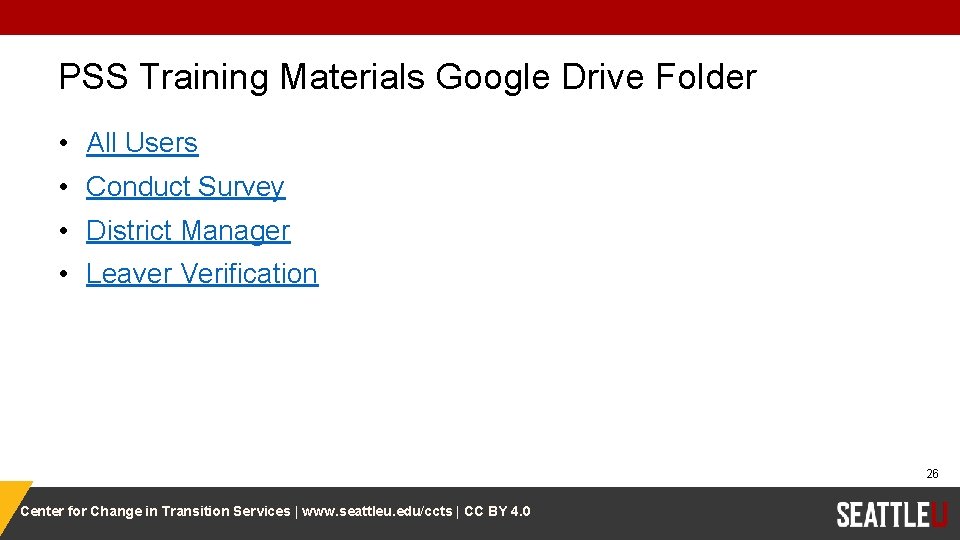
PSS Training Materials Google Drive Folder • All Users • Conduct Survey • District Manager • Leaver Verification 26 Center for Change in Transition Services | www. seattleu. edu/ccts | CC BY 4. 0
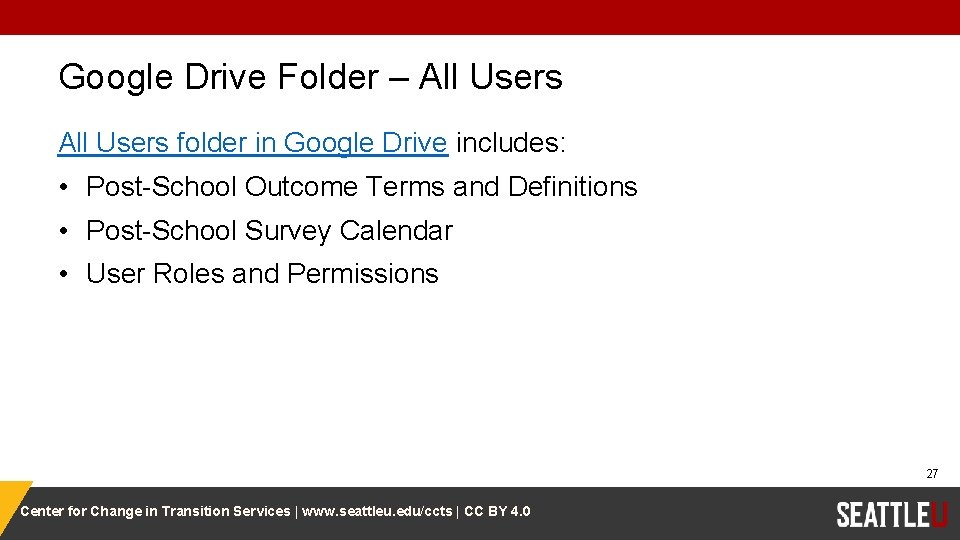
Google Drive Folder – All Users folder in Google Drive includes: • Post-School Outcome Terms and Definitions • Post-School Survey Calendar • User Roles and Permissions 27 Center for Change in Transition Services | www. seattleu. edu/ccts | CC BY 4. 0
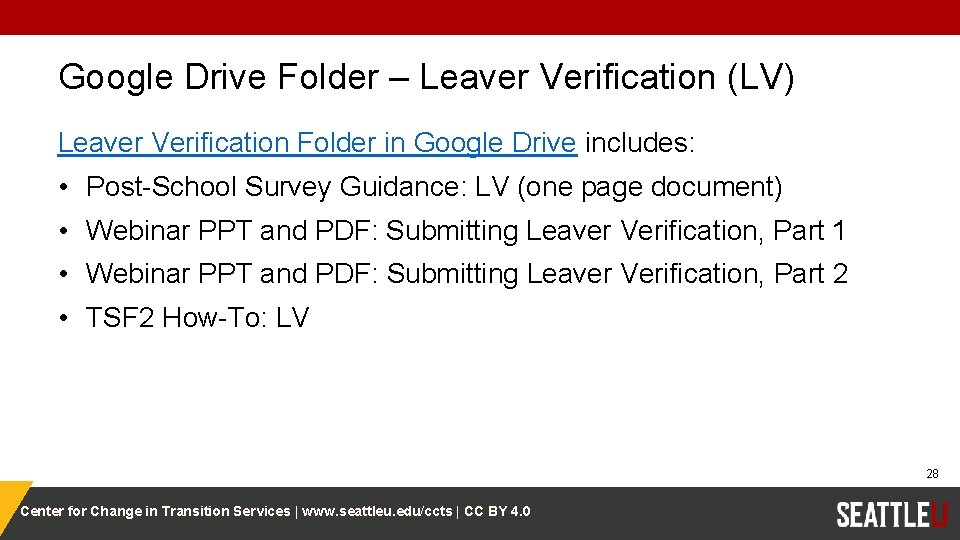
Google Drive Folder – Leaver Verification (LV) Leaver Verification Folder in Google Drive includes: • Post-School Survey Guidance: LV (one page document) • Webinar PPT and PDF: Submitting Leaver Verification, Part 1 • Webinar PPT and PDF: Submitting Leaver Verification, Part 2 • TSF 2 How-To: LV 28 Center for Change in Transition Services | www. seattleu. edu/ccts | CC BY 4. 0

Google Drive Folder – Conduct Survey (CS) Conduct Survey Folder in Google Drive includes: • Post-School Survey Guidance: CS (one page document) • Webinar PPT and PDF: Conducting the Survey, Part 1 • Webinar PPT and PDF: Conducting the Survey, Part 2 • TSF 2 How-To: CS 29 Center for Change in Transition Services | www. seattleu. edu/ccts | CC BY 4. 0
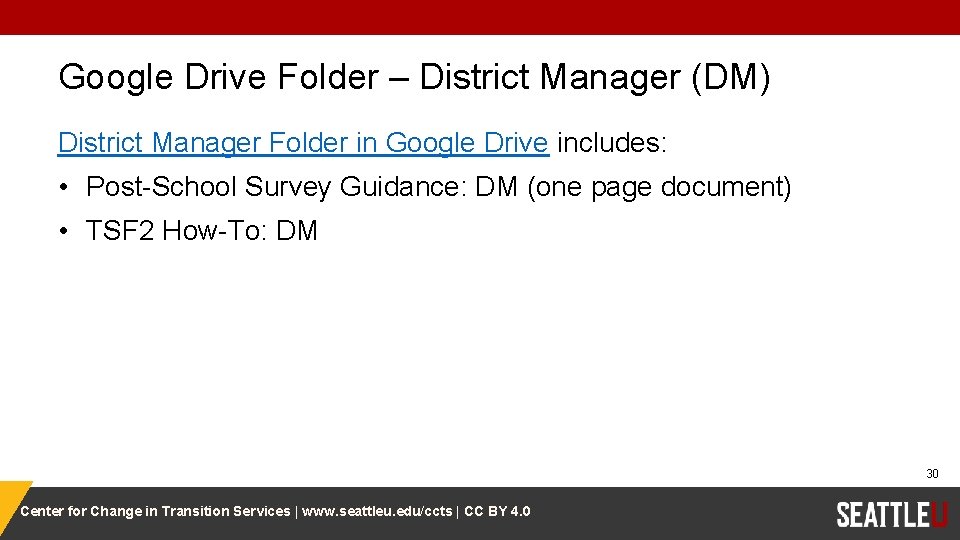
Google Drive Folder – District Manager (DM) District Manager Folder in Google Drive includes: • Post-School Survey Guidance: DM (one page document) • TSF 2 How-To: DM 30 Center for Change in Transition Services | www. seattleu. edu/ccts | CC BY 4. 0
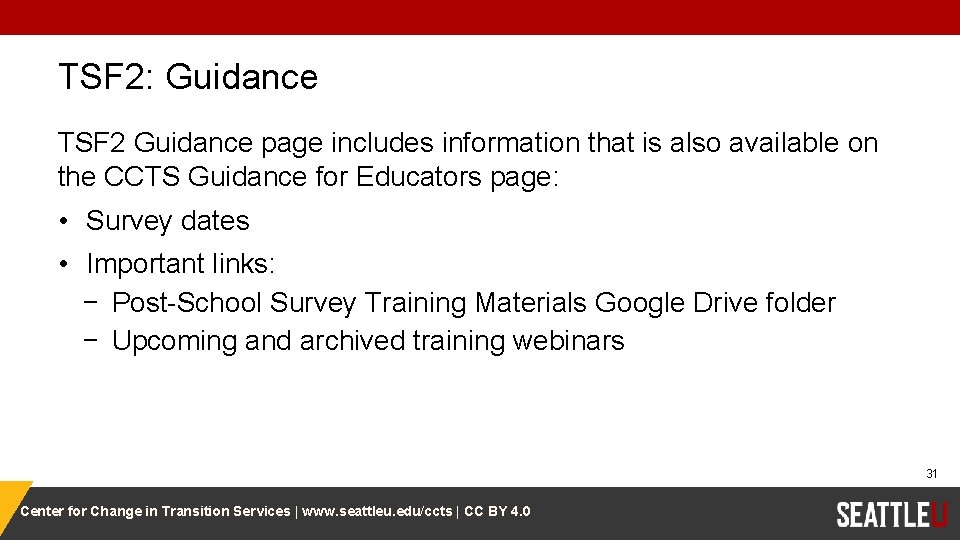
TSF 2: Guidance TSF 2 Guidance page includes information that is also available on the CCTS Guidance for Educators page: • Survey dates • Important links: − Post-School Survey Training Materials Google Drive folder − Upcoming and archived training webinars 31 Center for Change in Transition Services | www. seattleu. edu/ccts | CC BY 4. 0

Questions for CCTS Survey Processes TSF User Roles Available Resources 32 Center for Change in Transition Services | www. seattleu. edu/ccts | CC BY 4. 0
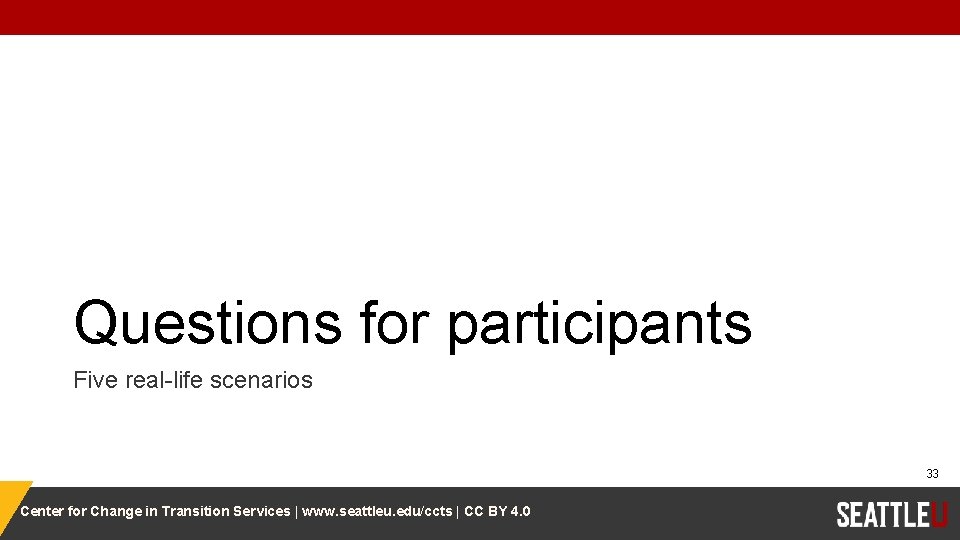
Questions for participants Five real-life scenarios 33 Center for Change in Transition Services | www. seattleu. edu/ccts | CC BY 4. 0

Scenario 1: Surveys in read-only mode after June 1 It’s June 1 and Charles Xavier is ready to start conducting the Post -School Survey for Xavier Institute. Charles notices that the Post-School Survey column on the Leaver Survey List page says read only. Why is this happening? What steps should be taken to start making survey phone calls? 34 Center for Change in Transition Services | www. seattleu. edu/ccts | CC BY 4. 0

Scenario 1: Screenshot Image: screenshot of Leaver Survey List in read-only mode. Center for Change in Transition Services | www. seattleu. edu/ccts | CC BY 4. 0

Scenario 2: Notification about leaver verification Thor is a district manager for Asgard district. Thor received several messages from CCTS that Asgard has one or more schools that have not submitted leaver verification. Thor checks the School List page and sees all of the schools with leavers have been verified. Why is Thor receiving these messages from CCTS? What should Thor do to resolve this? 36 Center for Change in Transition Services | www. seattleu. edu/ccts | CC BY 4. 0

Scenario 2: Screenshot Image: screenshot of school list page with four schools listed. There are checkmarks in the Verified column for the two schools with leavers. There are no checkmarks for the two schools with no leavers. Center for Change in Transition Services | www. seattleu. edu/ccts | CC BY 4. 0
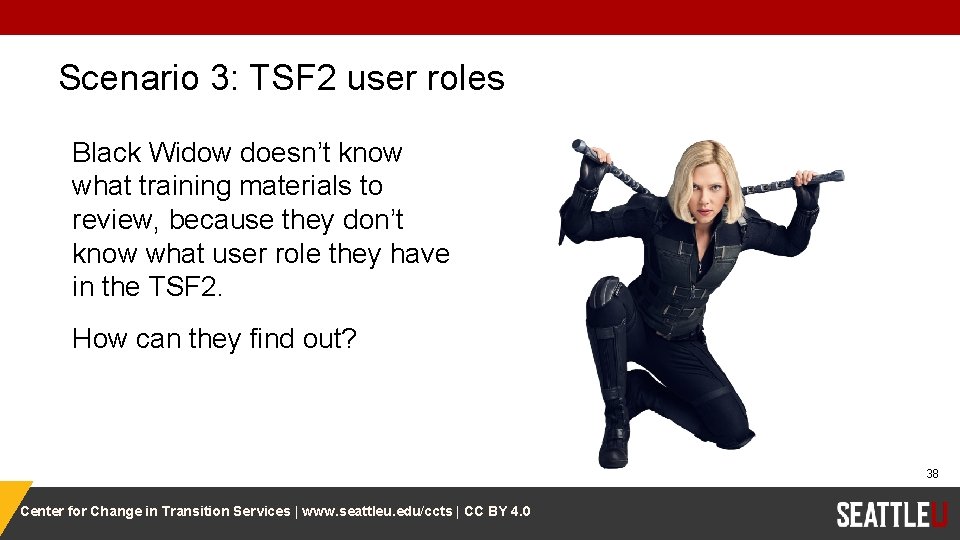
Scenario 3: TSF 2 user roles Black Widow doesn’t know what training materials to review, because they don’t know what user role they have in the TSF 2. How can they find out? 38 Center for Change in Transition Services | www. seattleu. edu/ccts | CC BY 4. 0
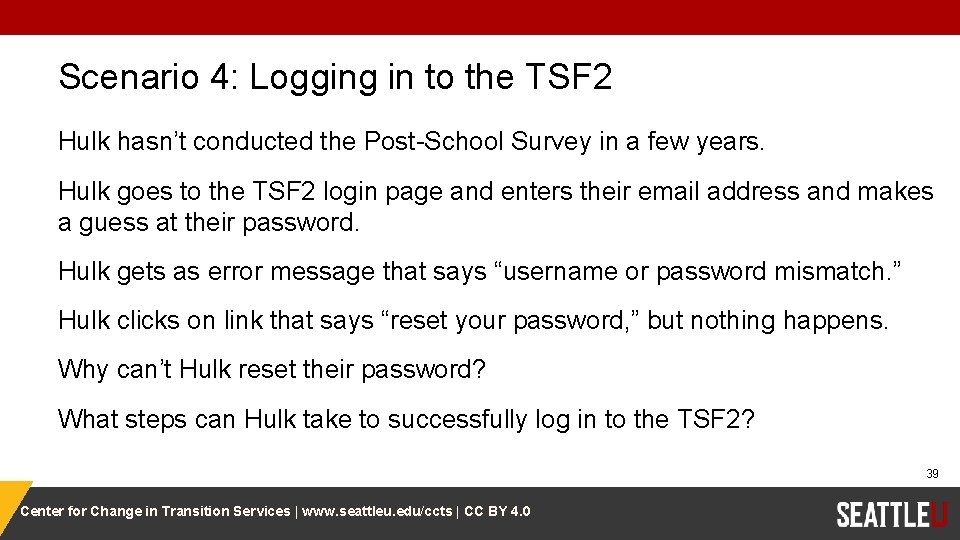
Scenario 4: Logging in to the TSF 2 Hulk hasn’t conducted the Post-School Survey in a few years. Hulk goes to the TSF 2 login page and enters their email address and makes a guess at their password. Hulk gets as error message that says “username or password mismatch. ” Hulk clicks on link that says “reset your password, ” but nothing happens. Why can’t Hulk reset their password? What steps can Hulk take to successfully log in to the TSF 2? 39 Center for Change in Transition Services | www. seattleu. edu/ccts | CC BY 4. 0

Scenario 4: Screenshot Image: screenshot of TSF 2 login screen with error message “username or password mismatch” Center for Change in Transition Services | www. seattleu. edu/ccts | CC BY 4. 0

Scenario 5: Guidance Materials Iron Man is new to Malibu and has been told they’re in charge of the Post-School Survey. Iron Man doesn’t know what this is. Where should Iron Man look for help? 41 Center for Change in Transition Services | www. seattleu. edu/ccts | CC BY 4. 0

Next Steps 42 Center for Change in Transition Services | www. seattleu. edu/ccts | CC BY 4. 0
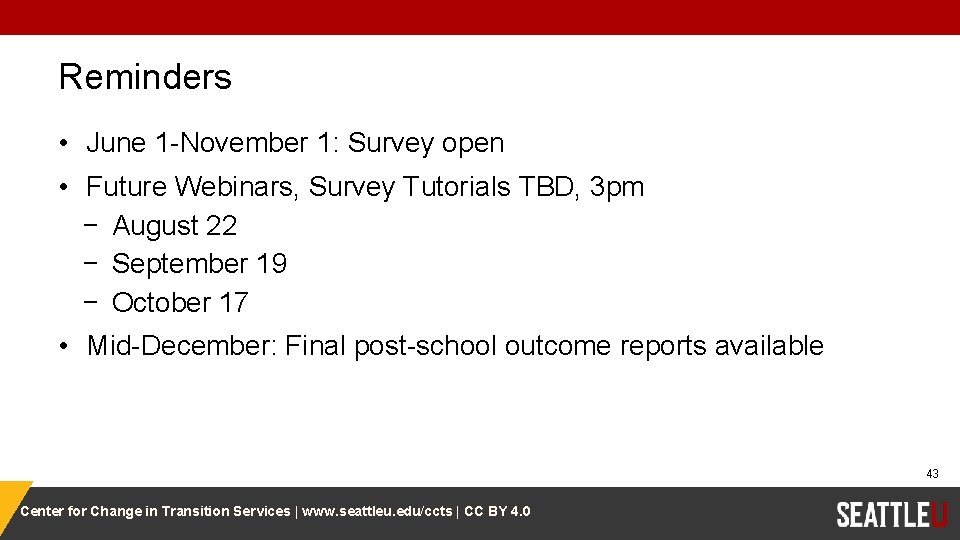
Reminders • June 1 -November 1: Survey open • Future Webinars, Survey Tutorials TBD, 3 pm − August 22 − September 19 − October 17 • Mid-December: Final post-school outcome reports available 43 Center for Change in Transition Services | www. seattleu. edu/ccts | CC BY 4. 0

For more information • Visit the Guidance for Educators Page on the CCTS website • Join us for our next training webinar: August 22, 2019 • Contact CCTS − ccts@seattleu. edu − 206 -296 -6494 44 Center for Change in Transition Services | www. seattleu. edu/ccts | CC BY 4. 0

Thank you 45 Center for Change in Transition Services | www. seattleu. edu/ccts | CC BY 4. 0
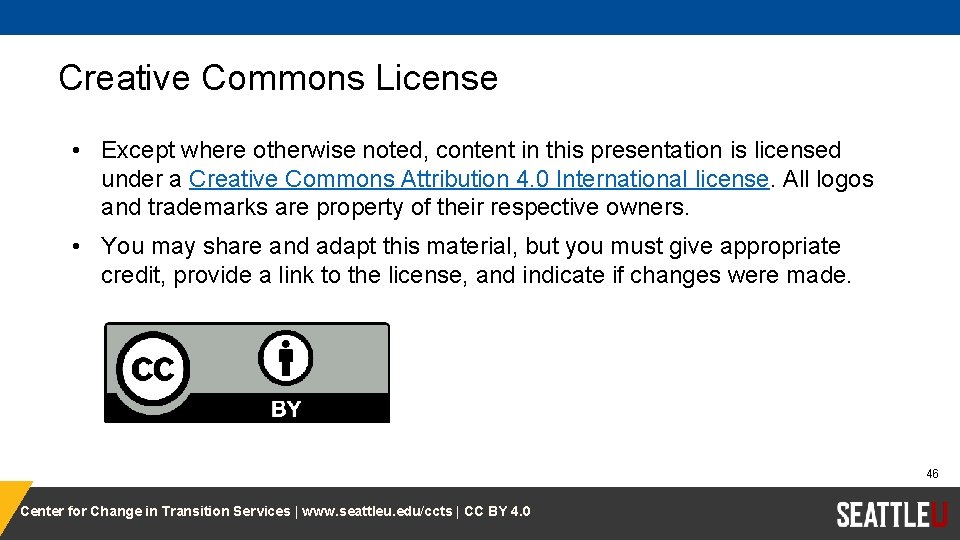
Creative Commons License • Except where otherwise noted, content in this presentation is licensed under a Creative Commons Attribution 4. 0 International license. All logos and trademarks are property of their respective owners. • You may share and adapt this material, but you must give appropriate credit, provide a link to the license, and indicate if changes were made. 46 Center for Change in Transition Services | www. seattleu. edu/ccts | CC BY 4. 0
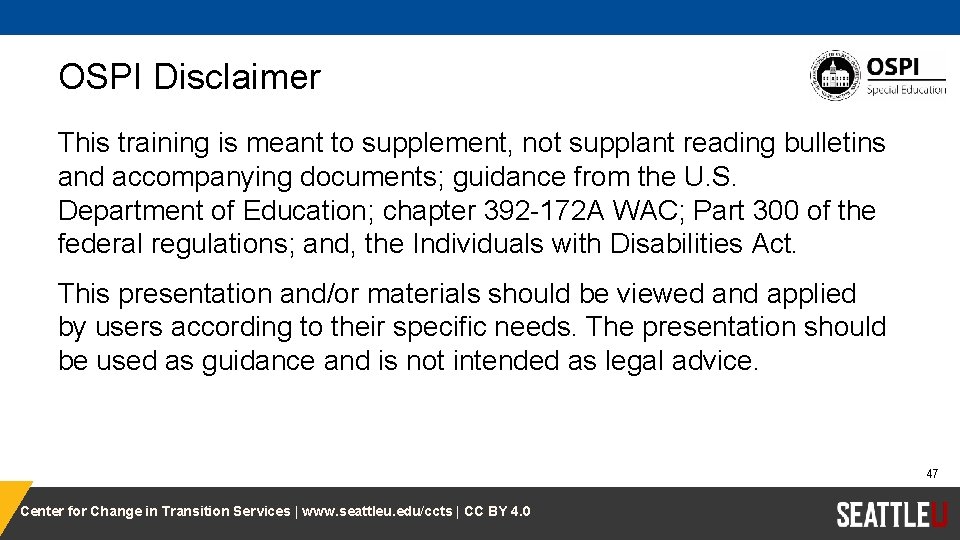
OSPI Disclaimer This training is meant to supplement, not supplant reading bulletins and accompanying documents; guidance from the U. S. Department of Education; chapter 392 -172 A WAC; Part 300 of the federal regulations; and, the Individuals with Disabilities Act. This presentation and/or materials should be viewed and applied by users according to their specific needs. The presentation should be used as guidance and is not intended as legal advice. 47 Center for Change in Transition Services | www. seattleu. edu/ccts | CC BY 4. 0