PostInstallation Configuration l When the installation and configuration
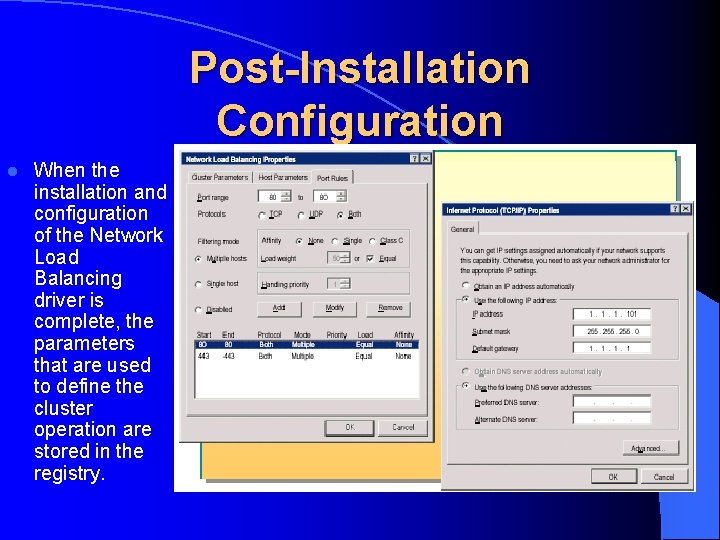
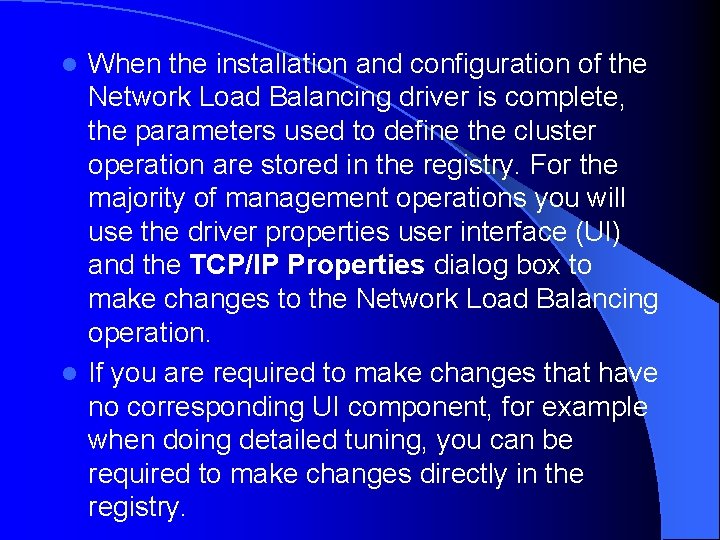
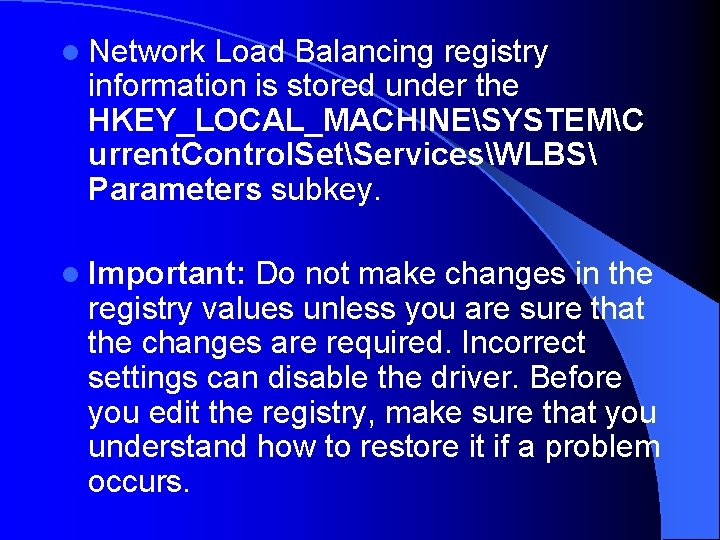
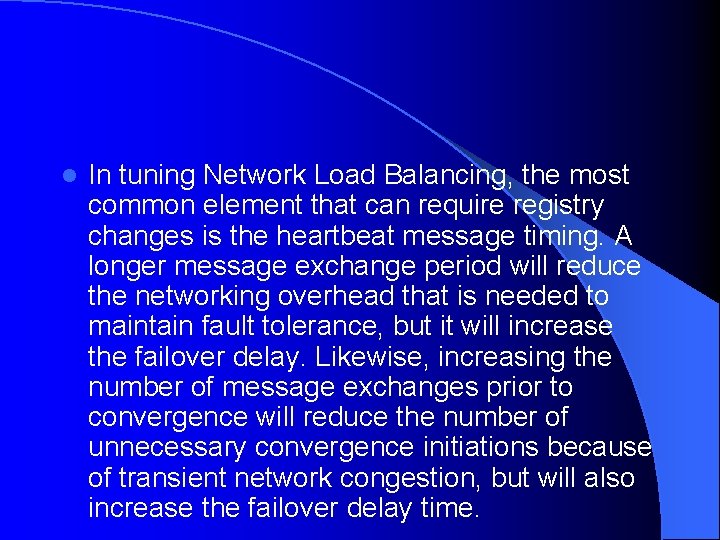
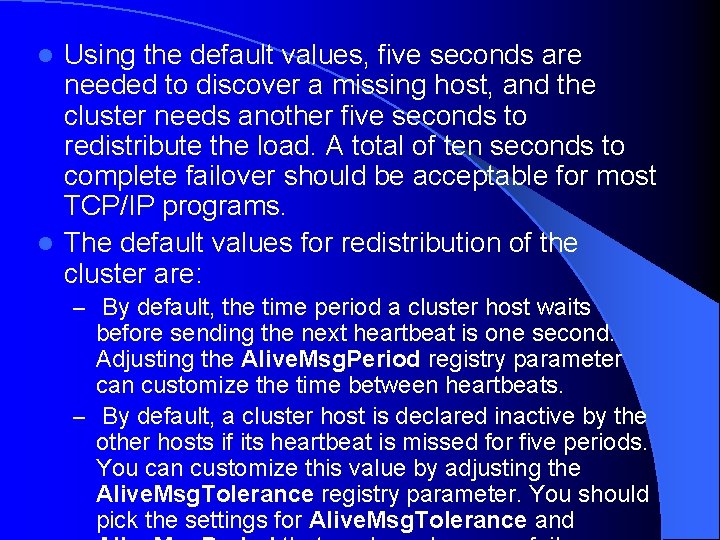
- Slides: 5
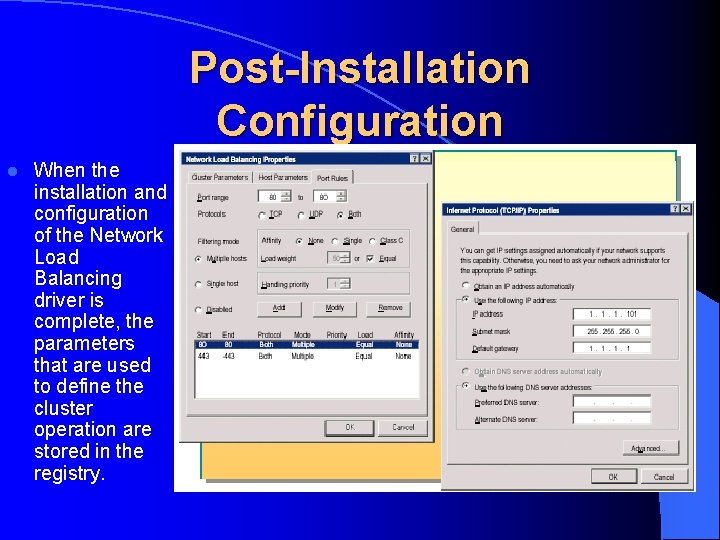
Post-Installation Configuration l When the installation and configuration of the Network Load Balancing driver is complete, the parameters that are used to define the cluster operation are stored in the registry.
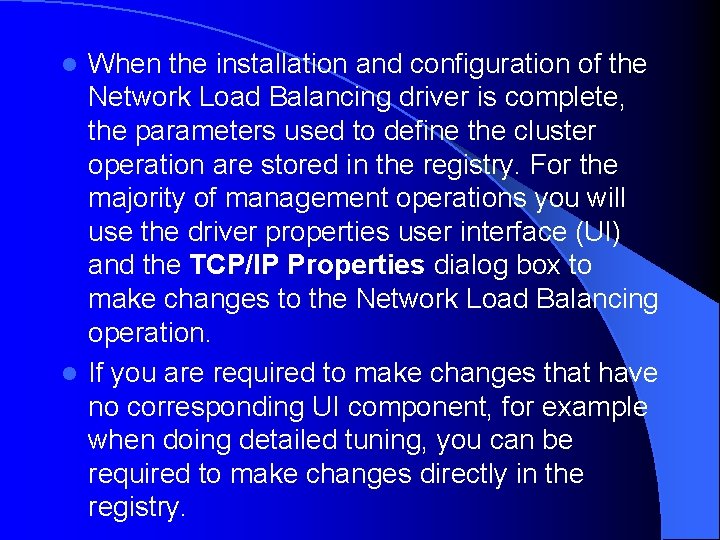
When the installation and configuration of the Network Load Balancing driver is complete, the parameters used to define the cluster operation are stored in the registry. For the majority of management operations you will use the driver properties user interface (UI) and the TCP/IP Properties dialog box to make changes to the Network Load Balancing operation. l If you are required to make changes that have no corresponding UI component, for example when doing detailed tuning, you can be required to make changes directly in the registry. l
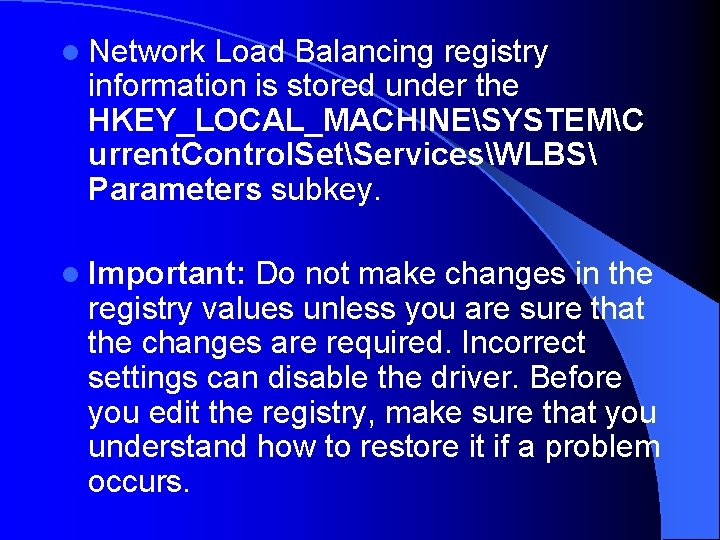
l Network Load Balancing registry information is stored under the HKEY_LOCAL_MACHINESYSTEMC urrent. Control. SetServicesWLBS Parameters subkey. l Important: Do not make changes in the registry values unless you are sure that the changes are required. Incorrect settings can disable the driver. Before you edit the registry, make sure that you understand how to restore it if a problem occurs.
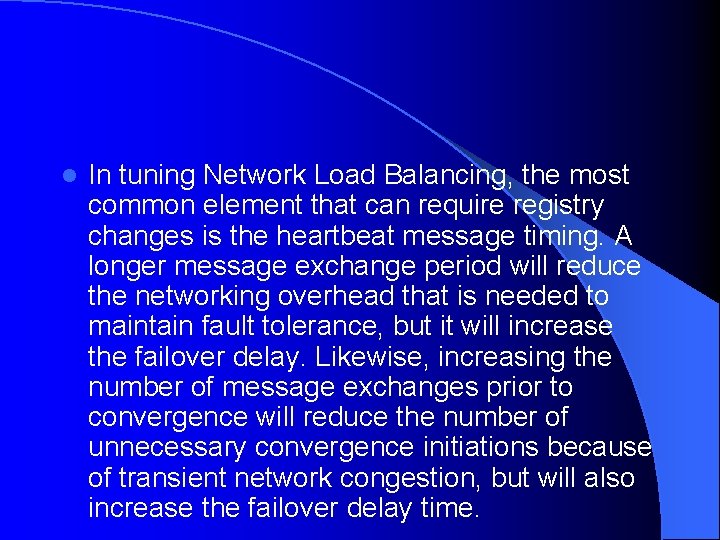
l In tuning Network Load Balancing, the most common element that can require registry changes is the heartbeat message timing. A longer message exchange period will reduce the networking overhead that is needed to maintain fault tolerance, but it will increase the failover delay. Likewise, increasing the number of message exchanges prior to convergence will reduce the number of unnecessary convergence initiations because of transient network congestion, but will also increase the failover delay time.
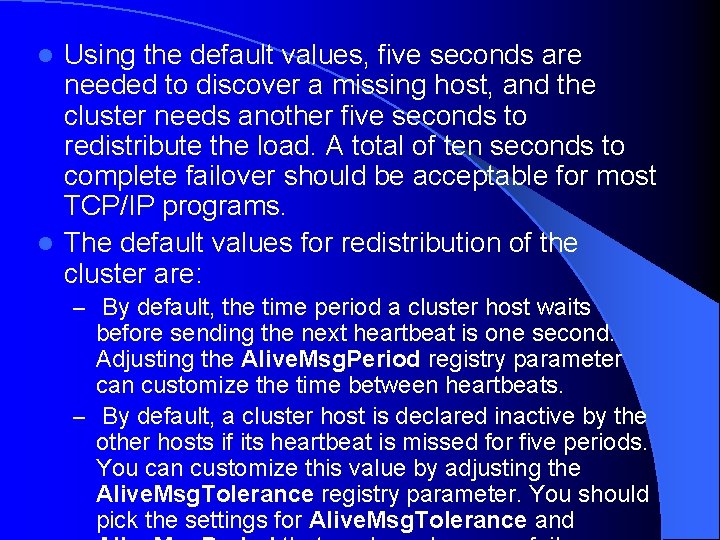
Using the default values, five seconds are needed to discover a missing host, and the cluster needs another five seconds to redistribute the load. A total of ten seconds to complete failover should be acceptable for most TCP/IP programs. l The default values for redistribution of the cluster are: l – By default, the time period a cluster host waits before sending the next heartbeat is one second. Adjusting the Alive. Msg. Period registry parameter can customize the time between heartbeats. – By default, a cluster host is declared inactive by the other hosts if its heartbeat is missed for five periods. You can customize this value by adjusting the Alive. Msg. Tolerance registry parameter. You should pick the settings for Alive. Msg. Tolerance and