Poster Title First M Last MD First M
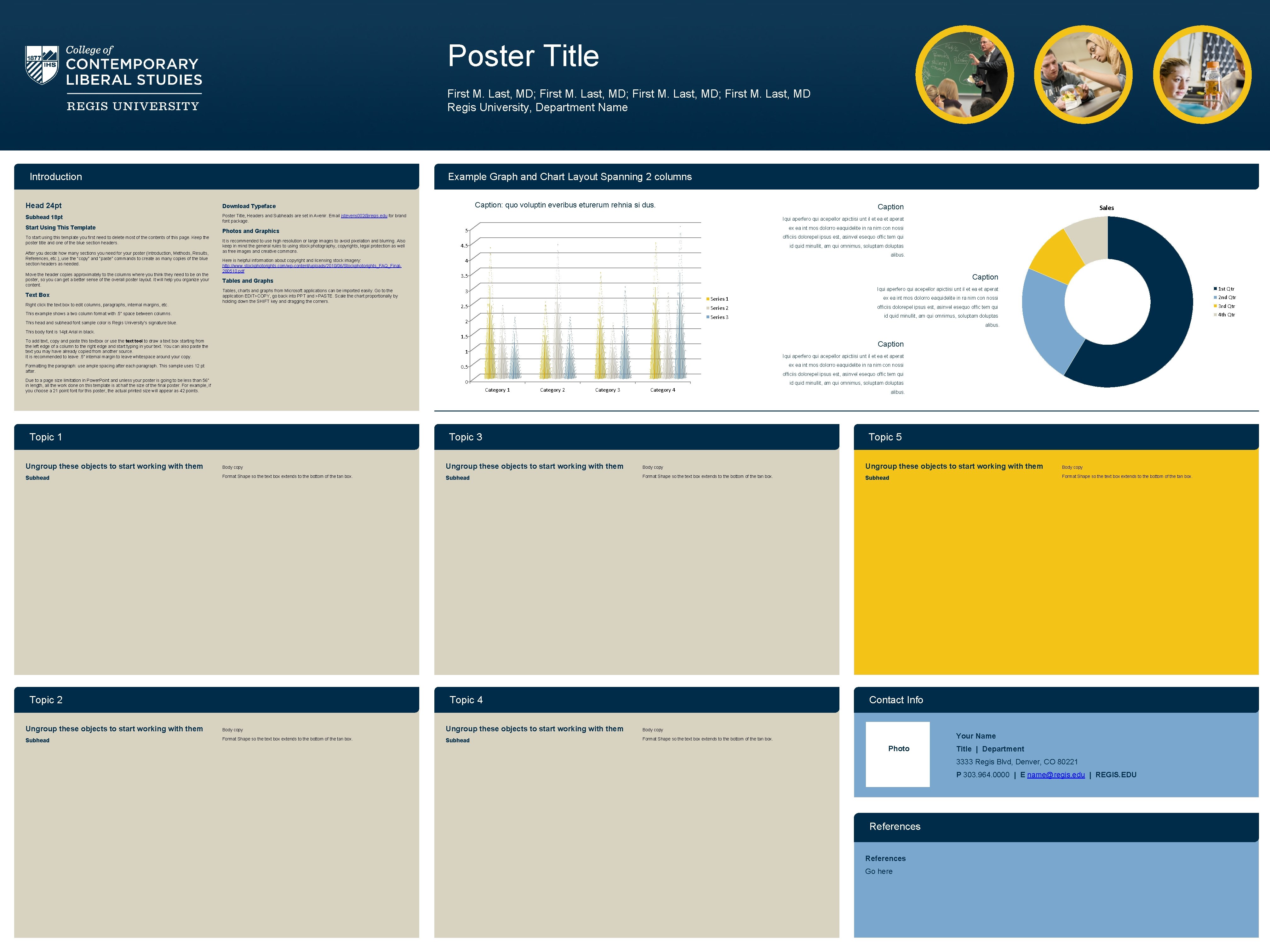
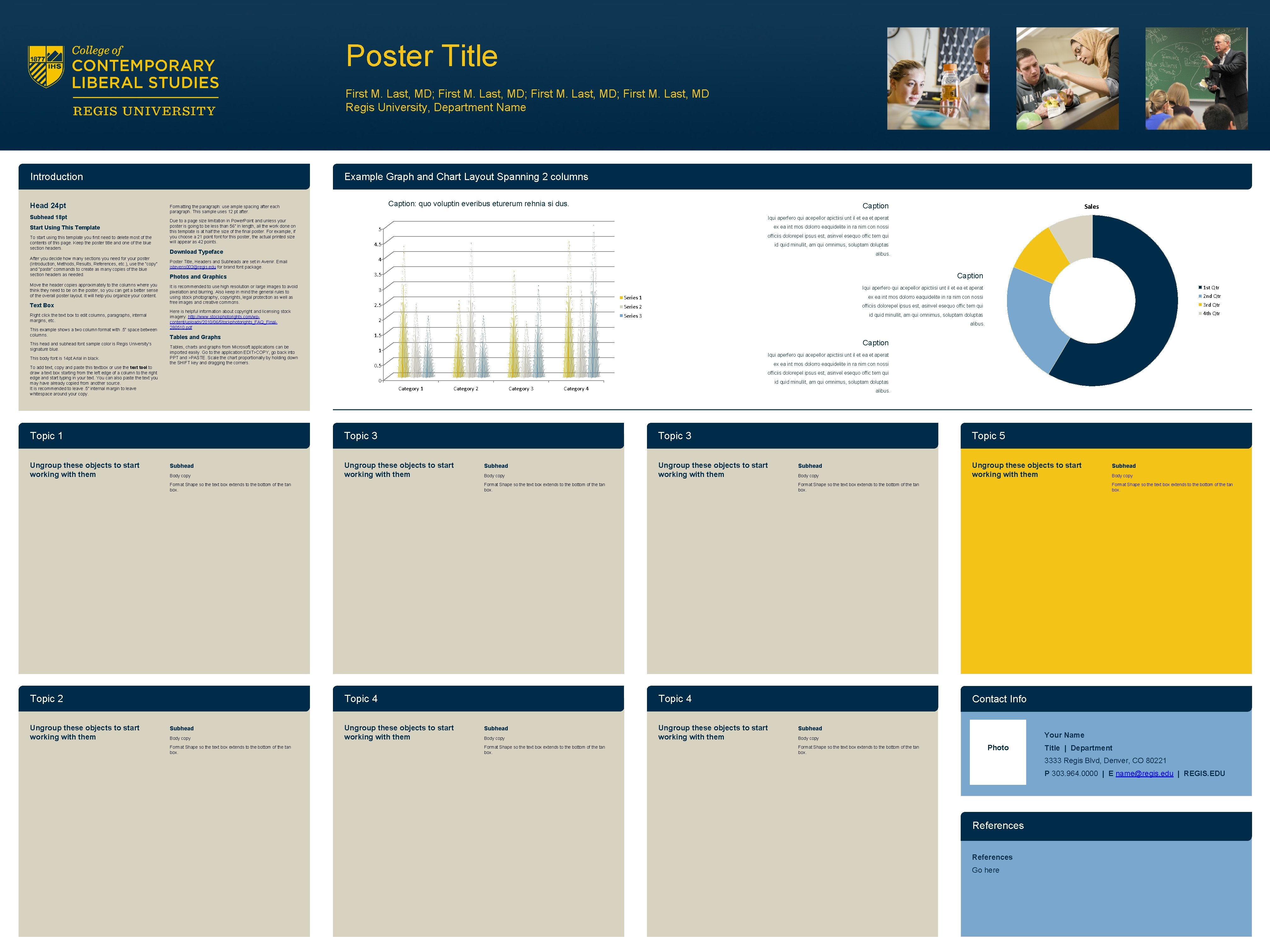

- Slides: 3
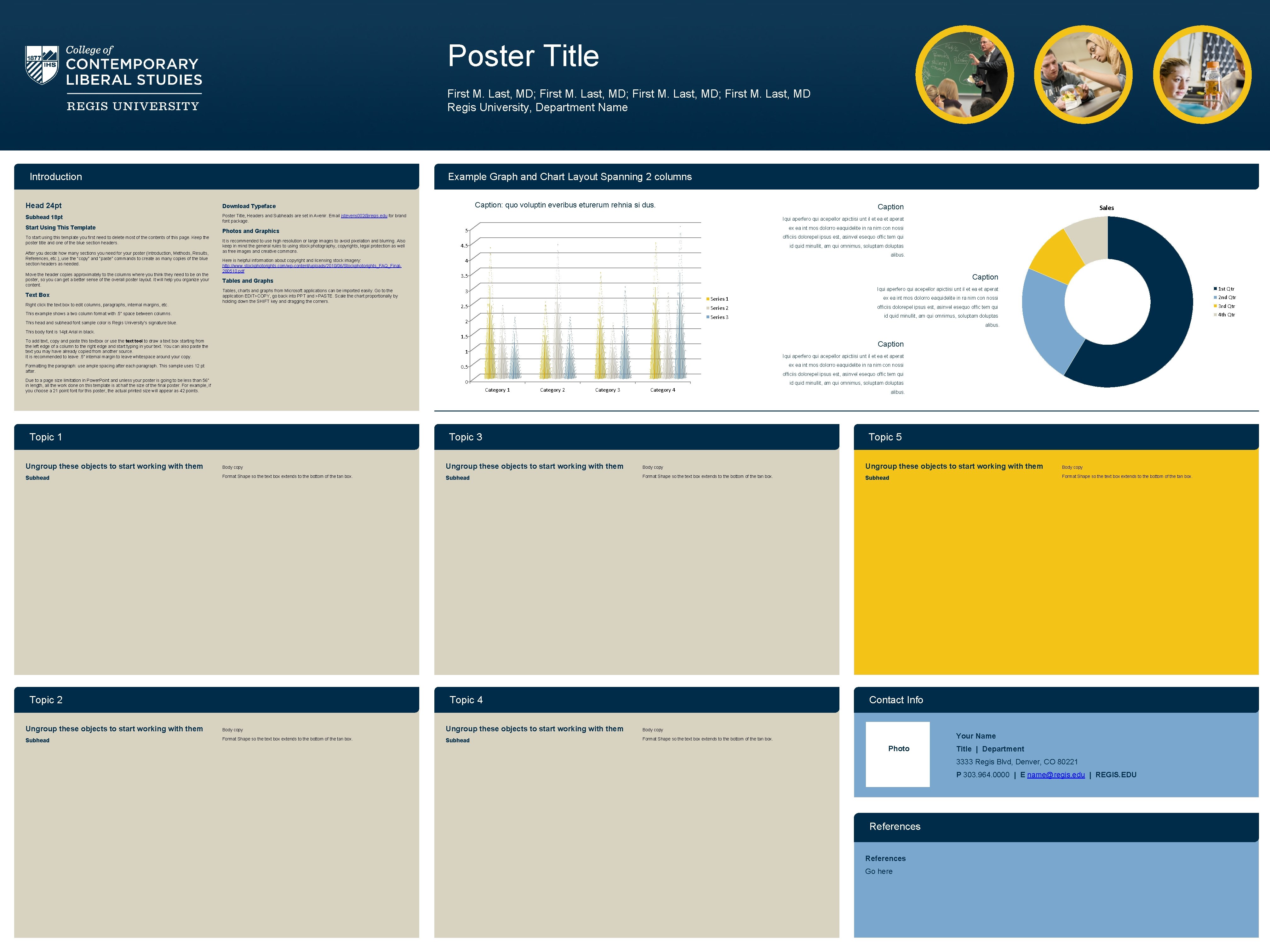
Poster Title First M. Last, MD; First M. Last, MD Regis University, Department Name Introduction Example Graph and Chart Layout Spanning 2 columns Head 24 pt Download Typeface Subhead 18 pt Poster Title, Headers and Subheads are set in Avenir. Email jstevens 002@regis. edu for brand font package. Start Using This Template To start using this template you first need to delete most of the contents of this page. Keep the poster title and one of the blue section headers. After you decide how many sections you need for your poster (Introduction, Methods, Results, References, etc. ), use the “copy” and “paste” commands to create as many copies of the blue section headers as needed. Move the header copies approximately to the columns where you think they need to be on the poster, so you can get a better sense of the overall poster layout. It will help you organize your content. Text Box Right click the text box to edit columns, paragraphs, internal margins, etc. Photos and Graphics It is recommended to use high resolution or large images to avoid pixelation and blurring. Also keep in mind the general rules to using stock photography, copyrights, legal protection as well as free images and creative commons. Here is helpful information about copyright and licensing stock imagery: http: //www. stockphotorights. com/wp-content/uploads/2010/06/Stockphotorights_FAQ_Final 280510. pdf Tables and Graphs Tables, charts and graphs from Microsoft applications can be imported easily. Go to the application EDIT>COPY, go back into PPT and >PASTE. Scale the chart proportionally by holding down the SHIFT key and dragging the corners. Caption: quo voluptin everibus eturerum rehnia si dus. ex ea int mos dolorro eaquidelite in ra nim con nossi 5 officiis dolorepel ipsus est, asinvel esequo offic tem qui 4. 5 id quid minullit, am qui omnimus, soluptam doluptas alibus. 4 3. 5 Caption 3 Iqui aperfero qui acepellor apictiisi unt il et ea et aperat 2. 5 2 This body font is 14 pt Arial in black. ex ea int mos dolorro eaquidelite in ra nim con nossi 2 nd Qtr Series 2 officiis dolorepel ipsus est, asinvel esequo offic tem qui 3 rd Qtr Series 3 id quid minullit, am qui omnimus, soluptam doluptas 4 th Qtr alibus. Caption 1 Iqui aperfero qui acepellor apictiisi unt il et ea et aperat ex ea int mos dolorro eaquidelite in ra nim con nossi 0. 5 Formatting the paragraph: use ample spacing after each paragraph. This sample uses 12 pt after. 1 st Qtr Series 1 1. 5 To add text, copy and paste this textbox or use the text tool to draw a text box starting from the left edge of a column to the right edge and start typing in your text. You can also paste the text you may have already copied from another source. It is recommended to leave. 5” internal margin to leave whitespace around your copy. Sales Iqui aperfero qui acepellor apictiisi unt il et ea et aperat This example shows a two column format with. 5” space between columns. This head and subhead font sample color is Regis University’s signature blue. Caption officiis dolorepel ipsus est, asinvel esequo offic tem qui Due to a page size limitation in Power. Point and unless your poster is going to be less than 56” in length, all the work done on this template is at half the size of the final poster. For example, if you choose a 21 point for this poster, the actual printed size will appear as 42 points. 0 id quid minullit, am qui omnimus, soluptam doluptas Category 1 Topic 1 Category 2 Category 3 Category 4 Topic 3 alibus. Topic 5 Ungroup these objects to start working with them Body copy Subhead Format Shape so the text box extends to the bottom of the tan box. Topic 2 Topic 4 Contact Info Ungroup these objects to start working with them Body copy Subhead Format Shape so the text box extends to the bottom of the tan box. Your Name Photo Title | Department 3333 Regis Blvd, Denver, CO 80221 P 303. 964. 0000 | E name@regis. edu | REGIS. EDU References Go here
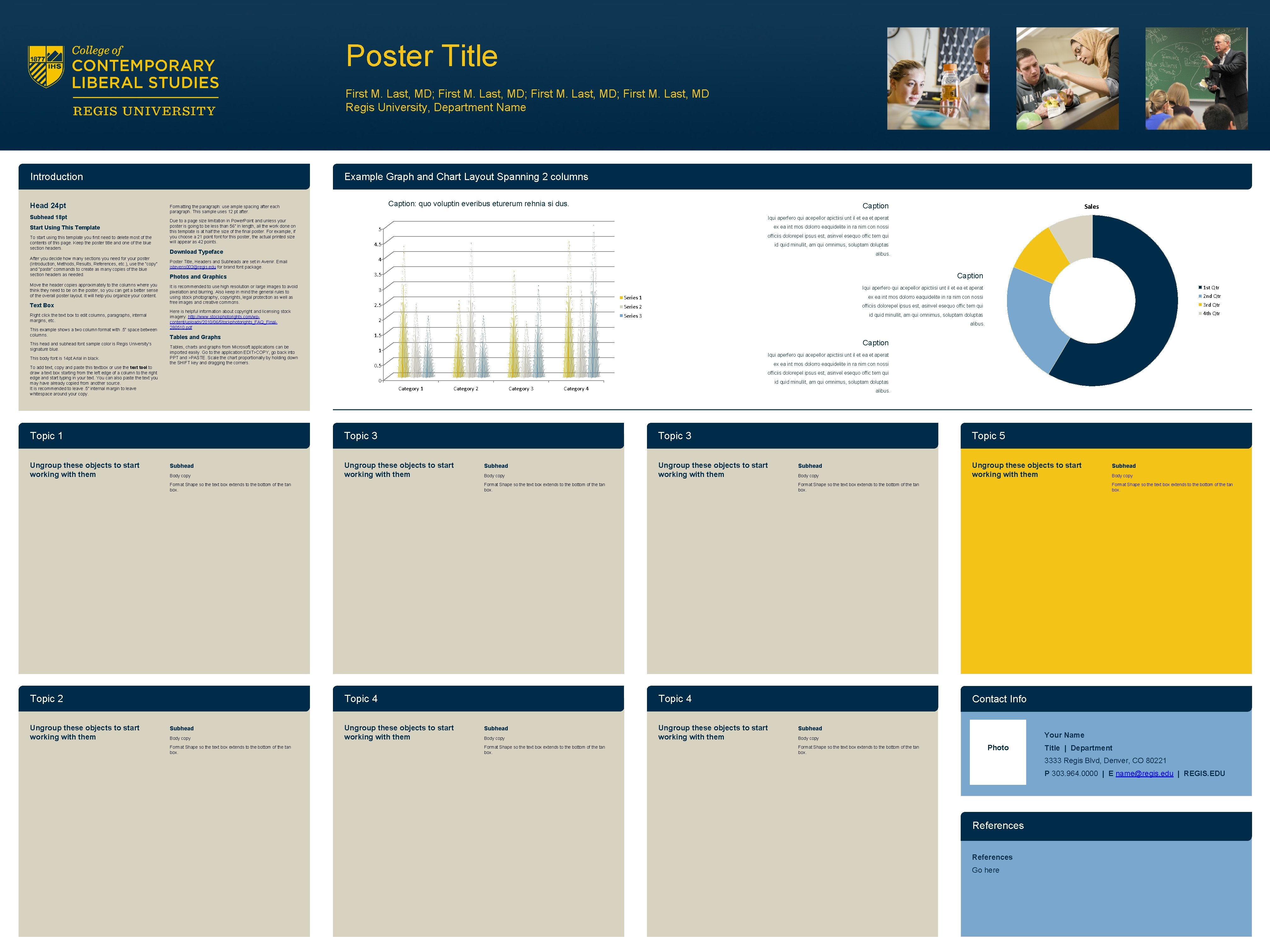
Poster Title First M. Last, MD; First M. Last, MD Regis University, Department Name Introduction Head 24 pt Subhead 18 pt Start Using This Template To start using this template you first need to delete most of the contents of this page. Keep the poster title and one of the blue section headers. After you decide how many sections you need for your poster (Introduction, Methods, Results, References, etc. ), use the “copy” and “paste” commands to create as many copies of the blue section headers as needed. Move the header copies approximately to the columns where you think they need to be on the poster, so you can get a better sense of the overall poster layout. It will help you organize your content. Text Box Right click the text box to edit columns, paragraphs, internal margins, etc. This example shows a two column format with. 5” space between columns. This head and subhead font sample color is Regis University’s signature blue. This body font is 14 pt Arial in black. To add text, copy and paste this textbox or use the text tool to draw a text box starting from the left edge of a column to the right edge and start typing in your text. You can also paste the text you may have already copied from another source. It is recommended to leave. 5” internal margin to leave whitespace around your copy. Example Graph and Chart Layout Spanning 2 columns Due to a page size limitation in Power. Point and unless your poster is going to be less than 56” in length, all the work done on this template is at half the size of the final poster. For example, if you choose a 21 point for this poster, the actual printed size will appear as 42 points. ex ea int mos dolorro eaquidelite in ra nim con nossi 5 officiis dolorepel ipsus est, asinvel esequo offic tem qui 4. 5 id quid minullit, am qui omnimus, soluptam doluptas It is recommended to use high resolution or large images to avoid pixelation and blurring. Also keep in mind the general rules to using stock photography, copyrights, legal protection as well as free images and creative commons. 3. 5 Caption 3 Iqui aperfero qui acepellor apictiisi unt il et ea et aperat 2. 5 Here is helpful information about copyright and licensing stock imagery: http: //www. stockphotorights. com/wpcontent/uploads/2010/06/Stockphotorights_FAQ_Final 280510. pdf Tables and Graphs Tables, charts and graphs from Microsoft applications can be imported easily. Go to the application EDIT>COPY, go back into PPT and >PASTE. Scale the chart proportionally by holding down the SHIFT key and dragging the corners. alibus. 4 Poster Title, Headers and Subheads are set in Avenir. Email jstevens 002@regis. edu for brand font package. Photos and Graphics Sales Iqui aperfero qui acepellor apictiisi unt il et ea et aperat 2 1 st Qtr Series 1 ex ea int mos dolorro eaquidelite in ra nim con nossi 2 nd Qtr Series 2 officiis dolorepel ipsus est, asinvel esequo offic tem qui 3 rd Qtr Series 3 id quid minullit, am qui omnimus, soluptam doluptas 4 th Qtr alibus. 1. 5 Caption 1 Iqui aperfero qui acepellor apictiisi unt il et ea et aperat ex ea int mos dolorro eaquidelite in ra nim con nossi 0. 5 officiis dolorepel ipsus est, asinvel esequo offic tem qui 0 id quid minullit, am qui omnimus, soluptam doluptas Category 1 Category 2 Category 3 Category 4 Topic 3 Subhead Body copy Ungroup these objects to start working with them Format Shape so the text box extends to the bottom of the tan box. Topic 2 Ungroup these objects to start working with them Caption Download Typeface Topic 1 Ungroup these objects to start working with them Caption: quo voluptin everibus eturerum rehnia si dus. Formatting the paragraph: use ample spacing after each paragraph. This sample uses 12 pt after. Topic 3 Subhead Body copy Format Shape so the text box extends to the bottom of the tan box. Ungroup these objects to start working with them Format Shape so the text box extends to the bottom of the tan box. Topic 4 Subhead alibus. Ungroup these objects to start working with them Topic 5 Subhead Body copy Format Shape so the text box extends to the bottom of the tan box. Topic 4 Subhead Body copy Format Shape so the text box extends to the bottom of the tan box. Ungroup these objects to start working with them Subhead Body copy Format Shape so the text box extends to the bottom of the tan box. Contact Info Subhead Your Name Body copy Format Shape so the text box extends to the bottom of the tan box. Photo Title | Department 3333 Regis Blvd, Denver, CO 80221 P 303. 964. 0000 | E name@regis. edu | REGIS. EDU References Go here

Poster Title (make sure Title looks centered after you enter your text) First M. Last, MD; First M. Last, MD Regis University, Department Name alternate header style approved logos Brand Standards: do not alter, break apart or add extra copy to the logos. Resize as necessary, yet keep in proportion. Leave plenty of white space around logo. Please reach out with marketing and communications if you need university related photography.