Poster Template Title Font Size 80 Logo 1
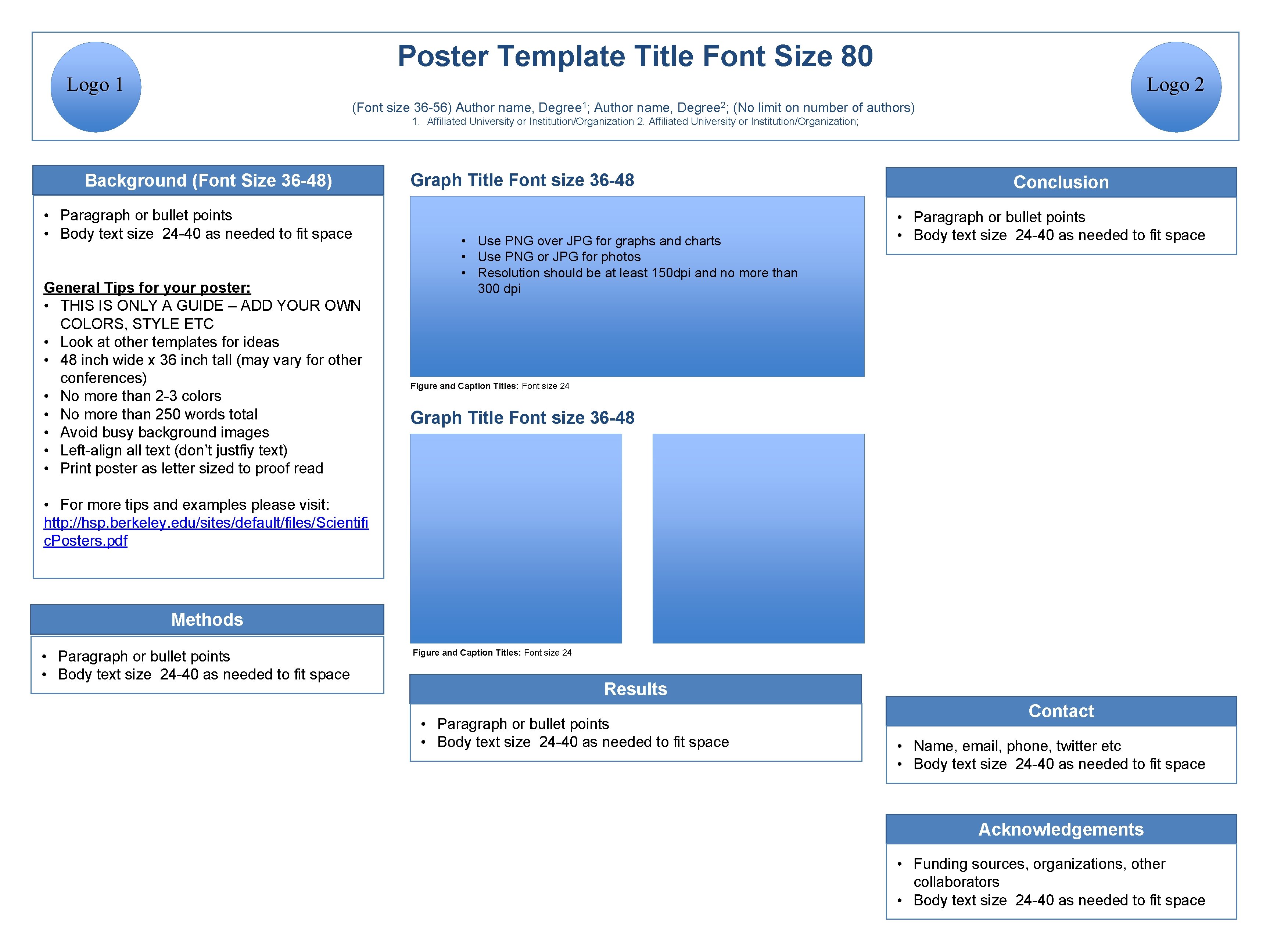
- Slides: 1
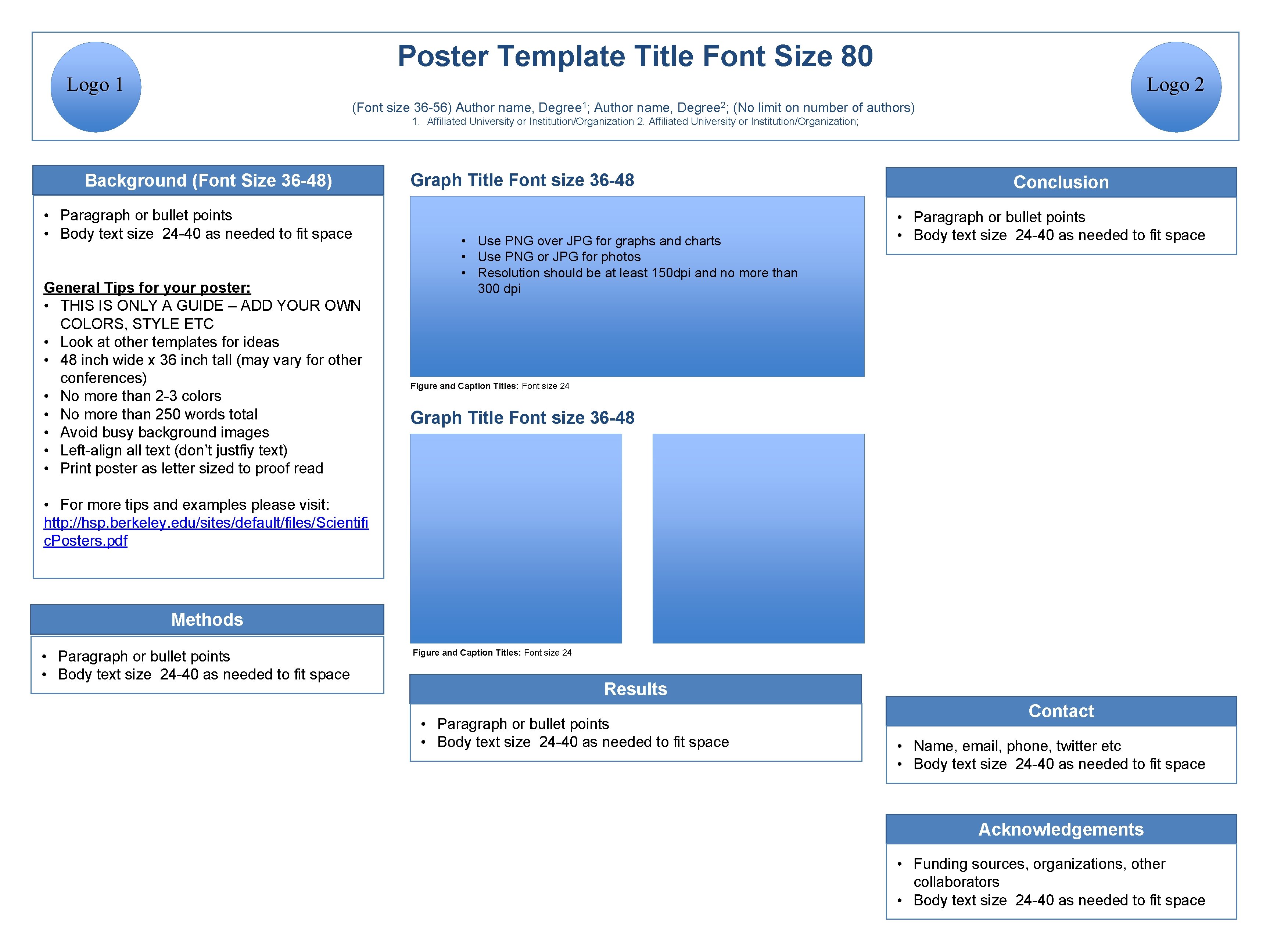
Poster Template Title Font Size 80 Logo 1 Logo 2 (Font size 36 -56) Author name, Degree 1; Author name, Degree 2; (No limit on number of authors) 1. Affiliated University or Institution/Organization 2. Affiliated University or Institution/Organization; Background (Font Size 36 -48) • Paragraph or bullet points • Body text size 24 -40 as needed to fit space General Tips for your poster: • THIS IS ONLY A GUIDE – ADD YOUR OWN COLORS, STYLE ETC • Look at other templates for ideas • 48 inch wide x 36 inch tall (may vary for other conferences) • No more than 2 -3 colors • No more than 250 words total • Avoid busy background images • Left-align all text (don’t justfiy text) • Print poster as letter sized to proof read Graph Title Font size 36 -48 • Use PNG over JPG for graphs and charts • Use PNG or JPG for photos • Resolution should be at least 150 dpi and no more than 300 dpi Conclusion • Paragraph or bullet points • Body text size 24 -40 as needed to fit space Figure and Caption Titles: Font size 24 Graph Title Font size 36 -48 • For more tips and examples please visit: http: //hsp. berkeley. edu/sites/default/files/Scientifi c. Posters. pdf Methods • Paragraph or bullet points • Body text size 24 -40 as needed to fit space Figure and Caption Titles: Font size 24 Results • Paragraph or bullet points • Body text size 24 -40 as needed to fit space Contact • Name, email, phone, twitter etc • Body text size 24 -40 as needed to fit space Acknowledgements • Funding sources, organizations, other collaborators • Body text size 24 -40 as needed to fit space