Poster Composition Aesthetics techniques and layout K Davis
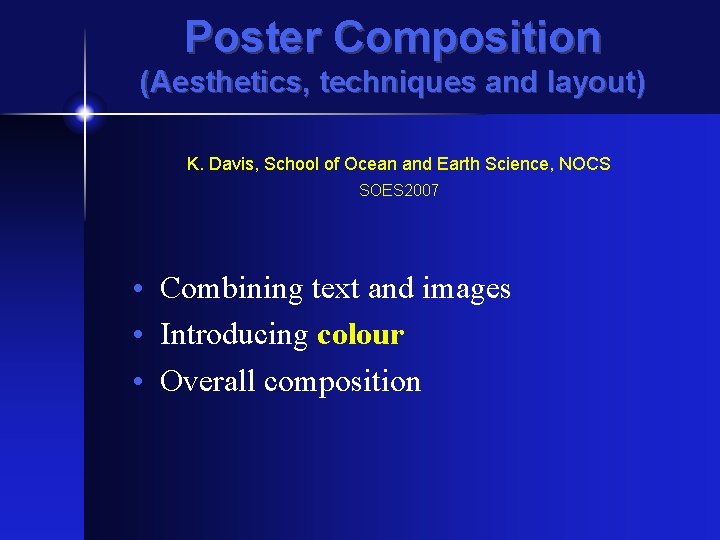
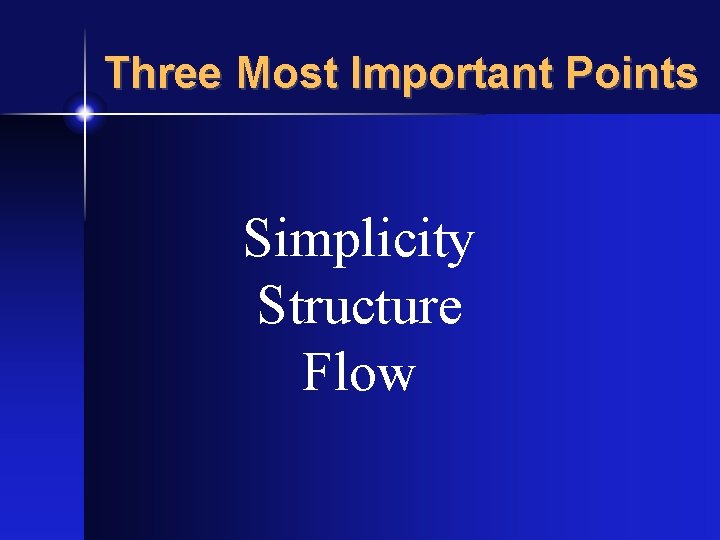
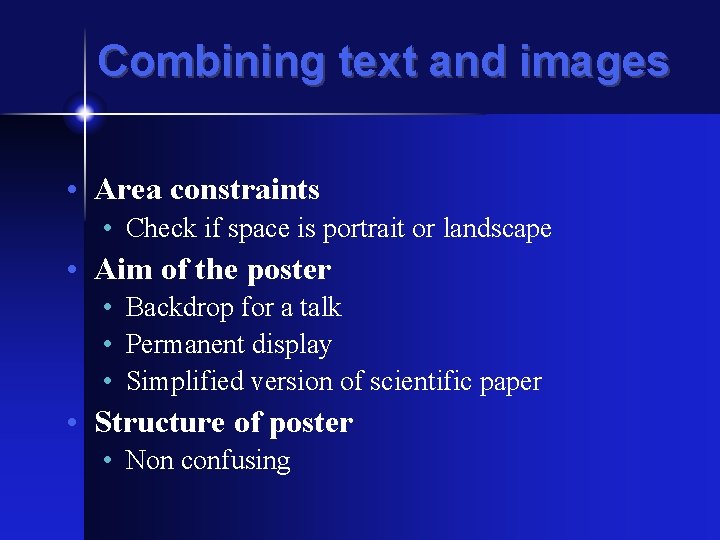
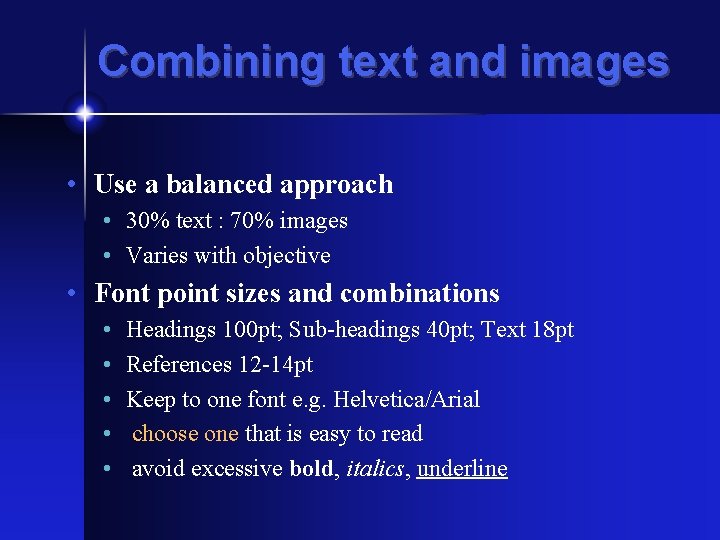
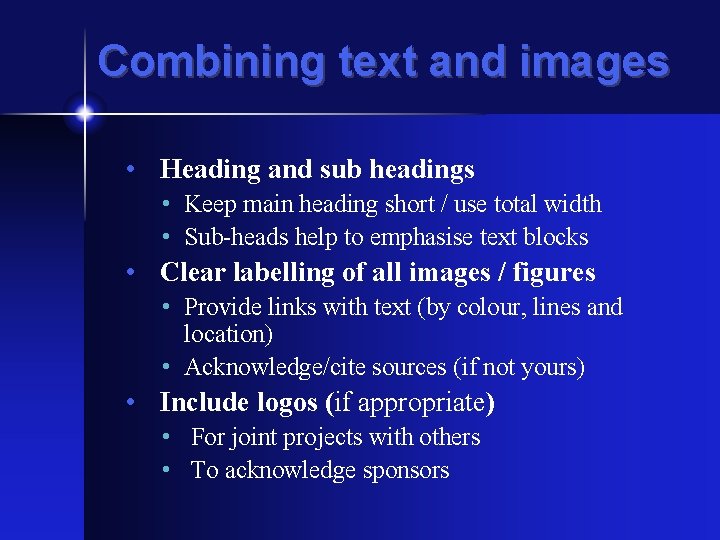
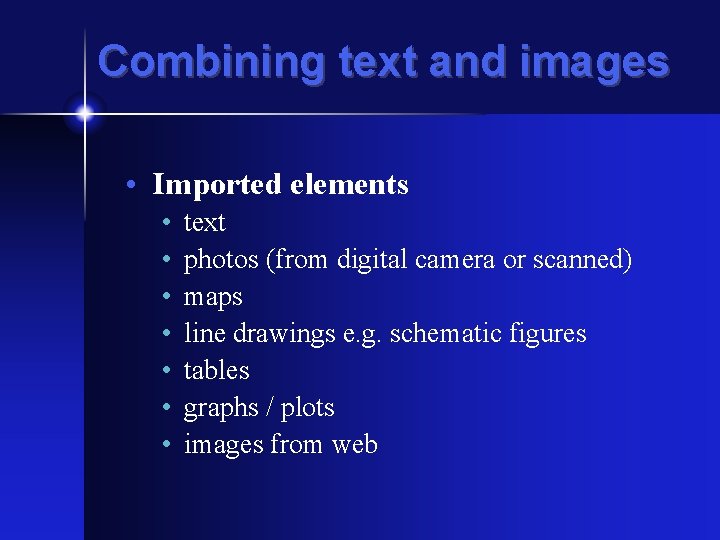
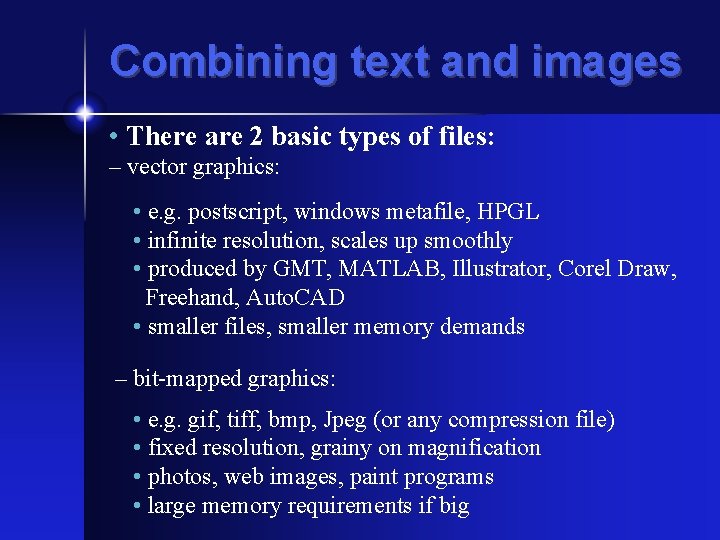
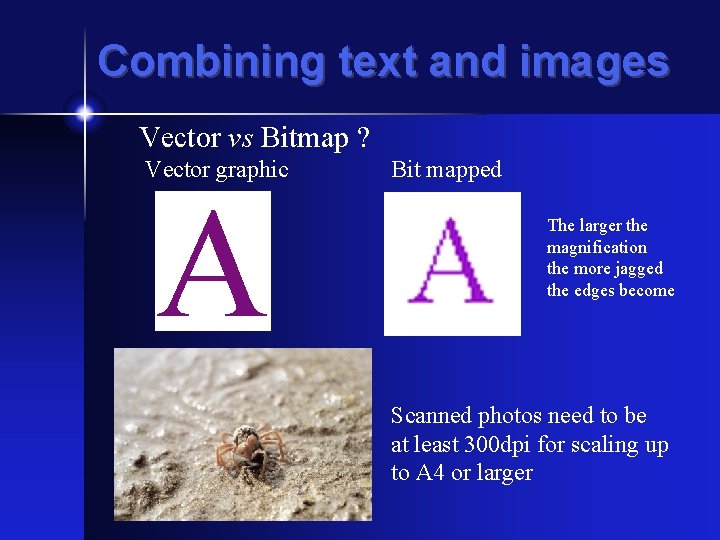
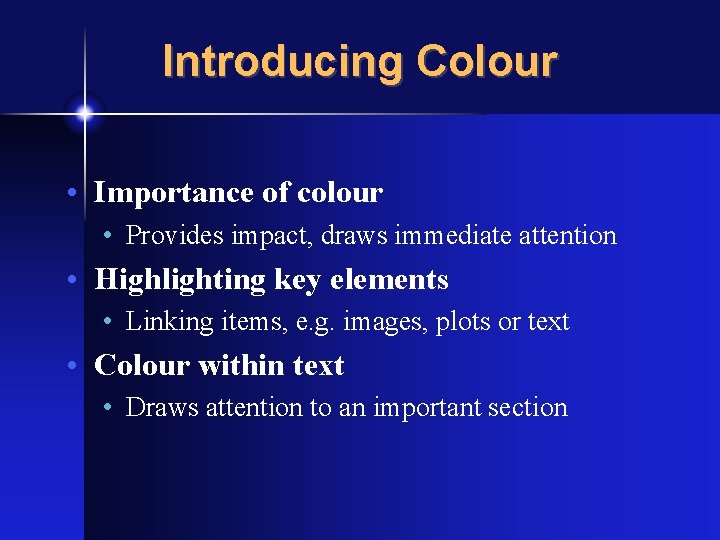
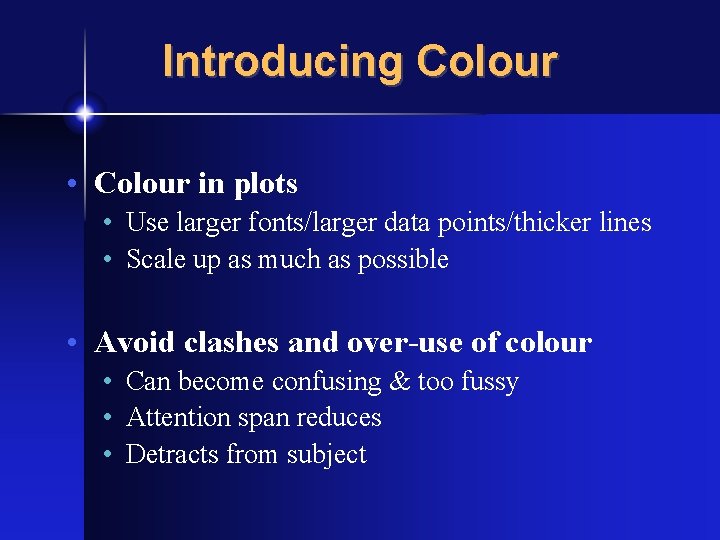
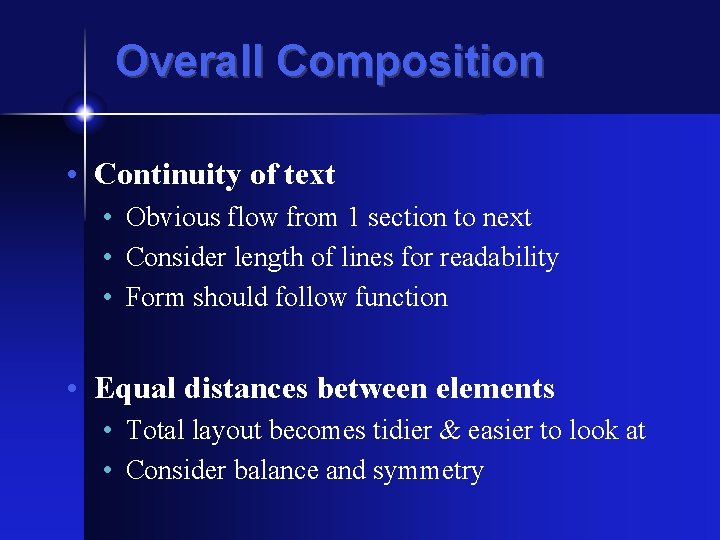
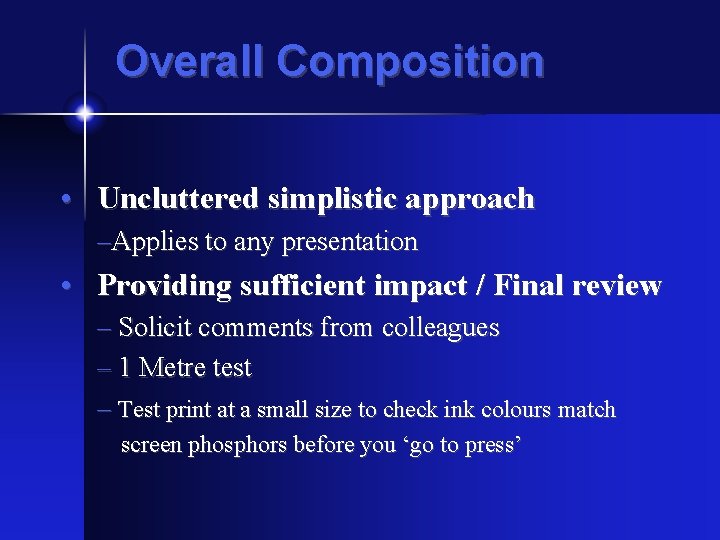
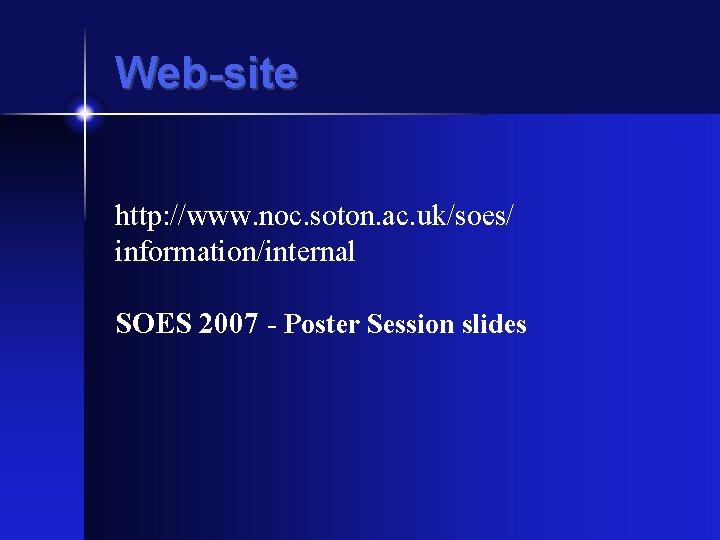
- Slides: 13
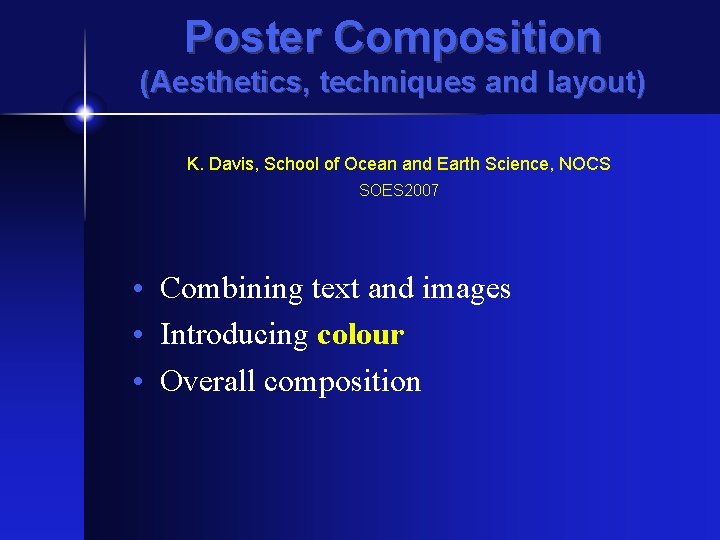
Poster Composition (Aesthetics, techniques and layout) K. Davis, School of Ocean and Earth Science, NOCS SOES 2007 • Combining text and images • Introducing colour • Overall composition
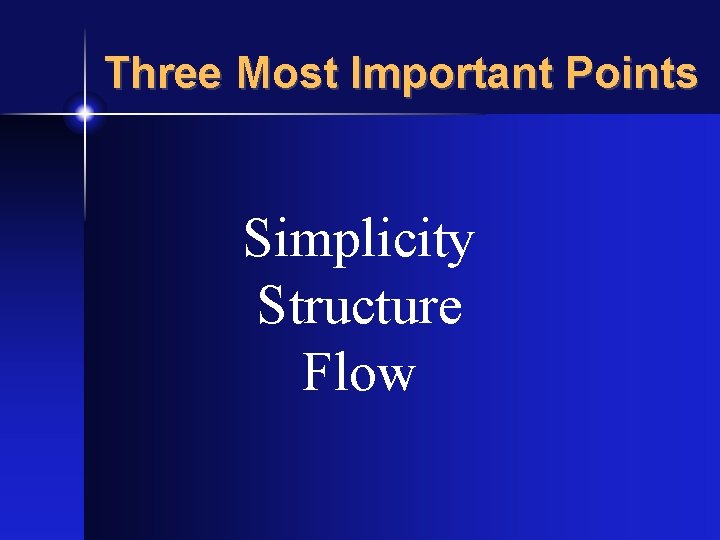
Three Most Important Points Simplicity Structure Flow
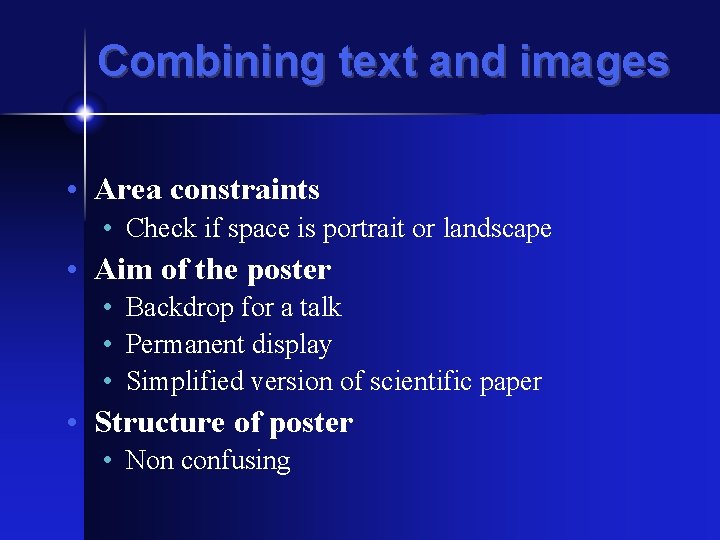
Combining text and images • Area constraints • Check if space is portrait or landscape • Aim of the poster • Backdrop for a talk • Permanent display • Simplified version of scientific paper • Structure of poster • Non confusing
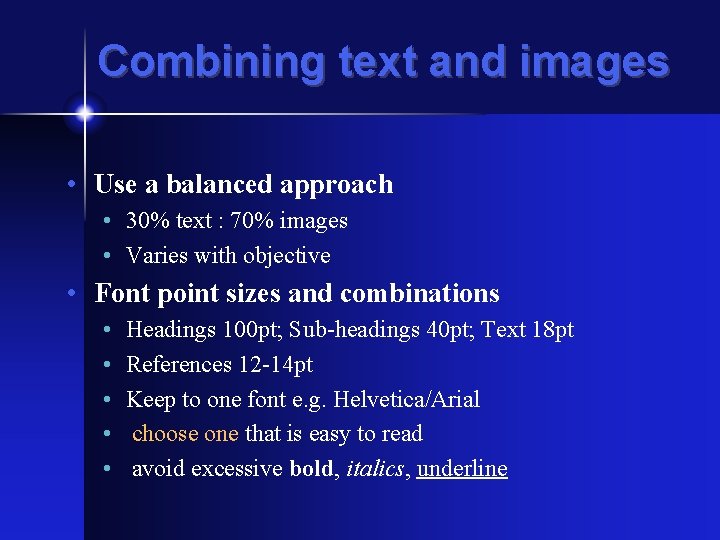
Combining text and images • Use a balanced approach • 30% text : 70% images • Varies with objective • Font point sizes and combinations • • • Headings 100 pt; Sub-headings 40 pt; Text 18 pt References 12 -14 pt Keep to one font e. g. Helvetica/Arial choose one that is easy to read avoid excessive bold, italics, underline
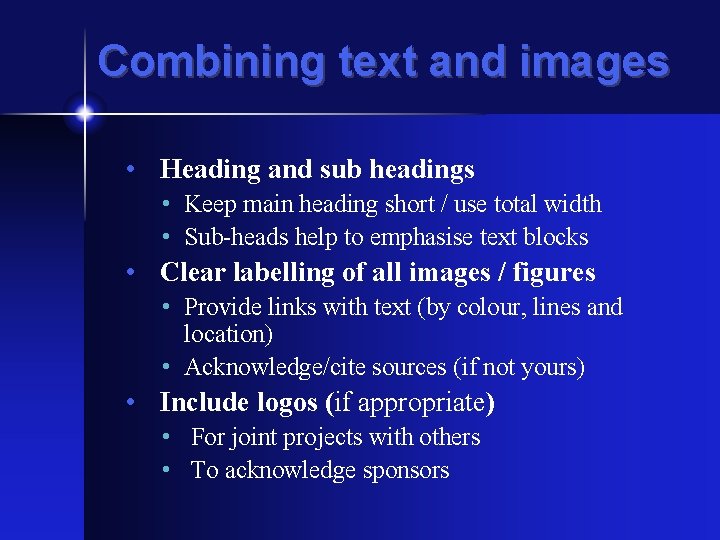
Combining text and images • Heading and sub headings • Keep main heading short / use total width • Sub-heads help to emphasise text blocks • Clear labelling of all images / figures • Provide links with text (by colour, lines and location) • Acknowledge/cite sources (if not yours) • Include logos (if appropriate) • For joint projects with others • To acknowledge sponsors
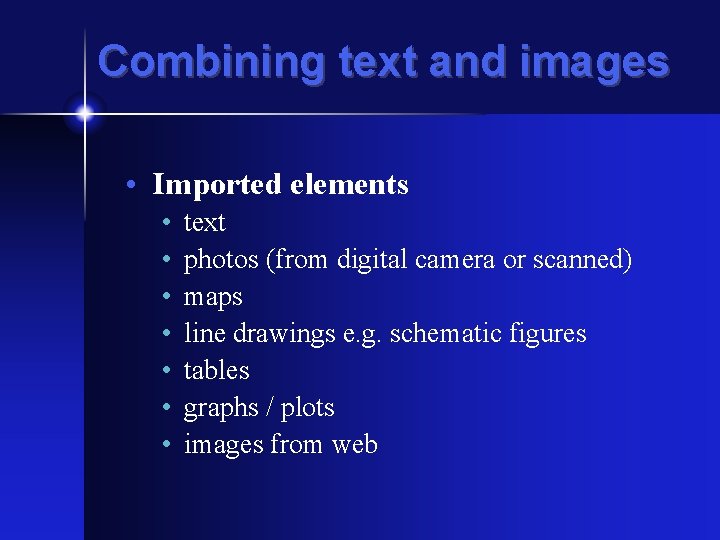
Combining text and images • Imported elements • • text photos (from digital camera or scanned) maps line drawings e. g. schematic figures tables graphs / plots images from web
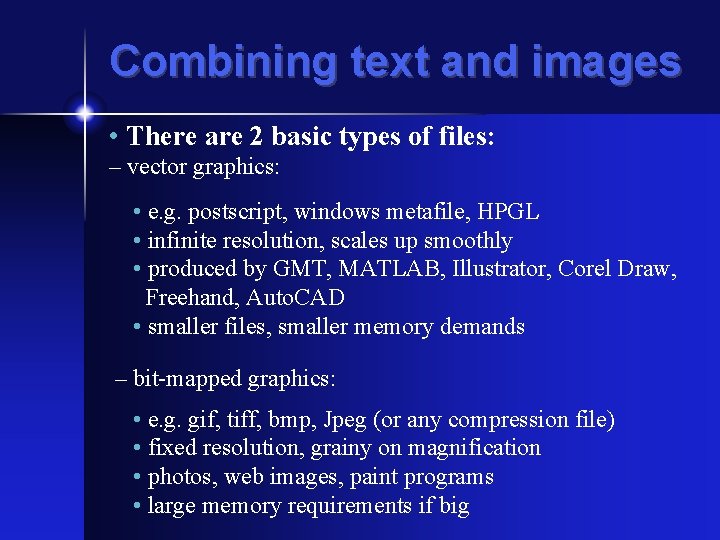
Combining text and images • There are 2 basic types of files: – vector graphics: • e. g. postscript, windows metafile, HPGL • infinite resolution, scales up smoothly • produced by GMT, MATLAB, Illustrator, Corel Draw, Freehand, Auto. CAD • smaller files, smaller memory demands – bit-mapped graphics: • e. g. gif, tiff, bmp, Jpeg (or any compression file) • fixed resolution, grainy on magnification • photos, web images, paint programs • large memory requirements if big
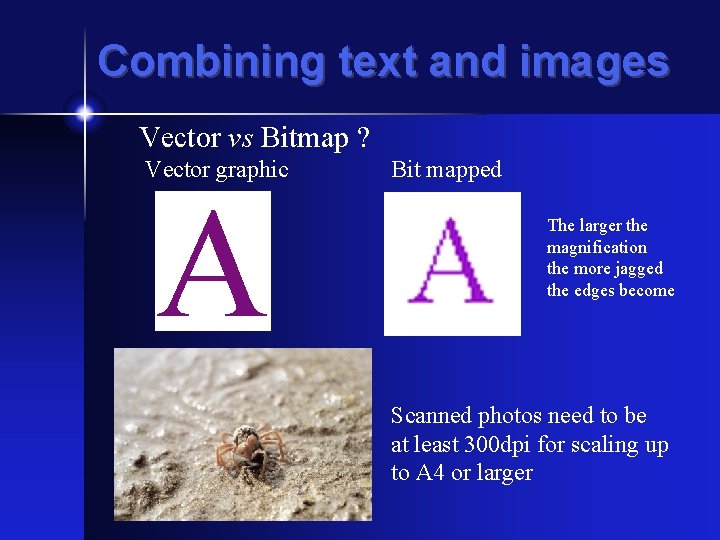
Combining text and images Vector vs Bitmap ? Vector graphic A Bit mapped The larger the magnification the more jagged the edges become Scanned photos need to be at least 300 dpi for scaling up to A 4 or larger
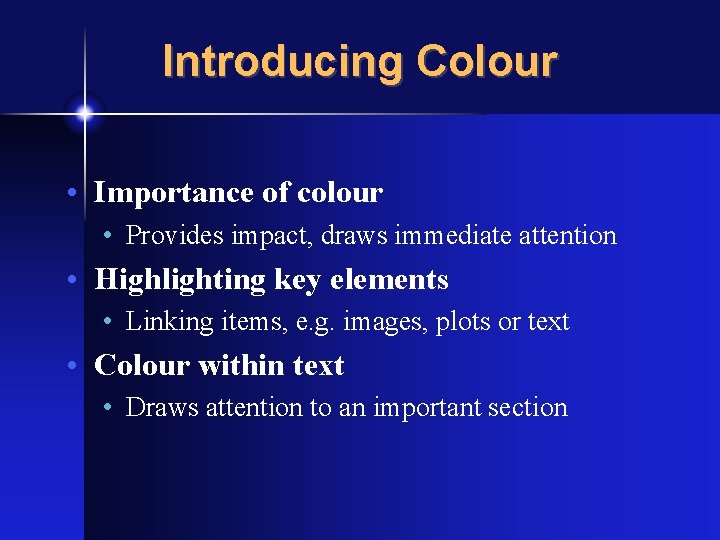
Introducing Colour • Importance of colour • Provides impact, draws immediate attention • Highlighting key elements • Linking items, e. g. images, plots or text • Colour within text • Draws attention to an important section
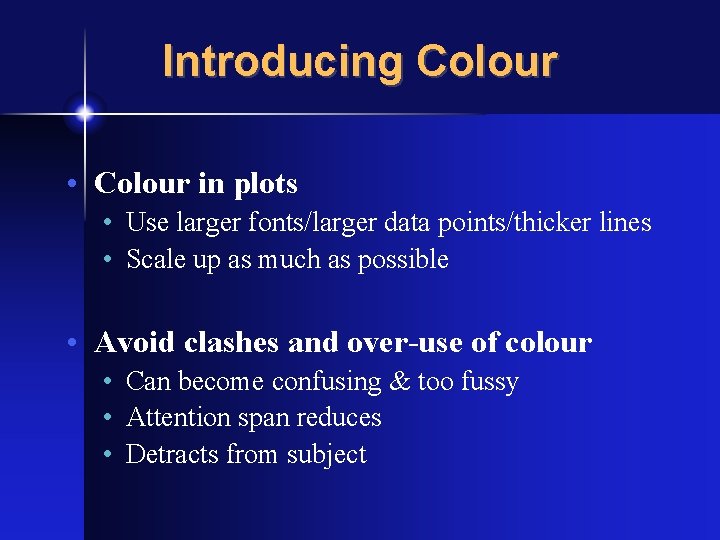
Introducing Colour • Colour in plots • Use larger fonts/larger data points/thicker lines • Scale up as much as possible • Avoid clashes and over-use of colour • Can become confusing & too fussy • Attention span reduces • Detracts from subject
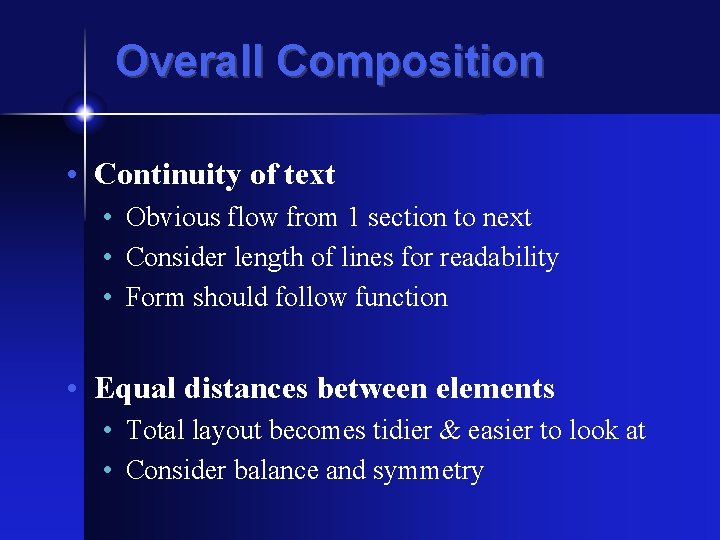
Overall Composition • Continuity of text • Obvious flow from 1 section to next • Consider length of lines for readability • Form should follow function • Equal distances between elements • Total layout becomes tidier & easier to look at • Consider balance and symmetry
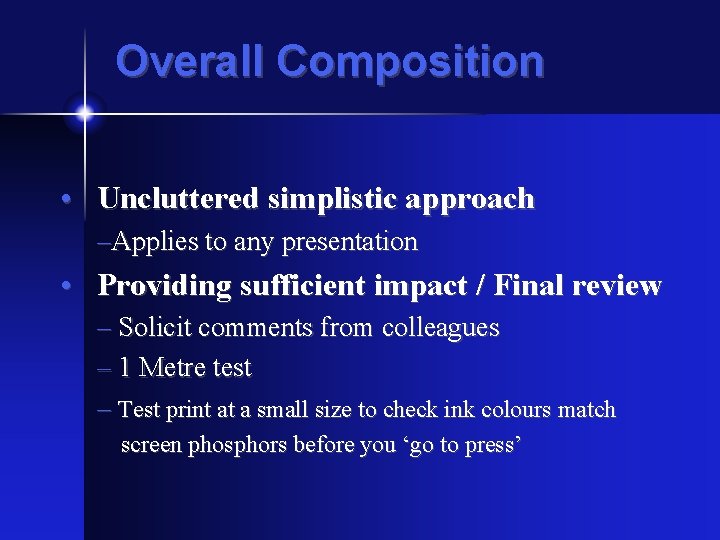
Overall Composition • Uncluttered simplistic approach –Applies to any presentation • Providing sufficient impact / Final review – Solicit comments from colleagues – 1 Metre test – Test print at a small size to check ink colours match screen phosphors before you ‘go to press’
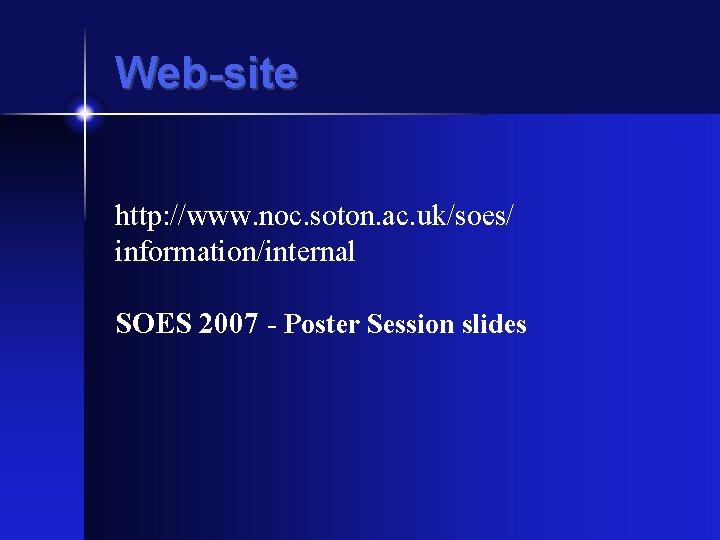
Web-site http: //www. noc. soton. ac. uk/soes/ information/internal SOES 2007 - Poster Session slides