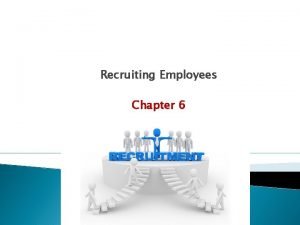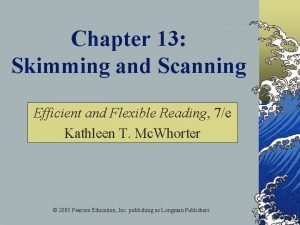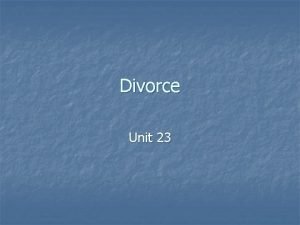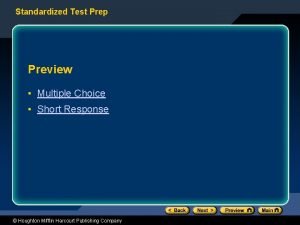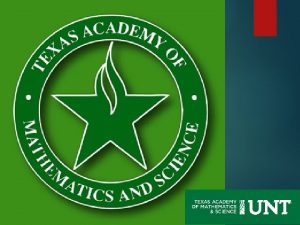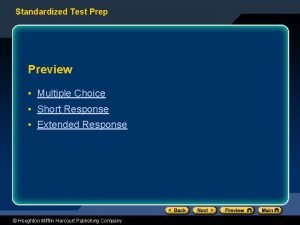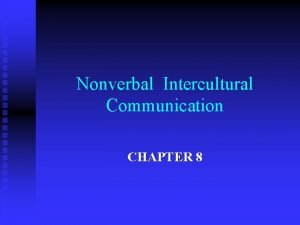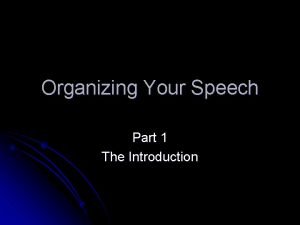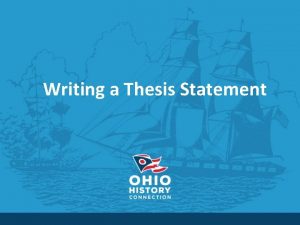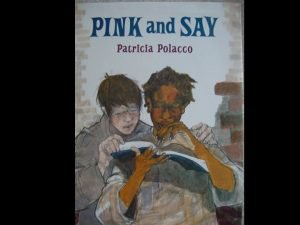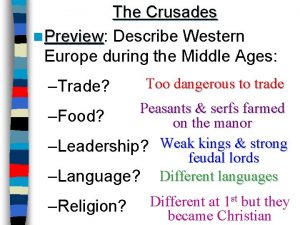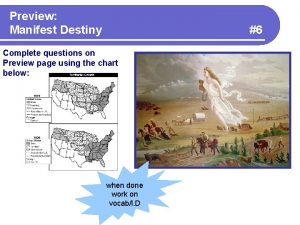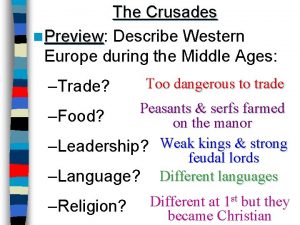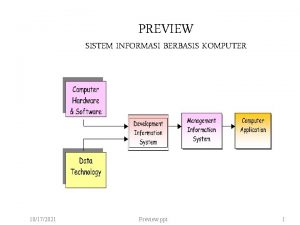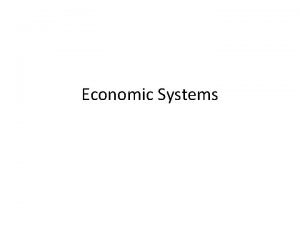Portfolio Preview What Is a Portfolio A portfolio
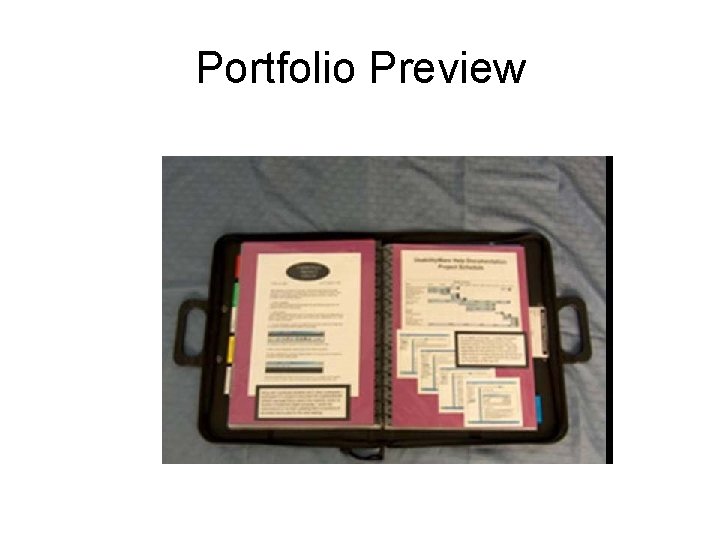
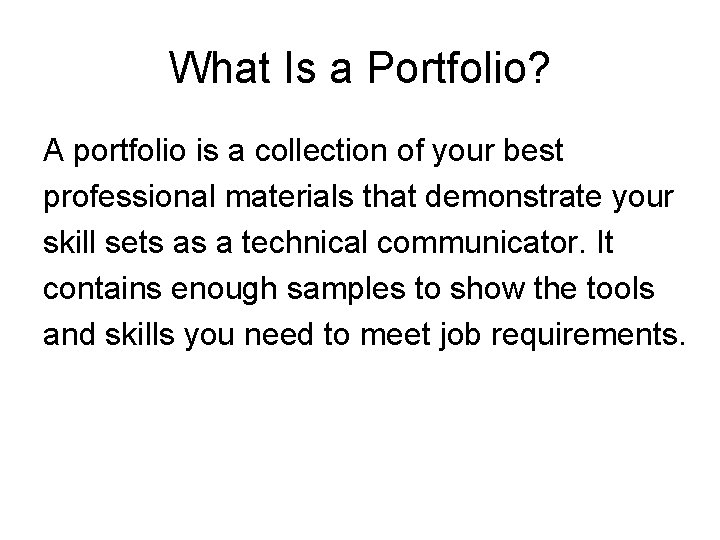
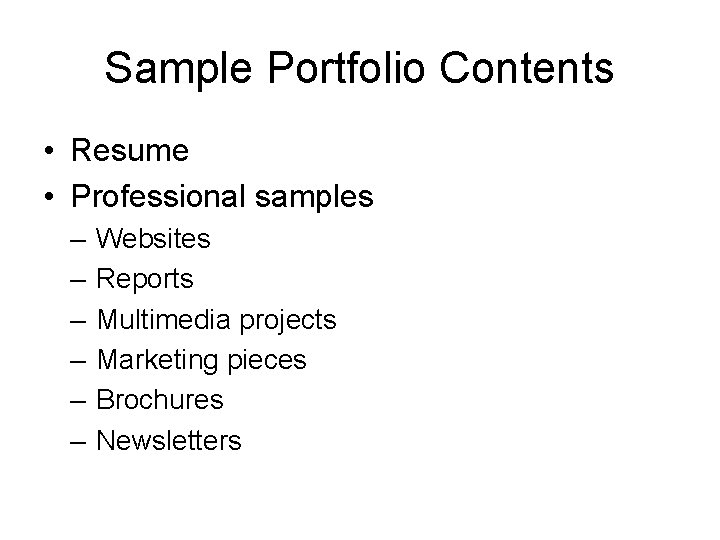
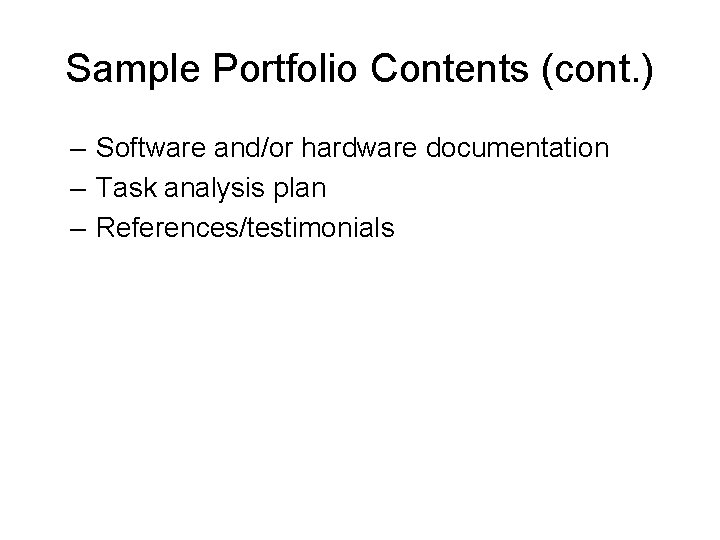
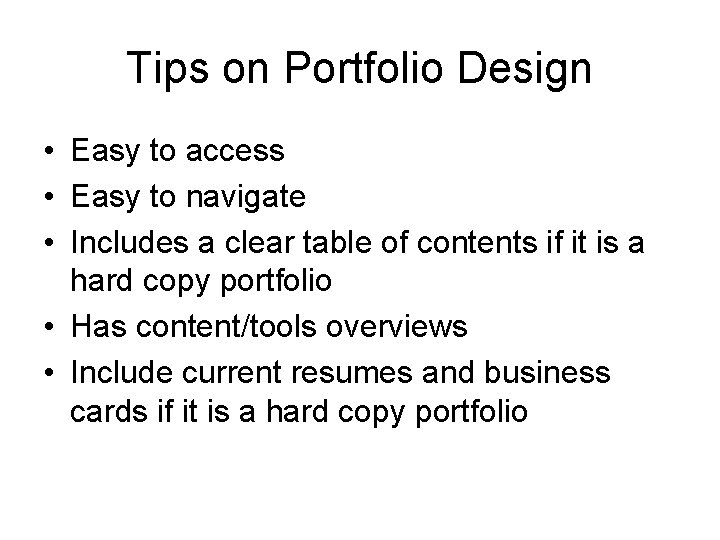
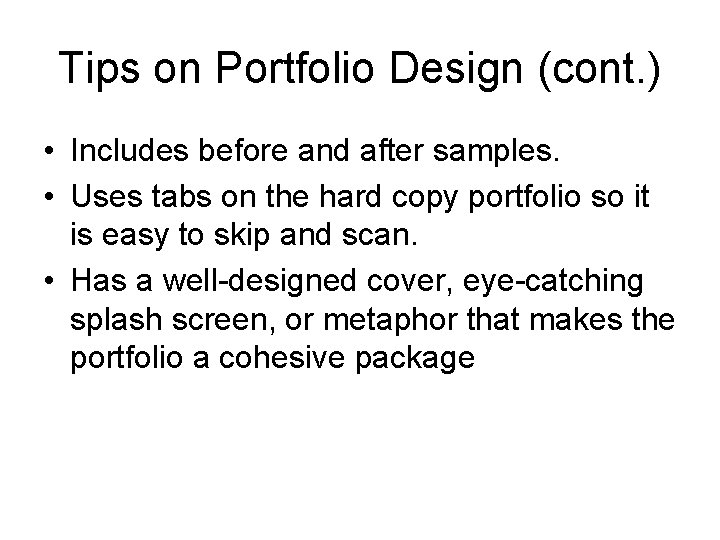
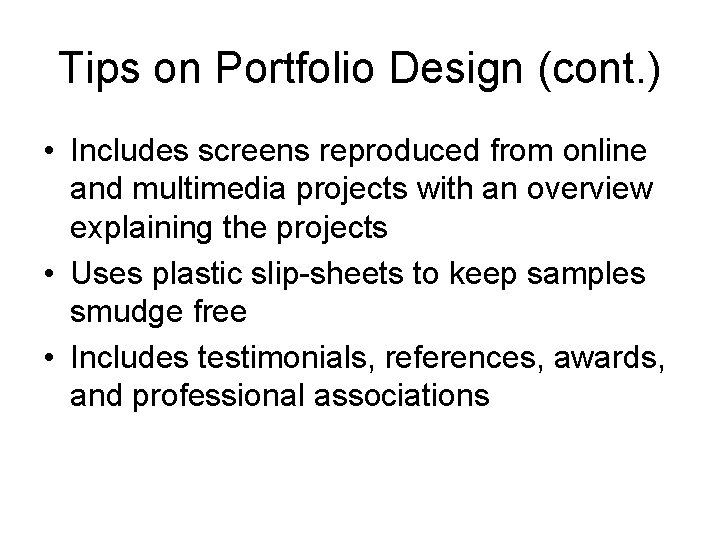
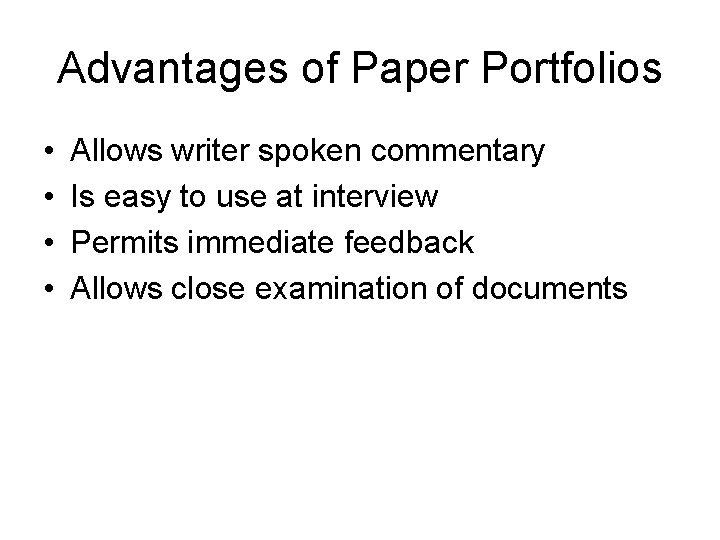
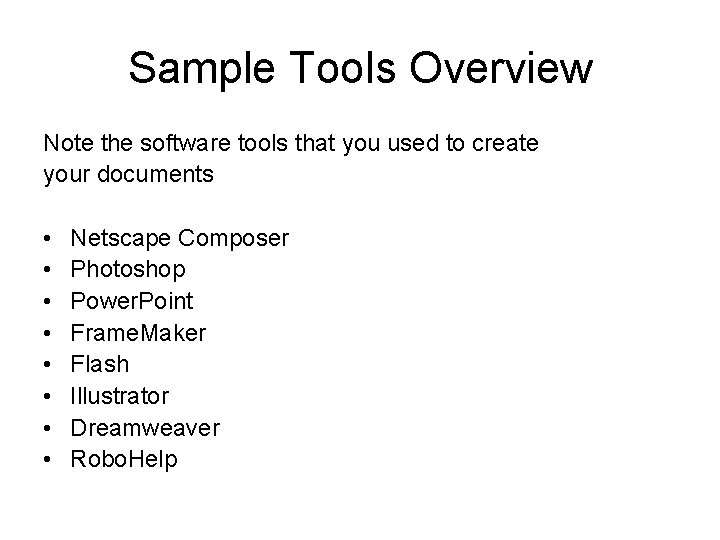
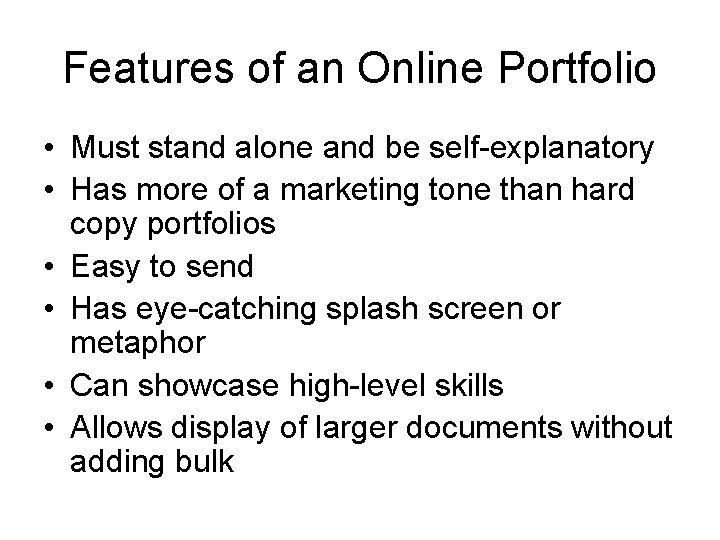
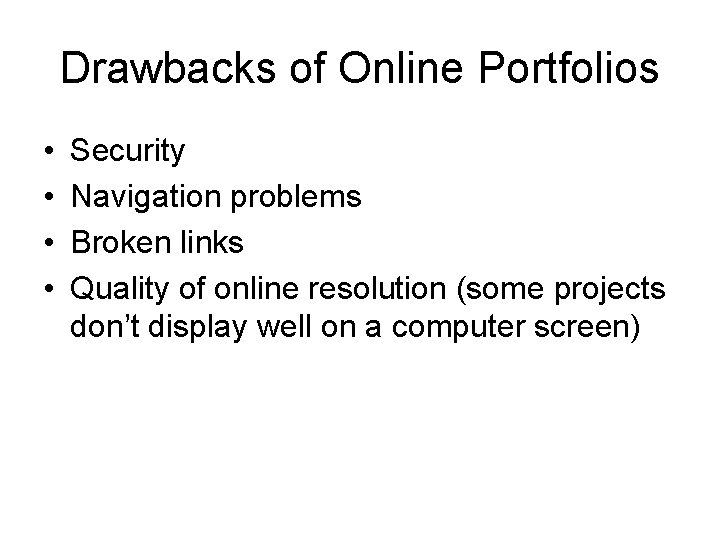
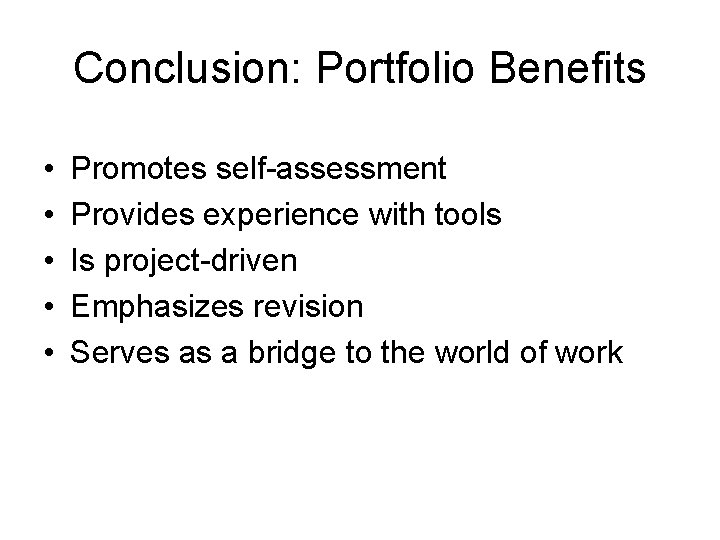
- Slides: 12
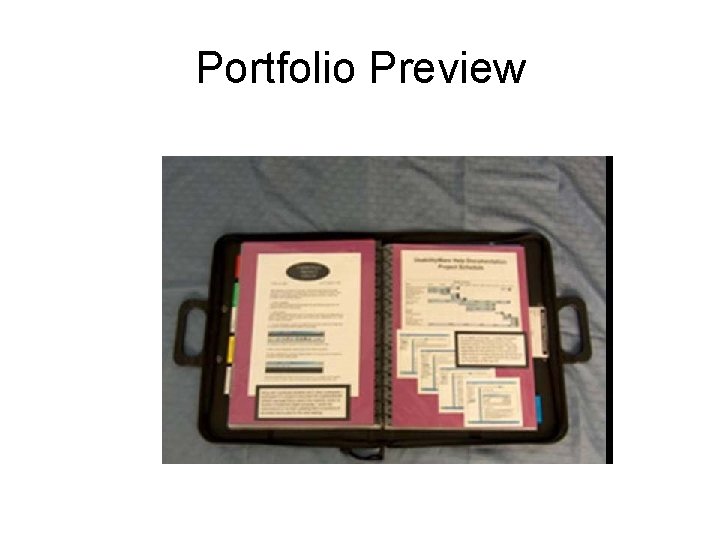
Portfolio Preview
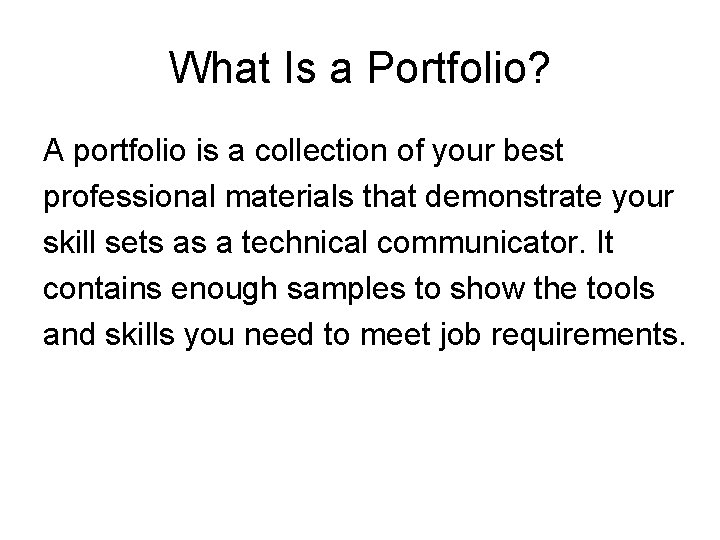
What Is a Portfolio? A portfolio is a collection of your best professional materials that demonstrate your skill sets as a technical communicator. It contains enough samples to show the tools and skills you need to meet job requirements.
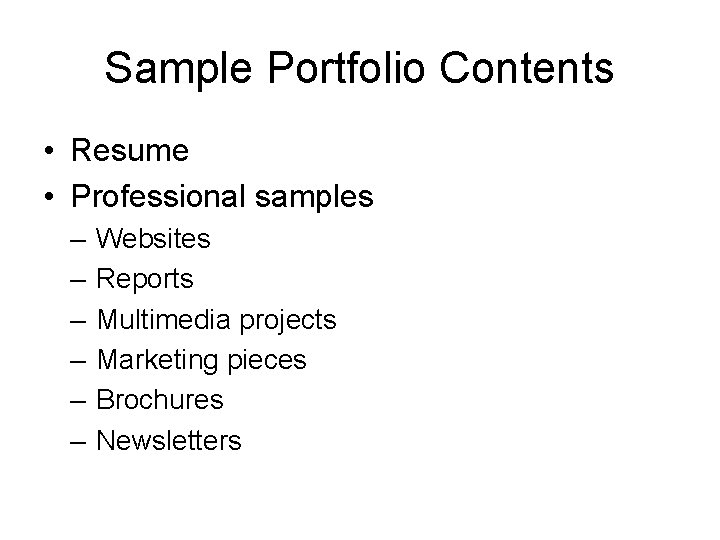
Sample Portfolio Contents • Resume • Professional samples – – – Websites Reports Multimedia projects Marketing pieces Brochures Newsletters
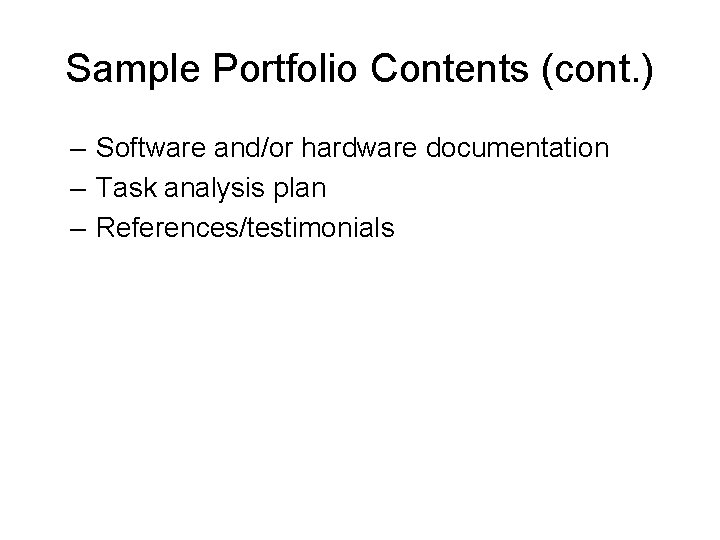
Sample Portfolio Contents (cont. ) – Software and/or hardware documentation – Task analysis plan – References/testimonials
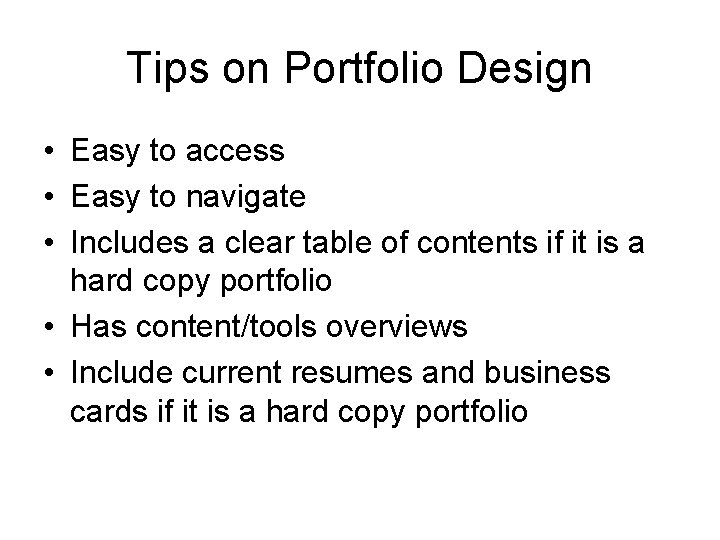
Tips on Portfolio Design • Easy to access • Easy to navigate • Includes a clear table of contents if it is a hard copy portfolio • Has content/tools overviews • Include current resumes and business cards if it is a hard copy portfolio
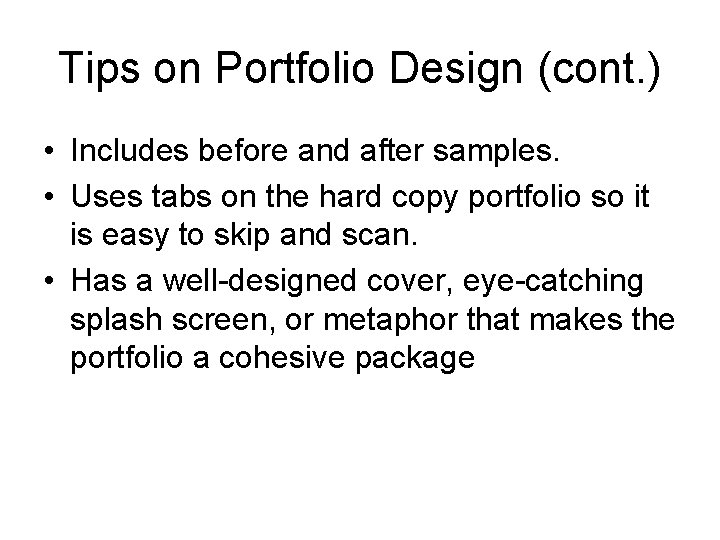
Tips on Portfolio Design (cont. ) • Includes before and after samples. • Uses tabs on the hard copy portfolio so it is easy to skip and scan. • Has a well-designed cover, eye-catching splash screen, or metaphor that makes the portfolio a cohesive package
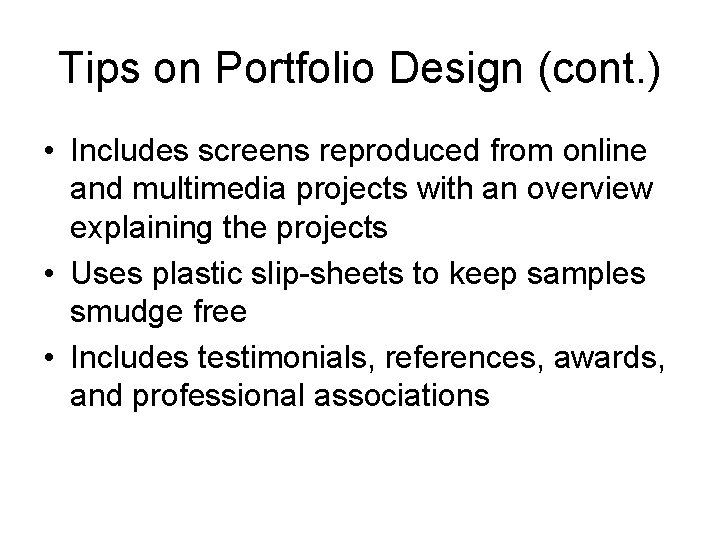
Tips on Portfolio Design (cont. ) • Includes screens reproduced from online and multimedia projects with an overview explaining the projects • Uses plastic slip-sheets to keep samples smudge free • Includes testimonials, references, awards, and professional associations
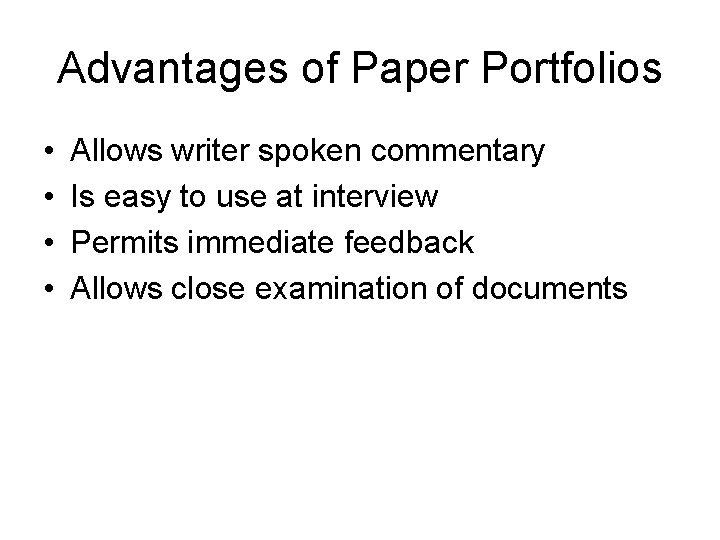
Advantages of Paper Portfolios • • Allows writer spoken commentary Is easy to use at interview Permits immediate feedback Allows close examination of documents
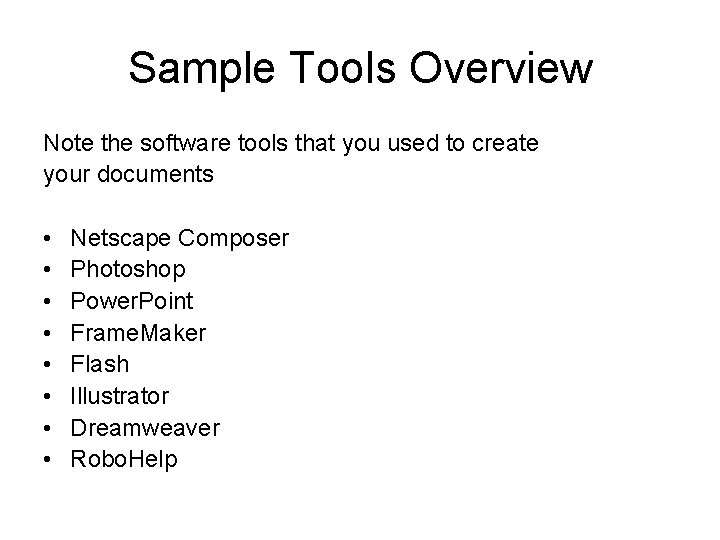
Sample Tools Overview Note the software tools that you used to create your documents • • Netscape Composer Photoshop Power. Point Frame. Maker Flash Illustrator Dreamweaver Robo. Help
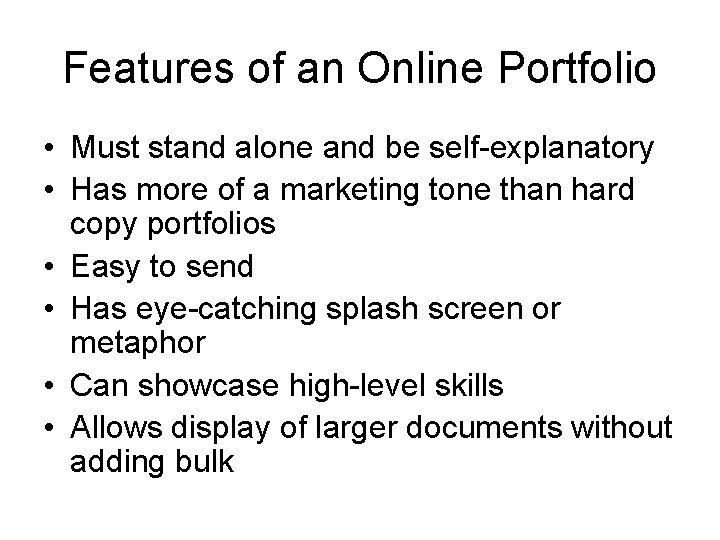
Features of an Online Portfolio • Must stand alone and be self-explanatory • Has more of a marketing tone than hard copy portfolios • Easy to send • Has eye-catching splash screen or metaphor • Can showcase high-level skills • Allows display of larger documents without adding bulk
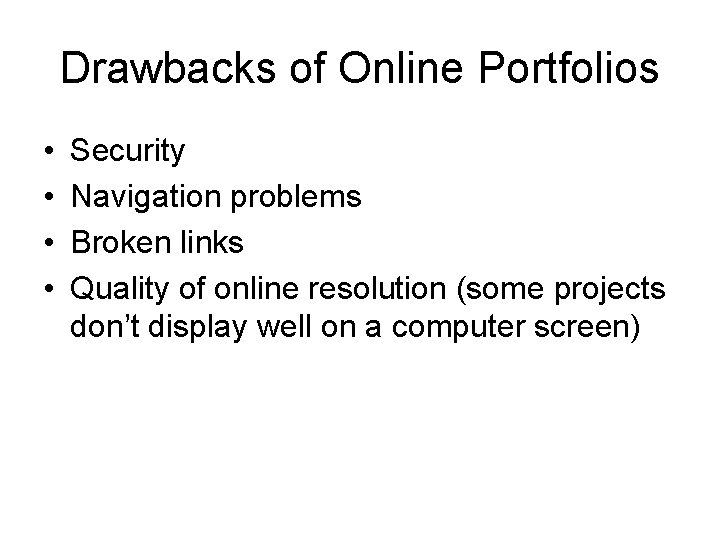
Drawbacks of Online Portfolios • • Security Navigation problems Broken links Quality of online resolution (some projects don’t display well on a computer screen)
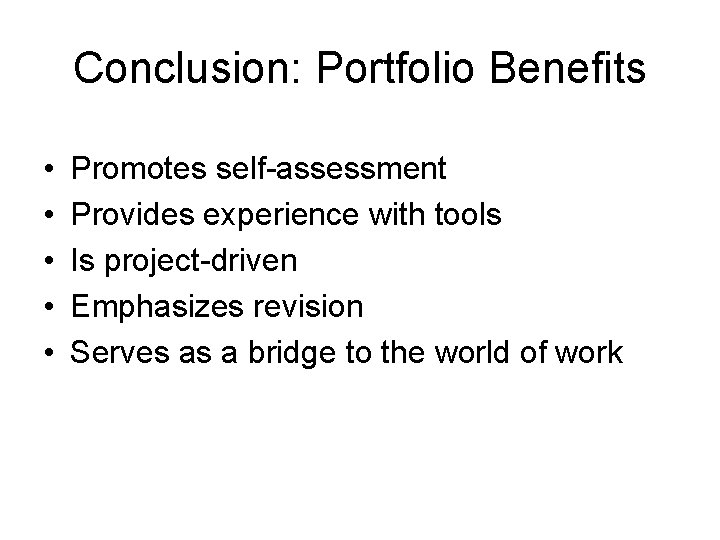
Conclusion: Portfolio Benefits • • • Promotes self-assessment Provides experience with tools Is project-driven Emphasizes revision Serves as a bridge to the world of work
 Disadvantages of realistic job preview
Disadvantages of realistic job preview Sccm technical preview
Sccm technical preview Overview skimming
Overview skimming Nnn image preview
Nnn image preview Nnn preview
Nnn preview Test prep preview
Test prep preview Tams college acceptance
Tams college acceptance Perintah print preview kita jalankan dari menu
Perintah print preview kita jalankan dari menu Test prep preview
Test prep preview Preview of main points
Preview of main points Preview statement speech example
Preview statement speech example 1984 book preview
1984 book preview What is thesis statement example
What is thesis statement example