Portable Electronic Maintenance Aids PEMA Standard PEMA Cyber
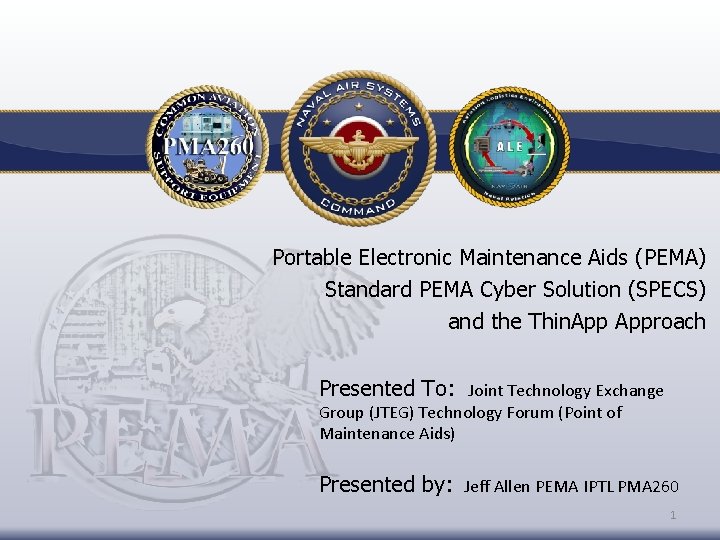
Portable Electronic Maintenance Aids (PEMA) Standard PEMA Cyber Solution (SPECS) and the Thin. Approach Presented To: Joint Technology Exchange Group (JTEG) Technology Forum (Point of Maintenance Aids) Presented by: Jeff Allen PEMA IPTL PMA 260 1
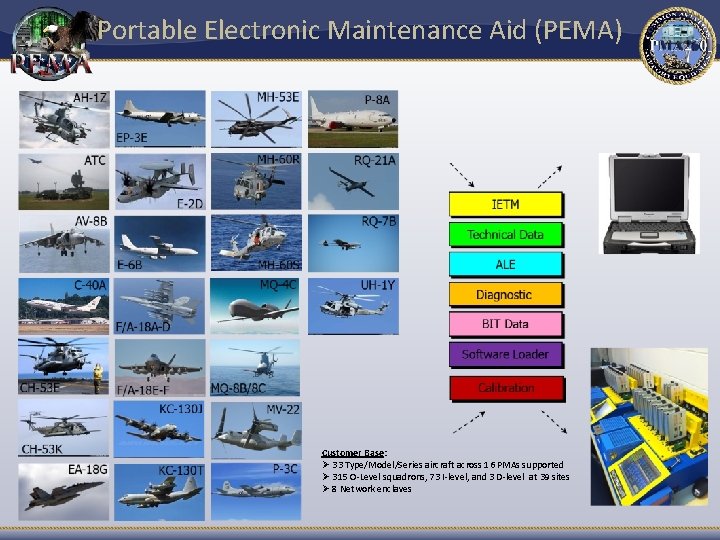
Portable Electronic Maintenance Aid (PEMA) Customer Base: Ø 33 Type/Model/Series aircraft across 16 PMAs supported Ø 315 O-Level squadrons, 73 I-level, and 3 D-level at 39 sites Ø 8 Network enclaves
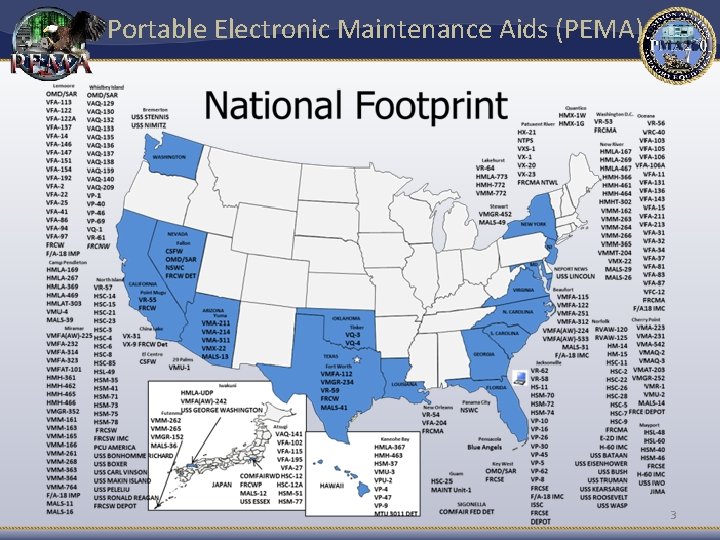
Portable Electronic Maintenance Aids (PEMA) 3
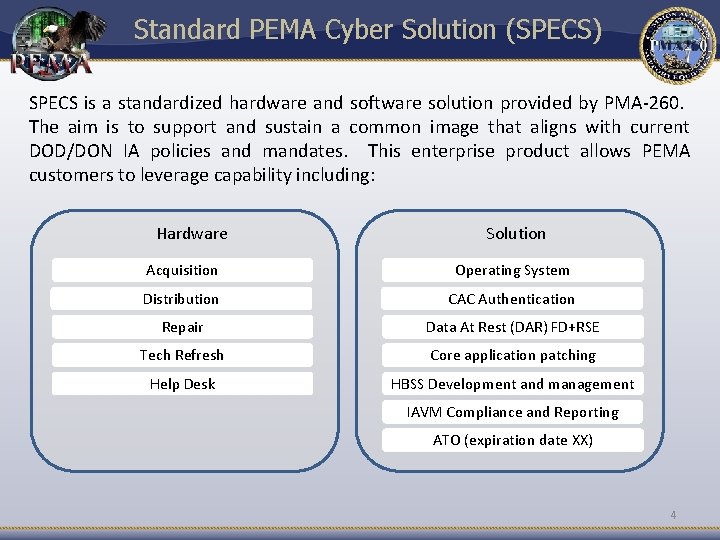
Standard PEMA Cyber Solution (SPECS) SPECS is a standardized hardware and software solution provided by PMA-260. The aim is to support and sustain a common image that aligns with current DOD/DON IA policies and mandates. This enterprise product allows PEMA customers to leverage capability including: Hardware Solution Acquisition Operating System Distribution CAC Authentication Repair Data At Rest (DAR) FD+RSE Tech Refresh Core application patching Help Desk HBSS Development and management IAVM Compliance and Reporting ATO (expiration date XX) 4
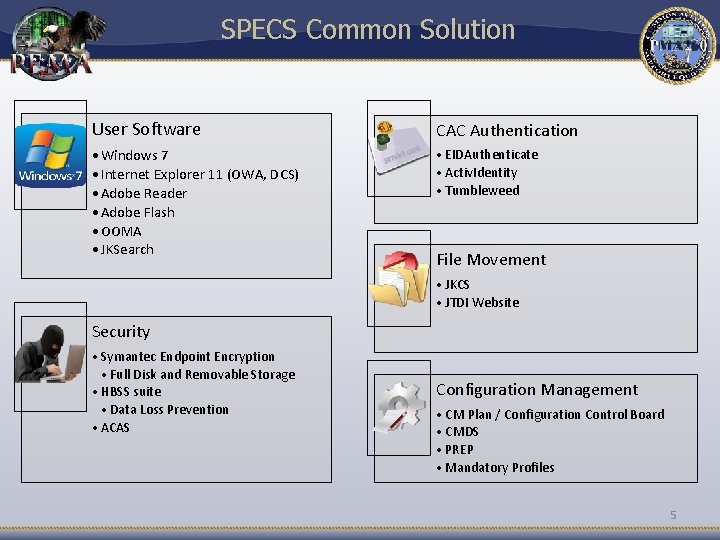
SPECS Common Solution User Software CAC Authentication • Windows 7 • Internet Explorer 11 (OWA, DCS) • Adobe Reader • Adobe Flash • OOMA • JKSearch • EIDAuthenticate • Activ. Identity • Tumbleweed File Movement • JKCS • JTDI Website Security • Symantec Endpoint Encryption • Full Disk and Removable Storage • HBSS suite • Data Loss Prevention • ACAS Configuration Management • CM Plan / Configuration Control Board • CMDS • PREP • Mandatory Profiles 5
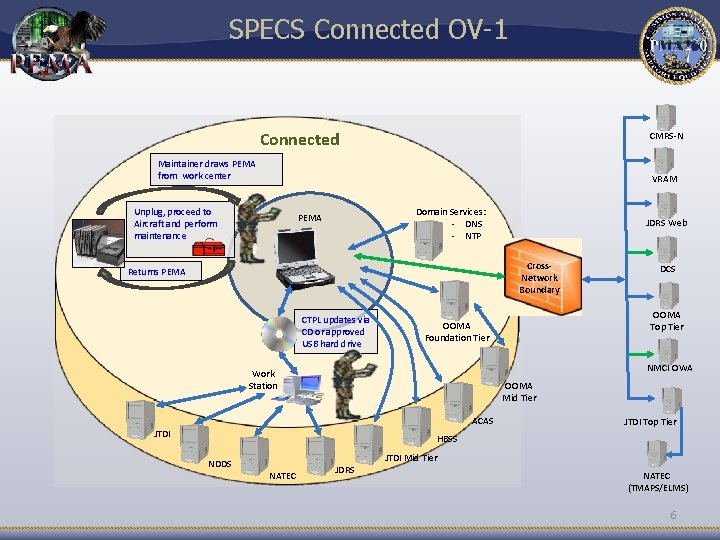
SPECS Connected OV-1 Connected CMRS-N Maintainer draws PEMA from work center VRAM Unplug, proceed to Aircraft and perform maintenance Domain Services: - DNS - NTP PEMA JDRS Web Cross. Network Boundary Returns PEMA CTPL updates via CD or approved USB hard drive DCS OOMA Top Tier OOMA Foundation Tier NMCI OWA Work Station OOMA Mid Tier ACAS JTDI Top Tier HBSS NDDS NATEC JDRS JTDI Mid Tier NATEC (TMAPS/ELMS) 6
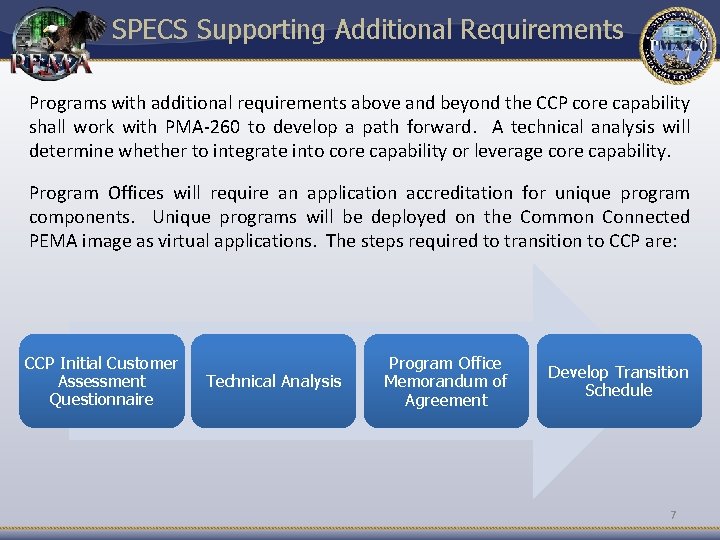
SPECS Supporting Additional Requirements Programs with additional requirements above and beyond the CCP core capability shall work with PMA-260 to develop a path forward. A technical analysis will determine whether to integrate into core capability or leverage core capability. Program Offices will require an application accreditation for unique program components. Unique programs will be deployed on the Common Connected PEMA image as virtual applications. The steps required to transition to CCP are: CCP Initial Customer Assessment Questionnaire Technical Analysis Program Office Memorandum of Agreement Develop Transition Schedule 7
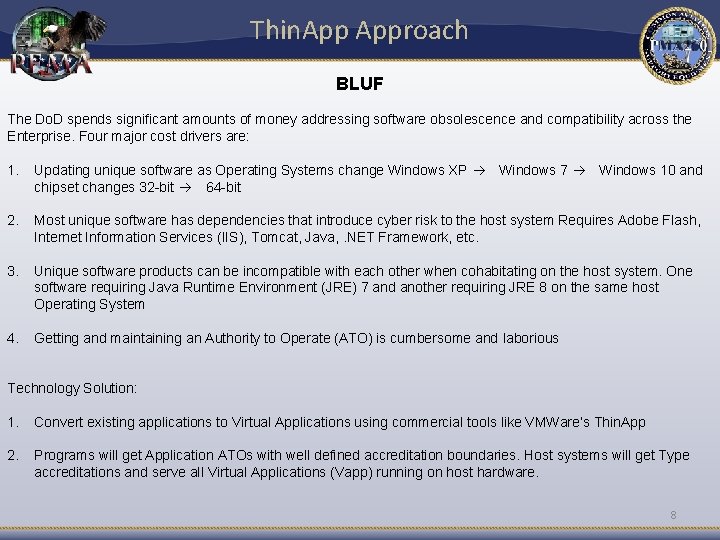
Thin. Approach BLUF The Do. D spends significant amounts of money addressing software obsolescence and compatibility across the Enterprise. Four major cost drivers are: 1. Updating unique software as Operating Systems change Windows XP chipset changes 32 -bit 64 -bit 2. Most unique software has dependencies that introduce cyber risk to the host system Requires Adobe Flash, Internet Information Services (IIS), Tomcat, Java, . NET Framework, etc. 3. Unique software products can be incompatible with each other when cohabitating on the host system. One software requiring Java Runtime Environment (JRE) 7 and another requiring JRE 8 on the same host Operating System 4. Getting and maintaining an Authority to Operate (ATO) is cumbersome and laborious Windows 7 Windows 10 and Technology Solution: 1. Convert existing applications to Virtual Applications using commercial tools like VMWare’s Thin. App 2. Programs will get Application ATOs with well defined accreditation boundaries. Host systems will get Type accreditations and serve all Virtual Applications (Vapp) running on host hardware. 8
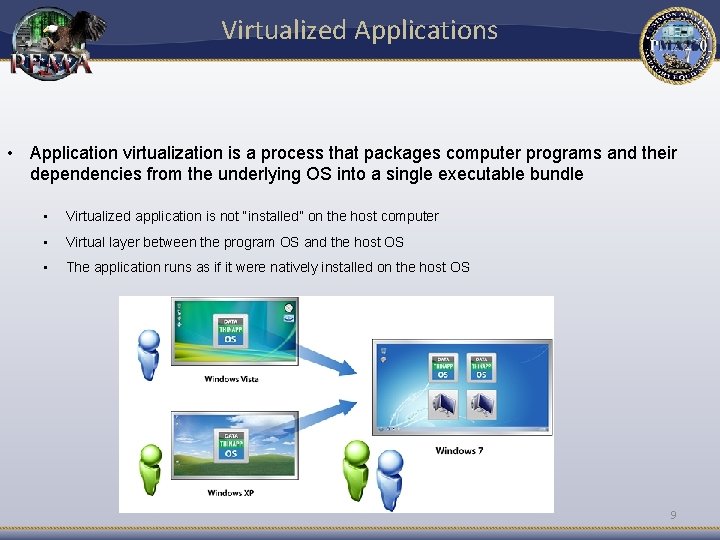
Virtualized Applications • Application virtualization is a process that packages computer programs and their dependencies from the underlying OS into a single executable bundle • Virtualized application is not “installed” on the host computer • Virtual layer between the program OS and the host OS • The application runs as if it were natively installed on the host OS 9
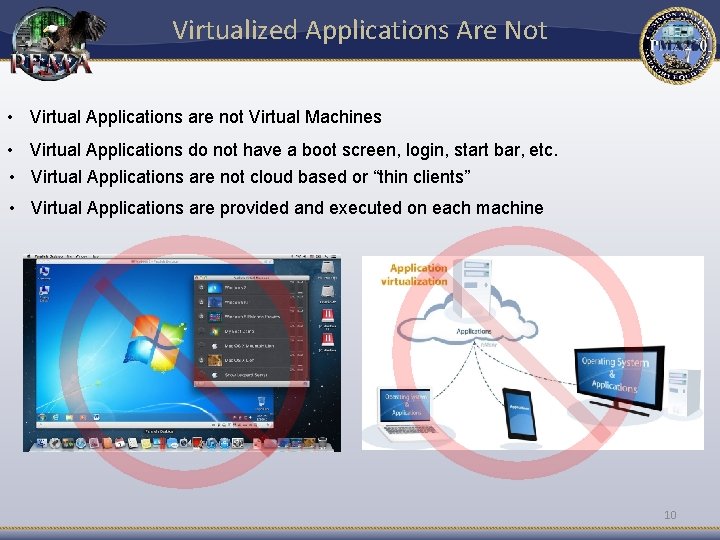
Virtualized Applications Are Not • Virtual Applications are not Virtual Machines • Virtual Applications do not have a boot screen, login, start bar, etc. • Virtual Applications are not cloud based or “thin clients” • Virtual Applications are provided and executed on each machine 10
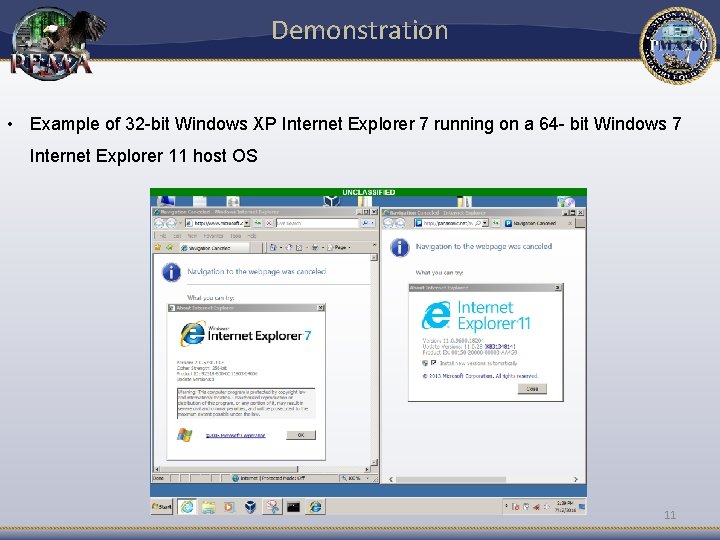
Demonstration • Example of 32 -bit Windows XP Internet Explorer 7 running on a 64 - bit Windows 7 Internet Explorer 11 host OS 11
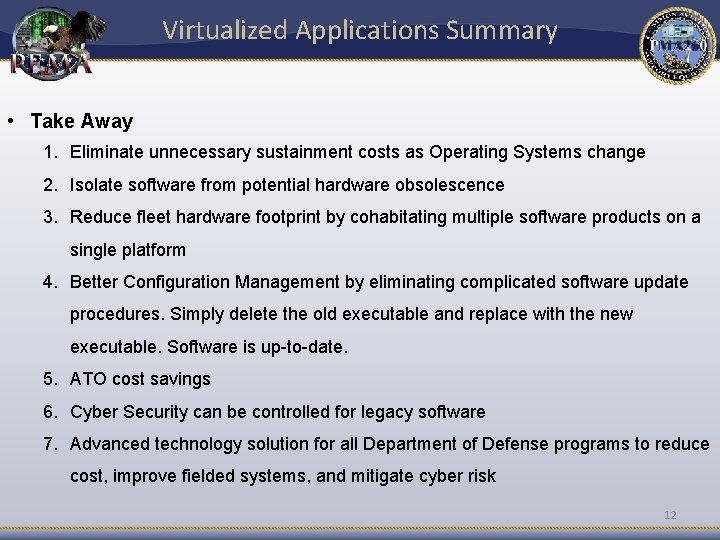
Virtualized Applications Summary • Take Away 1. Eliminate unnecessary sustainment costs as Operating Systems change 2. Isolate software from potential hardware obsolescence 3. Reduce fleet hardware footprint by cohabitating multiple software products on a single platform 4. Better Configuration Management by eliminating complicated software update procedures. Simply delete the old executable and replace with the new executable. Software is up-to-date. 5. ATO cost savings 6. Cyber Security can be controlled for legacy software 7. Advanced technology solution for all Department of Defense programs to reduce cost, improve fielded systems, and mitigate cyber risk 12
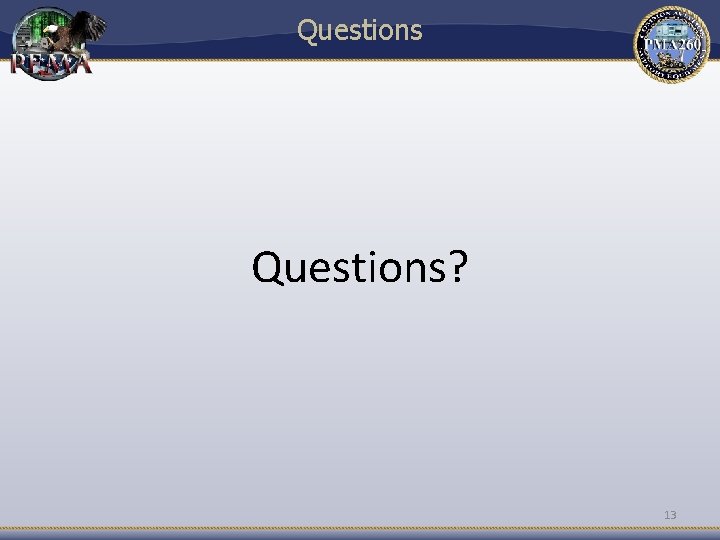
Questions? 13
- Slides: 13