Polygons POLYGON POLYGON FILLING Polygon is an ordered
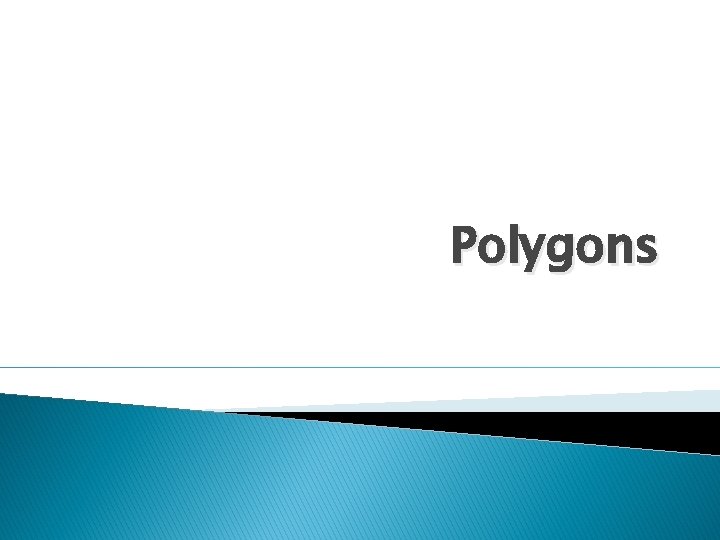
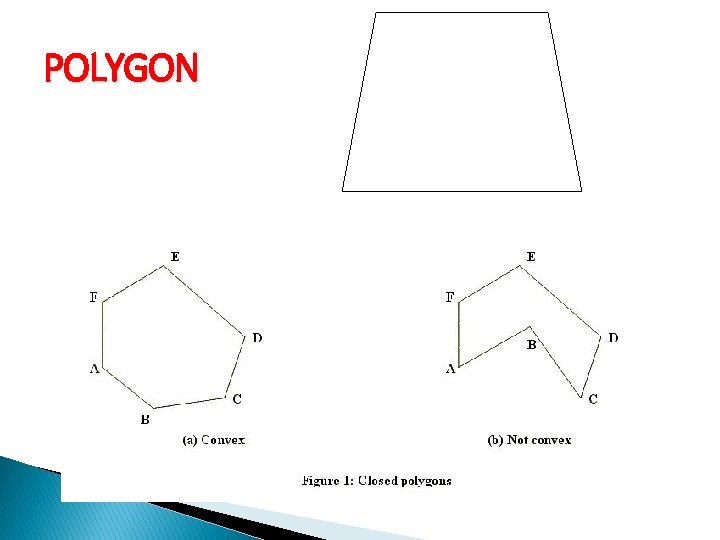
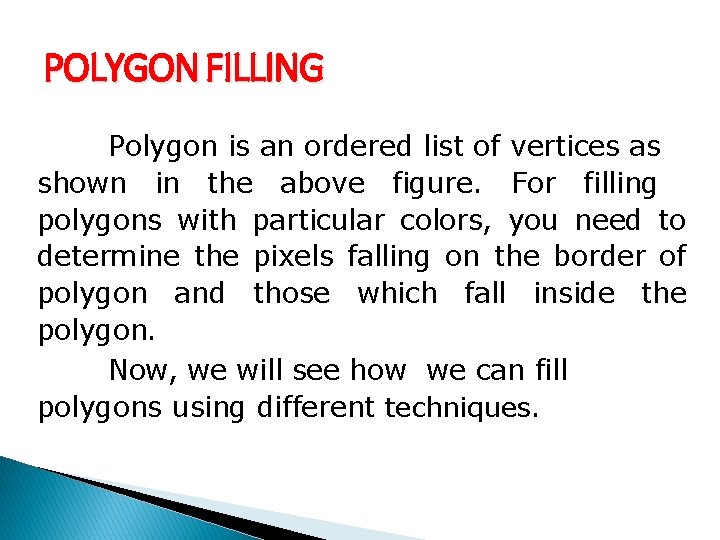
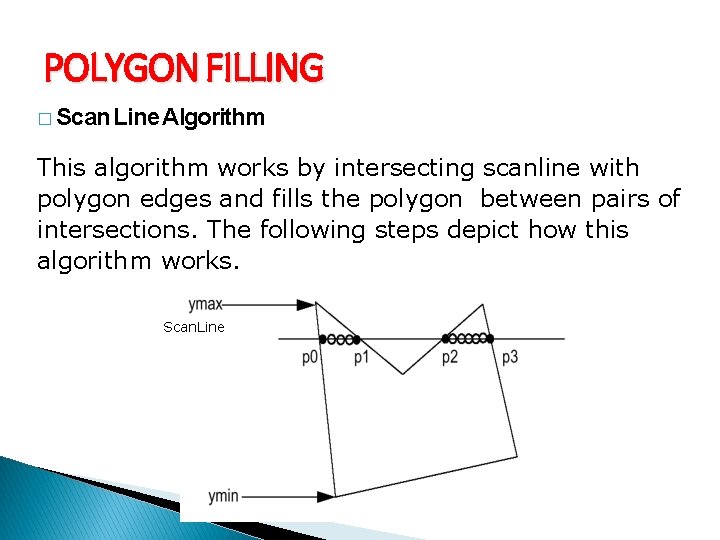
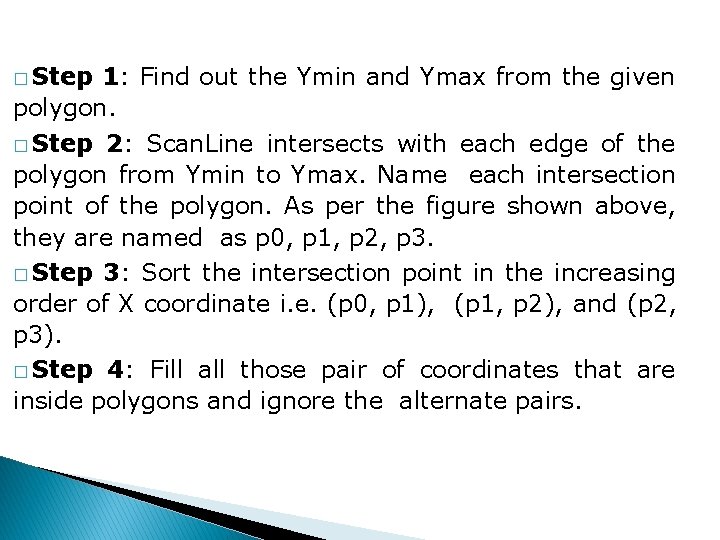
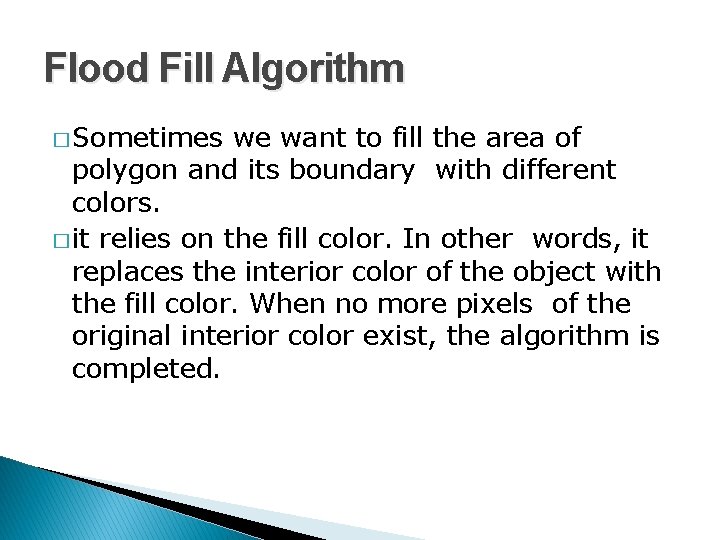

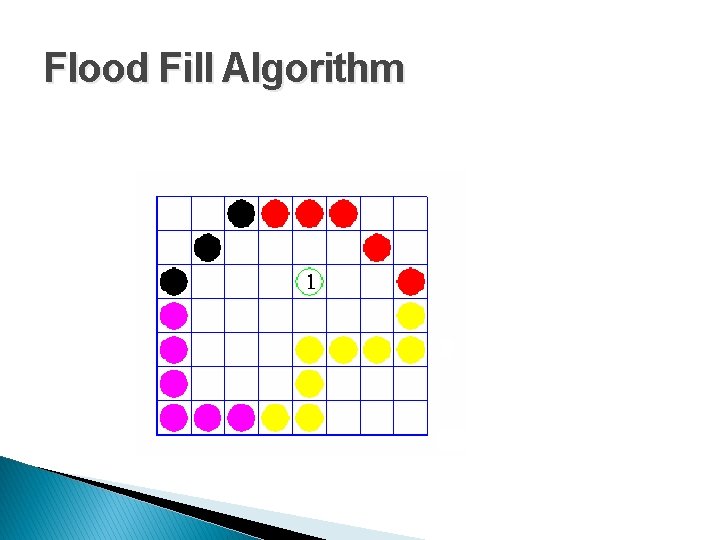
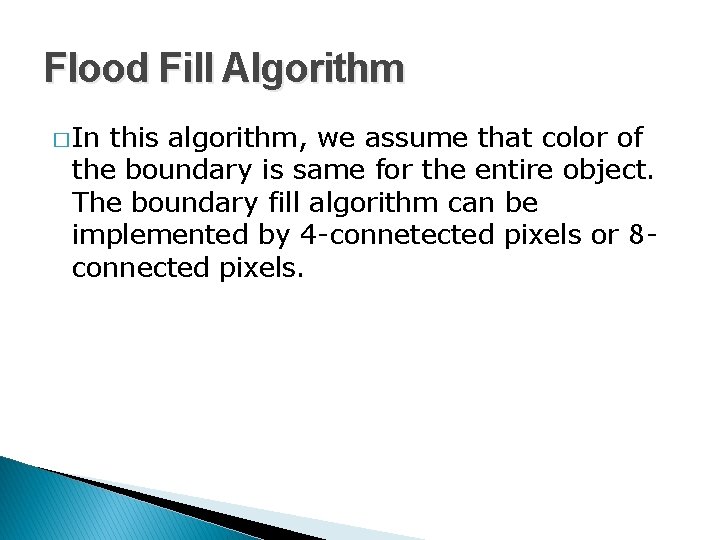
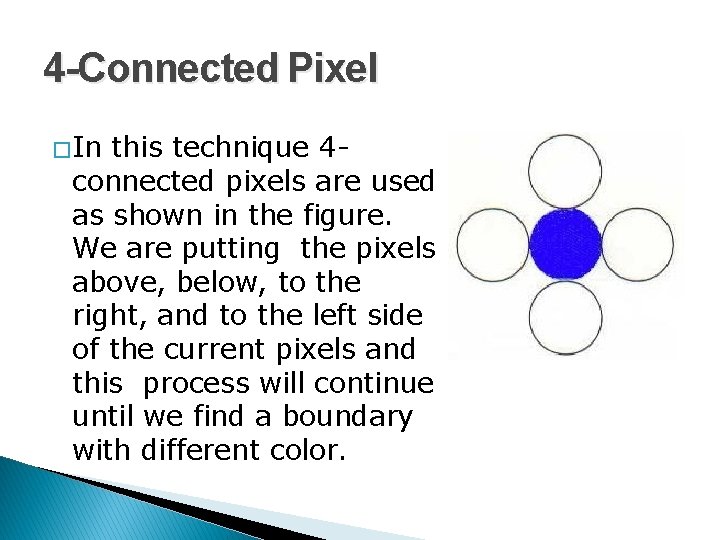
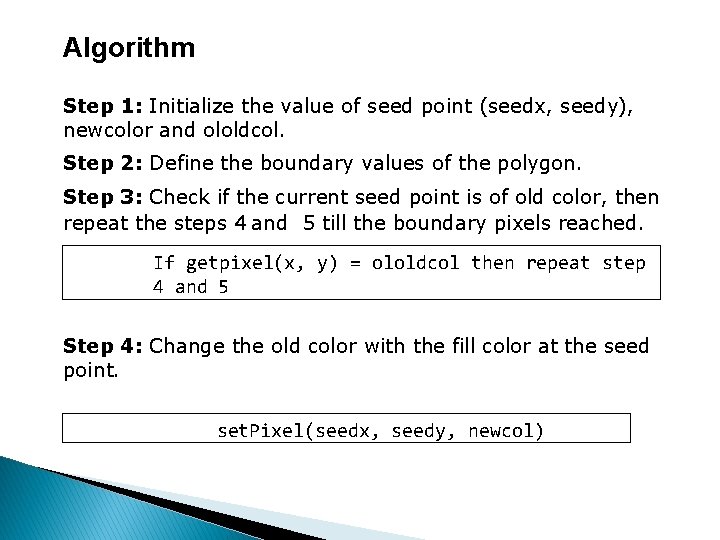
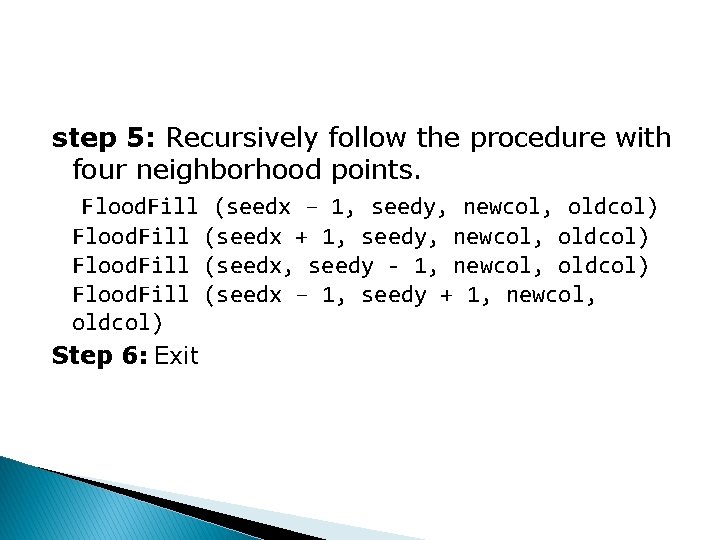
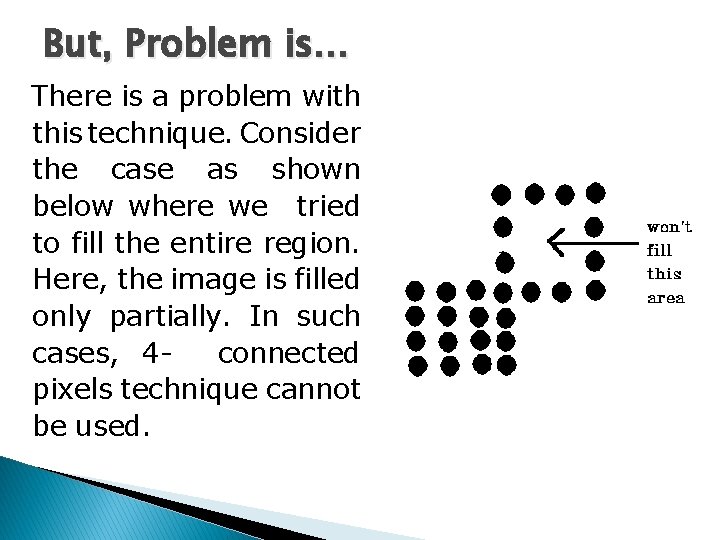
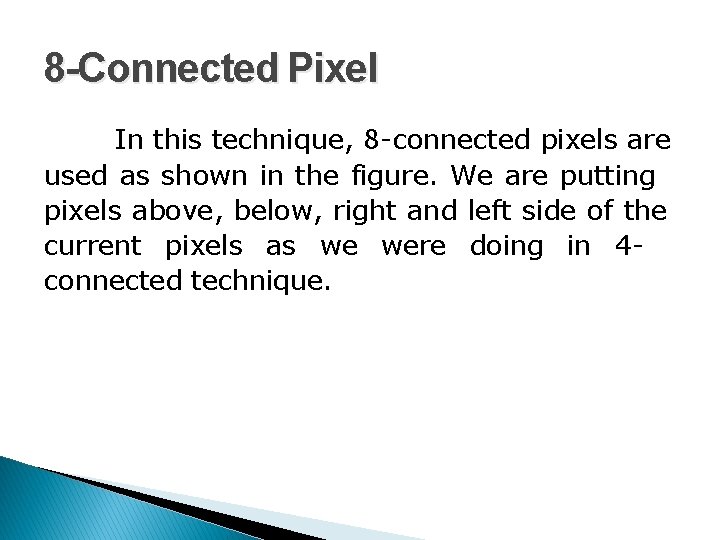
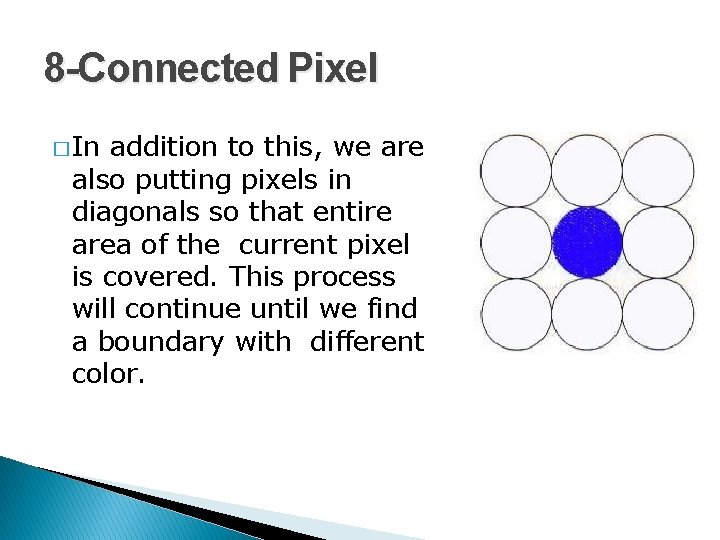
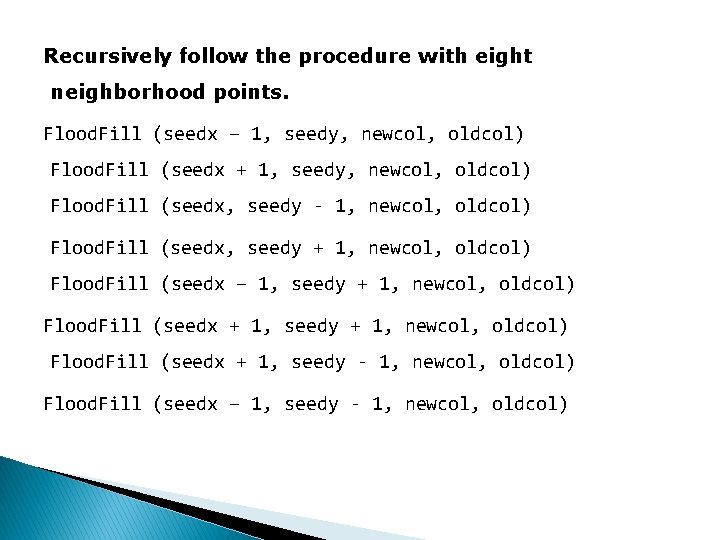
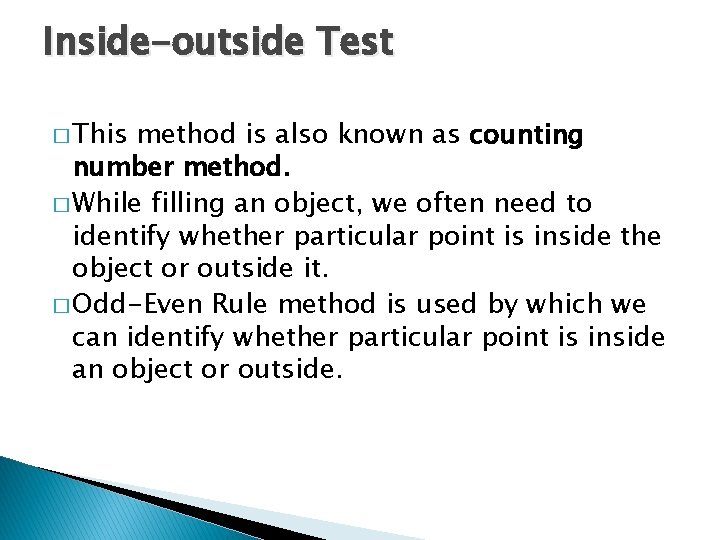
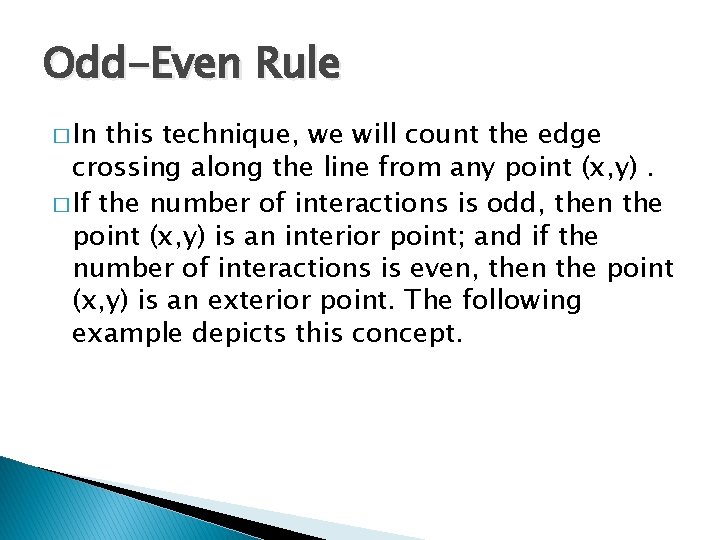
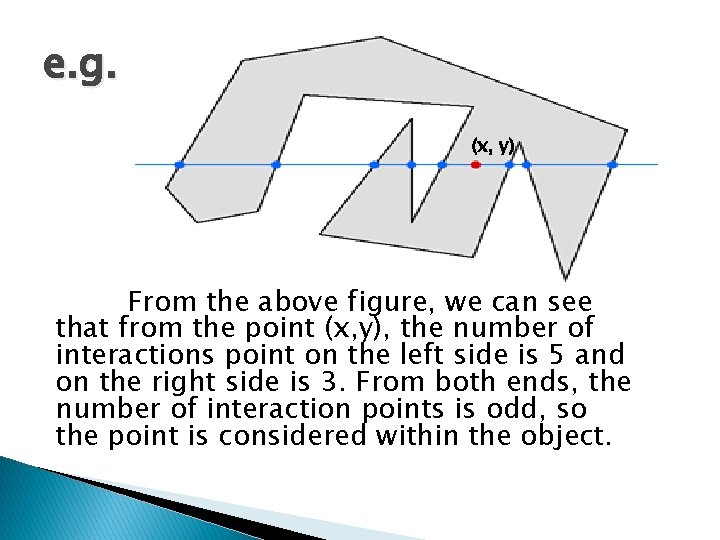
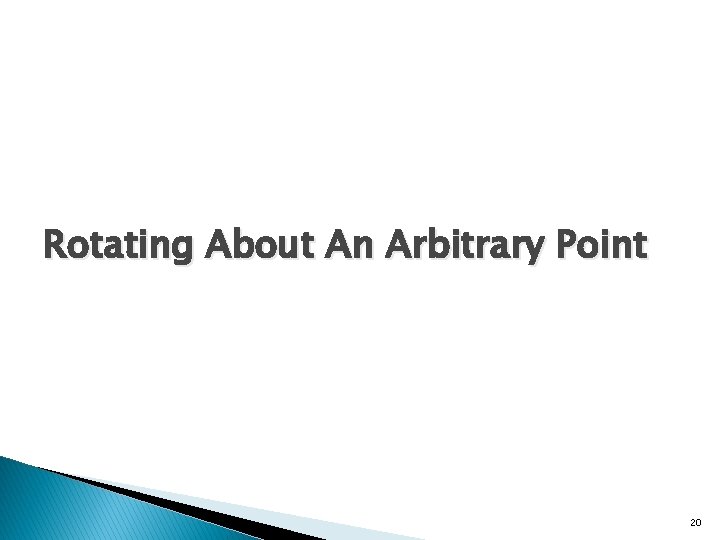
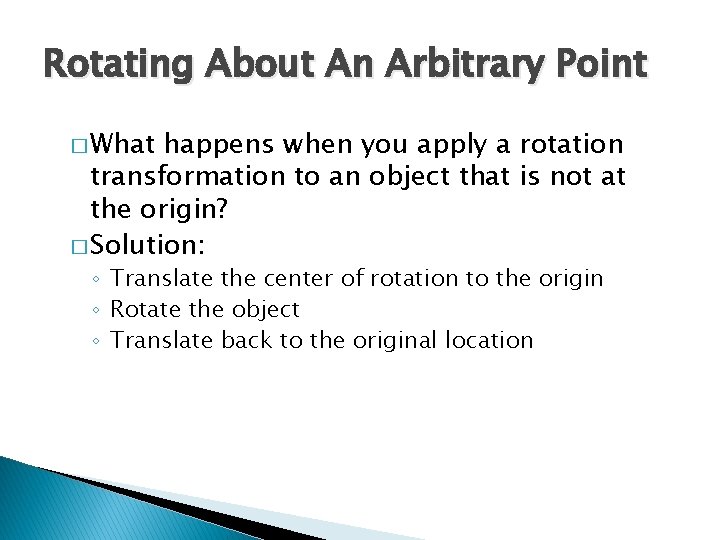
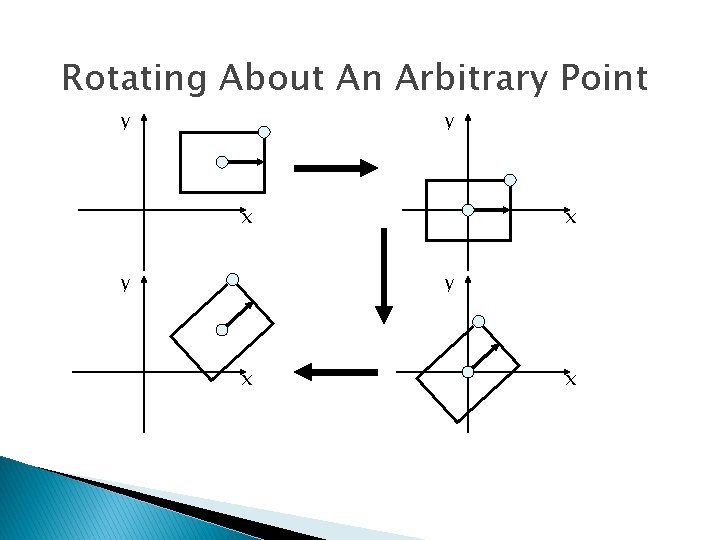
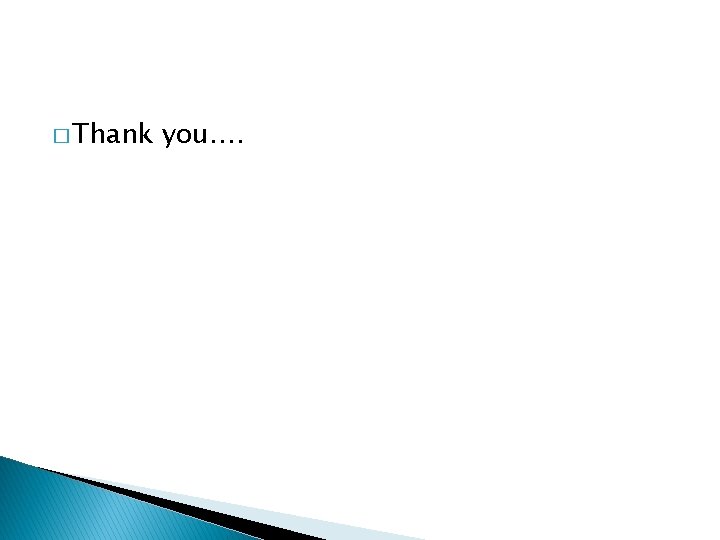













- Slides: 36
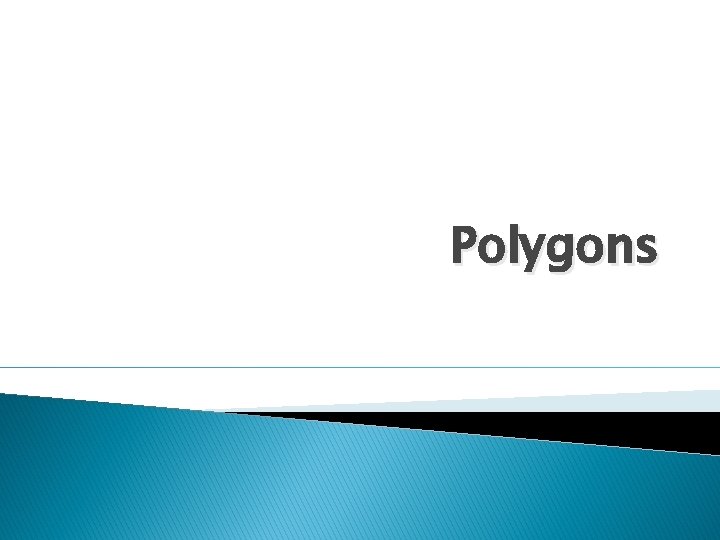
Polygons
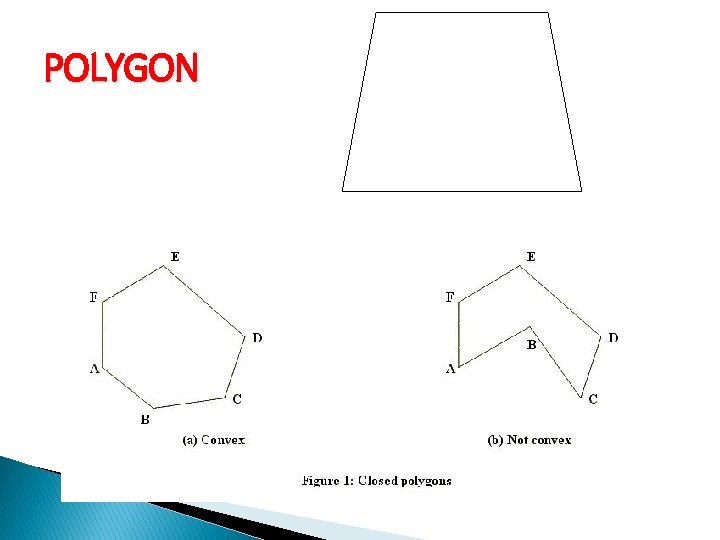
POLYGON
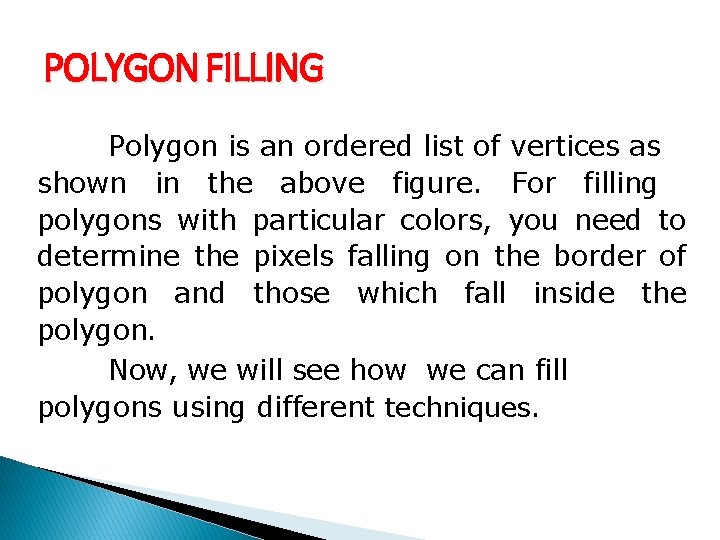
POLYGON FILLING Polygon is an ordered list of vertices as shown in the above figure. For filling polygons with particular colors, you need to determine the pixels falling on the border of polygon and those which fall inside the polygon. Now, we will see how we can fill polygons using different techniques.
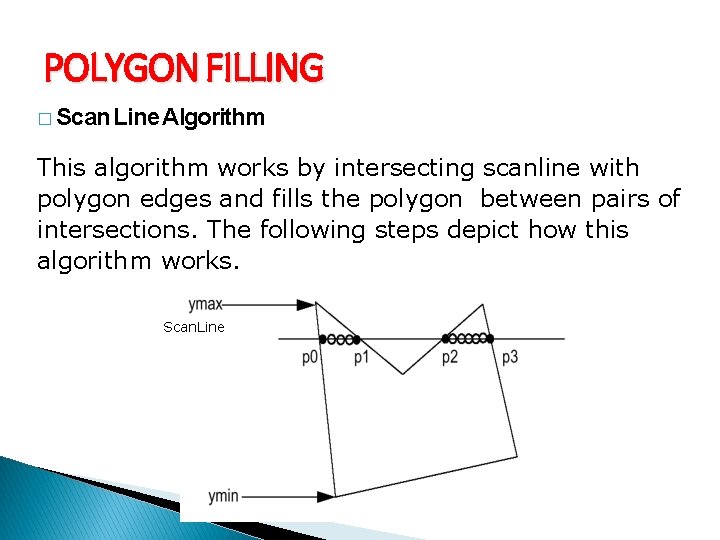
POLYGON FILLING � Scan Line Algorithm This algorithm works by intersecting scanline with polygon edges and fills the polygon between pairs of intersections. The following steps depict how this algorithm works. Scan. Line
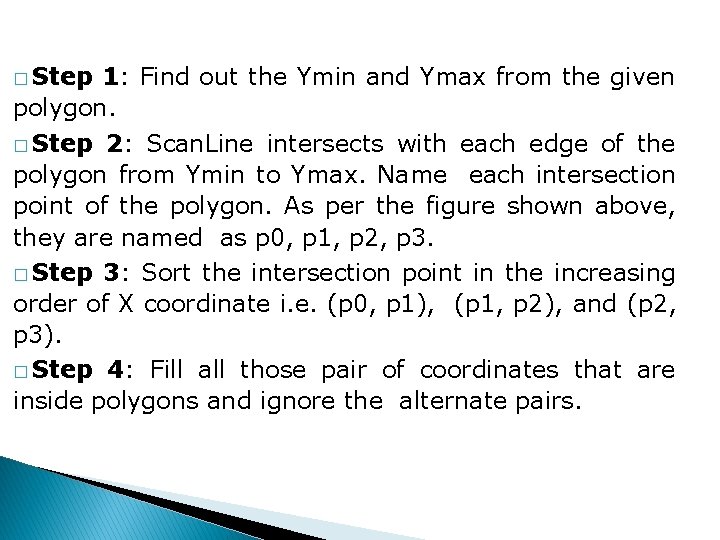
� Step 1: Find out the Ymin and Ymax from the given polygon. � Step 2: Scan. Line intersects with each edge of the polygon from Ymin to Ymax. Name each intersection point of the polygon. As per the figure shown above, they are named as p 0, p 1, p 2, p 3. � Step 3: Sort the intersection point in the increasing order of X coordinate i. e. (p 0, p 1), (p 1, p 2), and (p 2, p 3). � Step 4: Fill all those pair of coordinates that are inside polygons and ignore the alternate pairs.
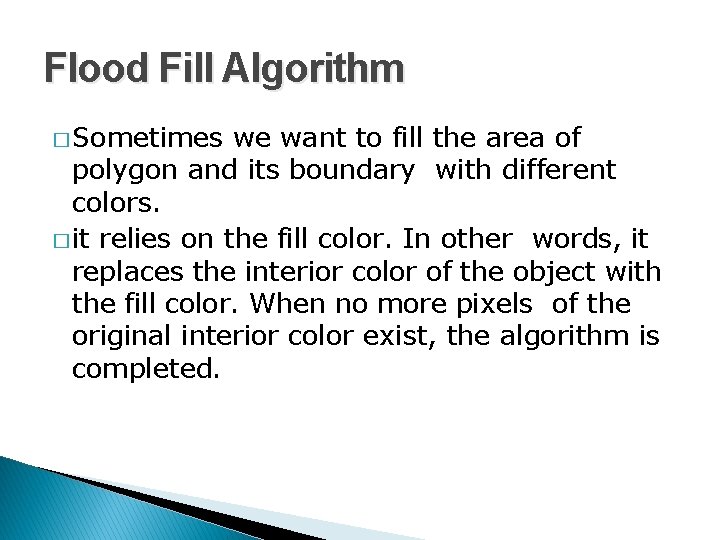
Flood Fill Algorithm � Sometimes we want to fill the area of polygon and its boundary with different colors. � it relies on the fill color. In other words, it replaces the interior color of the object with the fill color. When no more pixels of the original interior color exist, the algorithm is completed.

Flood Fill Algorithm � This algorithm relies on the Four-connect or Eight-connect method of filling in the pixels. But instead of looking for the boundary color, it is looking for all adjacent pixels that are a part of the interior.
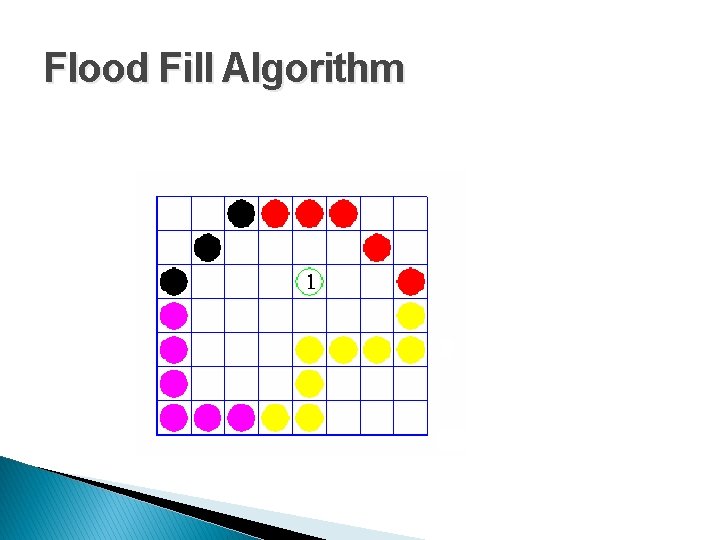
Flood Fill Algorithm
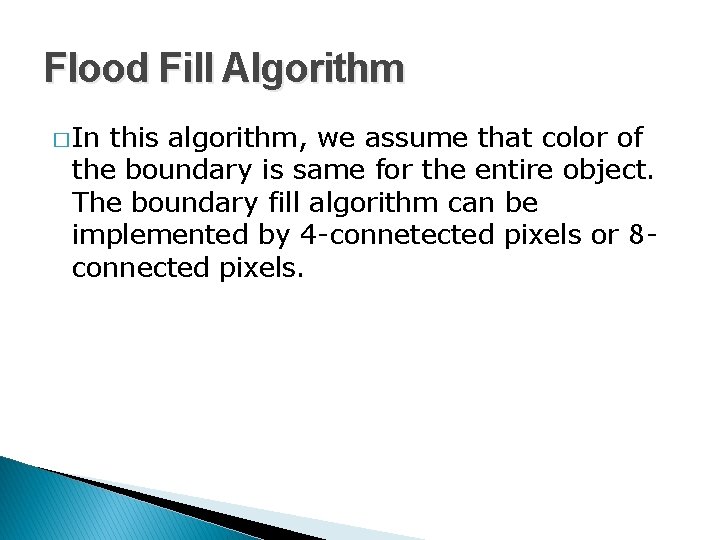
Flood Fill Algorithm � In this algorithm, we assume that color of the boundary is same for the entire object. The boundary fill algorithm can be implemented by 4 -connetected pixels or 8 connected pixels.
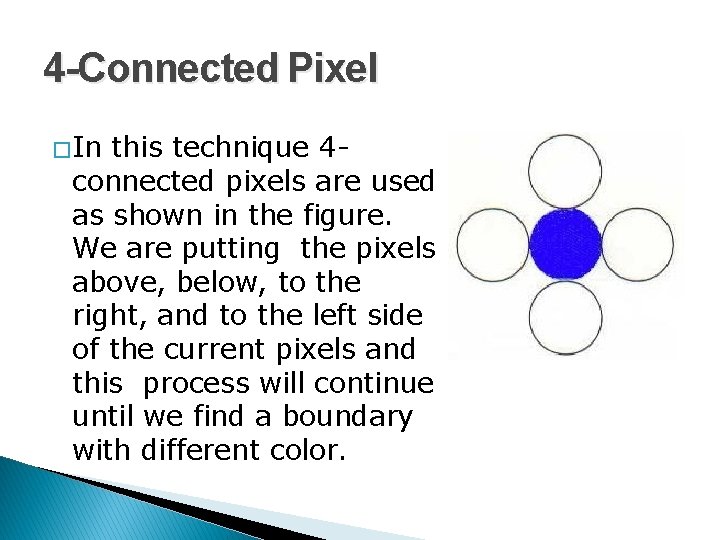
4 -Connected Pixel � In this technique 4 connected pixels are used as shown in the figure. We are putting the pixels above, below, to the right, and to the left side of the current pixels and this process will continue until we find a boundary with different color.
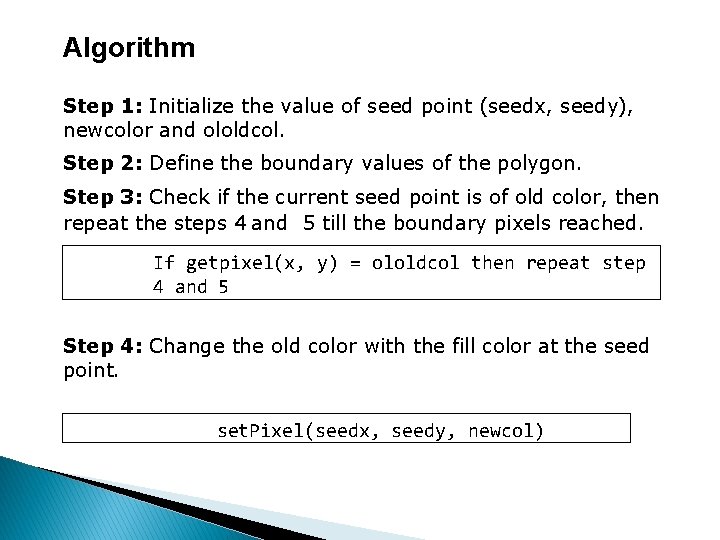
Algorithm Step 1: Initialize the value of seed point (seedx, seedy), newcolor and ololdcol. Step 2: Define the boundary values of the polygon. Step 3: Check if the current seed point is of old color, then repeat the steps 4 and 5 till the boundary pixels reached. If getpixel(x, y) = ololdcol then repeat step 4 and 5 Step 4: Change the old color with the fill color at the seed point. set. Pixel(seedx, seedy, newcol)
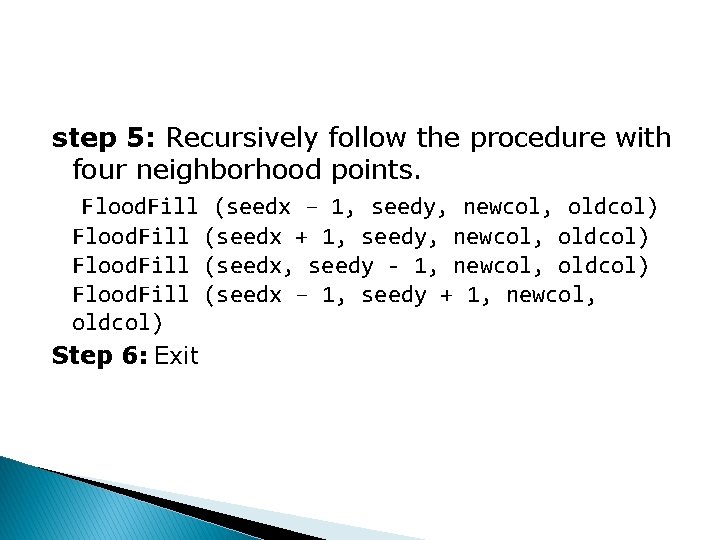
step 5: Recursively follow the procedure with four neighborhood points. Flood. Fill (seedx – 1, seedy, newcol, oldcol) Flood. Fill (seedx + 1, seedy, newcol, oldcol) Flood. Fill (seedx, seedy - 1, newcol, oldcol) Flood. Fill (seedx – 1, seedy + 1, newcol, oldcol) Step 6: Exit
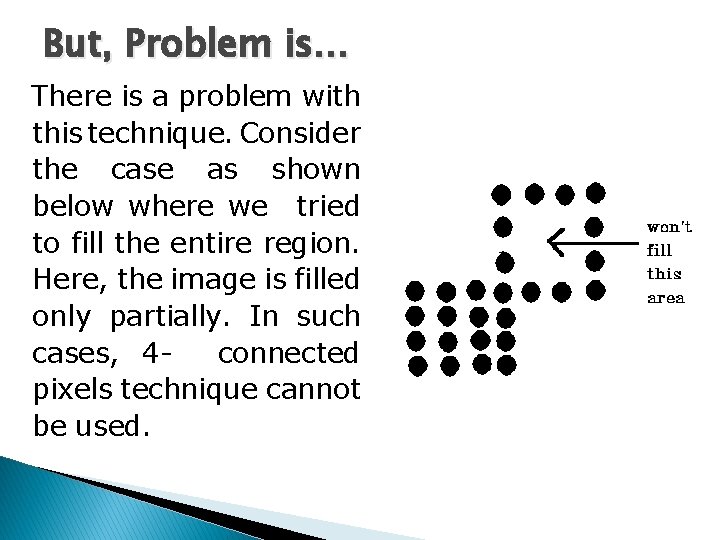
But, Problem is… There is a problem with this technique. Consider the case as shown below where we tried to fill the entire region. Here, the image is filled only partially. In such cases, 4 connected pixels technique cannot be used.
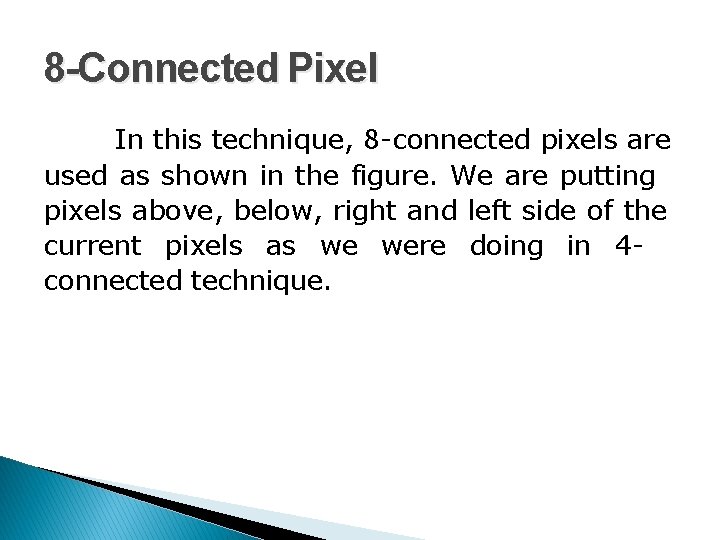
8 -Connected Pixel In this technique, 8 -connected pixels are used as shown in the figure. We are putting pixels above, below, right and left side of the current pixels as we were doing in 4 connected technique.
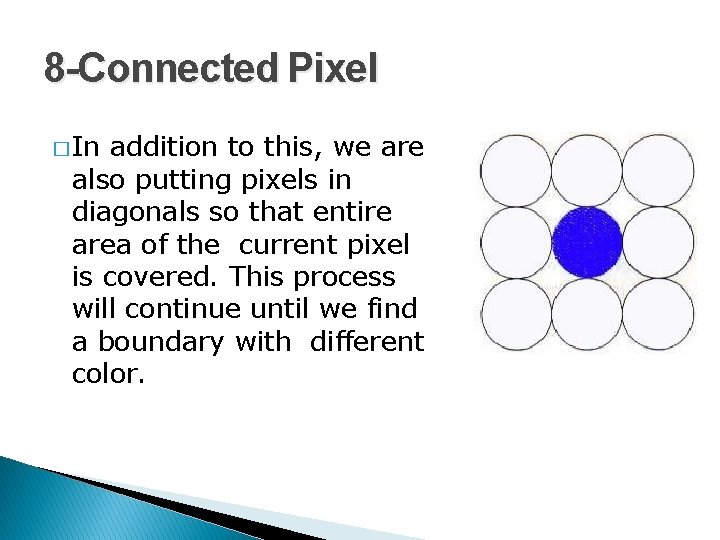
8 -Connected Pixel � In addition to this, we are also putting pixels in diagonals so that entire area of the current pixel is covered. This process will continue until we find a boundary with different color.
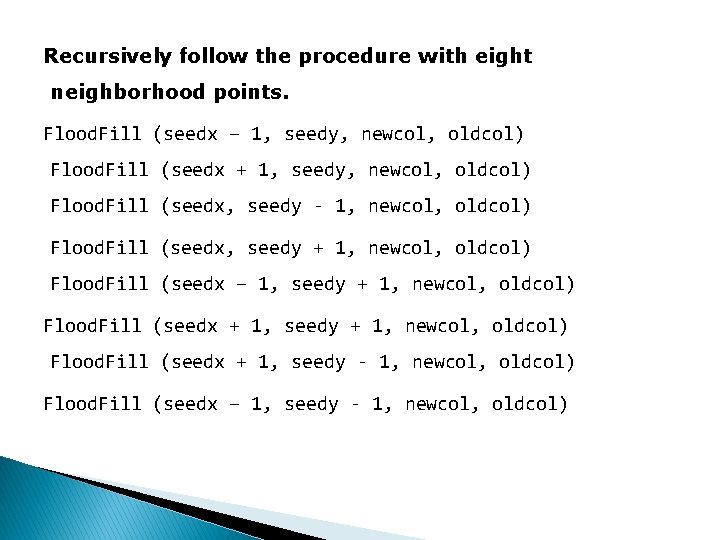
Recursively follow the procedure with eight neighborhood points. Flood. Fill (seedx – 1, seedy, newcol, oldcol) Flood. Fill (seedx + 1, seedy, newcol, oldcol) Flood. Fill (seedx, seedy - 1, newcol, oldcol) Flood. Fill (seedx, seedy + 1, newcol, oldcol) Flood. Fill (seedx – 1, seedy + 1, newcol, oldcol) Flood. Fill (seedx + 1, seedy - 1, newcol, oldcol) Flood. Fill (seedx – 1, seedy - 1, newcol, oldcol)
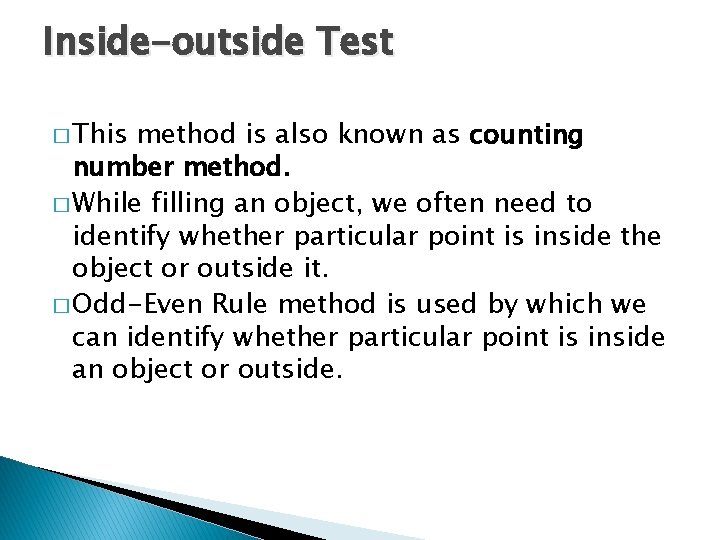
Inside-outside Test � This method is also known as counting number method. � While filling an object, we often need to identify whether particular point is inside the object or outside it. � Odd-Even Rule method is used by which we can identify whether particular point is inside an object or outside.
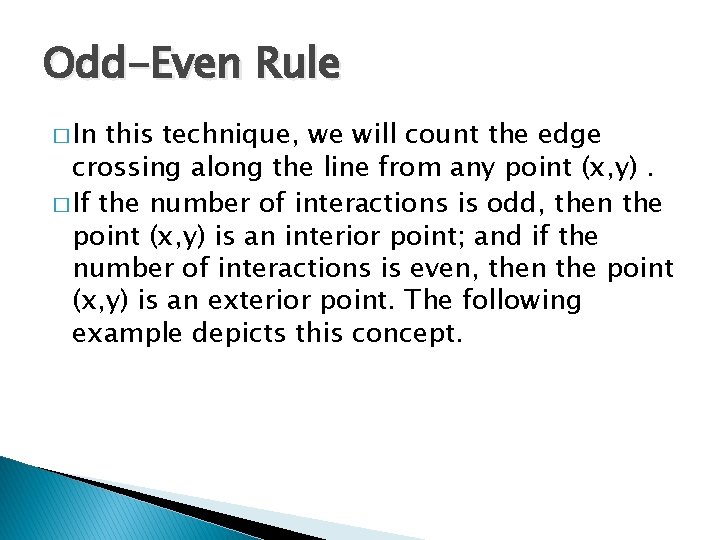
Odd-Even Rule � In this technique, we will count the edge crossing along the line from any point (x, y). � If the number of interactions is odd, then the point (x, y) is an interior point; and if the number of interactions is even, then the point (x, y) is an exterior point. The following example depicts this concept.
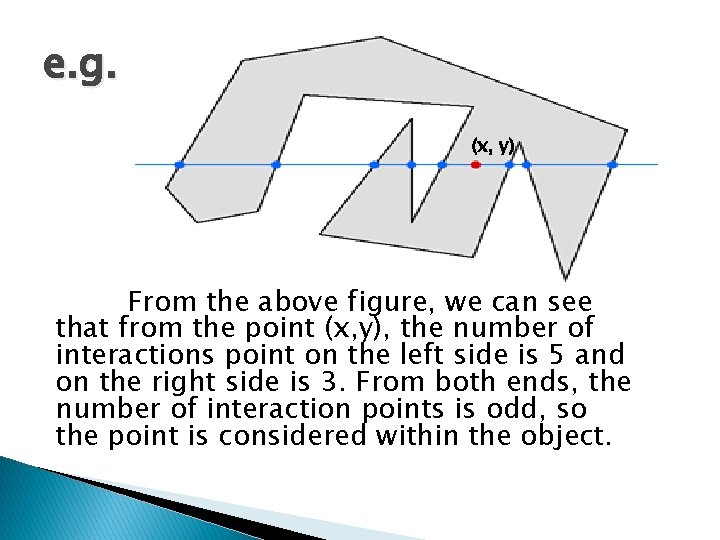
e. g. (x, y) From the above figure, we can see that from the point (x, y), the number of interactions point on the left side is 5 and on the right side is 3. From both ends, the number of interaction points is odd, so the point is considered within the object.
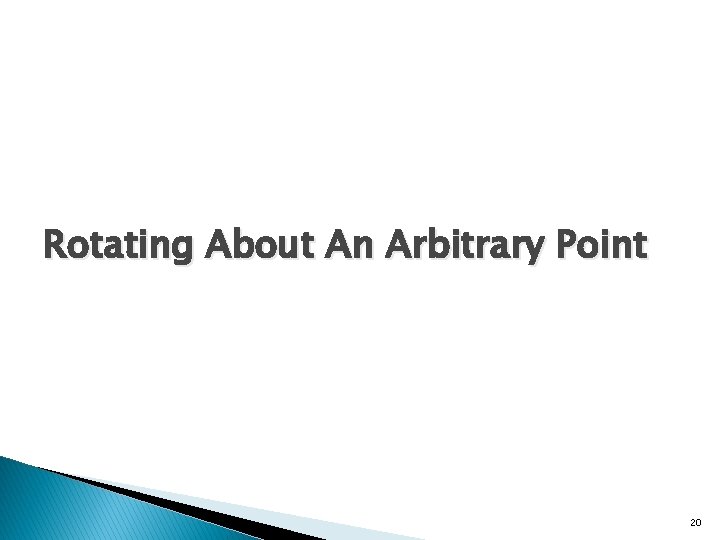
Rotating About An Arbitrary Point 20
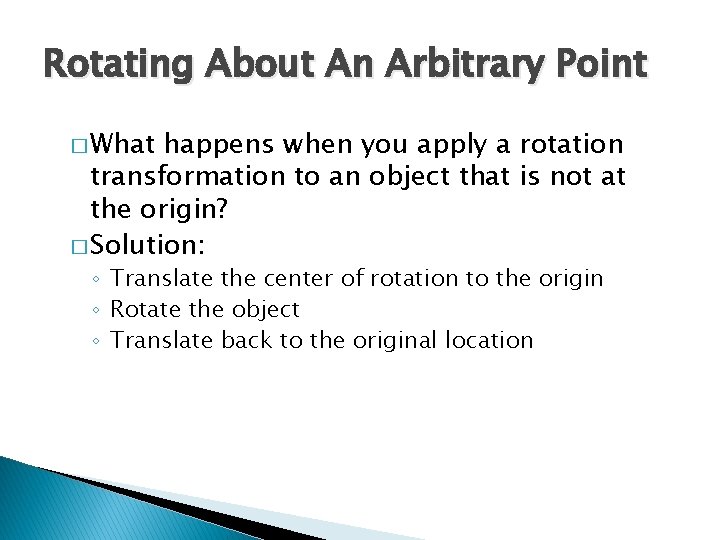
Rotating About An Arbitrary Point � What happens when you apply a rotation transformation to an object that is not at the origin? � Solution: ◦ Translate the center of rotation to the origin ◦ Rotate the object ◦ Translate back to the original location
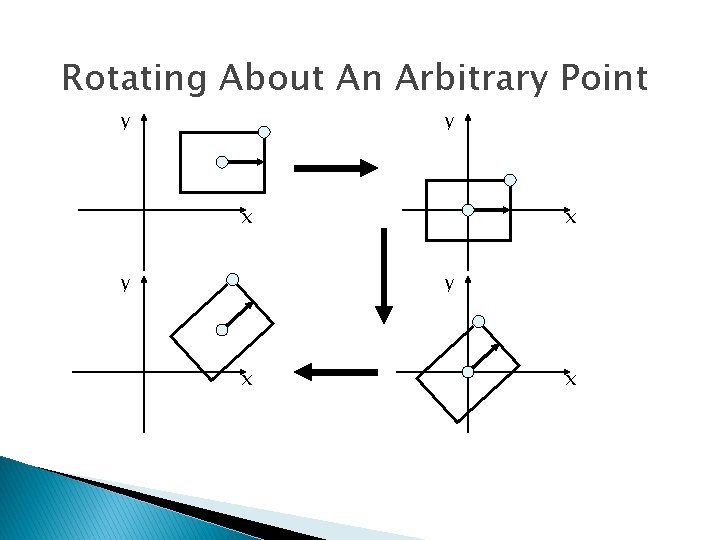
Rotating About An Arbitrary Point y y x y x x
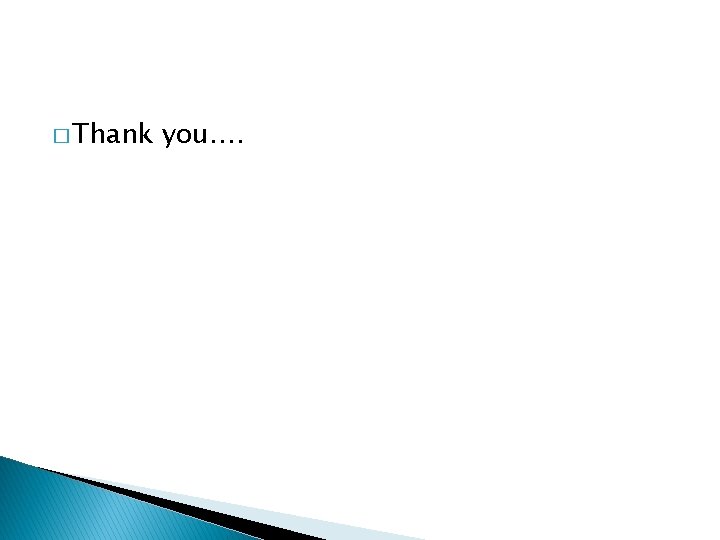
� Thank you….












