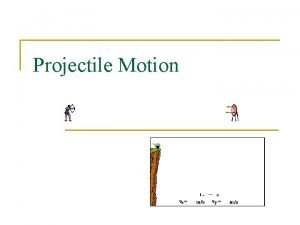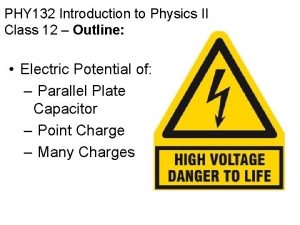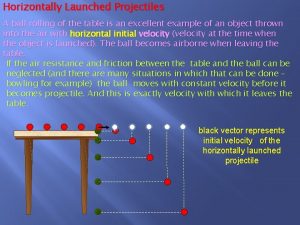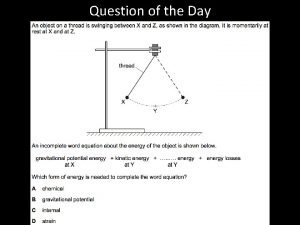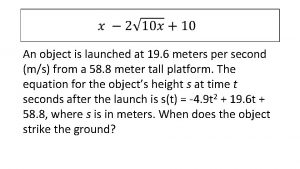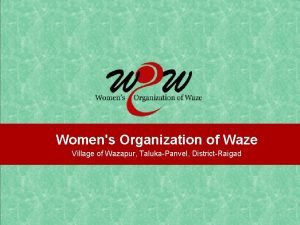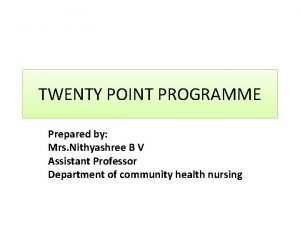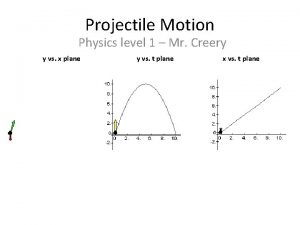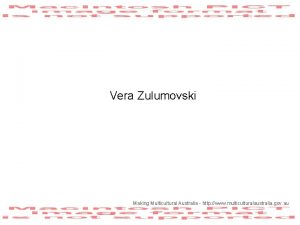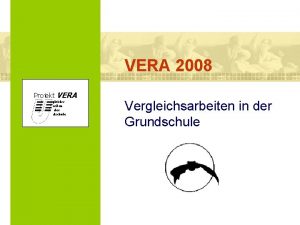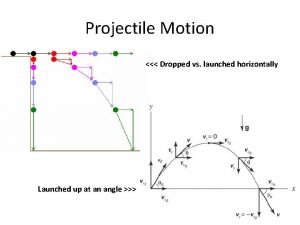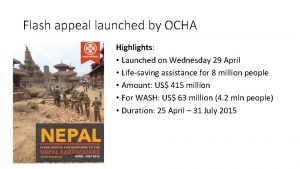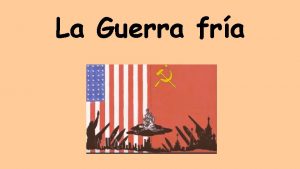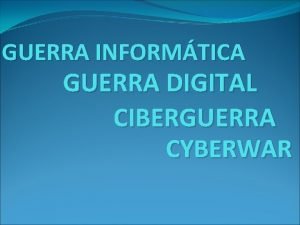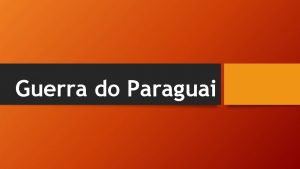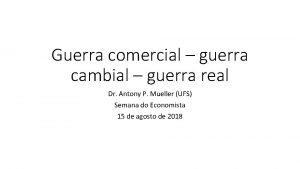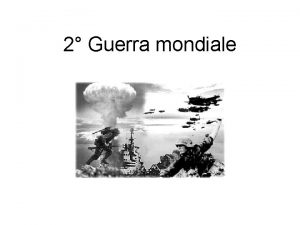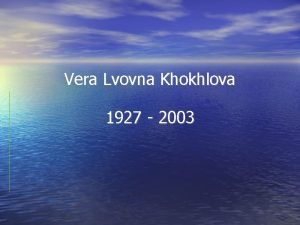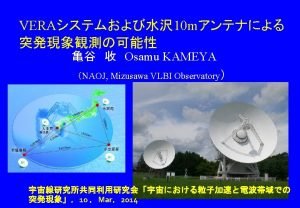Polette Guerra R Joann Vera F HISTORY Launched
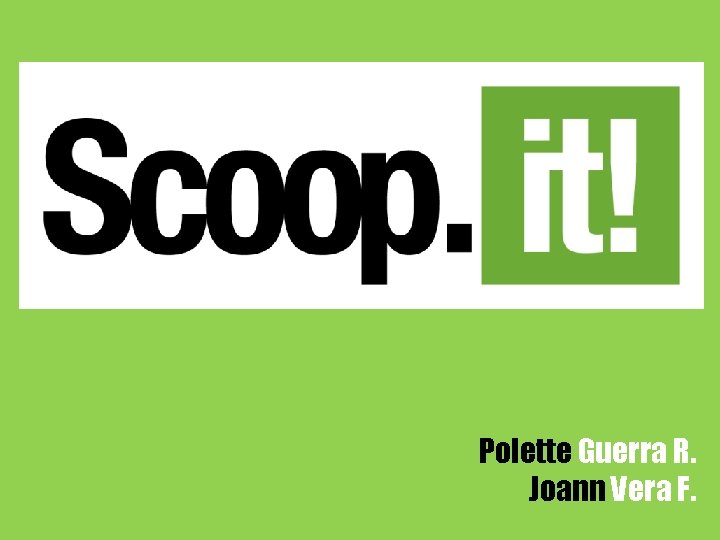
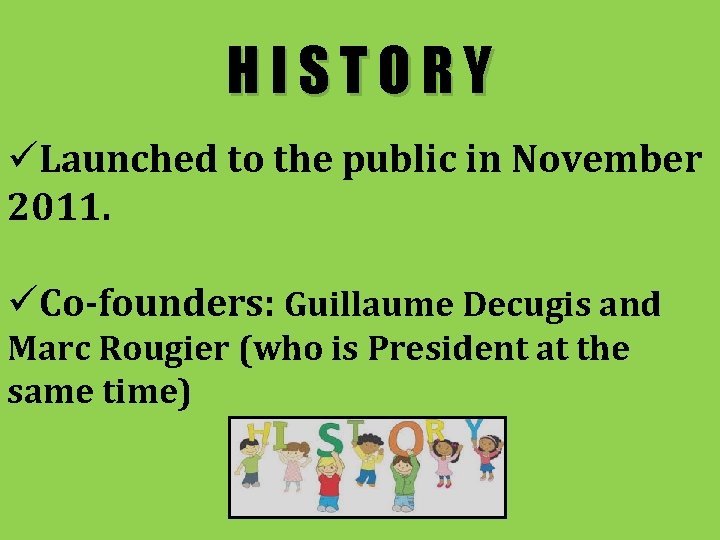
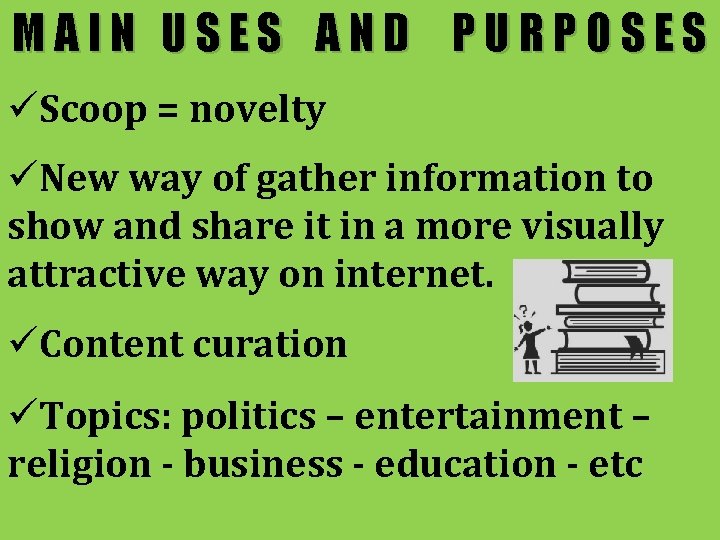

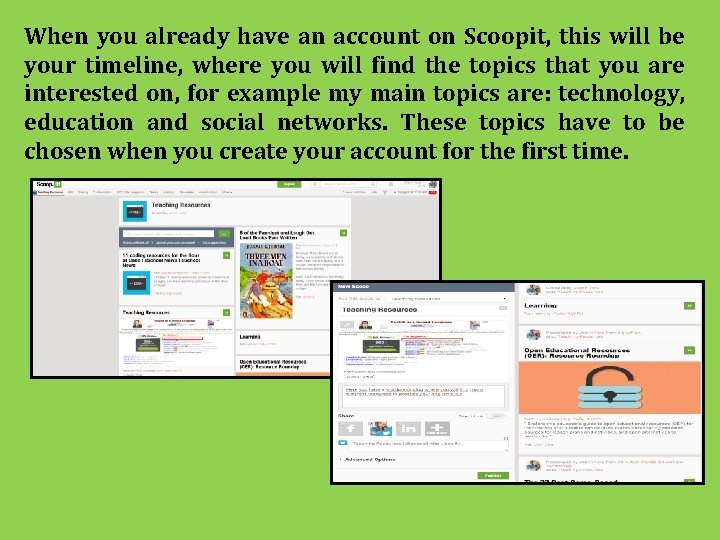
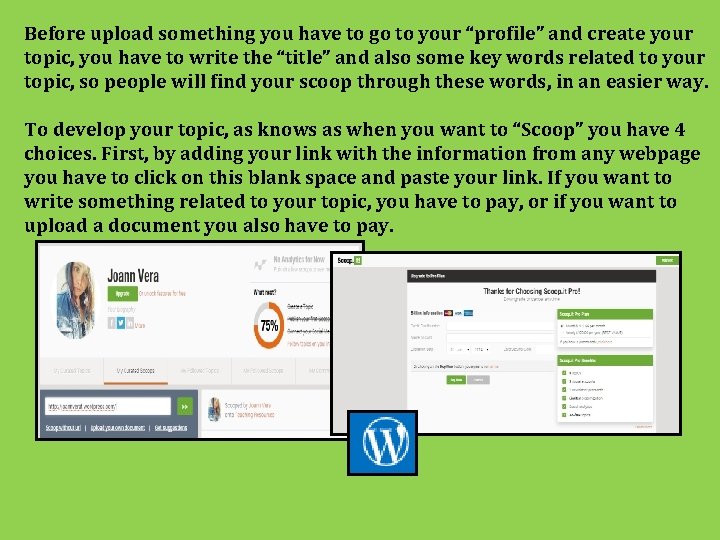
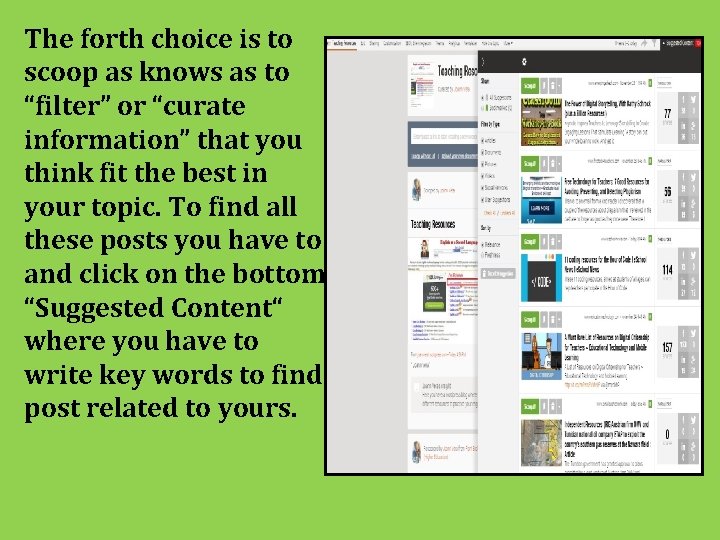
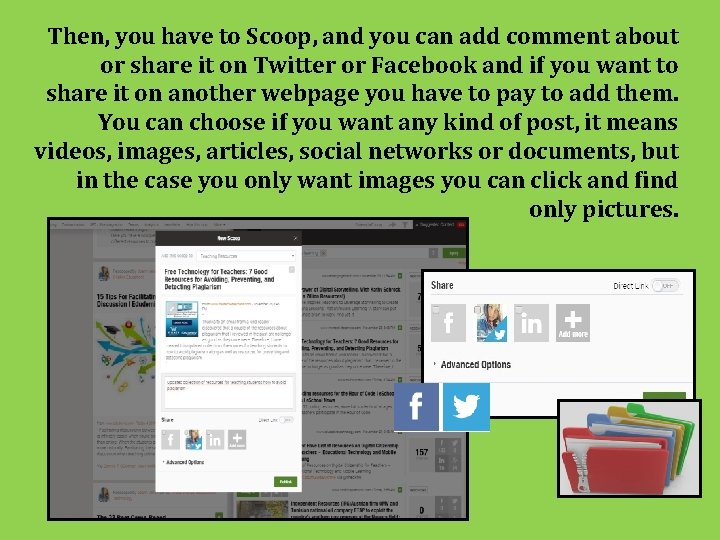
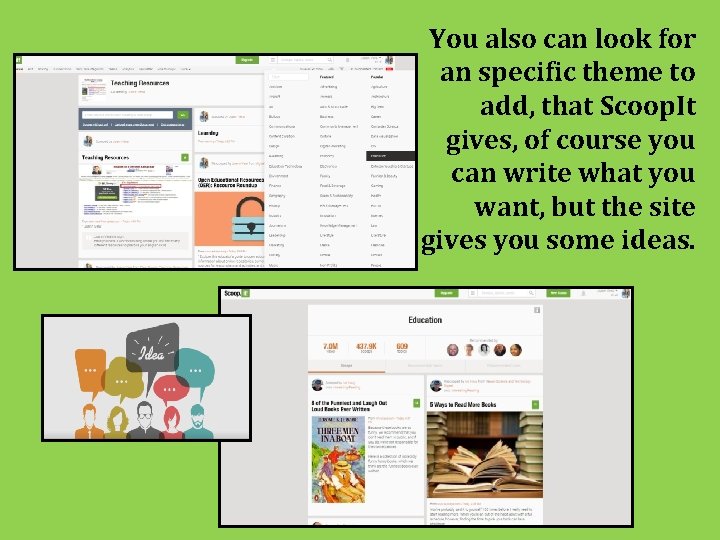
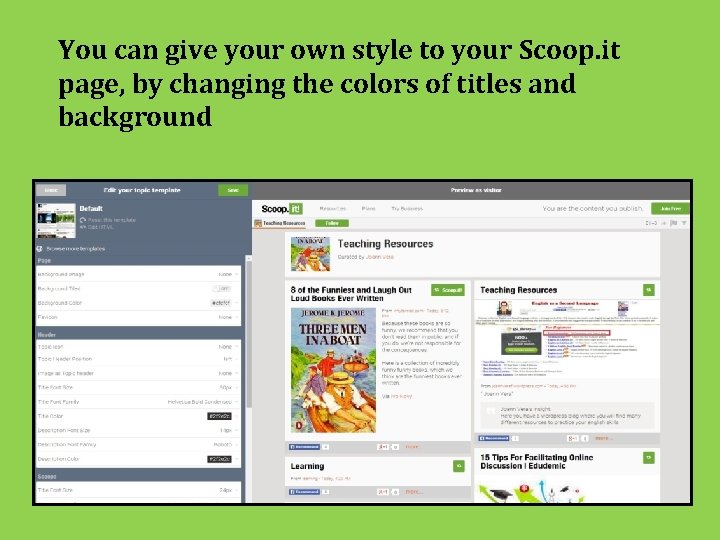
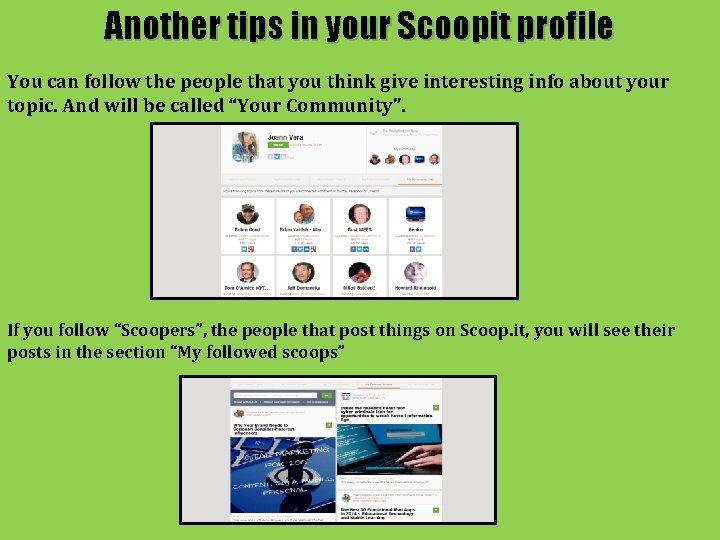
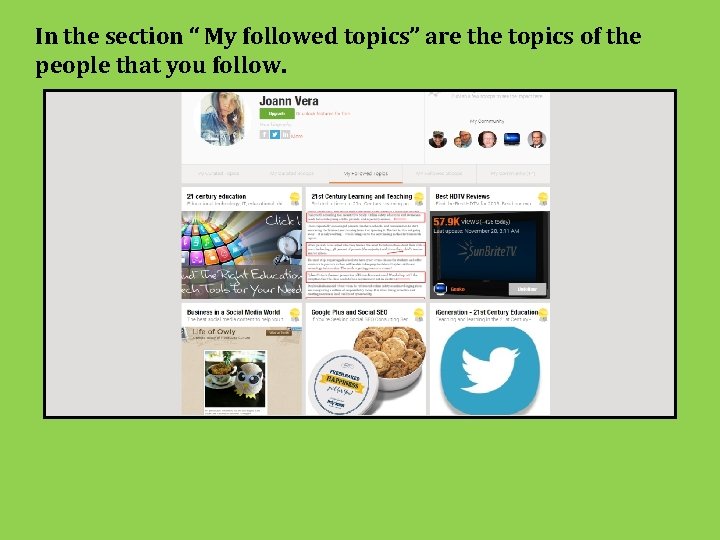
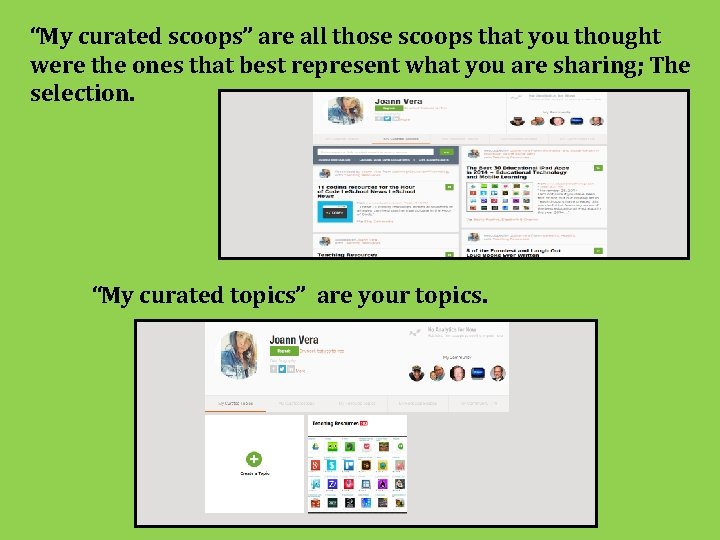
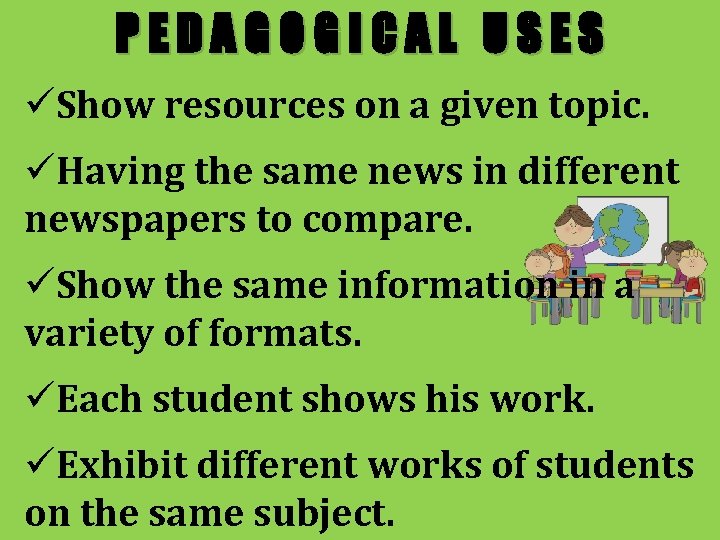
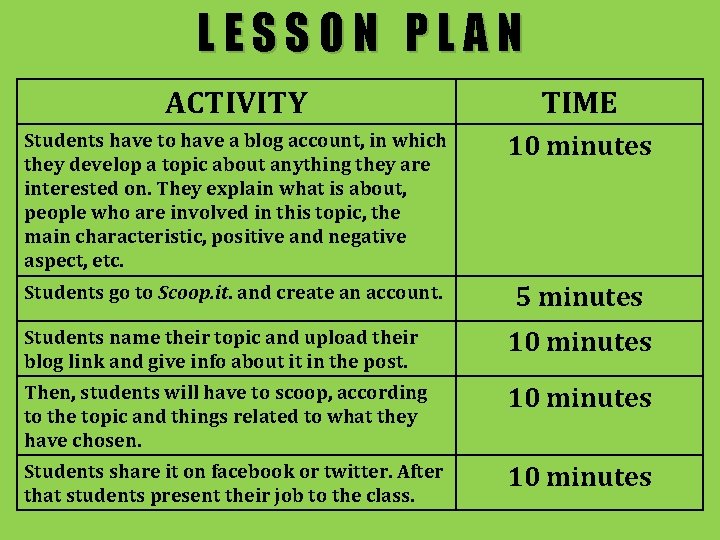
- Slides: 15
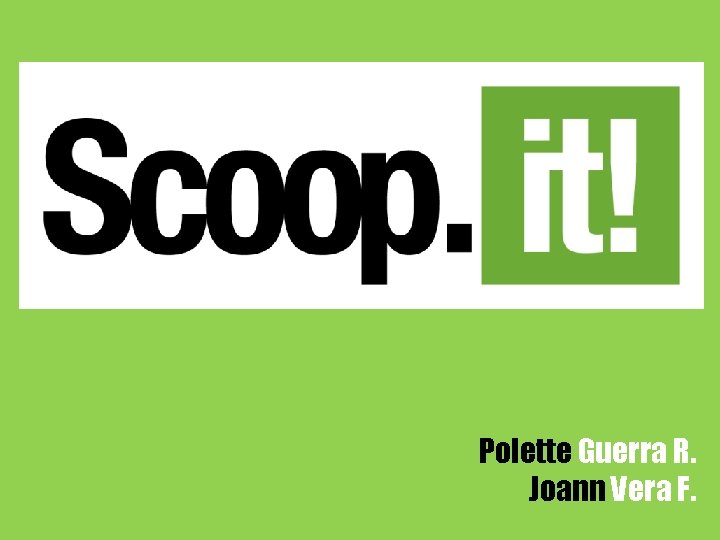
Polette Guerra R. Joann Vera F.
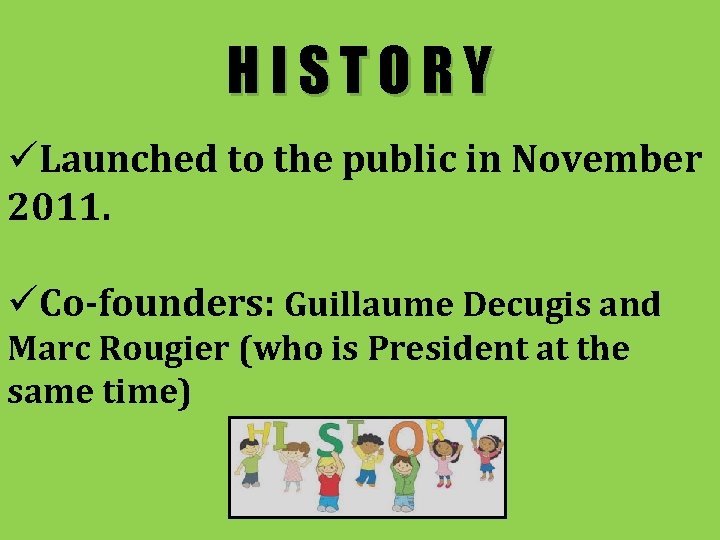
HISTORY üLaunched to the public in November 2011. üCo-founders: Guillaume Decugis and Marc Rougier (who is President at the same time)
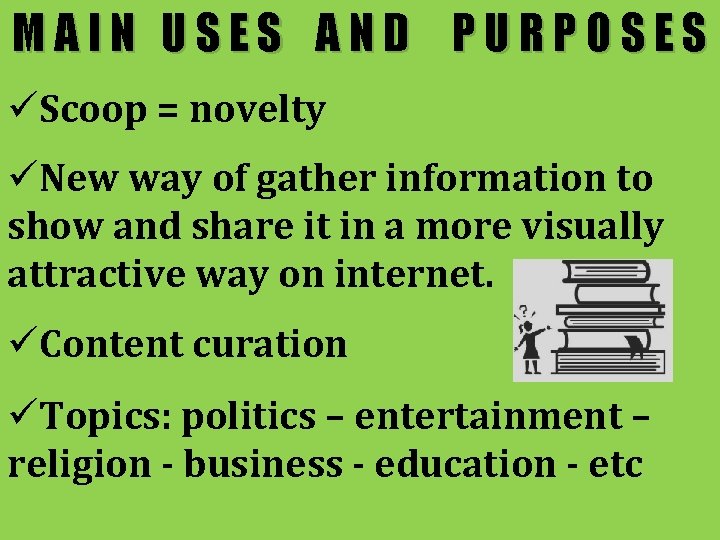
MAIN USES AND PURPOSES üScoop = novelty üNew way of gather information to show and share it in a more visually attractive way on internet. üContent curation üTopics: politics – entertainment – religion - business - education - etc

CHARACTERISTICS You can log in with your Facebook or Twitter account.
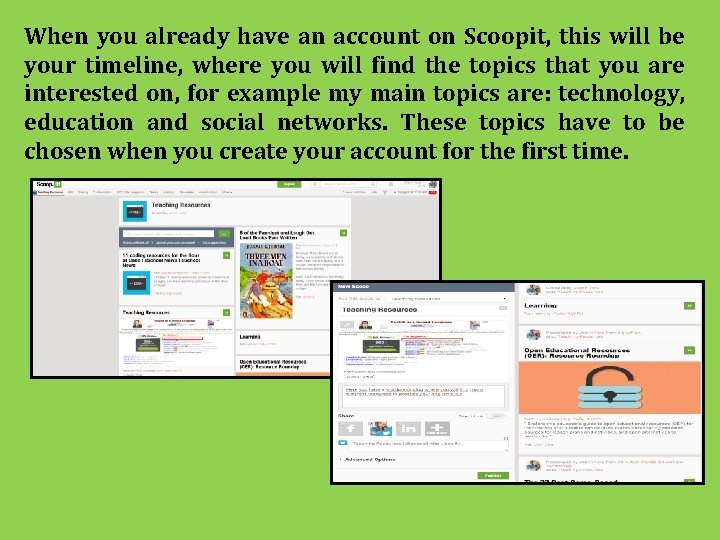
When you already have an account on Scoopit, this will be your timeline, where you will find the topics that you are interested on, for example my main topics are: technology, education and social networks. These topics have to be chosen when you create your account for the first time.
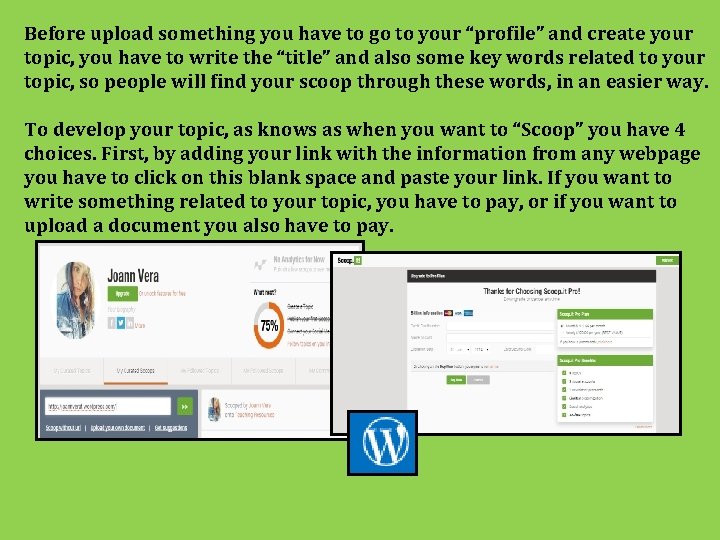
Before upload something you have to go to your “profile” and create your topic, you have to write the “title” and also some key words related to your topic, so people will find your scoop through these words, in an easier way. To develop your topic, as knows as when you want to “Scoop” you have 4 choices. First, by adding your link with the information from any webpage you have to click on this blank space and paste your link. If you want to write something related to your topic, you have to pay, or if you want to upload a document you also have to pay.
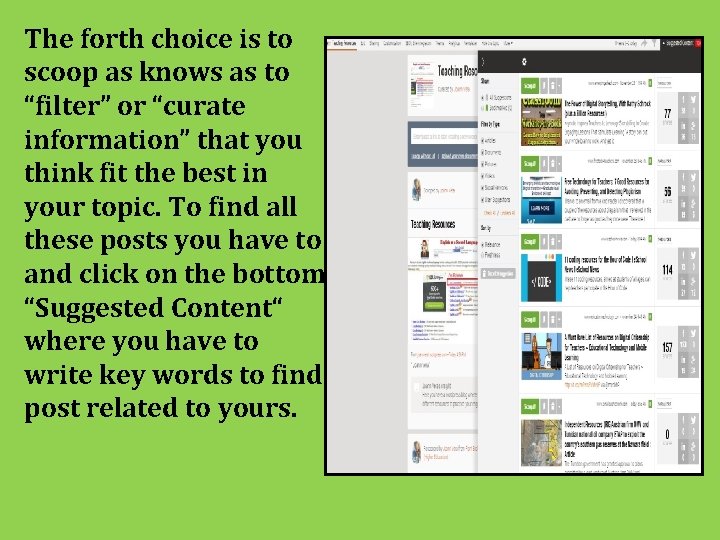
The forth choice is to scoop as knows as to “filter” or “curate information” that you think fit the best in your topic. To find all these posts you have to and click on the bottom “Suggested Content“ where you have to write key words to find post related to yours.
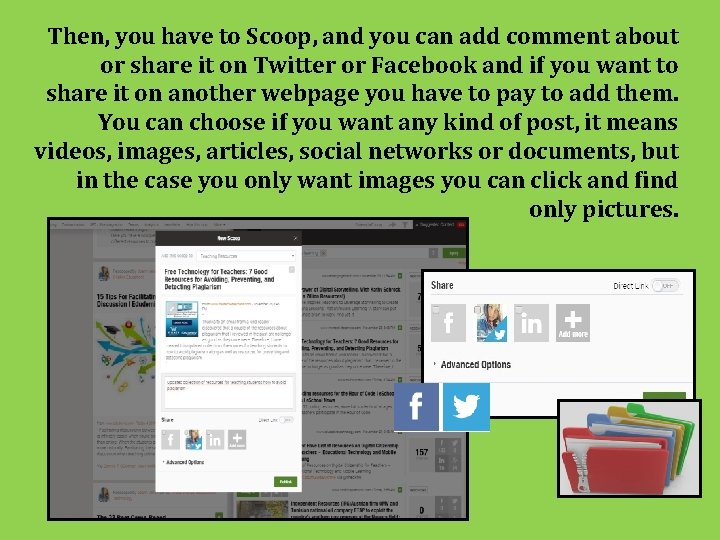
Then, you have to Scoop, and you can add comment about or share it on Twitter or Facebook and if you want to share it on another webpage you have to pay to add them. You can choose if you want any kind of post, it means videos, images, articles, social networks or documents, but in the case you only want images you can click and find only pictures.
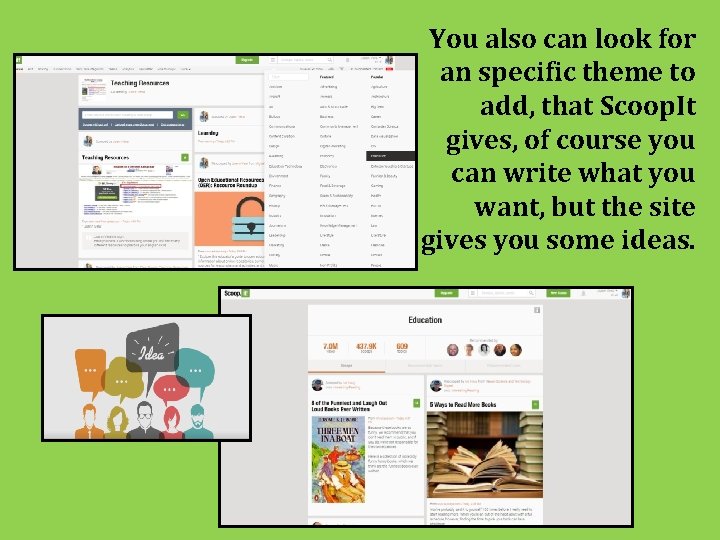
You also can look for an specific theme to add, that Scoop. It gives, of course you can write what you want, but the site gives you some ideas.
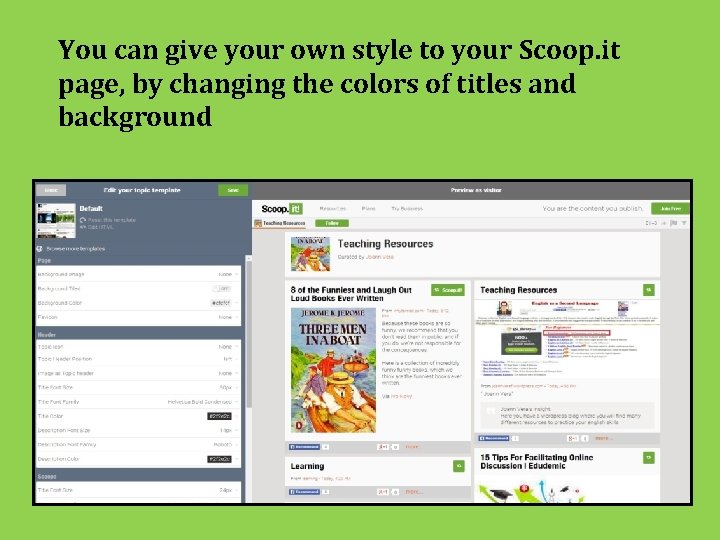
You can give your own style to your Scoop. it page, by changing the colors of titles and background
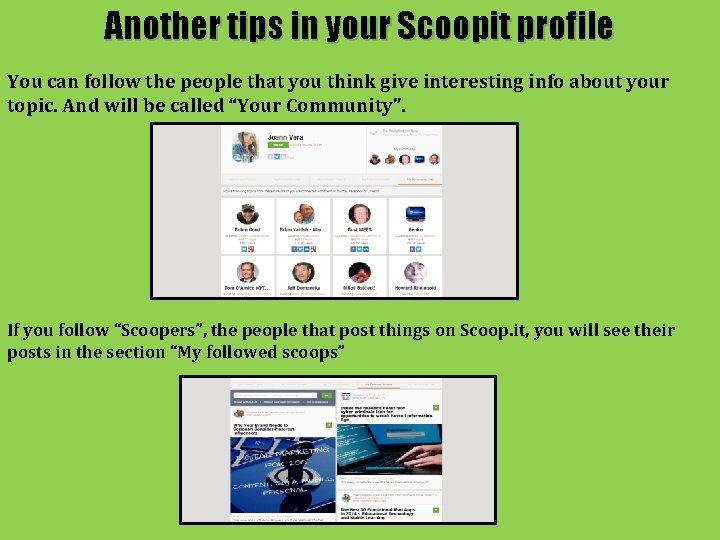
Another tips in your Scoopit profile You can follow the people that you think give interesting info about your topic. And will be called “Your Community”. If you follow “Scoopers”, the people that post things on Scoop. it, you will see their posts in the section “My followed scoops”
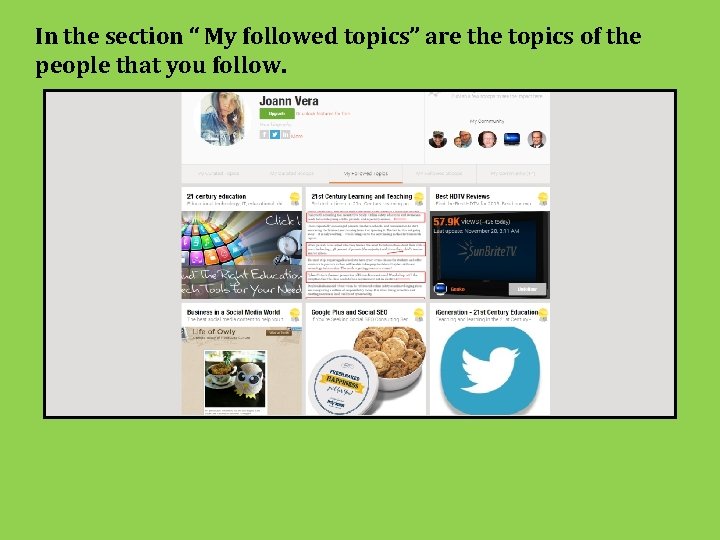
In the section “ My followed topics” are the topics of the people that you follow.
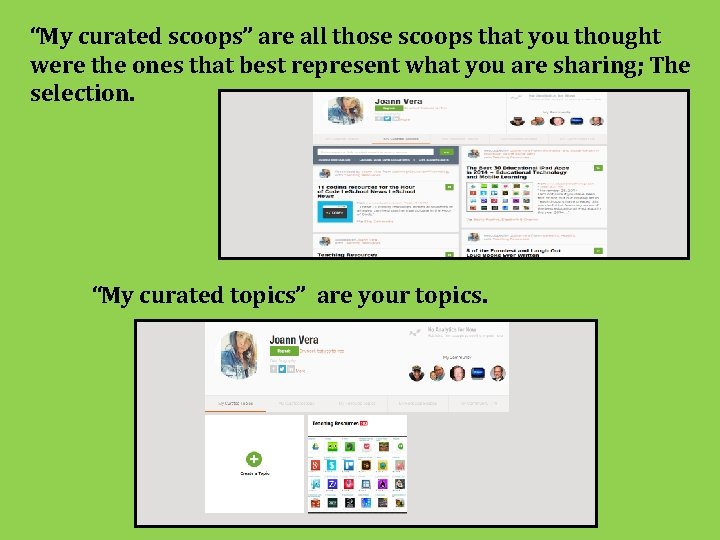
“My curated scoops” are all those scoops that you thought were the ones that best represent what you are sharing; The selection. “My curated topics” are your topics.
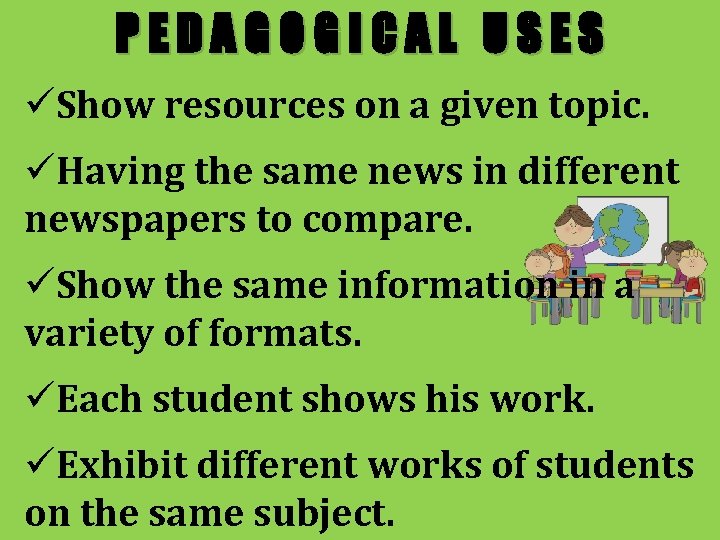
PEDAGOGICAL USES üShow resources on a given topic. üHaving the same news in different newspapers to compare. üShow the same information in a variety of formats. üEach student shows his work. üExhibit different works of students on the same subject.
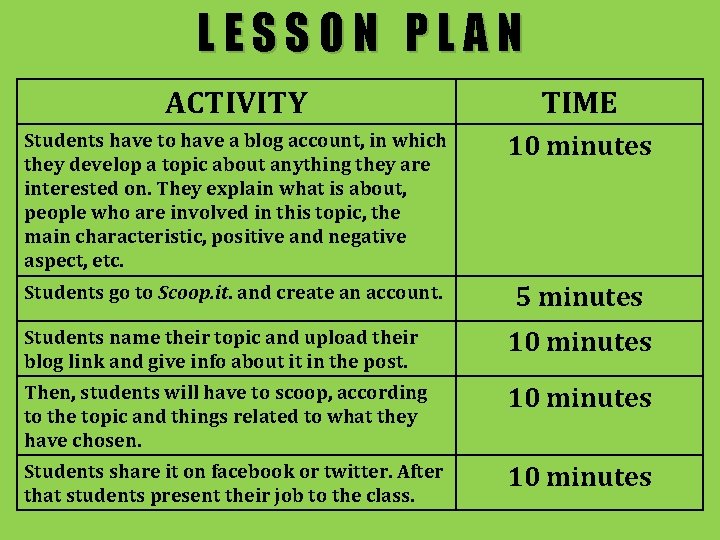
LESSON PLAN ACTIVITY TIME Students have to have a blog account, in which they develop a topic about anything they are interested on. They explain what is about, people who are involved in this topic, the main characteristic, positive and negative aspect, etc. 10 minutes Students go to Scoop. it. and create an account. 5 minutes Students name their topic and upload their blog link and give info about it in the post. 10 minutes Then, students will have to scoop, according to the topic and things related to what they have chosen. 10 minutes Students share it on facebook or twitter. After that students present their job to the class. 10 minutes
 Rch phase 1
Rch phase 1 Projectile motion diagram
Projectile motion diagram What is the ratio vb/va of the electric potentials
What is the ratio vb/va of the electric potentials Horizontally launched projectile
Horizontally launched projectile Audiotool date launched
Audiotool date launched Define rch in community
Define rch in community Sarva shiksha abhiyan introduction
Sarva shiksha abhiyan introduction A car on a roller coaster track launched by a huge spring
A car on a roller coaster track launched by a huge spring An object is launched at 19.6 meters
An object is launched at 19.6 meters Tcs maitree activities
Tcs maitree activities 20 point programme was introduced by
20 point programme was introduced by Projectile motion
Projectile motion Vera zulumovski
Vera zulumovski Vera cript
Vera cript Projekt vera 3
Projekt vera 3 Panambi vera letra en guaraní
Panambi vera letra en guaraní