Pointers Chapter 9 Savitch Chapter 9 Gaddis Chapter
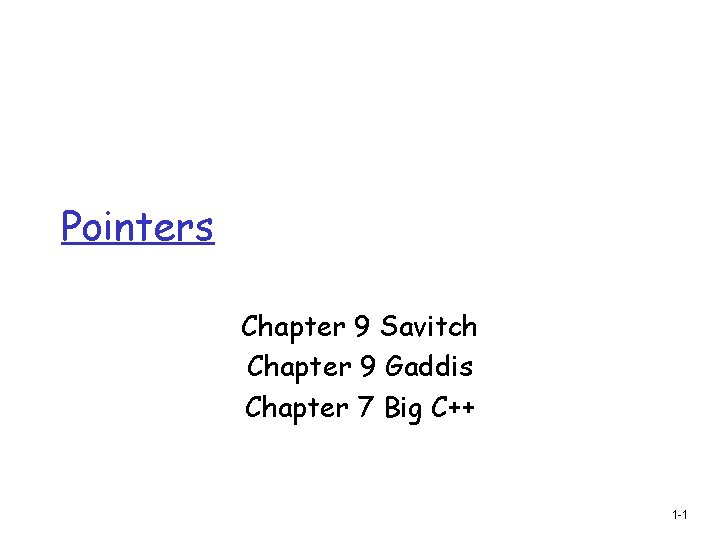
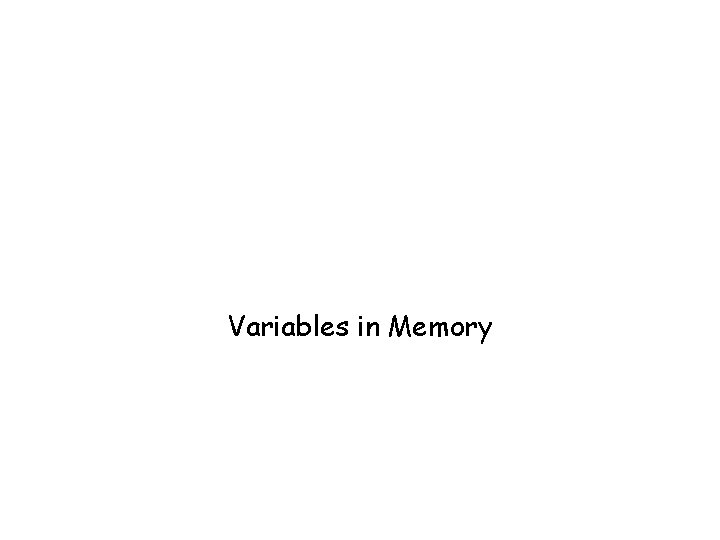
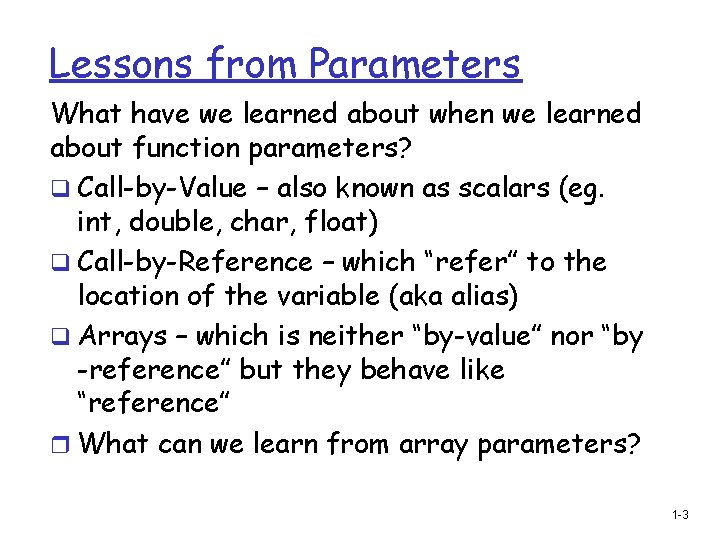
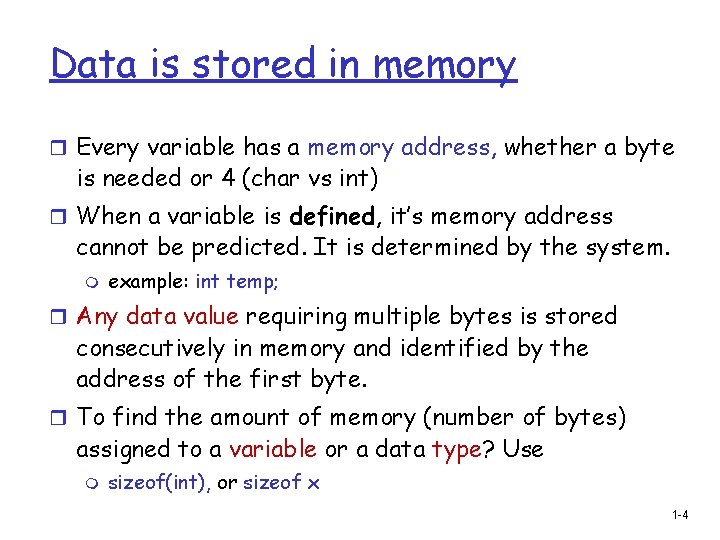
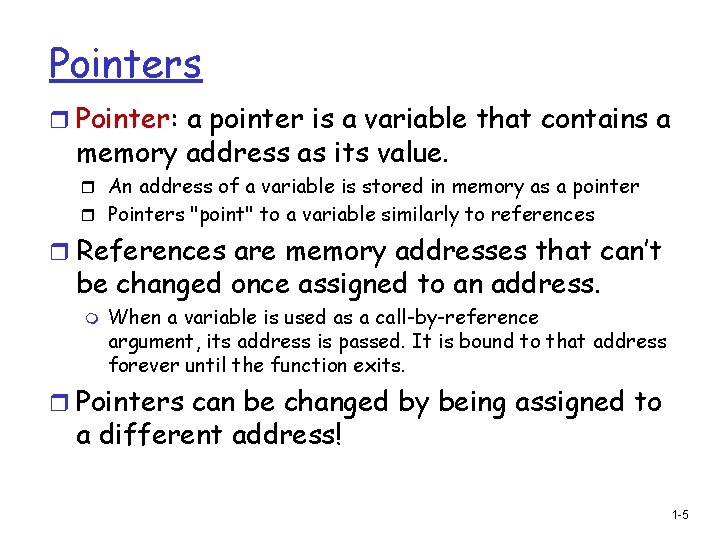
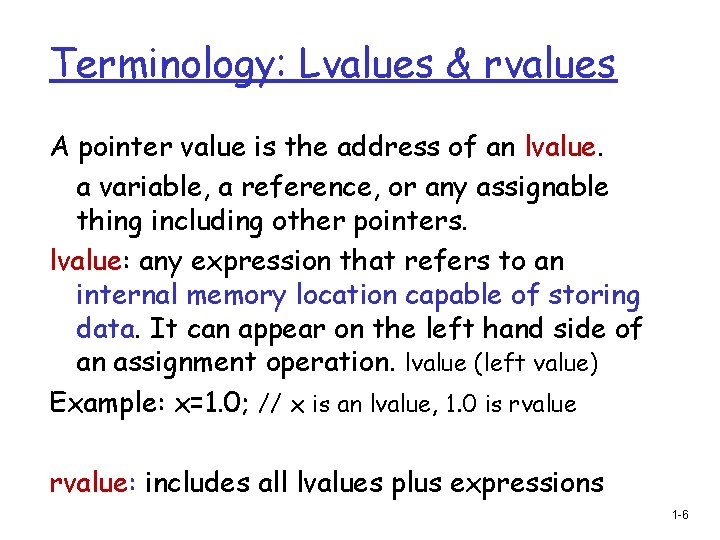
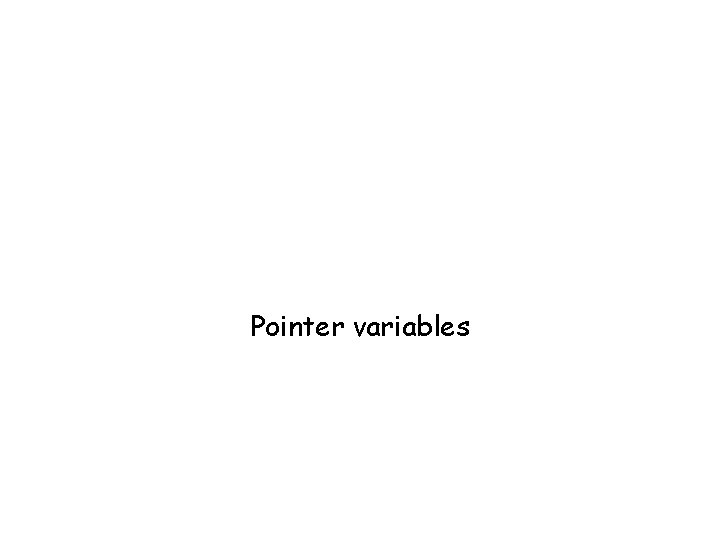
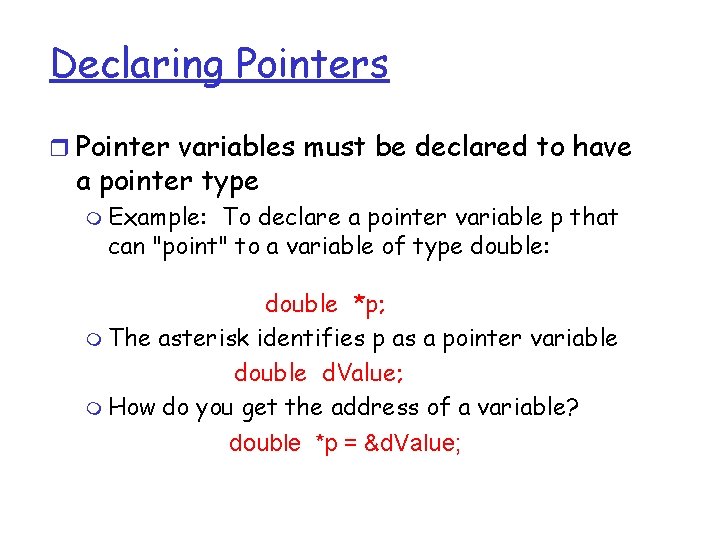
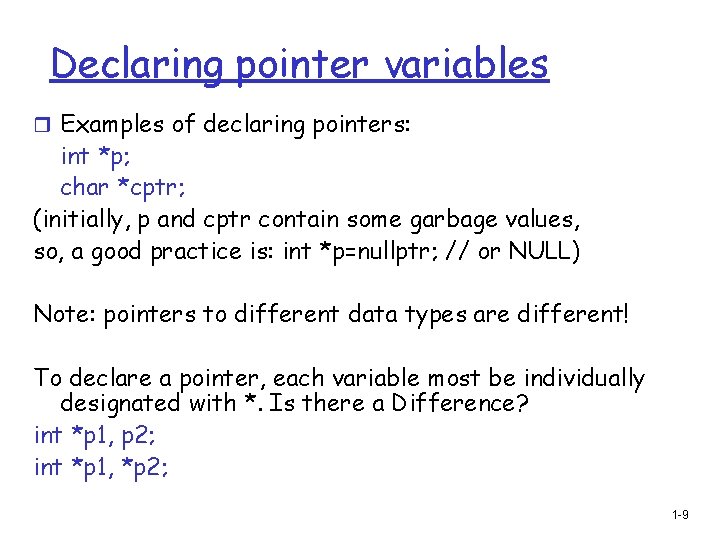
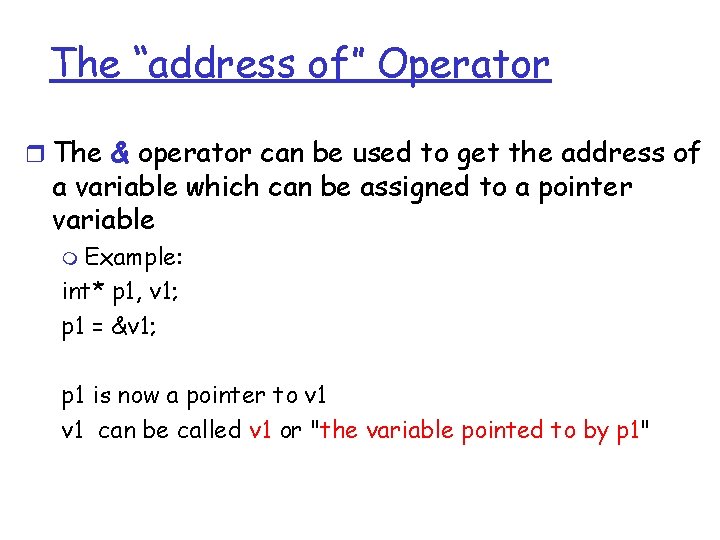
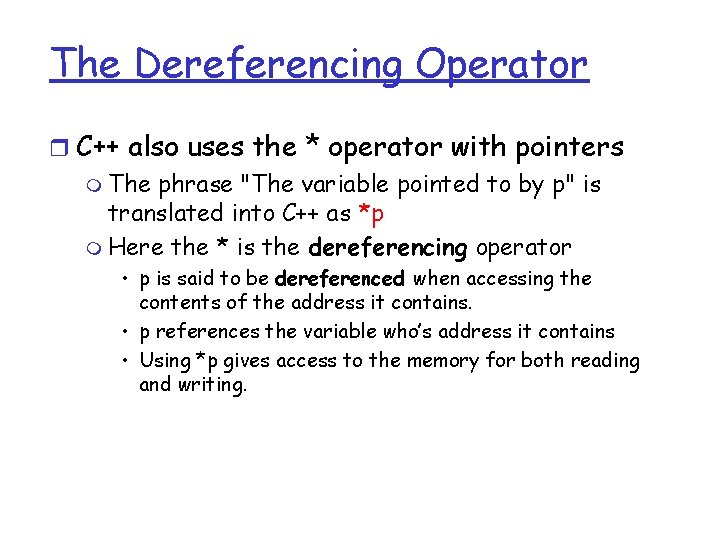
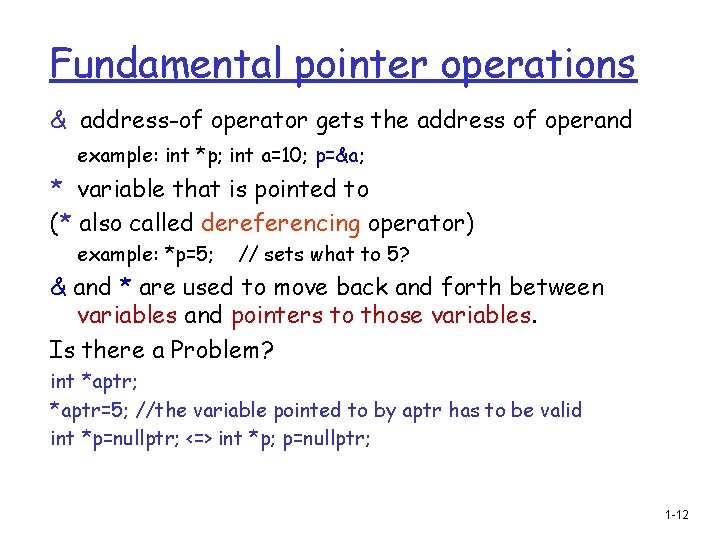
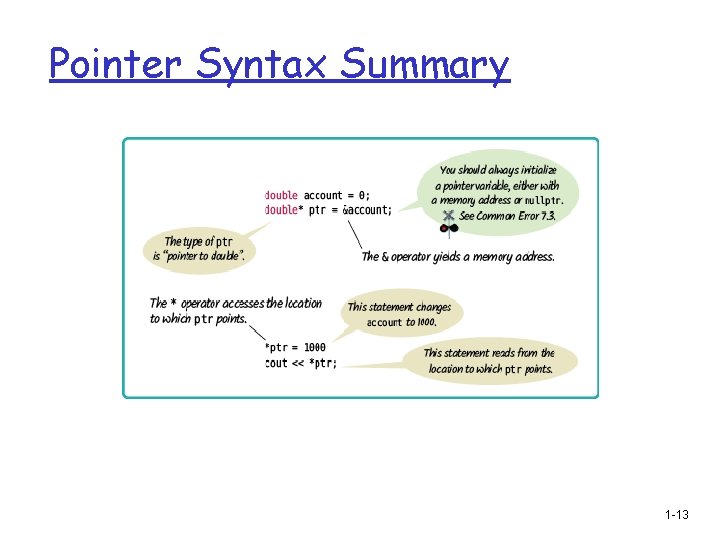
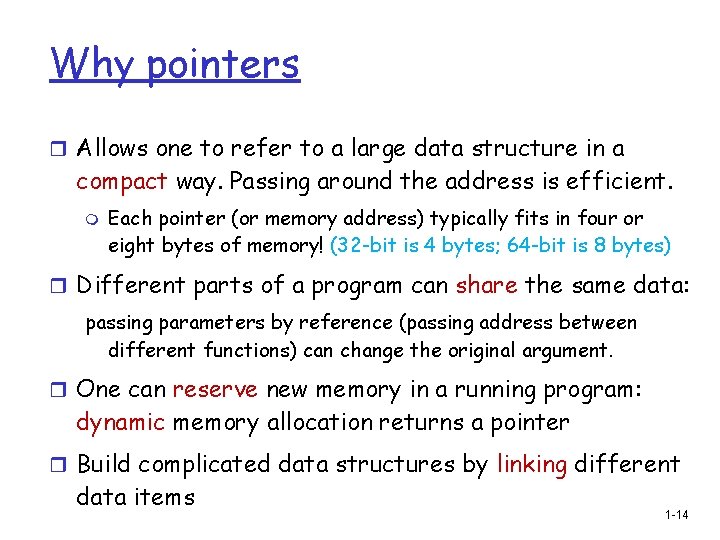
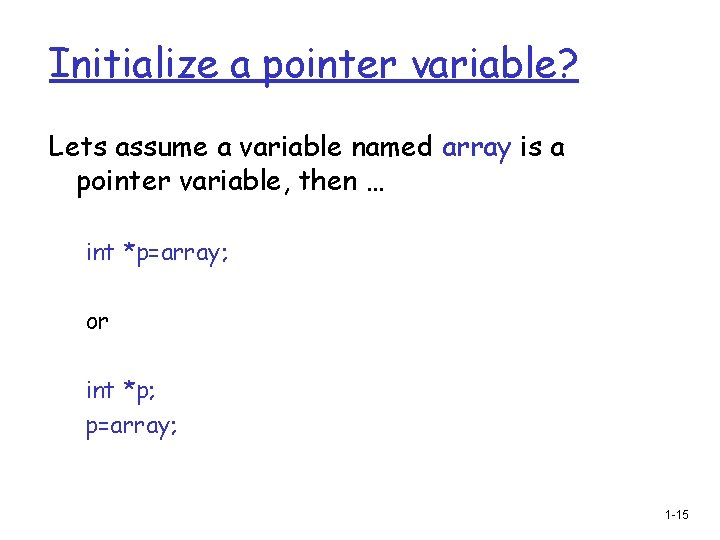
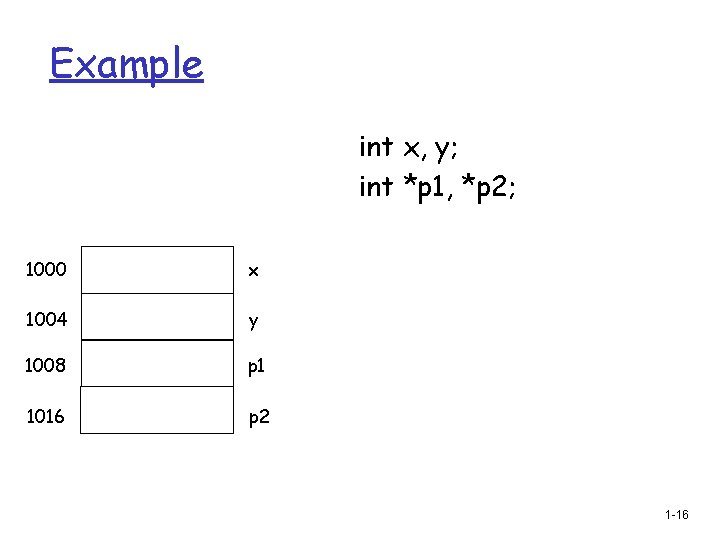
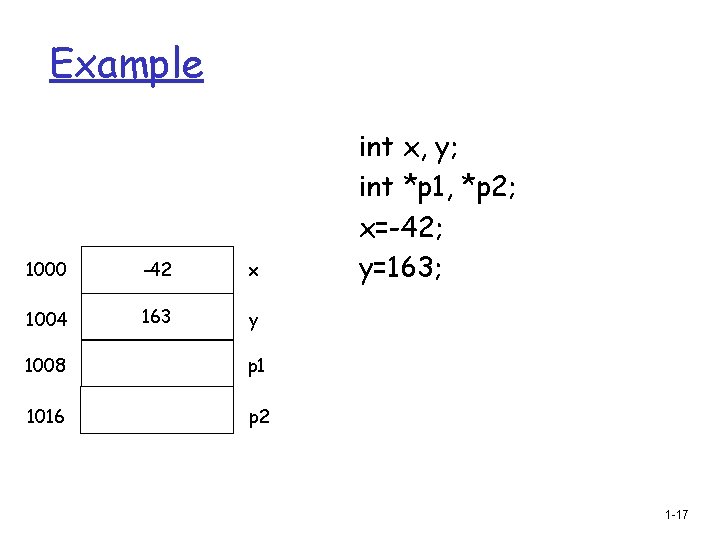
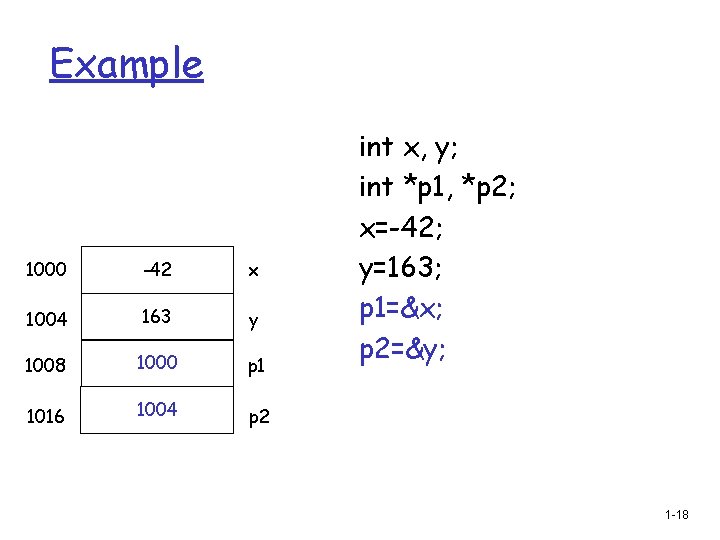
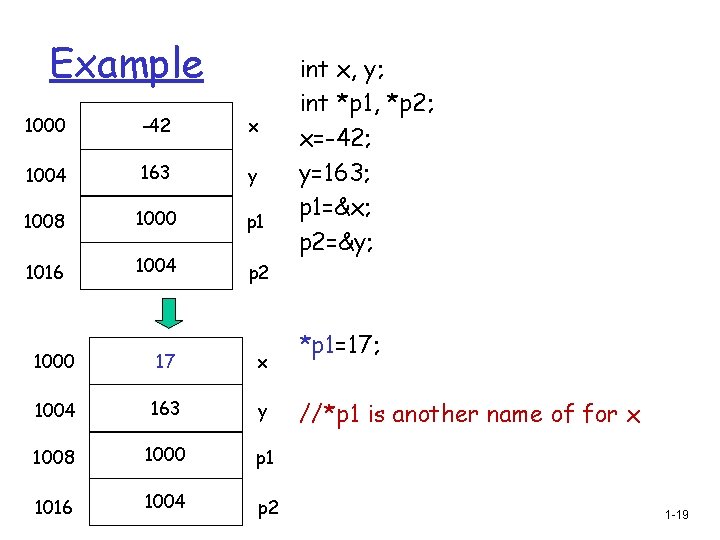
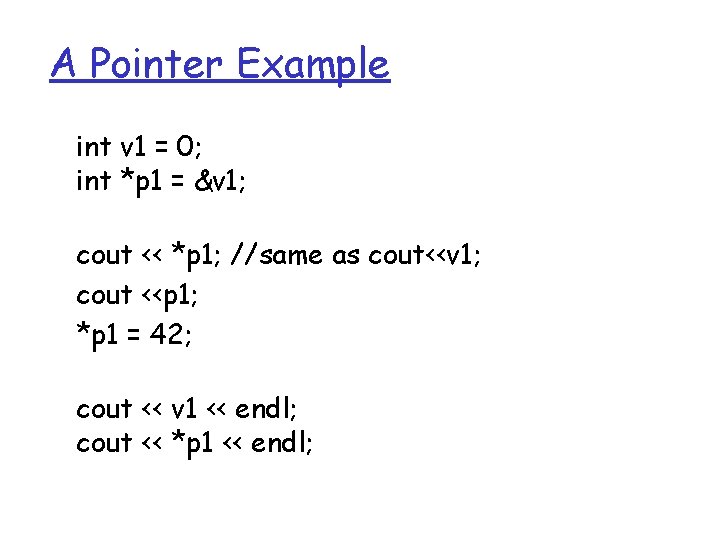
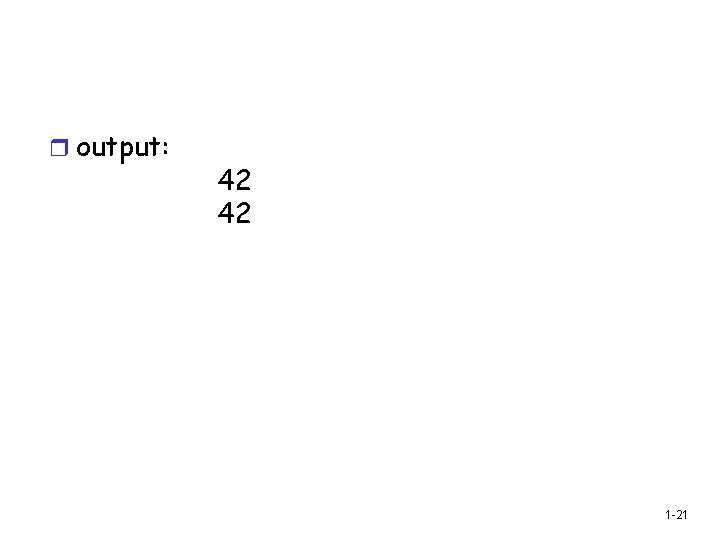
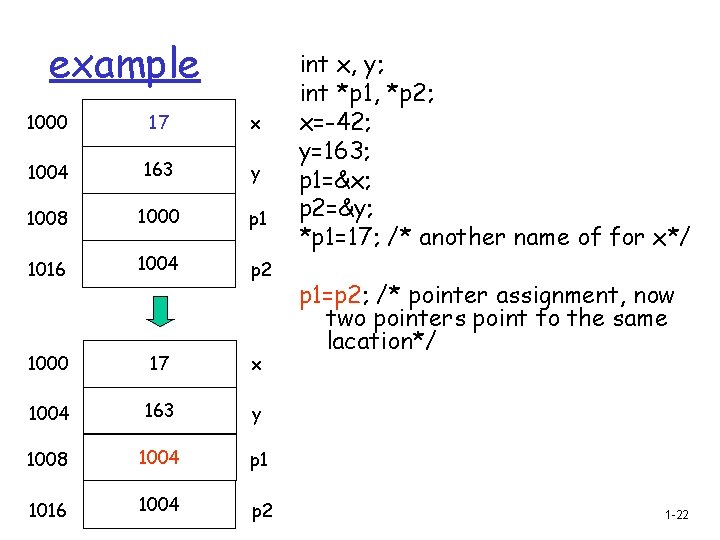
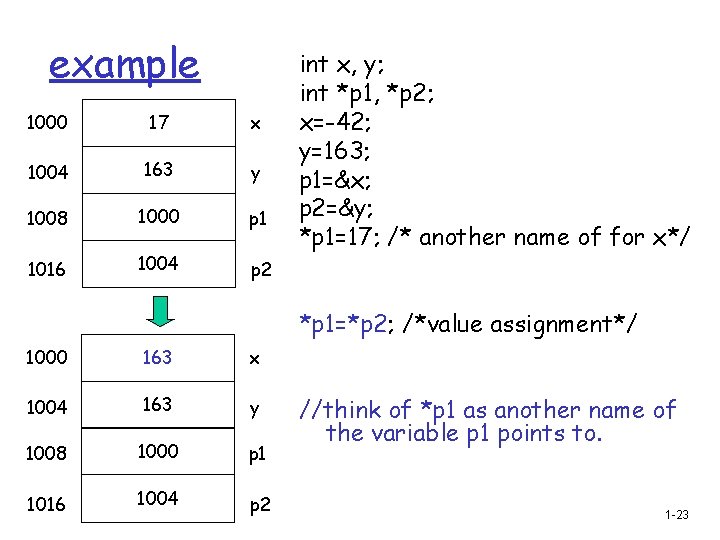
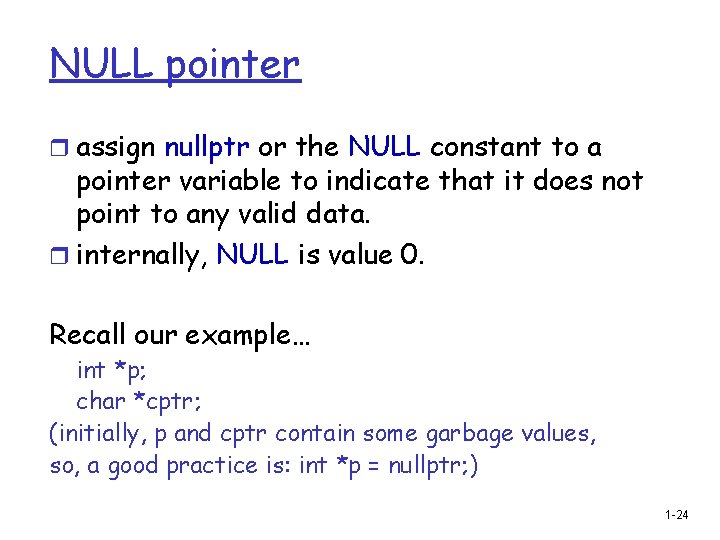
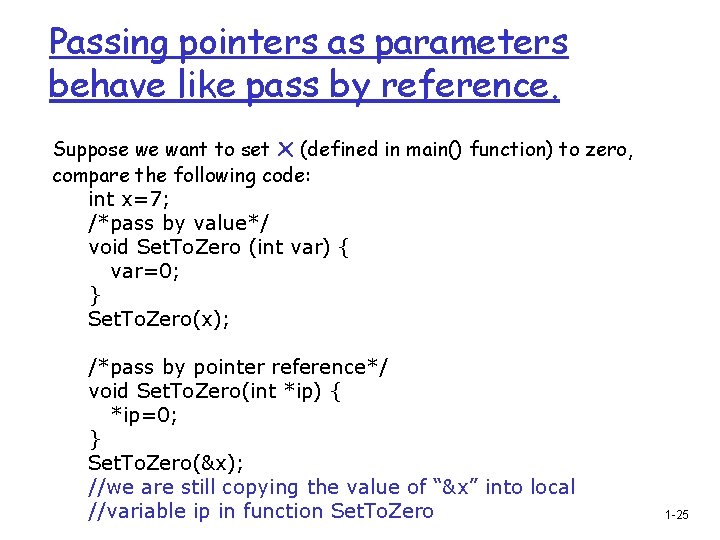
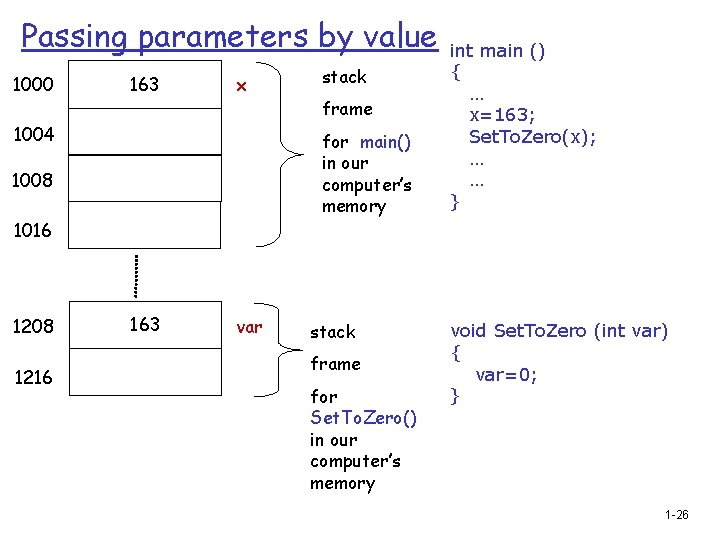
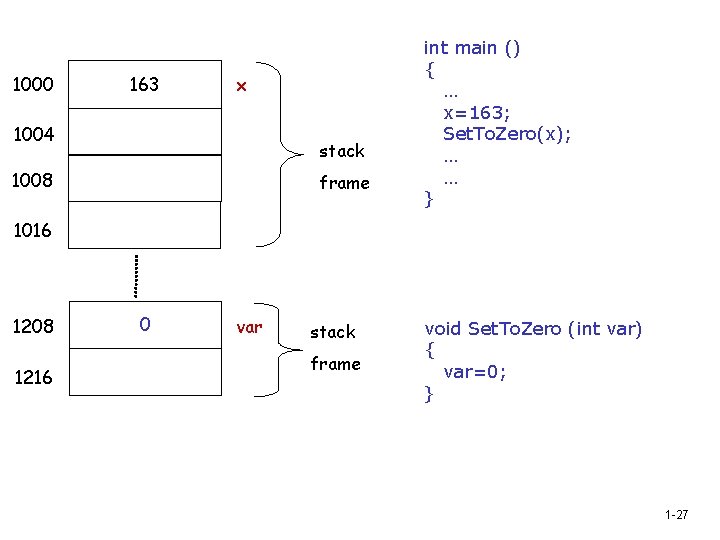
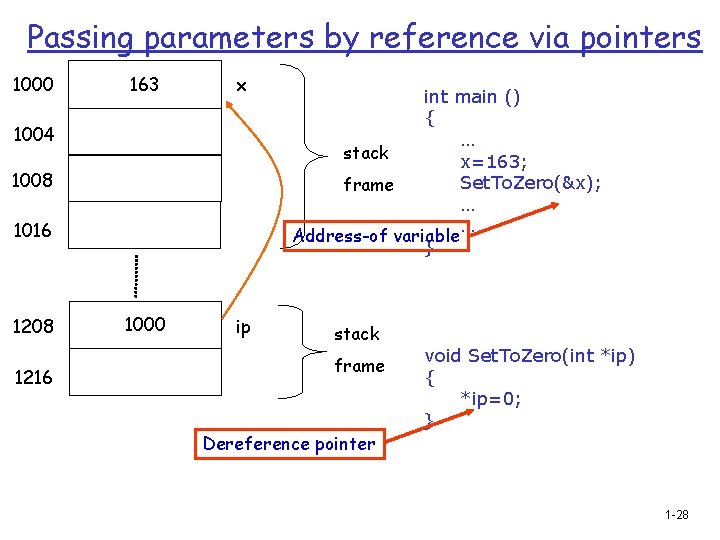
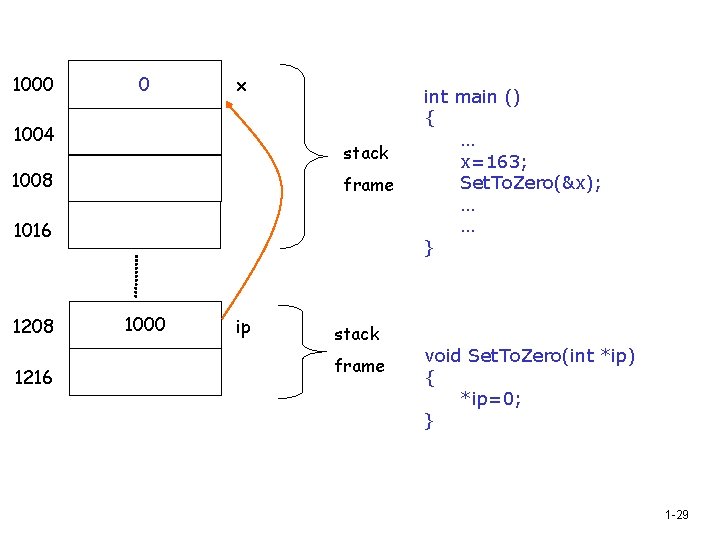
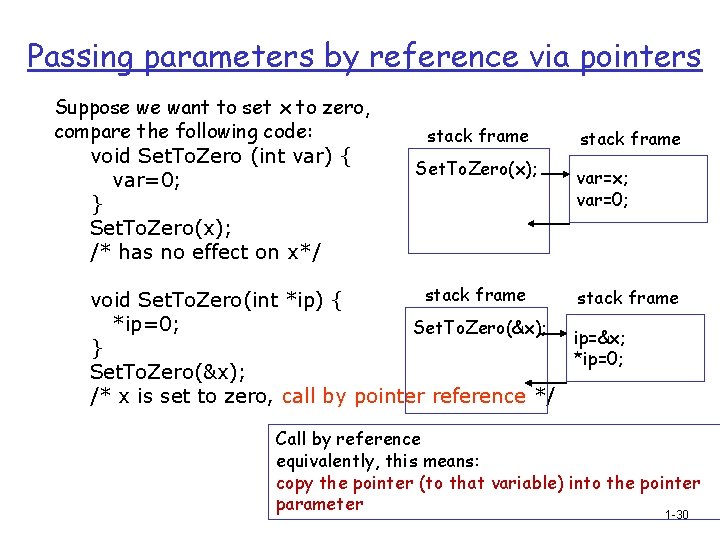
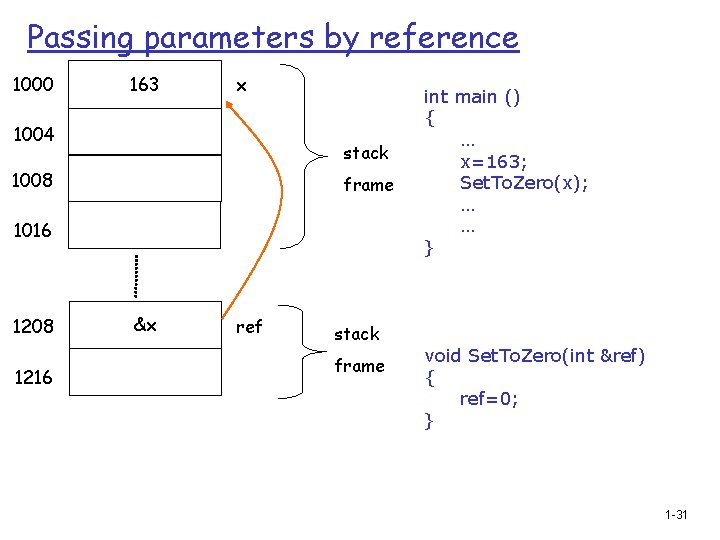
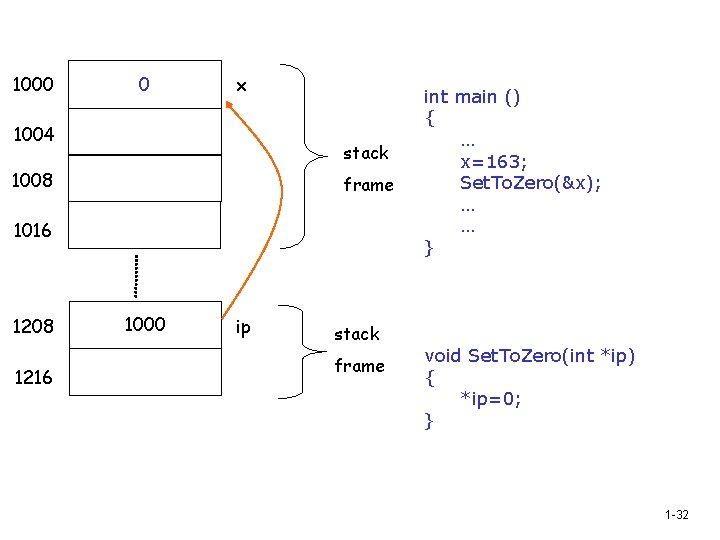
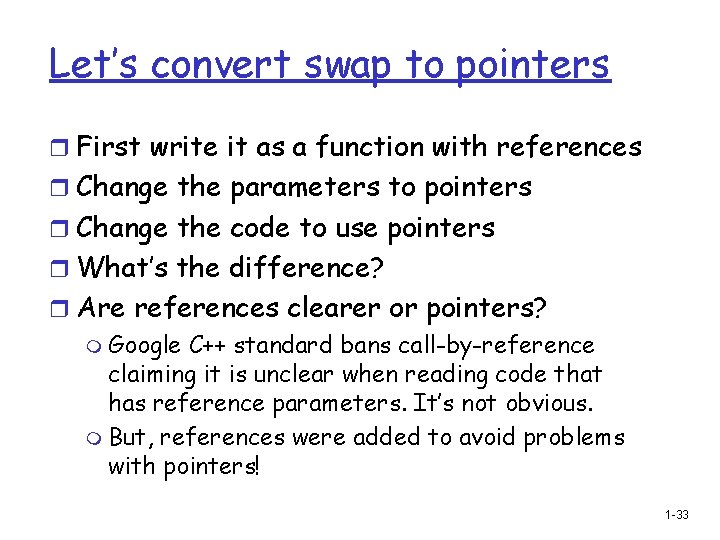
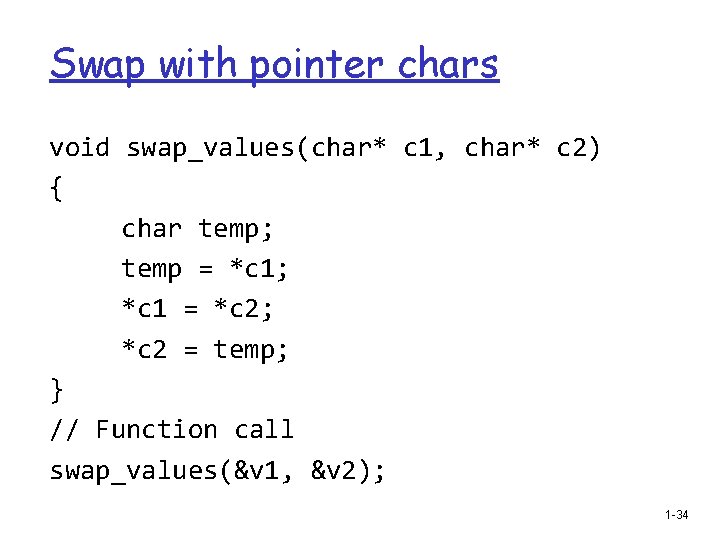
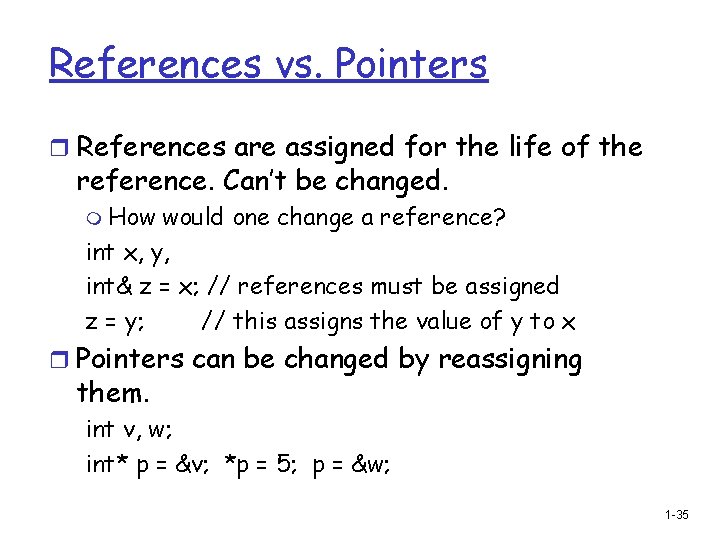
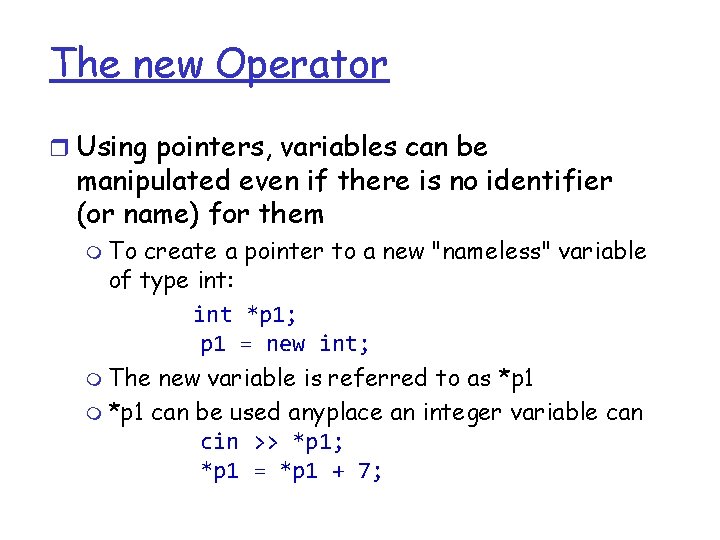
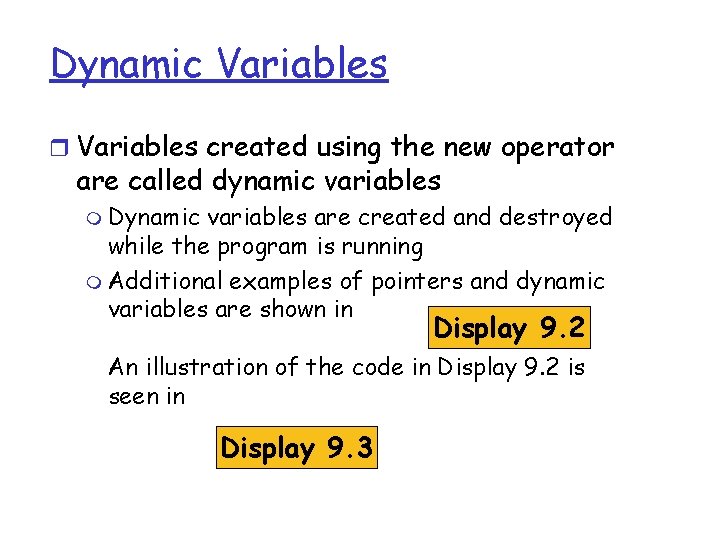
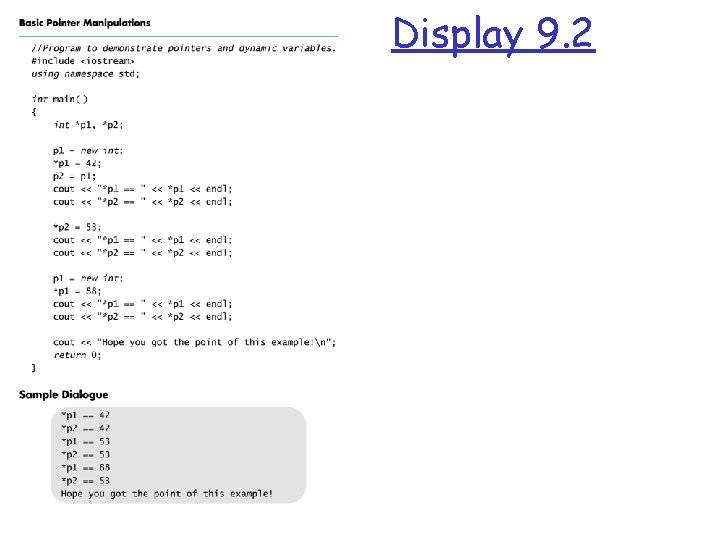
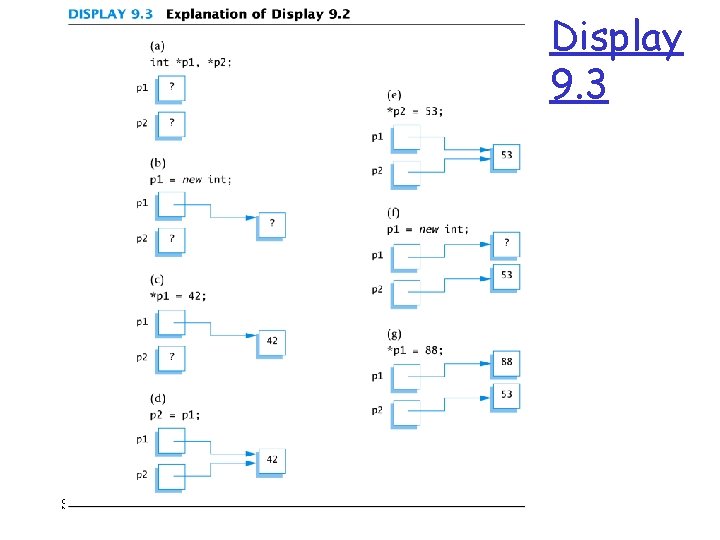
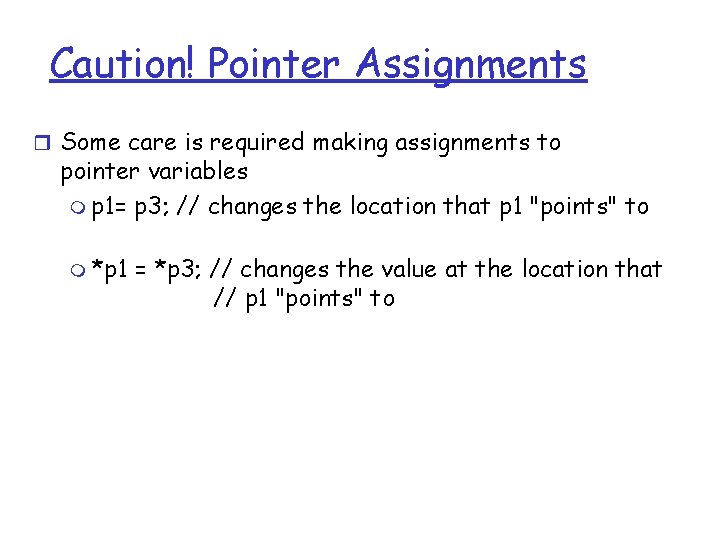
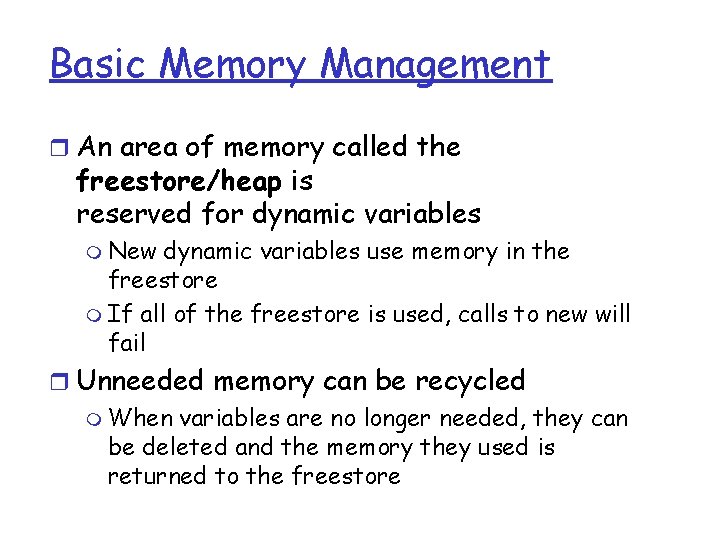
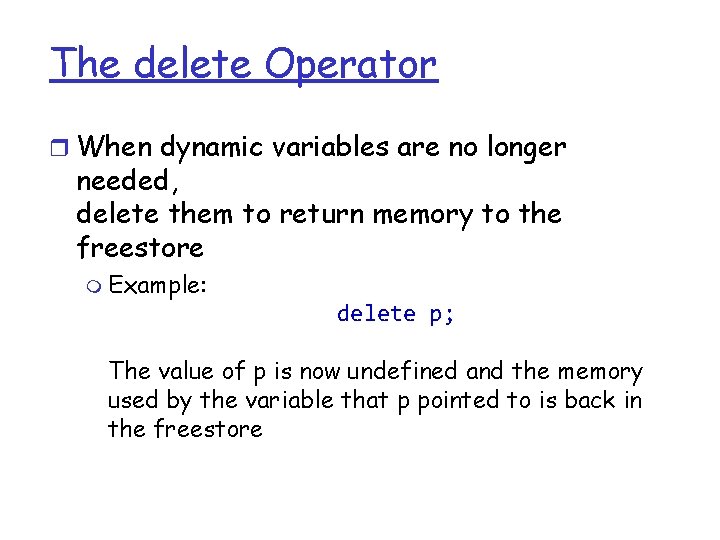
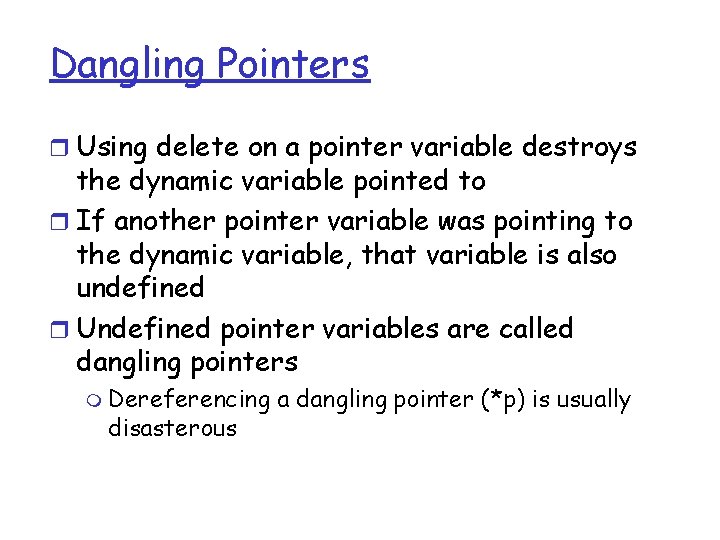
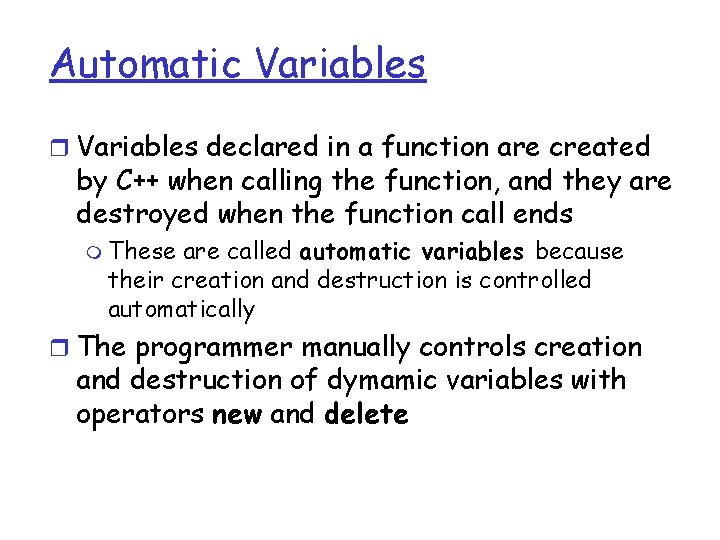
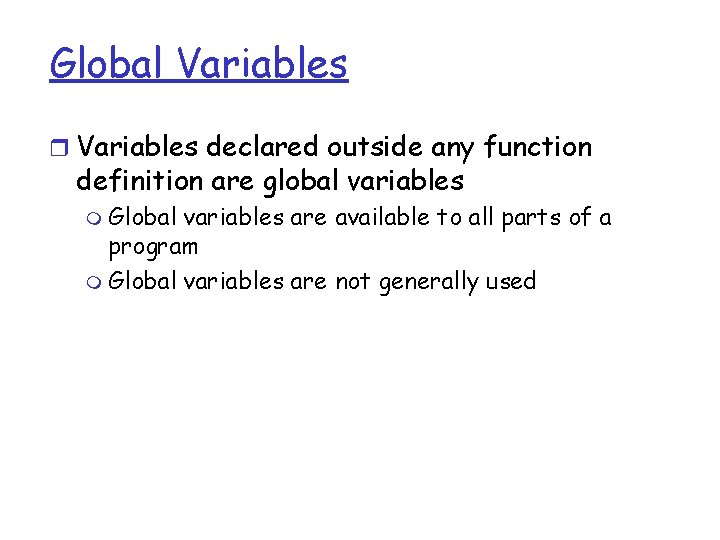
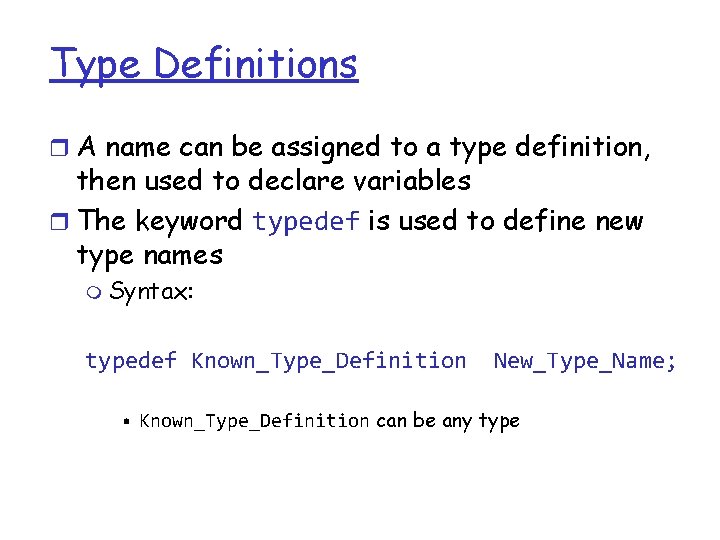
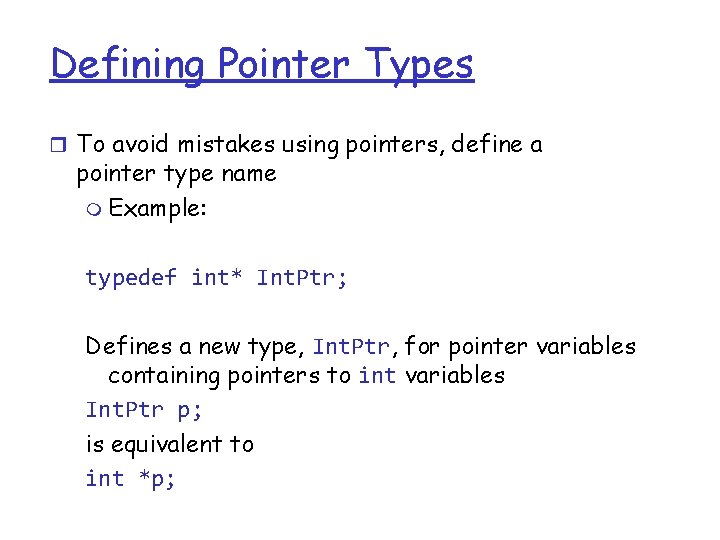
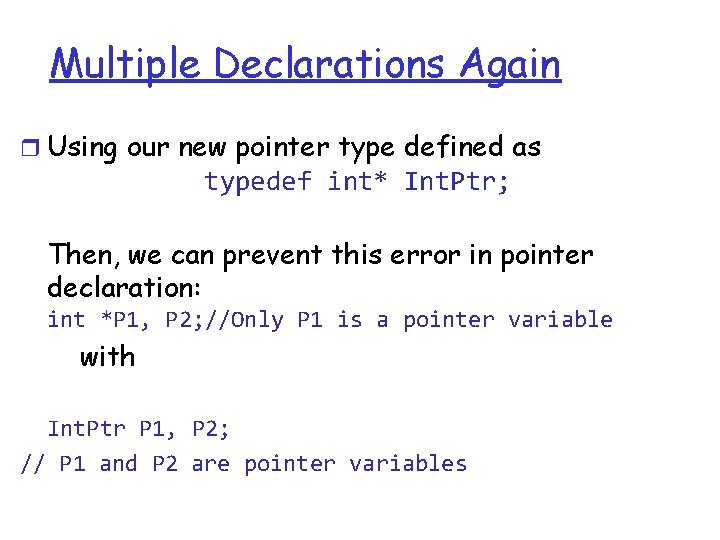
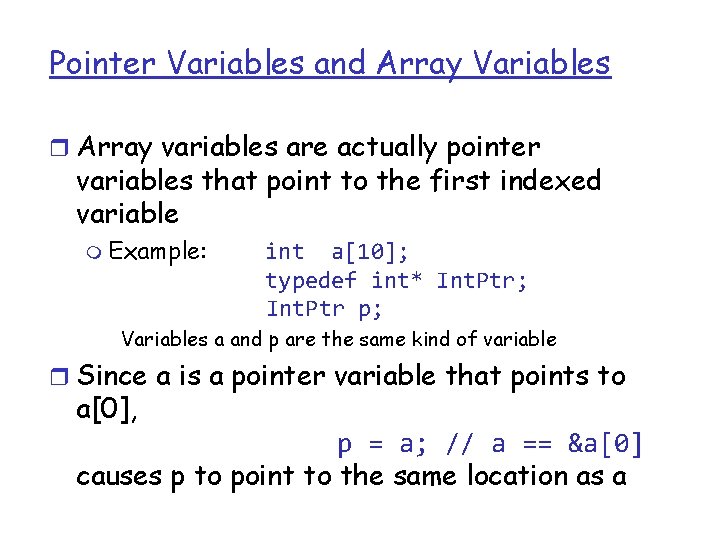
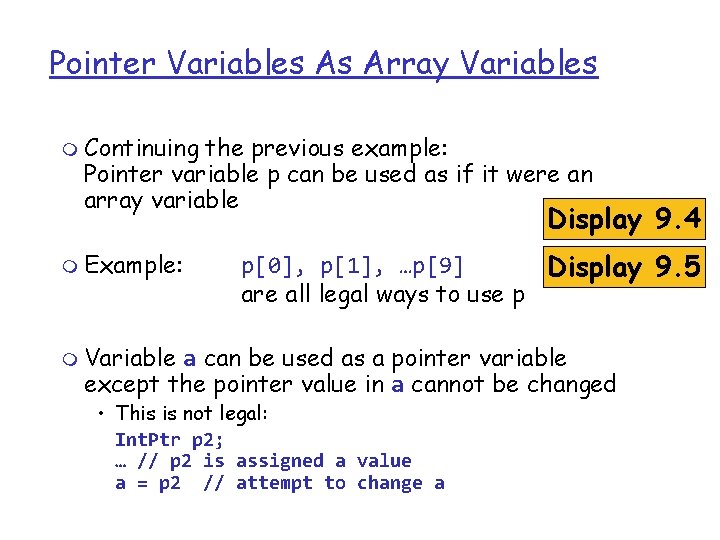
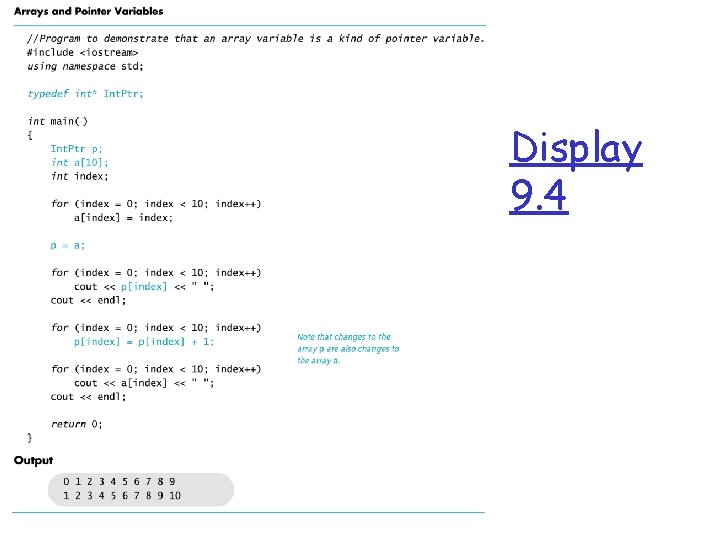
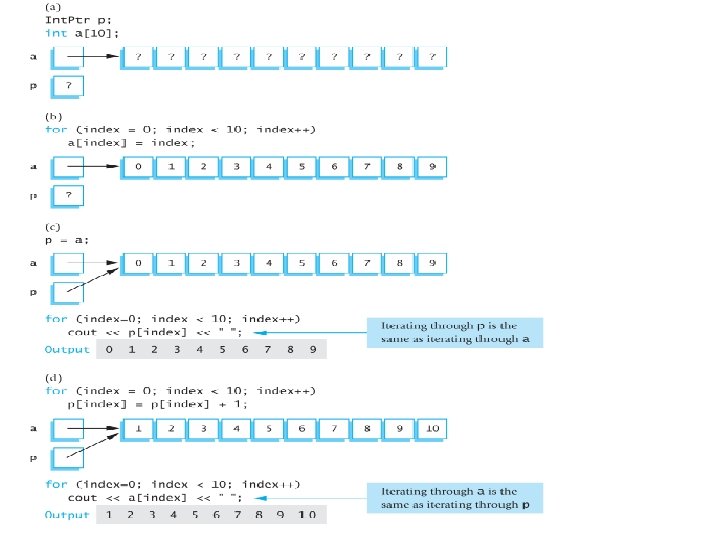
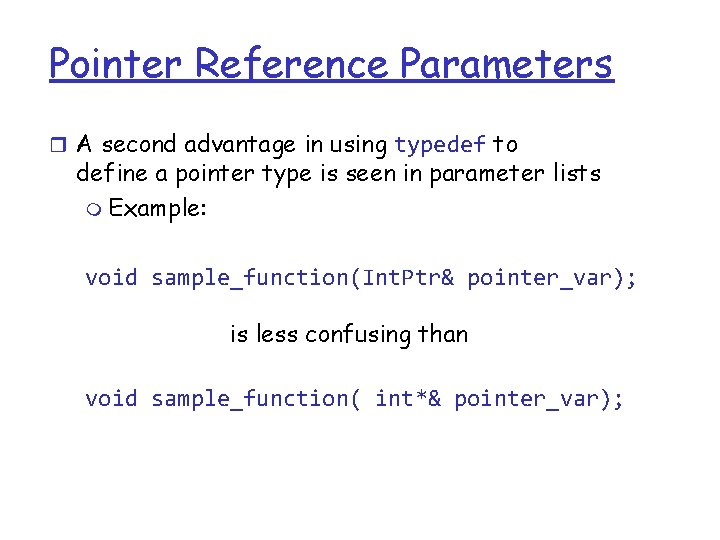
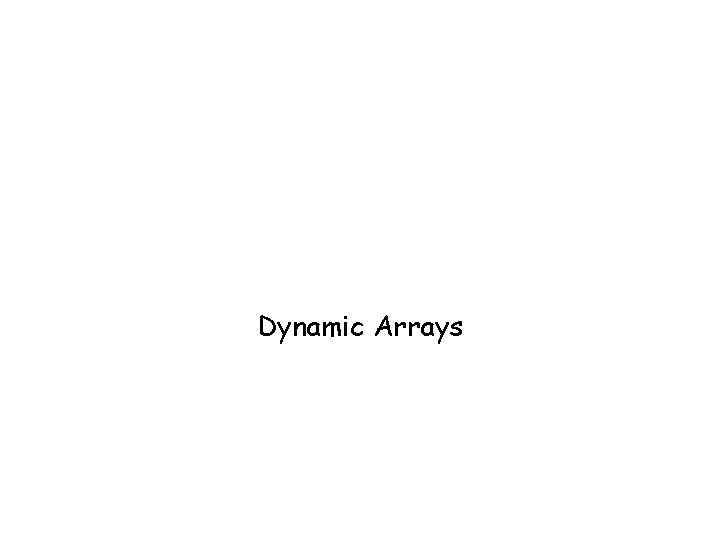
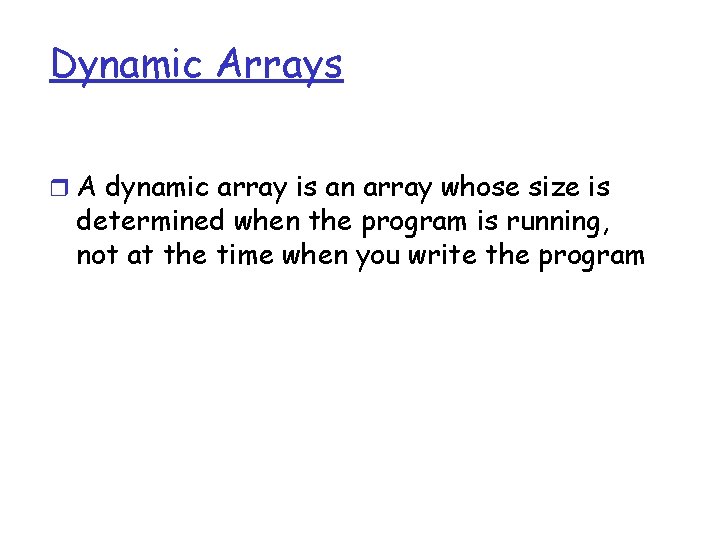
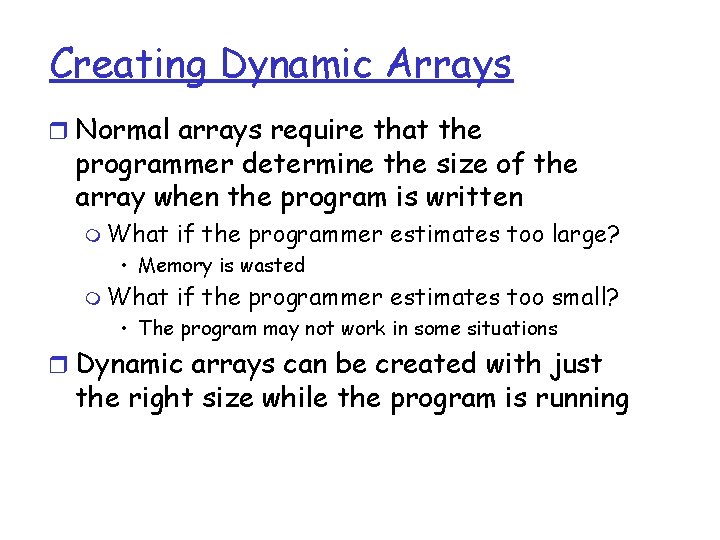
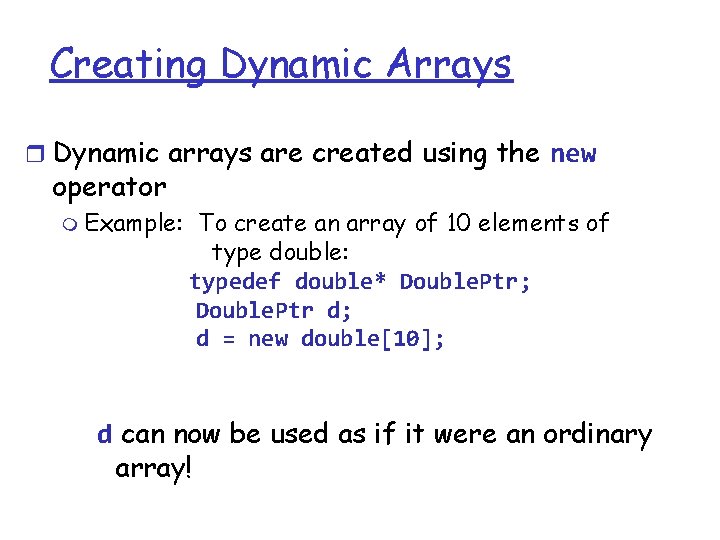
![Dynamic Arrays (cont. ) r Pointer variable d is a pointer to d[0] r Dynamic Arrays (cont. ) r Pointer variable d is a pointer to d[0] r](https://slidetodoc.com/presentation_image_h2/24eb19cbc77062823fbf905e422ece85/image-58.jpg)
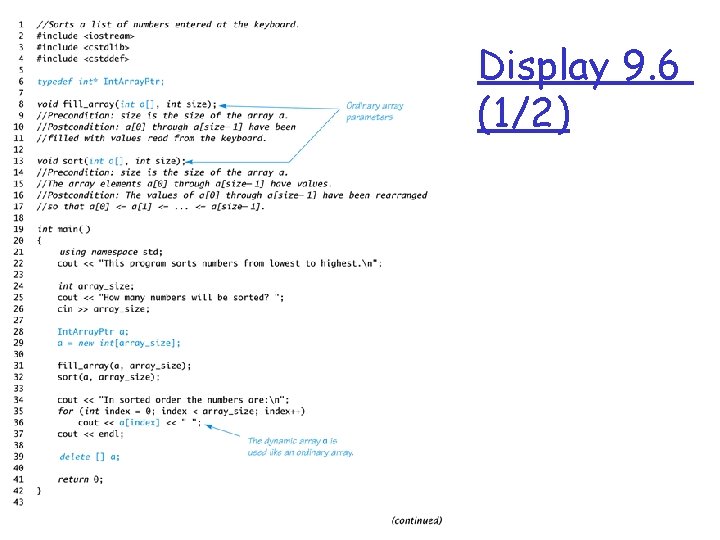
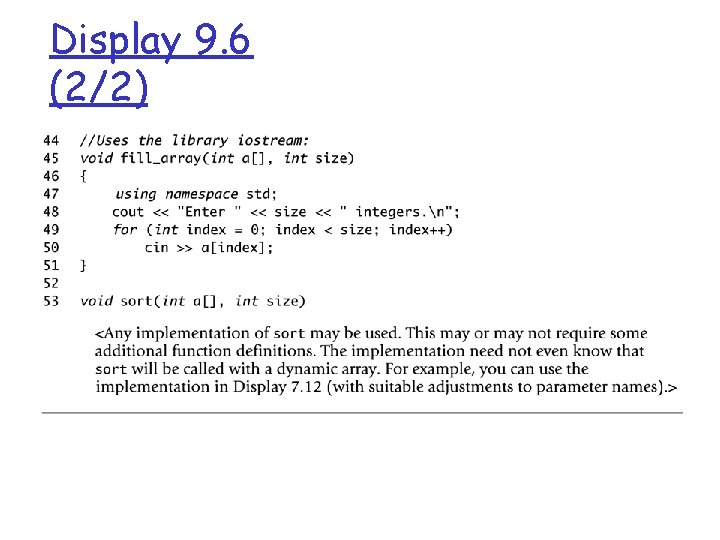
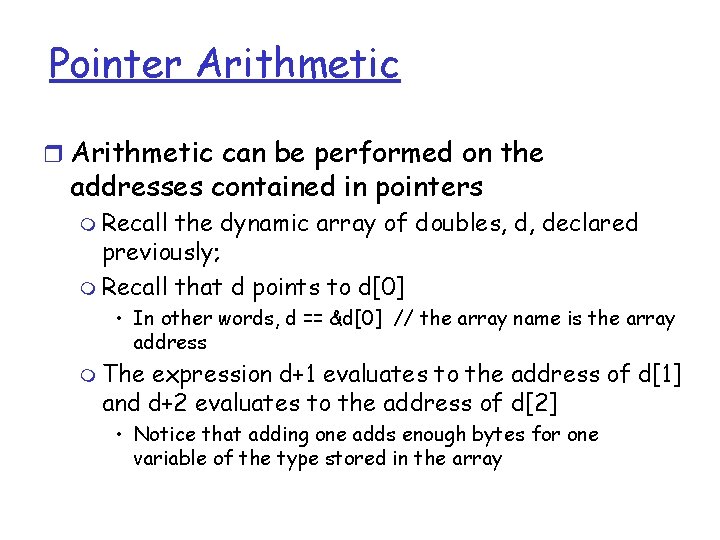
![pointers and arrays 1000 list[0] 1008 list[1] 1016 list[2] 1024 double list[3]; &list[1] ? pointers and arrays 1000 list[0] 1008 list[1] 1016 list[2] 1024 double list[3]; &list[1] ?](https://slidetodoc.com/presentation_image_h2/24eb19cbc77062823fbf905e422ece85/image-62.jpg)
![pointer arithmetic must take into account the size of the base type. double list[3]={1. pointer arithmetic must take into account the size of the base type. double list[3]={1.](https://slidetodoc.com/presentation_image_h2/24eb19cbc77062823fbf905e422ece85/image-63.jpg)
![pointer arithmetic must take into account the size of the base type. p=&list[0]; p=p+2; pointer arithmetic must take into account the size of the base type. p=&list[0]; p=p+2;](https://slidetodoc.com/presentation_image_h2/24eb19cbc77062823fbf905e422ece85/image-64.jpg)
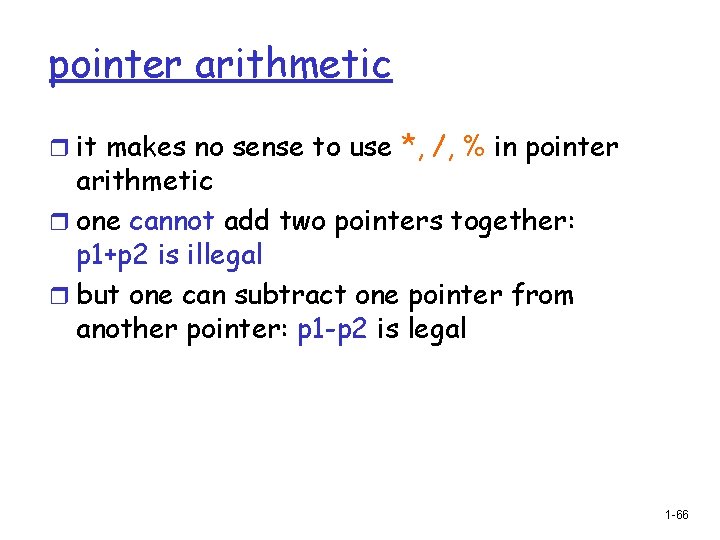
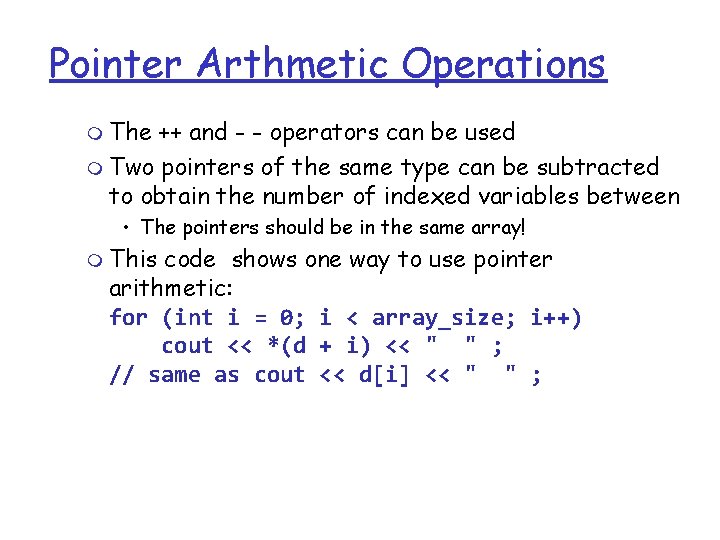
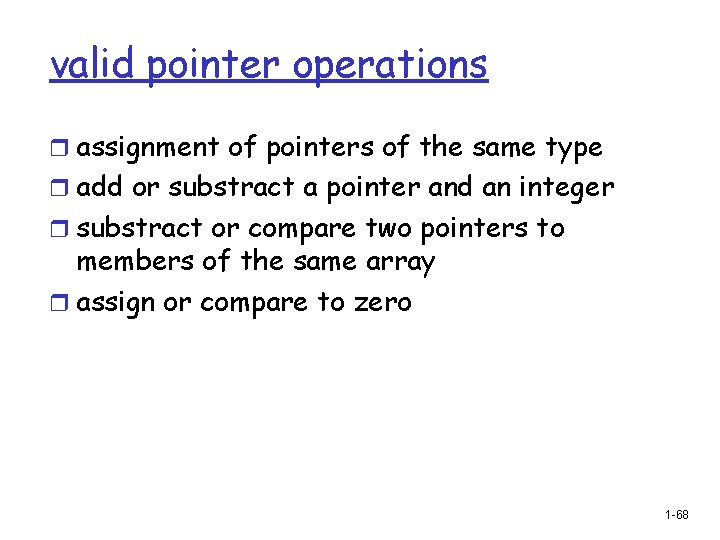
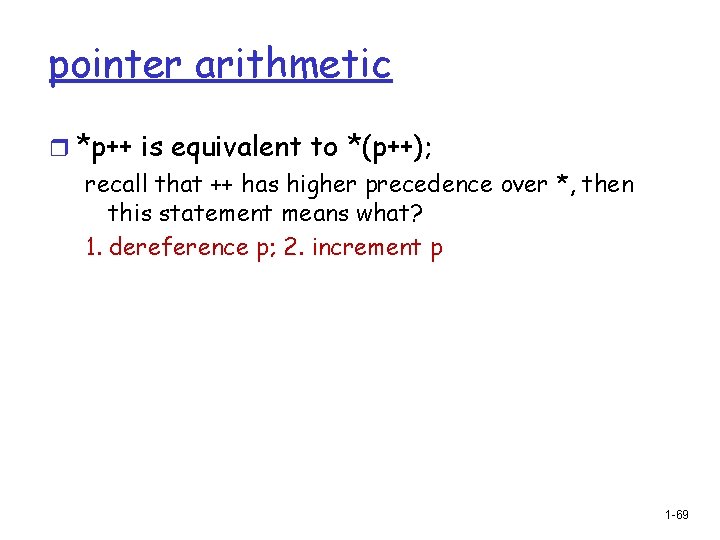
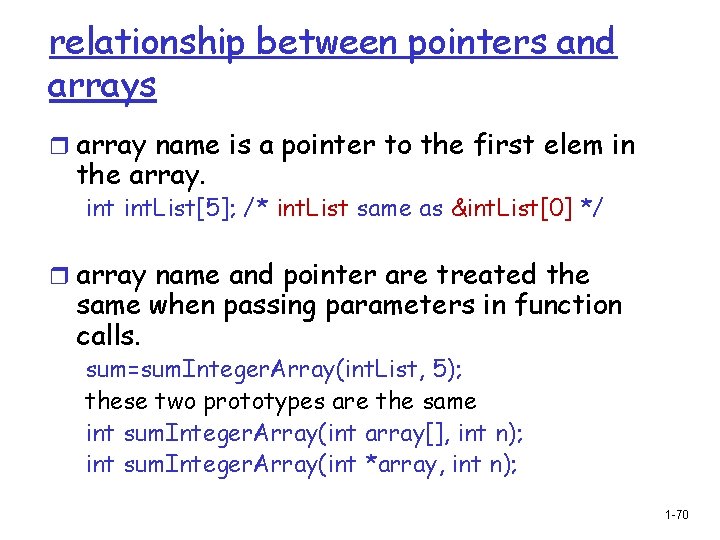
![differences between pointers and arrays declarations int array[5]; /*memory has been allocated for 5 differences between pointers and arrays declarations int array[5]; /*memory has been allocated for 5](https://slidetodoc.com/presentation_image_h2/24eb19cbc77062823fbf905e422ece85/image-70.jpg)
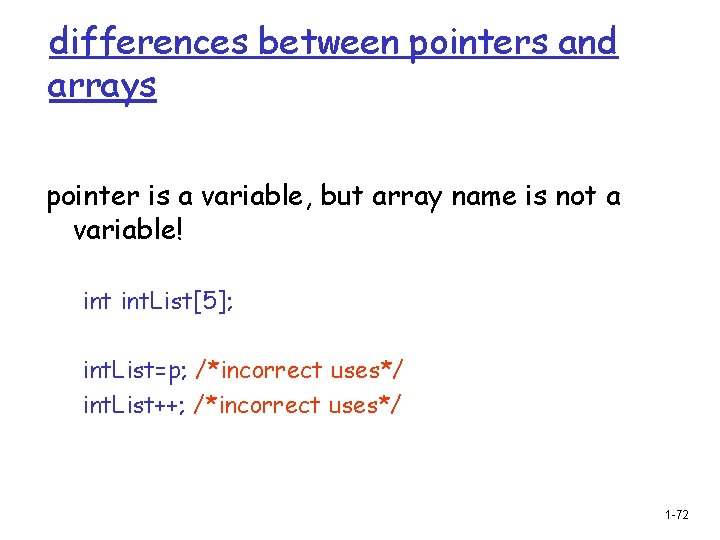
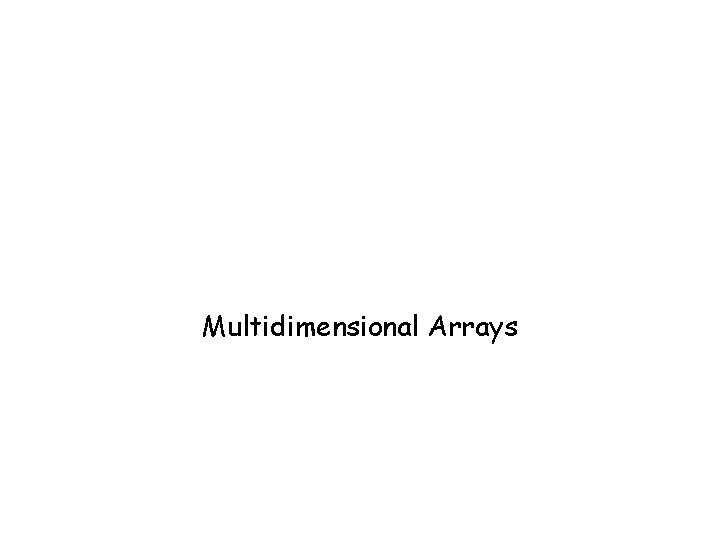
![Multi-Dimensional Arrays r C++ allows arrays with multiple index values m char page [30] Multi-Dimensional Arrays r C++ allows arrays with multiple index values m char page [30]](https://slidetodoc.com/presentation_image_h2/24eb19cbc77062823fbf905e422ece85/image-73.jpg)
![Index Values of page r The indexed variables for array page are page[0][0], page[0][1], Index Values of page r The indexed variables for array page are page[0][0], page[0][1],](https://slidetodoc.com/presentation_image_h2/24eb19cbc77062823fbf905e422ece85/image-74.jpg)
![Multidimensional Array Parameters r Recall when declaring a[] as a parameter, size is a Multidimensional Array Parameters r Recall when declaring a[] as a parameter, size is a](https://slidetodoc.com/presentation_image_h2/24eb19cbc77062823fbf905e422ece85/image-75.jpg)
![A Two Dimensional Array in C++ is an array of arrays: int a[4][5]; A A Two Dimensional Array in C++ is an array of arrays: int a[4][5]; A](https://slidetodoc.com/presentation_image_h2/24eb19cbc77062823fbf905e422ece85/image-76.jpg)
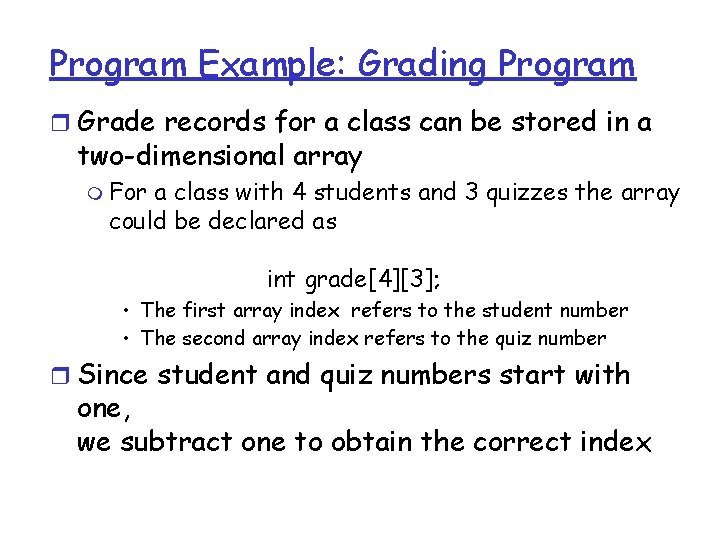
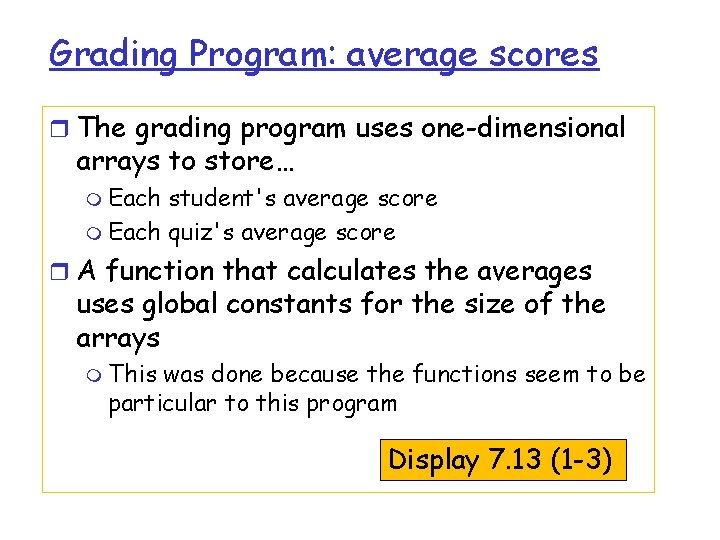
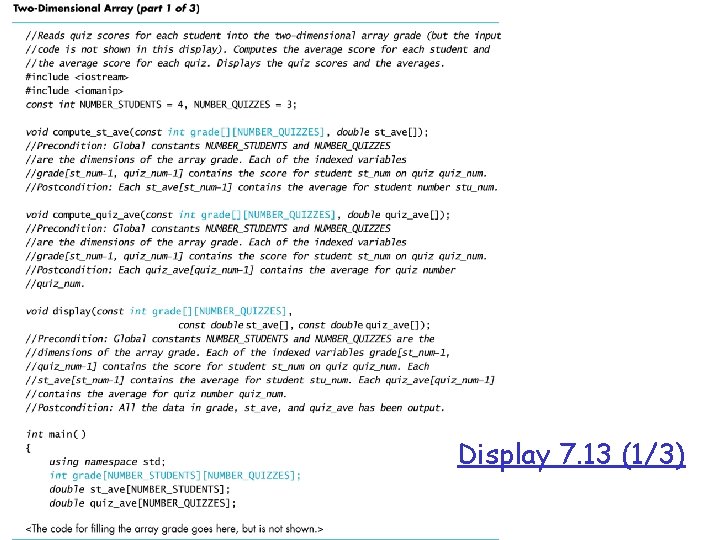
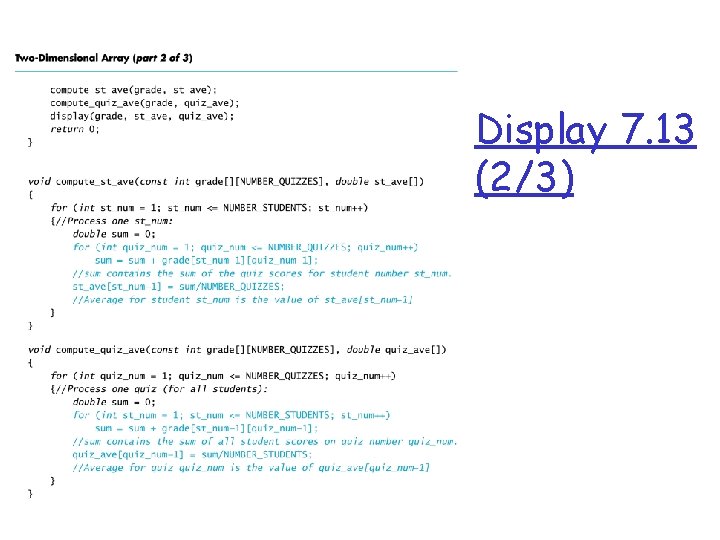
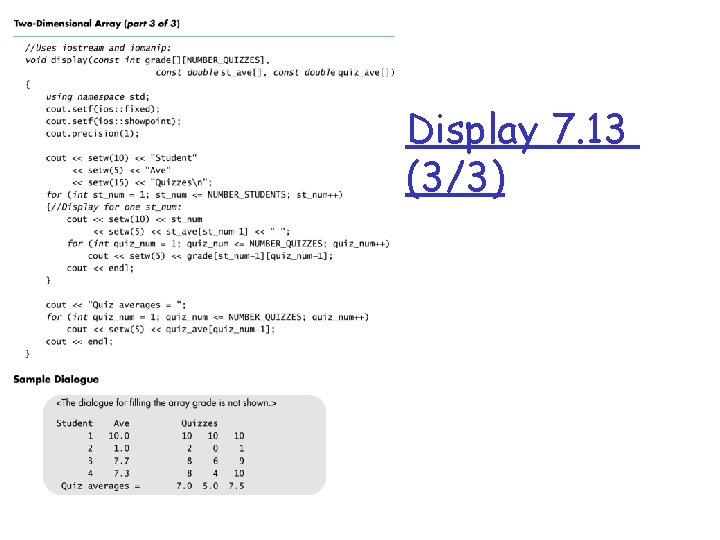
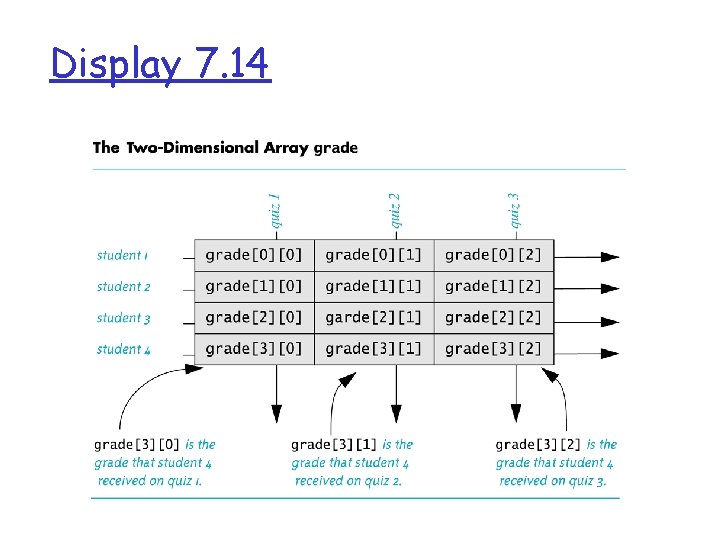
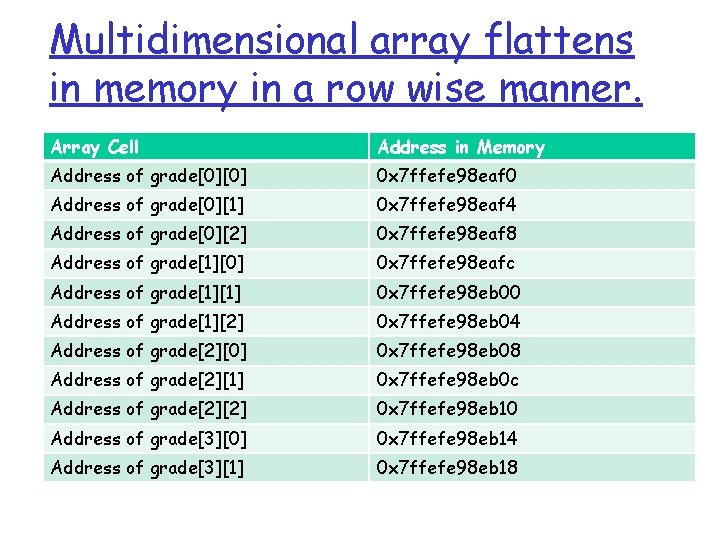
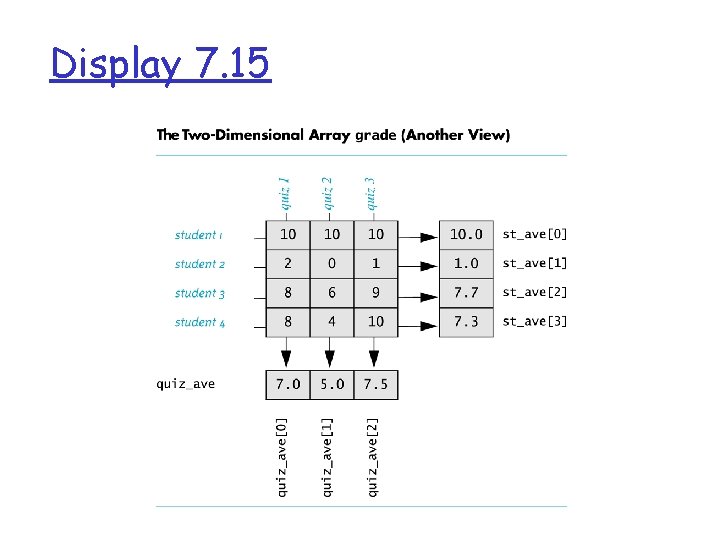
![Multidimensional Arrays r Recall that multidimension arrays are just arrays of arrays: int a[4][5]; Multidimensional Arrays r Recall that multidimension arrays are just arrays of arrays: int a[4][5];](https://slidetodoc.com/presentation_image_h2/24eb19cbc77062823fbf905e422ece85/image-85.jpg)
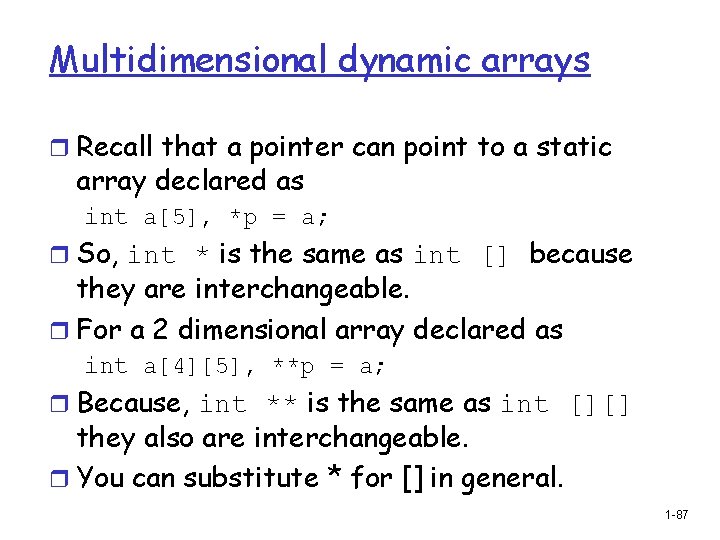
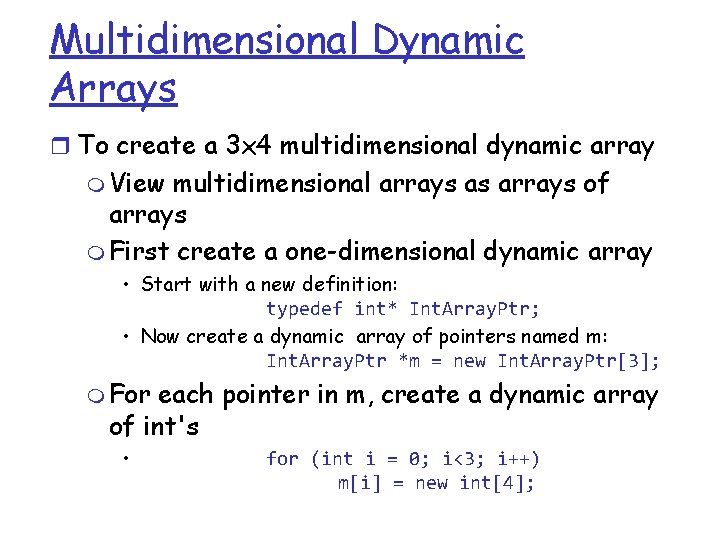
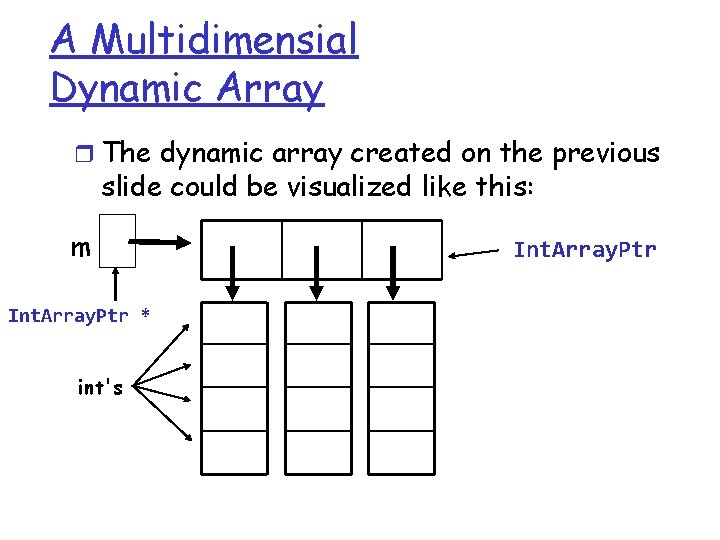
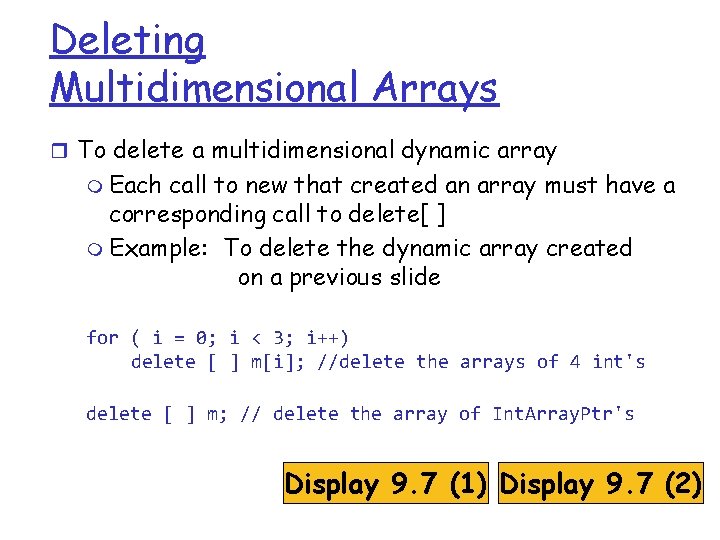
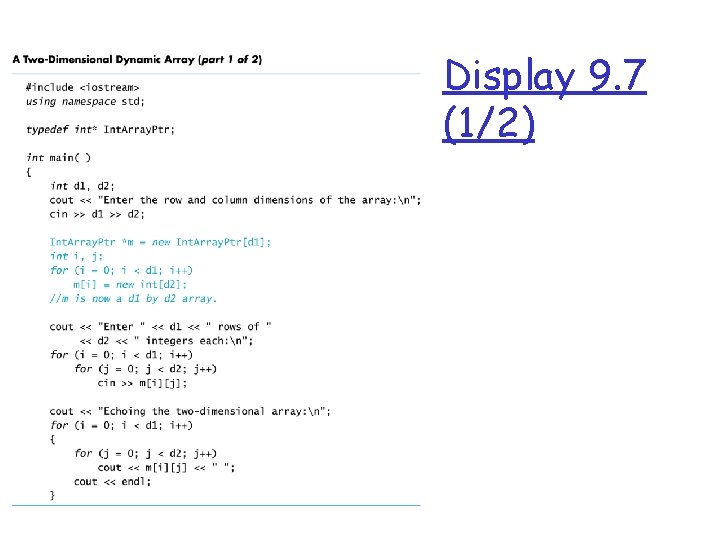
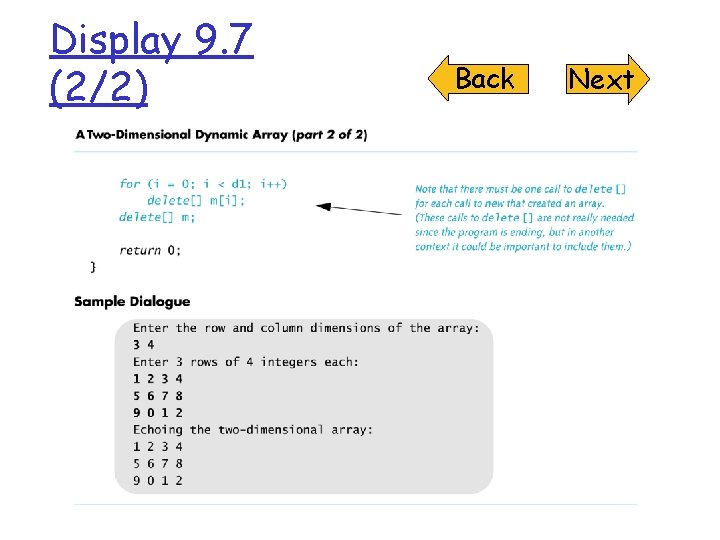
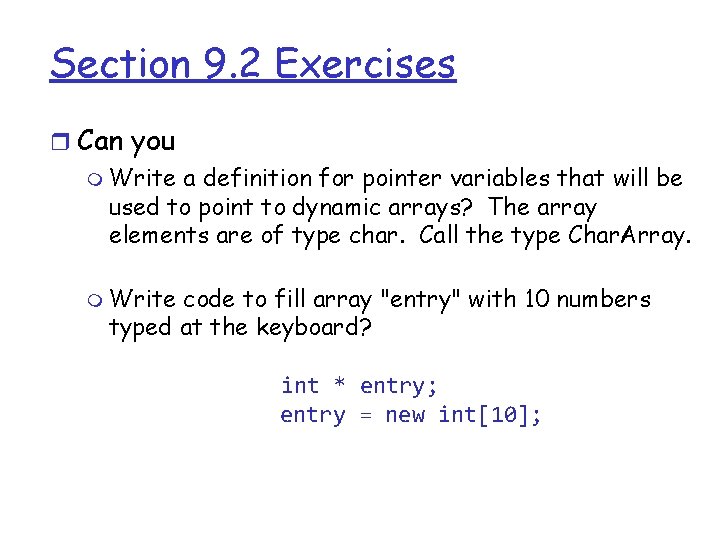
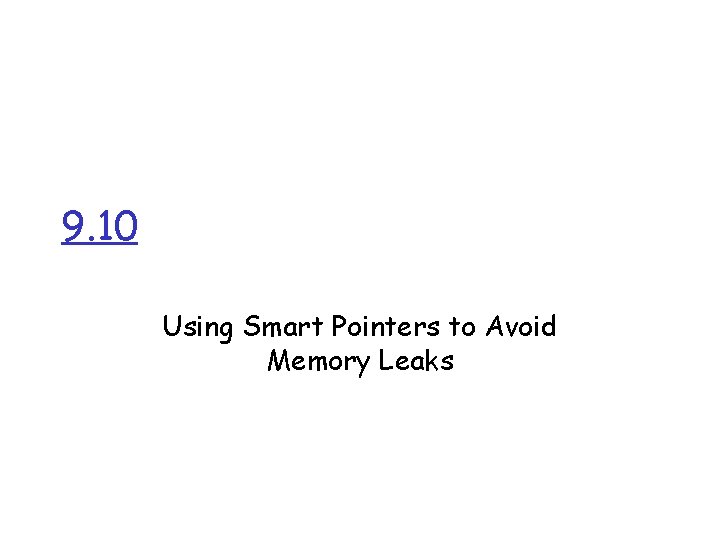
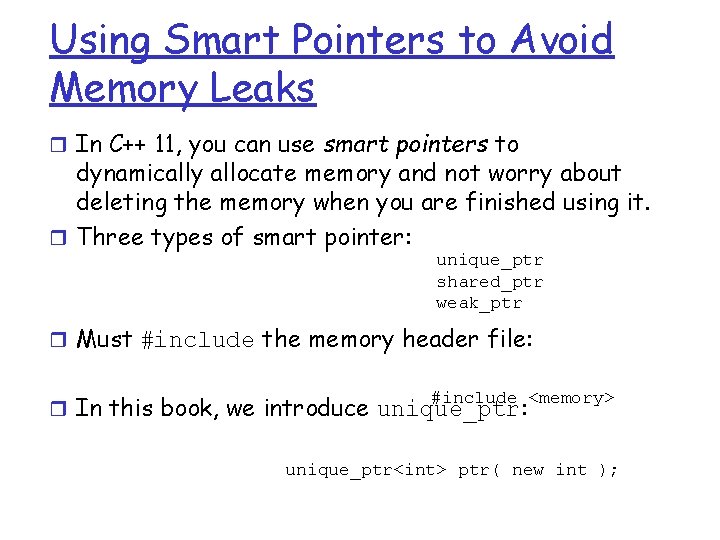
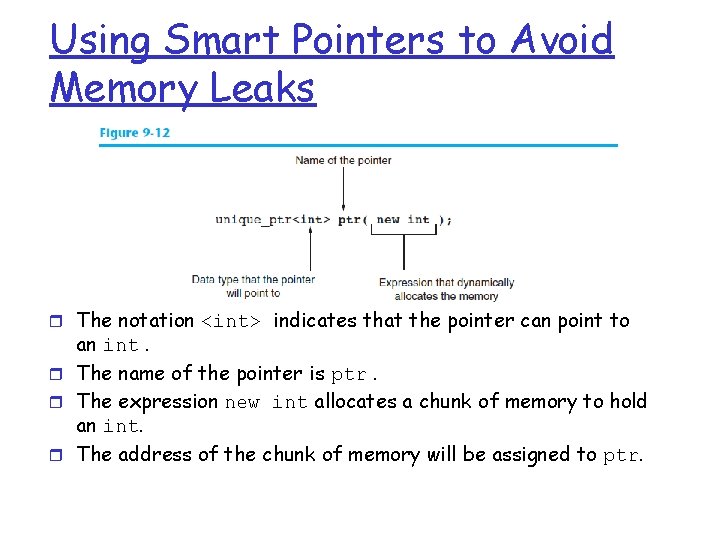
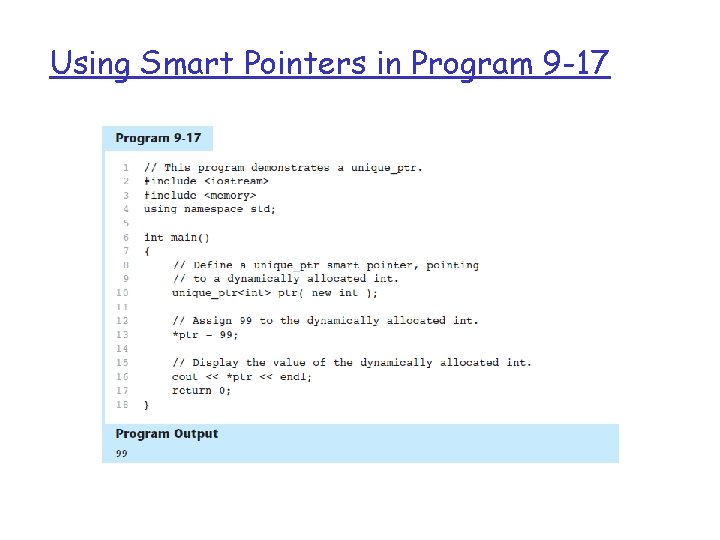
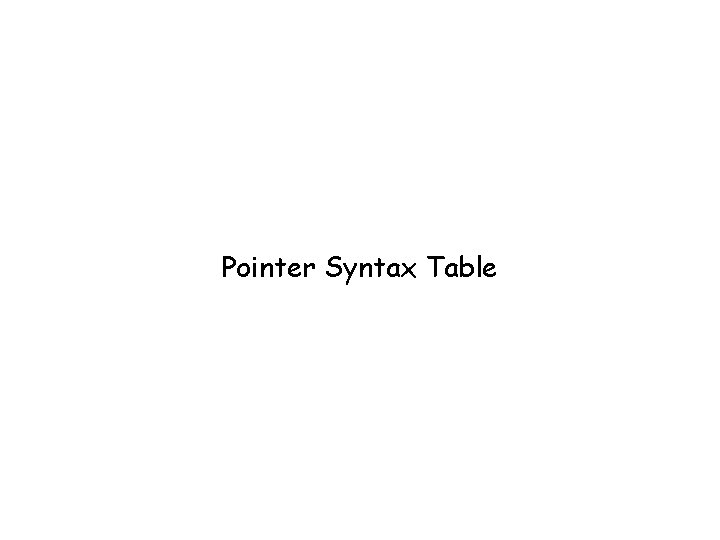
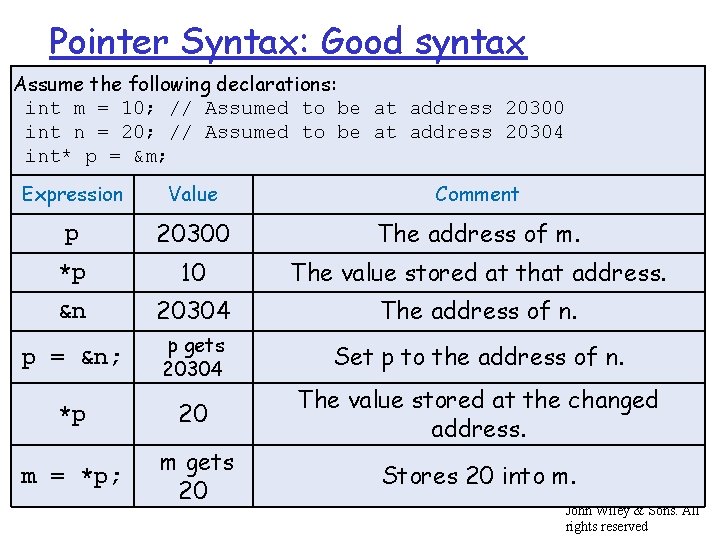
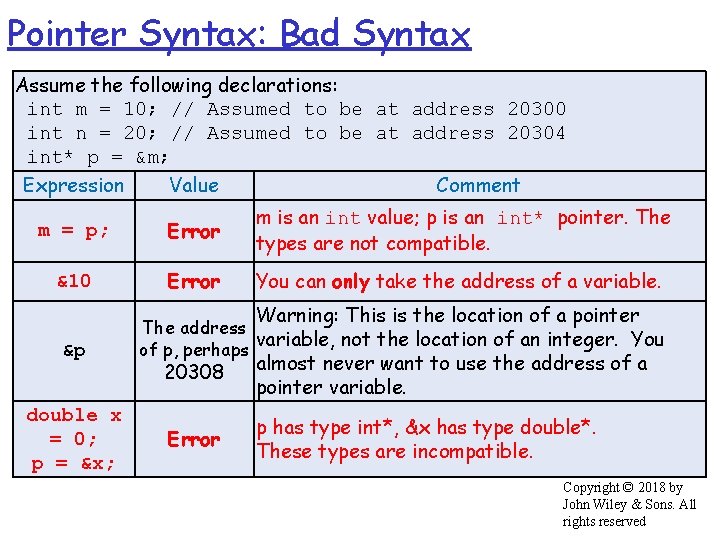
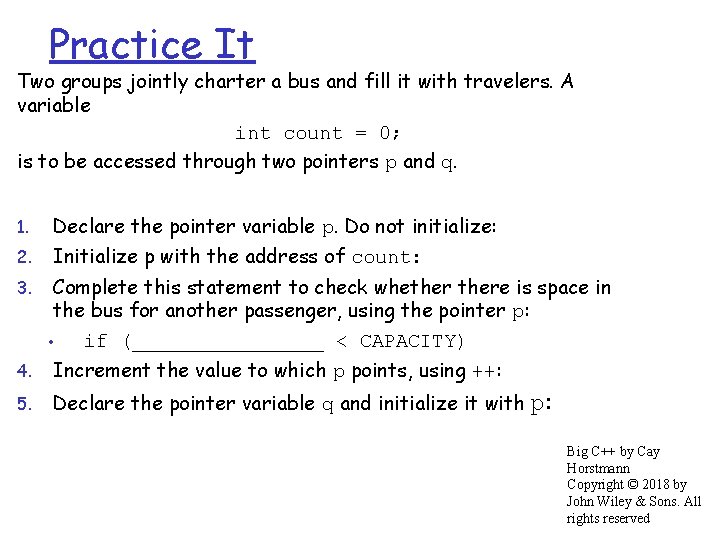
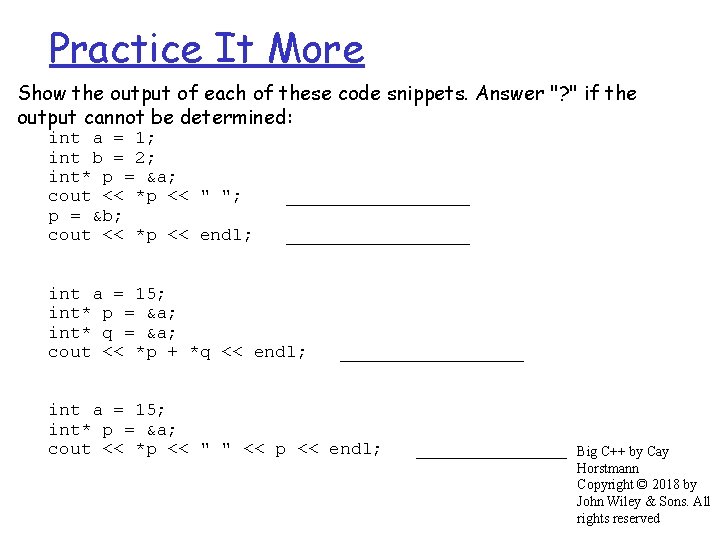
![Array / Pointer Ex: double d[10] Expression d Value Comment 20300 Starting address of Array / Pointer Ex: double d[10] Expression d Value Comment 20300 Starting address of](https://slidetodoc.com/presentation_image_h2/24eb19cbc77062823fbf905e422ece85/image-102.jpg)
- Slides: 102
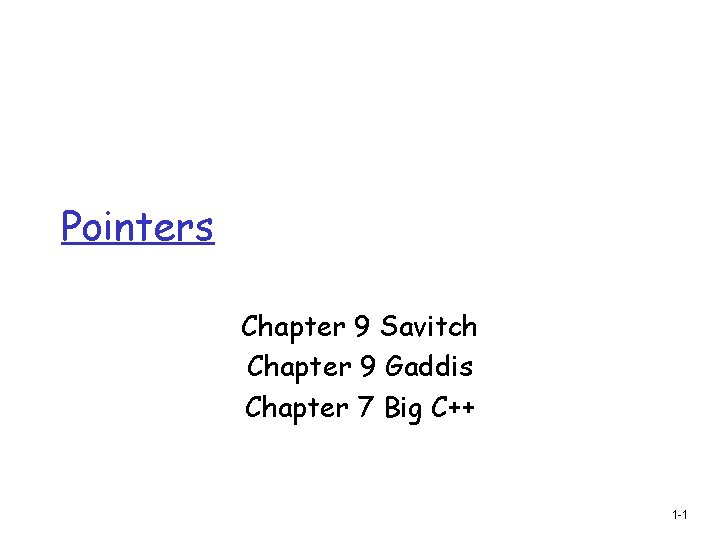
Pointers Chapter 9 Savitch Chapter 9 Gaddis Chapter 7 Big C++ 1 -1
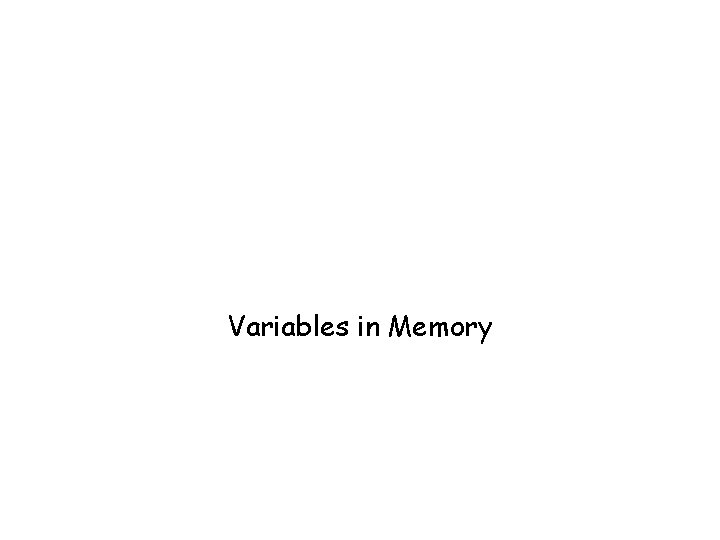
Variables in Memory
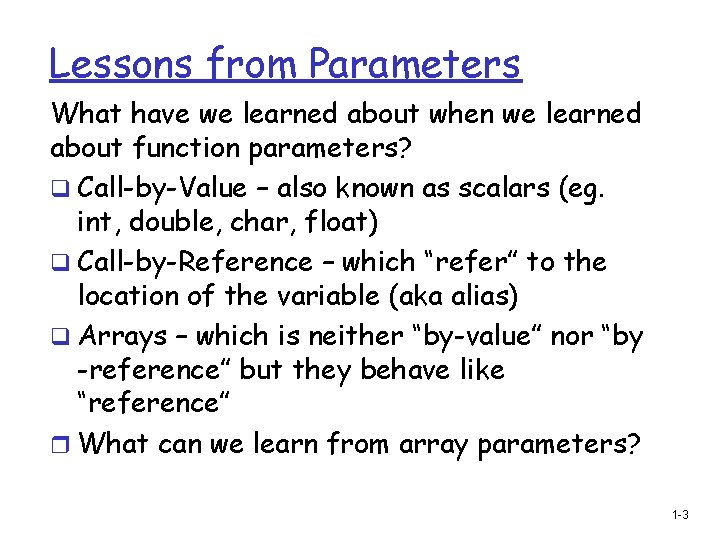
Lessons from Parameters What have we learned about when we learned about function parameters? q Call-by-Value – also known as scalars (eg. int, double, char, float) q Call-by-Reference – which “refer” to the location of the variable (aka alias) q Arrays – which is neither “by-value” nor “by -reference” but they behave like “reference” r What can we learn from array parameters? 1 -3
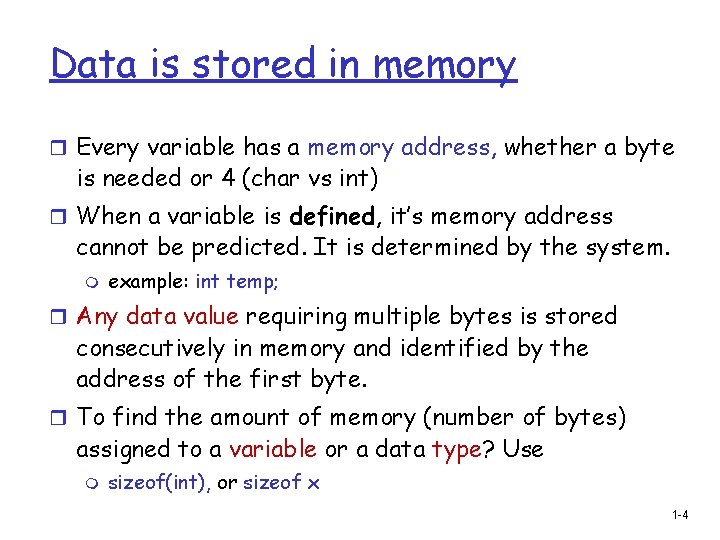
Data is stored in memory r Every variable has a memory address, whether a byte is needed or 4 (char vs int) r When a variable is defined, it’s memory address cannot be predicted. It is determined by the system. m example: int temp; r Any data value requiring multiple bytes is stored consecutively in memory and identified by the address of the first byte. r To find the amount of memory (number of bytes) assigned to a variable or a data type? Use m sizeof(int), or sizeof x 1 -4
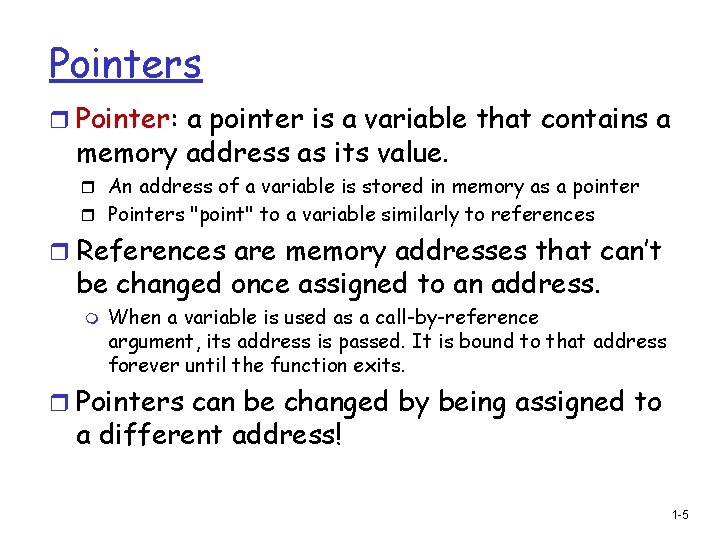
Pointers r Pointer: a pointer is a variable that contains a memory address as its value. r An address of a variable is stored in memory as a pointer r Pointers "point" to a variable similarly to references r References are memory addresses that can’t be changed once assigned to an address. m When a variable is used as a call-by-reference argument, its address is passed. It is bound to that address forever until the function exits. r Pointers can be changed by being assigned to a different address! 1 -5
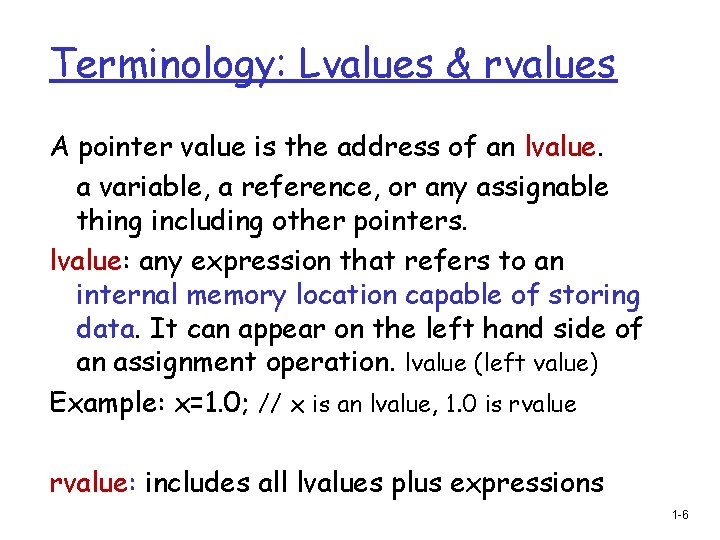
Terminology: Lvalues & rvalues A pointer value is the address of an lvalue. a variable, a reference, or any assignable thing including other pointers. lvalue: any expression that refers to an internal memory location capable of storing data. It can appear on the left hand side of an assignment operation. lvalue (left value) Example: x=1. 0; // x is an lvalue, 1. 0 is rvalue: includes all lvalues plus expressions 1 -6
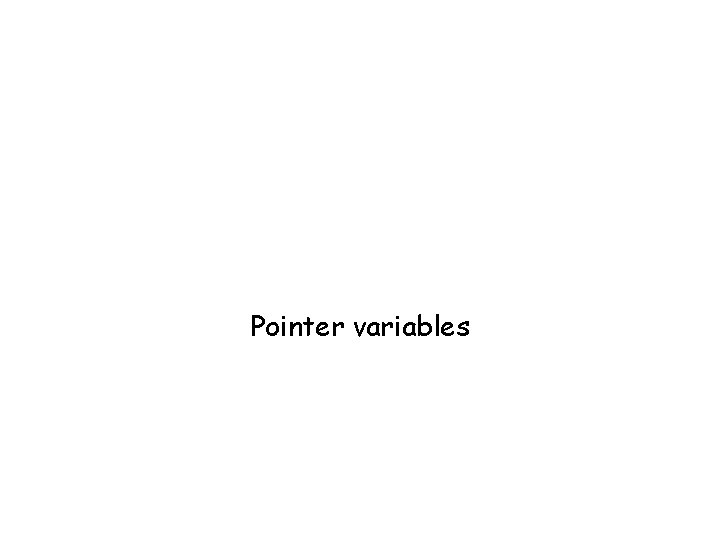
Pointer variables
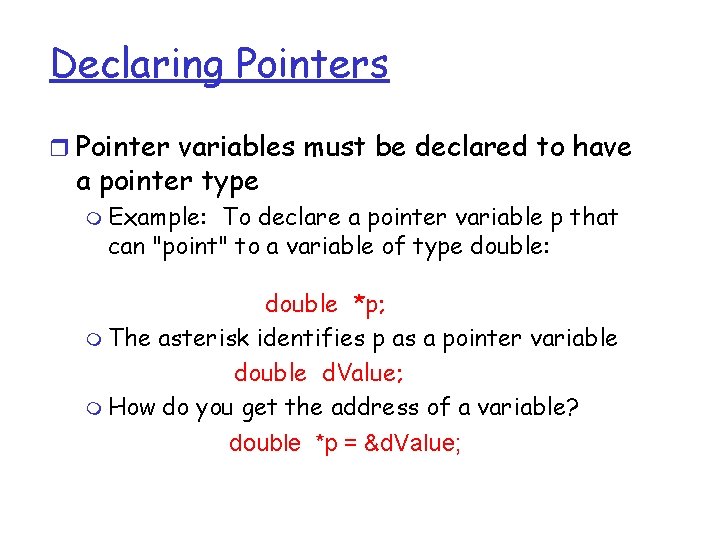
Declaring Pointers r Pointer variables must be declared to have a pointer type m Example: To declare a pointer variable p that can "point" to a variable of type double: double *p; m The asterisk identifies p as a pointer variable double d. Value; m How do you get the address of a variable? double *p = &d. Value;
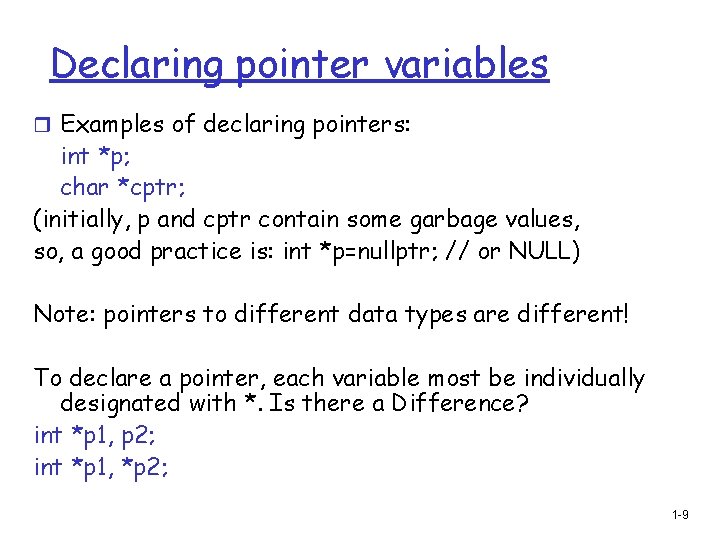
Declaring pointer variables r Examples of declaring pointers: int *p; char *cptr; (initially, p and cptr contain some garbage values, so, a good practice is: int *p=nullptr; // or NULL) Note: pointers to different data types are different! To declare a pointer, each variable most be individually designated with *. Is there a Difference? int *p 1, p 2; int *p 1, *p 2; 1 -9
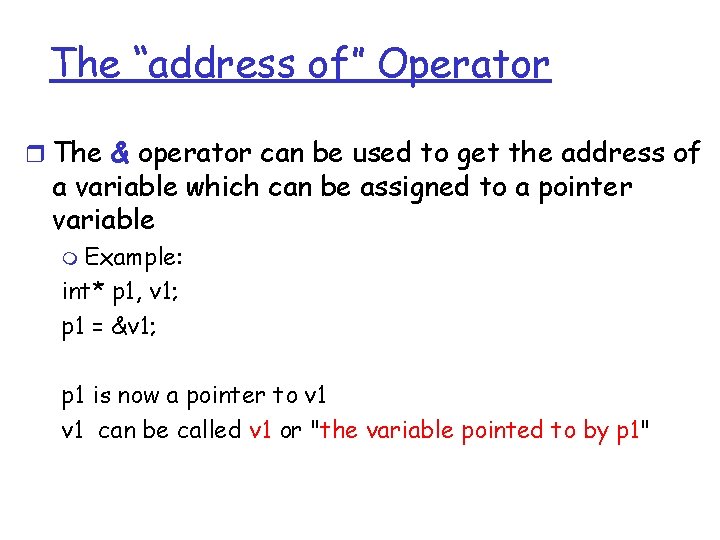
The “address of” Operator r The & operator can be used to get the address of a variable which can be assigned to a pointer variable m Example: int* p 1, v 1; p 1 = &v 1; p 1 is now a pointer to v 1 can be called v 1 or "the variable pointed to by p 1"
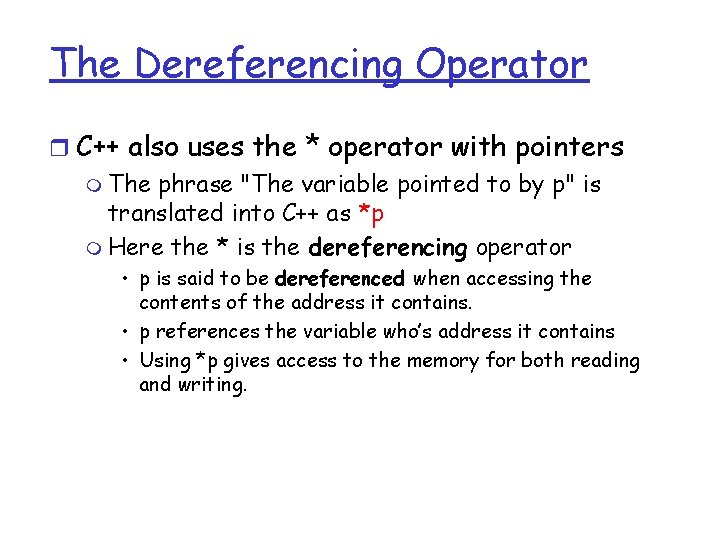
The Dereferencing Operator r C++ also uses the * operator with pointers m The phrase "The variable pointed to by p" is translated into C++ as *p m Here the * is the dereferencing operator • p is said to be dereferenced when accessing the contents of the address it contains. • p references the variable who’s address it contains • Using *p gives access to the memory for both reading and writing.
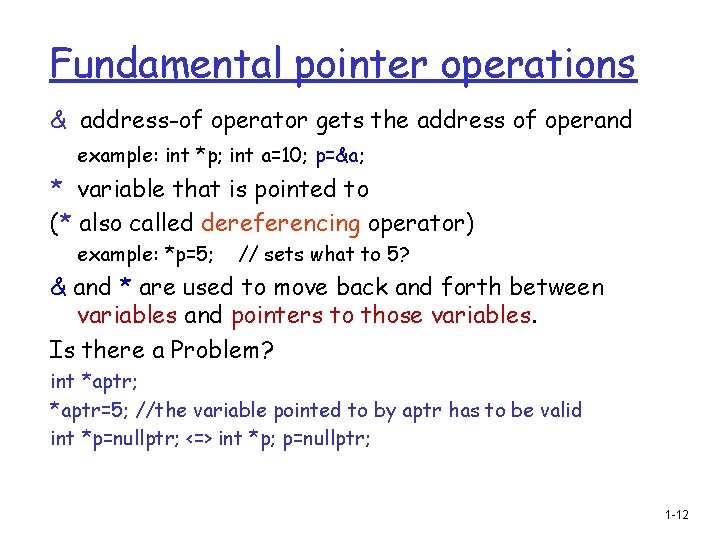
Fundamental pointer operations & address-of operator gets the address of operand example: int *p; int a=10; p=&a; * variable that is pointed to (* also called dereferencing operator) example: *p=5; // sets what to 5? & and * are used to move back and forth between variables and pointers to those variables. Is there a Problem? int *aptr; *aptr=5; //the variable pointed to by aptr has to be valid int *p=nullptr; <=> int *p; p=nullptr; 1 -12
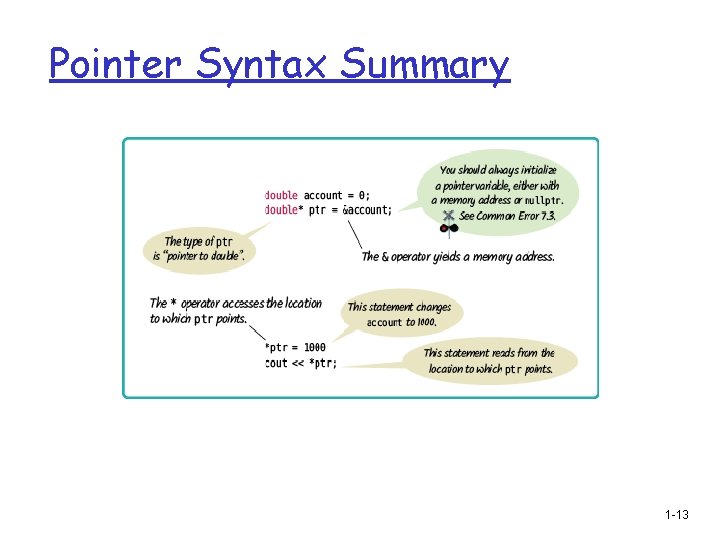
Pointer Syntax Summary 1 -13
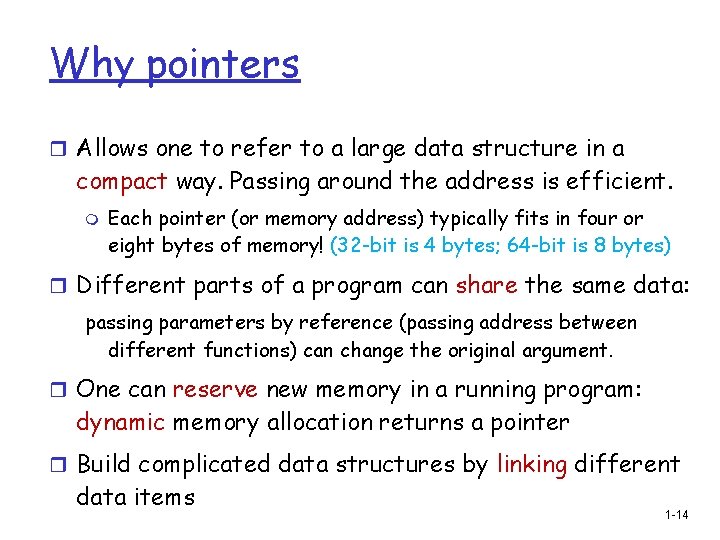
Why pointers r Allows one to refer to a large data structure in a compact way. Passing around the address is efficient. m Each pointer (or memory address) typically fits in four or eight bytes of memory! (32 -bit is 4 bytes; 64 -bit is 8 bytes) r Different parts of a program can share the same data: passing parameters by reference (passing address between different functions) can change the original argument. r One can reserve new memory in a running program: dynamic memory allocation returns a pointer r Build complicated data structures by linking different data items 1 -14
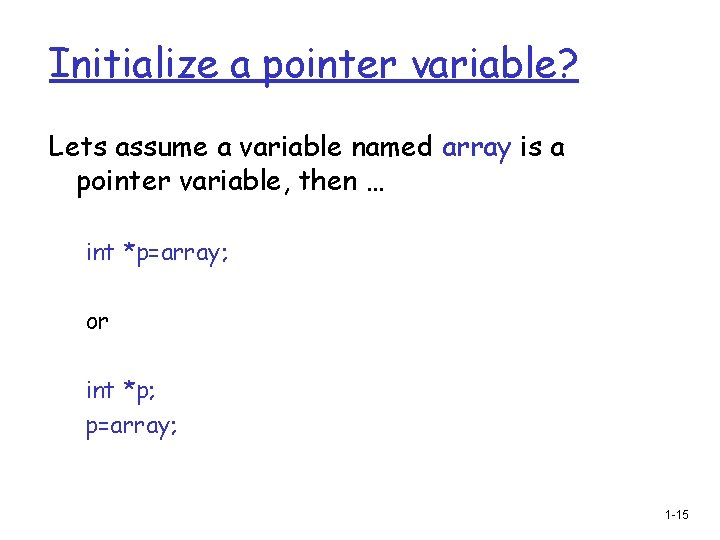
Initialize a pointer variable? Lets assume a variable named array is a pointer variable, then … int *p=array; or int *p; p=array; 1 -15
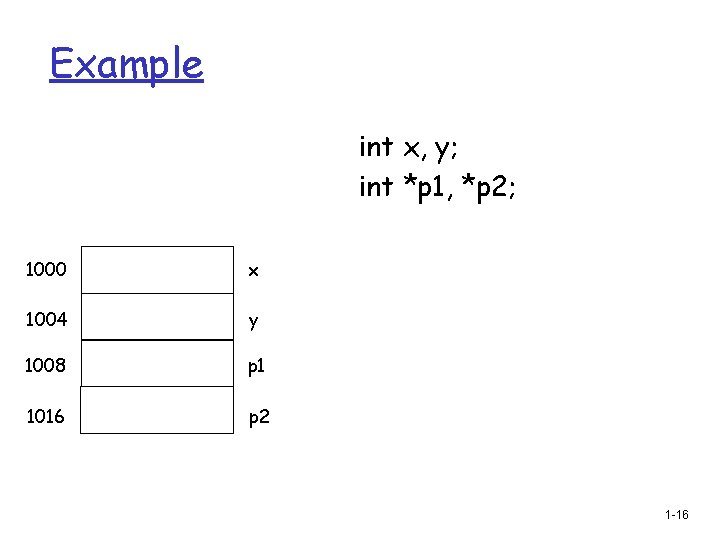
Example int x, y; int *p 1, *p 2; 1000 x 1004 y 1008 p 1 1016 p 2 1 -16
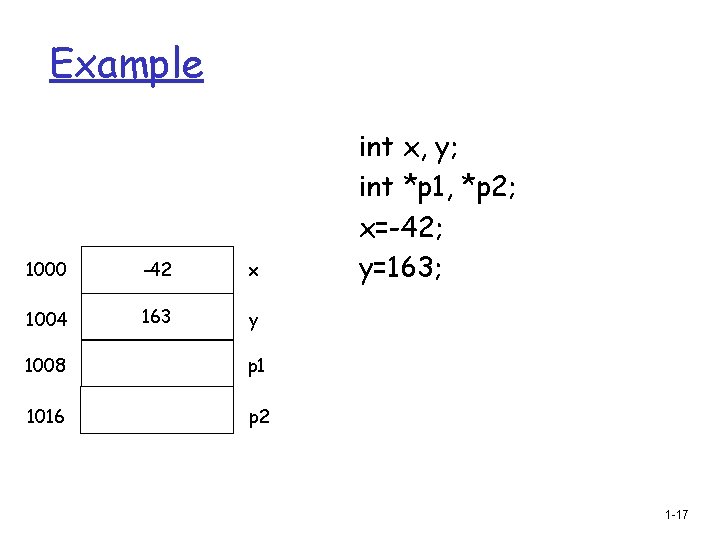
Example 1000 -42 x 1004 163 y 1008 p 1 1016 p 2 int x, y; int *p 1, *p 2; x=-42; y=163; 1 -17
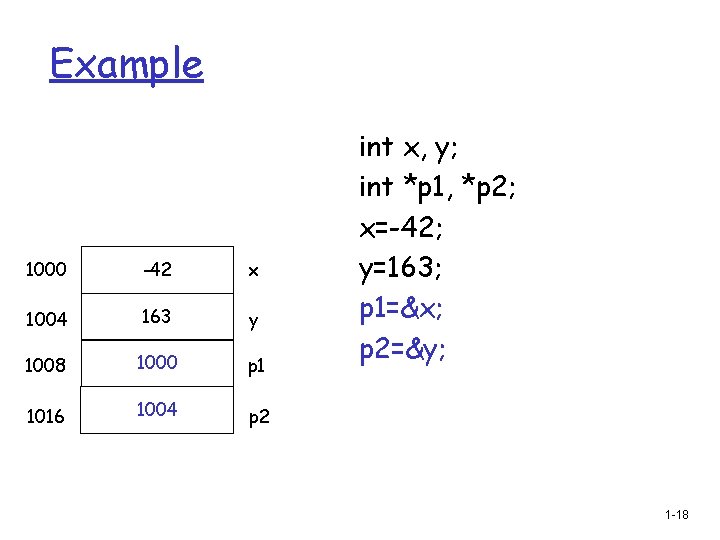
Example 1000 -42 x 1004 163 y 1008 1000 p 1 1016 1004 p 2 int x, y; int *p 1, *p 2; x=-42; y=163; p 1=&x; p 2=&y; 1 -18
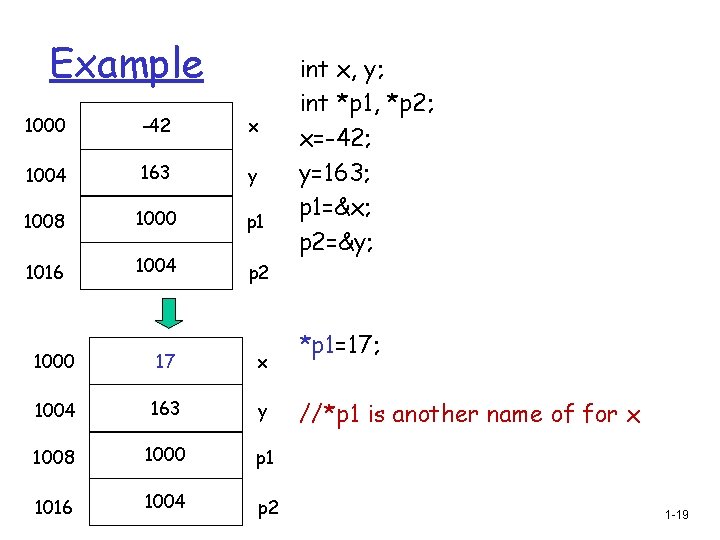
Example 1000 -42 x 1004 163 y 1008 1000 p 1 1016 1004 p 2 1000 17 x 1004 163 y 1008 1000 p 1 1016 1004 p 2 int x, y; int *p 1, *p 2; x=-42; y=163; p 1=&x; p 2=&y; *p 1=17; //*p 1 is another name of for x 1 -19
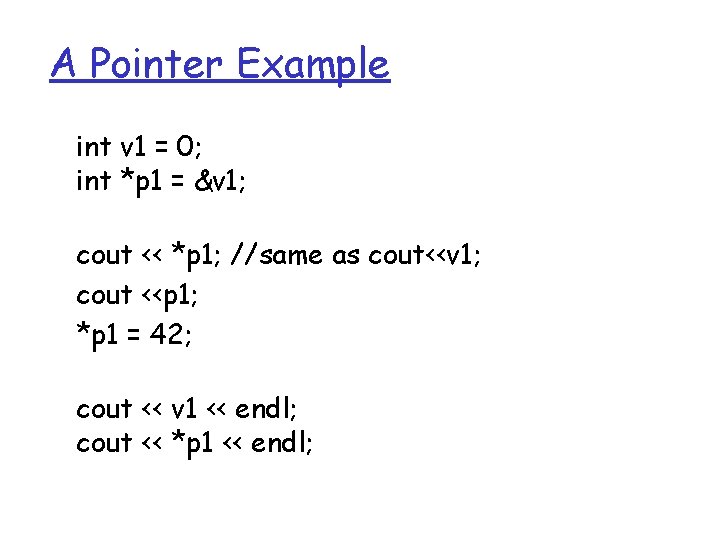
A Pointer Example int v 1 = 0; int *p 1 = &v 1; cout << *p 1; //same as cout<<v 1; cout <<p 1; *p 1 = 42; cout << v 1 << endl; cout << *p 1 << endl;
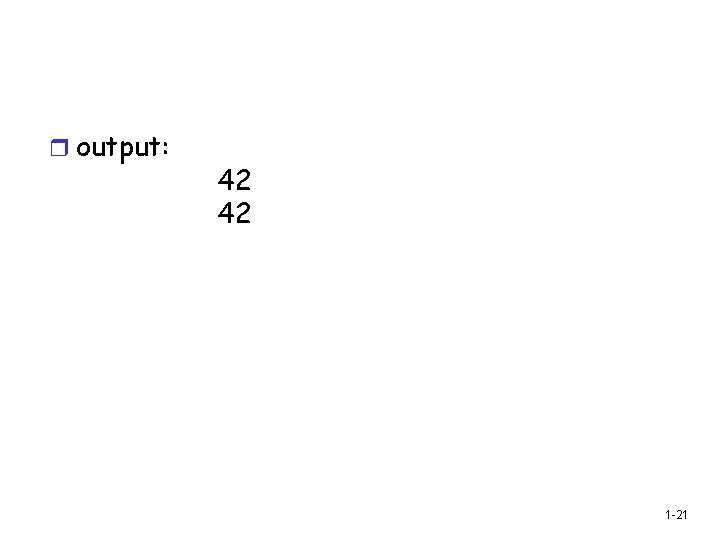
r output: 42 42 1 -21
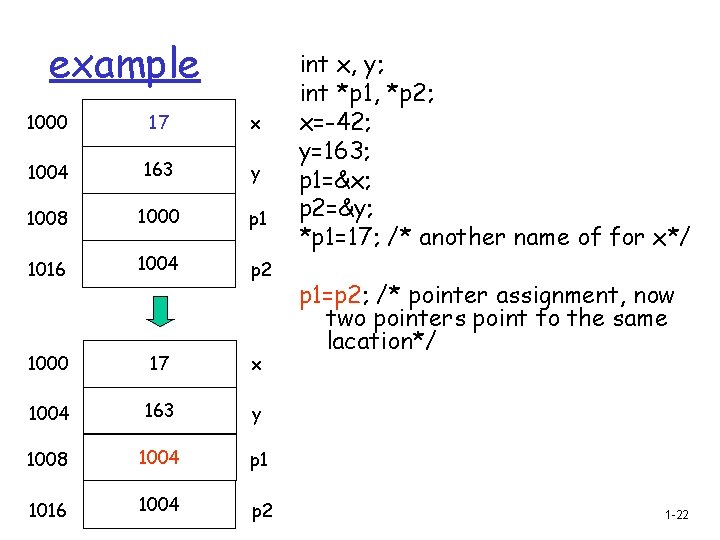
example 1000 17 x 1004 163 y 1008 1000 p 1 1016 1004 p 2 1000 17 x 1004 163 y 1008 1004 p 1 1016 1004 p 2 int x, y; int *p 1, *p 2; x=-42; y=163; p 1=&x; p 2=&y; *p 1=17; /* another name of for x*/ p 1=p 2; /* pointer assignment, now two pointers point to the same lacation*/ 1 -22
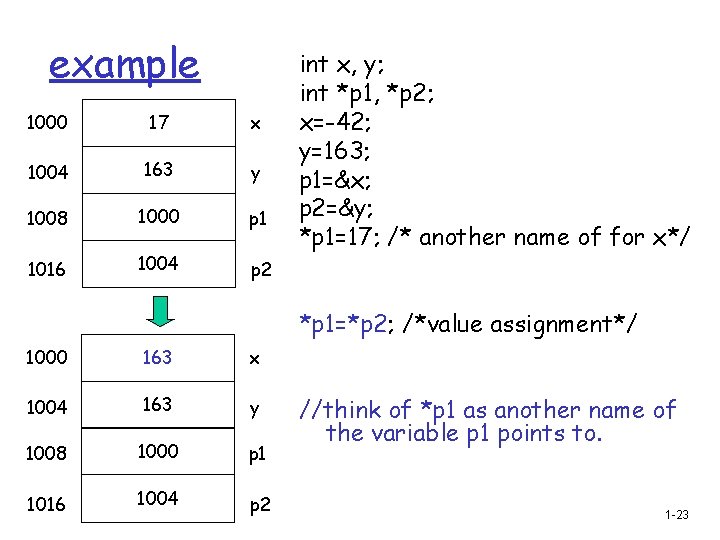
example 1000 17 x 1004 163 y 1008 1000 p 1 1016 1004 p 2 int x, y; int *p 1, *p 2; x=-42; y=163; p 1=&x; p 2=&y; *p 1=17; /* another name of for x*/ *p 1=*p 2; /*value assignment*/ 1000 163 x 1004 163 y 1008 1000 p 1 1016 1004 p 2 //think of *p 1 as another name of the variable p 1 points to. 1 -23
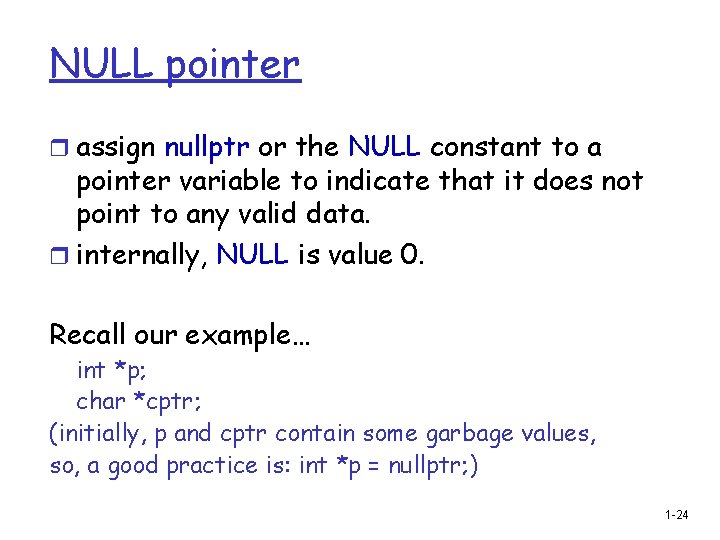
NULL pointer r assign nullptr or the NULL constant to a pointer variable to indicate that it does not point to any valid data. r internally, NULL is value 0. Recall our example… int *p; char *cptr; (initially, p and cptr contain some garbage values, so, a good practice is: int *p = nullptr; ) 1 -24
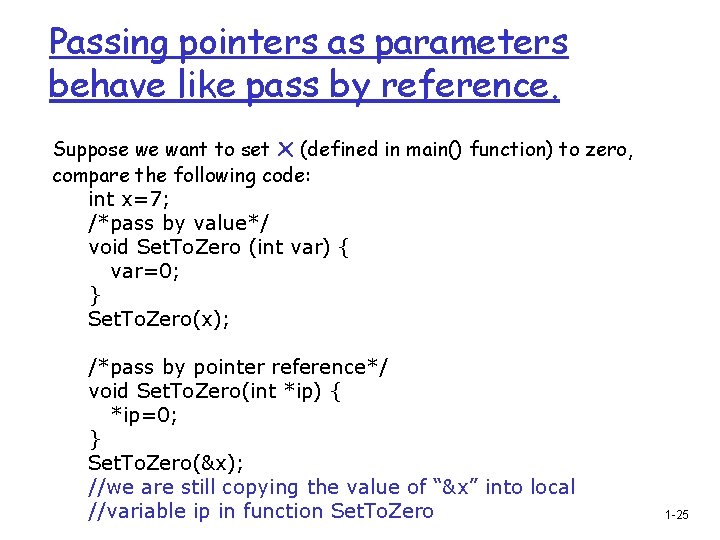
Passing pointers as parameters behave like pass by reference. Suppose we want to set x (defined in main() function) to zero, compare the following code: int x=7; /*pass by value*/ void Set. To. Zero (int var) { var=0; } Set. To. Zero(x); /*pass by pointer reference*/ void Set. To. Zero(int *ip) { *ip=0; } Set. To. Zero(&x); //we are still copying the value of “&x” into local //variable ip in function Set. To. Zero 1 -25
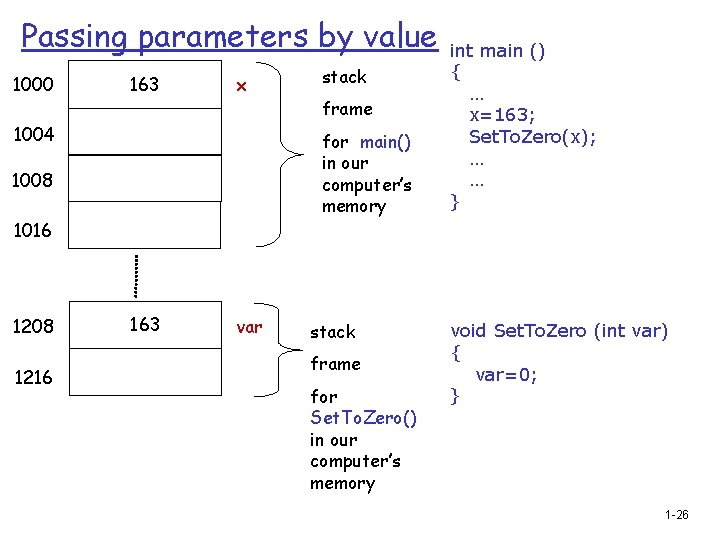
Passing parameters by value 1000 163 x 1004 1016 1216 frame for main() in our computer’s memory 1008 1208 stack 163 var stack frame for Set. To. Zero() in our computer’s memory int main () { … x=163; Set. To. Zero(x); … … } void Set. To. Zero (int var) { var=0; } 1 -26
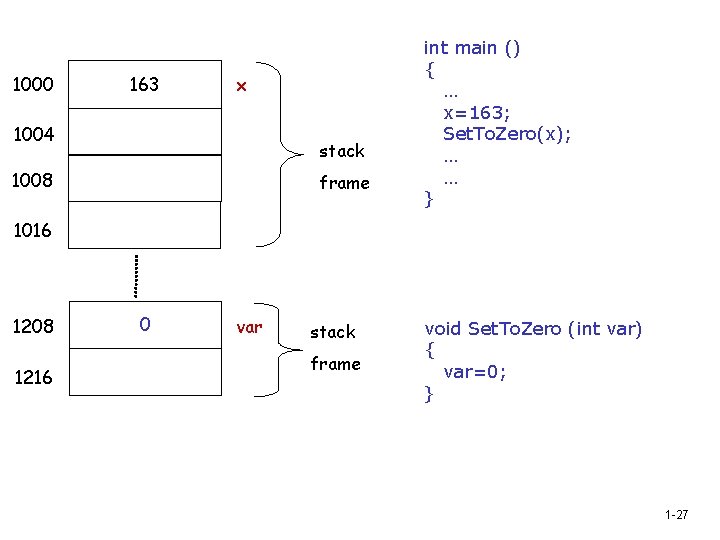
1000 163 x 1004 stack 1008 frame int main () { … x=163; Set. To. Zero(x); … … } 1016 1208 1216 0 var stack frame void Set. To. Zero (int var) { var=0; } 1 -27
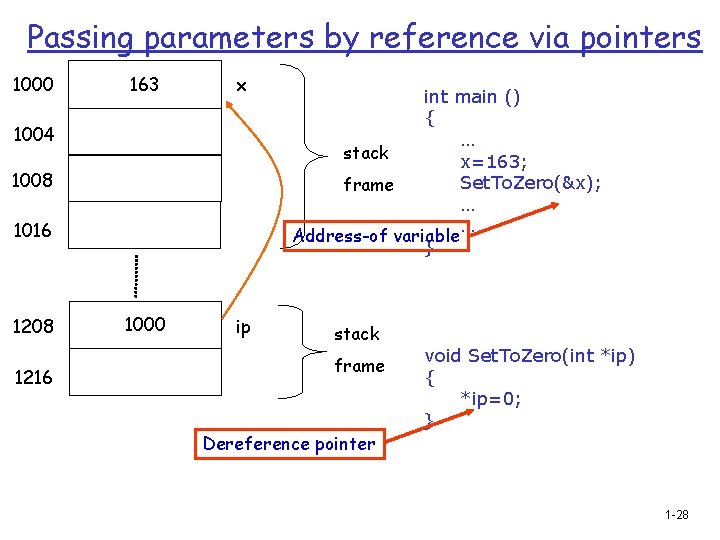
Passing parameters by reference via pointers 1000 163 x 1000 ip 1004 1008 1016 1208 1216 int main () { … stack x=163; Set. To. Zero(&x); frame … … Address-of variable } stack frame Dereference pointer void Set. To. Zero(int *ip) { *ip=0; } 1 -28
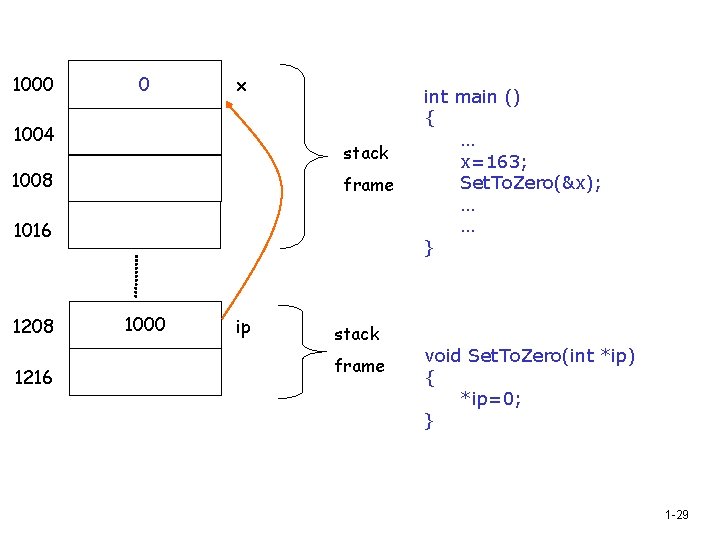
1000 0 x 1004 stack 1008 frame 1016 1208 1216 1000 ip stack frame int main () { … x=163; Set. To. Zero(&x); … … } void Set. To. Zero(int *ip) { *ip=0; } 1 -29
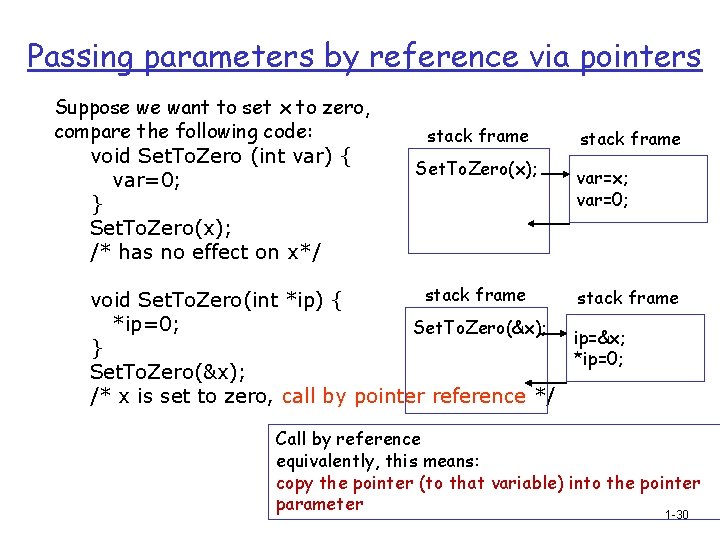
Passing parameters by reference via pointers Suppose we want to set x to zero, compare the following code: void Set. To. Zero (int var) { var=0; } Set. To. Zero(x); /* has no effect on x*/ stack frame Set. To. Zero(x); stack frame var=x; var=0; stack frame void Set. To. Zero(int *ip) { *ip=0; Set. To. Zero(&x); ip=&x; } *ip=0; Set. To. Zero(&x); /* x is set to zero, call by pointer reference */ Call by reference equivalently, this means: copy the pointer (to that variable) into the pointer parameter 1 -30
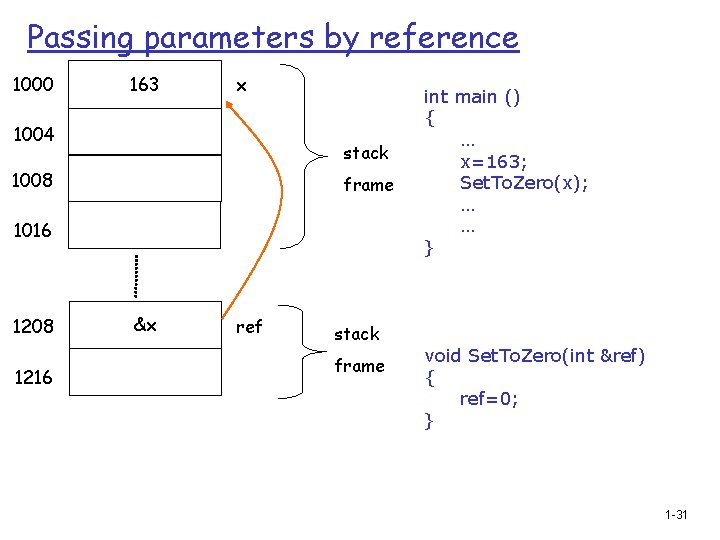
Passing parameters by reference 1000 163 x 1004 stack 1008 frame 1016 1208 1216 &x ref stack frame int main () { … x=163; Set. To. Zero(x); … … } void Set. To. Zero(int &ref) { ref=0; } 1 -31
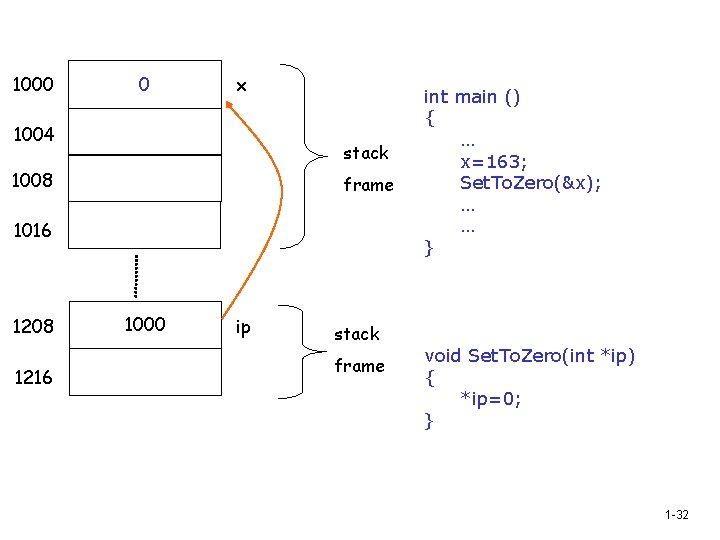
1000 0 x 1004 stack 1008 frame 1016 1208 1216 1000 ip stack frame int main () { … x=163; Set. To. Zero(&x); … … } void Set. To. Zero(int *ip) { *ip=0; } 1 -32
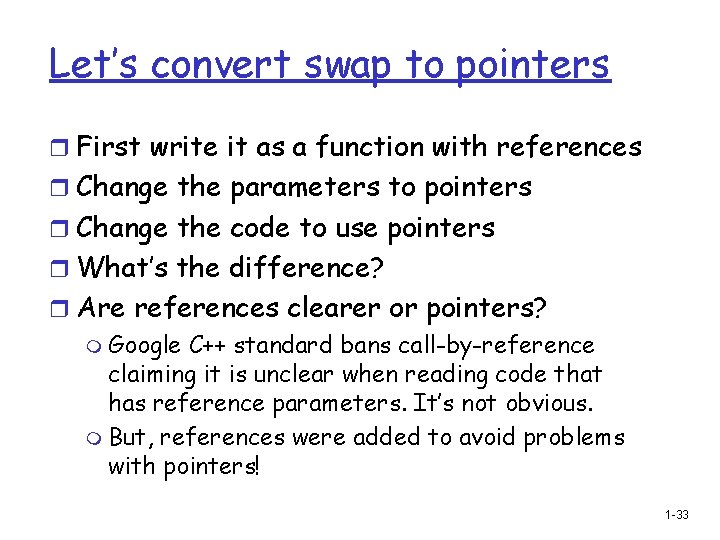
Let’s convert swap to pointers r First write it as a function with references r Change the parameters to pointers r Change the code to use pointers r What’s the difference? r Are references clearer or pointers? m Google C++ standard bans call-by-reference claiming it is unclear when reading code that has reference parameters. It’s not obvious. m But, references were added to avoid problems with pointers! 1 -33
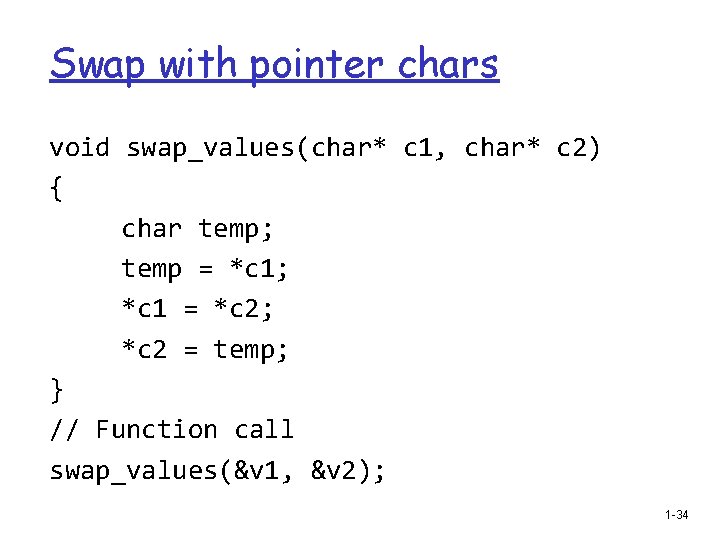
Swap with pointer chars void swap_values(char* c 1, char* c 2) { char temp; temp = *c 1; *c 1 = *c 2; *c 2 = temp; } // Function call swap_values(&v 1, &v 2); 1 -34
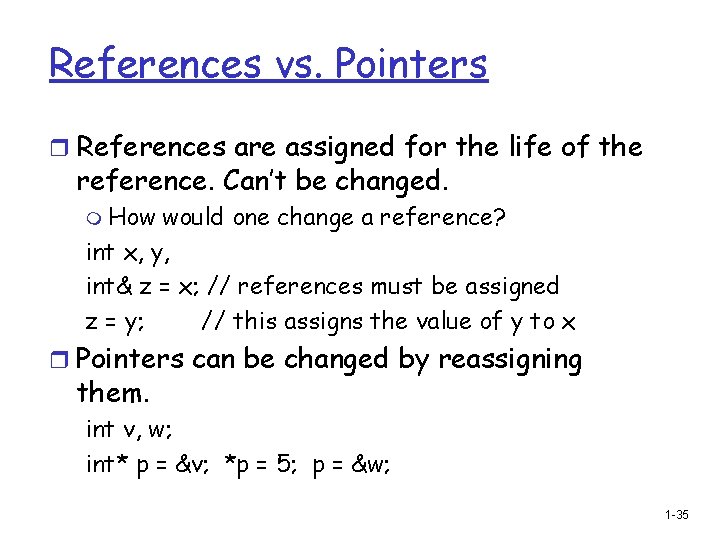
References vs. Pointers r References are assigned for the life of the reference. Can’t be changed. m How would one change a reference? int x, y, int& z = x; // references must be assigned z = y; // this assigns the value of y to x r Pointers can be changed by reassigning them. int v, w; int* p = &v; *p = 5; p = &w; 1 -35
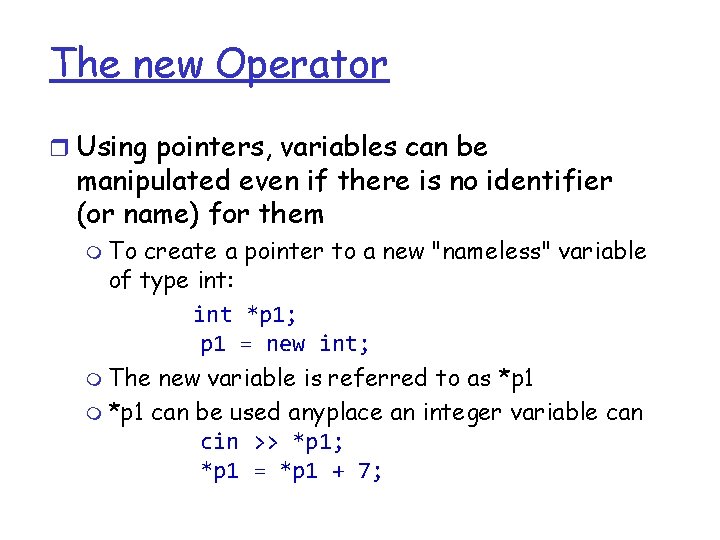
The new Operator r Using pointers, variables can be manipulated even if there is no identifier (or name) for them m To create a pointer to a new "nameless" variable of type int: int *p 1; p 1 = new int; m The new variable is referred to as *p 1 m *p 1 can be used anyplace an integer variable can cin >> *p 1; *p 1 = *p 1 + 7;
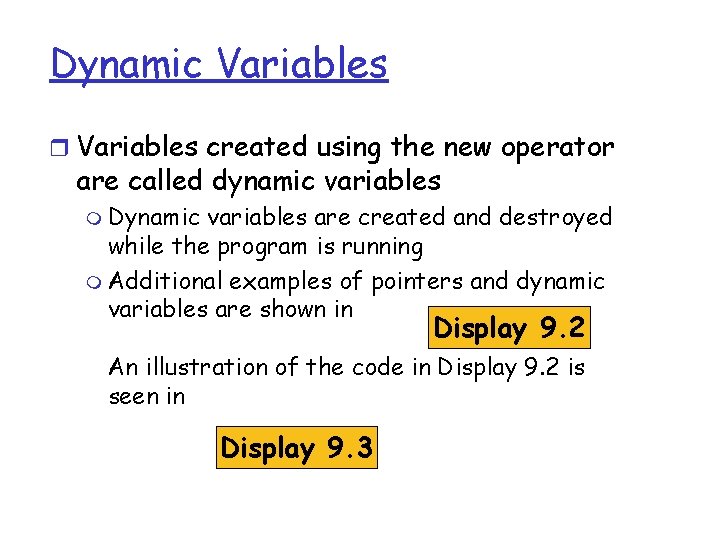
Dynamic Variables r Variables created using the new operator are called dynamic variables m Dynamic variables are created and destroyed while the program is running m Additional examples of pointers and dynamic variables are shown in Display 9. 2 An illustration of the code in Display 9. 2 is seen in Display 9. 3
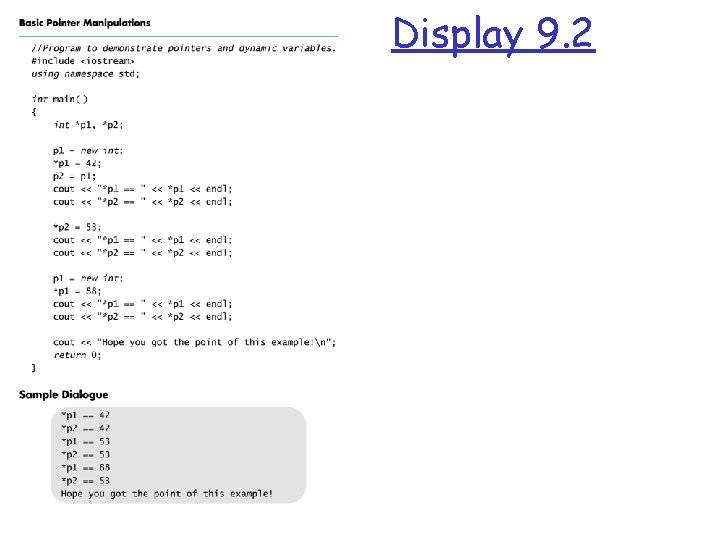
Display 9. 2 Slide 9 - 39
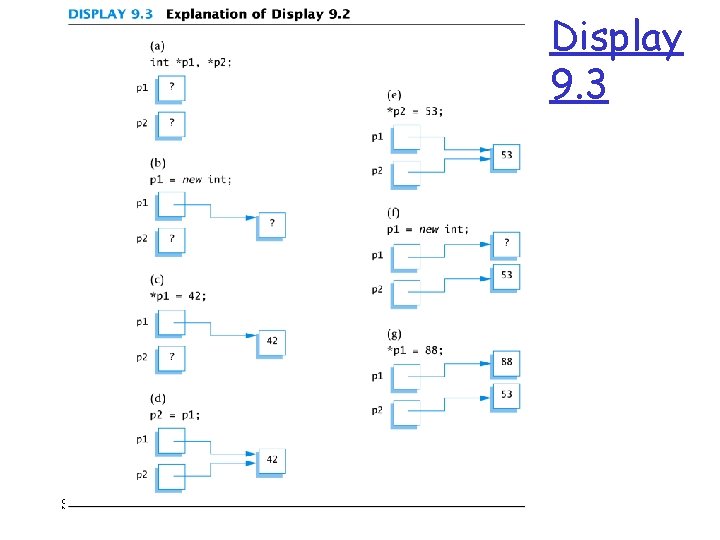
Display 9. 3 Slide 9 - 40
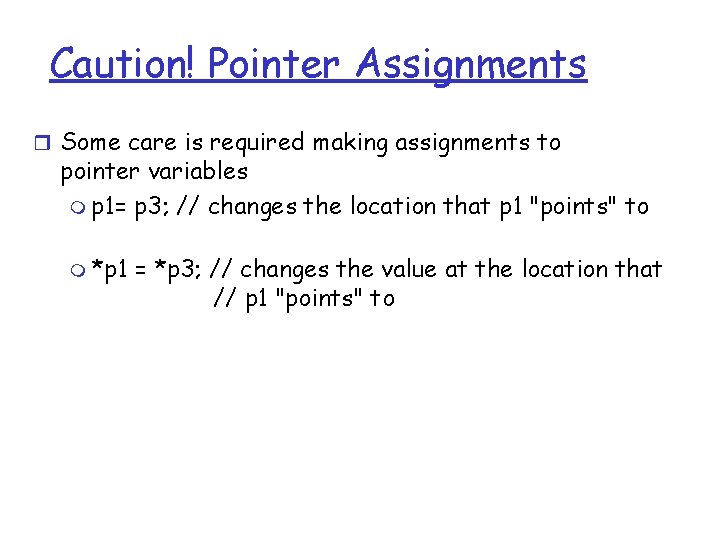
Caution! Pointer Assignments r Some care is required making assignments to pointer variables m p 1= p 3; // changes the location that p 1 "points" to m *p 1 = *p 3; // changes the value at the location that // p 1 "points" to
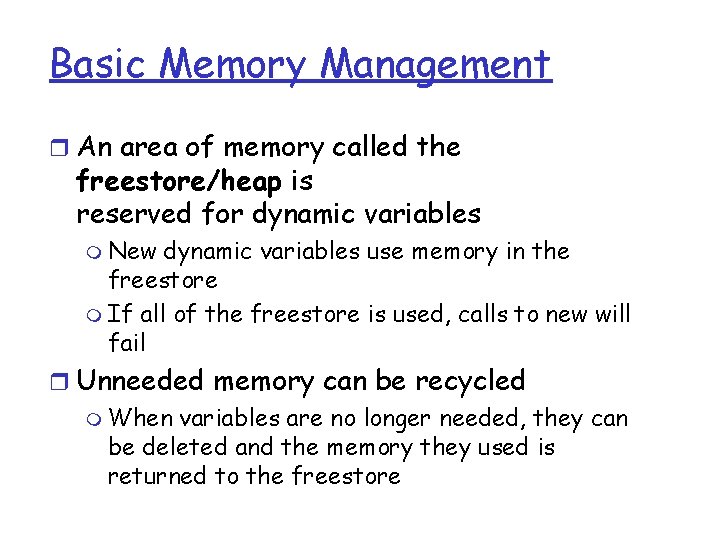
Basic Memory Management r An area of memory called the freestore/heap is reserved for dynamic variables m New dynamic variables use memory in the freestore m If all of the freestore is used, calls to new will fail r Unneeded memory can be recycled m When variables are no longer needed, they can be deleted and the memory they used is returned to the freestore
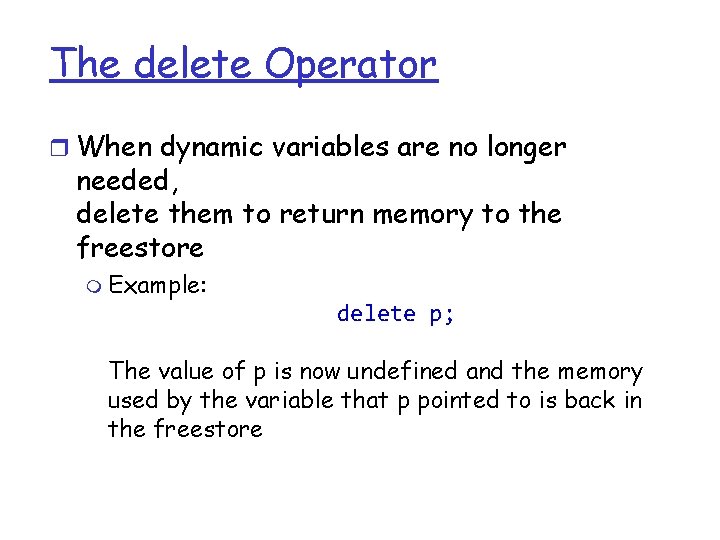
The delete Operator r When dynamic variables are no longer needed, delete them to return memory to the freestore m Example: delete p; The value of p is now undefined and the memory used by the variable that p pointed to is back in the freestore
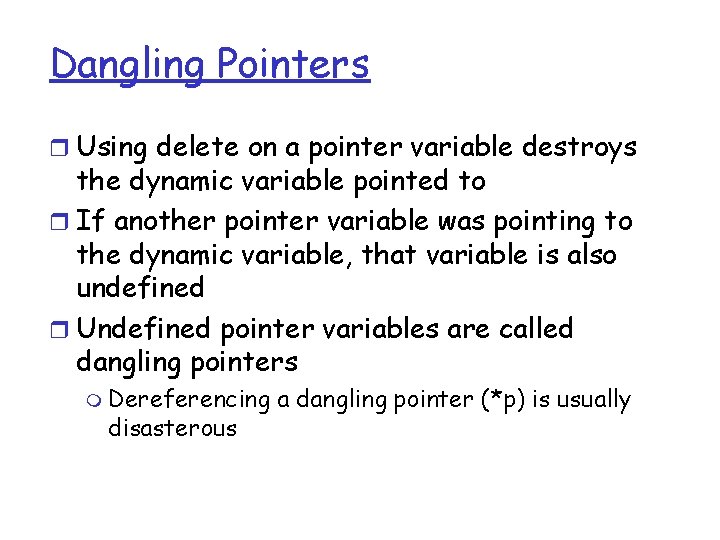
Dangling Pointers r Using delete on a pointer variable destroys the dynamic variable pointed to r If another pointer variable was pointing to the dynamic variable, that variable is also undefined r Undefined pointer variables are called dangling pointers m Dereferencing disasterous a dangling pointer (*p) is usually
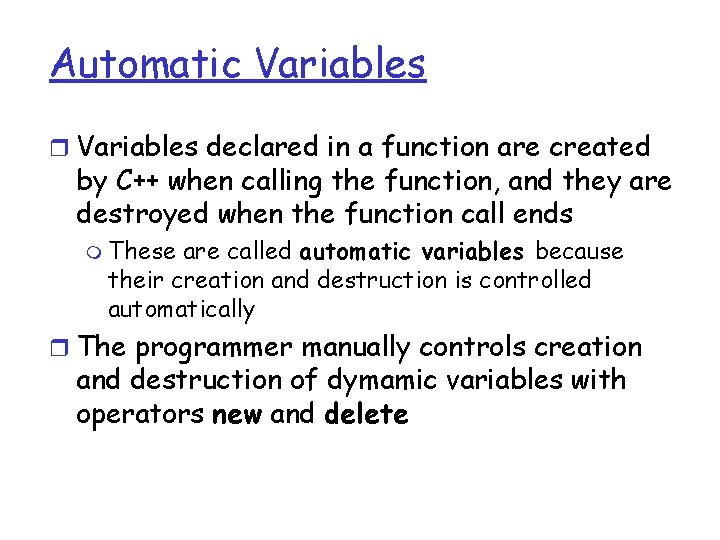
Automatic Variables r Variables declared in a function are created by C++ when calling the function, and they are destroyed when the function call ends m These are called automatic variables because their creation and destruction is controlled automatically r The programmer manually controls creation and destruction of dymamic variables with operators new and delete
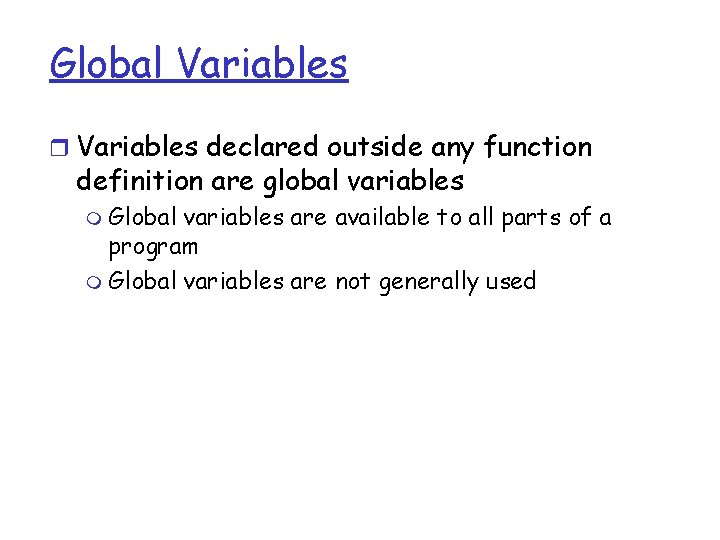
Global Variables r Variables declared outside any function definition are global variables m Global variables are available to all parts of a program m Global variables are not generally used
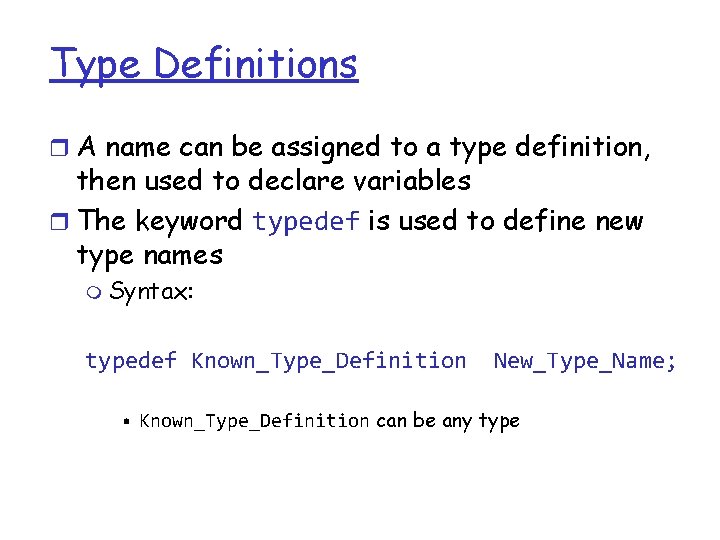
Type Definitions r A name can be assigned to a type definition, then used to declare variables r The keyword typedef is used to define new type names m Syntax: typedef Known_Type_Definition New_Type_Name; • Known_Type_Definition can be any type
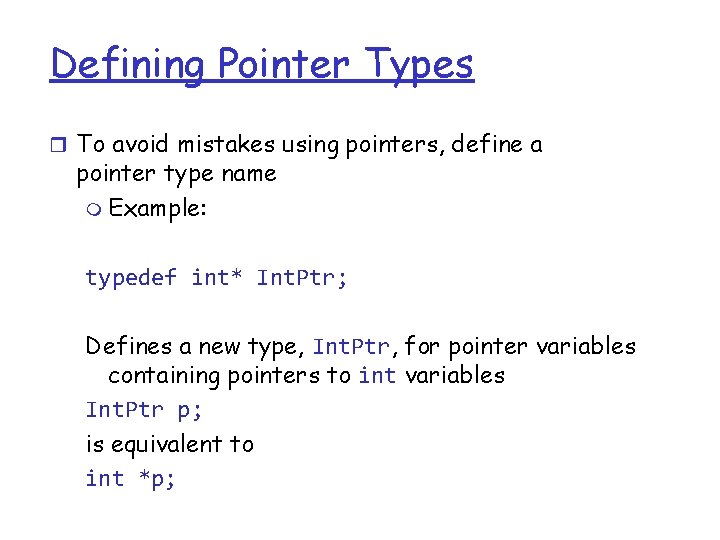
Defining Pointer Types r To avoid mistakes using pointers, define a pointer type name m Example: typedef int* Int. Ptr; Defines a new type, Int. Ptr, for pointer variables containing pointers to int variables Int. Ptr p; is equivalent to int *p;
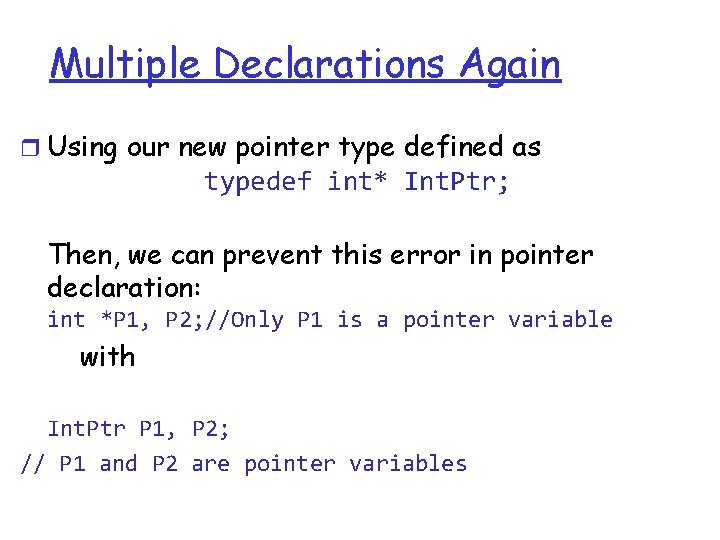
Multiple Declarations Again r Using our new pointer type defined as typedef int* Int. Ptr; Then, we can prevent this error in pointer declaration: int *P 1, P 2; //Only P 1 is a pointer variable with Int. Ptr P 1, P 2; // P 1 and P 2 are pointer variables
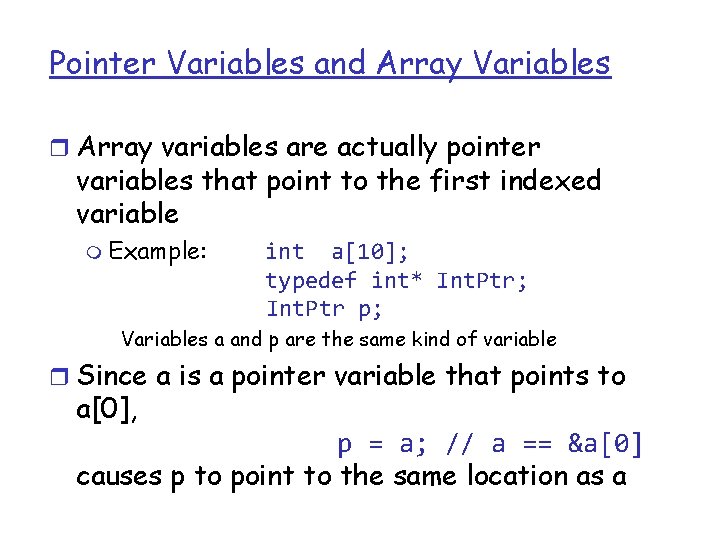
Pointer Variables and Array Variables r Array variables are actually pointer variables that point to the first indexed variable m Example: int a[10]; typedef int* Int. Ptr; Int. Ptr p; Variables a and p are the same kind of variable r Since a is a pointer variable that points to a[0], p = a; // a == &a[0] causes p to point to the same location as a
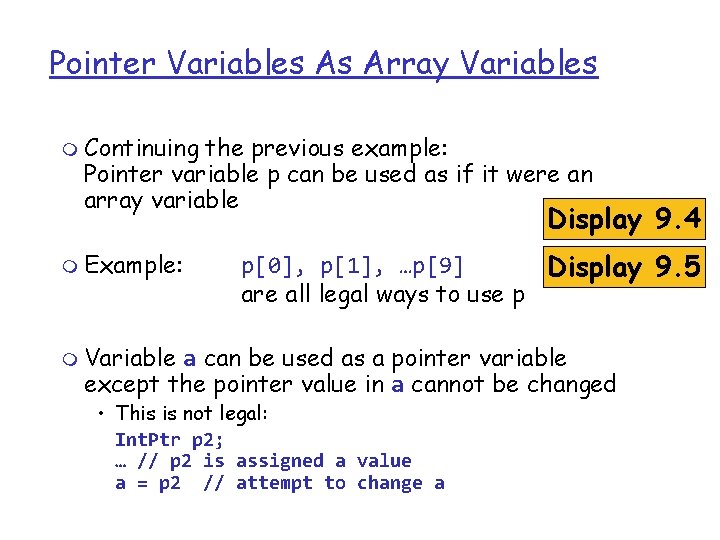
Pointer Variables As Array Variables m Continuing the previous example: Pointer variable p can be used as if it were an array variable Display 9. 4 m Example: p[0], p[1], …p[9] Display 9. 5 are all legal ways to use p m Variable a can be used as a pointer variable except the pointer value in a cannot be changed • This is not legal: Int. Ptr p 2; … // p 2 is assigned a value a = p 2 // attempt to change a
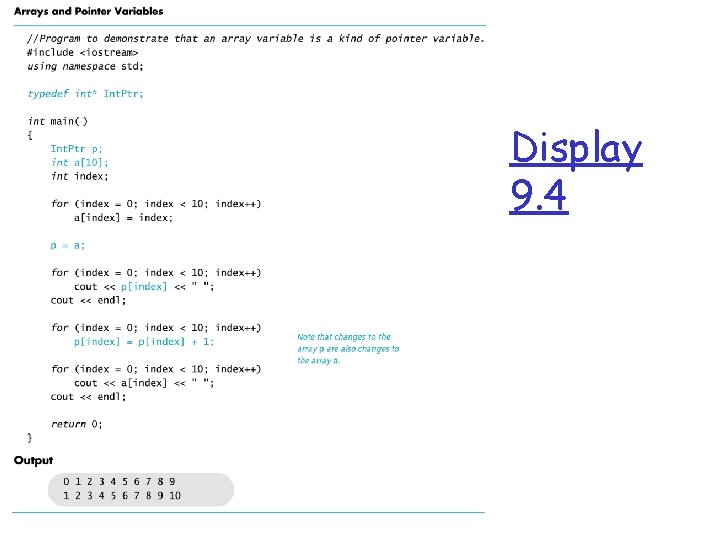
Display 9. 4 Slide 9 - 52
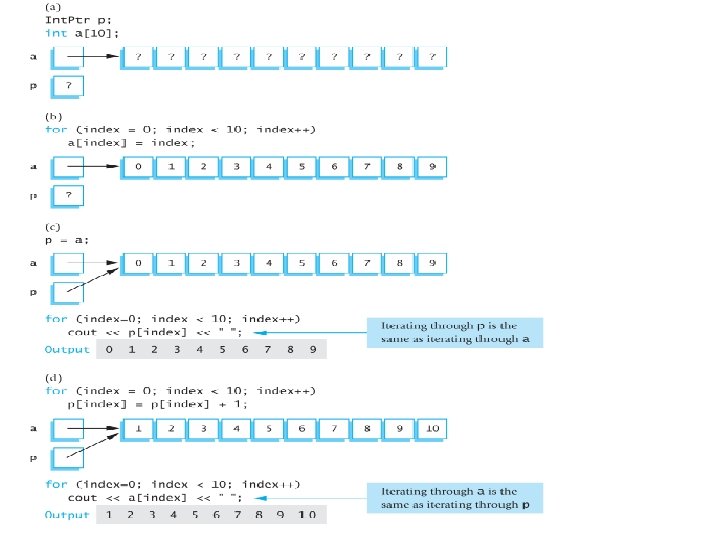
Slide 9 - 53
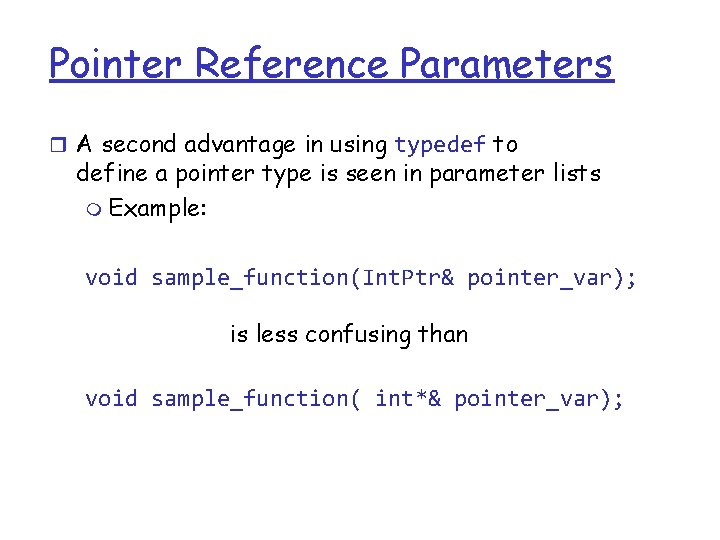
Pointer Reference Parameters r A second advantage in using typedef to define a pointer type is seen in parameter lists m Example: void sample_function(Int. Ptr& pointer_var); is less confusing than void sample_function( int*& pointer_var);
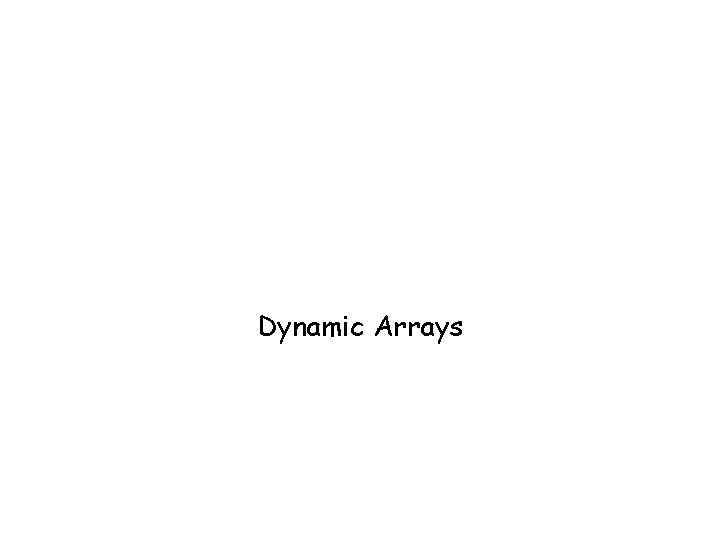
Dynamic Arrays
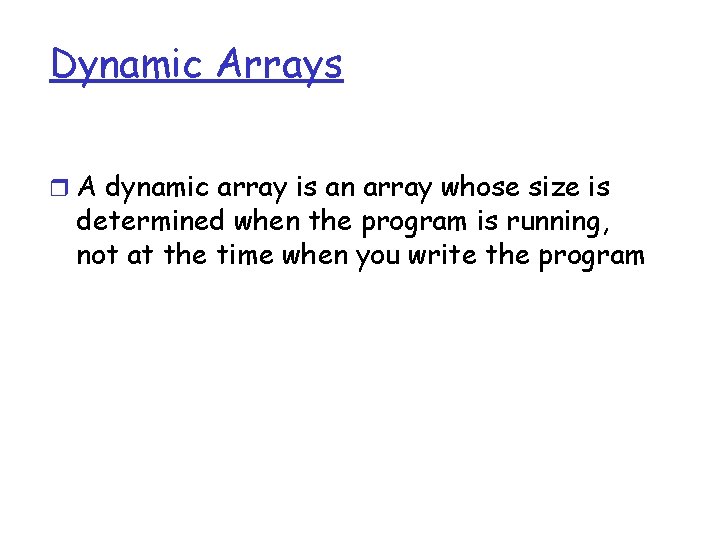
Dynamic Arrays r A dynamic array is an array whose size is determined when the program is running, not at the time when you write the program
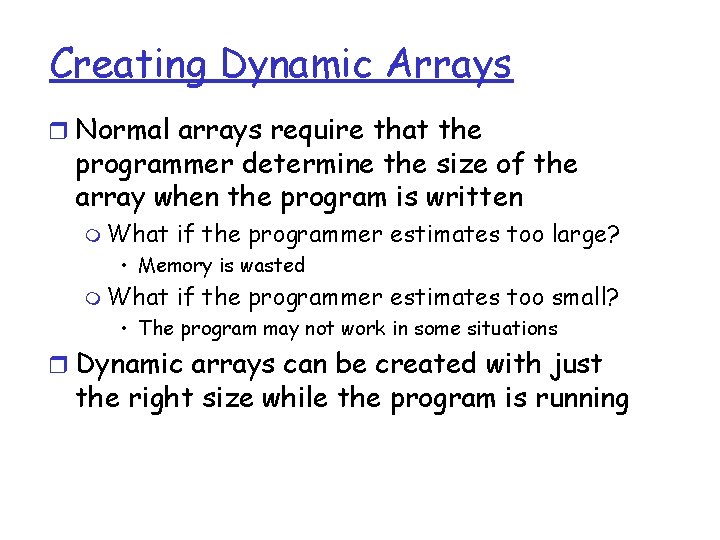
Creating Dynamic Arrays r Normal arrays require that the programmer determine the size of the array when the program is written m What if the programmer estimates too large? • Memory is wasted m What if the programmer estimates too small? • The program may not work in some situations r Dynamic arrays can be created with just the right size while the program is running
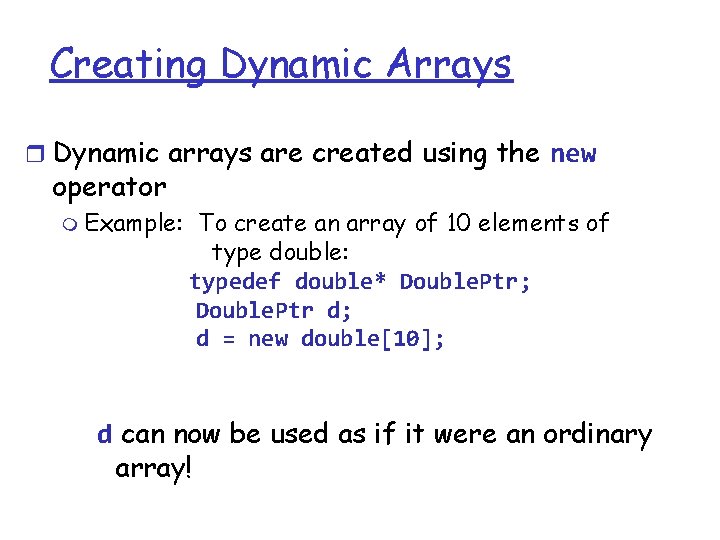
Creating Dynamic Arrays r Dynamic arrays are created using the new operator m Example: To create an array of 10 elements of type double: typedef double* Double. Ptr; Double. Ptr d; d = new double[10]; d can now be used as if it were an ordinary array!
![Dynamic Arrays cont r Pointer variable d is a pointer to d0 r Dynamic Arrays (cont. ) r Pointer variable d is a pointer to d[0] r](https://slidetodoc.com/presentation_image_h2/24eb19cbc77062823fbf905e422ece85/image-58.jpg)
Dynamic Arrays (cont. ) r Pointer variable d is a pointer to d[0] r When finished with the array, it should be deleted to return memory to the freestore m Example: delete [ ] d; • The brackets tell C++ a dynamic array is being deleted so it must check the size to know how many indexed variables to remove • If forget to write the brackets, it would tell the computer to Display 9. 6 (1) remove only one variable Display 9. 6 (2)
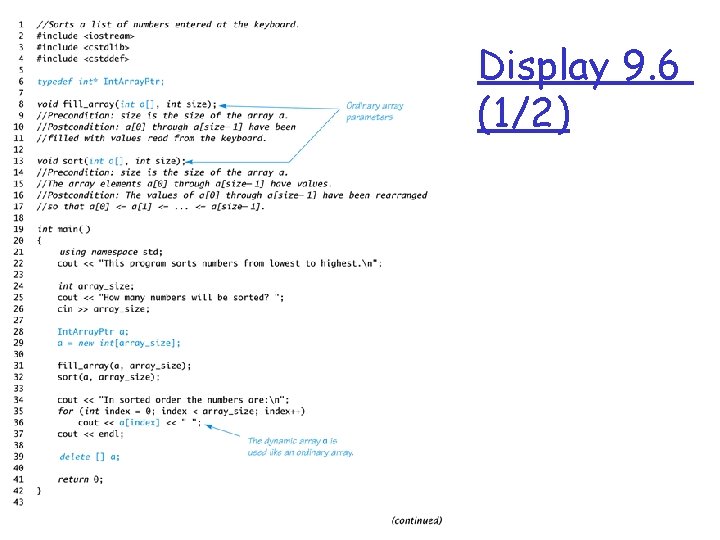
Display 9. 6 (1/2)
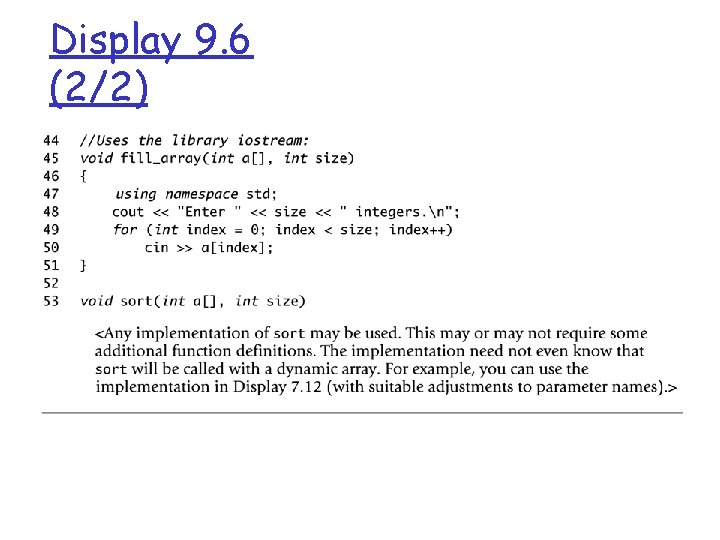
Display 9. 6 (2/2)
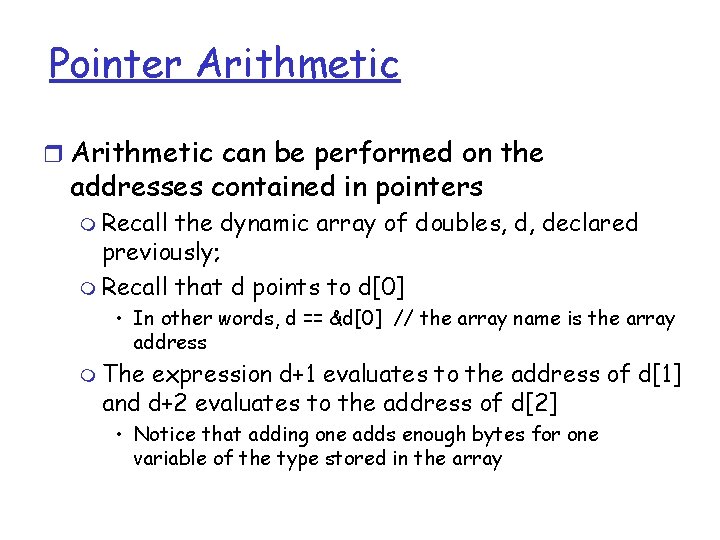
Pointer Arithmetic can be performed on the addresses contained in pointers m Recall the dynamic array of doubles, d, declared previously; m Recall that d points to d[0] • In other words, d == &d[0] // the array name is the array address m The expression d+1 evaluates to the address of d[1] and d+2 evaluates to the address of d[2] • Notice that adding one adds enough bytes for one variable of the type stored in the array
![pointers and arrays 1000 list0 1008 list1 1016 list2 1024 double list3 list1 pointers and arrays 1000 list[0] 1008 list[1] 1016 list[2] 1024 double list[3]; &list[1] ?](https://slidetodoc.com/presentation_image_h2/24eb19cbc77062823fbf905e422ece85/image-62.jpg)
pointers and arrays 1000 list[0] 1008 list[1] 1016 list[2] 1024 double list[3]; &list[1] ? 1008 how does the system find out this address? 1000+1*8 1 -63
![pointer arithmetic must take into account the size of the base type double list31 pointer arithmetic must take into account the size of the base type. double list[3]={1.](https://slidetodoc.com/presentation_image_h2/24eb19cbc77062823fbf905e422ece85/image-63.jpg)
pointer arithmetic must take into account the size of the base type. double list[3]={1. 0, 1. 1, 1. 2}; double *p; what’s in p after the following operations? p=&list[0]; p=p+2; /*recall each double value takes 8 bytes*/ p=p-1; 1000 1. 0 list[0] 1008 1. 1 list[1] 1016 1. 2 list[2] 1024 Here, implicitly the compiler knows the base type that p is pointing to. p 1 -64
![pointer arithmetic must take into account the size of the base type plist0 pp2 pointer arithmetic must take into account the size of the base type. p=&list[0]; p=p+2;](https://slidetodoc.com/presentation_image_h2/24eb19cbc77062823fbf905e422ece85/image-64.jpg)
pointer arithmetic must take into account the size of the base type. p=&list[0]; p=p+2; /*recall each double value takes 8 bytes*/ p=p-1; 1000 list[0] 1008 list[1] 1016 list[2] 1024 p 1 -65
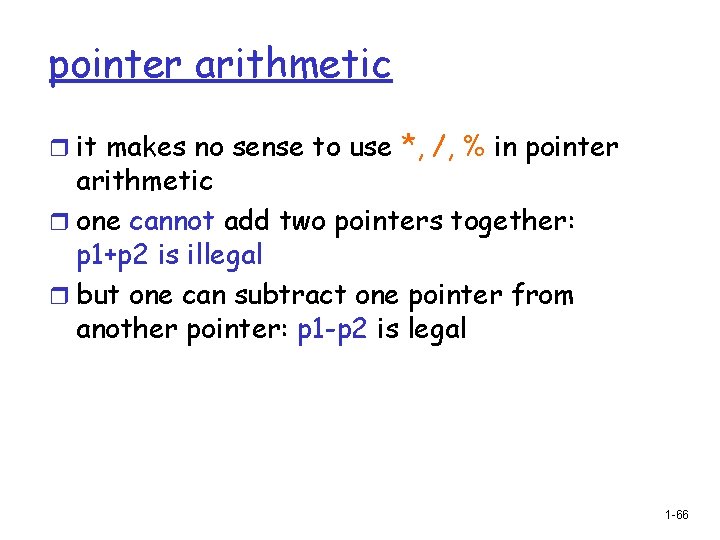
pointer arithmetic r it makes no sense to use *, /, % in pointer arithmetic r one cannot add two pointers together: p 1+p 2 is illegal r but one can subtract one pointer from another pointer: p 1 -p 2 is legal 1 -66
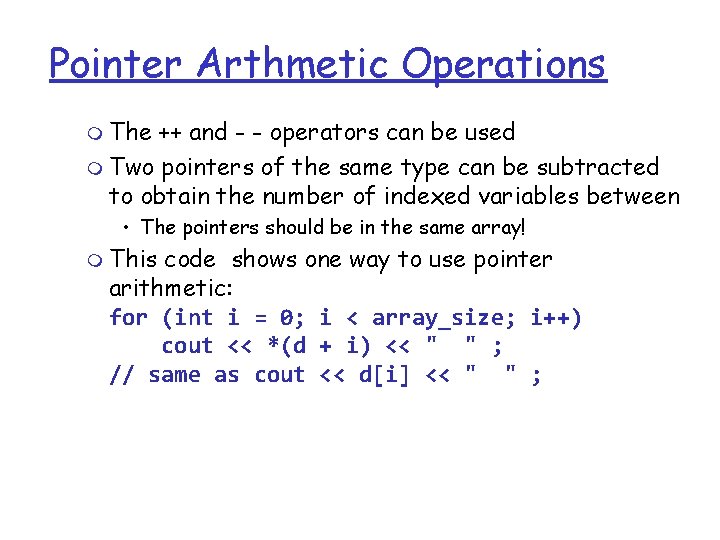
Pointer Arthmetic Operations m The ++ and - - operators can be used m Two pointers of the same type can be subtracted to obtain the number of indexed variables between • The pointers should be in the same array! m This code shows one way to use pointer arithmetic: for (int i = 0; i < array_size; i++) cout << *(d + i) << " " ; // same as cout << d[i] << " " ;
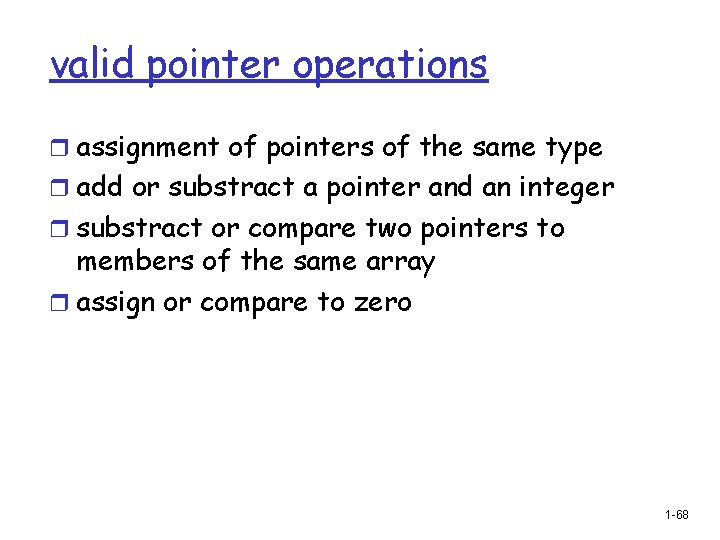
valid pointer operations r assignment of pointers of the same type r add or substract a pointer and an integer r substract or compare two pointers to members of the same array r assign or compare to zero 1 -68
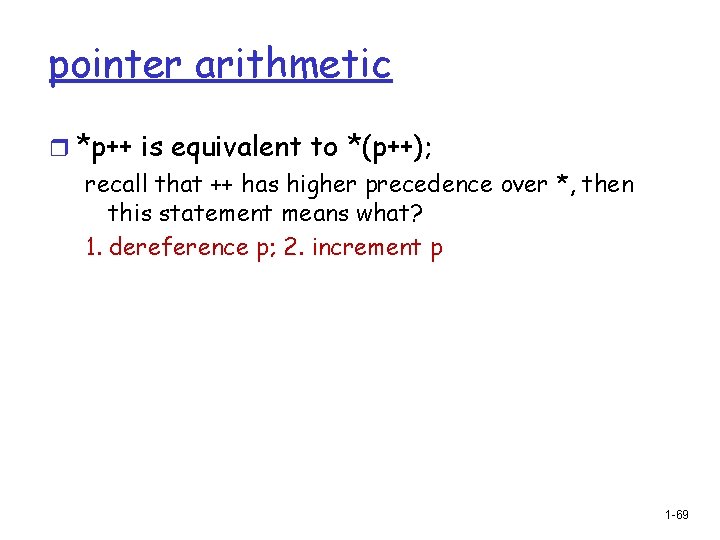
pointer arithmetic r *p++ is equivalent to *(p++); recall that ++ has higher precedence over *, then this statement means what? 1. dereference p; 2. increment p 1 -69
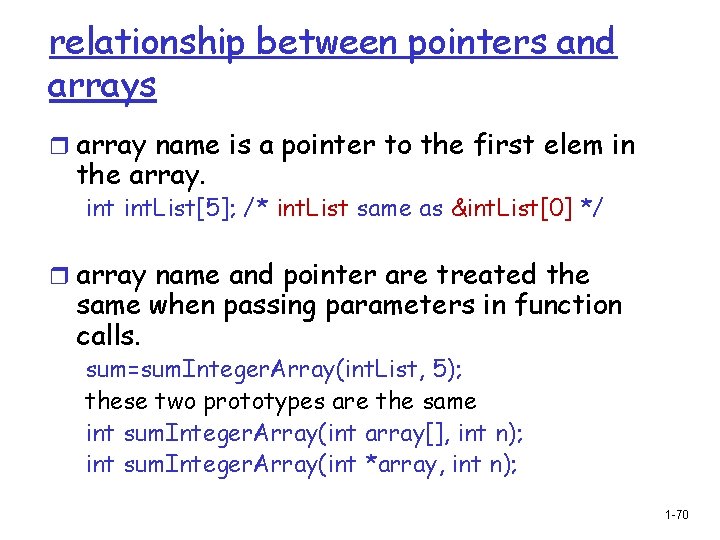
relationship between pointers and arrays r array name is a pointer to the first elem in the array. int. List[5]; /* int. List same as &int. List[0] */ r array name and pointer are treated the same when passing parameters in function calls. sum=sum. Integer. Array(int. List, 5); these two prototypes are the same int sum. Integer. Array(int array[], int n); int sum. Integer. Array(int *array, int n); 1 -70
![differences between pointers and arrays declarations int array5 memory has been allocated for 5 differences between pointers and arrays declarations int array[5]; /*memory has been allocated for 5](https://slidetodoc.com/presentation_image_h2/24eb19cbc77062823fbf905e422ece85/image-70.jpg)
differences between pointers and arrays declarations int array[5]; /*memory has been allocated for 5 integers*/ int *p; /*memory has been allocated for 1 pointer to integer, but content or value of this pointer is some garbage number initially. */ 1 -71
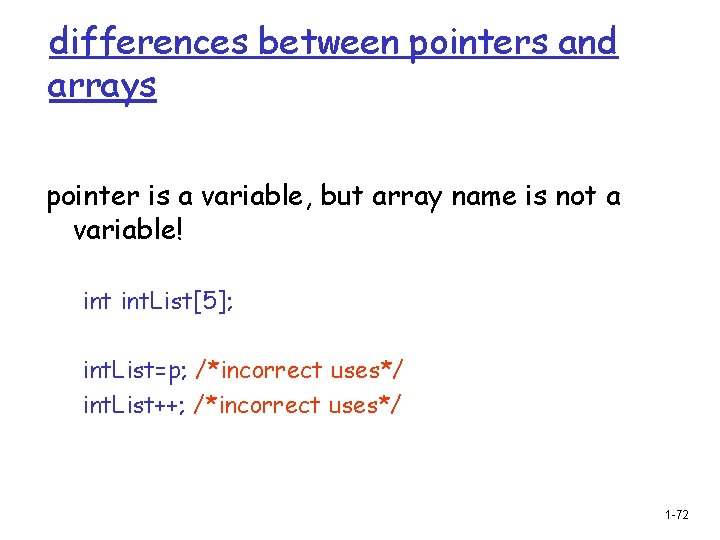
differences between pointers and arrays pointer is a variable, but array name is not a variable! int. List[5]; int. List=p; /*incorrect uses*/ int. List++; /*incorrect uses*/ 1 -72
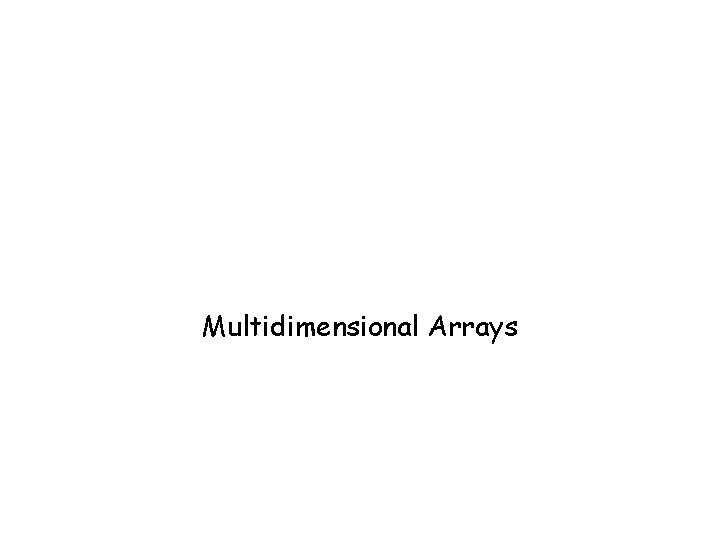
Multidimensional Arrays
![MultiDimensional Arrays r C allows arrays with multiple index values m char page 30 Multi-Dimensional Arrays r C++ allows arrays with multiple index values m char page [30]](https://slidetodoc.com/presentation_image_h2/24eb19cbc77062823fbf905e422ece85/image-73.jpg)
Multi-Dimensional Arrays r C++ allows arrays with multiple index values m char page [30] [100]; declares an array of characters named page • page has two index values: The first ranges from 0 to 29 The second ranges from 0 to 99 m Each index in enclosed in its own brackets m Page can be visualized as an array of 30 rows and 100 columns
![Index Values of page r The indexed variables for array page are page00 page01 Index Values of page r The indexed variables for array page are page[0][0], page[0][1],](https://slidetodoc.com/presentation_image_h2/24eb19cbc77062823fbf905e422ece85/image-74.jpg)
Index Values of page r The indexed variables for array page are page[0][0], page[0][1], …, page[0][99] page[1][0], page[1][1], …, page[1][99] … page[29][0], page[29][1], … , page[29][99] r page is actually an array of size 30 m page's base type is an array of 100 characters m A Multidimensional array is really an array of arrays.
![Multidimensional Array Parameters r Recall when declaring a as a parameter size is a Multidimensional Array Parameters r Recall when declaring a[] as a parameter, size is a](https://slidetodoc.com/presentation_image_h2/24eb19cbc77062823fbf905e422ece85/image-75.jpg)
Multidimensional Array Parameters r Recall when declaring a[] as a parameter, size is a separate parameter: void display_line(const char a[ ], int size); r C++ treats page as an array of arrays m void display_page(const char page[ ] [100], int size_dimension_1); r The base type of a multi-dimensional array must be completely specified in the parameter declaration: char a[100]
![A Two Dimensional Array in C is an array of arrays int a45 A A Two Dimensional Array in C++ is an array of arrays: int a[4][5]; A](https://slidetodoc.com/presentation_image_h2/24eb19cbc77062823fbf905e422ece85/image-76.jpg)
A Two Dimensional Array in C++ is an array of arrays: int a[4][5]; A two dimensional array is really an array of pointers to arrays Ø When declared this way, it is guaranteed to be in sequential memory. Ø The first index is the row index, the second index is the column index.
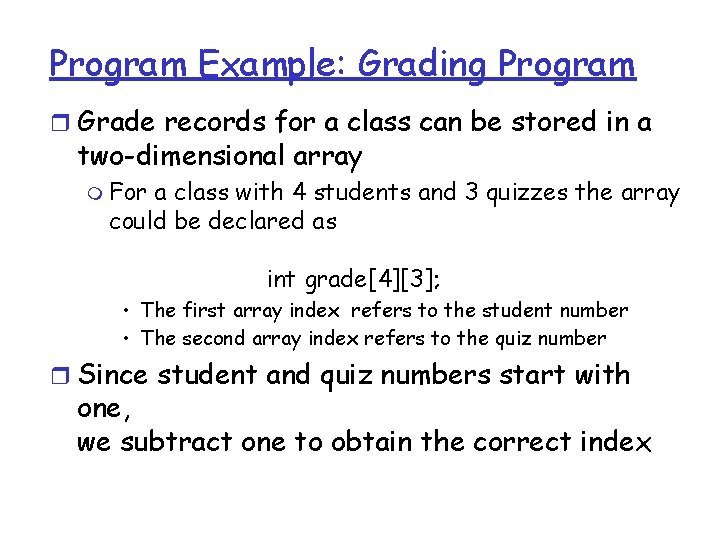
Program Example: Grading Program r Grade records for a class can be stored in a two-dimensional array m For a class with 4 students and 3 quizzes the array could be declared as int grade[4][3]; • The first array index refers to the student number • The second array index refers to the quiz number r Since student and quiz numbers start with one, we subtract one to obtain the correct index
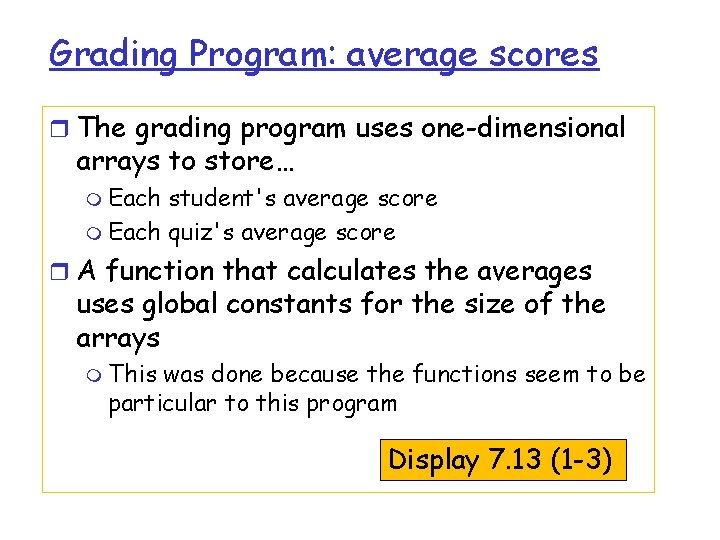
Grading Program: average scores r The grading program uses one-dimensional arrays to store… m Each student's average score m Each quiz's average score r A function that calculates the averages uses global constants for the size of the arrays m This was done because the functions seem to be particular to this program Display 7. 13 (1 -3)
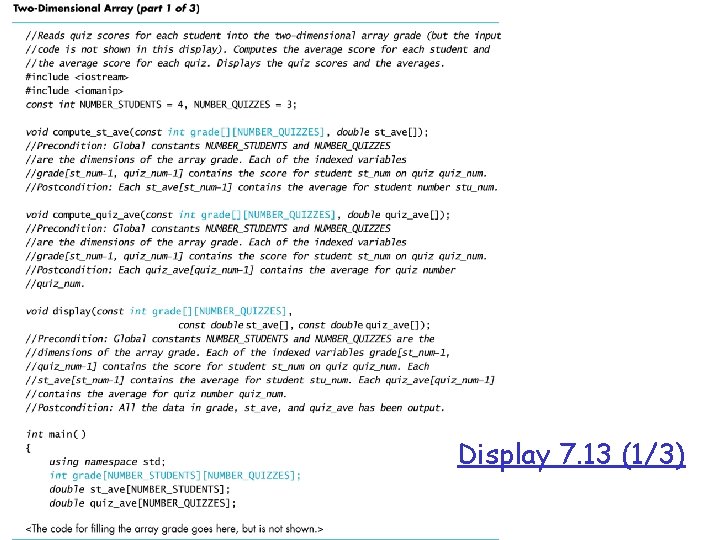
Display 7. 13 (1/3)
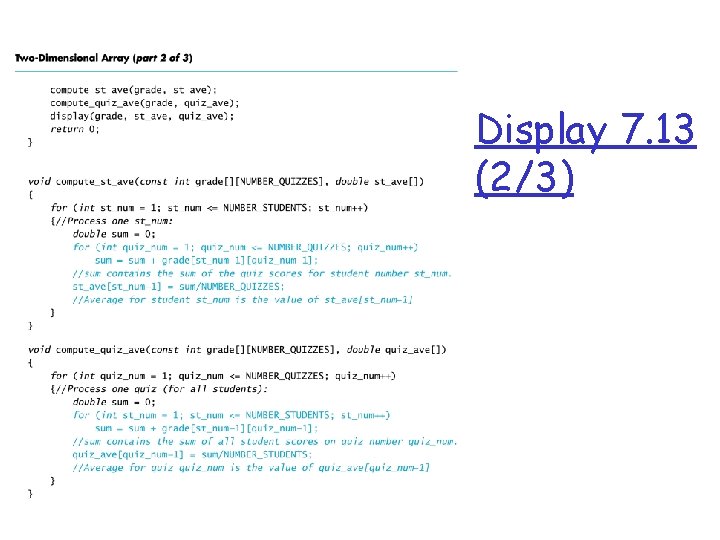
Display 7. 13 (2/3)
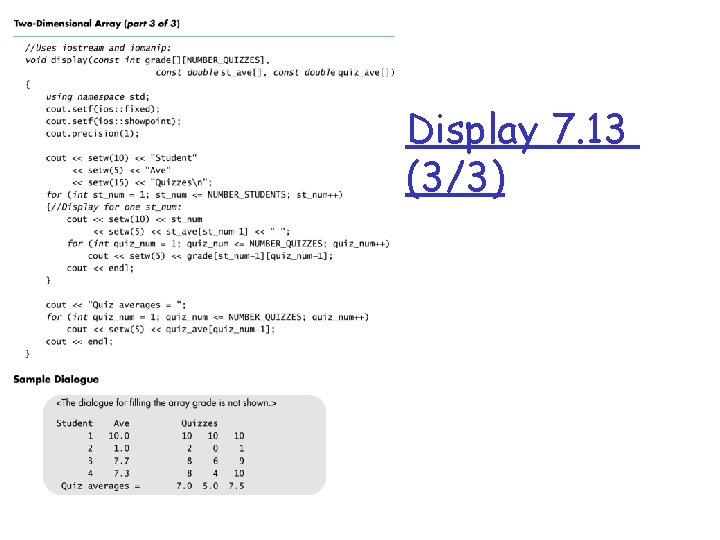
Display 7. 13 (3/3)
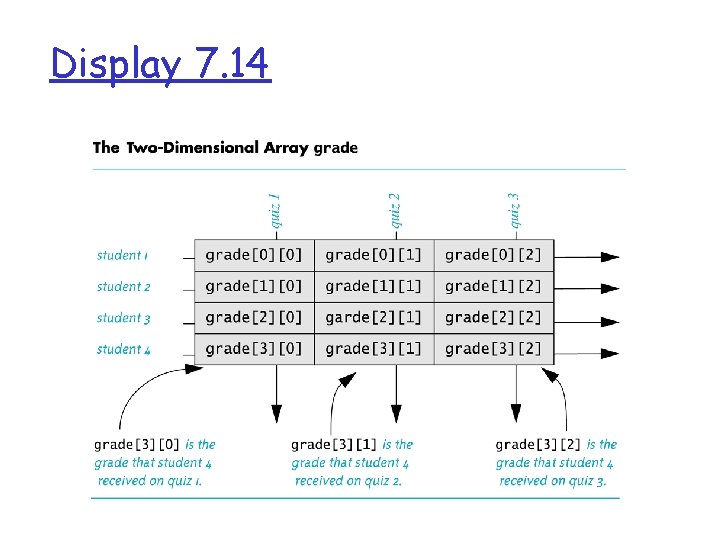
Display 7. 14
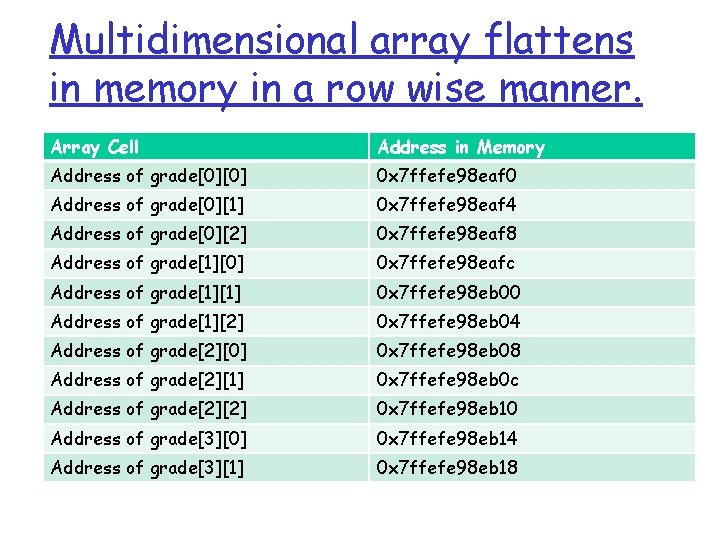
Multidimensional array flattens in memory in a row wise manner. Array Cell Address in Memory Address of grade[0][0] 0 x 7 ffefe 98 eaf 0 Address of grade[0][1] 0 x 7 ffefe 98 eaf 4 Address of grade[0][2] 0 x 7 ffefe 98 eaf 8 Address of grade[1][0] 0 x 7 ffefe 98 eafc Address of grade[1][1] 0 x 7 ffefe 98 eb 00 Address of grade[1][2] 0 x 7 ffefe 98 eb 04 Address of grade[2][0] 0 x 7 ffefe 98 eb 08 Address of grade[2][1] 0 x 7 ffefe 98 eb 0 c Address of grade[2][2] 0 x 7 ffefe 98 eb 10 Address of grade[3][0] 0 x 7 ffefe 98 eb 14 Address of grade[3][1] 0 x 7 ffefe 98 eb 18
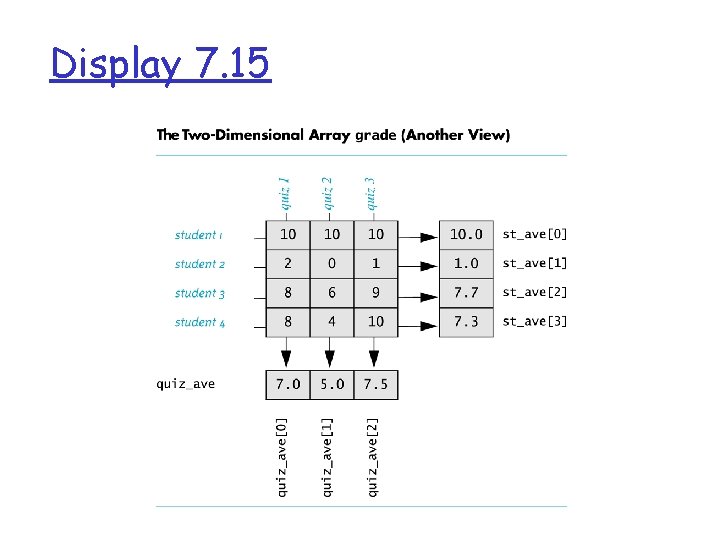
Display 7. 15
![Multidimensional Arrays r Recall that multidimension arrays are just arrays of arrays int a45 Multidimensional Arrays r Recall that multidimension arrays are just arrays of arrays: int a[4][5];](https://slidetodoc.com/presentation_image_h2/24eb19cbc77062823fbf905e422ece85/image-85.jpg)
Multidimensional Arrays r Recall that multidimension arrays are just arrays of arrays: int a[4][5]; 1 -86
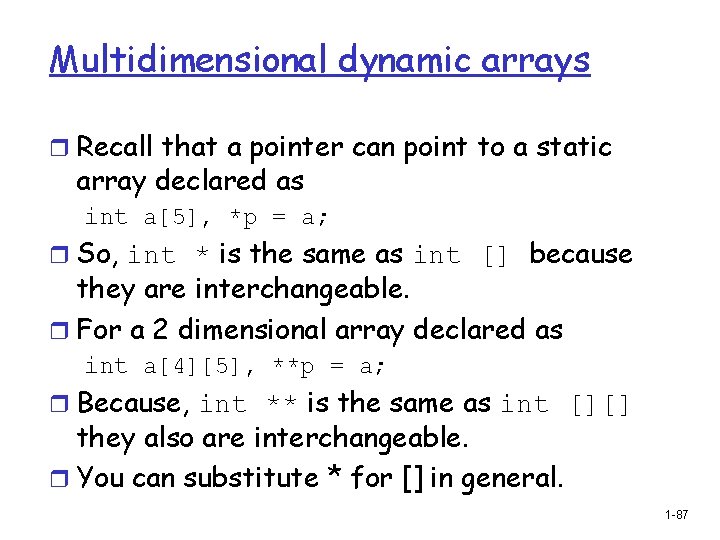
Multidimensional dynamic arrays r Recall that a pointer can point to a static array declared as int a[5], *p = a; r So, int * is the same as int [] because they are interchangeable. r For a 2 dimensional array declared as int a[4][5], **p = a; r Because, int ** is the same as int [][] they also are interchangeable. r You can substitute * for [] in general. 1 -87
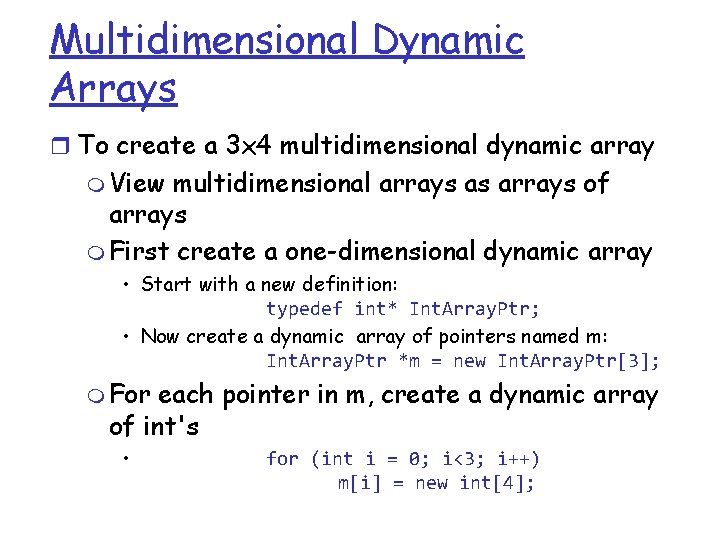
Multidimensional Dynamic Arrays r To create a 3 x 4 multidimensional dynamic array m View multidimensional arrays as arrays of arrays m First create a one-dimensional dynamic array • Start with a new definition: typedef int* Int. Array. Ptr; • Now create a dynamic array of pointers named m: Int. Array. Ptr *m = new Int. Array. Ptr[3]; m For each pointer in m, create a dynamic array of int's • for (int i = 0; i<3; i++) m[i] = new int[4];
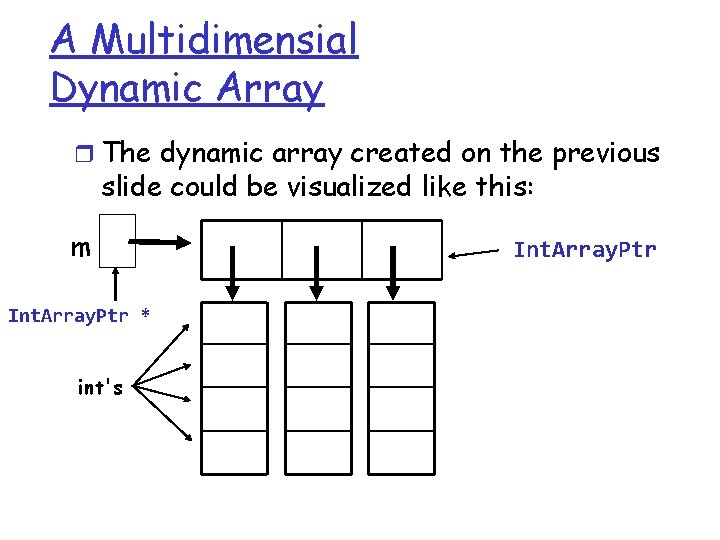
A Multidimensial Dynamic Array r The dynamic array created on the previous slide could be visualized like this: m Int. Array. Ptr * int's Int. Array. Ptr
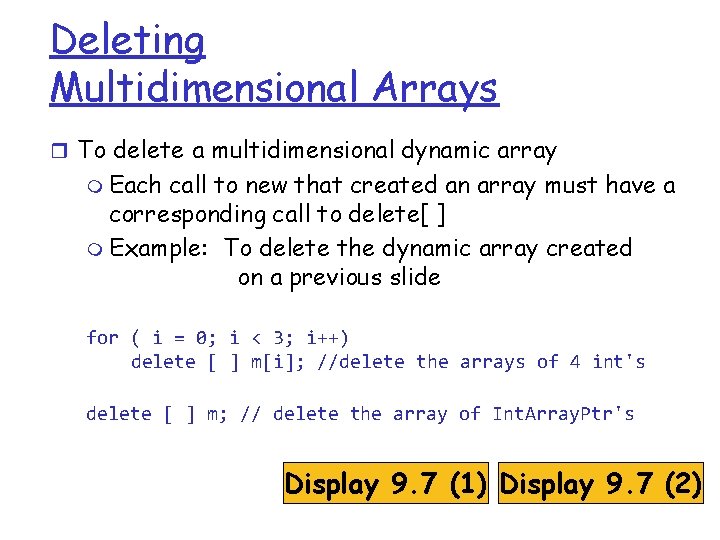
Deleting Multidimensional Arrays r To delete a multidimensional dynamic array m Each call to new that created an array must have a corresponding call to delete[ ] m Example: To delete the dynamic array created on a previous slide for ( i = 0; i < 3; i++) delete [ ] m[i]; //delete the arrays of 4 int's delete [ ] m; // delete the array of Int. Array. Ptr's Display 9. 7 (1) Display 9. 7 (2)
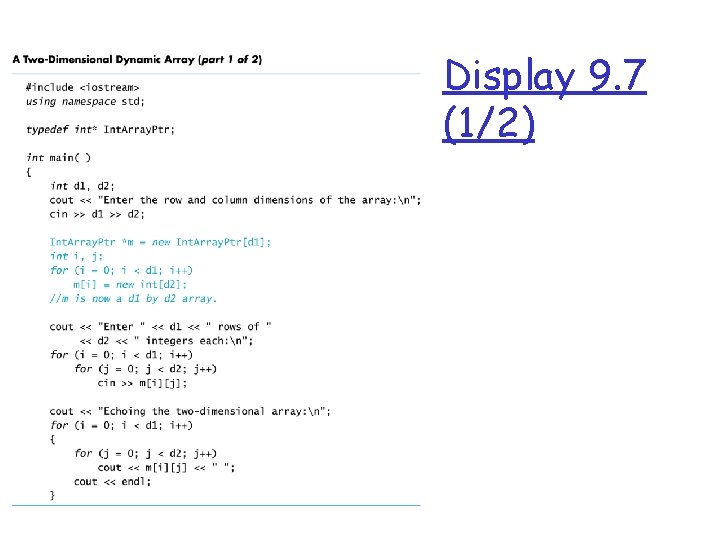
Display 9. 7 (1/2)
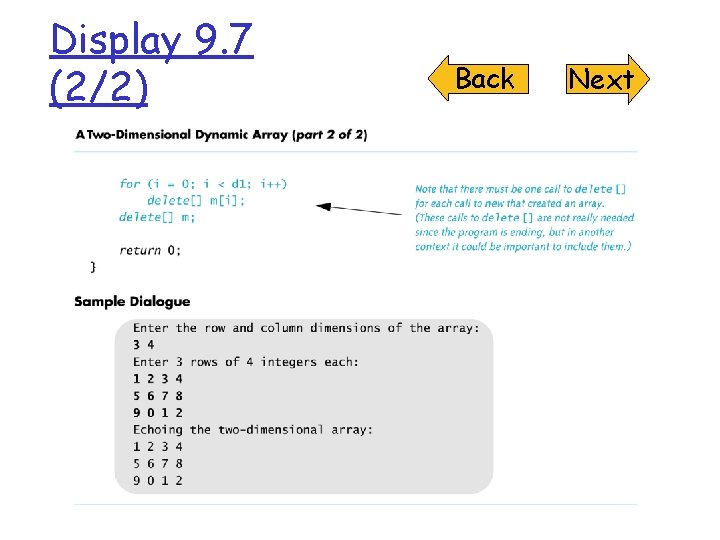
Display 9. 7 (2/2) Back Next
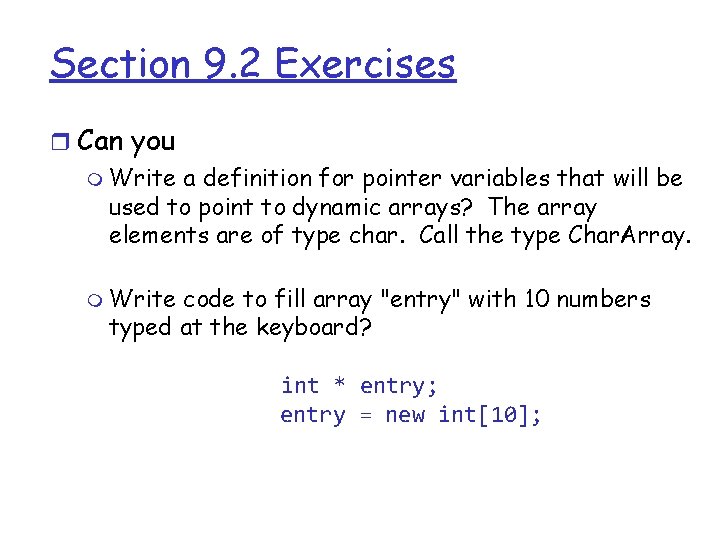
Section 9. 2 Exercises r Can you m Write a definition for pointer variables that will be used to point to dynamic arrays? The array elements are of type char. Call the type Char. Array. m Write code to fill array "entry" with 10 numbers typed at the keyboard? int * entry; entry = new int[10];
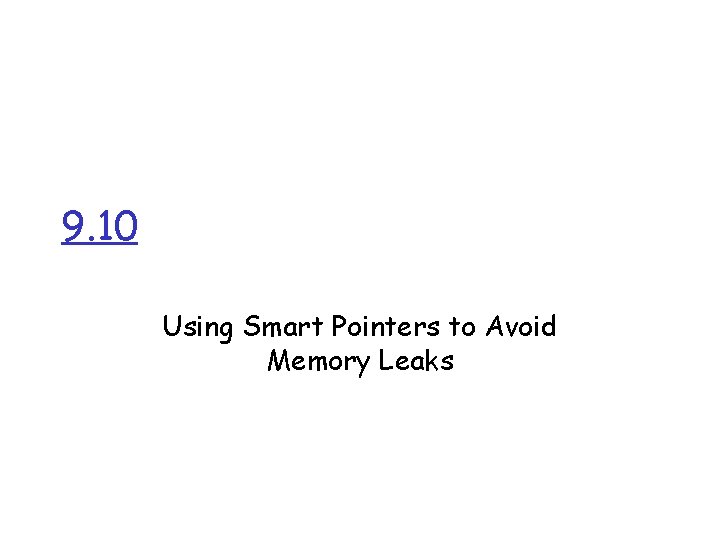
9. 10 Using Smart Pointers to Avoid Memory Leaks
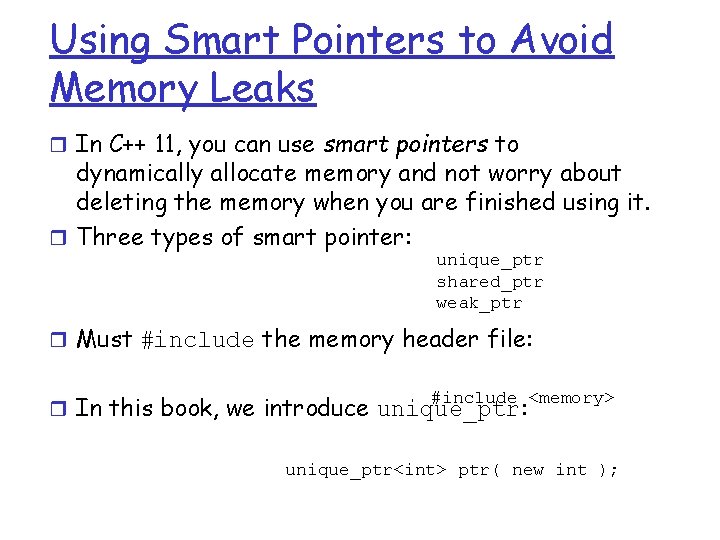
Using Smart Pointers to Avoid Memory Leaks r In C++ 11, you can use smart pointers to dynamically allocate memory and not worry about deleting the memory when you are finished using it. r Three types of smart pointer: unique_ptr shared_ptr weak_ptr r Must #include the memory header file: #include <memory> r In this book, we introduce unique_ptr: unique_ptr<int> ptr( new int );
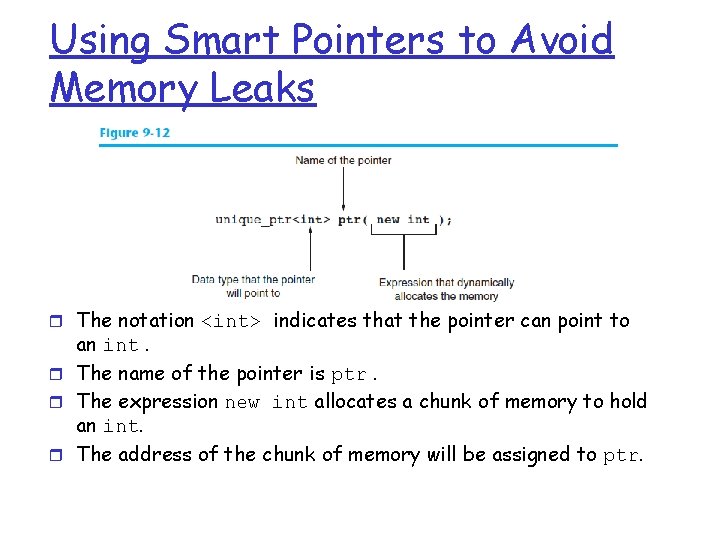
Using Smart Pointers to Avoid Memory Leaks r The notation <int> indicates that the pointer can point to an int. r The name of the pointer is ptr. r The expression new int allocates a chunk of memory to hold an int. r The address of the chunk of memory will be assigned to ptr.
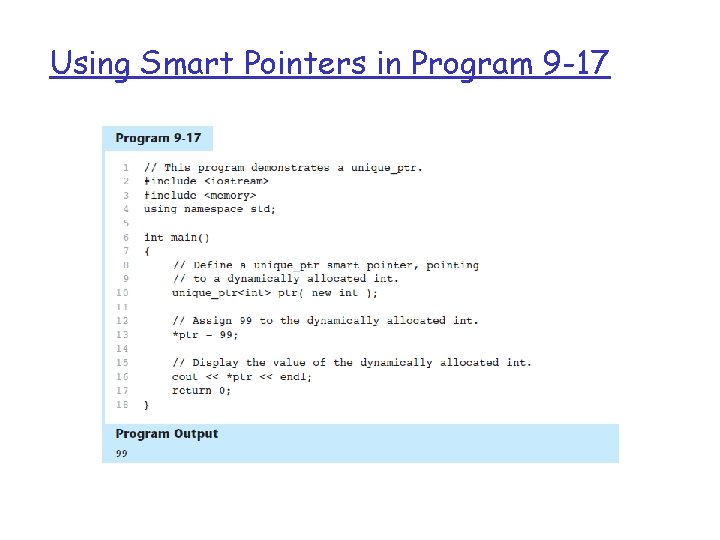
Using Smart Pointers in Program 9 -17
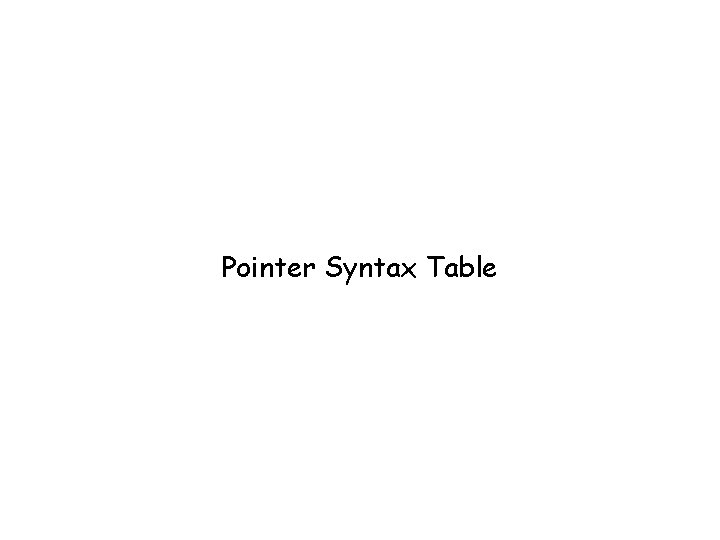
Pointer Syntax Table
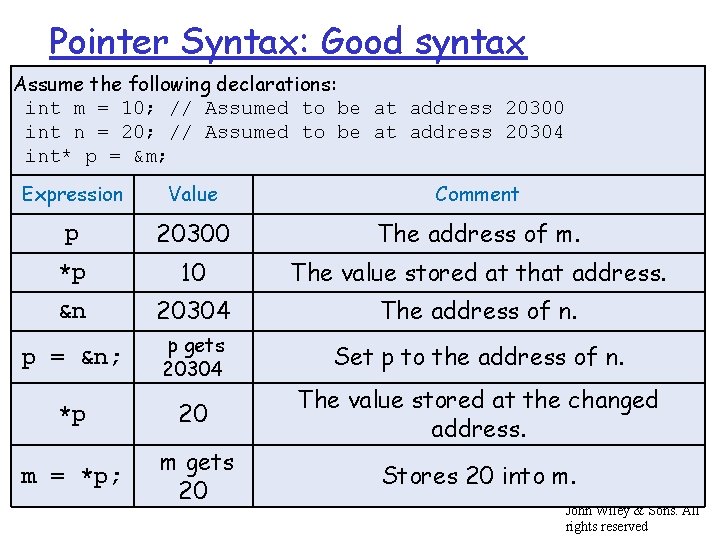
Pointer Syntax: Good syntax Assume the following declarations: int m = 10; // Assumed to be at address 20300 int n = 20; // Assumed to be at address 20304 int* p = &m; Expression Value Comment p 20300 The address of m. *p 10 The value stored at that address. &n 20304 The address of n. p = &n; p gets 20304 Set p to the address of n. *p 20 m = *p; m gets 20 The value stored at the changed address. Big C++ by Cay Horstmann Copyright © 2018 by John Wiley & Sons. All rights reserved Stores 20 into m.
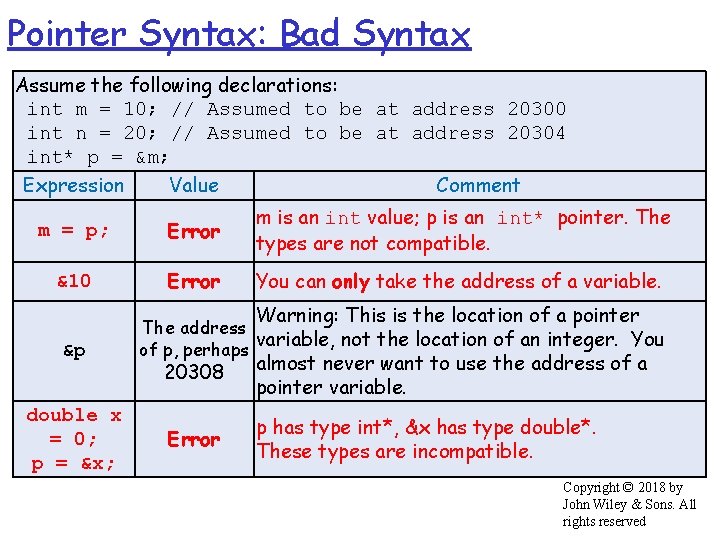
Pointer Syntax: Bad Syntax Assume the following declarations: int m = 10; // Assumed to be at address 20300 int n = 20; // Assumed to be at address 20304 int* p = &m; Expression Value Comment m = p; Error m is an int value; p is an int* pointer. The types are not compatible. &10 Error You can only take the address of a variable. Warning: This is the location of a pointer &p double x = 0; p = &x; The address variable, not the location of an integer. You of p, perhaps 20308 almost never want to use the address of a pointer variable. Error p has type int*, &x has type double*. These types are incompatible. Big C++ by Cay Horstmann Copyright © 2018 by John Wiley & Sons. All rights reserved
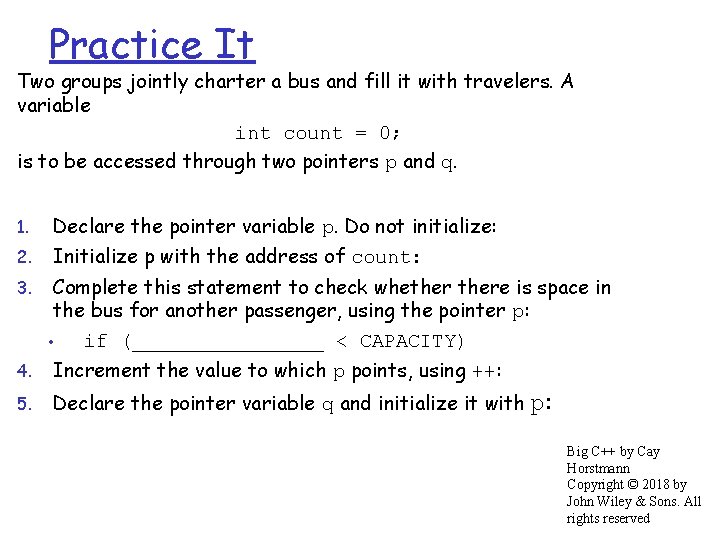
Practice It Two groups jointly charter a bus and fill it with travelers. A variable int count = 0; is to be accessed through two pointers p and q. 1. 2. Declare the pointer variable p. Do not initialize: Initialize p with the address of count: Complete this statement to check whethere is space in the bus for another passenger, using the pointer p: • if (________ < CAPACITY) 4. Increment the value to which p points, using ++: 3. 5. Declare the pointer variable q and initialize it with p: Big C++ by Cay Horstmann Copyright © 2018 by John Wiley & Sons. All rights reserved
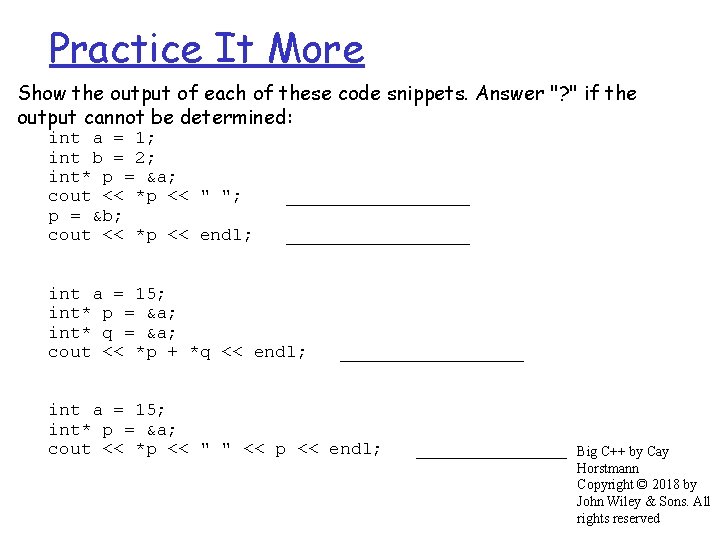
Practice It More Show the output of each of these code snippets. Answer "? " if the output cannot be determined: int a = 1; int b = 2; int* p = &a; cout << *p << " "; p = &b; cout << *p << endl; _________________ int a = 15; int* p = &a; int* q = &a; cout << *p + *q << endl; _________ int a = 15; int* p = &a; cout << *p << " " << p << endl; _______ Big C++ by Cay Horstmann Copyright © 2018 by John Wiley & Sons. All rights reserved
![Array Pointer Ex double d10 Expression d Value Comment 20300 Starting address of Array / Pointer Ex: double d[10] Expression d Value Comment 20300 Starting address of](https://slidetodoc.com/presentation_image_h2/24eb19cbc77062823fbf905e422ece85/image-102.jpg)
Array / Pointer Ex: double d[10] Expression d Value Comment 20300 Starting address of the array, here assumed 20300. The value stored at that address. (The array contains values 0, 1, 4, 9, . . ) *d 0 d + 1 20308 The address of the next double value in the array. A double occupies 8 bytes. d + 3 20324 The address of the element with index 3, obtained by skipping past 3 × 8 bytes. *(a+3) 9 The value stored at address 20324. a[3] 9 The same as *(a + 3) by array/pointer duality. *a + 3 3 The sum of *a and 3. Because there are no parentheses, the * refers only to a. &a[3] Big 3, C++the by Cay The address of the element with index same Horstmann 20324 as a + 3. Copyright © 2018 by John Wiley & Sons. All rights reserved