Pointers A pointer is a variable that contains
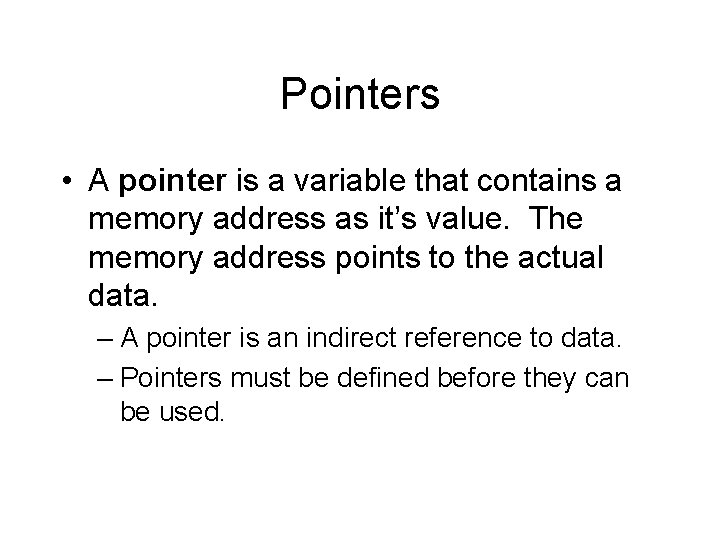
Pointers • A pointer is a variable that contains a memory address as it’s value. The memory address points to the actual data. – A pointer is an indirect reference to data. – Pointers must be defined before they can be used.
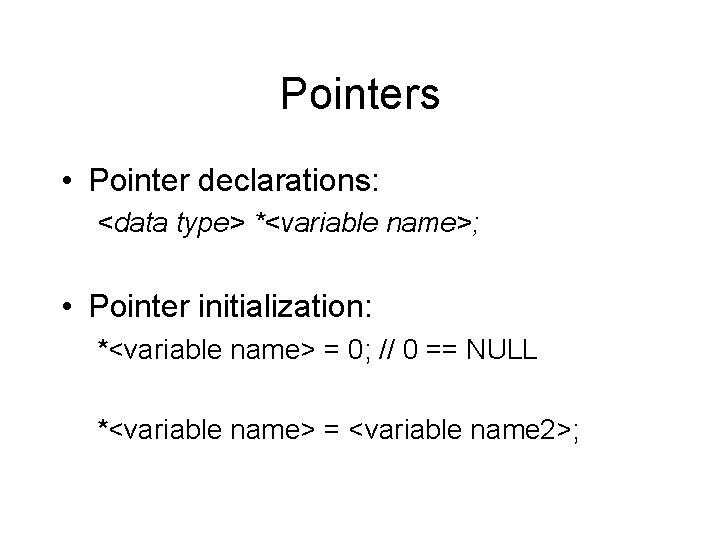
Pointers • Pointer declarations: <data type> *<variable name>; • Pointer initialization: *<variable name> = 0; // 0 == NULL *<variable name> = <variable name 2>;
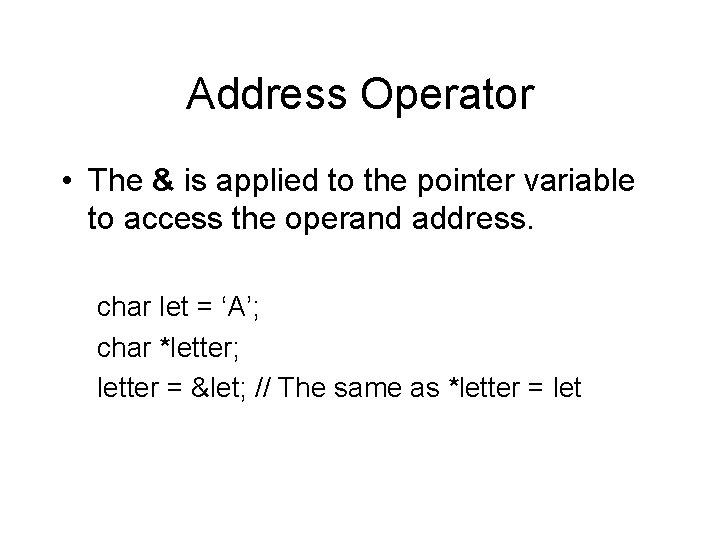
Address Operator • The & is applied to the pointer variable to access the operand address. char let = ‘A’; char *letter; letter = &let; // The same as *letter = let
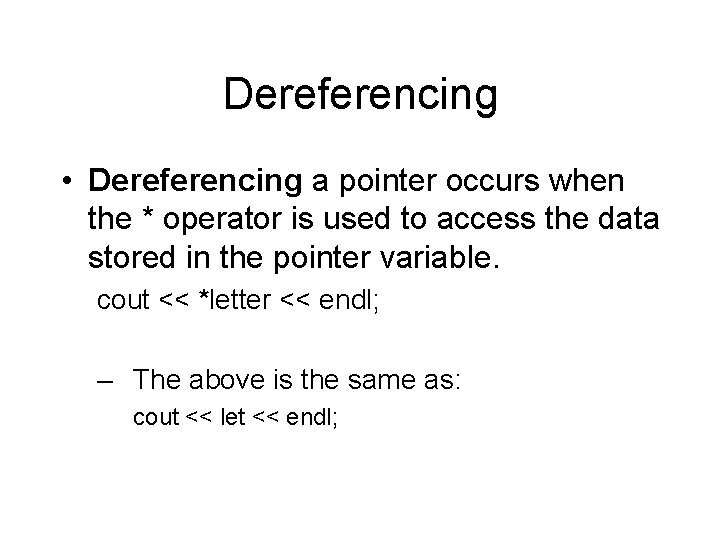
Dereferencing • Dereferencing a pointer occurs when the * operator is used to access the data stored in the pointer variable. cout << *letter << endl; – The above is the same as: cout << let << endl;
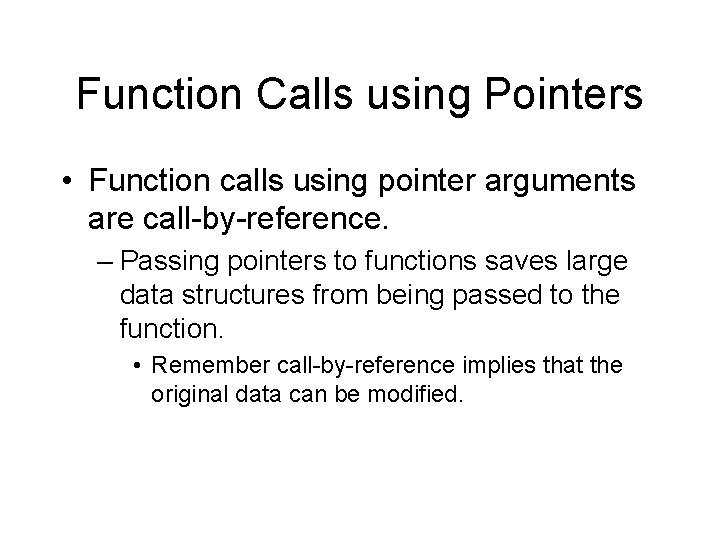
Function Calls using Pointers • Function calls using pointer arguments are call-by-reference. – Passing pointers to functions saves large data structures from being passed to the function. • Remember call-by-reference implies that the original data can be modified.

Function Calls using Pointers • The function call must send the address of the variable. function. Name( &<variable name>); • The function definition must use an indirection operator to create an alias for the variable. <return type> function. Name (<data type> *<variable name>) { … }
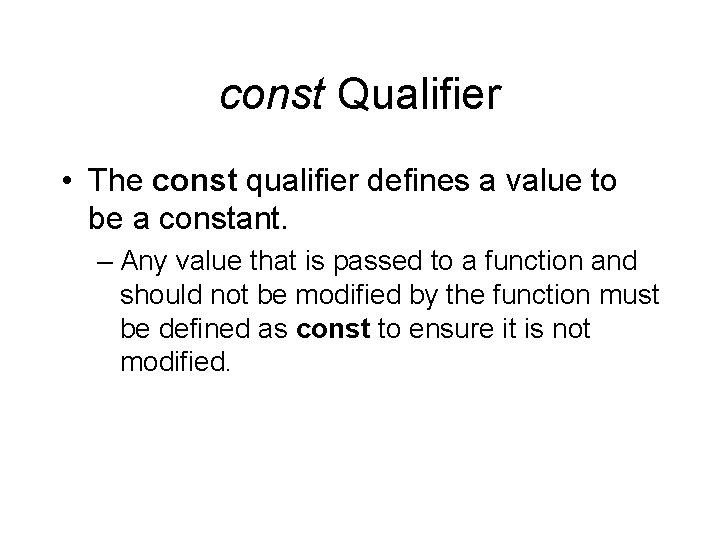
const Qualifier • The const qualifier defines a value to be a constant. – Any value that is passed to a function and should not be modified by the function must be defined as const to ensure it is not modified.
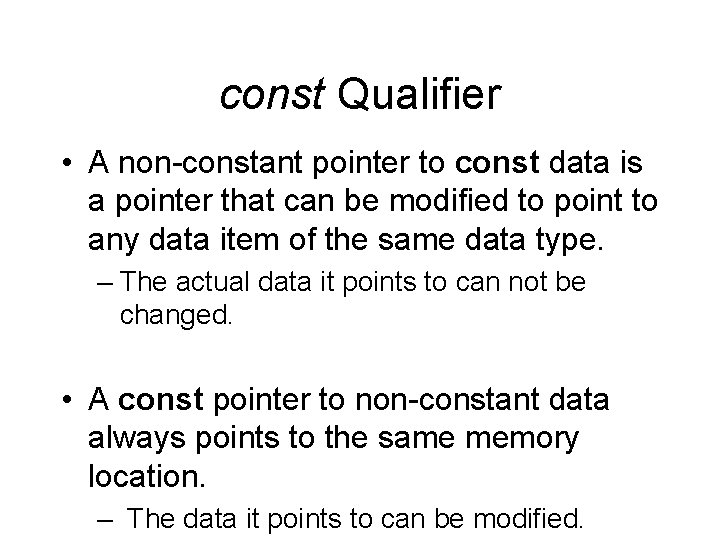
const Qualifier • A non-constant pointer to const data is a pointer that can be modified to point to any data item of the same data type. – The actual data it points to can not be changed. • A const pointer to non-constant data always points to the same memory location. – The data it points to can be modified.
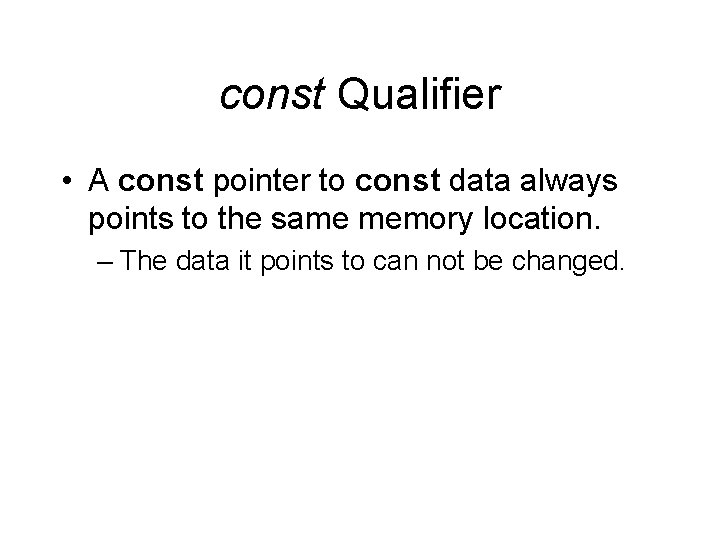
const Qualifier • A const pointer to const data always points to the same memory location. – The data it points to can not be changed.
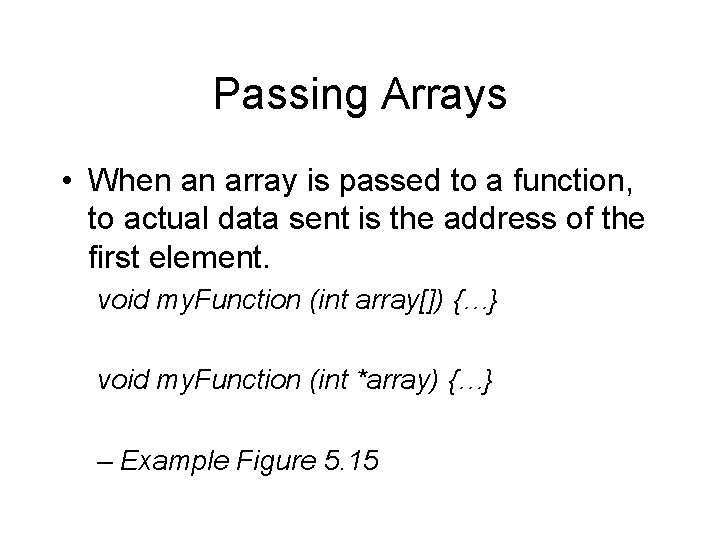
Passing Arrays • When an array is passed to a function, to actual data sent is the address of the first element. void my. Function (int array[]) {…} void my. Function (int *array) {…} – Example Figure 5. 15
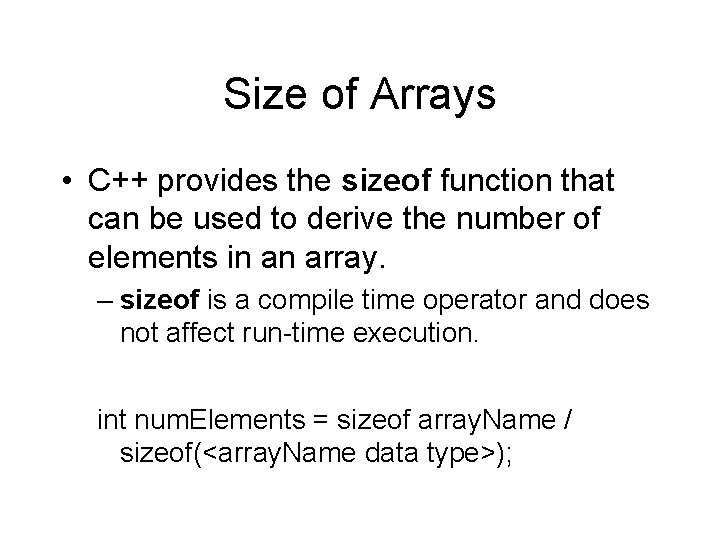
Size of Arrays • C++ provides the sizeof function that can be used to derive the number of elements in an array. – sizeof is a compile time operator and does not affect run-time execution. int num. Elements = sizeof array. Name / sizeof(<array. Name data type>);
![Size of Arrays double array. Of. Nums[20]; double num. In. Array = sizeof array. Size of Arrays double array. Of. Nums[20]; double num. In. Array = sizeof array.](http://slidetodoc.com/presentation_image/edd68d0f2e71f75f05f379f6833576b1/image-12.jpg)
Size of Arrays double array. Of. Nums[20]; double num. In. Array = sizeof array. Of. Nums / sizeof( double);
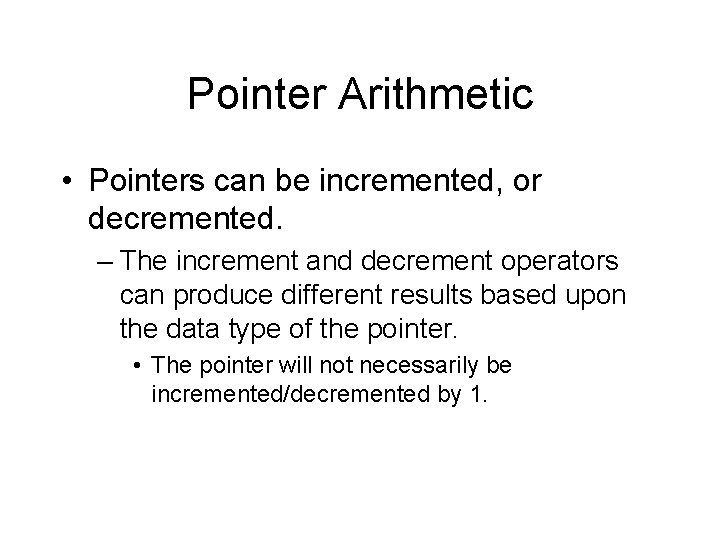
Pointer Arithmetic • Pointers can be incremented, or decremented. – The increment and decrement operators can produce different results based upon the data type of the pointer. • The pointer will not necessarily be incremented/decremented by 1.
![Pointer Arithmetic int values[5]; int *value. Ptr = v; value. Ptr++; value. Ptr--; 2000 Pointer Arithmetic int values[5]; int *value. Ptr = v; value. Ptr++; value. Ptr--; 2000](http://slidetodoc.com/presentation_image/edd68d0f2e71f75f05f379f6833576b1/image-14.jpg)
Pointer Arithmetic int values[5]; int *value. Ptr = v; value. Ptr++; value. Ptr--; 2000 2004 2008 2012 2016
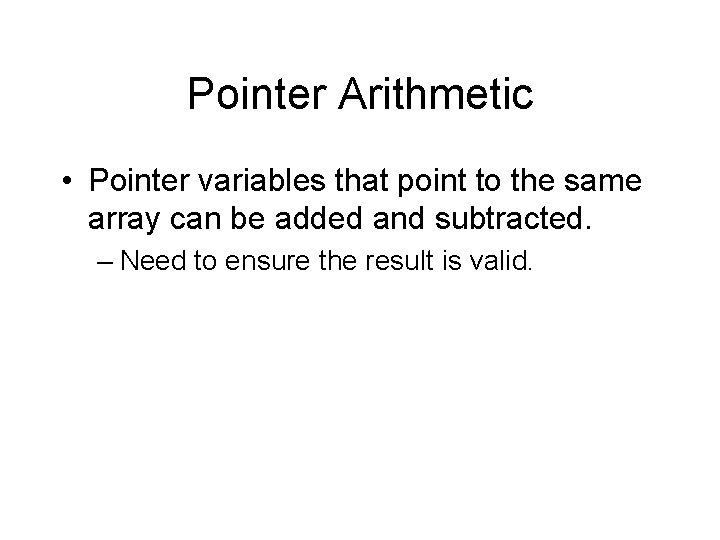
Pointer Arithmetic • Pointer variables that point to the same array can be added and subtracted. – Need to ensure the result is valid.
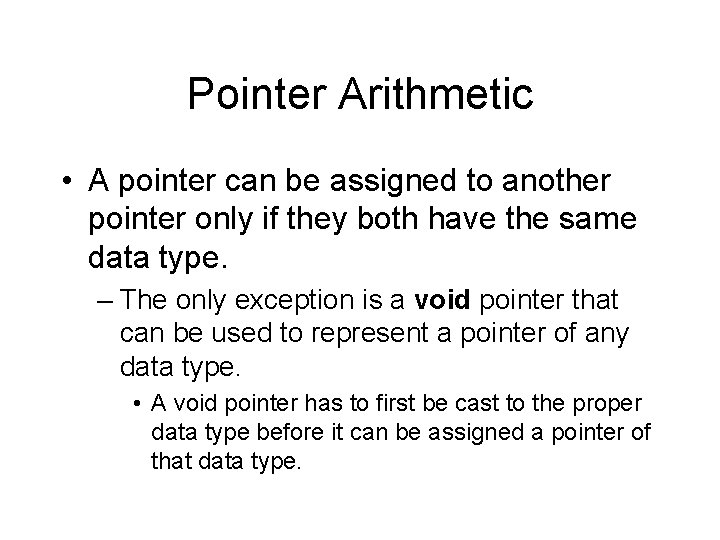
Pointer Arithmetic • A pointer can be assigned to another pointer only if they both have the same data type. – The only exception is a void pointer that can be used to represent a pointer of any data type. • A void pointer has to first be cast to the proper data type before it can be assigned a pointer of that data type.
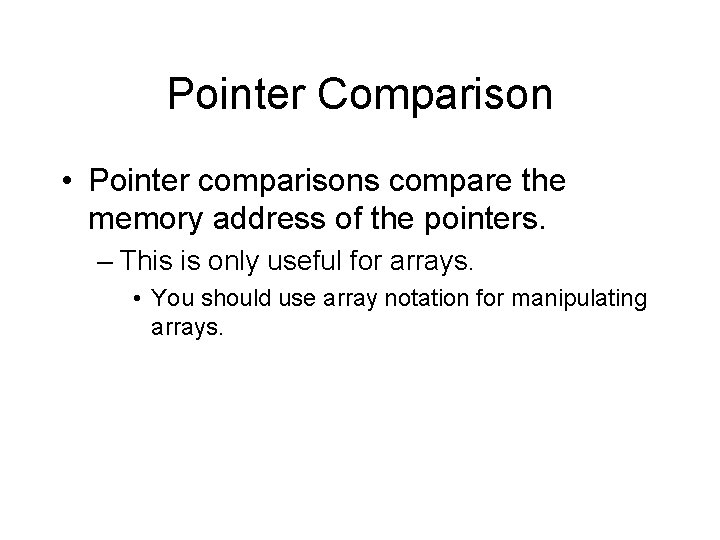
Pointer Comparison • Pointer comparisons compare the memory address of the pointers. – This is only useful for arrays. • You should use array notation for manipulating arrays.
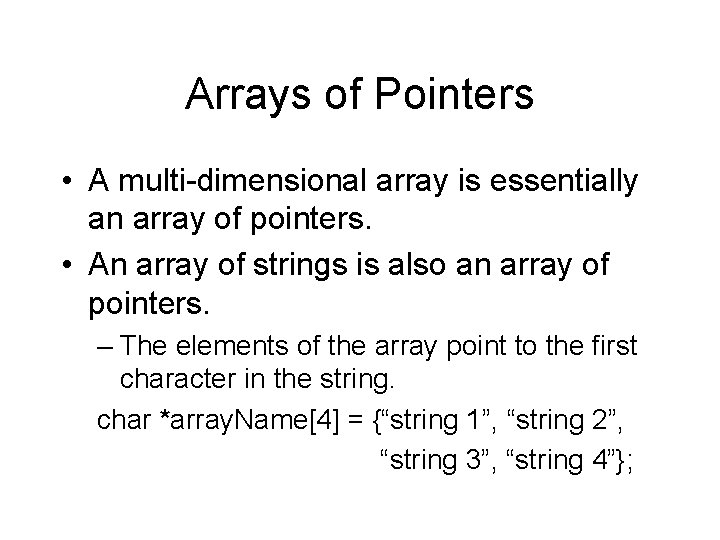
Arrays of Pointers • A multi-dimensional array is essentially an array of pointers. • An array of strings is also an array of pointers. – The elements of the array point to the first character in the string. char *array. Name[4] = {“string 1”, “string 2”, “string 3”, “string 4”};
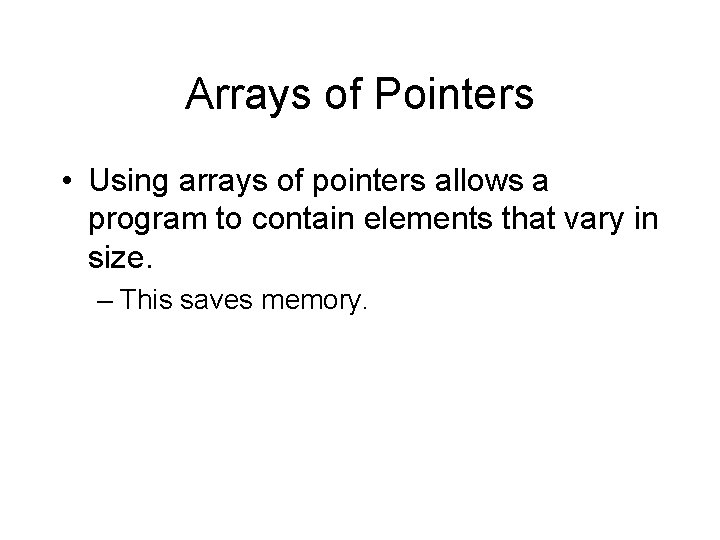
Arrays of Pointers • Using arrays of pointers allows a program to contain elements that vary in size. – This saves memory.
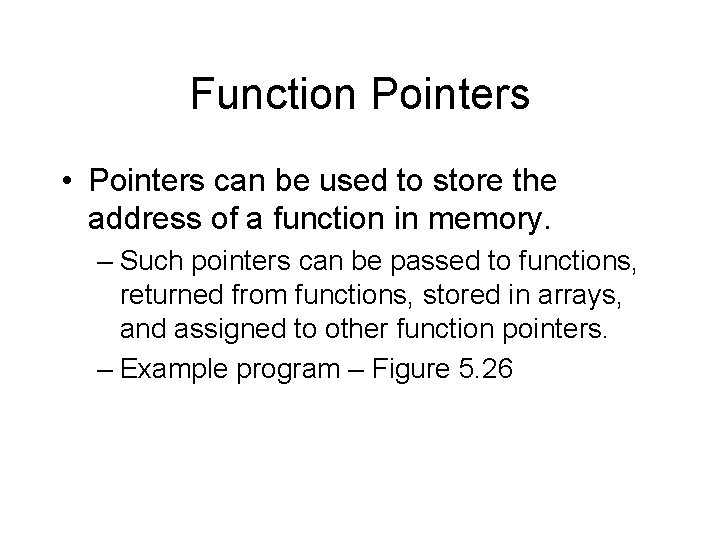
Function Pointers • Pointers can be used to store the address of a function in memory. – Such pointers can be passed to functions, returned from functions, stored in arrays, and assigned to other function pointers. – Example program – Figure 5. 26
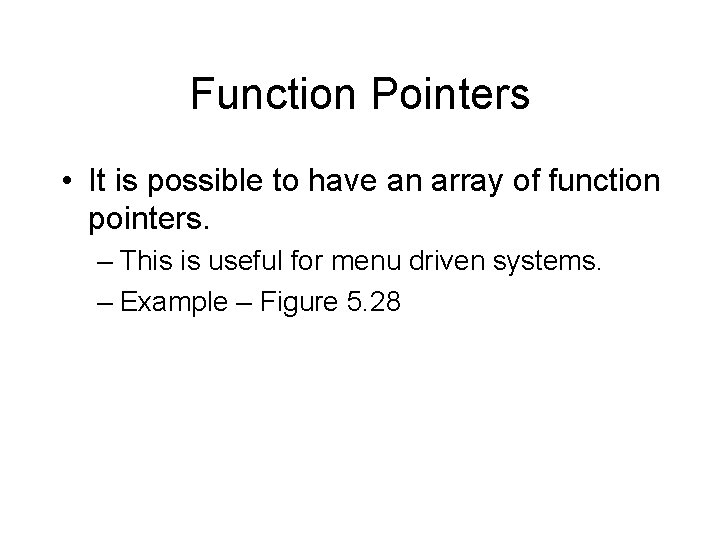
Function Pointers • It is possible to have an array of function pointers. – This is useful for menu driven systems. – Example – Figure 5. 28
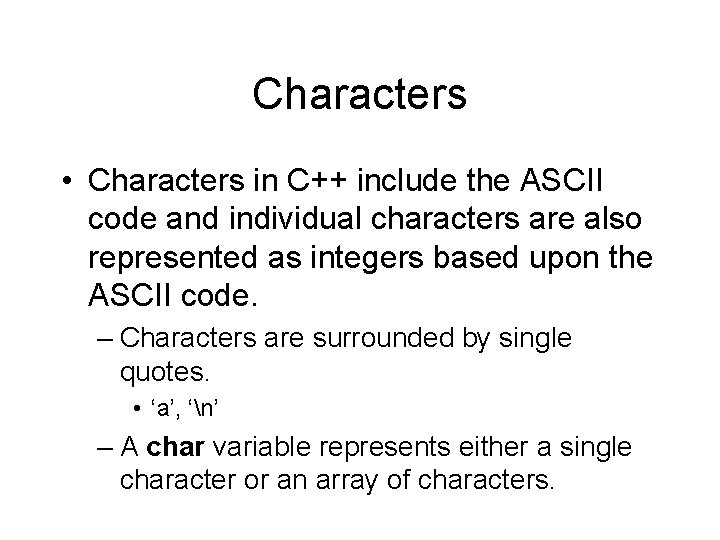
Characters • Characters in C++ include the ASCII code and individual characters are also represented as integers based upon the ASCII code. – Characters are surrounded by single quotes. • ‘a’, ‘n’ – A char variable represents either a single character or an array of characters.
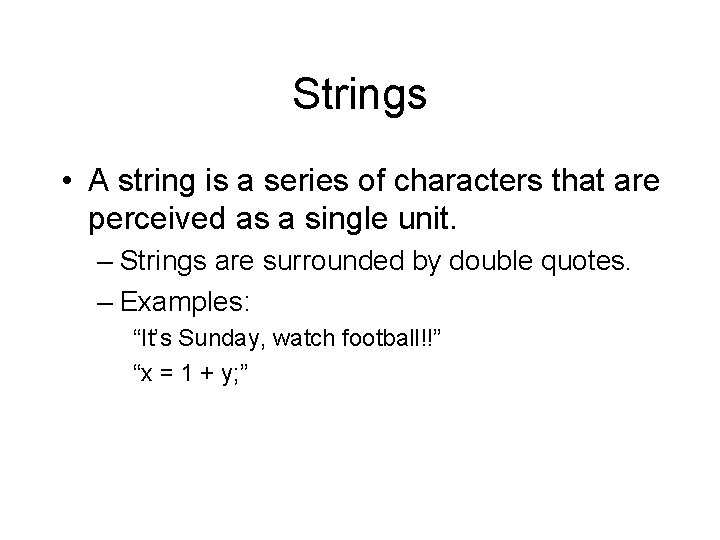
Strings • A string is a series of characters that are perceived as a single unit. – Strings are surrounded by double quotes. – Examples: “It’s Sunday, watch football!!” “x = 1 + y; ”
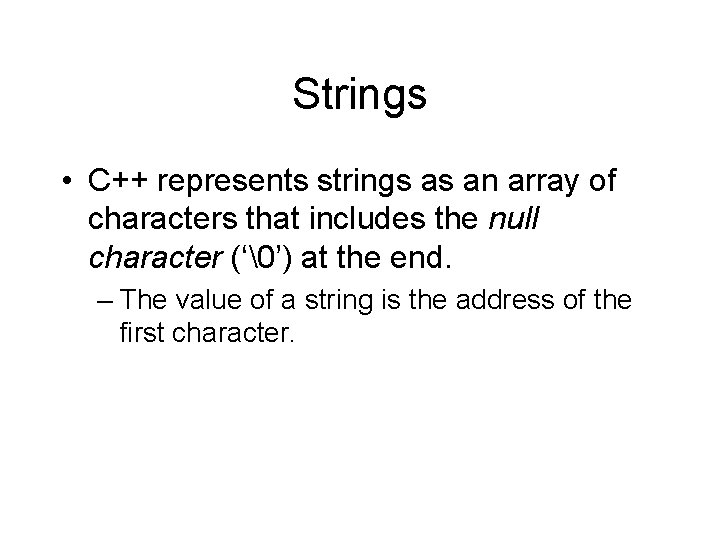
Strings • C++ represents strings as an array of characters that includes the null character (‘�’) at the end. – The value of a string is the address of the first character.
![Defining Strings • Essentially strings are arrays: char name[] = “Mary”; • Just like Defining Strings • Essentially strings are arrays: char name[] = “Mary”; • Just like](http://slidetodoc.com/presentation_image/edd68d0f2e71f75f05f379f6833576b1/image-25.jpg)
Defining Strings • Essentially strings are arrays: char name[] = “Mary”; • Just like arrays, strings can also be represented as pointers: char *name. Ptr = “Mary”; – How many characters are stored in name[]?
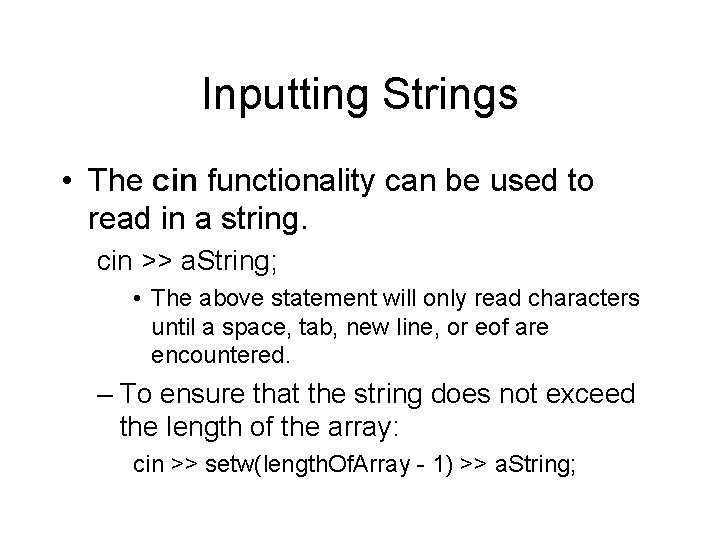
Inputting Strings • The cin functionality can be used to read in a string. cin >> a. String; • The above statement will only read characters until a space, tab, new line, or eof are encountered. – To ensure that the string does not exceed the length of the array: cin >> setw(length. Of. Array - 1) >> a. String;
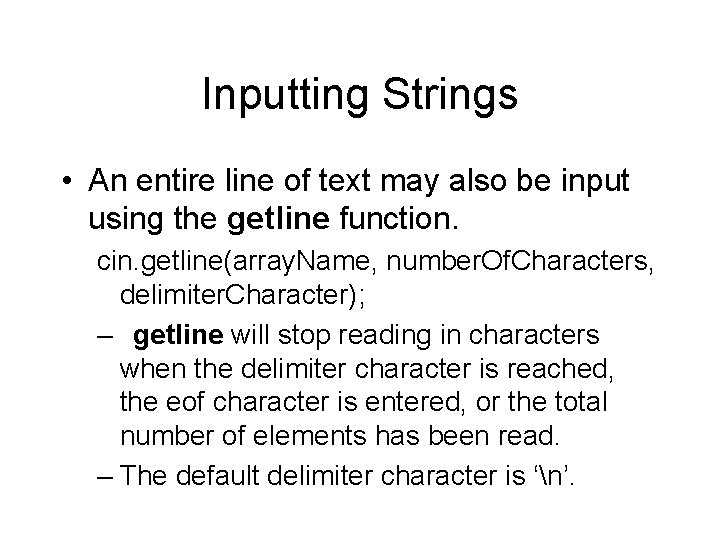
Inputting Strings • An entire line of text may also be input using the getline function. cin. getline(array. Name, number. Of. Characters, delimiter. Character); – getline will stop reading in characters when the delimiter character is reached, the eof character is entered, or the total number of elements has been read. – The default delimiter character is ‘n’.
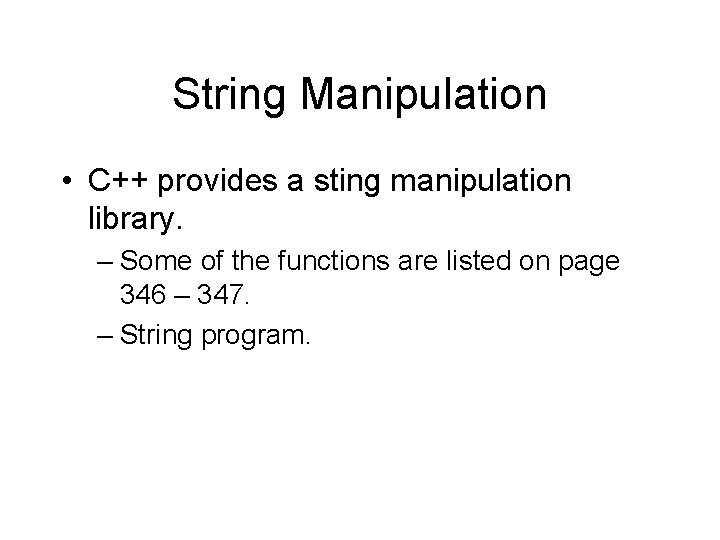
String Manipulation • C++ provides a sting manipulation library. – Some of the functions are listed on page 346 – 347. – String program.
- Slides: 28