Point Draw Devices 1 Mouse A Computer Mouse
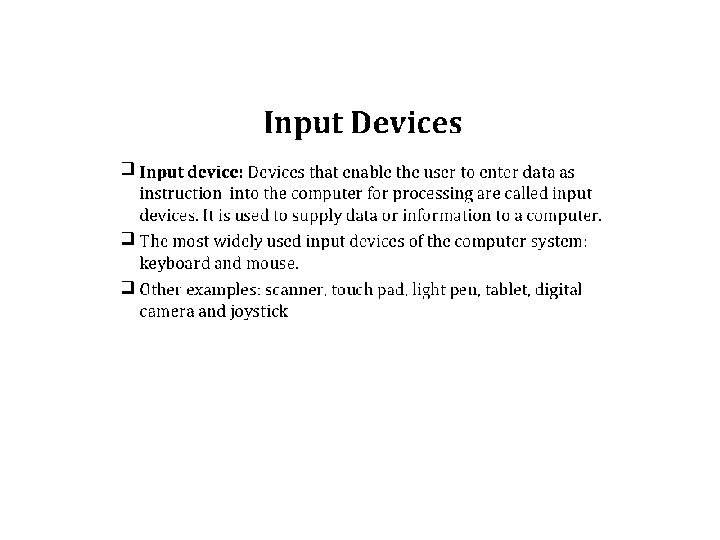

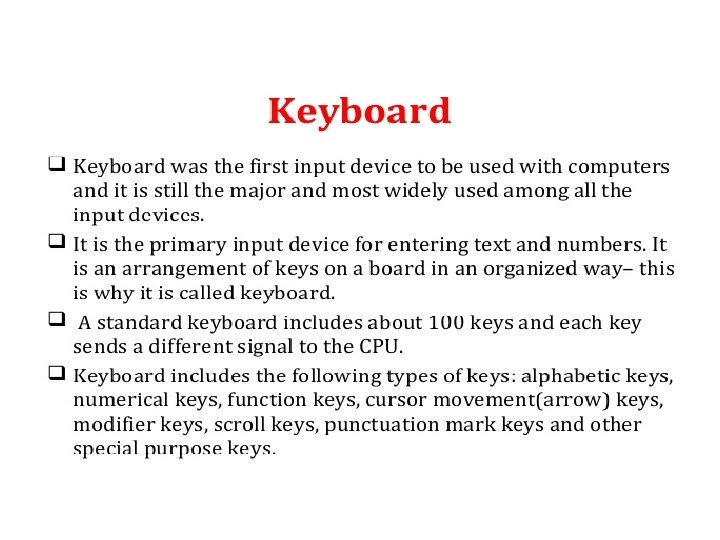
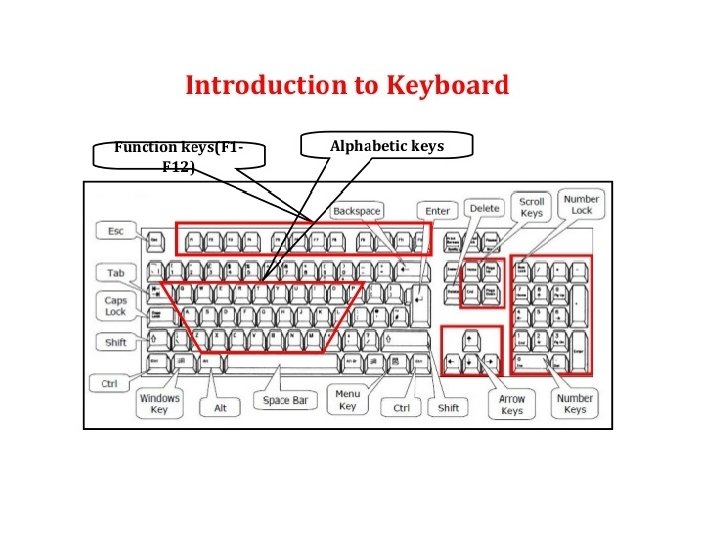
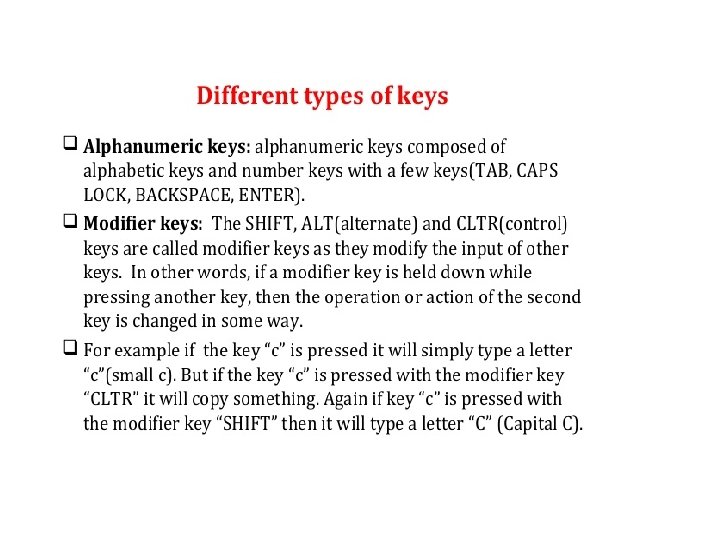

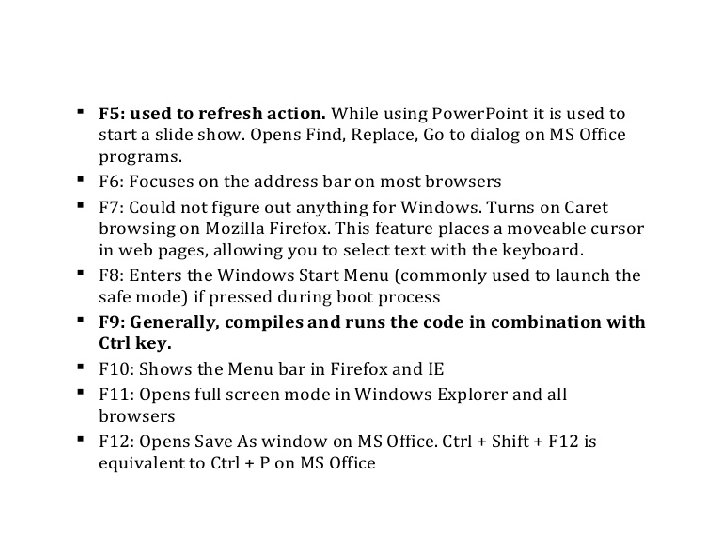

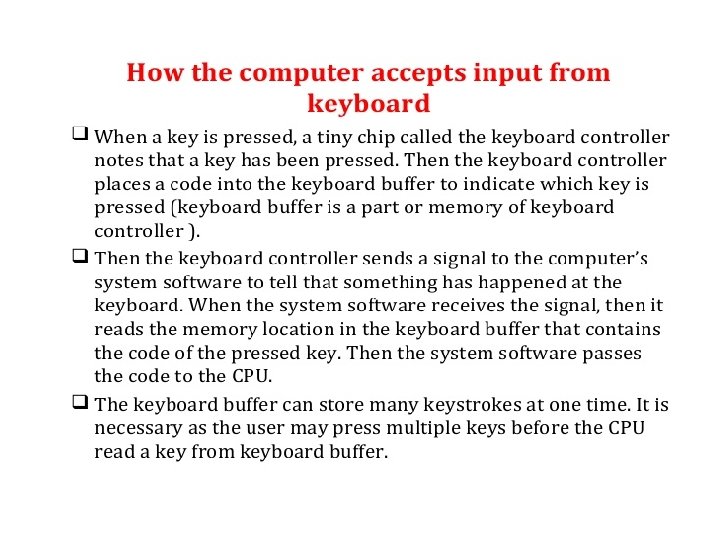
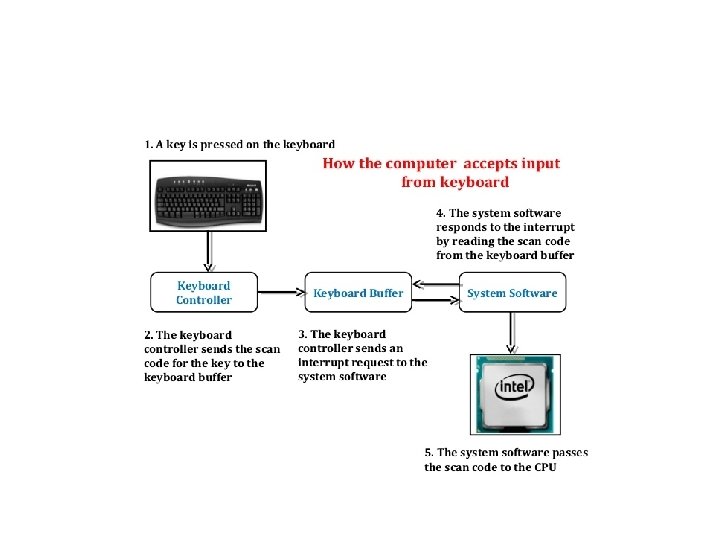
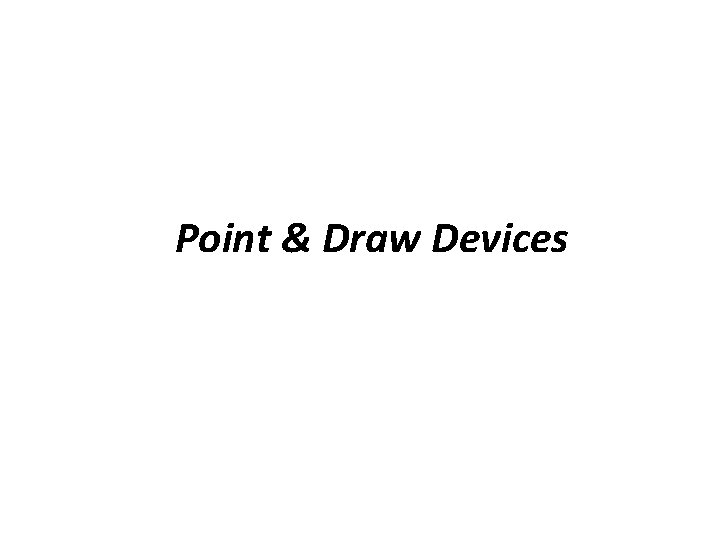
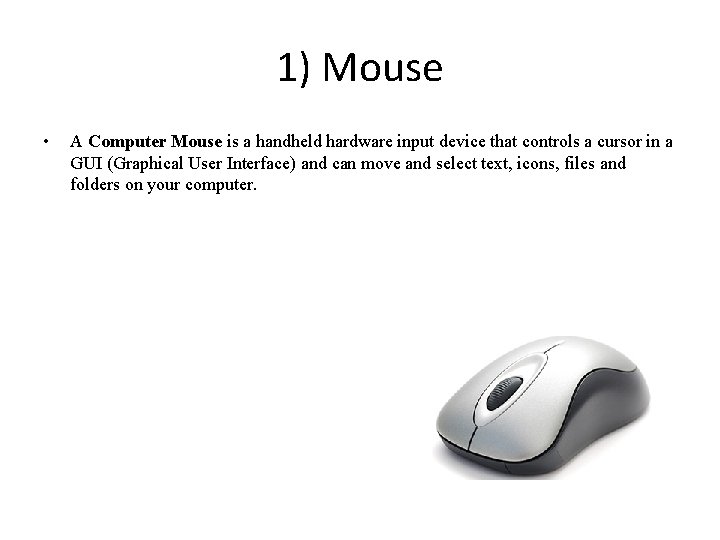

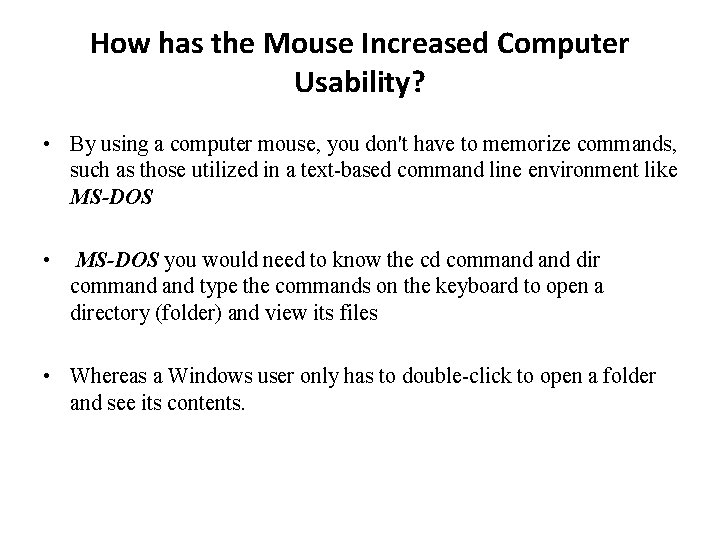

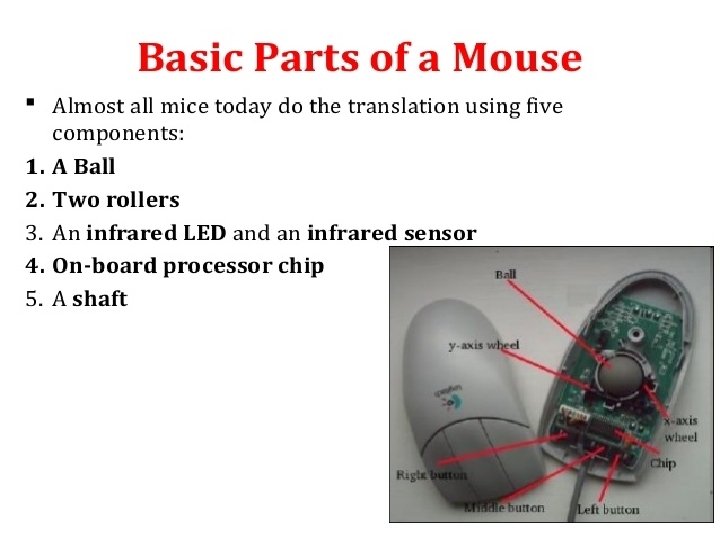
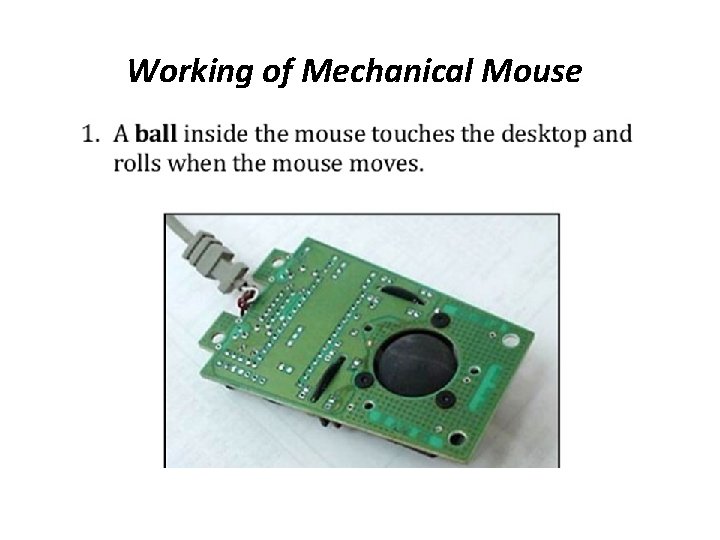


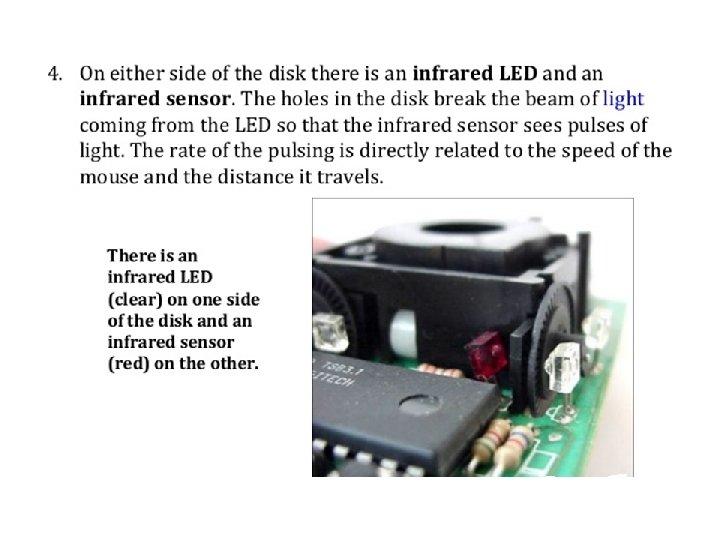

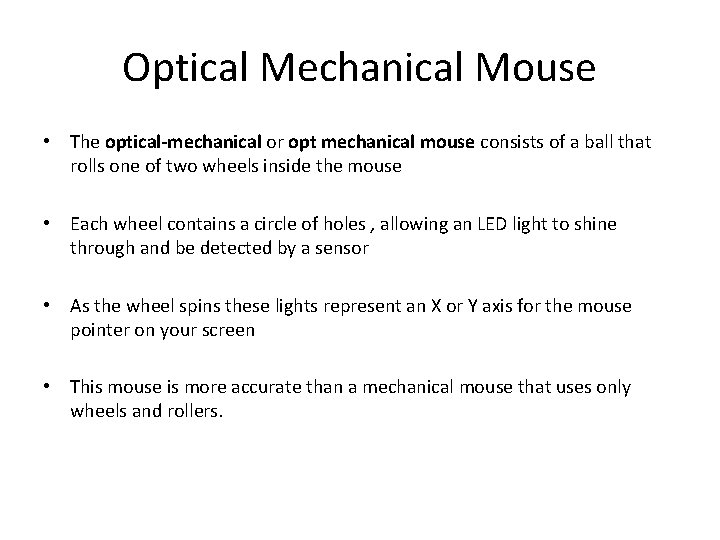
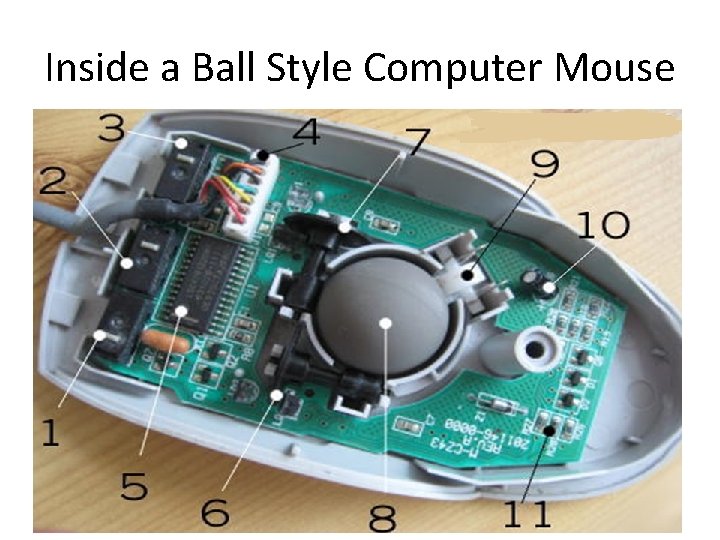

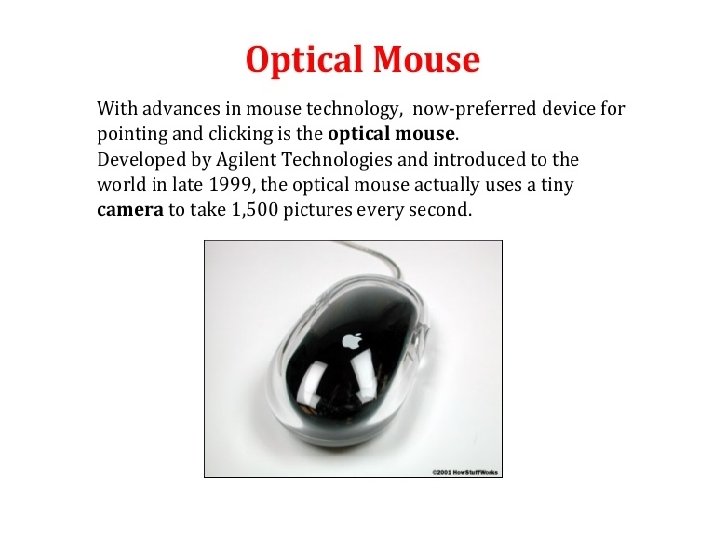

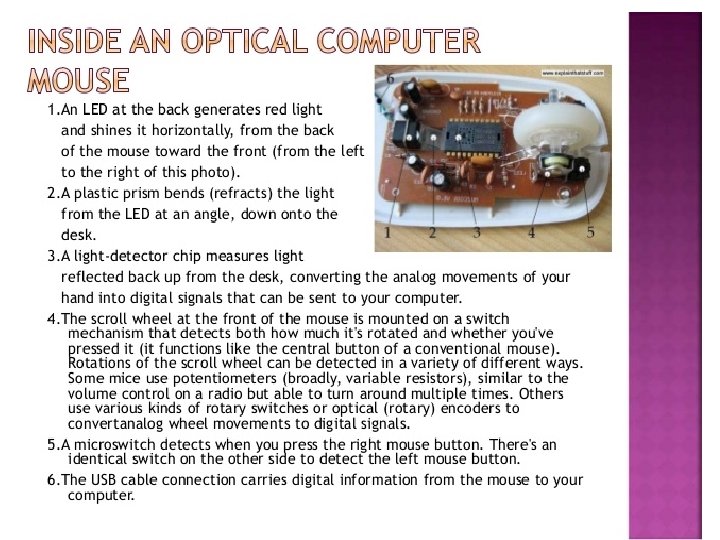
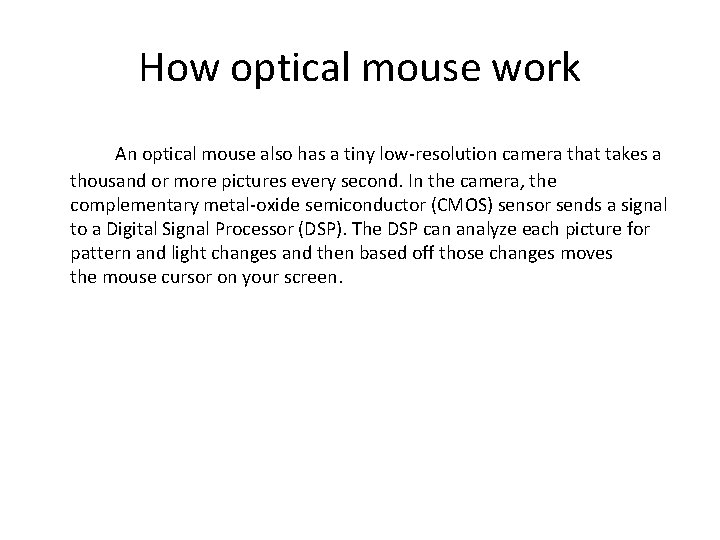
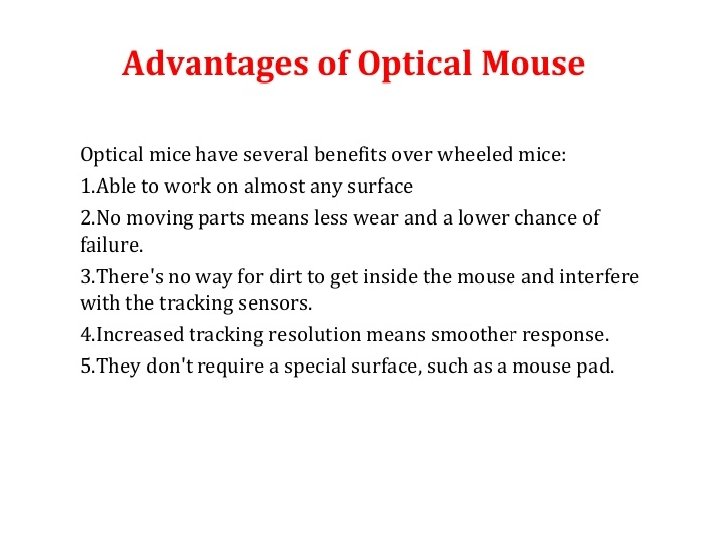
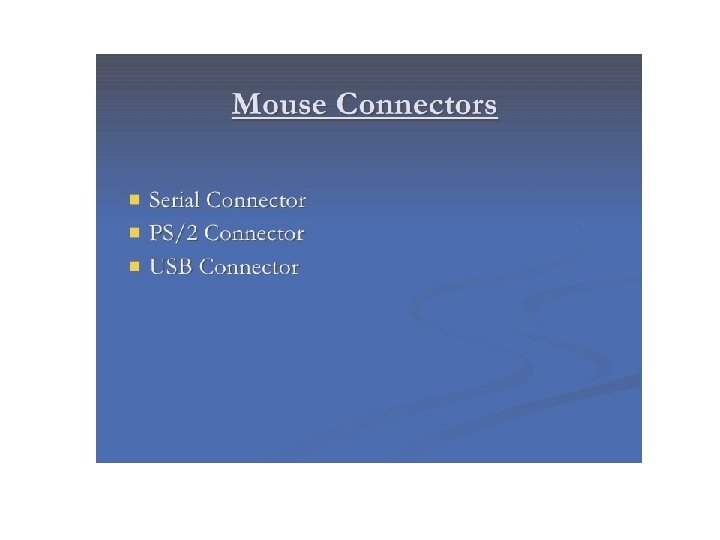


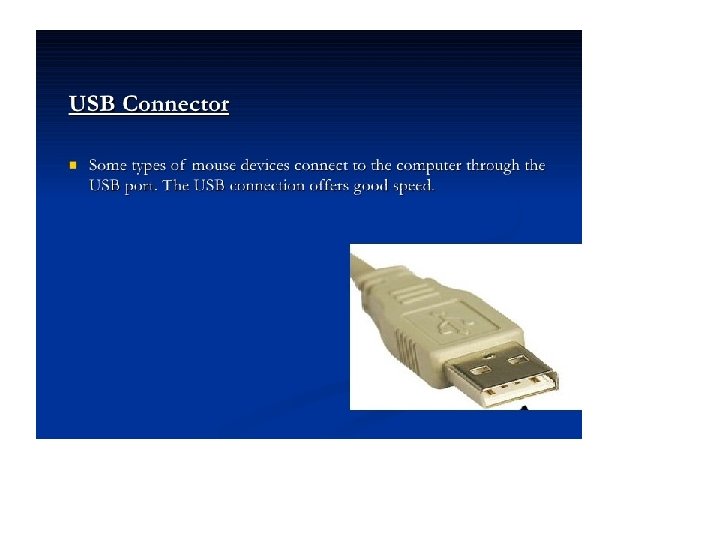
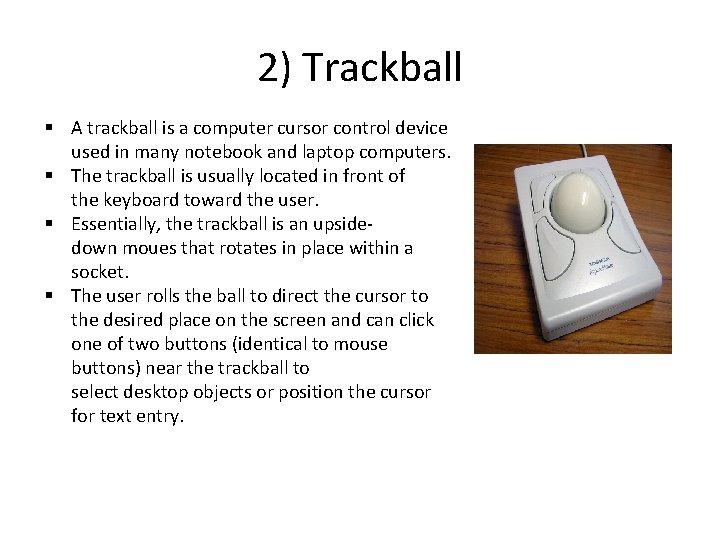
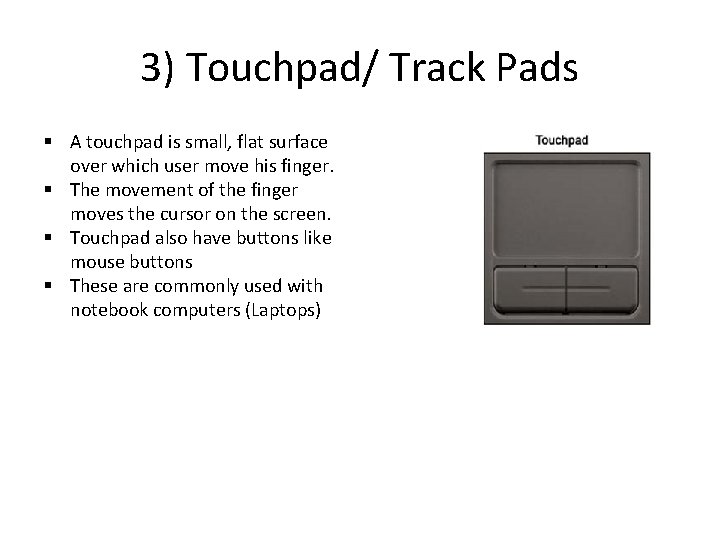
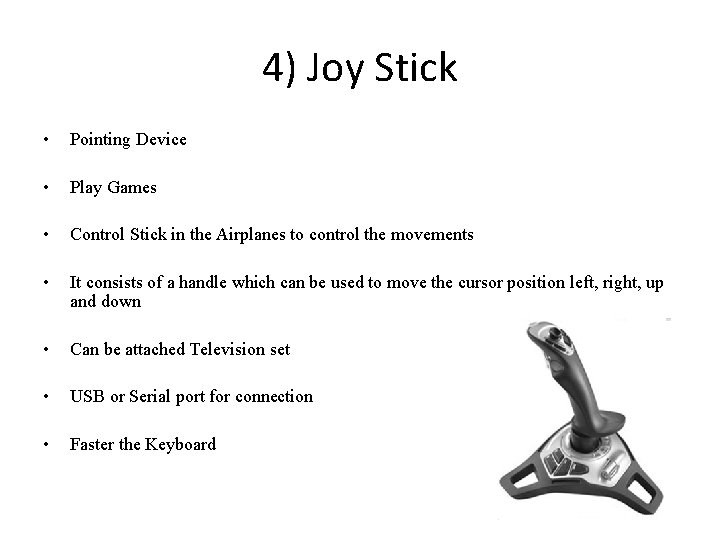
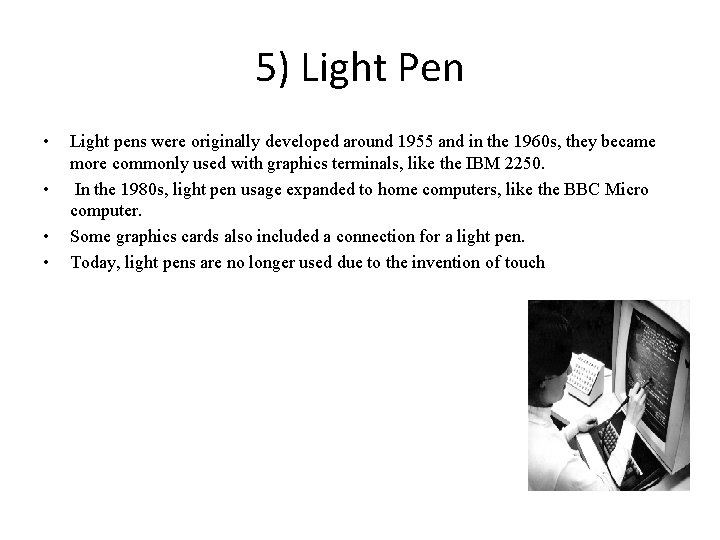
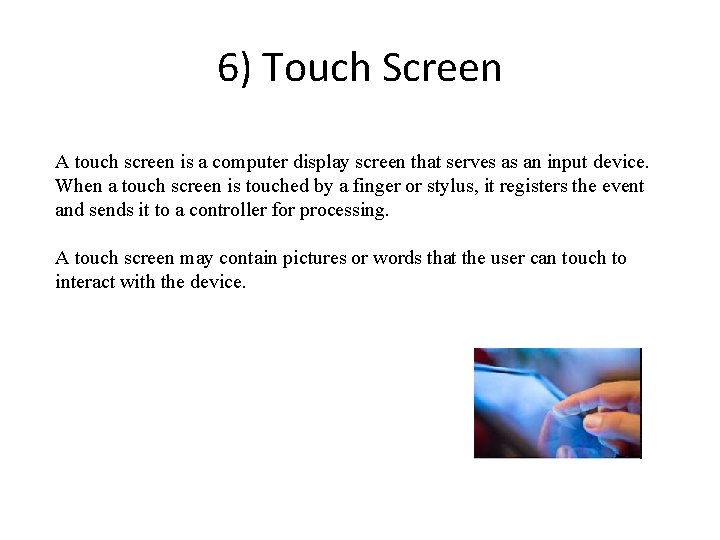
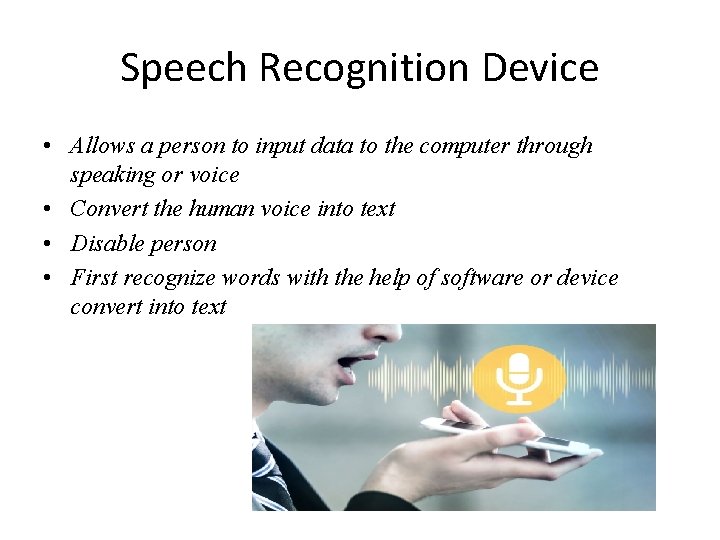
- Slides: 39
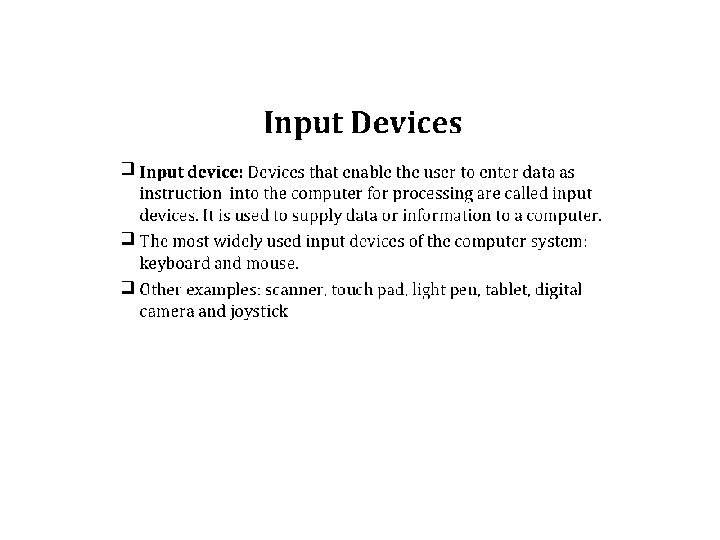

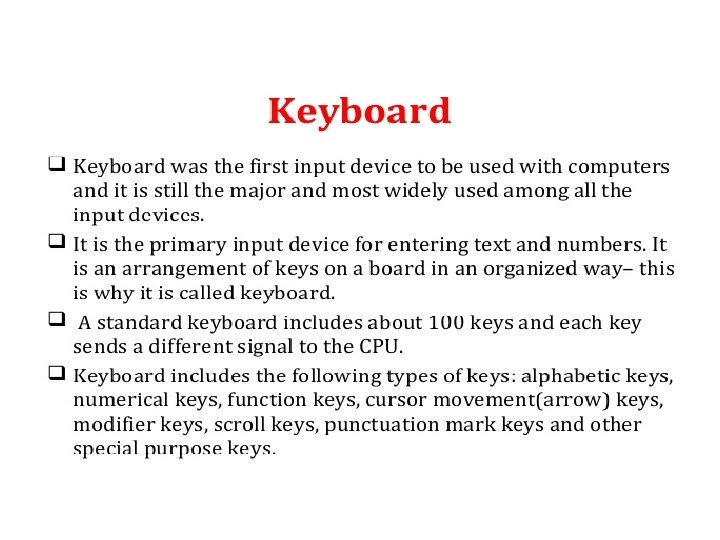
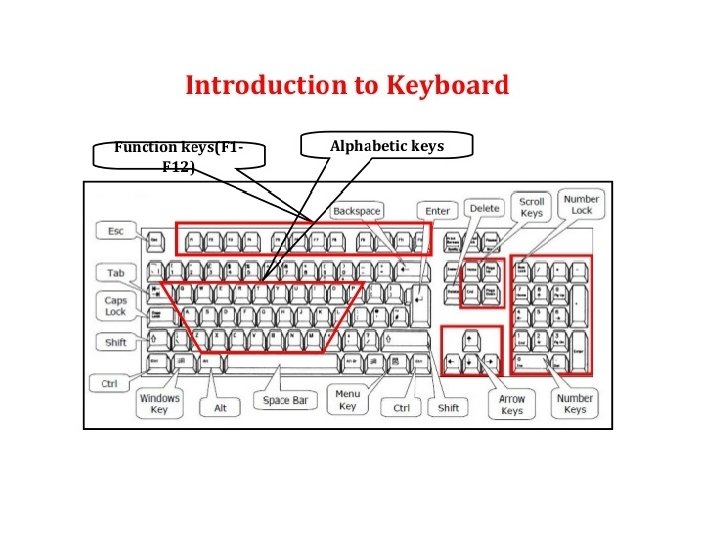
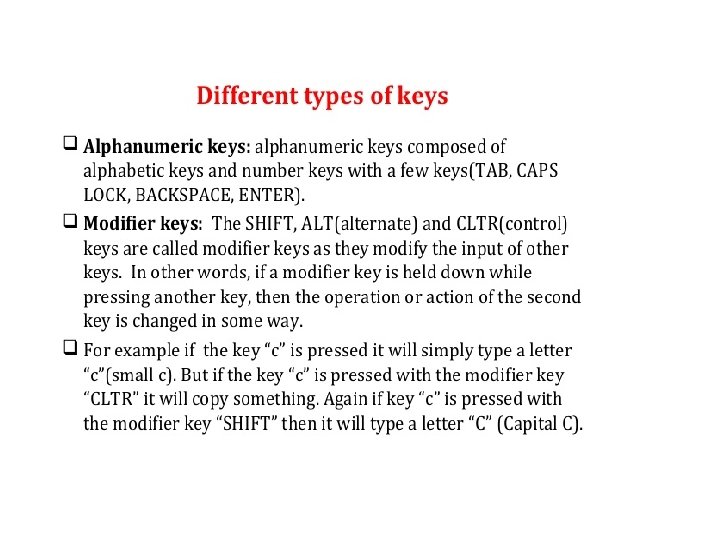

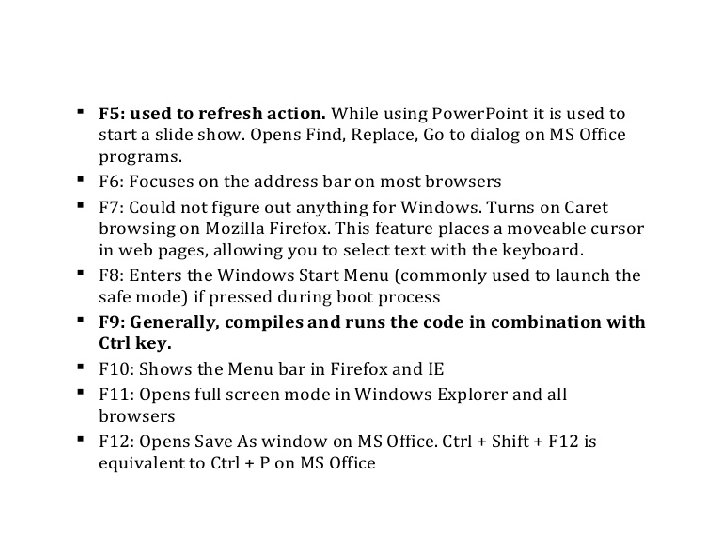

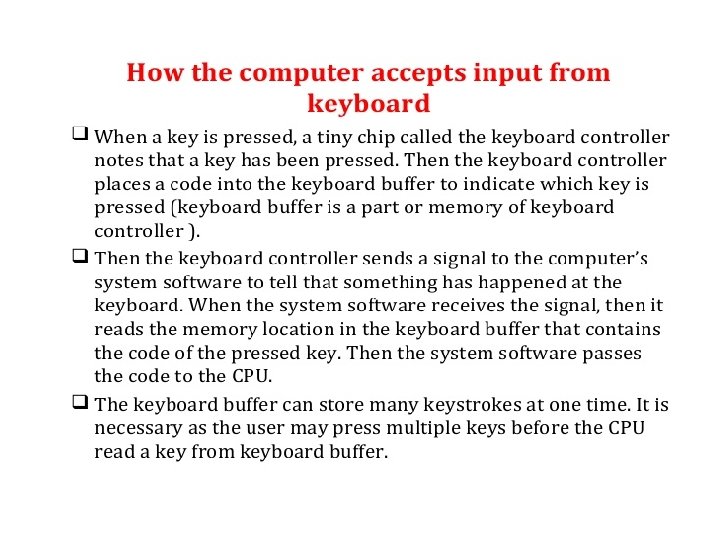
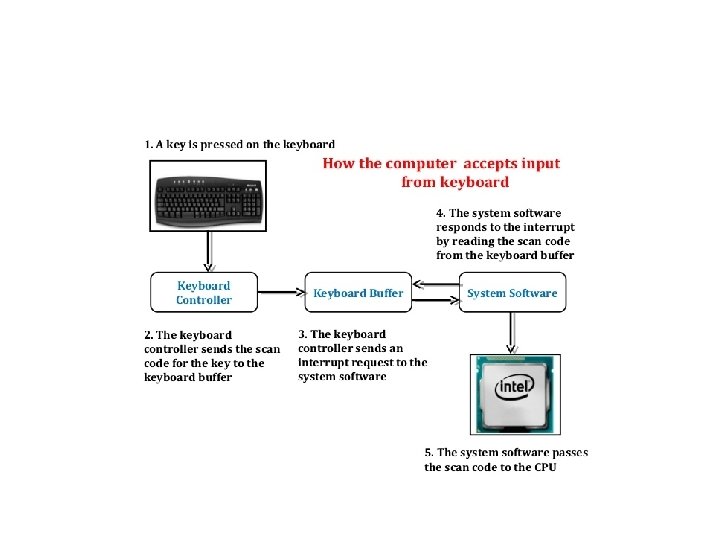
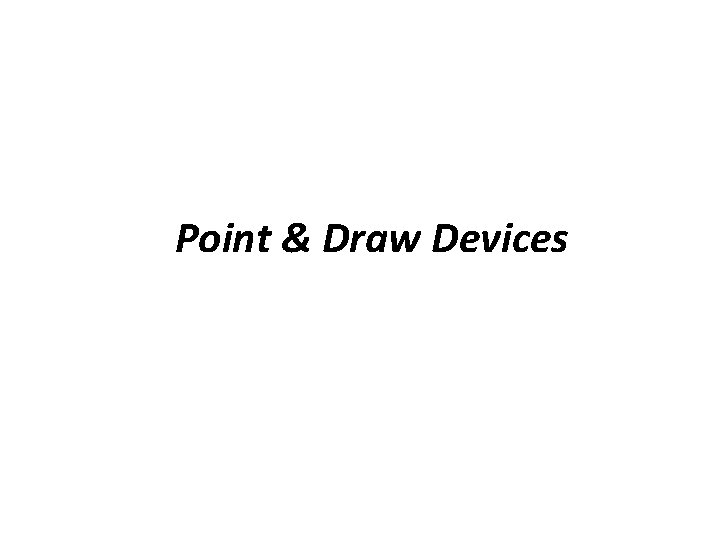
Point & Draw Devices
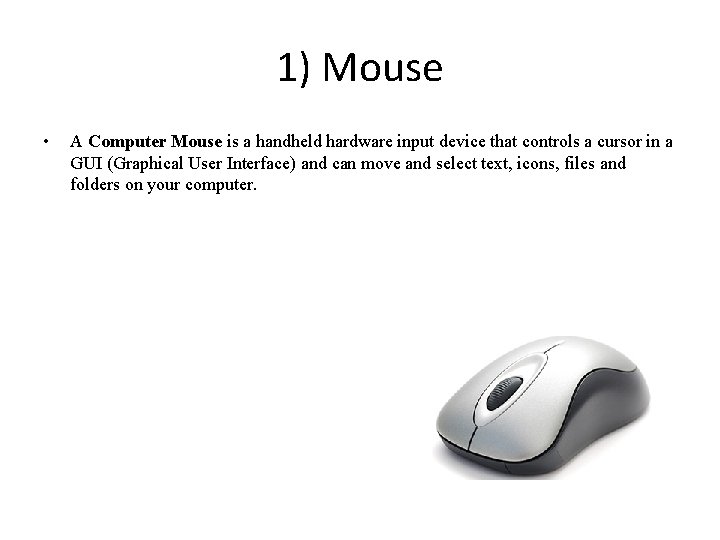
1) Mouse • A Computer Mouse is a handheld hardware input device that controls a cursor in a GUI (Graphical User Interface) and can move and select text, icons, files and folders on your computer.

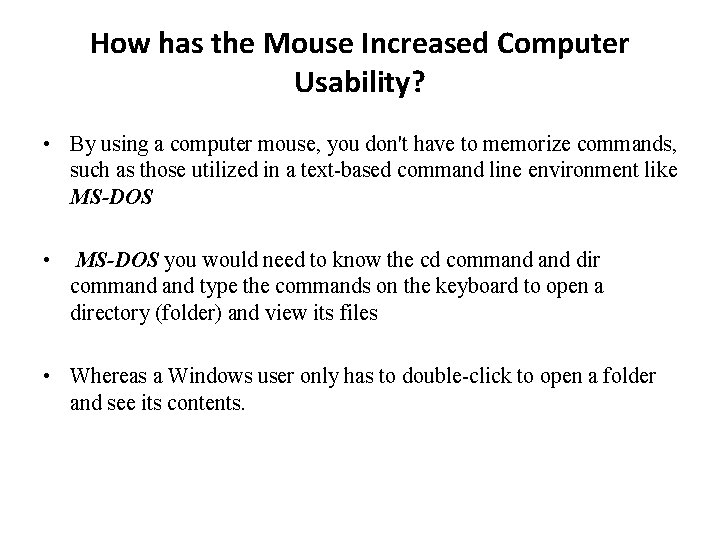
How has the Mouse Increased Computer Usability? • By using a computer mouse, you don't have to memorize commands, such as those utilized in a text-based command line environment like MS-DOS • MS-DOS you would need to know the cd command dir command type the commands on the keyboard to open a directory (folder) and view its files • Whereas a Windows user only has to double-click to open a folder and see its contents.

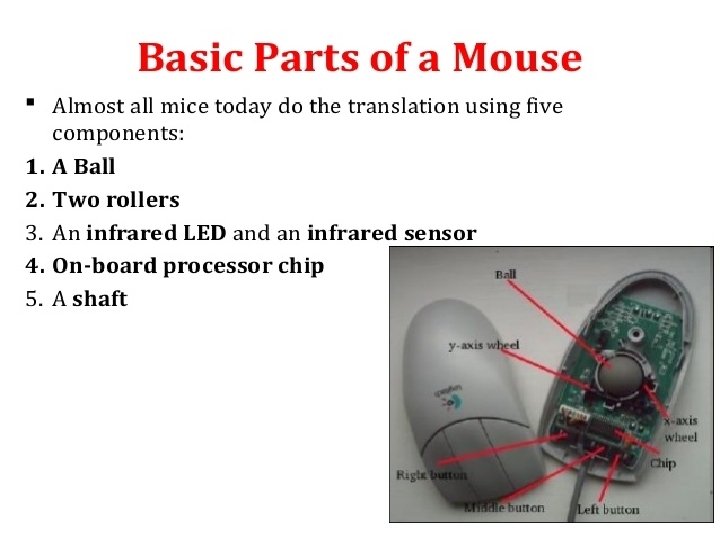
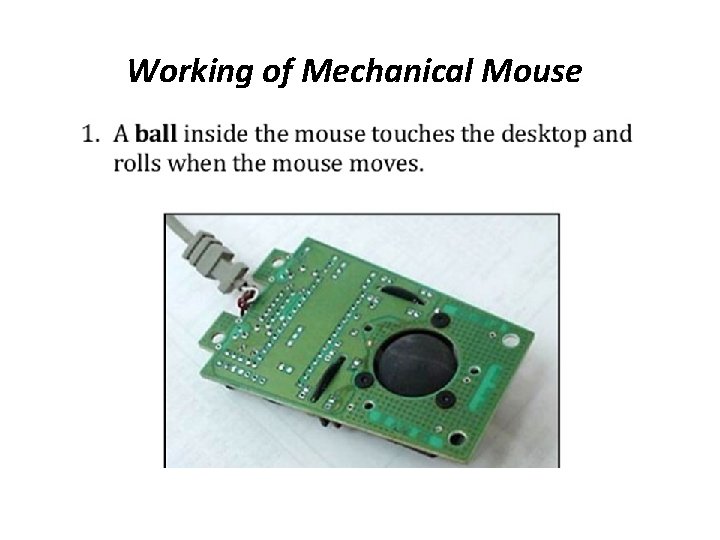
Working of Mechanical Mouse


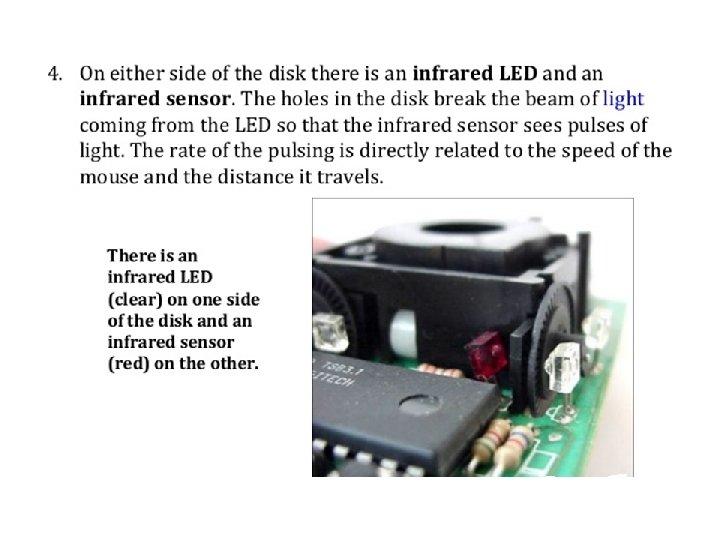

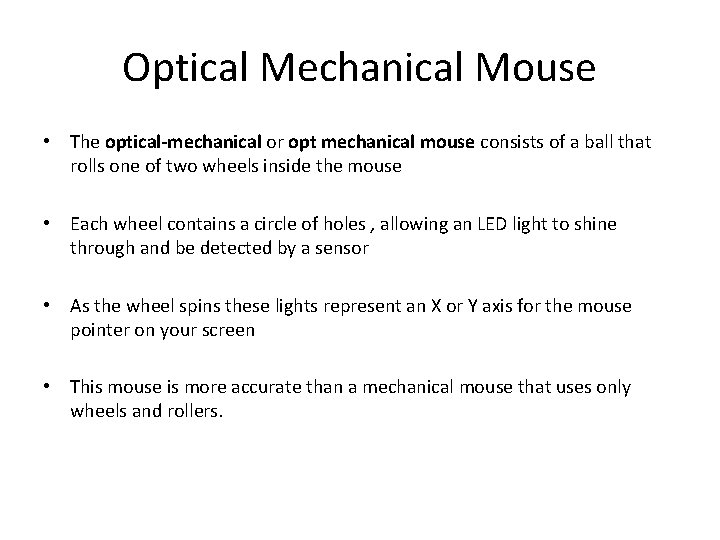
Optical Mechanical Mouse • The optical-mechanical or opt mechanical mouse consists of a ball that rolls one of two wheels inside the mouse • Each wheel contains a circle of holes , allowing an LED light to shine through and be detected by a sensor • As the wheel spins these lights represent an X or Y axis for the mouse pointer on your screen • This mouse is more accurate than a mechanical mouse that uses only wheels and rollers.
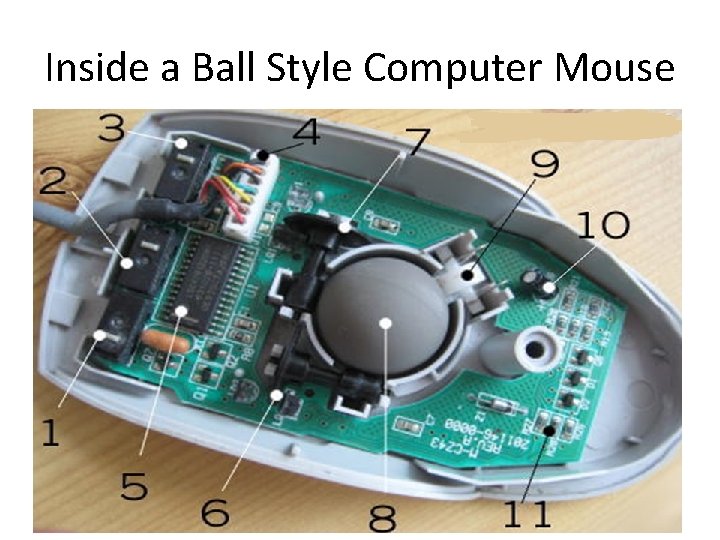
Inside a Ball Style Computer Mouse

1 2 3 4 5 6 7 8 9 10 11 Switch detects clicks of left mouse button. Switch for middle button. Switch for right button. Old-style connection to PS/2 socket on computer. Chip turns back-and-forth (analog) mouse movements into numeric (digital) signals computer can understand. X-axis wheel turns when you move mouse left and right. Y-axis wheel turns when you move mouse up and down. Heavy rubber wheel. Spring presses rubber ball firmly against X- and Y-axis wheels so they register movements properly. Electrolytic capacitor Resistors
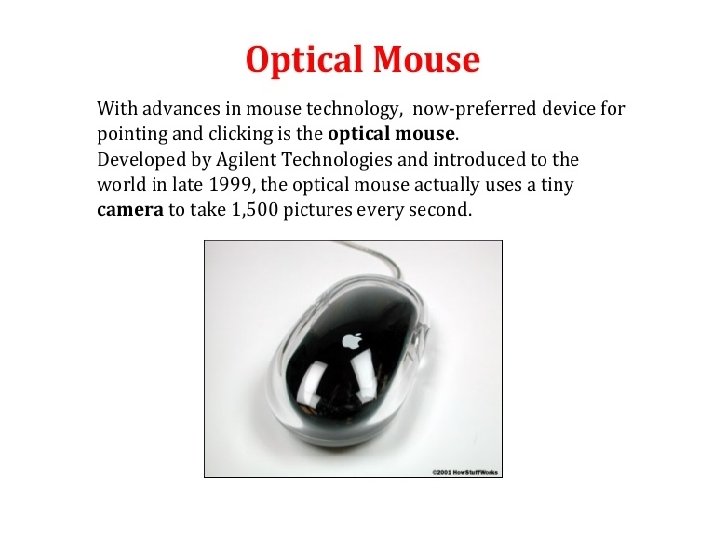

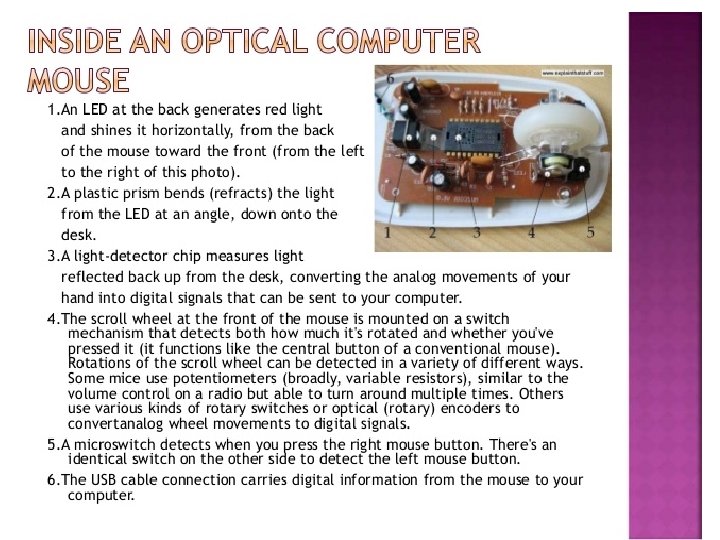
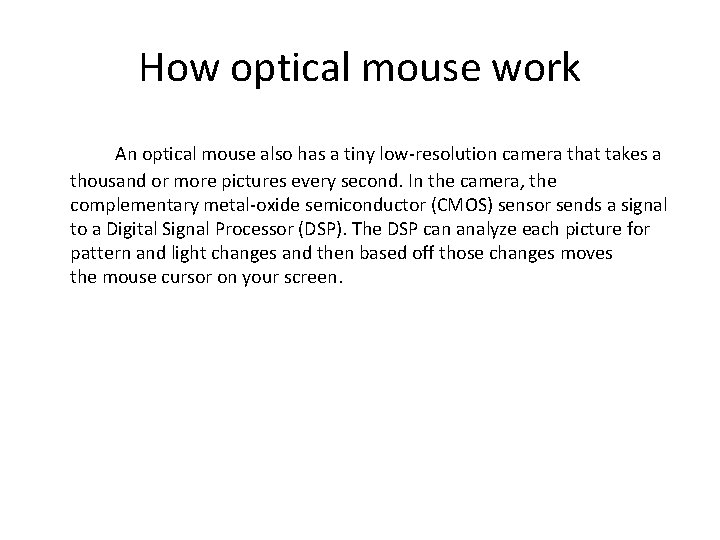
How optical mouse work An optical mouse also has a tiny low-resolution camera that takes a thousand or more pictures every second. In the camera, the complementary metal-oxide semiconductor (CMOS) sensor sends a signal to a Digital Signal Processor (DSP). The DSP can analyze each picture for pattern and light changes and then based off those changes moves the mouse cursor on your screen.
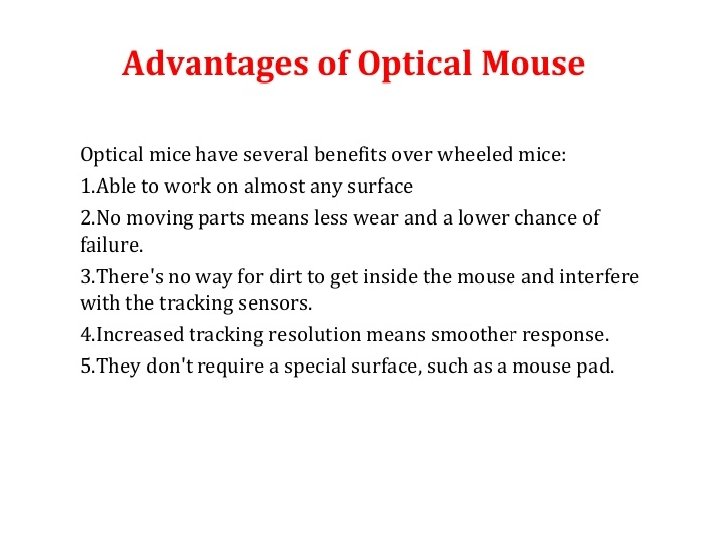
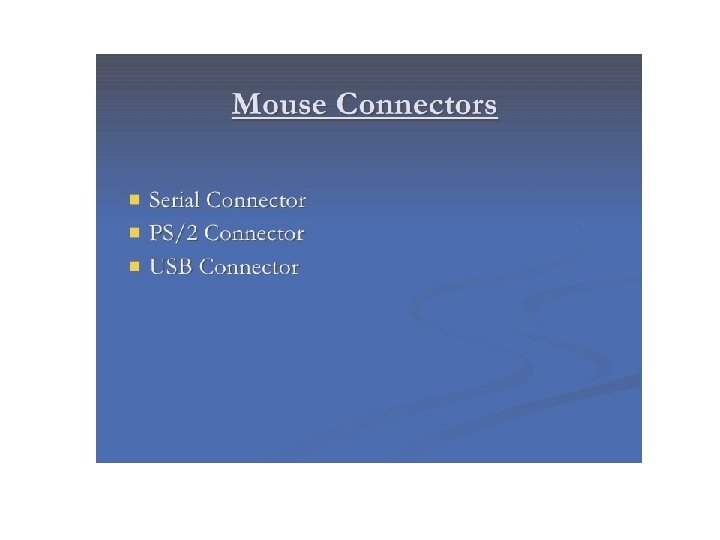


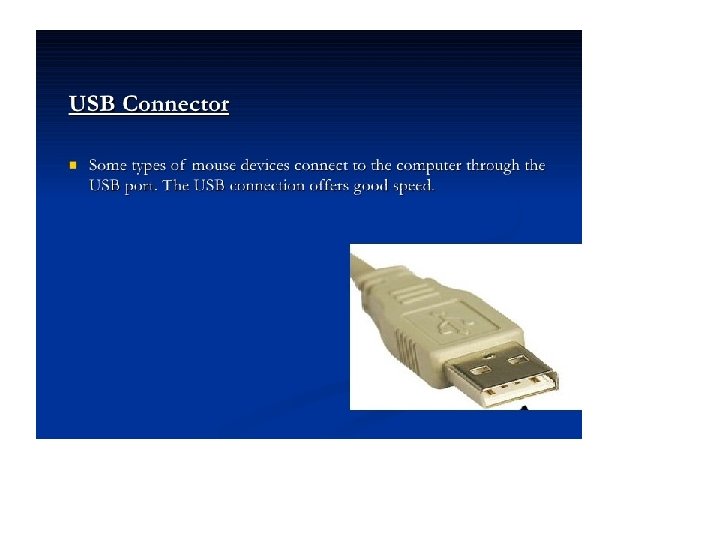
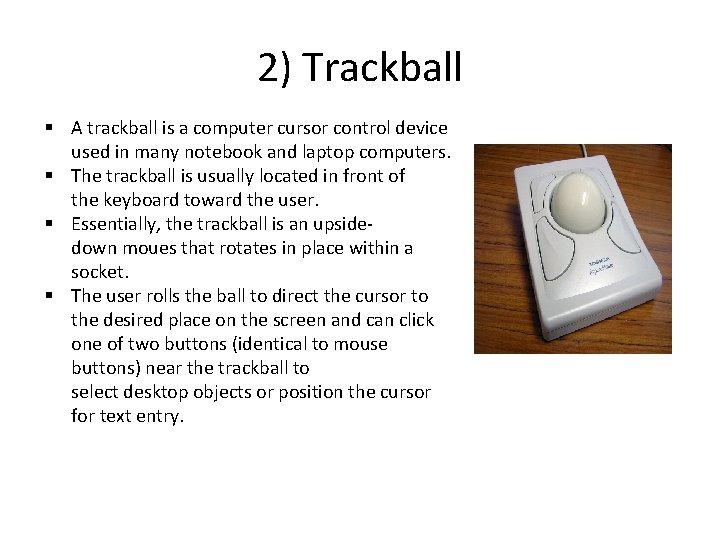
2) Trackball § A trackball is a computer cursor control device used in many notebook and laptop computers. § The trackball is usually located in front of the keyboard toward the user. § Essentially, the trackball is an upsidedown moues that rotates in place within a socket. § The user rolls the ball to direct the cursor to the desired place on the screen and can click one of two buttons (identical to mouse buttons) near the trackball to select desktop objects or position the cursor for text entry.
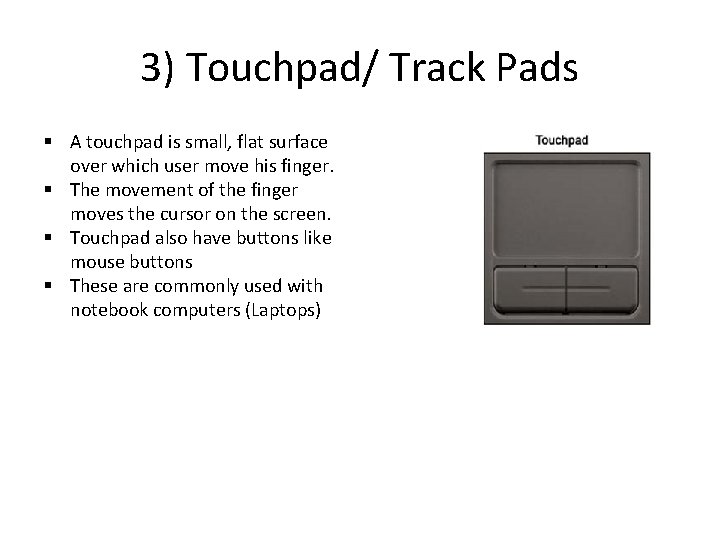
3) Touchpad/ Track Pads § A touchpad is small, flat surface over which user move his finger. § The movement of the finger moves the cursor on the screen. § Touchpad also have buttons like mouse buttons § These are commonly used with notebook computers (Laptops)
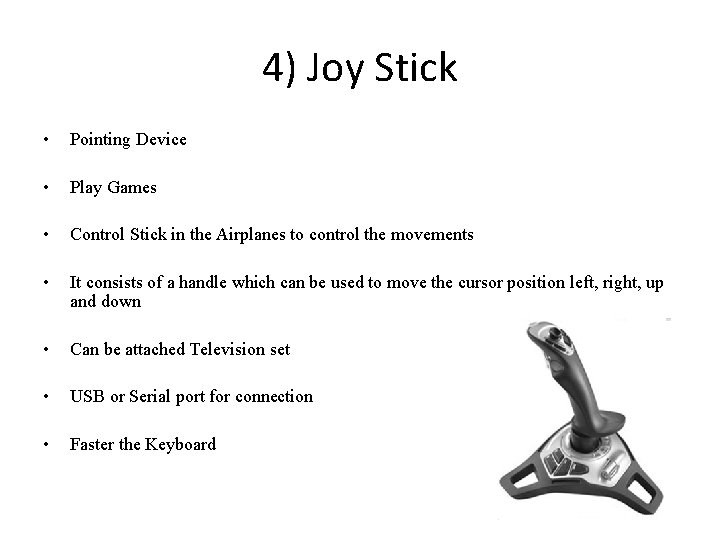
4) Joy Stick • Pointing Device • Play Games • Control Stick in the Airplanes to control the movements • It consists of a handle which can be used to move the cursor position left, right, up and down • Can be attached Television set • USB or Serial port for connection • Faster the Keyboard
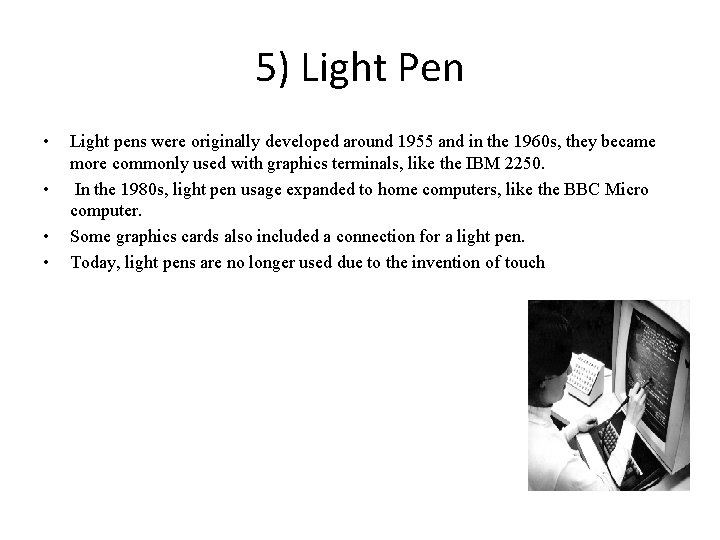
5) Light Pen • • Light pens were originally developed around 1955 and in the 1960 s, they became more commonly used with graphics terminals, like the IBM 2250. In the 1980 s, light pen usage expanded to home computers, like the BBC Micro computer. Some graphics cards also included a connection for a light pen. Today, light pens are no longer used due to the invention of touch
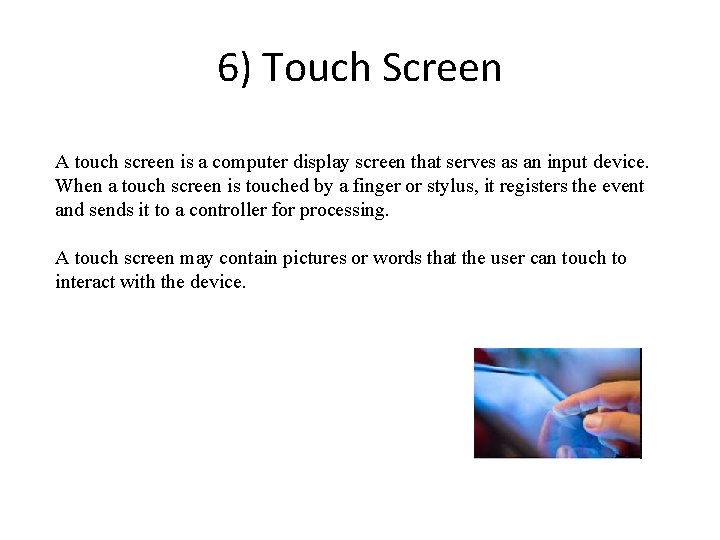
6) Touch Screen A touch screen is a computer display screen that serves as an input device. When a touch screen is touched by a finger or stylus, it registers the event and sends it to a controller for processing. A touch screen may contain pictures or words that the user can touch to interact with the device.
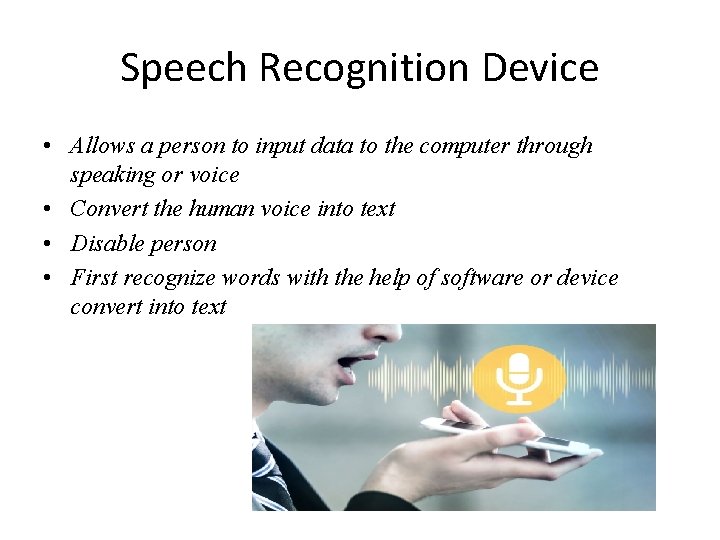
Speech Recognition Device • Allows a person to input data to the computer through speaking or voice • Convert the human voice into text • Disable person • First recognize words with the help of software or device convert into text