PNNL Data Center Virtual Environment Guy C Wilcox
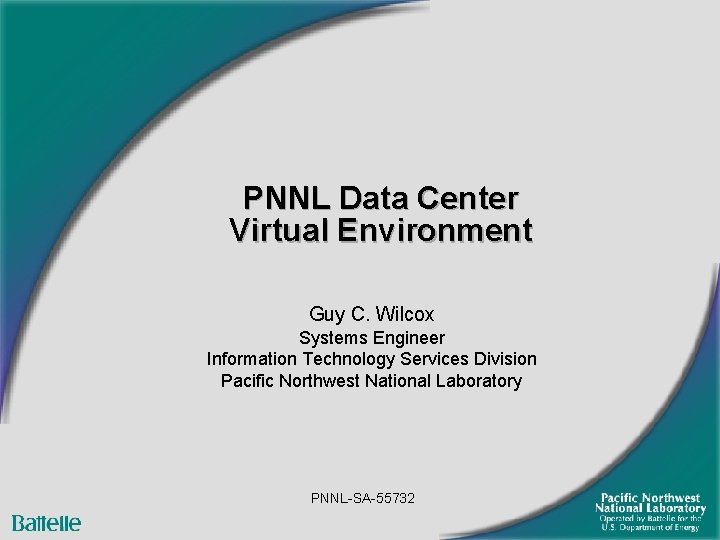
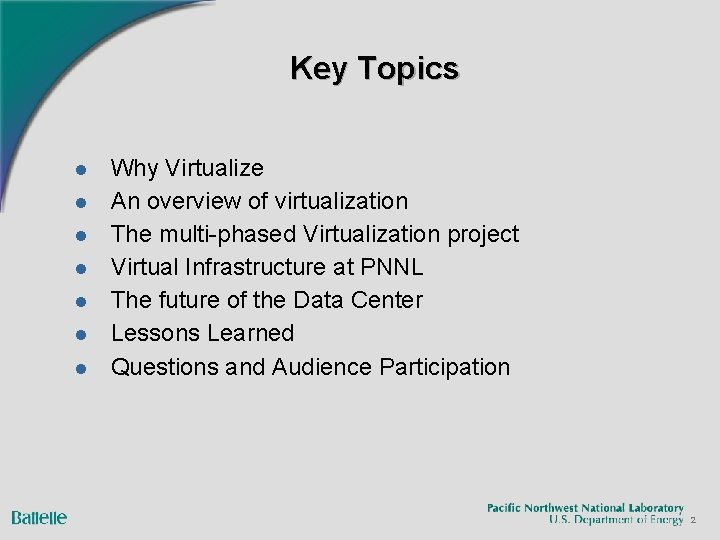
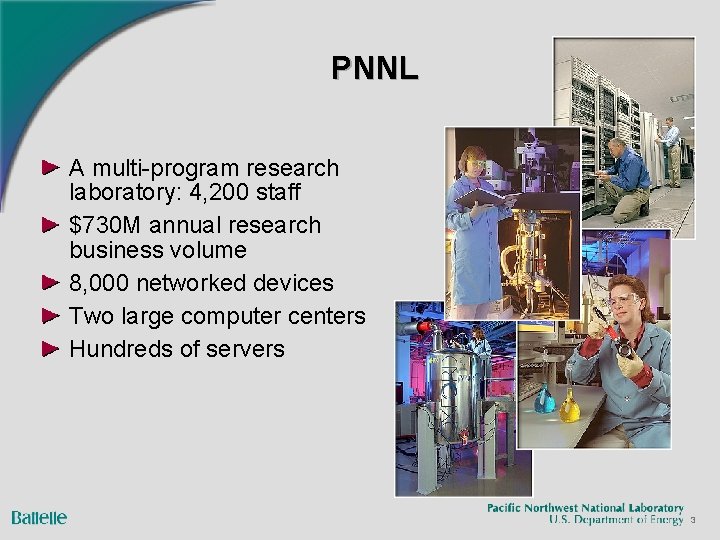
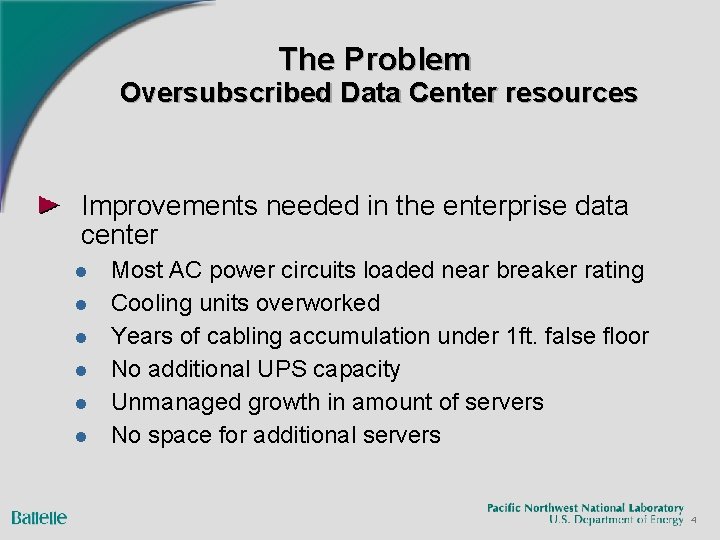
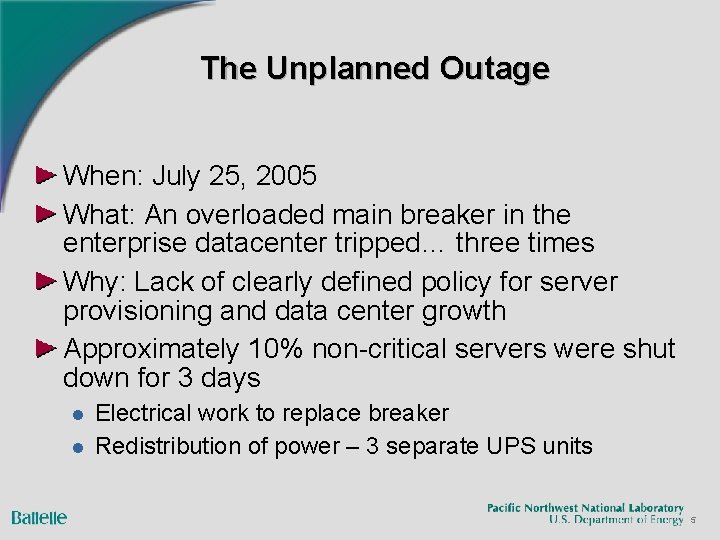
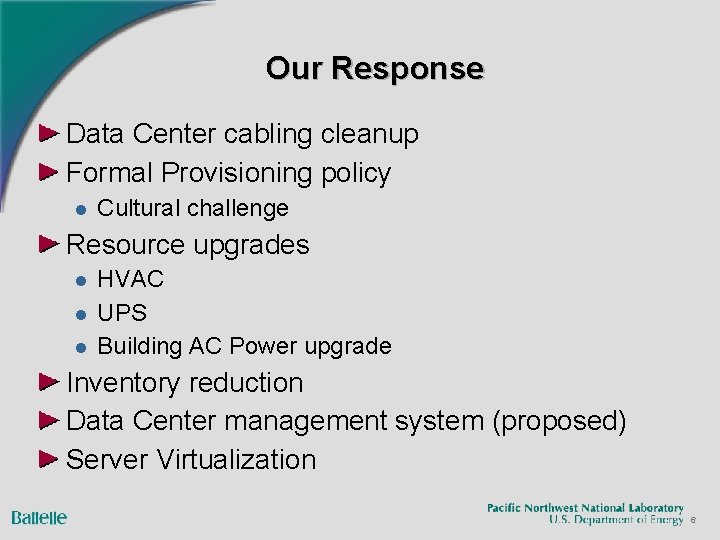
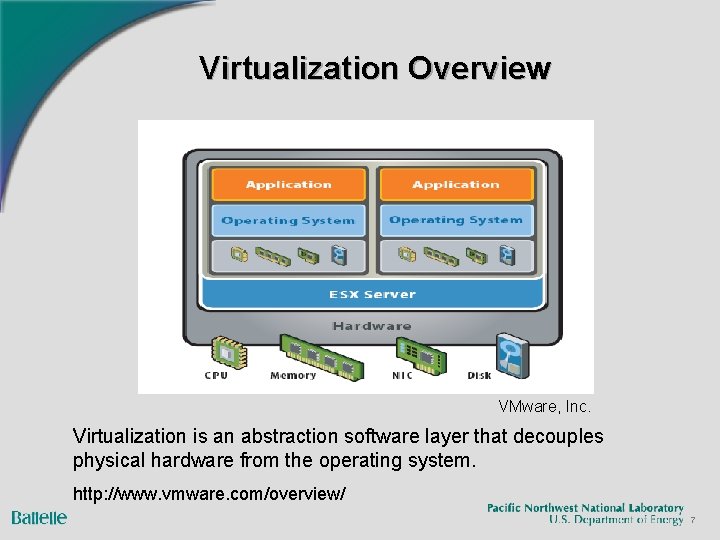
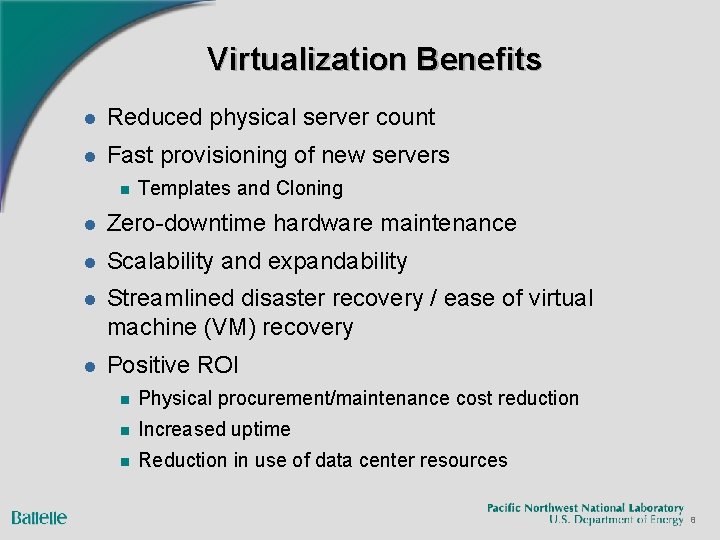
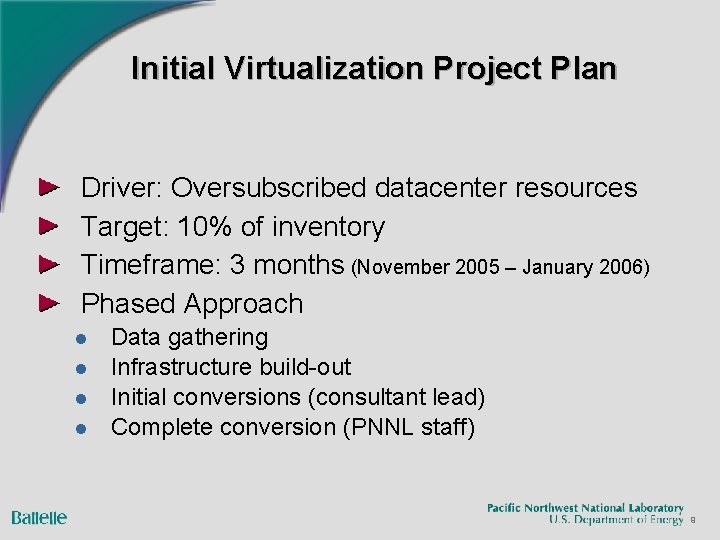
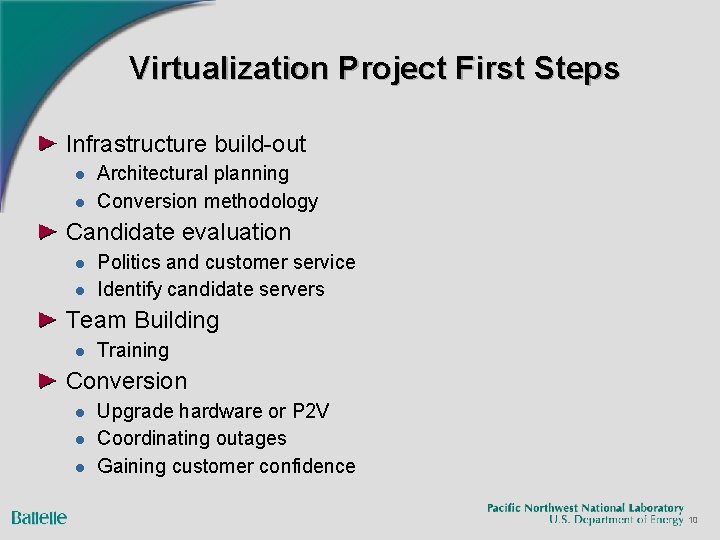
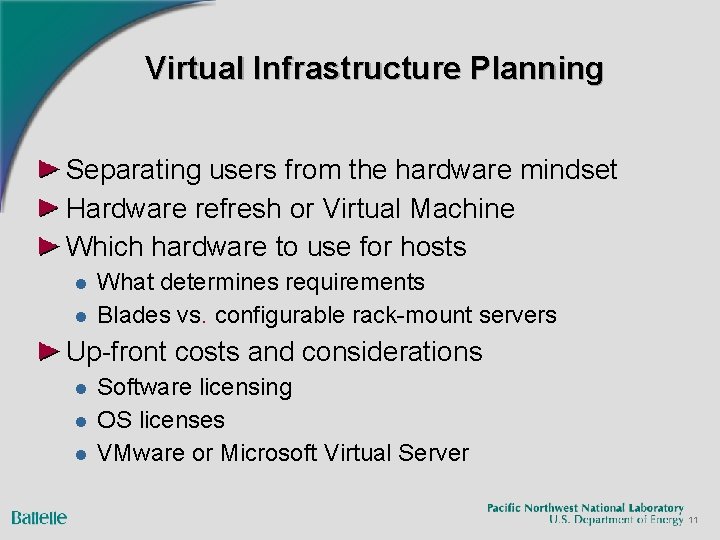
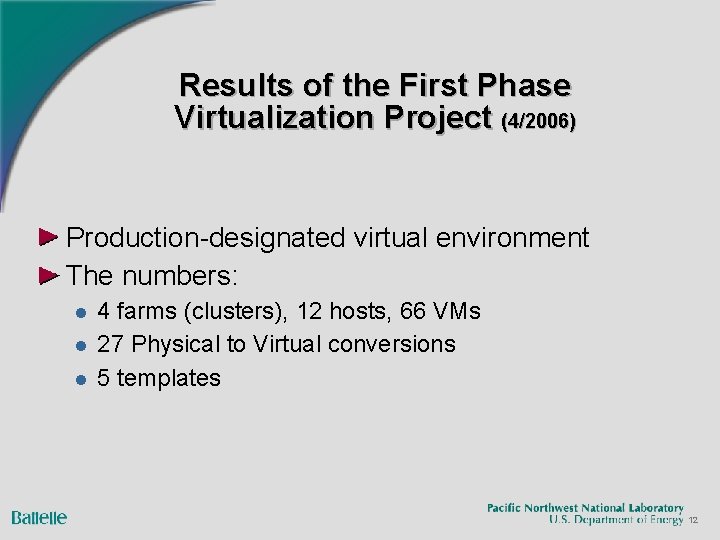
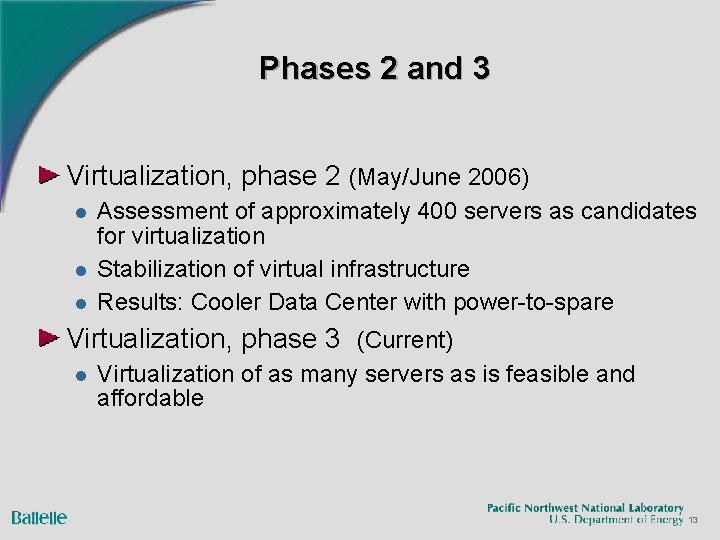
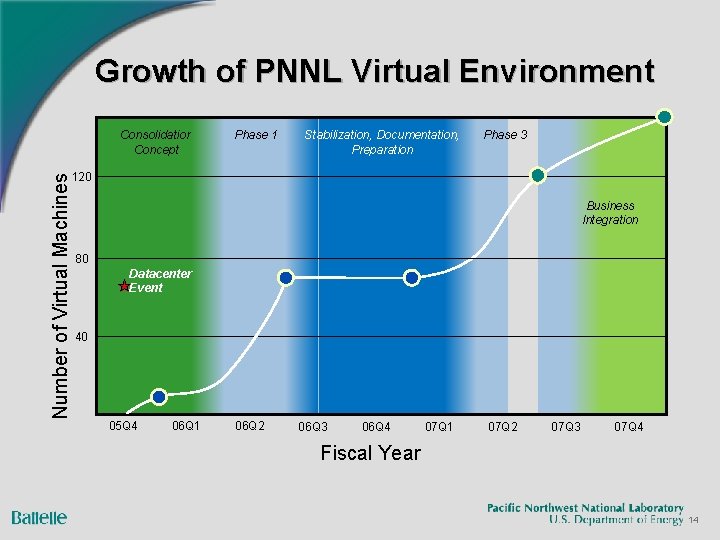
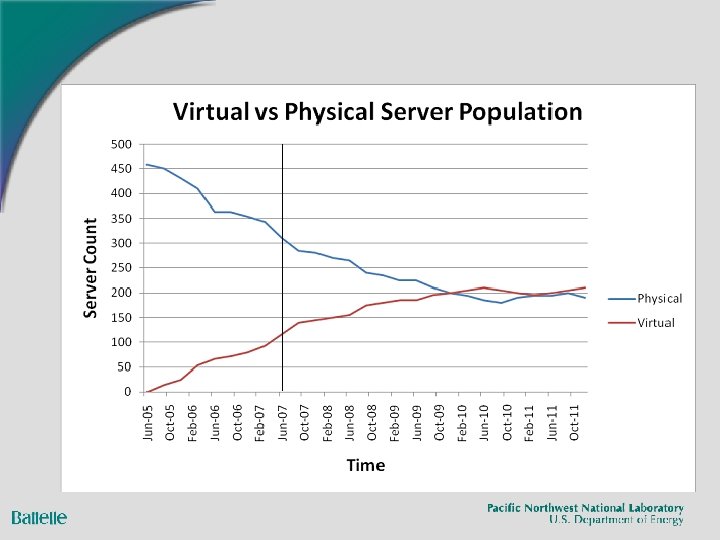
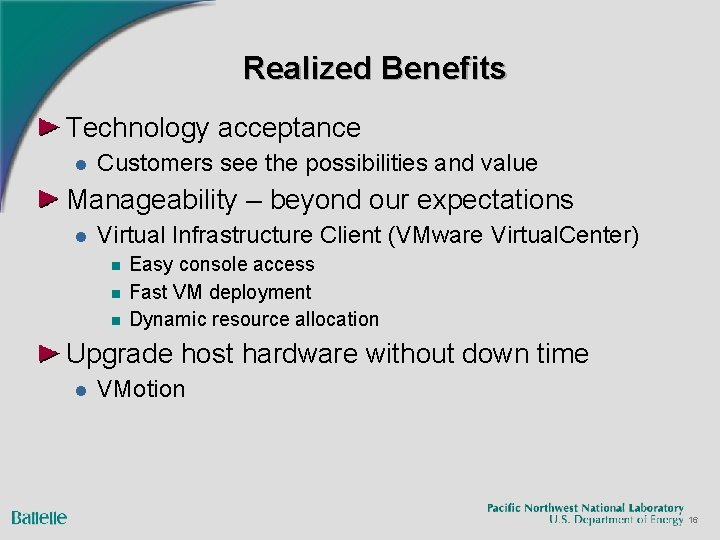
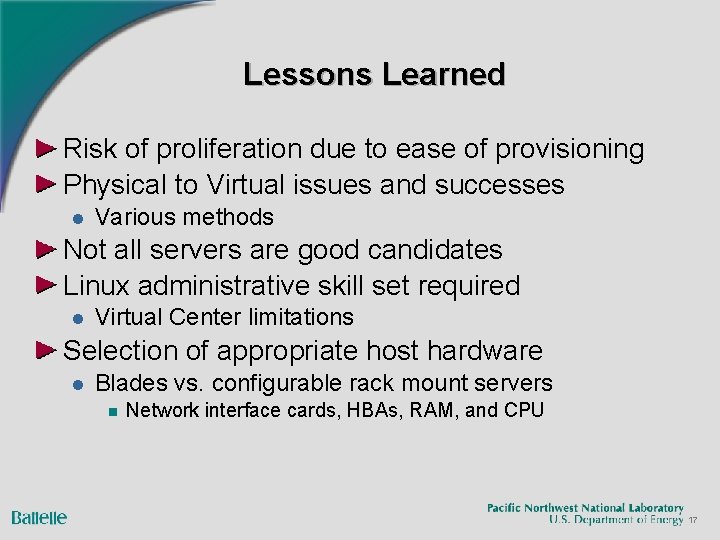
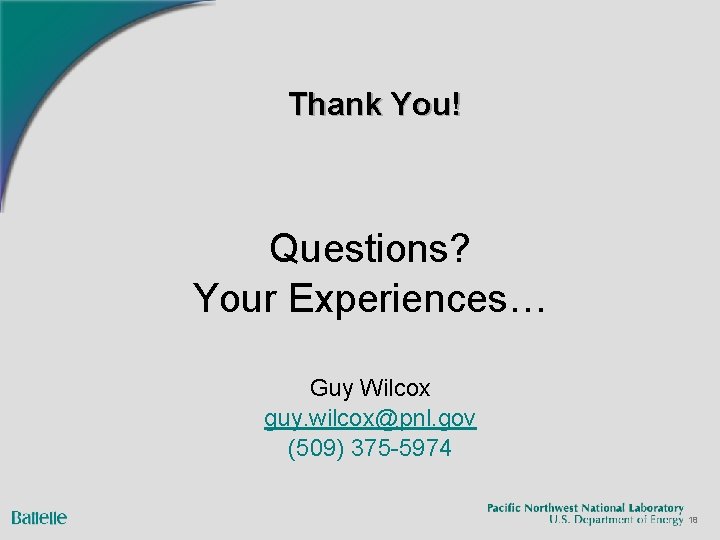
- Slides: 18
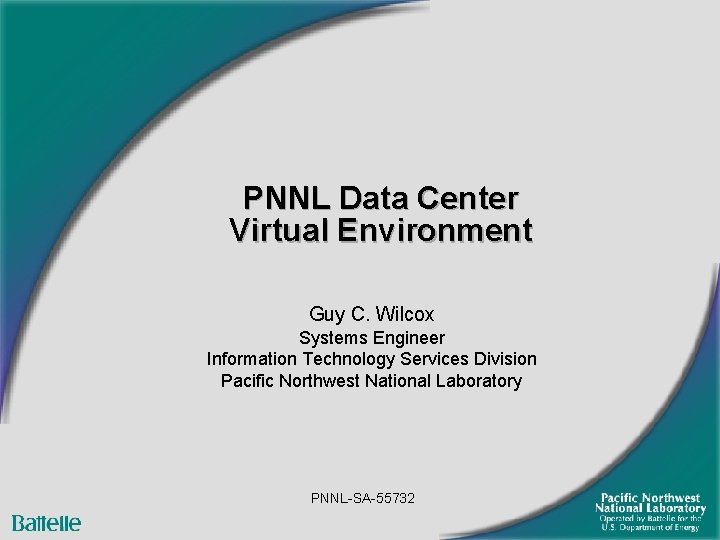
PNNL Data Center Virtual Environment Guy C. Wilcox Systems Engineer Information Technology Services Division Pacific Northwest National Laboratory PNNL-SA-55732
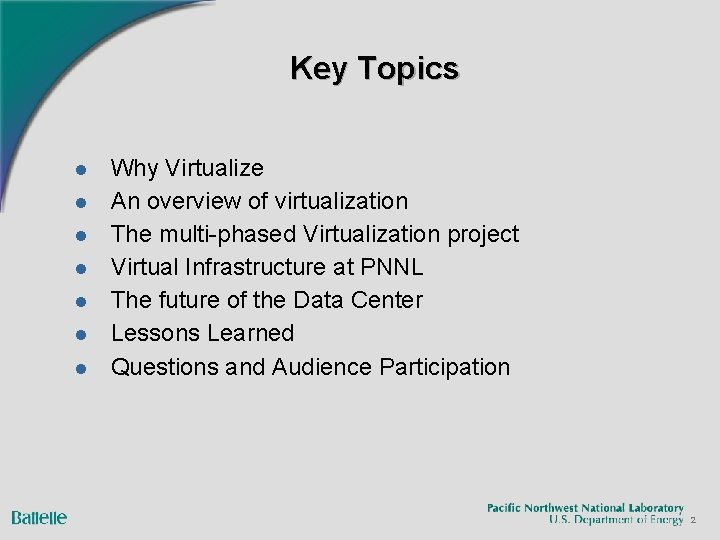
Key Topics l l l l Why Virtualize An overview of virtualization The multi-phased Virtualization project Virtual Infrastructure at PNNL The future of the Data Center Lessons Learned Questions and Audience Participation 2
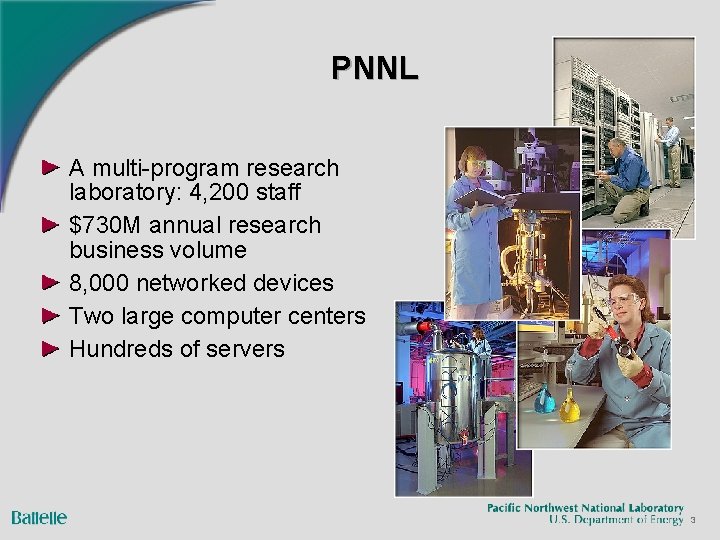
PNNL A multi-program research laboratory: 4, 200 staff $730 M annual research business volume 8, 000 networked devices Two large computer centers Hundreds of servers 3
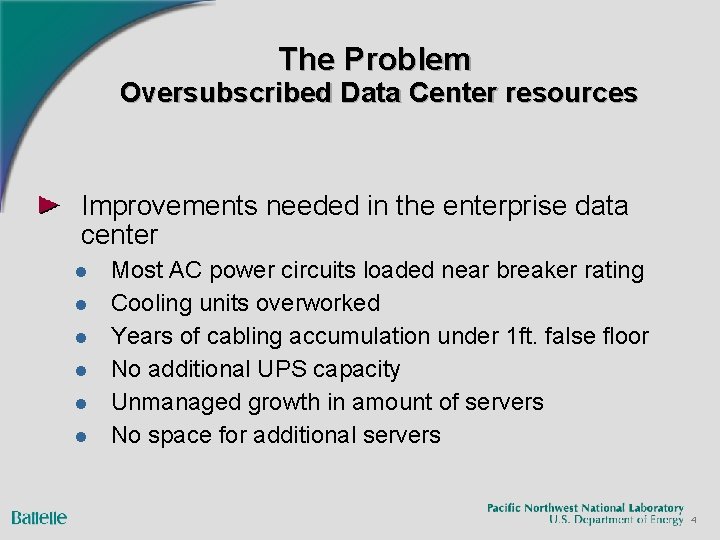
The Problem Oversubscribed Data Center resources Improvements needed in the enterprise data center l l l Most AC power circuits loaded near breaker rating Cooling units overworked Years of cabling accumulation under 1 ft. false floor No additional UPS capacity Unmanaged growth in amount of servers No space for additional servers 4
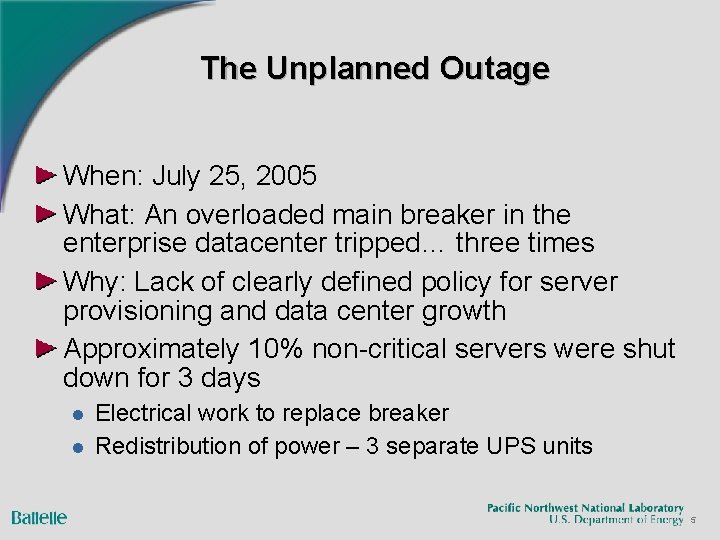
The Unplanned Outage When: July 25, 2005 What: An overloaded main breaker in the enterprise datacenter tripped… three times Why: Lack of clearly defined policy for server provisioning and data center growth Approximately 10% non-critical servers were shut down for 3 days l l Electrical work to replace breaker Redistribution of power – 3 separate UPS units 5
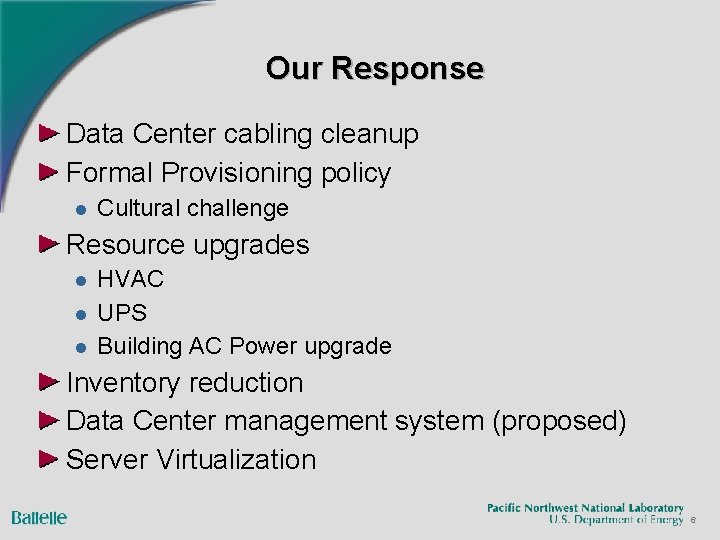
Our Response Data Center cabling cleanup Formal Provisioning policy l Cultural challenge Resource upgrades l l l HVAC UPS Building AC Power upgrade Inventory reduction Data Center management system (proposed) Server Virtualization 6
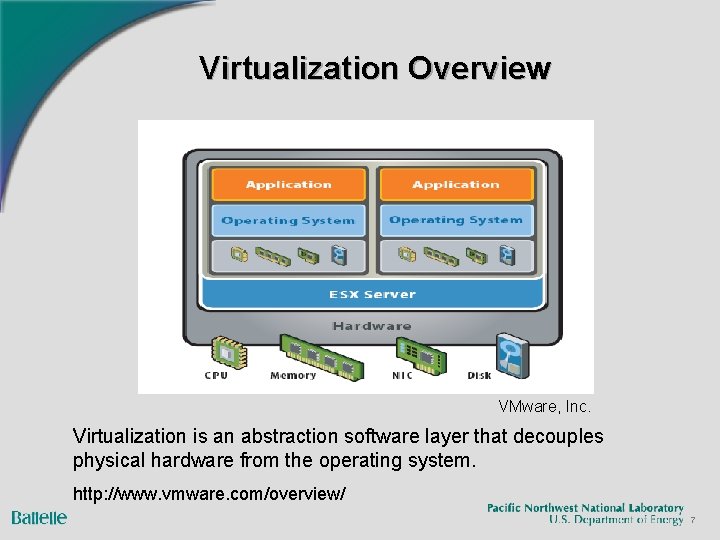
Virtualization Overview VMware, Inc. Virtualization is an abstraction software layer that decouples physical hardware from the operating system. http: //www. vmware. com/overview/ 7
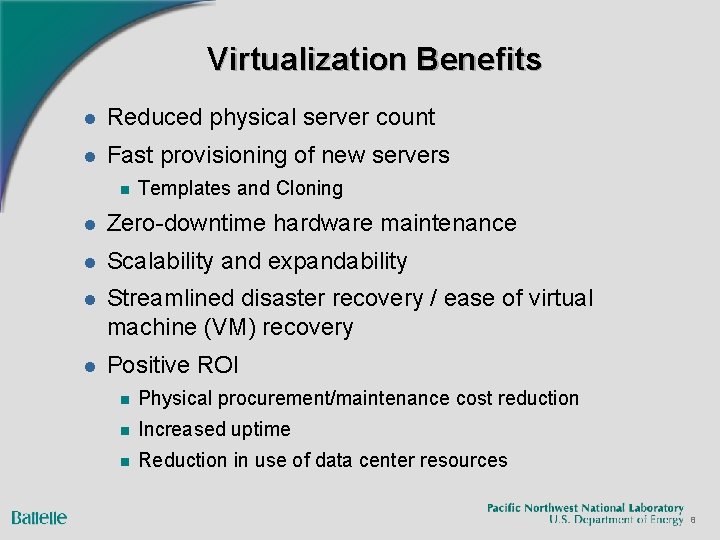
Virtualization Benefits l Reduced physical server count l Fast provisioning of new servers n Templates and Cloning l Zero-downtime hardware maintenance l Scalability and expandability l Streamlined disaster recovery / ease of virtual machine (VM) recovery l Positive ROI n Physical procurement/maintenance cost reduction n Increased uptime n Reduction in use of data center resources 8
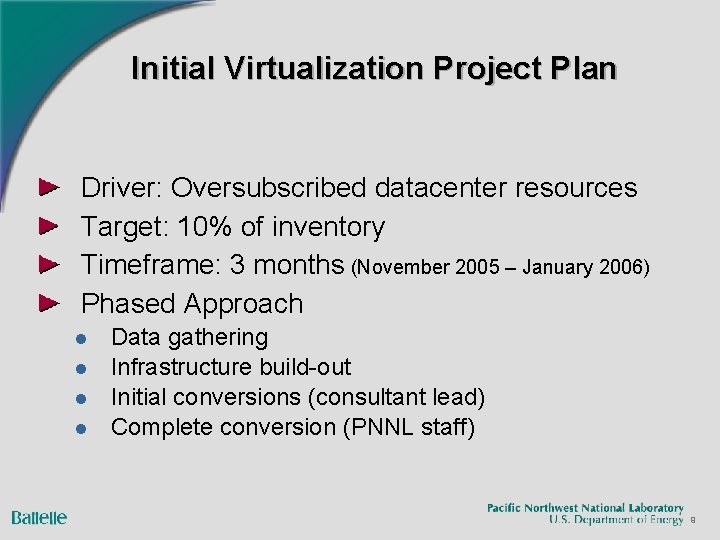
Initial Virtualization Project Plan Driver: Oversubscribed datacenter resources Target: 10% of inventory Timeframe: 3 months (November 2005 – January 2006) Phased Approach l l Data gathering Infrastructure build-out Initial conversions (consultant lead) Complete conversion (PNNL staff) 9
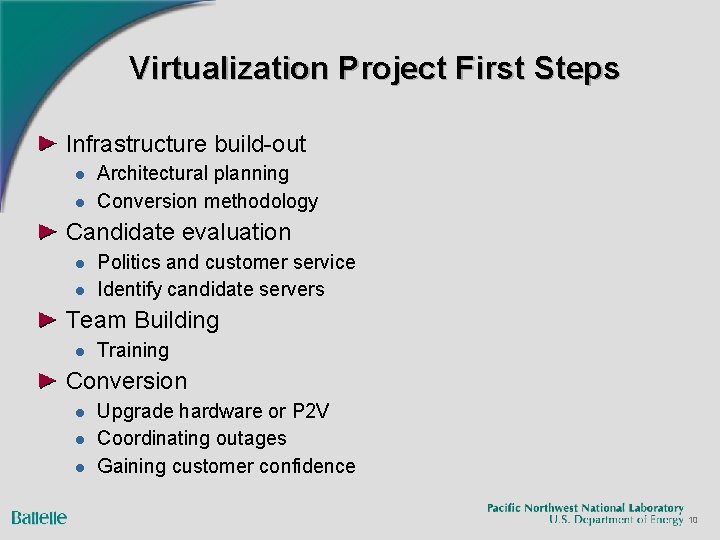
Virtualization Project First Steps Infrastructure build-out l l Architectural planning Conversion methodology Candidate evaluation l l Politics and customer service Identify candidate servers Team Building l Training Conversion l l l Upgrade hardware or P 2 V Coordinating outages Gaining customer confidence 10
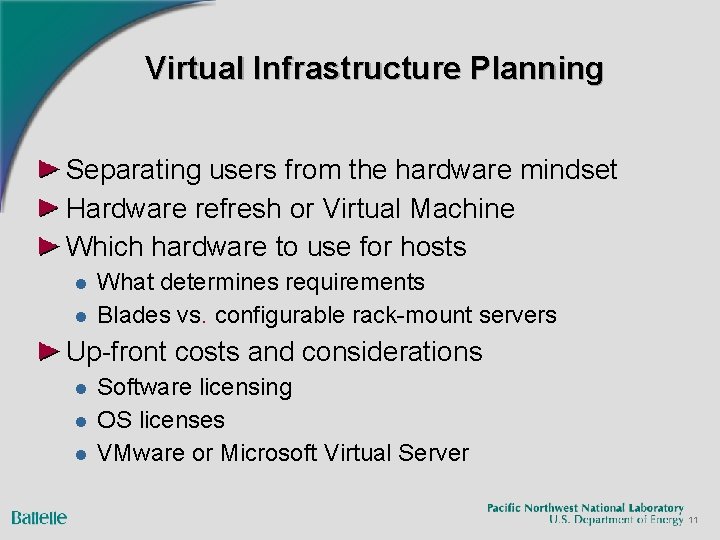
Virtual Infrastructure Planning Separating users from the hardware mindset Hardware refresh or Virtual Machine Which hardware to use for hosts l l What determines requirements Blades vs. configurable rack-mount servers Up-front costs and considerations l l l Software licensing OS licenses VMware or Microsoft Virtual Server 11
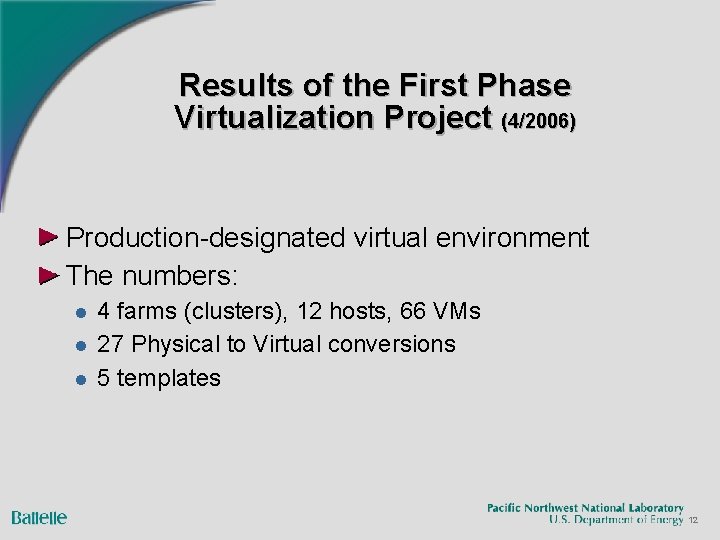
Results of the First Phase Virtualization Project (4/2006) Production-designated virtual environment The numbers: l l l 4 farms (clusters), 12 hosts, 66 VMs 27 Physical to Virtual conversions 5 templates 12
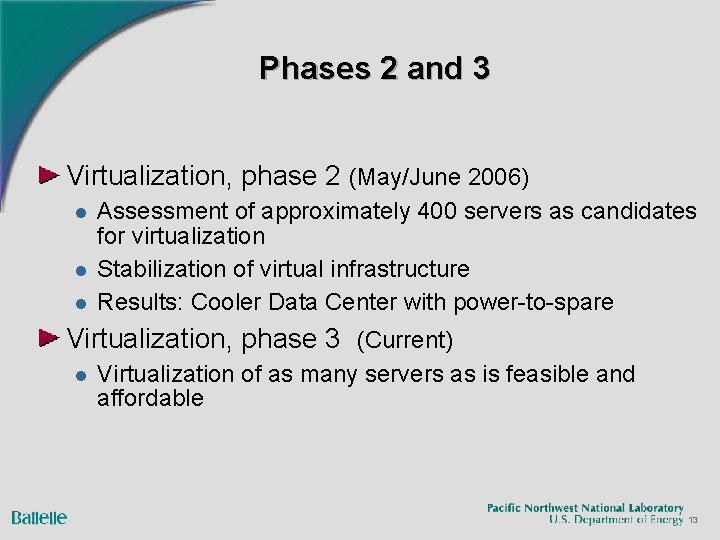
Phases 2 and 3 Virtualization, phase 2 (May/June 2006) l l l Assessment of approximately 400 servers as candidates for virtualization Stabilization of virtual infrastructure Results: Cooler Data Center with power-to-spare Virtualization, phase 3 (Current) l Virtualization of as many servers as is feasible and affordable 13
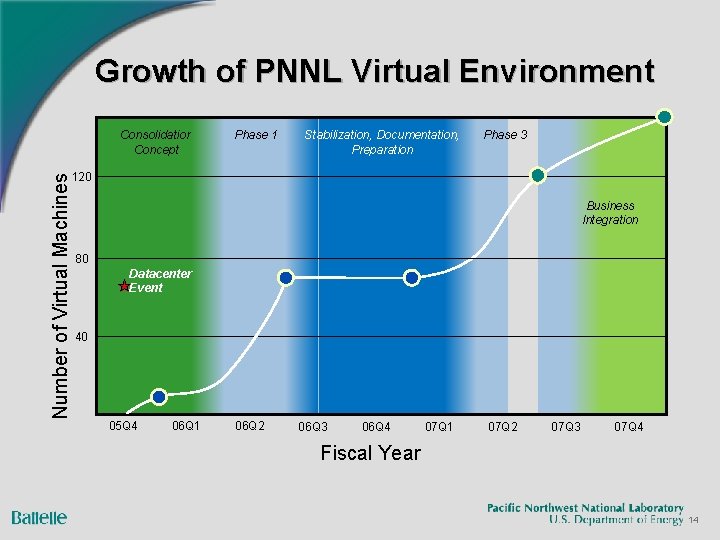
Growth of PNNL Virtual Environment Number of Virtual Machines Consolidation Concept Phase 1 Stabilization, Documentation, Preparation Phase 3 120 Business Integration 80 Datacenter Event 40 05 Q 4 06 Q 1 06 Q 2 06 Q 3 06 Q 4 07 Q 1 07 Q 2 07 Q 3 07 Q 4 Fiscal Year 14
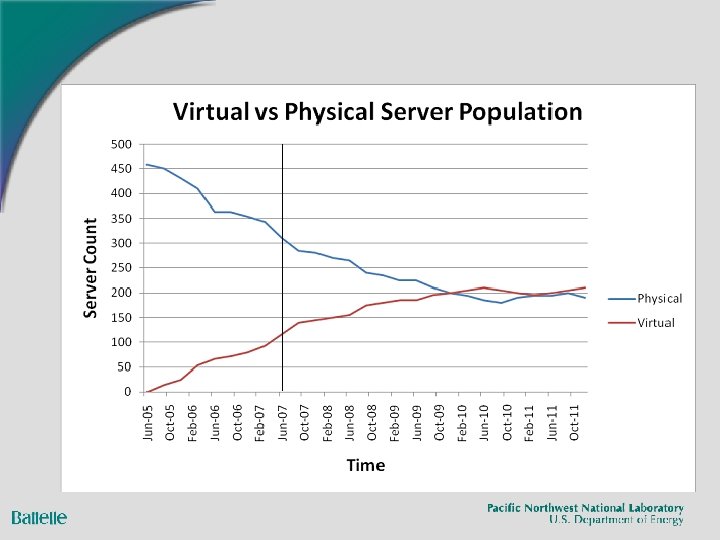
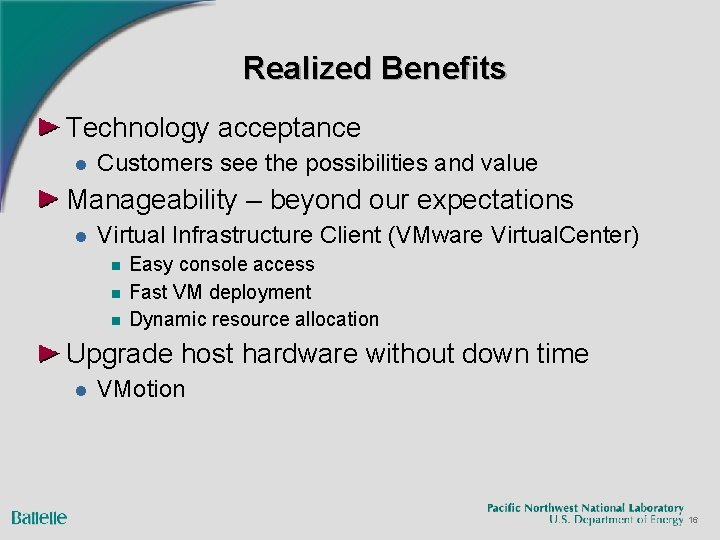
Realized Benefits Technology acceptance l Customers see the possibilities and value Manageability – beyond our expectations l Virtual Infrastructure Client (VMware Virtual. Center) n n n Easy console access Fast VM deployment Dynamic resource allocation Upgrade host hardware without down time l VMotion 16
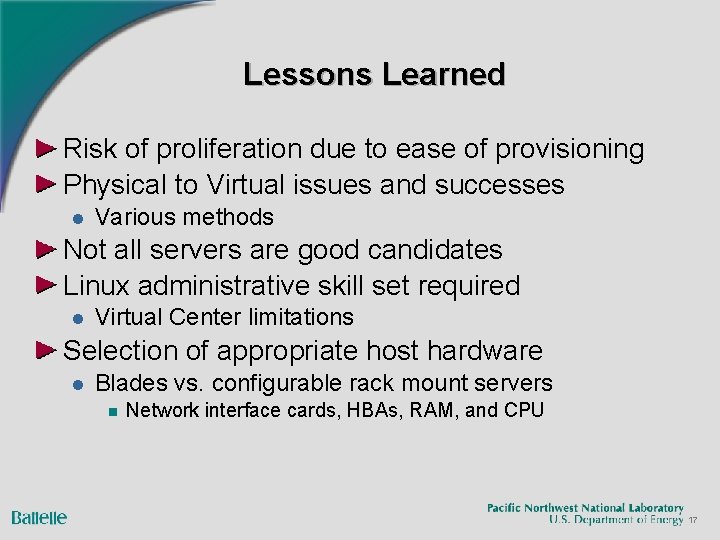
Lessons Learned Risk of proliferation due to ease of provisioning Physical to Virtual issues and successes l Various methods Not all servers are good candidates Linux administrative skill set required l Virtual Center limitations Selection of appropriate host hardware l Blades vs. configurable rack mount servers n Network interface cards, HBAs, RAM, and CPU 17
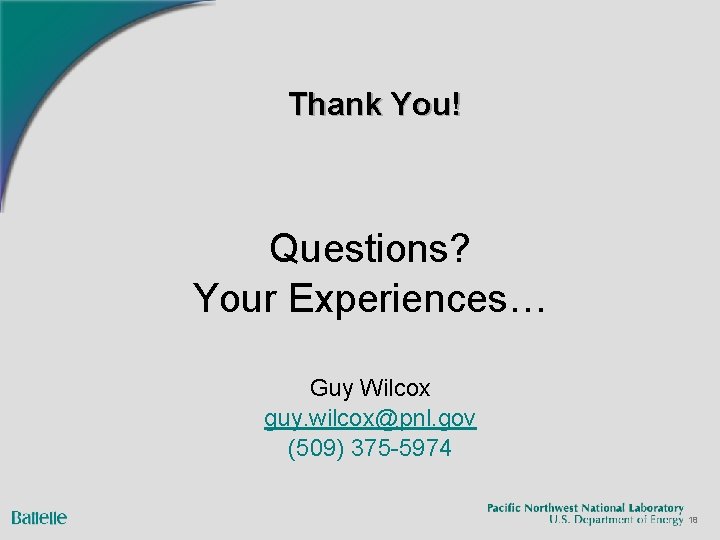
Thank You! Questions? Your Experiences… Guy Wilcox guy. wilcox@pnl. gov (509) 375 -5974 18