PNDS Architecture an overview Neil Smith knowledge integration
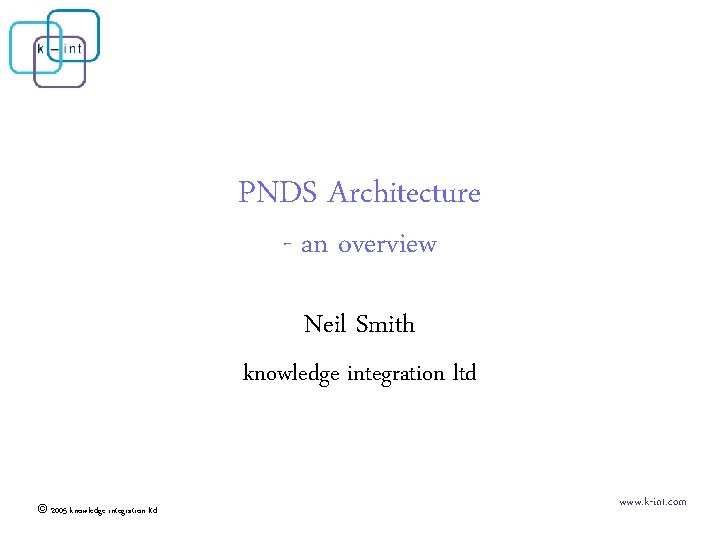
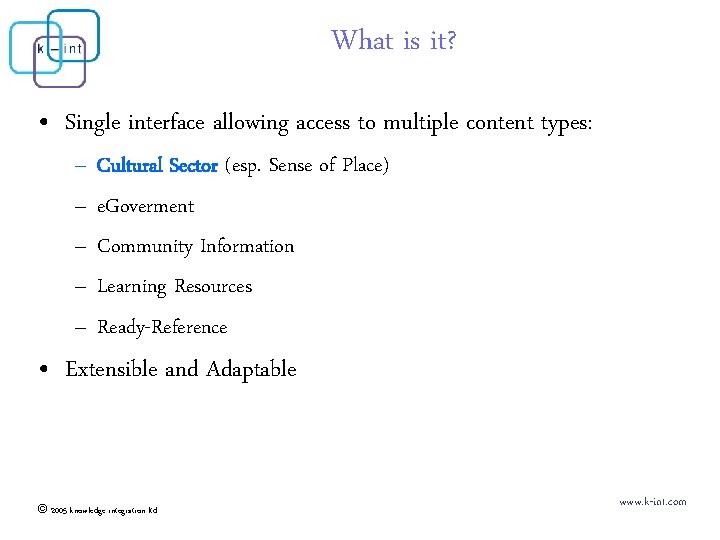
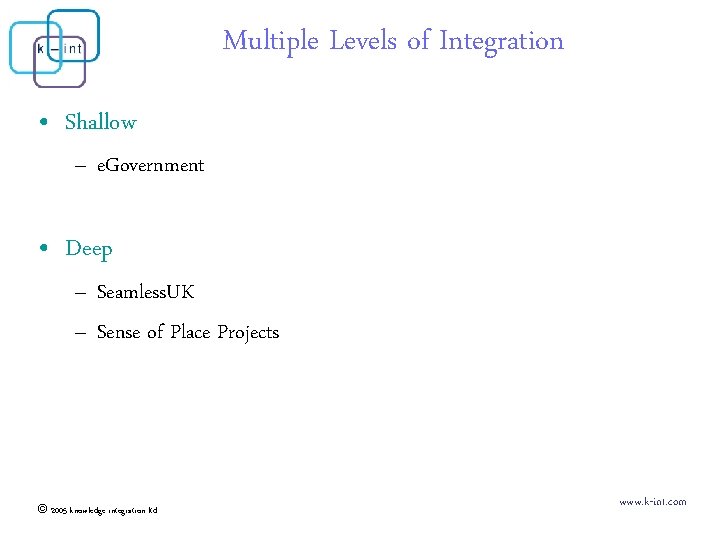

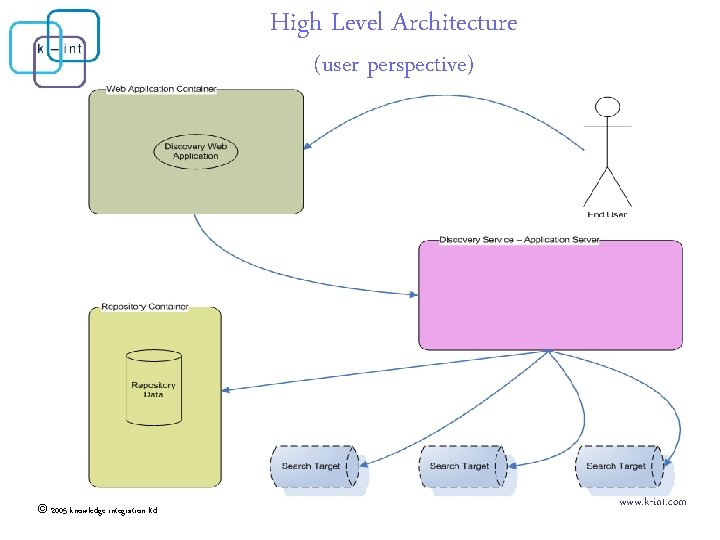

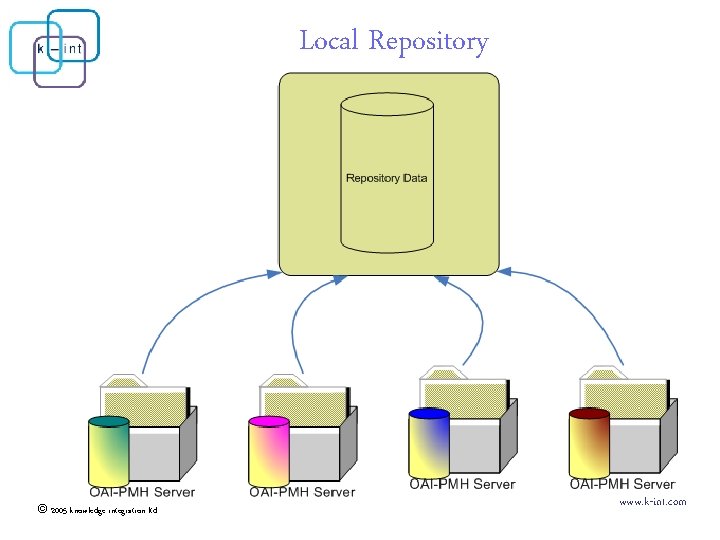
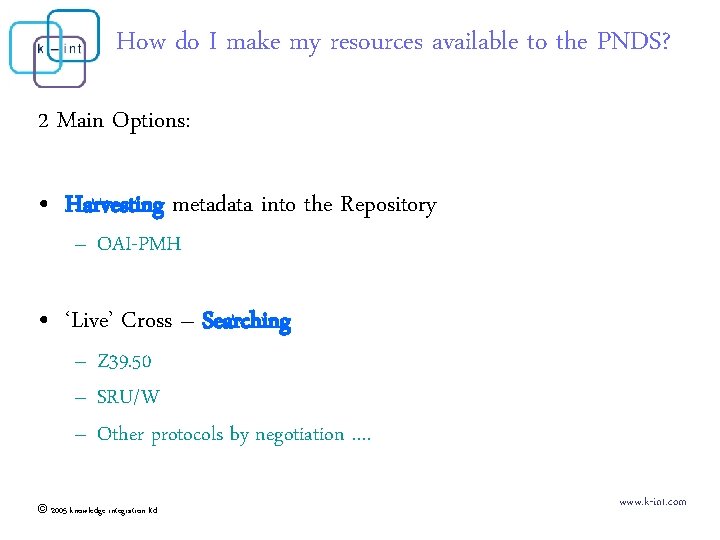
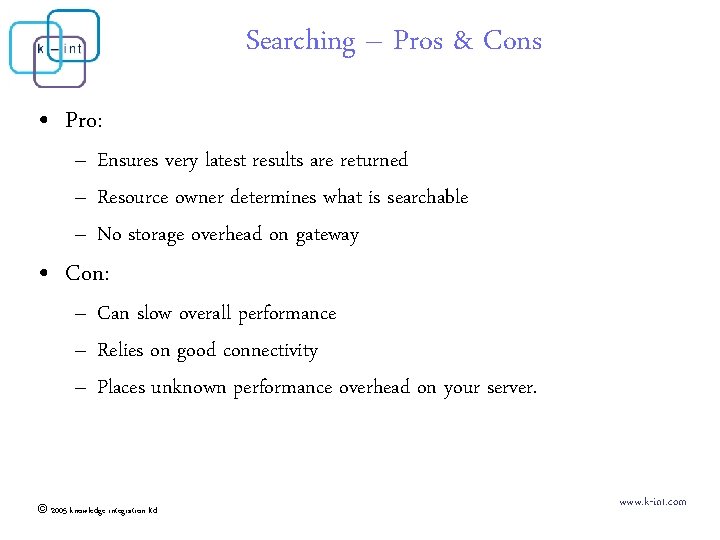
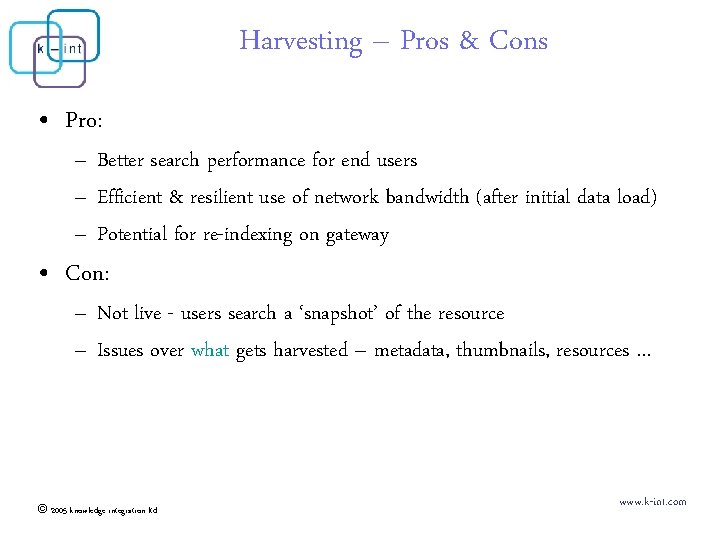
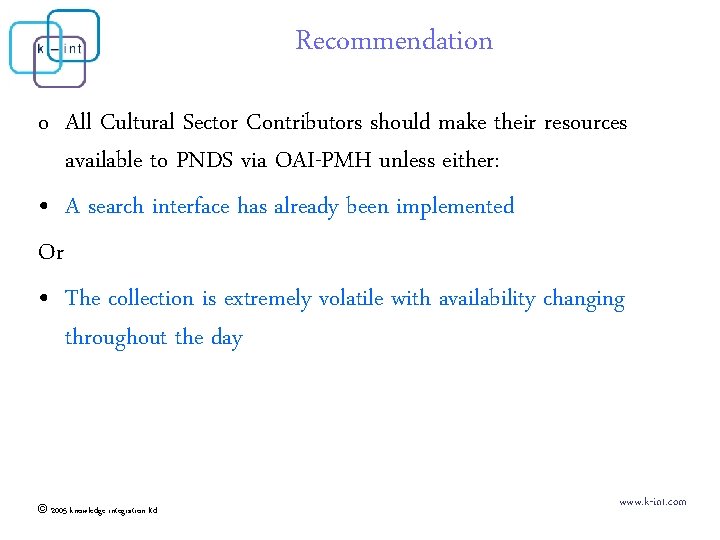

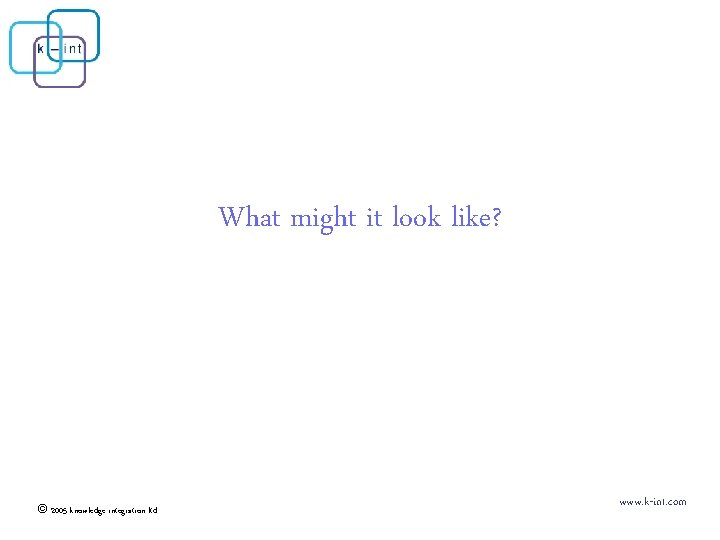
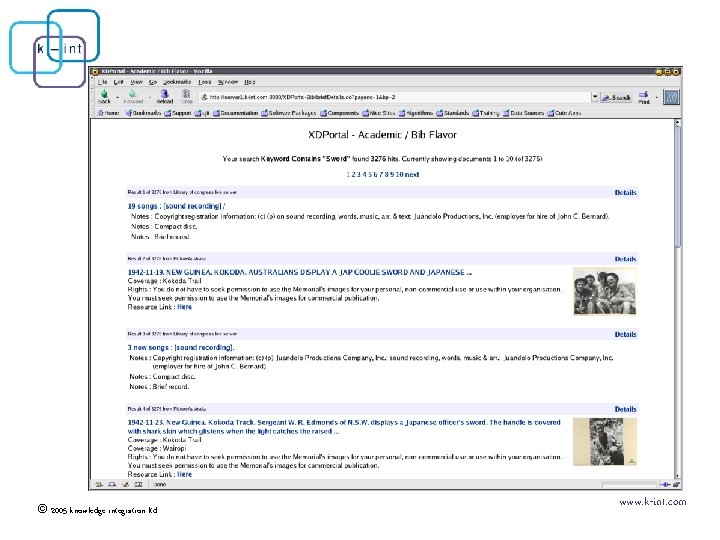
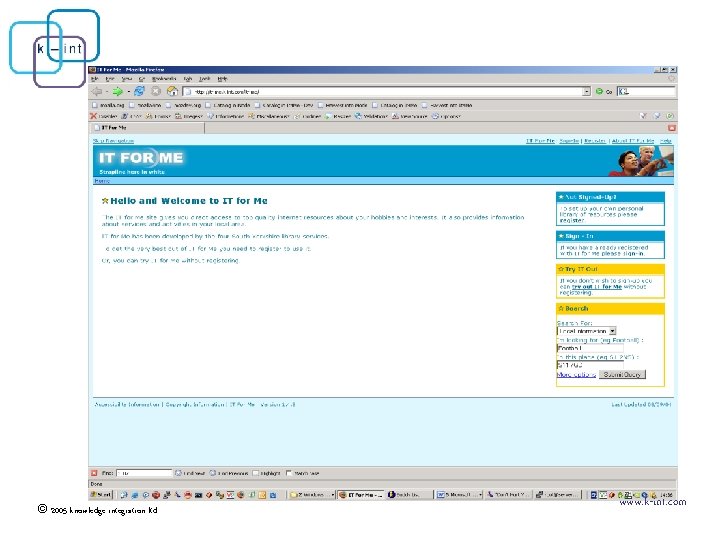
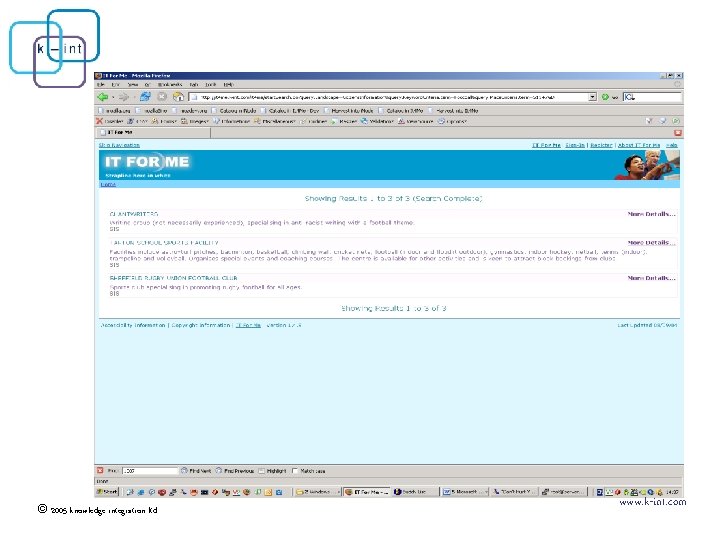
- Slides: 16
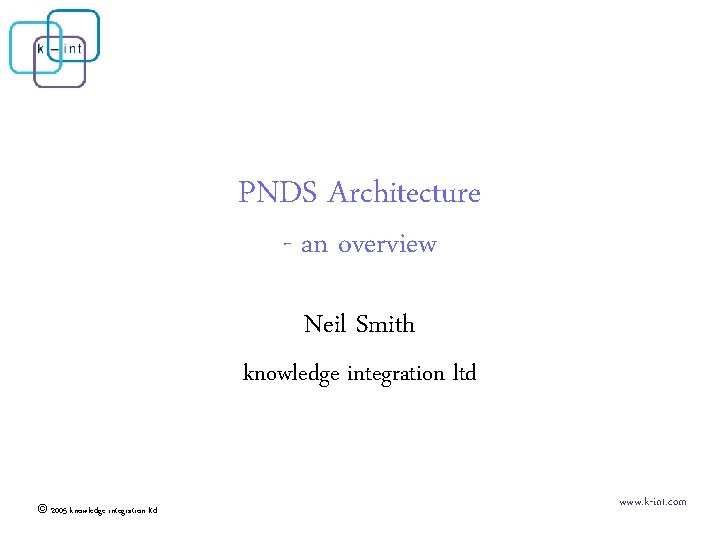
PNDS Architecture - an overview Neil Smith knowledge integration ltd © 2005 knowledge integration ltd www. k-int. com
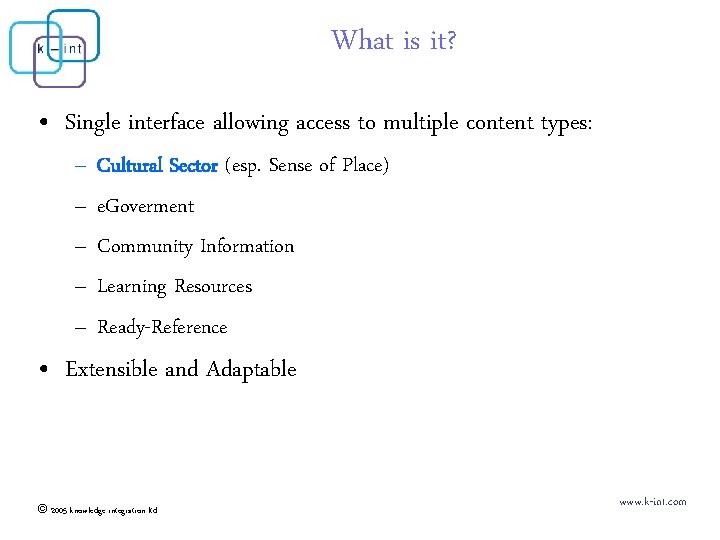
What is it? • Single interface allowing access to multiple content types: – – – Cultural Sector (esp. Sense of Place) e. Goverment Community Information Learning Resources Ready-Reference • Extensible and Adaptable © 2005 knowledge integration ltd www. k-int. com
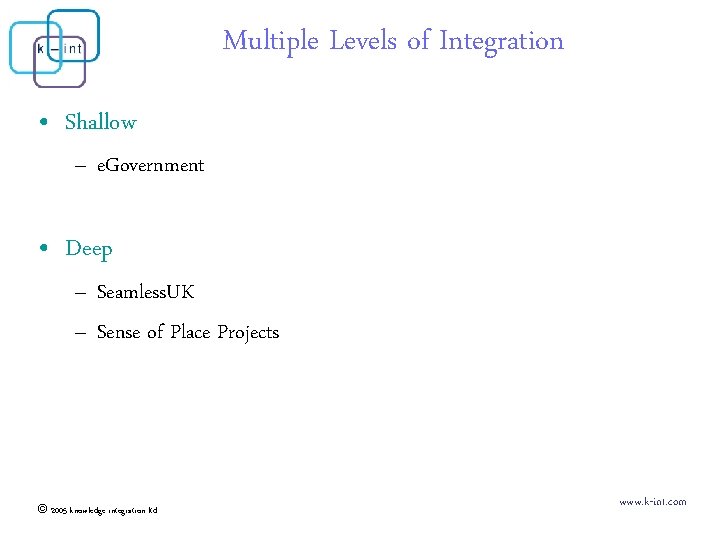
Multiple Levels of Integration • Shallow – e. Government • Deep – Seamless. UK – Sense of Place Projects © 2005 knowledge integration ltd www. k-int. com

How does it work? • 3 major components: – Search / Discovery Subsystem – Repository Subsystem – Web Application © 2005 knowledge integration ltd www. k-int. com
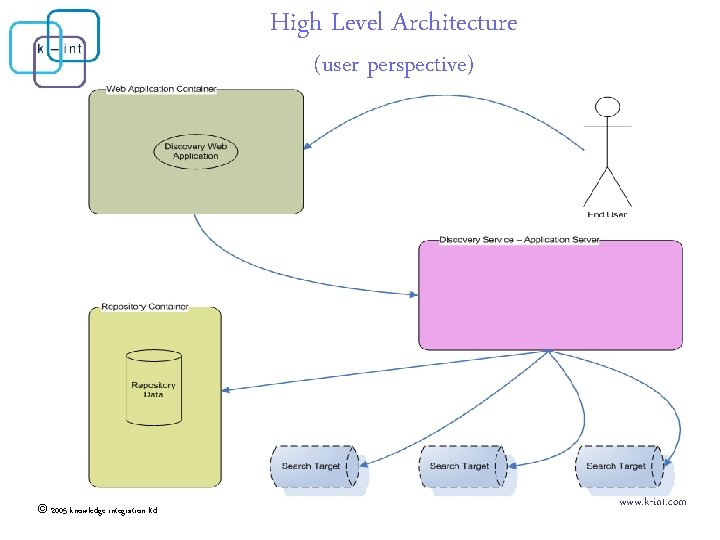
High Level Architecture (user perspective) © 2005 knowledge integration ltd www. k-int. com

Search Protocols © 2005 knowledge integration ltd www. k-int. com
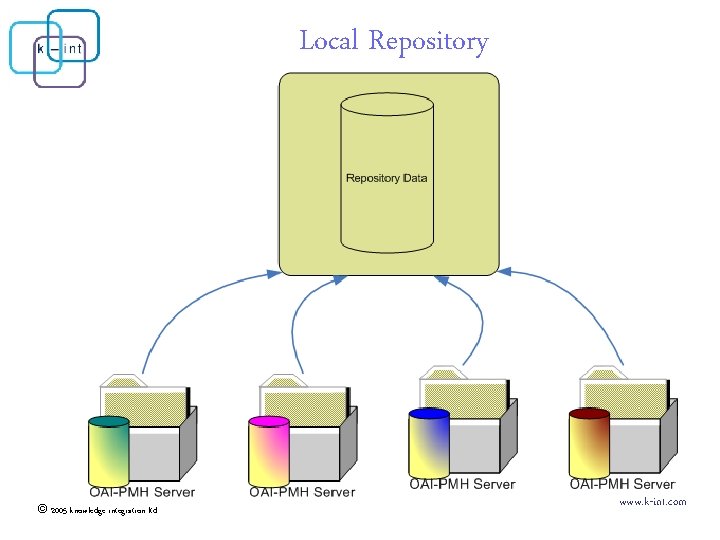
Local Repository © 2005 knowledge integration ltd www. k-int. com
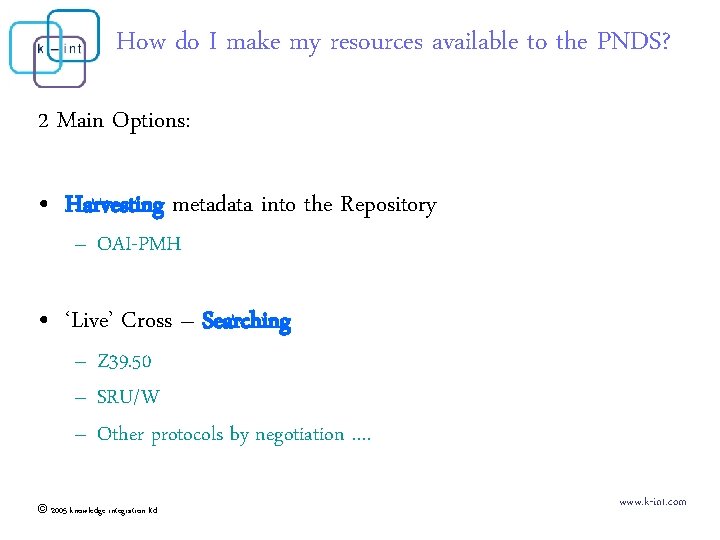
How do I make my resources available to the PNDS? 2 Main Options: • Harvesting metadata into the Repository – OAI-PMH • ‘Live’ Cross – Searching – Z 39. 50 – SRU/W – Other protocols by negotiation …. © 2005 knowledge integration ltd www. k-int. com
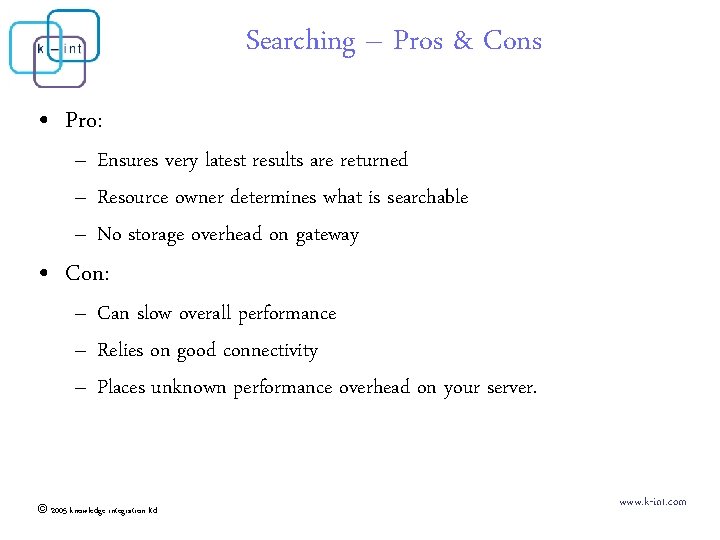
Searching – Pros & Cons • Pro: – Ensures very latest results are returned – Resource owner determines what is searchable – No storage overhead on gateway • Con: – Can slow overall performance – Relies on good connectivity – Places unknown performance overhead on your server. © 2005 knowledge integration ltd www. k-int. com
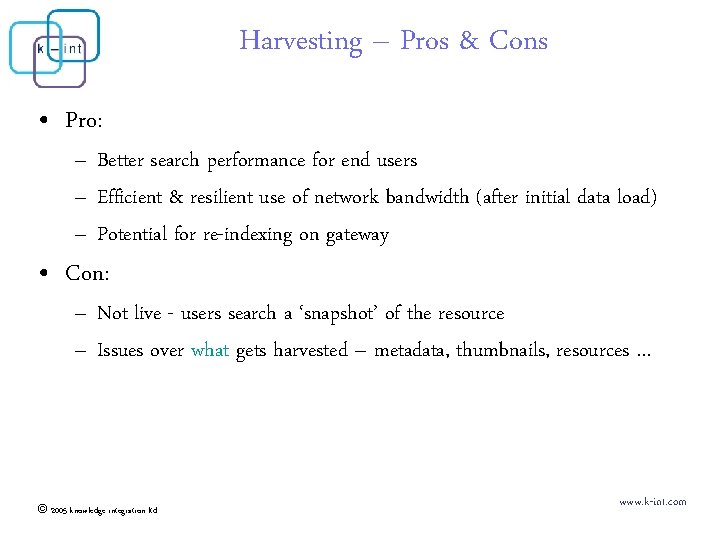
Harvesting – Pros & Cons • Pro: – Better search performance for end users – Efficient & resilient use of network bandwidth (after initial data load) – Potential for re-indexing on gateway • Con: – Not live - users search a ‘snapshot’ of the resource – Issues over what gets harvested – metadata, thumbnails, resources … © 2005 knowledge integration ltd www. k-int. com
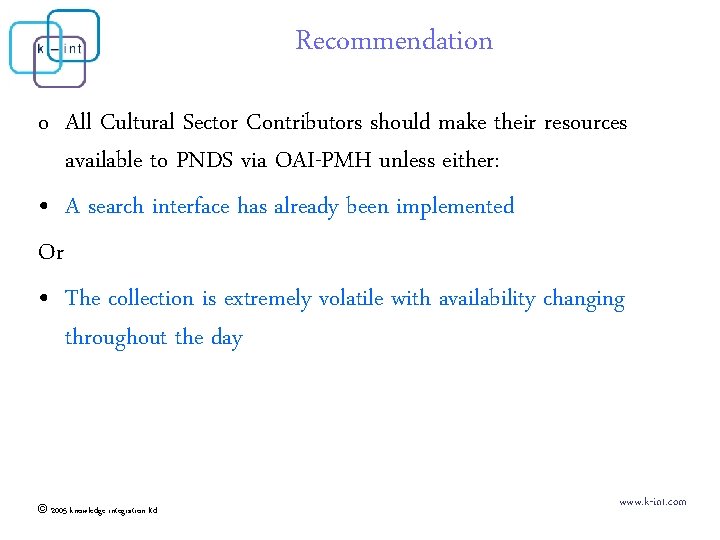
Recommendation o All Cultural Sector Contributors should make their resources available to PNDS via OAI-PMH unless either: • A search interface has already been implemented Or • The collection is extremely volatile with availability changing throughout the day © 2005 knowledge integration ltd www. k-int. com

Issues to be addressed • How do I implement OAI-PMH? • What gets harvested? • How do I describe my resources? – Metadata Schema – Controlled Vocabularies • How do I describe my collection? – Service Registries © 2005 knowledge integration ltd www. k-int. com
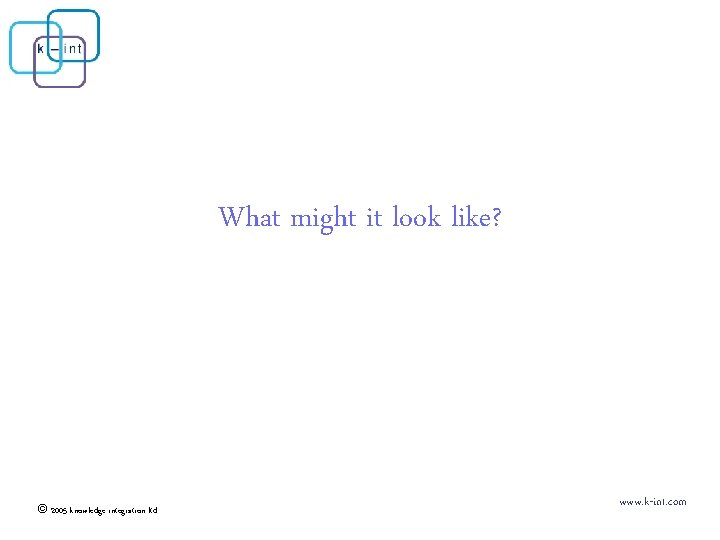
What might it look like? © 2005 knowledge integration ltd www. k-int. com
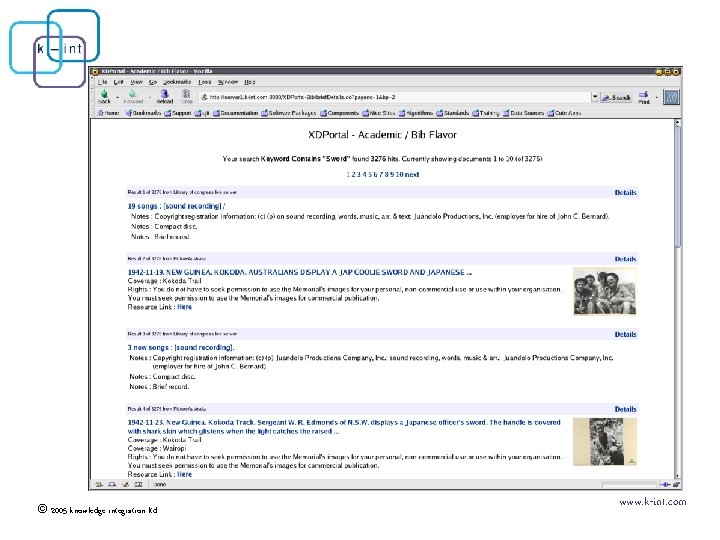
© 2005 knowledge integration ltd www. k-int. com
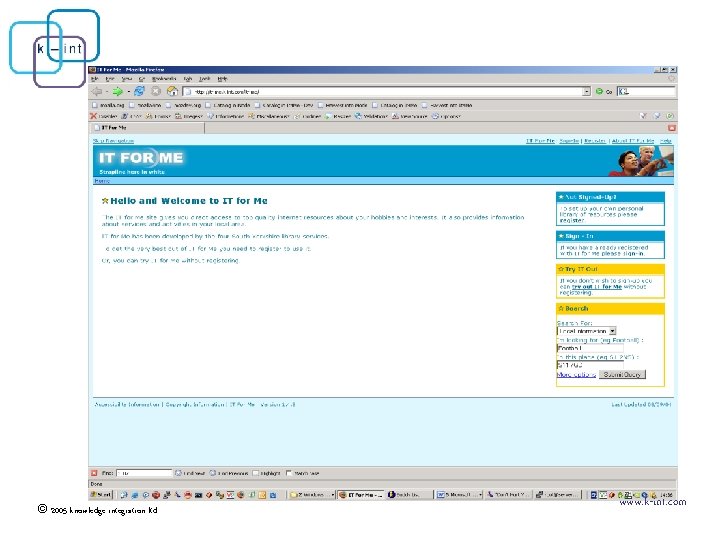
© 2005 knowledge integration ltd www. k-int. com
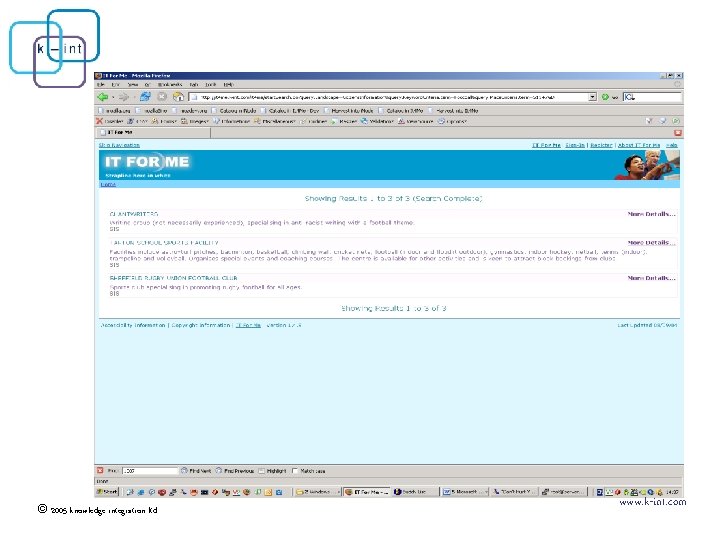
© 2005 knowledge integration ltd www. k-int. com