PLSQL Ashima Wadhwa PLSQL Overview The PLSQL programming
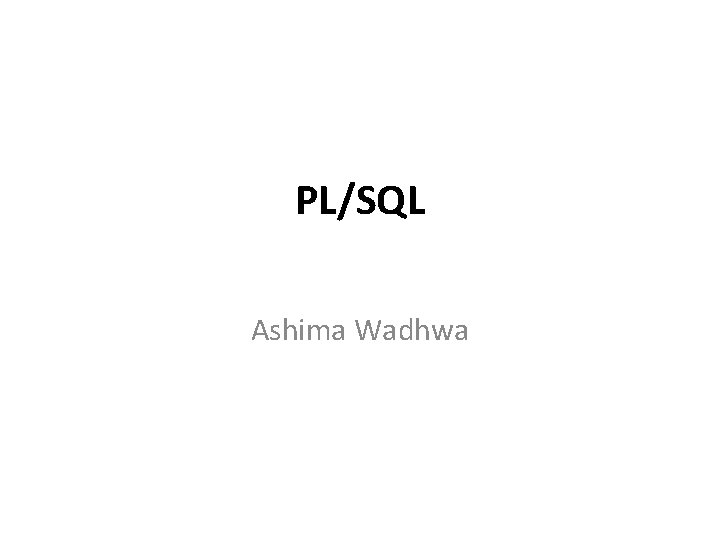
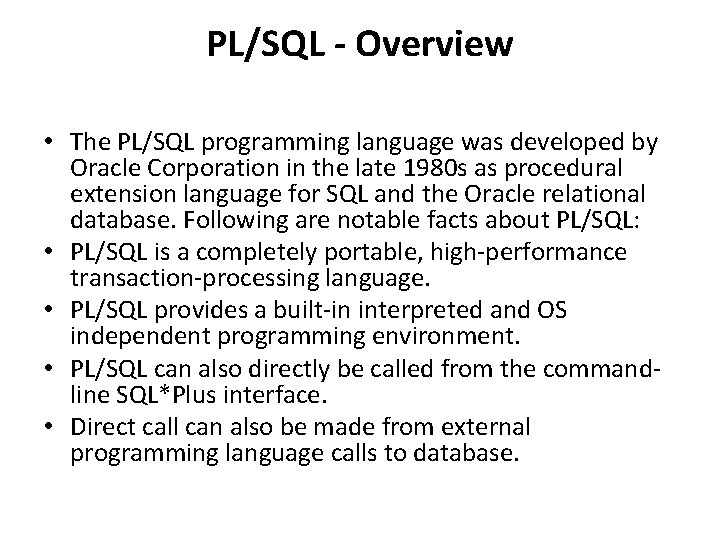
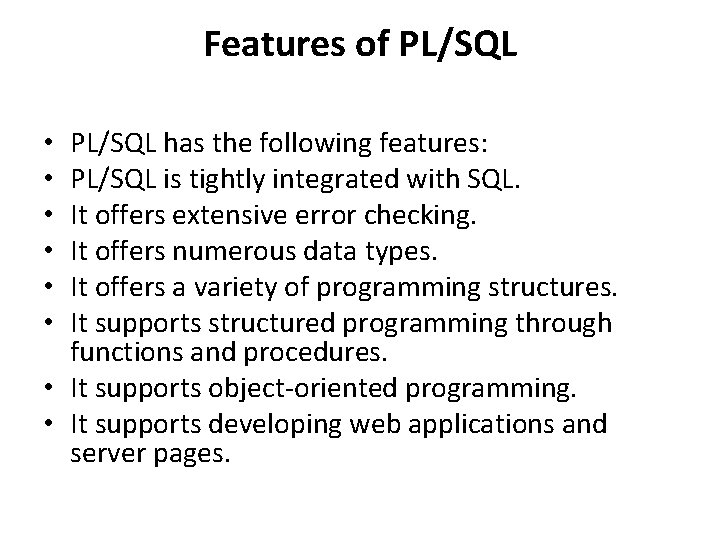
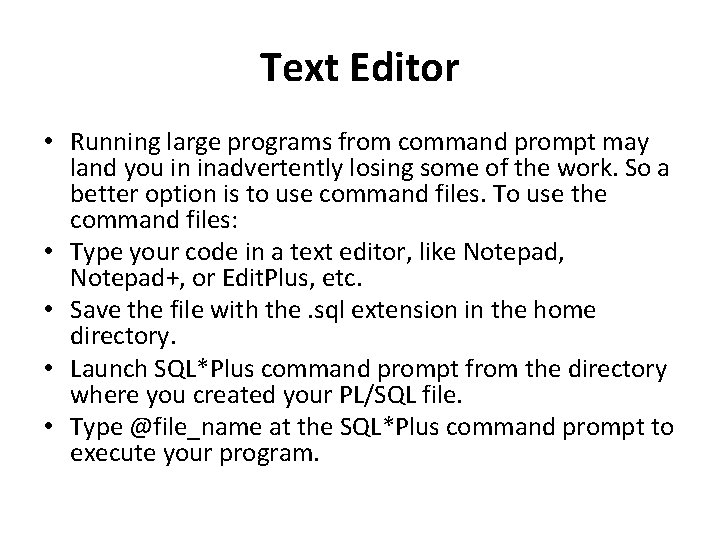
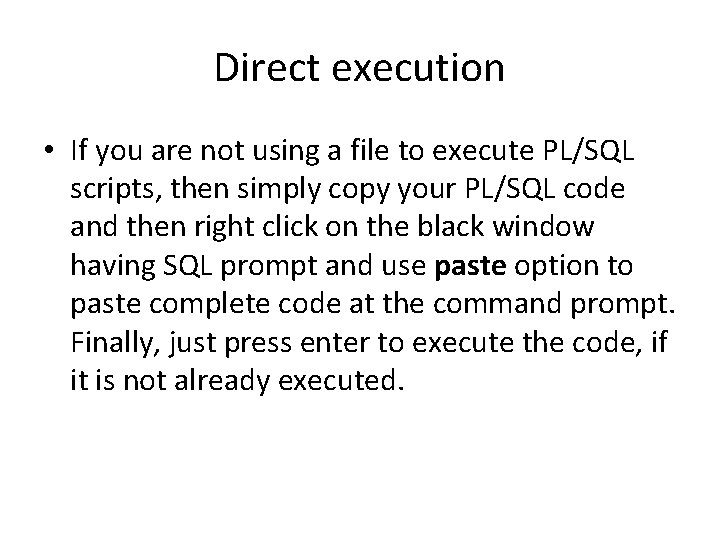
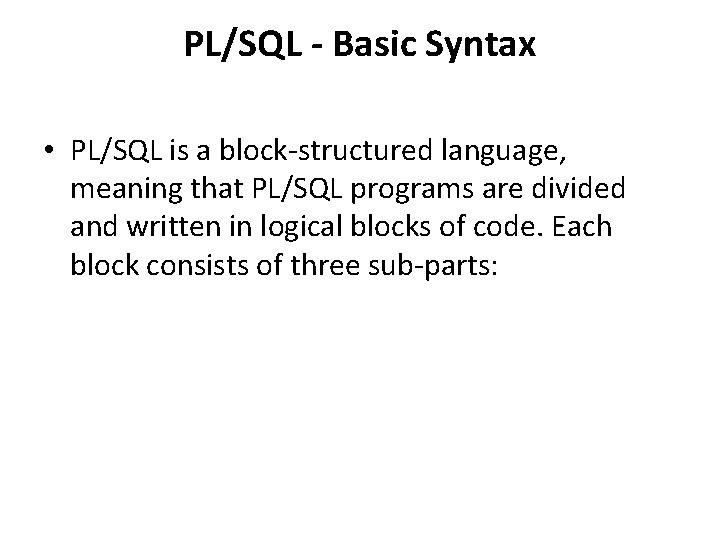
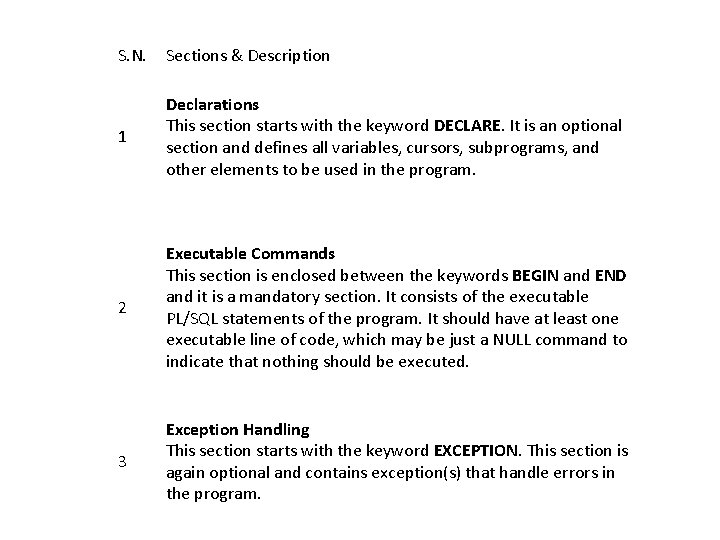
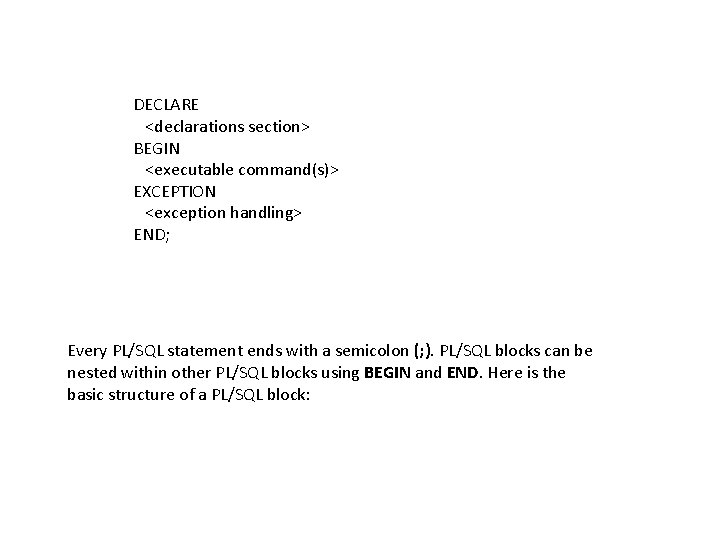
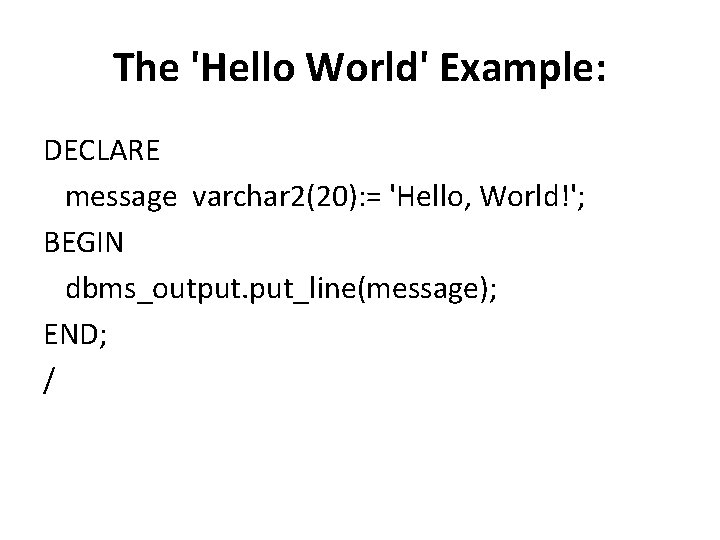
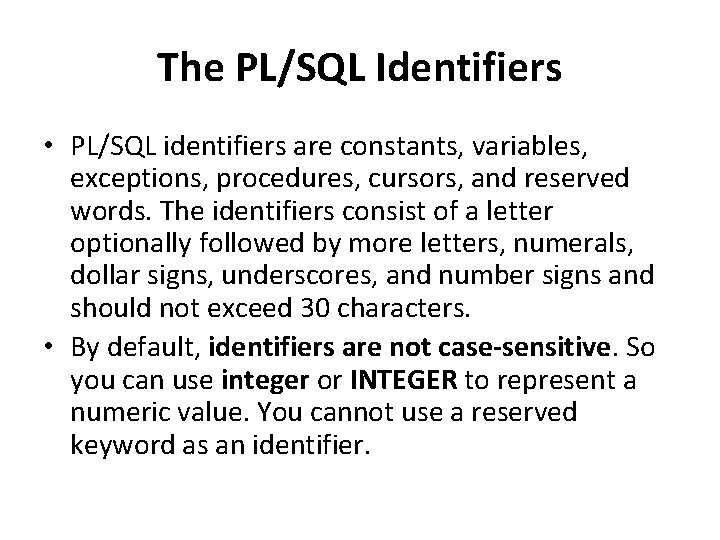
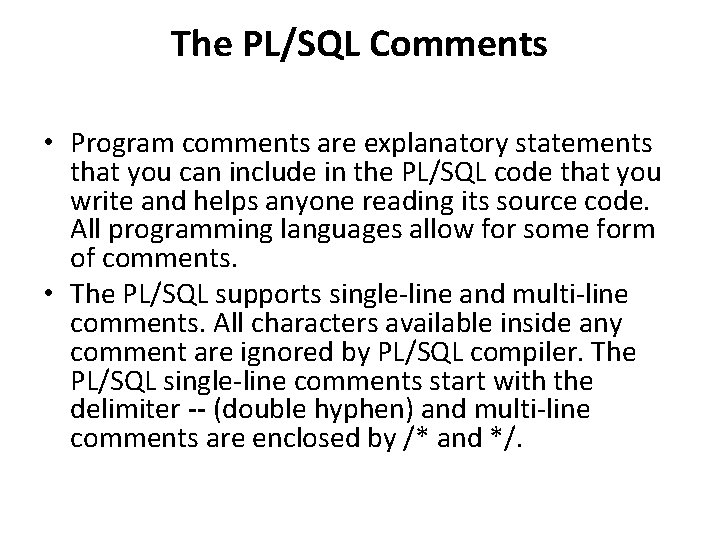
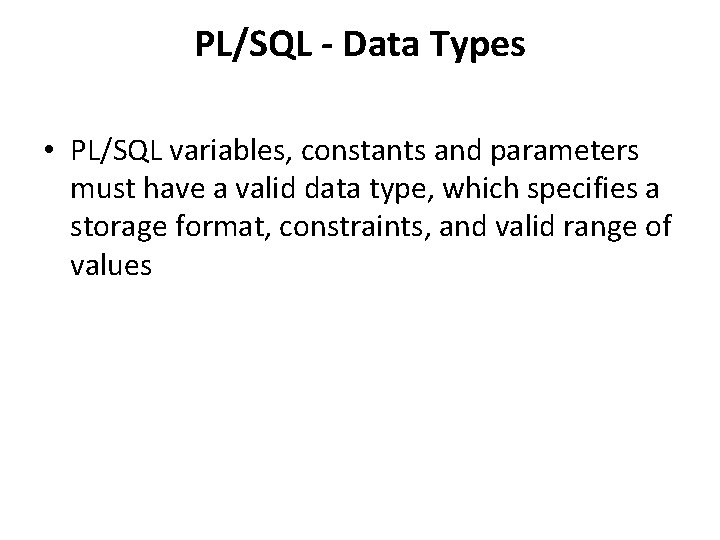
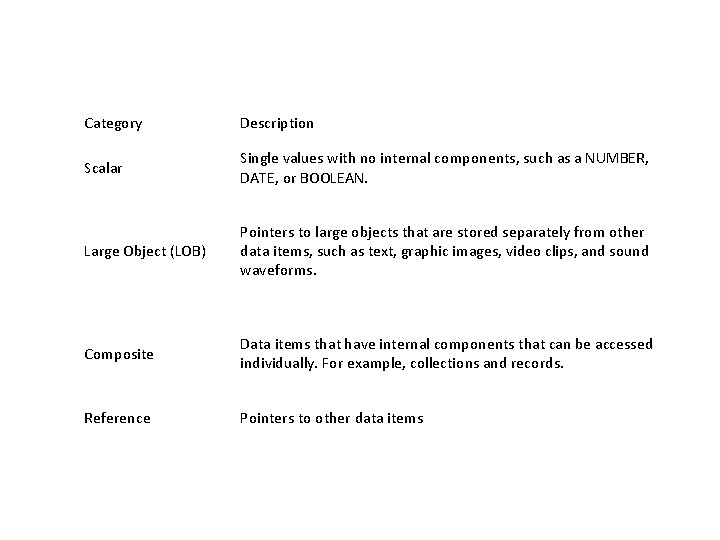
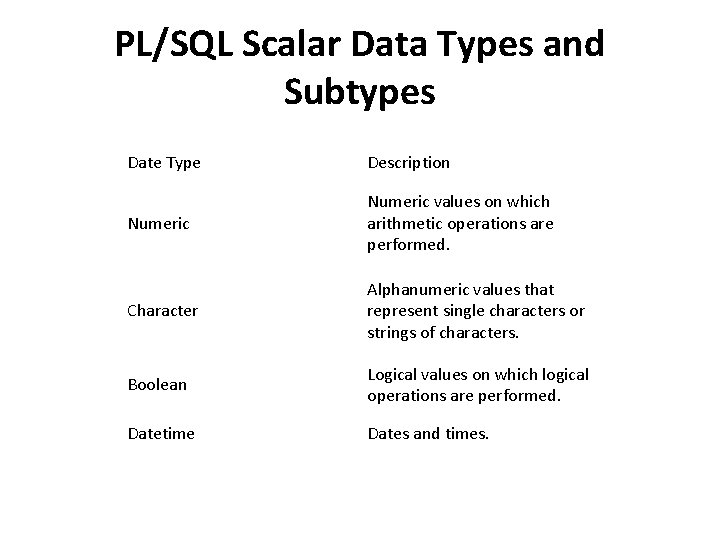
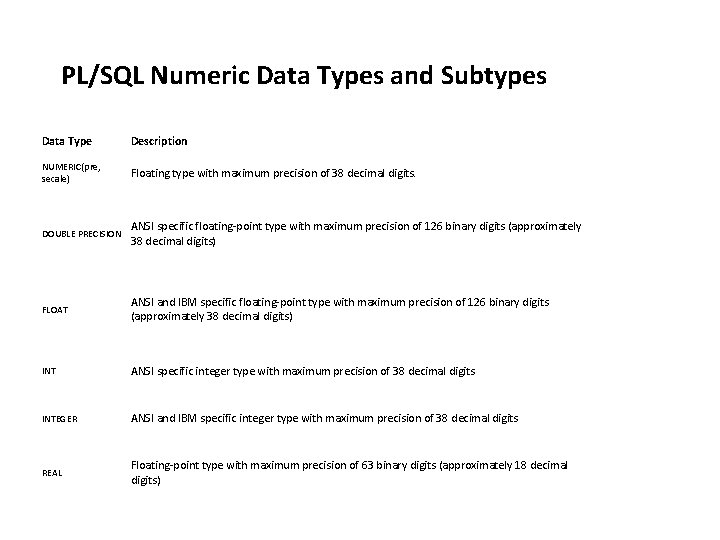
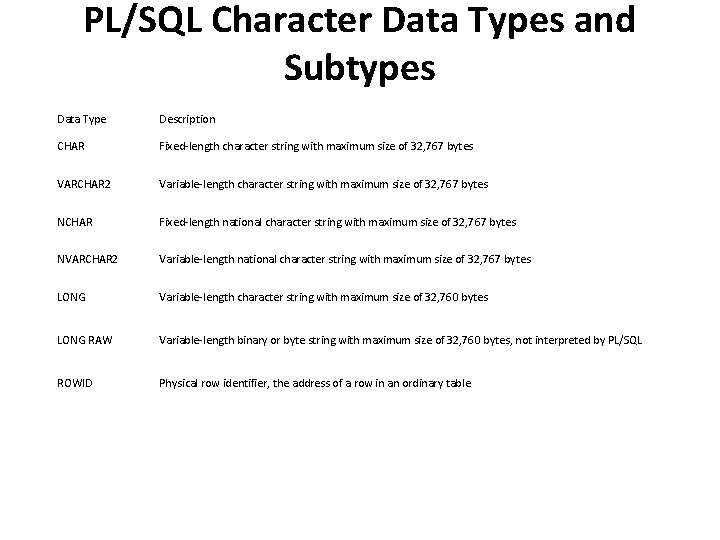
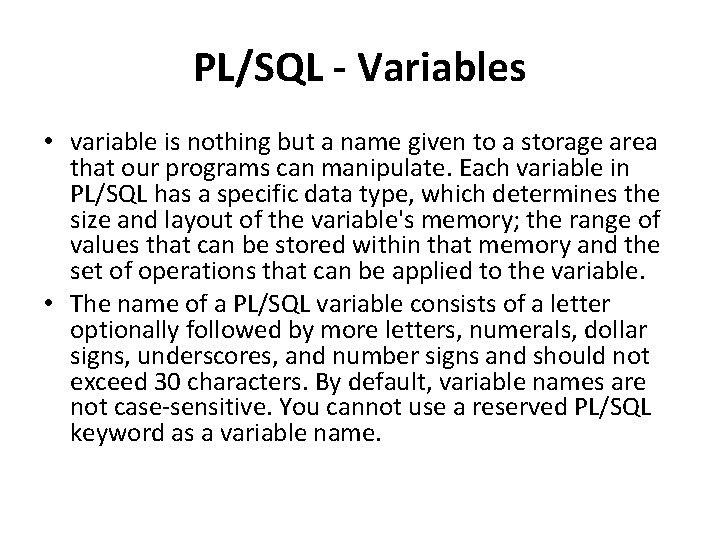
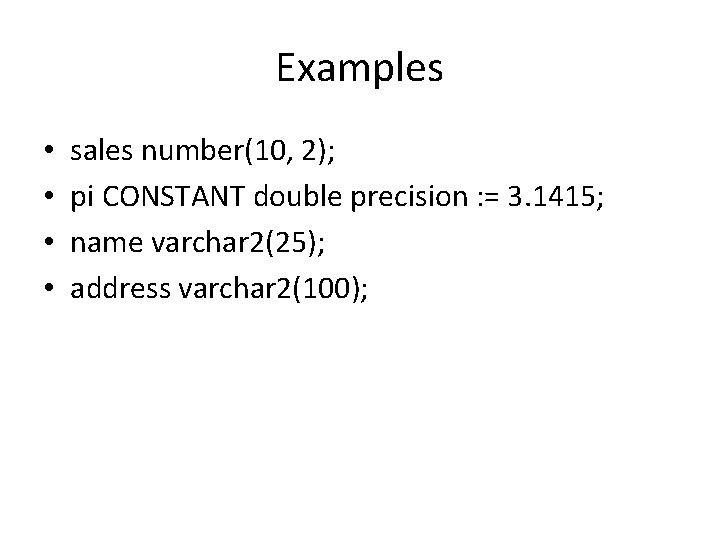
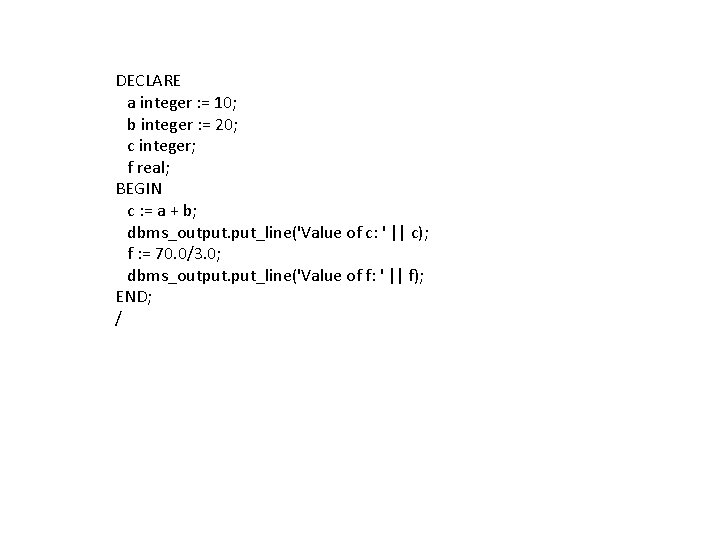
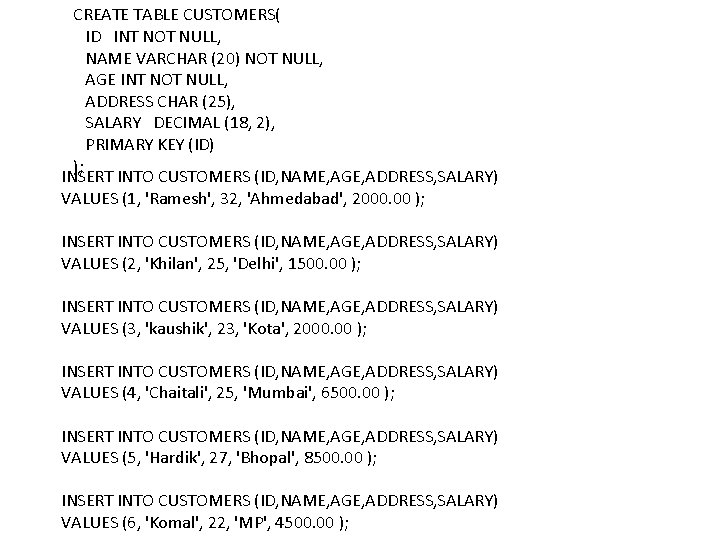
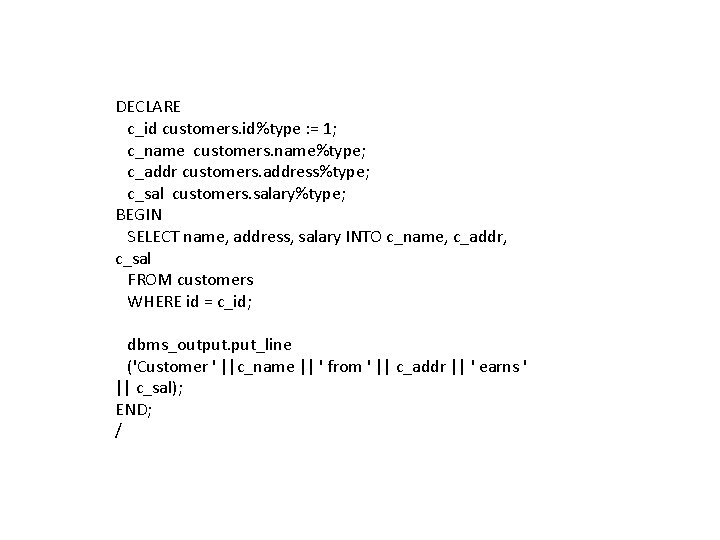
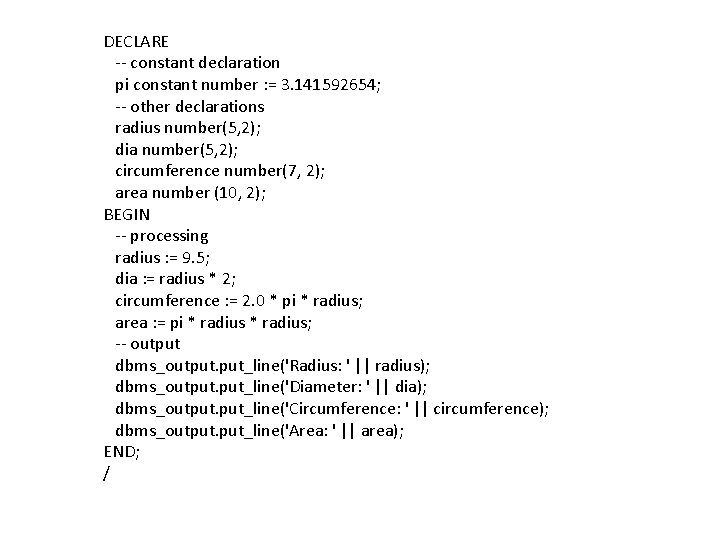
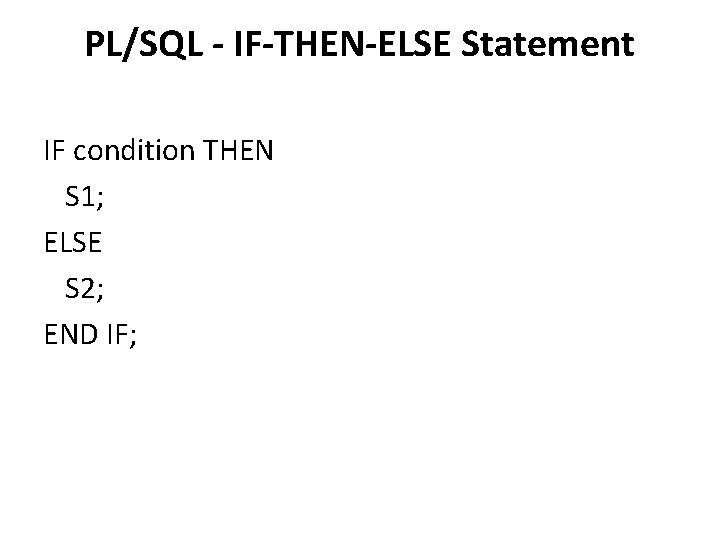
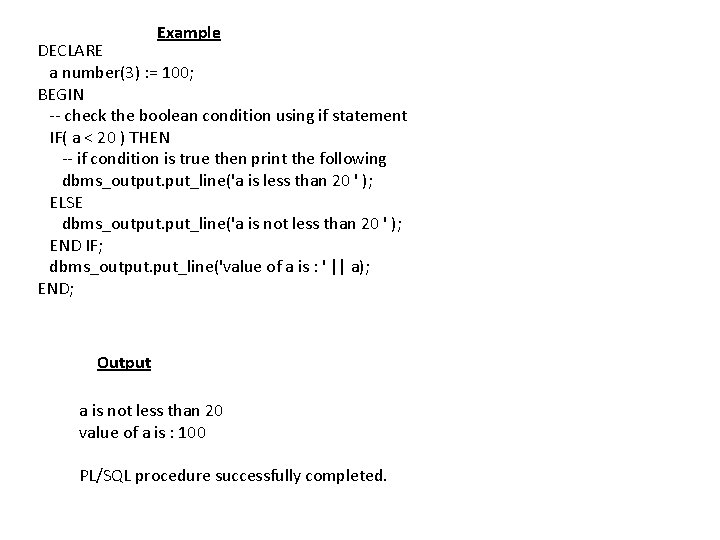
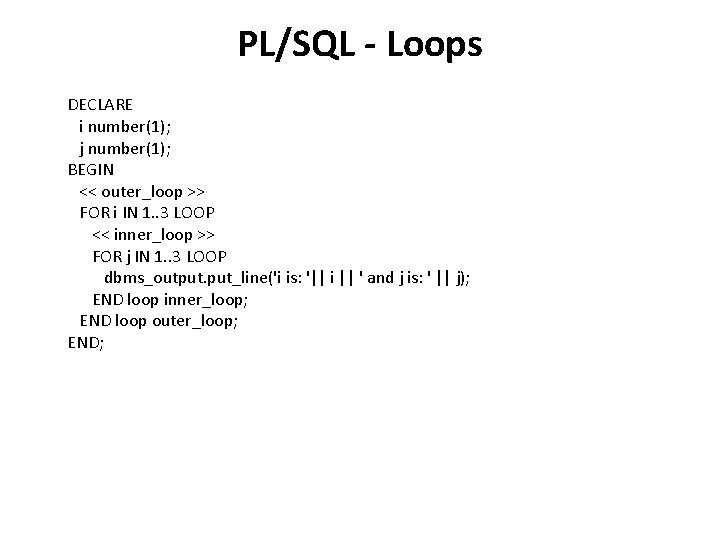
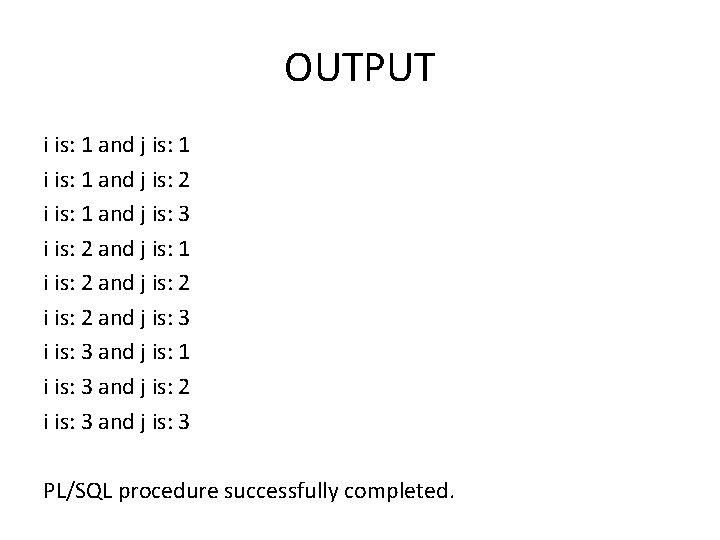
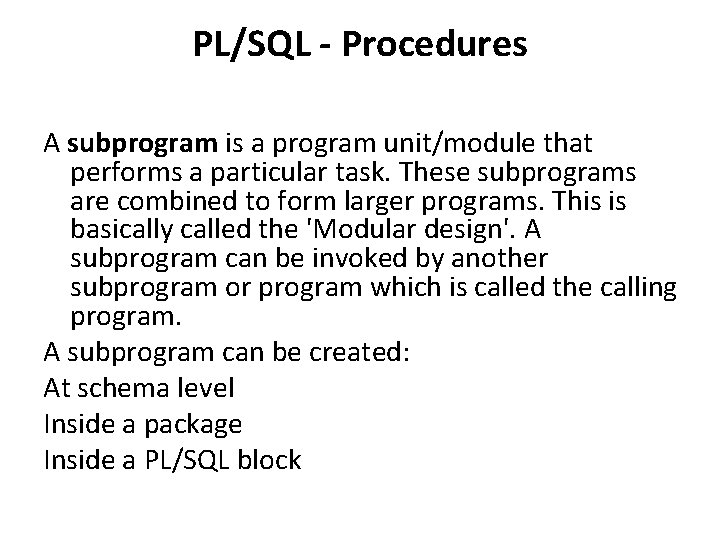
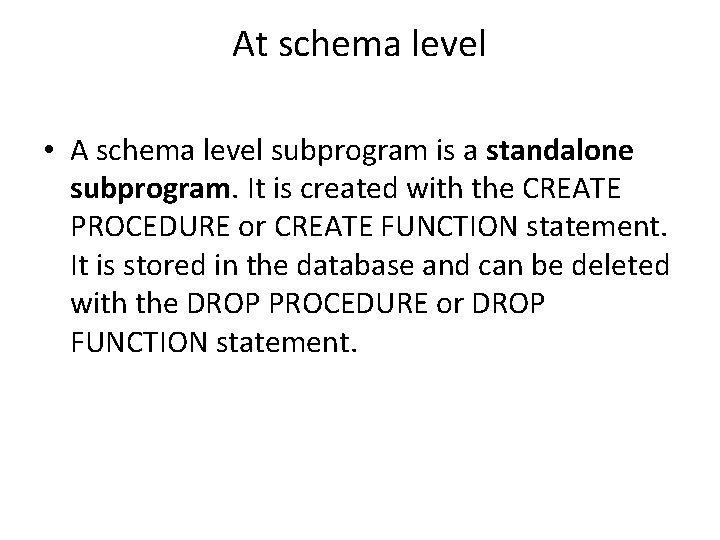
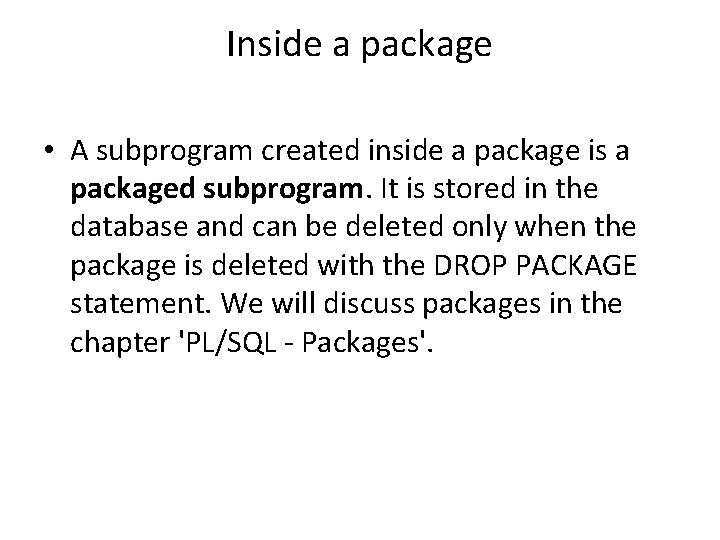
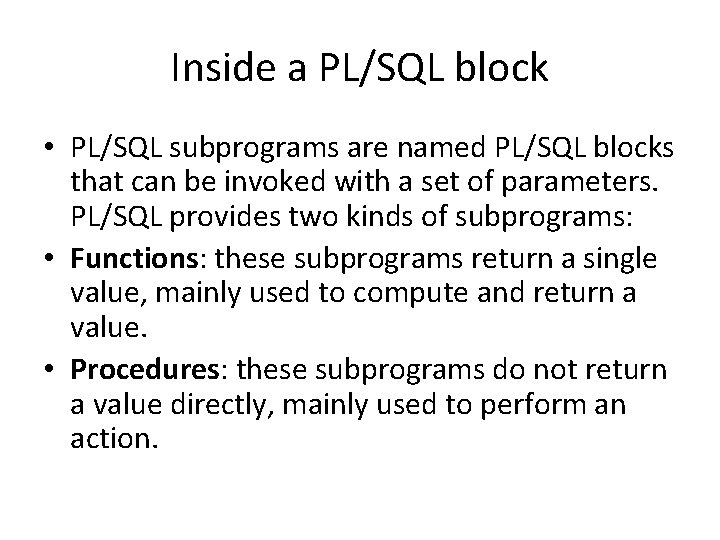
![Creating a Procedure CREATE [OR REPLACE] PROCEDURE procedure_name [(parameter_name [IN | OUT | IN Creating a Procedure CREATE [OR REPLACE] PROCEDURE procedure_name [(parameter_name [IN | OUT | IN](https://slidetodoc.com/presentation_image_h2/2df23f6309bef0038b9898bfa5c3e48b/image-31.jpg)
![• procedure-name specifies the name of the procedure. • [OR REPLACE] option allows • procedure-name specifies the name of the procedure. • [OR REPLACE] option allows](https://slidetodoc.com/presentation_image_h2/2df23f6309bef0038b9898bfa5c3e48b/image-32.jpg)
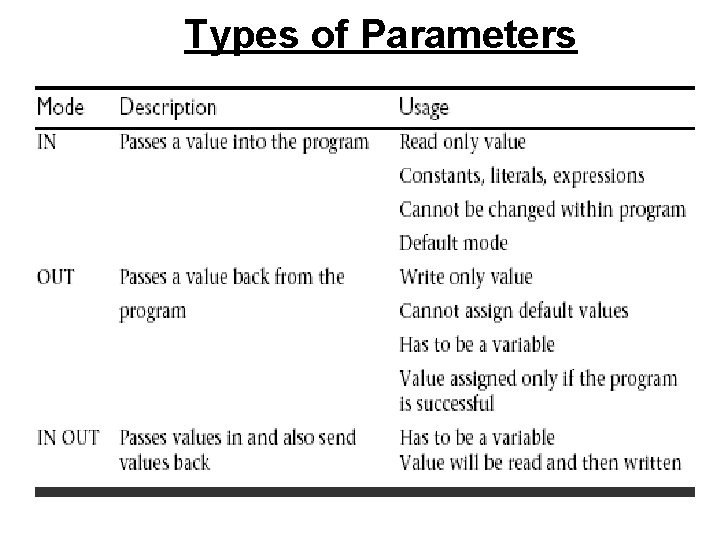
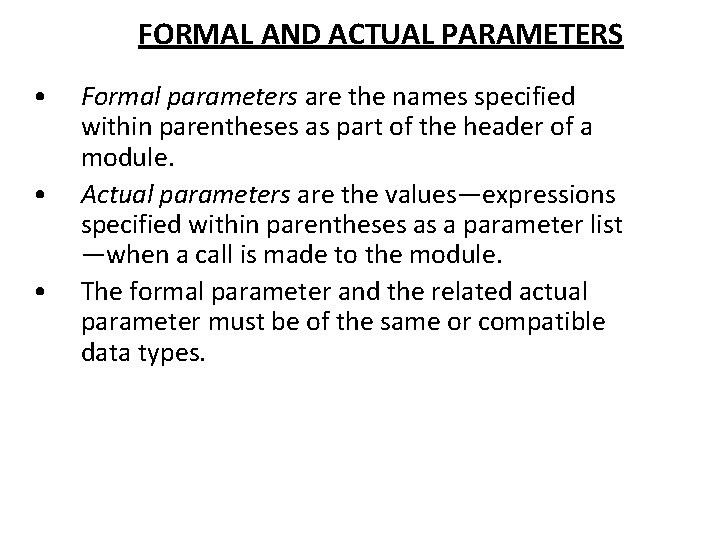
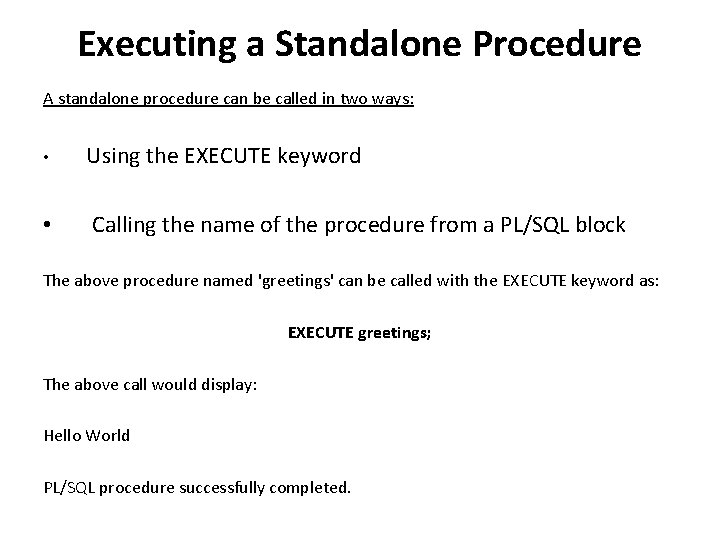
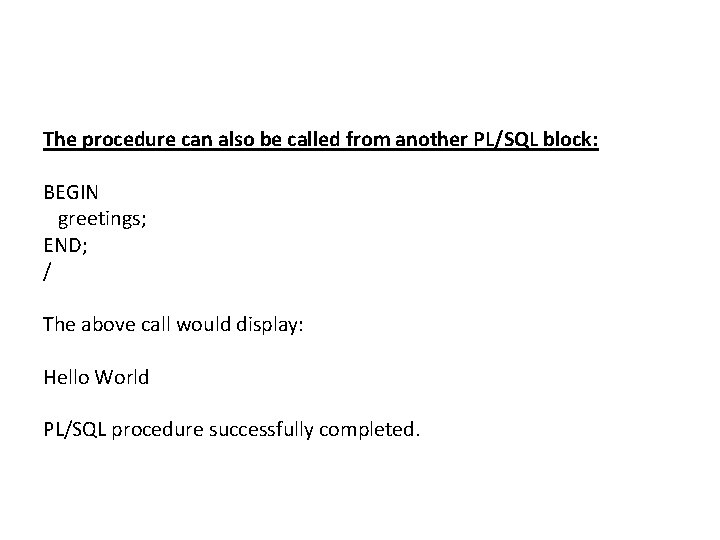
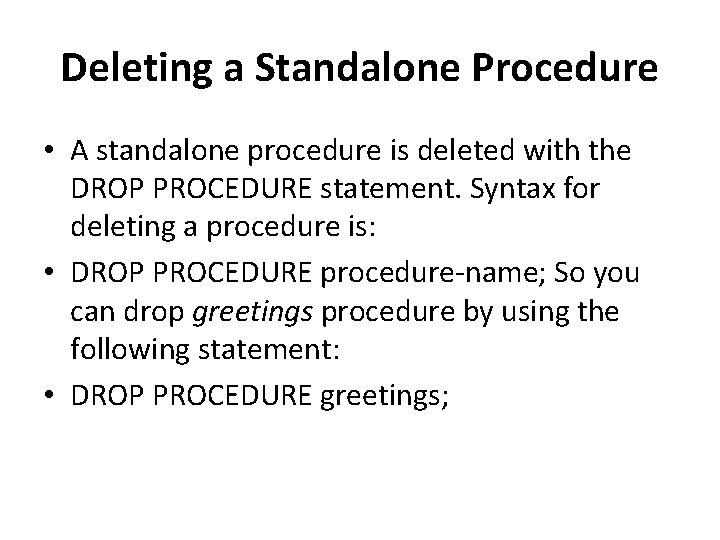
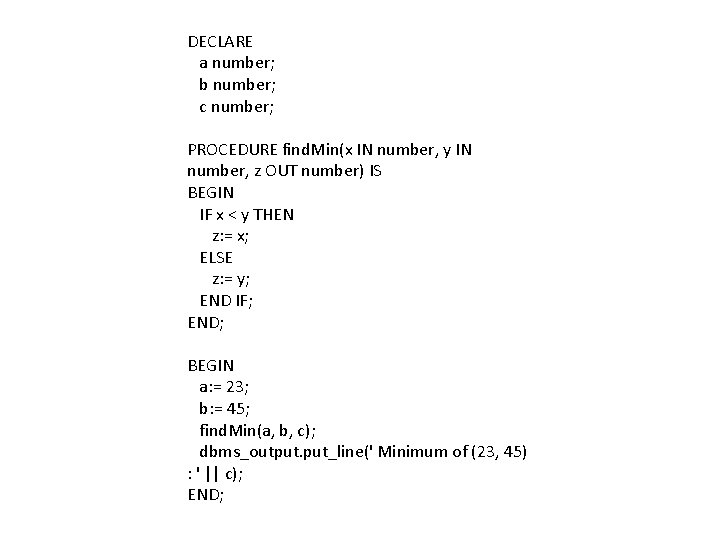
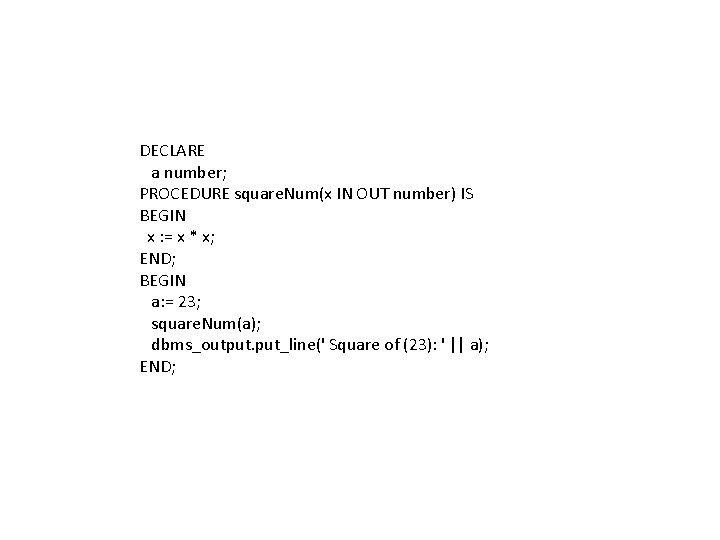
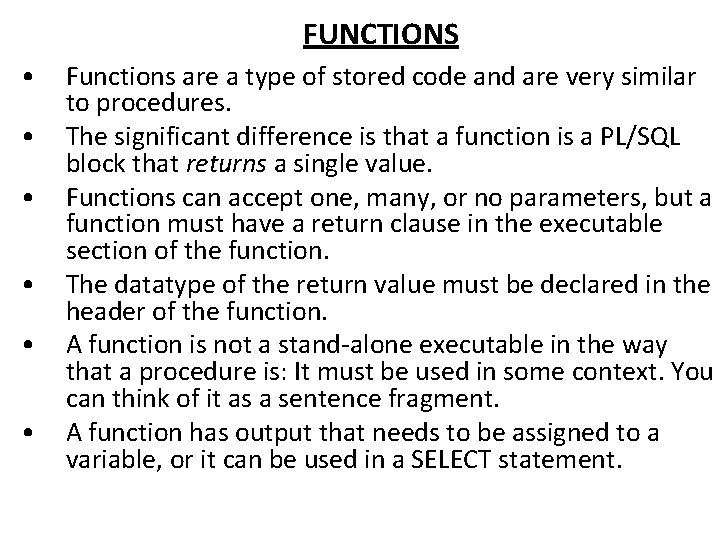
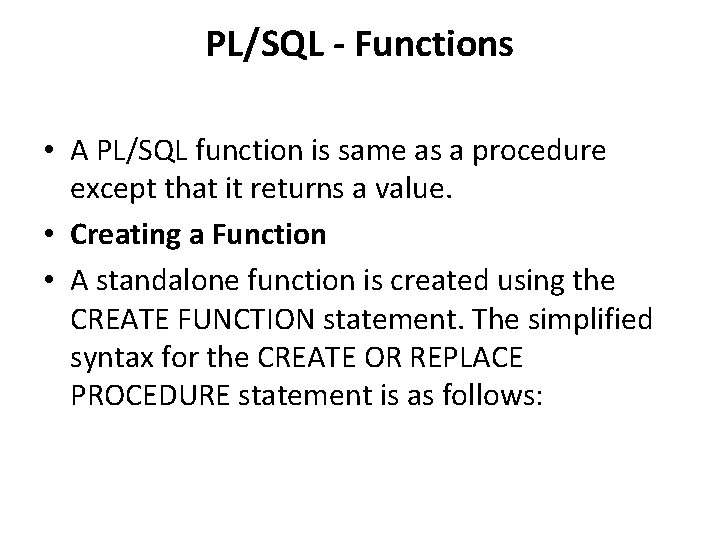
![CREATE [OR REPLACE] FUNCTION function_name [(parameter_name [IN | OUT | IN OUT] type [, CREATE [OR REPLACE] FUNCTION function_name [(parameter_name [IN | OUT | IN OUT] type [,](https://slidetodoc.com/presentation_image_h2/2df23f6309bef0038b9898bfa5c3e48b/image-42.jpg)
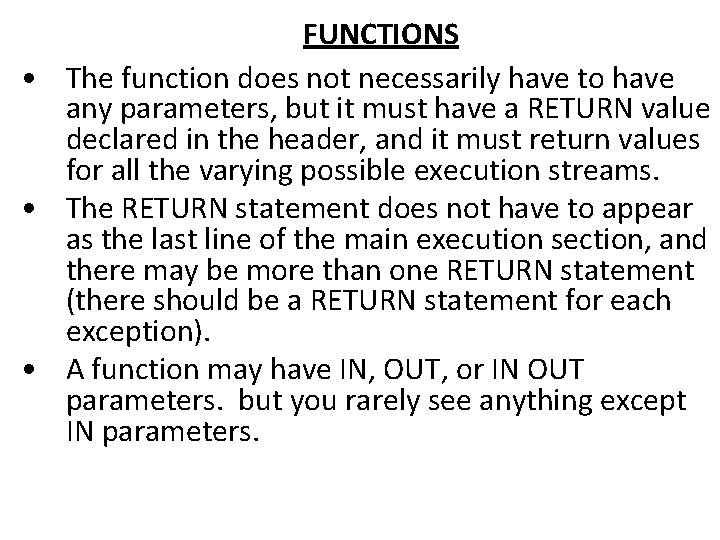
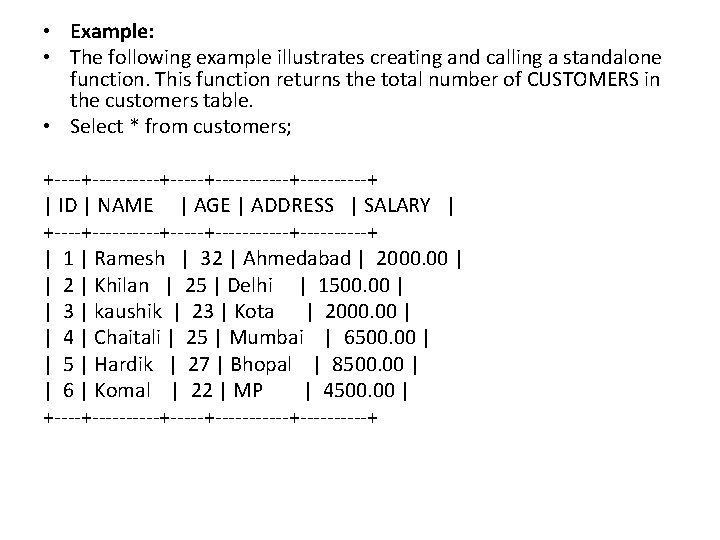
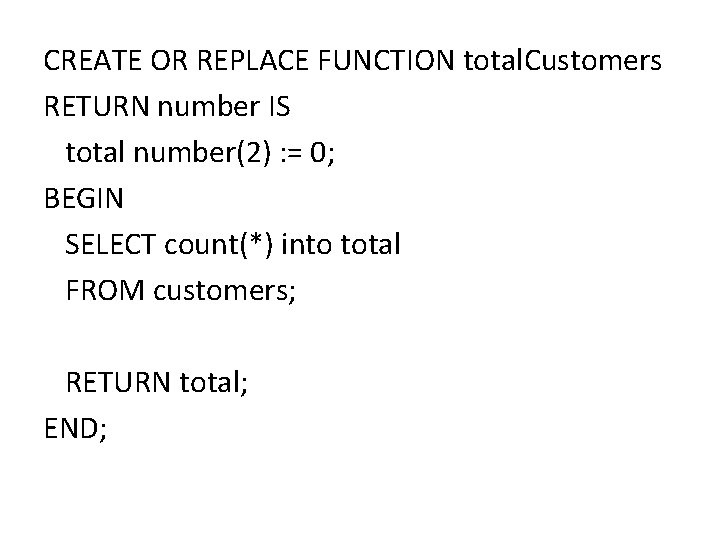
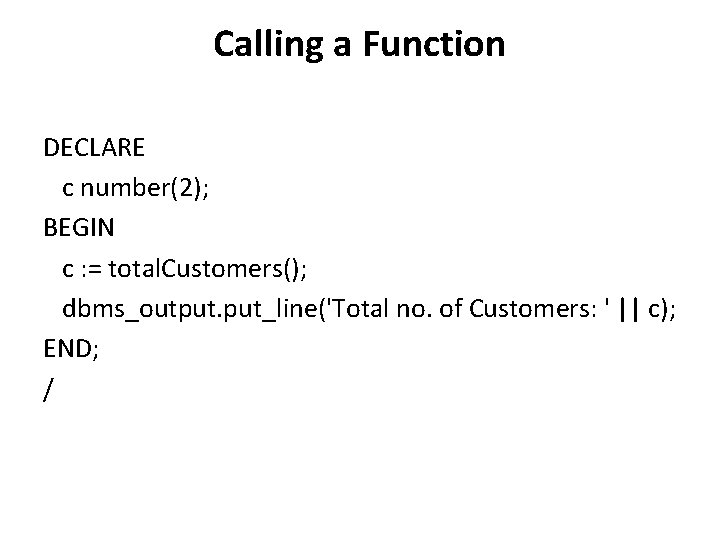
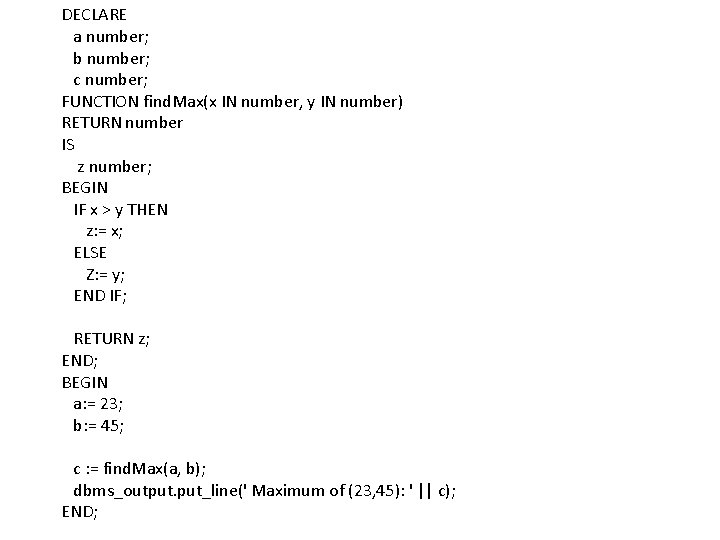
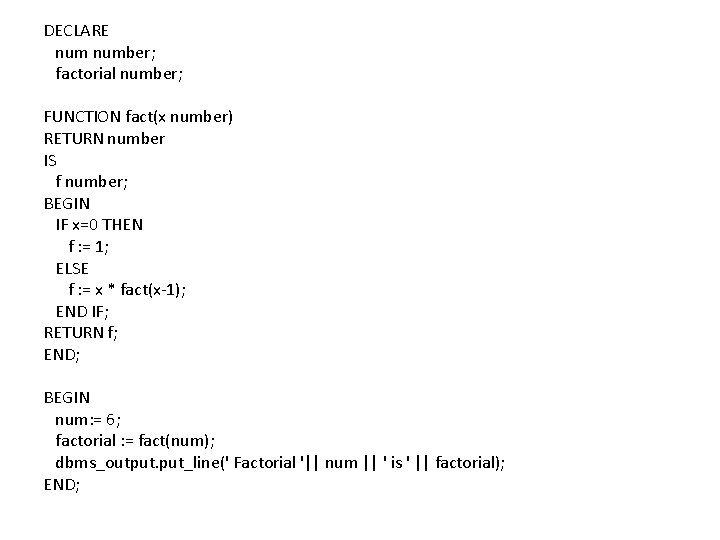
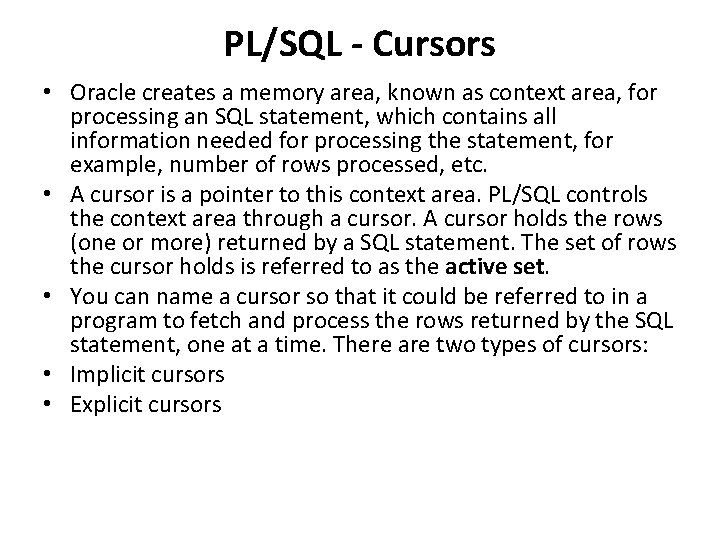
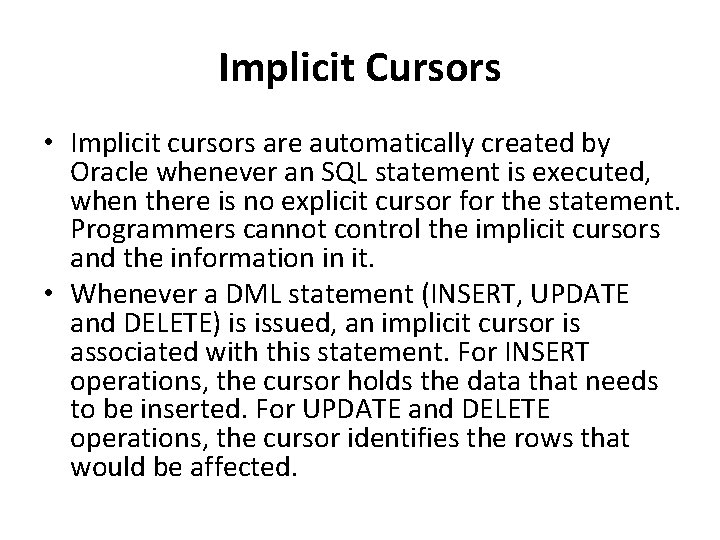
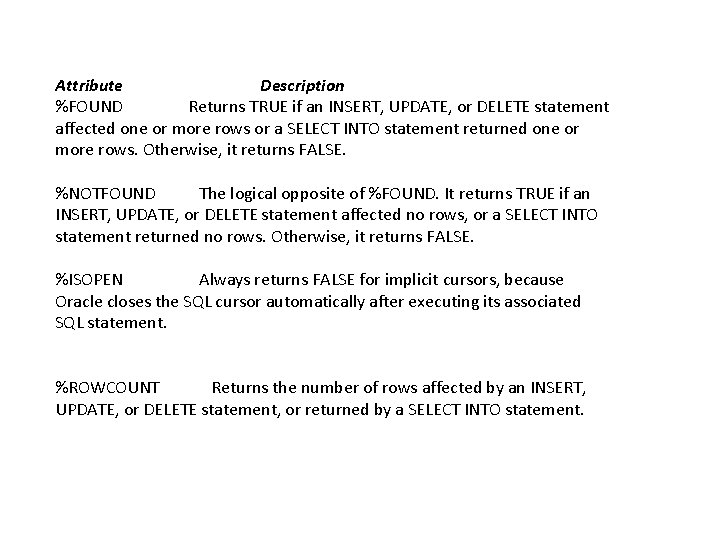
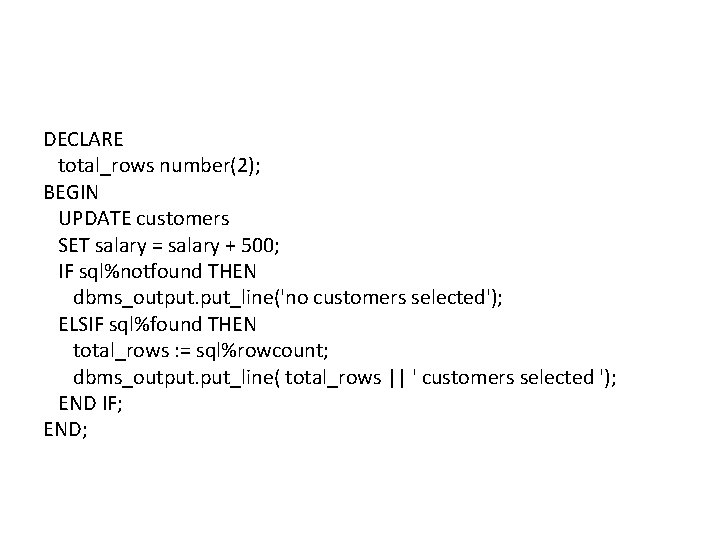
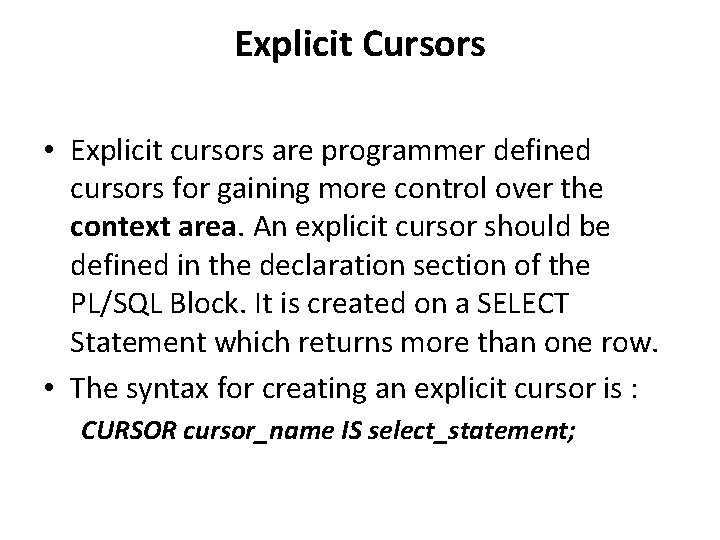
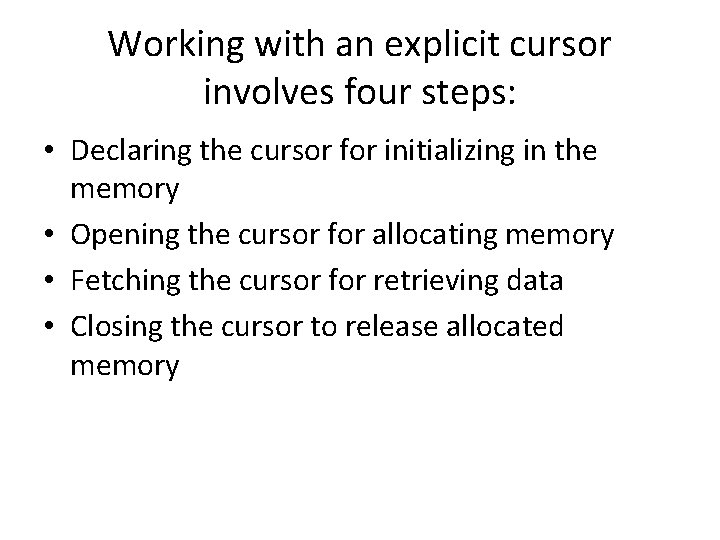
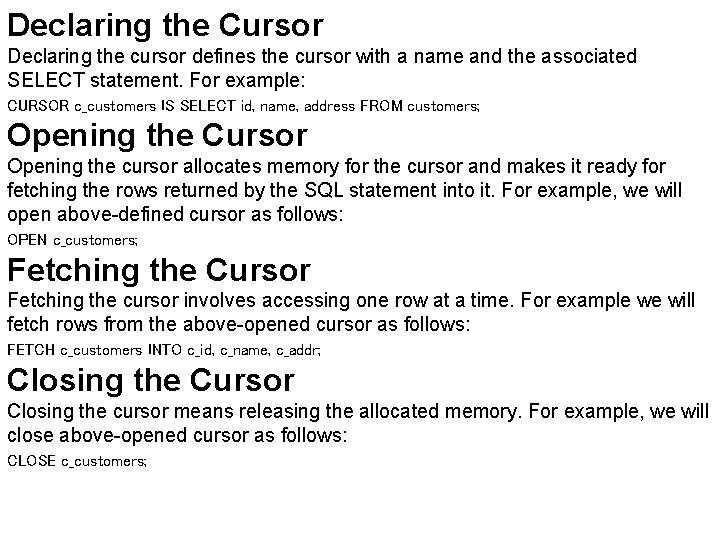
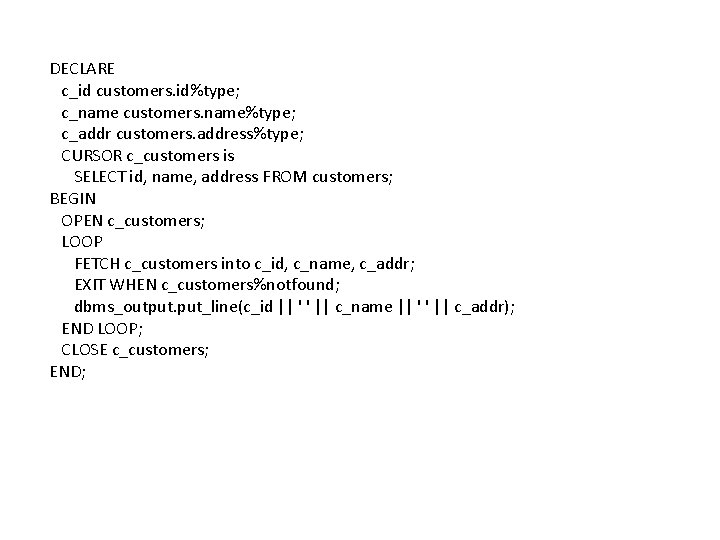
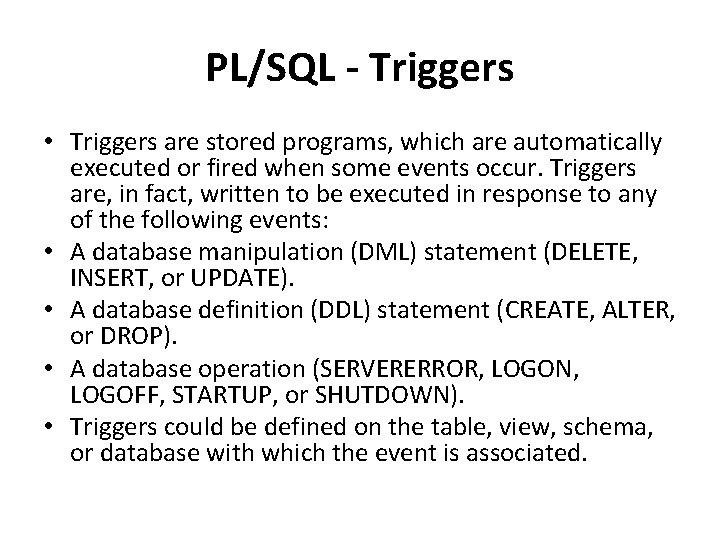
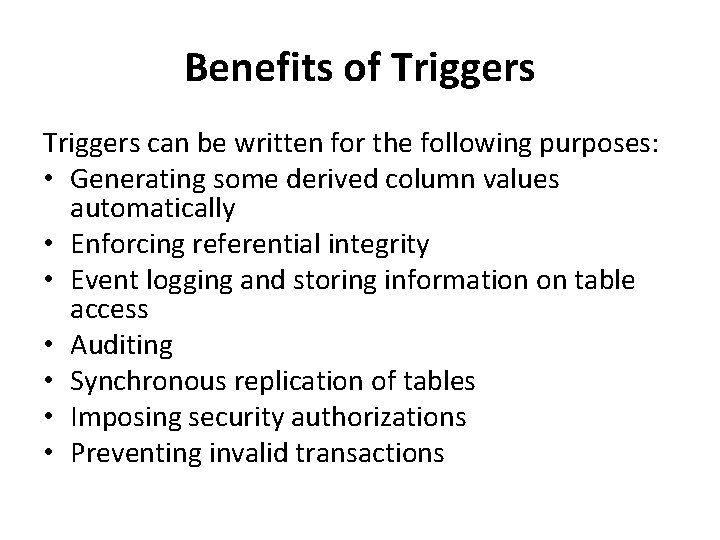
![Syntax CREATE [OR REPLACE ] TRIGGER trigger_name {BEFORE | AFTER | INSTEAD OF } Syntax CREATE [OR REPLACE ] TRIGGER trigger_name {BEFORE | AFTER | INSTEAD OF }](https://slidetodoc.com/presentation_image_h2/2df23f6309bef0038b9898bfa5c3e48b/image-59.jpg)
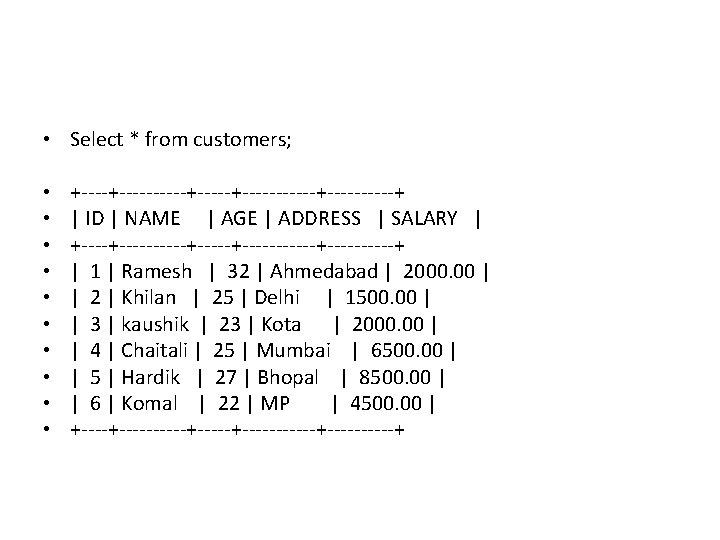
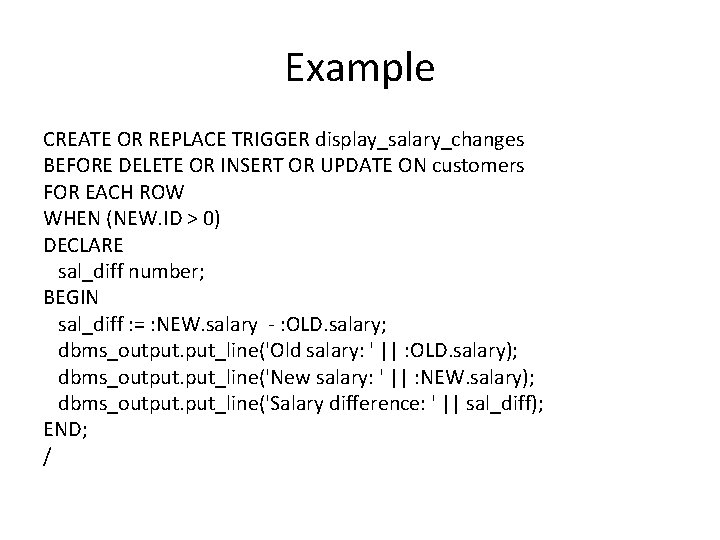
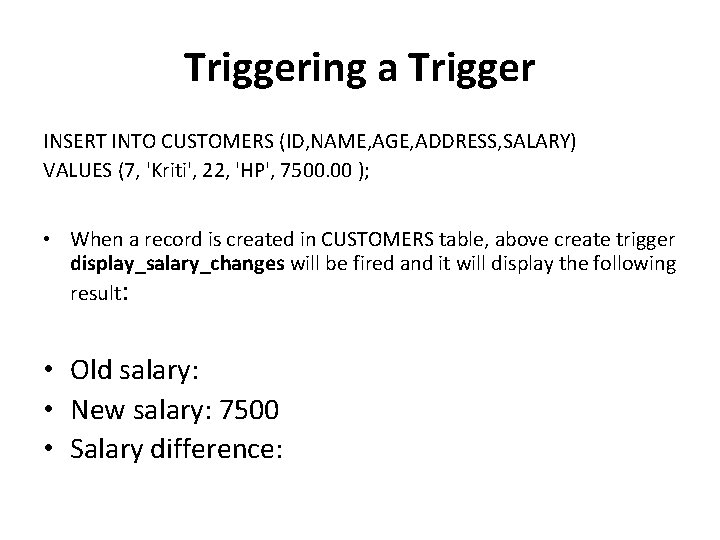
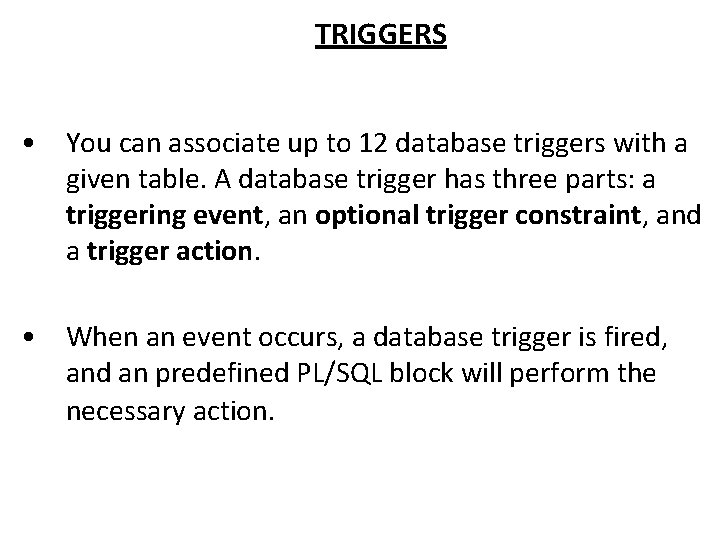
![TRIGGERS SYNTAX: CREATE [OR REPLACE] TRIGGER trigger_name {BEFORE|AFTER} triggering_event ON table_name [FOR EACH ROW] TRIGGERS SYNTAX: CREATE [OR REPLACE] TRIGGER trigger_name {BEFORE|AFTER} triggering_event ON table_name [FOR EACH ROW]](https://slidetodoc.com/presentation_image_h2/2df23f6309bef0038b9898bfa5c3e48b/image-64.jpg)
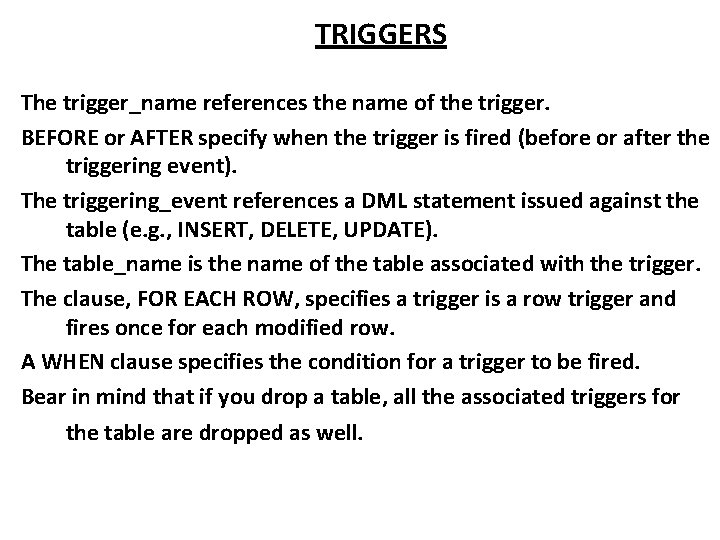
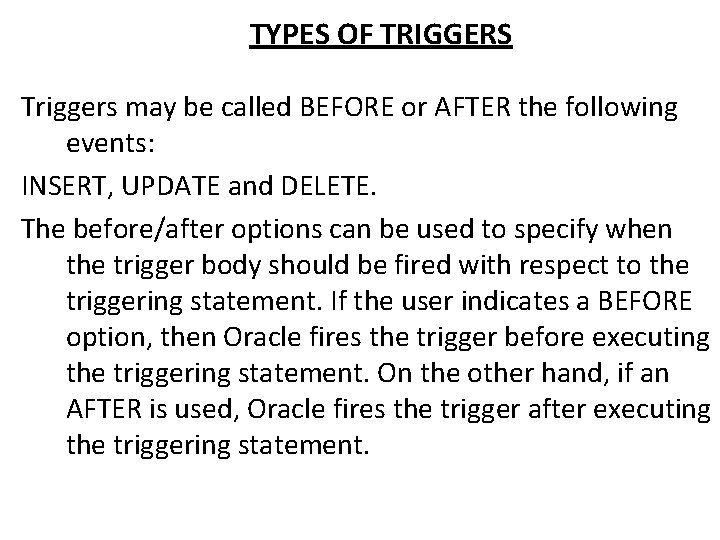
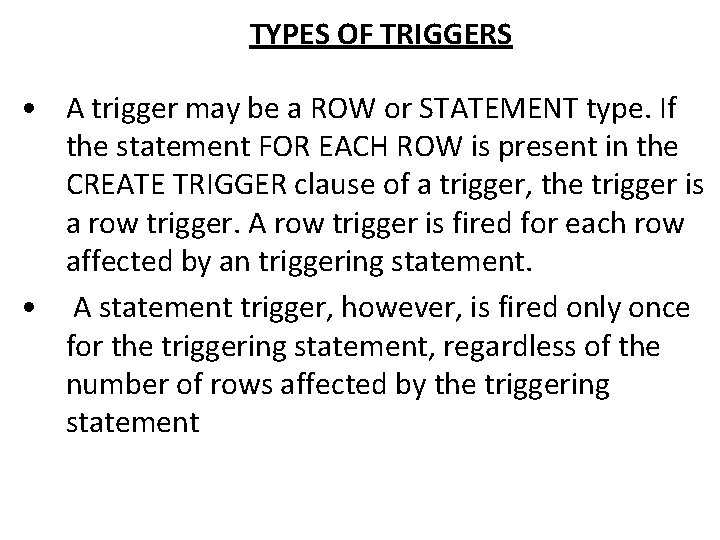
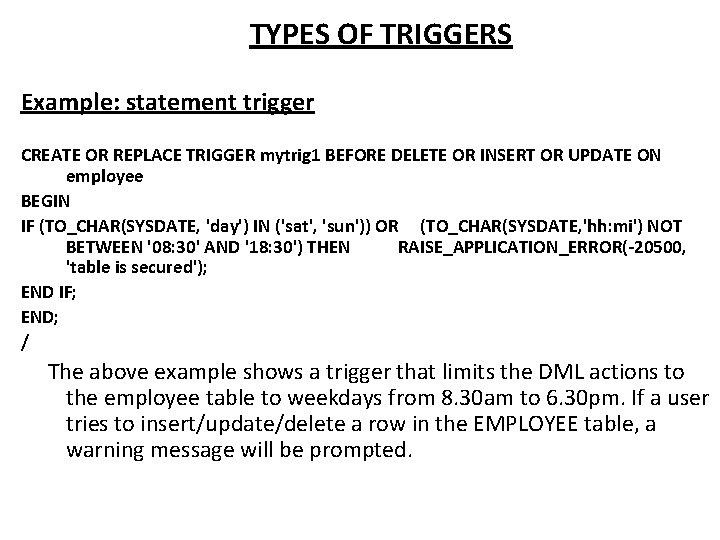
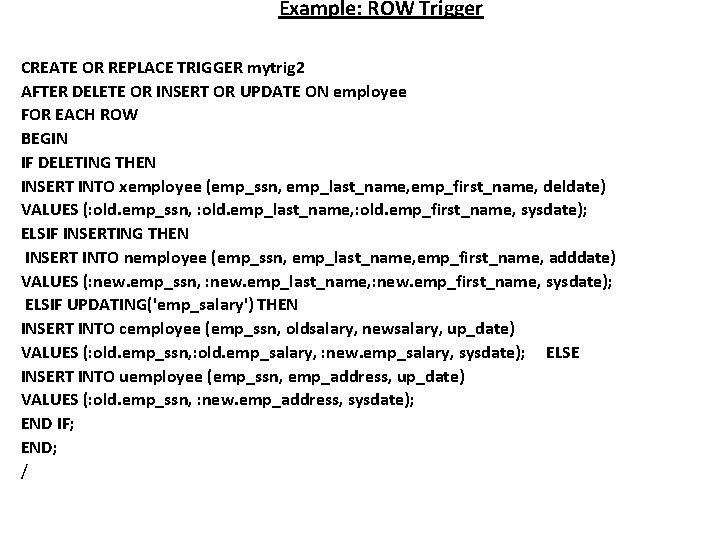
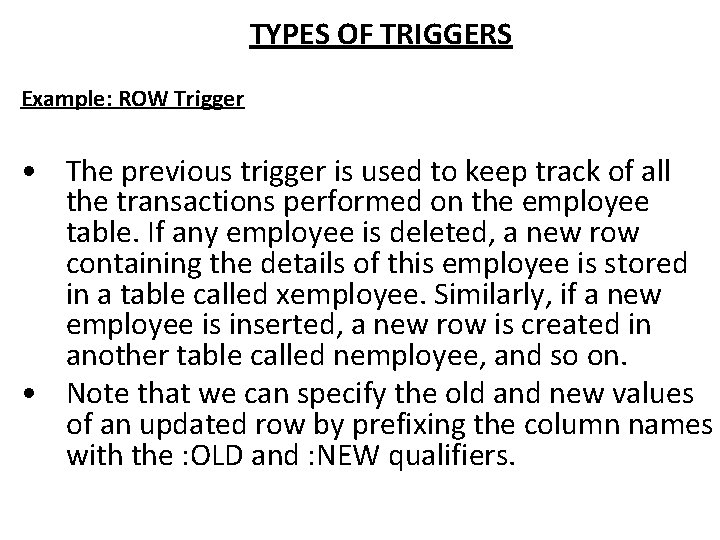
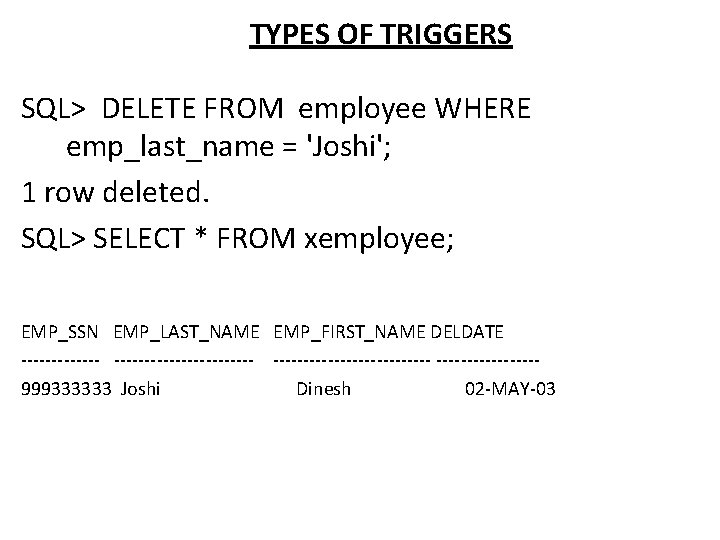
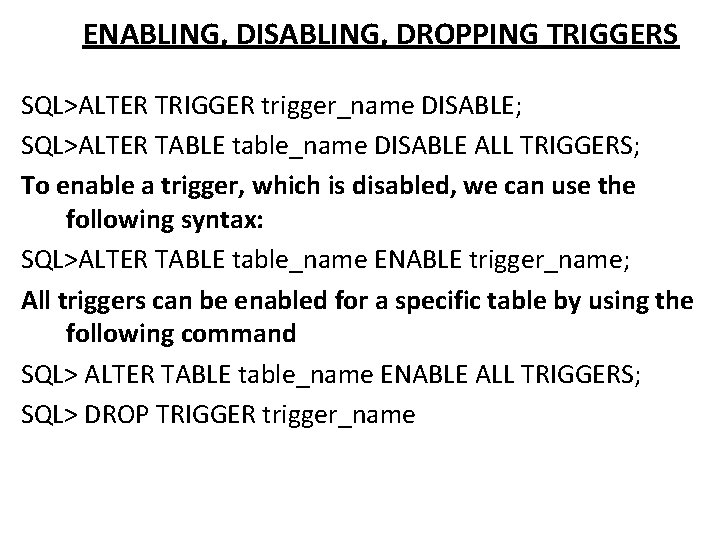
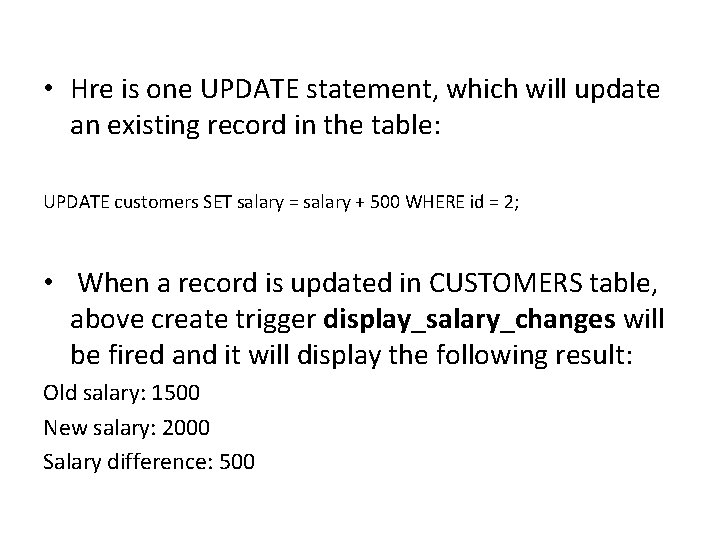
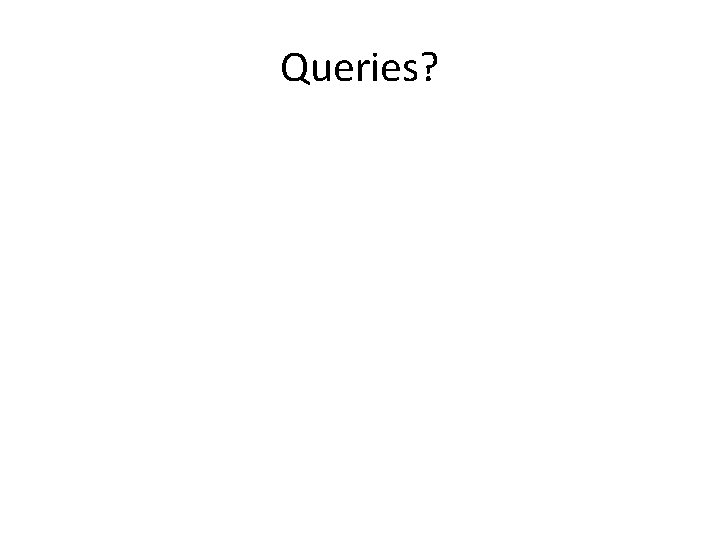
- Slides: 74
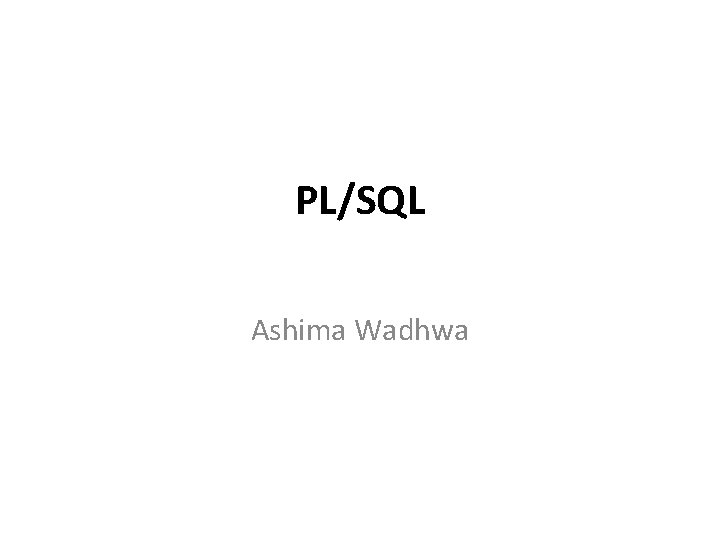
PL/SQL Ashima Wadhwa
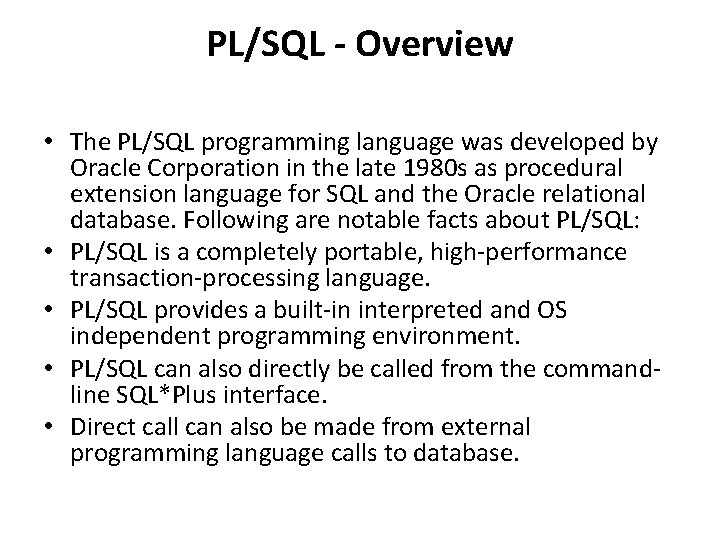
PL/SQL - Overview • The PL/SQL programming language was developed by Oracle Corporation in the late 1980 s as procedural extension language for SQL and the Oracle relational database. Following are notable facts about PL/SQL: • PL/SQL is a completely portable, high-performance transaction-processing language. • PL/SQL provides a built-in interpreted and OS independent programming environment. • PL/SQL can also directly be called from the commandline SQL*Plus interface. • Direct call can also be made from external programming language calls to database.
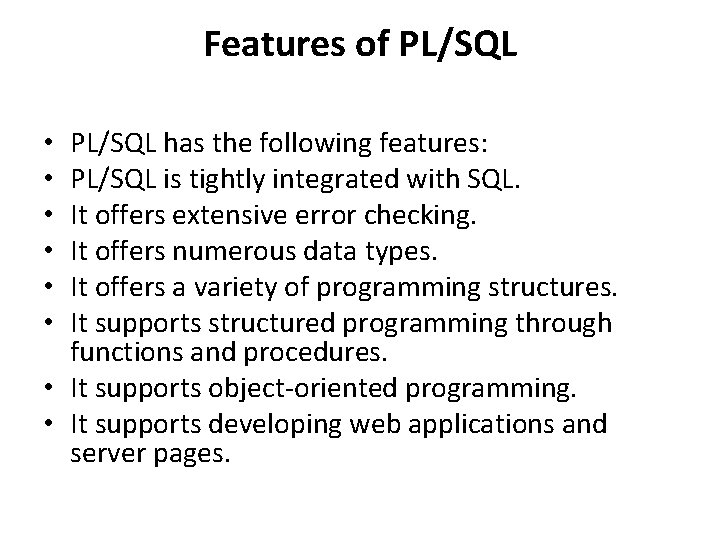
Features of PL/SQL has the following features: PL/SQL is tightly integrated with SQL. It offers extensive error checking. It offers numerous data types. It offers a variety of programming structures. It supports structured programming through functions and procedures. • It supports object-oriented programming. • It supports developing web applications and server pages. • • •
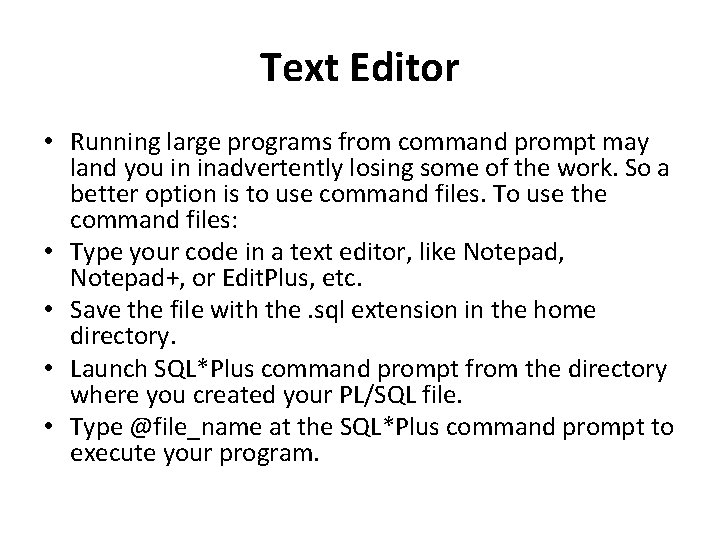
Text Editor • Running large programs from command prompt may land you in inadvertently losing some of the work. So a better option is to use command files. To use the command files: • Type your code in a text editor, like Notepad, Notepad+, or Edit. Plus, etc. • Save the file with the. sql extension in the home directory. • Launch SQL*Plus command prompt from the directory where you created your PL/SQL file. • Type @file_name at the SQL*Plus command prompt to execute your program.
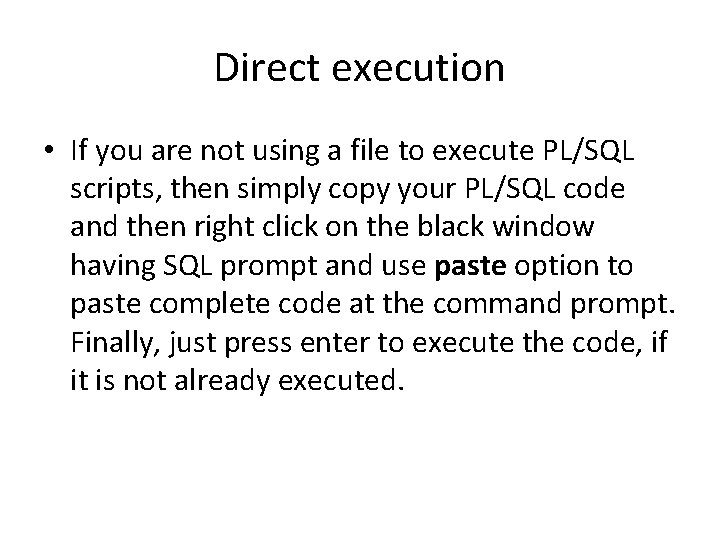
Direct execution • If you are not using a file to execute PL/SQL scripts, then simply copy your PL/SQL code and then right click on the black window having SQL prompt and use paste option to paste complete code at the command prompt. Finally, just press enter to execute the code, if it is not already executed.
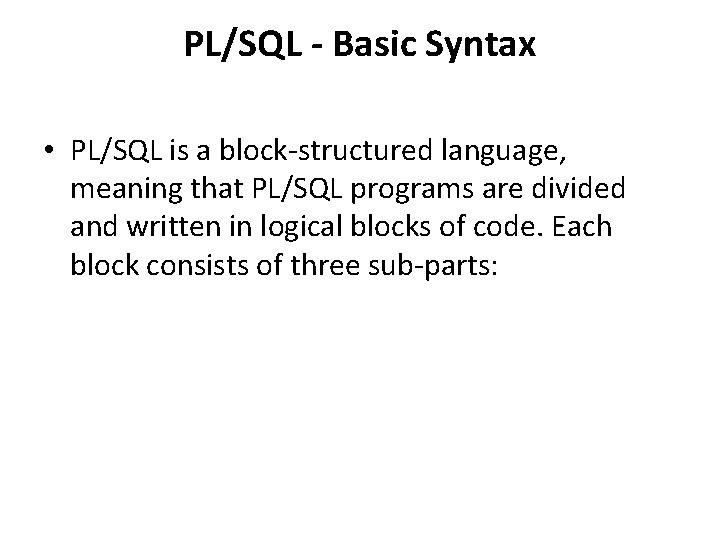
PL/SQL - Basic Syntax • PL/SQL is a block-structured language, meaning that PL/SQL programs are divided and written in logical blocks of code. Each block consists of three sub-parts:
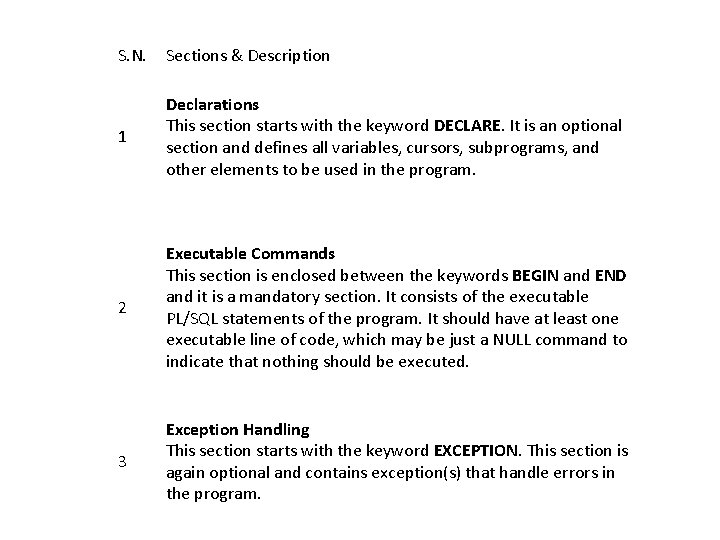
S. N. Sections & Description 1 Declarations This section starts with the keyword DECLARE. It is an optional section and defines all variables, cursors, subprograms, and other elements to be used in the program. 2 Executable Commands This section is enclosed between the keywords BEGIN and END and it is a mandatory section. It consists of the executable PL/SQL statements of the program. It should have at least one executable line of code, which may be just a NULL command to indicate that nothing should be executed. 3 Exception Handling This section starts with the keyword EXCEPTION. This section is again optional and contains exception(s) that handle errors in the program.
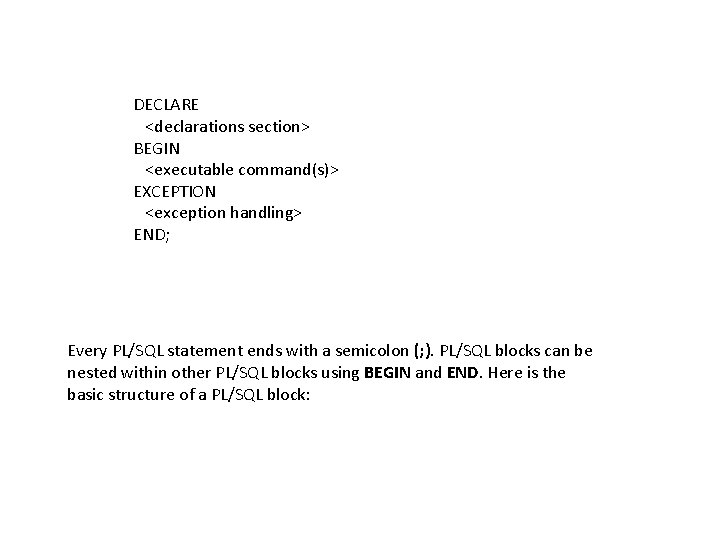
DECLARE <declarations section> BEGIN <executable command(s)> EXCEPTION <exception handling> END; Every PL/SQL statement ends with a semicolon (; ). PL/SQL blocks can be nested within other PL/SQL blocks using BEGIN and END. Here is the basic structure of a PL/SQL block:
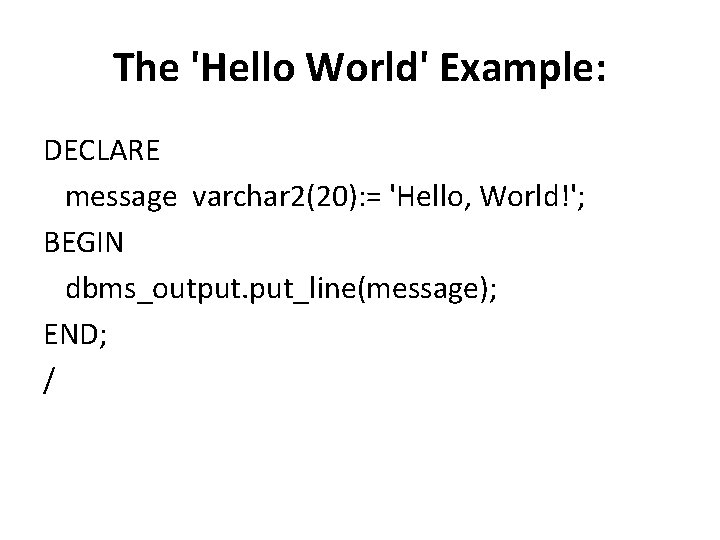
The 'Hello World' Example: DECLARE message varchar 2(20): = 'Hello, World!'; BEGIN dbms_output. put_line(message); END; /
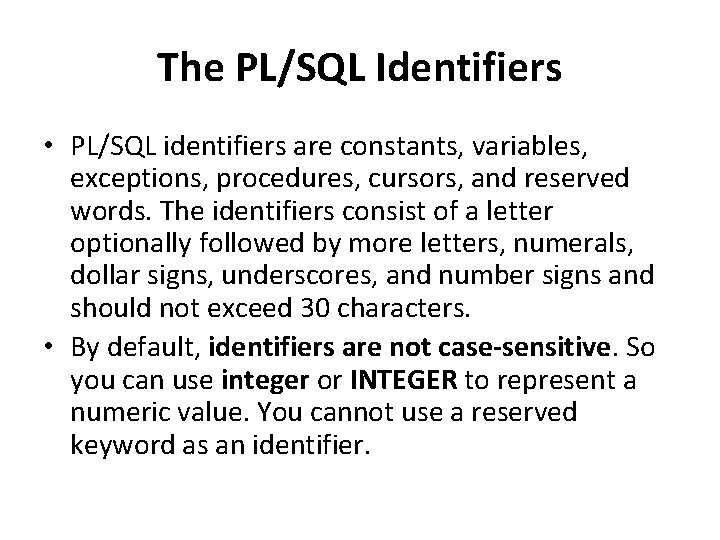
The PL/SQL Identifiers • PL/SQL identifiers are constants, variables, exceptions, procedures, cursors, and reserved words. The identifiers consist of a letter optionally followed by more letters, numerals, dollar signs, underscores, and number signs and should not exceed 30 characters. • By default, identifiers are not case-sensitive. So you can use integer or INTEGER to represent a numeric value. You cannot use a reserved keyword as an identifier.
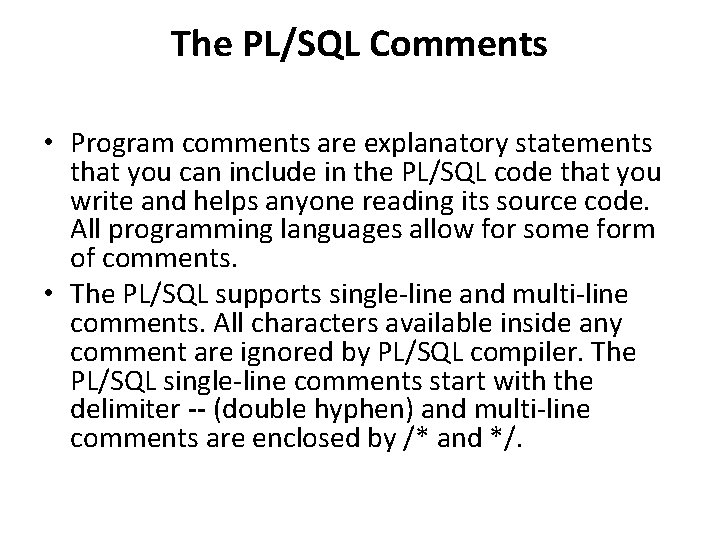
The PL/SQL Comments • Program comments are explanatory statements that you can include in the PL/SQL code that you write and helps anyone reading its source code. All programming languages allow for some form of comments. • The PL/SQL supports single-line and multi-line comments. All characters available inside any comment are ignored by PL/SQL compiler. The PL/SQL single-line comments start with the delimiter -- (double hyphen) and multi-line comments are enclosed by /* and */.
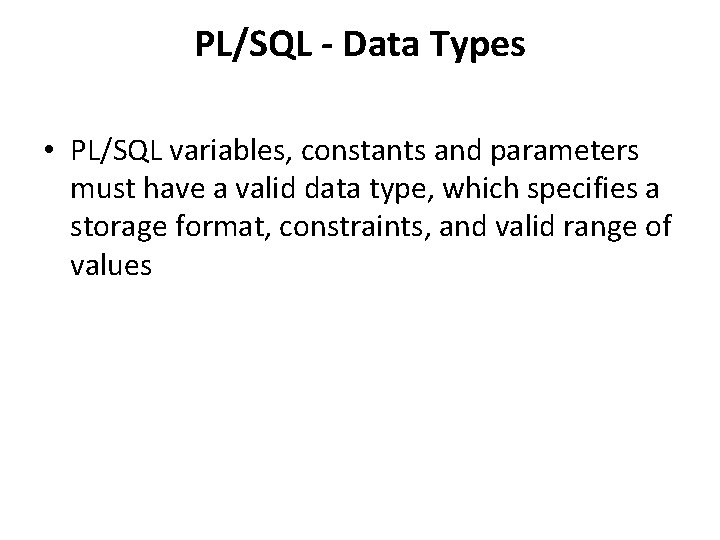
PL/SQL - Data Types • PL/SQL variables, constants and parameters must have a valid data type, which specifies a storage format, constraints, and valid range of values
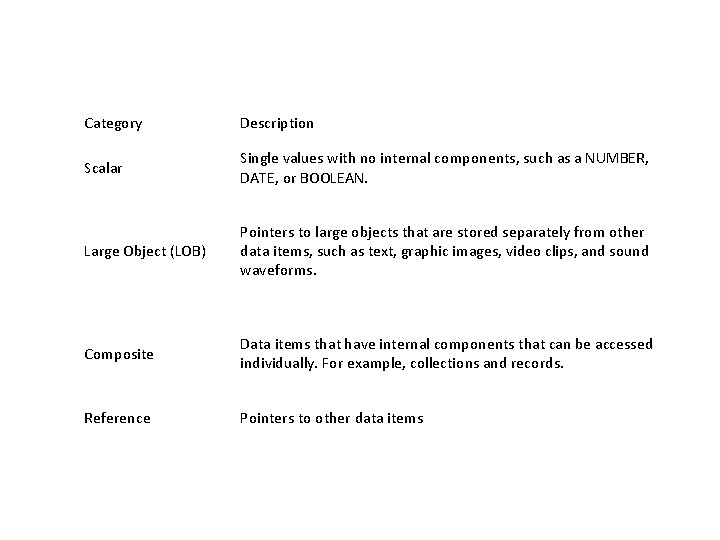
Category Description Scalar Single values with no internal components, such as a NUMBER, DATE, or BOOLEAN. Large Object (LOB) Pointers to large objects that are stored separately from other data items, such as text, graphic images, video clips, and sound waveforms. Composite Data items that have internal components that can be accessed individually. For example, collections and records. Reference Pointers to other data items
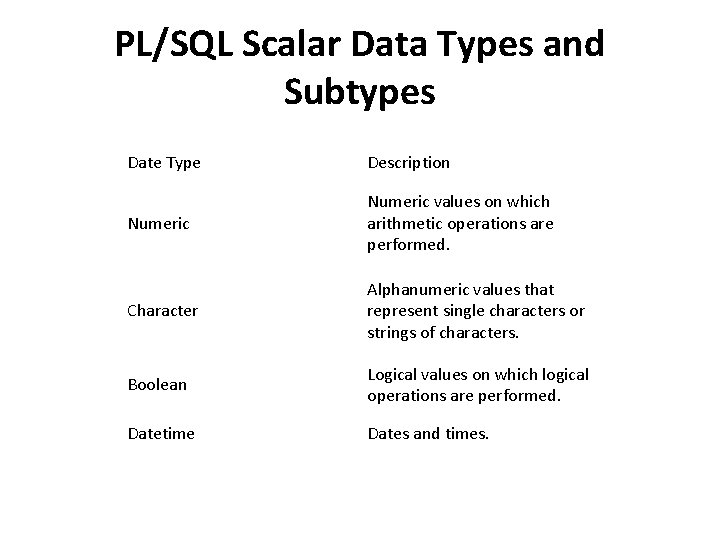
PL/SQL Scalar Data Types and Subtypes Date Type Description Numeric values on which arithmetic operations are performed. Character Alphanumeric values that represent single characters or strings of characters. Boolean Logical values on which logical operations are performed. Datetime Dates and times.
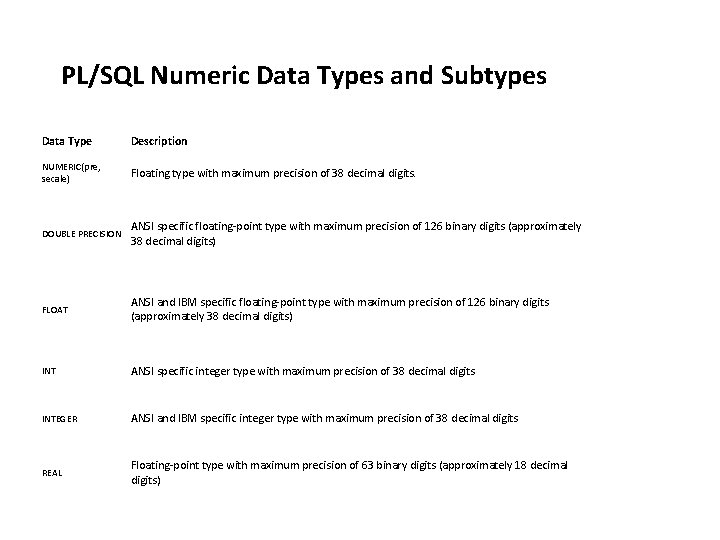
PL/SQL Numeric Data Types and Subtypes Data Type Description NUMERIC(pre, secale) Floating type with maximum precision of 38 decimal digits. DOUBLE PRECISION ANSI specific floating-point type with maximum precision of 126 binary digits (approximately 38 decimal digits) FLOAT ANSI and IBM specific floating-point type with maximum precision of 126 binary digits (approximately 38 decimal digits) INT ANSI specific integer type with maximum precision of 38 decimal digits INTEGER ANSI and IBM specific integer type with maximum precision of 38 decimal digits REAL Floating-point type with maximum precision of 63 binary digits (approximately 18 decimal digits)
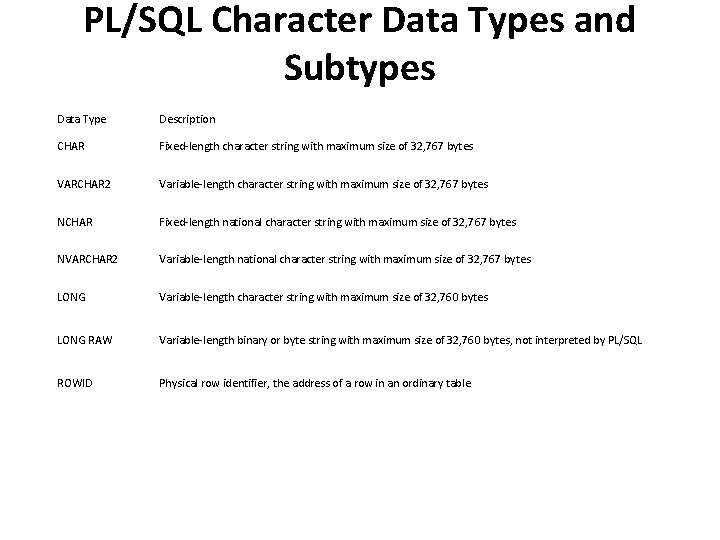
PL/SQL Character Data Types and Subtypes Data Type Description CHAR Fixed-length character string with maximum size of 32, 767 bytes VARCHAR 2 Variable-length character string with maximum size of 32, 767 bytes NCHAR Fixed-length national character string with maximum size of 32, 767 bytes NVARCHAR 2 Variable-length national character string with maximum size of 32, 767 bytes LONG Variable-length character string with maximum size of 32, 760 bytes LONG RAW Variable-length binary or byte string with maximum size of 32, 760 bytes, not interpreted by PL/SQL ROWID Physical row identifier, the address of a row in an ordinary table
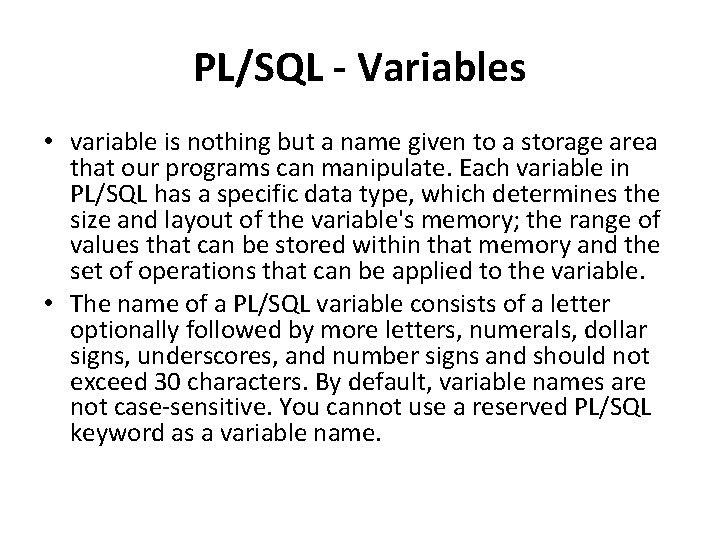
PL/SQL - Variables • variable is nothing but a name given to a storage area that our programs can manipulate. Each variable in PL/SQL has a specific data type, which determines the size and layout of the variable's memory; the range of values that can be stored within that memory and the set of operations that can be applied to the variable. • The name of a PL/SQL variable consists of a letter optionally followed by more letters, numerals, dollar signs, underscores, and number signs and should not exceed 30 characters. By default, variable names are not case-sensitive. You cannot use a reserved PL/SQL keyword as a variable name.
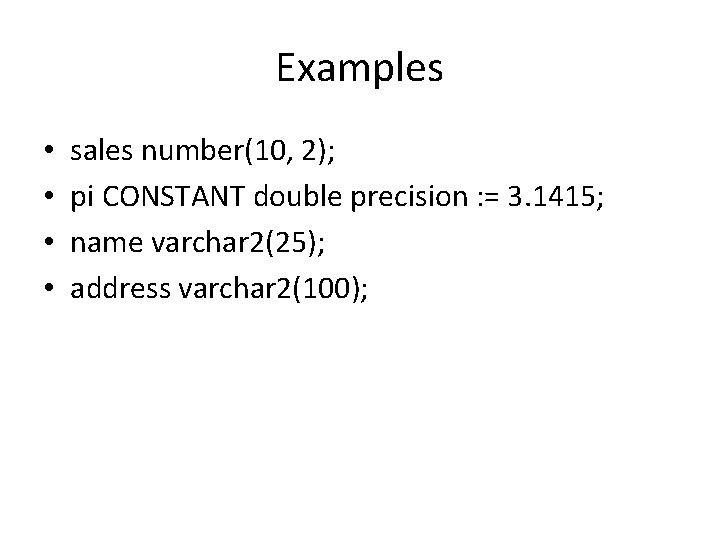
Examples • • sales number(10, 2); pi CONSTANT double precision : = 3. 1415; name varchar 2(25); address varchar 2(100);
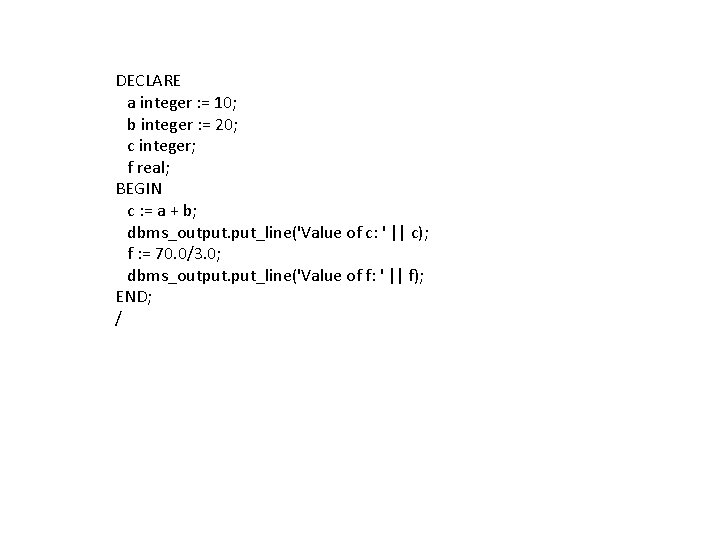
DECLARE a integer : = 10; b integer : = 20; c integer; f real; BEGIN c : = a + b; dbms_output. put_line('Value of c: ' || c); f : = 70. 0/3. 0; dbms_output. put_line('Value of f: ' || f); END; /
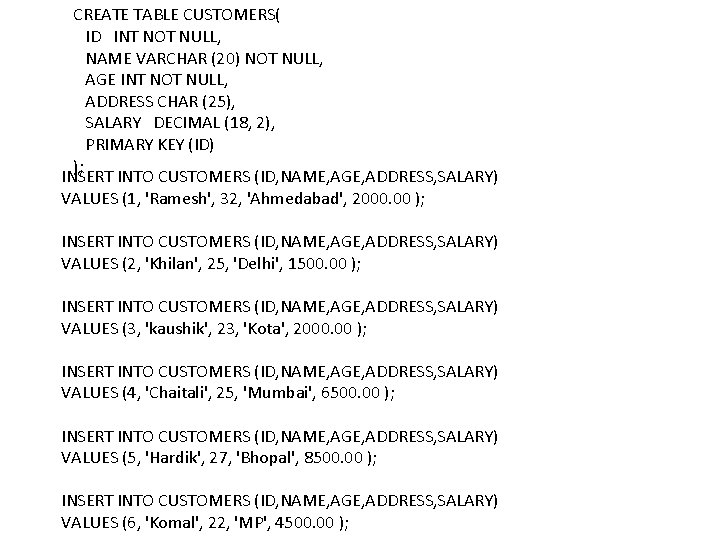
CREATE TABLE CUSTOMERS( ID INT NOT NULL, NAME VARCHAR (20) NOT NULL, AGE INT NOT NULL, ADDRESS CHAR (25), SALARY DECIMAL (18, 2), PRIMARY KEY (ID) ); INSERT INTO CUSTOMERS (ID, NAME, AGE, ADDRESS, SALARY) VALUES (1, 'Ramesh', 32, 'Ahmedabad', 2000. 00 ); INSERT INTO CUSTOMERS (ID, NAME, AGE, ADDRESS, SALARY) VALUES (2, 'Khilan', 25, 'Delhi', 1500. 00 ); INSERT INTO CUSTOMERS (ID, NAME, AGE, ADDRESS, SALARY) VALUES (3, 'kaushik', 23, 'Kota', 2000. 00 ); INSERT INTO CUSTOMERS (ID, NAME, AGE, ADDRESS, SALARY) VALUES (4, 'Chaitali', 25, 'Mumbai', 6500. 00 ); INSERT INTO CUSTOMERS (ID, NAME, AGE, ADDRESS, SALARY) VALUES (5, 'Hardik', 27, 'Bhopal', 8500. 00 ); INSERT INTO CUSTOMERS (ID, NAME, AGE, ADDRESS, SALARY) VALUES (6, 'Komal', 22, 'MP', 4500. 00 );
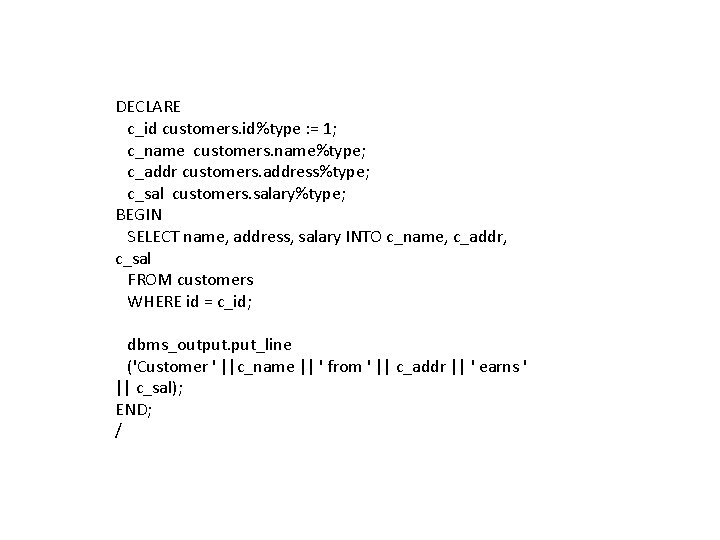
DECLARE c_id customers. id%type : = 1; c_name customers. name%type; c_addr customers. address%type; c_sal customers. salary%type; BEGIN SELECT name, address, salary INTO c_name, c_addr, c_sal FROM customers WHERE id = c_id; dbms_output. put_line ('Customer ' ||c_name || ' from ' || c_addr || ' earns ' || c_sal); END; /
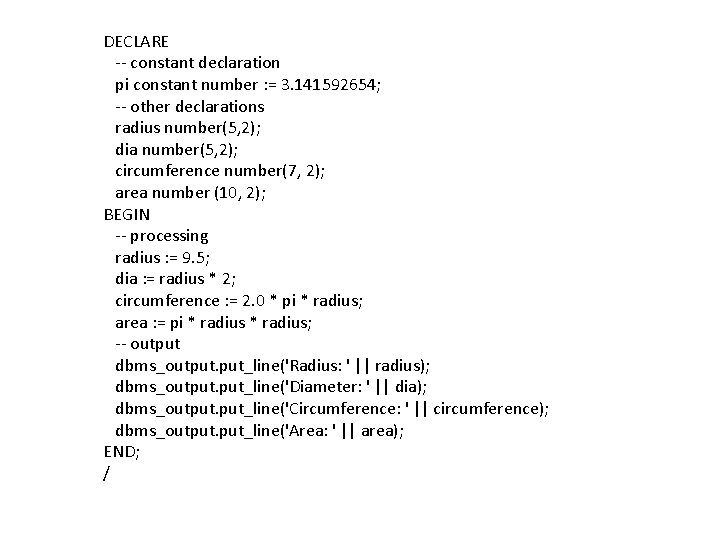
DECLARE -- constant declaration pi constant number : = 3. 141592654; -- other declarations radius number(5, 2); dia number(5, 2); circumference number(7, 2); area number (10, 2); BEGIN -- processing radius : = 9. 5; dia : = radius * 2; circumference : = 2. 0 * pi * radius; area : = pi * radius; -- output dbms_output. put_line('Radius: ' || radius); dbms_output. put_line('Diameter: ' || dia); dbms_output. put_line('Circumference: ' || circumference); dbms_output. put_line('Area: ' || area); END; /
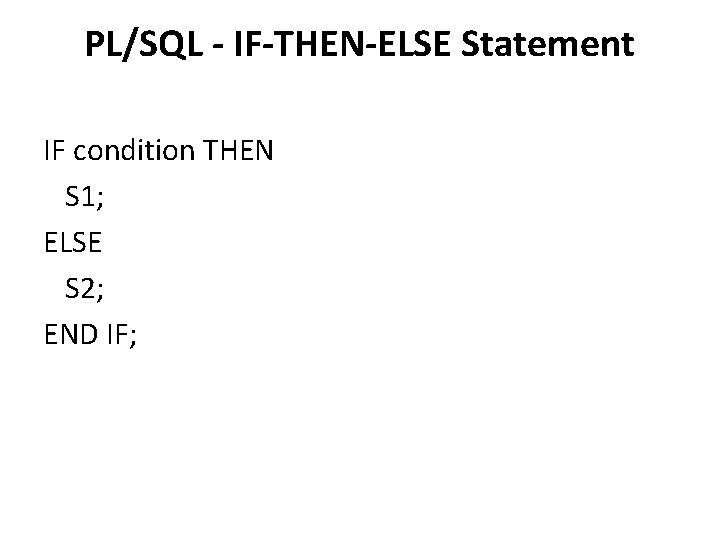
PL/SQL - IF-THEN-ELSE Statement IF condition THEN S 1; ELSE S 2; END IF;
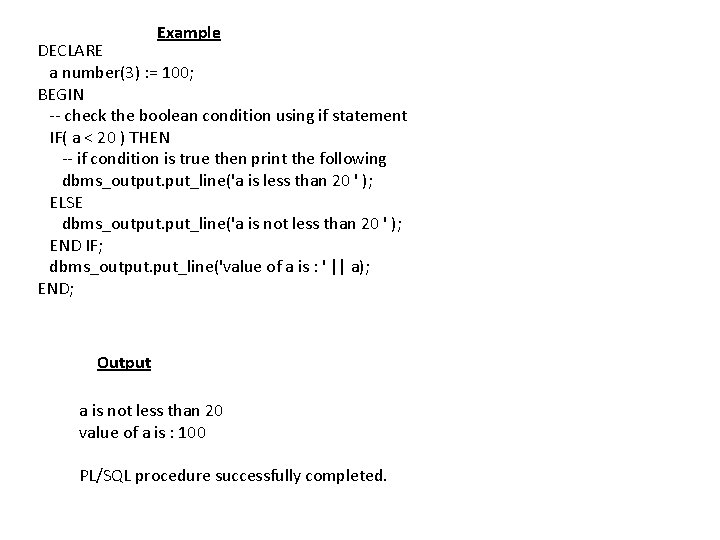
Example DECLARE a number(3) : = 100; BEGIN -- check the boolean condition using if statement IF( a < 20 ) THEN -- if condition is true then print the following dbms_output. put_line('a is less than 20 ' ); ELSE dbms_output. put_line('a is not less than 20 ' ); END IF; dbms_output. put_line('value of a is : ' || a); END; Output a is not less than 20 value of a is : 100 PL/SQL procedure successfully completed.
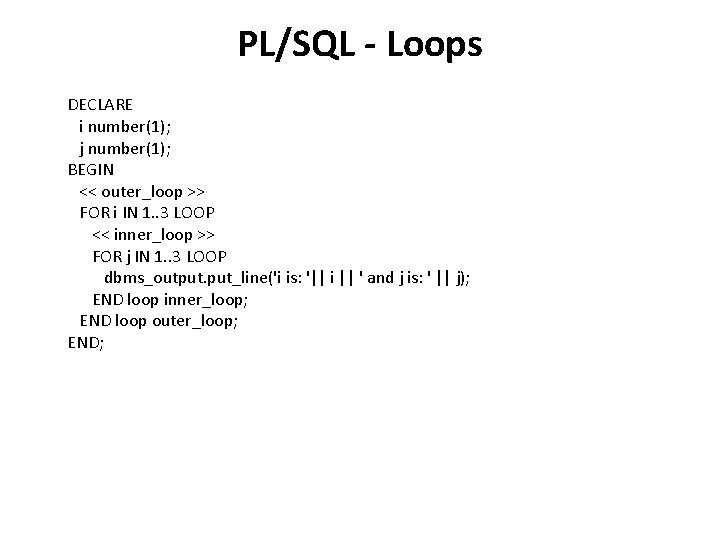
PL/SQL - Loops DECLARE i number(1); j number(1); BEGIN << outer_loop >> FOR i IN 1. . 3 LOOP << inner_loop >> FOR j IN 1. . 3 LOOP dbms_output. put_line('i is: '|| i || ' and j is: ' || j); END loop inner_loop; END loop outer_loop; END;
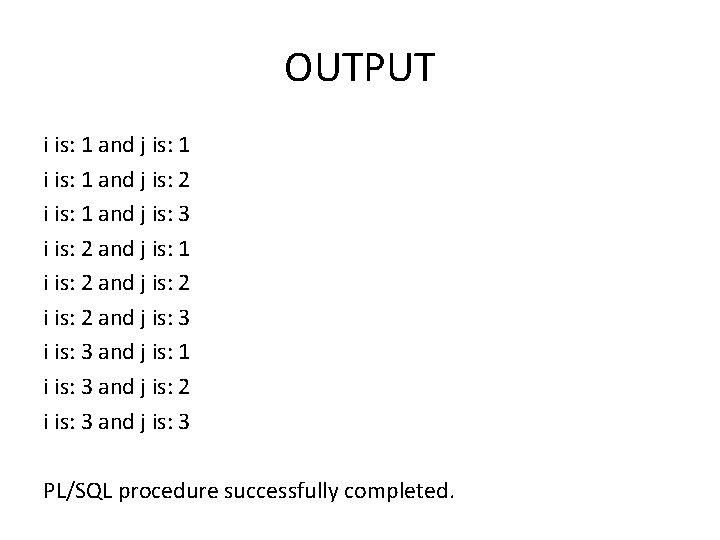
OUTPUT i is: 1 and j is: 1 i is: 1 and j is: 2 i is: 1 and j is: 3 i is: 2 and j is: 1 i is: 2 and j is: 2 i is: 2 and j is: 3 i is: 3 and j is: 1 i is: 3 and j is: 2 i is: 3 and j is: 3 PL/SQL procedure successfully completed.
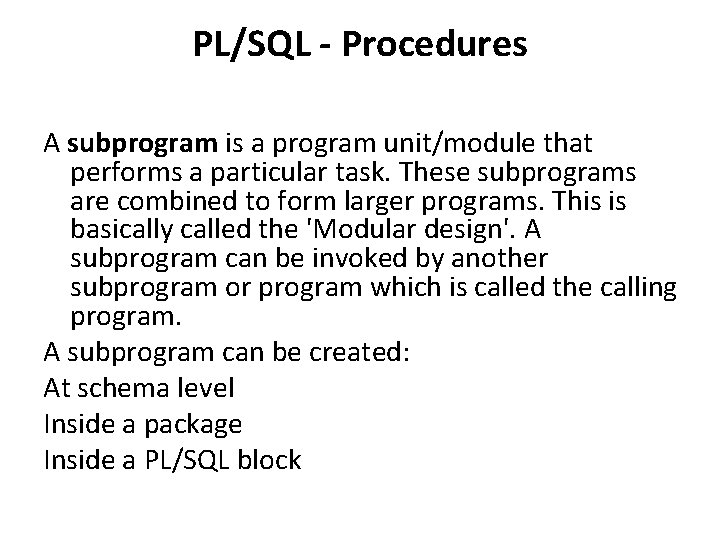
PL/SQL - Procedures A subprogram is a program unit/module that performs a particular task. These subprograms are combined to form larger programs. This is basically called the 'Modular design'. A subprogram can be invoked by another subprogram or program which is called the calling program. A subprogram can be created: At schema level Inside a package Inside a PL/SQL block
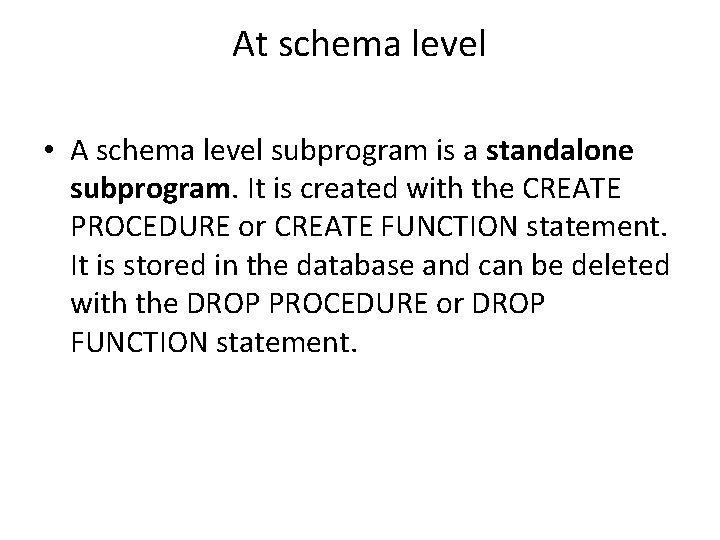
At schema level • A schema level subprogram is a standalone subprogram. It is created with the CREATE PROCEDURE or CREATE FUNCTION statement. It is stored in the database and can be deleted with the DROP PROCEDURE or DROP FUNCTION statement.
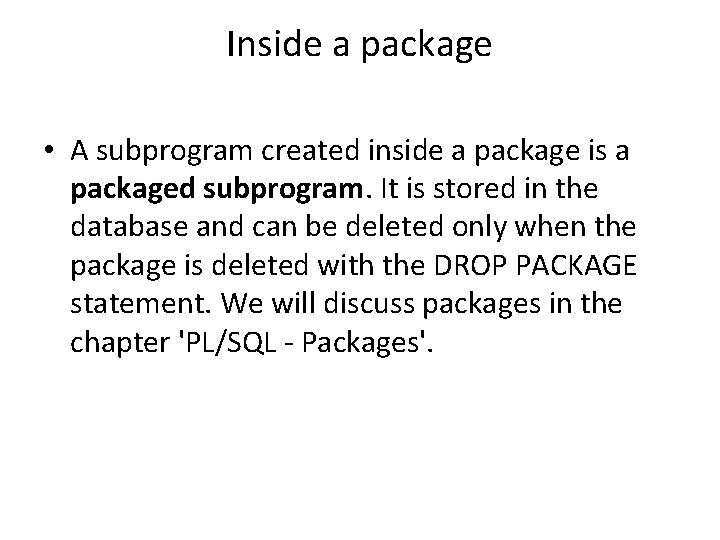
Inside a package • A subprogram created inside a package is a packaged subprogram. It is stored in the database and can be deleted only when the package is deleted with the DROP PACKAGE statement. We will discuss packages in the chapter 'PL/SQL - Packages'.
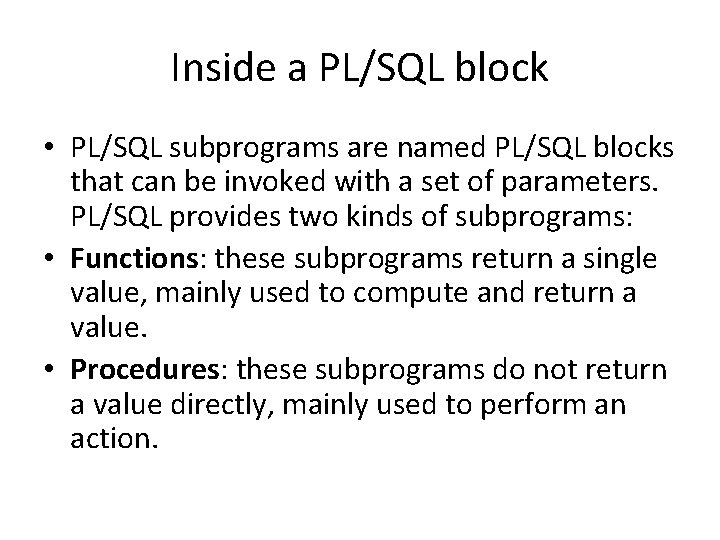
Inside a PL/SQL block • PL/SQL subprograms are named PL/SQL blocks that can be invoked with a set of parameters. PL/SQL provides two kinds of subprograms: • Functions: these subprograms return a single value, mainly used to compute and return a value. • Procedures: these subprograms do not return a value directly, mainly used to perform an action.
![Creating a Procedure CREATE OR REPLACE PROCEDURE procedurename parametername IN OUT IN Creating a Procedure CREATE [OR REPLACE] PROCEDURE procedure_name [(parameter_name [IN | OUT | IN](https://slidetodoc.com/presentation_image_h2/2df23f6309bef0038b9898bfa5c3e48b/image-31.jpg)
Creating a Procedure CREATE [OR REPLACE] PROCEDURE procedure_name [(parameter_name [IN | OUT | IN OUT] type [, . . . ])] {IS | AS} BEGIN < procedure_body > END procedure_name;
![procedurename specifies the name of the procedure OR REPLACE option allows • procedure-name specifies the name of the procedure. • [OR REPLACE] option allows](https://slidetodoc.com/presentation_image_h2/2df23f6309bef0038b9898bfa5c3e48b/image-32.jpg)
• procedure-name specifies the name of the procedure. • [OR REPLACE] option allows modifying an existing procedure. • The optional parameter list contains name, mode and types of the parameters. IN represents that value will be passed from outside and OUT represents that this parameter will be used to return a value outside of the procedure. • procedure-body contains the executable part. • The AS keyword is used instead of the IS keyword for creating a standalone procedure.
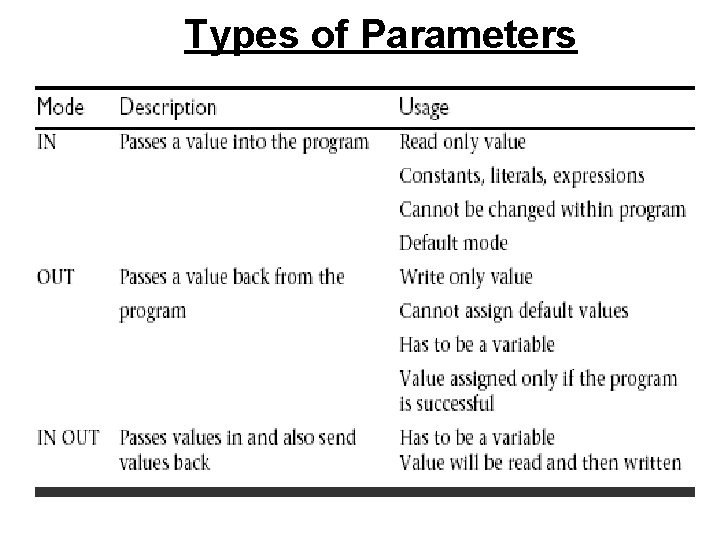
Types of Parameters
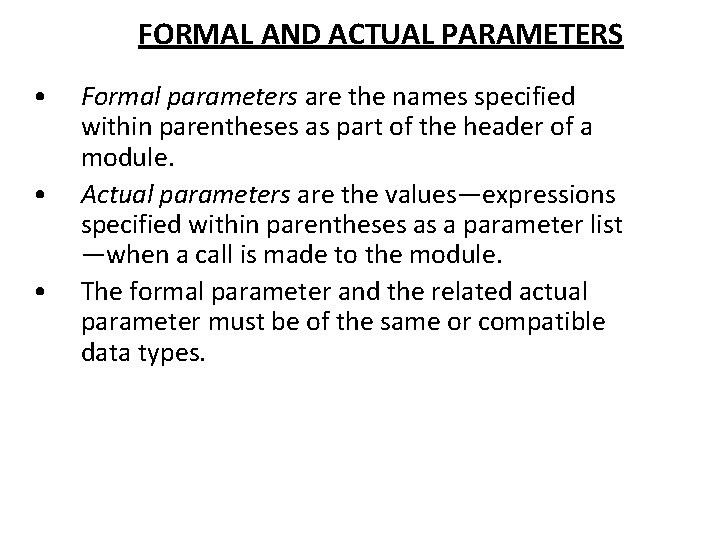
FORMAL AND ACTUAL PARAMETERS • • • Formal parameters are the names specified within parentheses as part of the header of a module. Actual parameters are the values—expressions specified within parentheses as a parameter list —when a call is made to the module. The formal parameter and the related actual parameter must be of the same or compatible data types.
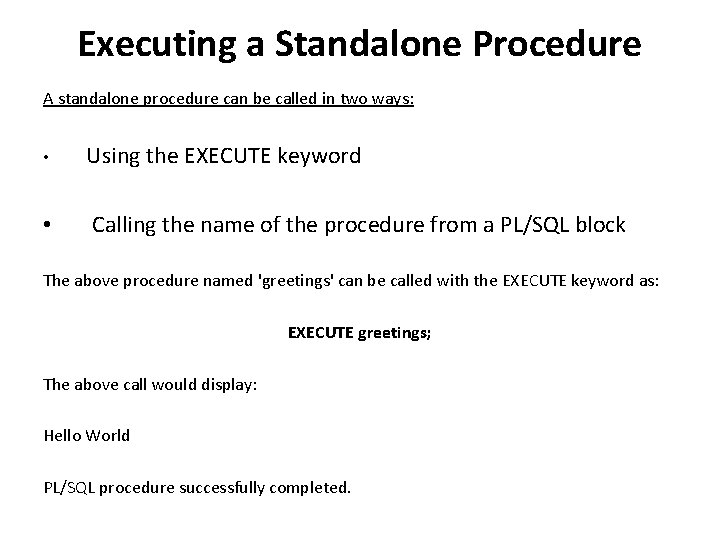
Executing a Standalone Procedure A standalone procedure can be called in two ways: • Using the EXECUTE keyword • Calling the name of the procedure from a PL/SQL block The above procedure named 'greetings' can be called with the EXECUTE keyword as: EXECUTE greetings; The above call would display: Hello World PL/SQL procedure successfully completed.
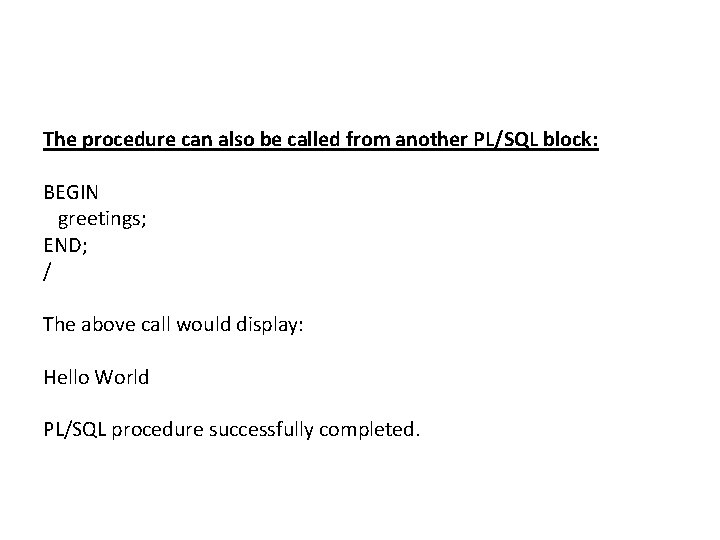
The procedure can also be called from another PL/SQL block: BEGIN greetings; END; / The above call would display: Hello World PL/SQL procedure successfully completed.
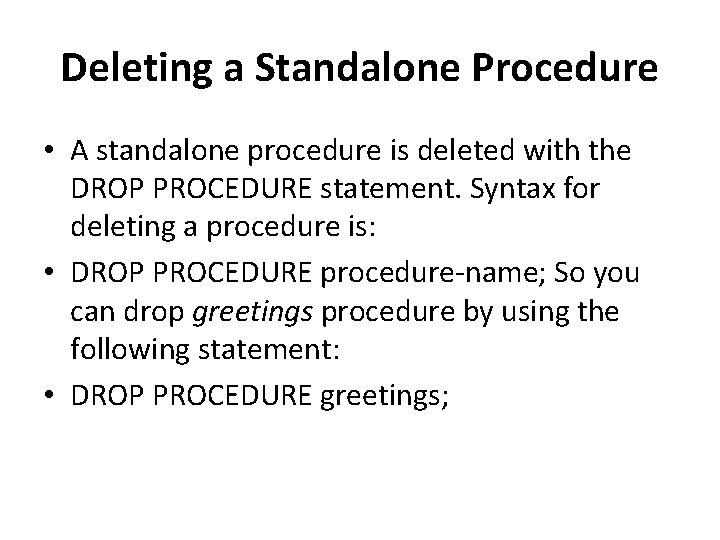
Deleting a Standalone Procedure • A standalone procedure is deleted with the DROP PROCEDURE statement. Syntax for deleting a procedure is: • DROP PROCEDURE procedure-name; So you can drop greetings procedure by using the following statement: • DROP PROCEDURE greetings;
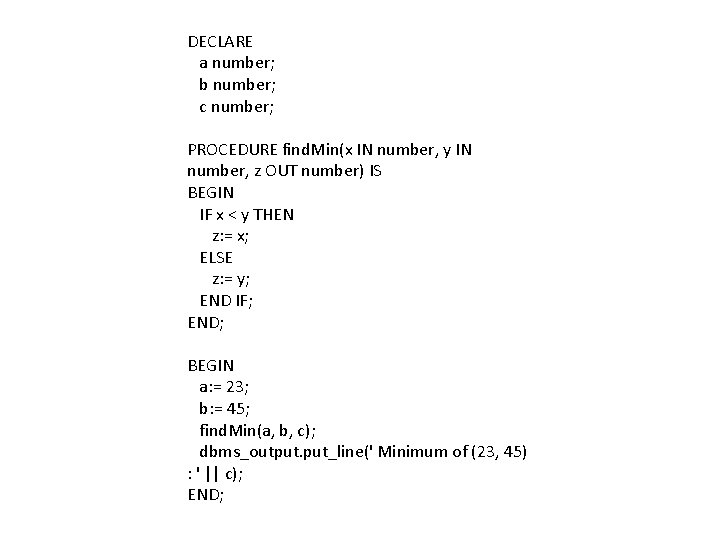
DECLARE a number; b number; c number; PROCEDURE find. Min(x IN number, y IN number, z OUT number) IS BEGIN IF x < y THEN z: = x; ELSE z: = y; END IF; END; BEGIN a: = 23; b: = 45; find. Min(a, b, c); dbms_output. put_line(' Minimum of (23, 45) : ' || c); END;
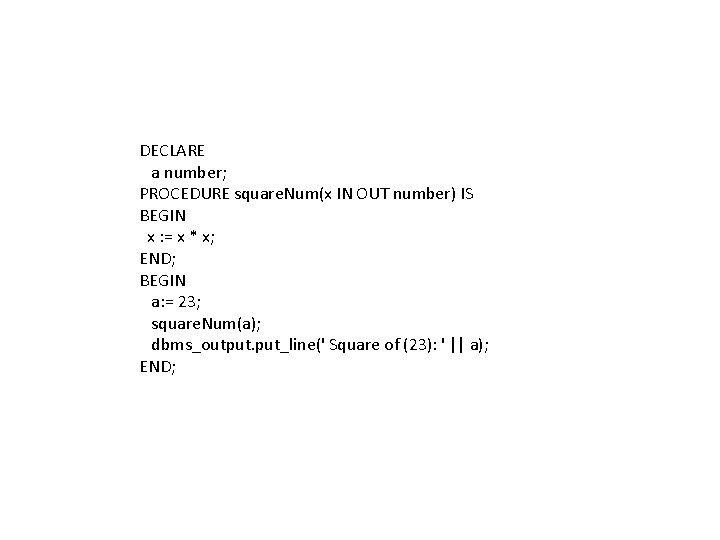
DECLARE a number; PROCEDURE square. Num(x IN OUT number) IS BEGIN x : = x * x; END; BEGIN a: = 23; square. Num(a); dbms_output. put_line(' Square of (23): ' || a); END;
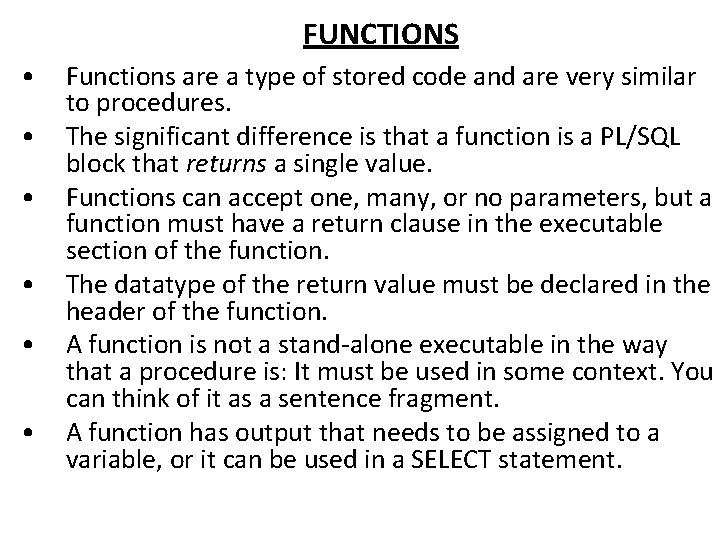
FUNCTIONS • • • Functions are a type of stored code and are very similar to procedures. The significant difference is that a function is a PL/SQL block that returns a single value. Functions can accept one, many, or no parameters, but a function must have a return clause in the executable section of the function. The datatype of the return value must be declared in the header of the function. A function is not a stand-alone executable in the way that a procedure is: It must be used in some context. You can think of it as a sentence fragment. A function has output that needs to be assigned to a variable, or it can be used in a SELECT statement.
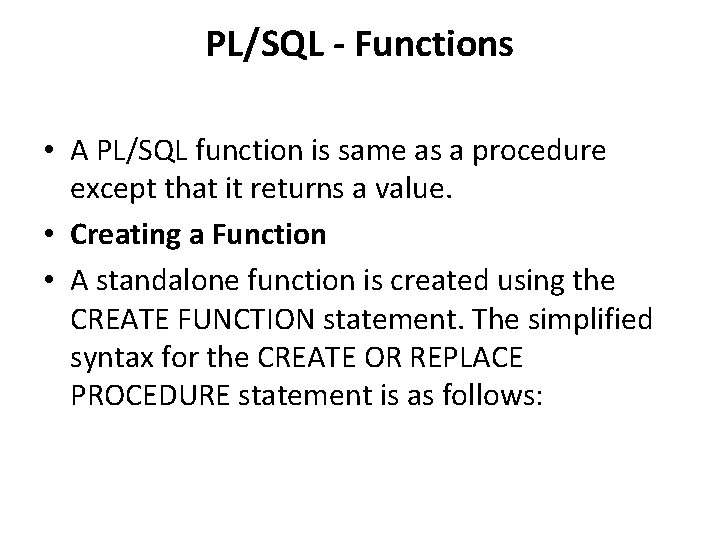
PL/SQL - Functions • A PL/SQL function is same as a procedure except that it returns a value. • Creating a Function • A standalone function is created using the CREATE FUNCTION statement. The simplified syntax for the CREATE OR REPLACE PROCEDURE statement is as follows:
![CREATE OR REPLACE FUNCTION functionname parametername IN OUT IN OUT type CREATE [OR REPLACE] FUNCTION function_name [(parameter_name [IN | OUT | IN OUT] type [,](https://slidetodoc.com/presentation_image_h2/2df23f6309bef0038b9898bfa5c3e48b/image-42.jpg)
CREATE [OR REPLACE] FUNCTION function_name [(parameter_name [IN | OUT | IN OUT] type [, . . . ])] RETURN return_datatype {IS | AS} BEGIN < function_body > END [function_name];
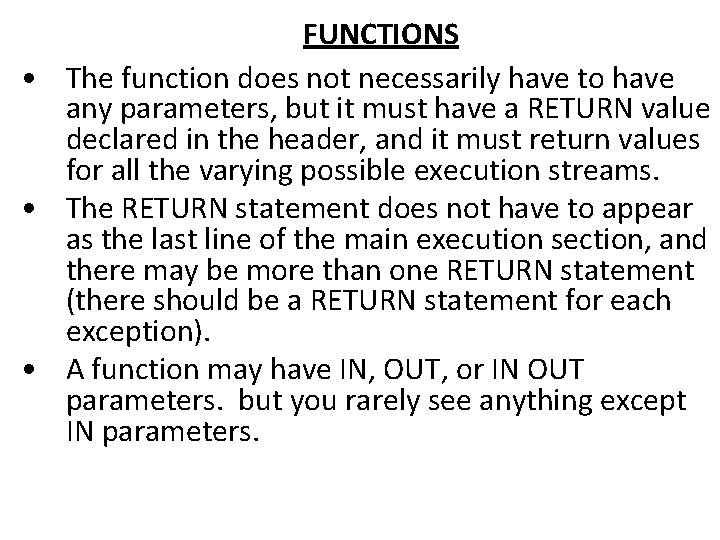
FUNCTIONS • The function does not necessarily have to have any parameters, but it must have a RETURN value declared in the header, and it must return values for all the varying possible execution streams. • The RETURN statement does not have to appear as the last line of the main execution section, and there may be more than one RETURN statement (there should be a RETURN statement for each exception). • A function may have IN, OUT, or IN OUT parameters. but you rarely see anything except IN parameters.
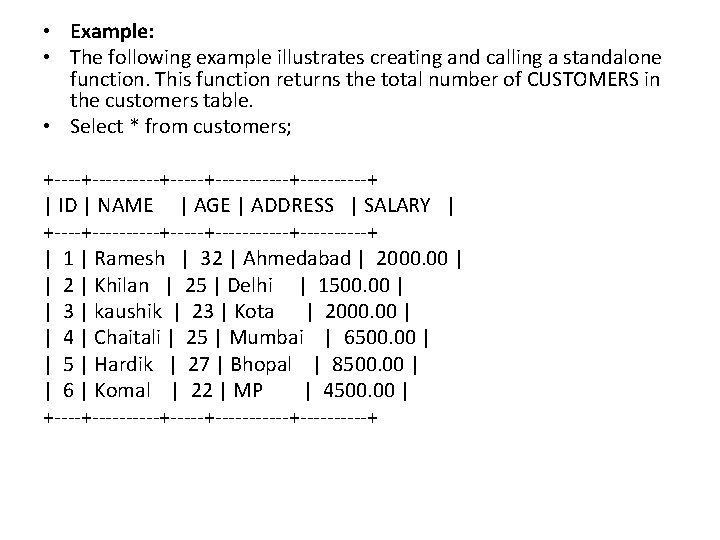
• Example: • The following example illustrates creating and calling a standalone function. This function returns the total number of CUSTOMERS in the customers table. • Select * from customers; +----------+------+-----+ | ID | NAME | AGE | ADDRESS | SALARY | +----------+------+-----+ | 1 | Ramesh | 32 | Ahmedabad | 2000. 00 | | 2 | Khilan | 25 | Delhi | 1500. 00 | | 3 | kaushik | 23 | Kota | 2000. 00 | | 4 | Chaitali | 25 | Mumbai | 6500. 00 | | 5 | Hardik | 27 | Bhopal | 8500. 00 | | 6 | Komal | 22 | MP | 4500. 00 | +----------+------+-----+
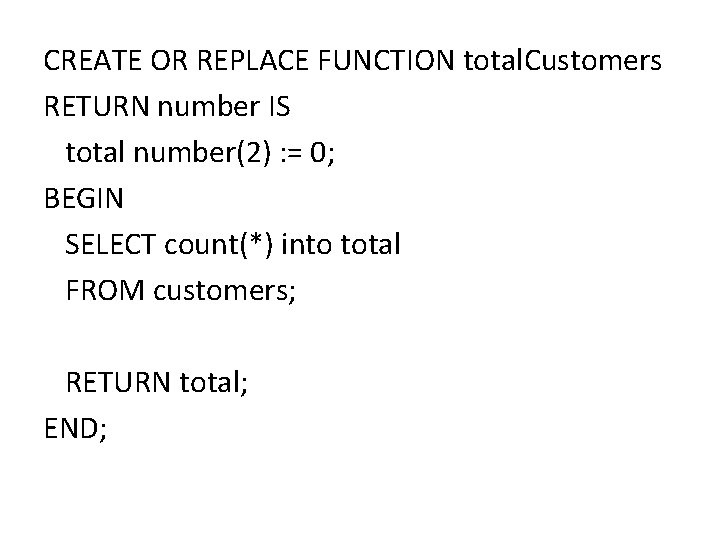
CREATE OR REPLACE FUNCTION total. Customers RETURN number IS total number(2) : = 0; BEGIN SELECT count(*) into total FROM customers; RETURN total; END;
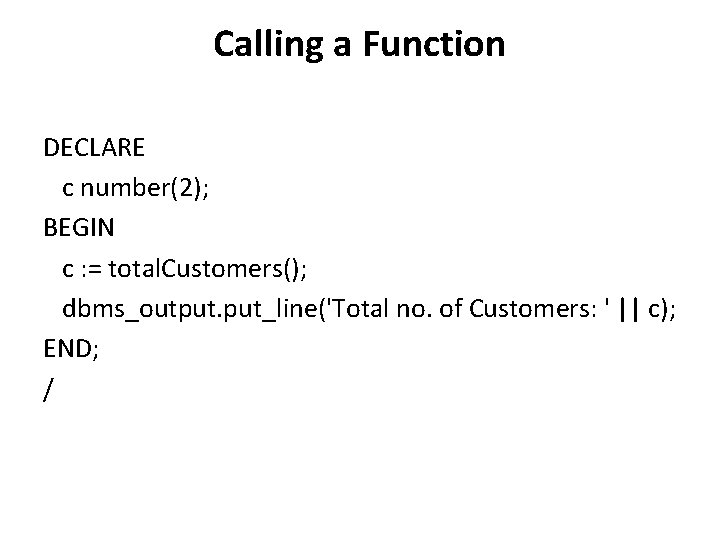
Calling a Function DECLARE c number(2); BEGIN c : = total. Customers(); dbms_output. put_line('Total no. of Customers: ' || c); END; /
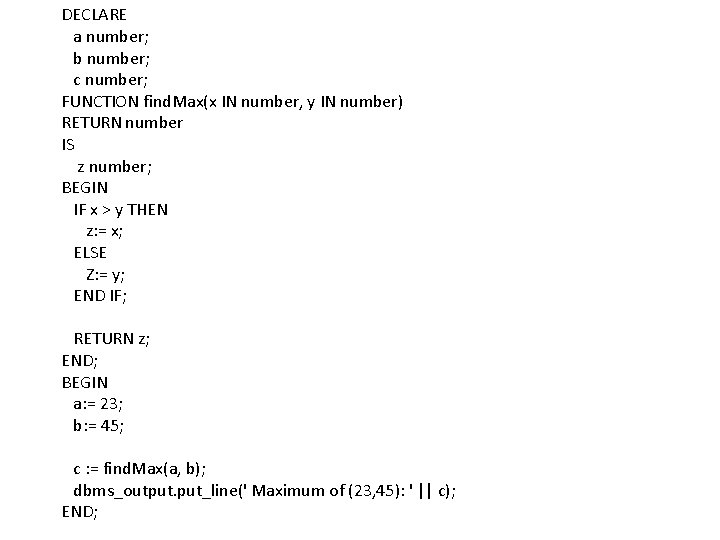
DECLARE a number; b number; c number; FUNCTION find. Max(x IN number, y IN number) RETURN number IS z number; BEGIN IF x > y THEN z: = x; ELSE Z: = y; END IF; RETURN z; END; BEGIN a: = 23; b: = 45; c : = find. Max(a, b); dbms_output. put_line(' Maximum of (23, 45): ' || c); END;
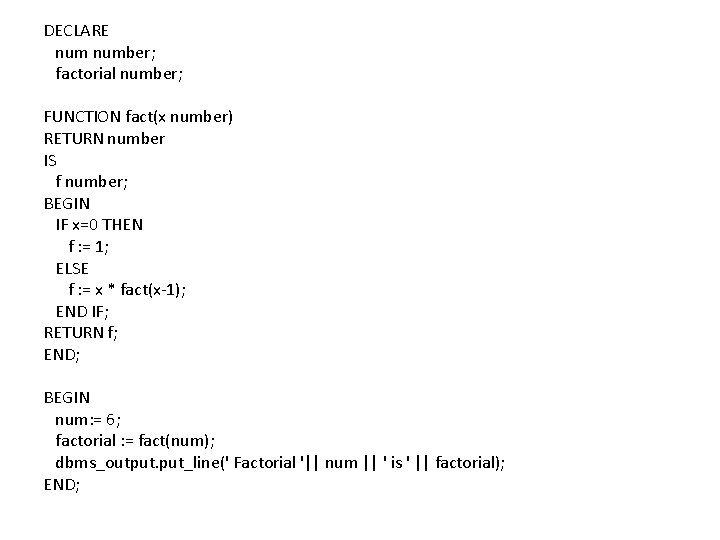
DECLARE number; factorial number; FUNCTION fact(x number) RETURN number IS f number; BEGIN IF x=0 THEN f : = 1; ELSE f : = x * fact(x-1); END IF; RETURN f; END; BEGIN num: = 6; factorial : = fact(num); dbms_output. put_line(' Factorial '|| num || ' is ' || factorial); END;
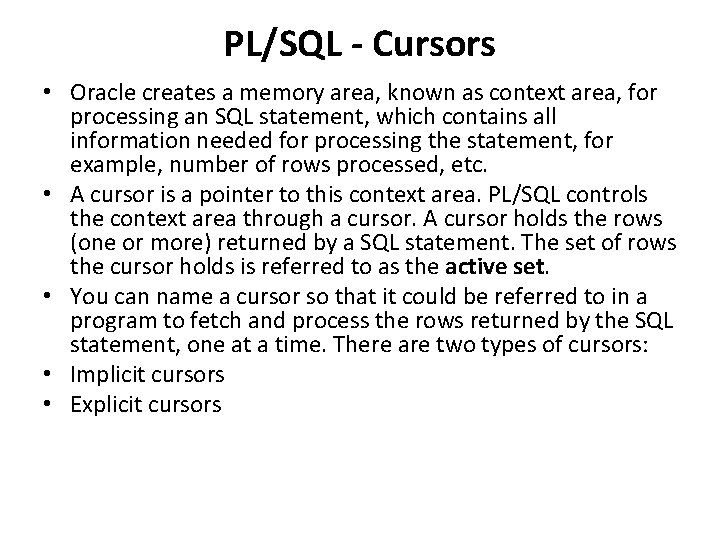
PL/SQL - Cursors • Oracle creates a memory area, known as context area, for processing an SQL statement, which contains all information needed for processing the statement, for example, number of rows processed, etc. • A cursor is a pointer to this context area. PL/SQL controls the context area through a cursor. A cursor holds the rows (one or more) returned by a SQL statement. The set of rows the cursor holds is referred to as the active set. • You can name a cursor so that it could be referred to in a program to fetch and process the rows returned by the SQL statement, one at a time. There are two types of cursors: • Implicit cursors • Explicit cursors
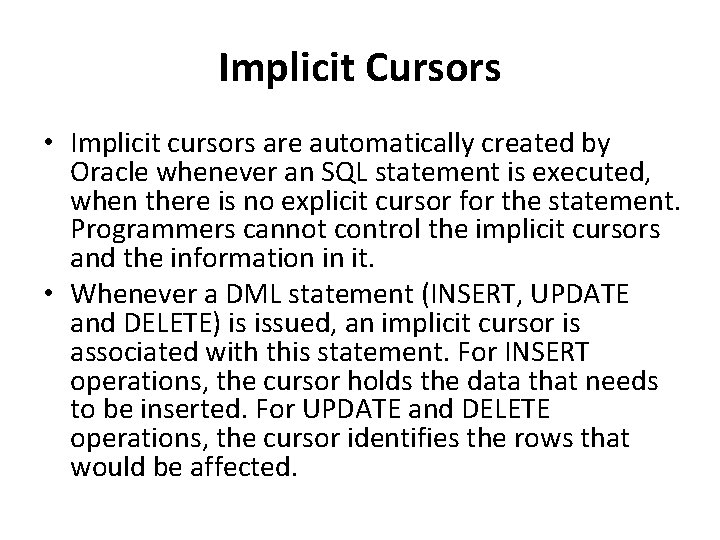
Implicit Cursors • Implicit cursors are automatically created by Oracle whenever an SQL statement is executed, when there is no explicit cursor for the statement. Programmers cannot control the implicit cursors and the information in it. • Whenever a DML statement (INSERT, UPDATE and DELETE) is issued, an implicit cursor is associated with this statement. For INSERT operations, the cursor holds the data that needs to be inserted. For UPDATE and DELETE operations, the cursor identifies the rows that would be affected.
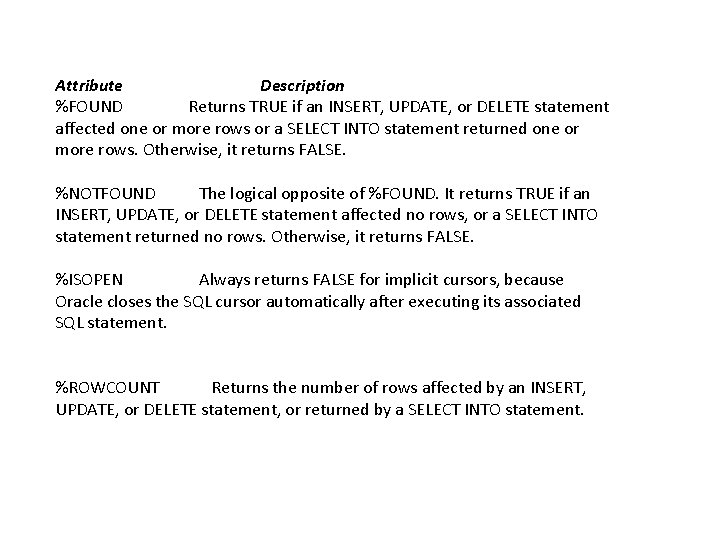
Attribute Description %FOUND Returns TRUE if an INSERT, UPDATE, or DELETE statement affected one or more rows or a SELECT INTO statement returned one or more rows. Otherwise, it returns FALSE. %NOTFOUND The logical opposite of %FOUND. It returns TRUE if an INSERT, UPDATE, or DELETE statement affected no rows, or a SELECT INTO statement returned no rows. Otherwise, it returns FALSE. %ISOPEN Always returns FALSE for implicit cursors, because Oracle closes the SQL cursor automatically after executing its associated SQL statement. %ROWCOUNT Returns the number of rows affected by an INSERT, UPDATE, or DELETE statement, or returned by a SELECT INTO statement.
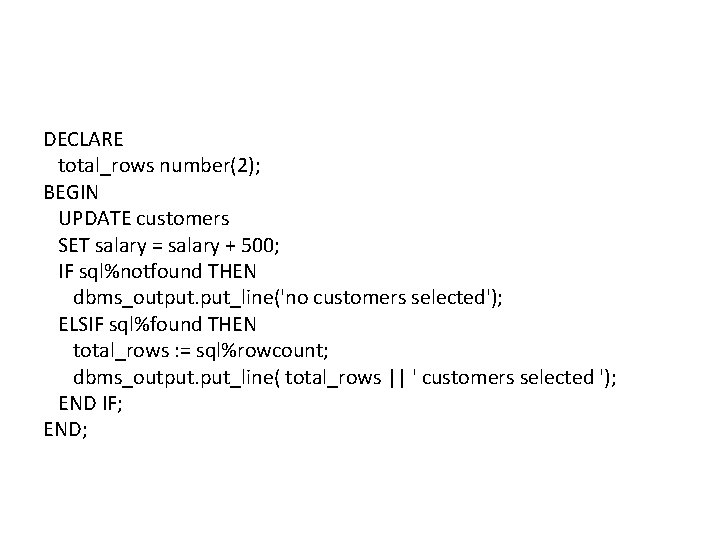
DECLARE total_rows number(2); BEGIN UPDATE customers SET salary = salary + 500; IF sql%notfound THEN dbms_output. put_line('no customers selected'); ELSIF sql%found THEN total_rows : = sql%rowcount; dbms_output. put_line( total_rows || ' customers selected '); END IF; END;
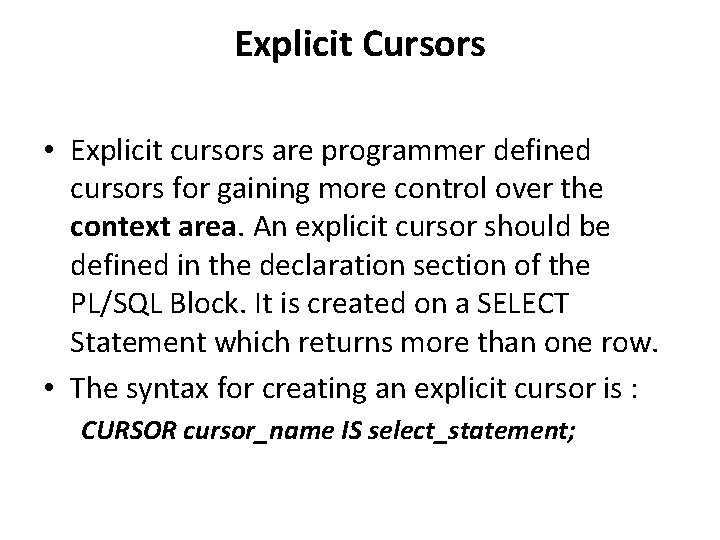
Explicit Cursors • Explicit cursors are programmer defined cursors for gaining more control over the context area. An explicit cursor should be defined in the declaration section of the PL/SQL Block. It is created on a SELECT Statement which returns more than one row. • The syntax for creating an explicit cursor is : CURSOR cursor_name IS select_statement;
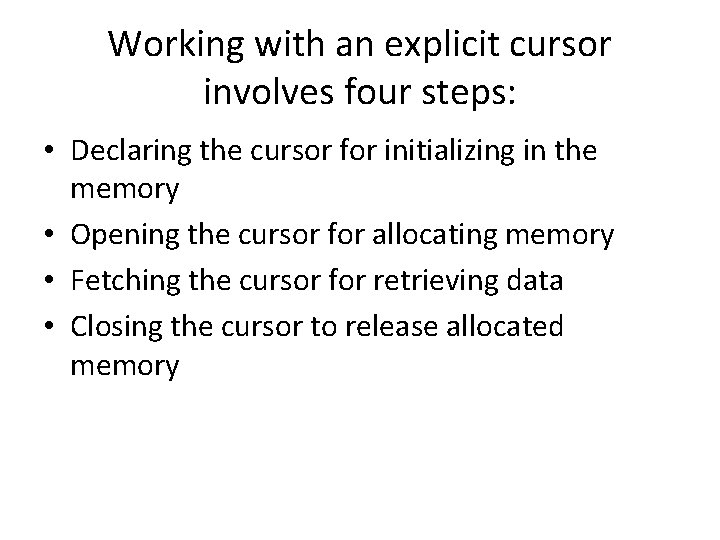
Working with an explicit cursor involves four steps: • Declaring the cursor for initializing in the memory • Opening the cursor for allocating memory • Fetching the cursor for retrieving data • Closing the cursor to release allocated memory
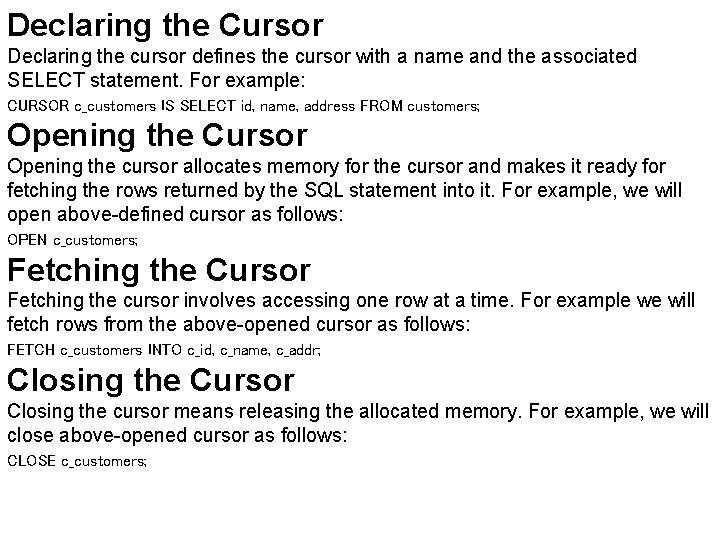
Declaring the Cursor Declaring the cursor defines the cursor with a name and the associated SELECT statement. For example: CURSOR c_customers IS SELECT id, name, address FROM customers; Opening the Cursor Opening the cursor allocates memory for the cursor and makes it ready for fetching the rows returned by the SQL statement into it. For example, we will open above-defined cursor as follows: OPEN c_customers; Fetching the Cursor Fetching the cursor involves accessing one row at a time. For example we will fetch rows from the above-opened cursor as follows: FETCH c_customers INTO c_id, c_name, c_addr; Closing the Cursor Closing the cursor means releasing the allocated memory. For example, we will close above-opened cursor as follows: CLOSE c_customers;
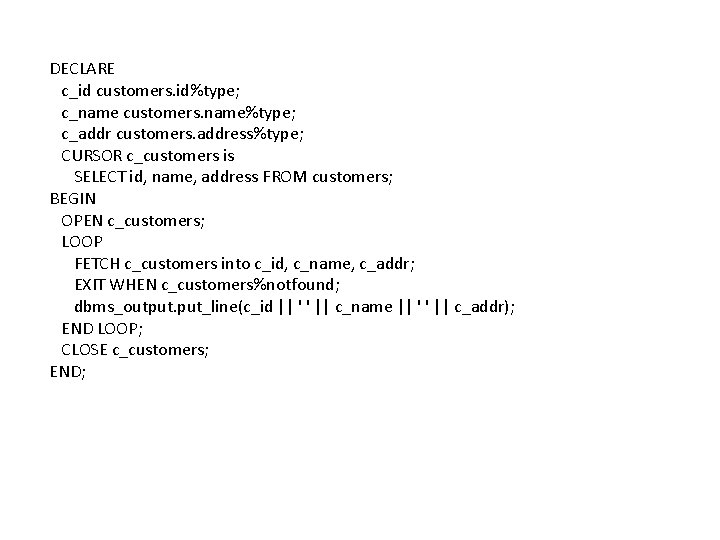
DECLARE c_id customers. id%type; c_name customers. name%type; c_addr customers. address%type; CURSOR c_customers is SELECT id, name, address FROM customers; BEGIN OPEN c_customers; LOOP FETCH c_customers into c_id, c_name, c_addr; EXIT WHEN c_customers%notfound; dbms_output. put_line(c_id || ' ' || c_name || ' ' || c_addr); END LOOP; CLOSE c_customers; END;
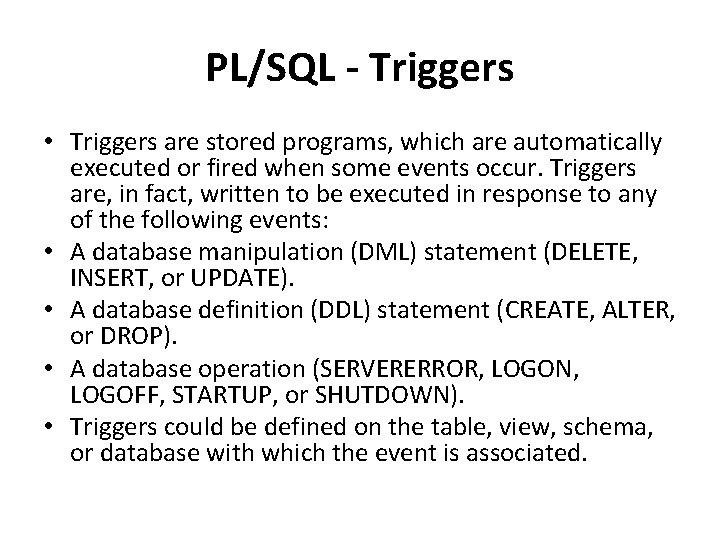
PL/SQL - Triggers • Triggers are stored programs, which are automatically executed or fired when some events occur. Triggers are, in fact, written to be executed in response to any of the following events: • A database manipulation (DML) statement (DELETE, INSERT, or UPDATE). • A database definition (DDL) statement (CREATE, ALTER, or DROP). • A database operation (SERVERERROR, LOGON, LOGOFF, STARTUP, or SHUTDOWN). • Triggers could be defined on the table, view, schema, or database with which the event is associated.
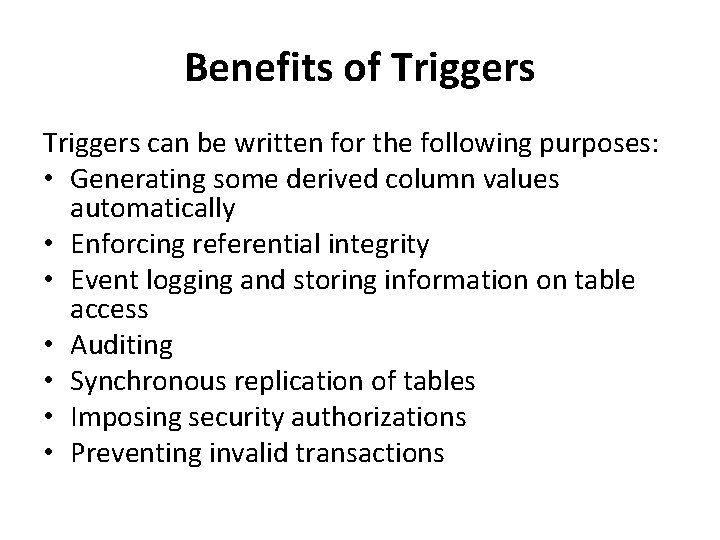
Benefits of Triggers can be written for the following purposes: • Generating some derived column values automatically • Enforcing referential integrity • Event logging and storing information on table access • Auditing • Synchronous replication of tables • Imposing security authorizations • Preventing invalid transactions
![Syntax CREATE OR REPLACE TRIGGER triggername BEFORE AFTER INSTEAD OF Syntax CREATE [OR REPLACE ] TRIGGER trigger_name {BEFORE | AFTER | INSTEAD OF }](https://slidetodoc.com/presentation_image_h2/2df23f6309bef0038b9898bfa5c3e48b/image-59.jpg)
Syntax CREATE [OR REPLACE ] TRIGGER trigger_name {BEFORE | AFTER | INSTEAD OF } {INSERT [OR] | UPDATE [OR] | DELETE} [OF col_name] ON table_name [REFERENCING OLD AS o NEW AS n] [FOR EACH ROW] WHEN (condition) DECLARE Declaration-statements BEGIN Executable-statements EXCEPTION Exception-handling-statements END;
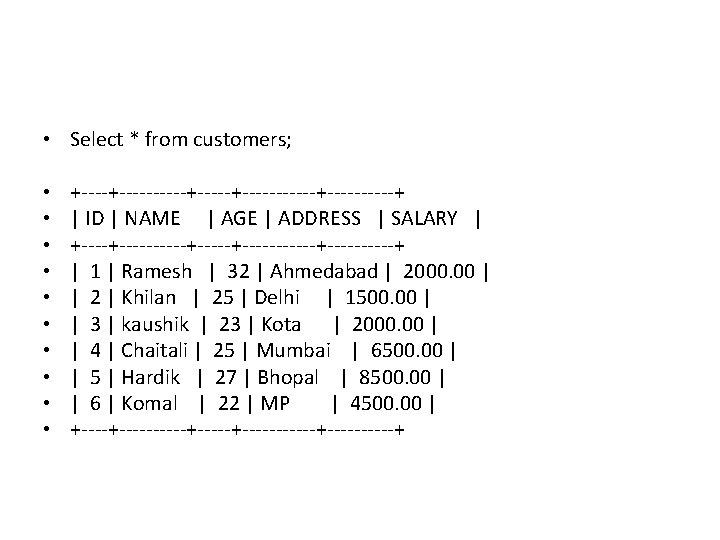
• Select * from customers; • • • +----------+------+-----+ | ID | NAME | AGE | ADDRESS | SALARY | +----------+------+-----+ | 1 | Ramesh | 32 | Ahmedabad | 2000. 00 | | 2 | Khilan | 25 | Delhi | 1500. 00 | | 3 | kaushik | 23 | Kota | 2000. 00 | | 4 | Chaitali | 25 | Mumbai | 6500. 00 | | 5 | Hardik | 27 | Bhopal | 8500. 00 | | 6 | Komal | 22 | MP | 4500. 00 | +----------+------+-----+
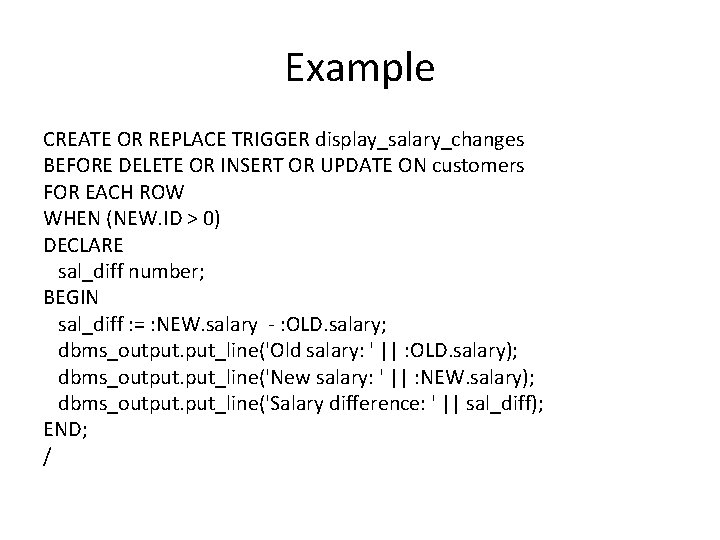
Example CREATE OR REPLACE TRIGGER display_salary_changes BEFORE DELETE OR INSERT OR UPDATE ON customers FOR EACH ROW WHEN (NEW. ID > 0) DECLARE sal_diff number; BEGIN sal_diff : = : NEW. salary - : OLD. salary; dbms_output. put_line('Old salary: ' || : OLD. salary); dbms_output. put_line('New salary: ' || : NEW. salary); dbms_output. put_line('Salary difference: ' || sal_diff); END; /
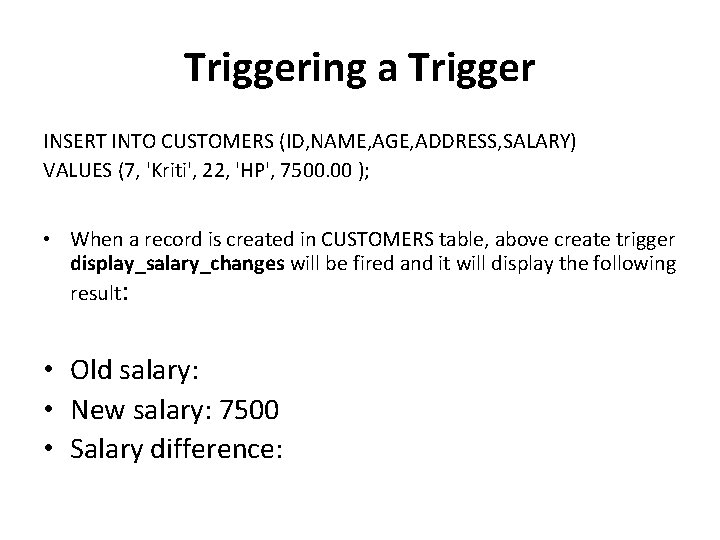
Triggering a Trigger INSERT INTO CUSTOMERS (ID, NAME, AGE, ADDRESS, SALARY) VALUES (7, 'Kriti', 22, 'HP', 7500. 00 ); • When a record is created in CUSTOMERS table, above create trigger display_salary_changes will be fired and it will display the following result: • Old salary: • New salary: 7500 • Salary difference:
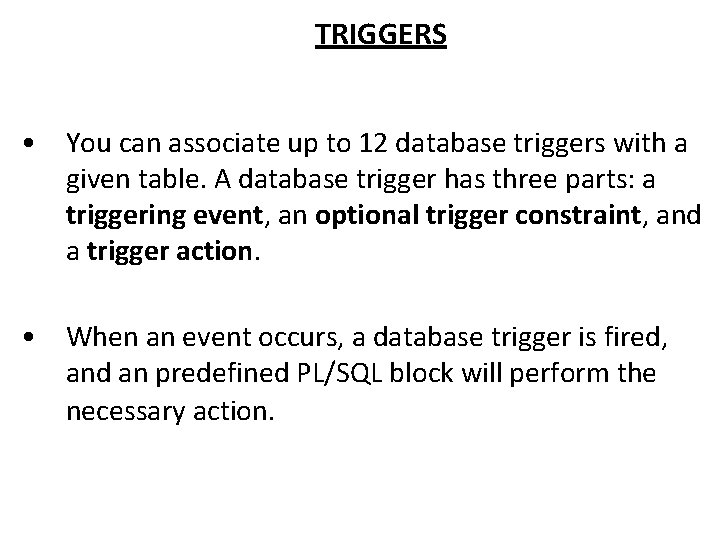
TRIGGERS • You can associate up to 12 database triggers with a given table. A database trigger has three parts: a triggering event, an optional trigger constraint, and a trigger action. • When an event occurs, a database trigger is fired, and an predefined PL/SQL block will perform the necessary action.
![TRIGGERS SYNTAX CREATE OR REPLACE TRIGGER triggername BEFOREAFTER triggeringevent ON tablename FOR EACH ROW TRIGGERS SYNTAX: CREATE [OR REPLACE] TRIGGER trigger_name {BEFORE|AFTER} triggering_event ON table_name [FOR EACH ROW]](https://slidetodoc.com/presentation_image_h2/2df23f6309bef0038b9898bfa5c3e48b/image-64.jpg)
TRIGGERS SYNTAX: CREATE [OR REPLACE] TRIGGER trigger_name {BEFORE|AFTER} triggering_event ON table_name [FOR EACH ROW] [WHEN condition] DECLARE Declaration statements BEGIN Executable statements EXCEPTION Exception-handling statements END;
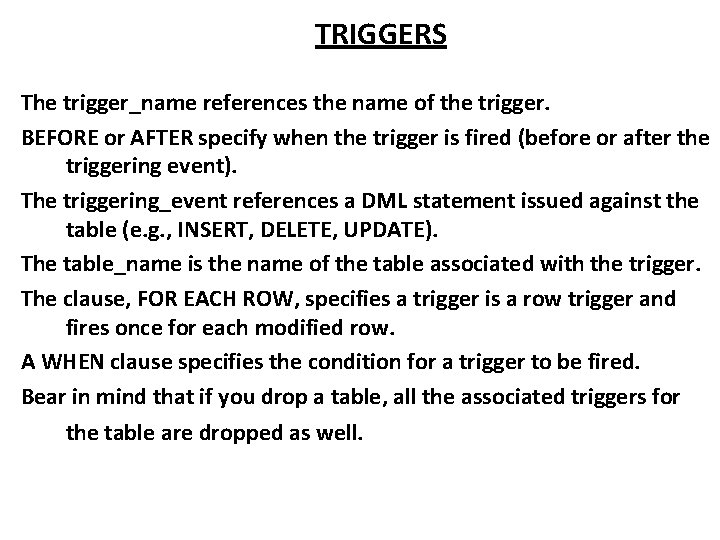
TRIGGERS The trigger_name references the name of the trigger. BEFORE or AFTER specify when the trigger is fired (before or after the triggering event). The triggering_event references a DML statement issued against the table (e. g. , INSERT, DELETE, UPDATE). The table_name is the name of the table associated with the trigger. The clause, FOR EACH ROW, specifies a trigger is a row trigger and fires once for each modified row. A WHEN clause specifies the condition for a trigger to be fired. Bear in mind that if you drop a table, all the associated triggers for the table are dropped as well.
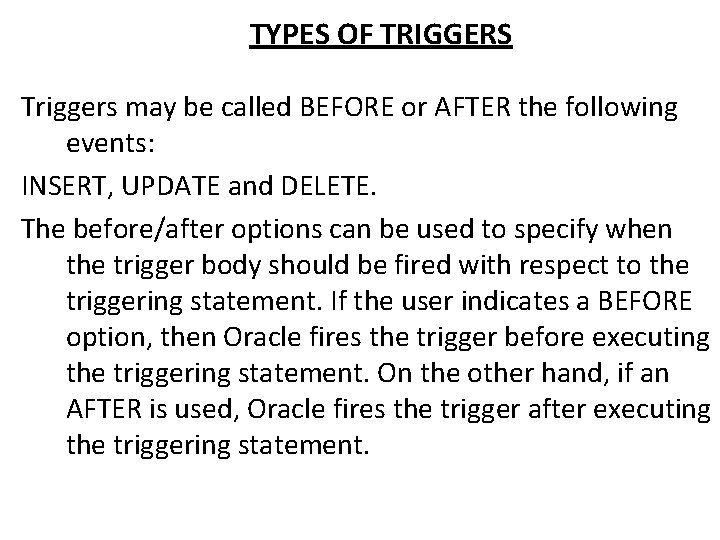
TYPES OF TRIGGERS Triggers may be called BEFORE or AFTER the following events: INSERT, UPDATE and DELETE. The before/after options can be used to specify when the trigger body should be fired with respect to the triggering statement. If the user indicates a BEFORE option, then Oracle fires the trigger before executing the triggering statement. On the other hand, if an AFTER is used, Oracle fires the trigger after executing the triggering statement.
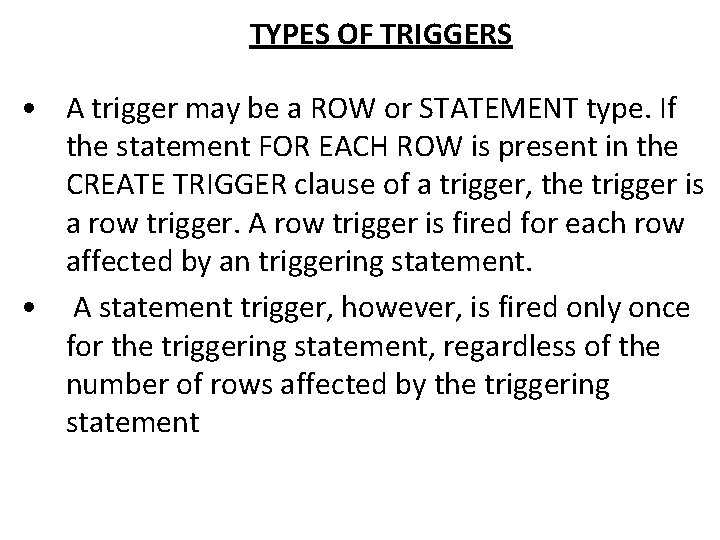
TYPES OF TRIGGERS • A trigger may be a ROW or STATEMENT type. If the statement FOR EACH ROW is present in the CREATE TRIGGER clause of a trigger, the trigger is a row trigger. A row trigger is fired for each row affected by an triggering statement. • A statement trigger, however, is fired only once for the triggering statement, regardless of the number of rows affected by the triggering statement
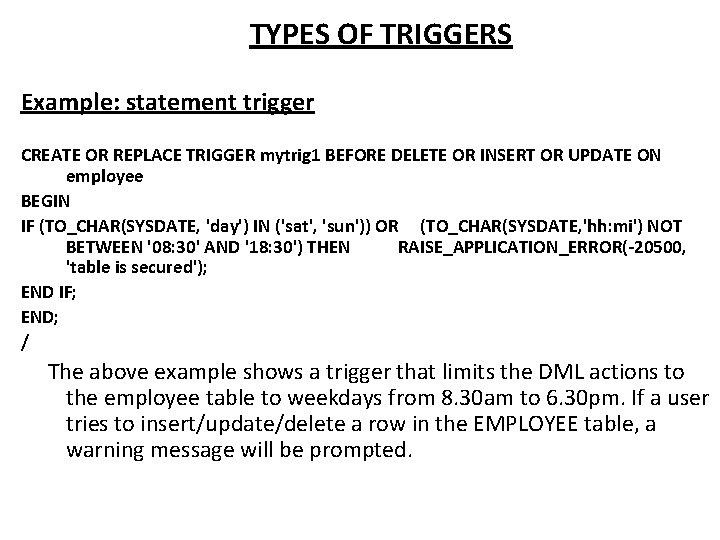
TYPES OF TRIGGERS Example: statement trigger CREATE OR REPLACE TRIGGER mytrig 1 BEFORE DELETE OR INSERT OR UPDATE ON employee BEGIN IF (TO_CHAR(SYSDATE, 'day') IN ('sat', 'sun')) OR (TO_CHAR(SYSDATE, 'hh: mi') NOT BETWEEN '08: 30' AND '18: 30') THEN RAISE_APPLICATION_ERROR(-20500, 'table is secured'); END IF; END; / The above example shows a trigger that limits the DML actions to the employee table to weekdays from 8. 30 am to 6. 30 pm. If a user tries to insert/update/delete a row in the EMPLOYEE table, a warning message will be prompted.
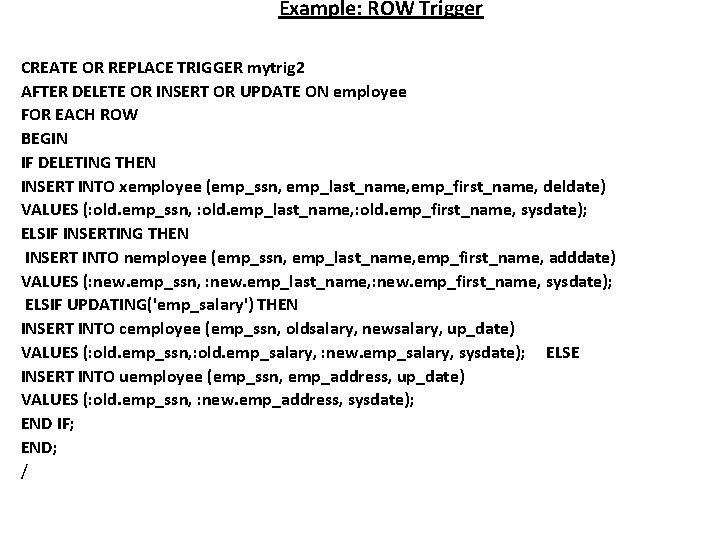
Example: ROW Trigger CREATE OR REPLACE TRIGGER mytrig 2 AFTER DELETE OR INSERT OR UPDATE ON employee FOR EACH ROW BEGIN IF DELETING THEN INSERT INTO xemployee (emp_ssn, emp_last_name, emp_first_name, deldate) VALUES (: old. emp_ssn, : old. emp_last_name, : old. emp_first_name, sysdate); ELSIF INSERTING THEN INSERT INTO nemployee (emp_ssn, emp_last_name, emp_first_name, adddate) VALUES (: new. emp_ssn, : new. emp_last_name, : new. emp_first_name, sysdate); ELSIF UPDATING('emp_salary') THEN INSERT INTO cemployee (emp_ssn, oldsalary, newsalary, up_date) VALUES (: old. emp_ssn, : old. emp_salary, : new. emp_salary, sysdate); ELSE INSERT INTO uemployee (emp_ssn, emp_address, up_date) VALUES (: old. emp_ssn, : new. emp_address, sysdate); END IF; END; /
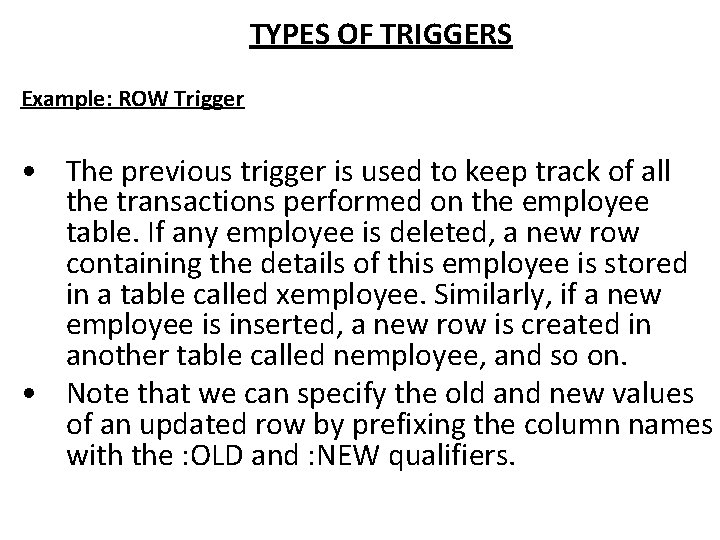
TYPES OF TRIGGERS Example: ROW Trigger • The previous trigger is used to keep track of all the transactions performed on the employee table. If any employee is deleted, a new row containing the details of this employee is stored in a table called xemployee. Similarly, if a new employee is inserted, a new row is created in another table called nemployee, and so on. • Note that we can specify the old and new values of an updated row by prefixing the column names with the : OLD and : NEW qualifiers.
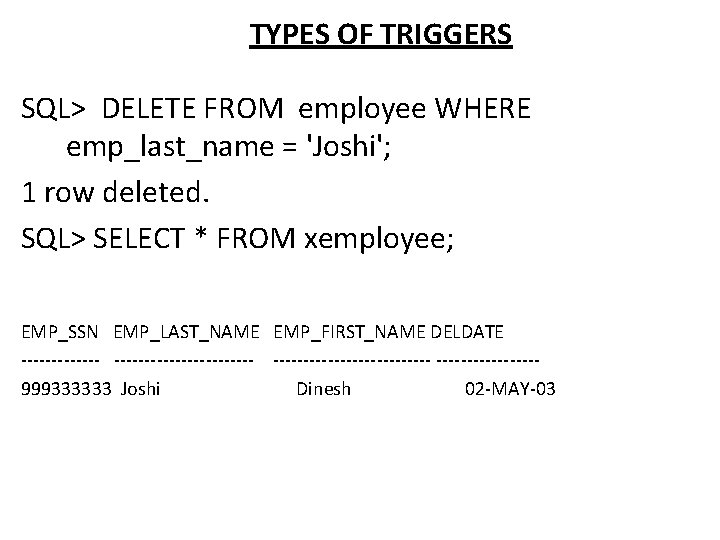
TYPES OF TRIGGERS SQL> DELETE FROM employee WHERE emp_last_name = 'Joshi'; 1 row deleted. SQL> SELECT * FROM xemployee; EMP_SSN EMP_LAST_NAME EMP_FIRST_NAME DELDATE -----------------------999333333 Joshi Dinesh 02 -MAY-03
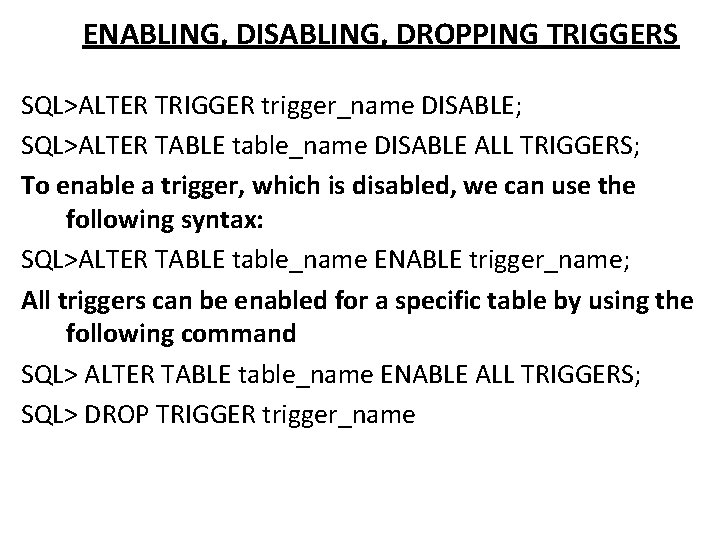
ENABLING, DISABLING, DROPPING TRIGGERS SQL>ALTER TRIGGER trigger_name DISABLE; SQL>ALTER TABLE table_name DISABLE ALL TRIGGERS; To enable a trigger, which is disabled, we can use the following syntax: SQL>ALTER TABLE table_name ENABLE trigger_name; All triggers can be enabled for a specific table by using the following command SQL> ALTER TABLE table_name ENABLE ALL TRIGGERS; SQL> DROP TRIGGER trigger_name
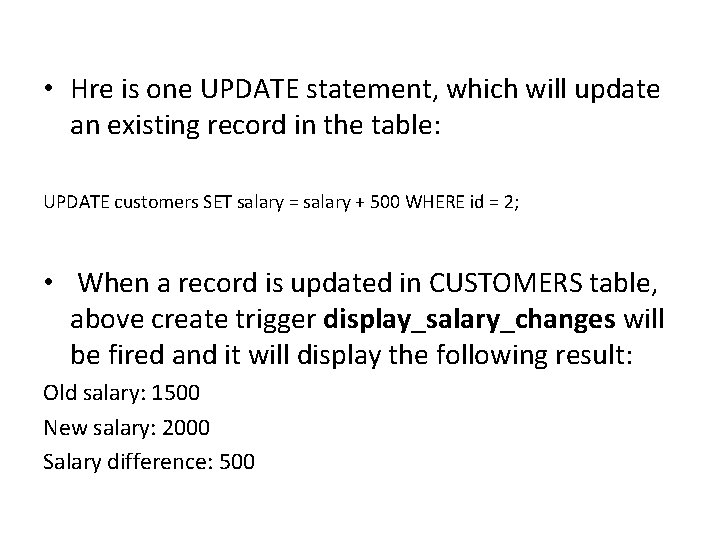
• Hre is one UPDATE statement, which will update an existing record in the table: UPDATE customers SET salary = salary + 500 WHERE id = 2; • When a record is updated in CUSTOMERS table, above create trigger display_salary_changes will be fired and it will display the following result: Old salary: 1500 New salary: 2000 Salary difference: 500
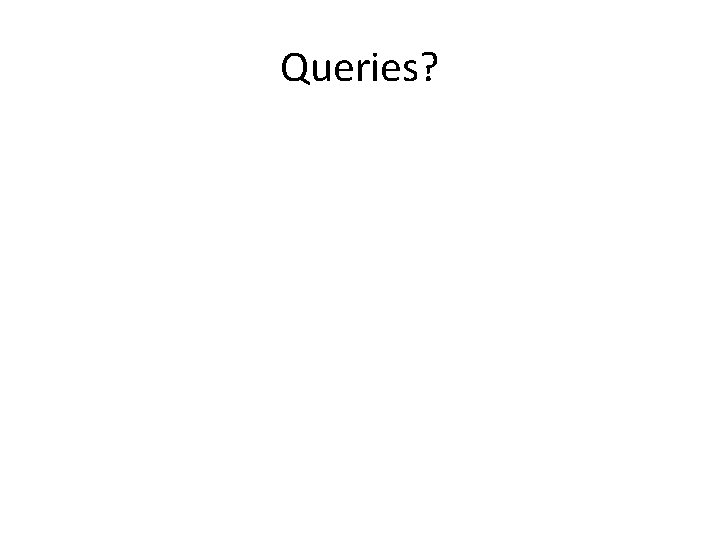
Queries?