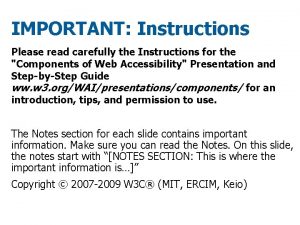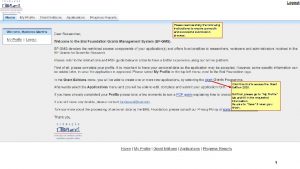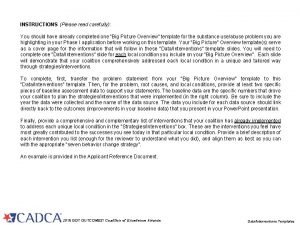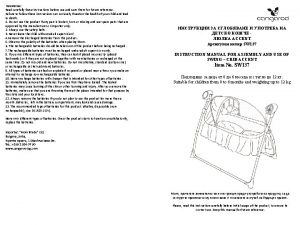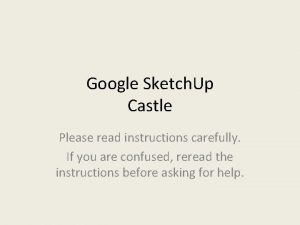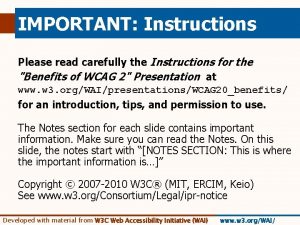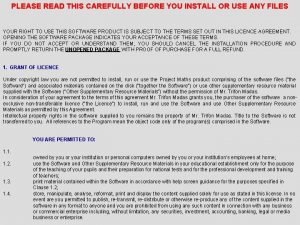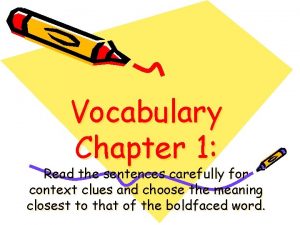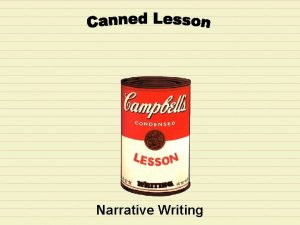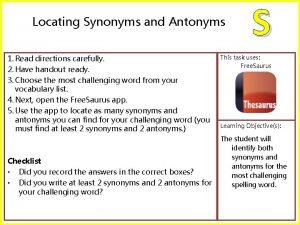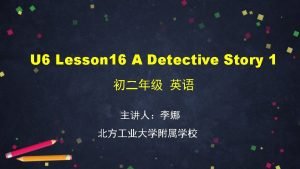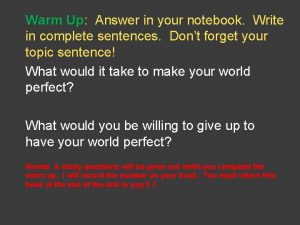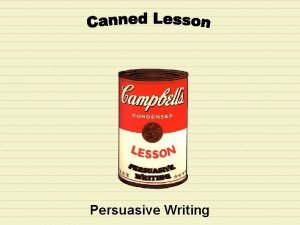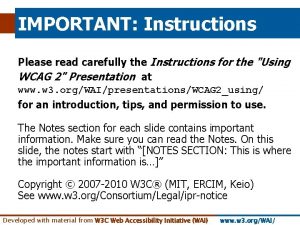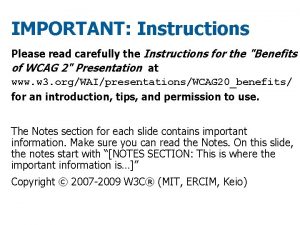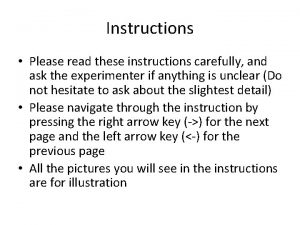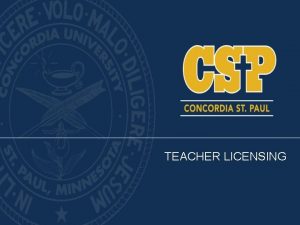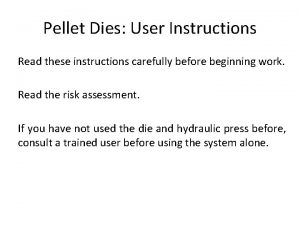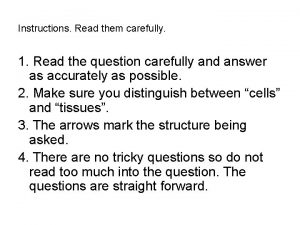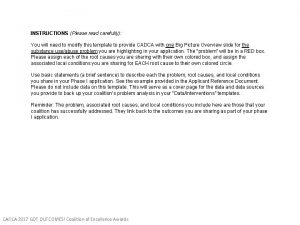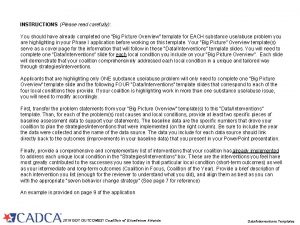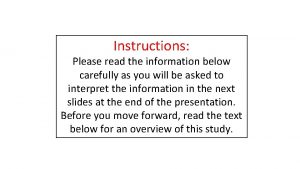Please read carefully the following instructions to ensure
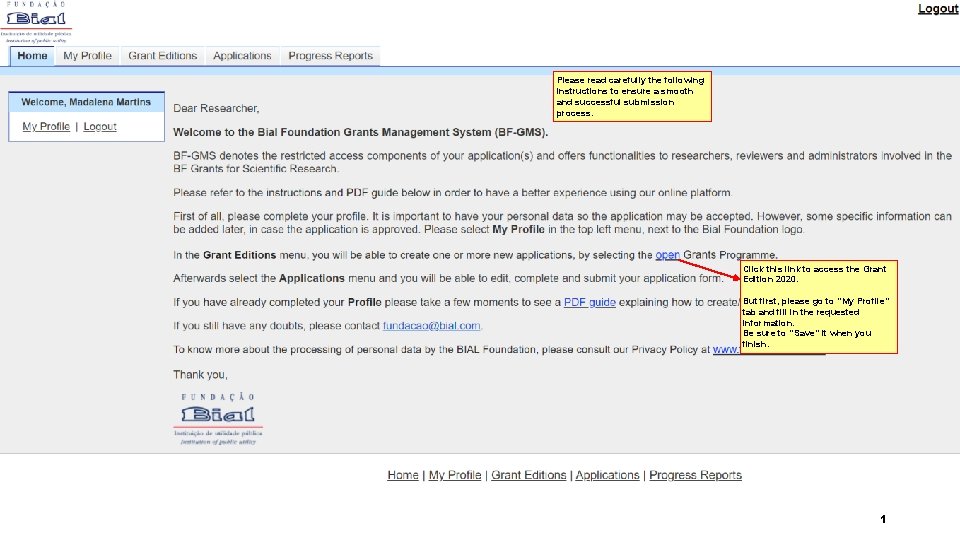
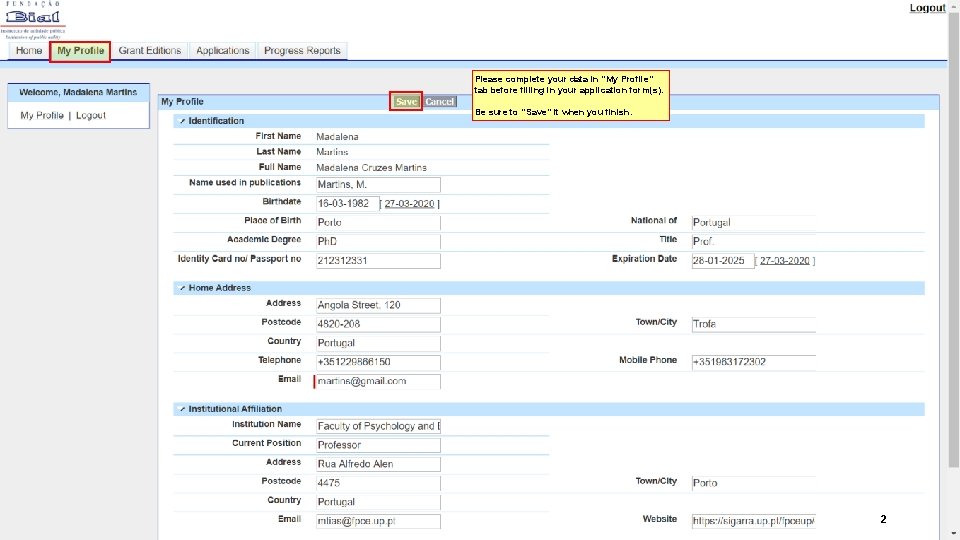
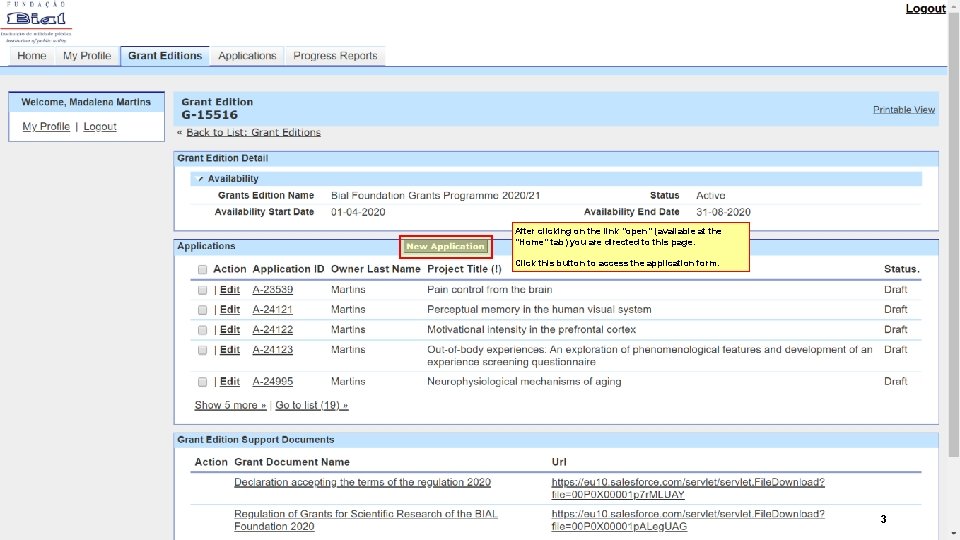
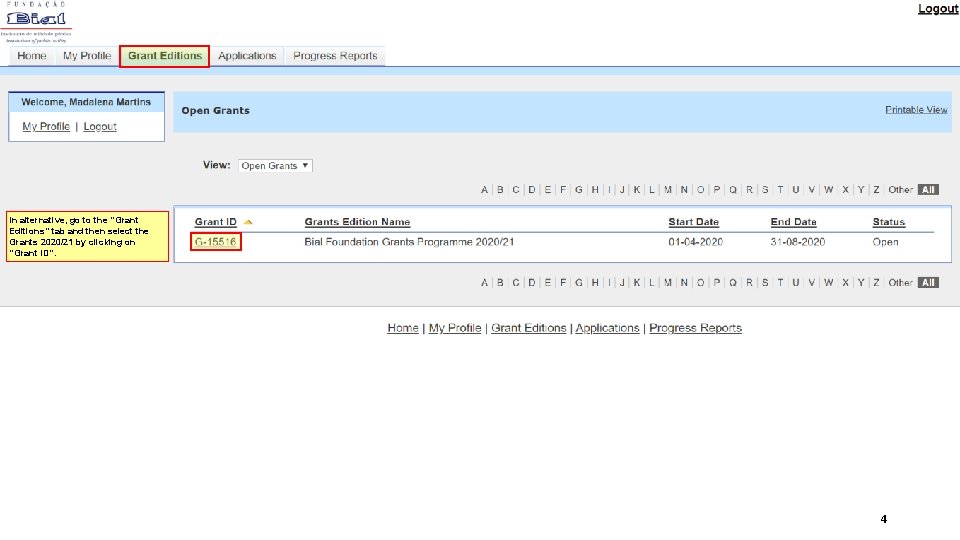



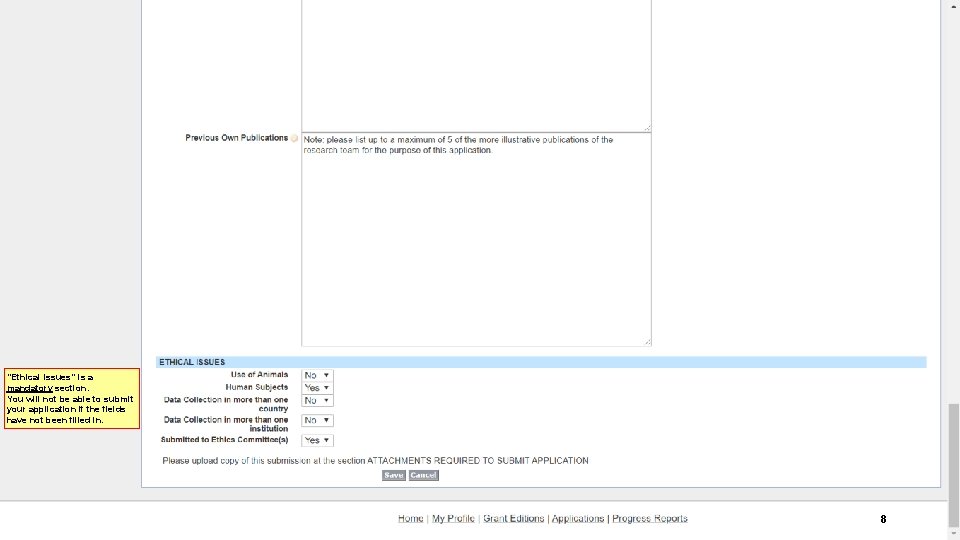
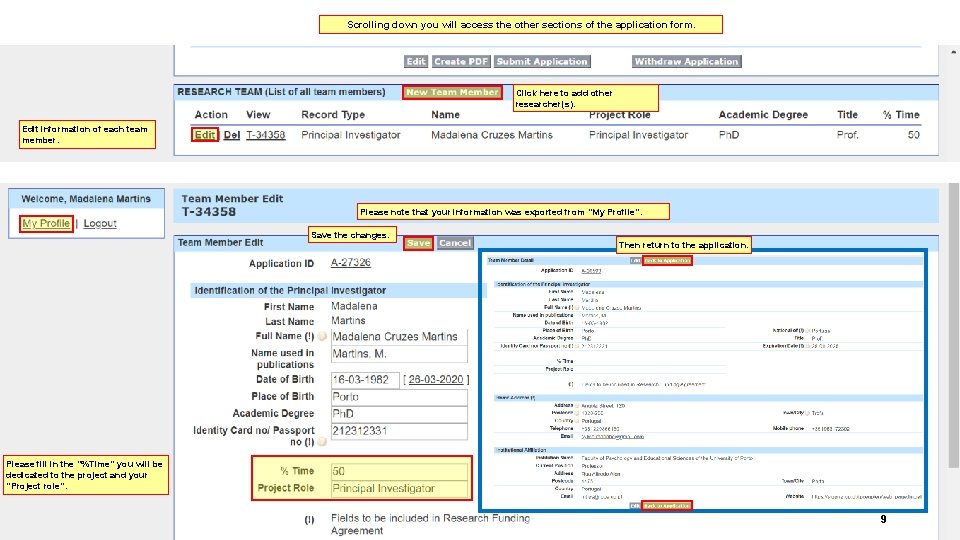
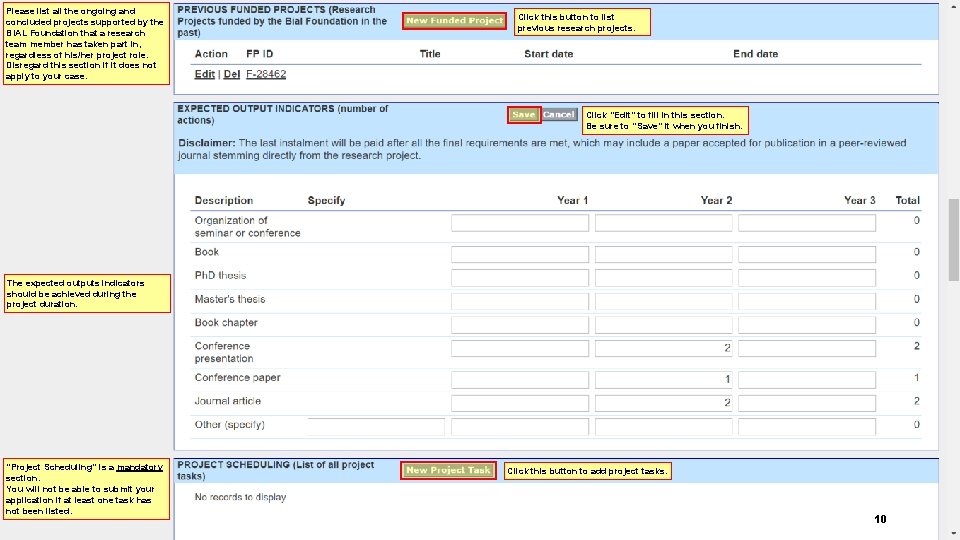
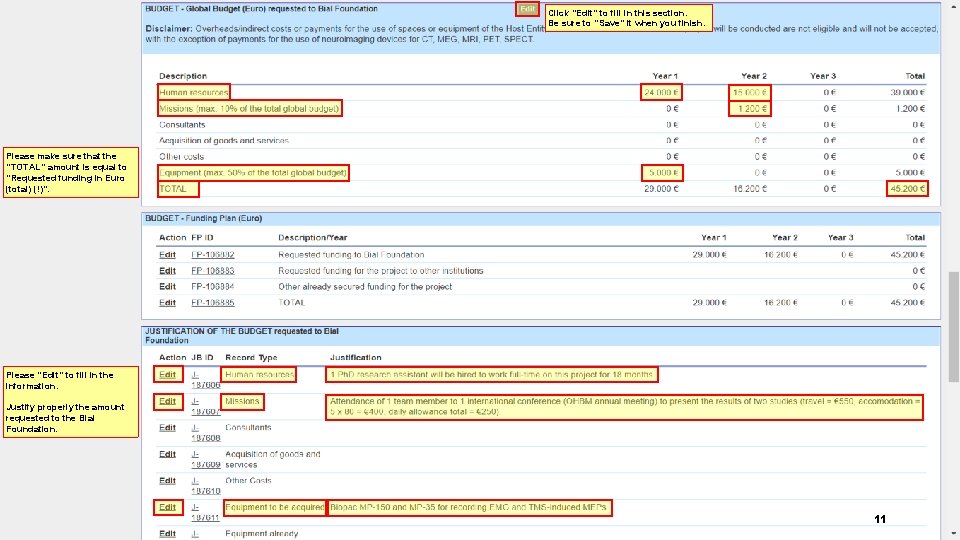
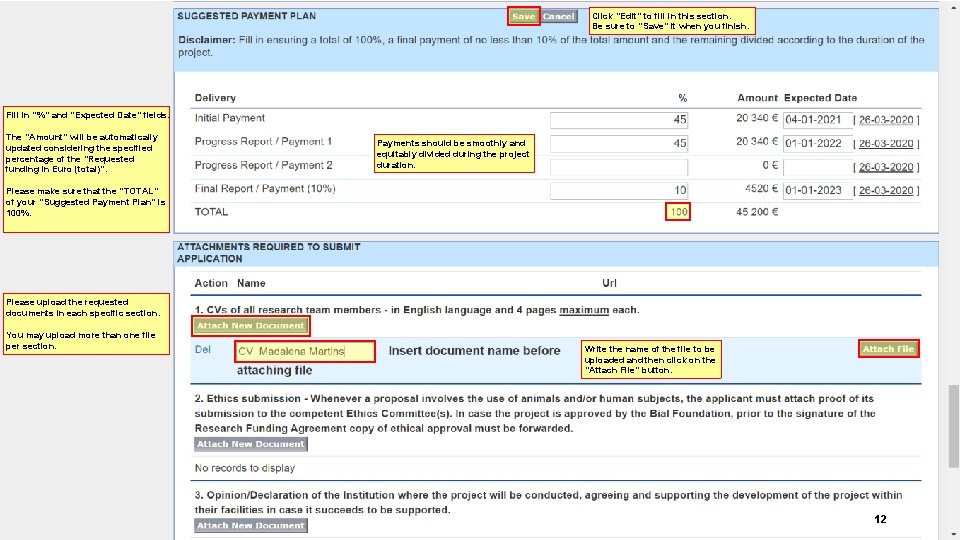
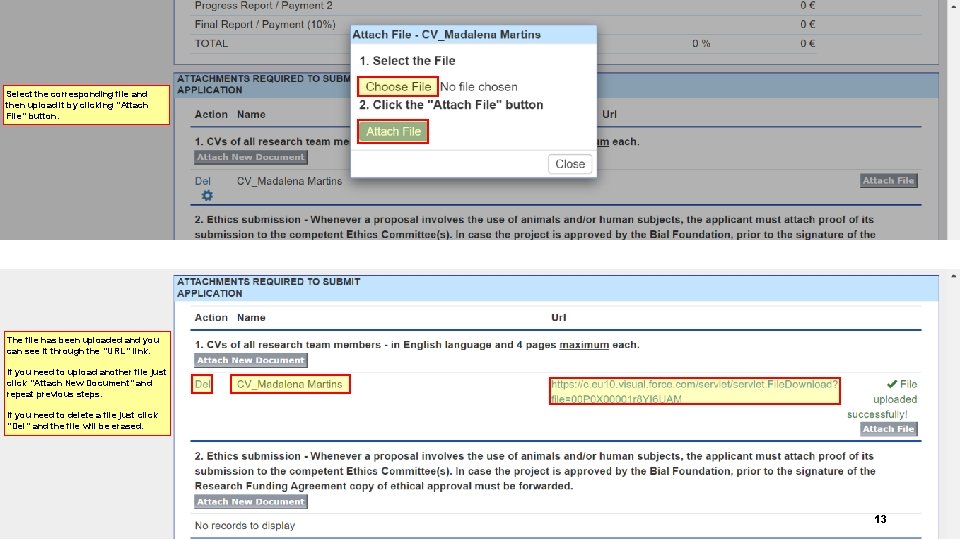

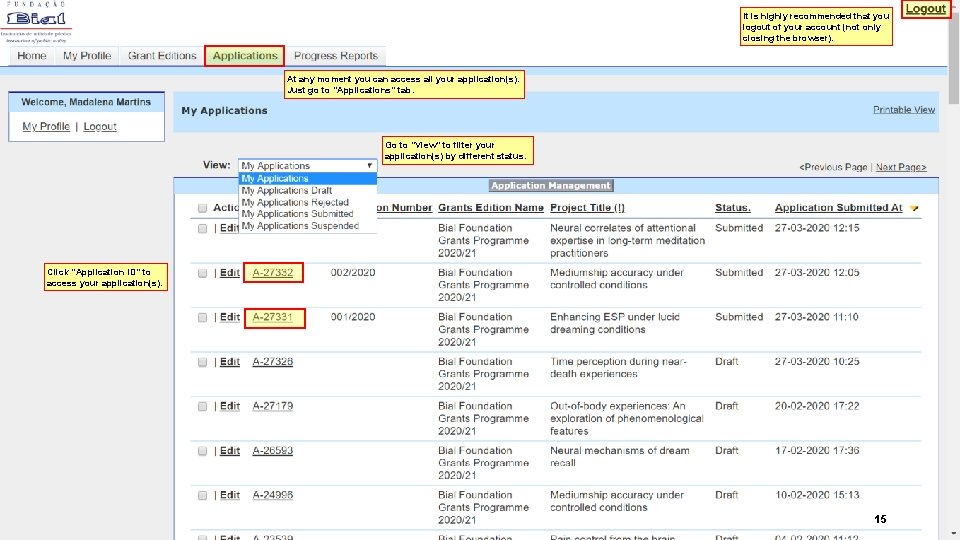
- Slides: 15
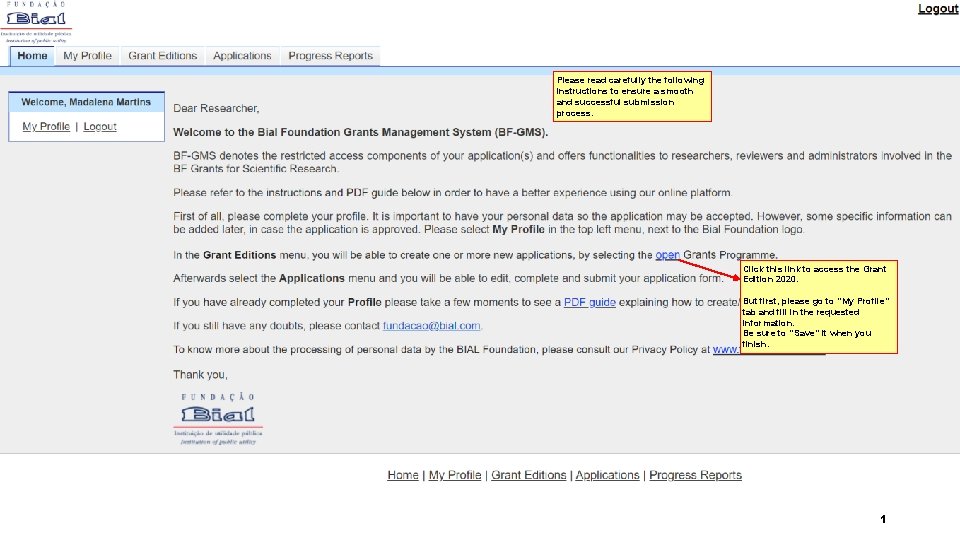
Please read carefully the following instructions to ensure a smooth and successful submission process. Click this link to access the Grant Edition 2020. But first, please go to “My Profile” tab and fill in the requested information. Be sure to ”Save” it when you finish. 1
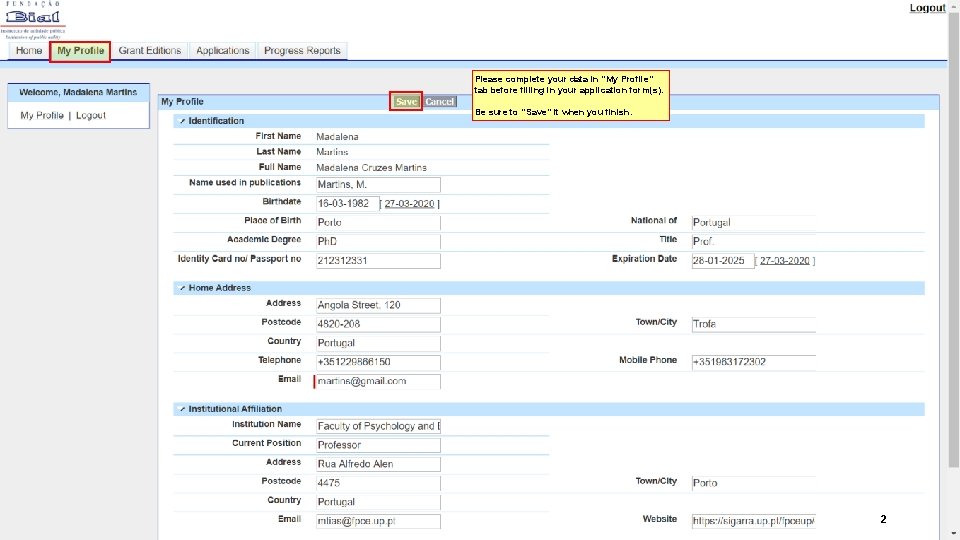
Please complete your data in “My Profile” tab before filling in your application form(s). Be sure to ”Save” it when you finish. 2
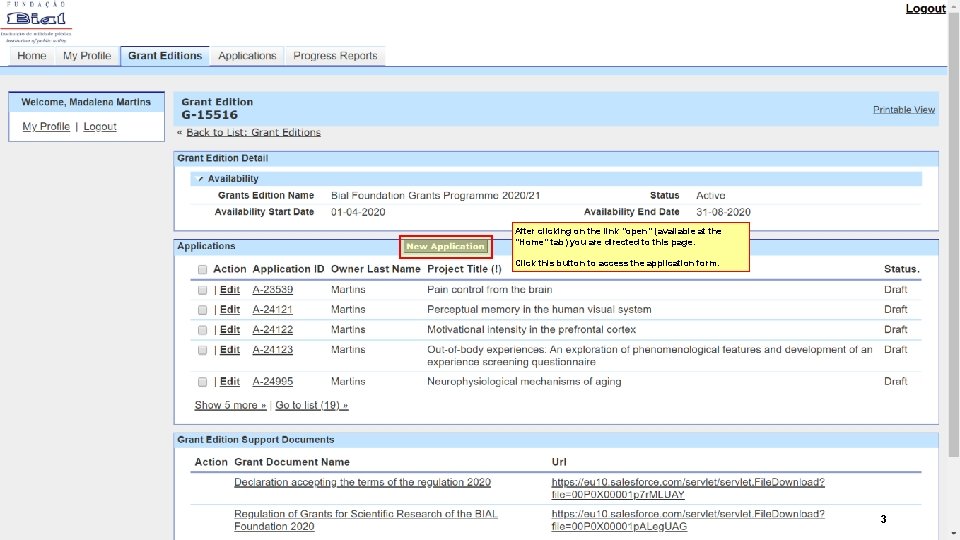
After clicking on the link “open” (available at the “Home” tab) you are directed to this page. Click this button to access the application form. 3
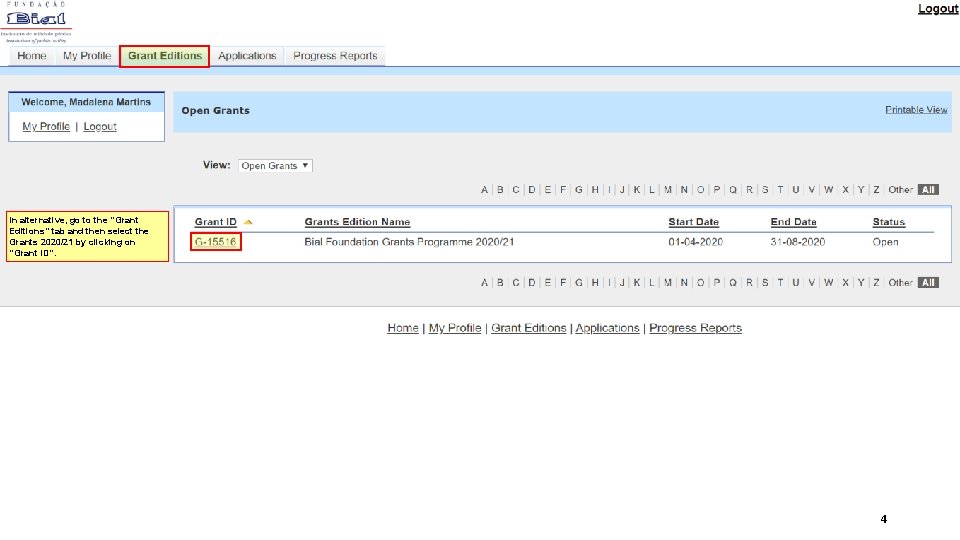
In alternative, go to the “Grant Editions” tab and then select the Grants 2020/21 by clicking on “Grant ID”. 4

This is your full application form. Use the scroll bar to see the full application form. Select one of the buttons below if you want to: Edit your application to complete the first part, until “Ethical Issues”. After this section just scroll down the application form to complete the remaining information. Click this button to access all your applications to the current Grant Edition. This will cancel your application definitely. 5

This is the first part of your application form. When you click “Save” or “Cancel” you acesss the other sections of the application form. Fields with (!) are mandatory. You will not be able to submit your application if any of the required information is missing. Do not include cents. Do not use a comma to separate thousands. E. g. : 45200 Please remember: Minimum € 5000 and maximum € 50000. Duration shall not exceed 36 months. The project cannot start before 01 -01 -2021 or after 31 -10 -2021. 6

In case you have 2 participating institutions (maximum accepted), you can add a new one. 7
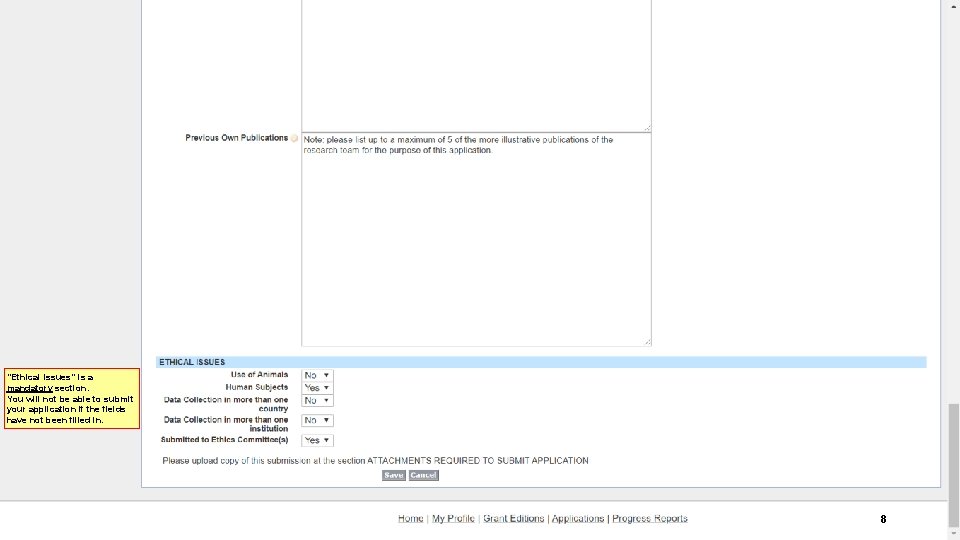
“Ethical Issues” is a mandatory section. You will not be able to submit your application if the fields have not been filled in. 8
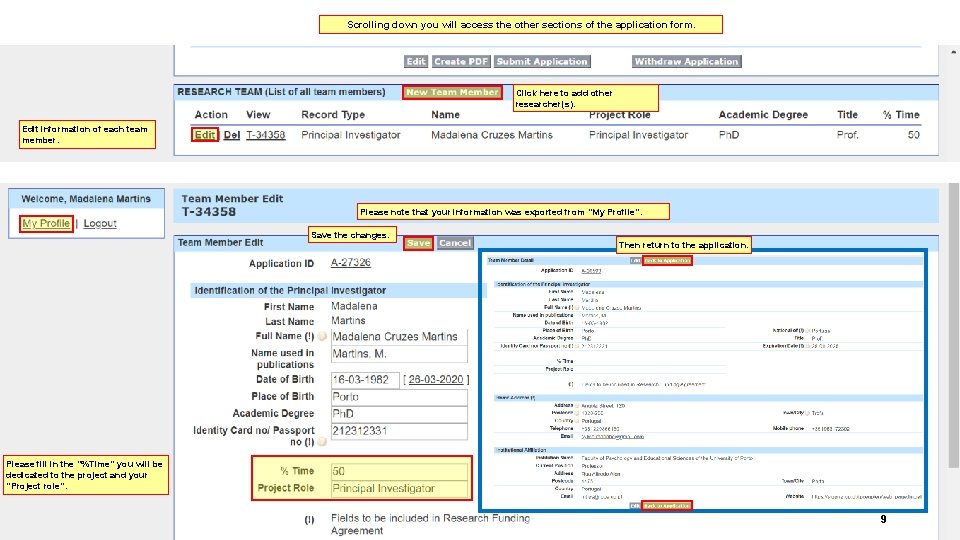
Scrolling down you will access the other sections of the application form. Click here to add other researcher(s). Edit information of each team member. Please note that your information was exported from “My Profile”. Save the changes. Then return to the application. Please fill in the “%Time” you will be dedicated to the project and your “Project role”. 9
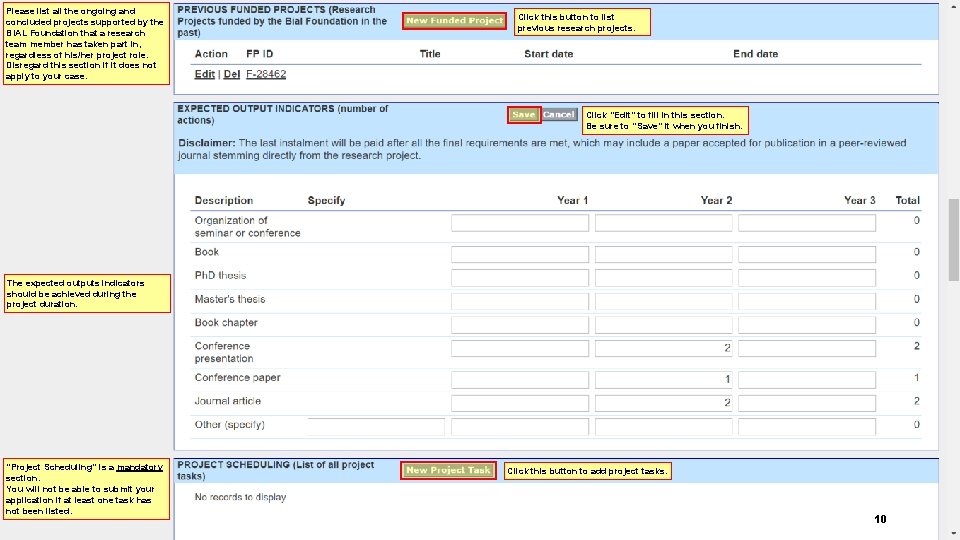
Please list all the ongoing and concluded projects supported by the BIAL Foundation that a research team member has taken part in, regardless of his/her project role. Disregard this section if it does not apply to your case. Click this button to list previous research projects. Click “Edit” to fill in this section. Be sure to “Save” it when you finish. The expected outputs indicators should be achieved during the project duration. “Project Scheduling” is a mandatory section. You will not be able to submit your application if at least one task has not been listed. Click this button to add project tasks. 10
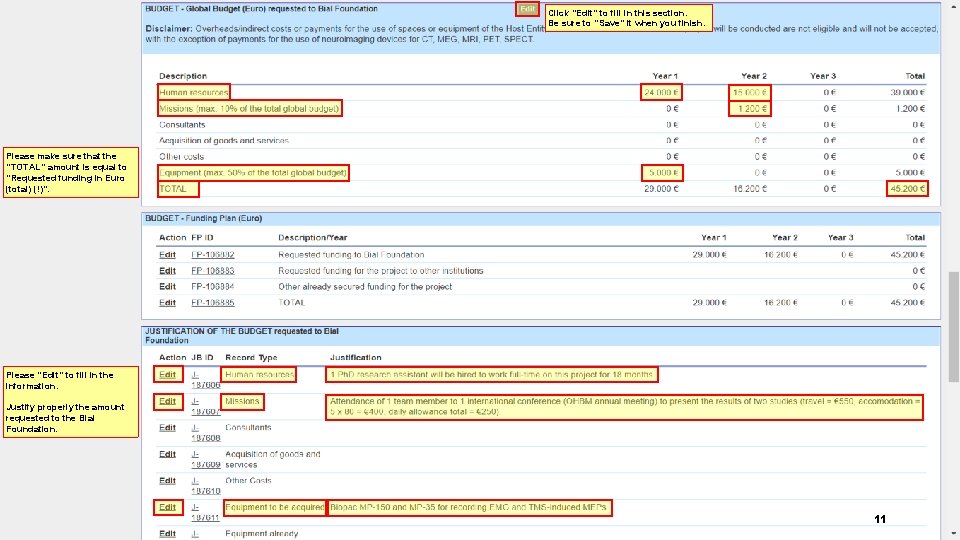
Click “Edit” to fill in this section. Be sure to ”Save” it when you finish. Please make sure that the “TOTAL” amount is equal to “Requested funding in Euro (total) (!)”. Please “Edit” to fill in the information. Justify properly the amount requested to the Bial Foundation. 11
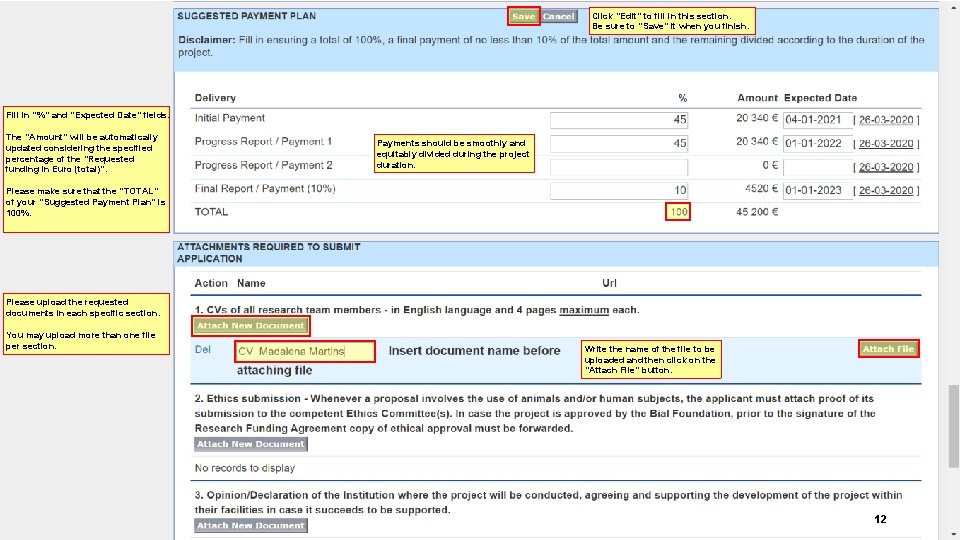
Click “Edit” to fill in this section. Be sure to ”Save” it when you finish. Fill in “%” and “Expected Date” fields. The “Amount” will be automatically updated considering the specified percentage of the “Requested funding in Euro (total)”. Payments should be smoothly and equitably divided during the project duration. Please make sure that the “TOTAL” of your “Suggested Payment Plan” is 100%. Please upload the requested documents in each specific section. You may upload more than one file per section. Write the name of the file to be uploaded and then click on the “Attach File” button. 12
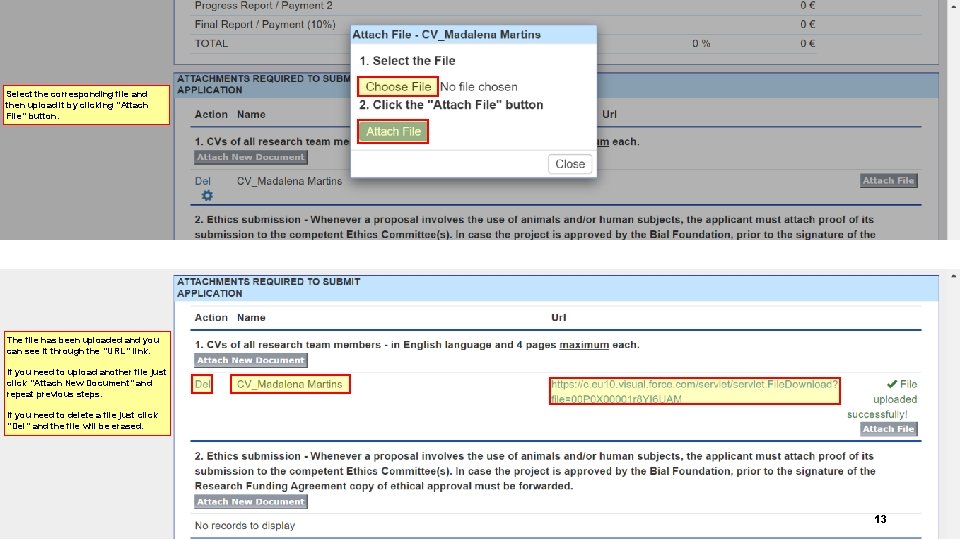
Select the corresponding file and then upload it by clicking “Attach File” button. The file has been uploaded and you can see it through the “URL” link. If you need to upload another file just click “Attach New Document” and repeat previous steps. If you need to delete a file just click “Del” and the file will be erased. 13

Once you have filled out all the application fields, please click “Submit Application”. After submission, no further changes will be possible. You can download a PDF of your application. Your application status was updated from “Draft” to “Submitted”, allowing it to be evaluated. An “Application Number” was now assigned. Please do mention this number when contacting the BIAL Foundation. 14
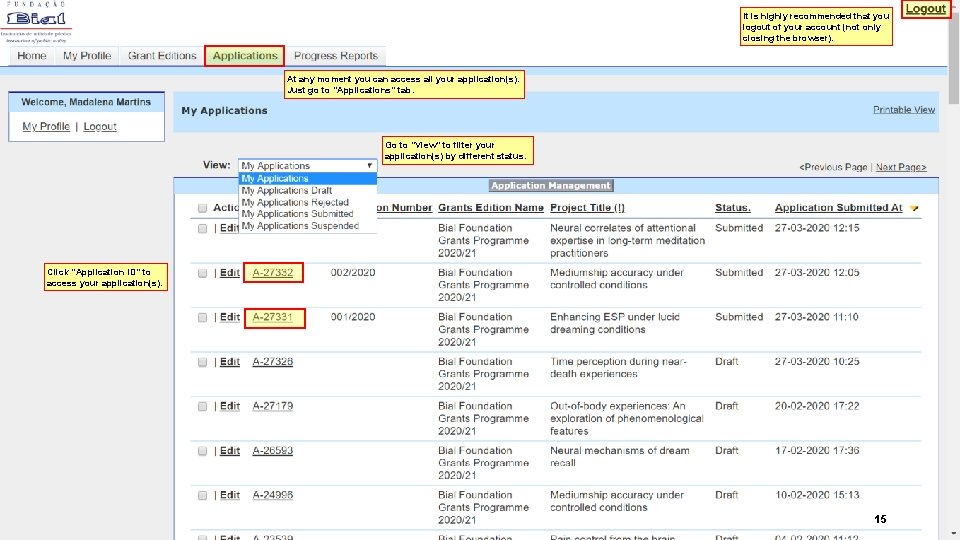
It is highly recommended that you logout of your account (not only closing the browser). At any moment you can access all your application(s). Just go to “Applications” tab. Go to “View” to filter your application(s) by different status. Click “Application ID” to access your application(s). 15
 Please read carefully the instructions
Please read carefully the instructions Please read the carefully before you fill out the form
Please read the carefully before you fill out the form Please read carefully the instructions
Please read carefully the instructions Please read instructions carefully before use
Please read instructions carefully before use Please read the instructions carefully before starting
Please read the instructions carefully before starting Please read carefully the instructions
Please read carefully the instructions Please read this carefully
Please read this carefully Read the sentences carefully
Read the sentences carefully Pay attention please
Pay attention please Read and writing prompt carefully
Read and writing prompt carefully Locate antonym
Locate antonym Read the story carefully and complete the table
Read the story carefully and complete the table You must think over the problem carefully
You must think over the problem carefully In your notebook write down
In your notebook write down Read the problem carefully
Read the problem carefully Read the writing prompt carefully
Read the writing prompt carefully