PLCWIRING URVISHSONI Automation PLC Analog input output module
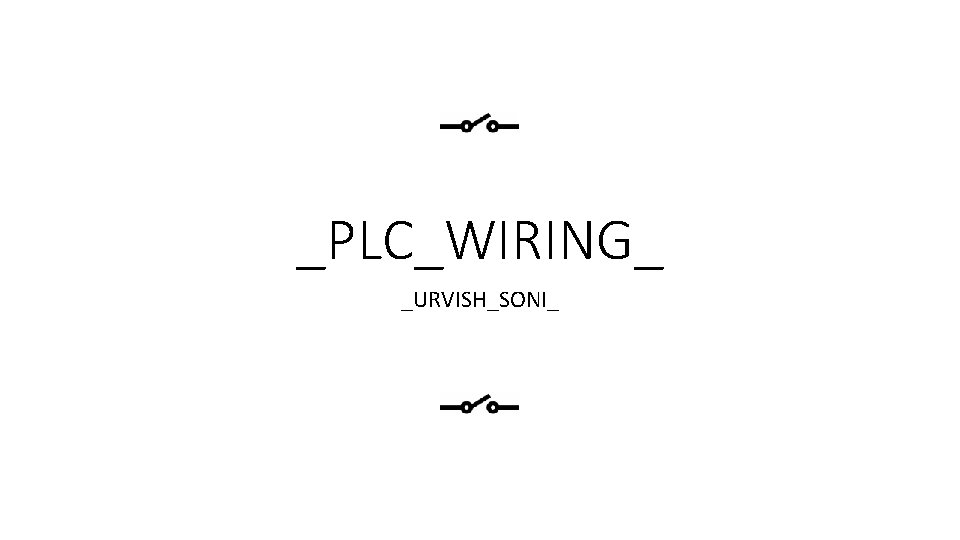
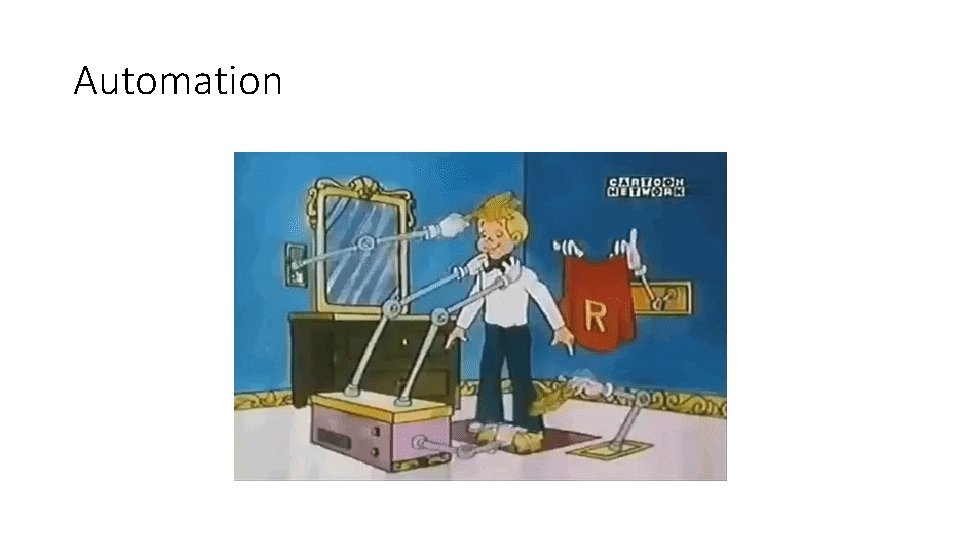
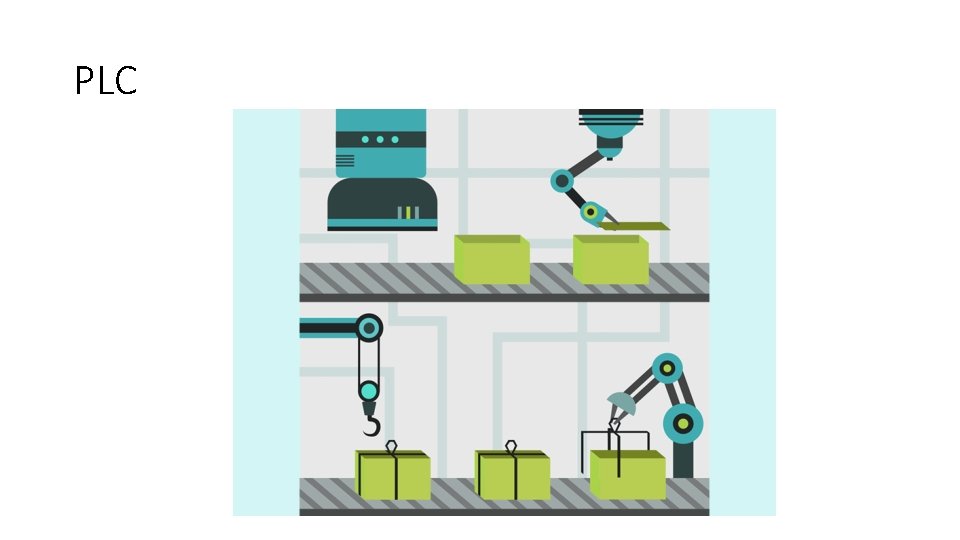
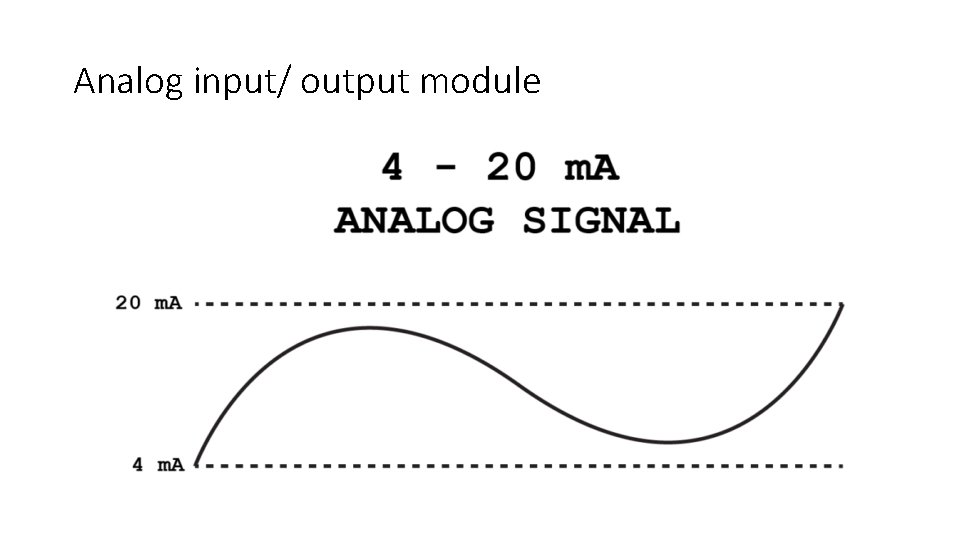
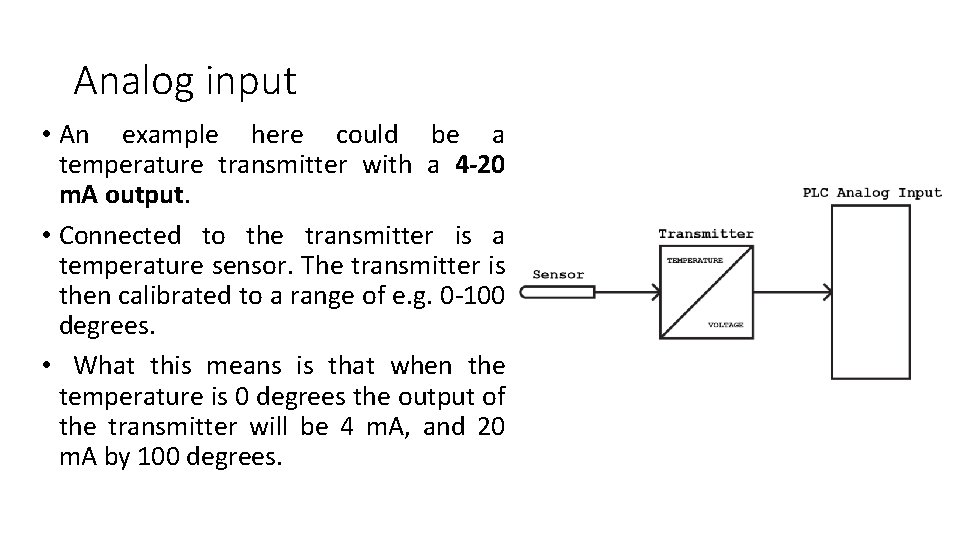
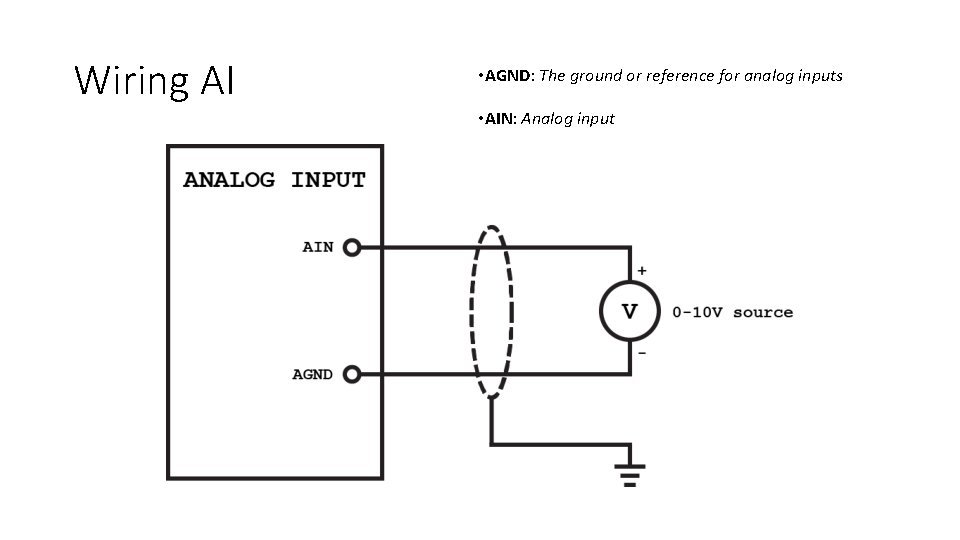
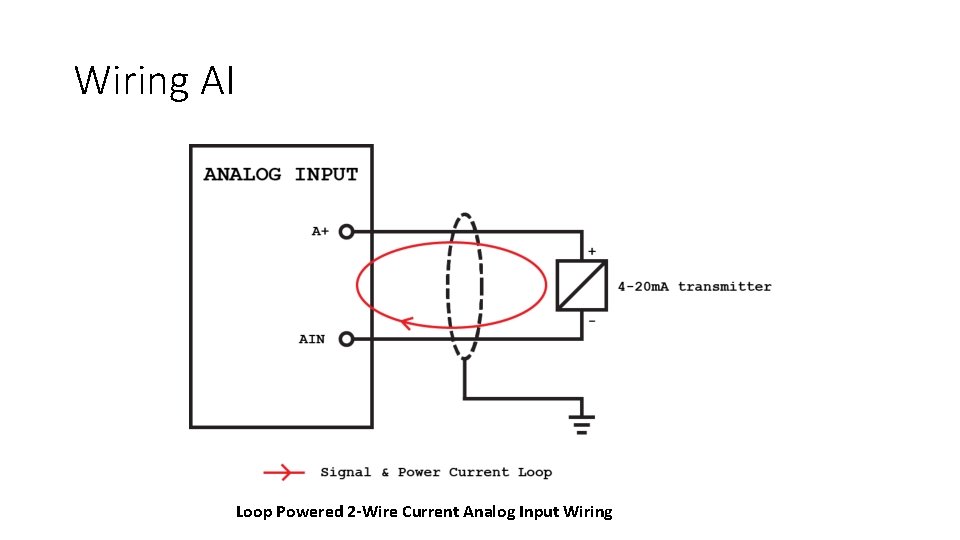
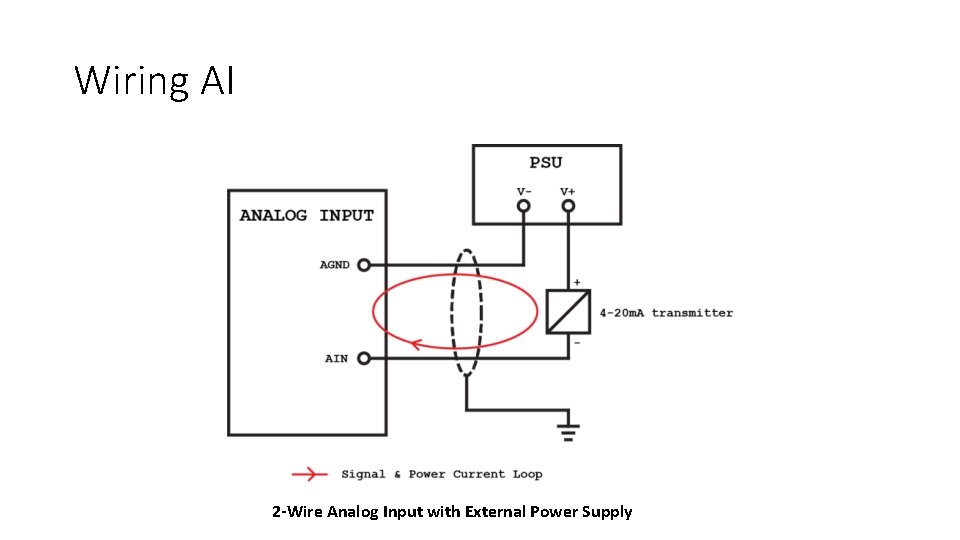
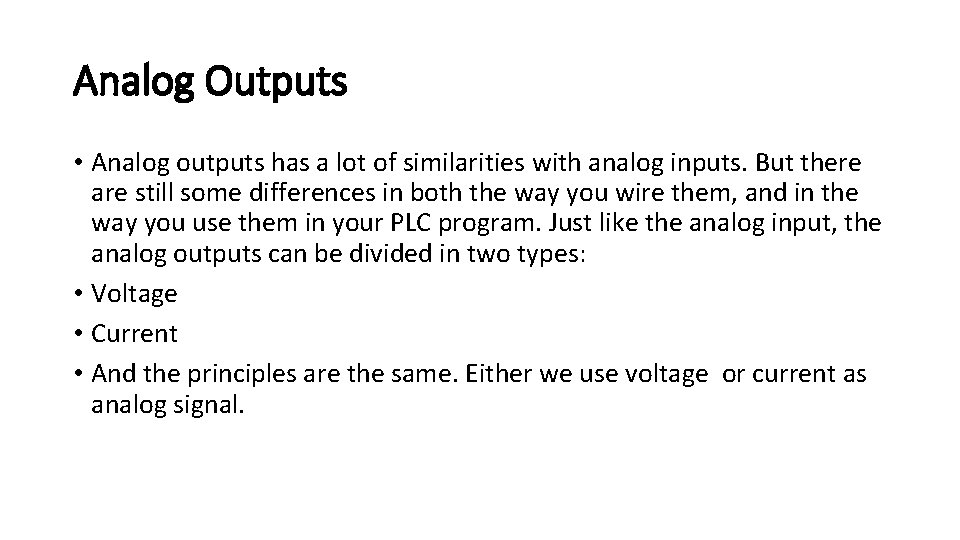
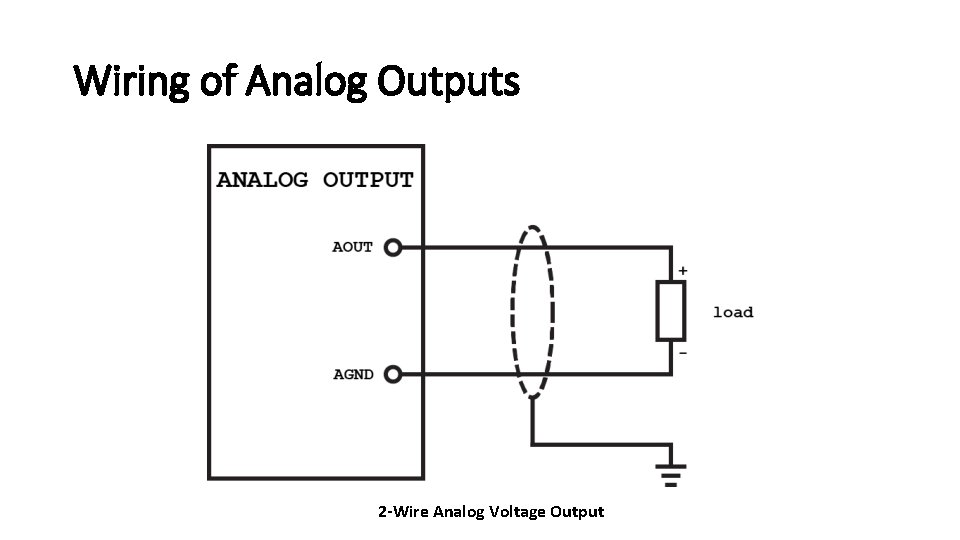
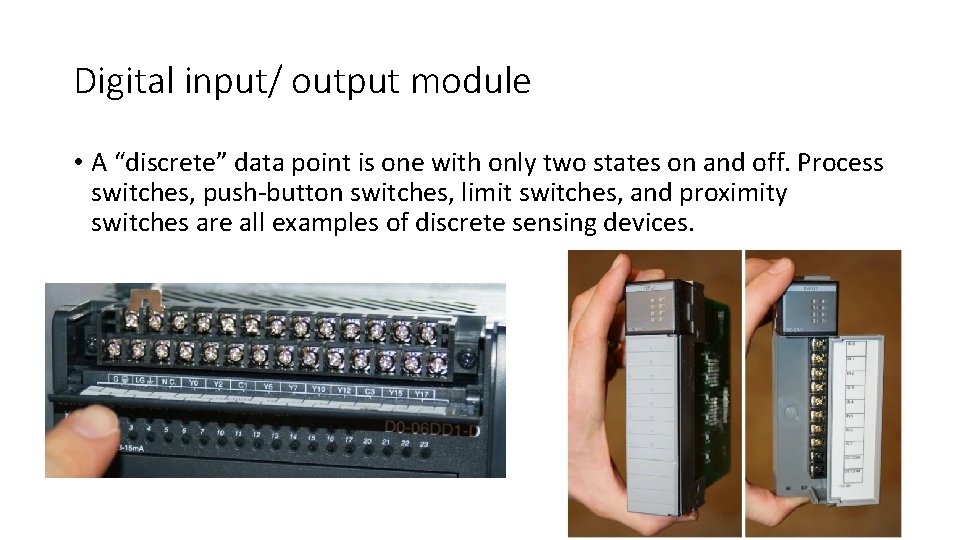
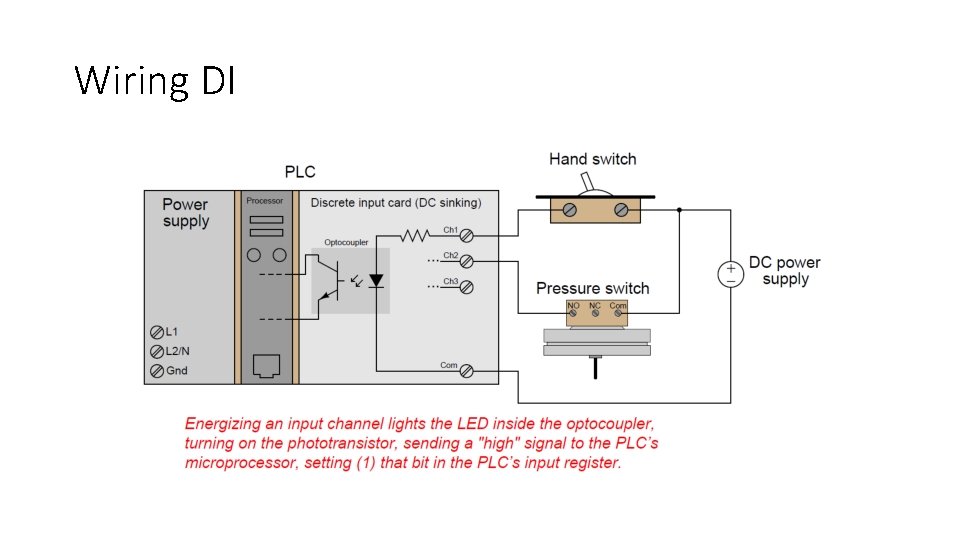
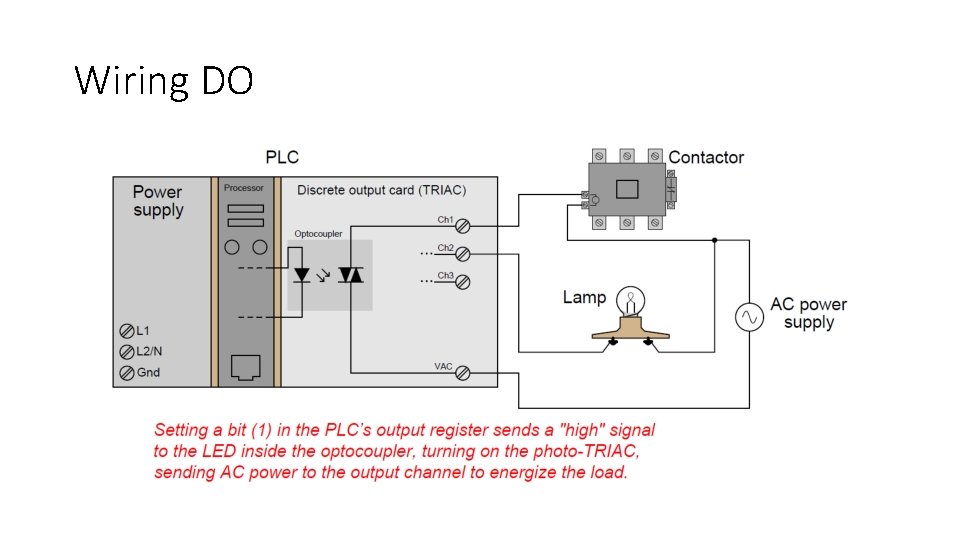
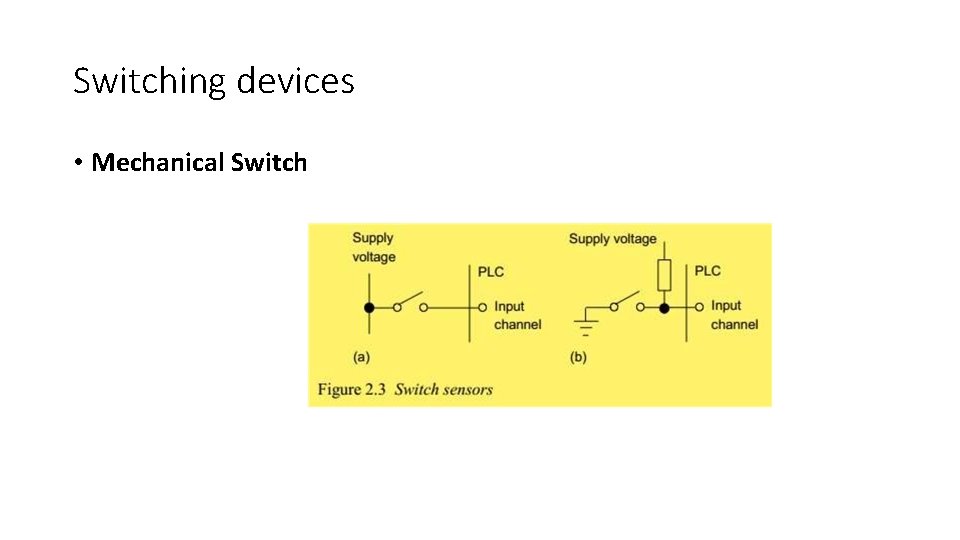
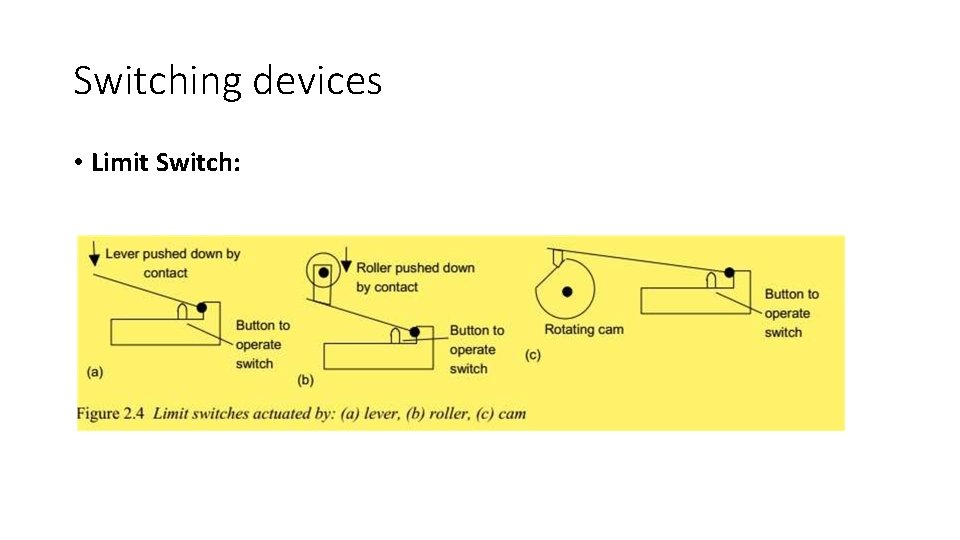
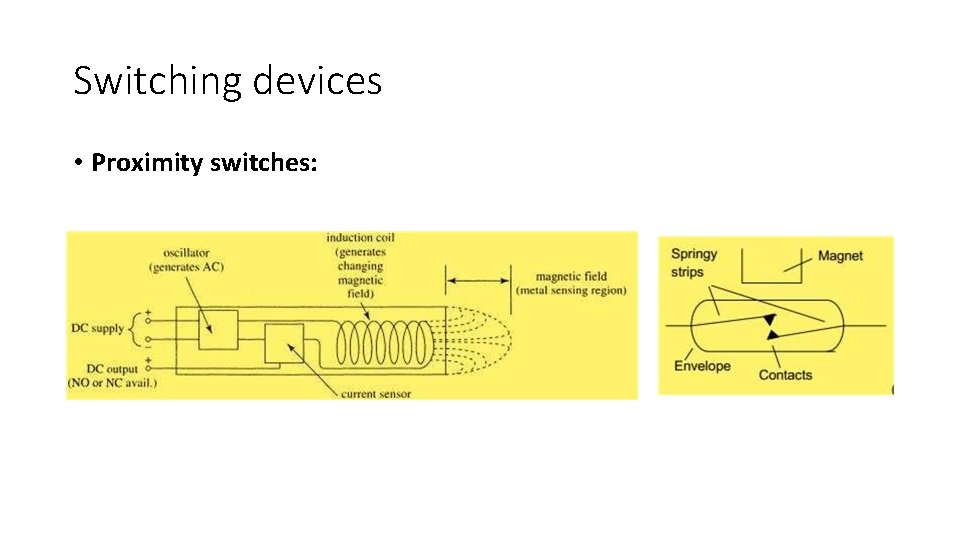
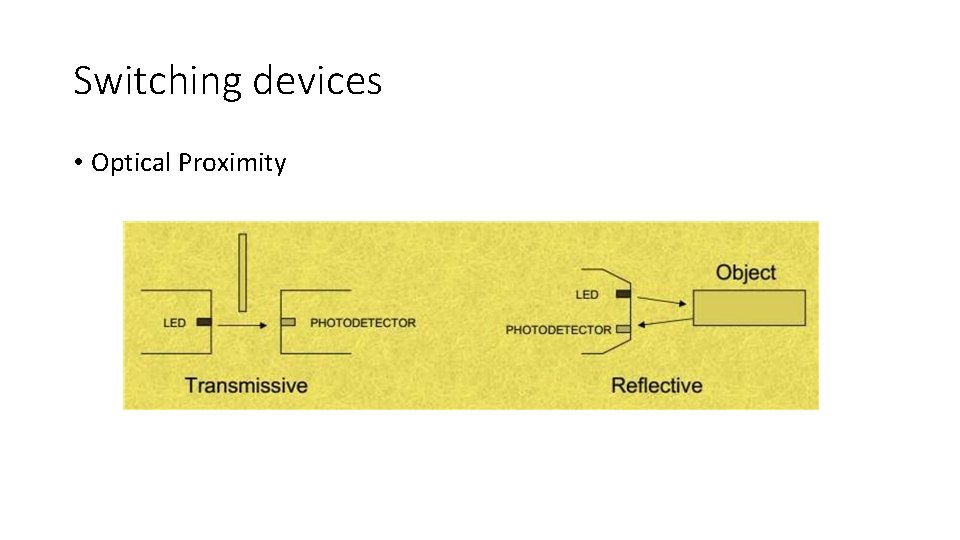
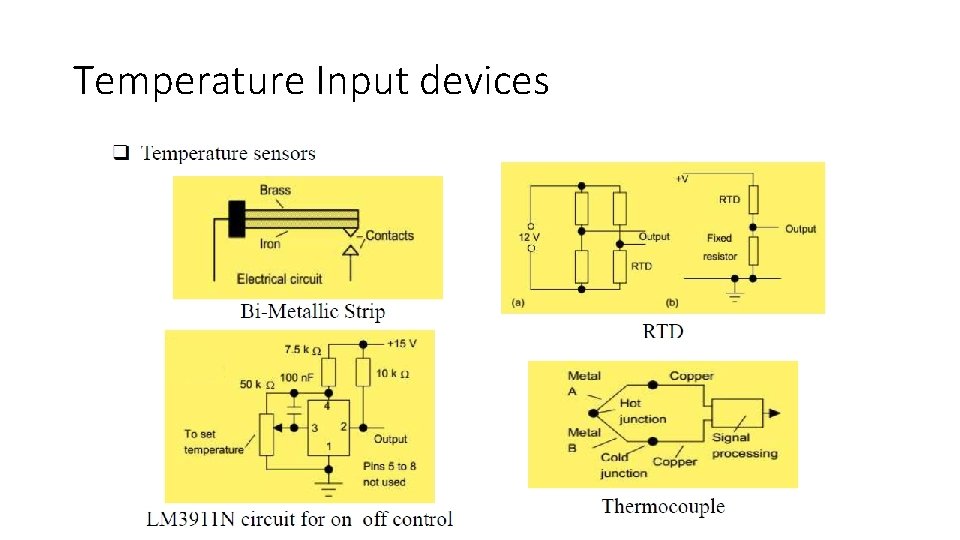
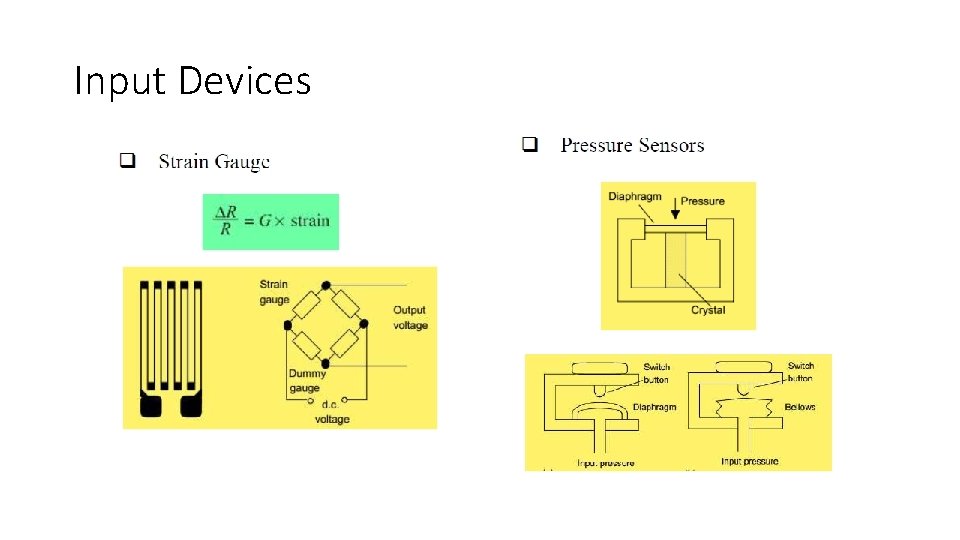
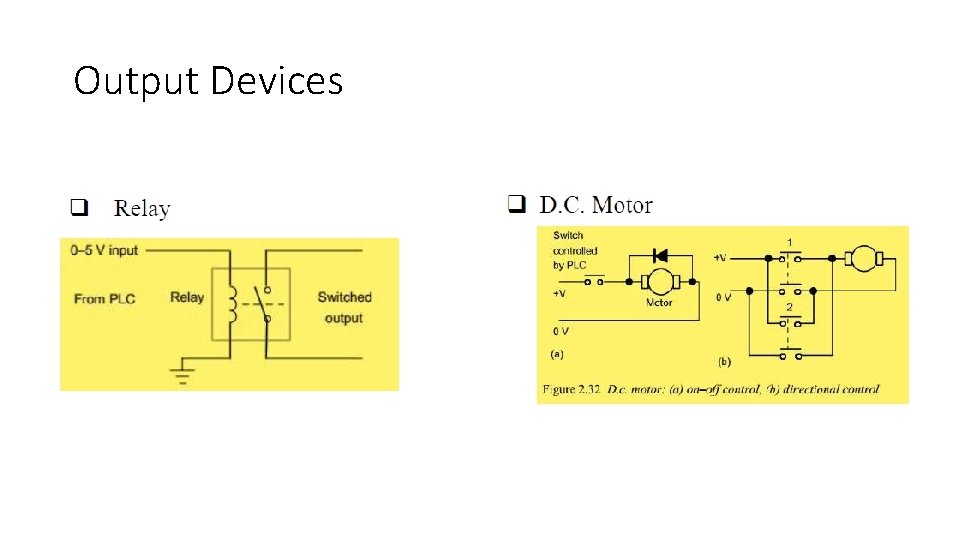
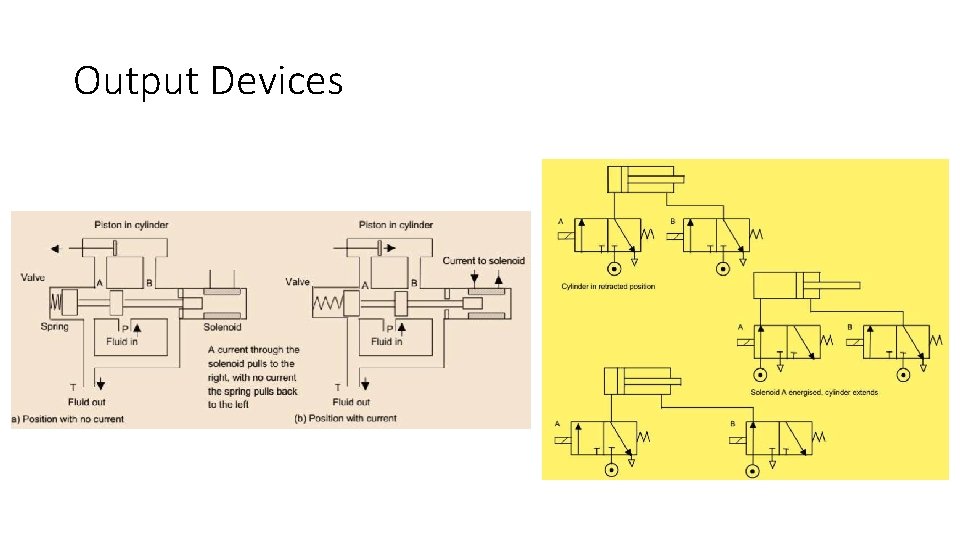
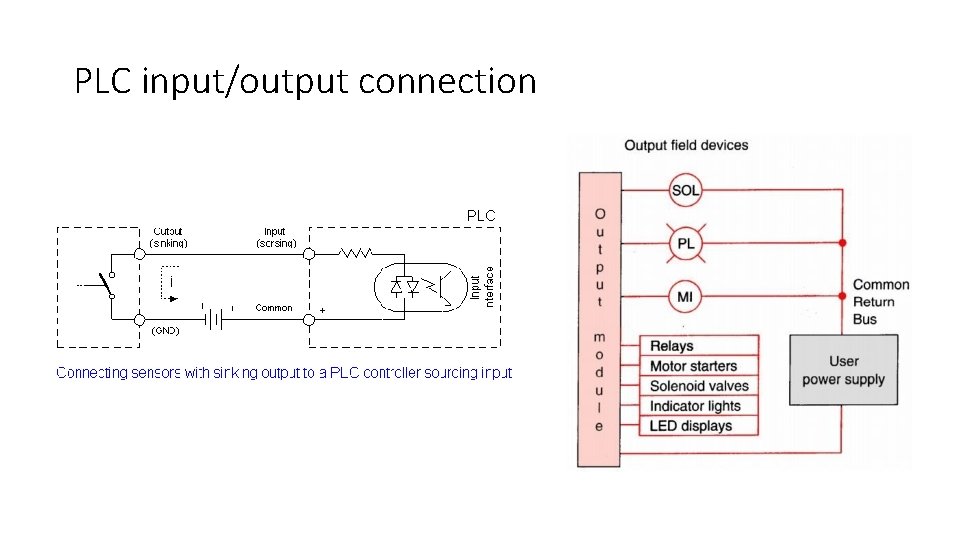
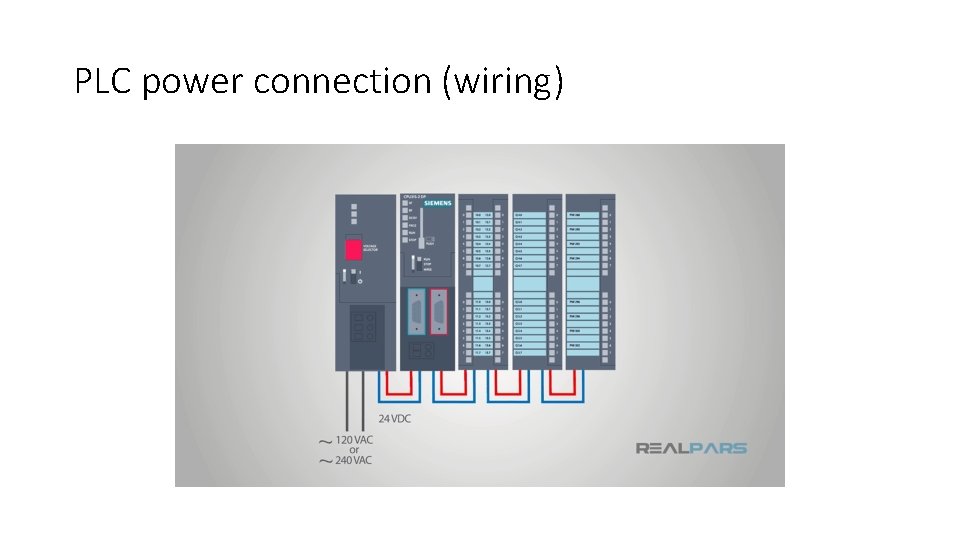
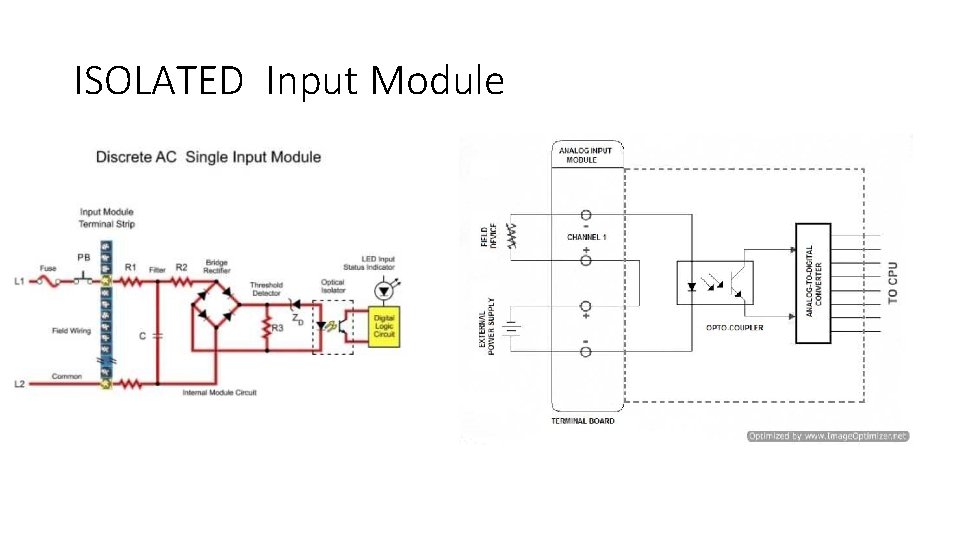
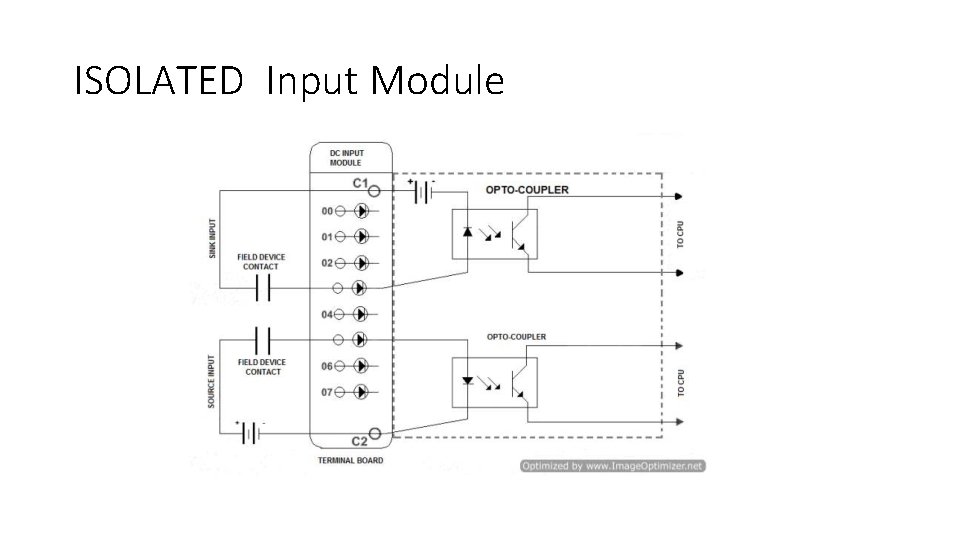
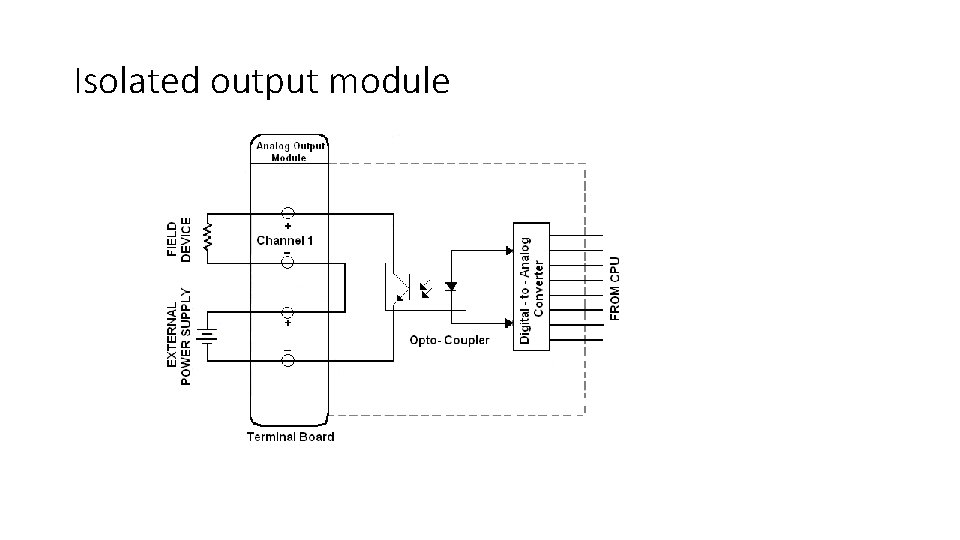
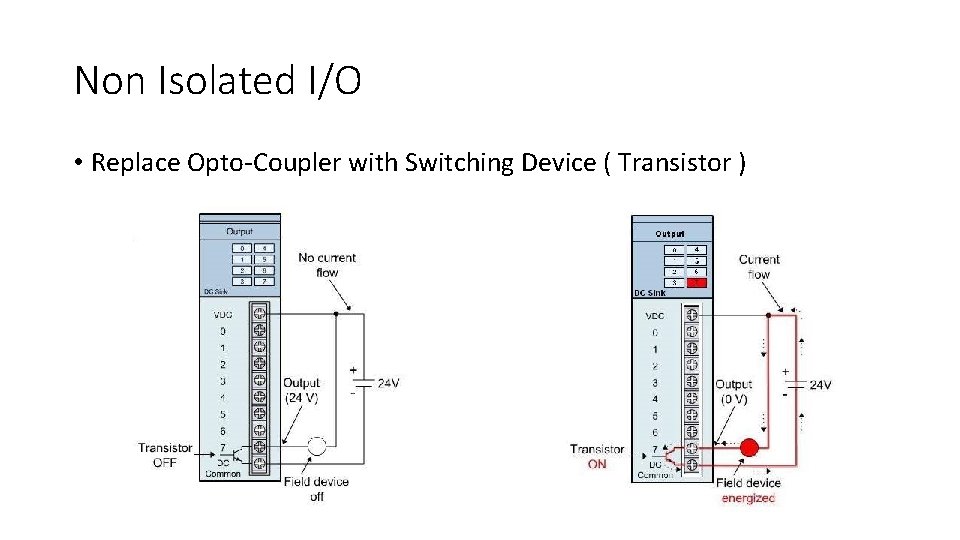
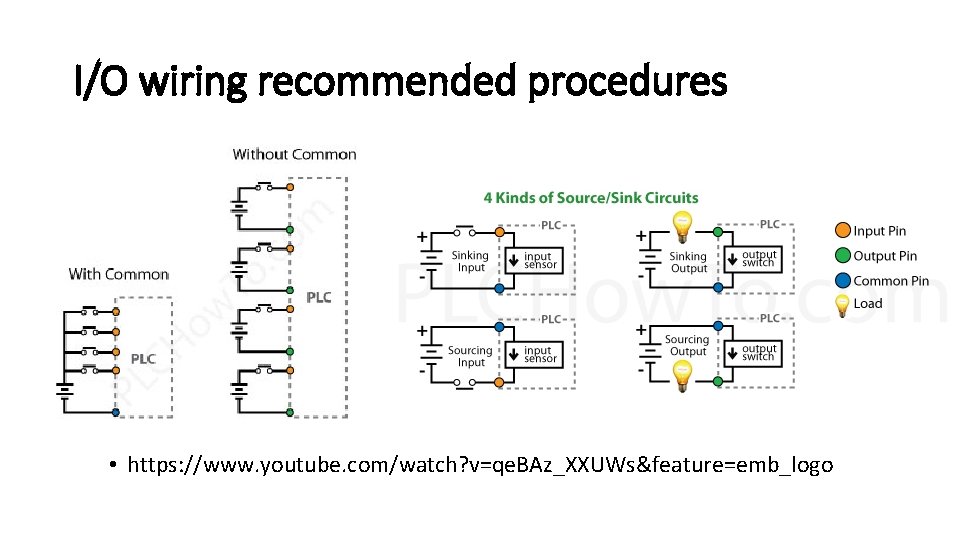
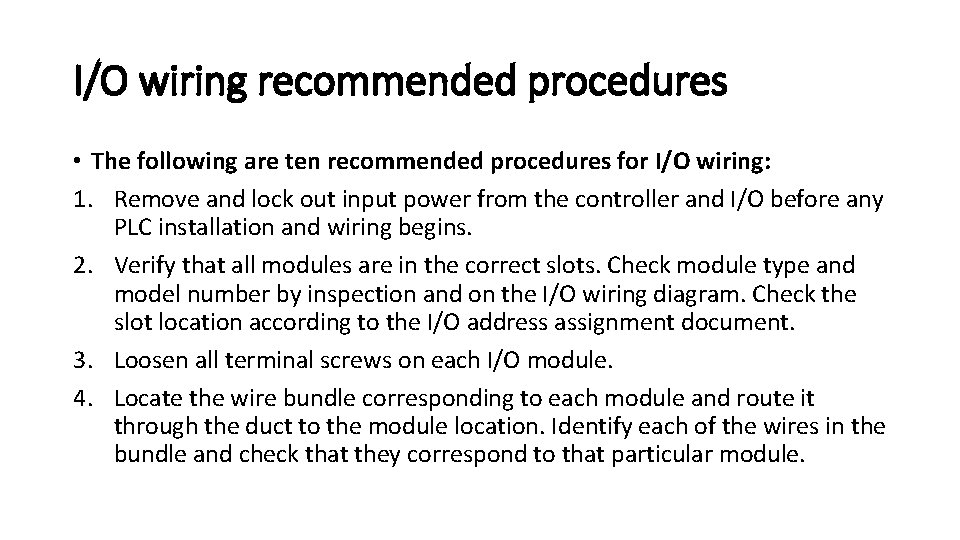
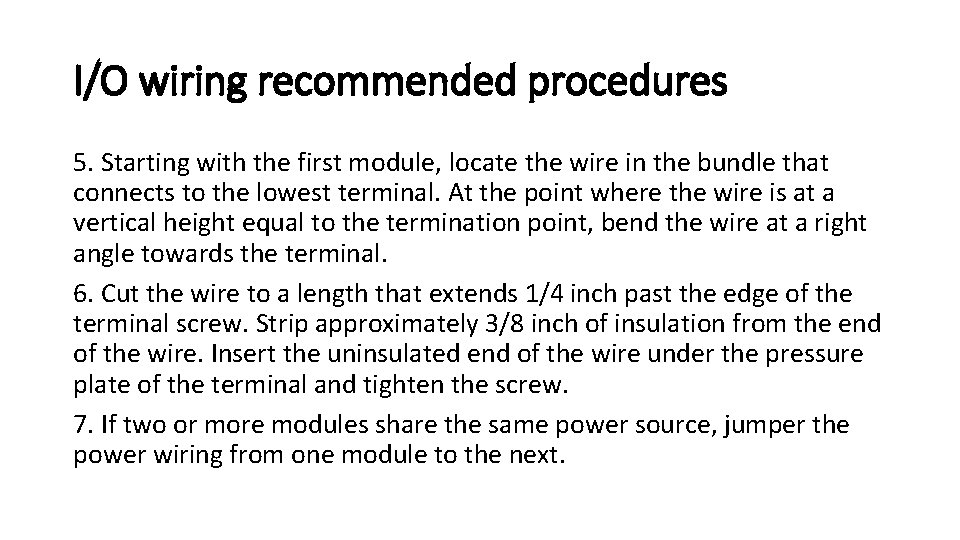
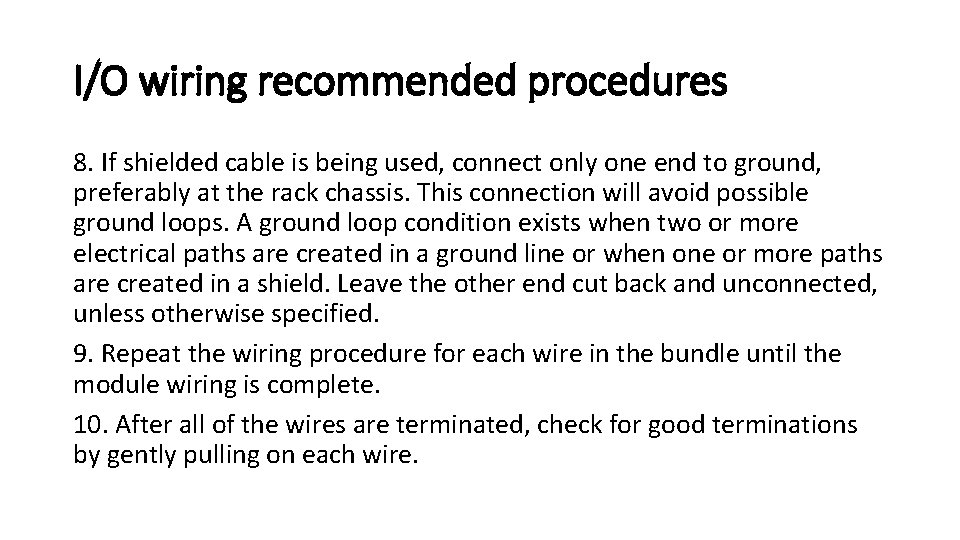

- Slides: 32
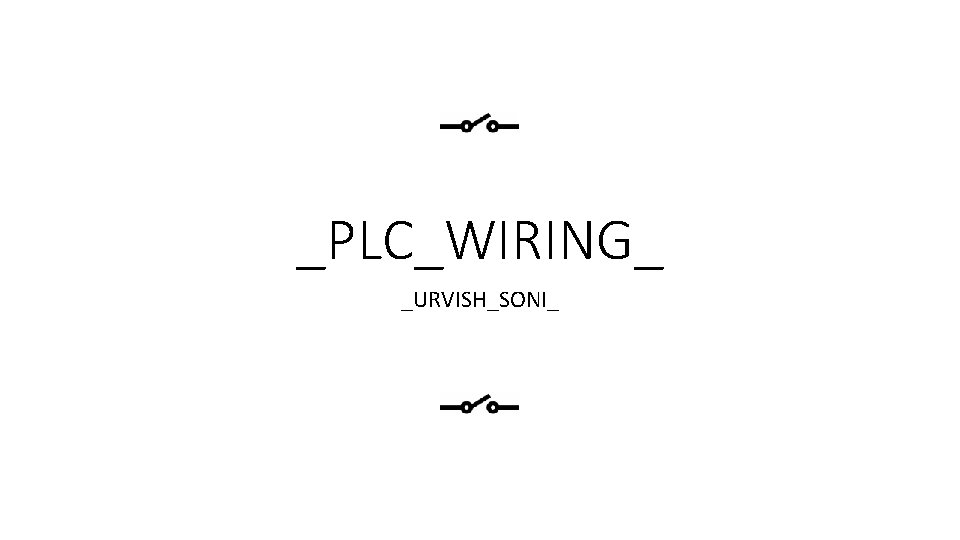
_PLC_WIRING_ _URVISH_SONI_
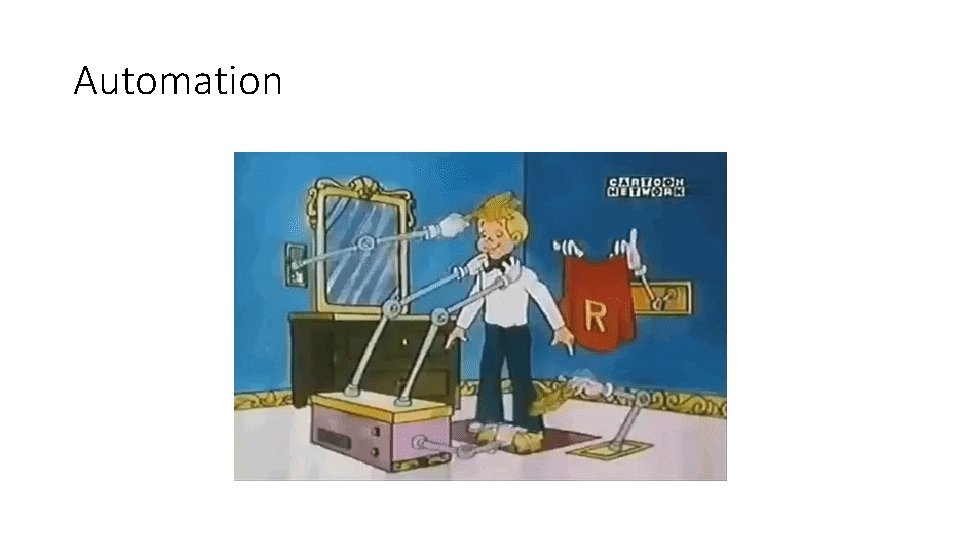
Automation
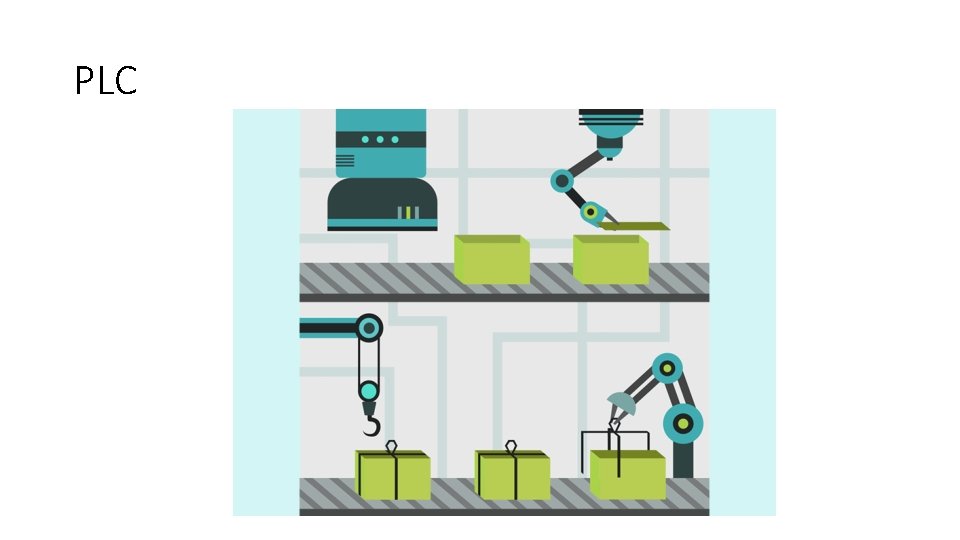
PLC
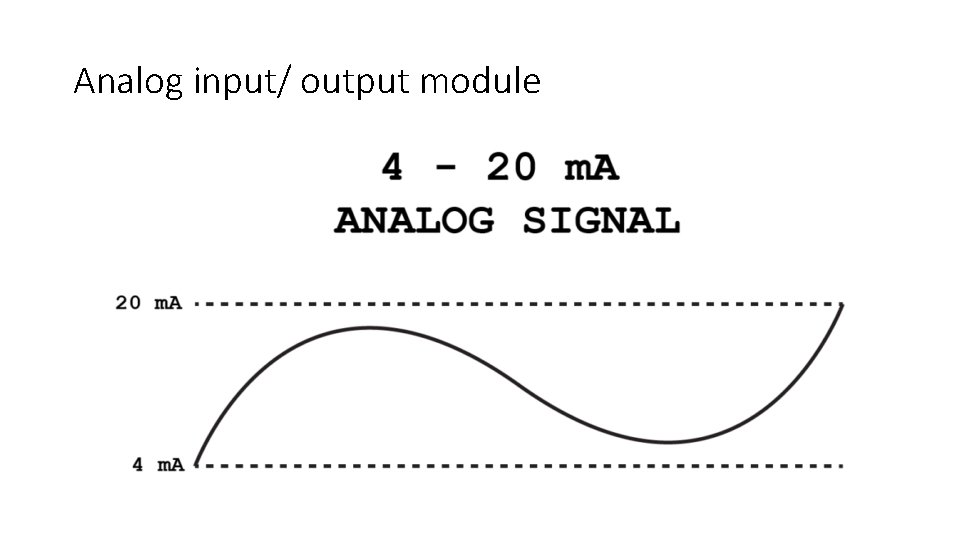
Analog input/ output module
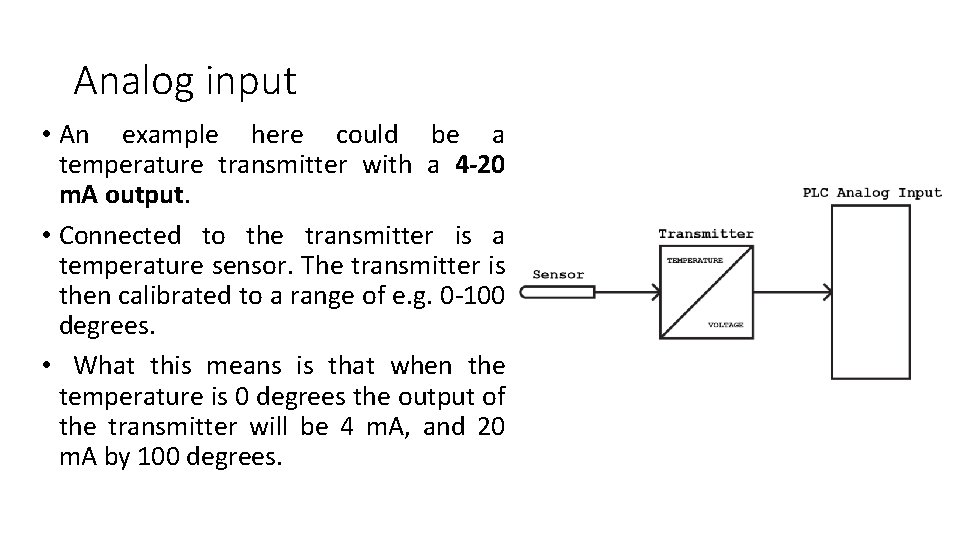
Analog input • An example here could be a temperature transmitter with a 4 -20 m. A output. • Connected to the transmitter is a temperature sensor. The transmitter is then calibrated to a range of e. g. 0 -100 degrees. • What this means is that when the temperature is 0 degrees the output of the transmitter will be 4 m. A, and 20 m. A by 100 degrees.
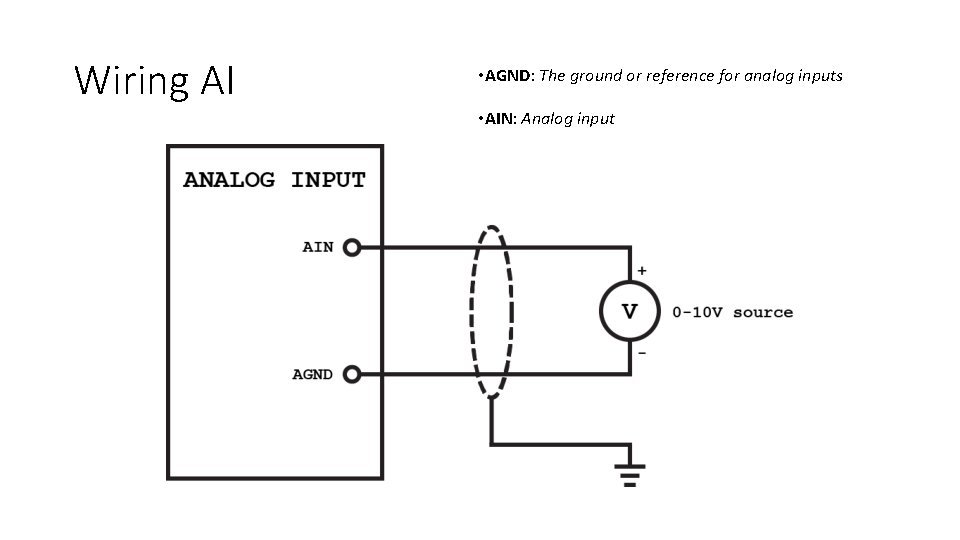
Wiring AI • AGND: The ground or reference for analog inputs • AIN: Analog input
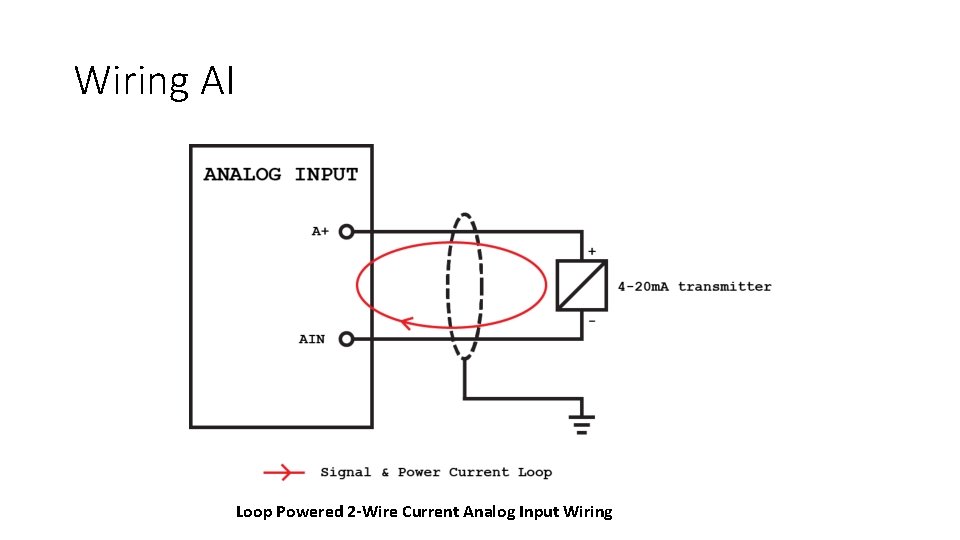
Wiring AI Loop Powered 2 -Wire Current Analog Input Wiring
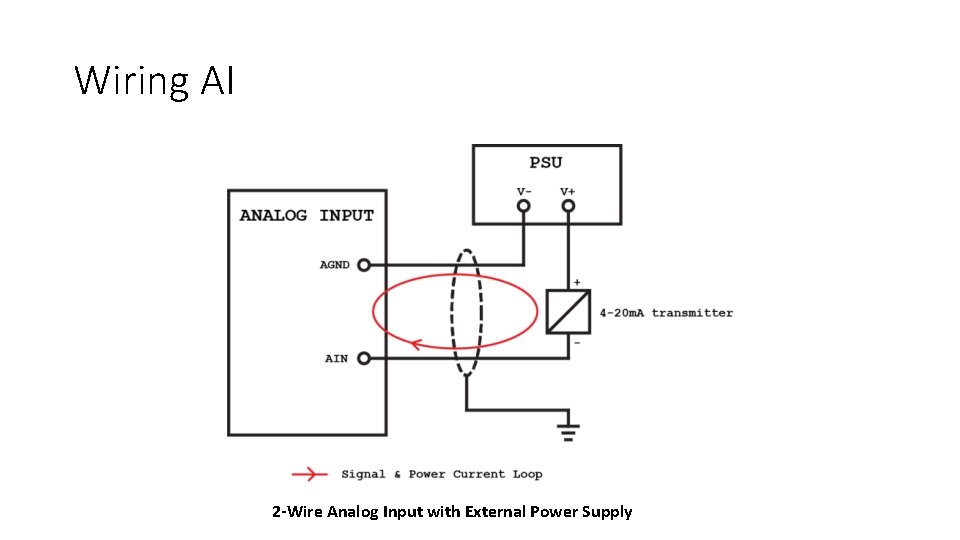
Wiring AI 2 -Wire Analog Input with External Power Supply
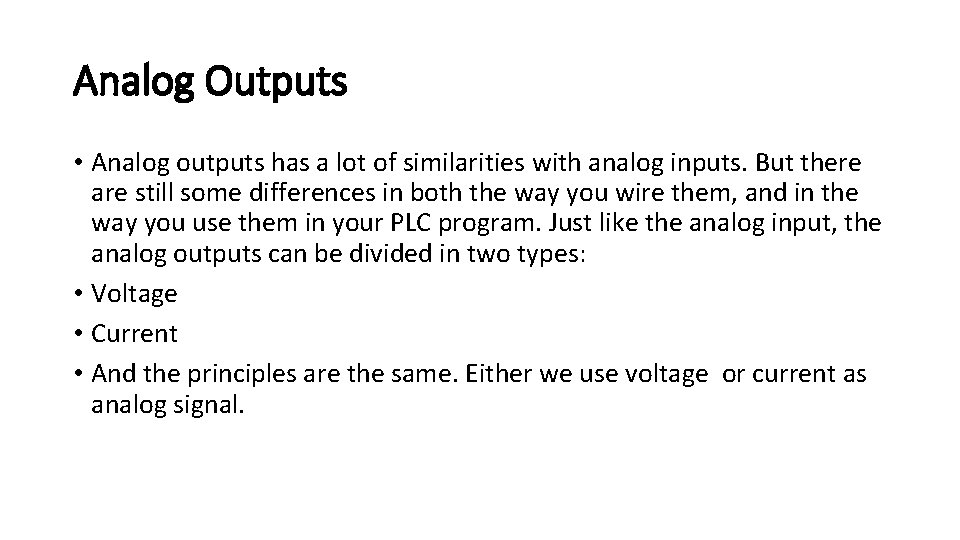
Analog Outputs • Analog outputs has a lot of similarities with analog inputs. But there are still some differences in both the way you wire them, and in the way you use them in your PLC program. Just like the analog input, the analog outputs can be divided in two types: • Voltage • Current • And the principles are the same. Either we use voltage or current as analog signal.
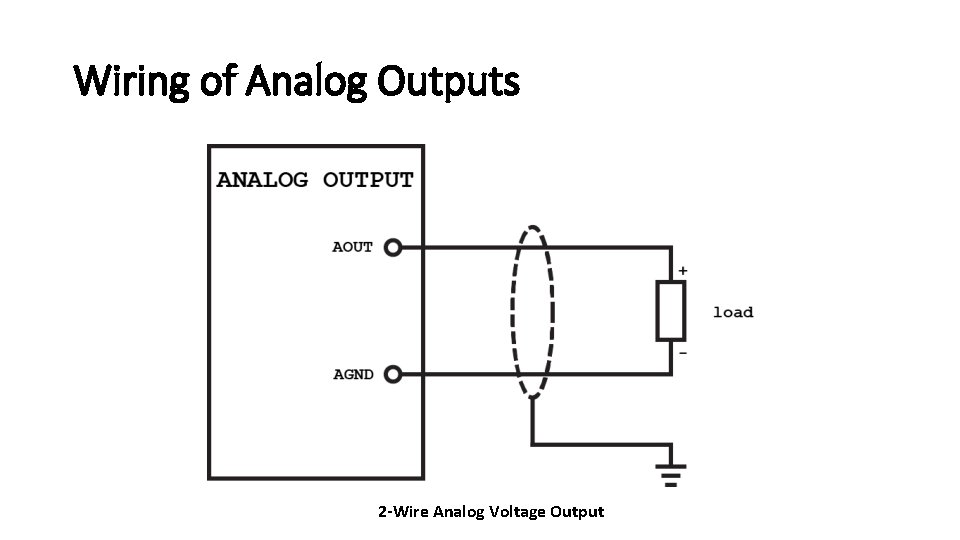
Wiring of Analog Outputs 2 -Wire Analog Voltage Output
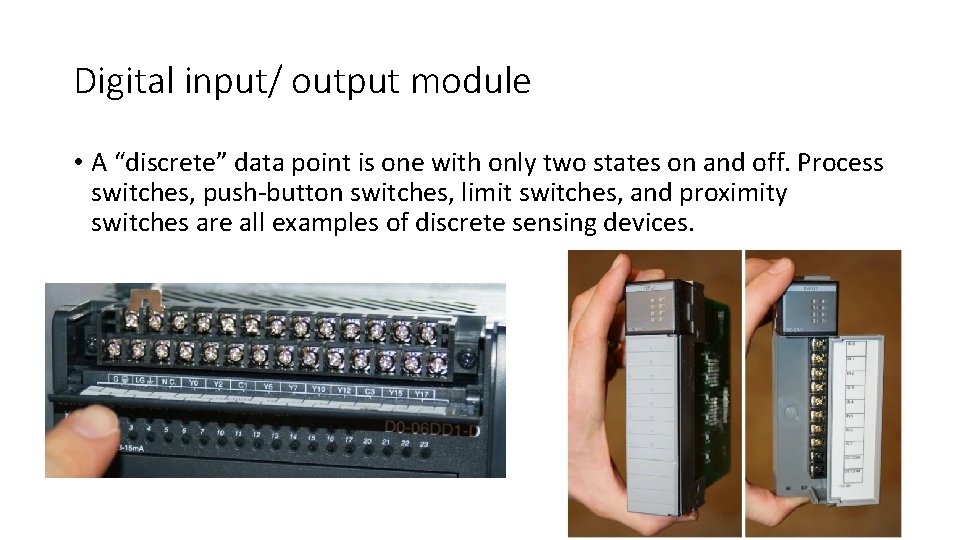
Digital input/ output module • A “discrete” data point is one with only two states on and off. Process switches, push-button switches, limit switches, and proximity switches are all examples of discrete sensing devices.
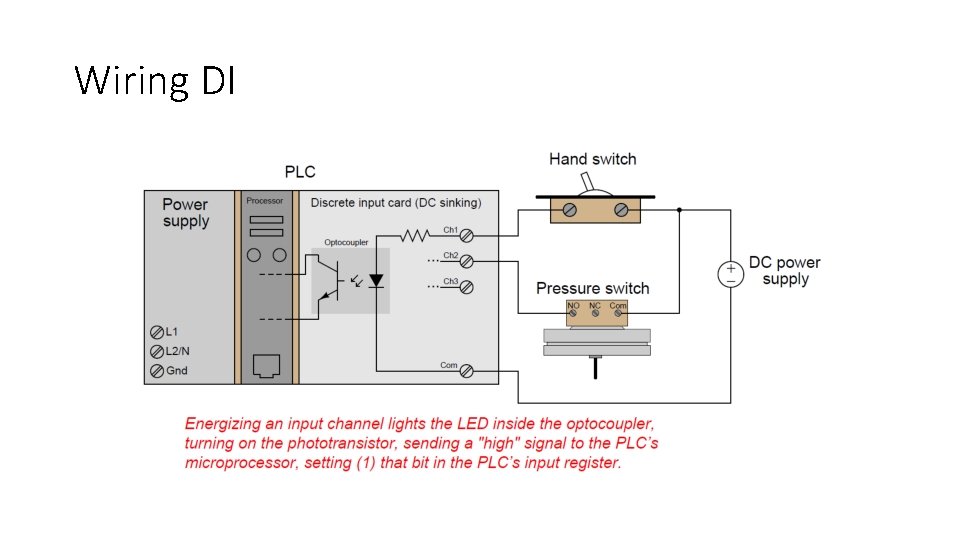
Wiring DI
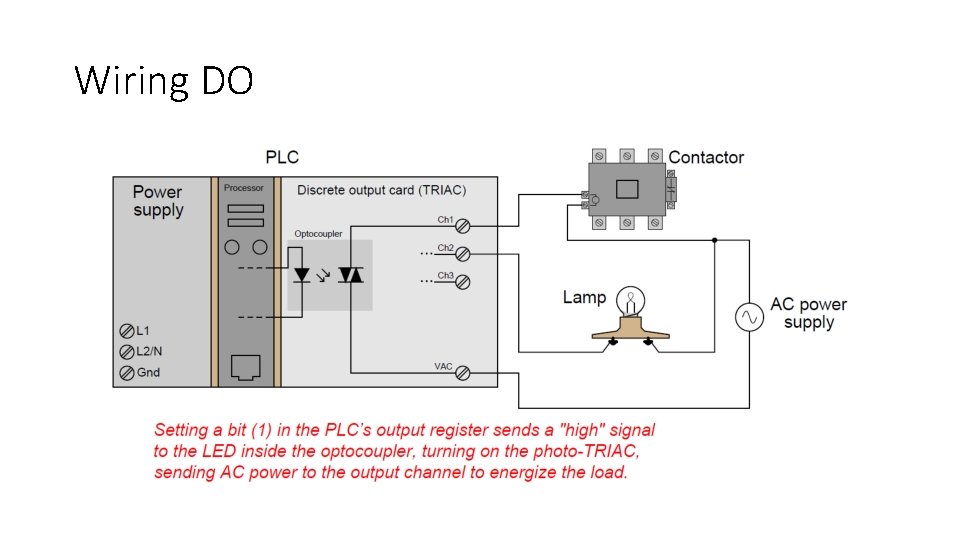
Wiring DO
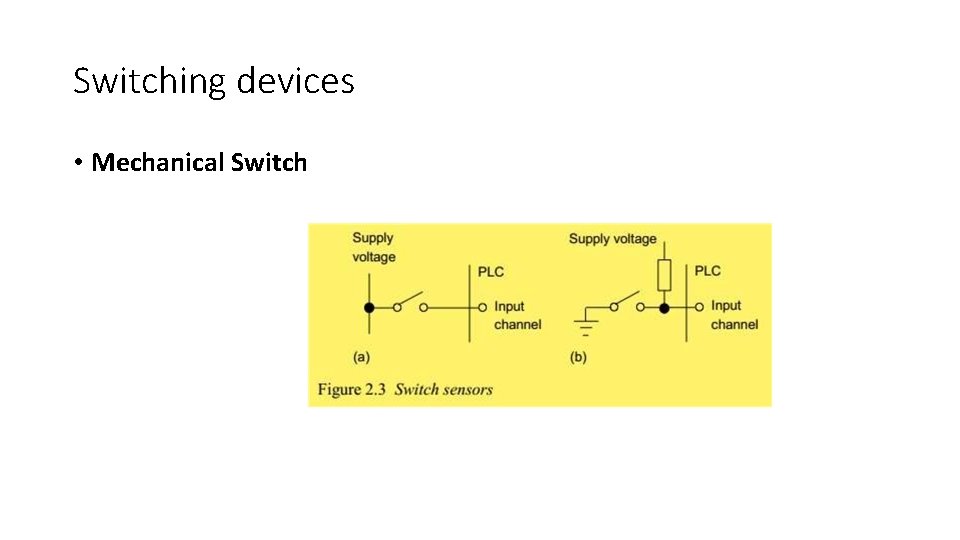
Switching devices • Mechanical Switch
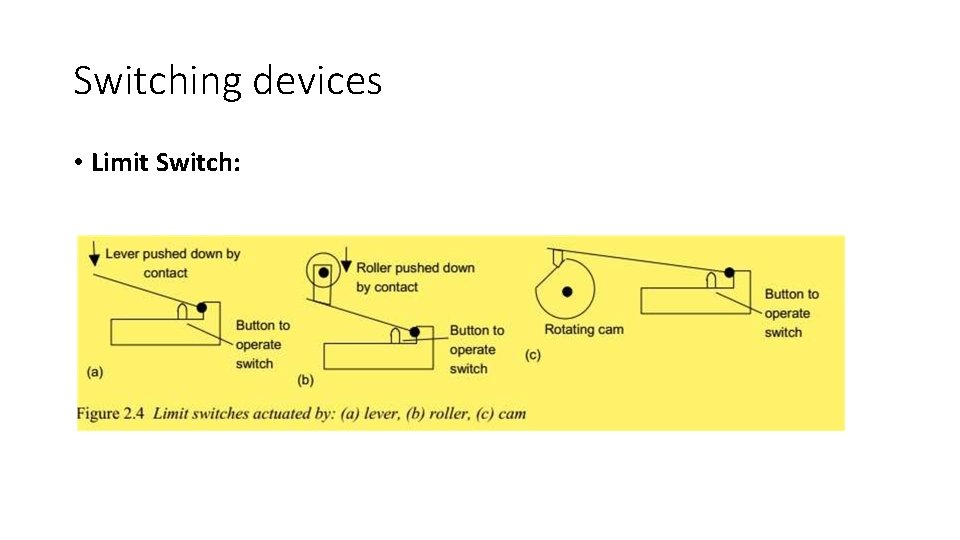
Switching devices • Limit Switch:
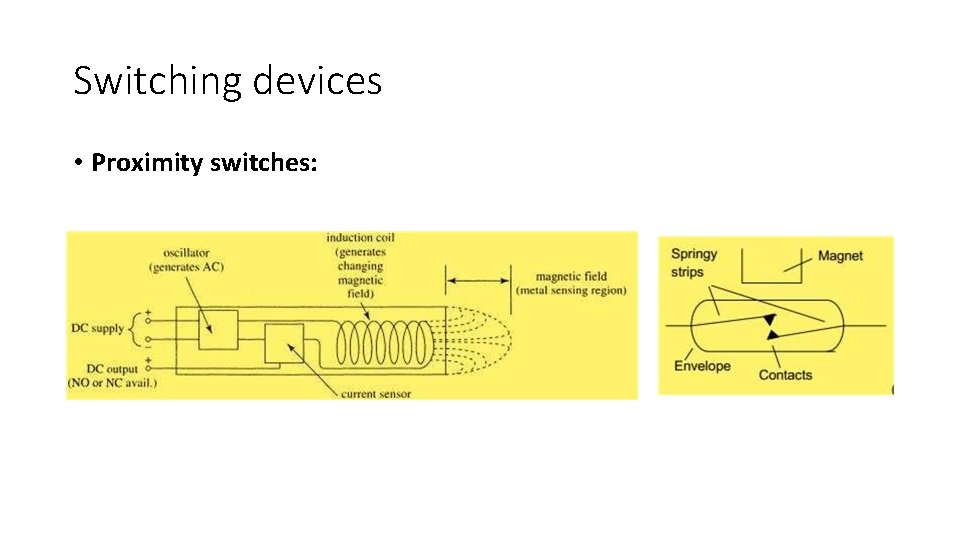
Switching devices • Proximity switches:
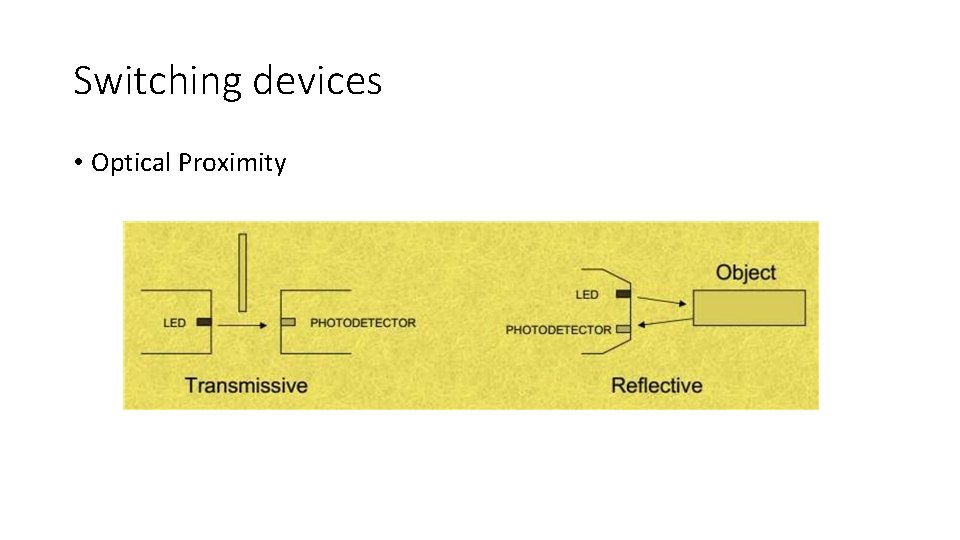
Switching devices • Optical Proximity
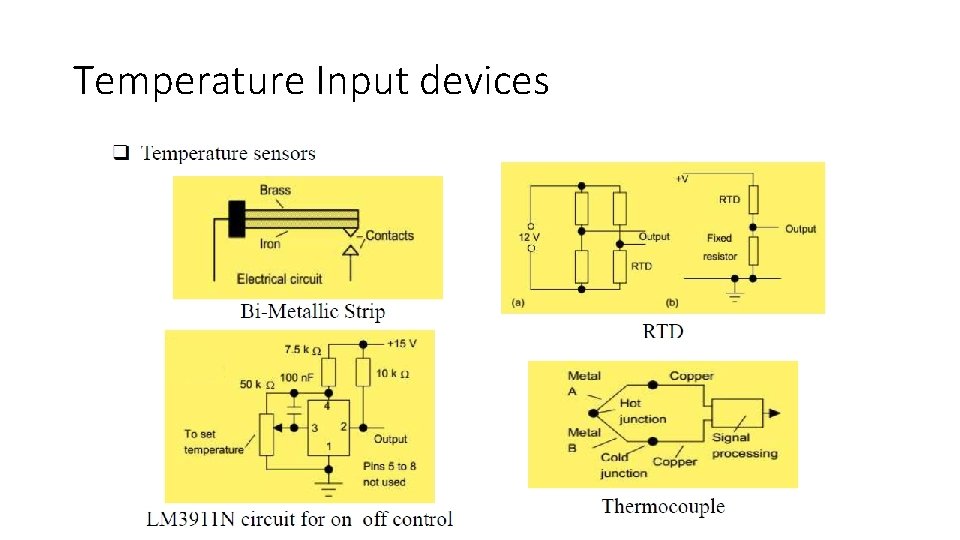
Temperature Input devices
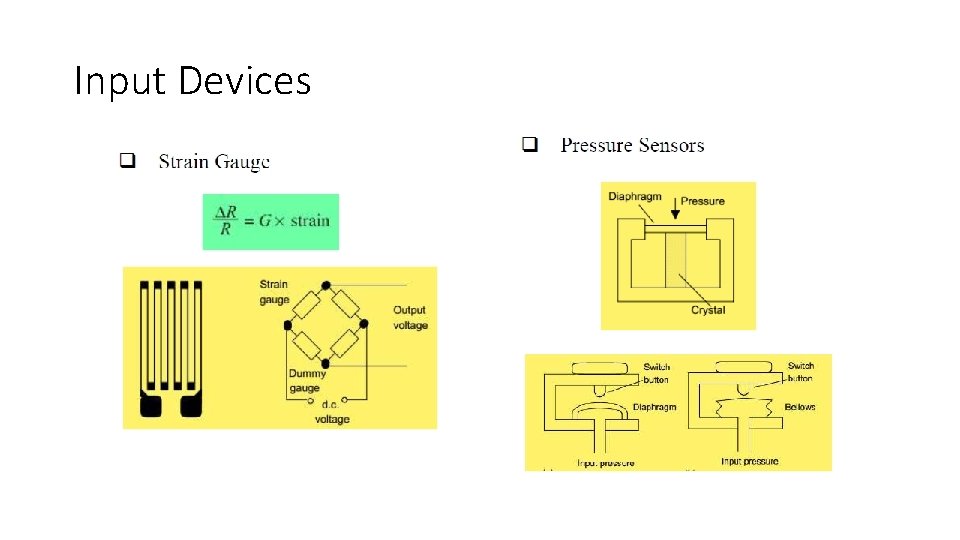
Input Devices
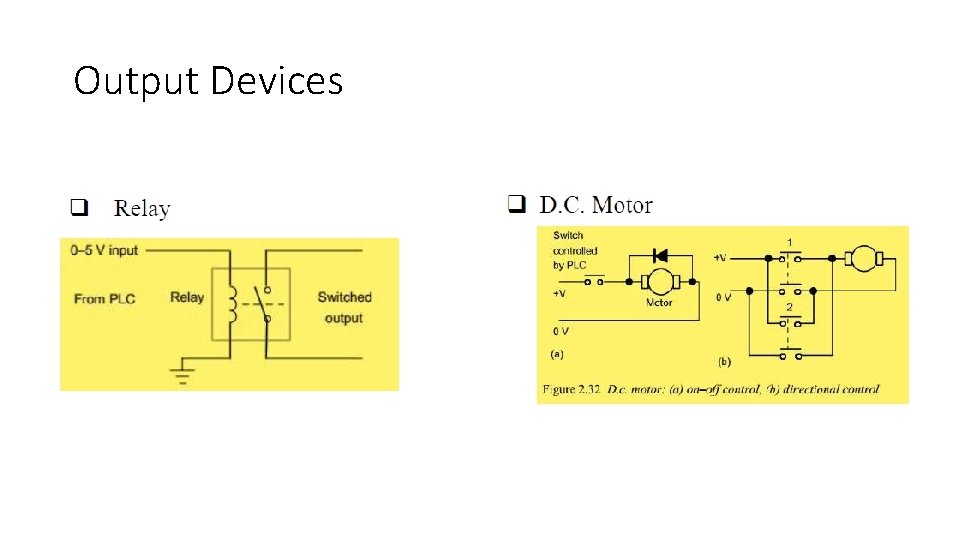
Output Devices
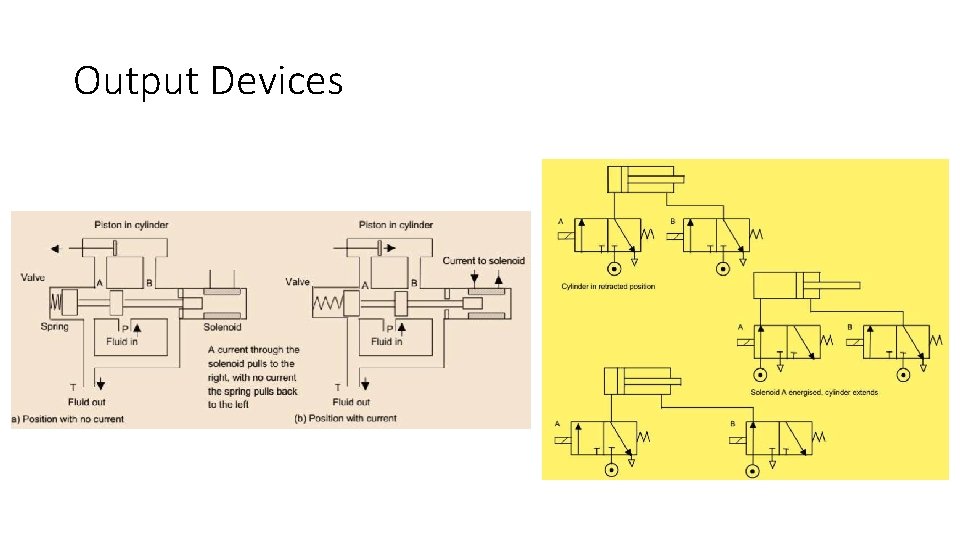
Output Devices
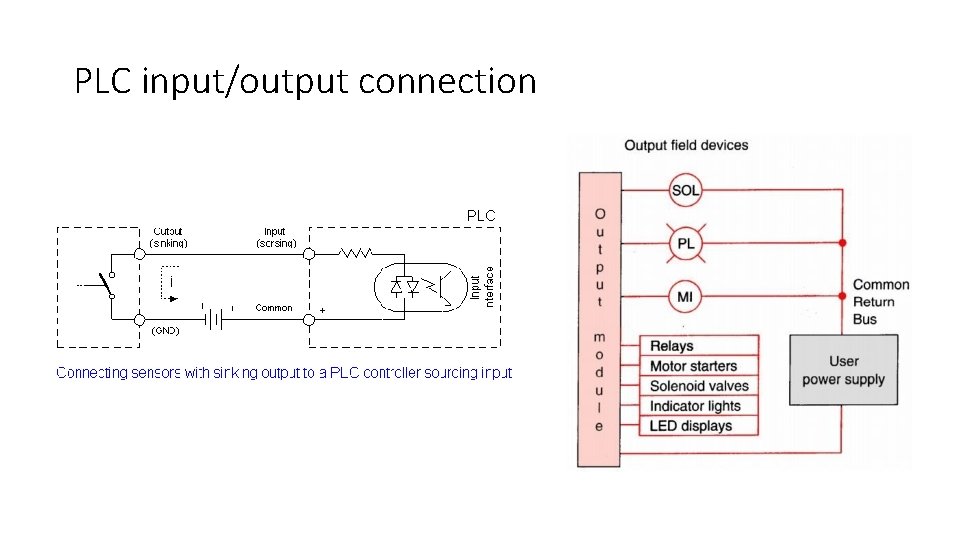
PLC input/output connection
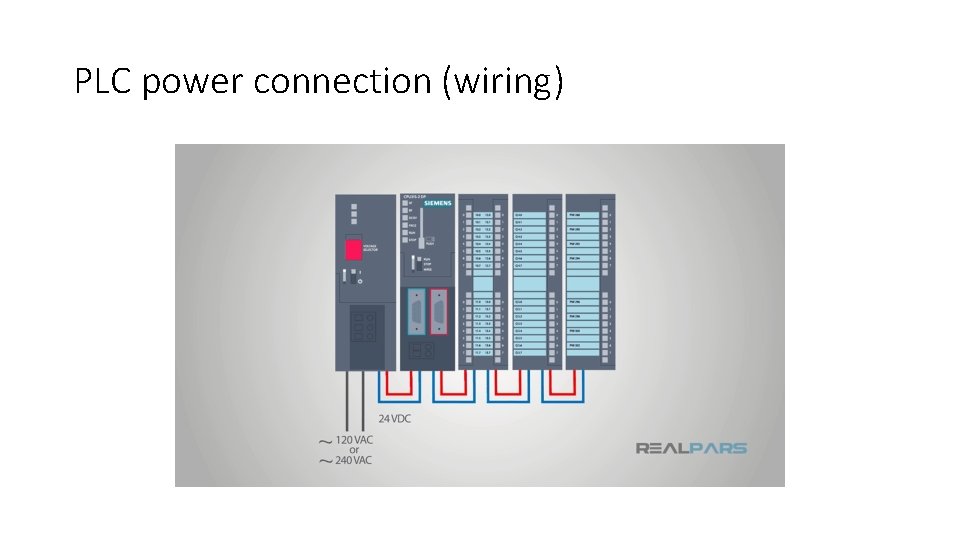
PLC power connection (wiring)
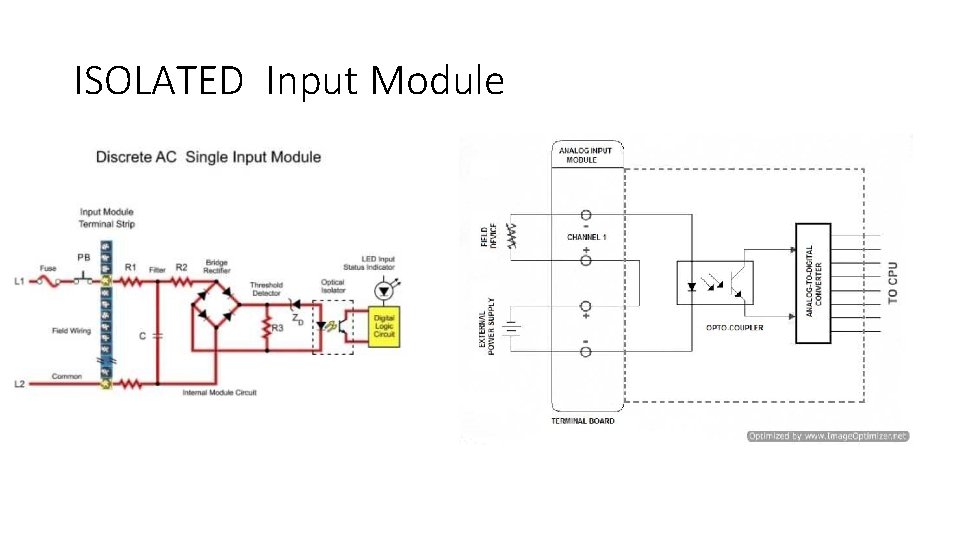
ISOLATED Input Module
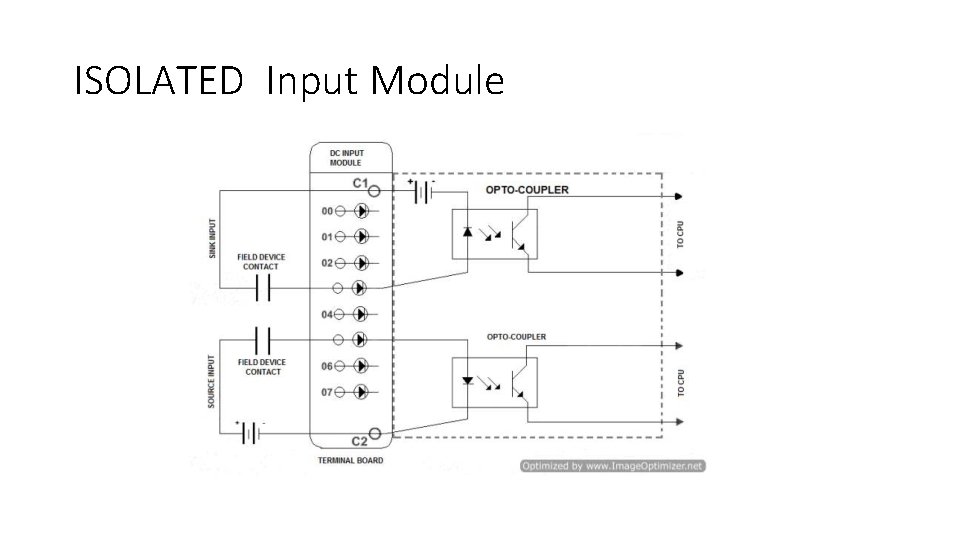
ISOLATED Input Module
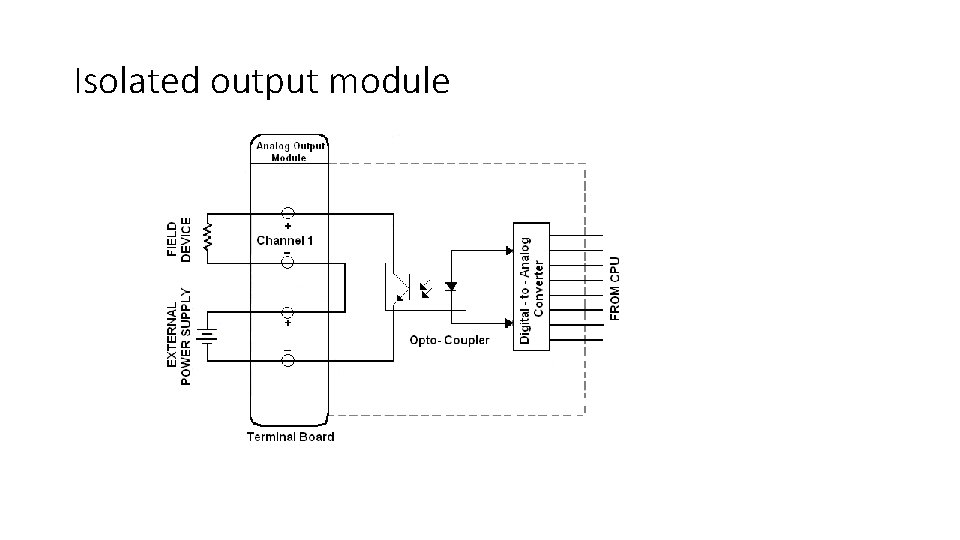
Isolated output module
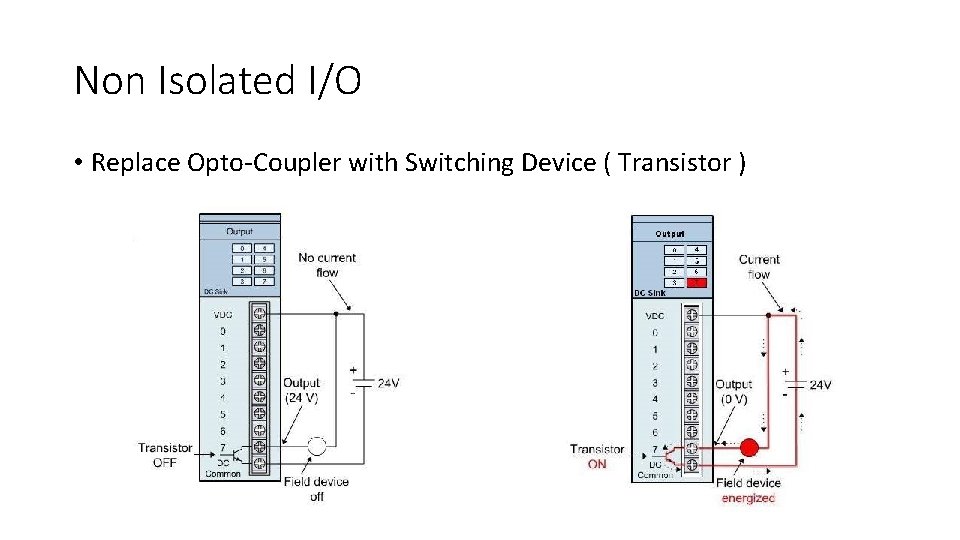
Non Isolated I/O • Replace Opto-Coupler with Switching Device ( Transistor )
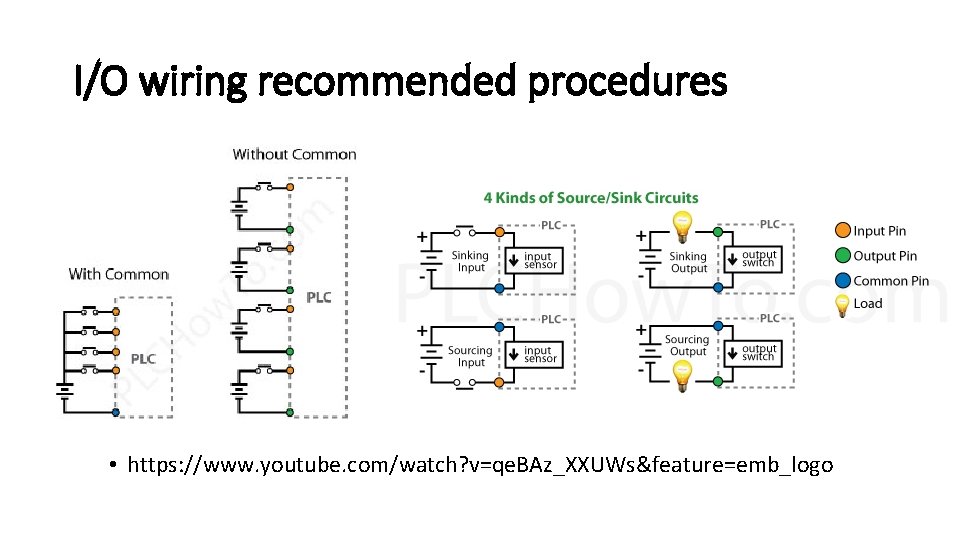
I/O wiring recommended procedures • https: //www. youtube. com/watch? v=qe. BAz_XXUWs&feature=emb_logo
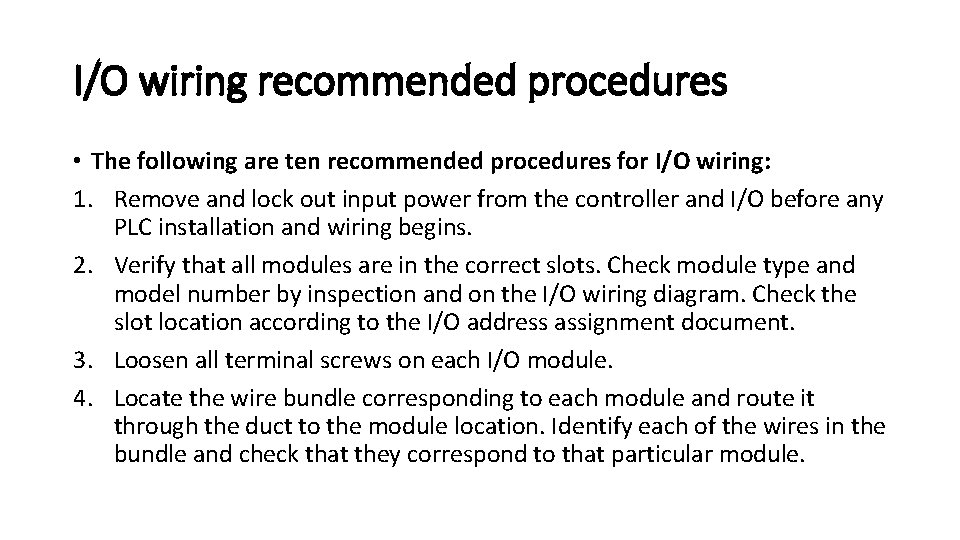
I/O wiring recommended procedures • The following are ten recommended procedures for I/O wiring: 1. Remove and lock out input power from the controller and I/O before any PLC installation and wiring begins. 2. Verify that all modules are in the correct slots. Check module type and model number by inspection and on the I/O wiring diagram. Check the slot location according to the I/O address assignment document. 3. Loosen all terminal screws on each I/O module. 4. Locate the wire bundle corresponding to each module and route it through the duct to the module location. Identify each of the wires in the bundle and check that they correspond to that particular module.
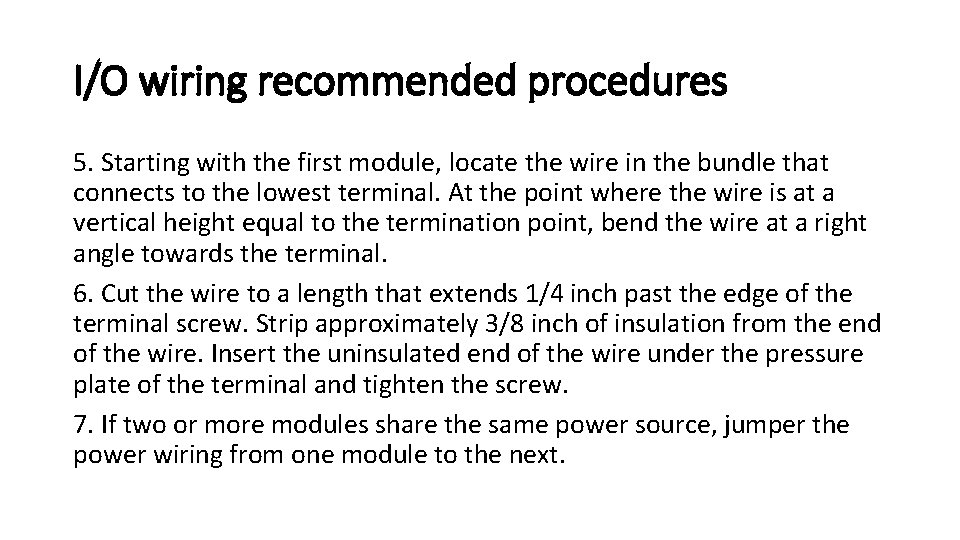
I/O wiring recommended procedures 5. Starting with the first module, locate the wire in the bundle that connects to the lowest terminal. At the point where the wire is at a vertical height equal to the termination point, bend the wire at a right angle towards the terminal. 6. Cut the wire to a length that extends 1/4 inch past the edge of the terminal screw. Strip approximately 3/8 inch of insulation from the end of the wire. Insert the uninsulated end of the wire under the pressure plate of the terminal and tighten the screw. 7. If two or more modules share the same power source, jumper the power wiring from one module to the next.
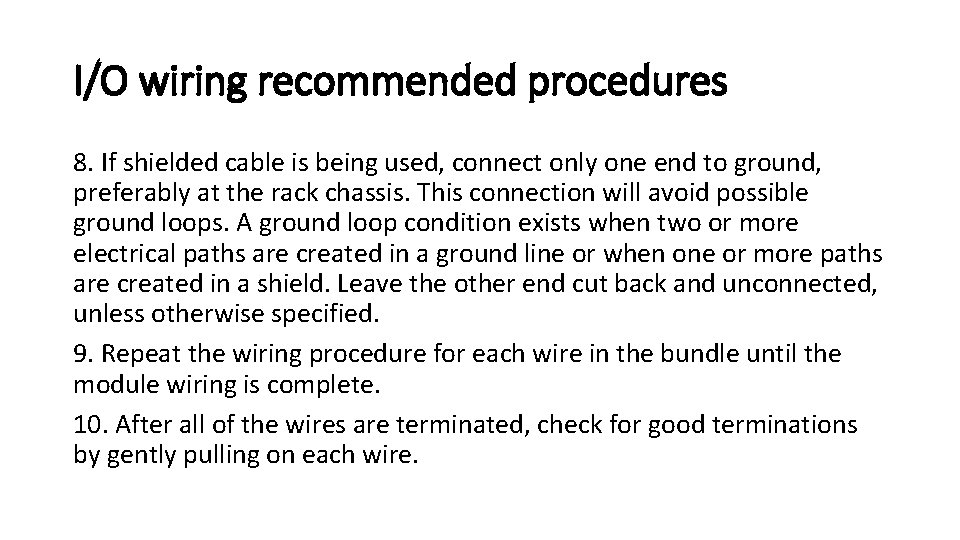
I/O wiring recommended procedures 8. If shielded cable is being used, connect only one end to ground, preferably at the rack chassis. This connection will avoid possible ground loops. A ground loop condition exists when two or more electrical paths are created in a ground line or when one or more paths are created in a shield. Leave the other end cut back and unconnected, unless otherwise specified. 9. Repeat the wiring procedure for each wire in the bundle until the module wiring is complete. 10. After all of the wires are terminated, check for good terminations by gently pulling on each wire.
