PLC Program Example Rockwell Automation 2013 Floating Point
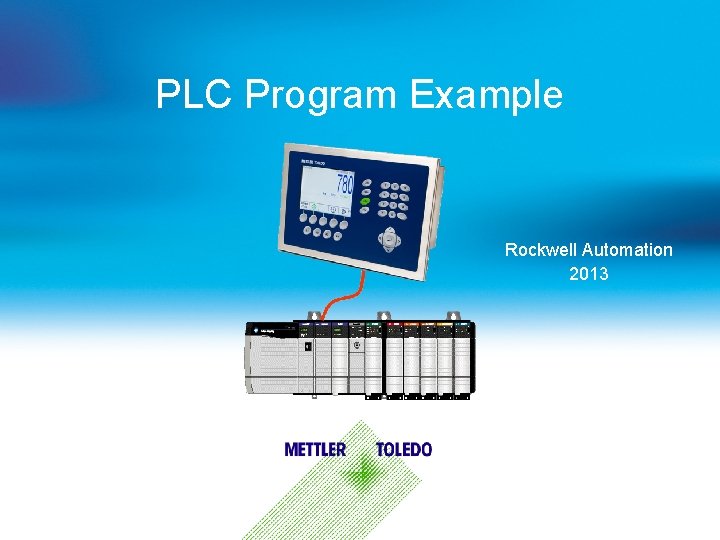
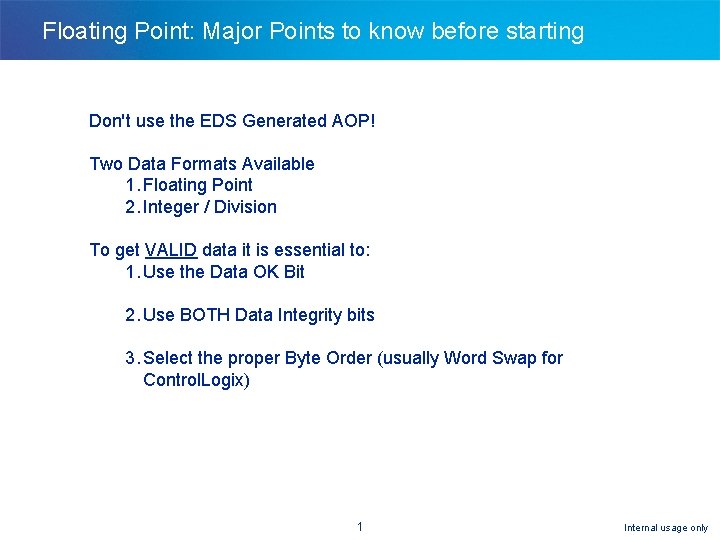
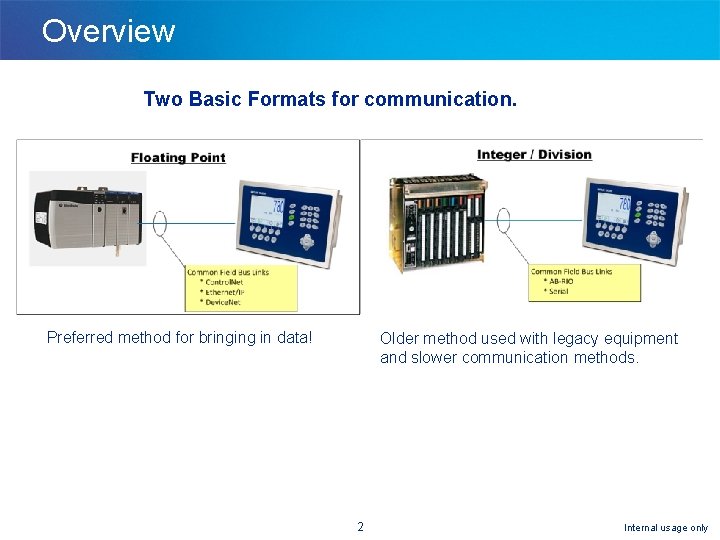
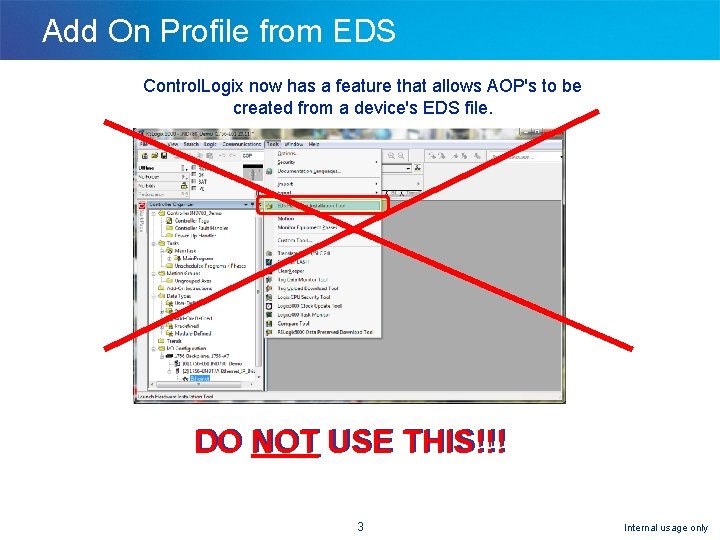
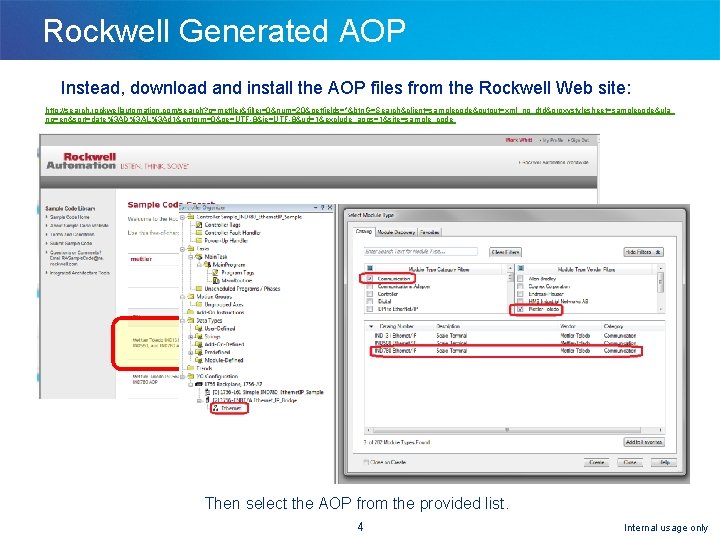
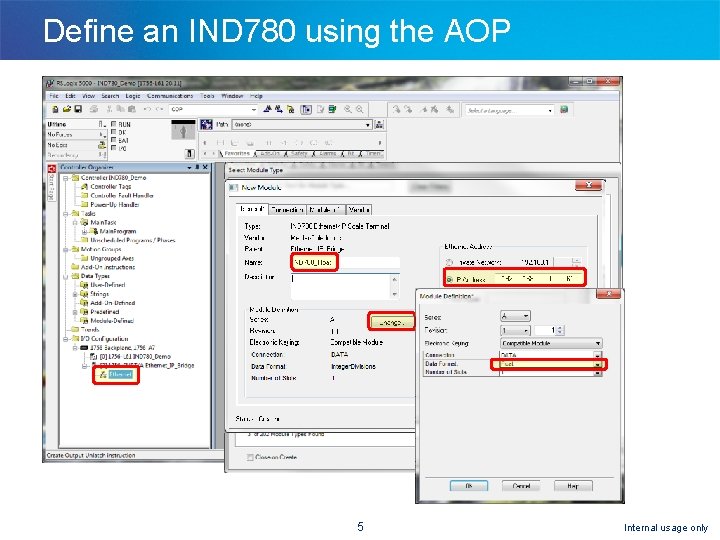
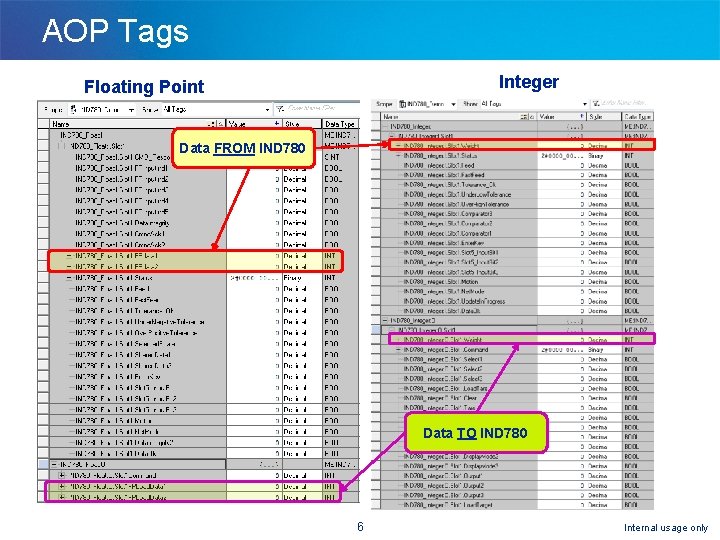
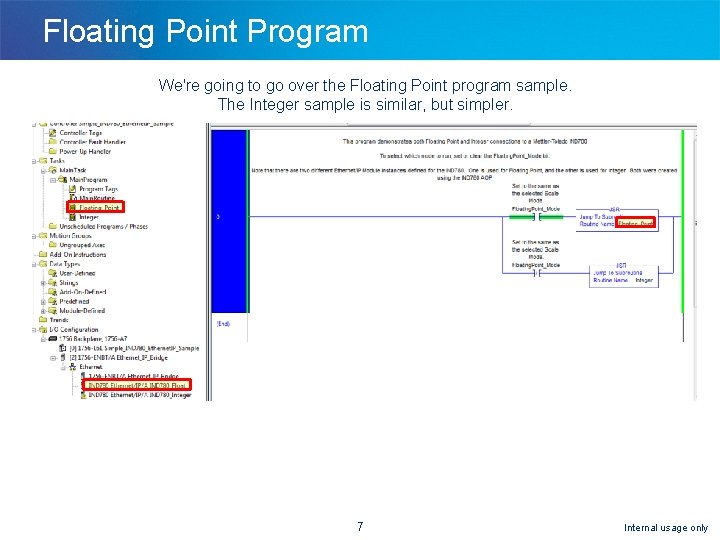
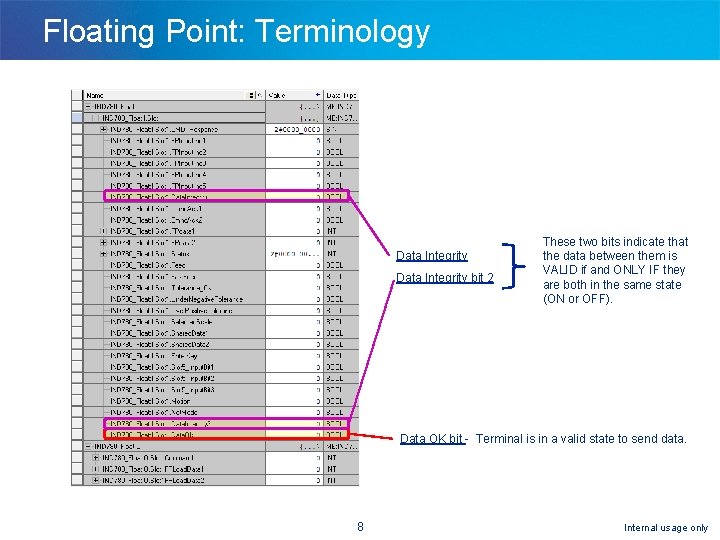
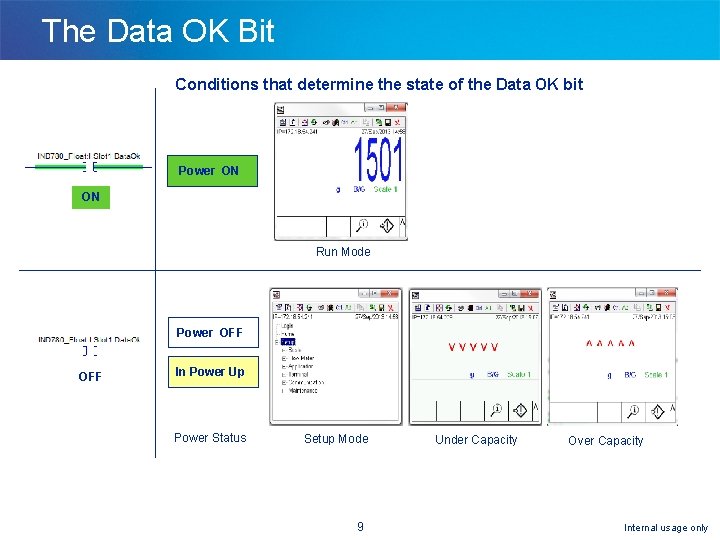
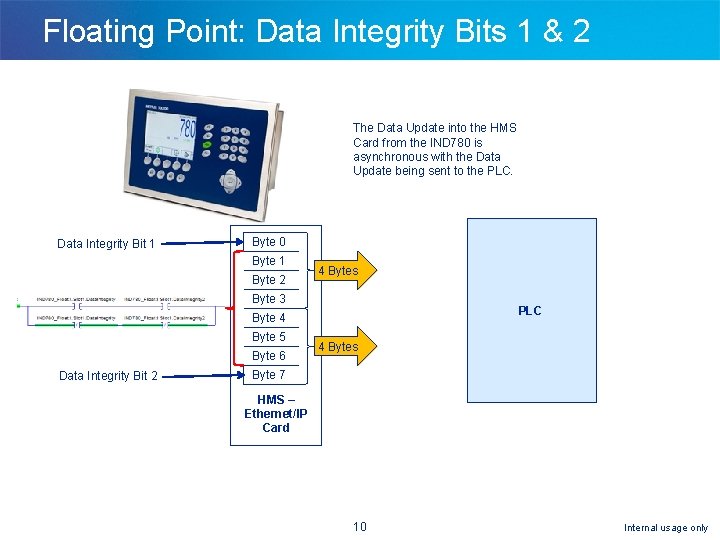
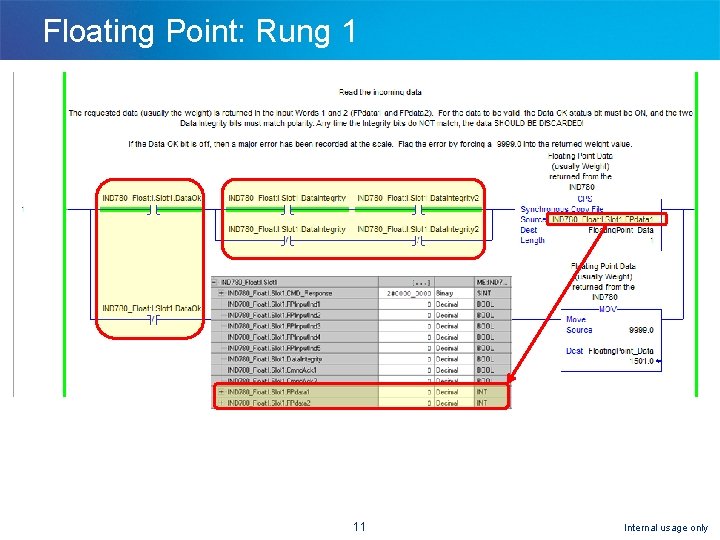
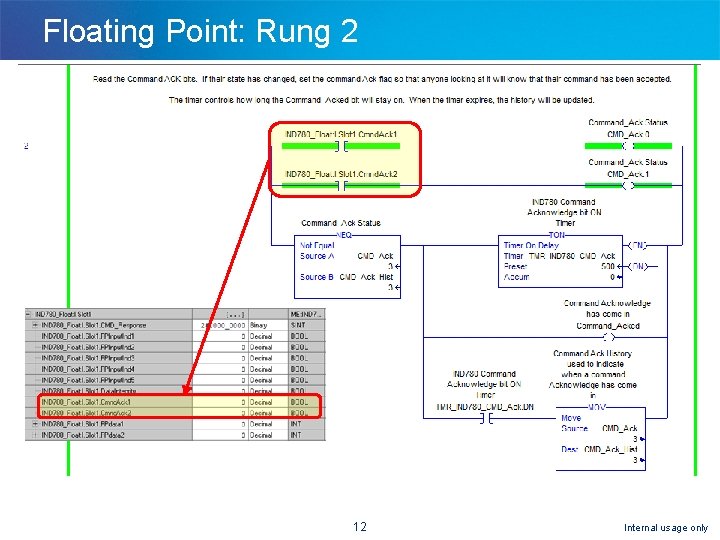
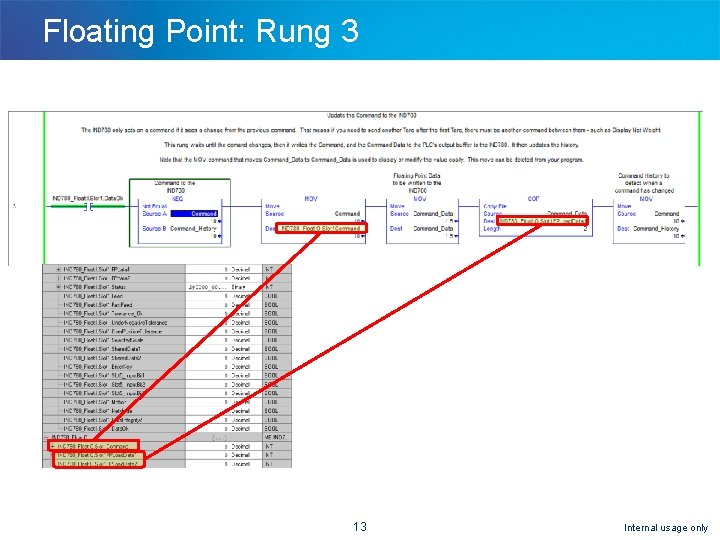
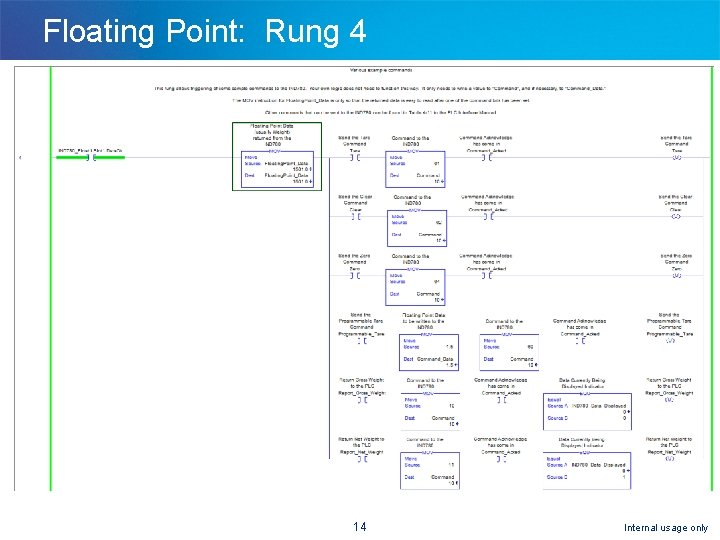
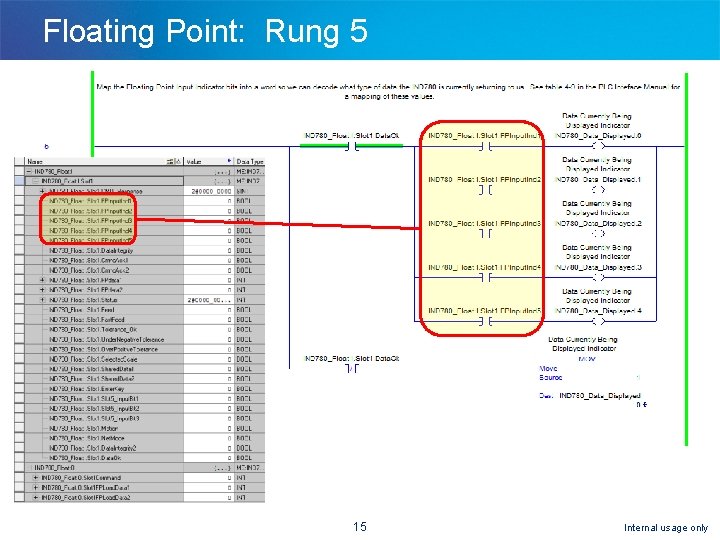
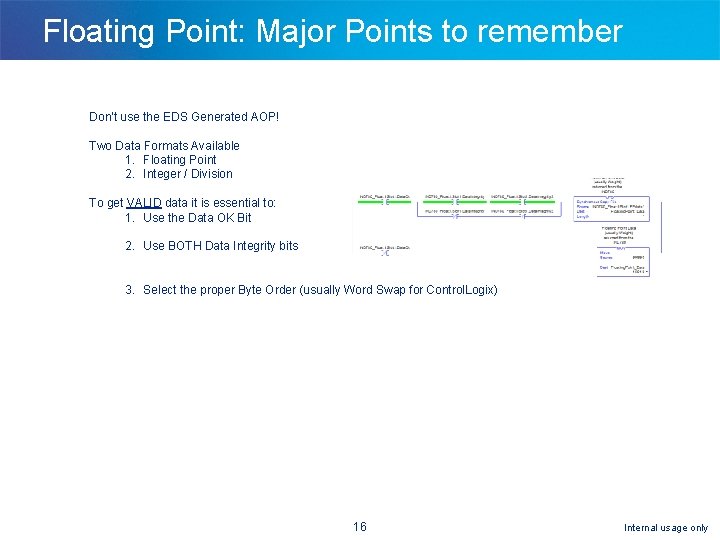
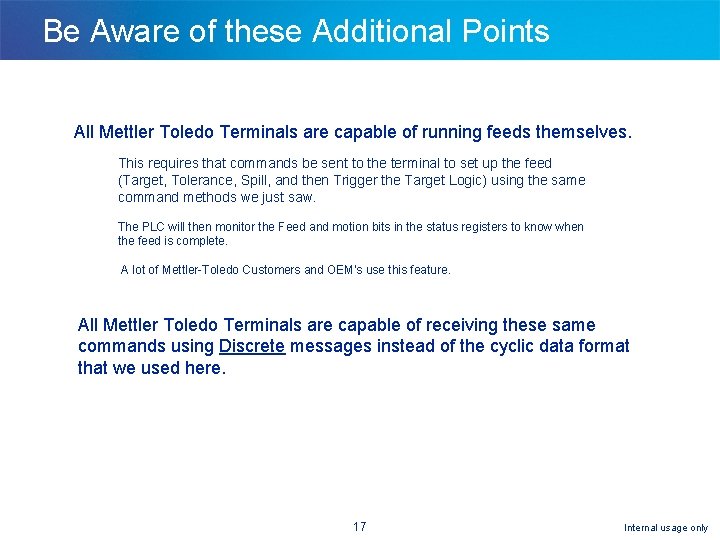
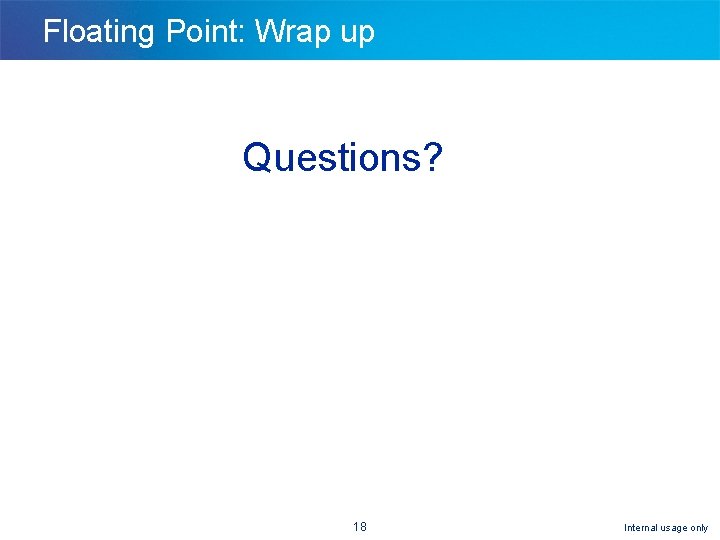
- Slides: 19
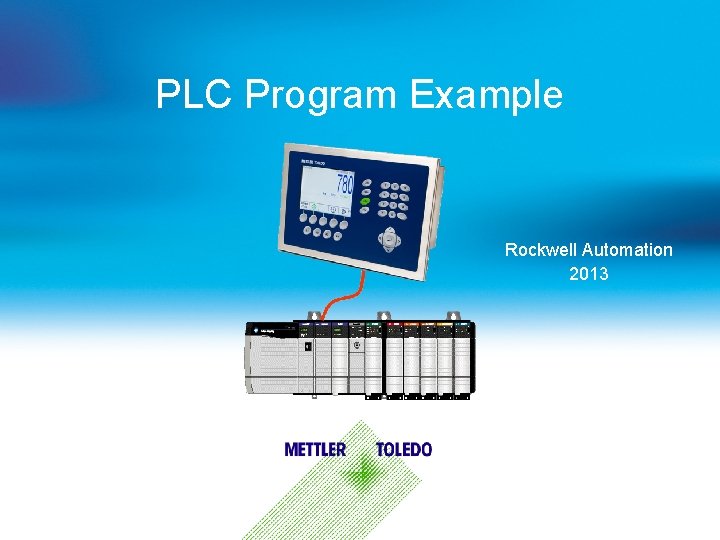
PLC Program Example Rockwell Automation 2013
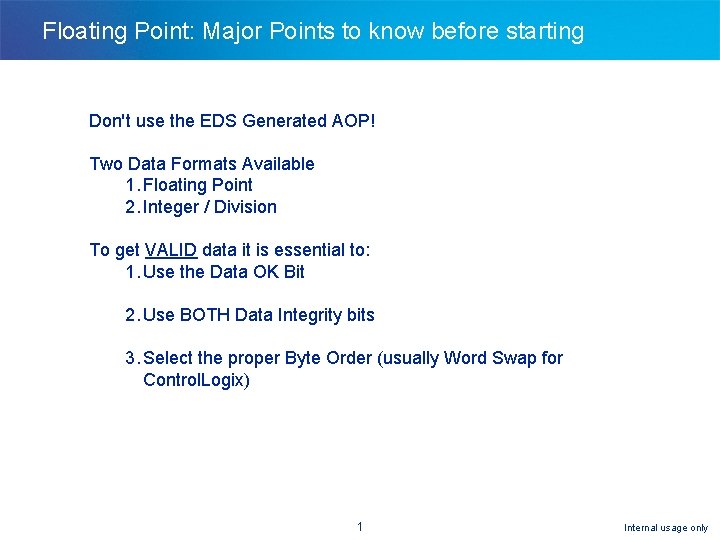
Floating Point: Major Points to know before starting Don't use the EDS Generated AOP! Two Data Formats Available 1. Floating Point 2. Integer / Division To get VALID data it is essential to: 1. Use the Data OK Bit 2. Use BOTH Data Integrity bits 3. Select the proper Byte Order (usually Word Swap for Control. Logix) 1 Internal usage only
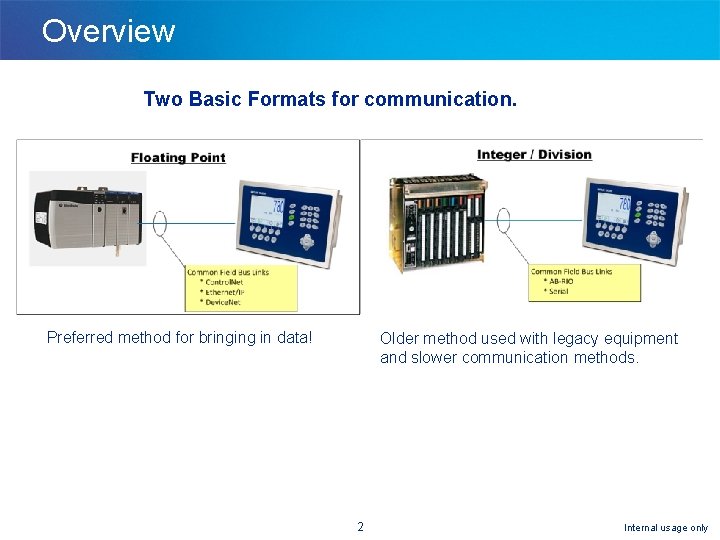
Overview Two Basic Formats for communication. Preferred method for bringing in data! Older method used with legacy equipment and slower communication methods. 2 Internal usage only
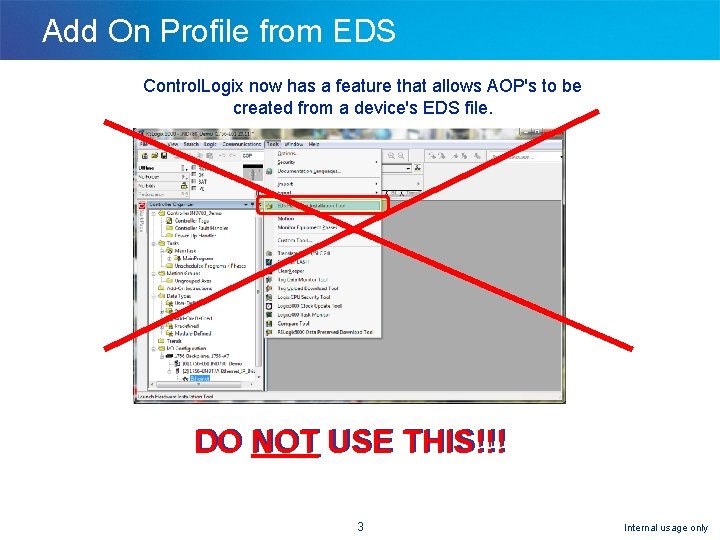
Add On Profile from EDS Control. Logix now has a feature that allows AOP's to be created from a device's EDS file. DO NOT USE THIS!!! 3 Internal usage only
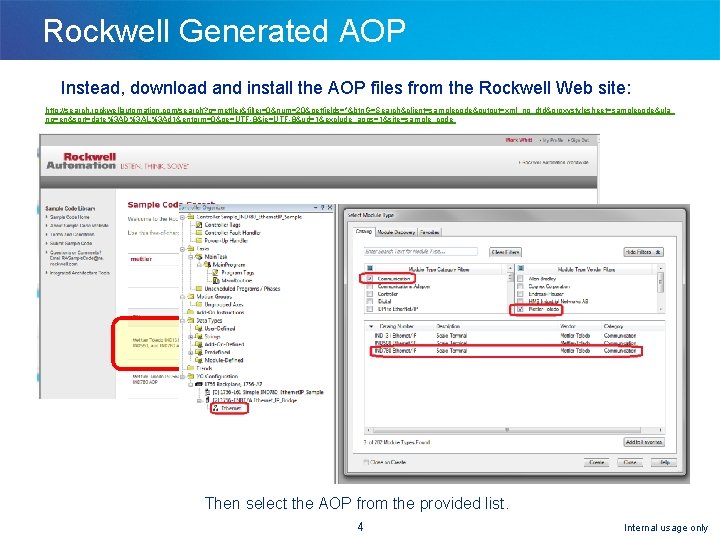
Rockwell Generated AOP Instead, download and install the AOP files from the Rockwell Web site: http: //search. rockwellautomation. com/search? q=mettler&filter=0&num=20&getfields=*&btn. G=Search&client=samplecode&output=xml_no_dtd&proxystylesheet=samplecode&ula ng=en&sort=date%3 AD%3 AL%3 Ad 1&entqrm=0&oe=UTF-8&ie=UTF-8&ud=1&exclude_apps=1&site=sample_code Then select the AOP from the provided list. 4 Internal usage only
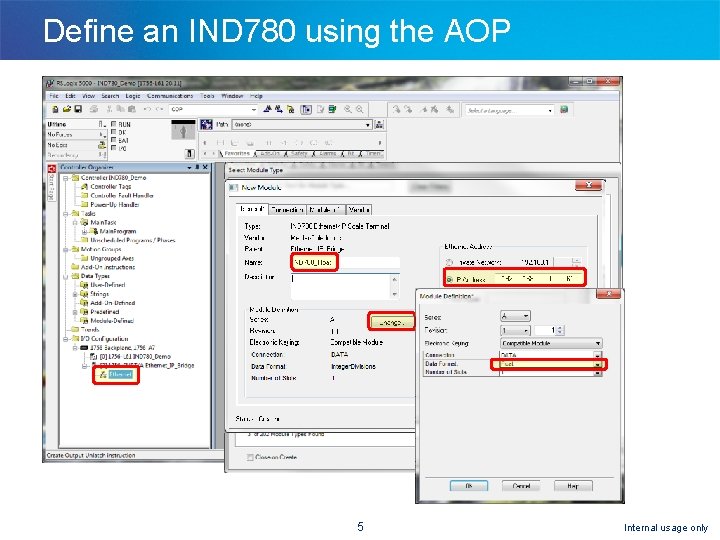
Define an IND 780 using the AOP 5 Internal usage only
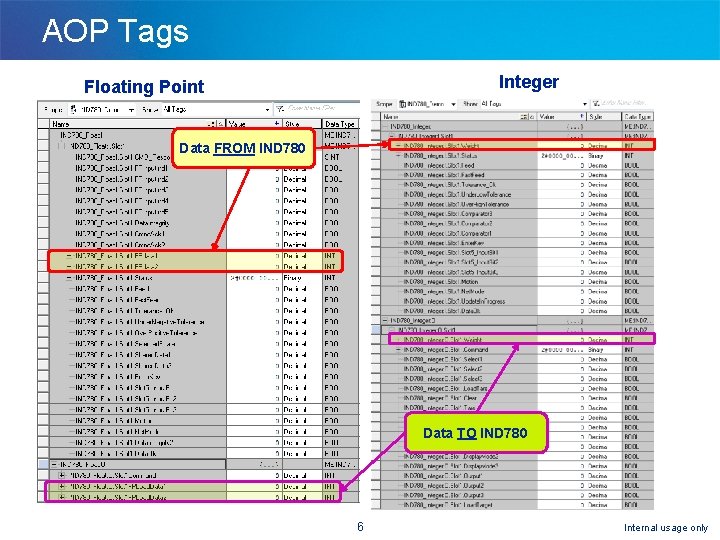
AOP Tags Integer Floating Point Data FROM IND 780 Data TO IND 780 6 Internal usage only
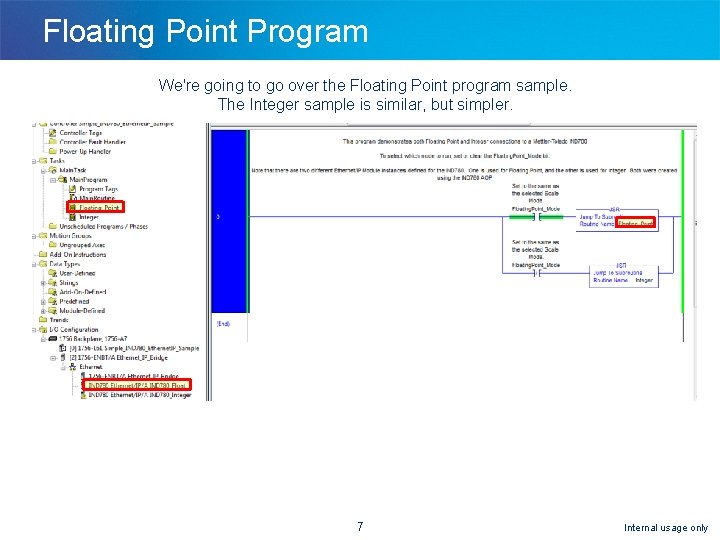
Floating Point Program We're going to go over the Floating Point program sample. The Integer sample is similar, but simpler. 7 Internal usage only
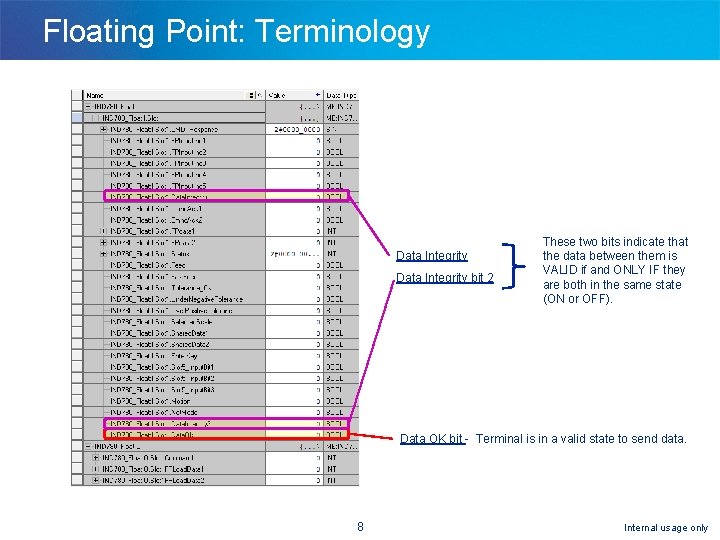
Floating Point: Terminology Data Integrity bit 2 These two bits indicate that the data between them is VALID if and ONLY IF they are both in the same state (ON or OFF). Data OK bit - Terminal is in a valid state to send data. 8 Internal usage only
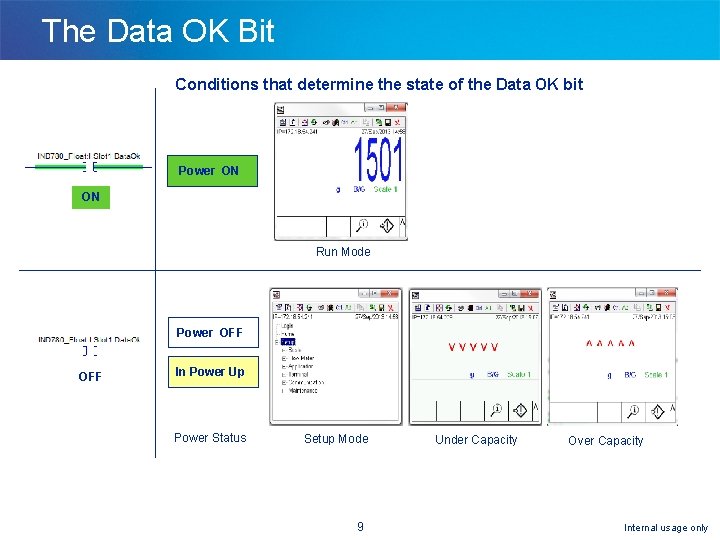
The Data OK Bit Conditions that determine the state of the Data OK bit Power ON ON Run Mode Power OFF In Power Up Power Status Setup Mode 9 Under Capacity Over Capacity Internal usage only
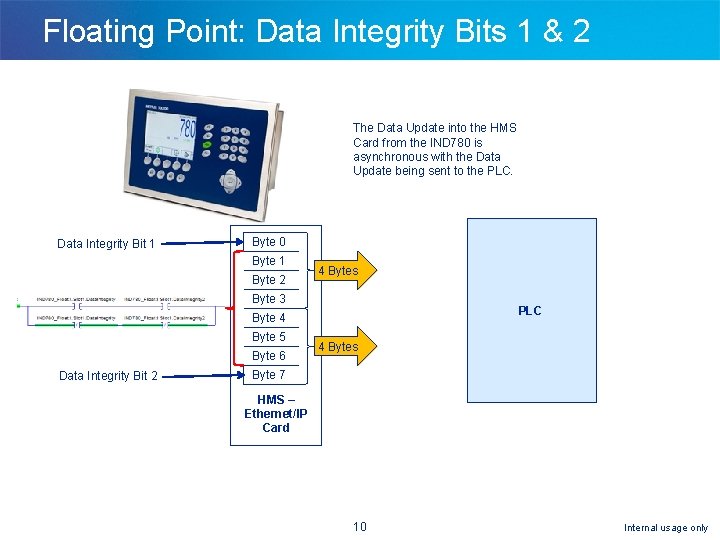
Floating Point: Data Integrity Bits 1 & 2 The Data Update into the HMS Card from the IND 780 is asynchronous with the Data Update being sent to the PLC. Data Integrity Bit 1 Byte 0 Byte 1 Byte 2 4 Bytes Byte 3 PLC Byte 4 Byte 5 Byte 6 Data Integrity Bit 2 4 Bytes Byte 7 HMS – Ethernet/IP Card 10 Internal usage only
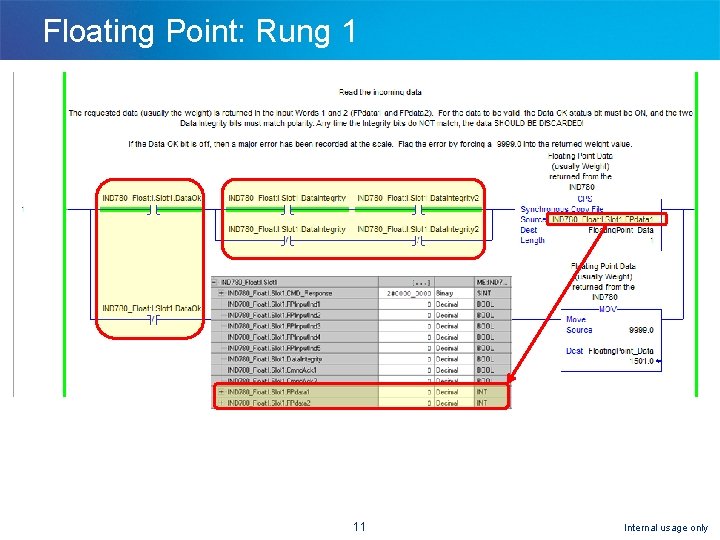
Floating Point: Rung 1 11 Internal usage only
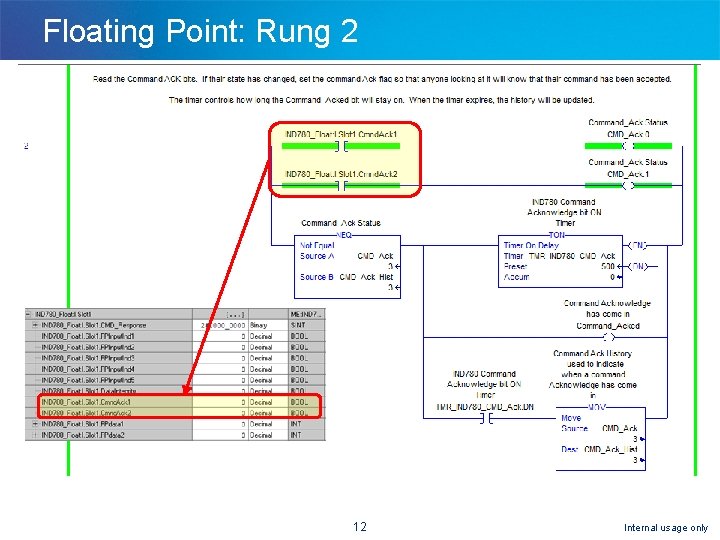
Floating Point: Rung 2 12 Internal usage only
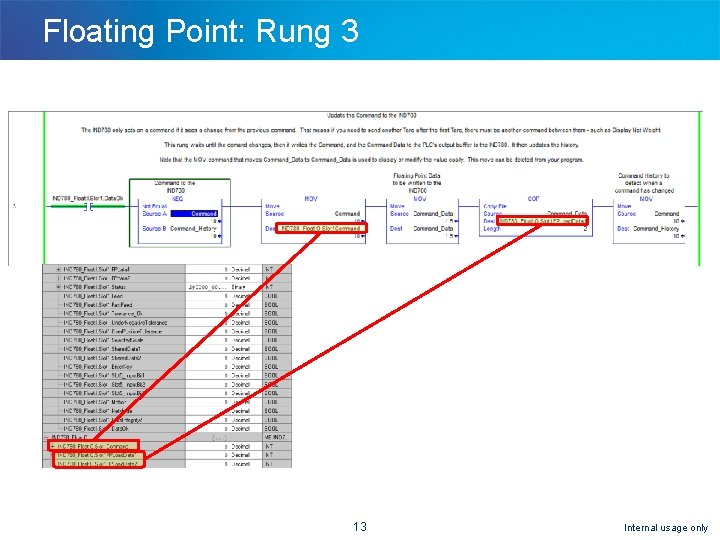
Floating Point: Rung 3 13 Internal usage only
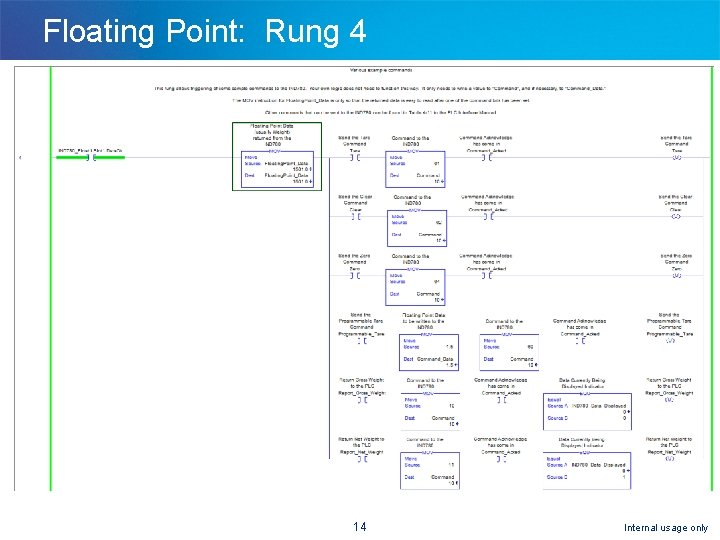
Floating Point: Rung 4 14 Internal usage only
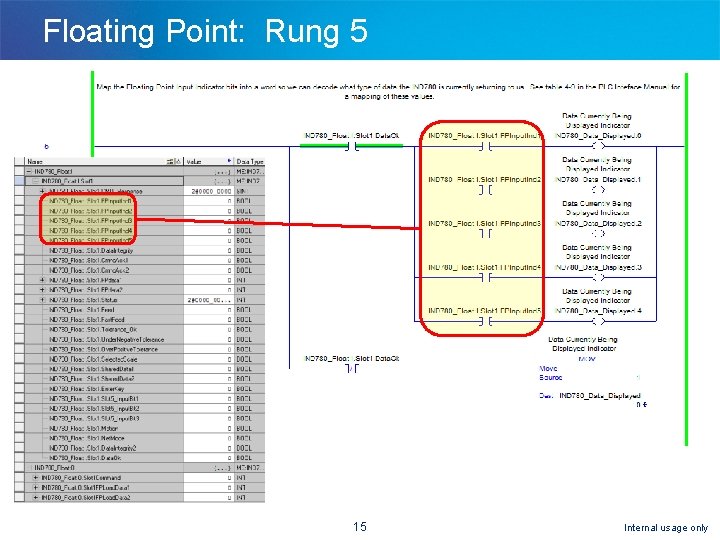
Floating Point: Rung 5 15 Internal usage only
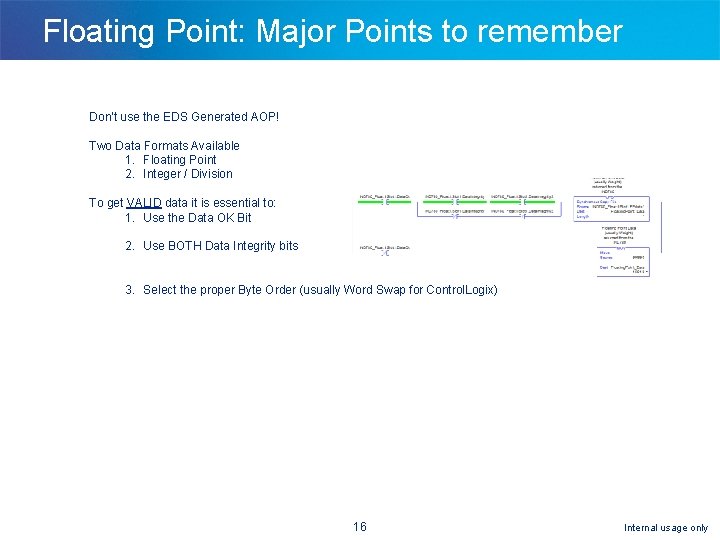
Floating Point: Major Points to remember Don't use the EDS Generated AOP! Two Data Formats Available 1. Floating Point 2. Integer / Division To get VALID data it is essential to: 1. Use the Data OK Bit 2. Use BOTH Data Integrity bits 3. Select the proper Byte Order (usually Word Swap for Control. Logix) 16 Internal usage only
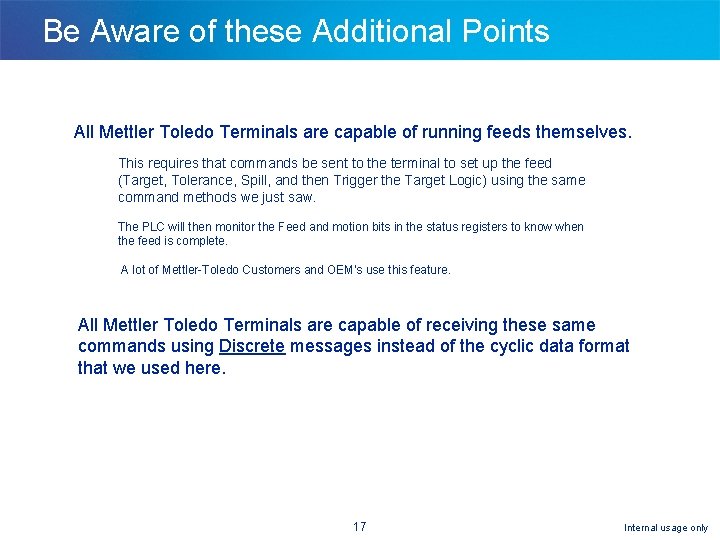
Be Aware of these Additional Points All Mettler Toledo Terminals are capable of running feeds themselves. This requires that commands be sent to the terminal to set up the feed (Target, Tolerance, Spill, and then Trigger the Target Logic) using the same command methods we just saw. The PLC will then monitor the Feed and motion bits in the status registers to know when the feed is complete. A lot of Mettler-Toledo Customers and OEM's use this feature. All Mettler Toledo Terminals are capable of receiving these same commands using Discrete messages instead of the cyclic data format that we used here. 17 Internal usage only
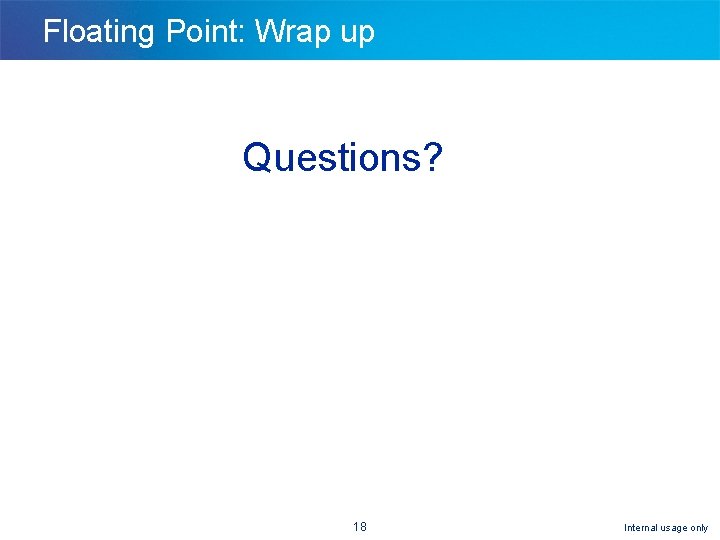
Floating Point: Wrap up Questions? 18 Internal usage only