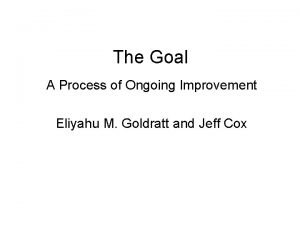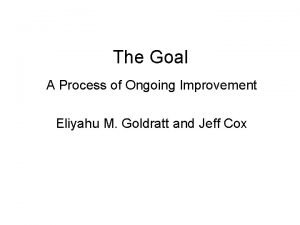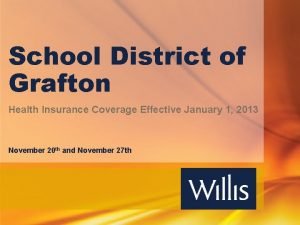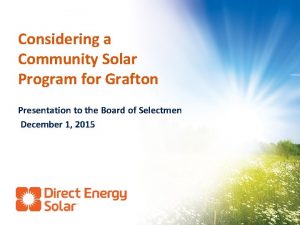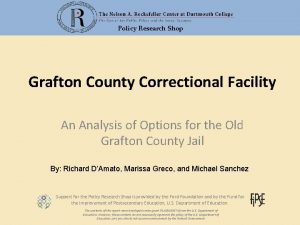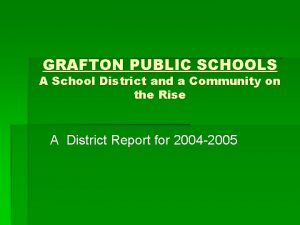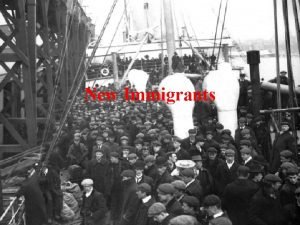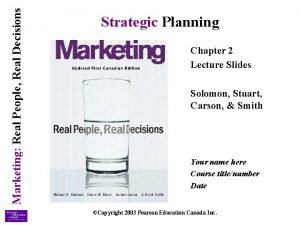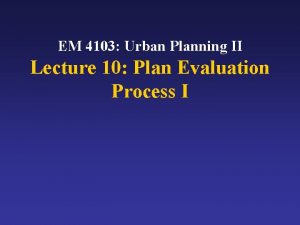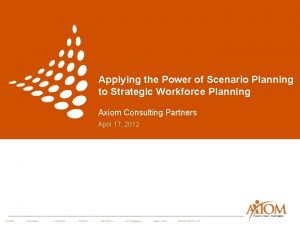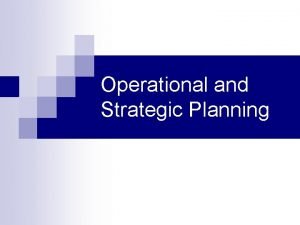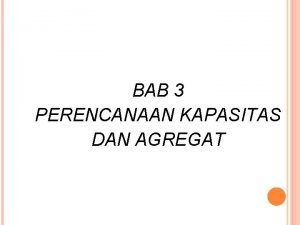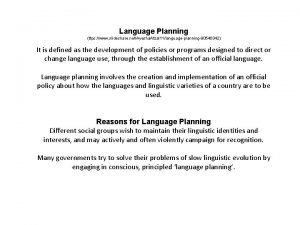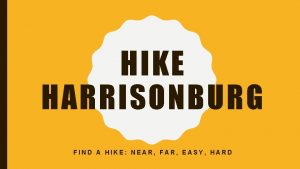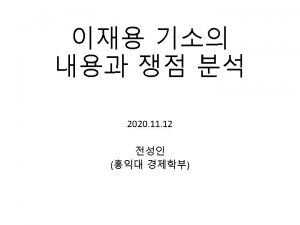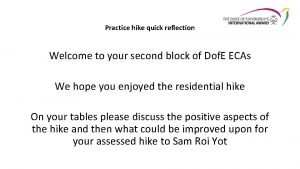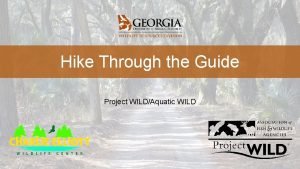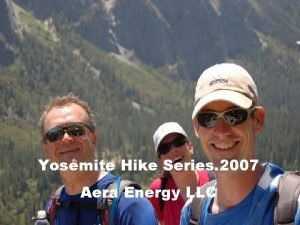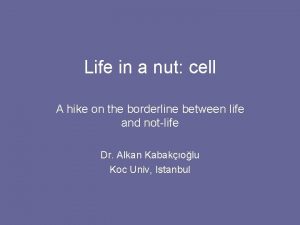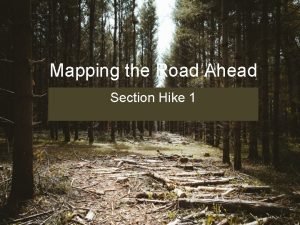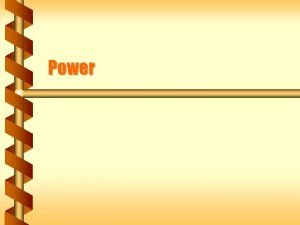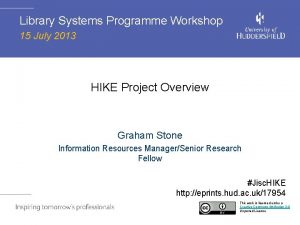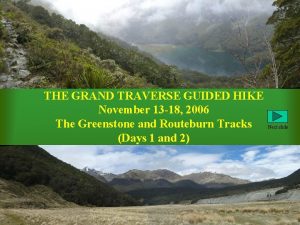PLANNING YOUR HIKE WITH TRAILFORKS Kricky Remillard Grafton


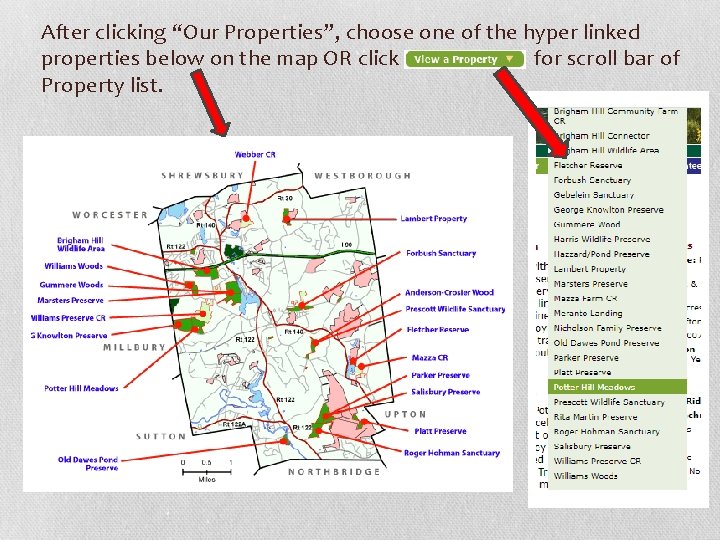



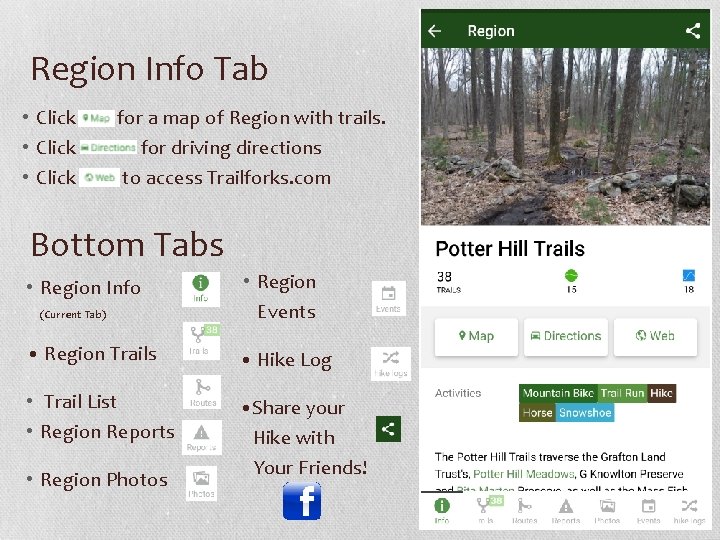
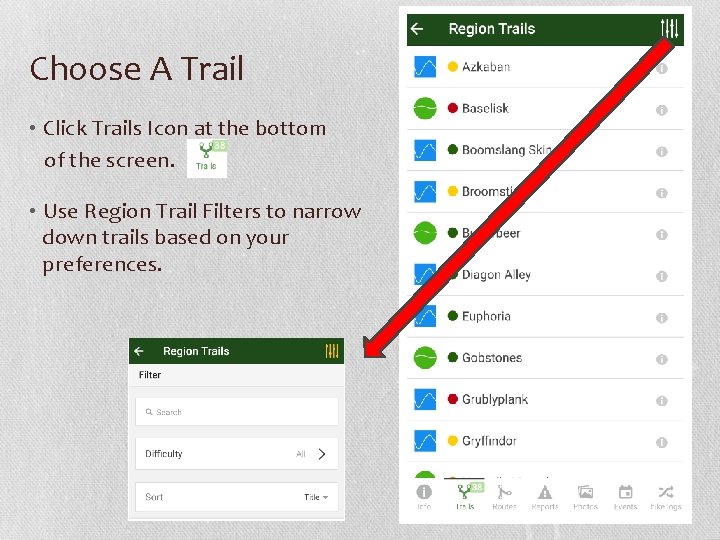
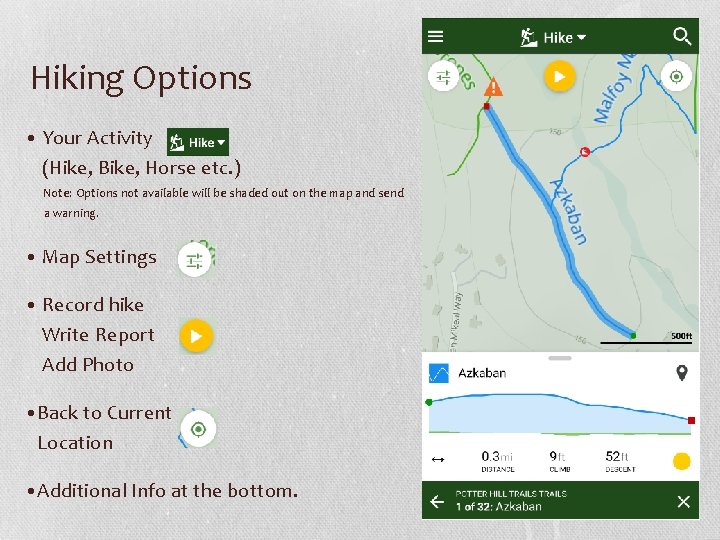

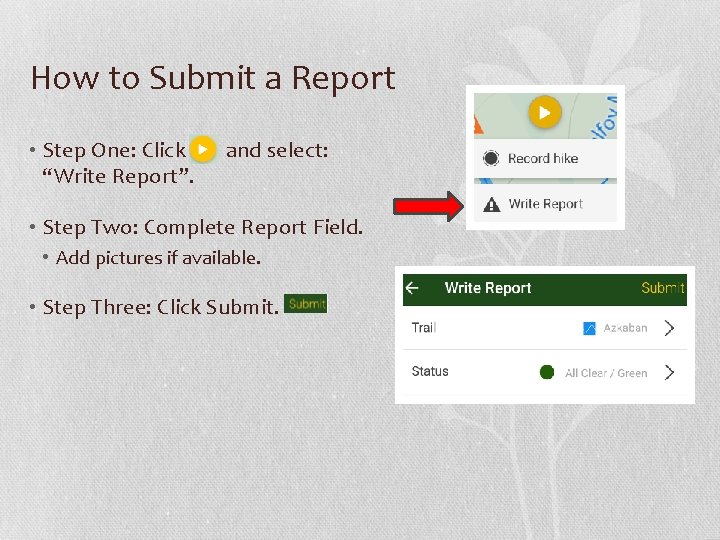
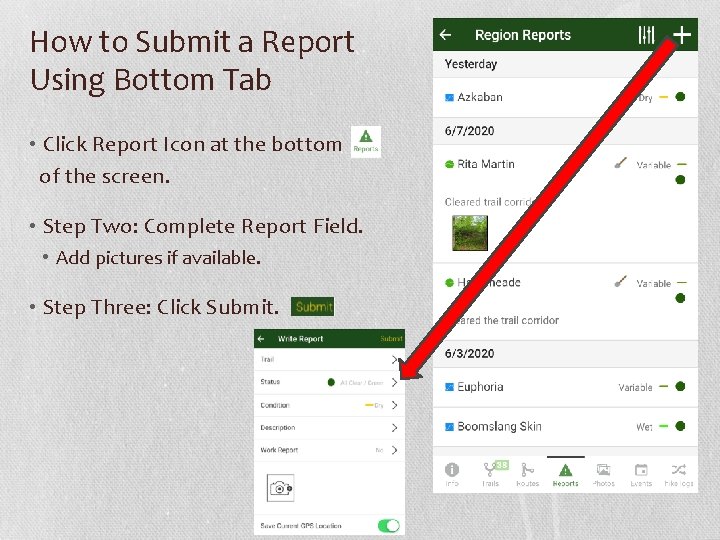
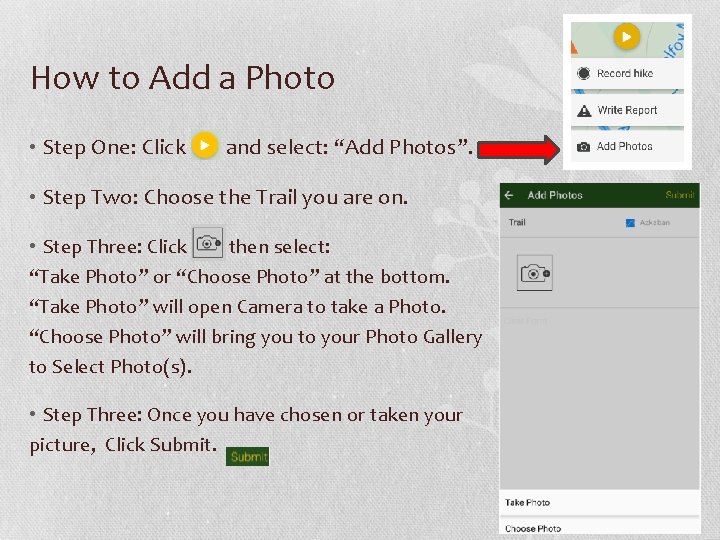
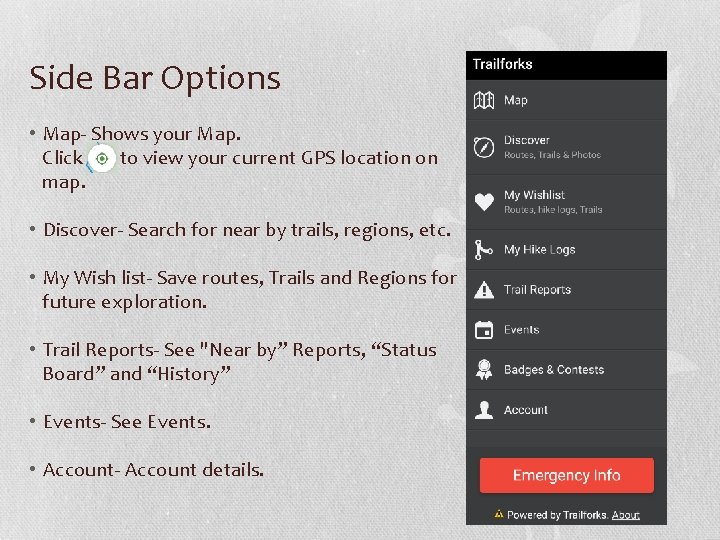

- Slides: 15

PLANNING YOUR HIKE WITH TRAILFORKS Kricky Remillard Grafton Land Trust Summer, 2020

Before you start: • Plan Your Route at Grafton. Land. org • Click “Grafton’s Open Spaces” then “Our Properties” to research properties before your visit.
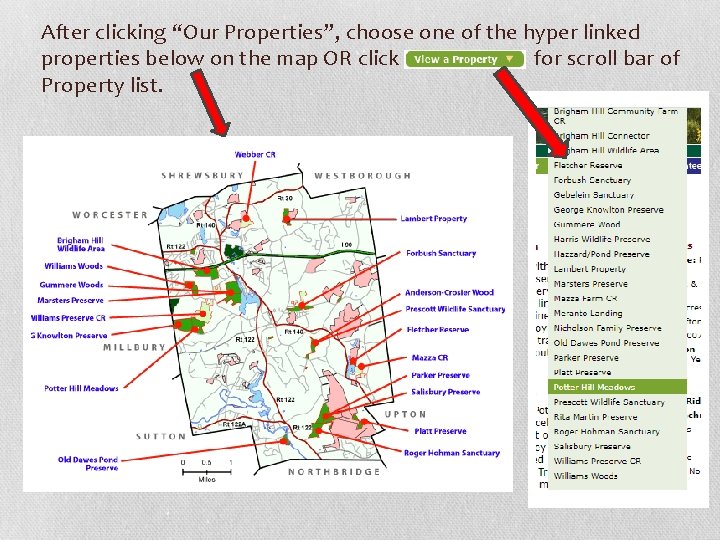
After clicking “Our Properties”, choose one of the hyper linked properties below on the map OR click for scroll bar of Property list.

• Under each property on the Grafton. Land. org website, you will find more info including detailed directions with information on where to park.

The App www. Trailforks. com

Using your Trailforks App • Download Trail. Forks on your mobile device. • Open Trail. Fork App / Register • You can either Search to find a Region at the top of the App OR Click icon on the bottom.
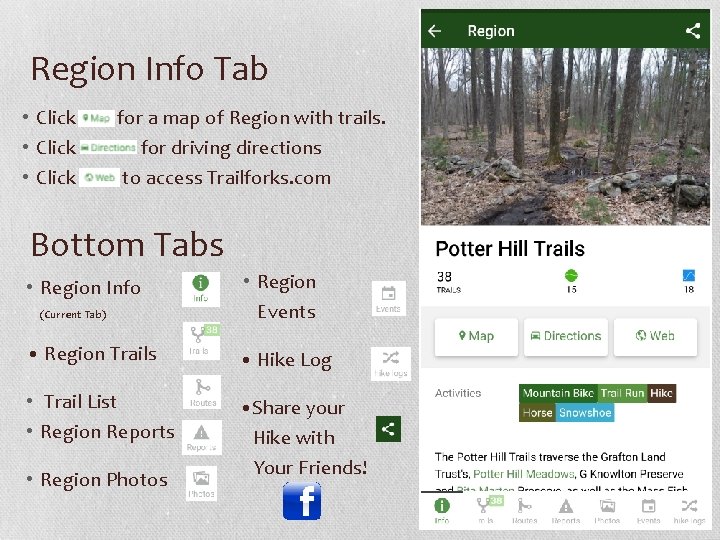
Region Info Tab • Click for a map of Region with trails. for driving directions to access Trailforks. com Bottom Tabs • Region Info (Current Tab) • Region Events • Region Trails • Hike Log • Trail List • Region Reports • Share your Hike with Your Friends! • Region Photos
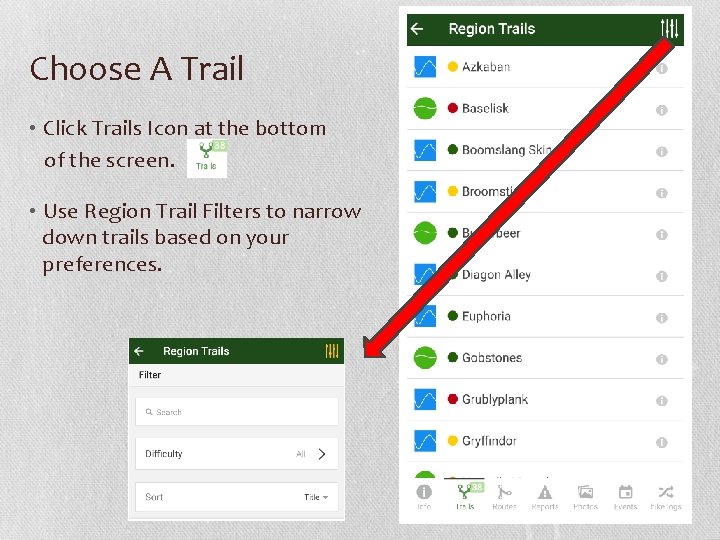
Choose A Trail • Click Trails Icon at the bottom of the screen. • Use Region Trail Filters to narrow down trails based on your preferences.
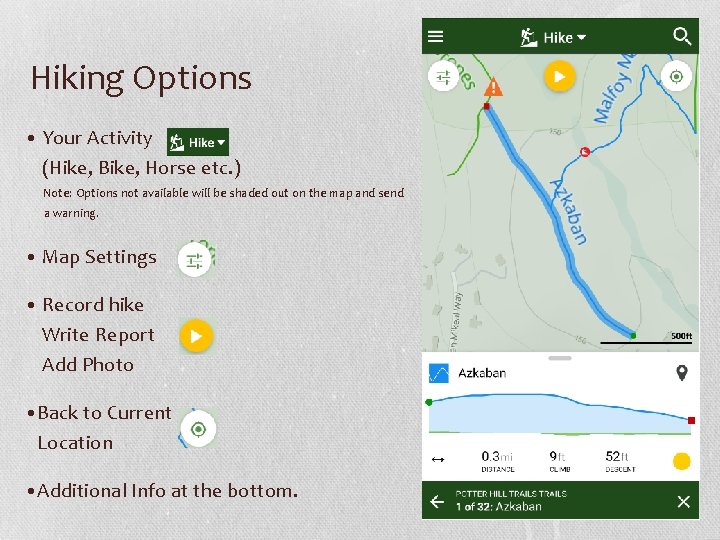
Hiking Options • Your Activity (Hike, Bike, Horse etc. ) Note: Options not available will be shaded out on the map and send a warning. • Map Settings • Record hike Write Report Add Photo • Back to Current Location • Additional Info at the bottom.

How to Record a Hike • Step One: Click and select: “Record hike”. • Step Two: Once GPS connects, your hike will begin recording. To stop recording, Click Stop. You can Delete, Save or Resume recording. • Step Three: To Save recording, fill out Fields and Click Save.
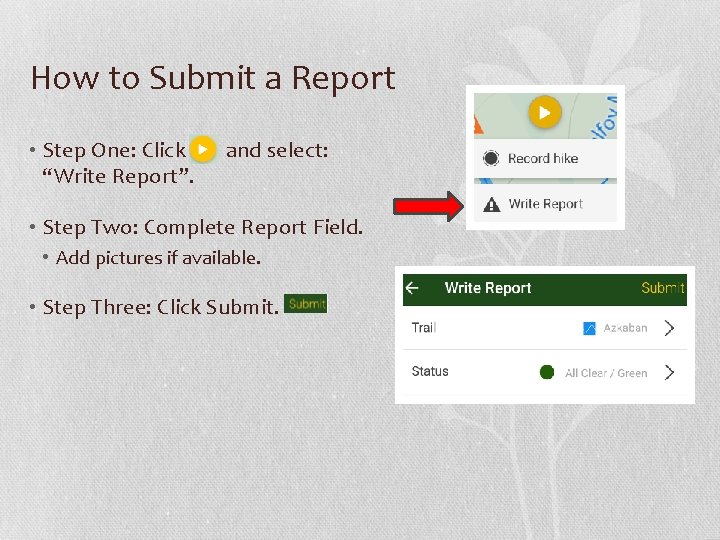
How to Submit a Report • Step One: Click “Write Report”. and select: • Step Two: Complete Report Field. • Add pictures if available. • Step Three: Click Submit.
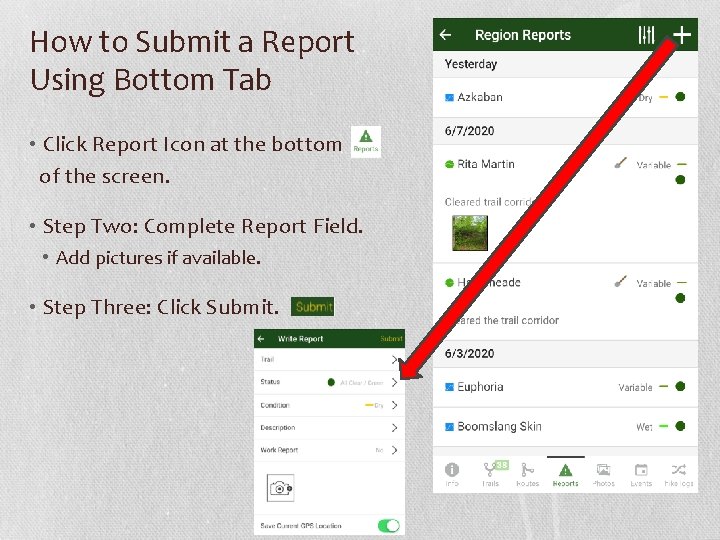
How to Submit a Report Using Bottom Tab • Click Report Icon at the bottom of the screen. • Step Two: Complete Report Field. • Add pictures if available. • Step Three: Click Submit.
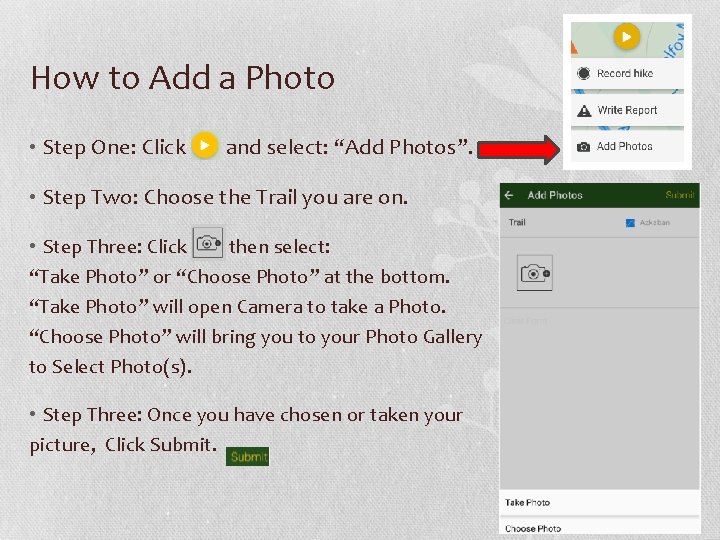
How to Add a Photo • Step One: Click and select: “Add Photos”. • Step Two: Choose the Trail you are on. • Step Three: Click then select: “Take Photo” or “Choose Photo” at the bottom. “Take Photo” will open Camera to take a Photo. “Choose Photo” will bring you to your Photo Gallery to Select Photo(s). • Step Three: Once you have chosen or taken your picture, Click Submit.
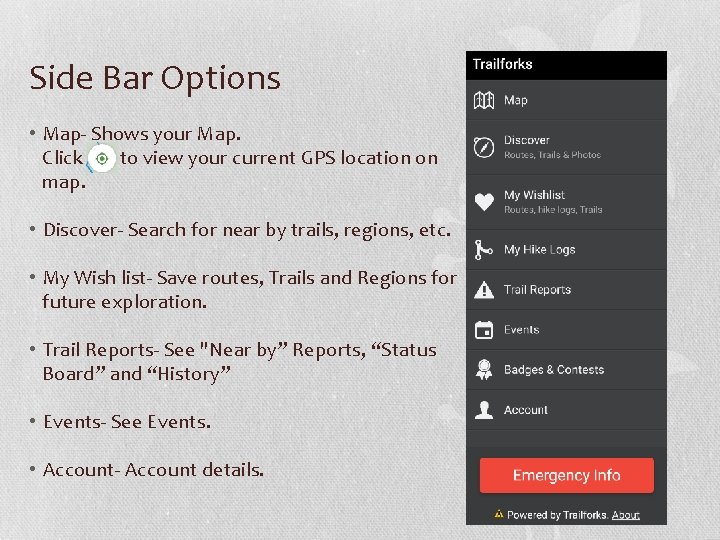
Side Bar Options • Map- Shows your Map. Click to view your current GPS location on map. • Discover- Search for near by trails, regions, etc. • My Wish list- Save routes, Trails and Regions for future exploration. • Trail Reports- See "Near by” Reports, “Status Board” and “History” • Events- See Events. • Account- Account details.

Support Grafton Land Trust • Visit Grafton. Land. org and please consider making a DONATION or VOLUNTEERING to help keep open space in Grafton! • To make a donation on GLT website, click and scroll to Donate. THANK YOU! Visit us at: www. Grafton. Land. org www. facebook. com/ Grafton. Land. Trust
 The goal boy scout hike
The goal boy scout hike A process of ongoing improvement
A process of ongoing improvement Pwsb mortgage rates
Pwsb mortgage rates Solar shop grafton
Solar shop grafton Grafton county jail
Grafton county jail Grafton public schools
Grafton public schools Temple grafton school
Temple grafton school Grafton primary school website
Grafton primary school website Give us your hungry your tired your poor
Give us your hungry your tired your poor Strategic planning vs tactical planning
Strategic planning vs tactical planning Goal achievement matrix
Goal achievement matrix Role segmentation workforce planning
Role segmentation workforce planning N planning
N planning Aggregate planning is capacity planning for:
Aggregate planning is capacity planning for: Long medium and short term planning in primary schools
Long medium and short term planning in primary schools Stages of language planning slideshare
Stages of language planning slideshare