Planning Tracking and Control with MSProject Ed Mahler
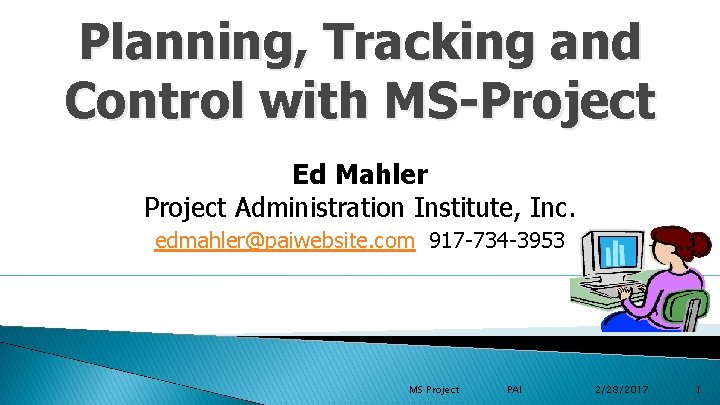
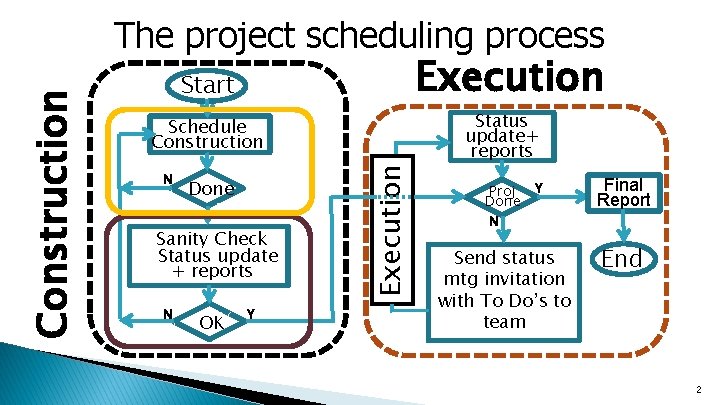
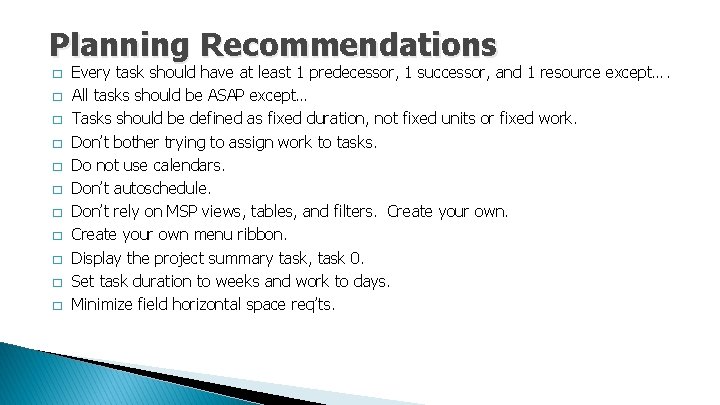
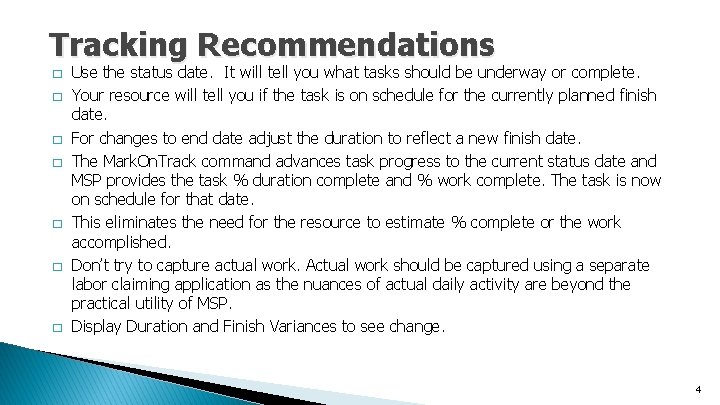
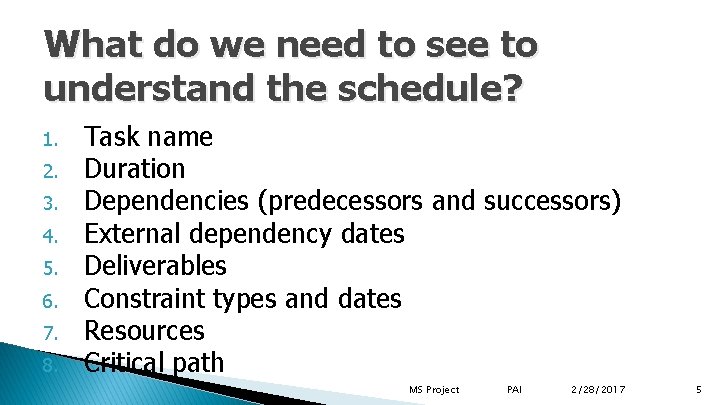
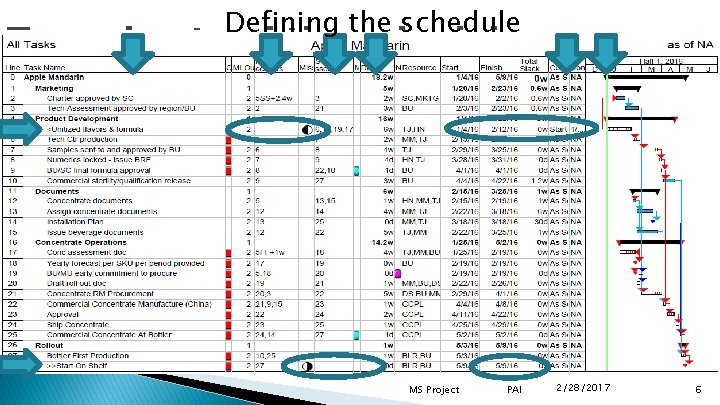
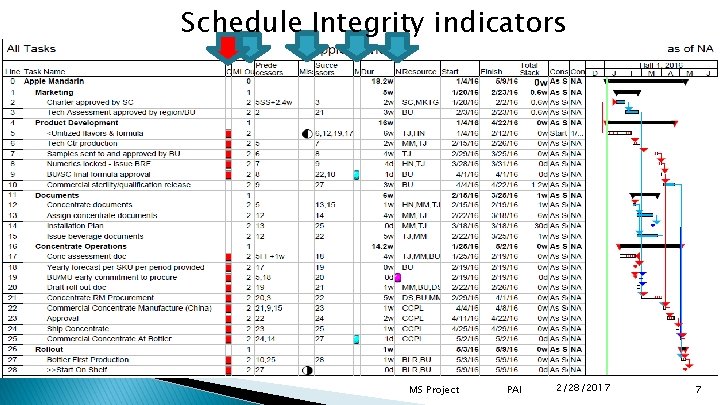
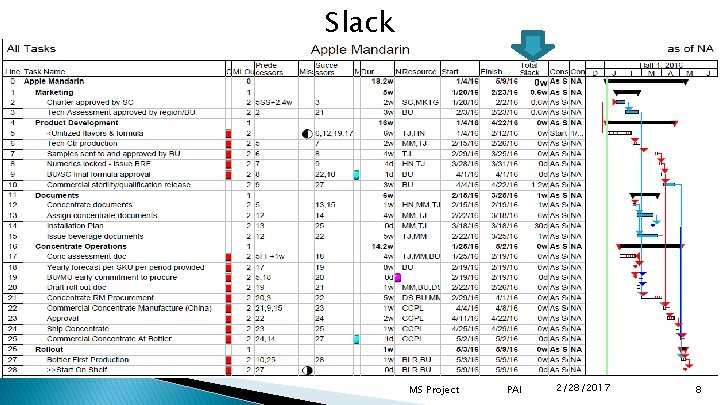
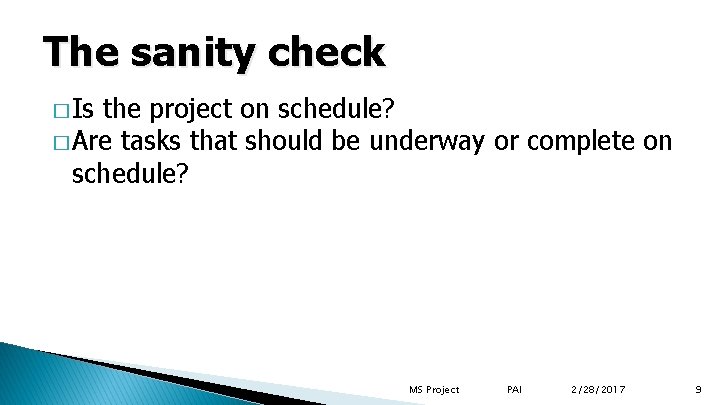
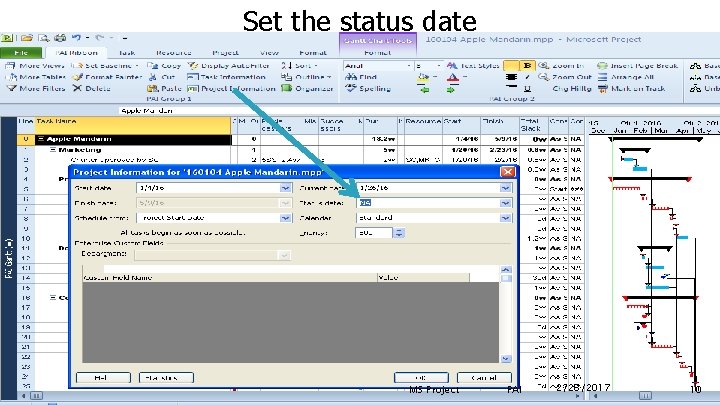
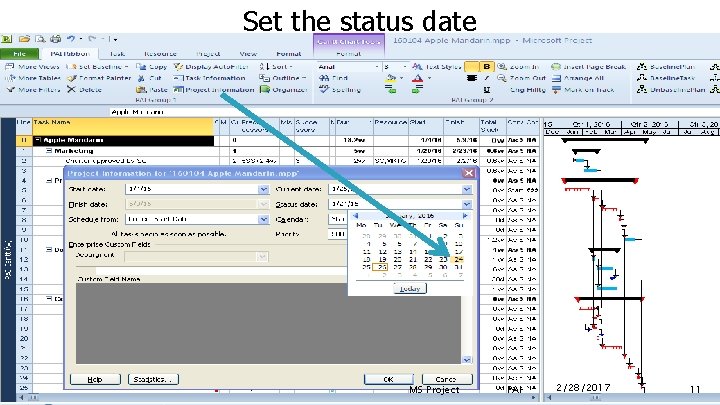
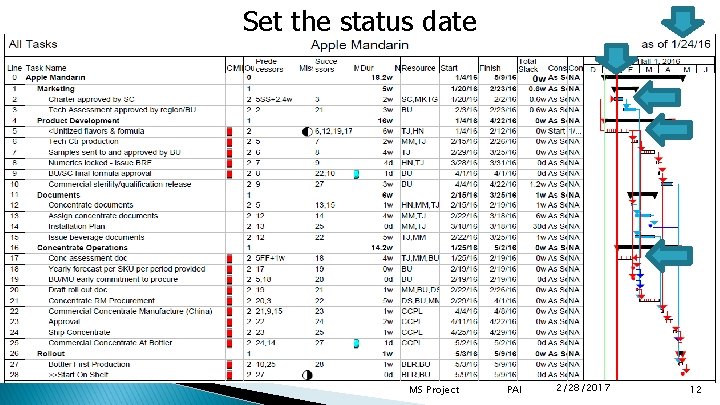
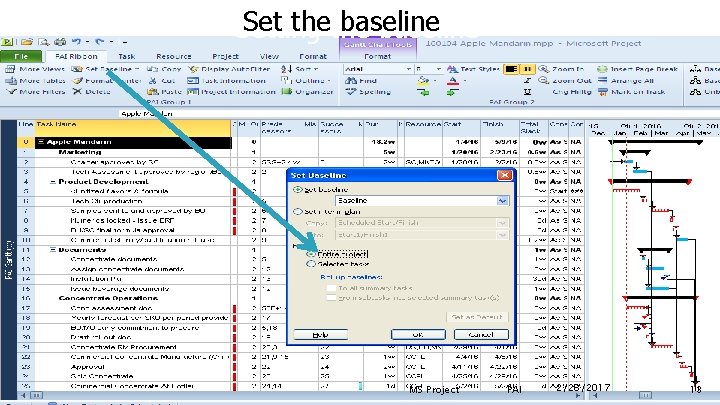
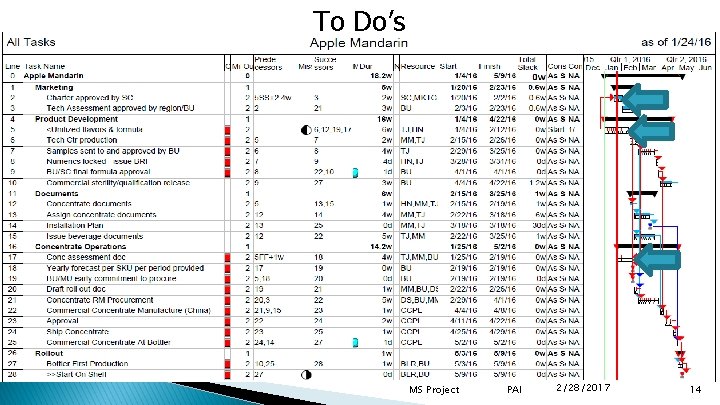
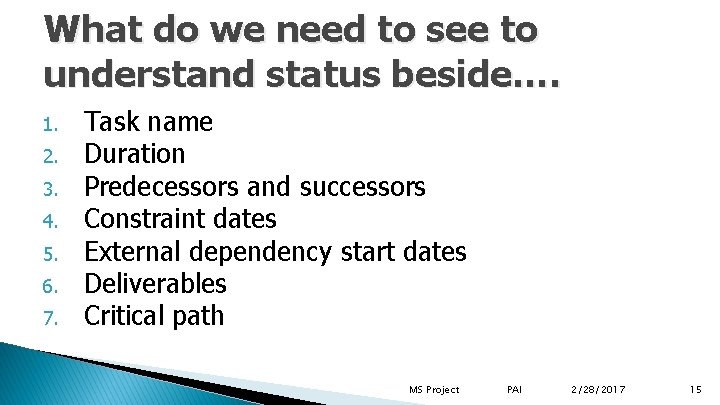
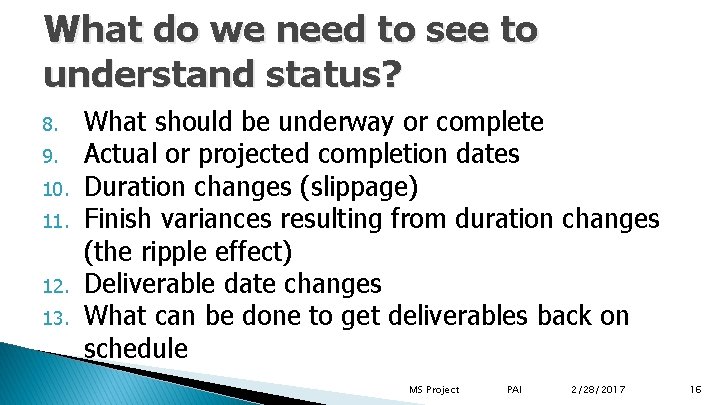
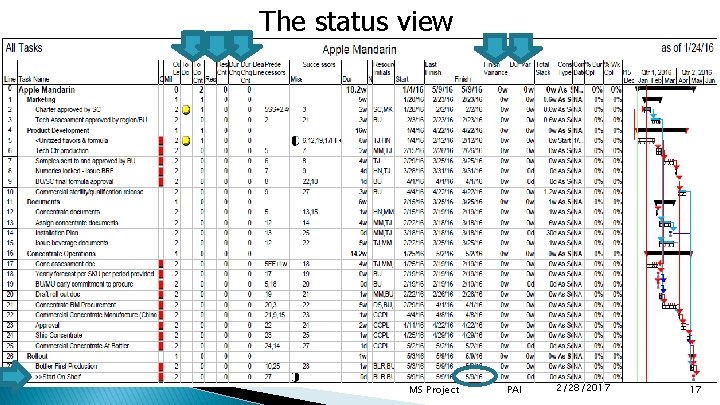
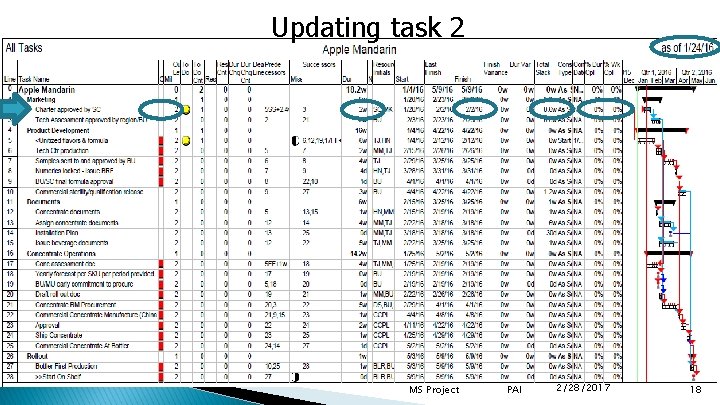
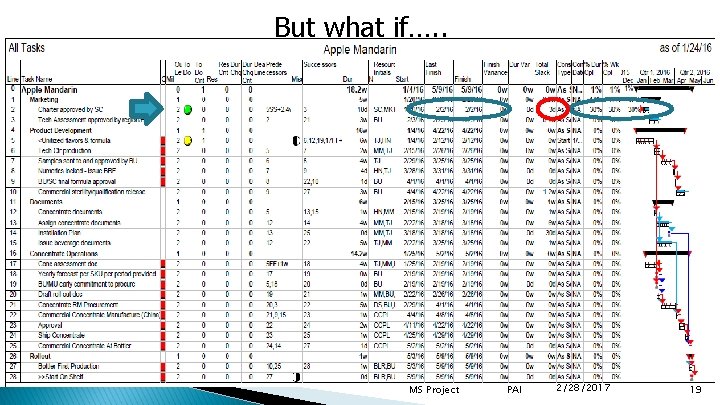
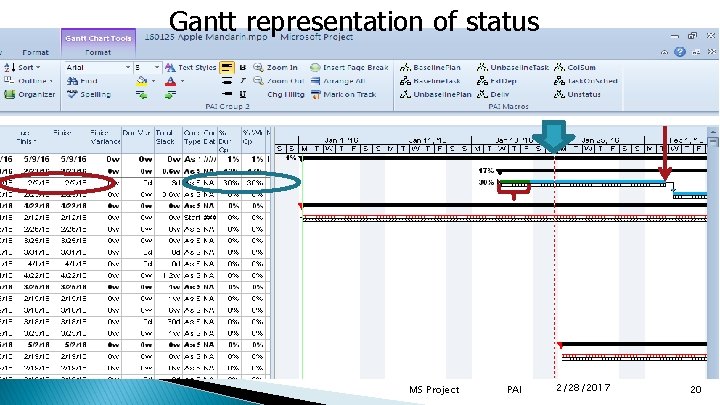
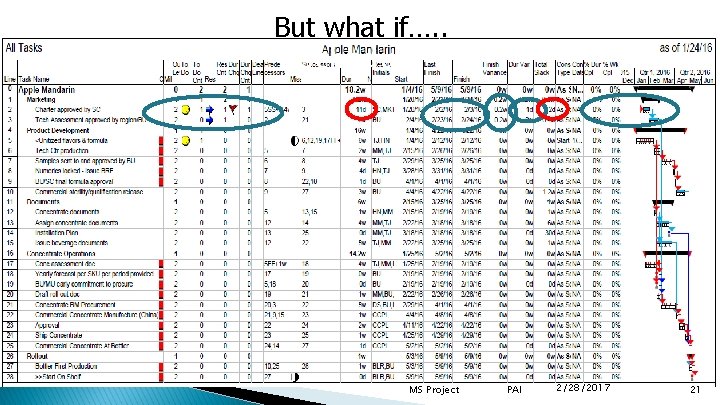
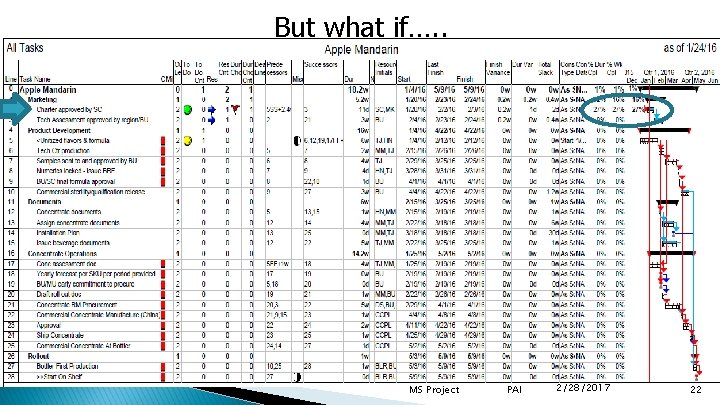
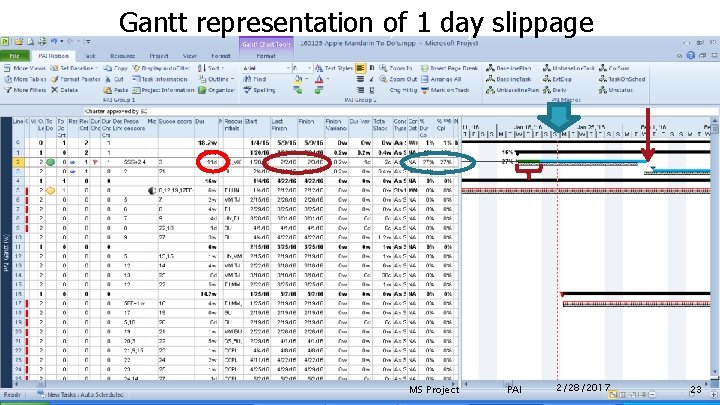
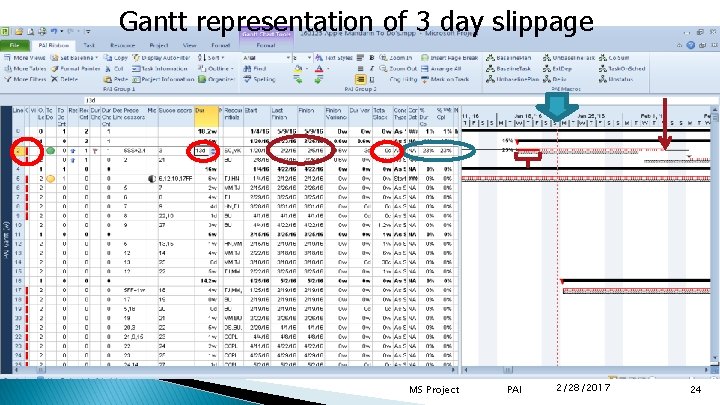
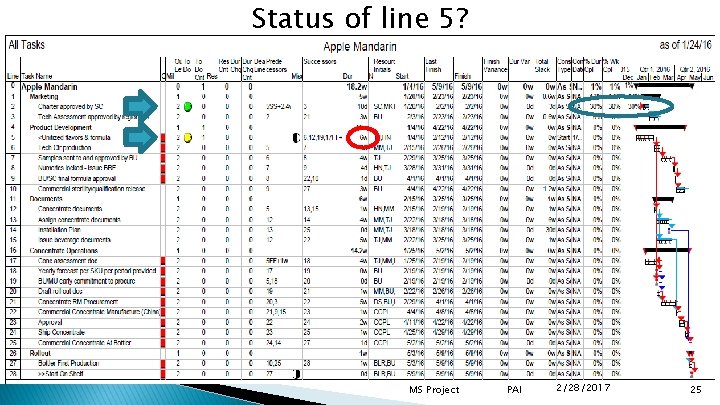
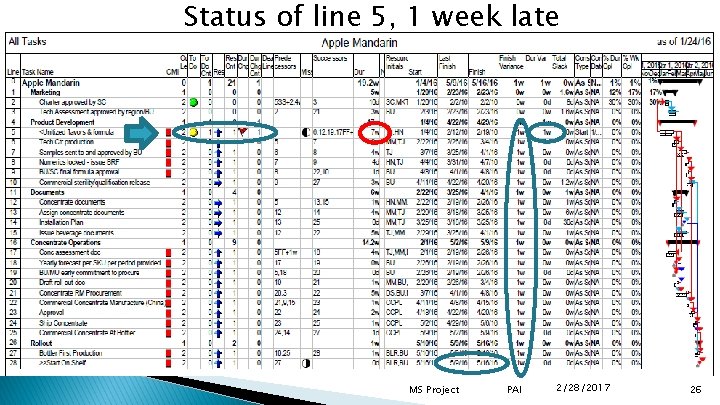
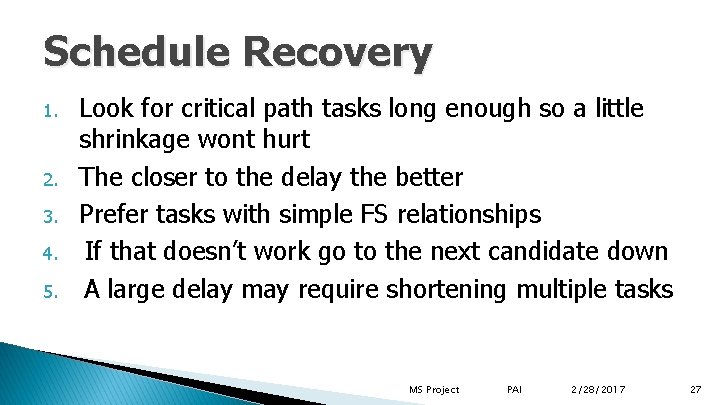
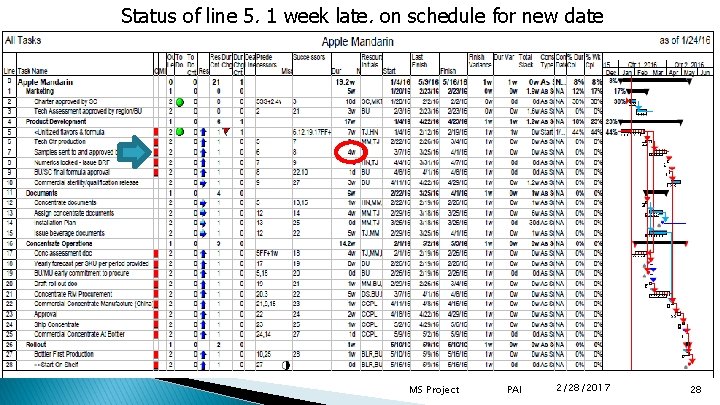
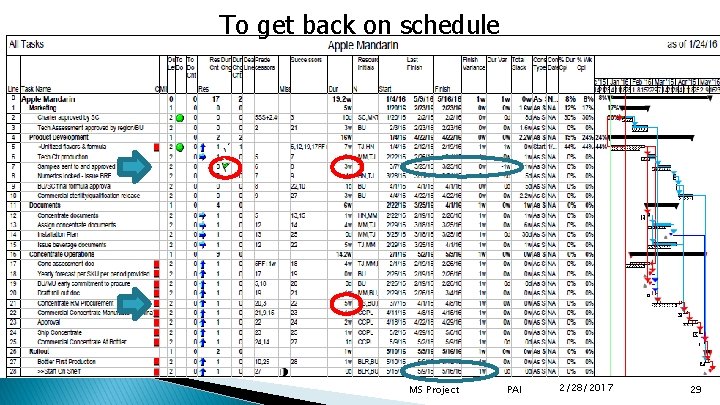
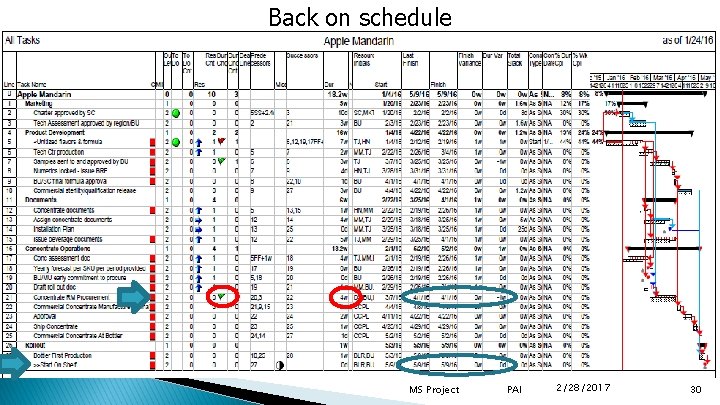
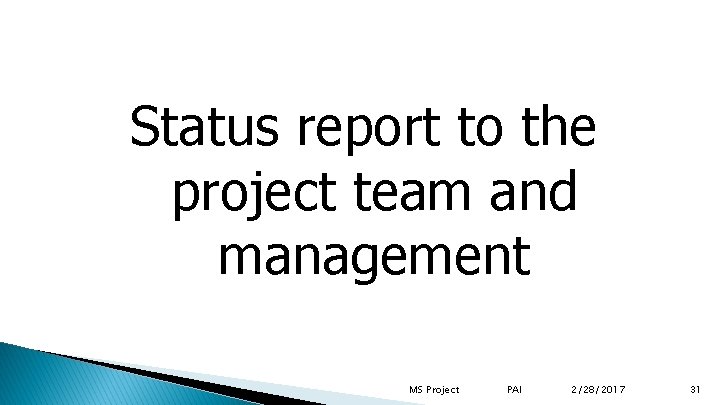
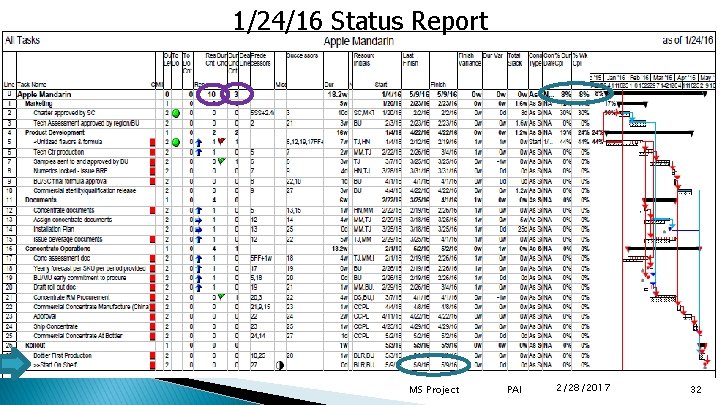
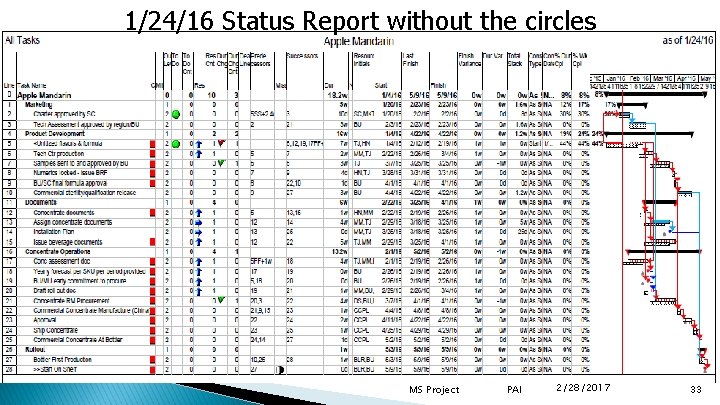
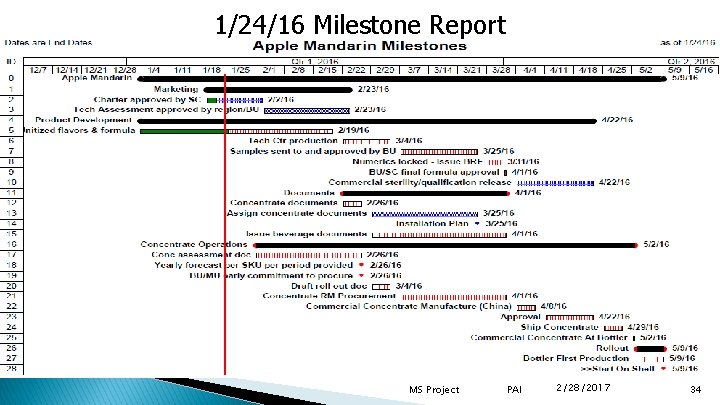
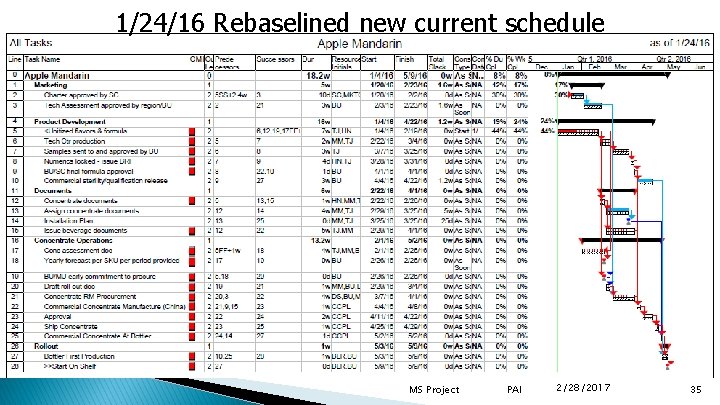
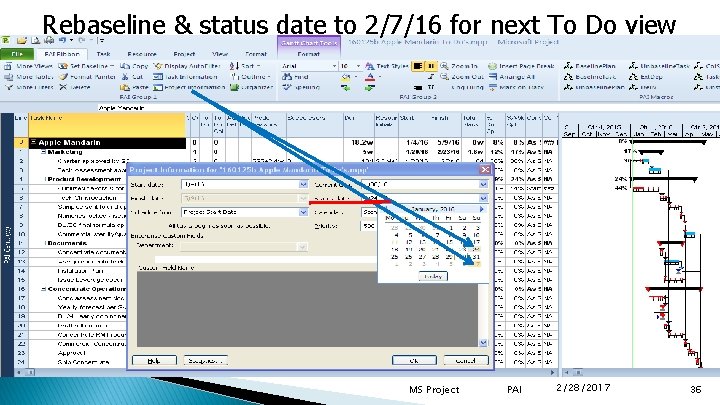
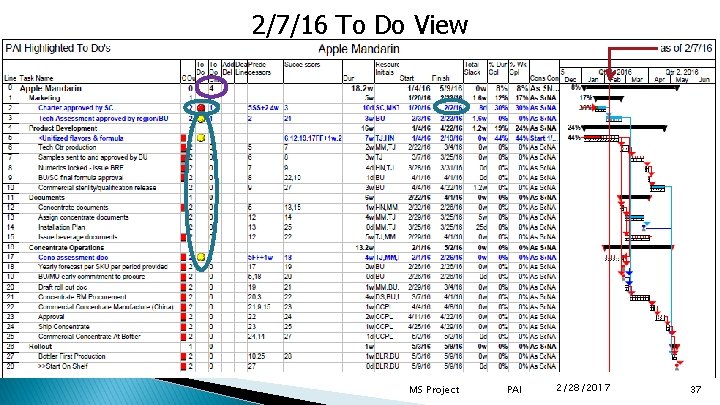
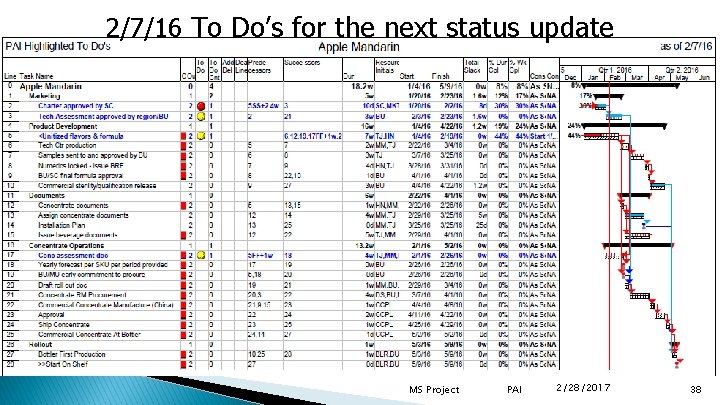
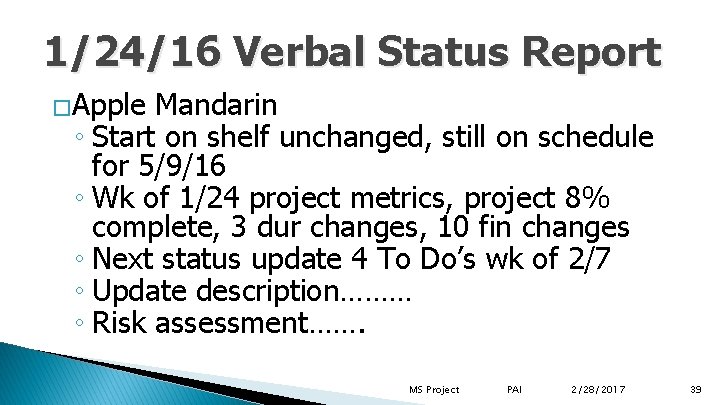
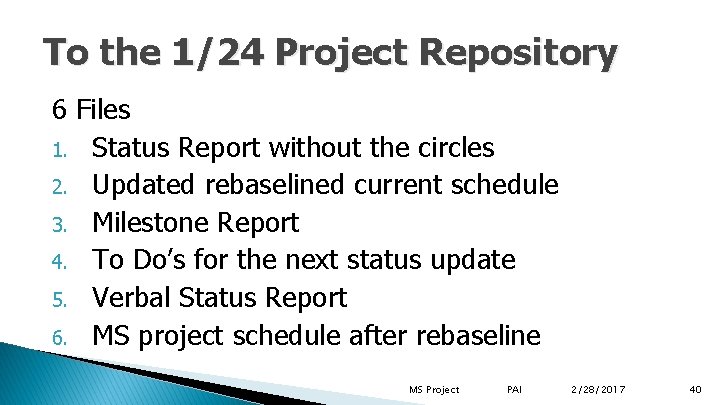
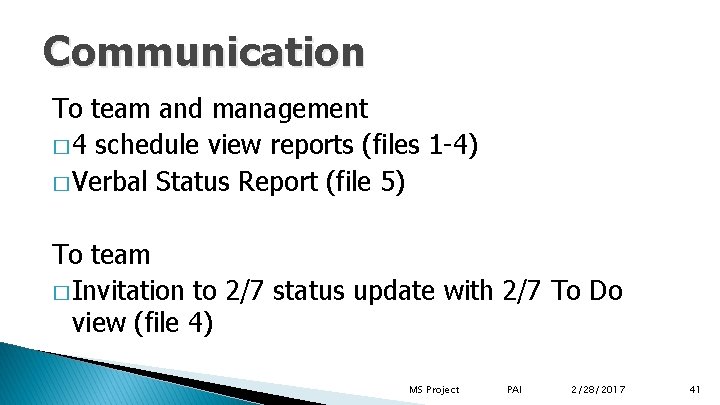
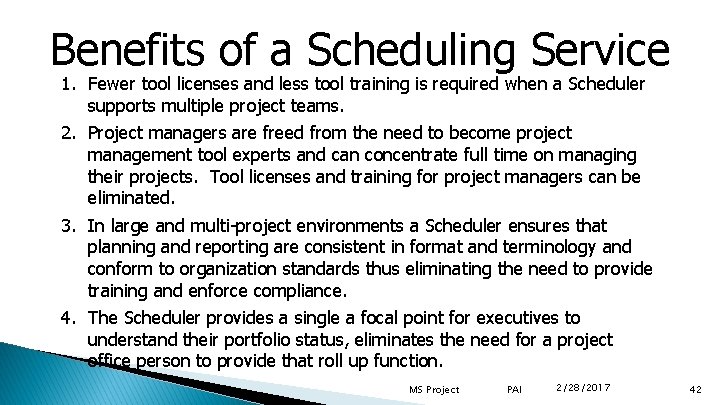
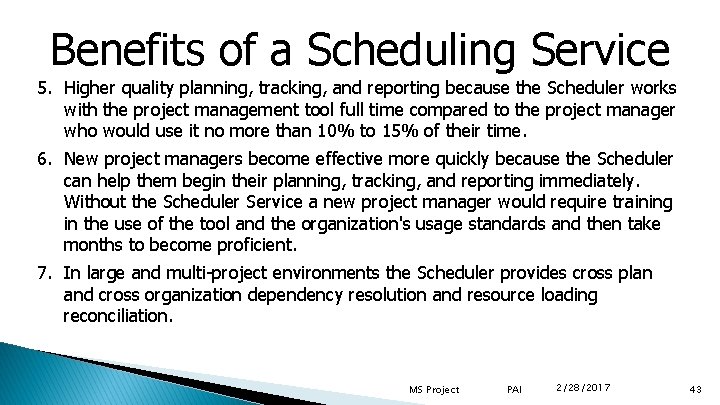
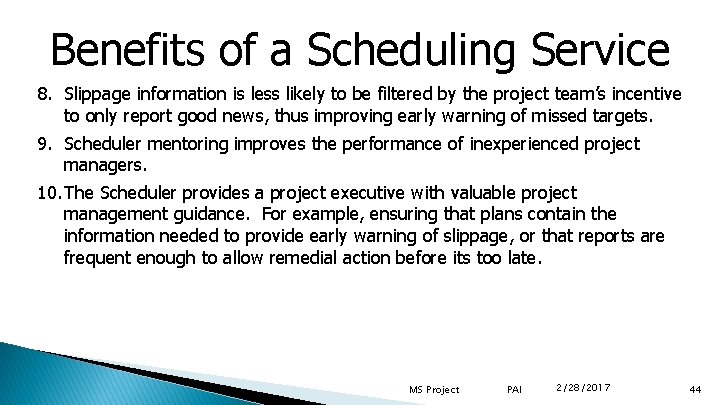
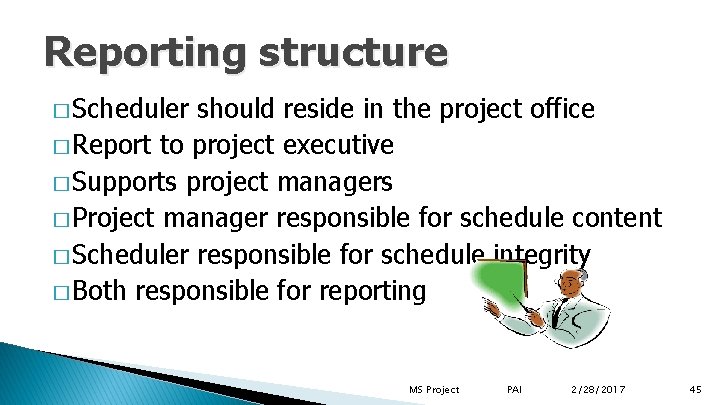
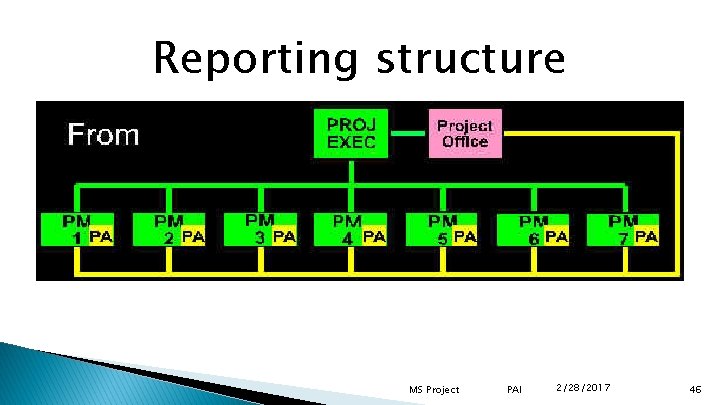
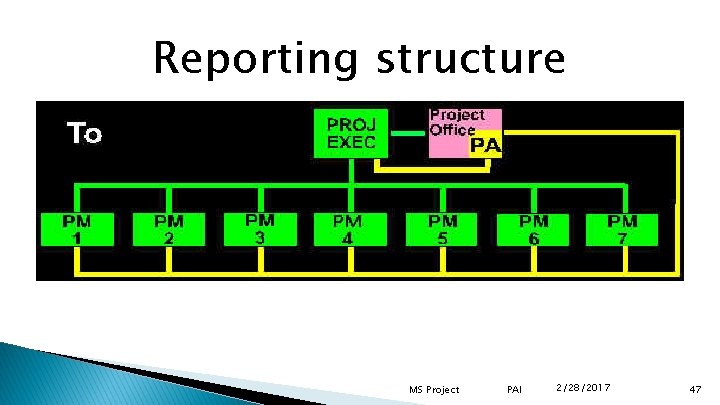
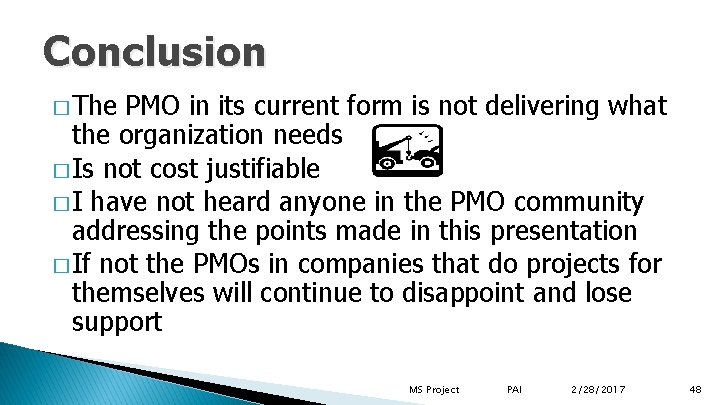
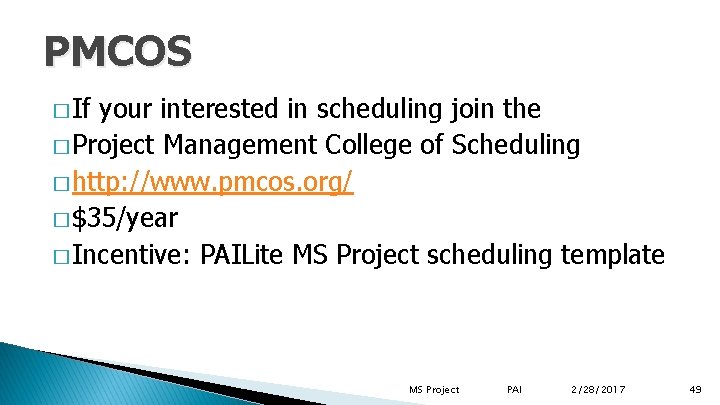
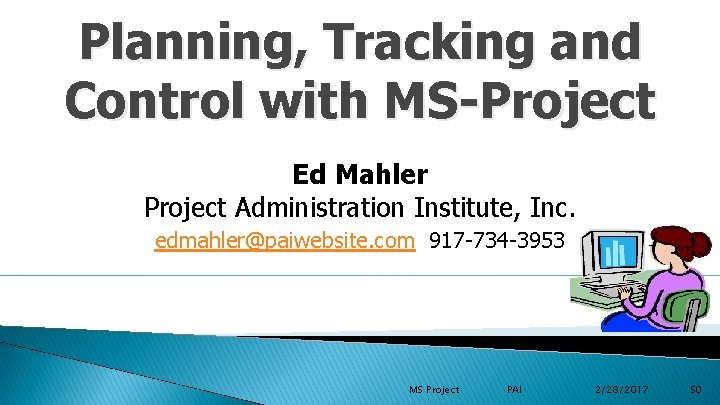
- Slides: 50
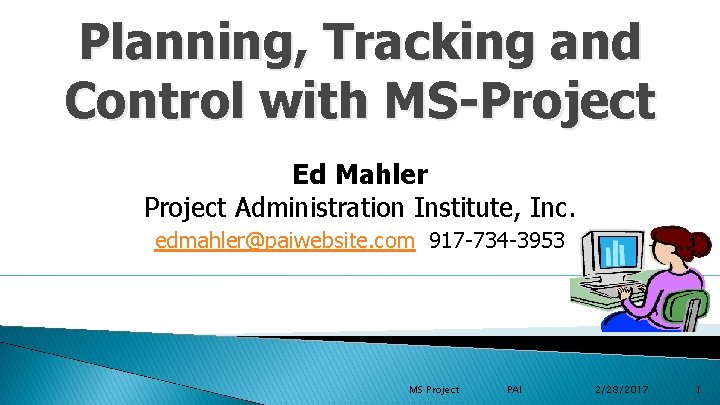
Planning, Tracking and Control with MS-Project Ed Mahler Project Administration Institute, Inc. edmahler@paiwebsite. com 917 -734 -3953 MS Project PAI 2/28/2017 1
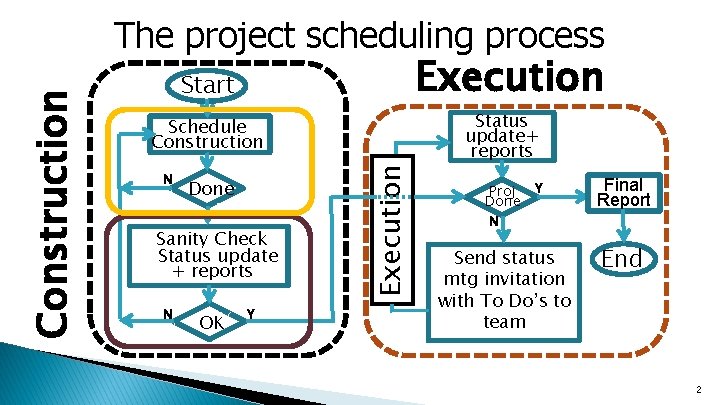
Execution Start Schedule Construction N N Done Y Sanity Check ) Status update + reports N N OKY Y Execution Construction The project scheduling process Status update+ reports Proj Done Y Final Report N Send status mtg invitation with To Do’s to team End 2
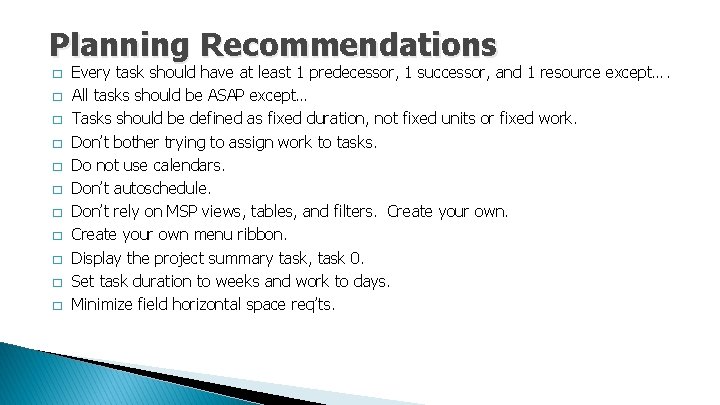
Planning Recommendations � � � Every task should have at least 1 predecessor, 1 successor, and 1 resource except…. All tasks should be ASAP except… Tasks should be defined as fixed duration, not fixed units or fixed work. Don’t bother trying to assign work to tasks. Do not use calendars. Don’t autoschedule. Don’t rely on MSP views, tables, and filters. Create your own menu ribbon. Display the project summary task, task 0. Set task duration to weeks and work to days. Minimize field horizontal space req’ts.
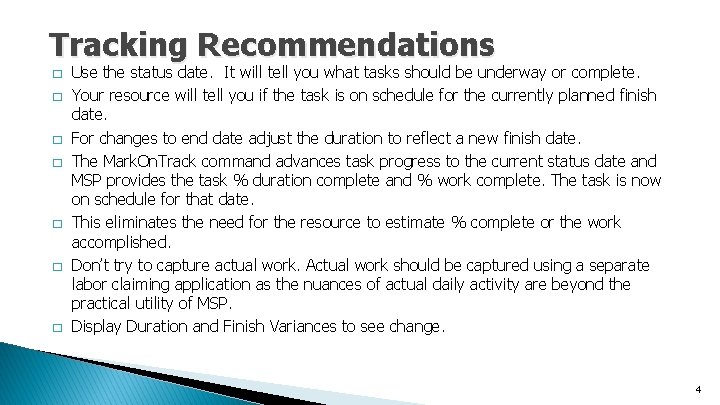
Tracking Recommendations � � � � Use the status date. It will tell you what tasks should be underway or complete. Your resource will tell you if the task is on schedule for the currently planned finish date. For changes to end date adjust the duration to reflect a new finish date. The Mark. On. Track command advances task progress to the current status date and MSP provides the task % duration complete and % work complete. The task is now on schedule for that date. This eliminates the need for the resource to estimate % complete or the work accomplished. Don’t try to capture actual work. Actual work should be captured using a separate labor claiming application as the nuances of actual daily activity are beyond the practical utility of MSP. Display Duration and Finish Variances to see change. 4
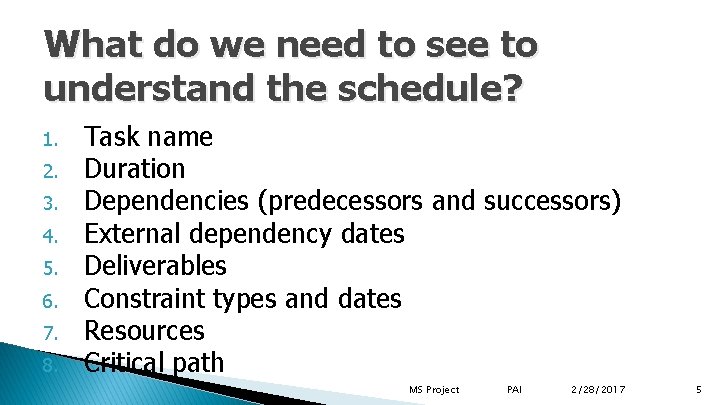
What do we need to see to understand the schedule? 1. 2. 3. 4. 5. 6. 7. 8. Task name Duration Dependencies (predecessors and successors) External dependency dates Deliverables Constraint types and dates Resources Critical path MS Project PAI 2/28/2017 5
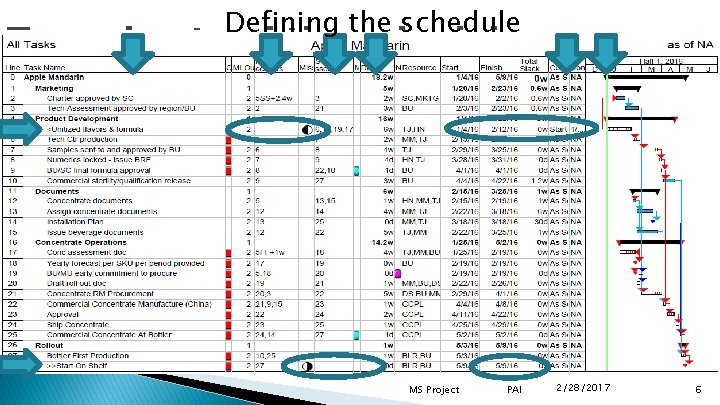
Defining the schedule To understand the schedule MS Project PAI 2/28/2017 6
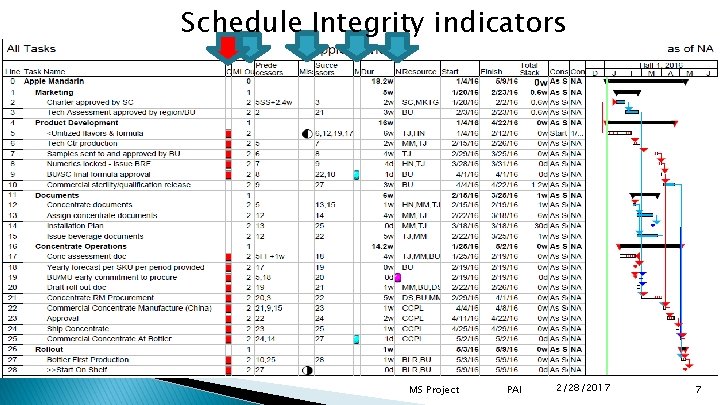
Schedule Integrity indicators Construction integrity checks MS Project PAI 2/28/2017 7
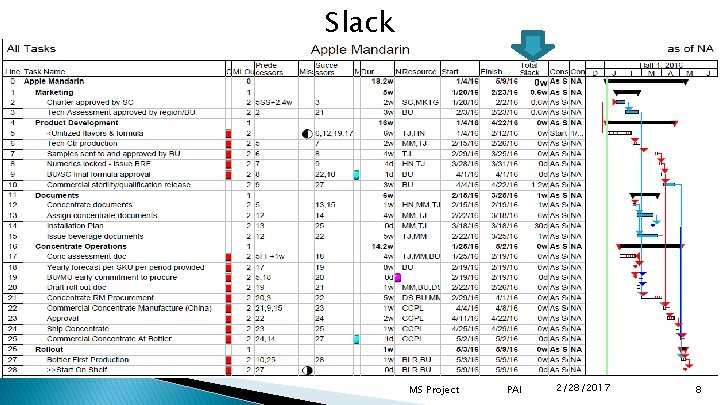
Slack For schedule management MS Project PAI 2/28/2017 8
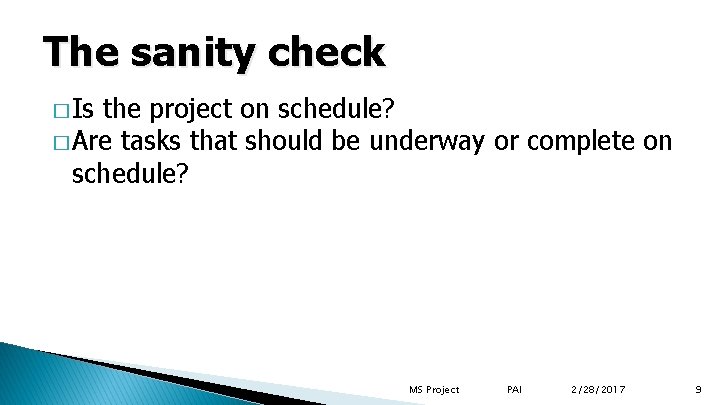
The sanity check � Is the project on schedule? � Are tasks that should be underway or complete on schedule? MS Project PAI 2/28/2017 9
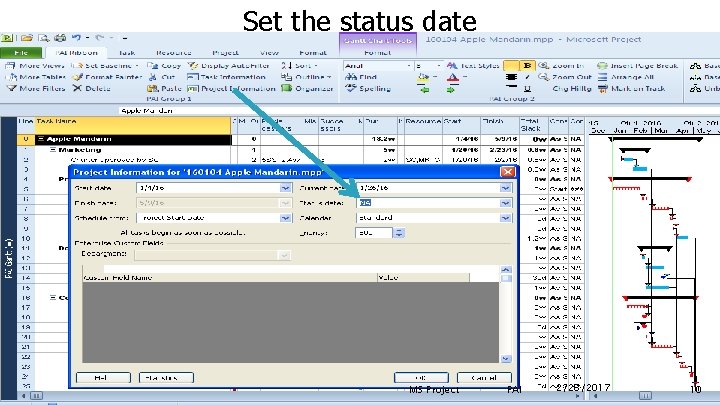
Set the status date MS Project PAI 2/28/2017 10
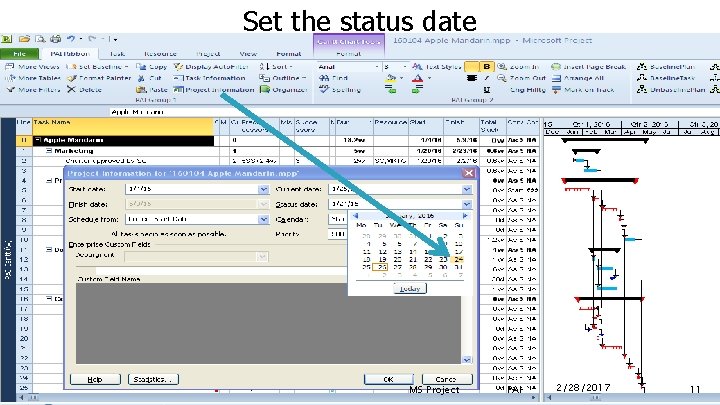
Set the status date MS Project PAI 2/28/2017 11
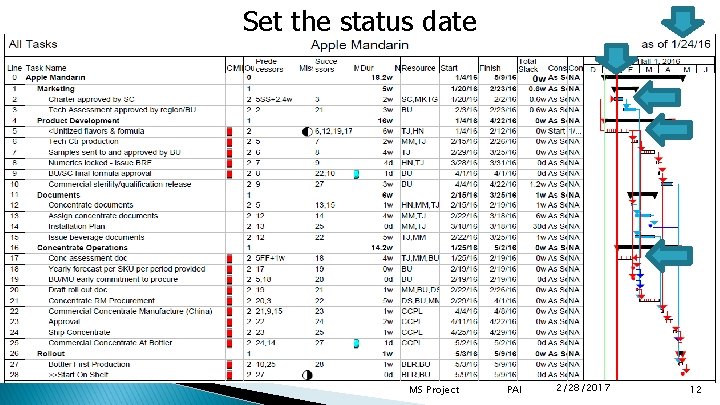
Set the status date MS Project PAI 2/28/2017 12
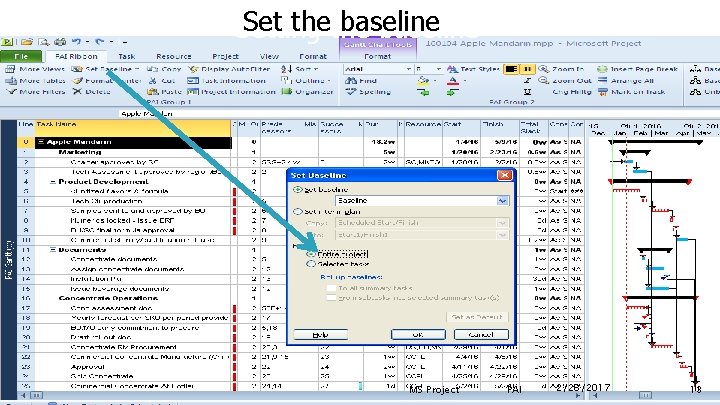
Set thethe baseline Setting baseline MS Project PAI 2/28/2017 13
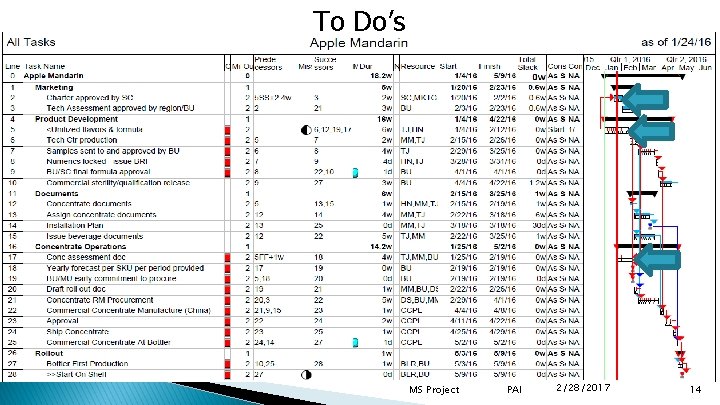
To Do’s MS Project PAI 2/28/2017 14
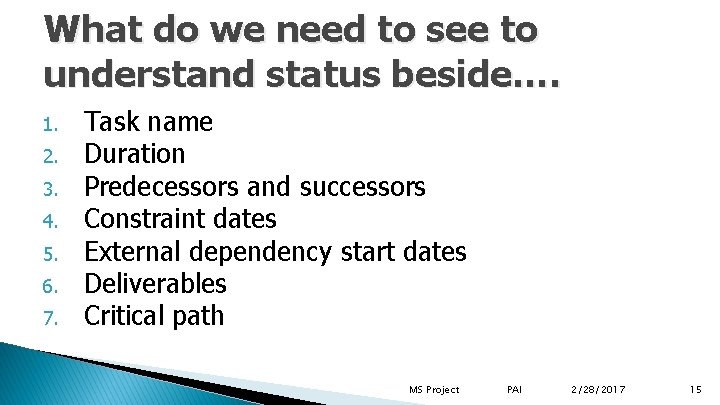
What do we need to see to understand status beside…. 1. 2. 3. 4. 5. 6. 7. Task name Duration Predecessors and successors Constraint dates External dependency start dates Deliverables Critical path MS Project PAI 2/28/2017 15
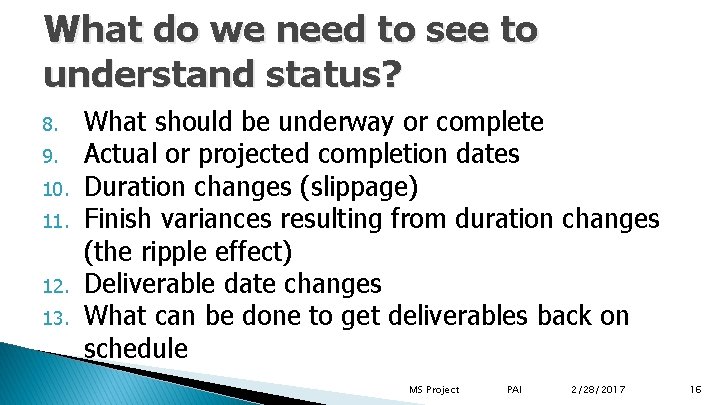
What do we need to see to understand status? 8. 9. 10. 11. 12. 13. What should be underway or complete Actual or projected completion dates Duration changes (slippage) Finish variances resulting from duration changes (the ripple effect) Deliverable date changes What can be done to get deliverables back on schedule MS Project PAI 2/28/2017 16
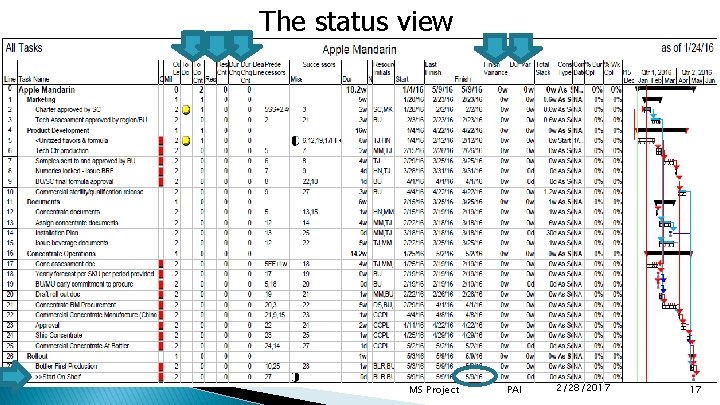
The status view MS Project PAI 2/28/2017 17
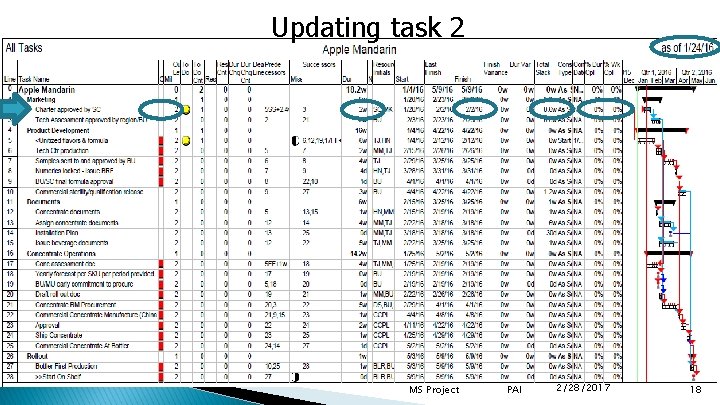
Updating task 2 MS Project PAI 2/28/2017 18
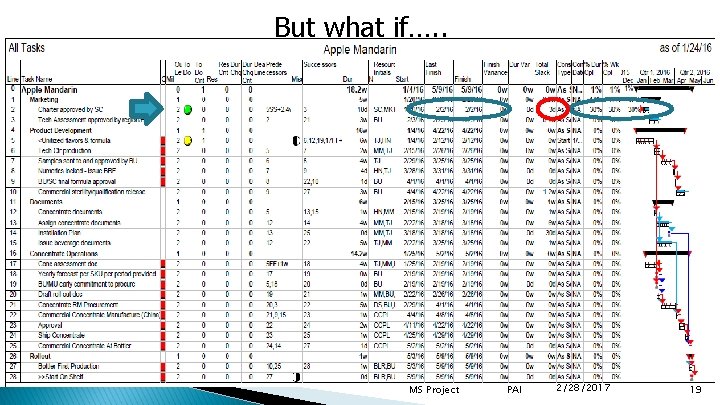
But what if…. . MS Project PAI 2/28/2017 19
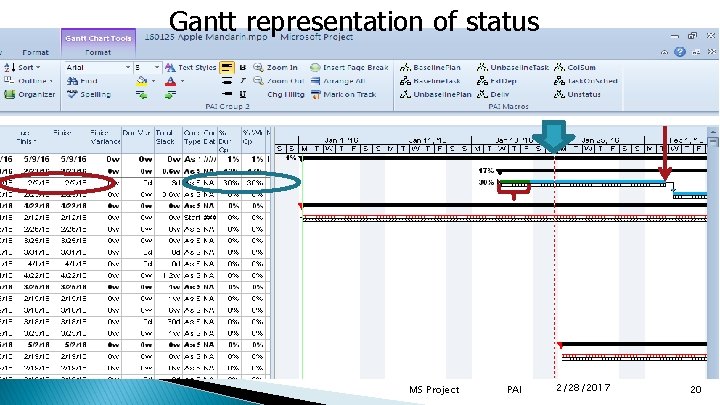
Gantt representation of status MS Project PAI 2/28/2017 20
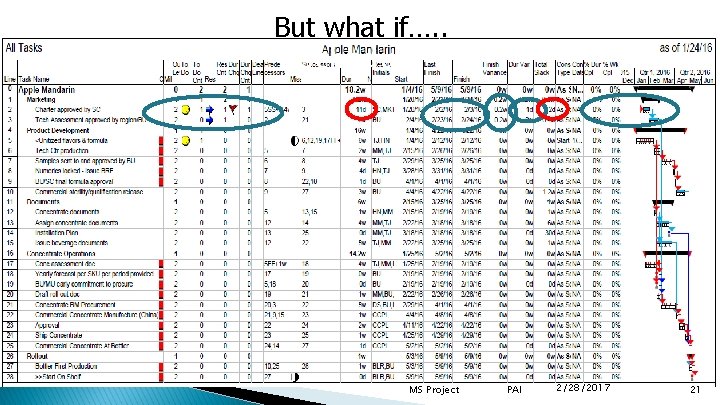
Status line 2, on But of what if…. . schedule MS Project PAI 2/28/2017 21
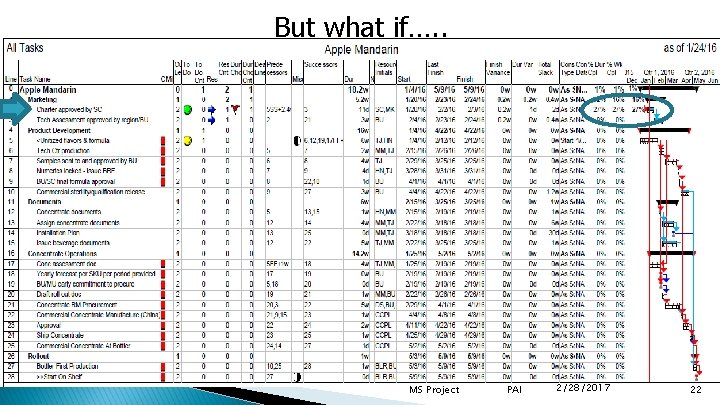
But what if…. . MS Project PAI 2/28/2017 22
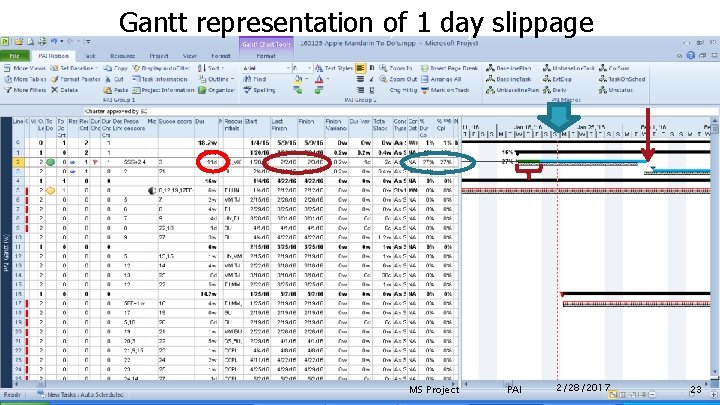
Gantt. Status representation day late slippage of line 2, of 11 day MS Project PAI 2/28/2017 23
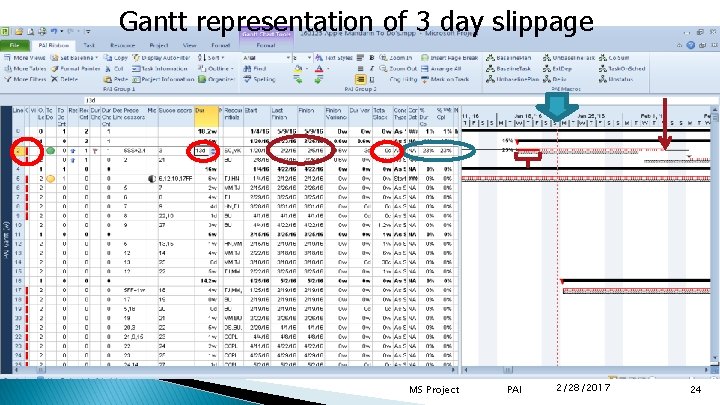
Status of lineof 2, 33 day days Gantt representation slippage late MS Project PAI 2/28/2017 24
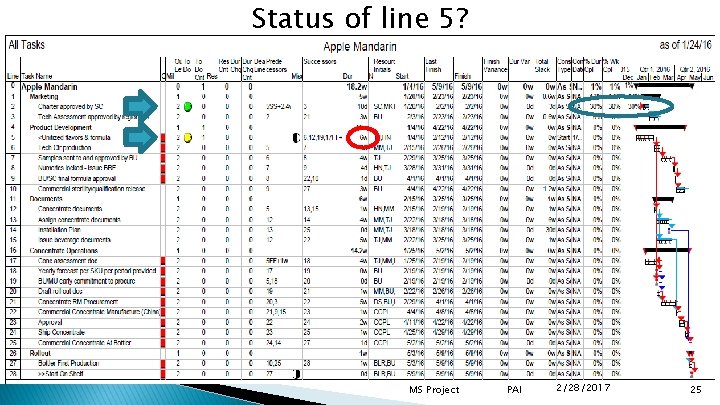
Status of line 5? MS Project PAI 2/28/2017 25
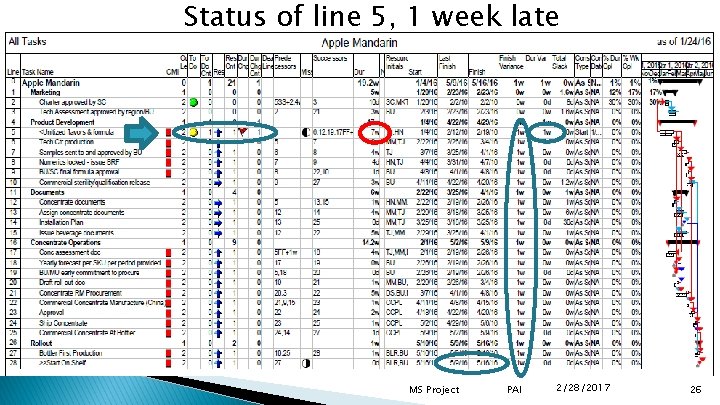
Status of line 5, 1 week late MS Project PAI 2/28/2017 26
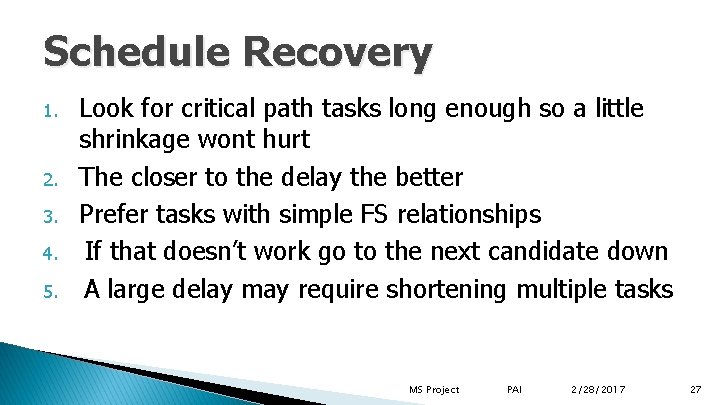
Schedule Recovery 1. 2. 3. 4. 5. Look for critical path tasks long enough so a little shrinkage wont hurt The closer to the delay the better Prefer tasks with simple FS relationships If that doesn’t work go to the next candidate down A large delay may require shortening multiple tasks MS Project PAI 2/28/2017 27
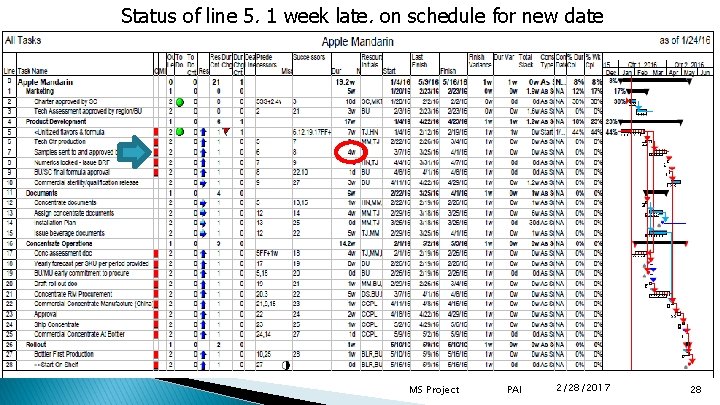
Status of line 5, 1 week late, on schedule for new date MS Project PAI 2/28/2017 28
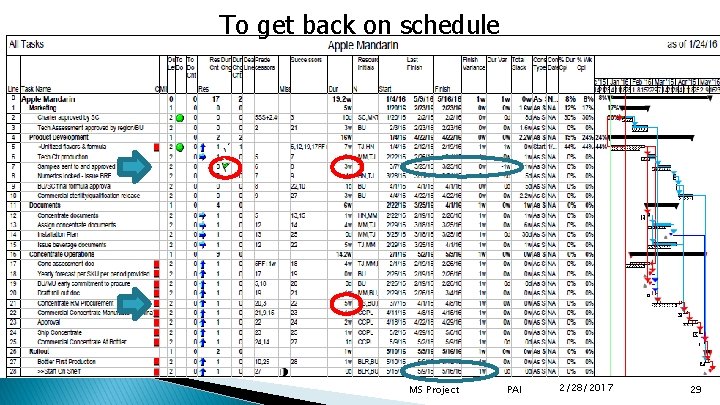
To get back on schedule ▬ ` ▬ MS Project PAI 2/28/2017 29
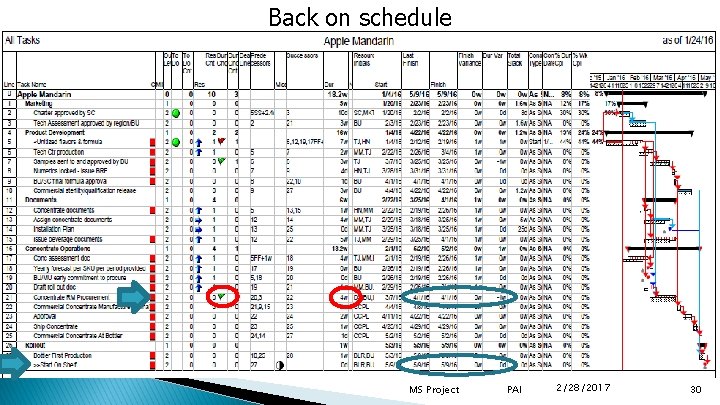
Back on schedule MS Project PAI 2/28/2017 30
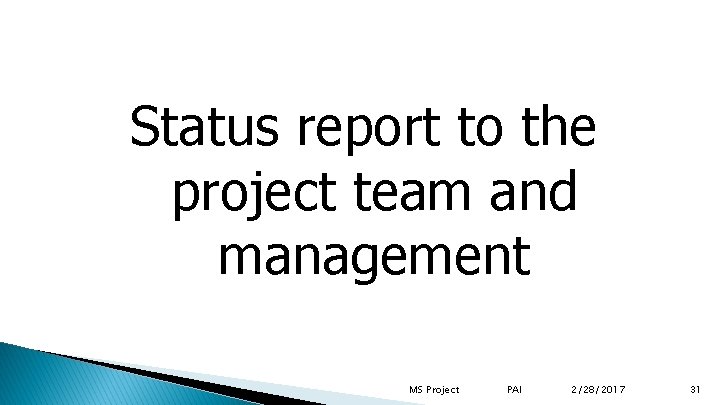
Status report to the project team and management MS Project PAI 2/28/2017 31
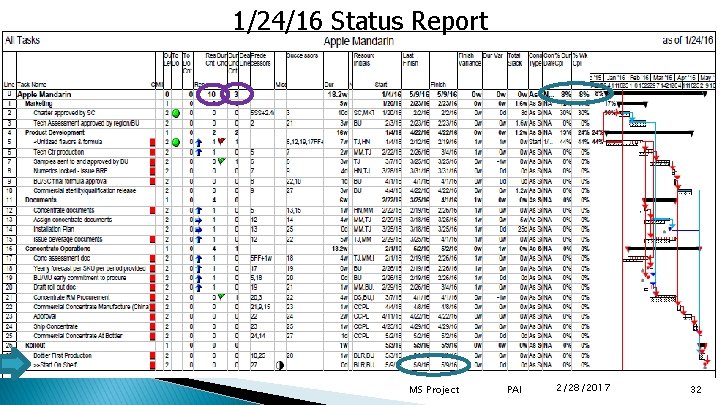
1/24/16 Status Report MS Project PAI 2/28/2017 32
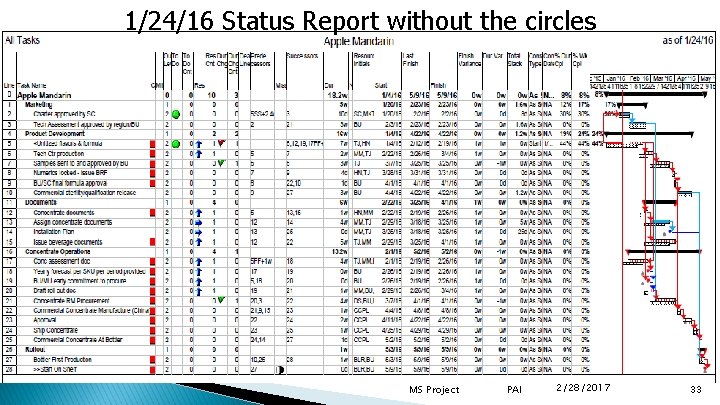
1/24/16 Status Report without the circles MS Project PAI 2/28/2017 33
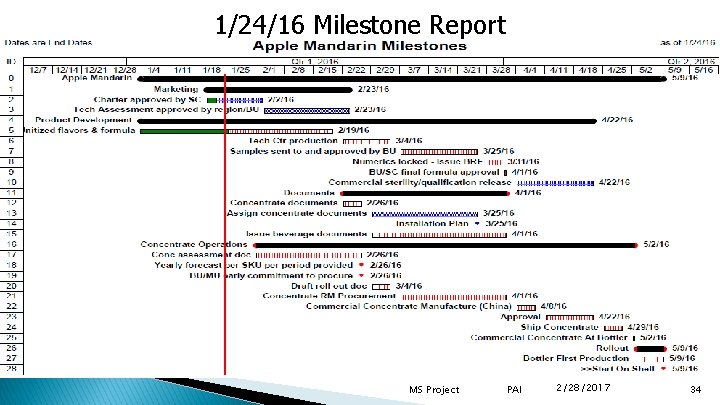
1/24/16 Milestone Report MS Project PAI 2/28/2017 34
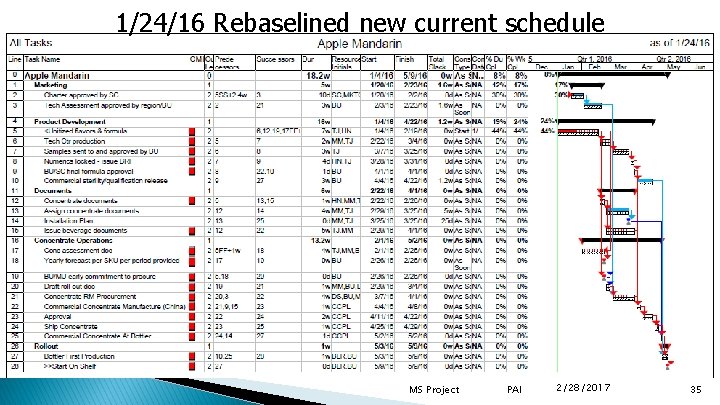
1/24/16 Rebaselined new current schedule MS Project PAI 2/28/2017 35
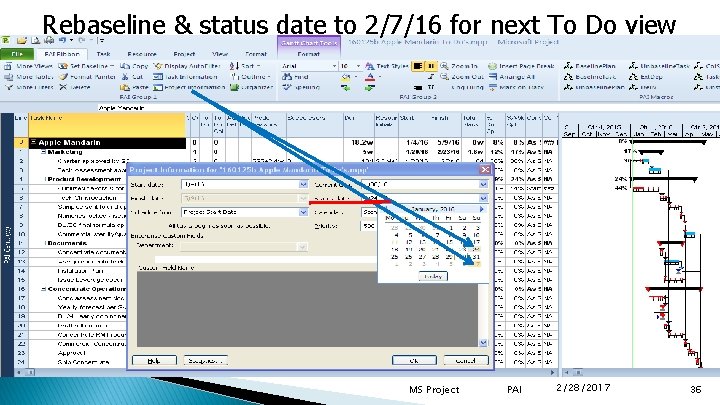
Rebaseline & status date to 2/7/16 for next To Do view MS Project PAI 2/28/2017 36
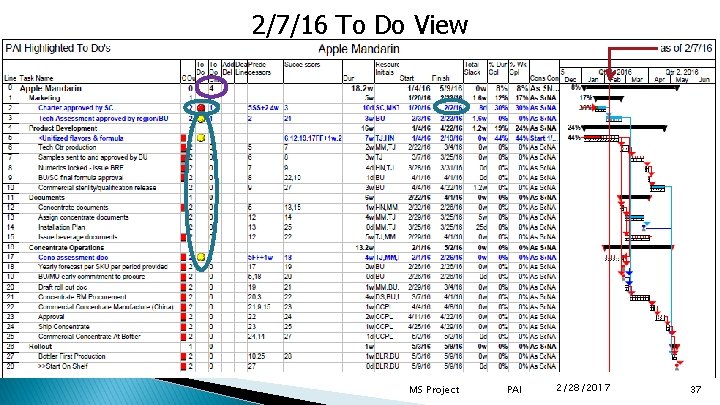
2/7/16 To Do View MS Project PAI 2/28/2017 37
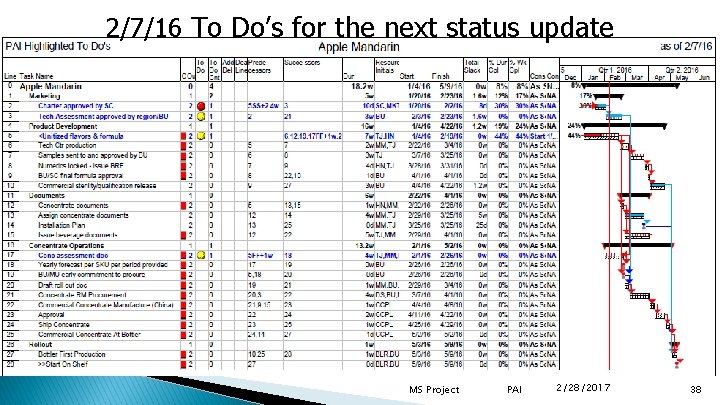
2/7/16 To Do’s for the next status update MS Project PAI 2/28/2017 38
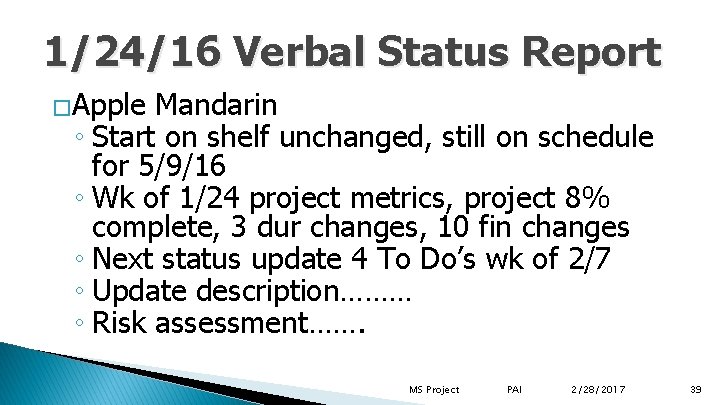
1/24/16 Verbal Status Report �Apple Mandarin ◦ Start on shelf unchanged, still on schedule for 5/9/16 ◦ Wk of 1/24 project metrics, project 8% complete, 3 dur changes, 10 fin changes ◦ Next status update 4 To Do’s wk of 2/7 ◦ Update description……… ◦ Risk assessment……. MS Project PAI 2/28/2017 39
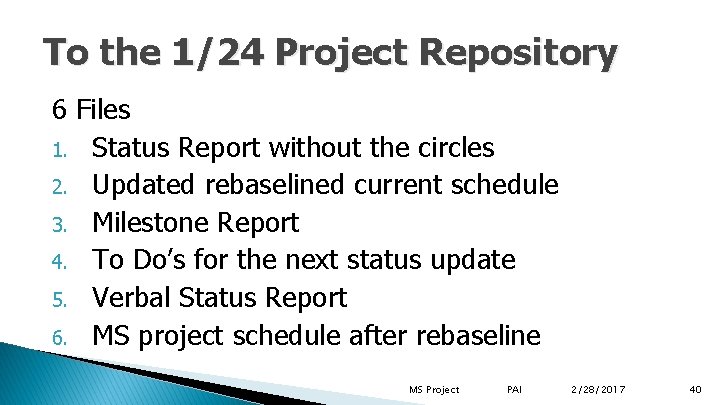
To the 1/24 Project Repository 6 Files 1. Status Report without the circles 2. Updated rebaselined current schedule 3. Milestone Report 4. To Do’s for the next status update 5. Verbal Status Report 6. MS project schedule after rebaseline MS Project PAI 2/28/2017 40
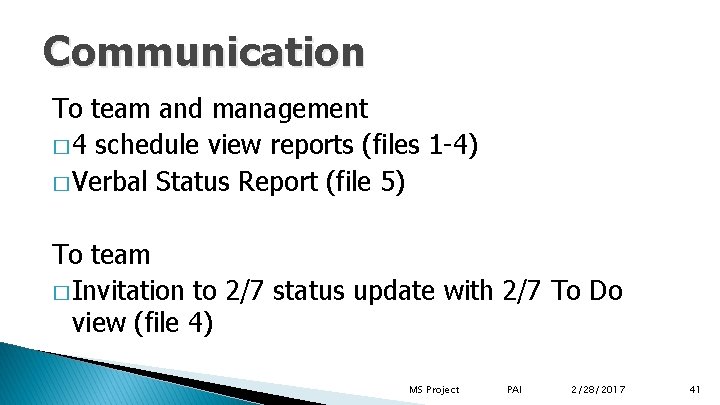
Communication To team and management � 4 schedule view reports (files 1 -4) � Verbal Status Report (file 5) To team � Invitation to 2/7 status update with 2/7 To Do view (file 4) MS Project PAI 2/28/2017 41
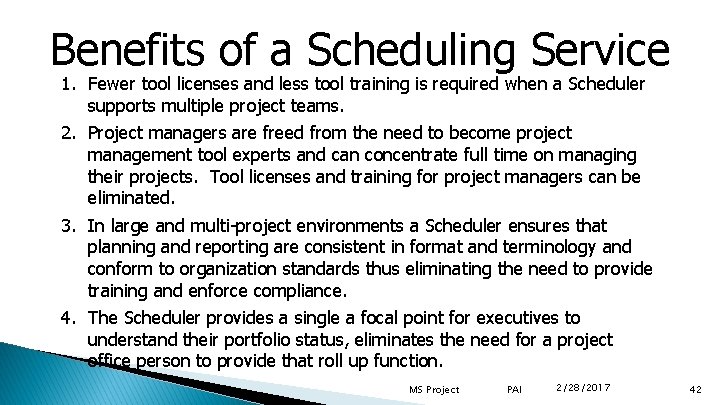
Benefits of a Scheduling Service 1. Fewer tool licenses and less tool training is required when a Scheduler supports multiple project teams. 2. Project managers are freed from the need to become project management tool experts and can concentrate full time on managing their projects. Tool licenses and training for project managers can be eliminated. 3. In large and multi-project environments a Scheduler ensures that planning and reporting are consistent in format and terminology and conform to organization standards thus eliminating the need to provide training and enforce compliance. 4. The Scheduler provides a single a focal point for executives to understand their portfolio status, eliminates the need for a project office person to provide that roll up function. MS Project PAI 2/28/2017 42
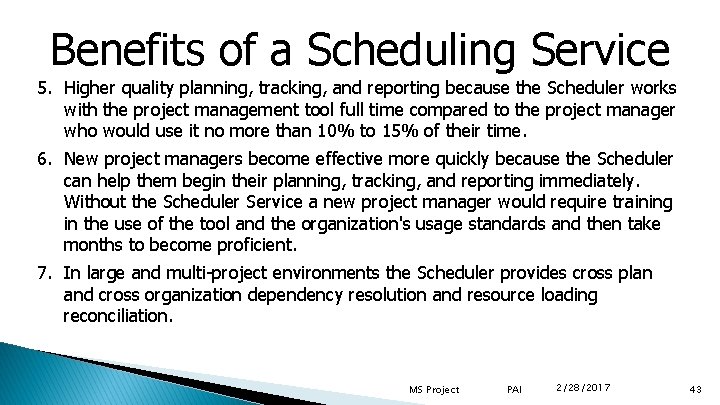
Benefits of a Scheduling Service 5. Higher quality planning, tracking, and reporting because the Scheduler works with the project management tool full time compared to the project manager who would use it no more than 10% to 15% of their time. 6. New project managers become effective more quickly because the Scheduler can help them begin their planning, tracking, and reporting immediately. Without the Scheduler Service a new project manager would require training in the use of the tool and the organization's usage standards and then take months to become proficient. 7. In large and multi-project environments the Scheduler provides cross plan and cross organization dependency resolution and resource loading reconciliation. MS Project PAI 2/28/2017 43
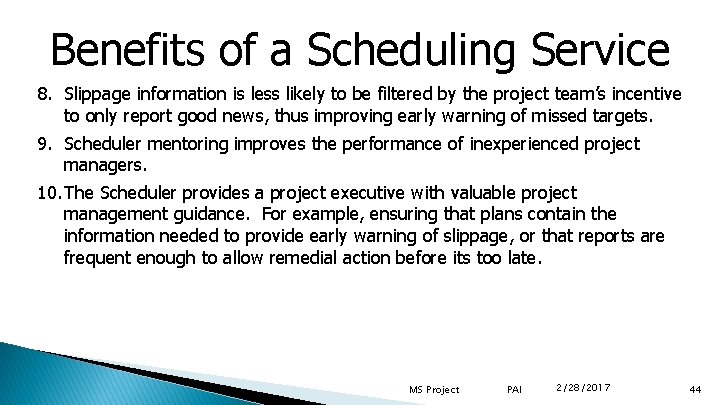
Benefits of a Scheduling Service 8. Slippage information is less likely to be filtered by the project team’s incentive to only report good news, thus improving early warning of missed targets. 9. Scheduler mentoring improves the performance of inexperienced project managers. 10. The Scheduler provides a project executive with valuable project management guidance. For example, ensuring that plans contain the information needed to provide early warning of slippage, or that reports are frequent enough to allow remedial action before its too late. MS Project PAI 2/28/2017 44
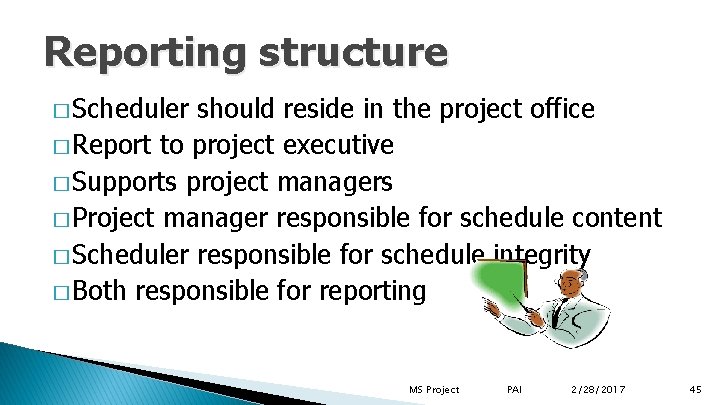
Reporting structure � Scheduler should reside in the project office � Report to project executive � Supports project managers � Project manager responsible for schedule content � Scheduler responsible for schedule integrity � Both responsible for reporting MS Project PAI 2/28/2017 45
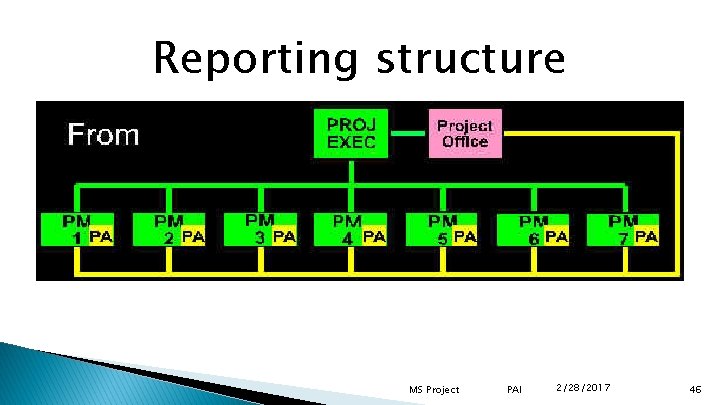
Reporting structure MS Project PAI 2/28/2017 46
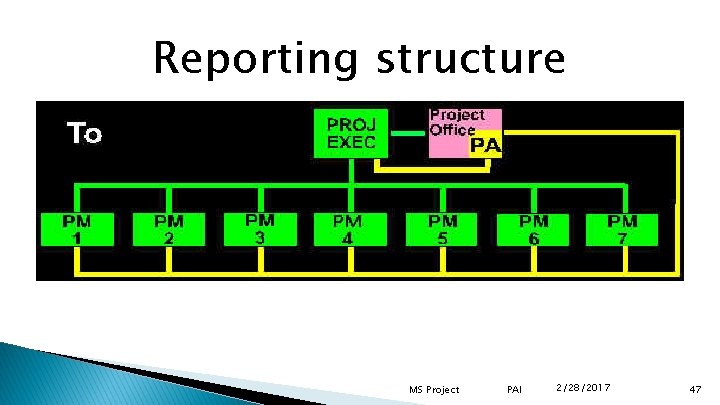
Reporting structure MS Project PAI 2/28/2017 47
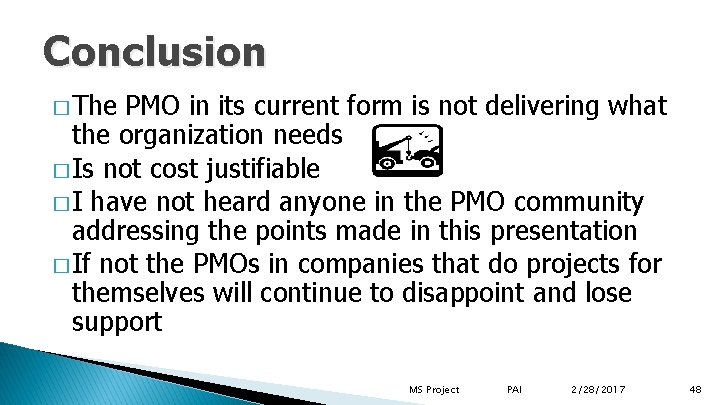
Conclusion � The PMO in its current form is not delivering what the organization needs � Is not cost justifiable � I have not heard anyone in the PMO community addressing the points made in this presentation � If not the PMOs in companies that do projects for themselves will continue to disappoint and lose support MS Project PAI 2/28/2017 48
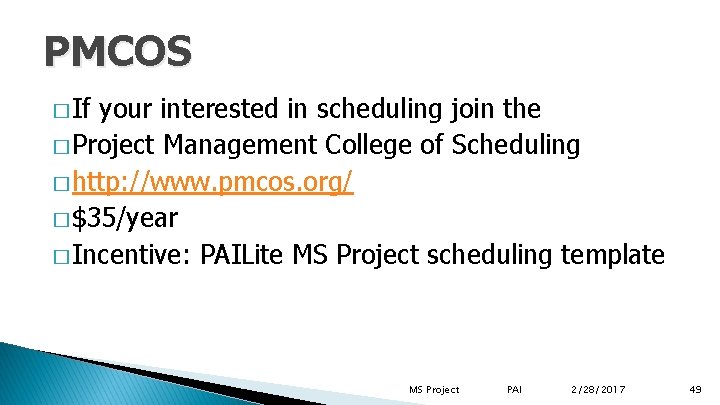
PMCOS � If your interested in scheduling join the � Project Management College of Scheduling � http: //www. pmcos. org/ � $35/year � Incentive: PAILite MS Project scheduling template MS Project PAI 2/28/2017 49
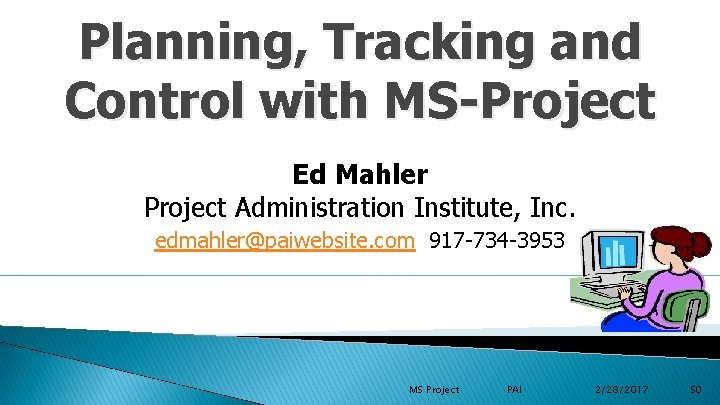
Planning, Tracking and Control with MS-Project Ed Mahler Project Administration Institute, Inc. edmahler@paiwebsite. com 917 -734 -3953 MS Project PAI 2/28/2017 50