Planning the project Project Management Strategic plans Focus

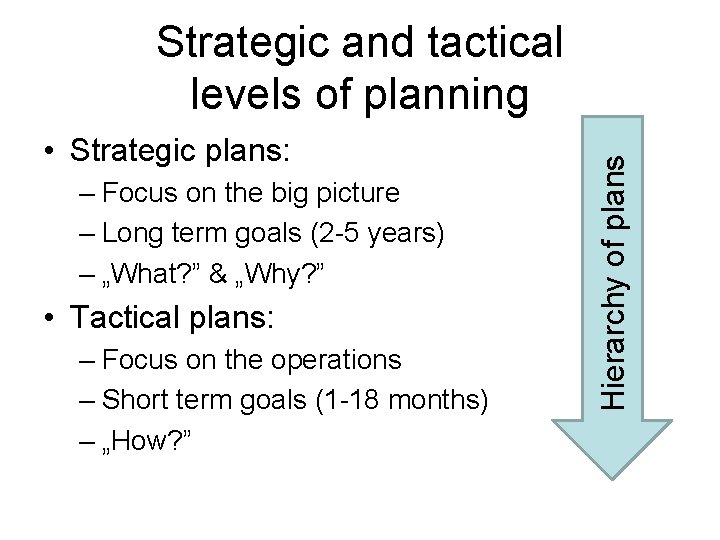
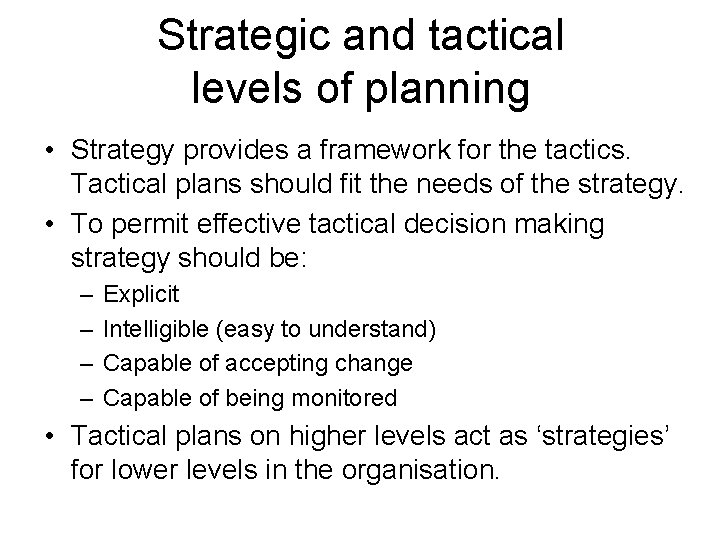
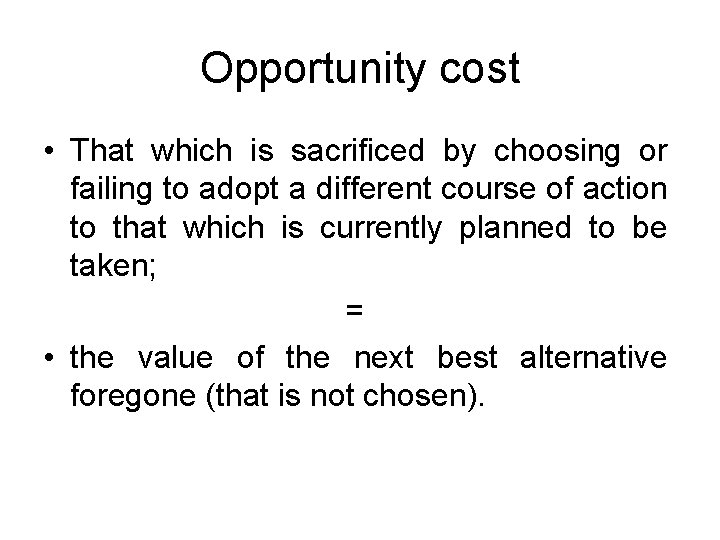
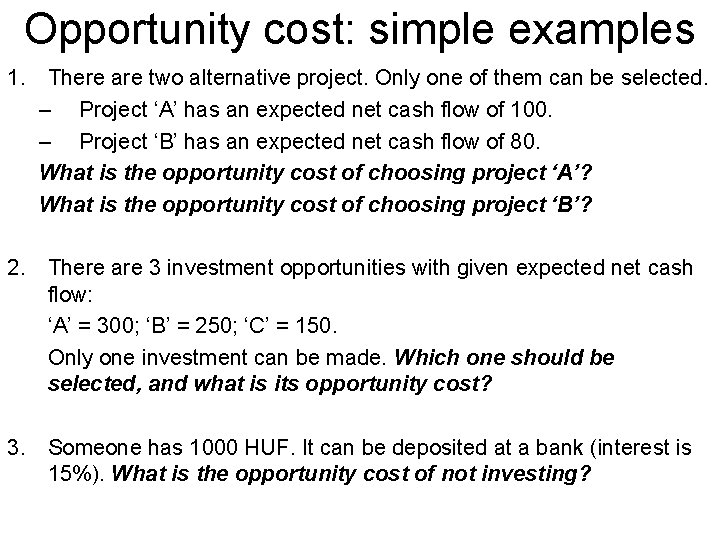
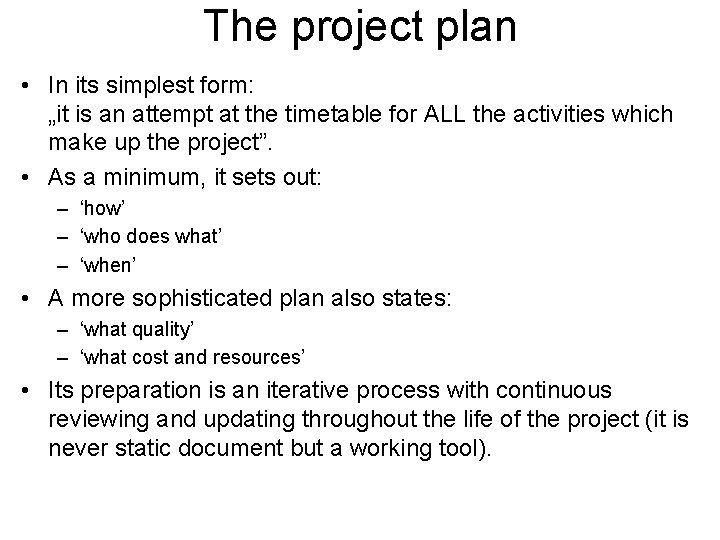
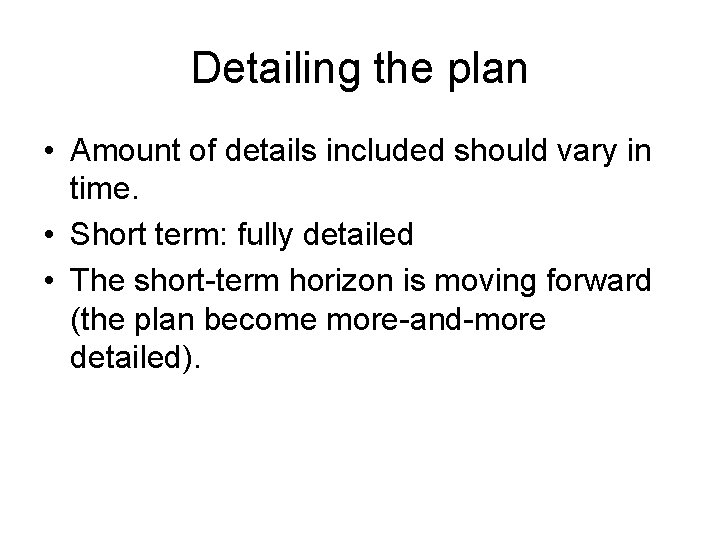
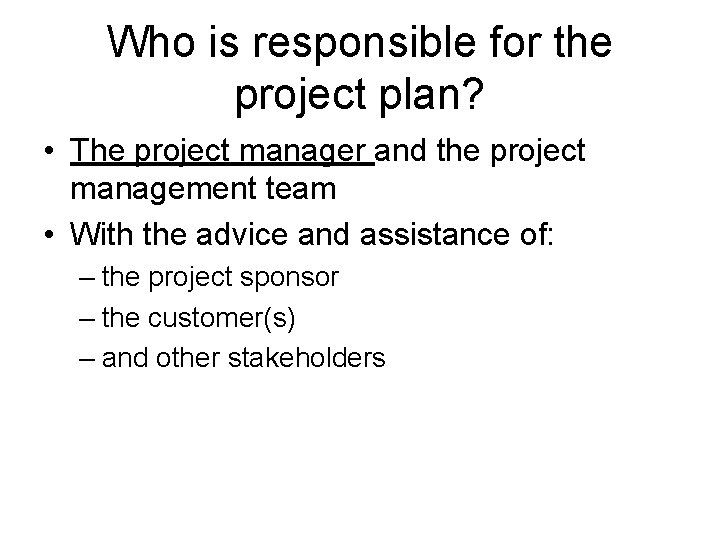
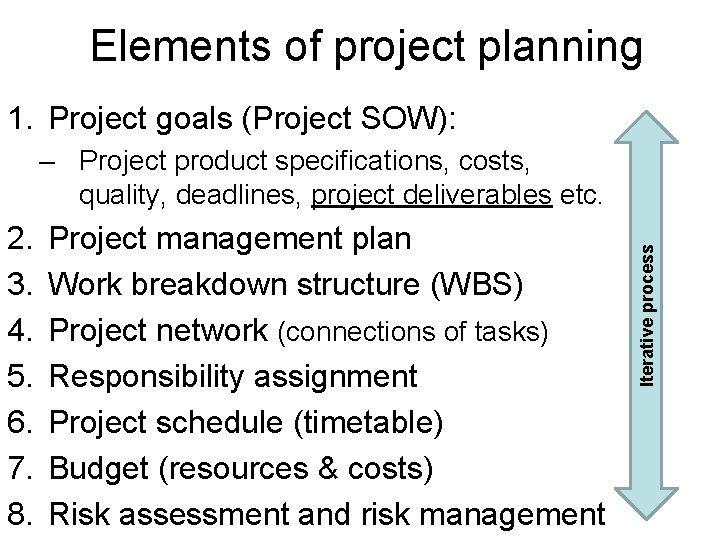
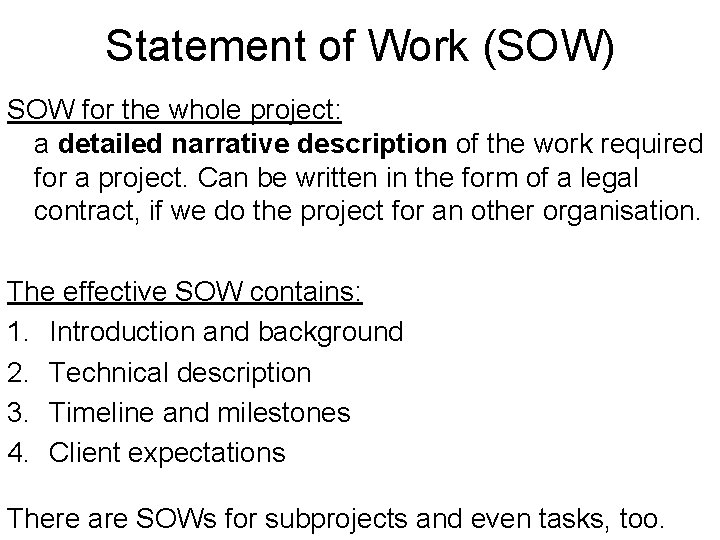
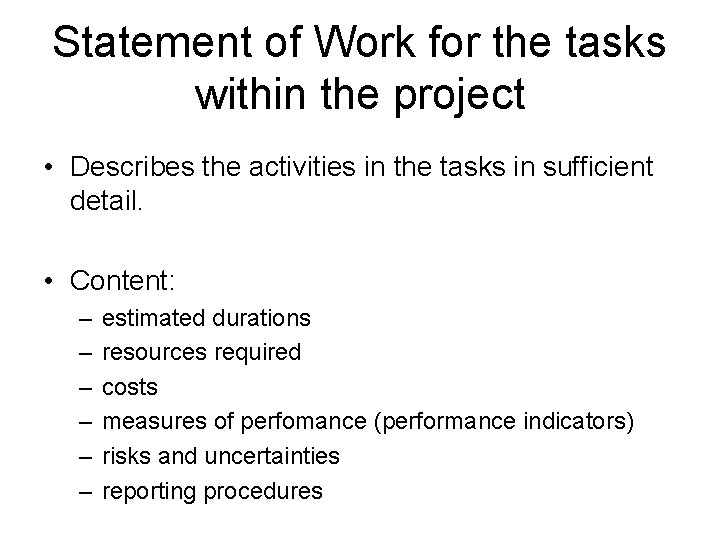
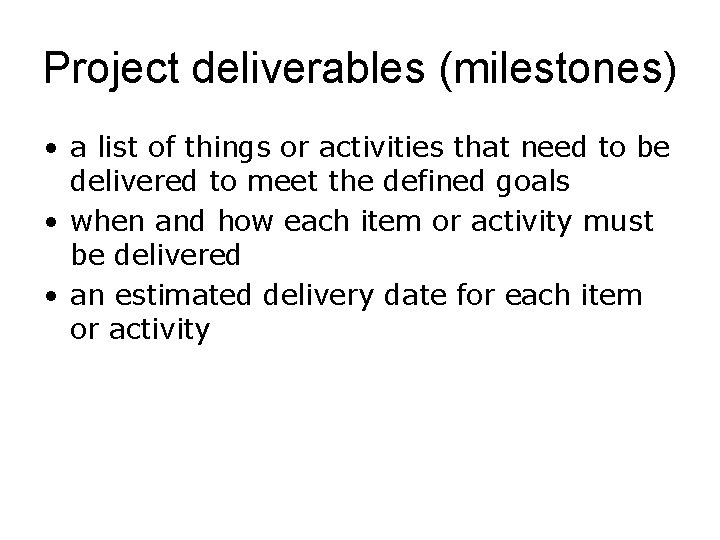
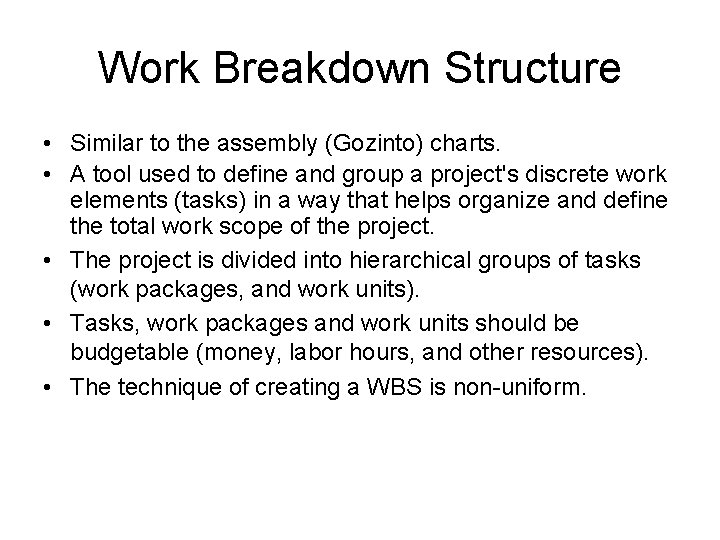
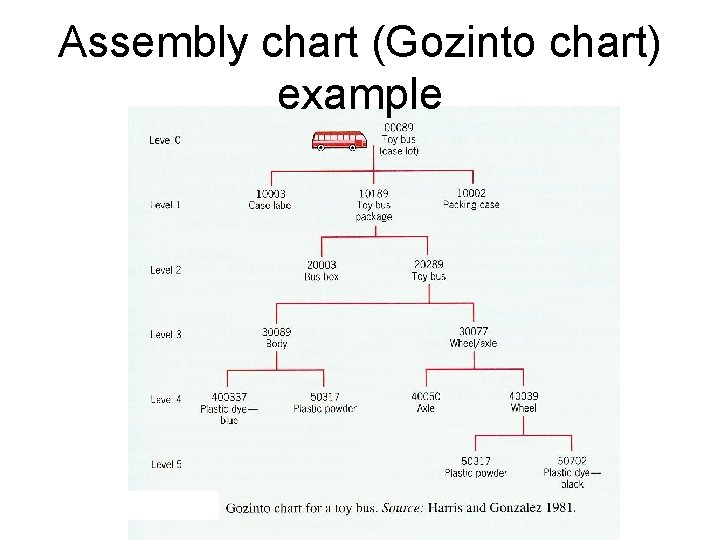
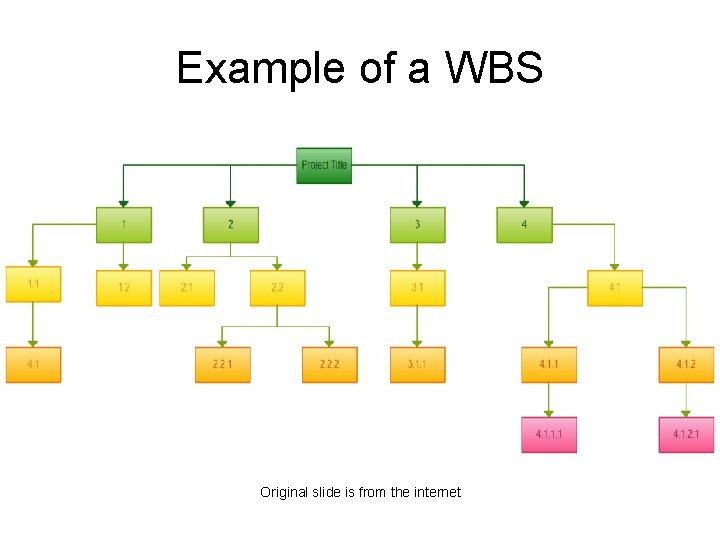
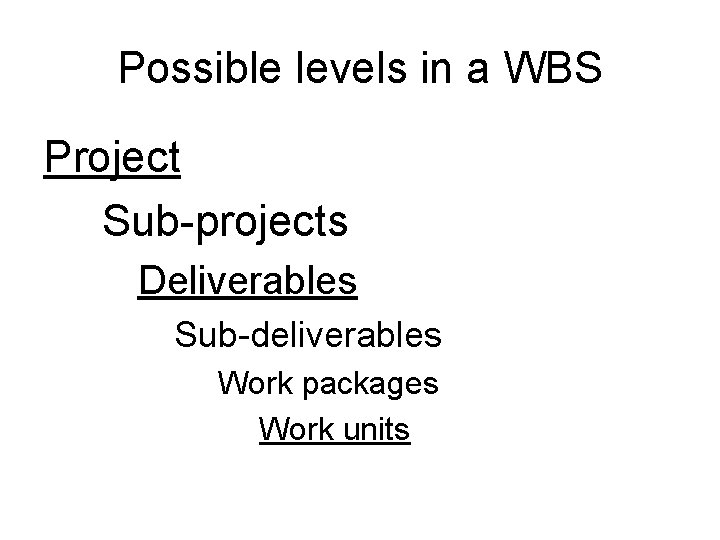
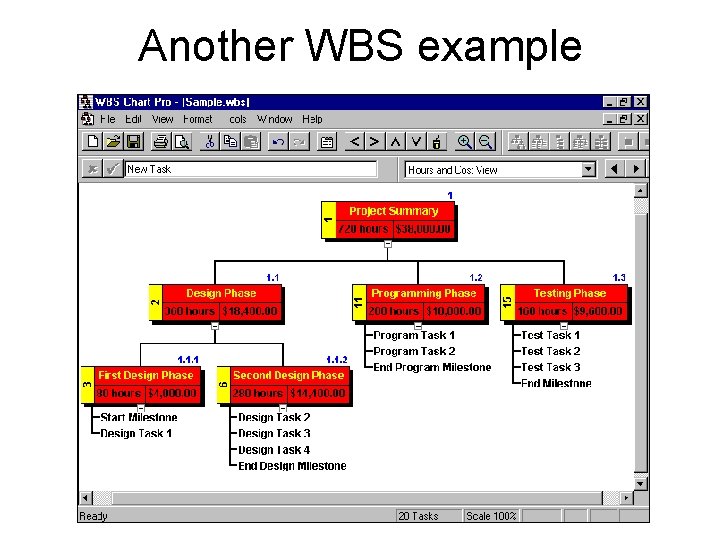
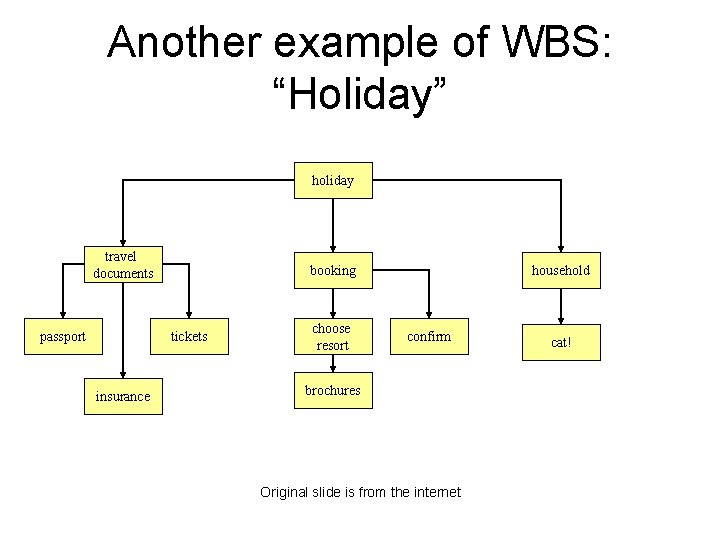
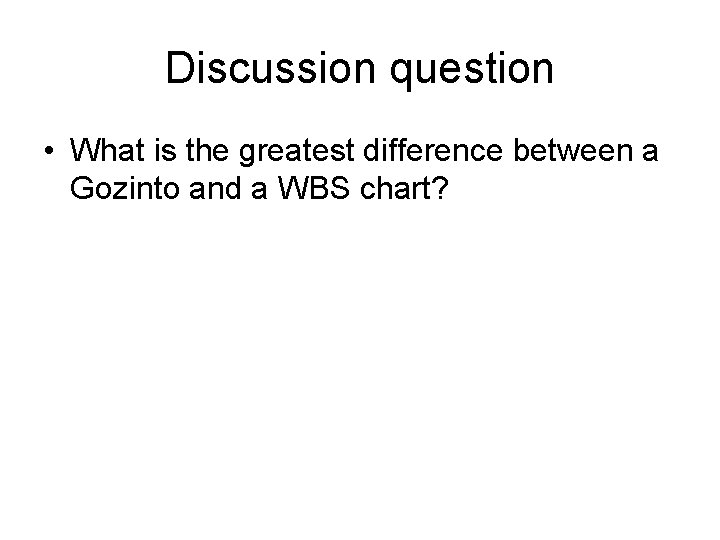
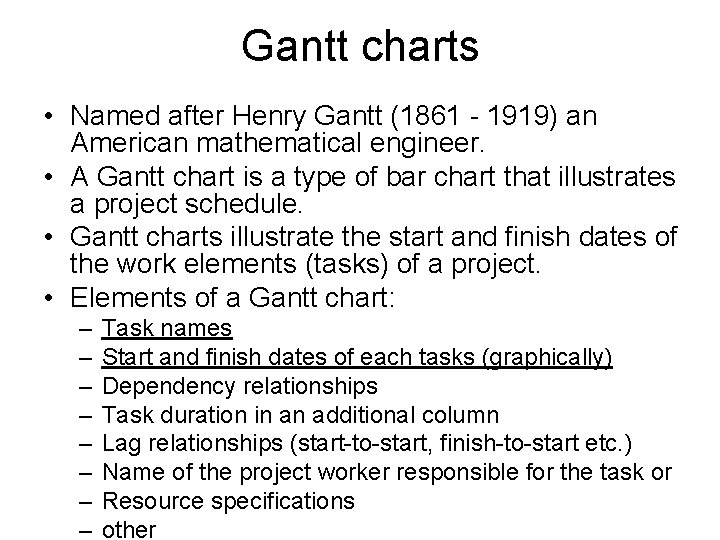
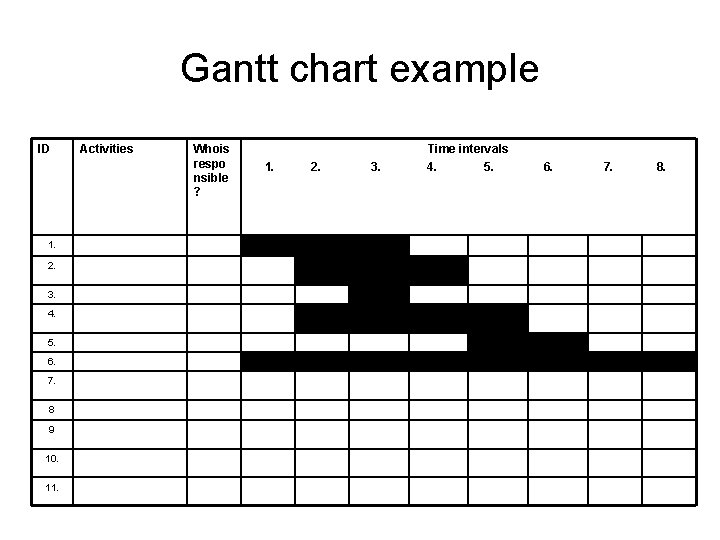
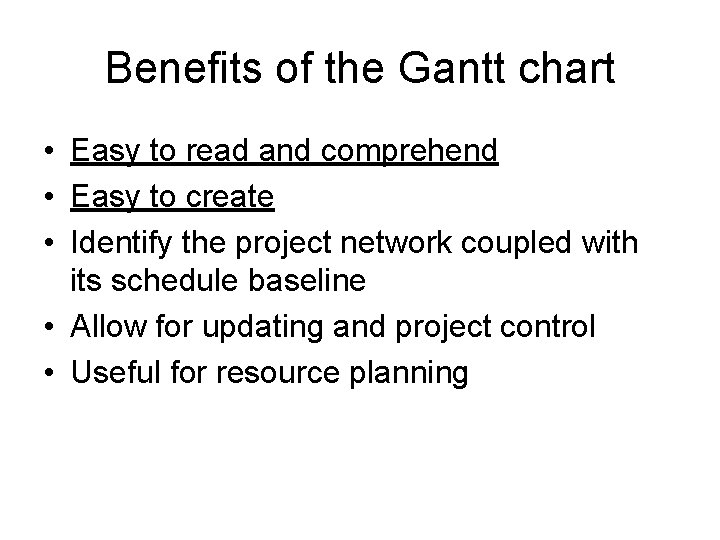
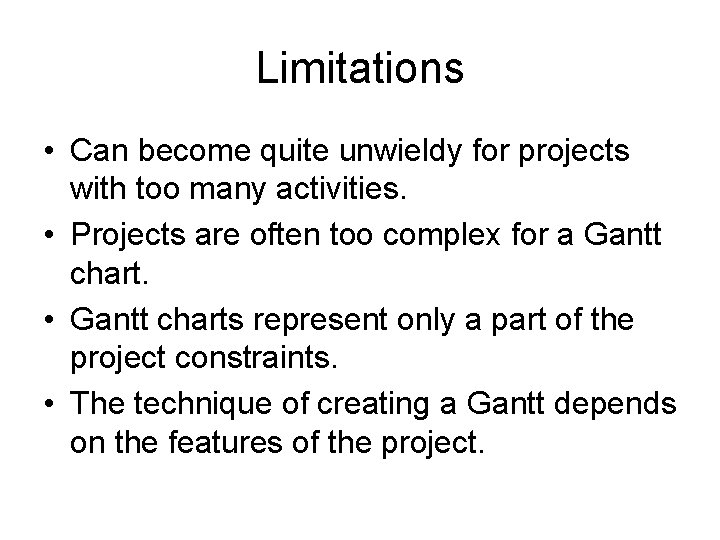
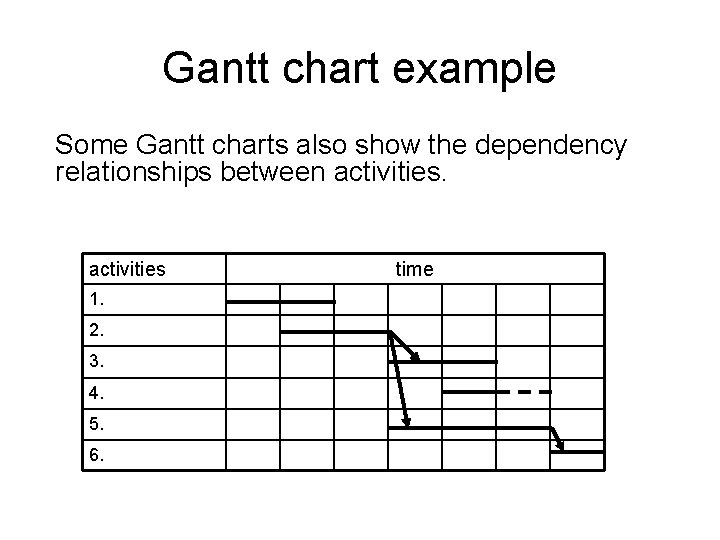
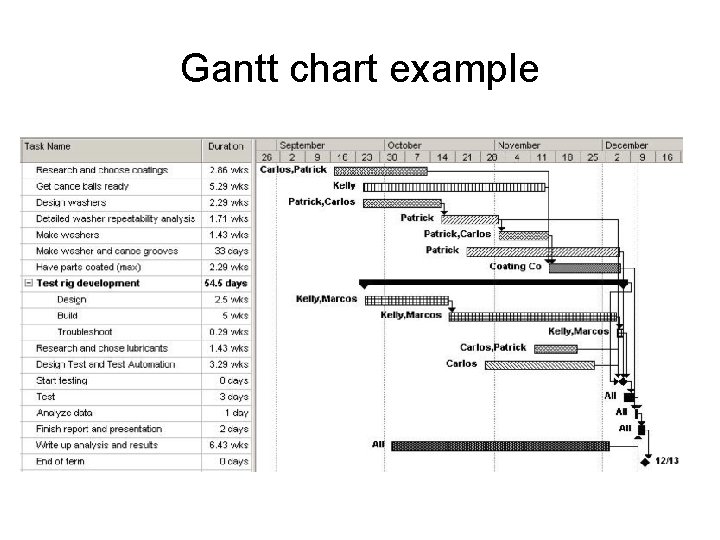
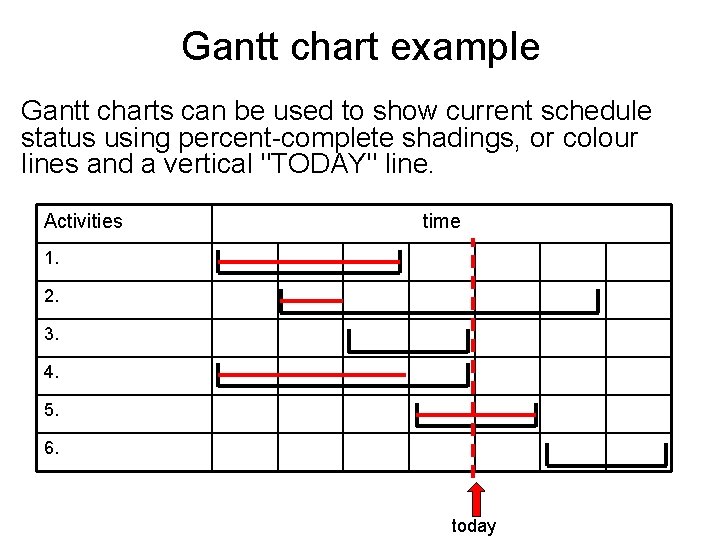
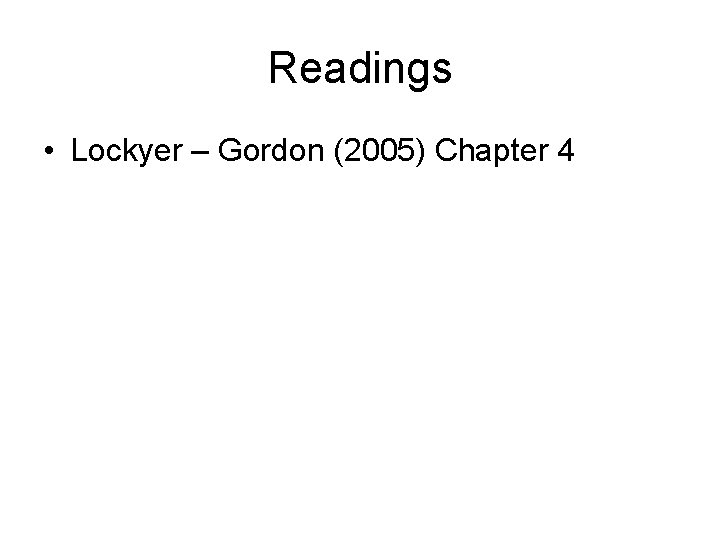
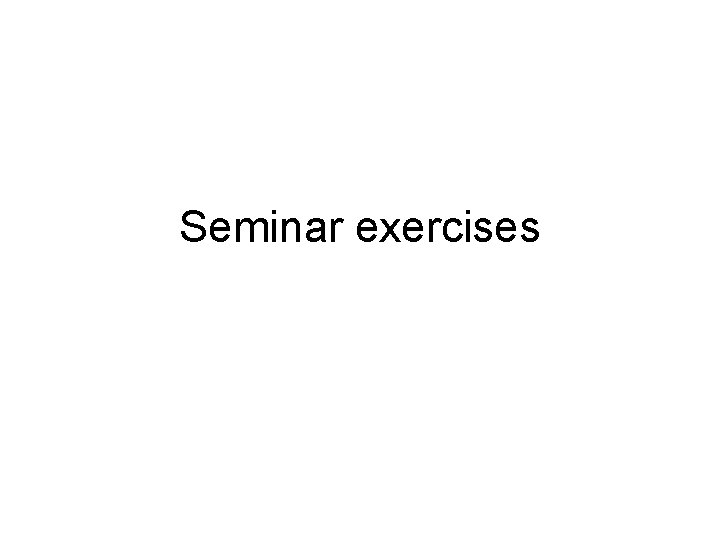
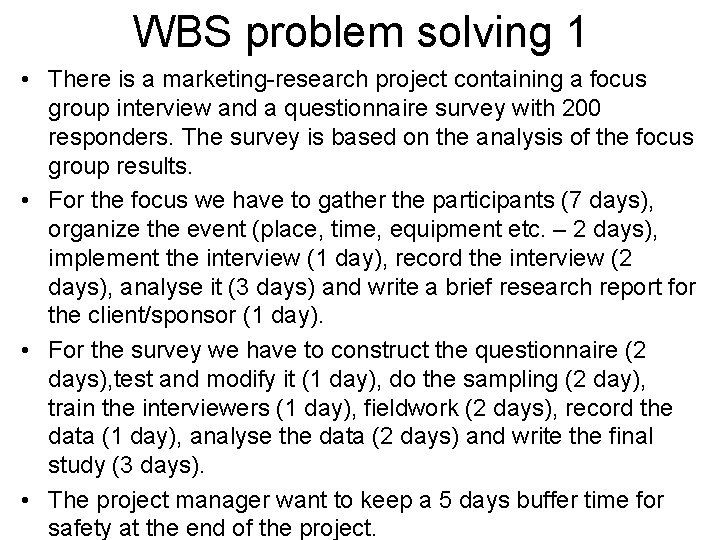
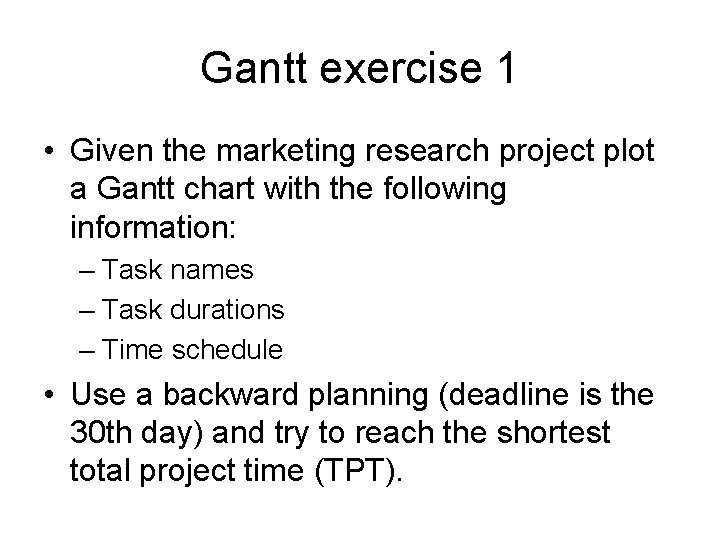
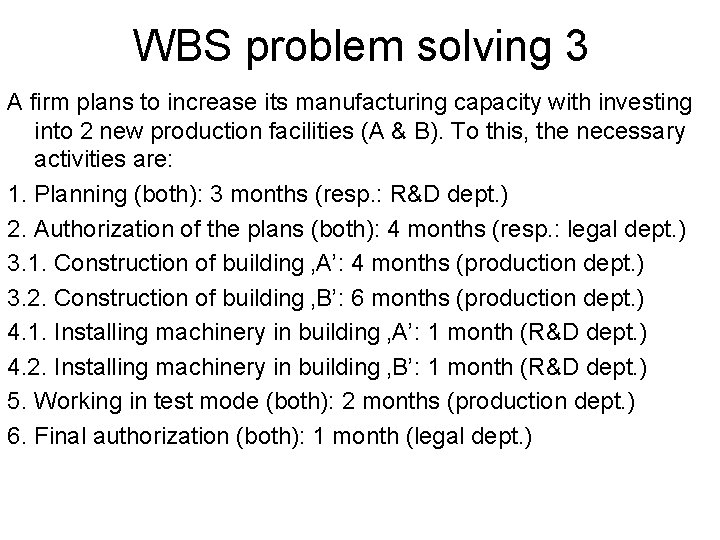
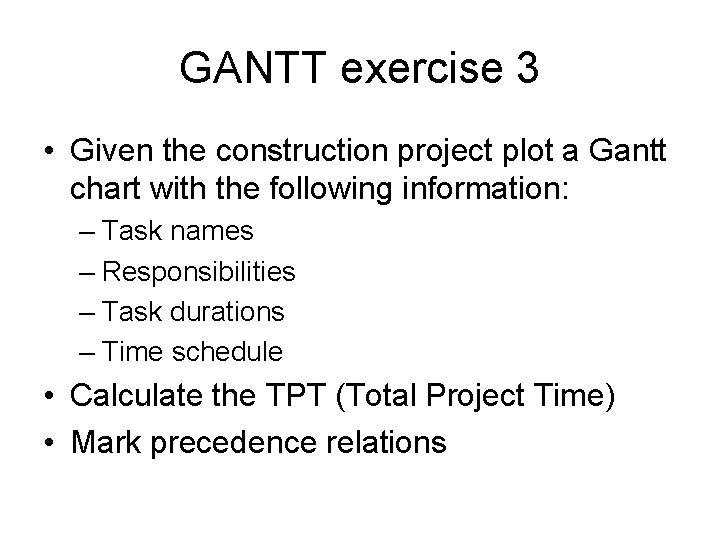
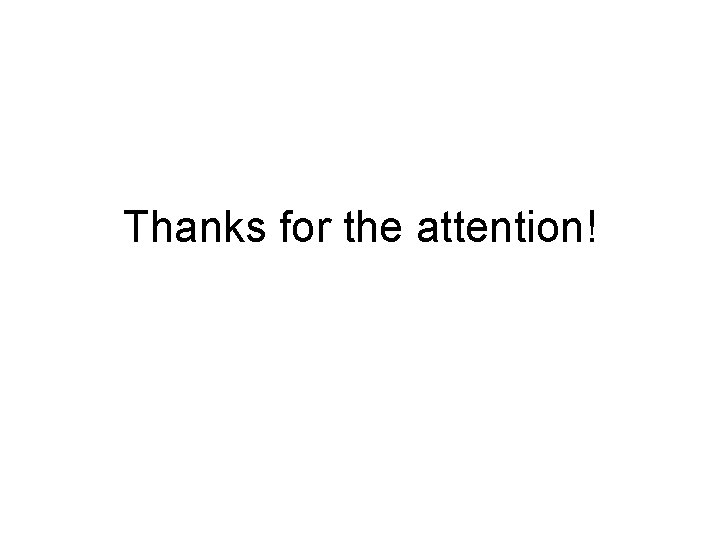
- Slides: 33

Planning the project Project Management
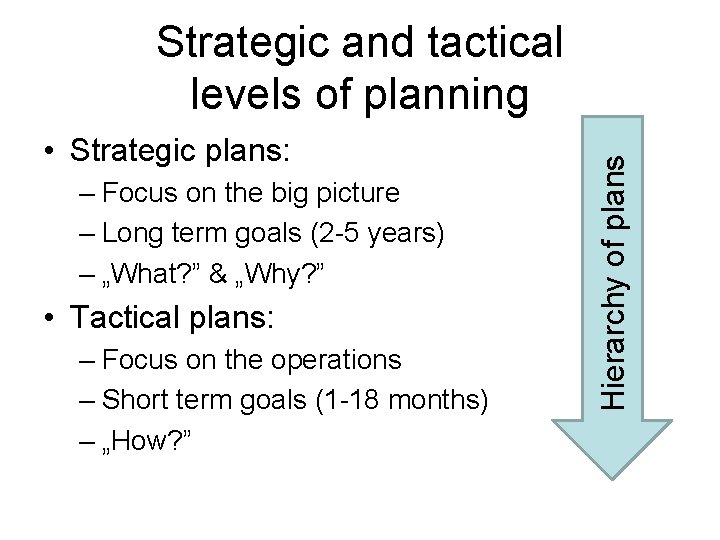
• Strategic plans: – Focus on the big picture – Long term goals (2 -5 years) – „What? ” & „Why? ” • Tactical plans: – Focus on the operations – Short term goals (1 -18 months) – „How? ” Hierarchy of plans Strategic and tactical levels of planning
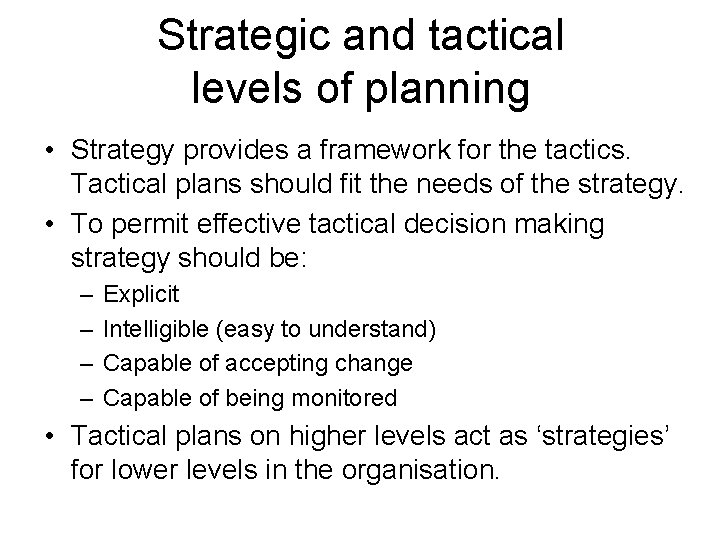
Strategic and tactical levels of planning • Strategy provides a framework for the tactics. Tactical plans should fit the needs of the strategy. • To permit effective tactical decision making strategy should be: – – Explicit Intelligible (easy to understand) Capable of accepting change Capable of being monitored • Tactical plans on higher levels act as ‘strategies’ for lower levels in the organisation.
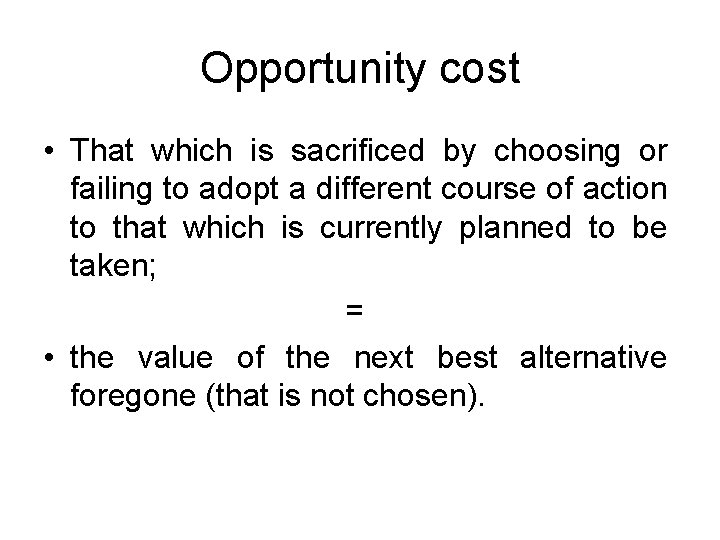
Opportunity cost • That which is sacrificed by choosing or failing to adopt a different course of action to that which is currently planned to be taken; = • the value of the next best alternative foregone (that is not chosen).
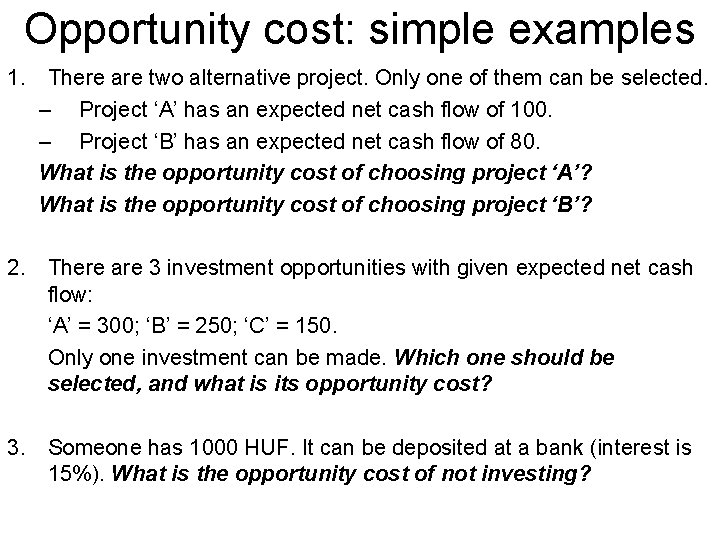
Opportunity cost: simple examples 1. There are two alternative project. Only one of them can be selected. – Project ‘A’ has an expected net cash flow of 100. – Project ‘B’ has an expected net cash flow of 80. What is the opportunity cost of choosing project ‘A’? What is the opportunity cost of choosing project ‘B’? 2. There are 3 investment opportunities with given expected net cash flow: ‘A’ = 300; ‘B’ = 250; ‘C’ = 150. Only one investment can be made. Which one should be selected, and what is its opportunity cost? 3. Someone has 1000 HUF. It can be deposited at a bank (interest is 15%). What is the opportunity cost of not investing?
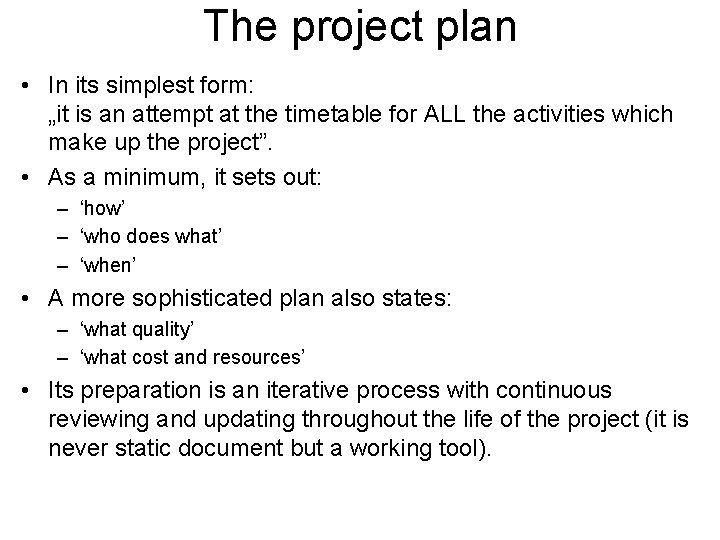
The project plan • In its simplest form: „it is an attempt at the timetable for ALL the activities which make up the project”. • As a minimum, it sets out: – ‘how’ – ‘who does what’ – ‘when’ • A more sophisticated plan also states: – ‘what quality’ – ‘what cost and resources’ • Its preparation is an iterative process with continuous reviewing and updating throughout the life of the project (it is never static document but a working tool).
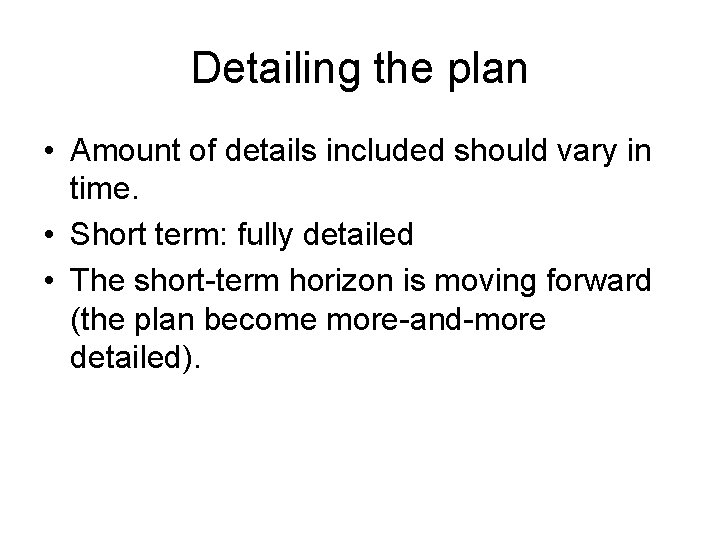
Detailing the plan • Amount of details included should vary in time. • Short term: fully detailed • The short-term horizon is moving forward (the plan become more-and-more detailed).
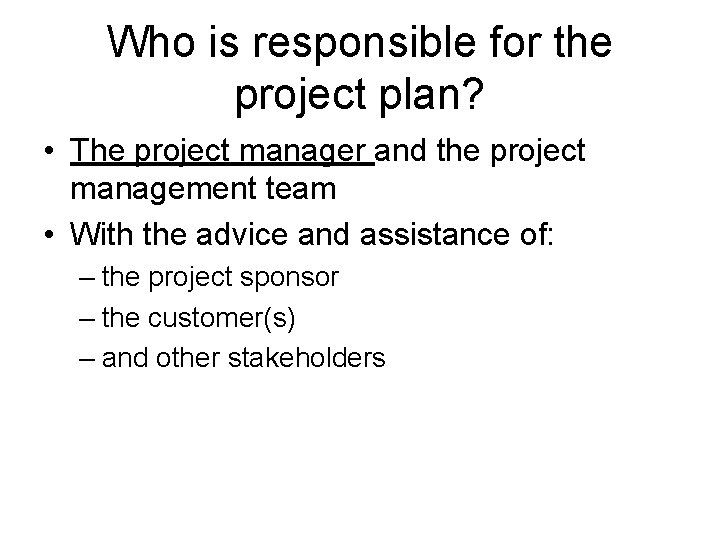
Who is responsible for the project plan? • The project manager and the project management team • With the advice and assistance of: – the project sponsor – the customer(s) – and other stakeholders
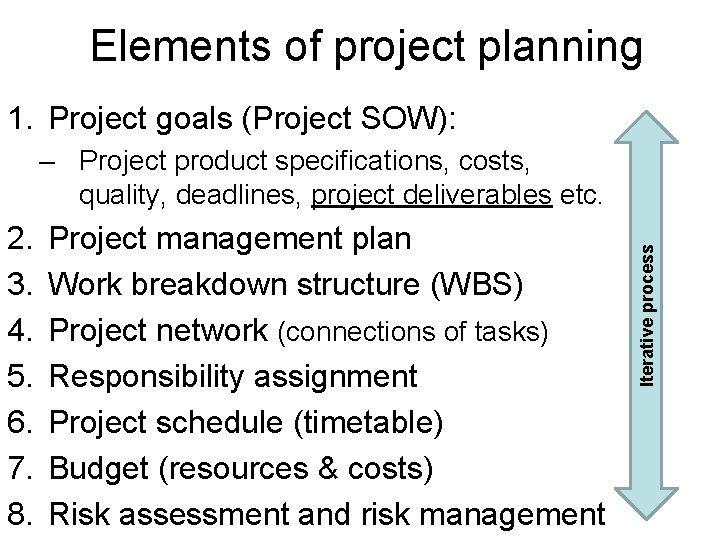
Elements of project planning 1. Project goals (Project SOW): 2. 3. 4. 5. 6. 7. 8. Project management plan Work breakdown structure (WBS) Project network (connections of tasks) Responsibility assignment Project schedule (timetable) Budget (resources & costs) Risk assessment and risk management Iterative process – Project product specifications, costs, quality, deadlines, project deliverables etc.
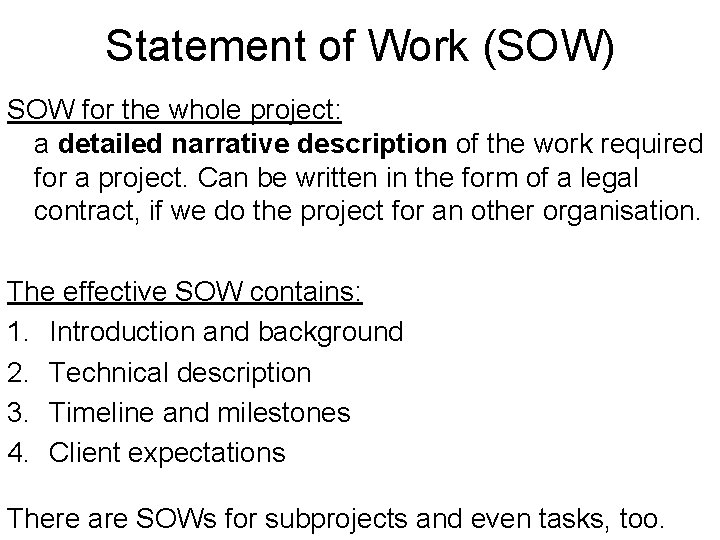
Statement of Work (SOW) SOW for the whole project: a detailed narrative description of the work required for a project. Can be written in the form of a legal contract, if we do the project for an other organisation. The effective SOW contains: 1. Introduction and background 2. Technical description 3. Timeline and milestones 4. Client expectations There are SOWs for subprojects and even tasks, too.
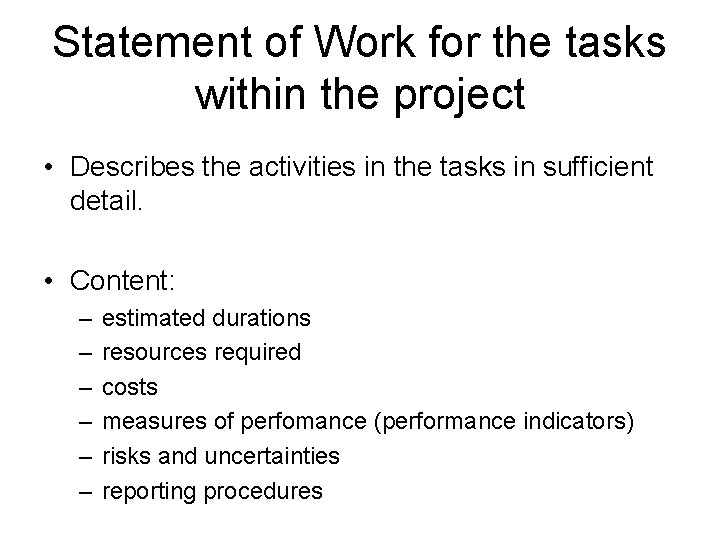
Statement of Work for the tasks within the project • Describes the activities in the tasks in sufficient detail. • Content: – – – estimated durations resources required costs measures of perfomance (performance indicators) risks and uncertainties reporting procedures
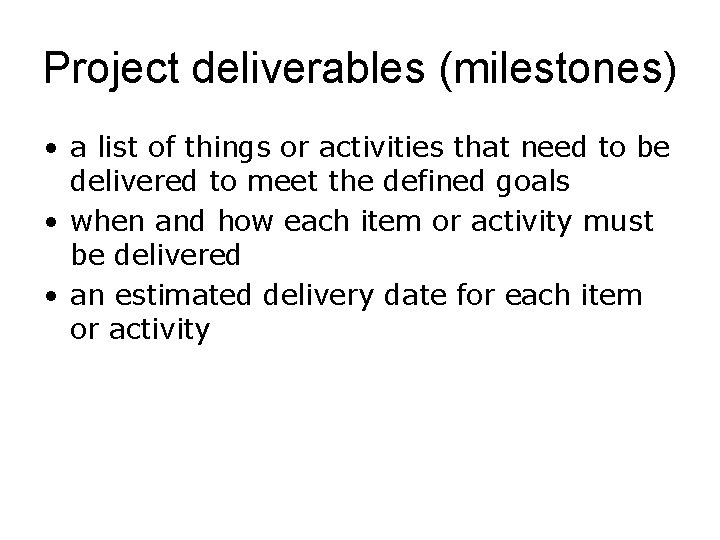
Project deliverables (milestones) • a list of things or activities that need to be delivered to meet the defined goals • when and how each item or activity must be delivered • an estimated delivery date for each item or activity
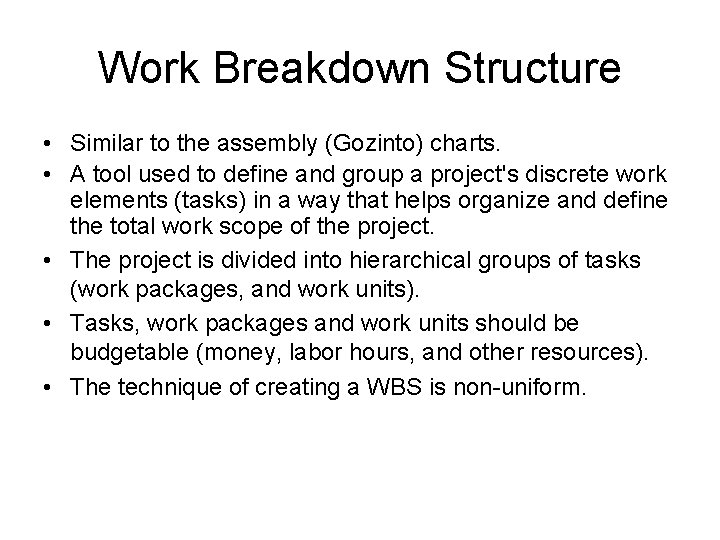
Work Breakdown Structure • Similar to the assembly (Gozinto) charts. • A tool used to define and group a project's discrete work elements (tasks) in a way that helps organize and define the total work scope of the project. • The project is divided into hierarchical groups of tasks (work packages, and work units). • Tasks, work packages and work units should be budgetable (money, labor hours, and other resources). • The technique of creating a WBS is non-uniform.
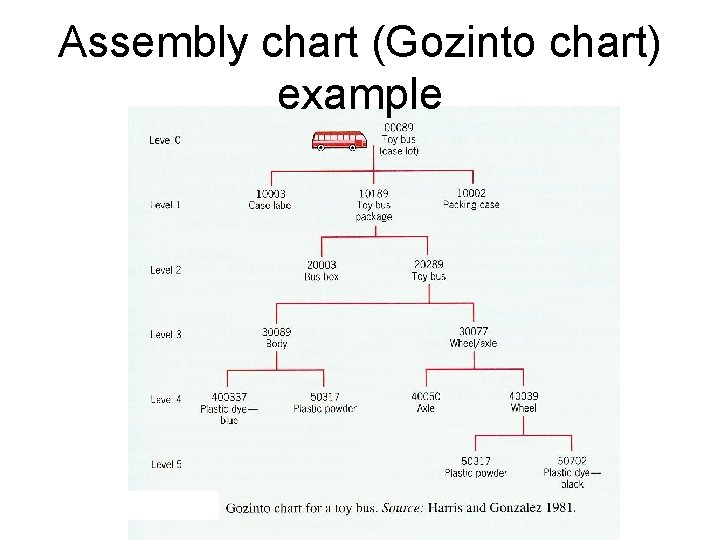
Assembly chart (Gozinto chart) example
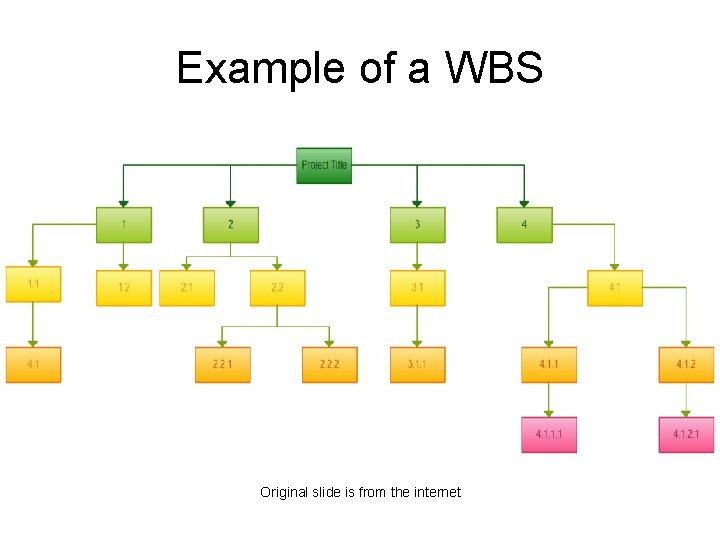
Example of a WBS Original slide is from the internet
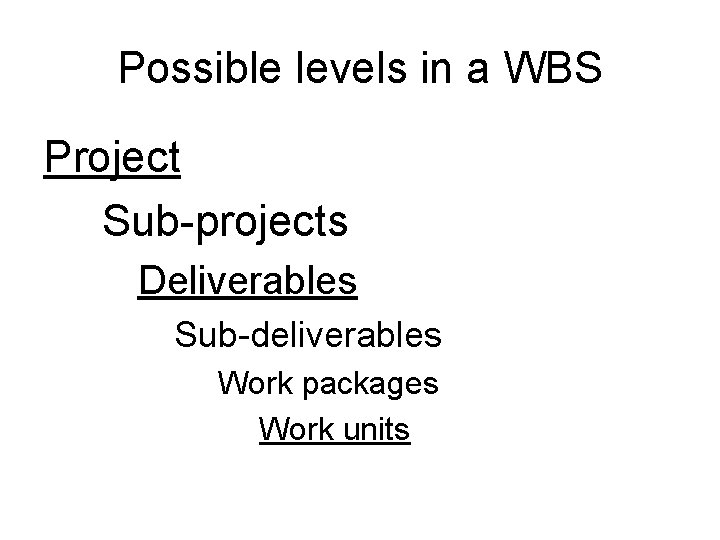
Possible levels in a WBS Project Sub-projects Deliverables Sub-deliverables Work packages Work units
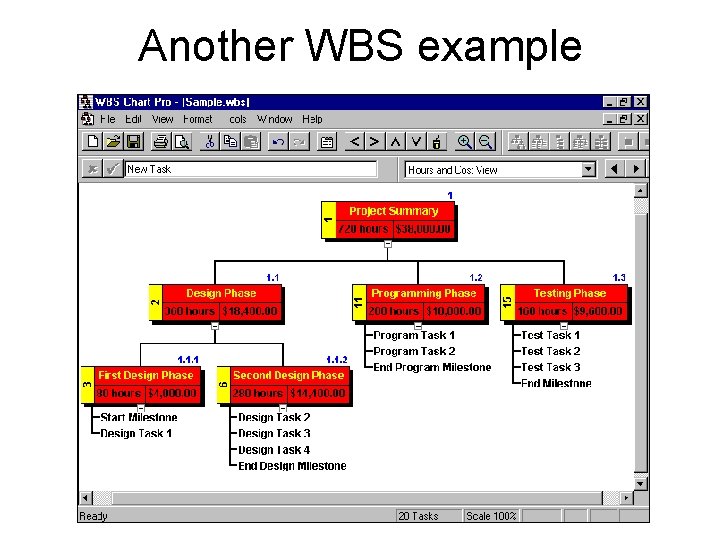
Another WBS example
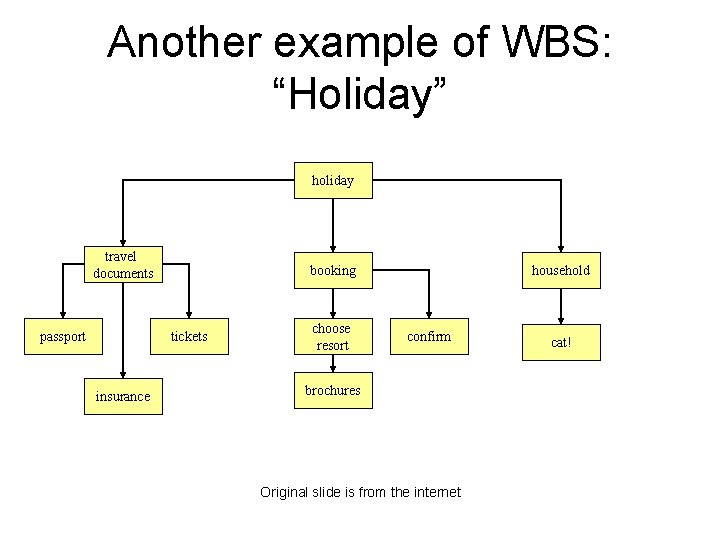
Another example of WBS: “Holiday” holiday travel documents passport booking tickets insurance choose resort household confirm brochures Original slide is from the internet cat!
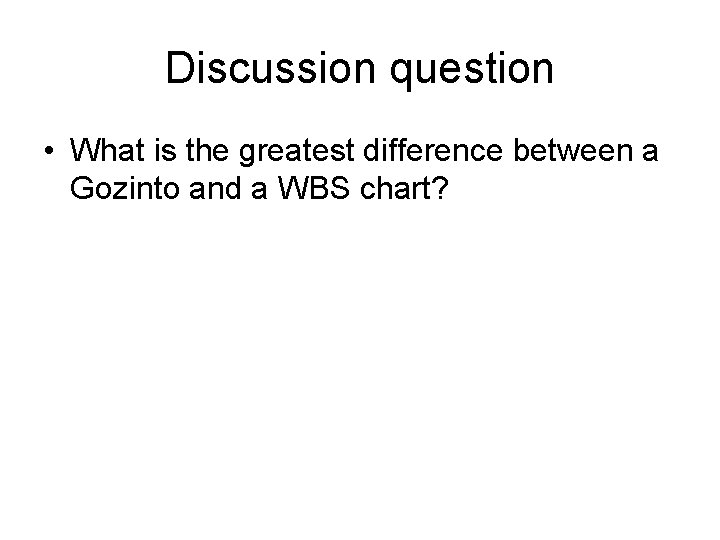
Discussion question • What is the greatest difference between a Gozinto and a WBS chart?
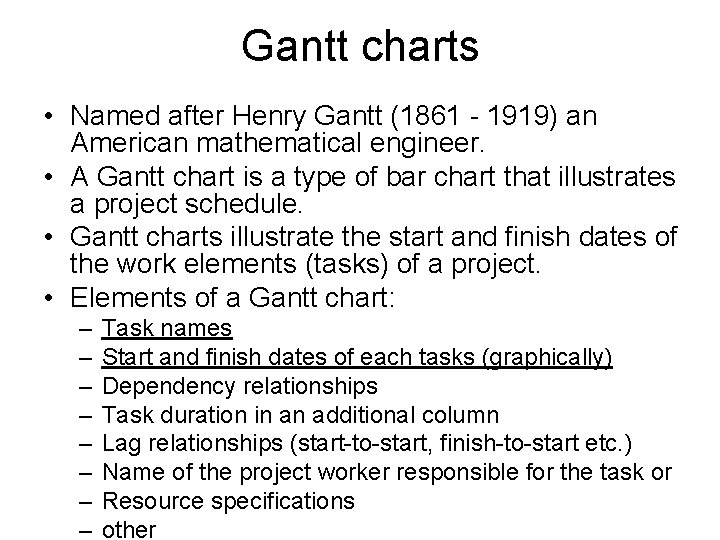
Gantt charts • Named after Henry Gantt (1861 - 1919) an American mathematical engineer. • A Gantt chart is a type of bar chart that illustrates a project schedule. • Gantt charts illustrate the start and finish dates of the work elements (tasks) of a project. • Elements of a Gantt chart: – – – – Task names Start and finish dates of each tasks (graphically) Dependency relationships Task duration in an additional column Lag relationships (start-to-start, finish-to-start etc. ) Name of the project worker responsible for the task or Resource specifications other
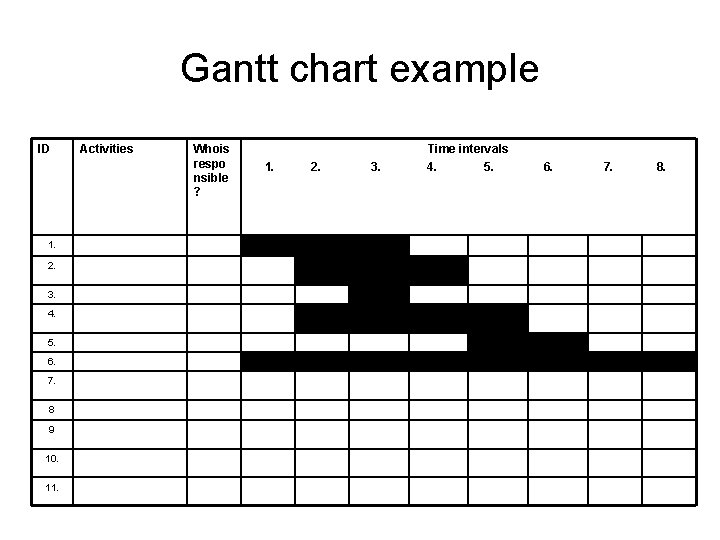
Gantt chart example ID 1. 2. 3. 4. 5. 6. 7. 8 9 10. 11. Activities Whois respo nsible ? 1. 2. 3. Time intervals 4. 5. 6. 7. 8.
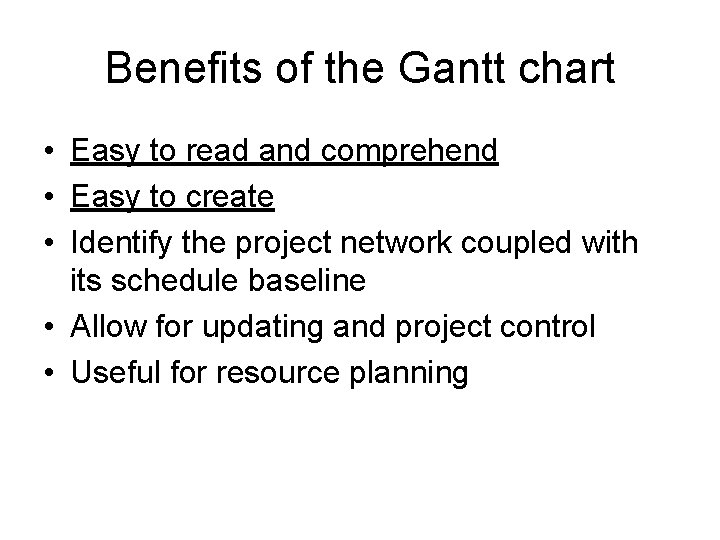
Benefits of the Gantt chart • Easy to read and comprehend • Easy to create • Identify the project network coupled with its schedule baseline • Allow for updating and project control • Useful for resource planning
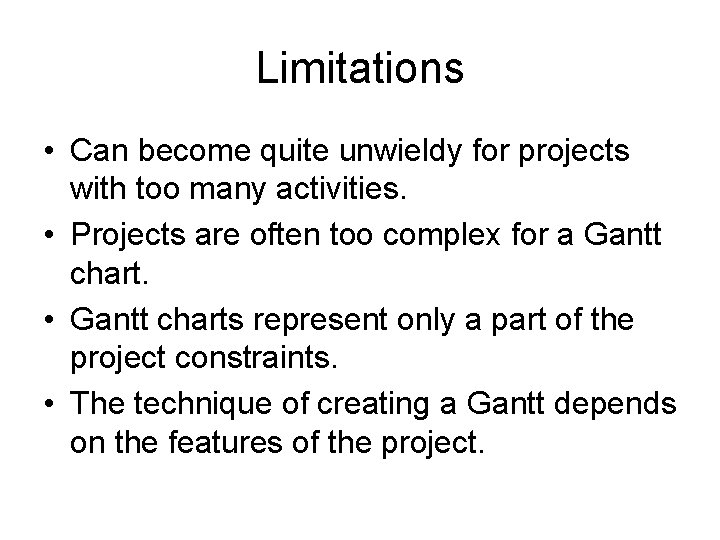
Limitations • Can become quite unwieldy for projects with too many activities. • Projects are often too complex for a Gantt chart. • Gantt charts represent only a part of the project constraints. • The technique of creating a Gantt depends on the features of the project.
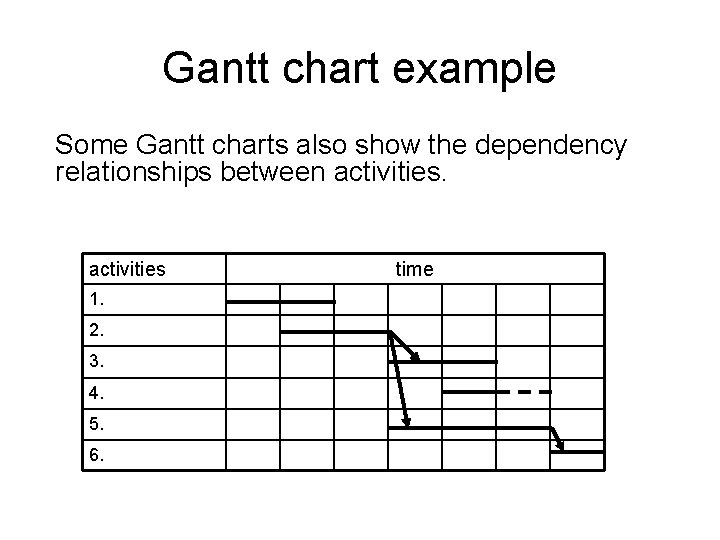
Gantt chart example Some Gantt charts also show the dependency relationships between activities 1. 2. 3. 4. 5. 6. time
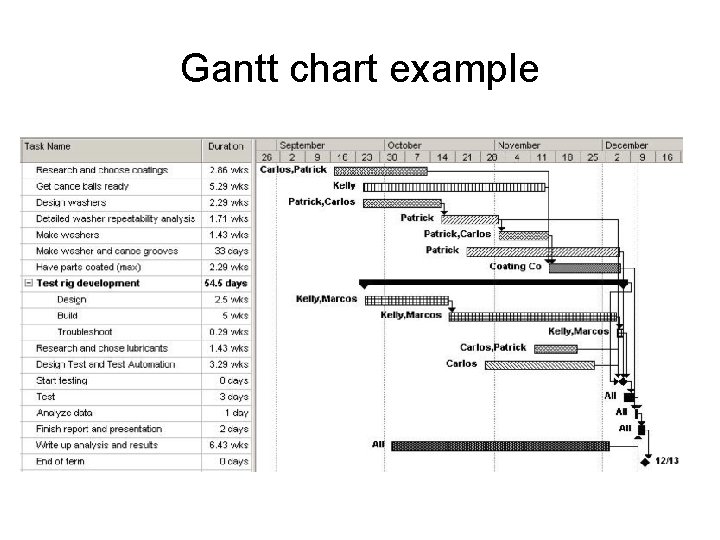
Gantt chart example
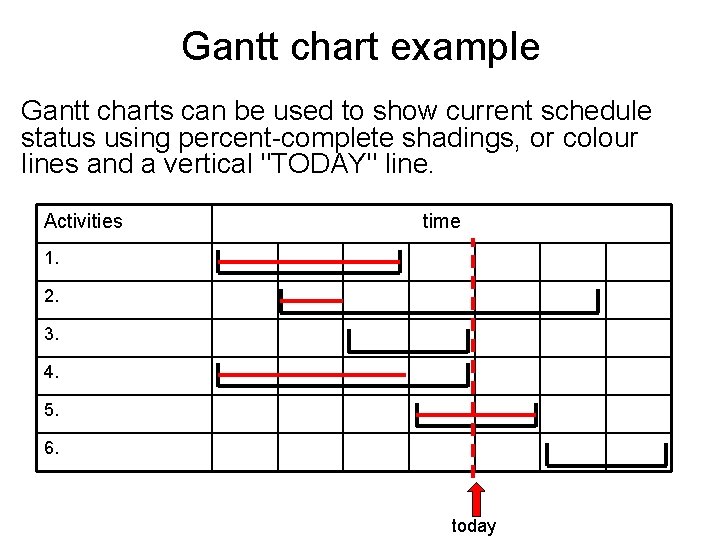
Gantt chart example Gantt charts can be used to show current schedule status using percent-complete shadings, or colour lines and a vertical "TODAY" line. Activities time 1. 2. 3. 4. 5. 6. today
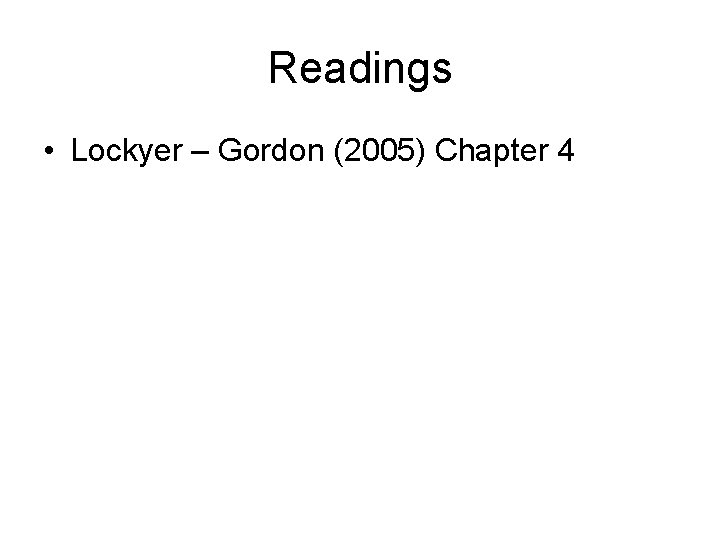
Readings • Lockyer – Gordon (2005) Chapter 4
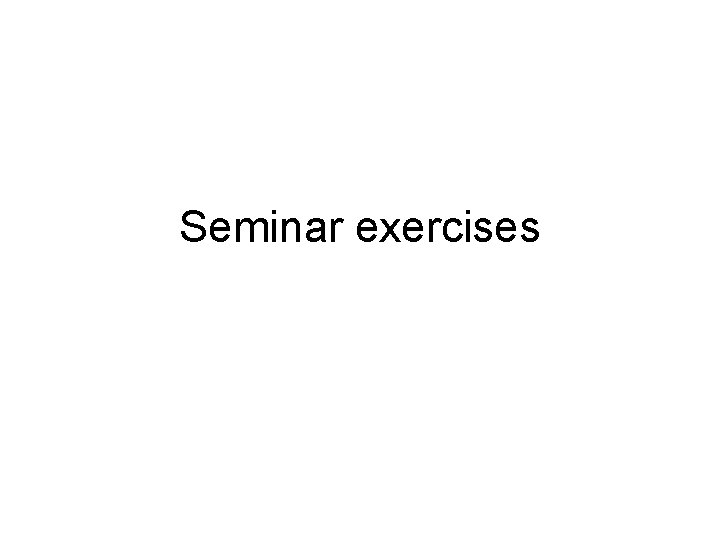
Seminar exercises
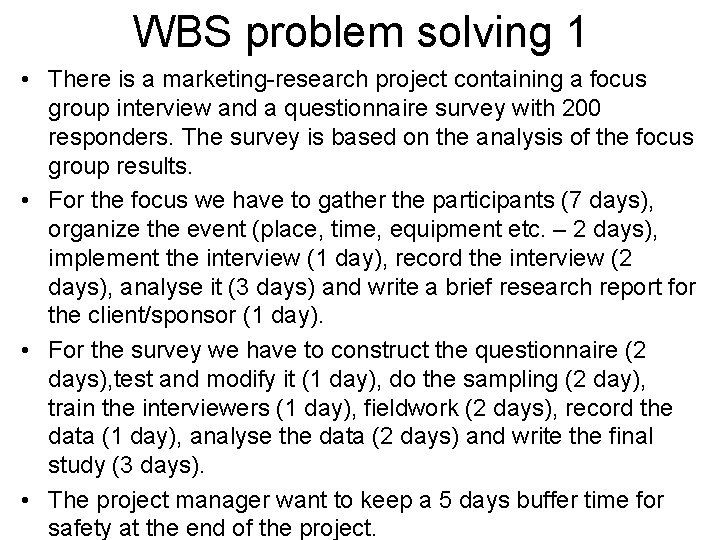
WBS problem solving 1 • There is a marketing-research project containing a focus group interview and a questionnaire survey with 200 responders. The survey is based on the analysis of the focus group results. • For the focus we have to gather the participants (7 days), organize the event (place, time, equipment etc. – 2 days), implement the interview (1 day), record the interview (2 days), analyse it (3 days) and write a brief research report for the client/sponsor (1 day). • For the survey we have to construct the questionnaire (2 days), test and modify it (1 day), do the sampling (2 day), train the interviewers (1 day), fieldwork (2 days), record the data (1 day), analyse the data (2 days) and write the final study (3 days). • The project manager want to keep a 5 days buffer time for safety at the end of the project.
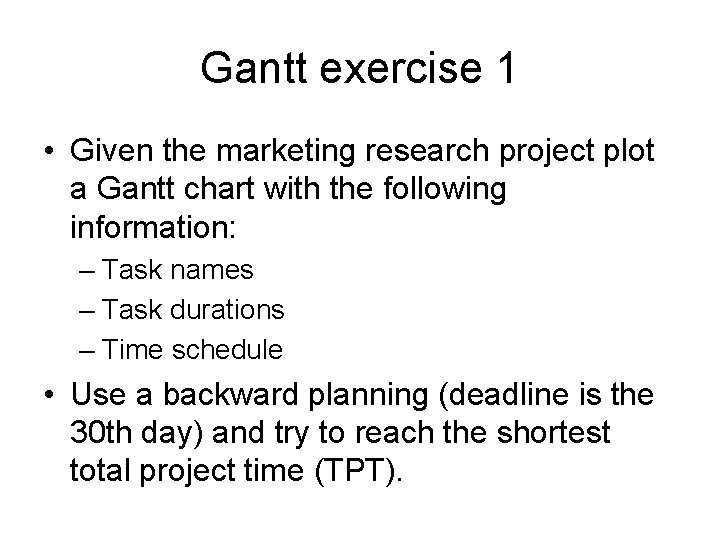
Gantt exercise 1 • Given the marketing research project plot a Gantt chart with the following information: – Task names – Task durations – Time schedule • Use a backward planning (deadline is the 30 th day) and try to reach the shortest total project time (TPT).
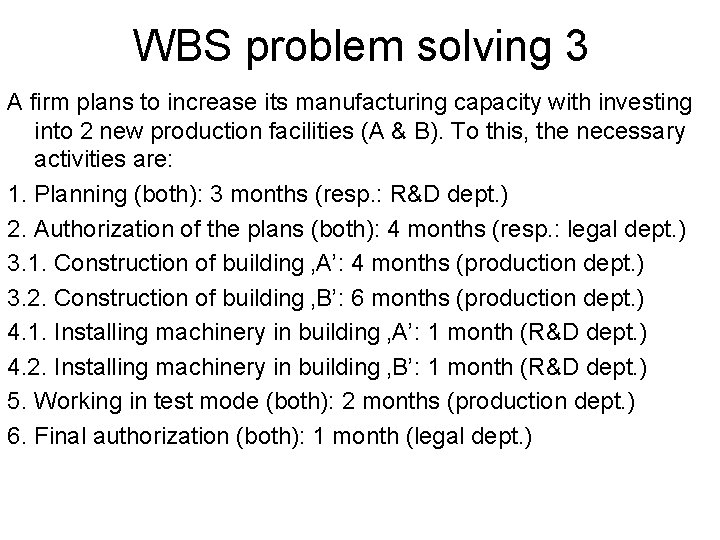
WBS problem solving 3 A firm plans to increase its manufacturing capacity with investing into 2 new production facilities (A & B). To this, the necessary activities are: 1. Planning (both): 3 months (resp. : R&D dept. ) 2. Authorization of the plans (both): 4 months (resp. : legal dept. ) 3. 1. Construction of building ‚A’: 4 months (production dept. ) 3. 2. Construction of building ‚B’: 6 months (production dept. ) 4. 1. Installing machinery in building ‚A’: 1 month (R&D dept. ) 4. 2. Installing machinery in building ‚B’: 1 month (R&D dept. ) 5. Working in test mode (both): 2 months (production dept. ) 6. Final authorization (both): 1 month (legal dept. )
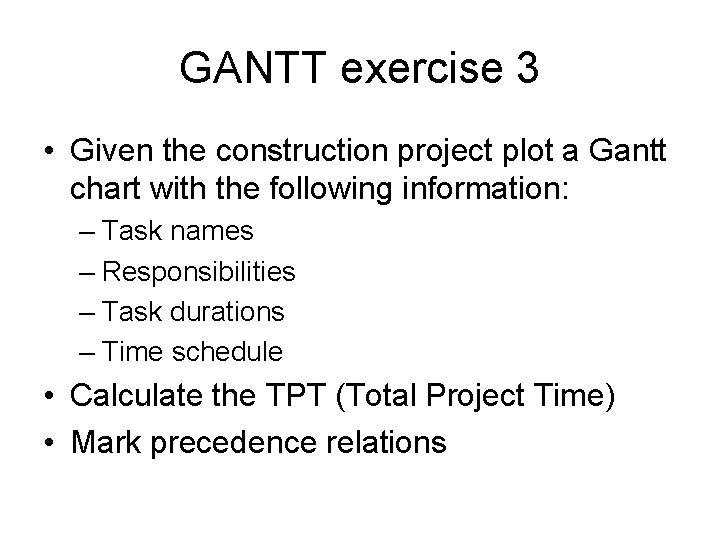
GANTT exercise 3 • Given the construction project plot a Gantt chart with the following information: – Task names – Responsibilities – Task durations – Time schedule • Calculate the TPT (Total Project Time) • Mark precedence relations
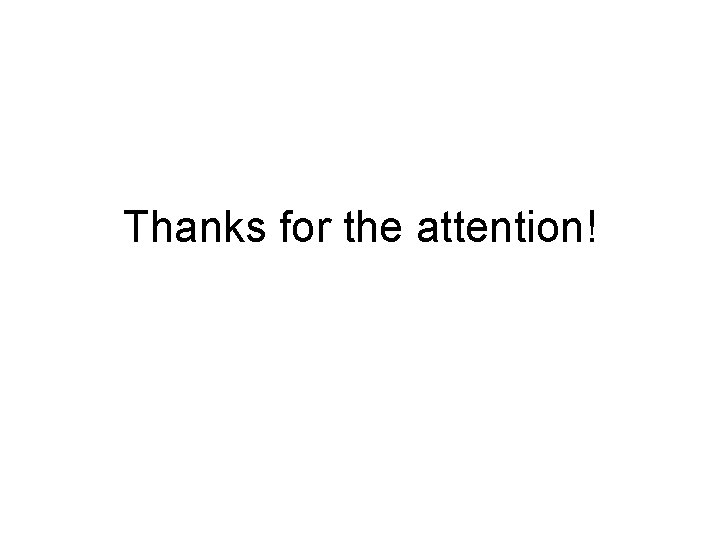
Thanks for the attention!